reset MERCEDES-BENZ SL-Class 2013 R131 Owner's Manual
[x] Cancel search | Manufacturer: MERCEDES-BENZ, Model Year: 2013, Model line: SL-Class, Model: MERCEDES-BENZ SL-Class 2013 R131Pages: 590, PDF Size: 9.73 MB
Page 7 of 590
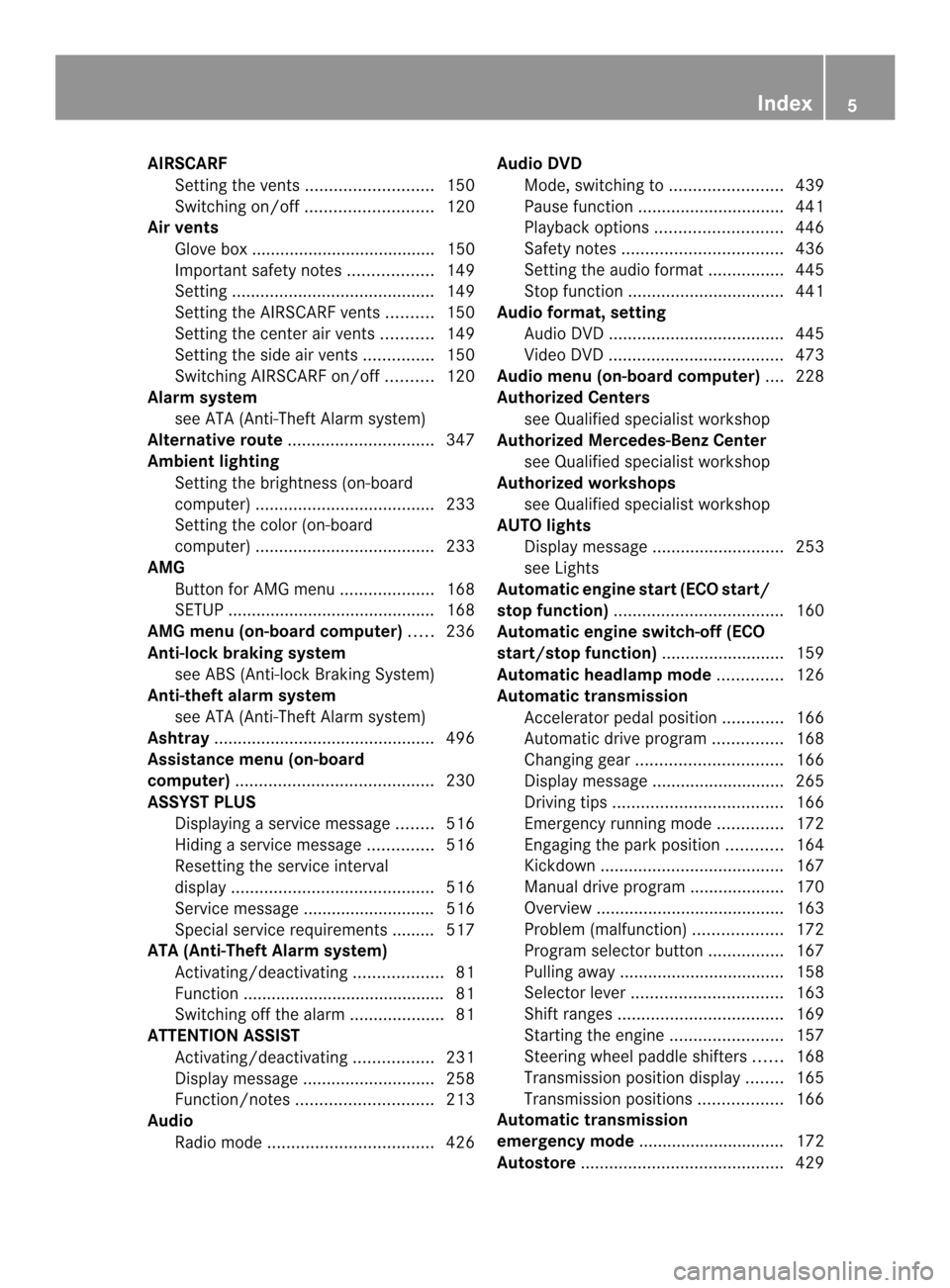
AIRSCARF
Setting th events. .......................... 150
Switching on/off ........................... 120
Airv ents
Glove box ....................................... 150
Important safet ynotes .................. 149
Setting ........................................... 149
Setting the AIRSCARF vents ..........150
Setting the center air vents ...........149
Setting the side air vents ...............150
Switching AIRSCARF on/off ..........120
Alarm system
see ATA (Anti-Theft Alarm system)
Alternative route ............................... 347
Ambient lighting Setting the brightness (on-board
computer) ...................................... 233
Setting the color (on-board
computer) ...................................... 233
AMG
Button for AMG menu ....................168
SETUP ............................................ 168
AMG menu (on-board computer) .....236
Anti-loc kbraking system
see ABS (Anti-lock Braking System)
Anti-theft alarm system
see ATA (Anti-Theft Alarm system)
Ashtray ............................................... 496
Assistance menu (on-board
computer) .......................................... 230
ASSYST PLUS Displaying a service message ........516
Hiding a service message ..............516
Resetting the service interval
displa y........................................... 516
Service message ............................ 516
Special service requirements ......... 517
ATA (Anti-Theft Alarm system)
Activating/deactivating ...................81
Function .......................................... .81
Switching off the alarm ....................81
ATTENTIO NASSIST
Activating/deactivating .................231
Display message ............................ 258
Function/notes ............................. 213
Audio
Radio mode ................................... 426Audio DVD
Mode ,switchin gto........................ 439
Pause function ............................... 441
Playback options ........................... 446
Safety notes .................................. 436
Setting the audio forma t................ 445
Stop function ................................. 441
Audio format, setting
Audi oDVD ..................................... 445
Video DVD ..................................... 473
Audio menu (on-board computer) ....228
Authorized Centers see Qualified specialist workshop
Authorized Mercedes-Benz Center
see Qualified specialist workshop
Authorized workshops
see Qualified specialist workshop
AUTO lights
Display message ............................ 253
see Lights
Automatic engine start (ECO start/
stop function) .................................... 160
Automatic engine switch-off (ECO
start/stop function) ..........................159
Automatic headlamp mode ..............126
Automatic transmission Accelerator pedal position .............166
Automatic drive program ...............168
Changing gea r............................... 166
Display message ............................ 265
Driving tips .................................... 166
Emergency running mode ..............172
Engaging the par kposition ............ 164
Kickdow n....................................... 167
Manual drive program ....................170
Overview ........................................ 163
Problem (malfunction) ...................172
Progra mselector button ................167
Pulling away ................................... 158
Selector leve r................................ 163
Shift range s................................... 169
Starting the engine ........................157
Steering wheel paddle shifters ......168
Transmission position displa y........ 165
Transmissio npositions .................. 166
Automatic transmission
emergency mode ............................... 172
Autostore ........................................... 429 Index
5
Page 9 of 590
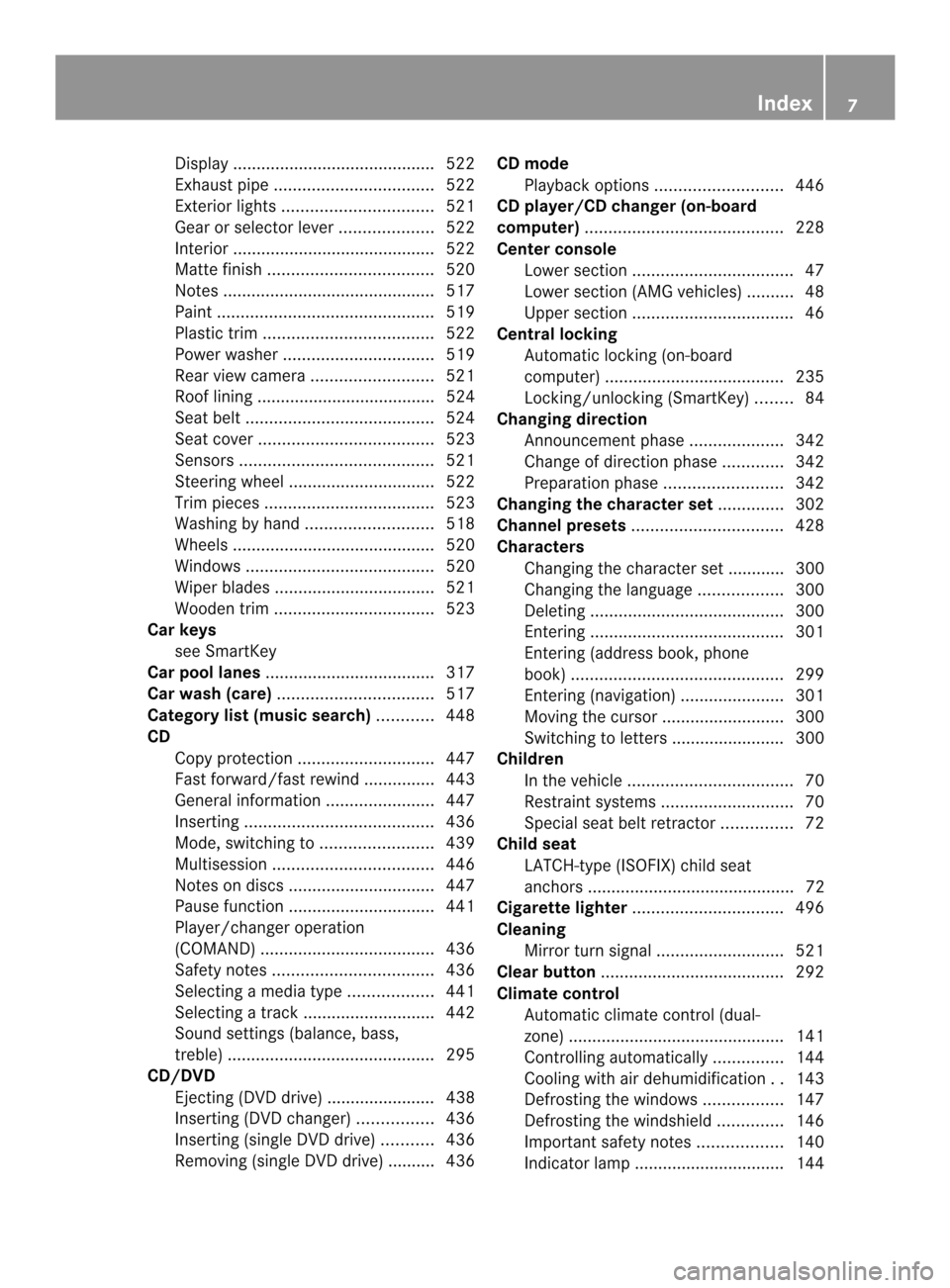
Display
........................................... 522
Exhaus tpipe .................................. 522
Exterior lights ................................ 521
Gea rors elector lever .................... 522
Interior ........................................... 522
Matte finish ................................... 520
Notes ............................................. 517
Paint .............................................. 519
Plastic trim .................................... 522
Power washer ................................ 519
Rea rview camera .......................... 521
Roof lining ...................................... 524
Seat bel t........................................ 524
Seat cover ..................................... 523
Sensors ......................................... 521
Steering wheel ............................... 522
Trim pieces .................................... 523
Washing by hand ........................... 518
Wheels ........................................... 520
Windows ........................................ 520
Wiper blades .................................. 521
Wooden trim .................................. 523
Car keys
see SmartKey
Car pool lanes .................................... 317
Car wash (care) ................................. 517
Category lis t(music search) ............448
CD Cop yprotection ............................. 447
Fast forward/fast rewind ...............443
General information .......................447
Inserting ........................................ 436
Mode ,switchin gto........................ 439
Multisession .................................. 446
Notes on discs ............................... 447
Pause function ............................... 441
Player/change roperation
(COMAND )..................................... 436
Safety notes .................................. 436
Selecting amedia type .................. 441
Selecting atrack ............................ 442
Sound settings (balance, bass,
treble )............................................ 295
CD/DVD
Ejecting (DVD drive )....................... 438
Inserting (DVD changer )................ 436
Inserting (single DVD drive )........... 436
Removing (single DVD drive) .......... 436 CD mode
Playback options ........................... 446
CD player/CD changer (on-board
computer) .......................................... 228
Center console Lowe rsection .................................. 47
Lowe rsection (AMG vehicles) ..........48
Uppe rsection .................................. 46
Central locking
Automatic locking (on-board
computer) ...................................... 235
Locking/unlocking (SmartKey) ........84
Changing direction
Announcement phase ....................342
Change of direction phase .............342
Preparation phase .........................342
Changing the character set ..............302
Channel presets ................................ 428
Characters Changing the character set ............ 300
Changing the language ..................300
Deleting ......................................... 300
Entering ......................................... 301
Entering (address book, phone
book) ............................................. 299
Entering (navigation) ......................301
Moving the curso r.......................... 300
Switching to letters ........................ 300
Children
In the vehicle ................................... 70
Restraint systems ............................ 70
Specia lseat belt retractor ...............72
Child seat
LATCH-type (ISOFIX) child seat
anchors ............................................ 72
Cigarette lighter ................................ 496
Cleaning Mirro rturn signal ........................... 521
Clear button ....................................... 292
Climate control Automatic climate control (dual-
zone) .............................................. 141
Controlling automatically ...............144
Cooling with aird ehumidification..143
Defrosting the windows .................147
Defrosting the windshield ..............146
Important safety notes ..................140
Indicator lamp ................................ 144 Index
7
Page 14 of 590
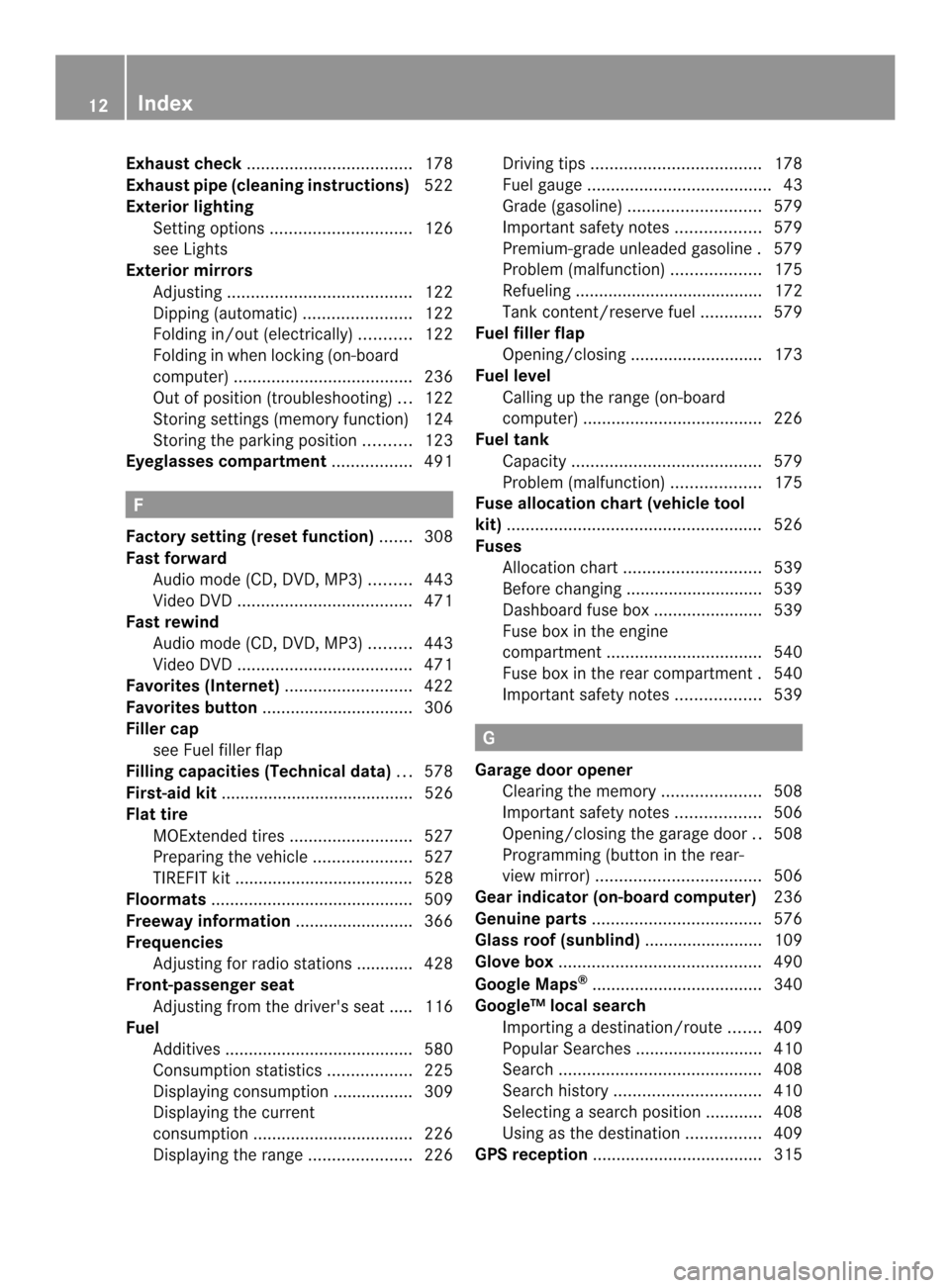
Exhaust check
................................... 178
Exhaus tpipe (cleaning instructions) 522
Exterior lighting Settin goption s.............................. 126
see Lights
Exterior mirrors
Adjusting ....................................... 122
Dipping (automatic) .......................122
Folding in/ou t(electrically) ...........122
Folding in whe nlocking (on-board
computer) ...................................... 236
Out of position (troubleshooting) ...122
Storing settings (memory function) 124
Storing the parking position ..........123
Eyeglasses compartment .................491 F
Factory setting (reset function) .......308
Fast forward Audio mode (CD, DVD, MP3) .........443
Video DVD ..................................... 471
Fast rewind
Audio mode (CD, DVD, MP3) .........443
Video DVD ..................................... 471
Favorites (Internet) ...........................422
Favorites button ................................ 306
Fille rcap
see Fuel filler flap
Filling capacities (Technical data) ...578
First-aid kit ......................................... 526
Flat tire MOExtended tires ..........................527
Preparing the vehicle .....................527
TIREFIT kit ...................................... 528
Floormats ........................................... 509
Freeway information .........................366
Frequencies Adjusting for radio stations ............ 428
Front-passenger seat
Adjusting from the driver's seat ..... 116
Fuel
Additives ........................................ 580
Consumption statistics ..................225
Displaying consumption ................. 309
Displaying the current
consumption .................................. 226
Displaying the range ......................226Driving tips
.................................... 178
Fuel gauge ....................................... 43
Grade (gasoline) ............................ 579
Important safety notes ..................579
Premium-grade unleaded gasoline .579
Problem (malfunction) ...................175
Refueling ........................................ 172
Tank content/reserve fuel .............579
Fuel filler flap
Opening/closing ............................ 173
Fuel level
Calling up the range (on-board
computer) ...................................... 226
Fuel tank
Capacity ........................................ 579
Problem (malfunction) ...................175
Fuse allocation chart (vehicle tool
kit) ...................................................... 526
Fuses Allocation chart ............................. 539
Before changing ............................. 539
Dashboard fuse box .......................539
Fuse box in the engine
compartment ................................. 540
Fuse box in the rear compartment .540
Important safety notes ..................539 G
Garage door opener Clearing the memory .....................508
Important safety notes ..................506
Opening/closing the garage door ..508
Programming (button in the rear-
view mirror) ................................... 506
Gear indicator (on-board computer) 236
Genuine parts .................................... 576
Glass roof (sunblind) .........................109
Glove box ........................................... 490
Google Maps ®
.................................... 340
Google™ local search Importing a destination/route .......409
PopularS earches .......................... .410
Search ........................................... 408
Search history ............................... 410
Selecting a search position ............408
Using as the destination ................409
GPS reception .................................... 31512
Index
Page 19 of 590
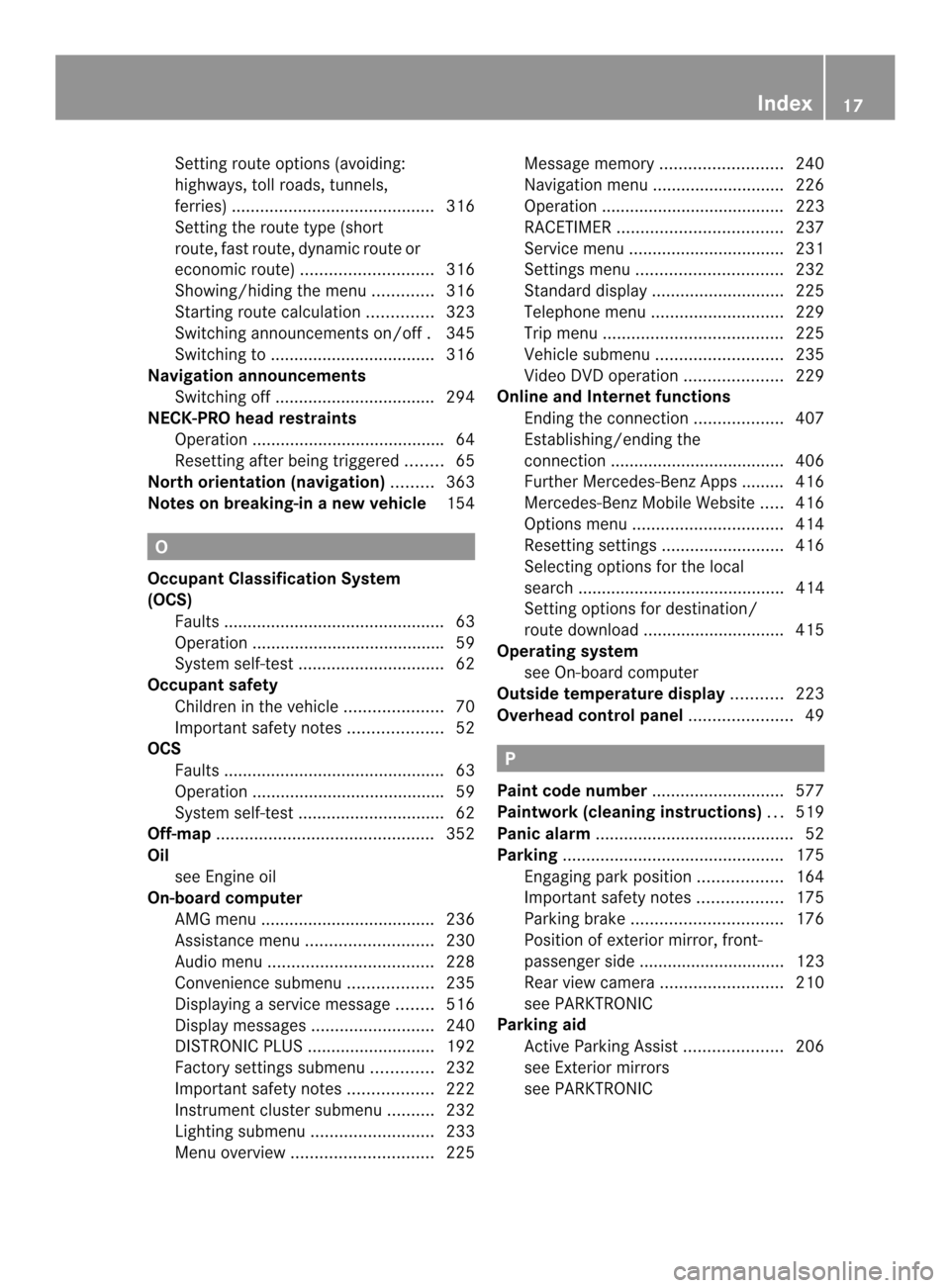
Setting route options (avoiding:
highways, toll roads, tunnels,
ferries)
........................................... 316
Setting the route type (short
route, fast route, dynamic route or
economi croute) ............................ 316
Showing/hiding the menu .............316
Starting route calculation ..............323
Switching announcements on/off .345
Switching to ................................... 316
Navigation announcements
Switching off .................................. 294
NECK-PRO head restraints
Operation ........................................ .64
Resetting after being triggered ........65
North orientation (navigation) .........363
Notes on breaking-in anew vehicle 154 O
Occupant Classification System
(OCS) Fault s............................................... 63
Operation ........................................ .59
System self-test ............................... 62
Occupant safety
Childre ninthe vehicle ..................... 70
Important safety notes ....................52
OCS
Faults ............................................... 63
Operation ........................................ .59
System self-test ............................... 62
Off-map .............................................. 352
Oil see Engine oil
On-board computer
AMG menu ..................................... 236
Assistance menu ........................... 230
Audi omenu ................................... 228
Convenience submenu ..................235
Displaying a service message ........516
Display messages ..........................240
DISTRONI CPLUS ........................... 192
Factory settings submenu .............232
Important safety notes ..................222
Instrument cluster submenu ..........232
Lighting submenu .......................... 233
Menu overview .............................. 225Message memory
.......................... 240
Navigation menu ............................ 226
Operation ....................................... 223
RACETIMER ................................... 237
Service menu ................................. 231
Settings menu ............................... 232
Standard displa y............................ 225
Telephone menu ............................ 229
Trip menu ...................................... 225
Vehicle submenu ........................... 235
Video DVD operatio n..................... 229
Online and Internet functions
Ending the connection ...................407
Establishing/ending the
connection ..................................... 406
Further Mercedes-Benz Apps ......... 416
Mercedes-Benz Mobile Website .....416
Options menu ................................ 414
Resetting settings ..........................416
Selecting options for the local
search ............................................ 414
Setting options for destination/
route downloa d.............................. 415
Operating system
see On-board computer
Outside temperature display ...........223
Overhead control panel ......................49 P
Pain tcode number ............................ 577
Paintwork (cleaning instructions) ...519
Panic alarm .......................................... 52
Parking ............................................... 175
Engaging par kposition .................. 164
Important safety notes ..................175
Parking brake ................................ 176
Position of exterior mirror, front-
passenger side ............................... 123
Rea rview camera .......................... 210
see PARKTRONIC
Parking aid
Active Parking Assist .....................206
see Exterior mirrors
see PARKTRONIC Index
17
Page 21 of 590
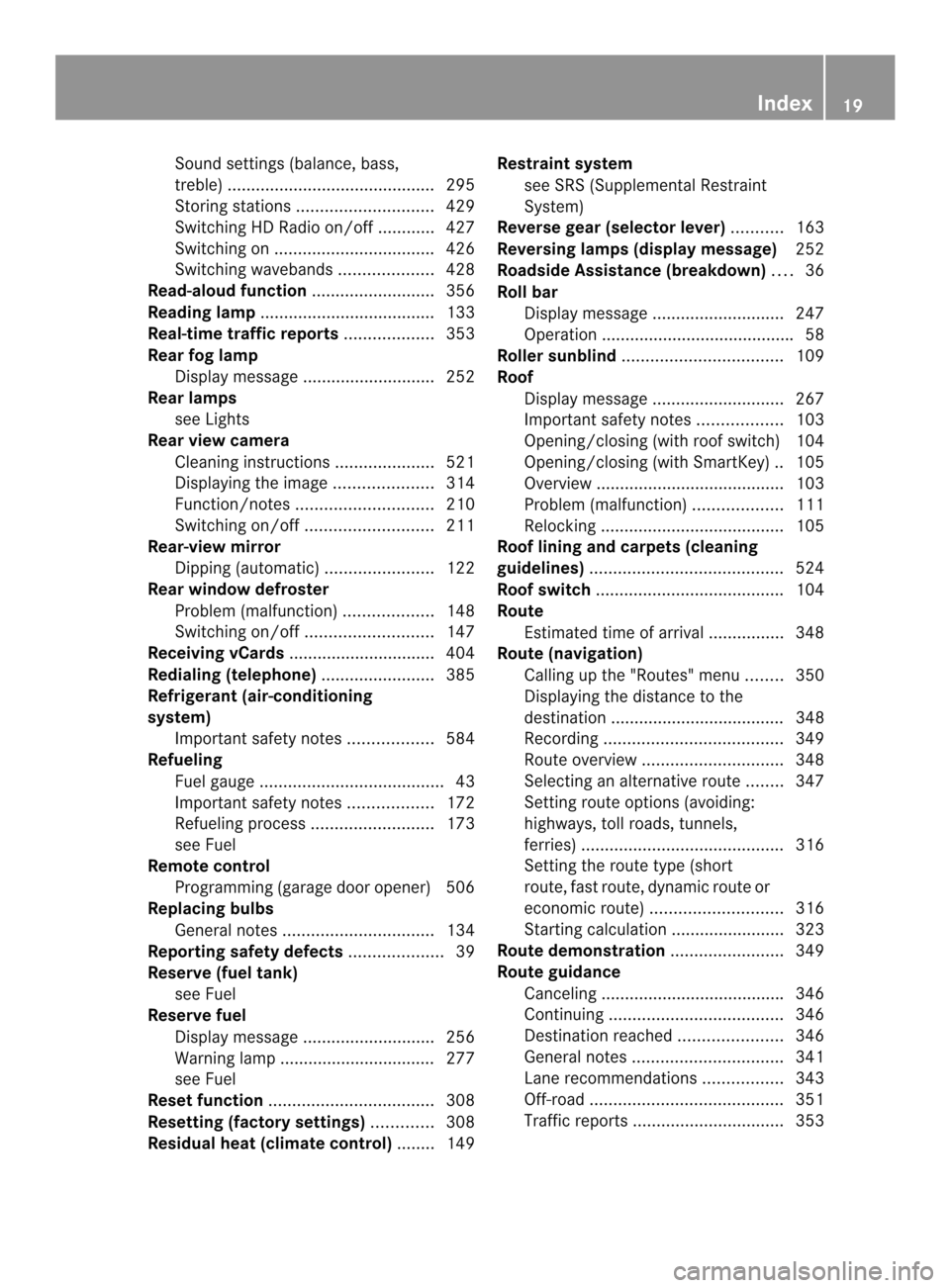
Sound settings (balance, bass,
treble
)............................................ 295
Storing stations ............................. 429
Switching HD Radio on/off ............427
Switching on .................................. 426
Switching wavebands ....................428
Read-aloud function ..........................356
Reading lamp ..................................... 133
Real-time traffic reports ...................353
Rear fog lamp Display message ............................ 252
Rear lamps
see Lights
Rear view camera
Cleaning instructions .....................521
Displaying the image .....................314
Function/notes ............................. 210
Switching on/off ........................... 211
Rear-view mirror
Dipping (automatic) .......................122
Rear window defroster
Problem (malfunction) ...................148
Switching on/off ........................... 147
Receiving vCards ............................... 404
Redialing (telephone) ........................385
Refrigerant (air-conditioning
system)
Important safety notes ..................584
Refueling
Fuel gauge ....................................... 43
Important safety notes ..................172
Refueling proces s.......................... 173
see Fuel
Remote control
Programming (garage door opener) 506
Replacing bulbs
General notes ................................ 134
Reporting safety defects ....................39
Reserve (fuel tank) see Fuel
Reserve fuel
Display message ............................ 256
Warning lamp ................................. 277
see Fuel
Rese tfunction ................................... 308
Resetting (factory settings) .............308
Residual heat (climate control) ........149 Restraint system
see SRS (Supplemental Restraint
System)
Reverse gear (selector lever) ...........163
Reversing lamps (display message) 252
Roadside Assistance (breakdown) ....36
Roll bar Display message ............................ 247
Operation ........................................ .58
Rolle rsunblind .................................. 109
Roof Display message ............................ 267
Important safety notes ..................103
Opening/closing (with roof switch) 104
Opening/closing (with SmartKey) .. 105
Overview ........................................ 103
Problem (malfunction) ...................111
Relocking ....................................... 105
Roof lining and carpets (cleaning
guidelines) ......................................... 524
Roof switch ........................................ 104
Route Estimated time of arrival ................348
Route (navigation)
Calling up the "Routes" menu ........350
Displaying the distance to the
destination ..................................... 348
Recording ...................................... 349
Route overview .............................. 348
Selecting an alternative route ........347
Setting route options (avoiding:
highways, toll roads, tunnels,
ferries) ........................................... 316
Setting the route type (short
route, fast route, dynamic route or
economi croute) ............................ 316
Starting calculation ........................323
Route demonstration ........................349
Route guidance Canceling ...................................... .346
Continuing ..................................... 346
Destination reached ......................346
General notes ................................ 341
Lane recommendations .................343
Off-road ......................................... 351
Traffi creports ................................ 353 Index
19
Page 22 of 590
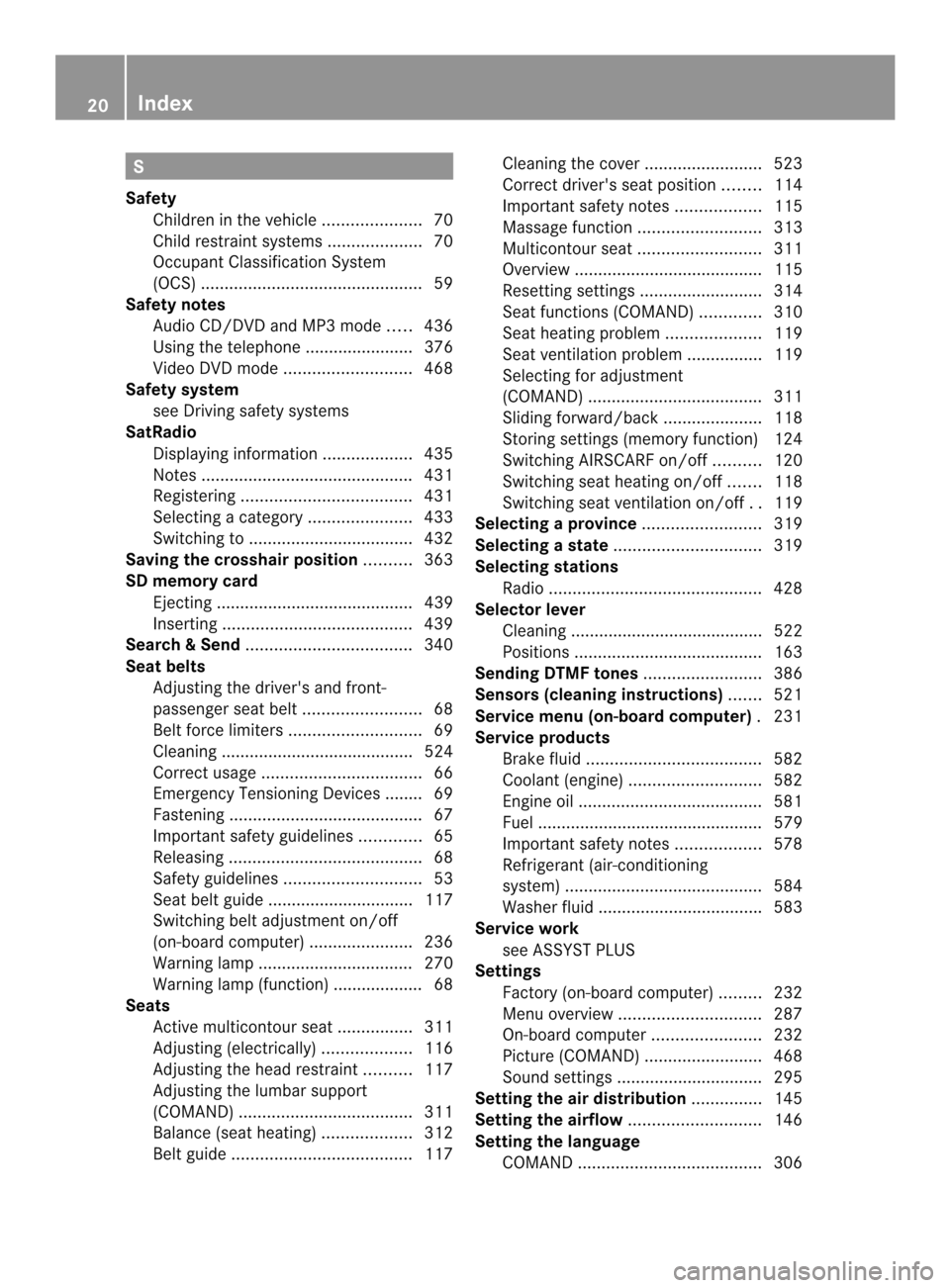
S
Safety Children in the vehicle .....................70
Child restraint systems ....................70
Occupant Classification System
(OCS) ............................................... 59
Safety notes
Audio CD/DVD and MP3 mode .....436
Using the telephone ....................... 376
Video DVD mode ........................... 468
Safety system
see Driving safety systems
SatRadio
Displaying information ...................435
Notes ............................................. 431
Registering .................................... 431
Selecting acategor y...................... 433
Switching to ................................... 432
Saving the crosshair position ..........363
SD memory card Ejecting .......................................... 439
Inserting ........................................ 439
Searc h&Send................................... 340
Seat belts Adjusting the driver's and front-
passenger sea tbelt ......................... 68
Belt force limiters ............................ 69
Cleaning ......................................... 524
Correct usage .................................. 66
Emergency Tensioning Devices ....... .69
Fastening ......................................... 67
Important safety guidelines .............65
Releasing ......................................... 68
Safety guidelines ............................. 53
Seat belt guide ............................... 117
Switching belt adjustment on/off
(on-board computer) ......................236
Warning lamp ................................. 270
Warning lamp (function) ................... 68
Seats
Active multicontour sea t................ 311
Adjusting (electrically). ..................116
Adjusting the head restraint ..........117
Adjusting the lumba rsupport
(COMAND )..................................... 311
Balance (sea theating) ................... 312
Belt guide ...................................... 117Cleaning the cover
.........................523
Correct driver's sea tposition ........114
Important safety notes ..................115
Massag efunction .......................... 313
Multicontour sea t.......................... 311
Overview ........................................ 115
Resetting settings ..........................314
Seat functions (COMAND) .............310
Seat heating problem ....................119
Seat ventilation problem ................119
Selecting for adjustment
(COMAND) ..................................... 311
Sliding forward/back .....................118
Storing settings (memory function) 124
Switching AIRSCARF on/off ..........120
Switching sea theating on/off .......118
Switching seat ventilation on/off ..119
Selecting aprovince ......................... 319
Selecting astate ............................... 319
Selecting stations Radio ............................................. 428
Selector lever
Cleaning ......................................... 522
Positions ........................................ 163
Sending DTMF tones .........................386
Sensors (cleaning instructions) .......521
Service menu (on-board computer) .231
Service products Brake fluid ..................................... 582
Coolant (engine) ............................ 582
Engine oil ....................................... 581
Fuel ................................................ 579
Important safety notes ..................578
Refrigerant (air-conditioning
system) .......................................... 584
Washer fluid .................................. .583
Service work
see ASSYST PLUS
Settings
Factory (on-board computer) .........232
Menu overview .............................. 287
On-board computer .......................232
Picture (COMAND) .........................468
Sound settings ............................... 295
Setting the air distribution ...............145
Setting the airflow ............................146
Setting the language COMAND ....................................... 30620
Index
Page 23 of 590
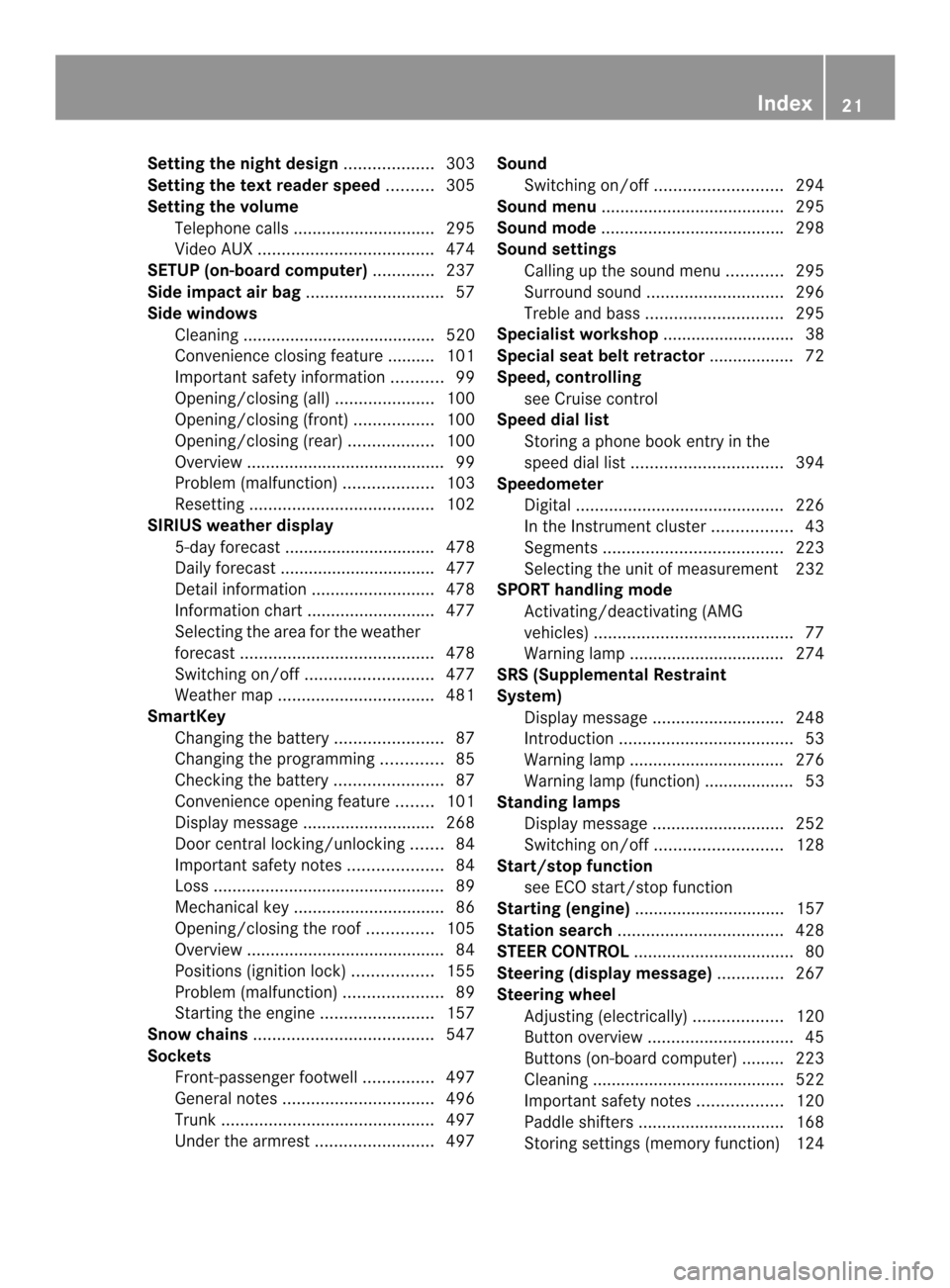
Setting the night design
...................303
Setting the text reader speed ..........305
Setting the volume Telephone call s.............................. 295
Video AUX ..................................... 474
SETUP (on-board computer) .............237
Side impact air bag .............................57
Side windows Cleaning ......................................... 520
Convenience closing feature .......... 101
Important safety information ...........99
Opening/closing (all) .....................100
Opening/closing (front) .................100
Opening/closing (rear) ..................100
Overview .......................................... 99
Problem (malfunction) ...................103
Resetting ....................................... 102
SIRIUS weather display
5-day forecast ................................ 478
Daily forecast ................................. 477
Detail information ..........................478
Information chart ........................... 477
Selecting the area for the weather
forecast ......................................... 478
Switching on/off ........................... 477
Weather map ................................. 481
SmartKey
Changing the battery .......................87
Changing the programming .............85
Checking the battery .......................87
Convenience opening feature ........101
Display message ............................ 268
Door central locking/unlocking .......84
Important safety notes ....................84
Loss ................................................. 89
Mechanical key ................................ 86
Opening/closing the roof ..............105
Overview .......................................... 84
Positions (ignition lock) .................155
Problem (malfunction) .....................89
Starting the engine ........................157
Snow chains ...................................... 547
Sockets Front-passenger footwell ...............497
General notes ................................ 496
Trunk ............................................. 497
Under the armrest .........................497Sound
Switching on/off ........................... 294
Soun dmenu ....................................... 295
Sound mode ...................................... .298
Soun dsettings
Calling up the sound men u............ 295
Surround sound ............................. 296
Treble and bas s............................. 295
Specialist workshop ............................ 38
Special seat bel tretractor .................. 72
Speed ,controlling
see Cruise control
Speed dial list
Storing a phone book entry in the
speed dial list ................................ 394
Speedometer
Digita l............................................ 226
In the Instrument cluster .................43
Segments ...................................... 223
Selecting the unit of measurement 232
SPORT handling mode
Activating/deactivating (AMG
vehicles) .......................................... 77
Warning lamp ................................. 274
SRS (Supplemental Restraint
System)
Display message ............................ 248
Introduction ..................................... 53
Warning lamp ................................. 276
Warning lamp (function) ................... 53
Standing lamps
Display message ............................ 252
Switching on/off ........................... 128
Start/stop function
see ECO start/stop function
Starting (engine) ................................ 157
Station search ................................... 428
STEE RCONTROL .................................. 80
Steering (display message) ..............267
Steering wheel Adjusting (electrically). ..................120
Button overview ............................... 45
Buttons (on-board computer) ......... 223
Cleaning ......................................... 522
Important safety notes ..................120
Paddle shifters ............................... 168
Storing settings (memory function) 124 Index
21
Page 27 of 590
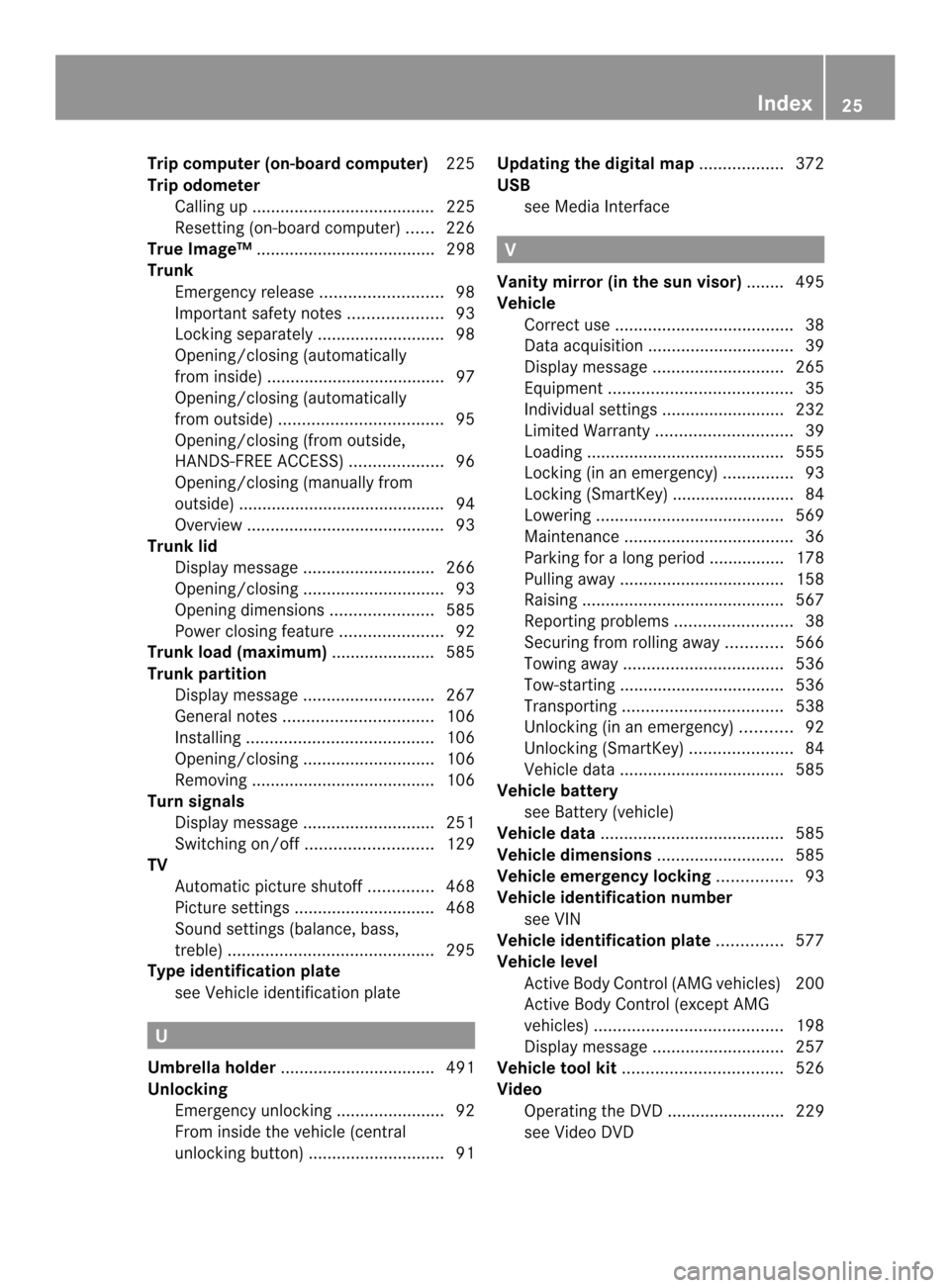
Trip computer (on-board computer)
225
Trip odometer Calling up ....................................... 225
Resetting (on-board computer) ......226
True Image™ ...................................... 298
Trunk Emergency release ..........................98
Important safety notes ....................93
Locking separatel y........................... 98
Opening/closing (automatically
from inside) ...................................... 97
Opening/closing (automatically
from outside) ................................... 95
Opening/closing (from outside,
HANDS-FREE ACCESS) ....................96
Opening/closing (manually from
outside) ............................................ 94
Overview .......................................... 93
Trunk lid
Display message ............................ 266
Opening/closing .............................. 93
Opening dimensions ......................585
Power closing feature ......................92
Trunk load (maximum) ......................585
Trunk partition Display message ............................ 267
General notes ................................ 106
Installing ........................................ 106
Opening/closing ............................ 106
Removing ....................................... 106
Turn signals
Display message ............................ 251
Switching on/off ........................... 129
TV
Automatic picture shutoff ..............468
Picture settings .............................. 468
Sound settings (balance, bass,
treble )............................................ 295
Type identification plate
see Vehicle identification plate U
Umbrella holder ................................. 491
Unlocking Emergency unlocking .......................92
From inside the vehicle (central
unlocking button) ............................. 91Updating the digital map
..................372
USB see Medi aInterface V
Vanity mirror (in the sun visor) ........ 495
Vehicle Correct us e...................................... 38
Data acquisition ............................... 39
Display message ............................ 265
Equipment ....................................... 35
Individua lsettings .......................... 232
Limited Warranty ............................. 39
Loading .......................................... 555
Locking (in an emergency) ...............93
Locking (SmartKey) .......................... 84
Lowering ........................................ 569
Maintenance .................................... 36
Parking for a long period ................ 178
Pulling away ................................... 158
Raising ........................................... 567
Reporting problems .........................38
Securing from rolling away ............566
Towing away .................................. 536
Tow-starting ................................... 536
Transporting .................................. 538
Unlocking (in an emergency) ...........92
Unlocking (SmartKey) ......................84
Vehicle data ................................... 585
Vehicle battery
see Battery (vehicle)
Vehicle data ....................................... 585
Vehicle dimensions ...........................585
Vehicle emergency locking ................93
Vehicle identification number see VIN
Vehicle identification plate ..............577
Vehicle level Active Body Control (AMG vehicles) 200
Active Body Control (except AMG
vehicles) ........................................ 198
Display message ............................ 257
Vehicle tool kit .................................. 526
Video Operating the DVD ......................... 229
see Video DVD Index
25
Page 40 of 590

operation of the vehicle systems. This can
impair the operating safety of your vehicle
while driving. There is a risk of an accident.
Do not connect any equipment to the on-
board diagnostics connection. G
WARNING
Loose equipment or equipment cables which
are connected to the on-board diagnostics
connection can obstruct the area around the
pedals. The equipment or the cables could
come between the pedals in the event of
sudden braking or acceleration. This may
affect the function of the pedals. There is a
risk of an accident.
Do not attach any equipment or cables in the
driver's footwell.
! If the engine is switched off and
equipment on the diagnostics connection
is used, the starter battery may discharge.
The diagnostics connection is only intended
for the connection of diagnostic equipment at
a qualified specialist workshop.
Connecting equipment to the diagnostics
connection can, for example, lead to
emissions monitoring information being
reset. This may lead to the vehicle failing to
meet the requirements of the next emissions
test during the main inspection. Qualified specialist workshop
An authorized Mercedes-Benz Center is a
qualified specialist workshop. It has the
necessary specialist knowledge, tools and
qualifications to correctly carry out the work
required on your vehicle. This is especially the
case for work relevant to safety.
Observe the notes in the Maintenance
Booklet.
Always have the following work carried out at
an authorized Mercedes-Benz Center:
R work relevant to safety
R service and maintenance work R
repair work
R alterations, installation work and
modifications
R work on electronic components Correct use
G
WARNING
There are various warning stickers affixed to
your vehicle. Their purpose is to alert you and
others to various dangers. Therefore, do not
remove any warning stickers unless the
sticker clearly states that you may do so.
If you remove any warning stickers, you or
others could fail to recognize certain dangers
and be injured.
When driving your vehicle observe the
following information:
R the safety notes in this manual
R the Technical Data section in this manual
R traffic rules and regulations
R laws and safety standards pertaining to
motor vehicles Problems with your vehicle
If you should experience aproble mwith your
vehicle, particularly one that you believe may
affec tits safe operation, we urge you to
contact an authorized Mercedes-Benz Center
immediately to have the problem diagnosed
and rectified. If the problem is not resolved to
your satisfaction, please discuss the problem
agai nwith a Mercedes-Ben zCenter or
contact us at one of the following addresses.
In the USA
Customer Assistance Center
Mercedes-Benz USA, LLC
One Mercedes Drive
Montvale, NJ 07645-0350
In Canada
Customer Relations Department
Mercedes-BenzC anada, Inc.38
Operating safetyIntroduction
Page 60 of 590

impac
tair bag deploymen tcan offer
additional protection to that provided by the
seat belt.
Side impac tair bags will not deploy in side
impacts which do not exceed the system's
prese tdeployment thresholds for lateral
acceleration/deceleration .You will then be
protected by the fastened seat belt.
The side impact air bag on the front-
passenger side does not deploy under the
following conditions:
R the OCS system detects that the front-
passenger seat is not occupied, and
R the front-passenger seat belt is not
fastened.
The side impact air bag on the front-
passenger side will deploy if the front-
passenger seat belt is fastened, regardless of
whether the front-passenger seat is occupied
or not.
Head bags Example: head bag on the front-passenger side
Head bags 0002deploy in the area of the side
windows at the front.H ead bags enhance the
level of protection for the head, but not chest
or arms, of the vehicle occupants on the side
of the vehicle on which the impact occurs.
The head bags are deployed:
R at the start of an accident with a high rate
of lateral vehicle deceleration or
acceleration, e.g. in aside impact
R on the side on which an impac toccurs R
on the driver's side and passenger side, in
the event of a vehicle rollover and if the
system determines that ai rbag deployment
can offer the vehicle occupants additional
protection to that provided by the seat belt
R independently of the use of the seat belt
R independently of the fron tair bags
Head bags will not deploy in side impacts
which do not exceed the system's preset
deploymen tthresholds for lateral
acceleration/deceleration. You will then be
protected by the fastened seat belt.
The head bag on the front-passenger side is
not deployed in the following situations:
R the OCS system detects that the front-
passenger seat is not occupied, and
R the front-passenger seat belt is not
fastened.
The head bag on the front-passenger side will
deploy if the front-passenger seat belt is
fastened, regardless of whether the front-
passenger seat is occupied or not. Roll bar
G
DANGER
If the roll bar is malfunctioning, the 0011
Malfunction Service Required message
appears in the multifunction display.T he roll
bars will then possibly not be extended in the
event of an accident. This could result in
severe or even fatal injuries to you and other
occupants. In this case, visit a qualified
specialist workshop immediately and have
the roll bar checked. G
WARNING
If you place objects or clothing on the roll bar
covers, these could impair roll bar extension.
You and others could be injured by objects
being thrown around when the roll bars are
triggered.
Ensure that the area above the roll bar covers
is kept clear. Stow objects or clothing in a
secure place. 58
Occupant safetySafety