technical data MERCEDES-BENZ SL-Class 2013 R131 Owner's Manual
[x] Cancel search | Manufacturer: MERCEDES-BENZ, Model Year: 2013, Model line: SL-Class, Model: MERCEDES-BENZ SL-Class 2013 R131Pages: 590, PDF Size: 9.73 MB
Page 5 of 590
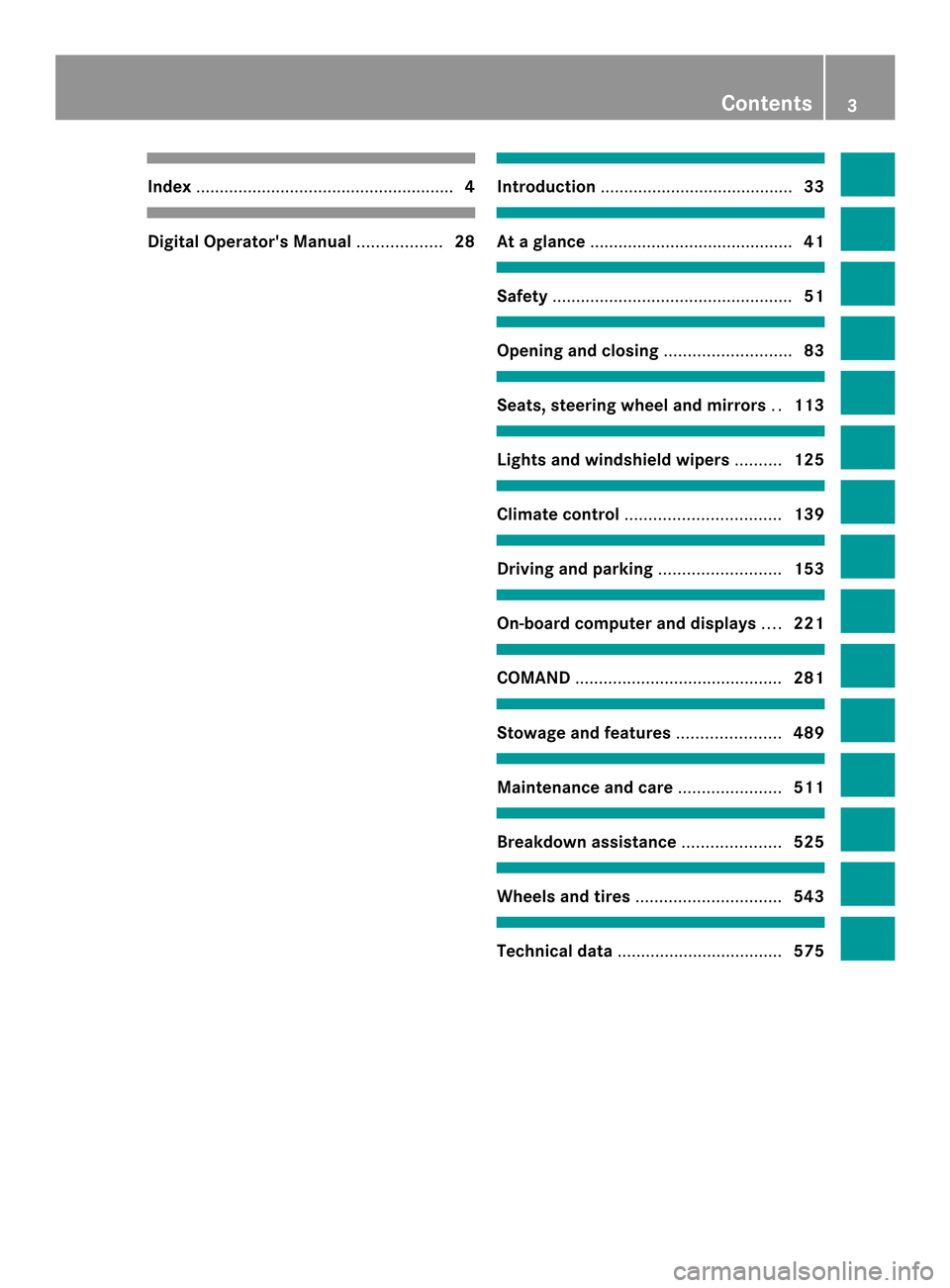
Index
....................................................... 4Digital Operator's Manual
..................28 Introduction
......................................... 33 At
ag lance ........................................... 41 Safety
................................................... 51 Opening and closing
...........................83 Seats, steering wheel and mirrors
..113 Lights and windshield wipers
..........125 Climate control
................................. 139 Driving and parking
..........................153 On-board computer and displays
....221 COMAND
............................................ 281 Stowage and features
......................489 Maintenance and care
......................511 Breakdown assistance
.....................525 Wheels and tires
............................... 543 Technical data
................................... 575 Contents
3
Page 11 of 590
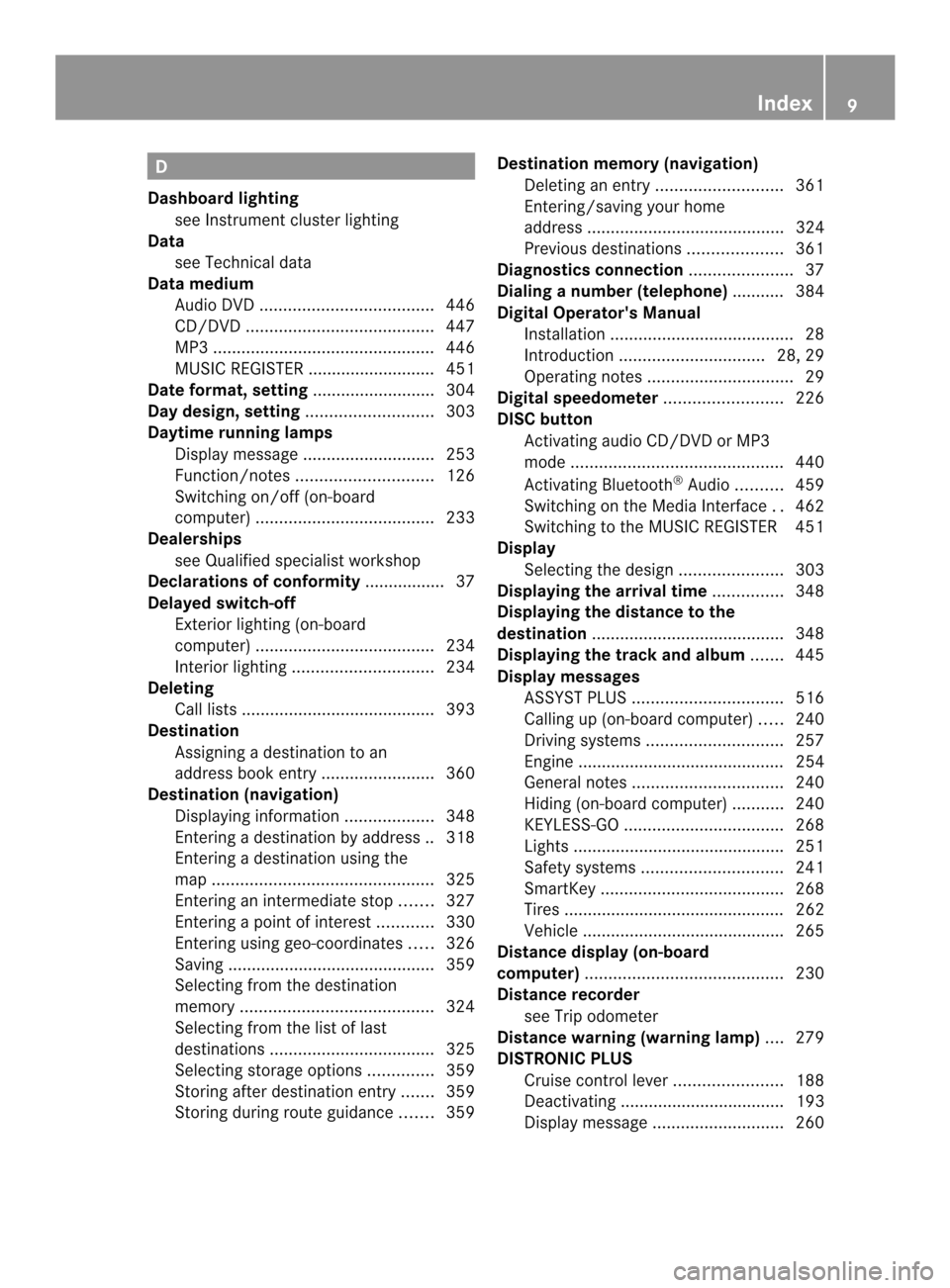
D
Dashboar dlighting
see Instrument cluster lighting
Data
see Technical data
Data medium
Audio DVD ..................................... 446
CD/DVD ........................................ 447
MP3 ............................................... 446
MUSIC REGISTER ........................... 451
Date format, setting ..........................304
Day design, setting ...........................303
Daytime running lamps Display message ............................ 253
Function/notes ............................. 126
Switching on/off (on-board
computer) ...................................... 233
Dealerships
see Qualified specialist workshop
Declarations of conformity ................. 37
Delaye dswitch-off
Exterio rlighting (on-board
computer )...................................... 234
Interior lighting .............................. 234
Deleting
Call lists ......................................... 393
Destination
Assigning a destination to an
address book entry ........................360
Destination (navigation)
Displaying information ...................348
Entering a destination by address .. 318
Entering a destination using the
map ............................................... 325
Entering an intermediate stop .......327
Entering a point of interest ............330
Entering using geo-coordinates .....326
Saving ............................................ 359
Selecting from the destination
memory ......................................... 324
Selecting from the lis toflast
destination s................................... 325
Selecting storage options ..............359
Storing after destination entry .......359
Storing during route guidance .......359 Destination memory (navigation)
Deleting an entry ........................... 361
Entering/saving you rhome
address .......................................... 324
Previous destination s.................... 361
Diagnostics connection ......................37
Dialing anumber (telephone) ........... 384
Digital Operator's Manual Installation ....................................... 28
Introduction ............................... 28, 29
Operating notes ............................... 29
Digital speedometer .........................226
DISC button Activating audio CD/DVD or MP3
mode ............................................. 440
Activating Bluetooth ®
Audi o.......... 459
Switching on the Media Interface ..462
Switching to the MUSIC REGISTER 451
Display
Selecting the design ......................303
Displaying the arrival time ...............348
Displaying the distance to the
destination ......................................... 348
Displaying the track and album .......445
Display messages ASSYST PLUS ................................ 516
Calling up (on-board computer) .....240
Driving systems ............................. 257
Engine ............................................ 254
General notes ................................ 240
Hiding (on-board computer) ...........240
KEYLESS-GO .................................. 268
Lights ............................................ .251
Safety systems .............................. 241
SmartKey ....................................... 268
Tires ............................................... 262
Vehicle .......................................... .265
Distance display (on-board
computer) .......................................... 230
Distance recorder see Trip odometer
Distance warning (warning lamp) ....279
DISTRONIC PLUS Cruise control leve r....................... 188
Deactivating ................................... 193
Display message ............................ 260 Index
9
Page 14 of 590
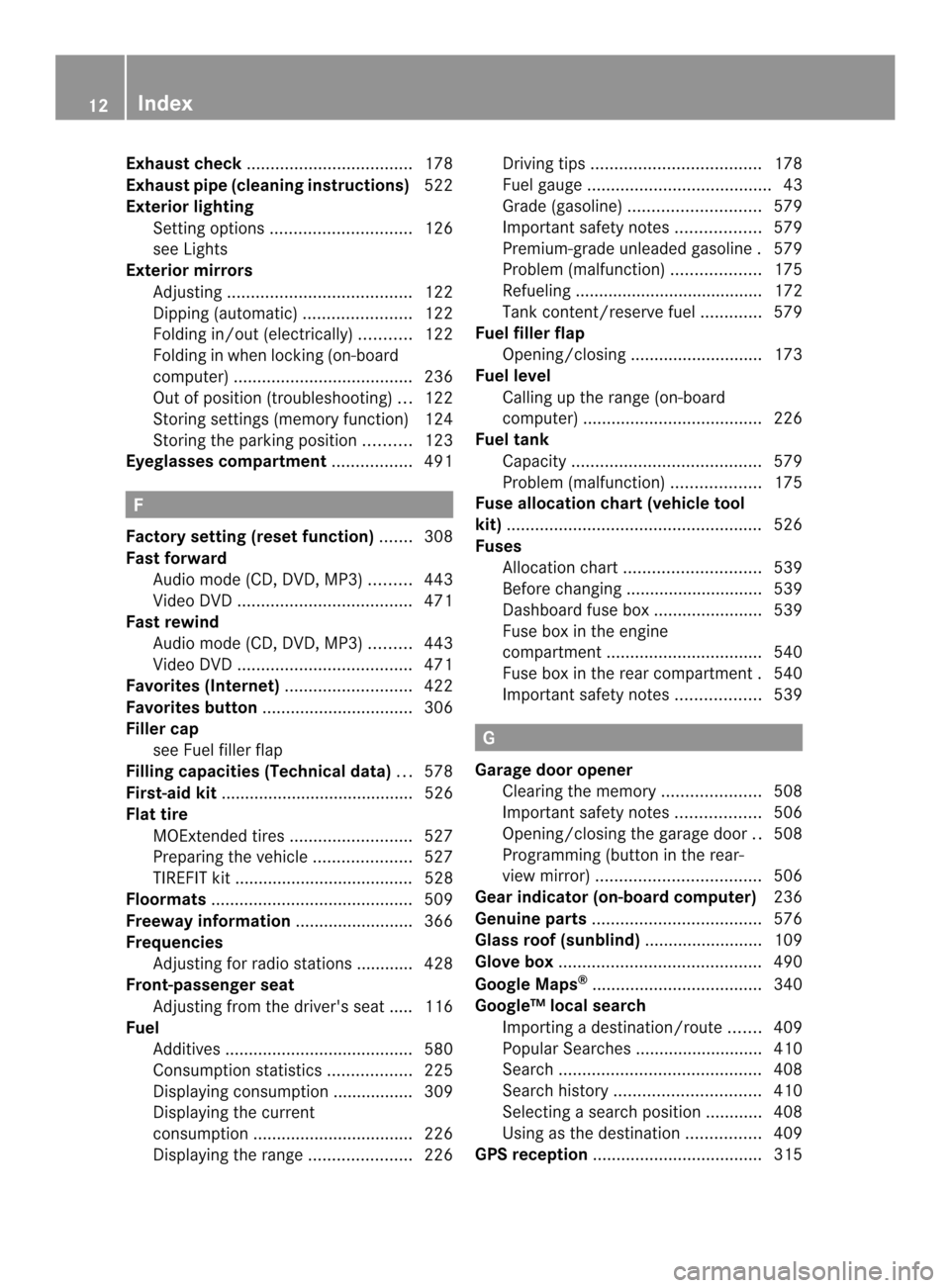
Exhaust check
................................... 178
Exhaus tpipe (cleaning instructions) 522
Exterior lighting Settin goption s.............................. 126
see Lights
Exterior mirrors
Adjusting ....................................... 122
Dipping (automatic) .......................122
Folding in/ou t(electrically) ...........122
Folding in whe nlocking (on-board
computer) ...................................... 236
Out of position (troubleshooting) ...122
Storing settings (memory function) 124
Storing the parking position ..........123
Eyeglasses compartment .................491 F
Factory setting (reset function) .......308
Fast forward Audio mode (CD, DVD, MP3) .........443
Video DVD ..................................... 471
Fast rewind
Audio mode (CD, DVD, MP3) .........443
Video DVD ..................................... 471
Favorites (Internet) ...........................422
Favorites button ................................ 306
Fille rcap
see Fuel filler flap
Filling capacities (Technical data) ...578
First-aid kit ......................................... 526
Flat tire MOExtended tires ..........................527
Preparing the vehicle .....................527
TIREFIT kit ...................................... 528
Floormats ........................................... 509
Freeway information .........................366
Frequencies Adjusting for radio stations ............ 428
Front-passenger seat
Adjusting from the driver's seat ..... 116
Fuel
Additives ........................................ 580
Consumption statistics ..................225
Displaying consumption ................. 309
Displaying the current
consumption .................................. 226
Displaying the range ......................226Driving tips
.................................... 178
Fuel gauge ....................................... 43
Grade (gasoline) ............................ 579
Important safety notes ..................579
Premium-grade unleaded gasoline .579
Problem (malfunction) ...................175
Refueling ........................................ 172
Tank content/reserve fuel .............579
Fuel filler flap
Opening/closing ............................ 173
Fuel level
Calling up the range (on-board
computer) ...................................... 226
Fuel tank
Capacity ........................................ 579
Problem (malfunction) ...................175
Fuse allocation chart (vehicle tool
kit) ...................................................... 526
Fuses Allocation chart ............................. 539
Before changing ............................. 539
Dashboard fuse box .......................539
Fuse box in the engine
compartment ................................. 540
Fuse box in the rear compartment .540
Important safety notes ..................539 G
Garage door opener Clearing the memory .....................508
Important safety notes ..................506
Opening/closing the garage door ..508
Programming (button in the rear-
view mirror) ................................... 506
Gear indicator (on-board computer) 236
Genuine parts .................................... 576
Glass roof (sunblind) .........................109
Glove box ........................................... 490
Google Maps ®
.................................... 340
Google™ local search Importing a destination/route .......409
PopularS earches .......................... .410
Search ........................................... 408
Search history ............................... 410
Selecting a search position ............408
Using as the destination ................409
GPS reception .................................... 31512
Index
Page 24 of 590
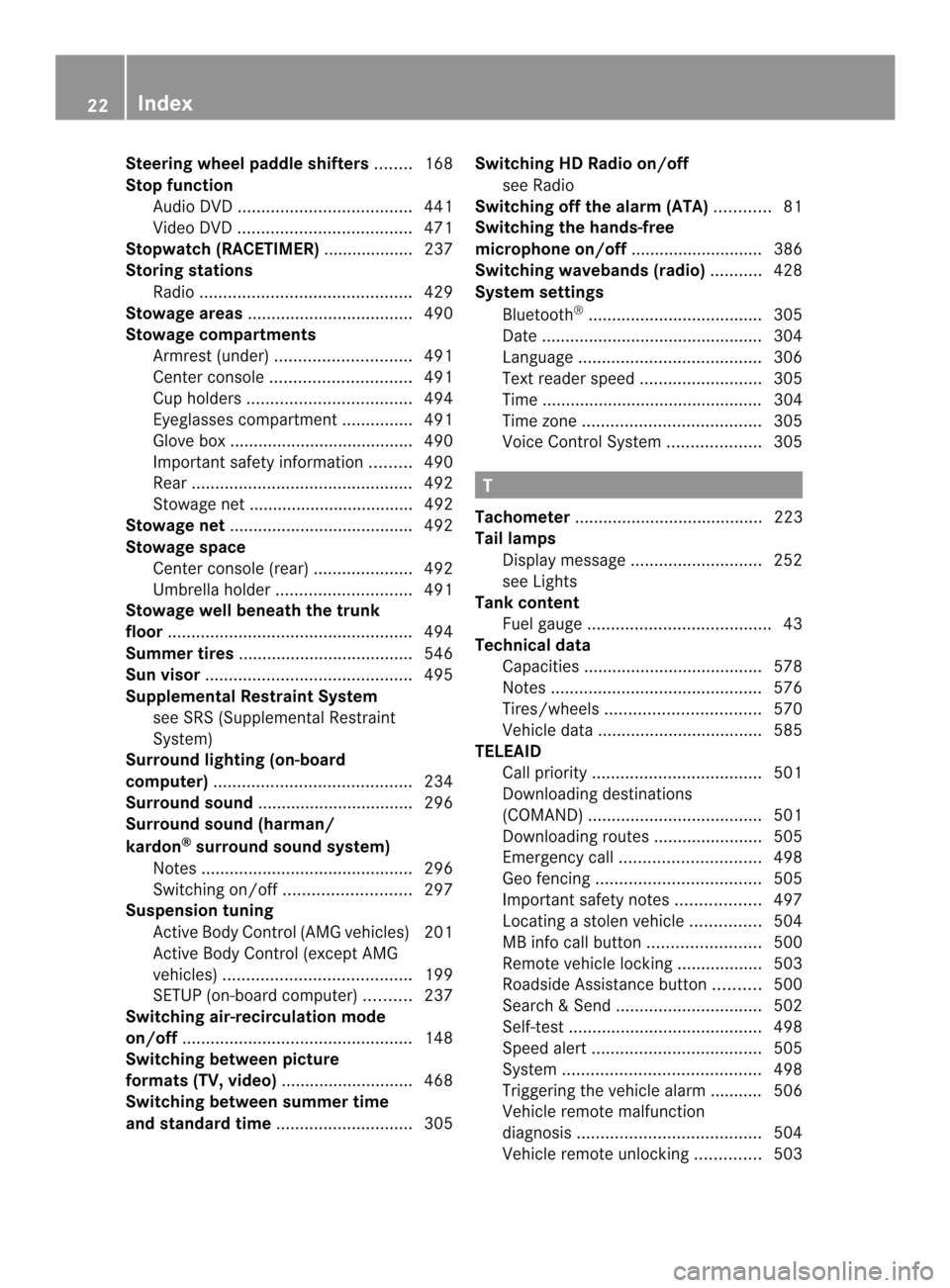
Steering wheel paddle shifters
........168
Stop function Audi oDVD ..................................... 441
Video DVD ..................................... 471
Stopwatch (RACETIMER) ................... 237
Storing stations Radio ............................................. 429
Stowage areas ................................... 490
Stowage compartments Armrest (under) ............................. 491
Center console .............................. 491
Cuph olders ................................... 494
Eyeglasses compartment ...............491
Glove box ...................................... .490
Important safety information .........490
Rea r............................................... 492
Stowage net ................................... 492
Stowage net ....................................... 492
Stowage space Center console (rear) .....................492
Umbrella holder ............................. 491
Stowage well beneath the trunk
floor .................................................... 494
Summer tires ..................................... 546
Sun visor ............................................ 495
Supplemental Restraint System see SRS (Supplemental Restraint
System)
Surround lighting (on-board
computer) .......................................... 234
Surround sound ................................. 296
Surround sound (harman/
kardon ®
surround sound system)
Notes ............................................. 296
Switching on/off ........................... 297
Suspension tuning
Active Body Control (AMG vehicles) 201
Active Body Control (except AMG
vehicles) ........................................ 199
SETUP (on-board computer) ..........237
Switching air-recirculation mode
on/off ................................................. 148
Switching between picture
formats (TV, video) ............................468
Switching between summer time
and standard time .............................305Switching HD Radio on/off
see Radio
Switching off the alarm (ATA) ............81
Switching the hands-free
microphone on/off ............................ 386
Switching wavebands (radio) ...........428
Syste msettings
Bluetooth ®
..................................... 305
Date ............................................... 304
Language ....................................... 306
Text reader spee d.......................... 305
Time ............................................... 304
Time zone ...................................... 305
Voice Control System ....................305 T
Tachometer ........................................ 223
Tail lamps Display message ............................ 252
see Lights
Tank content
Fuel gauge ....................................... 43
Technical data
Capacities ...................................... 578
Notes ............................................. 576
Tires/wheels ................................. 570
Vehicle data ................................... 585
TELEAID
Call priority .................................... 501
Downloading destinations
(COMAND) ..................................... 501
Downloading route s....................... 505
Emergency call .............................. 498
Geo fencing ................................... 505
Important safety notes ..................497
Locating astolen vehicl e............... 504
MB info call button ........................500
Remote vehicle locking ..................503
Roadside Assistance button ..........500
Search &Send ............................... 502
Self-test ......................................... 498
Speed alert .................................... 505
System .......................................... 498
Triggering the vehicle alarm ........... 506
Vehicle remote malfunction
diagnosi s....................................... 504
Vehicle remote unlocking ..............503 22
Index
Page 40 of 590

operation of the vehicle systems. This can
impair the operating safety of your vehicle
while driving. There is a risk of an accident.
Do not connect any equipment to the on-
board diagnostics connection. G
WARNING
Loose equipment or equipment cables which
are connected to the on-board diagnostics
connection can obstruct the area around the
pedals. The equipment or the cables could
come between the pedals in the event of
sudden braking or acceleration. This may
affect the function of the pedals. There is a
risk of an accident.
Do not attach any equipment or cables in the
driver's footwell.
! If the engine is switched off and
equipment on the diagnostics connection
is used, the starter battery may discharge.
The diagnostics connection is only intended
for the connection of diagnostic equipment at
a qualified specialist workshop.
Connecting equipment to the diagnostics
connection can, for example, lead to
emissions monitoring information being
reset. This may lead to the vehicle failing to
meet the requirements of the next emissions
test during the main inspection. Qualified specialist workshop
An authorized Mercedes-Benz Center is a
qualified specialist workshop. It has the
necessary specialist knowledge, tools and
qualifications to correctly carry out the work
required on your vehicle. This is especially the
case for work relevant to safety.
Observe the notes in the Maintenance
Booklet.
Always have the following work carried out at
an authorized Mercedes-Benz Center:
R work relevant to safety
R service and maintenance work R
repair work
R alterations, installation work and
modifications
R work on electronic components Correct use
G
WARNING
There are various warning stickers affixed to
your vehicle. Their purpose is to alert you and
others to various dangers. Therefore, do not
remove any warning stickers unless the
sticker clearly states that you may do so.
If you remove any warning stickers, you or
others could fail to recognize certain dangers
and be injured.
When driving your vehicle observe the
following information:
R the safety notes in this manual
R the Technical Data section in this manual
R traffic rules and regulations
R laws and safety standards pertaining to
motor vehicles Problems with your vehicle
If you should experience aproble mwith your
vehicle, particularly one that you believe may
affec tits safe operation, we urge you to
contact an authorized Mercedes-Benz Center
immediately to have the problem diagnosed
and rectified. If the problem is not resolved to
your satisfaction, please discuss the problem
agai nwith a Mercedes-Ben zCenter or
contact us at one of the following addresses.
In the USA
Customer Assistance Center
Mercedes-Benz USA, LLC
One Mercedes Drive
Montvale, NJ 07645-0350
In Canada
Customer Relations Department
Mercedes-BenzC anada, Inc.38
Operating safetyIntroduction
Page 463 of 590

Device-specific adapter cable
sare required
to connect external devices to the Media
Interface. Country-specific versions are
supplied with the Media Interface
(Y page 461).
You can connect the following data carriers
to COMAND via the Media Interface:
R iPod ®
R iPhone ®
R certain MP3 players
i Store individual parts in asafe place.
Only use genuine Mercedes-Benz
connection cables.
i iPod ®
and iPhone ®
are registered
trademarks of Apple Inc., Cupertino,
California, USA.
i MP3 players that support MTP ( Media
Transfer Protocol) can be used.
This allows the MP3 player to be easily
connected to the Media Interface and
removed after use. Audio data is played
without problem.
On some MP3 players, you have to activate
the relevan tfunction; see the MP3 player
operating instructions.
Supported devices
Fo rd etails and a list of supported devices,
visit http://www.mbusa-mobile.com. Or
call the Mercedes-BenzC ustomerAssistance
Center at
1-800-FOR-MERCedes(1-800-367-6372) (for
the USA) or Customer Relations at
1-800-387-0100 (for Canada).
Connecting an external device Do not leave external devices in the vehicle.
They may malfunction in extreme
temperatures; see the operating instructions
for the respective device. Examples of
extreme temperatures are direct sunlight or
very low outside temperatures. Mercedes-
Benz USA, LLC accepts no liability for damage
to external devices. i
Never connect more than one device at a
time. You will otherwise not be able to play
back from the external device.
USB hubs (devices with several USB
connections) are not supported. 0002
Four-pin socket for ⅛ inch stereo jack,
e.g. for MP3 players (audio and video)
0003 iPod ®
plug for connecting an iPod ®
0027 USB socket for connecting an MP3 player
0026 Example of device: iPod ®
X Connect the external device with suitable
socket 0002,0003or0027.
COMAND activates the device, and a
message appears (if connected via iPod ®
connector or USB socket).
If you remove a device, the No Device Connected message appears.
i A connected iPod ®
or MP3 player should
not be simultaneously operated via the
Media Interface and the remote control
(e.g. Bluetooth ®
remote control) or directly
via the device itself. This may cause
unforeseen technical difficulties.
Applications (Apps) that are activated on
the connected device may lead to
malfunctions.
i Connecting a fully discharged iPod ®
or
MP3 player can result in an extended
initialization period. Audio
461COMAND Z
Page 577 of 590

Useful information
............................576
Information regarding technical
data .................................................... 576
Genuine Mercedes-Benz parts .........576
Warranty ............................................ 576
Identification plates .........................577
Service products and filling capaci-
ties ..................................................... 578
Vehicle data ...................................... 585 575Technical data
Page 578 of 590

Useful information
i This Operator's Manual describes all
models and all standard and optional
equipment of your vehicle available at the
time of publication of the Operator's
Manual. Country-specific differences are
possible. Please note that your vehicle may
not be equipped with all features
described. This also applies to safety-
related systems and functions.
i Read the information on qualified
specialist workshops: (Y page 38).Information regarding technical data
i The data stated here specifically refers to
a vehicle with standard equipment .Consult
a Mercedes-Benz Center for the data for all
vehicle variants and trim levels. Genuine Mercedes-Benz parts
G
WARNING
Driving safety may be impaired if non-
approved parts, tires and wheels or safety-
relevant accessories are used.
This could lead to malfunctions in safety-
relevant systems, e.g. the brake system. This
could cause you to lose control of your vehicle
and cause an accident.
For this reason, Mercedes-Benz recommends
that you use genuine Mercedes-Benz parts or
parts of equal quality. Only use tires, wheels
and accessories that have been specifically
approved for your vehicle. H
Environmental note
Daimler AG also supplies reconditioned major
assemblies and parts which are of the same
quality as new parts. They are covered by the
same Limited Warranty entitlements as new
parts. !
Air bags and Emergency Tensioning
Devices, as well as control units and
sensors for these restraint systems, may be
installed in the following areas of your
vehicle:
R doors
R door pillars
R door sills
R seats
R cockpit
R instrument cluster
R center console
Do not install accessories such as audio
systems in these areas. Do not carry out
repairs or welding. You could impair the
operating efficiency of the restraint
systems.
Have aftermarket accessories installed at
a qualified specialist workshop.
Genuine Mercedes-Benz parts are subject to
strictq uality control .Each part has been
specially developed, manufactured or
selected for Mercedes-Ben zvehicles and
fine-tuned for them. Only genuine Mercedes-
Benzp arts should therefor ebe used.
More than 300,000 different genuine
Mercedes-Benzp arts are available for
Mercedes-Ben zmodels.
All Mercedes-Benz Centers maintain a supply
of genuine Mercedes-Benz parts for
necessary service and repair work. In
addition, strategically located parts delivery
centers provide quick and reliable parts
service.
Always specify the vehicle identification
number (VIN) (Y page 577) and the engine
number (Y page 578) when ordering
genuine Mercedes-Benz parts. Warranty
Your vehicle is covered under the terms of the
warranties printed in the Service and
Warranty Information booklet. 576
WarrantyTechnical data
Page 579 of 590

Your authorized Mercedes-Ben
zCenter
replaces and repairs all factory-fitted parts in
accordance with the following warranty terms
and conditions:
R New Vehicle Limited Warranty
R Emission Systems Warranty
R Emission Performance Warranty
R California, Connecticut, Maine,
Massachusetts, New York, Pennsylvania,
Rhode Island and Vermon tEmission
Control System Warranty
R State warranty enforcement laws (Lemon
Laws)
Replacement parts and accessories are
covered by the Mercedes-Benz Parts and
Accessories warranties. These are available
at any authorized Mercedes-Benz Center.
i If you lose the Service and Warranty
Information booklet, contact an authorized
Mercedes-Benz Center to arrange a
replacement. The new Service and
Warranty Information bookle twill be
mailed to you. Identification plates
Vehicle identification plate with
vehicle identification number (VIN)
X
Open the driver's door.
You will see vehicle identification plate 0002. Example: vehicle identification plate (USA only)
0003
VIN
0027 Paint code Example: vehicle identification plate (Canada only)
0003
VIN
0027 Paint code
i The data shown on the vehicle
identification plate is used only as an
example. This data is differen tfor every
vehicle and can deviate from the data
shown here. You can find the data
applicable to your vehicle on the vehicle
identification plate. Identification plates
577Technical data Z
Page 580 of 590

VIN
X
Move the front-passenger front seat to its
rearmos tposition.
X Fold up floor covering 0002in front of the
front-passenger seat.
You will see VIN 0003.
The VIN can also be found in the following
locations:
R on the lower edge of the windshield
(Y page 578)
R on the vehicle identification plate
(Y page 577) Engine number
0002
Emission control information plate,
including the certification of both federal
and Californian emissions standards
0003 Engine number (stamped into the
crankcase)
0027 VIN (on the lower edge of the windshield) Service products and filling
capacities
Important safety notes
G
WARNING
Service products may be poisonous and
hazardous to health. There is a risk of injury.
Comply with instructions on the use, storage
and disposal of service products on the labels
of the respective original containers. Always
store service products sealed in their original
containers. Always keep service products out
of the reach of children. H
Environmental note
Dispose of service products in an
environmentally responsible manner.
Service products include the following:
R Fuels
R Lubricants (e.g. engine oil, transmission oil)
R Coolant
R Brake fluid
R Windshield washer fluid
R Climate control system refrigerant
Comply with all valid regulations with respect
to handling, storing, and disposing of service
fluids.
Components and service products must be
matched. You should therefor eonly use
products tha thave been tested and approved
by Mercedes-Benz.
Information about tested and approved
products can be obtained from an authorized
Mercedes-Benz Center or on the Internet at
http://bevo.mercedes-benz.co m.
You can recognize service products approved
by Mercedes-Ben zby the following
inscription on the containers:
R MB-Freigabe (e.g. MB-Freigabe 229.51)
R MB Approval (e.g. MB Approval 229.51)
Other designations or recommendations
indicate a level of quality or a specification in
accordance with an MB Sheet number (e.g. 578
Service products an
dfilling capacitiesTechnical data