heating MERCEDES-BENZ SL-Class 2014 R131 Owner's Manual
[x] Cancel search | Manufacturer: MERCEDES-BENZ, Model Year: 2014, Model line: SL-Class, Model: MERCEDES-BENZ SL-Class 2014 R131Pages: 618, PDF Size: 7.88 MB
Page 15 of 618
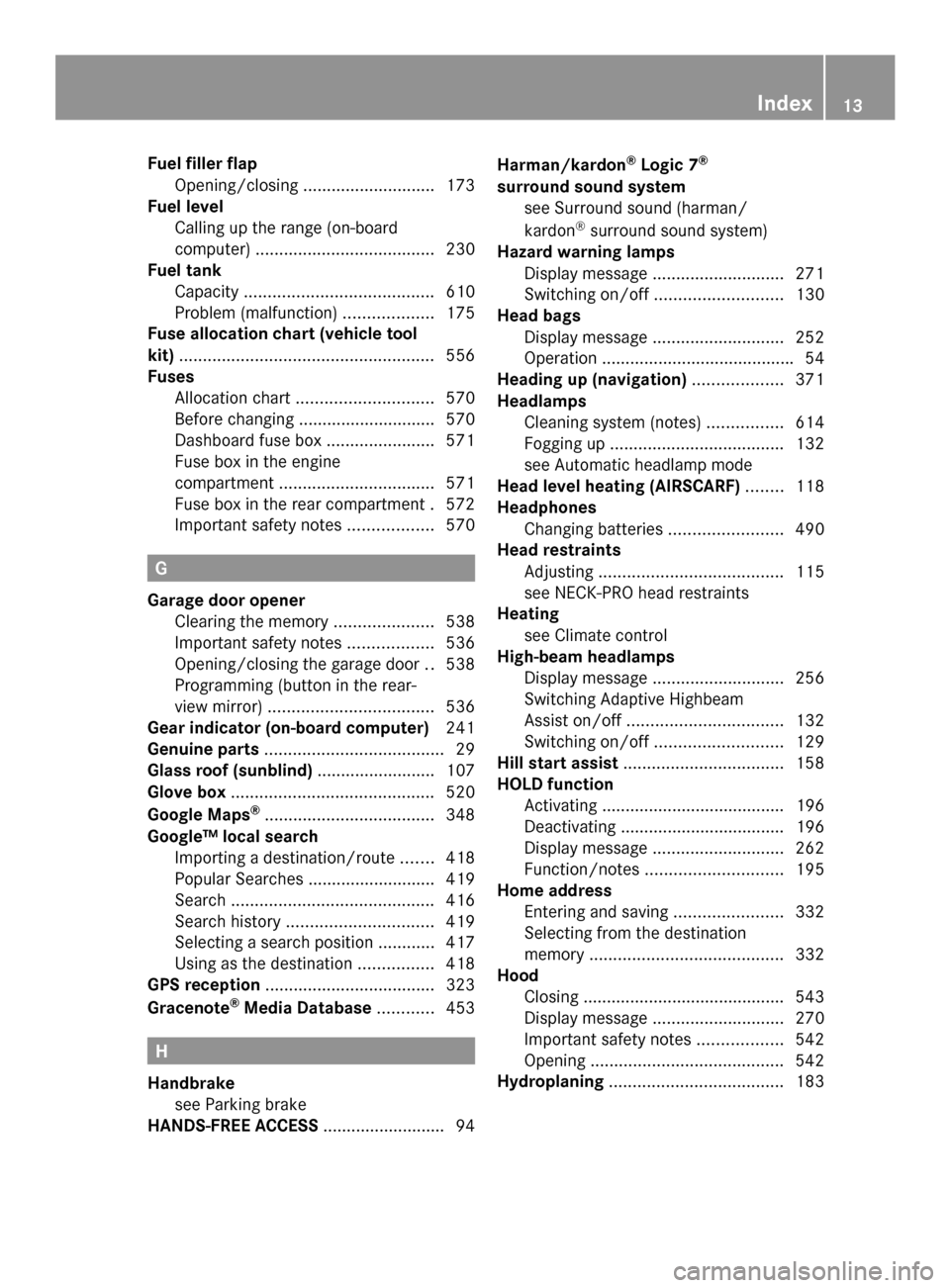
Fuel filler flap
Opening/closing ............................ 173
Fuel level
Calling up the range (on-board
computer) ...................................... 230
Fuel tank
Capacity ........................................ 610
Problem (malfunction) ...................175
Fuse allocation chart (vehicle tool
kit) ...................................................... 556
Fuses Allocation chart ............................. 570
Before changing ............................. 570
Dashboard fuse box .......................571
Fuse box in the engine
compartment ................................. 571
Fuse box in the rear compartment .572
Important safety notes ..................570 G
Garage door opener Clearing the memory .....................538
Important safety notes ..................536
Opening/closing the garage door ..538
Programming (button in the rear-
view mirror) ................................... 536
Gear indicator (on-board computer) 241
Genuine parts ...................................... 29
Glass roof (sunblind) .........................107
Glove box ........................................... 520
Google Maps ®
.................................... 348
Google™ local search Importing a destination/route .......418
Popular Searche s........................... 419
Search ........................................... 416
Search history ............................... 419
Selecting a search position ............417
Using as the destination ................418
GPS reception .................................... 323
Gracenote ®
Media Database ............453 H
Handbrake see Parking brake
HANDS-FREE ACCESS .......................... 94Harman/kardon
®
Logic 7 ®
surround sound system see Surround sound (harman/
kardon ®
surround sound system)
Hazard warning lamps
Display message ............................ 271
Switching on/off ........................... 130
Head bags
Display message ............................ 252
Operation ........................................ .54
Heading up (navigation) ...................371
Headlamps Cleaning system (notes) ................614
Fogging up ..................................... 132
see Automatic headlamp mode
Head level heating (AIRSCARF) ........118
Headphones Changing batteries ........................490
Head restraints
Adjusting ....................................... 115
see NECK-PRO head restraints
Heating
see Climate control
High-beam headlamps
Display message ............................ 256
Switching Adaptive Highbeam
Assist on/off ................................. 132
Switching on/off ........................... 129
Hill start assist .................................. 158
HOLD function Activating ....................................... 196
Deactivating ................................... 196
Display message ............................ 262
Function/notes ............................. 195
Home address
Entering and saving .......................332
Selecting from the destination
memory ......................................... 332
Hood
Closing .......................................... .543
Display message ............................ 270
Important safety notes ..................542
Opening ......................................... 542
Hydroplaning ..................................... 183 Index
13
Page 23 of 618
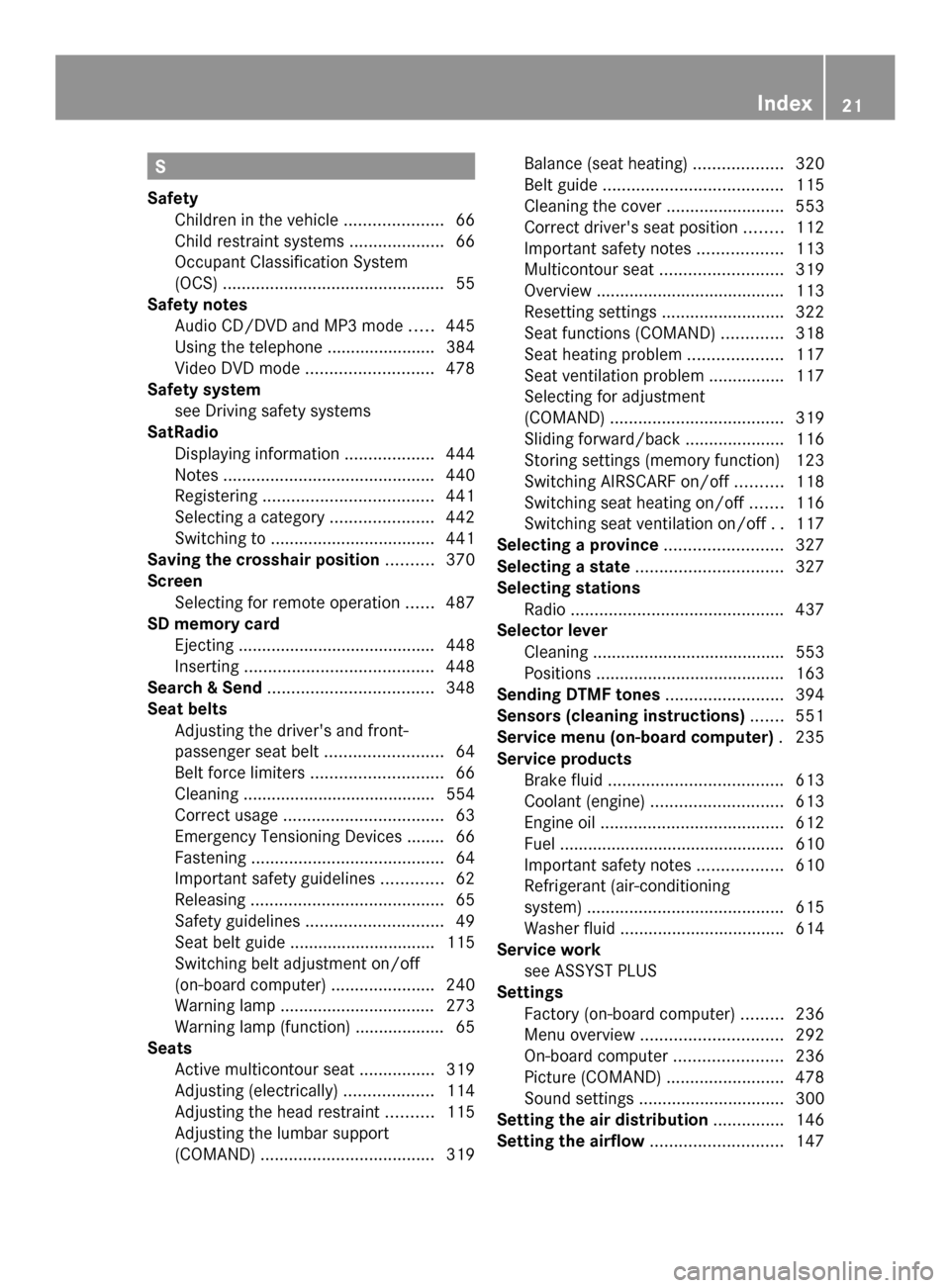
S
Safety Children in the vehicle .....................66
Child restraint systems ....................66
Occupant Classification System
(OCS) ............................................... 55
Safety notes
Audio CD/DVD and MP3 mode .....445
Using the telephone ....................... 384
Video DVD mode ........................... 478
Safety system
see Driving safety systems
SatRadio
Displaying information ...................444
Notes ............................................. 440
Registering .................................... 441
Selecting a category ......................442
Switching to ................................... 441
Saving the crosshair position ..........370
Screen Selecting for remote operation ......487
SD memory card
Ejecting .......................................... 448
Inserting ........................................ 448
Search & Send ................................... 348
Seat belts Adjusting the driver's and front-
passenger seat belt .........................64
Belt force limiters ............................ 66
Cleaning ......................................... 554
Correct usage .................................. 63
Emergency Tensioning Devices ....... .66
Fastening ......................................... 64
Important safety guidelines .............62
Releasing ......................................... 65
Safety guidelines ............................. 49
Seat belt guide ............................... 115
Switching belt adjustment on/off
(on-board computer) ......................240
Warning lamp ................................. 273
Warning lamp (function) ................... 65
Seats
Active multicontour sea t................ 319
Adjusting (electrically) ...................114
Adjusting the head restraint ..........115
Adjusting the lumbar support
(COMAND) ..................................... 319Balance (seat heating)
...................320
Belt guide ...................................... 115
Cleaning the cover .........................553
Correct driver's seat position ........112
Important safety notes ..................113
Multicontour seat .......................... 319
Overview ........................................ 113
Resetting settings ..........................322
Seat functions (COMAND) .............318
Seat heating problem ....................117
Seat ventilation problem ................117
Selecting for adjustment
(COMAND) ..................................... 319
Sliding forward/back .....................116
Storing settings (memory function) 123
Switching AIRSCARF on/off ..........118
Switching seat heating on/off .......116
Switching seat ventilation on/off ..117
Selecting a province .........................327
Selecting a state ............................... 327
Selecting stations Radio ............................................. 437
Selector lever
Cleaning ......................................... 553
Positions ........................................ 163
Sending DTMF tones .........................394
Sensors (cleaning instructions) .......551
Service menu (on-board computer) .235
Service products Brake fluid ..................................... 613
Coolant (engine) ............................ 613
Engine oil ....................................... 612
Fuel ................................................ 610
Important safety notes ..................610
Refrigerant (air-conditioning
system) .......................................... 615
Washer fluid .................................. .614
Service work
see ASSYST PLUS
Settings
Factory (on-board computer) .........236
Menu overview .............................. 292
On-board computer .......................236
Picture (COMAND) .........................478
Sound settings ............................... 300
Setting the air distribution ...............146
Setting the airflow ............................147 Index
21
Page 44 of 618

Center console
Center console, upper section
Function Page
0043
COMAND 295
0044
0072
Seat heating 116
0087
008E
Seat ventilation 117
0085
00CE
AIRSCARF 118
0083
008F
PARKTRONIC 203
0084
002F
Hazard warning
lamps 130 Function Page
006B
00730074
Indicator lamp 55
006C
00BB
ESP®
(except AMG
vehicles) 73
00A7
ECO start/stop
function (AMG vehicles) 15942
Center consoleAt a glance
Page 90 of 618
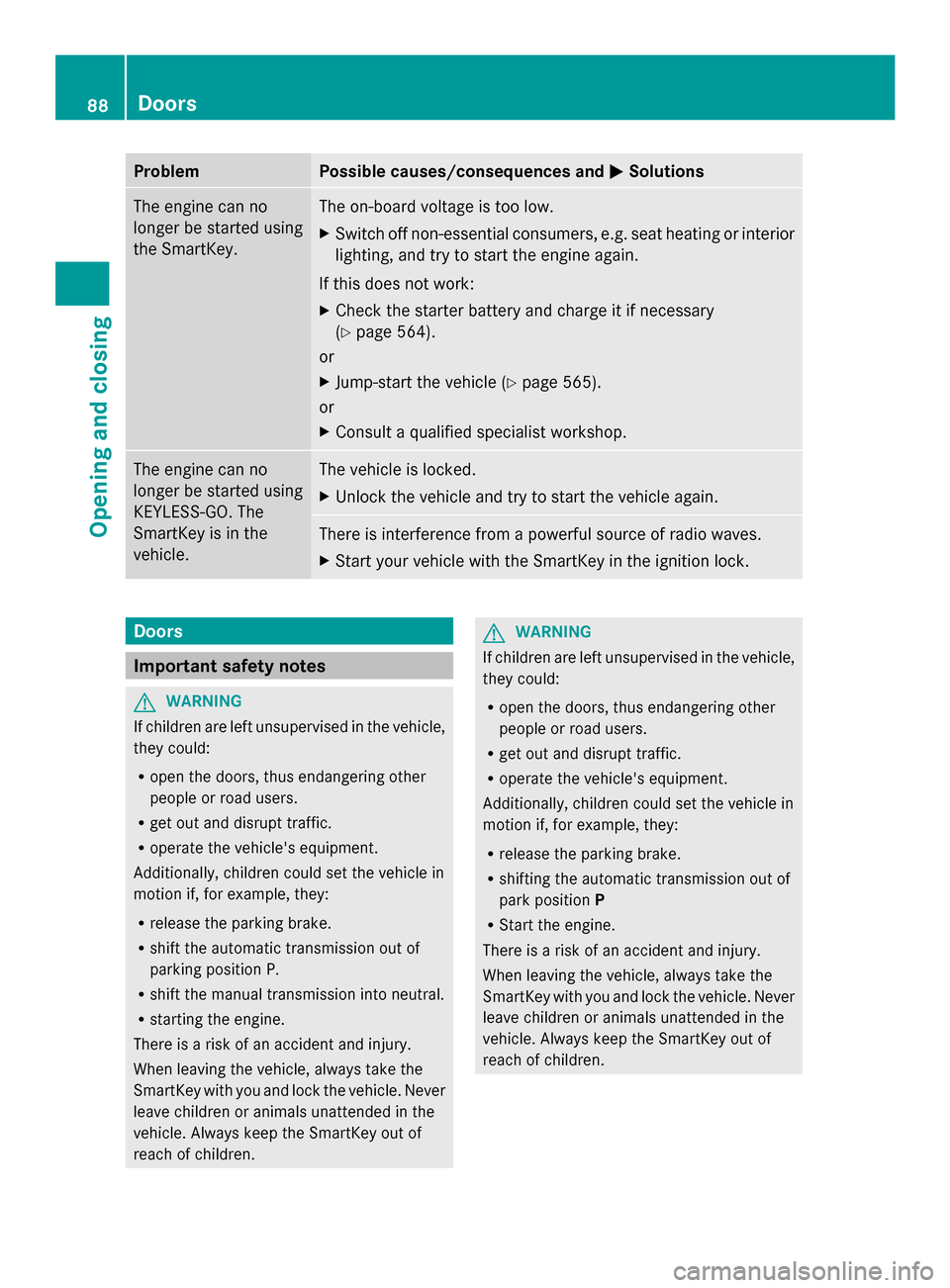
Problem Possible causes/consequences and
0050
0050Solutions The engine can no
longer be started using
the SmartKey. The on-board voltage is too low.
X
Switch off non-essential consumers, e.g. seat heating or interior
lighting, and try to start the engine again.
If this does not work:
X Check the starter battery and charge it if necessary
(Y page 564).
or
X Jump-start the vehicle (Y page 565).
or
X Consult a qualified specialist workshop. The engine can no
longer be started using
KEYLESS-GO. The
SmartKey is in the
vehicle. The vehicle is locked.
X
Unlock the vehicle and try to start the vehicle again. There is interference from a powerful source of radio waves.
X
Start your vehicle with the SmartKey in the ignition lock. Doors
Important safety notes
G
WARNING
If children are left unsupervised in the vehicle,
they could:
R open the doors, thus endangering other
people or road users.
R get out and disrupt traffic.
R operate the vehicle's equipment.
Additionally, children could set the vehicle in
motion if, for example, they:
R release the parking brake.
R shift the automatic transmission out of
parking position P.
R shift the manual transmission into neutral.
R starting the engine.
There is a risk of an accident and injury.
When leaving the vehicle, always take the
SmartKey with you and lock the vehicle. Never
leave children or animals unattended in the
vehicle. Always keep the SmartKey out of
reach of children. G
WARNING
If children are left unsupervised in the vehicle,
they could:
R open the doors, thus endangering other
people or road users.
R get out and disrupt traffic.
R operate the vehicle's equipment.
Additionally, children could set the vehicle in
motion if, for example, they:
R release the parking brake.
R shifting the automatic transmission out of
park position P
R Start the engine.
There is a risk of an accident and injury.
When leaving the vehicle, always take the
SmartKey with you and lock the vehicle. Never
leave children or animals unattended in the
vehicle. Always keep the SmartKey out of
reach of children. 88
DoorsOpening and closing
Page 115 of 618
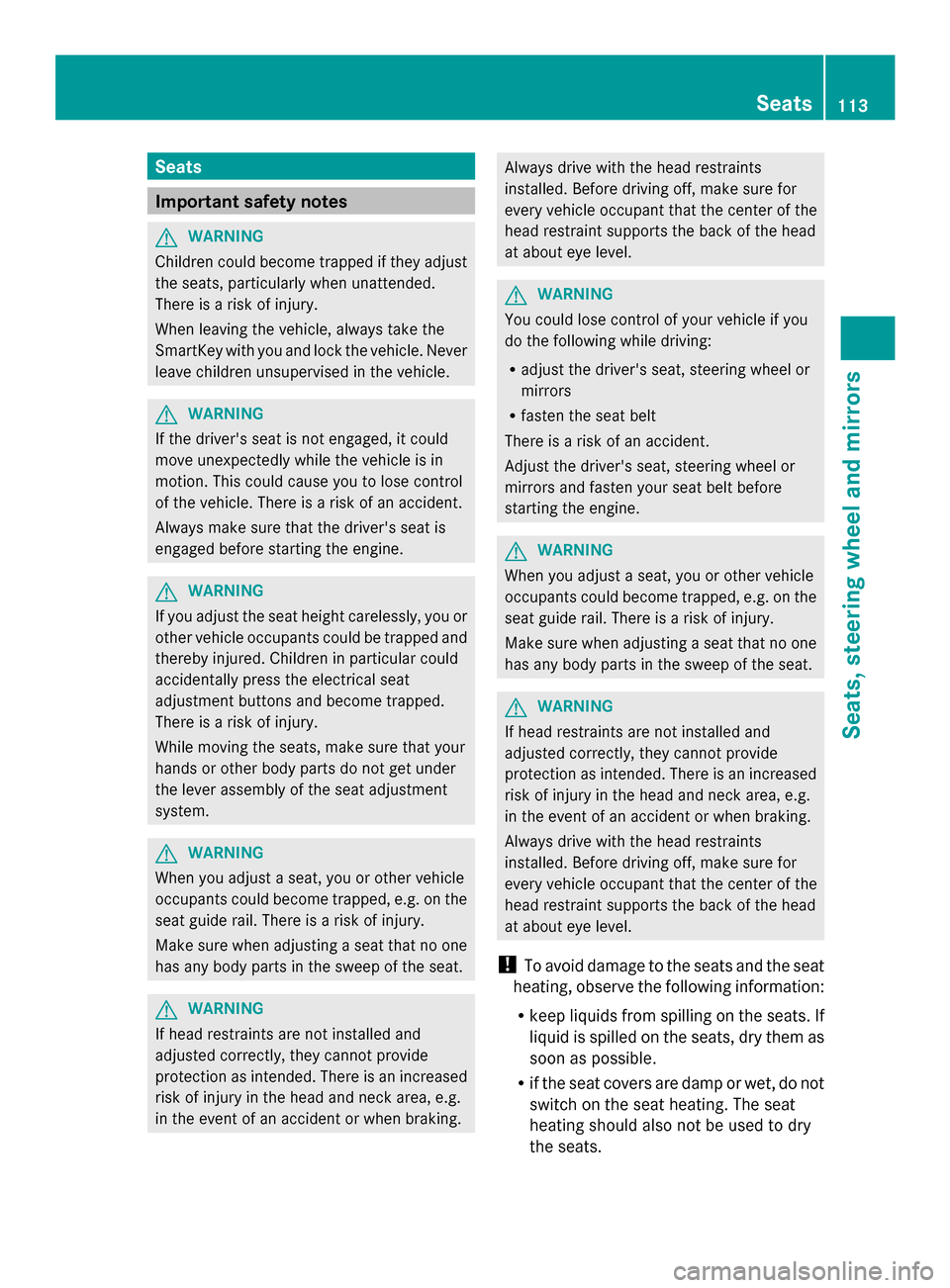
Seats
Important safety notes
G
WARNING
Children could become trapped if they adjust
the seats, particularly when unattended.
There is a risk of injury.
When leaving the vehicle, always take the
SmartKey with you and lock the vehicle. Never
leave children unsupervised in the vehicle. G
WARNING
If the driver's seat is not engaged, it could
move unexpectedly while the vehicle is in
motion. This could cause you to lose control
of the vehicle. There is a risk of an accident.
Always make sure that the driver's seat is
engaged before starting the engine. G
WARNING
If you adjust the seat height carelessly, you or
other vehicle occupants could be trapped and
thereby injured. Children in particular could
accidentally press the electrical seat
adjustment buttons and become trapped.
There is a risk of injury.
While moving the seats, make sure that your
hands or other body parts do not get under
the lever assembly of the seat adjustment
system. G
WARNING
When you adjust a seat, you or other vehicle
occupants could become trapped, e.g. on the
seat guide rail. There is a risk of injury.
Make sure when adjusting a seat that no one
has any body parts in the sweep of the seat. G
WARNING
If head restraints are not installed and
adjusted correctly, they cannot provide
protection as intended. There is an increased
risk of injury in the head and neck area, e.g.
in the event of an accident or when braking. Always drive with the head restraints
installed. Before driving off, make sure for
every vehicle occupant that the center of the
head restraint supports the back of the head
at about eye level.
G
WARNING
You could lose control of your vehicle if you
do the following while driving:
R adjust the driver's seat, steering wheel or
mirrors
R fasten the seat belt
There is a risk of an accident.
Adjust the driver's seat, steering wheel or
mirrors and fasten your seat belt before
starting the engine. G
WARNING
When you adjust a seat, you or other vehicle
occupants could become trapped, e.g. on the
seat guide rail. There is a risk of injury.
Make sure when adjusting a seat that no one
has any body parts in the sweep of the seat. G
WARNING
If head restraints are not installed and
adjusted correctly, they cannot provide
protection as intended. There is an increased
risk of injury in the head and neck area, e.g.
in the event of an accident or when braking.
Always drive with the head restraints
installed. Before driving off, make sure for
every vehicle occupant that the center of the
head restraint supports the back of the head
at about eye level.
! To avoid damage to the seats and the seat
heating, observe the following information:
R keep liquids from spilling on the seats. If
liquid is spilled on the seats, dry them as
soon as possible.
R if the seat covers are damp or wet, do not
switch on the seat heating. The seat
heating should also not be used to dry
the seats. Seats
113Seats, steering wheel and mirrors Z
Page 116 of 618

R
clean the seat covers as recommended;
see the "Interior care" section.
R do not transport heavy loads on the
seats. Do not place sharp objects on the
seat cushions, e.g. knives, nails or tools.
The seats should only be occupied by
passengers, if possible.
R when the seat heating is in operation, do
not cover the seats with insulating
materials, e.g. blankets, coats, bags,
seat covers, child seats or booster seats.
! To avoid damage to the seats and the seat
heating, observe the following information:
R keep liquids from spilling on the seats. If
liquid is spilled on the seats, dry them as
soon as possible.
R if the seat covers are damp or wet, do not
switch on the seat heating. The seat
heating should also not be used to dry
the seats.
R clean the seat covers as recommended;
see "Interior care".
R do not transport heavy loads on the
seats. Do not place sharp objects on the
seat cushions, e.g. knives, nails or tools.
The seats should only be occupied by
passengers, if possible.
R when the seat heating is in operation, do
not cover the seats with insulating
materials, e.g. blankets, coats, bags,
seat covers, child seats or booster seats.
! Make sure that there are no objects in the
footwell or behind the seats when resetting
the seats. There is a risk that the seats
and/or the objects could be damaged.
i The head restraints cannot be removed.
For more information, contact a qualified
specialist workshop. Adjusting the seats electrically
0043
Head restraint height
0044 Seat height
0087 Seat cushion angle
0085 Seat cushion length
0083 Seat fore-and-aft adjustment
0084 Backrest angle
i Further related subjects:
R You can store the seat settings using the
memory function (Y page 123).
R If PRE-SAFE ®
is triggered, the front-
passenger seat will be moved to a better
position if it was previously in an
unfavorable position (Y page 61). Adjusting the front-passenger seat
from the driver’s seat
G
WARNING
The front-air bags for could also injure the
vehicle occupants in the front If the front
seats are positioned too close to the
dashboard or steering wheel. This poses an
increased risk of injury or even fatal injury.
Always adjust the front seats so that they are
as far from the front air bags as possible. Also
observe the notes on the correct adjustment
of the seats.
! Do not move the front-passenger seat
fully forwards if there are objects in the
parcel net in the front-passenger footwell.
The objects could otherwise be damaged. 114
SeatsSeats, steering wheel and mirrors
Page 118 of 618

Moving the seats forward/back
G
WARNING
When you adjust a seat, you or other vehicle
occupants could become trapped, e.g. on the
seat guide rail. There is a risk of injury.
Make sure when adjusting a seat that no one
has any body parts in the sweep of the seat.
! Make sure that there are no containers in
the cup holder and no objects in the
footwell or behind the seats when adjusting
the seats. Otherwise, you could damage
the seats and the objects. You can move the seat forwards in order to
gain better access to the rear compartment,
e.g. to reach the stowage compartment in the
rear (Y page 522).
X Remove the seat belt from the seat belt
guide (Y page 115).
X To move the seat forwards: press0064
on switch 0043.
The seat moves automatically to the
foremost position.
X To move the seat backwards: press
0063 on switch 0043.
The seat moves back to the previous
position.
X To stop seat movement: press0064or
0063 in the opposite direction. Adjusting the multicontour seat
You can set the multicontour seat using
COMAND (Y page 319). Adjusting the active multicontour
seat
You can set the active the active multicontour
seat using COMAND (Y page 319). Adjusting the 4-way lumbar support
You can adjust the 4-way lumbar support
using COMAND (Y page 319). Switching the seat heating on/off
Activating/deactivating G
WARNING
Repeatedly switching on the seat heating can
cause the seat cushion and backrest pads to
become very hot. The health of persons with
limited temperature sensitivity or a limited
ability to react to excessively high
temperatures may be affected or they may
even suffer burn-like injuries. There is a risk
of injury.
Therefore, do not switch the seat heating on
repeatedly. Driver's and front-passenger seat
The three red indicator lamps in the button
indicate the heating level you have selected.116
SeatsSeats, steering wheel and mirrors
Page 119 of 618

The system automatically switches down
from level 3to level 2after approximately
eight minutes.
The system automatically switches down
from level 2to level 1after approximately ten
minutes.
The system automatically switches off
approximately 20 minutes after it is set to
level 1.
You can set the distribution of the heated
sections of the seat cushion and backrest
using COMAND (Y page 320).
X Make sure that the SmartKey is in position
1 or 2in the ignition lock.
X To switch on: press button0043repeatedly
until the desired heating level is set.
X To switch off: press button0043repeatedly
until all the indicator lamps go out.
i If the battery voltage is too low, the seat
heating may switch off.
Problems with the seat heating The seat heating has switched off
prematurely or cannot be switched on. The
vehicle's electrical system voltage is too low
because too many electrical consumers are
switched on.
X Switch off electrical consumers that you do
not need, such as the rear window
defroster or interior lighting.
X Once the battery is sufficiently charged,
switch on the seat heating again. Switching the seat ventilation on/off
Activating/deactivating The three blue indicator lamps in the buttons
indicate the ventilation level you have
selected.
X
Make sure that the SmartKey is in position
2in the ignition lock.
X To switch on: press button0043repeatedly
until the desired ventilation level is set.
X To switch off: press button0043repeatedly
until all the indicator lamps go out.
i If the battery voltage is too low, the seat
ventilation may switch off.
i If you open the roof with the SmartKey
(Y page 103), the seat ventilation of the
driver's seat switches on automatically and
the side windows open.
Problems with the seat ventilation The seat ventilation has switched off
prematurely or cannot be switched on. The
vehicle's electrical system voltage is too low
because too many electrical consumers are
switched on.
X
Switch off electrical consumers which you
do not need, such as the rear window
defroster or interior lighting. Seats
117Seats, steering wheel and mirrors Z
Page 120 of 618

AIRSCARF
Activating/deactivating G
WARNING
When AIRSCARF is switched on, very hot air
can flow from the vents in the head restraints.
This could result in burns in the immediate
vicinity of the air vents. There is a risk of injury.
Reduce the heater output before it becomes
too hot. The AIRSCARF function warms the head and
neck area of vehicle occupants with warm air.
The warm air flows out of the holes in the head
restraints.
The three red indicator lamps in the button
indicate the heating level you have selected.
X Make sure that the SmartKey is in position
2in the ignition lock.
X To switch on: press button0043.
Three red indicator lamps in the button light
up. The blower starts up after a preheating
phase of seven seconds.
X Press button 0043repeatedly until the
desired heating level is set.
X To switch off: press button0043repeatedly
until all the indicator lamps go out.
i The blower continues running for seven
seconds to cool down the heating
elements.
i If the battery voltage is too low, AIRSCARF
may switch off. Steering wheel
Important safety notes
G
WARNING
You could lose control of your vehicle if you
do the following while driving:
R adjust the driver's seat, head restraint,
steering wheel or mirrors
R fasten the seat belt
There is a risk of an accident.
Adjust the driver's seat, head restraint,
steering wheel and mirror and fasten your
seat belt before starting the engine. G
WARNING
You can no longer steer the vehicle if the
steering wheel lock has been engaged. There
is a risk of an accident.
Always switch off the ignition when towing the
vehicle with a tow cable or a tow bar. Adjusting the steering wheel
electrically
0043
To adjust the steering wheel height
0044 To adjust the steering wheel position
(fore-and-aft adjustment)
i Further related subjects:
R EASY-ENTRY/EXIT feature
(Y page 119)
R Storing settings (Y page 123)118
Steering wheelSeats
, steering wheel and mirrors
Page 123 of 618

The exterior mirrors are automatically heated
after starting the vehicle if the rear window
defroster is switched on and the outside
temperature is low. Mirror heating lasts up to
10 minutes.
i You can also heat up the exterior mirrors
manually by switching on the rear window
defroster.
Folding the exterior mirrors in or out
electrically X
Make sure that the SmartKey is in position
1 or 2in the ignition lock.
X Briefly press button 0043.
Both exterior mirrors fold in or out.
i Make sure that the exterior mirrors are
always folded out fully while driving. They
could otherwise vibrate.
Exterior mirror pushed out of position If an exterior mirror has been pushed out of
position, proceed as follows:
X Move the exterior mirror into the correct
position manually.
The mirror housing is engaged again and
you can adjust the exterior mirrors as usual
(Y page 120). Automatic anti-glare mirrors
The rear-view mirror and the exterior mirror
on the driver's side automatically go into anti-
glare mode if the following conditions are met
simultaneously:
R the ignition is switched on and
R incident light from headlamps strikes the
sensor in the rear-view mirror.
The mirrors do not go into anti-glare mode if
reverse gear is engaged or if the interior
lighting is switched on. Parking position for the exterior
mirror on the front-passenger side
Setting and storing the parking position Using reverse gear
0043
Button for the driver's side exterior mirror
0044 Button for the front-passenger side
exterior mirror
0087 Adjustment button
0085 Memory button M
You can position the front-passenger side
exterior mirror in such a way that you can see
the rear wheel on that side as soon as you
engage reverse gear. You can store this
position.
X Make sure that the vehicle is stationary and
that the SmartKey is in position 2in the
ignition lock.
X Press button 0044for the exterior mirror on
the front-passenger side. Mirrors
121Seats, steering wheel and mirrors Z