navigation MERCEDES-BENZ SL-Class 2015 R131 Service Manual
[x] Cancel search | Manufacturer: MERCEDES-BENZ, Model Year: 2015, Model line: SL-Class, Model: MERCEDES-BENZ SL-Class 2015 R131Pages: 610, PDF Size: 12.21 MB
Page 332 of 610
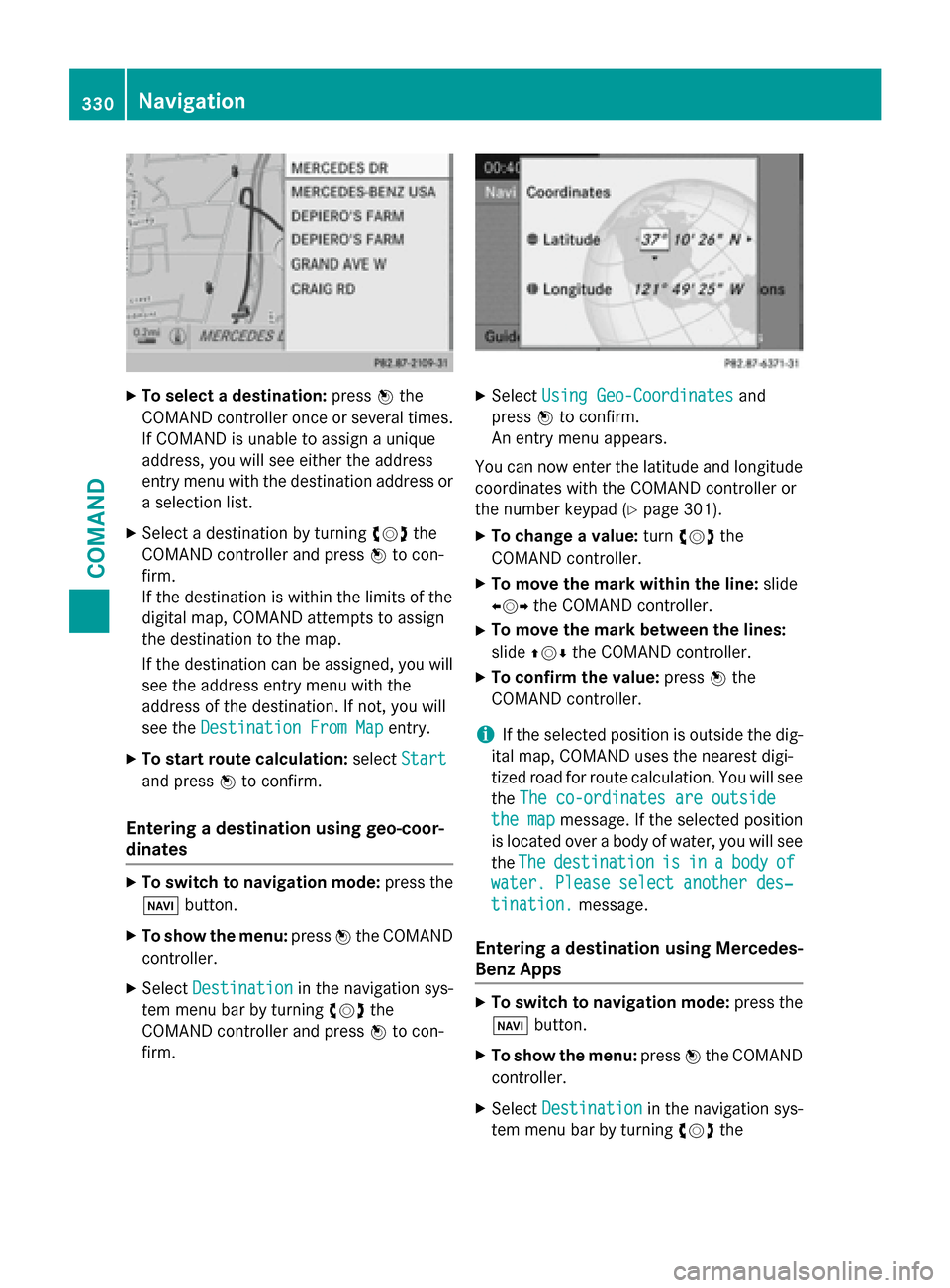
X
To select a destination: press0098the
COMAND controller once or several times. If COMAND is unable to assign a unique
address, you will see either the address
entry menu with the destination address or
a selection list.
X Select a destination by turning 00790052007Athe
COMAND controller and press 0098to con-
firm.
If the destination is within the limits of the
digital map, COMAND attempts to assign
the destination to the map.
If the destination can be assigned, you will see the address entry menu with the
address of the destination. If not, you will
see the Destination From Map
Destination From Map entry.
X To start route calculation: selectStart
Start
and press 0098to confirm.
Entering a destination using geo-coor-
dinates X
To switch to navigation mode: press the
00BE button.
X To show the menu: press0098the COMAND
controller.
X Select Destination Destination in the navigation sys-
tem menu bar by turning 00790052007Athe
COMAND controller and press 0098to con-
firm. X
Select Using Geo-Coordinates
Using Geo-Coordinates and
press 0098to confirm.
An entry menu appears.
You can now enter the latitude and longitude coordinates with the COMAND controller or
the number keypad (Y page 301).
X To change a value: turn00790052007A the
COMAND controller.
X To move the mark within the line: slide
009500520096 the COMAND controller.
X To move the mark between the lines:
slide 009700520064 the COMAND controller.
X To confirm the value: press0098the
COMAND controller.
i If the selected position is outside the dig-
ital map, COMAND uses the nearest digi-
tized road for route calculation. You will see
the The co-ordinates are outside
The co-ordinates are outside
the map the map message. If the selected position
is located over a body of water, you will see
the The The destination
destination is
isin
ina
abody
body of
of
water. Please select another des‐
water. Please select another des‐
tination. tination. message.
Entering a destination using Mercedes-
Benz Apps X
To switch to navigation mode: press the
00BE button.
X To show the menu: press0098the COMAND
controller.
X Select Destination Destination in the navigation sys-
tem menu bar by turning 00790052007Athe 330
NavigationCOMAND
Page 333 of 610
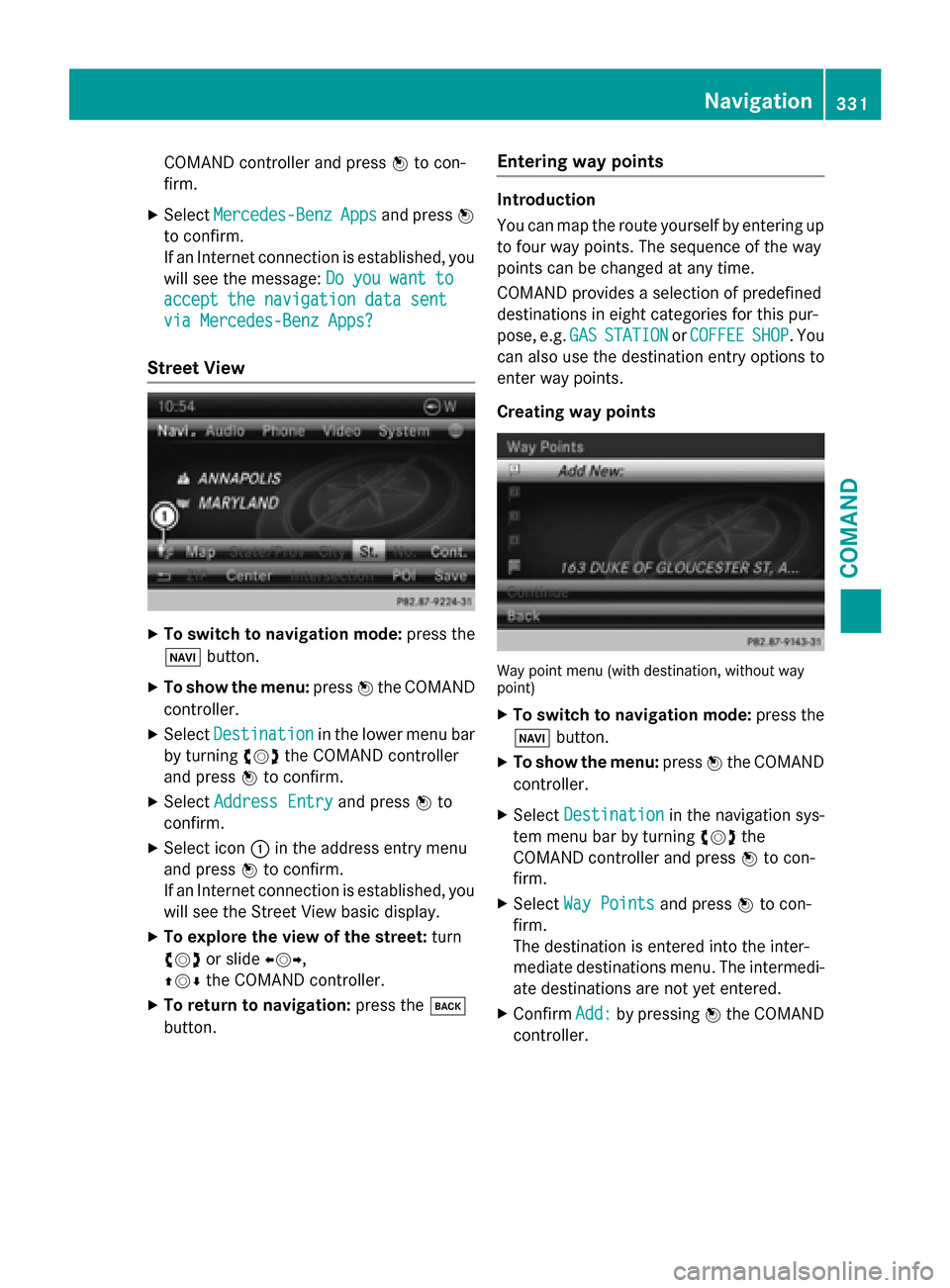
COMAND controller and press
0098to con-
firm.
X Select Mercedes-Benz
Mercedes-Benz Apps
Appsand press 0098
to confirm.
If an Internet connection is established, you
will see the message: Do you want to Do you want to
accept the navigation data sent
accept the navigation data sent
via Mercedes-Benz Apps? via Mercedes-Benz Apps?
Street View X
To switch to navigation mode: press the
00BE button.
X To show the menu: press0098the COMAND
controller.
X Select Destination
Destination in the lower menu bar
by turning 00790052007Athe COMAND controller
and press 0098to confirm.
X Select Address Entry
Address Entry and press0098to
confirm.
X Select icon 0043in the address entry menu
and press 0098to confirm.
If an Internet connection is established, you
will see the Street View basic display.
X To explore the view of the street: turn
00790052007A or slide 009500520096,
009700520064 the COMAND controller.
X To return to navigation: press the003D
button. Entering way points Introduction
You can map the route yourself by entering up
to four way points. The sequence of the way
points can be changed at any time.
COMAND provides a selection of predefined
destinations in eight categories for this pur-
pose, e.g. GAS GASSTATION
STATION orCOFFEE
COFFEE SHOP
SHOP. You
can also use the destination entry options to
enter way points.
Creating way points Way point menu (with destination, without way
point)
X To switch to navigation mode: press the
00BE button.
X To show the menu: press0098the COMAND
controller.
X Select Destination
Destination in the navigation sys-
tem menu bar by turning 00790052007Athe
COMAND controller and press 0098to con-
firm.
X Select Way Points Way Points and press0098to con-
firm.
The destination is entered into the inter-
mediate destinations menu. The intermedi-
ate destinations are not yet entered.
X Confirm Add: Add:by pressing 0098the COMAND
controller. Navigation
331COMAND Z
Page 334 of 610
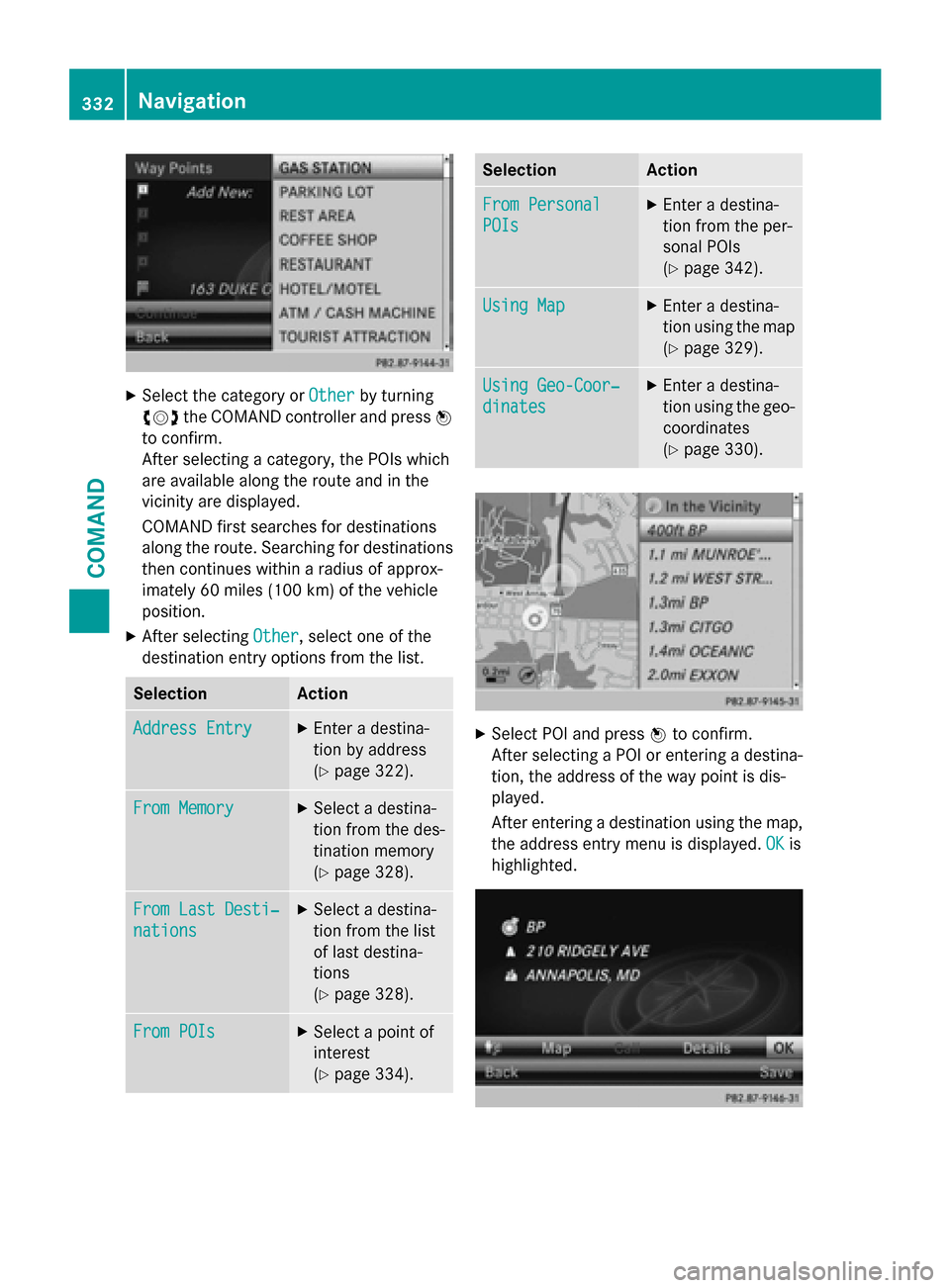
X
Select the category or Other
Otherby turning
00790052007A the COMAND controller and press 0098
to confirm.
After selecting a category, the POIs which
are available along the route and in the
vicinity are displayed.
COMAND first searches for destinations
along the route. Searching for destinations
then continues within a radius of approx-
imately 60 miles (100 km) of the vehicle
position.
X After selecting Other Other, select one of the
destination entry options from the list. Selection Action
Address Entry
Address Entry X
Enter a destina-
tion by address
(Y page 322). From Memory From Memory X
Select a destina-
tion from the des-
tination memory
(Y page 328). From Last Desti‐ From Last Desti‐
nations nations X
Select a destina-
tion from the list
of last destina-
tions
(Y page 328). From POIs From POIs X
Select a point of
interest
(Y page 334). Selection Action
From Personal From Personal
POIs POIs X
Enter a destina-
tion from the per-
sonal POIs
(Y page 342). Using Map Using Map X
Enter a destina-
tion using the map (Y page 329). Using Geo-Coor‐
Using Geo-Coor‐
dinates dinates X
Enter a destina-
tion using the geo- coordinates
(Y page 330). X
Select POI and press 0098to confirm.
After selecting a POI or entering a destina- tion, the address of the way point is dis-
played.
After entering a destination using the map,
the address entry menu is displayed. OK OKis
highlighted. 332
NavigationCOMAND
Page 335 of 610

X
To accept the way point: confirmOK
OKby
pressing 0098.
Once you have accepted the way point, it is entered in the way point menu.
X To display the details: selectDetails
Details by
turning 00790052007Athe COMAND controller and
press 0098to confirm.
X To make a call: selectCall
Callwith the
COMAND controller and press 0098to con-
firm. COMAND switches to telephone
mode (Y page 387).
i This menu item is available if the way
point has a telephone number and if a
mobile phone is connected to COMAND
(Y page 381).
X To call up the map: selectMap Mapwith the
COMAND controller and press 0098to con-
firm.
X You can move the map and select the des-
tination.
X To store the way point in the destina-
tion memory: selectPresets
Presets with the
COMAND controller and press 0098to con-
firm (Y page 362). Way point menu with two way point entries
Editing way points
Way points can be:
R changed
R changed in sequence in the way point menu
R deleted
To change the sequence, at least one way
point and the destination must be entered. X
Select a way point in the way point menu by
turning 00790052007Athe COMAND controller and
press 0098to confirm.
A menu appears. X
To change a way point: selectEdit Editfrom
the menu and press 0098to confirm.
X Change the address, e.g. the city and
street, and confirm with OK OK.
The way point menu appears and displays
the modified way point. You can change the sequence of the way
points and the destination. Navigation
333COMAND Z
Page 336 of 610
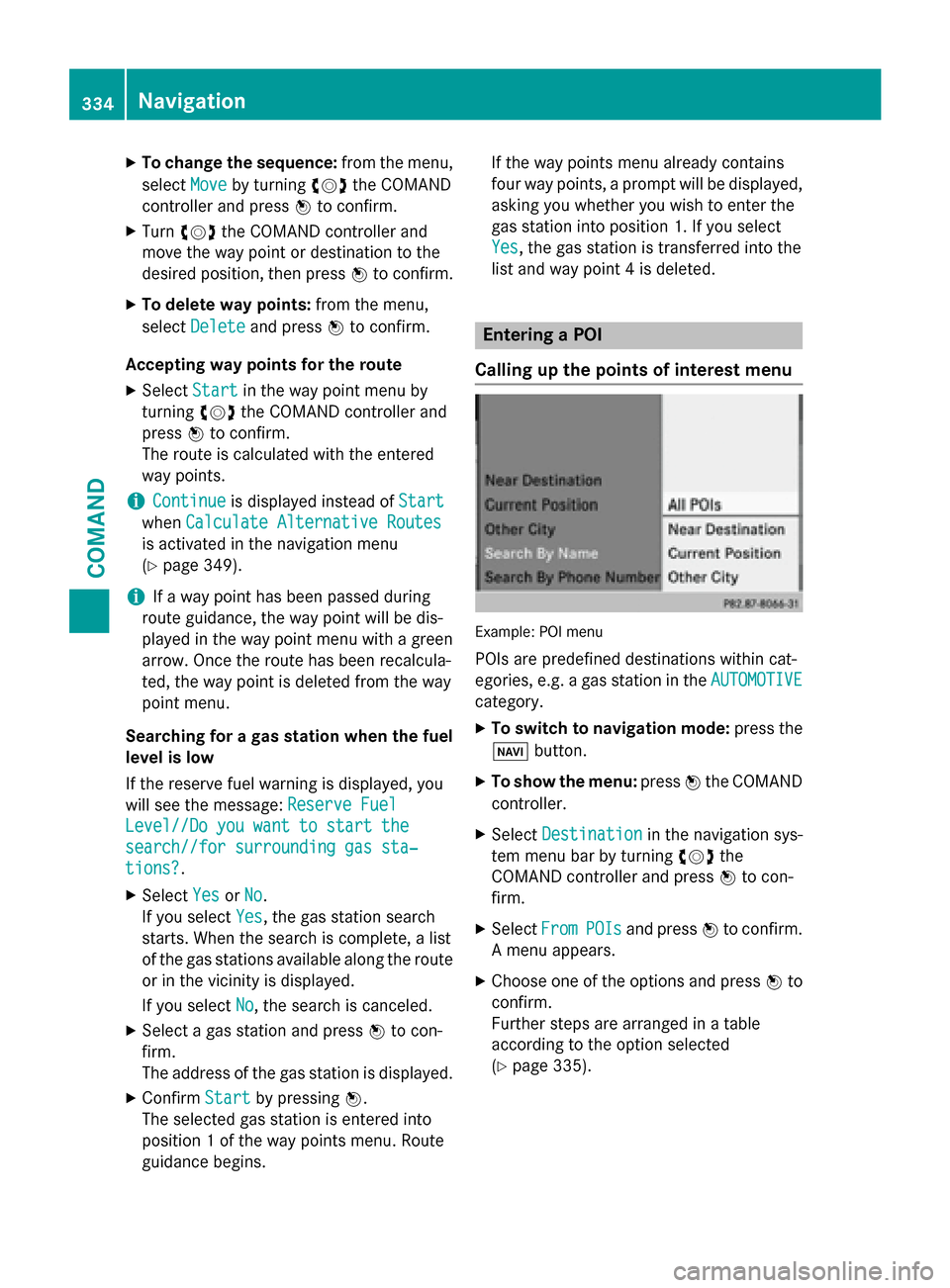
X
To change the sequence: from the menu,
select Move
Move by turning 00790052007Athe COMAND
controller and press 0098to confirm.
X Turn 00790052007A the COMAND controller and
move the way point or destination to the
desired position, then press 0098to confirm.
X To delete way points: from the menu,
select Delete
Delete and press 0098to confirm.
Accepting way points for the route X Select Start
Startin the way point menu by
turning 00790052007Athe COMAND controller and
press 0098to confirm.
The route is calculated with the entered
way points.
i Continue Continue
is displayed instead of Start
Start
when Calculate Alternative Routes
Calculate Alternative Routes
is activated in the navigation menu
(Y page 349).
i If a way point has been passed during
route guidance, the way point will be dis-
played in the way point menu with a green
arrow. Once the route has been recalcula-
ted, the way point is deleted from the way
point menu.
Searching for a gas station when the fuel
level is low
If the reserve fuel warning is displayed, you
will see the message: Reserve Fuel
Reserve Fuel
Level//Do you want to start the Level//Do you want to start the
search//for surrounding gas sta‐ search//for surrounding gas sta‐
tions? tions? .
X Select Yes
YesorNo
No.
If you select Yes
Yes , the gas station search
starts. When the search is complete, a list
of the gas stations available along the route or in the vicinity is displayed.
If you select No No, the search is canceled.
X Select a gas station and press 0098to con-
firm.
The address of the gas station is displayed.
X Confirm Start
Start by pressing 0098.
The selected gas station is entered into
position 1 of the way points menu. Route
guidance begins. If the way points menu already contains
four way points, a prompt will be displayed,
asking you whether you wish to enter the
gas station into position 1. If you select
Yes Yes , the gas station is transferred into the
list and way point 4 is deleted. Entering a POI
Calling up the points of interest menu Example: POI menu
POIs are predefined destinations within cat-
egories, e.g. a gas station in the AUTOMOTIVE AUTOMOTIVE
category.
X To switch to navigation mode: press the
00BE button.
X To show the menu: press0098the COMAND
controller.
X Select Destination Destination in the navigation sys-
tem menu bar by turning 00790052007Athe
COMAND controller and press 0098to con-
firm.
X Select From FromPOIs
POIsand press 0098to confirm.
A menu appears.
X Choose one of the options and press 0098to
confirm.
Further steps are arranged in a table
according to the option selected
(Y page 335). 334
NavigationCOMAND
Page 337 of 610
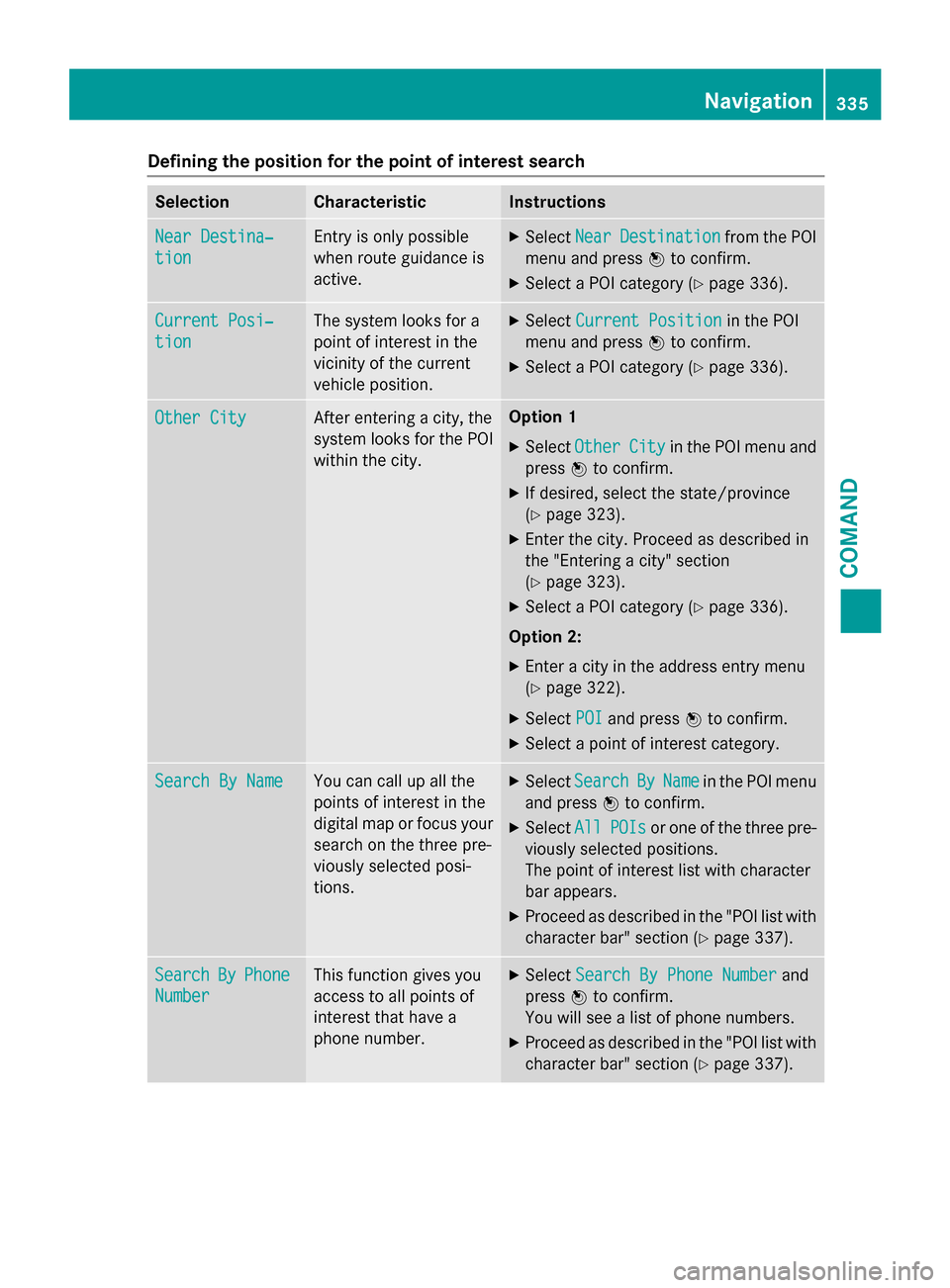
Defining the position for the point of interest search
Selection Characteristic Instructions
Near Destina‐
Near Destina‐
tion tion Entry is only possible
when route guidance is
active. X
Select Near NearDestination
Destination from the POI
menu and press 0098to confirm.
X Select a POI category (Y page 336).Current Posi‐
Current Posi‐
tion tion The system looks for a
point of interest in the
vicinity of the current
vehicle position. X
Select Current Position Current Position in the POI
menu and press 0098to confirm.
X Select a POI category (Y page 336).Other City
Other City After entering a city, the
system looks for the POI
within the city. Option 1
X Select Other Other City
Cityin the POI menu and
press 0098to confirm.
X If desired, select the state/province
(Y page 323).
X Enter the city. Proceed as described in
the "Entering a city" section
(Y page 323).
X Select a POI category (Y page 336).
Option 2: X Enter a city in the address entry menu
(Y page 322).
X Select POI
POI and press 0098to confirm.
X Select a point of interest category. Search By Name Search By Name You can call up all the
points of interest in the
digital map or focus your
search on the three pre-
viously selected posi-
tions. X
Select Search Search By
ByName
Name in the POI menu
and press 0098to confirm.
X Select All
AllPOIs
POIs or one of the three pre-
viously selected positions.
The point of interest list with character
bar appears.
X Proceed as described in the "POI list with
character bar" section (Y page 337).Search Search
By
ByPhone
Phone
Number
Number This function gives you
access to all points of
interest that have a
phone number. X
Select Search By Phone Number Search By Phone Number and
press 0098to confirm.
You will see a list of phone numbers.
X Proceed as described in the "POI list with
character bar" section (Y page 337). Navigation
335COMAND Z
Page 338 of 610
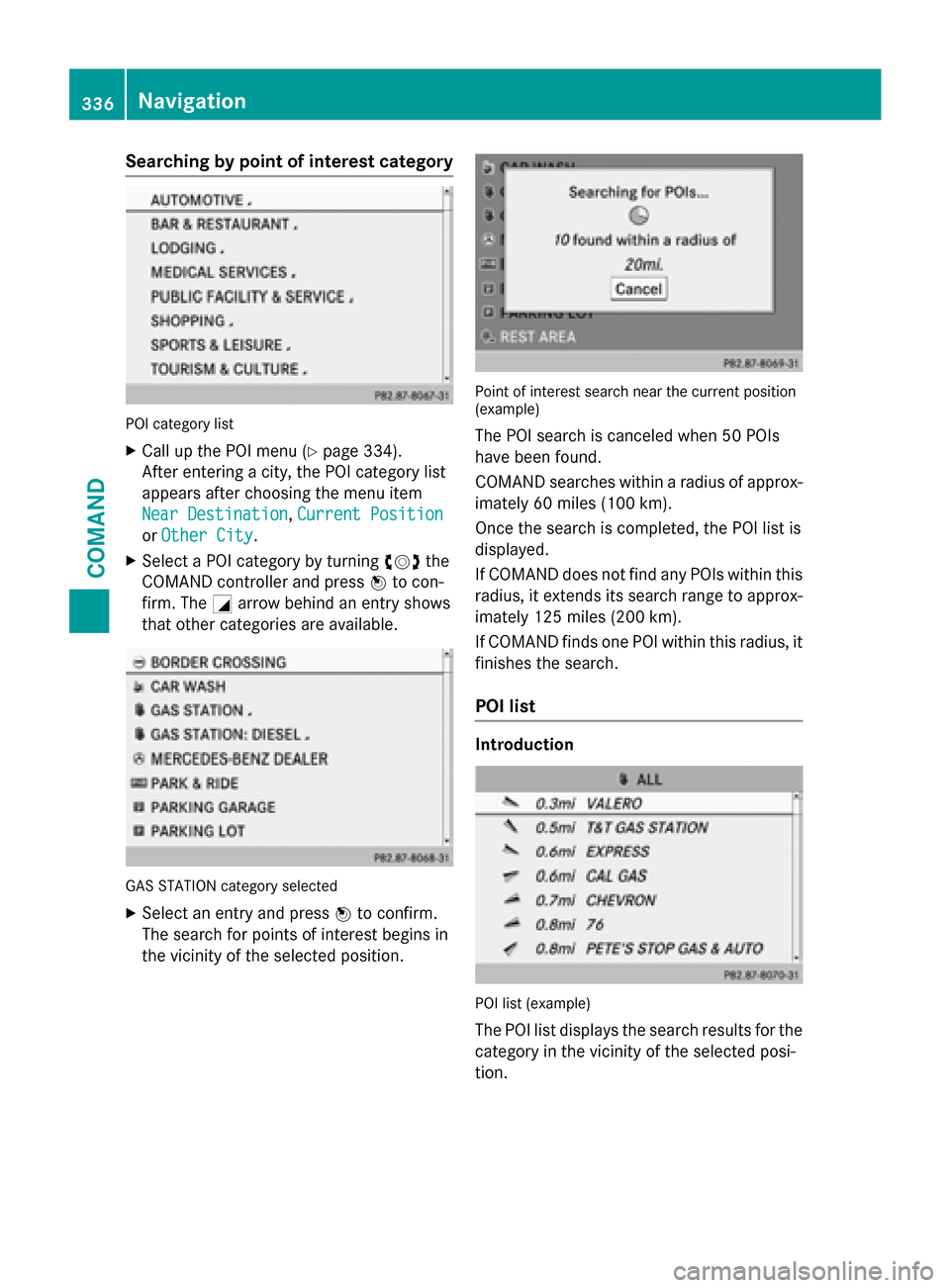
Searching by point of interest category
POI category list
X Call up the POI menu (Y page 334).
After entering a city, the POI category list
appears after choosing the menu item
Near Destination
Near Destination, Current Position Current Position
or Other City
Other City.
X Select a POI category by turning 00790052007Athe
COMAND controller and press 0098to con-
firm. The 0043arrow behind an entry shows
that other categories are available. GAS STATION category selected
X Select an entry and press 0098to confirm.
The search for points of interest begins in
the vicinity of the selected position. Point of interest search near the current position
(example)
The POI search is canceled when 50 POIs
have been found.
COMAND searches within a radius of approx- imately 60 miles (100 km).
Once the search is completed, the POI list is
displayed.
If COMAND does not find any POIs within this
radius, it extends its search range to approx- imately 125 miles (200 km).
If COMAND finds one POI within this radius, it finishes the search.
POI list Introduction
POI list (example)
The POI list displays the search results for thecategory in the vicinity of the selected posi-
tion. 336
NavigationCOMAND
Page 339 of 610
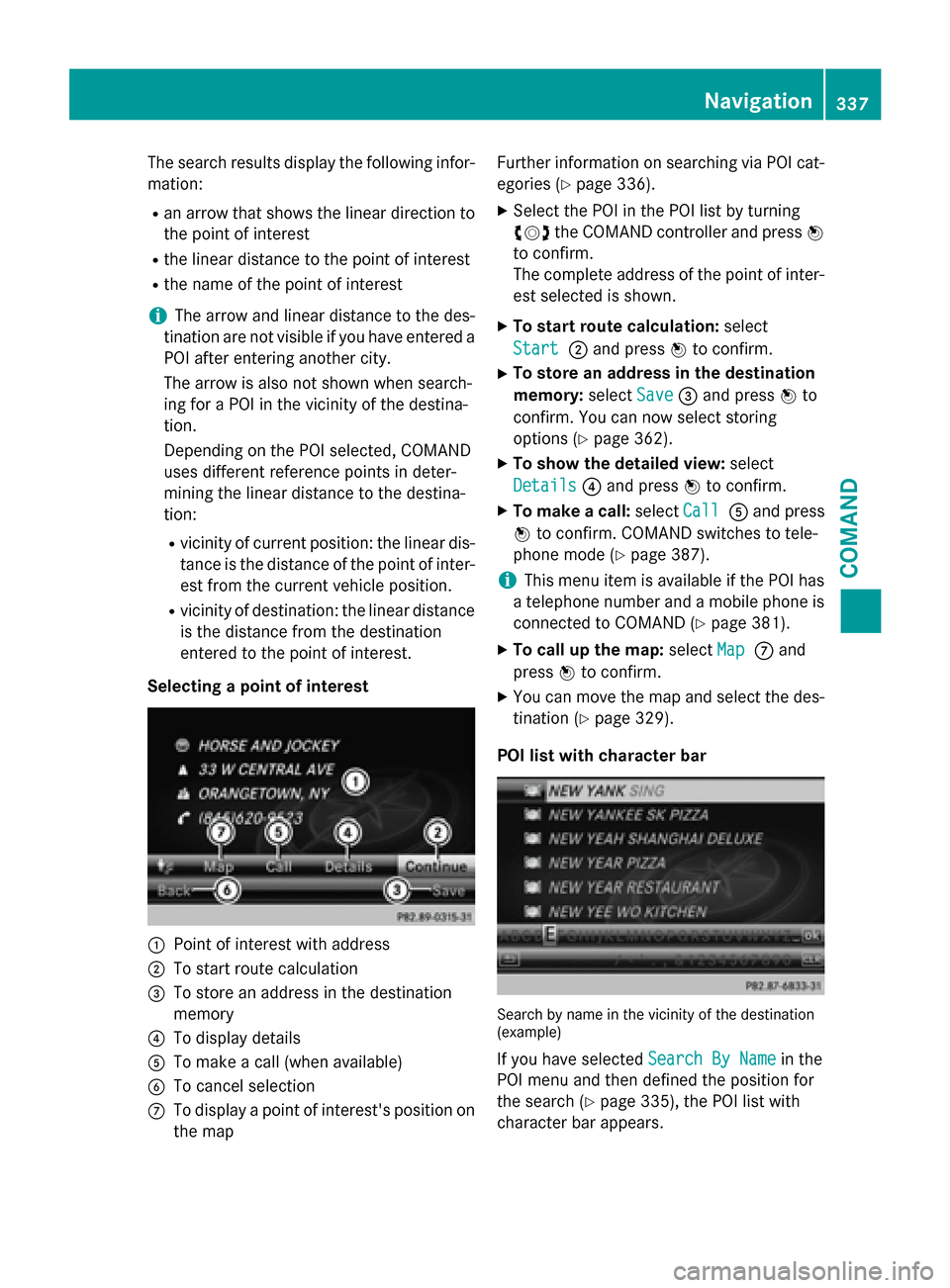
The search results display the following infor-
mation:
R an arrow that shows the linear direction to
the point of interest
R the linear distance to the point of interest
R the name of the point of interest
i The arrow and linear distance to the des-
tination are not visible if you have entered a
POI after entering another city.
The arrow is also not shown when search-
ing for a POI in the vicinity of the destina-
tion.
Depending on the POI selected, COMAND
uses different reference points in deter-
mining the linear distance to the destina-
tion:
R vicinity of current position: the linear dis-
tance is the distance of the point of inter- est from the current vehicle position.
R vicinity of destination: the linear distance
is the distance from the destination
entered to the point of interest.
Selecting a point of interest 0043
Point of interest with address
0044 To start route calculation
0087 To store an address in the destination
memory
0085 To display details
0083 To make a call (when available)
0084 To cancel selection
006B To display a point of interest's position on
the map Further information on searching via POI cat-
egories (Y page 336).
X Select the POI in the POI list by turning
00790052007A the COMAND controller and press 0098
to confirm.
The complete address of the point of inter- est selected is shown.
X To start route calculation: select
Start
Start 0044and press 0098to confirm.
X To store an address in the destination
memory: selectSave Save0087and press 0098to
confirm. You can now select storing
options (Y page 362).
X To show the detailed view: select
Details Details 0085and press 0098to confirm.
X To make a call: selectCall
Call0083and press
0098 to confirm. COMAND switches to tele-
phone mode (Y page 387).
i This menu item is available if the POI has
a telephone number and a mobile phone is
connected to COMAND (Y page 381).
X To call up the map: selectMap
Map006Band
press 0098to confirm.
X You can move the map and select the des-
tination (Y page 329).
POI list with character bar Search by name in the vicinity of the destination
(example)
If you have selected Search By Name Search By Namein the
POI menu and then defined the position for
the search (Y page 335), the POI list with
character bar appears. Navigation
337COMAND Z
Page 340 of 610
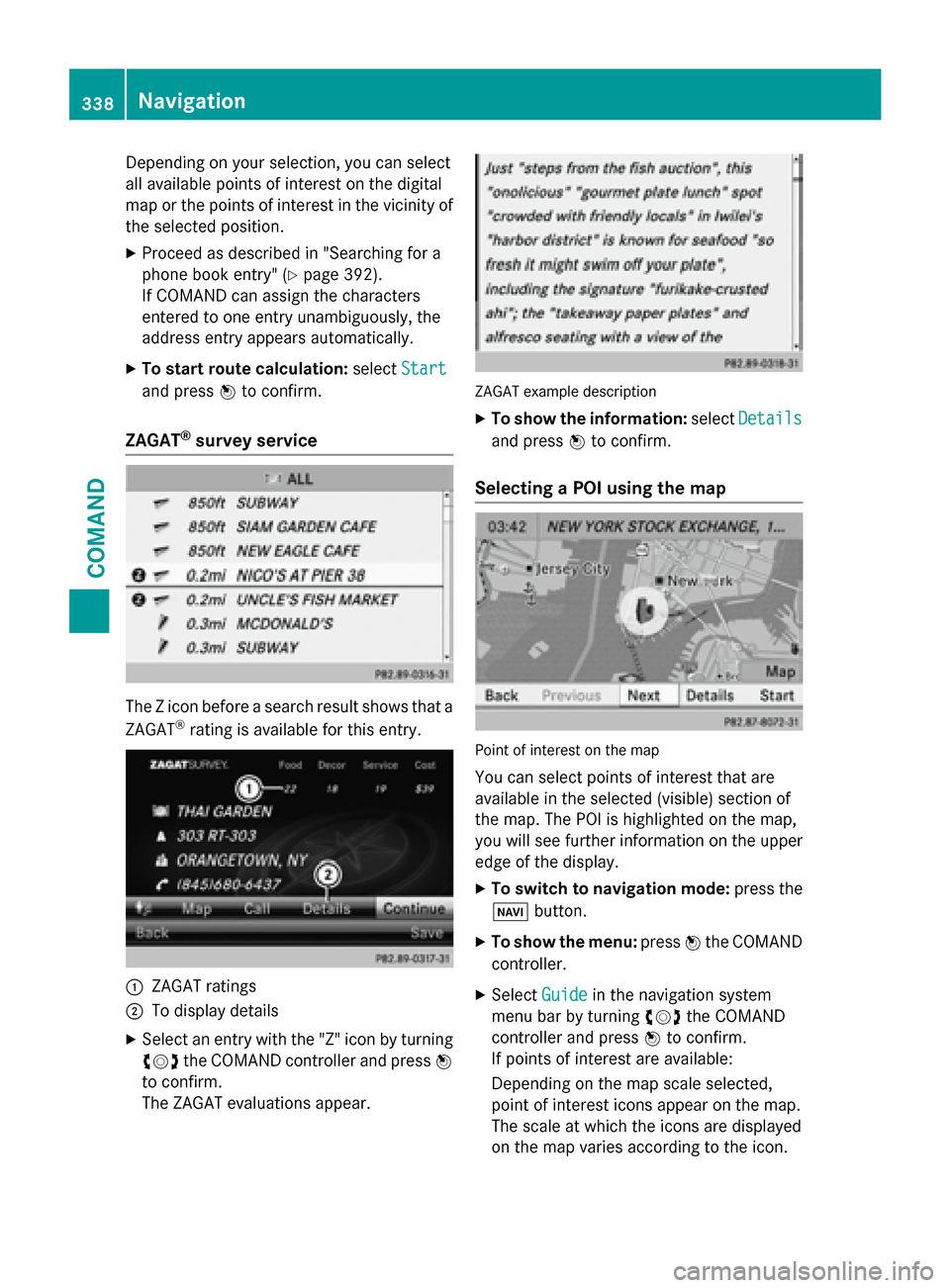
Depending on your selection, you can select
all available points of interest on the digital
map or the points of interest in the vicinity of the selected position.
X Proceed as described in "Searching for a
phone book entry" (Y page 392).
If COMAND can assign the characters
entered to one entry unambiguously, the
address entry appears automatically.
X To start route calculation: selectStart
Start
and press 0098to confirm.
ZAGAT ®
survey service The Z icon before a search result shows that a
ZAGAT ®
rating is available for this entry. 0043
ZAGAT ratings
0044 To display details
X Select an entry with the "Z" icon by turning
00790052007A the COMAND controller and press 0098
to confirm.
The ZAGAT evaluations appear. ZAGAT example description
X To show the information: selectDetails Details
and press 0098to confirm.
Selecting a POI using the map Point of interest on the map
You can select points of interest that are
available in the selected (visible) section of
the map. The POI is highlighted on the map,
you will see further information on the upper
edge of the display.
X To switch to navigation mode: press the
00BE button.
X To show the menu: press0098the COMAND
controller.
X Select Guide
Guidein the navigation system
menu bar by turning 00790052007Athe COMAND
controller and press 0098to confirm.
If points of interest are available:
Depending on the map scale selected,
point of interest icons appear on the map.
The scale at which the icons are displayed
on the map varies according to the icon. 338
NavigationCOMAND
Page 341 of 610

You can select the icons that you want
COMAND to display.
If no points of interest are available, you will
see a message to this effect.
i You also see this message if you have
selected the No
No Symbols Symbols menu item under
"Map display" (Y page 367).
X To confirm the message: press0098the
COMAND controller.
X To select a POI: selectNext
NextorPrevious
Previous
and press 0098to confirm.
X To show details for the selection: select
Details
Details and press 0098to confirm.
X To change to the map: slide00970052the
COMAND controller.
You can move the map and select the map
section.
X To start route calculation: selectStart
Start
and press 0098to confirm.
A prompt appears asking whether the point
of interest should be used as the destina-
tion.
X Select Yes
Yes orNo No and press 0098to confirm.
i Cont.
Cont.
is displayed instead of Start
Startwhen
Calculate Alternative Routes
Calculate Alternative Routes is acti-
vated in the navigation menu (Y page 349).Personal POIs
General notes i
The use of personal POIs for displaying
traffic surveillance equipment is not per-
mitted in every country. Please observe the country-specific regulations and adapt
your speed accordingly when driving. Settings Calling up the "Personal POIs" menu
X
To switch to navigation mode: press the
00BE button.
X To show the menu: press0098the COMAND
controller.
X Select Navi Naviin the main function bar by
sliding 00970052and turning 00790052007Athe COMAND
controller and press 0098to confirm.
X Select Personal POIs
Personal POIs and press0098to
confirm.
Displaying personal POIs on the map The personal POIs are shown on the map with
an icon according to their category.
X Call up the "Personal POIs" menu
(Y page 339).
X Select Display Personal POIs On Map Display Personal POIs On Map
in the menu and press 0098to confirm.
You can select different categories. Navigation
339COMAND Z