oil reset MERCEDES-BENZ SL-Class 2015 R131 Owner's Manual
[x] Cancel search | Manufacturer: MERCEDES-BENZ, Model Year: 2015, Model line: SL-Class, Model: MERCEDES-BENZ SL-Class 2015 R131Pages: 610, PDF Size: 12.21 MB
Page 14 of 610
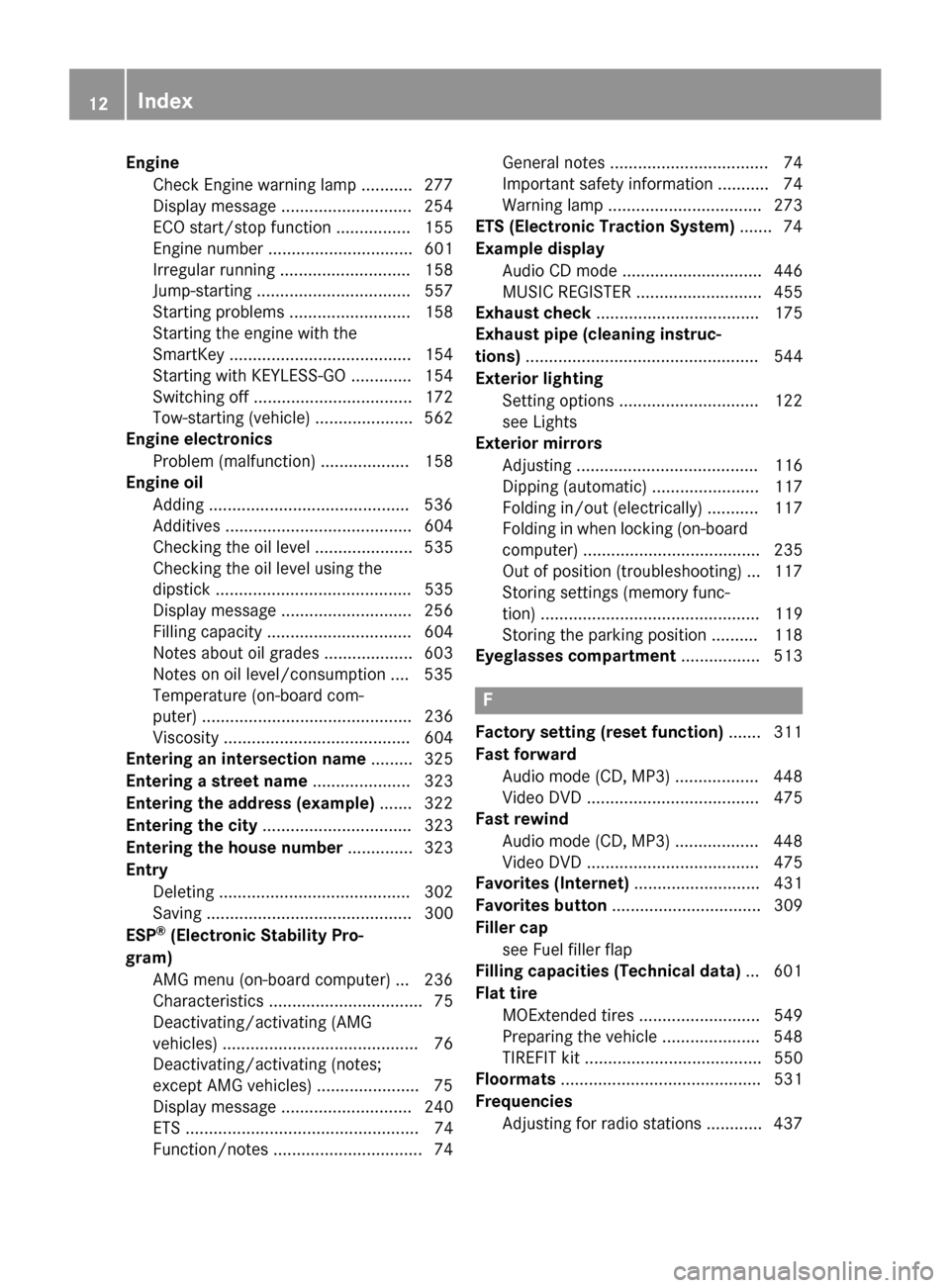
Engine
Check Engine warning lamp .......... .277
Display message ............................ 254
ECO start/stop function ................ 155
Engine number ............................... 601
Irregular running ............................ 158
Jump-starting ................................. 557
Starting problems .......................... 158
Starting the engine with the
SmartKey ....................................... 154
Starting with KEYLESS-GO ............. 154
Switching off .................................. 172
Tow-starting (vehicle) ..................... 562
Engine electronics
Problem (malfunction) ................... 158
Engine oil
Adding .......................................... .536
Additives ........................................ 604
Checking the oil level ..................... 535
Checking the oil level using the
dipstick .......................................... 535
Display message ............................ 256
Filling capacity ............................... 604
Notes about oil grades ................... 603
Notes on oil level/consumption .... 535
Temperature (on-board com-
puter) ............................................. 236
Viscosity ........................................ 604
Entering an intersection name ......... 325
Entering a street name ..................... 323
Entering the address (example) ....... 322
Entering the city ................................ 323
Entering the house number .............. 323
Entry Deleting ......................................... 302
Saving ............................................ 300
ESP ®
(Electronic Stability Pro-
gram) AMG menu (on-board computer) ... 236
Characteristics ................................. 75
Deactivating/activating (AMG
vehicles) .......................................... 76
Deactivating/activating (notes;
except AMG vehicles) ..................... .75
Display message ............................ 240
ETS .................................................. 74
Function/note s................................ 74 General notes .................................. 74
Important safety information ........... 74
Warning lamp ................................. 273
ETS (Electronic Traction System) ....... 74
Example display Audio CD mode .............................. 446
MUSIC REGISTER ........................... 455
Exhaust check ................................... 175
Exhaust pipe (cleaning instruc-
tions) .................................................. 544
Exterior lighting Setting options .............................. 122
see Lights
Exterior mirrors
Adjusting ....................................... 116
Dipping (automatic) ....................... 117
Folding in/out (electrically) ........... 117
Folding in when locking (on-board
computer) ...................................... 235
Out of position (troubleshooting) ... 117
Storing settings (memory func-
tion) ............................................... 119
Storing the parking position .......... 118
Eyeglasses compartment ................. 513 F
Factory setting (reset function) ....... 311
Fast forward Audio mode (CD, MP3) .................. 448
Video DVD ..................................... 475
Fast rewind
Audio mode (CD, MP3) .................. 448
Video DVD ..................................... 475
Favorites (Internet) ........................... 431
Favorites button ................................ 309
Filler cap see Fuel filler flap
Filling capacities (Technical data) ... 601
Flat tire MOExtended tire s.......................... 549
Preparing the vehicle ..................... 548
TIREFIT kit ...................................... 550
Floormats ........................................... 531
Frequencies Adjusting for radio stations ............ 437 12
Index
Page 20 of 610
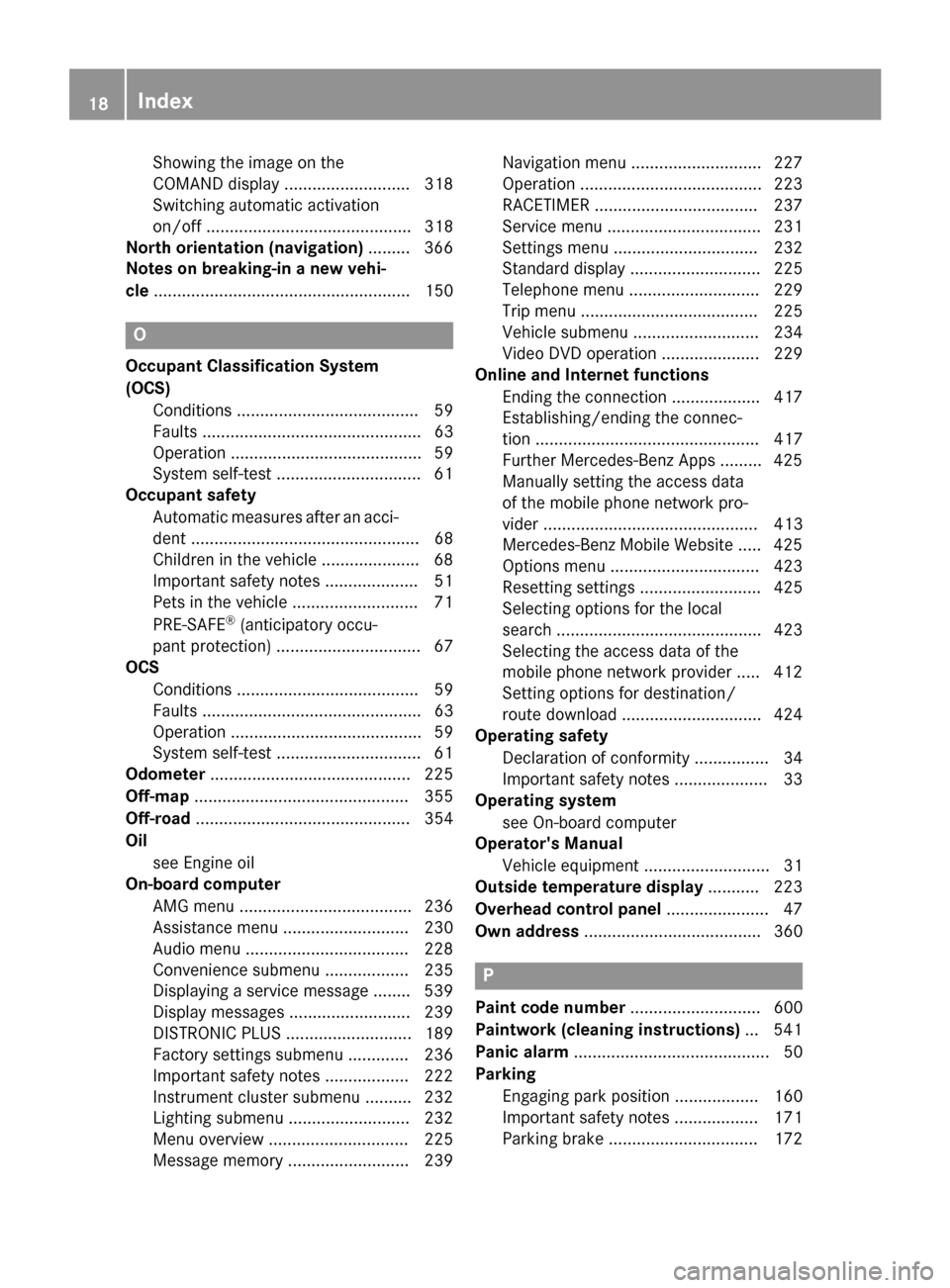
Showing the image on the
COMAND display ........................... 318
Switching automatic activation
on/of f............................................ 318
North orientation (navigation) ......... 366
Notes on breaking-in a new vehi-
cle ....................................................... 150 O
Occupant Classification System
(OCS) Conditions ....................................... 59
Faults ............................................... 63
Operation ......................................... 59
System self-test ............................... 61
Occupant safety
Automatic measures after an acci-
dent ................................................. 68
Children in the vehicle ..................... 68
Important safety notes .................... 51
Pets in the vehicle ........................... 71
PRE-SAFE ®
(anticipatory occu-
pant protection) ............................... 67
OCS
Conditions ....................................... 59
Faults ............................................... 63
Operation ......................................... 59
System self-test ............................... 61
Odometer ........................................... 225
Off-map .............................................. 355
Off-road .............................................. 354
Oil see Engine oil
On-board computer
AMG menu ..................................... 236
Assistance menu ........................... 230
Audio menu ................................... 228
Convenience submenu .................. 235
Displaying a service message ........ 539
Display messages .......................... 239
DISTRONIC PLUS ........................... 189
Factory settings submenu ............. 236
Important safety notes .................. 222
Instrument cluster submenu .......... 232
Lighting submenu .......................... 232
Menu overview .............................. 225
Message memory .......................... 239 Navigation menu ............................ 227
Operation ....................................... 223
RACETIMER ................................... 237
Service menu ................................. 231
Settings menu ............................... 232
Standard display ............................ 225
Telephone menu ............................ 229
Trip menu ...................................... 225
Vehicle submenu ........................... 234
Video DVD operation ..................... 229
Online and Internet functions
Ending the connection ................... 417
Establishing/ending the connec-
tion ................................................ 417
Further Mercedes-Benz App s......... 425
Manually setting the access data
of the mobile phone network pro-
vider .............................................. 413
Mercedes-Benz Mobile Website ..... 425
Options menu ................................ 423
Resetting settings .......................... 425
Selecting options for the local
search ............................................ 423
Selecting the access data of the
mobile phone network provider ..... 412
Setting options for destination/
route download .............................. 424
Operating safety
Declaration of conformity ................ 34
Important safety notes .................... 33
Operating system
see On-board computer
Operator's Manual
Vehicle equipment ........................... 31
Outside temperature display ........... 223
Overhead control panel ...................... 47
Own address ...................................... 360 P
Paint code number ............................ 600
Paintwork (cleaning instructions) ... 541
Panic alarm .......................................... 50
Parking Engaging park position .................. 160
Important safety notes .................. 171
Parking brake ................................ 172 18
Index
Page 24 of 610

Adjusting the lumbar support
(COMAND) ....................................
.315
Balance (seat heating) ................... 316
Belt guide ...................................... 111
Cleaning the cover ......................... 545
Correct driver's seat position ....... .108
Important safety notes .................. 109
Multicontour seat .......................... 314
Overview ........................................ 109
Resetting settings .......................... 317
Seat functions (COMAND) ............. 314
Seat heating problem .................... 113
Seat ventilation problem ................ 113
Selecting for adjustment
(COMAND) ..................................... 314
Sliding forward/back ..................... 111
Storing settings (memory func-
tion) ............................................... 119
Switching AIRSCARF on/off .......... 113
Switching seat heating on/off ....... 112
Switching seat ventilation on/off .. 113
Selecting a province ......................... 323
Selecting a state ............................... 323
Selecting stations Radio ............................................. 436
Selector lever
Cleaning ......................................... 545
Positions ........................................ 159
Sending DTMF tones ......................... 389
Sensors (cleaning instructions) ....... 543
Service center see Qualified specialist workshop
Service Center
see Qualified specialist workshop
Service menu (on-board com-
puter) ................................................. .231
Service products Brake fluid ..................................... 604
Coolant (engine) ............................ 605
Engine oil ....................................... 603
Fuel ................................................ 602
Important safety notes .................. 601
Refrigerant (air-conditioning sys-
tem) ............................................... 606
Washer fluid ................................... 606 Settings
Factory (on-board computer) ......... 236
Menu overview .............................. 288
On-board computer ....................... 232
Picture (COMAND) ......................... 473
Sound settings ............................... 296
Setting the air distribution ...............142
Setting the airflow ............................ 143
Setting the audio format Rear Seat Entertainment System ... 496
Setting the language
COMAND ....................................... 308
Rear Seat Entertainment System ... 496
Setting the night design ................... 306
Setting the text reader speed .......... 308
Setting the volume Telephone call s.............................. 296
Video AUX ..................................... 479
SETUP (on-board computer) ............. 236
Side impact air bag ............................. 57
Side windows Cleaning ......................................... 542
Convenience closing feature ............ 99
Important safety information ........... 96
Opening/closing (all) ....................... 98
Opening/closing (front) ................... 97
Opening/closing (rear) .................... 98
Overview .......................................... 96
Problem (malfunction) ................... 100
Resetting ......................................... 99
SIRIUS weather display
5-day forecast ................................ 501
Daily forecas t................................. 500
Detail information .......................... 501
Information chart ........................... 500
Selecting the area for the weather forecast ......................................... 501
Switching on/of f........................... 500
Weather map ................................. 503
SmartKey
Changing the battery ....................... 85
Changing the programming ............. 83
Checking the battery ....................... 85
Convenience opening feature .......... 98
Display message ............................ 268
Door central locking/unlocking ....... 82
Important safety notes .................... 82 22
Index
Page 238 of 610
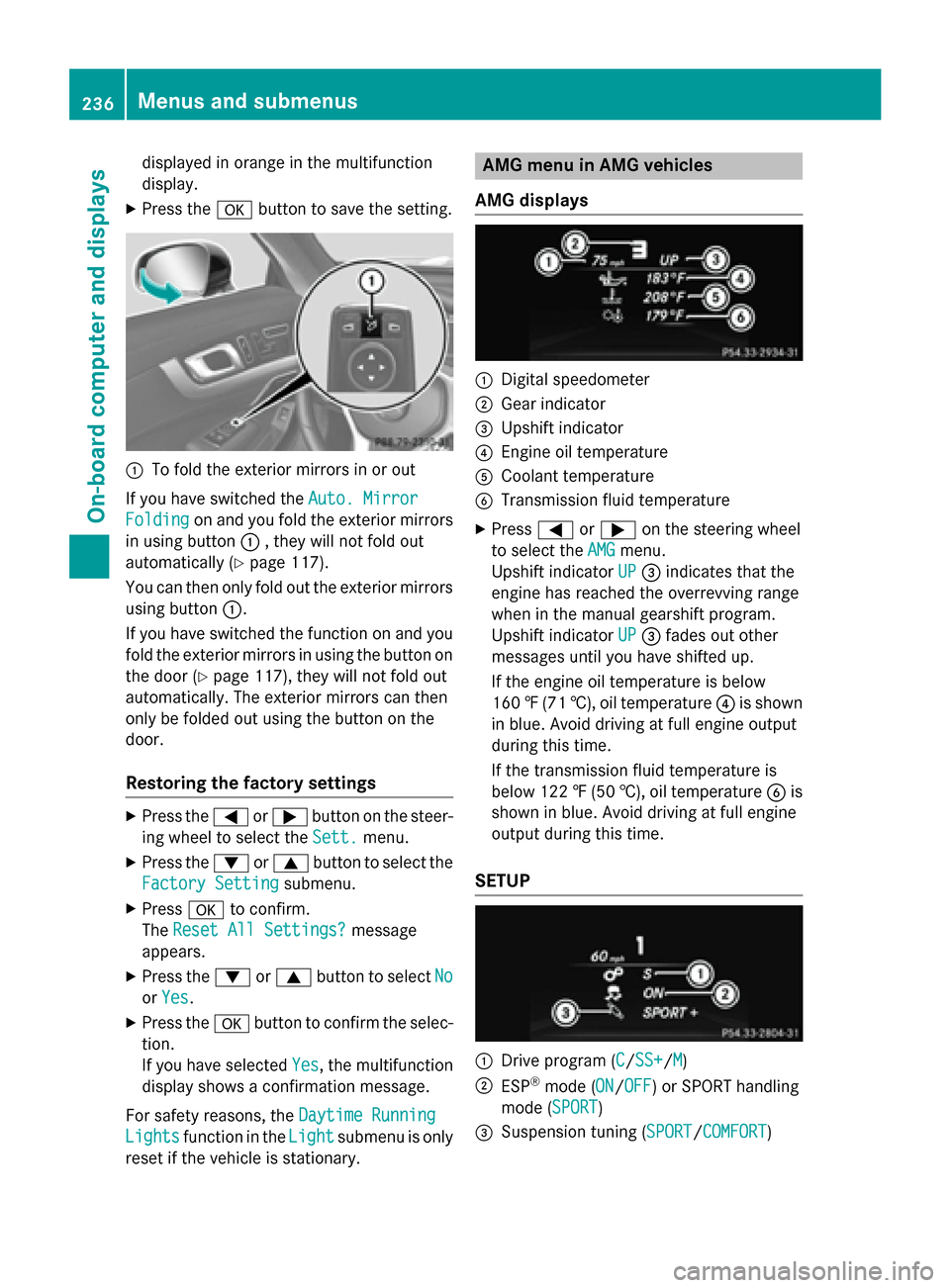
displayed in orange in the multifunction
display.
X Press the 0076button to save the setting. 0043
To fold the exterior mirrors in or out
If you have switched the Auto. Mirror
Auto. Mirror
Folding
Folding on and you fold the exterior mirrors
in using button 0043, they will not fold out
automatically (Y page 117).
You can then only fold out the exterior mirrors
using button 0043.
If you have switched the function on and you fold the exterior mirrors in using the button on
the door (Y page 117), they will not fold out
automatically. The exterior mirrors can then
only be folded out using the button on the
door.
Restoring the factory settings X
Press the 0059or0065 button on the steer-
ing wheel to select the Sett. Sett.menu.
X Press the 0064or0063 button to select the
Factory Setting
Factory Setting submenu.
X Press 0076to confirm.
The Reset All Settings?
Reset All Settings? message
appears.
X Press the 0064or0063 button to select No
No
or Yes
Yes.
X Press the 0076button to confirm the selec-
tion.
If you have selected Yes
Yes, the multifunction
display shows a confirmation message.
For safety reasons, the Daytime Running Daytime Running
Lights
Lights function in the Light
Lightsubmenu is only
reset if the vehicle is stationary. AMG menu in AMG vehicles
AMG displays 0043
Digital speedometer
0044 Gear indicator
0087 Upshift indicator
0085 Engine oil temperature
0083 Coolant temperature
0084 Transmission fluid temperature
X Press 0059or0065 on the steering wheel
to select the AMG
AMG menu.
Upshift indicator UP
UP0087 indicates that the
engine has reached the overrevving range
when in the manual gearshift program.
Upshift indicator UP
UP 0087 fades out other
messages until you have shifted up.
If the engine oil temperature is below
160 ‡(71 †), oil temperature 0085is shown
in blue. Avoid driving at full engine output
during this time.
If the transmission fluid temperature is
below 122 ‡ (50 †), oil temperature 0084is
shown in blue. Avoid driving at full engine
output during this time.
SETUP 0043
Drive program (C C/SS+SS+/M M)
0044 ESP ®
mode (ON ON/OFFOFF) or SPORT handling
mode (SPORT SPORT)
0087 Suspension tuning (SPORT SPORT/COMFORT COMFORT) 236
Menus and submenusOn-board computer and displays
Page 541 of 610
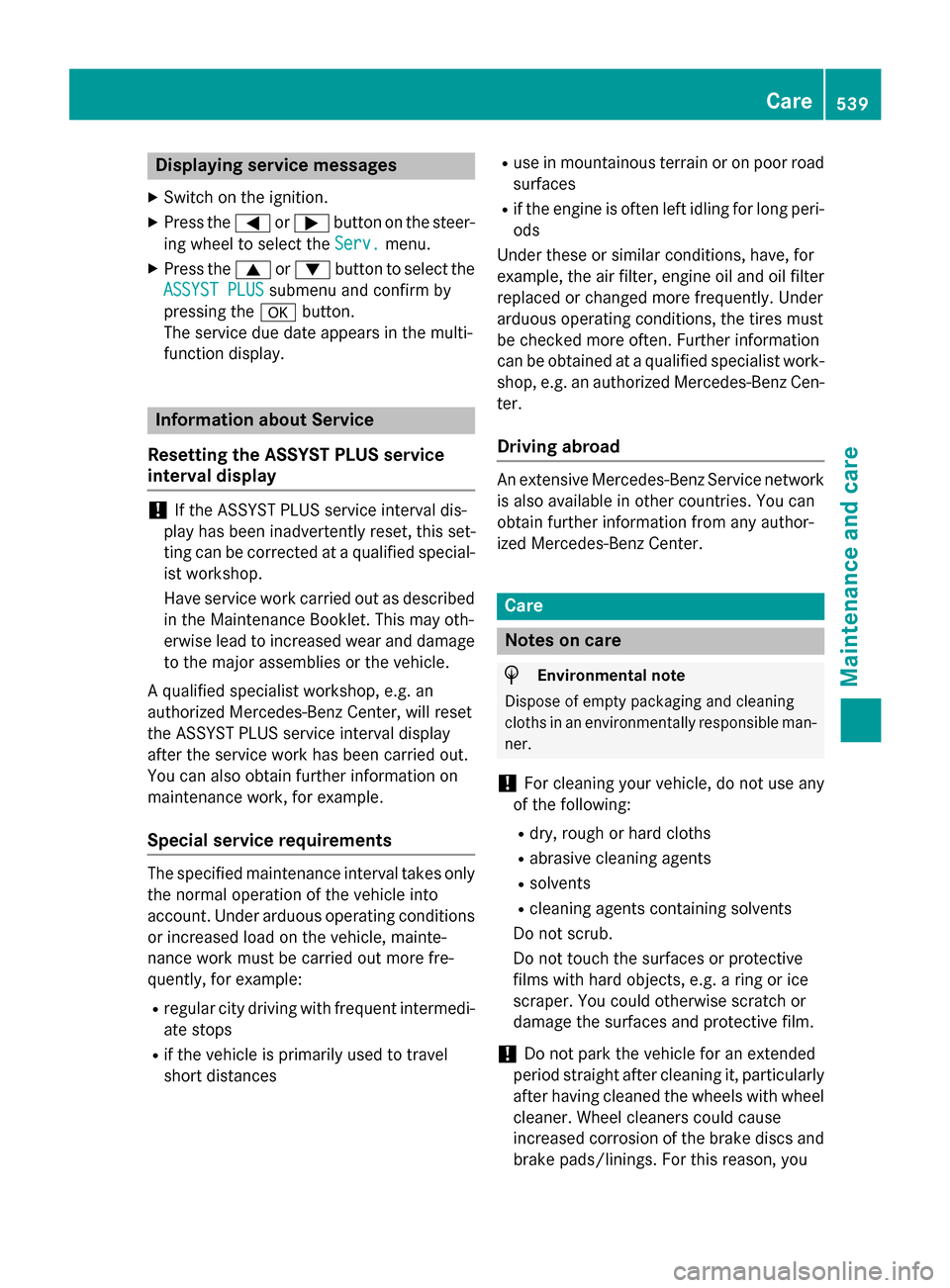
Displaying service messages
X Switch on the ignition.
X Press the 0059or0065 button on the steer-
ing wheel to select the Serv. Serv.menu.
X Press the 0063or0064 button to select the
ASSYST PLUS
ASSYST PLUS submenu and confirm by
pressing the 0076button.
The service due date appears in the multi-
function display. Information about Service
Resetting the ASSYST PLUS service
interval display !
If the ASSYST PLUS service interval dis-
play has been inadvertently reset, this set-
ting can be corrected at a qualified special-
ist workshop.
Have service work carried out as described in the Maintenance Booklet. This may oth-
erwise lead to increased wear and damage
to the major assemblies or the vehicle.
A qualified specialist workshop, e.g. an
authorized Mercedes-Benz Center, will reset
the ASSYST PLUS service interval display
after the service work has been carried out.
You can also obtain further information on
maintenance work, for example.
Special service requirements The specified maintenance interval takes only
the normal operation of the vehicle into
account. Under arduous operating conditions
or increased load on the vehicle, mainte-
nance work must be carried out more fre-
quently, for example:
R regular city driving with frequent intermedi-
ate stops
R if the vehicle is primarily used to travel
short distances R
use in mountainous terrain or on poor road
surfaces
R if the engine is often left idling for long peri-
ods
Under these or similar conditions, have, for
example, the air filter, engine oil and oil filter
replaced or changed more frequently. Under
arduous operating conditions, the tires must
be checked more often. Further information
can be obtained at a qualified specialist work- shop, e.g. an authorized Mercedes-Benz Cen-
ter.
Driving abroad An extensive Mercedes-Benz Service network
is also available in other countries. You can
obtain further information from any author-
ized Mercedes-Benz Center. Care
Notes on care
H
Environmental note
Dispose of empty packaging and cleaning
cloths in an environmentally responsible man- ner.
! For cleaning your vehicle, do not use any
of the following:
R dry, rough or hard cloths
R abrasive cleaning agents
R solvents
R cleaning agents containing solvents
Do not scrub.
Do not touch the surfaces or protective
films with hard objects, e.g. a ring or ice
scraper. You could otherwise scratch or
damage the surfaces and protective film.
! Do not park the vehicle for an extended
period straight after cleaning it, particularly after having cleaned the wheels with wheel
cleaner. Wheel cleaners could cause
increased corrosion of the brake discs and brake pads/linings. For this reason, you Care
539Maintenance and care Z