park assist MERCEDES-BENZ SL-Class 2015 R131 Owner's Manual
[x] Cancel search | Manufacturer: MERCEDES-BENZ, Model Year: 2015, Model line: SL-Class, Model: MERCEDES-BENZ SL-Class 2015 R131Pages: 610, PDF Size: 12.21 MB
Page 5 of 610
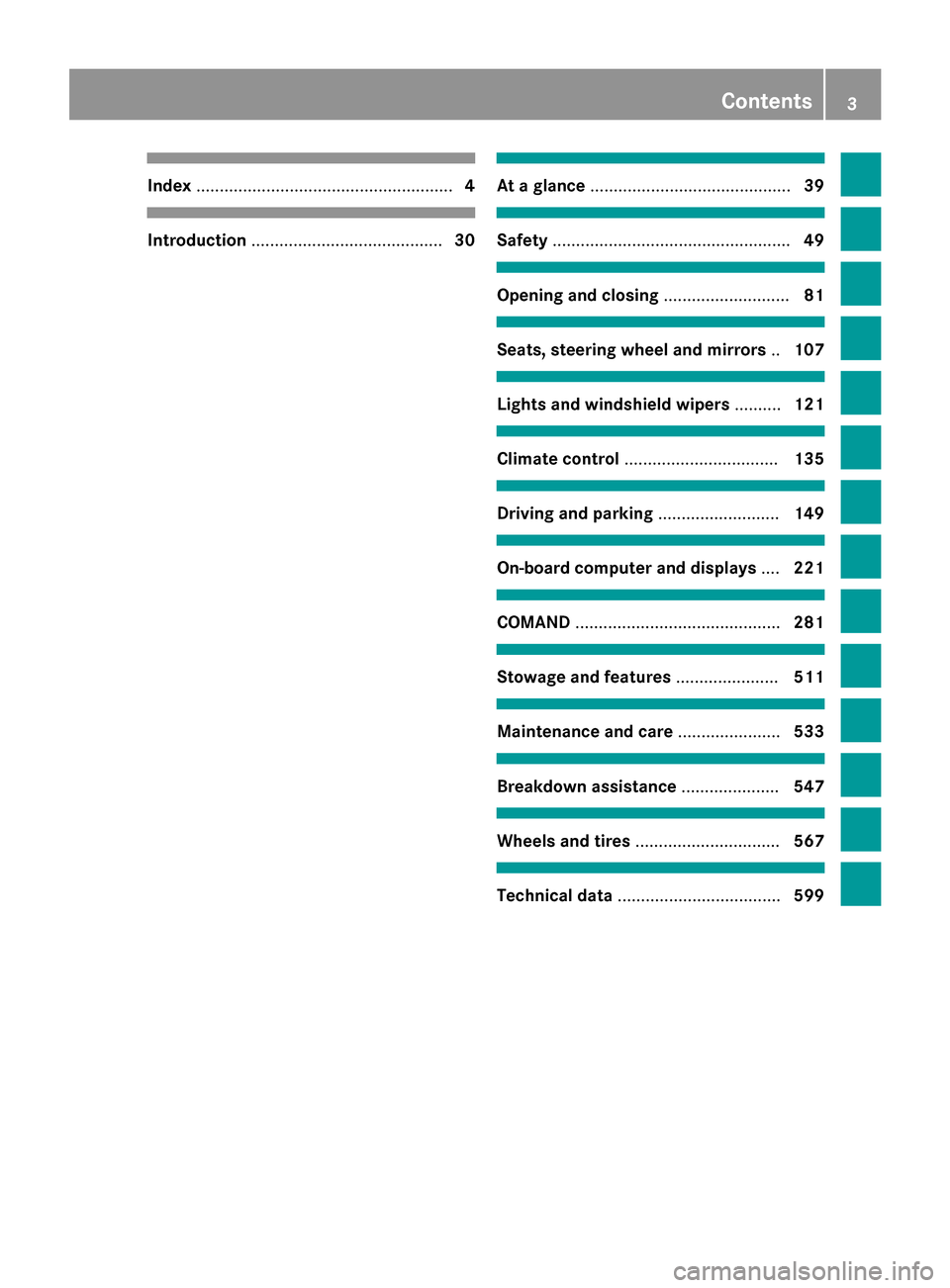
Index
....................................................... 4Introduction
......................................... 30 At a glance
........................................... 39 Safety
................................................... 49 Opening and closing
...........................81 Seats, steering wheel and mirrors
..107 Lights and windshield wipers
..........121 Climate control
................................. 135 Driving and parking
..........................149 On-board computer and displays
....221 COMAND
............................................ 281 Stowage and features
......................511 Maintenance and care
......................533 Breakdown assistance
.....................547 Wheels and tires
............................... 567 Technical data
................................... 599 Contents
3
Page 6 of 610
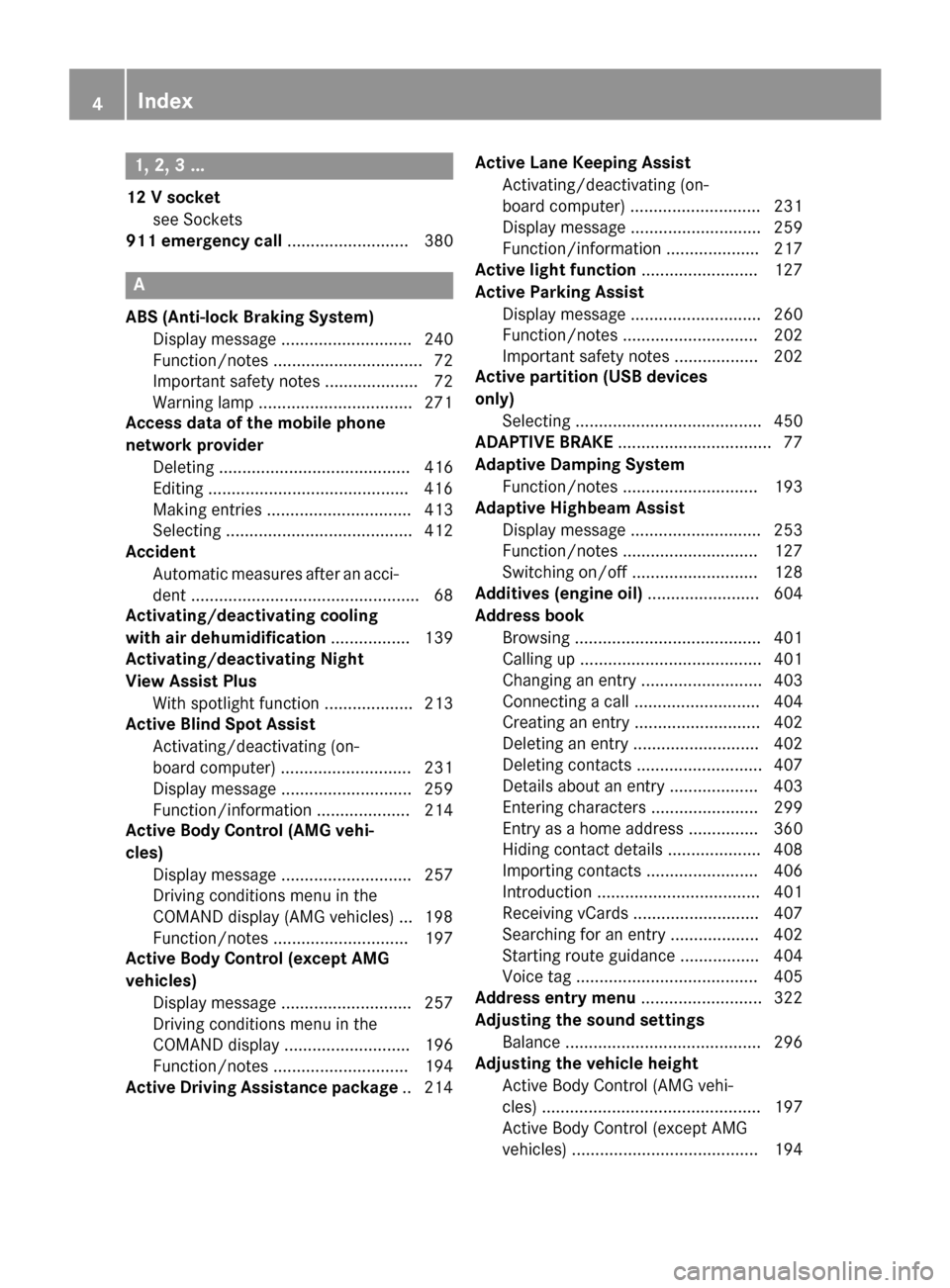
1, 2, 3 ...
12 V socket see Sockets
911 emergency call .......................... 380A
ABS (Anti-lock Braking System) Display message ............................ 240
Function/notes ................................ 72
Important safety notes .................... 72
Warning lamp .................................2 71
Access data of the mobile phone
network provider
Deleting ......................................... 416
Editing .......................................... .416
Making entries ............................... 413
Selecting ........................................ 412
Accident
Automatic measures after an acci-
dent ................................................. 68
Activating/deactivating cooling
with air dehumidification ................. 139
Activating/deactivating Night
View Assist Plus
With spotlight function ................... 213
Active Blind Spot Assist
Activating/deactivating (on-
board computer) ............................ 231
Display message ............................ 259
Function/informatio n.................... 214
Active Body Control (AMG vehi-
cles)
Display message ............................ 257
Driving conditions menu in the
COMAND display (AMG vehicles) ... 198
Function/note s............................. 197
Active Body Control (except AMG
vehicles)
Display message ............................ 257
Driving conditions menu in the
COMAND display ........................... 196
Function/note s............................. 194
Active Driving Assistance package .. 214Active Lane Keeping Assist
Activating/deactivating (on-
board computer) ............................ 231
Display message ............................ 259
Function/information .................... 217
Active light function ......................... 127
Active Parking Assist Display message ............................ 260
Function/note s............................. 202
Important safety notes .................. 202
Active partition (USB devices
only)
Selecting ........................................ 450
ADAPTIVE BRAKE ................................. 77
Adaptive Damping System Function/note s............................. 193
Adaptive Highbeam Assist
Display message ............................ 253
Function/note s............................. 127
Switching on/of f........................... 128
Additives (engine oil) ........................ 604
Address book Browsing ........................................ 401
Calling up ....................................... 401
Changing an entry .......................... 403
Connecting a call ........................... 404
Creating an entry ........................... 402
Deleting an entry ........................... 402
Deleting contacts ........................... 407
Details about an entry ................... 403
Entering characters ....................... 299
Entry as a home address ............... 360
Hiding contact details .................... 408
Importing contacts ........................ 406
Introduction ................................... 401
Receiving vCards ........................... 407
Searching for an entry ................... 402
Starting route guidance ................. 404
Voice tag ....................................... 405
Address entry menu .......................... 322
Adjusting the sound settings Balance .......................................... 296
Adjusting the vehicle height
Active Body Control (AMG vehi-
cles) ............................................... 197
Active Body Control (except AMG
vehicles) ........................................ 194 4
Index
Page 8 of 610
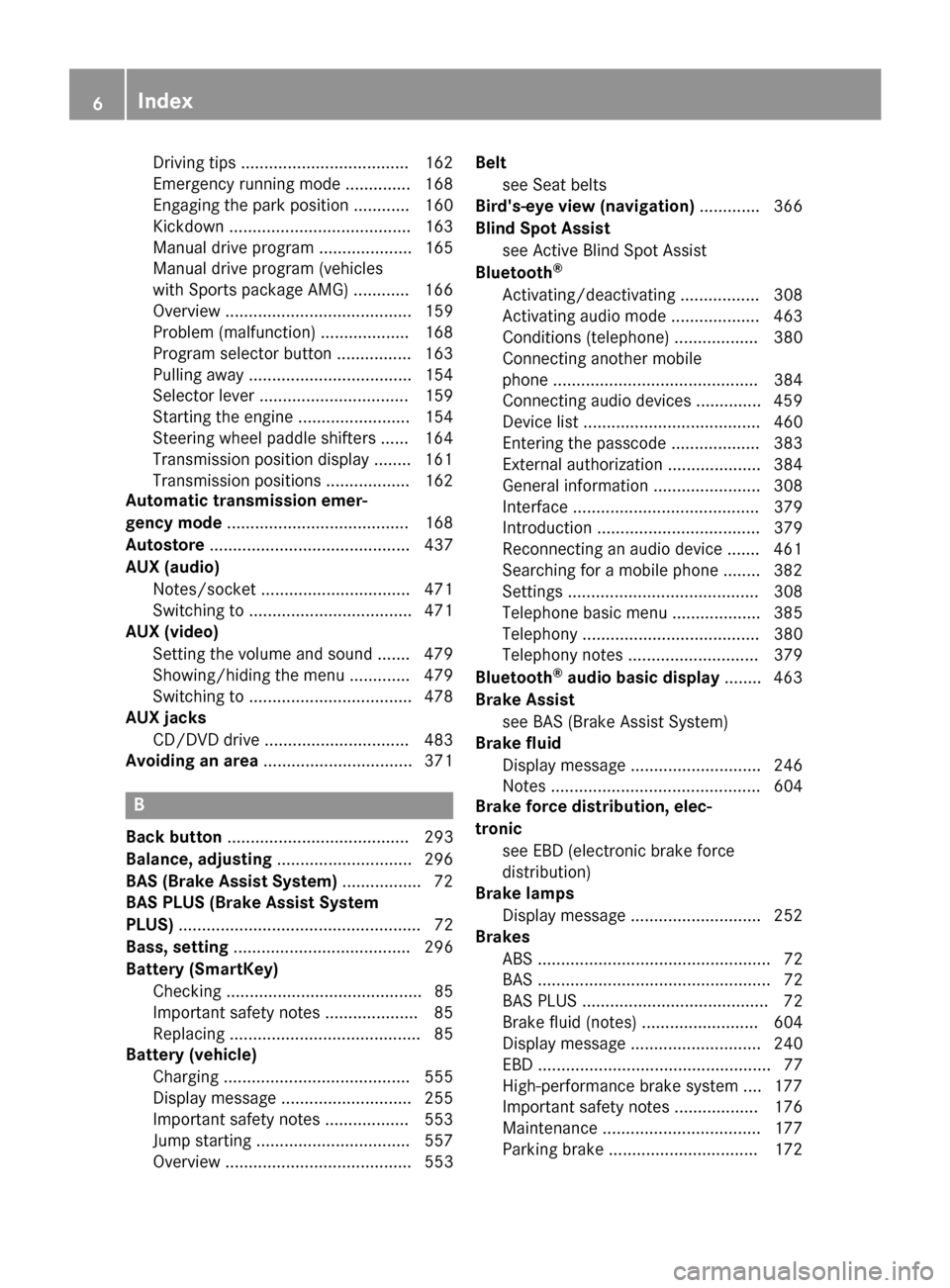
Driving tips .................................... 162
Emergency running mod
e.............. 168
Engaging the park position ............ 160
Kickdown ....................................... 163
Manual drive progra m.................... 165
Manual drive program (vehicles
with Sports package AMG) ............ 166
Overview ........................................ 159
Problem (malfunction) ................... 168
Program selector button ................ 163
Pulling away ................................... 154
Selector lever ................................ 159
Starting the engine ........................ 154
Steering wheel paddle shifters ...... 164
Transmission position display ........ 161
Transmission positions .................. 162
Automatic transmission emer-
gency mode ....................................... 168
Autostore ........................................... 437
AUX (audio) Notes/socket ................................ 471
Switching to ................................... 471
AUX (video)
Setting the volume and sound ....... 479
Showing/hiding the menu ............. 479
Switching to ................................... 478
AUX jacks
CD/DVD drive ............................... 483
Avoiding an area ................................ 371B
Back button ....................................... 293
Balance, adjusting ............................. 296
BAS (Brake Assist System) ................. 72
BAS PLUS (Brake Assist System
PLUS) .................................................... 72
Bass, setting ...................................... 296
Battery (SmartKey) Checking .......................................... 85
Important safety notes .................... 85
Replacing ......................................... 85
Battery (vehicle)
Charging ........................................ 555
Display message ............................ 255
Important safety notes .................. 553
Jump starting ................................. 557
Overview ........................................ 553 Belt
see Seat belts
Bird's-eye view (navigation) ............. 366
Blind Spot Assist see Active Blind Spot Assist
Bluetooth ®
Activating/deactivating ................. 308
Activating audio mode ................... 463
Conditions (telephone) .................. 380
Connecting another mobile
phone ............................................ 384
Connecting audio devices .............. 459
Device list ...................................... 460
Entering the passcode ................... 383
External authorization .................... 384
General information ....................... 308
Interface ........................................ 379
Introduction ................................... 379
Reconnecting an audio device ....... 461
Searching for a mobile phone ........ 382
Setting s......................................... 308
Telephone basic menu ................... 385
Telephony ...................................... 380
Telephony notes ............................ 379
Bluetooth ®
audio basic display ........ 463
Brake Assist see BAS (Brake Assist System)
Brake fluid
Display message ............................ 246
Notes ............................................. 604
Brake force distribution, elec-
tronic see EBD (electronic brake force
distribution)
Brake lamps
Display message ............................ 252
Brakes
ABS .................................................. 72
BAS .................................................. 72
BAS PLUS ........................................ 72
Brake fluid (notes) ......................... 604
Display message ............................ 240
EBD .................................................. 77
High-performance brake system .... 177
Important safety notes .................. 176
Maintenance .................................. 177
Parking brake ................................ 172 6
Index
Page 13 of 610
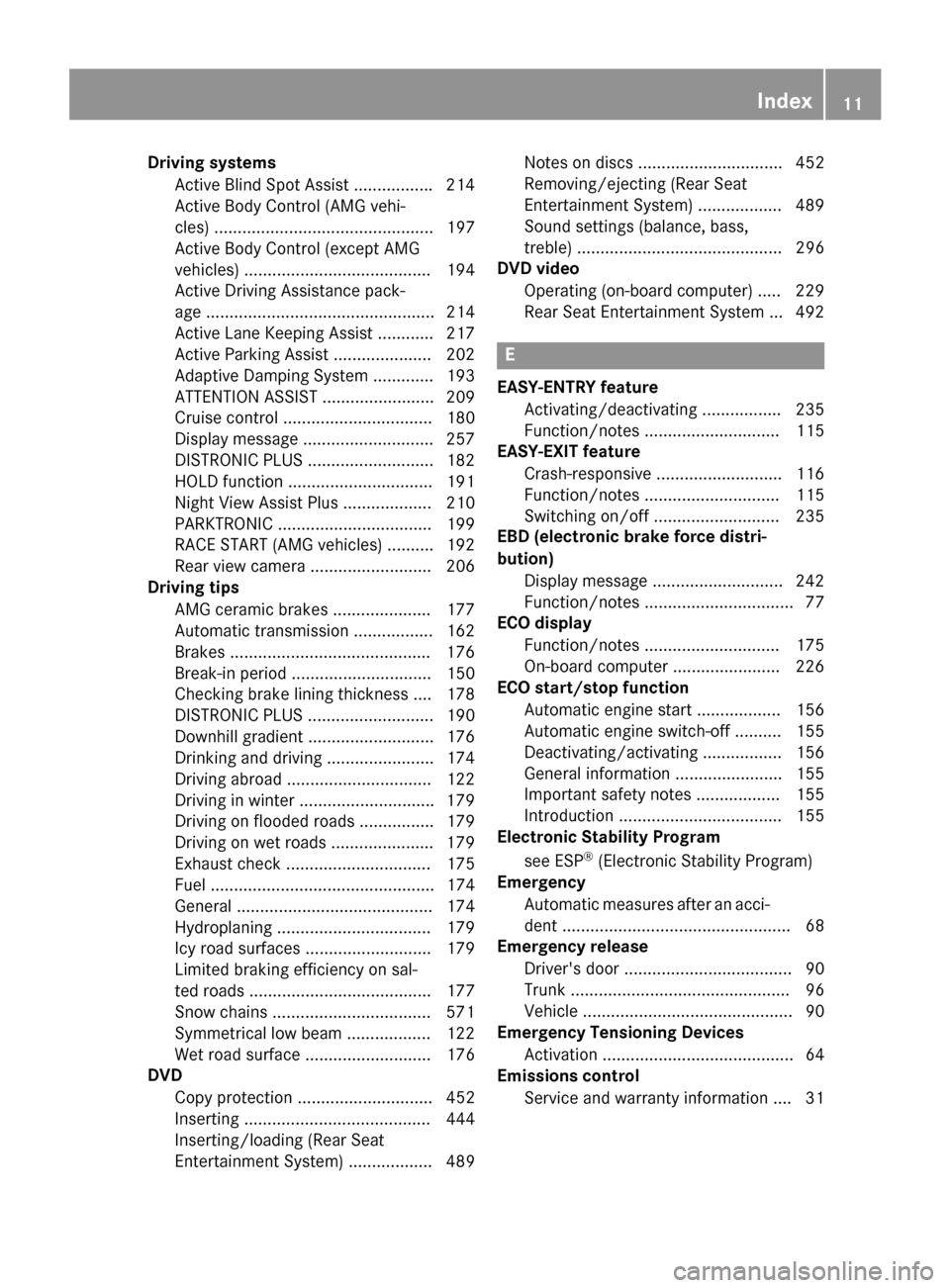
Driving systems
Active Blind Spot Assist ................ .214
Active Body Control (AMG vehi-
cles) ............................................... 197
Active Body Control (except AMG
vehicles) ........................................ 194
Active Driving Assistance pack-
age ................................................. 214
Active Lane Keeping Assist ............ 217
Active Parking Assist ..................... 202
Adaptive Damping System ............. 193
ATTENTION ASSIST ........................ 209
Cruise control ................................ 180
Display message ............................ 257
DISTRONIC PLUS ........................... 182
HOLD function ............................... 191
Night View Assist Plus ................... 210
PARKTRONIC ................................. 199
RACE START (AMG vehicles) .......... 192
Rear view camera .......................... 206
Driving tips
AMG ceramic brakes ..................... 177
Automatic transmission ................. 162
Brakes .......................................... .176
Break-in period .............................. 150
Checking brake lining thickness .... 178
DISTRONIC PLUS ........................... 190
Downhill gradient ........................... 176
Drinking and driving ....................... 174
Driving abroad ............................... 122
Driving in winter ............................ .179
Driving on flooded roads ................ 179
Driving on wet roads ..................... .179
Exhaust check ............................... 175
Fuel ................................................ 174
General .......................................... 174
Hydroplaning ................................. 179
Icy road surfaces ........................... 179
Limited braking efficiency on sal-
ted roads ....................................... 177
Snow chains .................................. 571
Symmetrical low bea m.................. 122
Wet road surface ........................... 176
DVD
Copy protection ............................. 452
Inserting ........................................ 444
Inserting/loading (Rear Seat
Entertainment System) .................. 489 Notes on discs ............................... 452
Removing/ejecting (Rear Seat
Entertainment System) .................. 489
Sound settings (balance, bass,
treble) ............................................ 296
DVD video
Operating (on-board computer) ..... 229
Rear Seat Entertainment System ... 492 E
EASY-ENTRY feature Activating/deactivating ................. 235
Function/note s............................. 115
EASY-EXIT feature
Crash-responsive ........................... 116
Function/note s............................. 115
Switching on/of f........................... 235
EBD (electronic brake force distri-
bution)
Display message ............................ 242
Function/note s................................ 77
ECO display
Function/note s............................. 175
On-board computer ....................... 226
ECO start/stop function
Automatic engine start .................. 156
Automatic engine switch-off .......... 155
Deactivating/activating ................. 156
General information ....................... 155
Important safety notes .................. 155
Introduction ................................... 155
Electronic Stability Program
see ESP ®
(Electronic Stability Program)
Emergency
Automatic measures after an acci-
dent ................................................. 68
Emergency release
Driver's door .................................... 90
Trunk ............................................... 96
Vehicle ............................................. 90
Emergency Tensioning Devices
Activation ......................................... 64
Emissions control
Service and warranty information .... 31 Index
11
Page 15 of 610
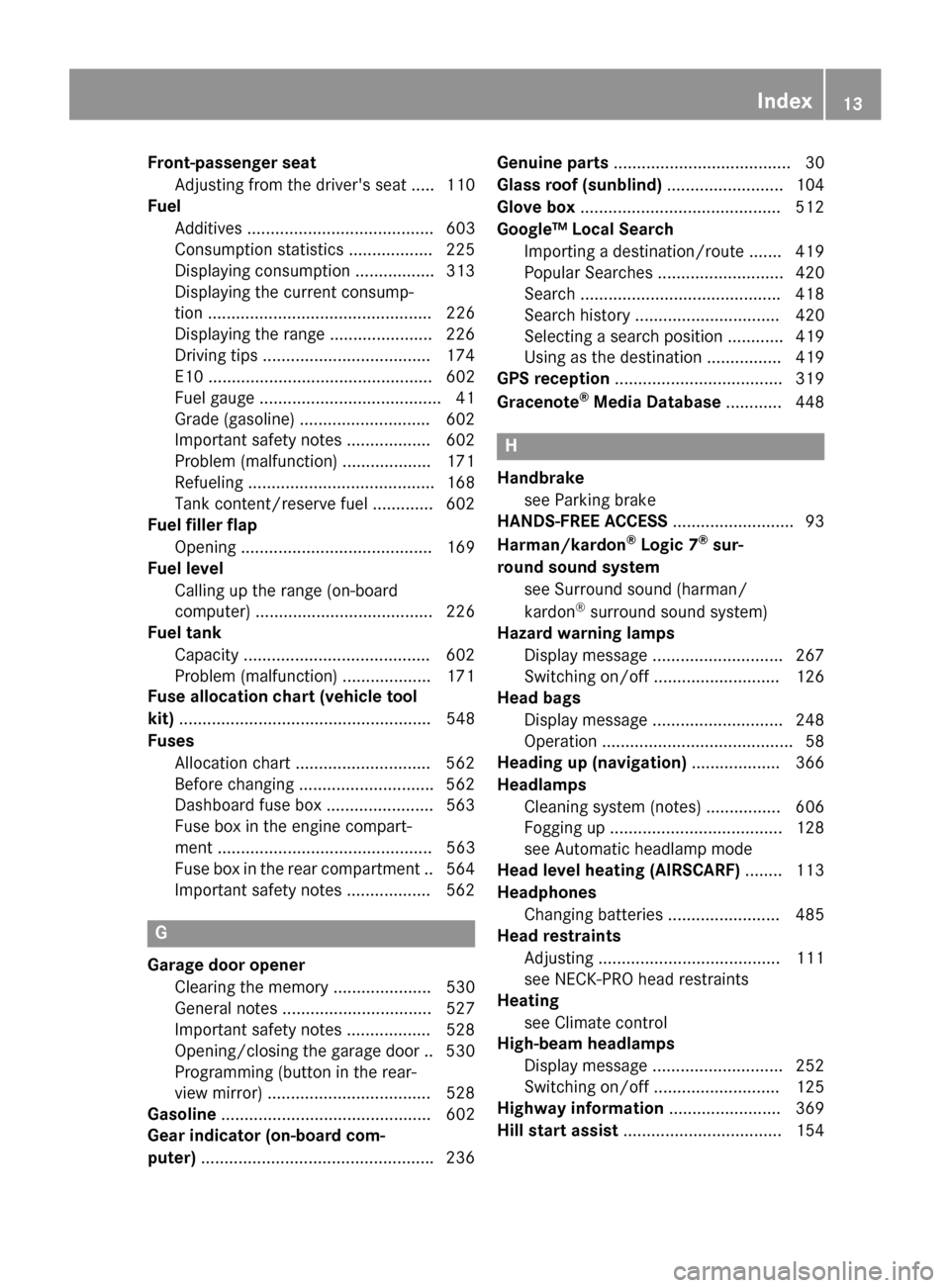
Front-passenger seat
Adjusting from the driver's seat .... .110
Fuel
Additives ........................................ 603
Consumption statistics .................. 225
Displaying consumption ................. 313
Displaying the current consump-
tion ................................................ 226
Displaying the range ..................... .226
Driving tips ................................... .174
E10 ................................................ 602
Fuel gauge ....................................... 41
Grade (gasoline) ............................ 602
Important safety notes .................. 602
Problem (malfunction) ................... 171
Refueling ........................................ 168
Tank content/reserve fuel ............. 602
Fuel filler flap
Opening ......................................... 169
Fuel level
Calling up the range (on-board
computer) ...................................... 226
Fuel tank
Capacity ........................................ 602
Problem (malfunction) ................... 171
Fuse allocation chart (vehicle tool
kit) ...................................................... 548
Fuses Allocation chart ............................ .562
Before changing ............................ .562
Dashboard fuse box ....................... 563
Fuse box in the engine compart-
ment .............................................. 563
Fuse box in the rear compartment .. 564
Important safety notes .................. 562 G
Garage door opener Clearing the memory ..................... 530
General notes ................................ 527
Important safety notes .................. 528
Opening/closing the garage door .. 530
Programming (button in the rear-
view mirror) ................................... 528
Gasoline ............................................. 602
Gear indicator (on-board com-
puter) ................................................. .236 Genuine parts
...................................... 30
Glass roof (sunblind) ......................... 104
Glove box .......................................... .512
Google™ Local Search Importing a destination/route ....... 419
Popular Searches ........................... 420
Search .......................................... .418
Search history ............................... 420
Selecting a search position ............ 419
Using as the destination ................ 419
GPS reception ................................... .319
Gracenote ®
Media Database ............ 448 H
Handbrake see Parking brake
HANDS-FREE ACCESS .......................... 93
Harman/kardon ®
Logic 7 ®
sur-
round sound system see Surround sound (harman/
kardon ®
surround sound system)
Hazard warning lamps
Display message ............................ 267
Switching on/off ........................... 126
Head bags
Display message ............................ 248
Operation ......................................... 58
Heading up (navigation) ................... 366
Headlamps Cleaning system (notes) ................ 606
Fogging up ..................................... 128
see Automatic headlamp mode
Head level heating (AIRSCARF) ........113
Headphones Changing batteries ........................ 485
Head restraints
Adjusting ....................................... 111
see NECK-PRO head restraints
Heating
see Climate control
High-beam headlamps
Display message ............................ 252
Switching on/off ........................... 125
Highway information ........................ 369
Hill start assist .................................. 154 Index
13
Page 17 of 610
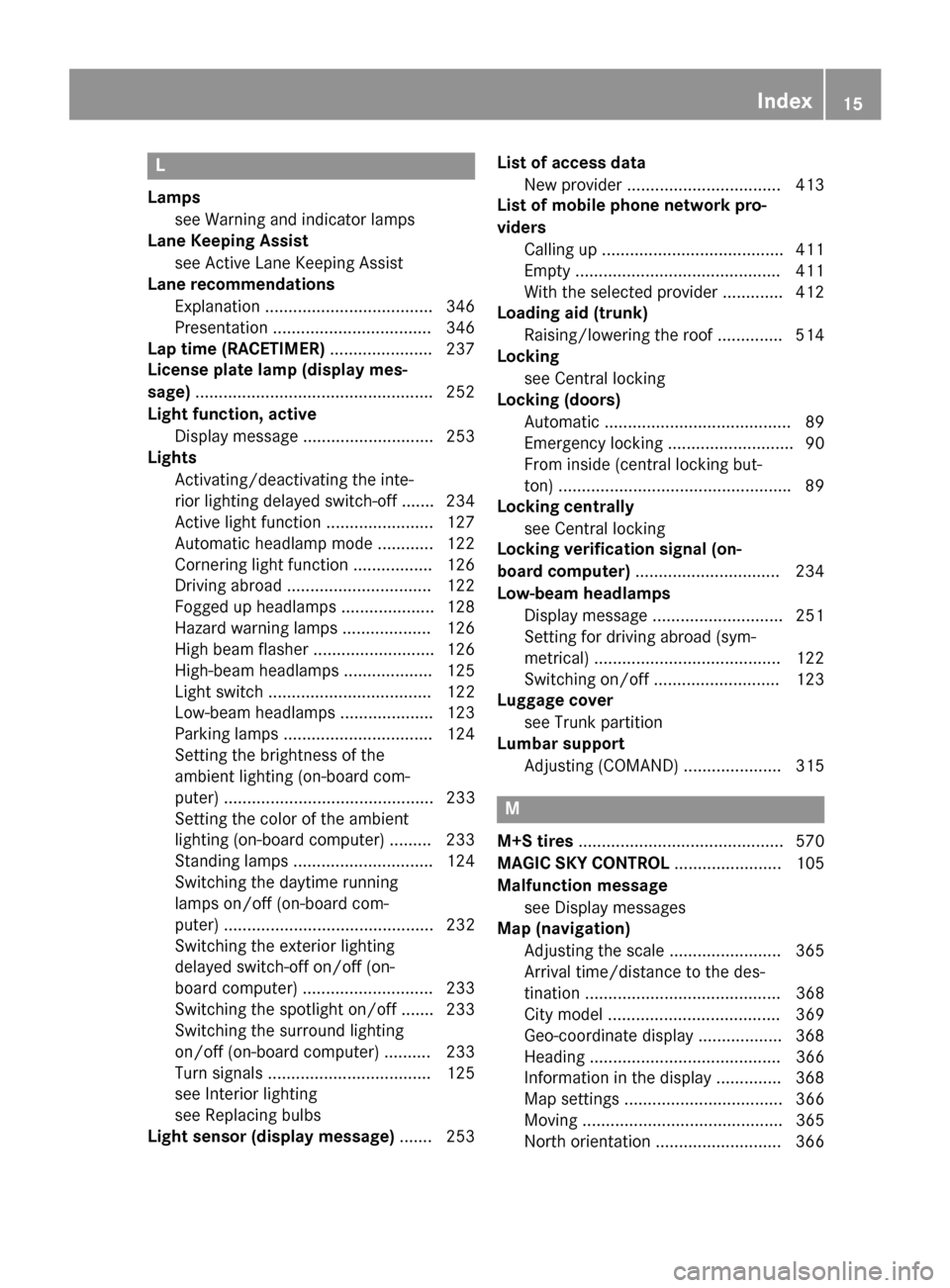
L
Lamps see Warning and indicator lamps
Lane Keeping Assist
see Active Lane Keeping Assist
Lane recommendations
Explanation .................................... 346
Presentation .................................. 346
Lap time (RACETIMER) ...................... 237
License plate lamp (display mes-
sage) .................................................. .252
Light function, active Display message ............................ 253
Lights
Activating/deactivating the inte-
rior lighting delayed switch-off ....... 234
Active light function ....................... 127
Automatic headlamp mode ............ 122
Cornering light function ................. 126
Driving abroad ............................... 122
Fogged up headlamps .................... 128
Hazard warning lamps ................... 126
High beam flasher .......................... 126
High-beam headlamps ................... 125
Light switch ................................... 122
Low-beam headlamps .................... 123
Parking lamps ................................ 124
Setting the brightness of the
ambient lighting (on-board com-
puter) ............................................. 233
Setting the color of the ambient
lighting (on-board computer) ......... 233
Standing lamps .............................. 124
Switching the daytime running
lamps on/off (on-board com-
puter) ............................................. 232
Switching the exterior lighting
delayed switch-off on/off (on-
board computer) ............................ 233
Switching the spotlight on/off ....... 233
Switching the surround lighting
on/off (on-board computer) .......... 233
Turn signals ................................... 125
see Interior lighting
see Replacing bulbs
Light sensor (display message) ....... 253List of access data
New provider ................................. 413
List of mobile phone network pro-
viders
Calling up ....................................... 411
Empty ............................................ 411
With the selected provider ............. 412
Loading aid (trunk)
Raising/lowering the roof .............. 514
Locking
see Central locking
Locking (doors)
Automatic ........................................ 89
Emergency locking ........................... 90
From inside (central locking but-
ton) ................................................. .89
Locking centrally
see Central locking
Locking verification signal (on-
board computer) .............................. .234
Low-beam headlamps Display message ............................ 251
Setting for driving abroad (sym-
metrical) ........................................ 122
Switching on/off ........................... 123
Luggage cover
see Trunk partition
Lumbar support
Adjusting (COMAND) ..................... 315 M
M+S tires ............................................ 570
MAGIC SKY CONTROL ....................... 105
Malfunction message see Display messages
Map (navigation)
Adjusting the scal e........................ 365
Arrival time/distance to the des-
tination .......................................... 368
City model ..................................... 369
Geo-coordinate display .................. 368
Heading ......................................... 366
Information in the display .............. 368
Map settings .................................. 366
Moving ........................................... 365
North orientation ........................... 366 Index
15
Page 20 of 610
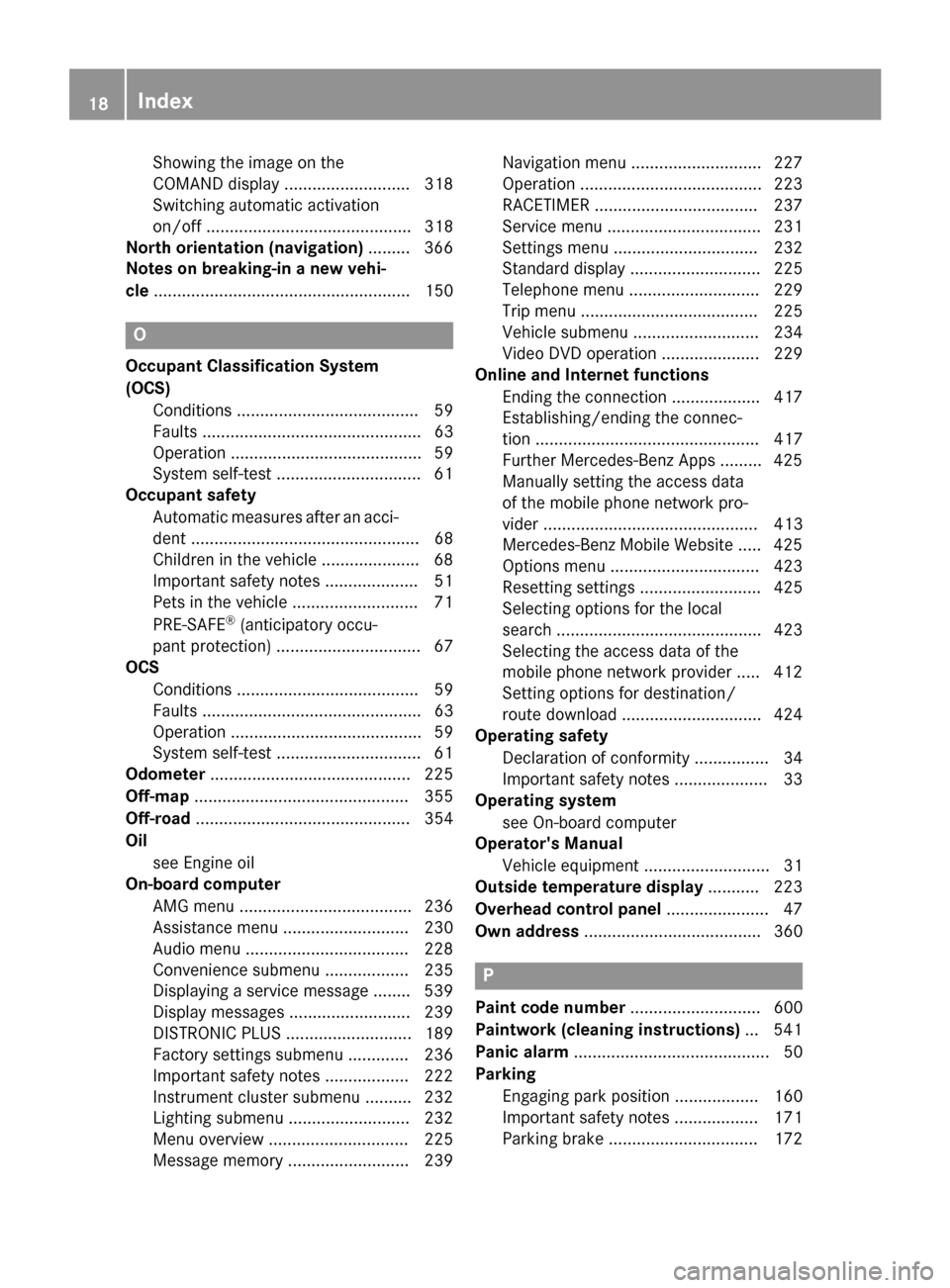
Showing the image on the
COMAND display ........................... 318
Switching automatic activation
on/of f............................................ 318
North orientation (navigation) ......... 366
Notes on breaking-in a new vehi-
cle ....................................................... 150 O
Occupant Classification System
(OCS) Conditions ....................................... 59
Faults ............................................... 63
Operation ......................................... 59
System self-test ............................... 61
Occupant safety
Automatic measures after an acci-
dent ................................................. 68
Children in the vehicle ..................... 68
Important safety notes .................... 51
Pets in the vehicle ........................... 71
PRE-SAFE ®
(anticipatory occu-
pant protection) ............................... 67
OCS
Conditions ....................................... 59
Faults ............................................... 63
Operation ......................................... 59
System self-test ............................... 61
Odometer ........................................... 225
Off-map .............................................. 355
Off-road .............................................. 354
Oil see Engine oil
On-board computer
AMG menu ..................................... 236
Assistance menu ........................... 230
Audio menu ................................... 228
Convenience submenu .................. 235
Displaying a service message ........ 539
Display messages .......................... 239
DISTRONIC PLUS ........................... 189
Factory settings submenu ............. 236
Important safety notes .................. 222
Instrument cluster submenu .......... 232
Lighting submenu .......................... 232
Menu overview .............................. 225
Message memory .......................... 239 Navigation menu ............................ 227
Operation ....................................... 223
RACETIMER ................................... 237
Service menu ................................. 231
Settings menu ............................... 232
Standard display ............................ 225
Telephone menu ............................ 229
Trip menu ...................................... 225
Vehicle submenu ........................... 234
Video DVD operation ..................... 229
Online and Internet functions
Ending the connection ................... 417
Establishing/ending the connec-
tion ................................................ 417
Further Mercedes-Benz App s......... 425
Manually setting the access data
of the mobile phone network pro-
vider .............................................. 413
Mercedes-Benz Mobile Website ..... 425
Options menu ................................ 423
Resetting settings .......................... 425
Selecting options for the local
search ............................................ 423
Selecting the access data of the
mobile phone network provider ..... 412
Setting options for destination/
route download .............................. 424
Operating safety
Declaration of conformity ................ 34
Important safety notes .................... 33
Operating system
see On-board computer
Operator's Manual
Vehicle equipment ........................... 31
Outside temperature display ........... 223
Overhead control panel ...................... 47
Own address ...................................... 360 P
Paint code number ............................ 600
Paintwork (cleaning instructions) ... 541
Panic alarm .......................................... 50
Parking Engaging park position .................. 160
Important safety notes .................. 171
Parking brake ................................ 172 18
Index
Page 21 of 610
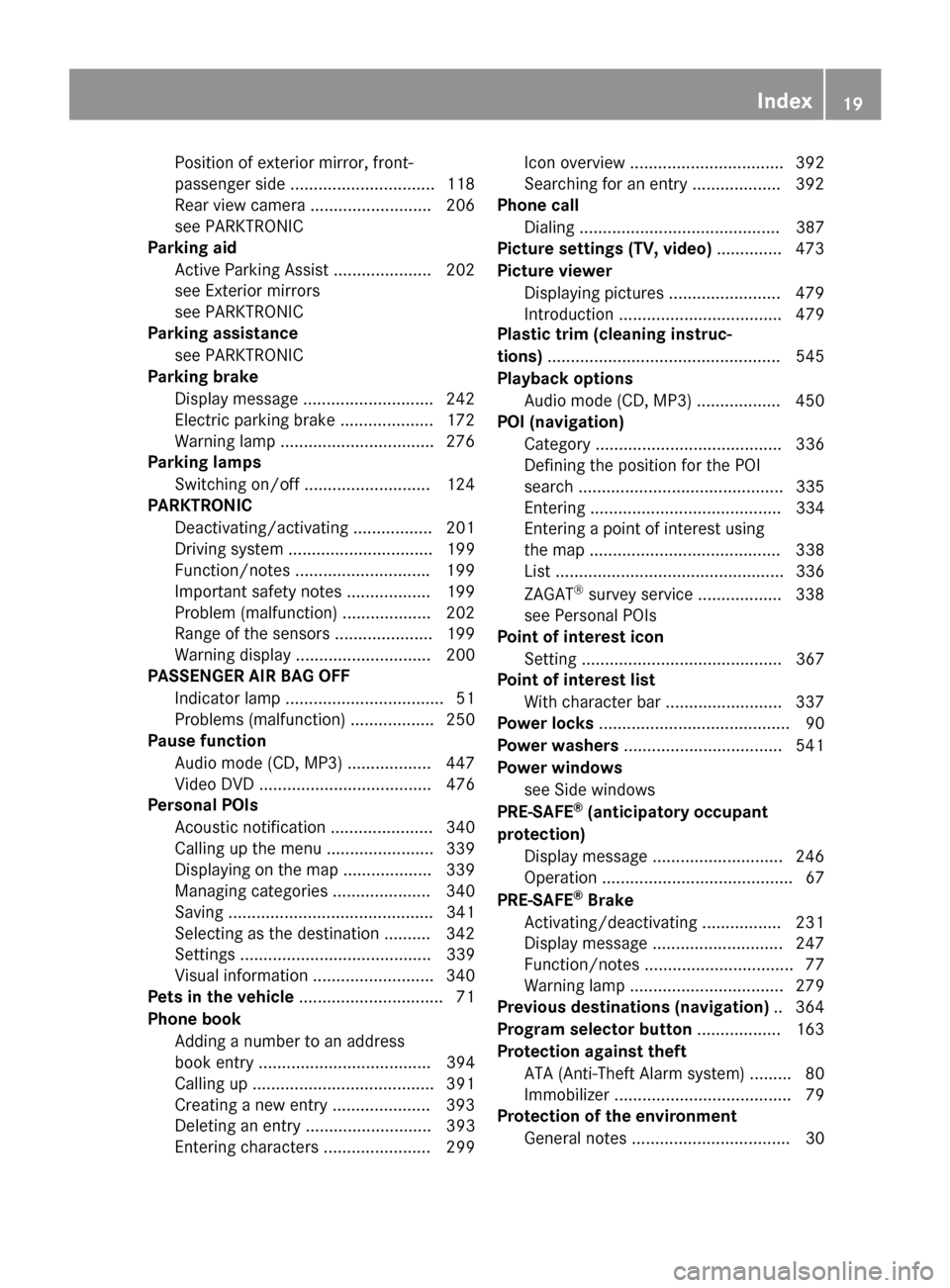
Position of exterior mirror, front-
passenger side ...............................1
18
Rear view camera .......................... 206
see PARKTRONIC
Parking aid
Active Parking Assist ..................... 202
see Exterior mirrors
see PARKTRONIC
Parking assistance
see PARKTRONIC
Parking brake
Display message ............................ 242
Electric parking brake .................... 172
Warning lamp ................................. 276
Parking lamps
Switching on/off ........................... 124
PARKTRONIC
Deactivating/activating ................. 201
Driving system ............................... 199
Function/notes ............................ .199
Important safety notes .................. 199
Problem (malfunction) ................... 202
Range of the sensors ..................... 199
Warning displa y............................. 200
PASSENGER AIR BAG OFF
Indicator lamp .................................. 51
Problems (malfunction) .................. 250
Pause function
Audio mode (CD, MP3 ).................. 447
Video DVD ..................................... 476
Personal POIs
Acoustic notification ...................... 340
Calling up the menu ....................... 339
Displaying on the map ................... 339
Managing categories ..................... 340
Saving ............................................ 341
Selecting as the destination .......... 342
Setting s......................................... 339
Visual information .......................... 340
Pets in the vehicle ............................... 71
Phone book Adding a number to an address
book entry ..................................... 394
Calling up ....................................... 391
Creating a new entry ..................... 393
Deleting an entry ........................... 393
Entering characters ....................... 299 Icon overview ................................. 392
Searching for an entry ................... 392
Phone call
Dialing ........................................... 387
Picture settings (TV, video) .............. 473
Picture viewer Displaying pictures ........................ 479
Introduction ................................... 479
Plastic trim (cleaning instruc-
tions) .................................................. 545
Playback options Audio mode (CD, MP3 ).................. 450
POI (navigation)
Category ........................................ 336
Defining the position for the POI
search ............................................ 335
Entering ......................................... 334
Entering a point of interest using
the map ......................................... 338
List ................................................. 336
ZAGAT ®
survey service .................. 338
see Personal POIs
Point of interest icon
Setting ........................................... 367
Point of interest list
With character bar ......................... 337
Power locks ......................................... 90
Power washers .................................. 541
Power windows see Side windows
PRE-SAFE ®
(anticipatory occupant
protection) Display message ............................ 246
Operation ......................................... 67
PRE-SAFE ®
Brake
Activating/deactivating ................. 231
Display message ............................ 247
Function/note s................................ 77
Warning lamp ................................. 279
Previous destinations (navigation) .. 364
Program selector button .................. 163
Protection against theft ATA (Anti-Theft Alarm system )......... 80
Immobilizer ...................................... 79
Protection of the environment
General notes .................................. 30 Index
19
Page 42 of 610
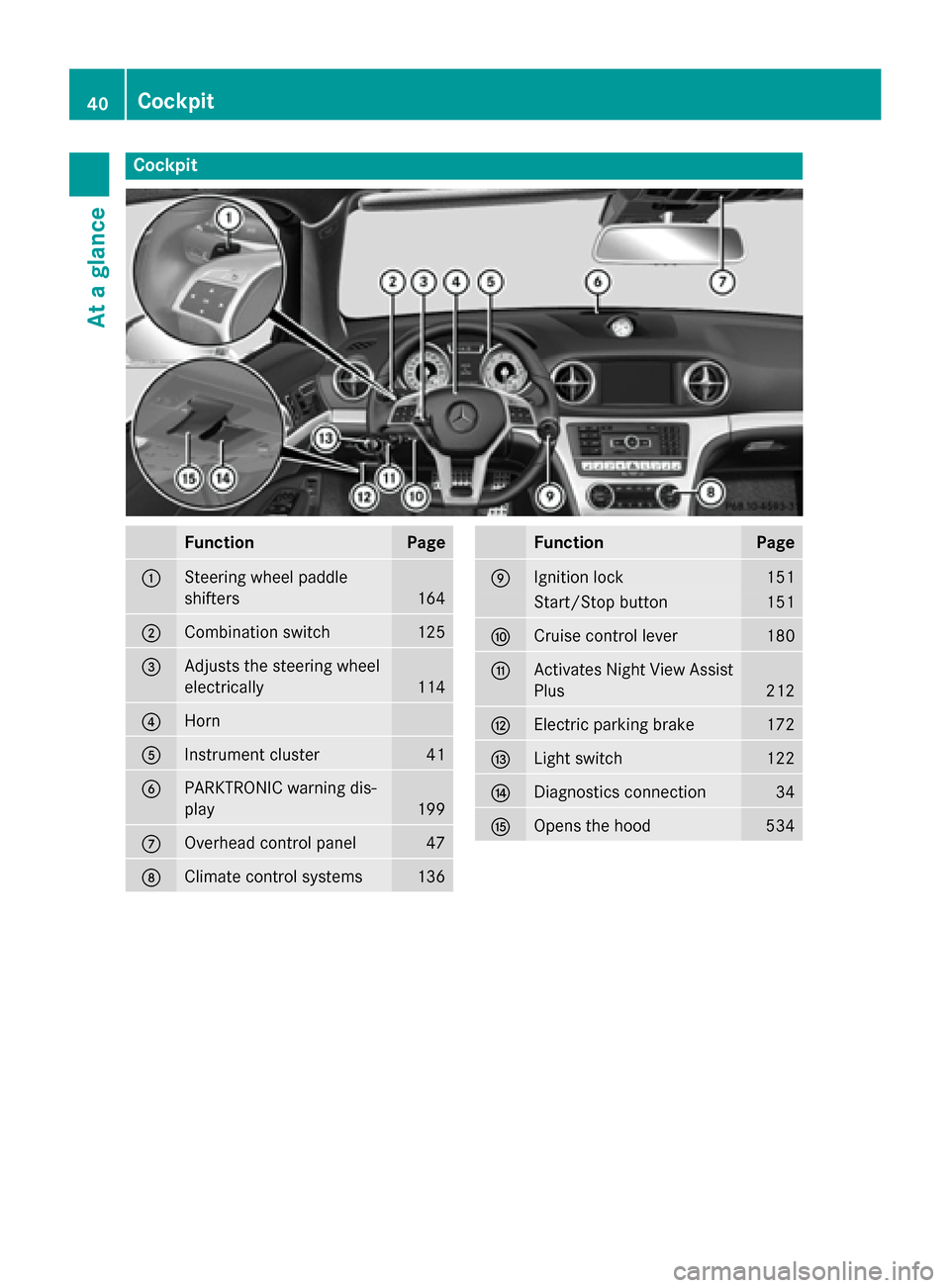
Cockpit
Function Page
0043
Steering wheel paddle
shifters
164
0044
Combination switch 125
0087
Adjusts the steering wheel
electrically
114
0085
Horn
0083
Instrument cluster 41
0084
PARKTRONIC warning dis-
play
199
006B
Overhead control panel 47
006C
Climate control systems 136 Function Page
006D
Ignition lock 151
Start/Stop button 151
006E
Cruise control lever 180
006F
Activates Night View Assist
Plus 212
0070
Electric parking brake 172
0071
Light switch 122
0072
Diagnostics connection 34
0073
Opens the hood 53440
CockpitAt a glance
Page 75 of 610
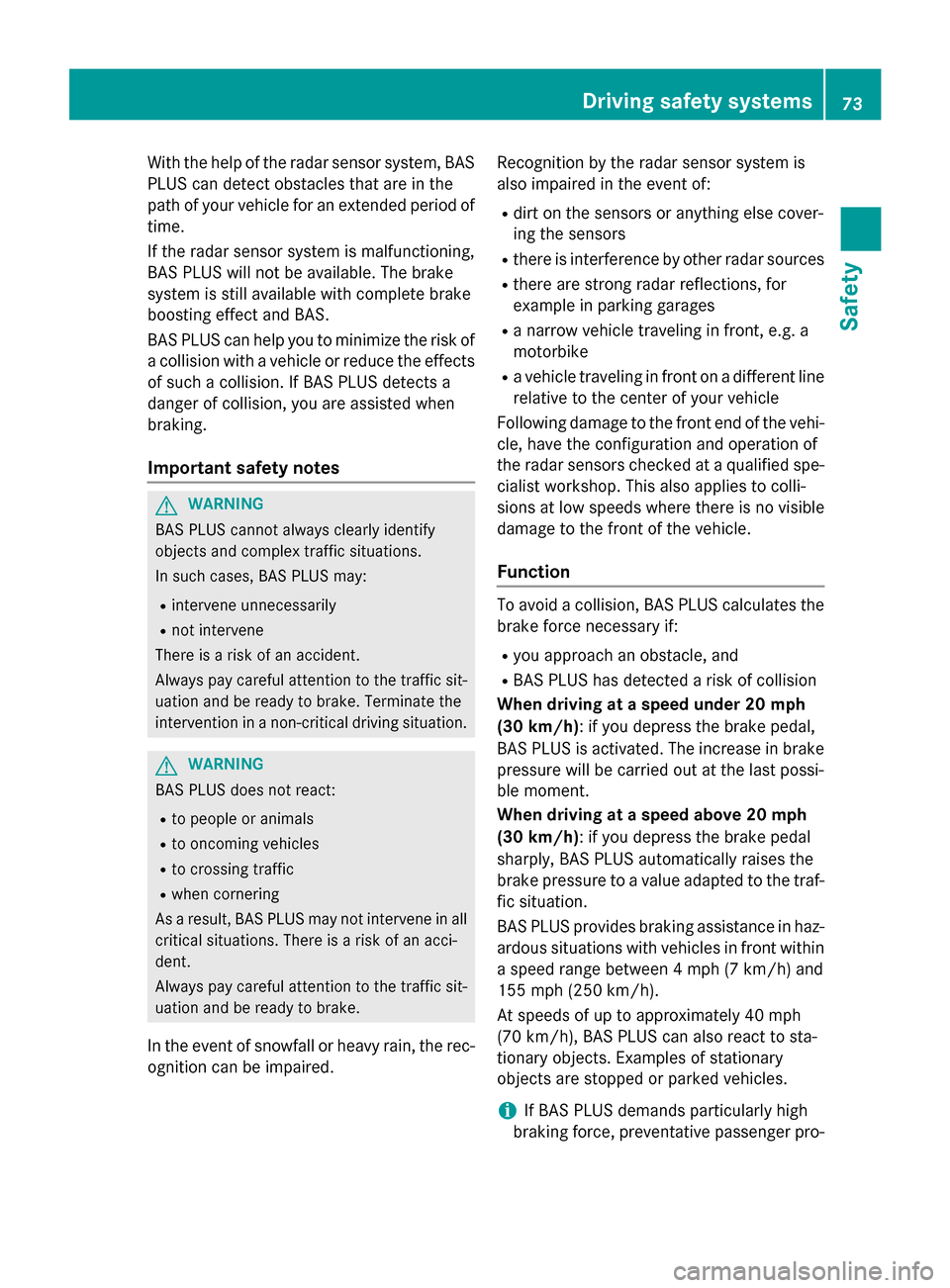
With the help of the radar sensor system, BAS
PLUS can detect obstacles that are in the
path of your vehicle for an extended period of time.
If the radar sensor system is malfunctioning,
BAS PLUS will not be available. The brake
system is still available with complete brake
boosting effect and BAS.
BAS PLUS can help you to minimize the risk of
a collision with a vehicle or reduce the effects
of such a collision. If BAS PLUS detects a
danger of collision, you are assisted when
braking.
Important safety notes G
WARNING
BAS PLUS cannot always clearly identify
objects and complex traffic situations.
In such cases, BAS PLUS may:
R intervene unnecessarily
R not intervene
There is a risk of an accident.
Always pay careful attention to the traffic sit- uation and be ready to brake. Terminate the
intervention in a non-critical driving situation. G
WARNING
BAS PLUS does not react:
R to people or animals
R to oncoming vehicles
R to crossing traffic
R when cornering
As a result, BAS PLUS may not intervene in all
critical situations. There is a risk of an acci-
dent.
Always pay careful attention to the traffic sit-
uation and be ready to brake.
In the event of snowfall or heavy rain, the rec-
ognition can be impaired. Recognition by the radar sensor system is
also impaired in the event of:
R dirt on the sensors or anything else cover-
ing the sensors
R there is interference by other radar sources
R there are strong radar reflections, for
example in parking garages
R a narrow vehicle traveling in front, e.g. a
motorbike
R a vehicle traveling in front on a different line
relative to the center of your vehicle
Following damage to the front end of the vehi-
cle, have the configuration and operation of
the radar sensors checked at a qualified spe-
cialist workshop. This also applies to colli-
sions at low speeds where there is no visible
damage to the front of the vehicle.
Function To avoid a collision, BAS PLUS calculates the
brake force necessary if:
R you approach an obstacle, and
R BAS PLUS has detected a risk of collision
When driving at a speed under 20 mph
(30 km/h) : if you depress the brake pedal,
BAS PLUS is activated. The increase in brake pressure will be carried out at the last possi-
ble moment.
When driving at a speed above 20 mph
(30 km/h) : if you depress the brake pedal
sharply, BAS PLUS automatically raises the
brake pressure to a value adapted to the traf-
fic situation.
BAS PLUS provides braking assistance in haz-
ardous situations with vehicles in front within a speed range between 4 mph (7 km/h) and
155 mph (250 km/h).
At speeds of up to approximately 40 mph
(70 km/h) , BAS PLUS can also react to sta-
tionary objects. Examples of stationary
objects are stopped or parked vehicles.
i If BAS PLUS demands particularly high
braking force, preventative passenger pro- Driving safety systems
73Safety Z