seat memory MERCEDES-BENZ SL-Class 2015 R131 Owner's Manual
[x] Cancel search | Manufacturer: MERCEDES-BENZ, Model Year: 2015, Model line: SL-Class, Model: MERCEDES-BENZ SL-Class 2015 R131Pages: 610, PDF Size: 12.21 MB
Page 15 of 610
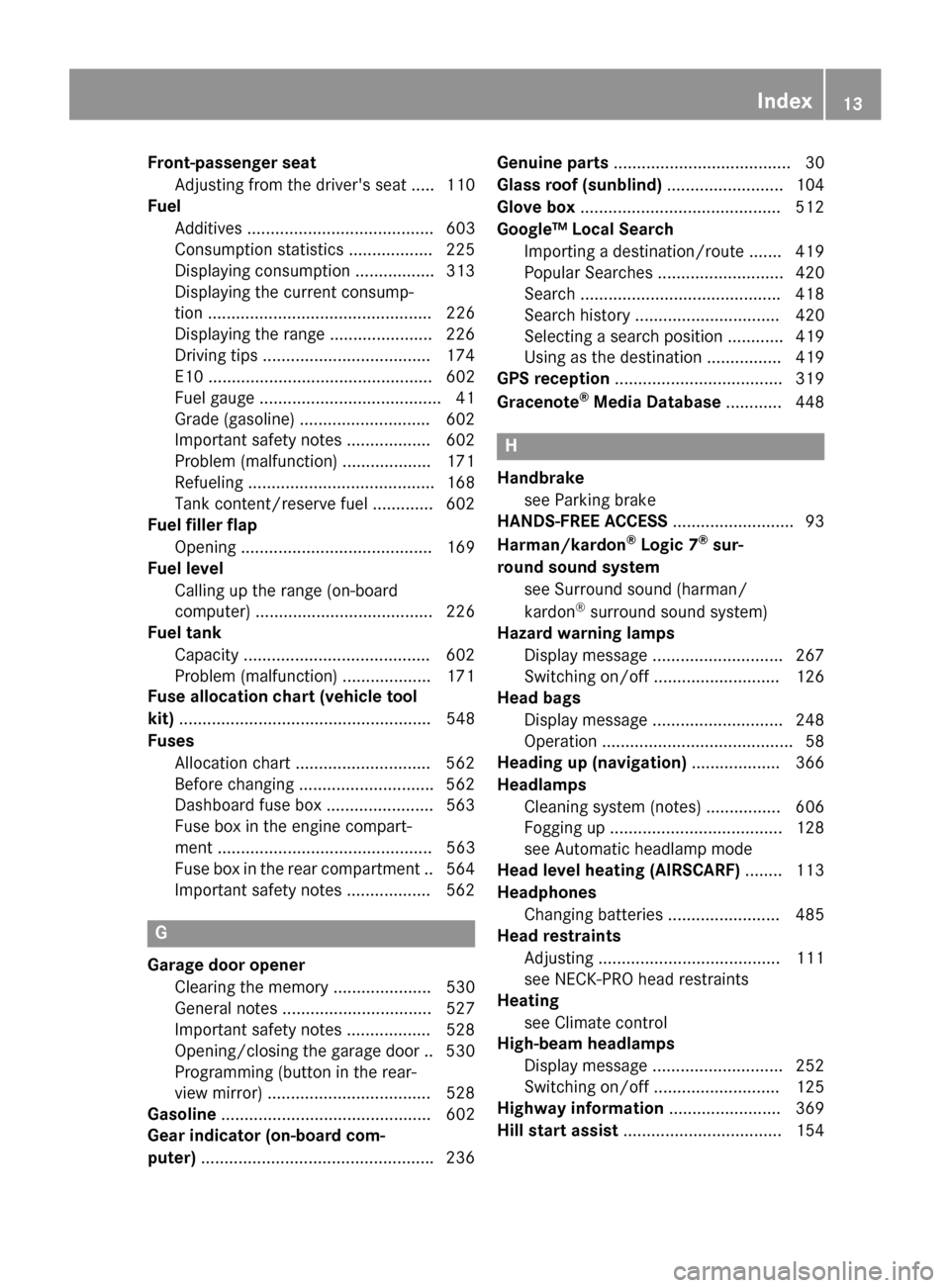
Front-passenger seat
Adjusting from the driver's seat .... .110
Fuel
Additives ........................................ 603
Consumption statistics .................. 225
Displaying consumption ................. 313
Displaying the current consump-
tion ................................................ 226
Displaying the range ..................... .226
Driving tips ................................... .174
E10 ................................................ 602
Fuel gauge ....................................... 41
Grade (gasoline) ............................ 602
Important safety notes .................. 602
Problem (malfunction) ................... 171
Refueling ........................................ 168
Tank content/reserve fuel ............. 602
Fuel filler flap
Opening ......................................... 169
Fuel level
Calling up the range (on-board
computer) ...................................... 226
Fuel tank
Capacity ........................................ 602
Problem (malfunction) ................... 171
Fuse allocation chart (vehicle tool
kit) ...................................................... 548
Fuses Allocation chart ............................ .562
Before changing ............................ .562
Dashboard fuse box ....................... 563
Fuse box in the engine compart-
ment .............................................. 563
Fuse box in the rear compartment .. 564
Important safety notes .................. 562 G
Garage door opener Clearing the memory ..................... 530
General notes ................................ 527
Important safety notes .................. 528
Opening/closing the garage door .. 530
Programming (button in the rear-
view mirror) ................................... 528
Gasoline ............................................. 602
Gear indicator (on-board com-
puter) ................................................. .236 Genuine parts
...................................... 30
Glass roof (sunblind) ......................... 104
Glove box .......................................... .512
Google™ Local Search Importing a destination/route ....... 419
Popular Searches ........................... 420
Search .......................................... .418
Search history ............................... 420
Selecting a search position ............ 419
Using as the destination ................ 419
GPS reception ................................... .319
Gracenote ®
Media Database ............ 448 H
Handbrake see Parking brake
HANDS-FREE ACCESS .......................... 93
Harman/kardon ®
Logic 7 ®
sur-
round sound system see Surround sound (harman/
kardon ®
surround sound system)
Hazard warning lamps
Display message ............................ 267
Switching on/off ........................... 126
Head bags
Display message ............................ 248
Operation ......................................... 58
Heading up (navigation) ................... 366
Headlamps Cleaning system (notes) ................ 606
Fogging up ..................................... 128
see Automatic headlamp mode
Head level heating (AIRSCARF) ........113
Headphones Changing batteries ........................ 485
Head restraints
Adjusting ....................................... 111
see NECK-PRO head restraints
Heating
see Climate control
High-beam headlamps
Display message ............................ 252
Switching on/off ........................... 125
Highway information ........................ 369
Hill start assist .................................. 154 Index
13
Page 23 of 610

Reverse gear (selector lever)
........... 159
Reversing feature Side windows ................................... 97
Trunk lid ........................................... 91
Reversing lamps (display mes-
sage) ................................................... 252
Roadside Assistance (breakdown) .... 32
Roll bar Display messag e............................ 247
Operation ......................................... 63
Roller sunblind .................................. 104
Roof Display message ............................ 266
Important safety notes .................. 100
Opening/closing (with roof
switch) ........................................... 101
Opening/closing (with Smart-
Key) ............................................... 102
Overview ........................................ 100
Problem (malfunction) ................... 106
Relocking ....................................... 102
Roof lining and carpets (cleaning
guidelines) ......................................... 546
Roof switch ........................................ 101
Route Estimated time of arrival ................ 350
Route (navigation)
Calling up the "Routes" menu ........ 352
Displaying the distance to the des-tination .......................................... 350
Recording ...................................... 352
Route overview .............................. 351
Selecting an alternative route ........ 349
Setting route options (avoiding:
highways, toll roads, tunnels, fer-
ries) ............................................... 320
Setting the route type (short
route, fast route, dynamic route or
economic route) ............................ 320
Starting calculation ........................ 327
Route demonstration ........................ 351
Route guidance Canceling ....................................... 349
Continuing ..................................... 349
Destination reached ...................... 349
General notes ................................ 344
Lane recommendations ................. 346 Off-road ......................................... 354
Traffic reports ................................ 355 S
Safety Children in the vehicle ..................... 68
Child restraint systems .................... 69
Occupant Classification System
(OCS) ............................................... 59
Safety notes
Audio CD and MP3 mode ............... 444
Using the telephone ....................... 379
Video DVD mode ........................... 473
Safety system
see Driving safety systems
SatRadio
Displaying information ................... 443
Notes ............................................. 439
Registering .................................... 440
Selecting a category ...................... 441
Switching to ................................... 440
Saving the crosshair position .......... 365
Screen Selecting for remote operation ...... 482
SD memory card
Ejecting .......................................... 445
Inserting ........................................ 445
Search & Send ................................... 343
Seat belts Adjusting the driver's and front-
passenger seat belt ......................... 55
Cleaning ......................................... 546
Correct usage .................................. 54
Fastening ......................................... 54
Important safety guidelines ............. 52
Introduction ..................................... 52
Releasing ......................................... 55
Seat belt guide ............................... 111
Switching belt adjustment on/off
(on-board computer) ...................... 235
Warning lamp ................................. 269
Warning lamp (function) ................... 55
Seats
Active multicontour seat ................ 314
Adjusting (electrically) ................... 110
Adjusting the head restraint .......... 111 Index
21
Page 24 of 610

Adjusting the lumbar support
(COMAND) ....................................
.315
Balance (seat heating) ................... 316
Belt guide ...................................... 111
Cleaning the cover ......................... 545
Correct driver's seat position ....... .108
Important safety notes .................. 109
Multicontour seat .......................... 314
Overview ........................................ 109
Resetting settings .......................... 317
Seat functions (COMAND) ............. 314
Seat heating problem .................... 113
Seat ventilation problem ................ 113
Selecting for adjustment
(COMAND) ..................................... 314
Sliding forward/back ..................... 111
Storing settings (memory func-
tion) ............................................... 119
Switching AIRSCARF on/off .......... 113
Switching seat heating on/off ....... 112
Switching seat ventilation on/off .. 113
Selecting a province ......................... 323
Selecting a state ............................... 323
Selecting stations Radio ............................................. 436
Selector lever
Cleaning ......................................... 545
Positions ........................................ 159
Sending DTMF tones ......................... 389
Sensors (cleaning instructions) ....... 543
Service center see Qualified specialist workshop
Service Center
see Qualified specialist workshop
Service menu (on-board com-
puter) ................................................. .231
Service products Brake fluid ..................................... 604
Coolant (engine) ............................ 605
Engine oil ....................................... 603
Fuel ................................................ 602
Important safety notes .................. 601
Refrigerant (air-conditioning sys-
tem) ............................................... 606
Washer fluid ................................... 606 Settings
Factory (on-board computer) ......... 236
Menu overview .............................. 288
On-board computer ....................... 232
Picture (COMAND) ......................... 473
Sound settings ............................... 296
Setting the air distribution ...............142
Setting the airflow ............................ 143
Setting the audio format Rear Seat Entertainment System ... 496
Setting the language
COMAND ....................................... 308
Rear Seat Entertainment System ... 496
Setting the night design ................... 306
Setting the text reader speed .......... 308
Setting the volume Telephone call s.............................. 296
Video AUX ..................................... 479
SETUP (on-board computer) ............. 236
Side impact air bag ............................. 57
Side windows Cleaning ......................................... 542
Convenience closing feature ............ 99
Important safety information ........... 96
Opening/closing (all) ....................... 98
Opening/closing (front) ................... 97
Opening/closing (rear) .................... 98
Overview .......................................... 96
Problem (malfunction) ................... 100
Resetting ......................................... 99
SIRIUS weather display
5-day forecast ................................ 501
Daily forecas t................................. 500
Detail information .......................... 501
Information chart ........................... 500
Selecting the area for the weather forecast ......................................... 501
Switching on/of f........................... 500
Weather map ................................. 503
SmartKey
Changing the battery ....................... 85
Changing the programming ............. 83
Checking the battery ....................... 85
Convenience opening feature .......... 98
Display message ............................ 268
Door central locking/unlocking ....... 82
Important safety notes .................... 82 22
Index
Page 25 of 610
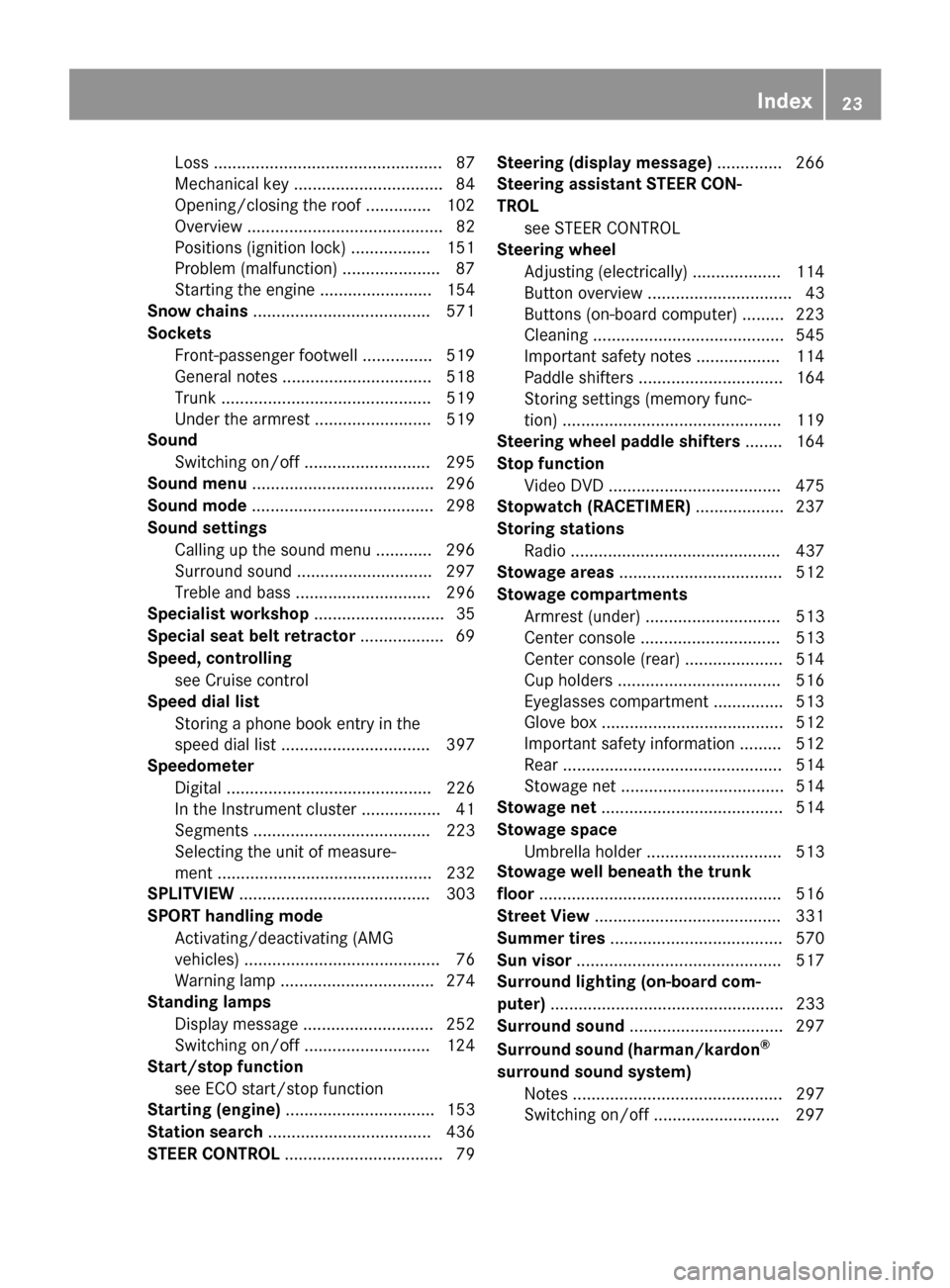
Loss .................................................87
Mechanical key ................................ 84
Opening/closing the roof .............. 102
Overview .......................................... 82
Positions (ignition lock) ................. 151
Problem (malfunction) ..................... 87
Starting the engine ........................ 154
Snow chains ...................................... 571
Sockets Front-passenger footwell ............... 519
General notes ................................ 518
Trunk ............................................. 519
Under the armrest .........................5 19
Sound
Switching on/off ........................... 295
Sound menu ....................................... 296
Sound mode ....................................... 298
Sound settings Calling up the sound menu ............ 296
Surround sound ............................ .297
Treble and bas s............................. 296
Specialist workshop ............................ 35
Special seat belt retractor .................. 69
Speed, controlling see Cruise control
Speed dial list
Storing a phone book entry in the
speed dial list ................................ 397
Speedometer
Digital ............................................ 226
In the Instrument cluster ................. 41
Segments ...................................... 223
Selecting the unit of measure-
ment .............................................. 232
SPLITVIEW ......................................... 303
SPORT handling mode Activating/deactivating (AMG
vehicles) .......................................... 76
Warning lamp ................................. 274
Standing lamps
Display message ............................ 252
Switching on/of f........................... 124
Start/stop function
see ECO start/stop function
Starting (engine) ................................ 153
Station search ................................... 436
STEER CONTROL .................................. 79 Steering (display message)
.............. 266
Steering assistant STEER CON-
TROL see STEER CONTROL
Steering wheel
Adjusting (electrically) ................... 114
Button overview ............................... 43
Buttons (on-board computer) ......... 223
Cleaning ......................................... 545
Important safety notes .................. 114
Paddle shifters ............................... 164
Storing settings (memory func-
tion) ............................................... 119
Steering wheel paddle shifters ........ 164
Stop function Video DVD ..................................... 475
Stopwatch (RACETIMER) ................... 237
Storing stations Radi o............................................. 437
Stowage areas ................................... 512
Stowage compartments Armrest (under) ............................. 513
Center console .............................. 513
Center console (rear) ..................... 514
Cup holders ................................... 516
Eyeglasses compartment ............... 513
Glove box ....................................... 512
Important safety information ......... 512
Rear ............................................... 514
Stowage net ................................... 514
Stowage net ....................................... 514
Stowage space Umbrella holde r............................. 513
Stowage well beneath the trunk
floor .................................................... 516
Street View ........................................ 331
Summer tires ..................................... 570
Sun visor ............................................ 517
Surround lighting (on-board com-
puter) .................................................. 233
Surround sound ................................. 297
Surround sound (harman/kardon ®
surround sound system) Notes ............................................. 297
Switching on/of f........................... 297 Index
23
Page 30 of 610
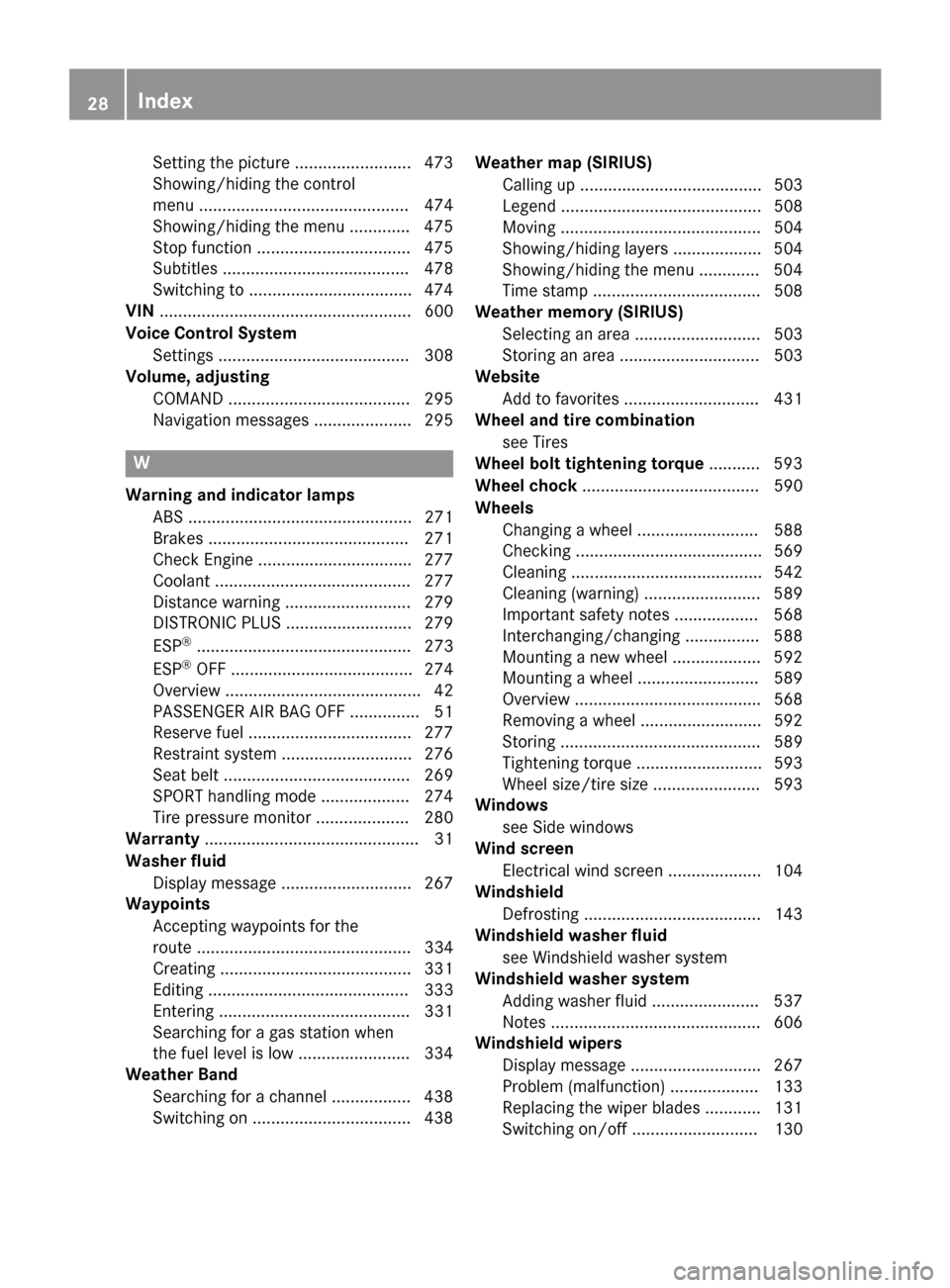
Setting the picture ......................... 473
Showing/hiding the control
menu ............................................. 474
Showing/hiding the menu ............. 475
Stop function ................................. 475
Subtitles ........................................ 478
Switching to ................................... 474
VIN ...................................................... 600
Voice Control System Setting s......................................... 308
Volume, adjusting
COMAND ....................................... 295
Navigation messages ..................... 295 W
Warning and indicator lamps ABS ................................................ 271
Brakes ........................................... 271
Check Engine ................................. 277
Coolant .......................................... 277
Distance warning ........................... 279
DISTRONIC PLUS ........................... 279
ESP ®
.............................................. 273
ESP ®
OFF ....................................... 274
Overview .......................................... 42
PASSENGER AIR BAG OFF ............... 51
Reserve fue l................................... 277
Restraint system ............................ 276
Seat belt ........................................ 269
SPORT handling mod e................... 274
Tire pressure monitor .................... 280
Warranty .............................................. 31
Washer fluid Display message ............................ 267
Waypoints
Accepting waypoints for the
route .............................................. 334
Creating ......................................... 331
Editing ........................................... 333
Entering ......................................... 331
Searching for a gas station when
the fuel level is lo w........................ 334
Weather Band
Searching for a channel ................. 438
Switching on .................................. 438 Weather map (SIRIUS)
Calling up ....................................... 503
Legend ........................................... 508
Moving ........................................... 504
Showing/hiding layers ................... 504
Showing/hiding the menu ............. 504
Time stamp .................................... 508
Weather memory (SIRIUS)
Selecting an area ........................... 503
Storing an area .............................. 503
Website
Add to favorites ............................. 431
Wheel and tire combination
see Tires
Wheel bolt tightening torque ........... 593
Wheel chock ...................................... 590
Wheels Changing a whee l.......................... 588
Checking ........................................ 569
Cleaning ......................................... 542
Cleaning (warning) ......................... 589
Important safety notes .................. 568
Interchanging/changing ................ 588
Mounting a new whee l................... 592
Mounting a whee l.......................... 589
Overview ........................................ 568
Removing a whee l.......................... 592
Storing ........................................... 589
Tightening torque ........................... 593
Wheel size/tire size ....................... 593
Windows
see Side windows
Wind screen
Electrical wind screen .................... 104
Windshield
Defrosting ...................................... 143
Windshield washer fluid
see Windshield washer system
Windshield washer system
Adding washer fluid ....................... 537
Notes ............................................. 606
Windshield wipers
Display message ............................ 267
Problem (malfunction) ................... 133
Replacing the wiper blades ............ 131
Switching on/of f........................... 130 28
Index
Page 50 of 610

Door control panel
Function Page
0043
Opens the door 88
0044
00360037Unlocks/locks
the vehicle 89
0087
Adjusts the seats 109
0085
008D
00370038
Stores settings for the seat, exterior mirrors and steer-
ing wheel (memory func-
tion) 119
0096
Adjusts the front-
passenger seat from the
driver’s seat 110 Function Page
0083
008A
Opens the trunk lid 95
008B
Opens/closes the
trunk lid 95
0084
006200700071
Adjusts the
exterior mirrors electrically 116
006B
0062
Opens/closes the
side windows 9648
Door control panelAt a glance
Page 109 of 610

Useful information
............................108
Correct driver's seat position ..........108
Seats .................................................. 109
Steering wheel .................................. 114
Mirrors ............................................... 116
Memory function .............................. 119 107Seats, steering wheel and mirrors
Page 110 of 610

Useful information
i This Operator's manual describes all
models and all standard and optional equip- ment of your vehicle available at the time of
publication of the Operator's manual.
Country-specific differences are possible.
Please note that your vehicle may not be
equipped with all features described. This
also applies to safety-related systems and
functions.
i Read the information on qualified special-
ist workshops (Y page 35). Correct driver's seat position
X
Observe the safety guidelines on seat
adjustment (Y page 109).
X Make sure that seat 0087is adjusted prop-
erly.
Electrical seat adjustment (Y page 110)
When adjusting the seat, make sure that:
R you are as far away from the driver's air bag
as possible
R you are sitting in a normal upright position
R you can fasten the seat belt properly
R you have moved the backrest to an almost
vertical position R
you have set the seat cushion angle so that
your thighs are gently supported
R you can depress the pedals properly
X Check whether the head restraint is adjus-
ted properly.
When doing so, make sure that you have
adjusted the head restraint so that the back of your head is supported at eye level by the center of the head restraint.
X Observe the safety guidelines on steering
wheel adjustment (Y page 114).
X Make sure that steering wheel 0043is adjus-
ted properly.
Adjusts the steering wheel electrically
(Y page 114)
When adjusting the steering wheel, make
sure that:
R you can hold the steering wheel with your
arms slightly bent
R you can move your legs freely
R you can see all the displays in the instru-
ment cluster clearly
X Observe the safety guidelines for seat belts
(Y page 52).
X Check whether you have fastened seat
belt 0044properly (Y page 54).
The seat belt should:
R fit snugly across your body
R be routed across the middle of your shoul-
der
R be routed in your pelvic area across the hip
joints
X Before starting off, adjust the rear-view mir-
ror and the exterior mirrors (Y page 116) in
such a way that you have a good view of
road and traffic conditions.
X Store the seat, steering wheel and exterior
mirror settings using the memory function
(Y page 119). 108
Correct driver's seat positionSeats, steering wheel and mirrors
Page 112 of 610
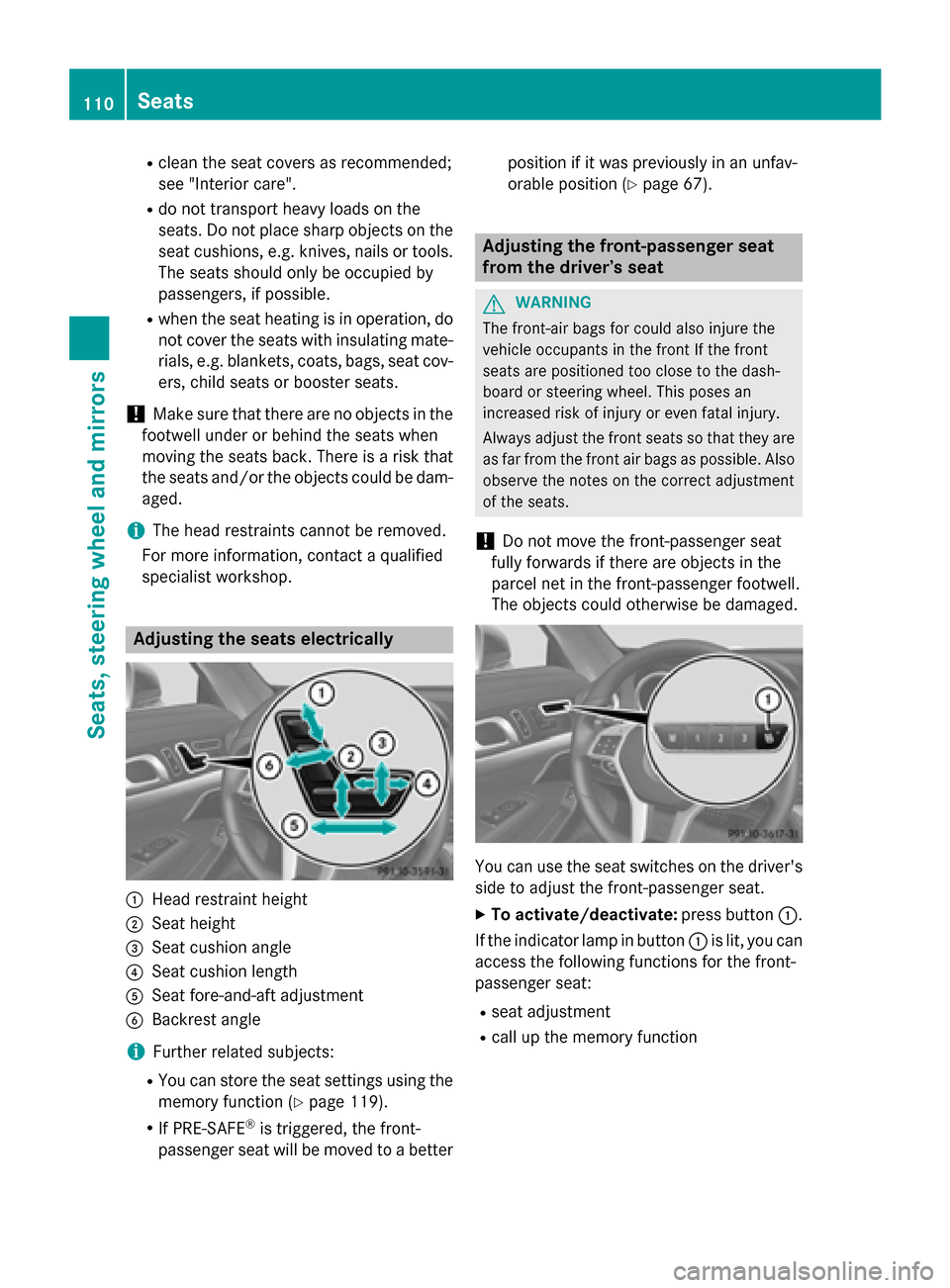
R
clean the seat covers as recommended;
see "Interior care".
R do not transport heavy loads on the
seats. Do not place sharp objects on the seat cushions, e.g. knives, nails or tools. The seats should only be occupied by
passengers, if possible.
R when the seat heating is in operation, do
not cover the seats with insulating mate-
rials, e.g. blankets, coats, bags, seat cov- ers, child seats or booster seats.
! Make sure that there are no objects in the
footwell under or behind the seats when
moving the seats back. There is a risk that
the seats and/or the objects could be dam- aged.
i The head restraints cannot be removed.
For more information, contact a qualified
specialist workshop. Adjusting the seats electrically
0043
Head restraint height
0044 Seat height
0087 Seat cushion angle
0085 Seat cushion length
0083 Seat fore-and-aft adjustment
0084 Backrest angle
i Further related subjects:
R You can store the seat settings using the
memory function (Y page 119).
R If PRE-SAFE ®
is triggered, the front-
passenger seat will be moved to a better position if it was previously in an unfav-
orable position (Y
page 67). Adjusting the front-passenger seat
from the driver’s seat
G
WARNING
The front-air bags for could also injure the
vehicle occupants in the front If the front
seats are positioned too close to the dash-
board or steering wheel. This poses an
increased risk of injury or even fatal injury.
Always adjust the front seats so that they are
as far from the front air bags as possible. Also
observe the notes on the correct adjustment
of the seats.
! Do not move the front-passenger seat
fully forwards if there are objects in the
parcel net in the front-passenger footwell.
The objects could otherwise be damaged. You can use the seat switches on the driver's
side to adjust the front-passenger seat.
X To activate/deactivate: press button0043.
If the indicator lamp in button 0043is lit, you can
access the following functions for the front-
passenger seat:
R seat adjustment
R call up the memory function 110
SeatsSeats, steering wheel and mirrors
Page 117 of 610
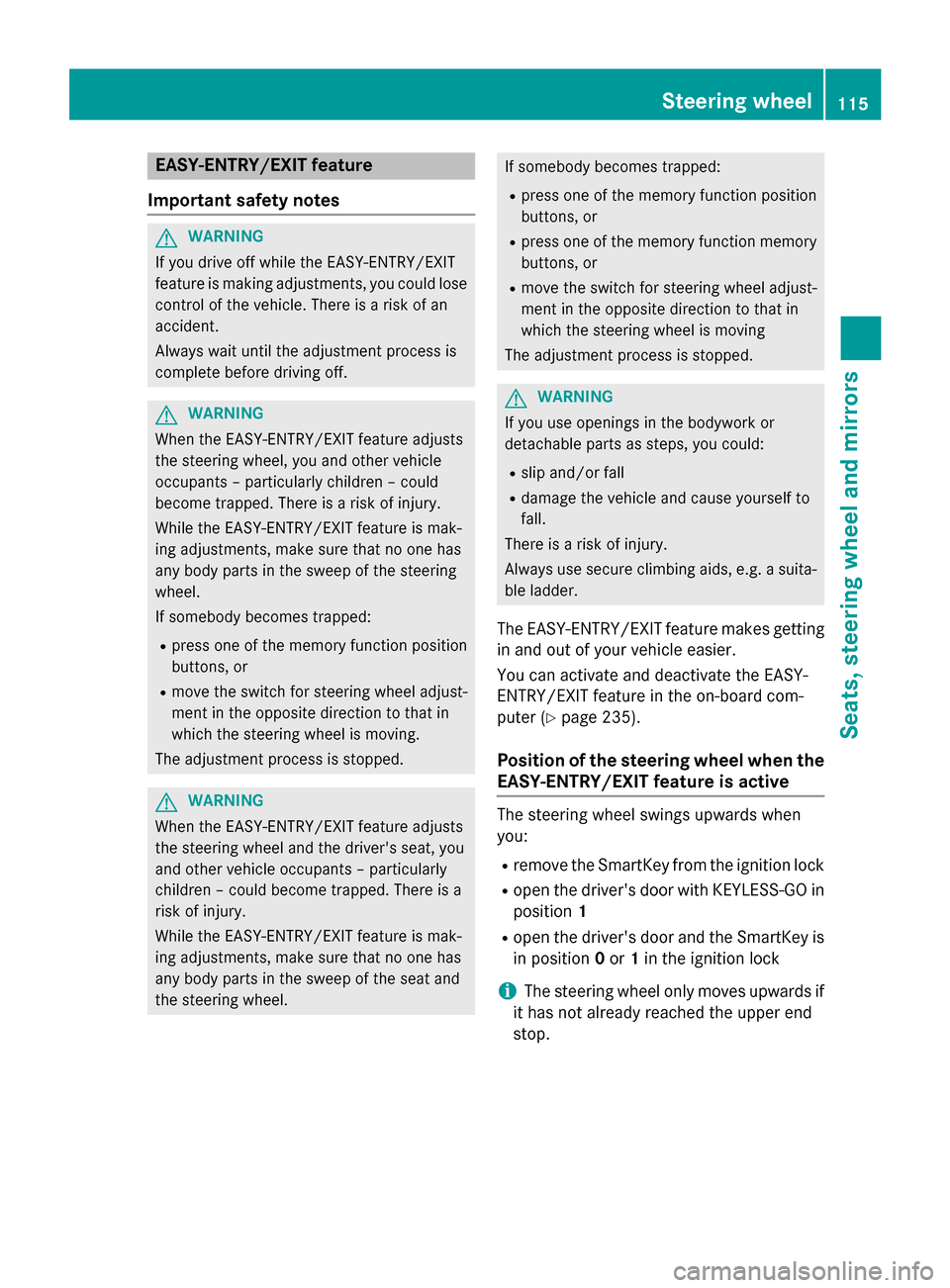
EASY-ENTRY/EXIT feature
Important safety notes G
WARNING
If you drive off while the EASY-ENTRY/EXIT
feature is making adjustments, you could lose
control of the vehicle. There is a risk of an
accident.
Always wait until the adjustment process is
complete before driving off. G
WARNING
When the EASY-ENTRY/EXIT feature adjusts
the steering wheel, you and other vehicle
occupants – particularly children – could
become trapped. There is a risk of injury.
While the EASY-ENTRY/EXIT feature is mak-
ing adjustments, make sure that no one has
any body parts in the sweep of the steering
wheel.
If somebody becomes trapped:
R press one of the memory function position
buttons, or
R move the switch for steering wheel adjust-
ment in the opposite direction to that in
which the steering wheel is moving.
The adjustment process is stopped. G
WARNING
When the EASY-ENTRY/EXIT feature adjusts
the steering wheel and the driver's seat, you
and other vehicle occupants – particularly
children – could become trapped. There is a
risk of injury.
While the EASY-ENTRY/EXIT feature is mak-
ing adjustments, make sure that no one has
any body parts in the sweep of the seat and
the steering wheel. If somebody becomes trapped:
R press one of the memory function position
buttons, or
R press one of the memory function memory
buttons, or
R move the switch for steering wheel adjust-
ment in the opposite direction to that in
which the steering wheel is moving
The adjustment process is stopped. G
WARNING
If you use openings in the bodywork or
detachable parts as steps, you could:
R slip and/or fall
R damage the vehicle and cause yourself to
fall.
There is a risk of injury.
Always use secure climbing aids, e.g. a suita-
ble ladder.
The EASY-ENTRY/EXIT feature makes getting
in and out of your vehicle easier.
You can activate and deactivate the EASY-
ENTRY/EXIT feature in the on-board com-
puter (Y page 235).
Position of the steering wheel when the EASY-ENTRY/EXIT feature is active The steering wheel swings upwards when
you:
R remove the SmartKey from the ignition lock
R open the driver's door with KEYLESS-GO in
position 1
R open the driver's door and the SmartKey is
in position 0or 1in the ignition lock
i The steering wheel only moves upwards if
it has not already reached the upper end
stop. Steering wheel
115Seats, steering wheel and mirrors Z