trunk MERCEDES-BENZ SL-Class 2015 R131 Owner's Manual
[x] Cancel search | Manufacturer: MERCEDES-BENZ, Model Year: 2015, Model line: SL-Class, Model: MERCEDES-BENZ SL-Class 2015 R131Pages: 610, PDF Size: 12.21 MB
Page 13 of 610
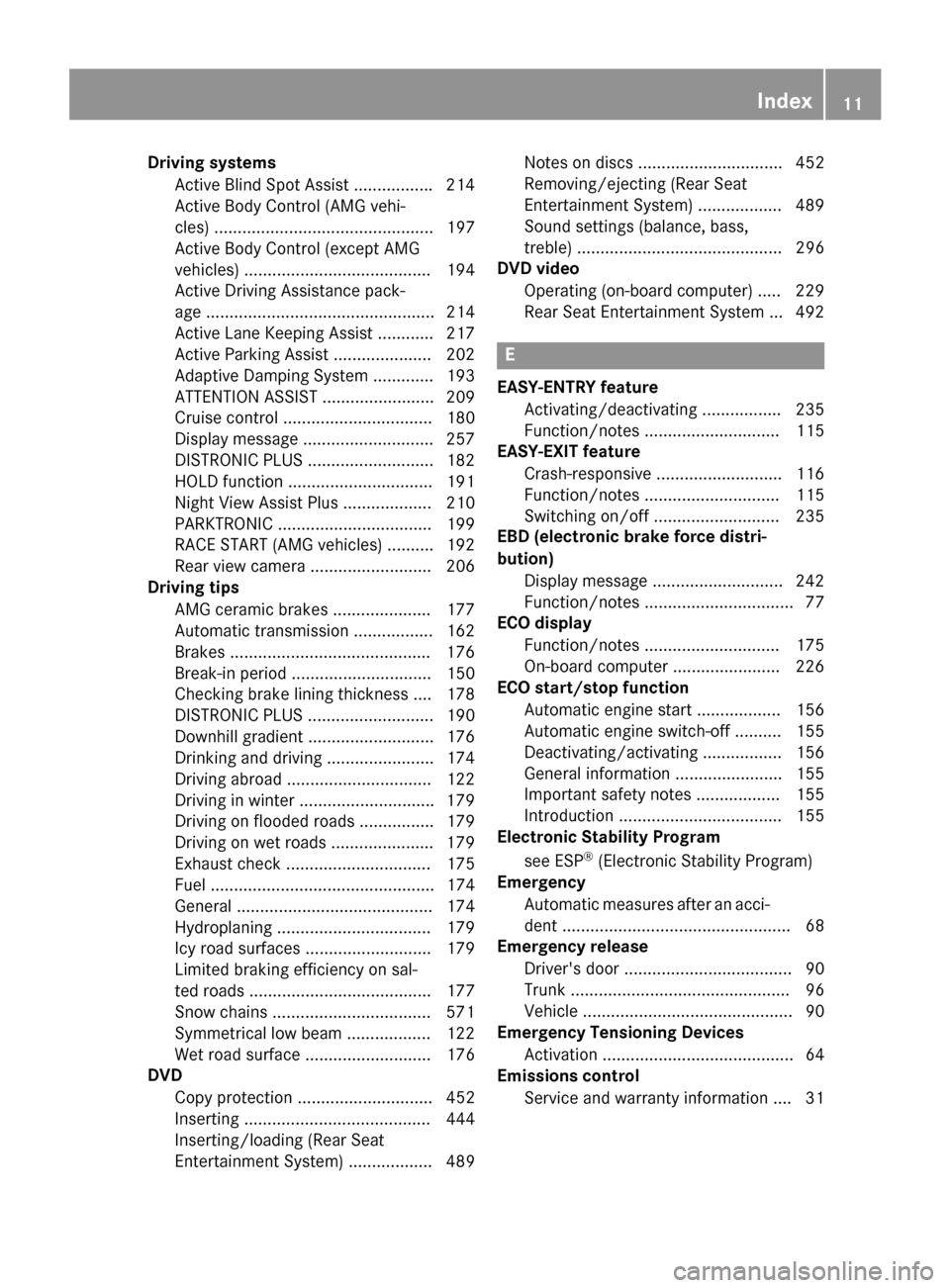
Driving systems
Active Blind Spot Assist ................ .214
Active Body Control (AMG vehi-
cles) ............................................... 197
Active Body Control (except AMG
vehicles) ........................................ 194
Active Driving Assistance pack-
age ................................................. 214
Active Lane Keeping Assist ............ 217
Active Parking Assist ..................... 202
Adaptive Damping System ............. 193
ATTENTION ASSIST ........................ 209
Cruise control ................................ 180
Display message ............................ 257
DISTRONIC PLUS ........................... 182
HOLD function ............................... 191
Night View Assist Plus ................... 210
PARKTRONIC ................................. 199
RACE START (AMG vehicles) .......... 192
Rear view camera .......................... 206
Driving tips
AMG ceramic brakes ..................... 177
Automatic transmission ................. 162
Brakes .......................................... .176
Break-in period .............................. 150
Checking brake lining thickness .... 178
DISTRONIC PLUS ........................... 190
Downhill gradient ........................... 176
Drinking and driving ....................... 174
Driving abroad ............................... 122
Driving in winter ............................ .179
Driving on flooded roads ................ 179
Driving on wet roads ..................... .179
Exhaust check ............................... 175
Fuel ................................................ 174
General .......................................... 174
Hydroplaning ................................. 179
Icy road surfaces ........................... 179
Limited braking efficiency on sal-
ted roads ....................................... 177
Snow chains .................................. 571
Symmetrical low bea m.................. 122
Wet road surface ........................... 176
DVD
Copy protection ............................. 452
Inserting ........................................ 444
Inserting/loading (Rear Seat
Entertainment System) .................. 489 Notes on discs ............................... 452
Removing/ejecting (Rear Seat
Entertainment System) .................. 489
Sound settings (balance, bass,
treble) ............................................ 296
DVD video
Operating (on-board computer) ..... 229
Rear Seat Entertainment System ... 492 E
EASY-ENTRY feature Activating/deactivating ................. 235
Function/note s............................. 115
EASY-EXIT feature
Crash-responsive ........................... 116
Function/note s............................. 115
Switching on/of f........................... 235
EBD (electronic brake force distri-
bution)
Display message ............................ 242
Function/note s................................ 77
ECO display
Function/note s............................. 175
On-board computer ....................... 226
ECO start/stop function
Automatic engine start .................. 156
Automatic engine switch-off .......... 155
Deactivating/activating ................. 156
General information ....................... 155
Important safety notes .................. 155
Introduction ................................... 155
Electronic Stability Program
see ESP ®
(Electronic Stability Program)
Emergency
Automatic measures after an acci-
dent ................................................. 68
Emergency release
Driver's door .................................... 90
Trunk ............................................... 96
Vehicle ............................................. 90
Emergency Tensioning Devices
Activation ......................................... 64
Emissions control
Service and warranty information .... 31 Index
11
Page 17 of 610
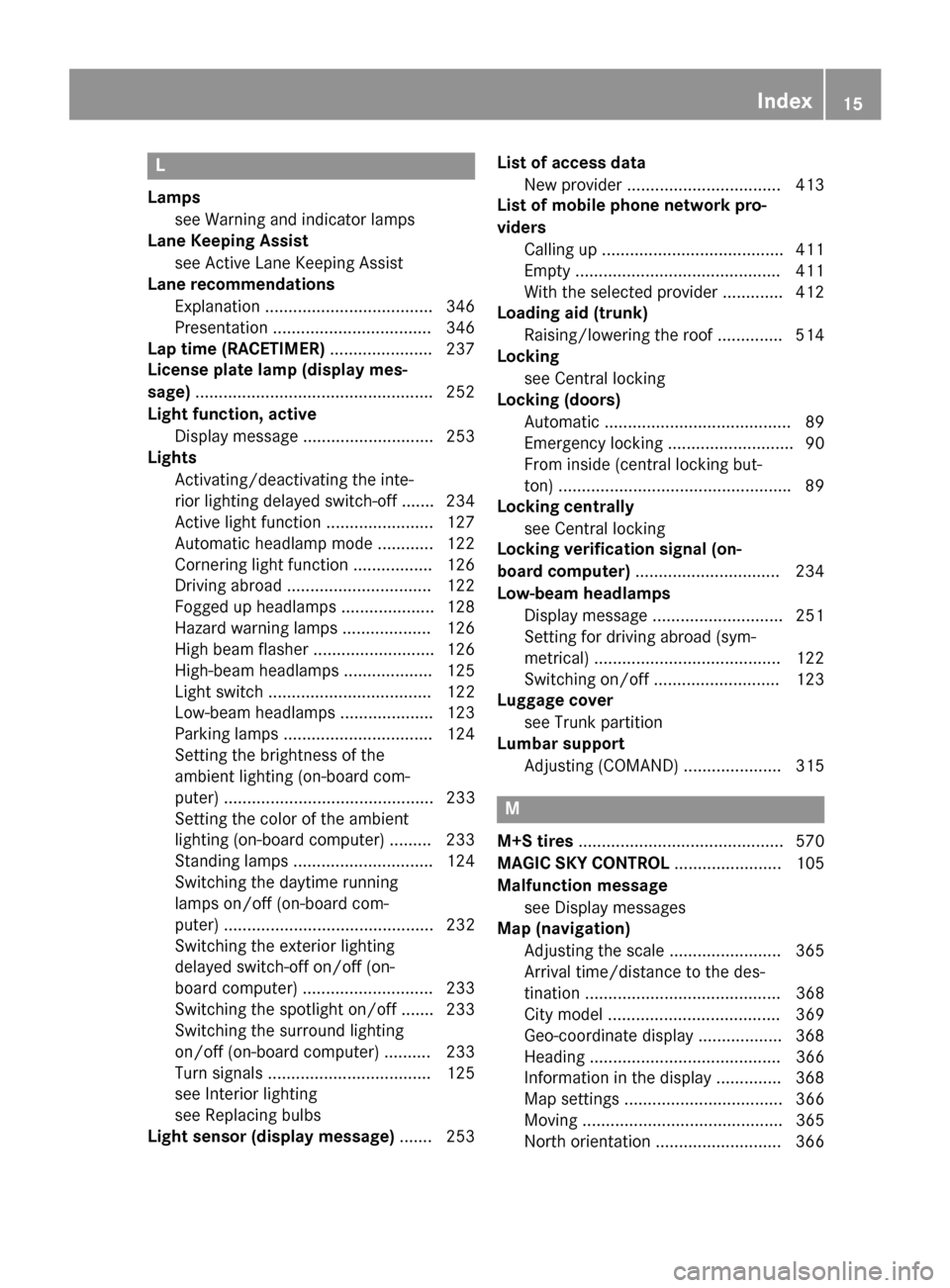
L
Lamps see Warning and indicator lamps
Lane Keeping Assist
see Active Lane Keeping Assist
Lane recommendations
Explanation .................................... 346
Presentation .................................. 346
Lap time (RACETIMER) ...................... 237
License plate lamp (display mes-
sage) .................................................. .252
Light function, active Display message ............................ 253
Lights
Activating/deactivating the inte-
rior lighting delayed switch-off ....... 234
Active light function ....................... 127
Automatic headlamp mode ............ 122
Cornering light function ................. 126
Driving abroad ............................... 122
Fogged up headlamps .................... 128
Hazard warning lamps ................... 126
High beam flasher .......................... 126
High-beam headlamps ................... 125
Light switch ................................... 122
Low-beam headlamps .................... 123
Parking lamps ................................ 124
Setting the brightness of the
ambient lighting (on-board com-
puter) ............................................. 233
Setting the color of the ambient
lighting (on-board computer) ......... 233
Standing lamps .............................. 124
Switching the daytime running
lamps on/off (on-board com-
puter) ............................................. 232
Switching the exterior lighting
delayed switch-off on/off (on-
board computer) ............................ 233
Switching the spotlight on/off ....... 233
Switching the surround lighting
on/off (on-board computer) .......... 233
Turn signals ................................... 125
see Interior lighting
see Replacing bulbs
Light sensor (display message) ....... 253List of access data
New provider ................................. 413
List of mobile phone network pro-
viders
Calling up ....................................... 411
Empty ............................................ 411
With the selected provider ............. 412
Loading aid (trunk)
Raising/lowering the roof .............. 514
Locking
see Central locking
Locking (doors)
Automatic ........................................ 89
Emergency locking ........................... 90
From inside (central locking but-
ton) ................................................. .89
Locking centrally
see Central locking
Locking verification signal (on-
board computer) .............................. .234
Low-beam headlamps Display message ............................ 251
Setting for driving abroad (sym-
metrical) ........................................ 122
Switching on/off ........................... 123
Luggage cover
see Trunk partition
Lumbar support
Adjusting (COMAND) ..................... 315 M
M+S tires ............................................ 570
MAGIC SKY CONTROL ....................... 105
Malfunction message see Display messages
Map (navigation)
Adjusting the scal e........................ 365
Arrival time/distance to the des-
tination .......................................... 368
City model ..................................... 369
Geo-coordinate display .................. 368
Heading ......................................... 366
Information in the display .............. 368
Map settings .................................. 366
Moving ........................................... 365
North orientation ........................... 366 Index
15
Page 23 of 610

Reverse gear (selector lever)
........... 159
Reversing feature Side windows ................................... 97
Trunk lid ........................................... 91
Reversing lamps (display mes-
sage) ................................................... 252
Roadside Assistance (breakdown) .... 32
Roll bar Display messag e............................ 247
Operation ......................................... 63
Roller sunblind .................................. 104
Roof Display message ............................ 266
Important safety notes .................. 100
Opening/closing (with roof
switch) ........................................... 101
Opening/closing (with Smart-
Key) ............................................... 102
Overview ........................................ 100
Problem (malfunction) ................... 106
Relocking ....................................... 102
Roof lining and carpets (cleaning
guidelines) ......................................... 546
Roof switch ........................................ 101
Route Estimated time of arrival ................ 350
Route (navigation)
Calling up the "Routes" menu ........ 352
Displaying the distance to the des-tination .......................................... 350
Recording ...................................... 352
Route overview .............................. 351
Selecting an alternative route ........ 349
Setting route options (avoiding:
highways, toll roads, tunnels, fer-
ries) ............................................... 320
Setting the route type (short
route, fast route, dynamic route or
economic route) ............................ 320
Starting calculation ........................ 327
Route demonstration ........................ 351
Route guidance Canceling ....................................... 349
Continuing ..................................... 349
Destination reached ...................... 349
General notes ................................ 344
Lane recommendations ................. 346 Off-road ......................................... 354
Traffic reports ................................ 355 S
Safety Children in the vehicle ..................... 68
Child restraint systems .................... 69
Occupant Classification System
(OCS) ............................................... 59
Safety notes
Audio CD and MP3 mode ............... 444
Using the telephone ....................... 379
Video DVD mode ........................... 473
Safety system
see Driving safety systems
SatRadio
Displaying information ................... 443
Notes ............................................. 439
Registering .................................... 440
Selecting a category ...................... 441
Switching to ................................... 440
Saving the crosshair position .......... 365
Screen Selecting for remote operation ...... 482
SD memory card
Ejecting .......................................... 445
Inserting ........................................ 445
Search & Send ................................... 343
Seat belts Adjusting the driver's and front-
passenger seat belt ......................... 55
Cleaning ......................................... 546
Correct usage .................................. 54
Fastening ......................................... 54
Important safety guidelines ............. 52
Introduction ..................................... 52
Releasing ......................................... 55
Seat belt guide ............................... 111
Switching belt adjustment on/off
(on-board computer) ...................... 235
Warning lamp ................................. 269
Warning lamp (function) ................... 55
Seats
Active multicontour seat ................ 314
Adjusting (electrically) ................... 110
Adjusting the head restraint .......... 111 Index
21
Page 25 of 610
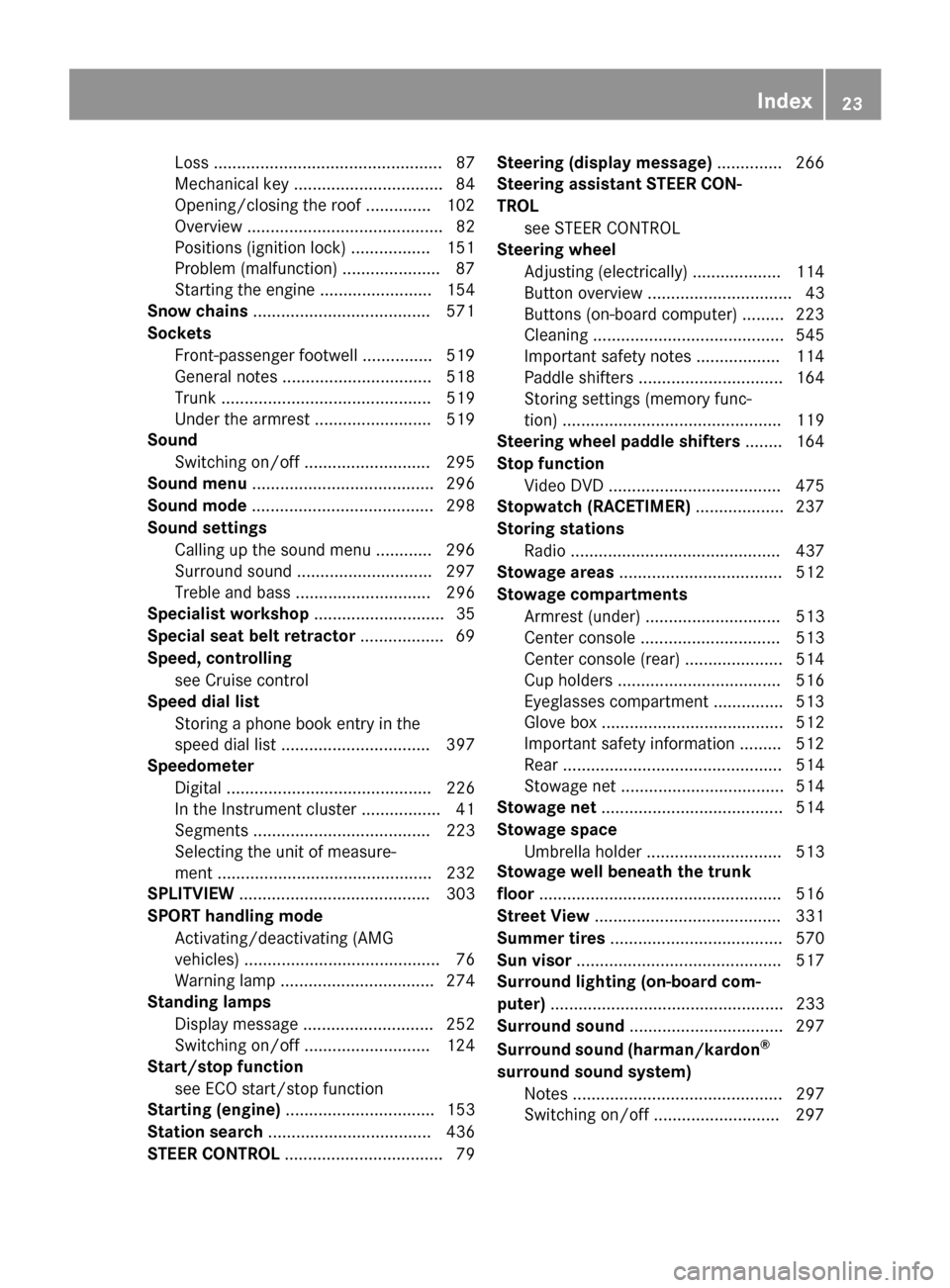
Loss .................................................87
Mechanical key ................................ 84
Opening/closing the roof .............. 102
Overview .......................................... 82
Positions (ignition lock) ................. 151
Problem (malfunction) ..................... 87
Starting the engine ........................ 154
Snow chains ...................................... 571
Sockets Front-passenger footwell ............... 519
General notes ................................ 518
Trunk ............................................. 519
Under the armrest .........................5 19
Sound
Switching on/off ........................... 295
Sound menu ....................................... 296
Sound mode ....................................... 298
Sound settings Calling up the sound menu ............ 296
Surround sound ............................ .297
Treble and bas s............................. 296
Specialist workshop ............................ 35
Special seat belt retractor .................. 69
Speed, controlling see Cruise control
Speed dial list
Storing a phone book entry in the
speed dial list ................................ 397
Speedometer
Digital ............................................ 226
In the Instrument cluster ................. 41
Segments ...................................... 223
Selecting the unit of measure-
ment .............................................. 232
SPLITVIEW ......................................... 303
SPORT handling mode Activating/deactivating (AMG
vehicles) .......................................... 76
Warning lamp ................................. 274
Standing lamps
Display message ............................ 252
Switching on/of f........................... 124
Start/stop function
see ECO start/stop function
Starting (engine) ................................ 153
Station search ................................... 436
STEER CONTROL .................................. 79 Steering (display message)
.............. 266
Steering assistant STEER CON-
TROL see STEER CONTROL
Steering wheel
Adjusting (electrically) ................... 114
Button overview ............................... 43
Buttons (on-board computer) ......... 223
Cleaning ......................................... 545
Important safety notes .................. 114
Paddle shifters ............................... 164
Storing settings (memory func-
tion) ............................................... 119
Steering wheel paddle shifters ........ 164
Stop function Video DVD ..................................... 475
Stopwatch (RACETIMER) ................... 237
Storing stations Radi o............................................. 437
Stowage areas ................................... 512
Stowage compartments Armrest (under) ............................. 513
Center console .............................. 513
Center console (rear) ..................... 514
Cup holders ................................... 516
Eyeglasses compartment ............... 513
Glove box ....................................... 512
Important safety information ......... 512
Rear ............................................... 514
Stowage net ................................... 514
Stowage net ....................................... 514
Stowage space Umbrella holde r............................. 513
Stowage well beneath the trunk
floor .................................................... 516
Street View ........................................ 331
Summer tires ..................................... 570
Sun visor ............................................ 517
Surround lighting (on-board com-
puter) .................................................. 233
Surround sound ................................. 297
Surround sound (harman/kardon ®
surround sound system) Notes ............................................. 297
Switching on/of f........................... 297 Index
23
Page 28 of 610
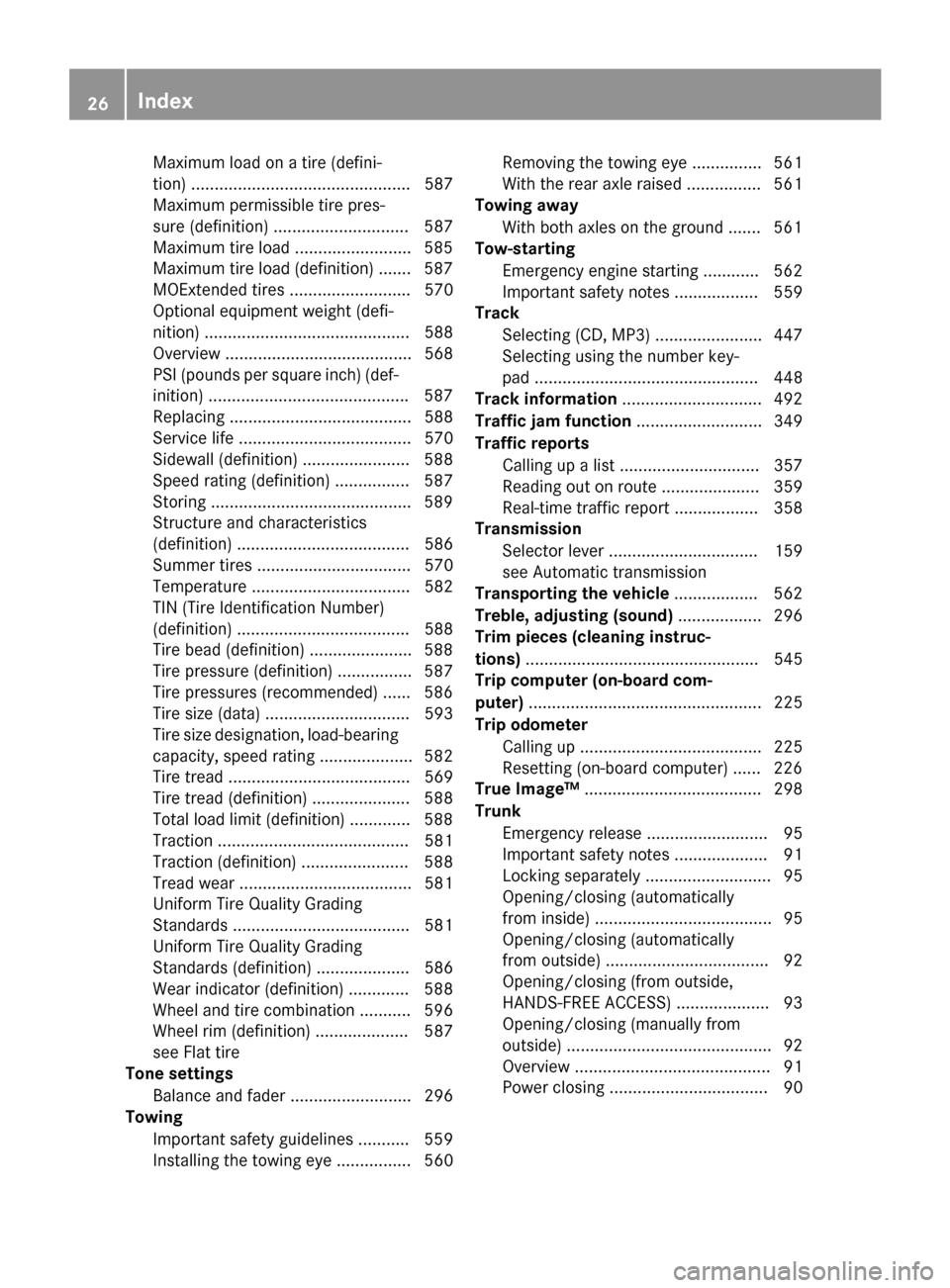
Maximum load on a tire (defini-
tion) ............................................... 587
Maximum permissible tire pres-
sure (definition) ............................. 587
Maximum tire load .........................5 85
Maximum tire load (definition) ....... 587
MOExtended tires .......................... 570
Optional equipment weight (defi-
nition) ............................................ 588
Overview ........................................ 568
PSI (pounds per square inch) (def-
inition) .......................................... .587
Replacing ....................................... 588
Service life ..................................... 570
Sidewall (definition) ....................... 588
Speed rating (definition) ................ 587
Storing .......................................... .589
Structure and characteristics
(definition) ..................................... 586
Summer tires ................................. 570
Temperature .................................. 582
TIN (Tire Identification Number)
(definition) ..................................... 588
Tire bead (definition) ..................... .588
Tire pressure (definition) ................ 587
Tire pressures (recommended) ...... 586
Tire size (data) ............................... 593
Tire size designation, load-bearing capacity, speed rating .................... 582
Tire tread ....................................... 569
Tire tread (definition) ..................... 588
Total load limit (definition) ............. 588
Traction ......................................... 581
Traction (definition) ....................... 588
Tread wea r..................................... 581
Uniform Tire Quality Grading
Standards ...................................... 581
Uniform Tire Quality Grading
Standards (definition) .................... 586
Wear indicator (definition) ............. 588
Wheel and tire combination ........... 596
Wheel rim (definition) .................... 587
see Flat tire
Tone settings
Balance and fader .......................... 296
Towing
Important safety guidelines ........... 559
Installing the towing eye ................ 560 Removing the towing eye ............... 561
With the rear axle raised ................ 561
Towing away
With both axles on the ground ....... 561
Tow-starting
Emergency engine starting ............ 562
Important safety notes .................. 559
Track
Selecting (CD, MP3) ....................... 447
Selecting using the number key-
pad ................................................ 448
Track information .............................. 492
Traffic jam function ........................... 349
Traffic reports Calling up a list .............................. 357
Reading out on route ..................... 359
Real-time traffic report .................. 358
Transmission
Selector lever ................................ 159
see Automatic transmission
Transporting the vehicle .................. 562
Treble, adjusting (sound) .................. 296
Trim pieces (cleaning instruc-
tions) .................................................. 545
Trip computer (on-board com-
puter) .................................................. 225
Trip odometer Calling up ....................................... 225
Resetting (on-board computer) ...... 226
True Image™ ...................................... 298
Trunk Emergency release .......................... 95
Important safety notes .................... 91
Locking separately ........................... 95
Opening/closing (automatically
from inside) ...................................... 95
Opening/closing (automatically
from outside) ................................... 92
Opening/closing (from outside,
HANDS-FREE ACCESS) .................... 93
Opening/closing (manually from
outside) ............................................ 92
Overview .......................................... 91
Power closing .................................. 90 26
Index
Page 29 of 610
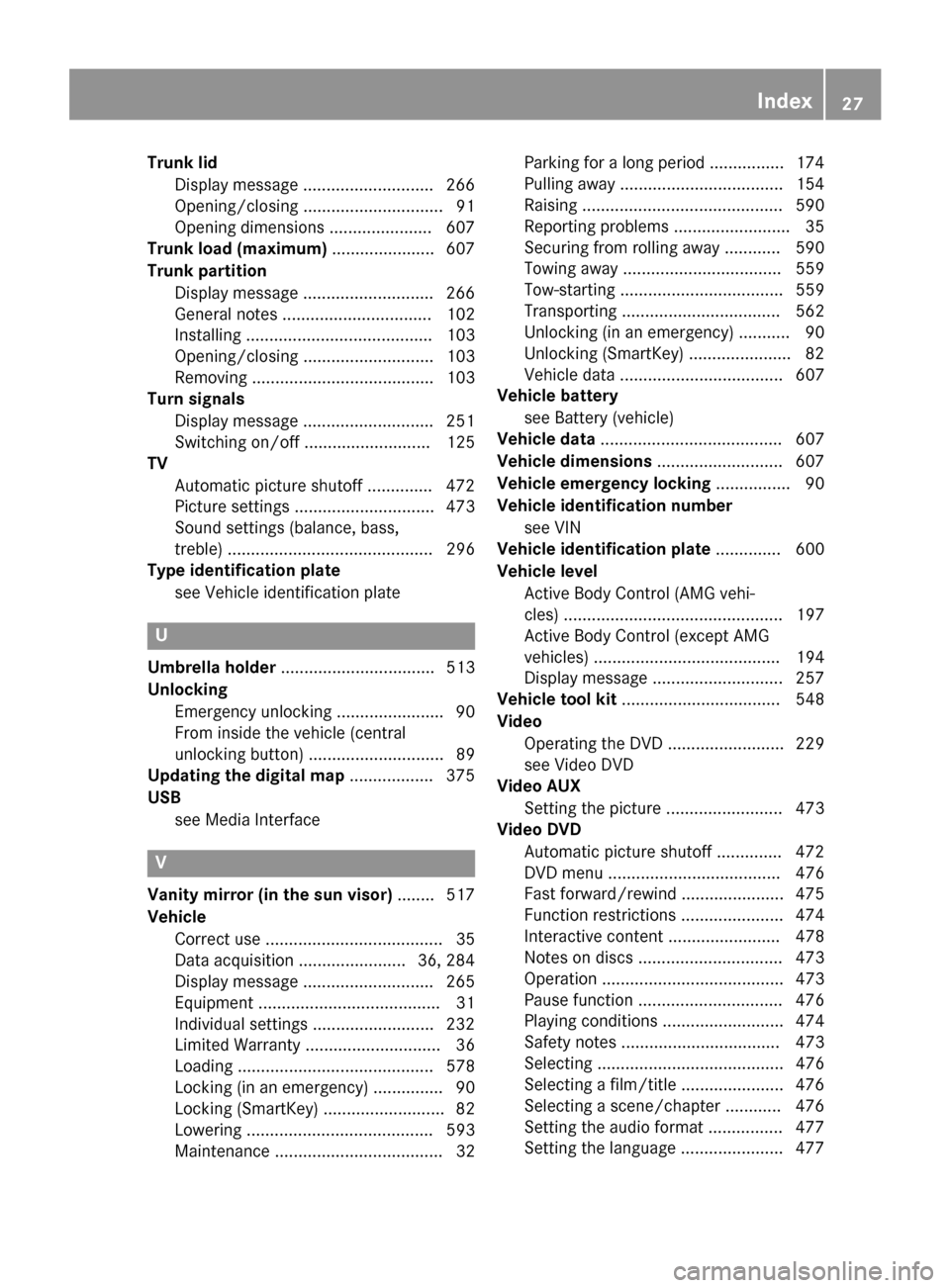
Trunk lid
Display message ............................ 266
Opening/closing .............................. 91
Opening dimensions ...................... 607
Trunk load (maximum) ...................... 607
Trunk partition Display message ............................ 266
General notes ................................ 102
Installing ........................................ 103
Opening/closing ............................ 103
Removing ....................................... 103
Turn signals
Display message ............................ 251
Switching on/off ........................... 125
TV
Automatic picture shutoff .............. 472
Picture settings .............................. 473
Sound settings (balance, bass,
treble) ............................................ 296
Type identification plate
see Vehicle identification plate U
Umbrella holder ................................. 513
Unlocking Emergency unlocking ....................... 90
From inside the vehicle (central
unlocking button) ............................. 89
Updating the digital map .................. 375
USB see Media Interface V
Vanity mirror (in the sun visor) ........ 517
Vehicle Correct use ...................................... 35
Data acquisition ....................... 36, 284
Display message ............................ 265
Equipment ....................................... 31
Individual settings .......................... 232
Limited Warranty ............................. 36
Loading .......................................... 578
Locking (in an emergency) ............... 90
Locking (SmartKey) .......................... 82
Lowering ........................................ 593
Maintenance .................................... 32 Parking for a long period ................ 174
Pulling away ................................... 154
Raising ........................................... 590
Reporting problems ........................
.35
Securing from rolling away ............ 590
Towing away .................................. 559
Tow-starting ................................... 559
Transporting .................................. 562
Unlocking (in an emergency) ........... 90
Unlocking (SmartKey )...................... 82
Vehicle data ................................... 607
Vehicle battery
see Battery (vehicle)
Vehicle data ....................................... 607
Vehicle dimensions ........................... 607
Vehicle emergency locking ................ 90
Vehicle identification number see VIN
Vehicle identification plate .............. 600
Vehicle level Active Body Control (AMG vehi-
cles) ............................................... 197
Active Body Control (except AMG
vehicles) ........................................ 194
Display message ............................ 257
Vehicle tool kit .................................. 548
Video Operating the DVD ......................... 229
see Video DVD
Video AUX
Setting the picture ......................... 473
Video DVD
Automatic picture shutoff .............. 472
DVD menu ..................................... 476
Fast forward/rewind ...................... 475
Function restrictions ...................... 474
Interactive content ........................ 478
Notes on discs ............................... 473
Operation ....................................... 473
Pause function ............................... 476
Playing conditions .......................... 474
Safety notes .................................. 473
Selecting ........................................ 476
Selecting a film/title ...................... 476
Selecting a scene/chapter ............ 476
Setting the audio format ................ 477
Setting the language ...................... 477 Index
27
Page 50 of 610

Door control panel
Function Page
0043
Opens the door 88
0044
00360037Unlocks/locks
the vehicle 89
0087
Adjusts the seats 109
0085
008D
00370038
Stores settings for the seat, exterior mirrors and steer-
ing wheel (memory func-
tion) 119
0096
Adjusts the front-
passenger seat from the
driver’s seat 110 Function Page
0083
008A
Opens the trunk lid 95
008B
Opens/closes the
trunk lid 95
0084
006200700071
Adjusts the
exterior mirrors electrically 116
006B
0062
Opens/closes the
side windows 9648
Door control panelAt a glance
Page 82 of 610
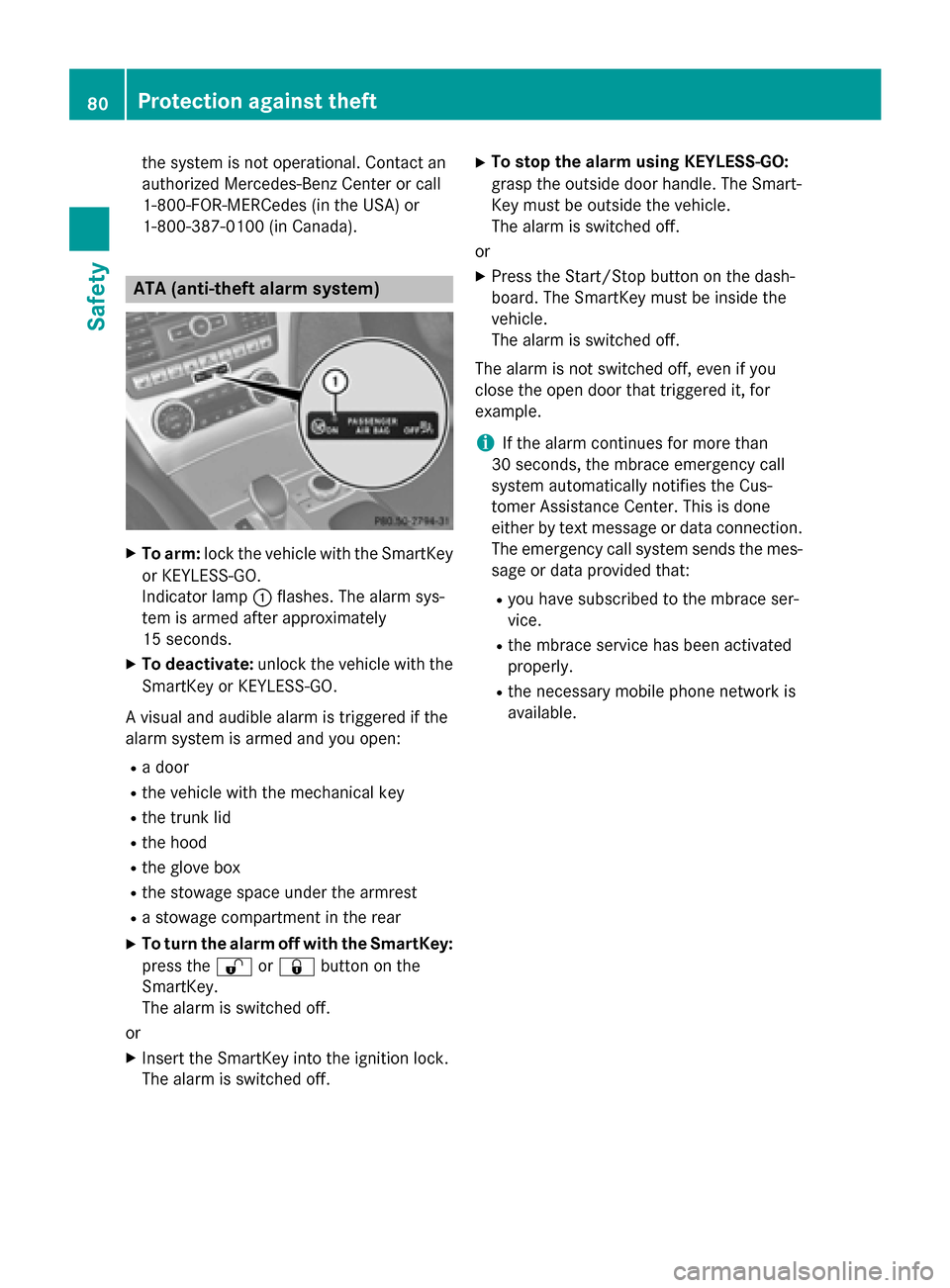
the system is not operational. Contact an
authorized Mercedes-Benz Center or call
1-800-FOR-MERCede s (in the USA) or
1-800-387-010 0(in Canada). ATA (anti-theft alarm system)
X
To arm: lock the vehicle with the SmartKey
or KEYLESS-GO.
Indicator lamp 0043flashes. The alarm sys-
tem is armed after approximately
15 seconds.
X To deactivate: unlock the vehicle with the
SmartKey or KEYLESS-GO.
A visual and audible alarm is triggered if the
alarm system is armed and you open:
R a door
R the vehicle with the mechanical key
R the trunk lid
R the hood
R the glove box
R the stowage space under the armrest
R a stowage compartment in the rear
X To turn the alarm off with the SmartKey:
press the 0036or0037 button on the
SmartKey.
The alarm is switched off.
or
X Insert the SmartKey into the ignition lock.
The alarm is switched off. X
To stop the alarm using KEYLESS-GO:
grasp the outside door handle. The Smart-
Key must be outside the vehicle.
The alarm is switched off.
or
X Press the Start/Stop button on the dash-
board. The SmartKey must be inside the
vehicle.
The alarm is switched off.
The alarm is not switched off, even if you
close the open door that triggered it, for
example.
i If the alarm continues for more than
30 seconds, the mbrace emergency call
system automatically notifies the Cus-
tomer Assistance Center. This is done
either by text message or data connection.
The emergency call system sends the mes- sage or data provided that:
R you have subscribed to the mbrace ser-
vice.
R the mbrace service has been activated
properly.
R the necessary mobile phone network is
available. 80
Protection against theftSafety
Page 83 of 610

Useful information
..............................82
SmartKey ............................................. 82
Doors .................................................... 88
Trunk .................................................... 91
Side windows ...................................... 96
Roof .................................................... 100 81Opening and closing
Page 84 of 610
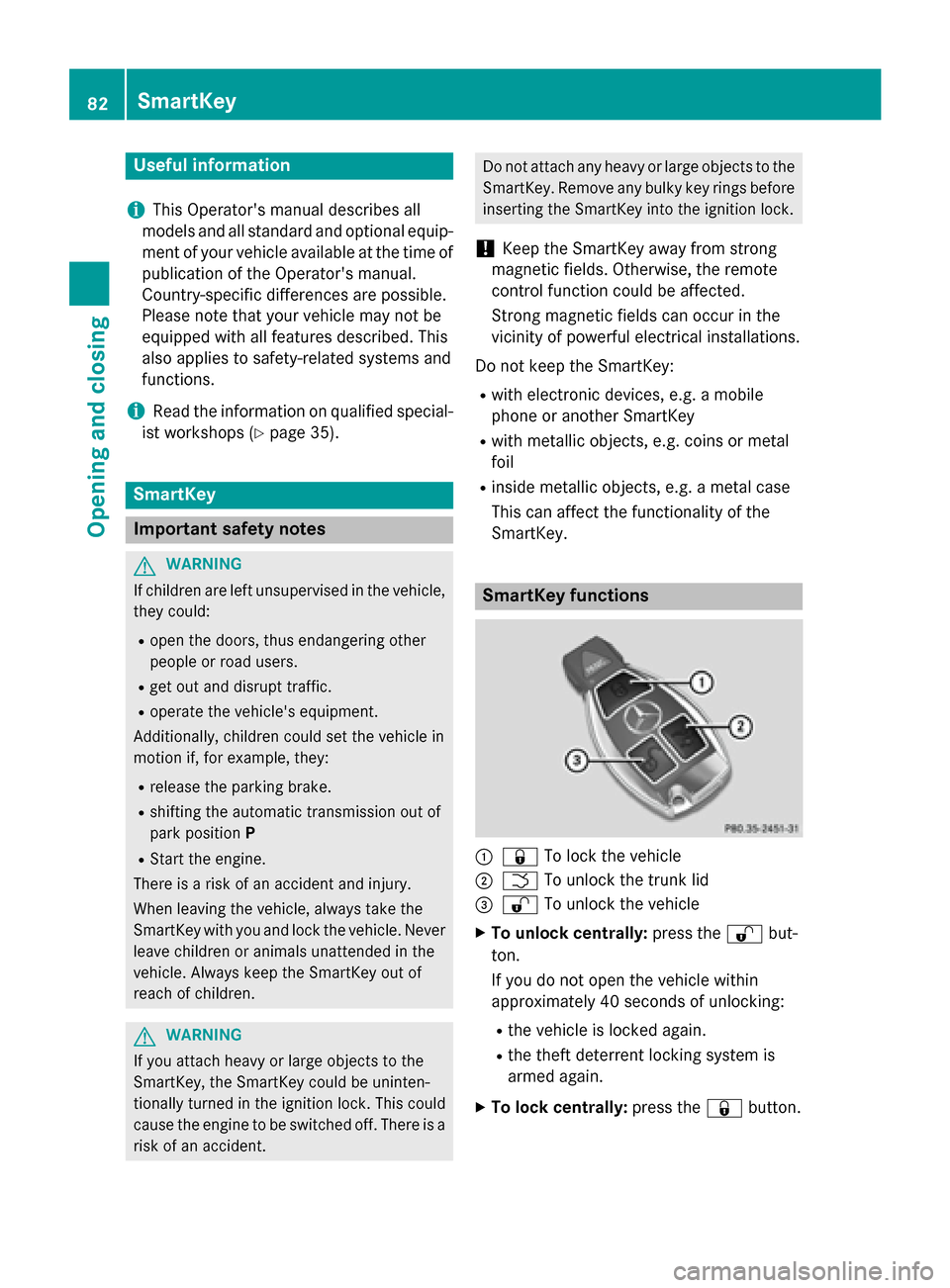
Useful information
i This Operator's manual describes all
models and all standard and optional equip- ment of your vehicle available at the time of
publication of the Operator's manual.
Country-specific differences are possible.
Please note that your vehicle may not be
equipped with all features described. This
also applies to safety-related systems and
functions.
i Read the information on qualified special-
ist workshops (Y page 35). SmartKey
Important safety notes
G
WARNING
If children are left unsupervised in the vehicle, they could:
R open the doors, thus endangering other
people or road users.
R get out and disrupt traffic.
R operate the vehicle's equipment.
Additionally, children could set the vehicle in
motion if, for example, they:
R release the parking brake.
R shifting the automatic transmission out of
park position P
R Start the engine.
There is a risk of an accident and injury.
When leaving the vehicle, always take the
SmartKey with you and lock the vehicle. Never
leave children or animals unattended in the
vehicle. Always keep the SmartKey out of
reach of children. G
WARNING
If you attach heavy or large objects to the
SmartKey, the SmartKey could be uninten-
tionally turned in the ignition lock. This could
cause the engine to be switched off. There is a risk of an accident. Do not attach any heavy or large objects to the
SmartKey. Remove any bulky key rings before
inserting the SmartKey into the ignition lock.
! Keep the SmartKey away from strong
magnetic fields. Otherwise, the remote
control function could be affected.
Strong magnetic fields can occur in the
vicinity of powerful electrical installations.
Do not keep the SmartKey: R with electronic devices, e.g. a mobile
phone or another SmartKey
R with metallic objects, e.g. coins or metal
foil
R inside metallic objects, e.g. a metal case
This can affect the functionality of the
SmartKey. SmartKey functions
0043
0037 To lock the vehicle
0044 0054 To unlock the trunk lid
0087 0036 To unlock the vehicle
X To unlock centrally: press the0036but-
ton.
If you do not open the vehicle within
approximately 40 seconds of unlocking:
R the vehicle is locked again.
R the theft deterrent locking system is
armed again.
X To lock centrally: press the0037button. 82
SmartKeyOpening and closing