MERCEDES-BENZ SL-Class 2016 R231 Owner's Manual
Manufacturer: MERCEDES-BENZ, Model Year: 2016, Model line: SL-Class, Model: MERCEDES-BENZ SL-Class 2016 R231Pages: 614, PDF Size: 15.67 MB
Page 501 of 614
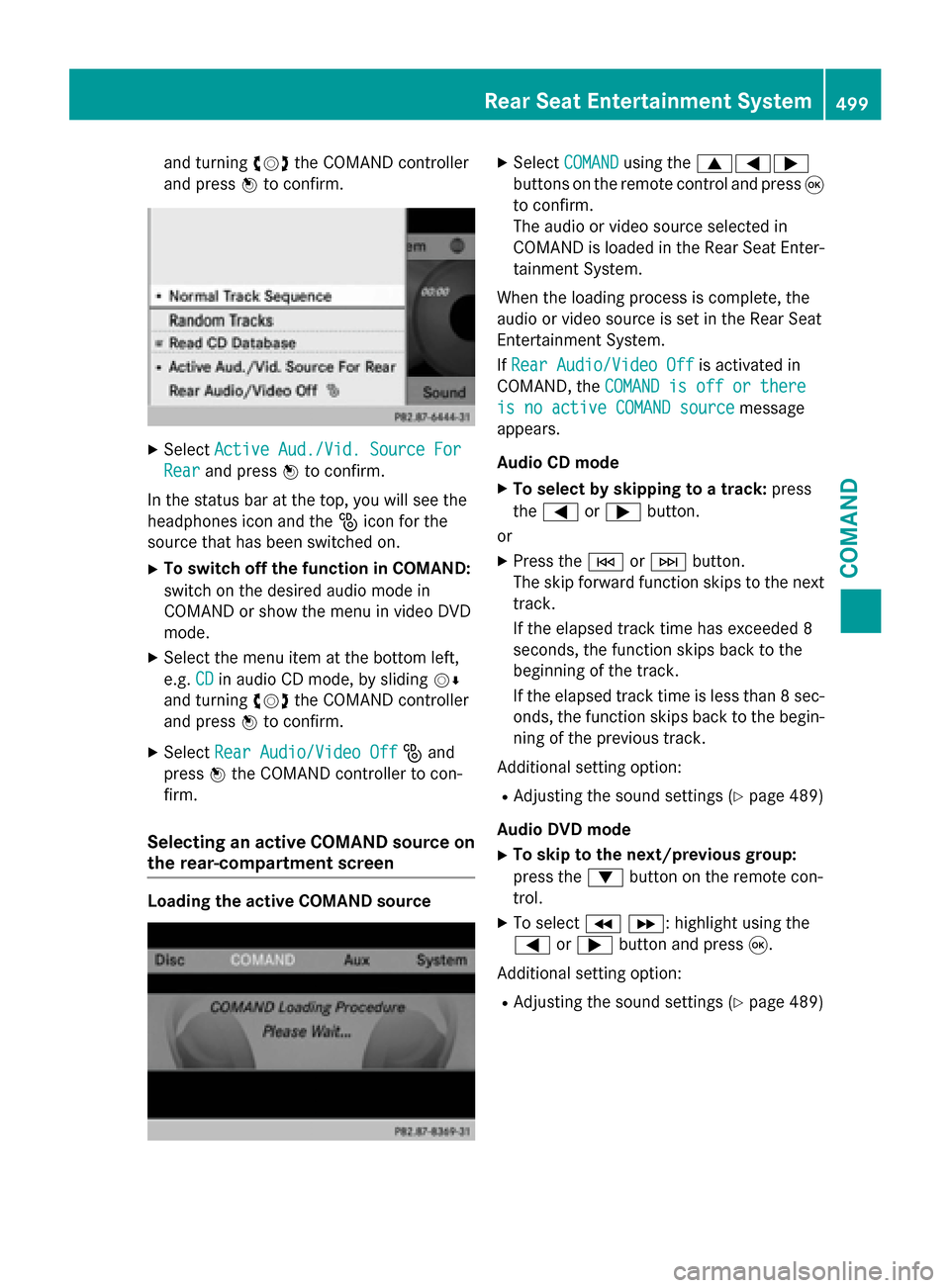
and turningcVdthe COMAND controller
and press Wto confirm.
XSelect Active Aud./Vid. Source For
Rearand press Wto confirm.
In the status bar at the top, you will see the
headphones icon and the _icon for the
source that has been switched on.
XTo switch off the function in COMAND:
switch on the desired audio mode in
COMAND or show the menu in video DVD
mode.
XSelect the menu item at the bottom left,
e.g. CD
in audio CD mode, by sliding VÆ
and turning cVdthe COMAND controller
and press Wto confirm.
XSelect Rear Audio/Video Off_and
press Wthe COMAND controller to con-
firm.
Selecting an active COMAND source on
the rear-compartment screen
Loading the active COMAND source
XSelect COMANDusing the 9=;
buttons on the remote control and press 9
to confirm.
The audio or video source selected in
COMAND is loaded in the Rear Seat Enter- tainment System.
When the loading process is complete, the
audio or video source is set in the Rear Seat
Entertainment System.
If Rear Audio/Video Off
is activated in
COMAND, the COMAND is off or there
is no active COMAND sourcemessage
appears.
Audio CD mode
XTo select by skipping to a track: press
the = or; button.
or
XPress the EorF button.
The skip forward function skips to the next
track.
If the elapsed track time has exceeded 8
seconds, the function skips back to the
beginning of the track.
If the elapsed track time is less than 8 sec-
onds, the function skips back to the begin-
ning of the previous track.
Additional setting option:
RAdjusting the sound settings (Ypage 489)
Audio DVD mode
XTo skip to the next/previous group:
press the :button on the remote con-
trol.
XTo select KL : highlight using the
= or; button and press 9.
Additional setting option:
RAdjusting the sound settings (Ypage 489)
Rear Seat Entertainment System499
COMAND
Z
Page 502 of 614
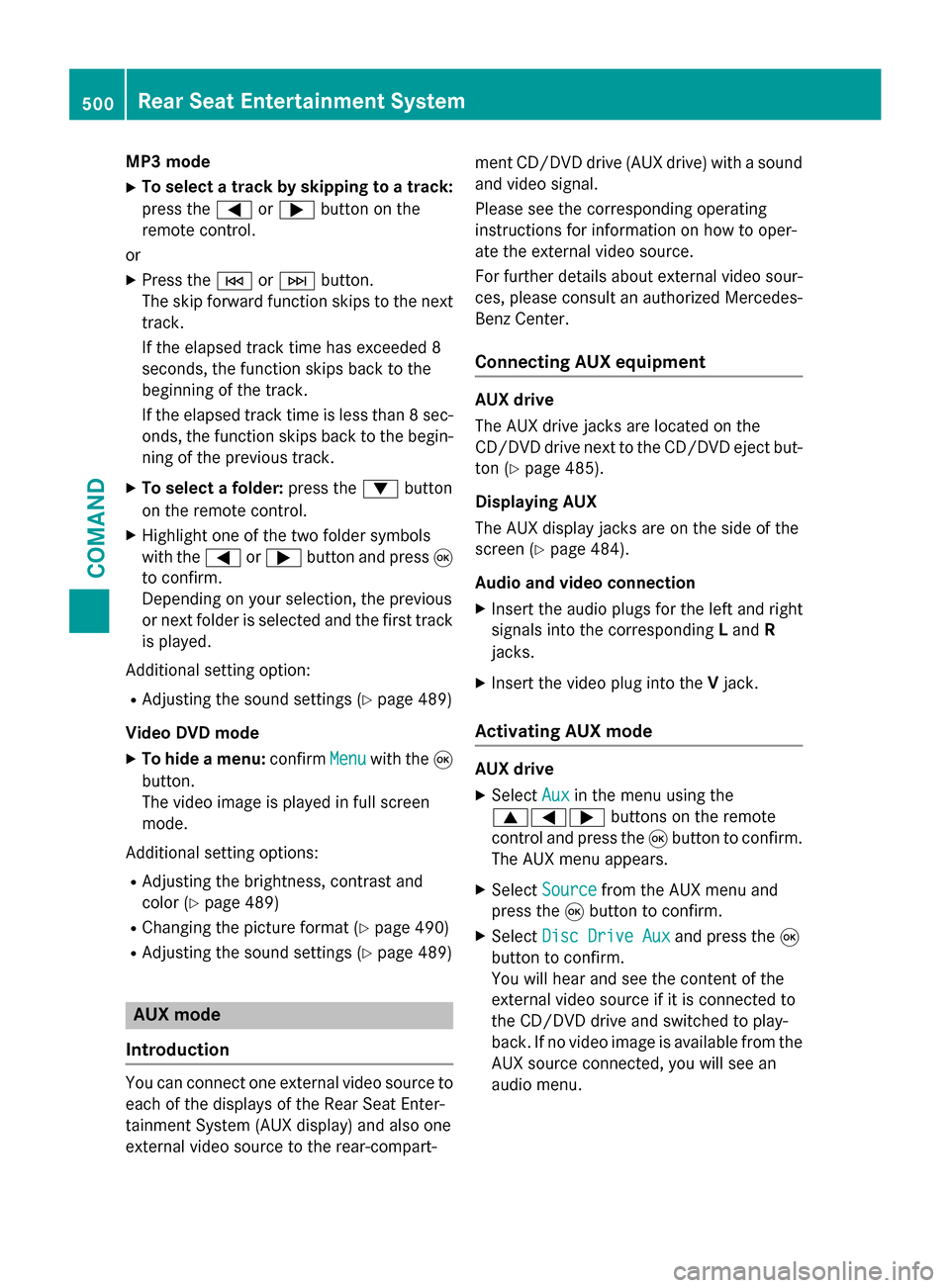
MP3 mode
XTo select a track by skipping to a track:
press the=or; button on the
remote control.
or
XPress the EorF button.
The skip forward function skips to the next
track.
If the elapsed track time has exceeded 8
seconds, the function skips back to the
beginning of the track.
If the elapsed track time is less than 8 sec-
onds, the function skips back to the begin-
ning of the previous track.
XTo select a folder: press the:button
on the remote control.
XHighlight one of the two folder symbols
with the =or; button and press 9
to confirm.
Depending on your selection, the previous
or next folder is selected and the first track
is played.
Additional setting option:
RAdjusting the sound settings (Ypage 489)
Video DVD mode
XTo hide a menu: confirmMenuwith the 9
button.
The video image is played in full screen
mode.
Additional setting options:
RAdjusting the brightness, contrast and
color (
Ypage 489)
RChanging the picture format (Ypage 490)
RAdjusting the sound settings (Ypage 489)
AUX mode
Introduction
You can connect one external video source to
each of the displays of the Rear Seat Enter-
tainment System (AUX display) and also one
external video source to the rear-compart- ment CD/DVD drive (AUX drive) with a sound
and video signal.
Please see the corresponding operating
instructions for information on how to oper-
ate the external video source.
For further details about external video sour-
ces, please consult an authorized Mercedes-
Benz Center.
Connecting AUX equipment
AUX drive
The AUX drive jacks are located on the
CD/DVD drive next to the CD/DVD eject but-
ton (
Ypage 485).
Displaying AUX
The AUX display jacks are on the side of the
screen (
Ypage 484).
Audio and video connection
XInsert the audio plugs for the left and right
signals into the corresponding Land R
jacks.
XInsert the video plug into the Vjack.
Activating AUX mode
AUX drive
XSelect Auxin the menu using the
9=; buttons on the remote
control and press the 9button to confirm.
The AUX menu appears.
XSelect Sourcefrom the AUX menu and
press the 9button to confirm.
XSelect Disc Drive Auxand press the 9
button to confirm.
You will hear and see the content of the
external video source if it is connected to
the CD/DVD drive and switched to play-
back. If no video image is available from the
AUX source connected, you will see an
audio menu.
500Rear Seat Entertainment System
COMAND
Page 503 of 614
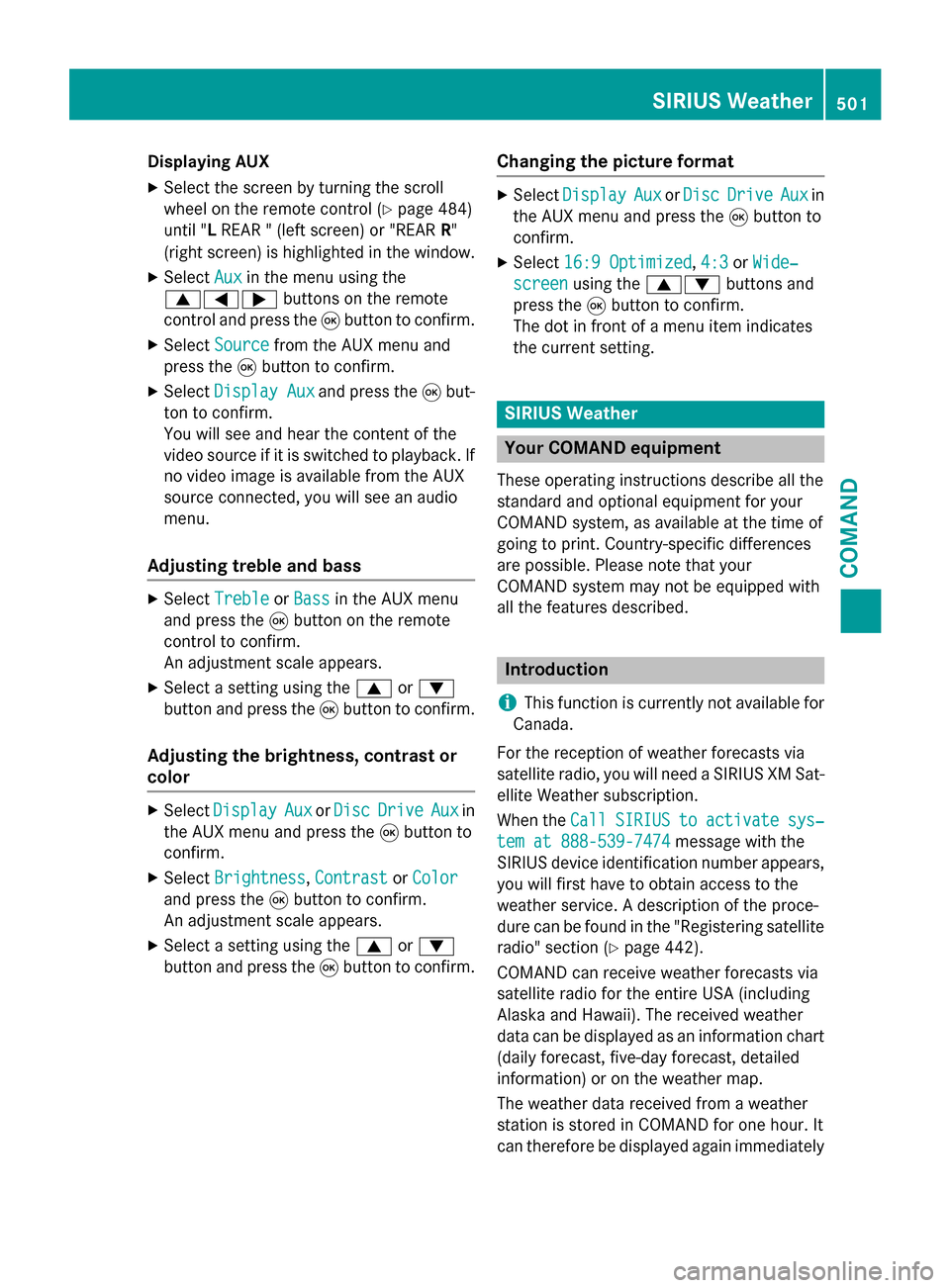
Displaying AUX
XSelectth escree nby turning th escrol l
whee lon th eremot econtrol (
Ypage 484)
until "L REA R "(leftscreen) or "REA RR"
(right screen) is highlighte din th ewindow.
XSelec tAuxin th emen uusin gth e
9=; buttons on theremot e
control and press th e9 butto nto confirm .
XSelectSourcefrom th eAU Xmen uand
press th e9 butto nto confirm .
XSelectDispla yAuxand press th e9 but-
to nto confirm .
You will see and hear th econten tof th e
video source if it is switched to playback. If
no video imag eis available from th eAU X
source connected, you will see an audio
menu.
Adjusting treble and bas s
XSelectTrebleor Bas sin th eAU Xmen u
and press th e9 butto non th eremot e
control to confirm .
An adjustmen tscale appears .
XSelect asetting usin gth e9 or:
butto nand press th e9 butto nto confirm .
Adjusting th ebrightness, contrast or
color
XSelec tDispla yAuxorDis cDriveAuxin
th eAU Xmen uand press th e9 butto nto
confirm .
XSelectBrightnes s,Contrastor Color
and press th e9 butto nto confirm .
An adjustmen tscale appears .
XSelect asetting usin gth e9 or:
butto nand press th e9 butto nto confirm .
Changingth epicture forma t
XSelectDispla yAuxorDis cDriveAuxin
th eAU Xmen uand press th e9 butto nto
confirm .
XSelect16: 9Optimized,4:3or Wide‐
screenusin gth e9: buttons and
press th e9 butto nto confirm .
The dot in fron tof amen uitem indicate s
th ecurren tsetting .
SIRIUS Weather
Your COMAND equipment
These operating instruction sdescribe all th e
standard and optional equipmen tfo ryour
COMAND system, as available at th etime of
goin gto print .Country-specifi cdifference s
are possible. Pleas enote that your
COMAND system may no tbe equipped wit h
all th efeatures described .
Introduction
i
This function is currentl yno tavailable fo r
Canada.
Fo rth ereception of weather forecast svia
satellit eradio, you will need aSIRIU SXM Sat -
ellit eWeather subscription .
Whe nth eCal l
SIRIUStoactivatesys‐
tem at 888-539-7474message wit hth e
SIRIU Sdevice identification number appears ,
you will first hav eto obtain access to th e
weather service. Adescription of th eproce -
dure can be found in th e"Registerin gsatellit e
radio" section (
Ypage 442).
COMAND can receiv eweather forecast svia
satellit eradi ofo rth eentire US A(includin g
Alask aand Hawaii). The received weather
dat acan be displayed as an information chart
(daily forecast ,five-day forecast ,detailed
information )or on th eweather map.
The weather dat areceived from aweather
station is store din COMAND fo ron ehour .It
can therefore be displayed again immediately
SIRIUS Weather501
COMAND
Z
Page 504 of 614
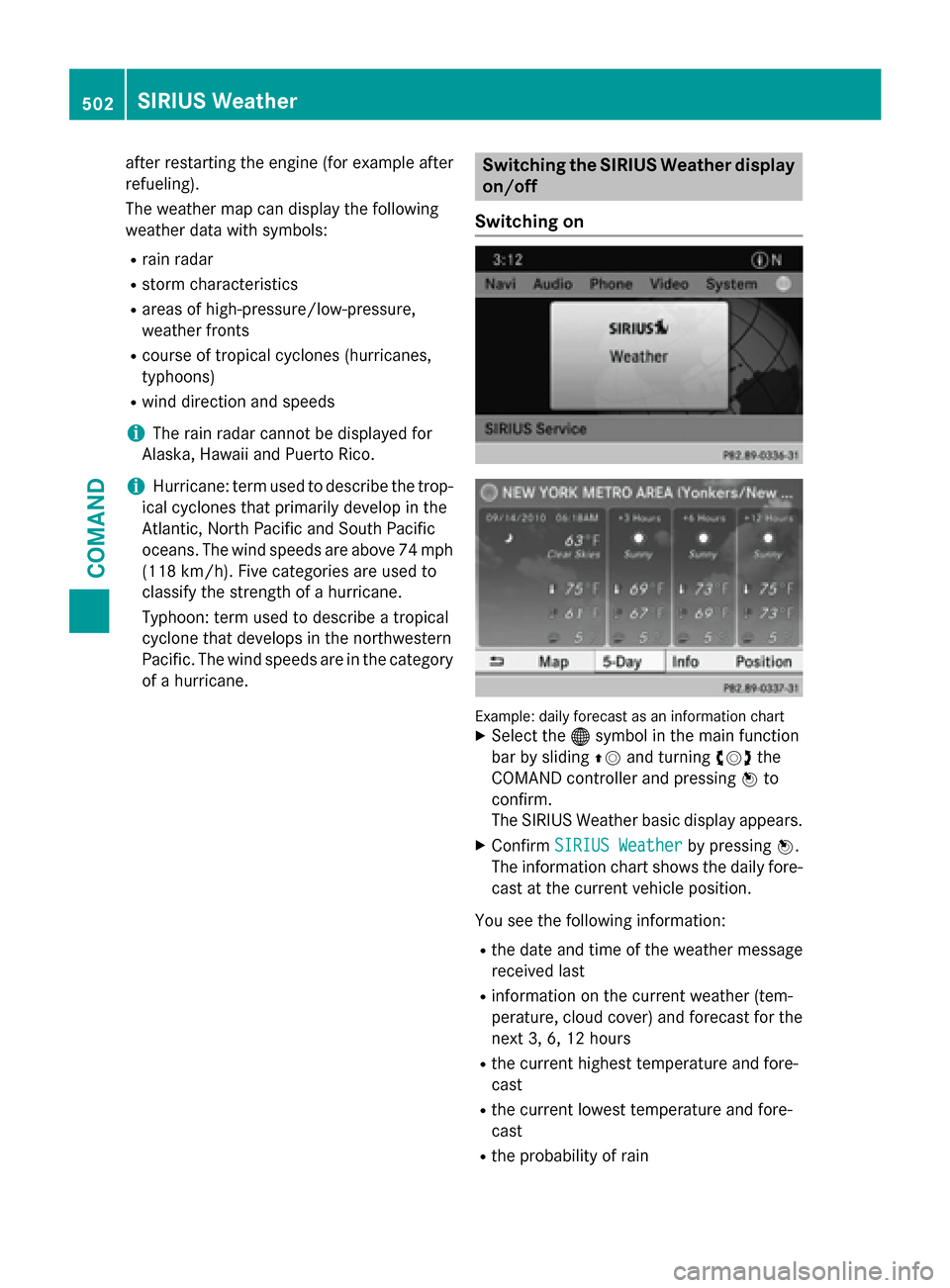
after restarting the engine (for example after
refueling).
The weather map can display the following
weather data with symbols:
Rrain radar
Rstorm characteristics
Rareas of high-pressure/low-pressure,
weather fronts
Rcourse of tropical cyclones (hurricanes,
typhoons)
Rwind direction and speeds
iThe rain radar cannot be displayed for
Alaska, Hawaii and Puerto Rico.
iHurricane: term used to describe the trop-
ical cyclones that primarily develop in the
Atlantic, North Pacific and South Pacific
oceans. The wind speeds are above 74 mph
(118 km/h). Five categories are used to
classify the strength of a hurricane.
Typhoon: term used to describe a tropical
cyclone that develops in the northwestern
Pacific. The wind speeds are in the category of a hurricane.
Switching the SIRIUS Weather display
on/off
Switching on
Example :daily forecas tas an informatio nchartXSelect the ®symbol in the main function
bar by sliding ZVand turning cVdthe
COMAND controller and pressing Wto
confirm.
The SIRIUS Weather basic display appears.
XConfirm SIRIUS Weatherby pressing W.
The information chart shows the daily fore-
cast at the current vehicle position.
You see the following information:
Rthe date and time of the weather message
received last
Rinformation on the current weather (tem-
perature, cloud cover) and forecast for the
next 3, 6, 12 hours
Rthe current highest temperature and fore-
cast
Rthe current lowest temperature and fore-
cast
Rthe probability of rain
502SIRIUS Weather
COMAND
Page 505 of 614
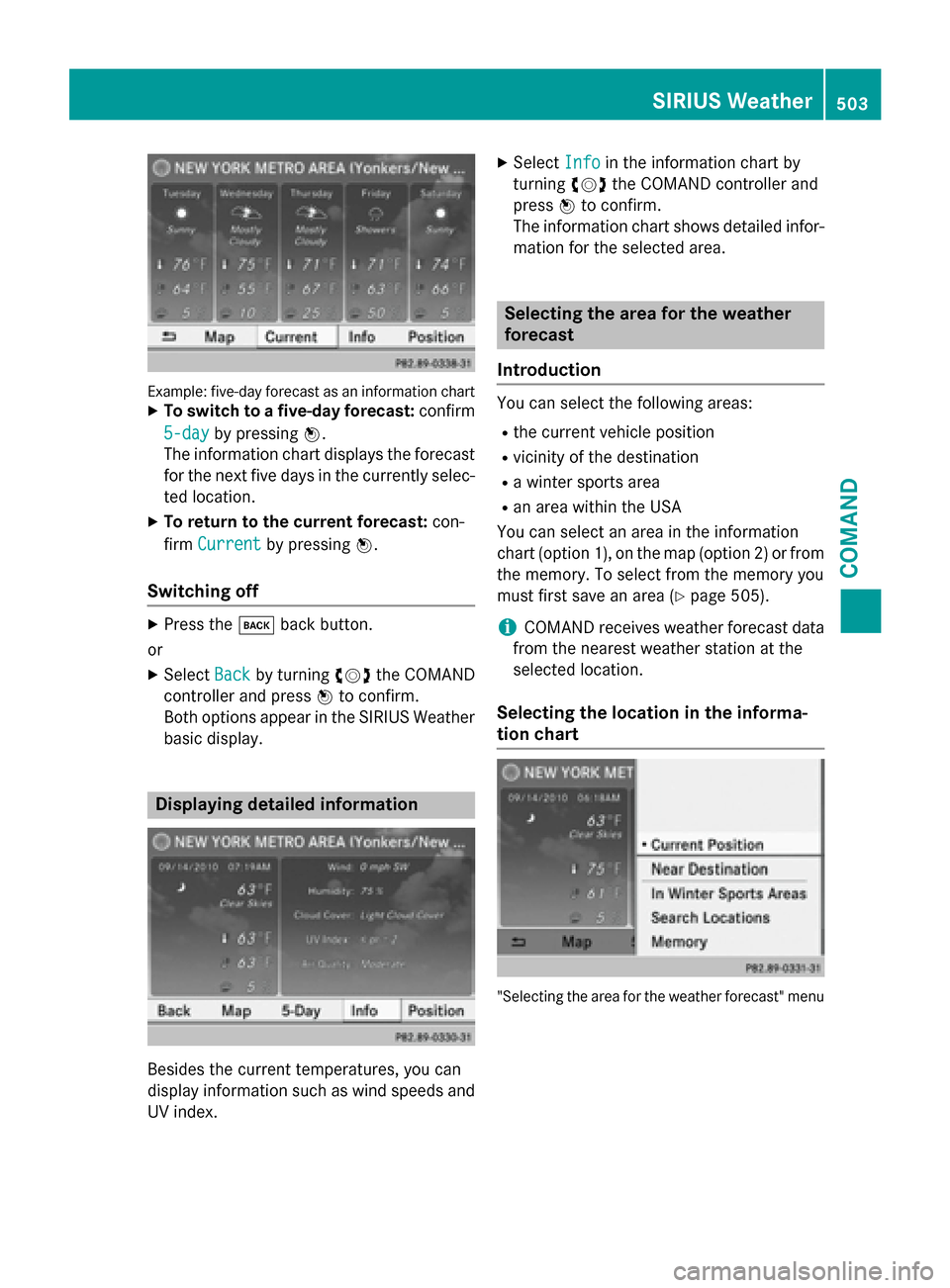
Example: five-day forecast as an information chartXTo switch to a five-day forecast:confirm
5-day
by pressing W.
The information chart displays the forecast
for the next five days in the currently selec-
ted location.
XTo return to the current forecast: con-
firm Current
by pressing W.
Switching off
XPress thekback button.
or
XSelect Backby turning cVdthe COMAND
controller and press Wto confirm.
Both options appear in the SIRIUS Weather
basic display.
Displaying detailed information
Besides the current temperatures, you can
display information such as wind speeds and
UV index.
XSelect Infoin the information chart by
turning cVdthe COMAND controller and
press Wto confirm.
The information chart shows detailed infor-
mation for the selected area.
Selecting the area for the weather
forecast
Introduction
You can select the following areas:
Rthe current vehicle position
Rvicinity of the destination
Ra winter sports area
Ran area within the USA
You can select an area in the information
chart (option 1), on the map (option 2) or from
the memory. To select from the memory you
must first save an area (
Ypage 505).
iCOMAND receives weather forecast data
from the nearest weather station at the
selected location.
Selecting the location in the informa-
tion chart
"Selecting the area for the weather forecast" menu
SIRIUS Weather503
COMAND
Z
Page 506 of 614
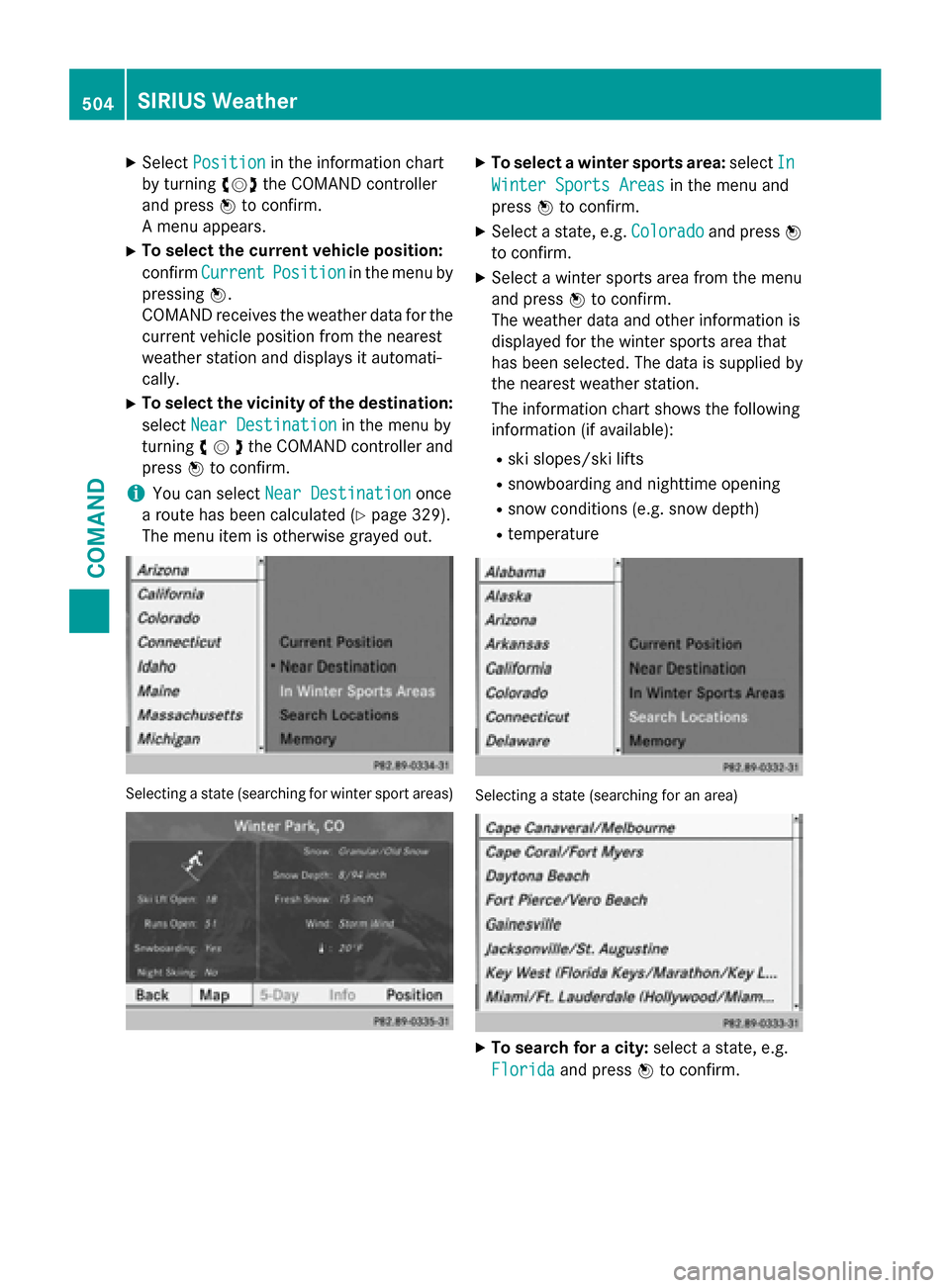
XSelectPositionin the information chart
by turning cVdthe COMAND controller
and press Wto confirm.
A menu appears.
XTo select the current vehicle position:
confirm Current
Positionin the menu by
pressing W.
COMAND receives the weather data for the
current vehicle position from the nearest
weather station and displays it automati-
cally.
XTo select the vicinity of the destination:
select Near Destination
in the menu by
turning cVdthe COMAND controller and
press Wto confirm.
iYou can select Near Destinationonce
a route has been calculated (
Ypage 329).
The menu item is otherwise grayed out.
Selecting a state (searching for winter sport areas)
XTo select a winter sports area: selectIn
Winter Sports Areasin the menu and
press Wto confirm.
XSelect a state, e.g. Coloradoand pressW
to confirm.
XSelect a winter sports area from the menu
and press Wto confirm.
The weather data and other information is
displayed for the winter sports area that
has been selected. The data is supplied by
the nearest weather station.
The information chart shows the following
information (if available):
Rski slopes/ski lifts
Rsnowboarding and nighttime opening
Rsnow conditions (e.g. snow depth)
Rtemperature
Selecting a state (searching for an area)
XTo search for a city: select a state, e.g.
Florida
and press Wto confirm.
504SIRIUS Weather
COMAND
Page 507 of 614
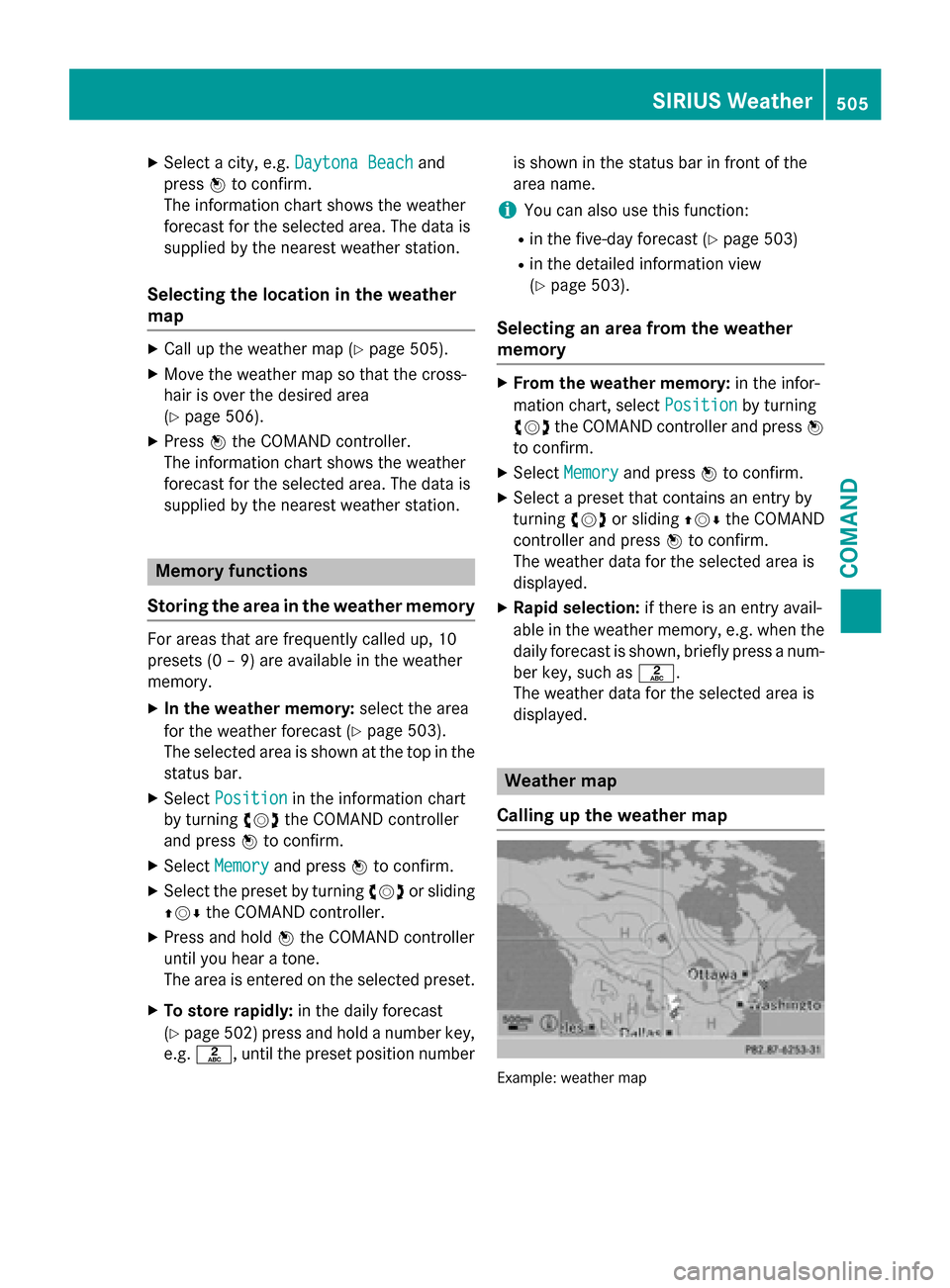
XSelect a city, e.g.Daytona Beachand
press Wto confirm.
The information chart shows the weather
forecast for the selected area. The data is
supplied by the nearest weather station.
Selecting the location in the weather
map
XCall up the weather map (Ypage 505).
XMove the weather map so that the cross-
hair is over the desired area
(
Ypage 506).
XPress Wthe COMAND controller.
The information chart shows the weather
forecast for the selected area. The data is
supplied by the nearest weather station.
Memory functions
Storing the area in the weather memory
For areas that are frequently called up, 10
presets (0 – 9) are available in the weather
memory.
XIn the weather memory: select the area
for the weather forecast (
Ypage 503).
The selected area is shown at the top in the
status bar.
XSelect Positionin the information chart
by turning cVdthe COMAND controller
and press Wto confirm.
XSelect Memoryand press Wto confirm.
XSelect the preset by turning cVdor sliding
ZVÆ the COMAND controller.
XPress and hold Wthe COMAND controller
until you hear a tone.
The area is entered on the selected preset.
XTo store rapidly: in the daily forecast
(
Ypage 502 )press and hold a number key,
e.g. l, until the preset position number is shown in the status bar in front of the
area name.
iYou can also use this function:
Rin the five-day forecast (Ypage 503)
Rin the detailed information view
(
Ypage 503).
Selecting an area from the weather
memory
XFrom the weather memory:
in the infor-
mation chart, select Position
by turning
cVd the COMAND controller and press W
to confirm.
XSelect Memoryand press Wto confirm.
XSelect a preset that contains an entry by
turning cVdor sliding ZVÆthe COMAND
controller and press Wto confirm.
The weather data for the selected area is
displayed.
XRapid selection: if there is an entry avail-
able in the weather memory, e.g. when the
daily forecast is shown, briefly press a num-
ber key, such as l.
The weather data for the selected area is
displayed.
Weather map
Calling up the weather map
Example: weather map
SIRIUS Weather505
COMAND
Z
Page 508 of 614
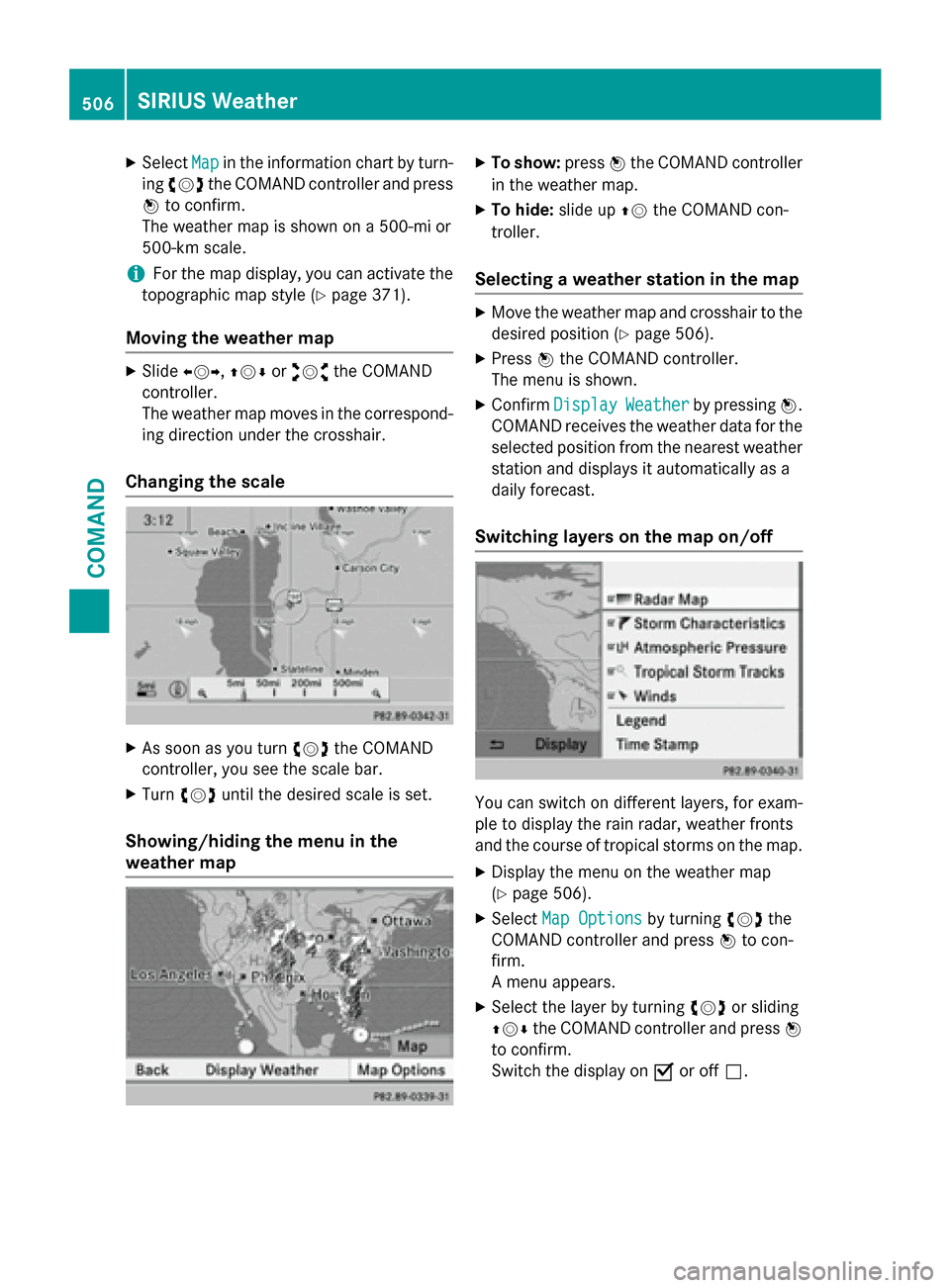
XSelectMapin the information chart by turn-
ing cVd the COMAND controller and press
W to confirm.
The weather map is shown on a 500-mi or
500-km scale.
iFor the map display, you can activate the
topographic map style (
Ypage 371).
Moving the weather map
XSlide XVY, ZVÆoraVb the COMAND
controller.
The weather map moves in the correspond-
ing direction under the crosshair.
Changing the scale
XAs soon as you turn cVdthe COMAND
controller, you see the scale bar.
XTurn cVd until the desired scale is set.
Showing/hiding the menu in the
weather map
XTo show: pressWthe COMAND controller
in the weather map.
XTo hide: slide upZVthe COMAND con-
troller.
Selecting a weather station in the map
XMove the weather map and crosshair to the desired position (
Ypage 506).
XPress Wthe COMAND controller.
The menu is shown.
XConfirm DisplayWeatherby pressing W.
COMAND receives the weather data for the
selected position from the nearest weather station and displays it automatically as a
daily forecast.
Switching layers on the map on/off
You can switch on different layers, for exam-
ple to display the rain radar, weather fronts
and the course of tropical storms on the map.
XDisplay the menu on the weather map
(
Ypage 506).
XSelect Map Optionsby turning cVdthe
COMAND controller and press Wto con-
firm.
A menu appears.
XSelect the layer by turning cVdor sliding
ZVÆ the COMAND controller and press W
to confirm.
Switch the display on Oor off ª.
506SIRIUS Weather
COMAND
Page 509 of 614
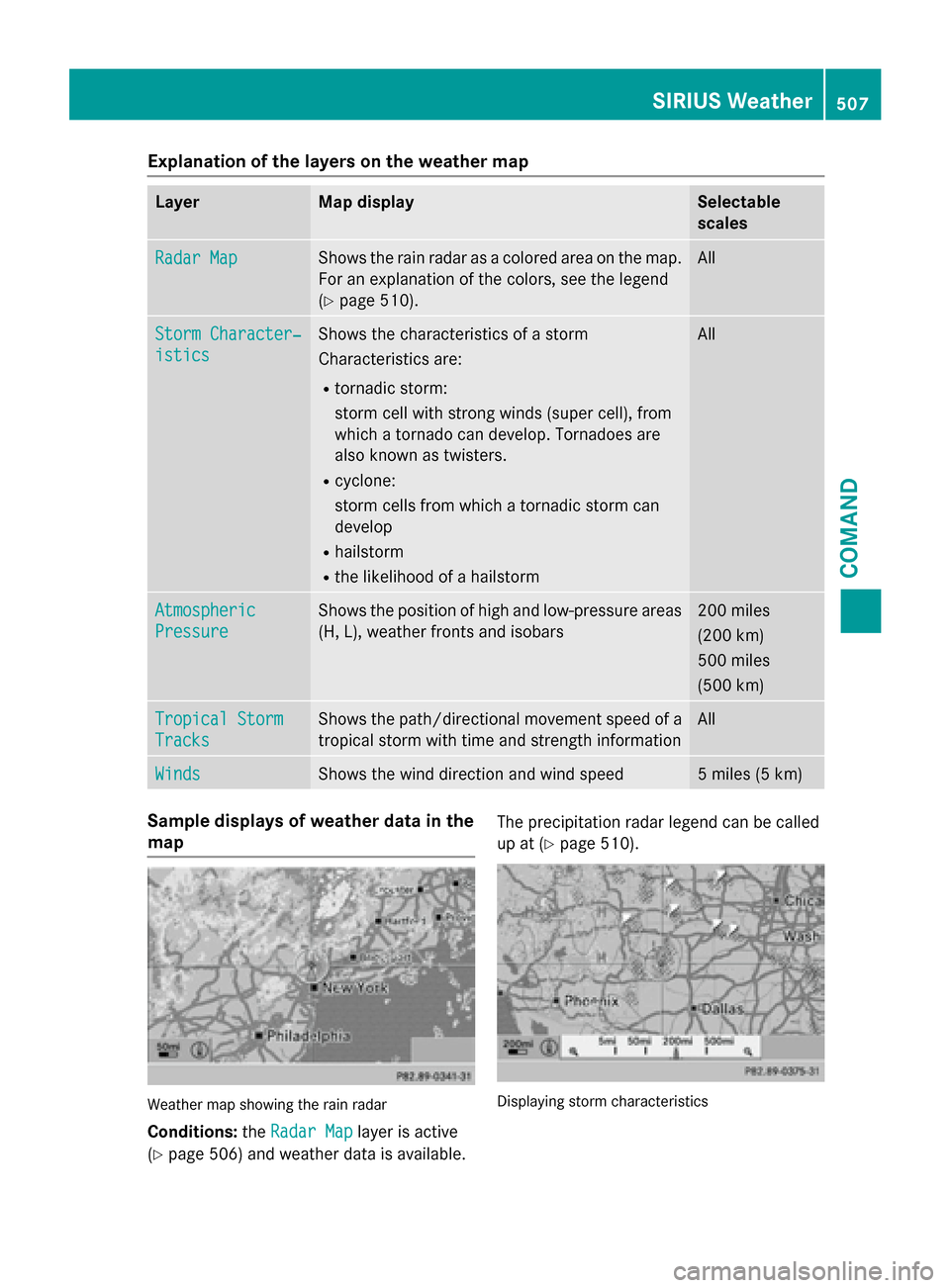
Explanation of the layers on the weather map
LayerMap displaySelectable
scales
Radar MapShows the rain radar as a colored area on the map.
For an explanation of the colors, see the legend
(
Ypage 510).
All
Storm Character‐
istics
Shows the characteristics of a storm
Characteristics are:
Rtornadic storm:
storm cell with strong winds (super cell), from
which a tornado can develop. Tornadoes are
also known as twisters.
Rcyclone:
storm cells from which a tornadic storm can
develop
Rhailstorm
Rthe likelihood of a hailstorm
All
Atmospheric
Pressure
Shows the position of high and low-pressure areas
(H, L), weather fronts and isobars200 miles
(200 km)
500 miles
(500 km)
Tropical Storm
Tracks
Shows the path/directional movement speed of a
tropical storm with time and strength informationAll
WindsShows the wind direction and wind speed5 miles (5 km)
Sample displays of weather data in the
map
Weather map showingthe rain radar
Conditions:theRadar Maplayer is active
(
Ypage 506) and weather data is available. The precipitation radar legend can be called
up at (
Ypage 510).
Displaying storm characteristics
SIRIUS Weather507
COMAND
Z
Page 510 of 614
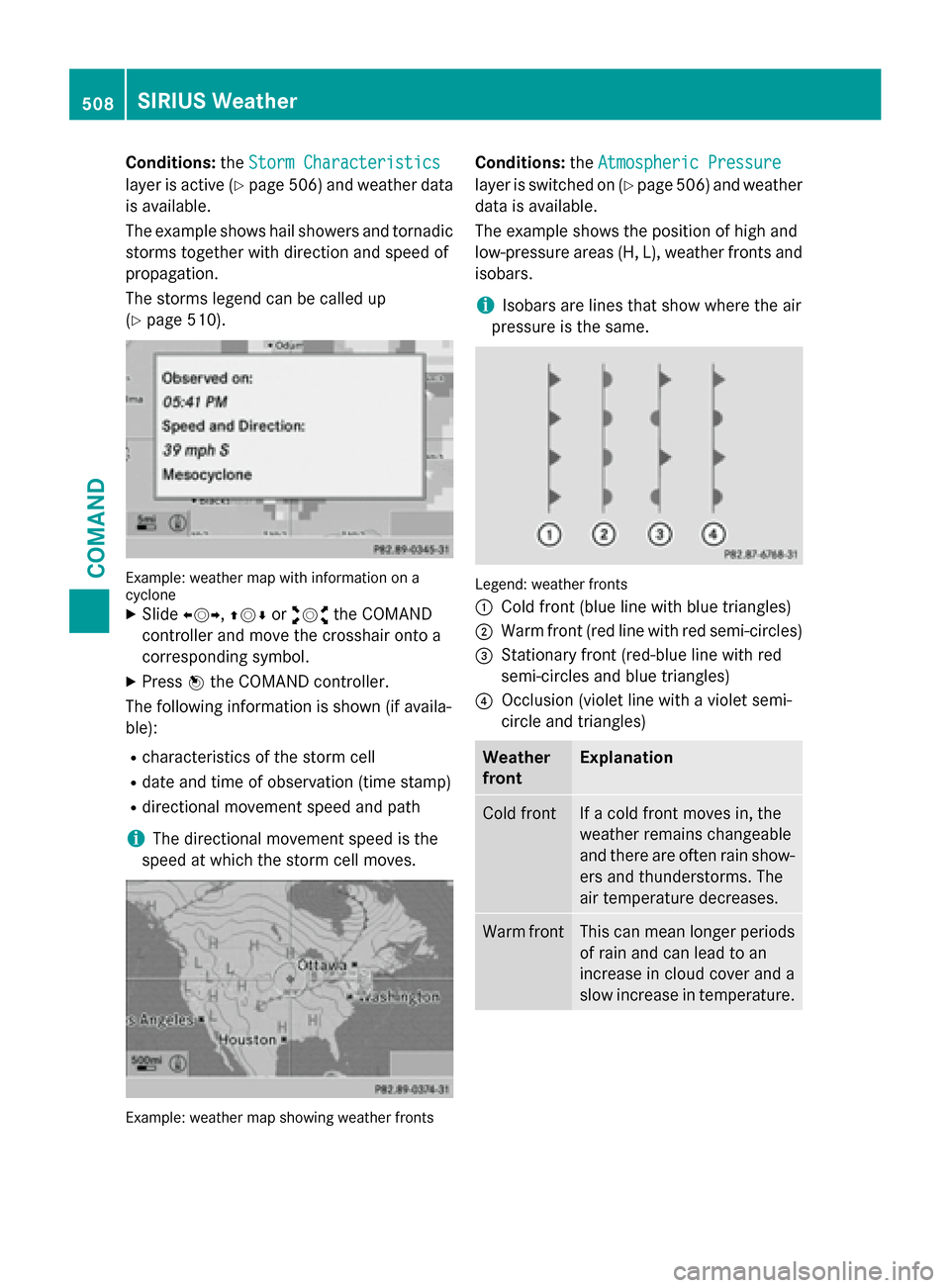
Conditions:theStorm Characteristics
layer is active (Ypage 506) and weather data
is available.
The example shows hail showers and tornadic
storms together with direction and speed of
propagation.
The storms legend can be called up
(
Ypage 510).
Example: weather map withinformation on a
cyclone
XSlide XVY, ZVÆoraVb the COMAND
controller and move the crosshair onto a
corresponding symbol.
XPress Wthe COMAND controller.
The following information is shown (if availa-
ble):
Rcharacteristics of the storm cell
Rdate and time of observation (time stamp)
Rdirectional movement speed and path
iThe directional movement speed is the
speed at which the storm cell moves.
Example: weather map showing weather fronts
Conditions: theAtmospheric Pressure
layer is switched on (Ypage 506) and weather
data is available.
The example shows the position of high and
low-pressure areas (H, L), weather fronts and
isobars.
iIsobars are lines that show where the air
pressure is the same.
Legend: weather fronts
:
Cold front (blue line with blue triangles)
;Warm front (red line with red semi-circles)
=Stationary front (red-blue line with red
semi-circles and blue triangles)
?Occlusion (violet line with a violet semi-
circle and triangles)
Weather
frontExplanation
Cold frontIf a cold front moves in, the
weather remains changeable
and there are often rain show-
ers and thunderstorms. The
air temperature decreases.
Warm frontThis can mean longer periods
of rain and can lead to an
increase in cloud cover and a
slow increase in temperature.
508SIRIUS Weather
COMAND