headlamp MERCEDES-BENZ SL CLASS 2019 Owners Manual
[x] Cancel search | Manufacturer: MERCEDES-BENZ, Model Year: 2019, Model line: SL CLASS, Model: MERCEDES-BENZ SL CLASS 2019Pages: 330, PDF Size: 16.53 MB
Page 8 of 330
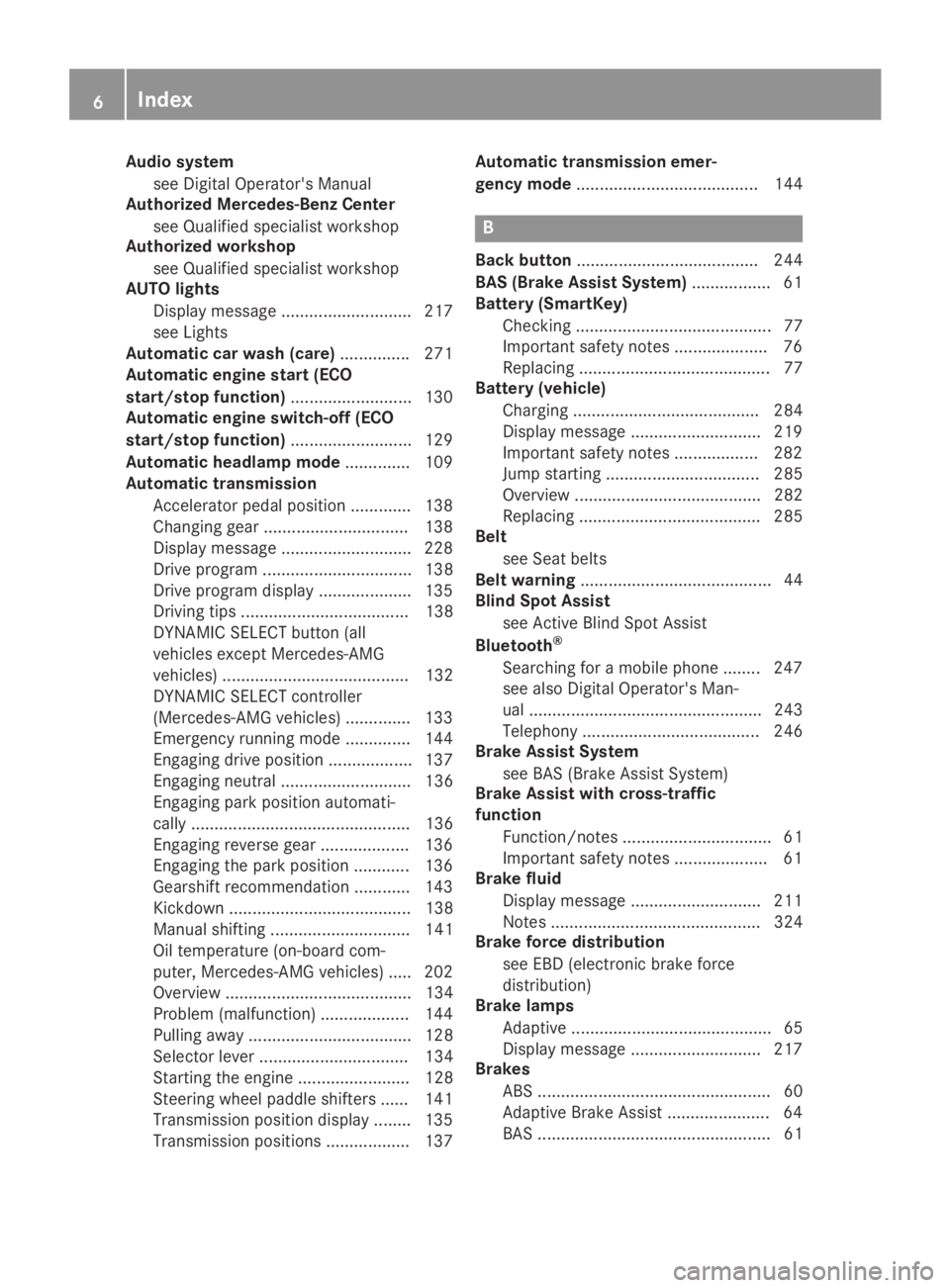
Audio system
see Digital Operator's Manual
Authorized Mercedes-Benz Center
see Qualified specialist workshop
Authorized workshop
see Qualified specialist workshop
AUTO lights
Display message ............................ 217
see Lights
Automatic car wash (care)...............271
Automatic engine start (ECO
start/stop function).......................... 130
Automatic engine switch-off (ECO
start/stop function).......................... 129
Automatic headlamp mode.............. 109
Automatic transmission
Accelerator pedal position ............. 138
Changing gear ............................... 138
Display message ............................ 228
Drive program ................................ 138
Drive program display.................... 135
Driving tips .................................... 138
DYNAMIC SELECT button (all
vehicles except Mercedes-AMG
vehicles) ........................................ 132
DYNAMIC SELECT controller
(Mercedes-AMG vehicles) .............. 133
Emergency running mode.............. 144
Engaging drive position .................. 137
Engaging neutral ............................ 136
Engaging park position automati-
cally ............................................... 136
Engaging reverse gear ................... 136
Engaging the park position ............ 136
Gearshift recommendation ............ 143
Kickdown ....................................... 138
Manual shifting .............................. 141
Oil temperature (on-board com-
puter, Mercedes-AMG vehicles) ..... 202
Overview ........................................ 134
Problem (malfunction) ................... 144
Pulling away ................................... 128
Selector lever ................................ 134
Starting the engine ........................ 128
Steering wheel paddle shifters ...... 141
Transmission position display ........ 135
Transmission positions .................. 137
Automatic transmission emer-
gency mode....................................... 144
B
Back button....................................... 244
BAS (Brake Assist System)................. 61
Battery (SmartKey)
Checking .......................................... 77
Important safety notes .................... 76
Replacing ......................................... 77
Battery (vehicle)
Charging ........................................ 284
Display message ............................ 219
Important safety notes .................. 282
Jump starting ................................. 285
Overview ........................................ 282
Replacing ....................................... 285
Belt
see Seat belts
Belt warning......................................... 44
Blind Spot Assist
see Active Blind Spot Assist
Bluetooth®
Searching for a mobile phone ........ 247
see also Digital Operator's Man-
ual .................................................. 243
Telephony ...................................... 246
Brake Assist System
see BAS (Brake Assist System)
Brake Assist with cross-traffic
function
Function/notes................................ 61
Important safety notes .................... 61
Brake fluid
Display message ............................ 211
Notes ............................................. 324
Brake force distribution
see EBD (electronic brake force
distribution)
Brake lamps
Adaptive ........................................... 65
Display message ............................ 217
Brakes
ABS .................................................. 60
Adaptive Brake Assist ...................... 64
BAS .................................................. 61
6Index
Page 14 of 330
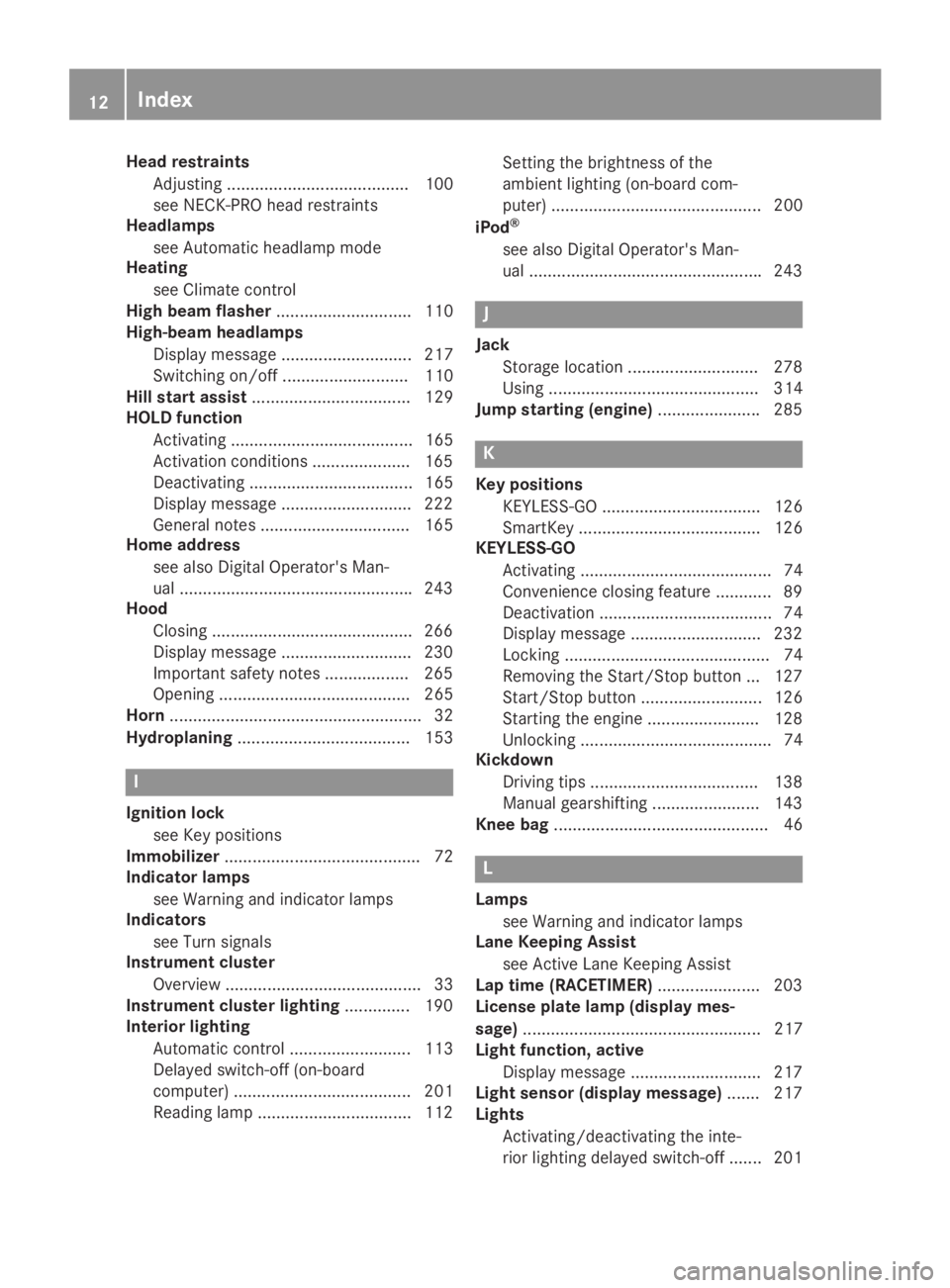
Head restraints
Adjusting ....................................... 100
see NECK-PRO head restraints
Headlamps
see Automatic headlamp mode
Heating
see Climate control
High beam flasher............................. 110
High-beam headlamps
Display message ............................ 217
Switching on/off ........................... 110
Hill start assist.................................. 129
HOLD function
Activating ....................................... 165
Activation conditions .....................165
Deactivating ................................... 165
Display message ............................ 222
General notes ................................ 165
Home address
see also Digital Operator's Man-
ual ..................................................243
Hood
Closing ...........................................266
Display message ............................ 230
Important safety notes .................. 265
Opening ......................................... 265
Horn...................................................... 32
Hydroplaning..................................... 153
I
Ignition lock
see Key positions
Immobilizer.......................................... 72
Indicator lamps
see Warning and indicator lamps
Indicators
see Turn signals
Instrument cluster
Overview .......................................... 33
Instrument cluster lighting.............. 190
Interior lighting
Automatic control .......................... 113
Delayed switch-off (on-board
computer) ...................................... 201
Reading lamp ................................. 112
Setting the brightness of the
ambient lighting (on-board com-
puter) ............................................. 200
iPod®
see also Digital Operator's Man-
ual ..................................................243
J
Jack
Storage location ............................ 278
Using ............................................. 314
Jump starting (engine)......................285
K
Key positions
KEYLESS-GO .................................. 126
SmartKey ....................................... 126
KEYLESS-GO
Activating ......................................... 74
Convenience closing feature ............ 89
Deactivation ..................................... 74
Display message ............................ 232
Locking ............................................ 74
Removing the Start/Stop button ... 127
Start/Stop button .......................... 126
Starting the engine ........................ 128
Unlocking ......................................... 74
Kickdown
Driving tips ....................................138
Manual gearshifting ....................... 143
Knee bag.............................................. 46
L
Lamps
see Warning and indicator lamps
Lane Keeping Assist
see Active Lane Keeping Assist
Lap time (RACETIMER)......................203
License plate lamp (display mes-
sage)................................................... 217
Light function, active
Display message ............................ 217
Light sensor (display message)....... 217
Lights
Activating/deactivating the inte-
rior lighting delayed switch-off ....... 201
12Index
Page 15 of 330
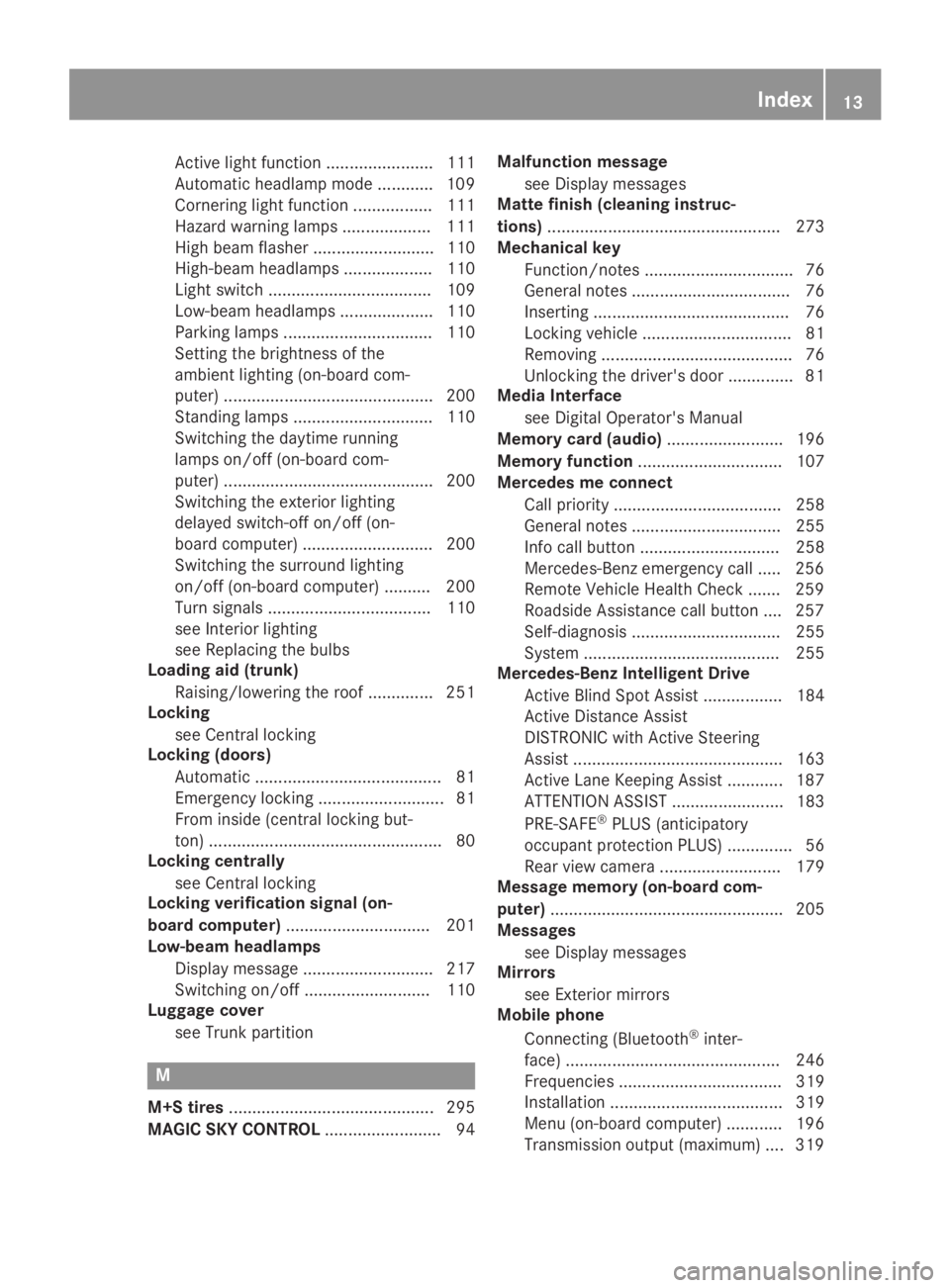
Active light function....................... 111
Automatic headlamp mode ............ 109
Cornering light function ................. 111
Hazard warning lamps ................... 111
High beam flasher .......................... 110
High-beam headlamps................... 110
Light switch ................................... 109
Low-beam headlamps.................... 110
Parking lamps ................................ 110
Setting the brightness of the
ambient lighting (on-board com-
puter) ............................................. 200
Standing lamps .............................. 110
Switching the daytime running
lamps on/off (on-board com-
puter) ............................................. 200
Switching the exterior lighting
delayed switch-off on/off (on-
board computer) ............................ 200
Switching the surround lighting
on/off (on-board computer) .......... 200
Turn signals ................................... 110
see Interior lighting
see Replacing the bulbs
Loading aid (trunk)
Raising/lowering the roof .............. 251
Locking
see Central locking
Locking (doors)
Automatic ........................................ 81
Emergency locking ........................... 81
From inside (central locking but-
ton) .................................................. 80
Locking centrally
see Central locking
Locking verification signal (on-
board computer)............................... 201
Low-beam headlamps
Display message ............................ 217
Switching on/off........................... 110
Luggage cover
see Trunk partition
M
M+S tires............................................ 295
MAGIC SKY CONTROL......................... 94
Malfunction message
see Display messages
Matte finish (cleaning instruc-
tions).................................................. 273
Mechanical key
Function/notes................................ 76
General notes .................................. 76
Inserting .......................................... 76
Locking vehicle................................ 81
Removing ......................................... 76
Unlocking the driver's door.............. 81
Media Interface
see Digital Operator's Manual
Memory card (audio)......................... 196
Memory function............................... 107
Mercedes me connect
Call priority .................................... 258
General notes ................................ 255
Info call button .............................. 258
Mercedes-Benz emergency call..... 256
Remote Vehicle Health Check ....... 259
Roadside Assistance call button .... 257
Self-diagnosis ................................ 255
System .......................................... 255
Mercedes-Benz Intelligent Drive
Active Blind Spot Assist ................. 184
Active Distance Assist
DISTRONIC with Active Steering
Assist ............................................. 163
Active Lane Keeping Assist ............ 187
ATTENTION ASSIST ........................ 183
PRE-SAFE®PLUS (anticipatory
occupant protection PLUS) .............. 56
Rear view camera .......................... 179
Message memory (on-board com-
puter).................................................. 205
Messages
see Display messages
Mirrors
see Exterior mirrors
Mobile phone
Connecting (Bluetooth®inter-
face) .............................................. 246
Frequencies ................................... 319
Installation ..................................... 319
Menu (on-board computer) ............ 196
Transmission output (maximum) .... 319
Index13
Page 108 of 330

Automatic anti-glare mirrors
GWARNING
Electrolyte may escape if the glass in an
automatic anti-glare mirror breaks. The elec-
trolyte is harmful and causes irritation. It
must not come into contact with your skin,
eyes, respiratory organs or clothing or be
swallowed. There is a risk of injury.
If you come into contact with the electro-
lyte, observe the following:
RRinse off the electrolyte from your skin
immediately with water.
RImmediately rinse the electrolyte out of
your eyes thoroughly with clean water.
RIf the electrolyte is swallowed, immedi-
ately rinse your mouth out thoroughly. Do
not induce vomiting.
RIf electrolyte comes into contact with your
skin or hair or is swallowed, seek medical
attention immediately.
RImmediately change out of clothing which
has come into contact with electrolyte.
RIf an allergic reaction occurs, seek medi-
cal attention immediately.
The rear-view mirror and the exterior mirror onthe driver's side automatically go into anti-glare mode if the following conditions are metsimultaneously:
Rthe ignition is switched on and
Rincident light from headlamps strikes thesensor in the rear-view mirror
The mirrors do not go into anti-glare mode ifreverse gear is engaged or if the interior light-ing is switched on.
Parking position for the exterior mir-
ror on the front-passenger side
Setting and storing the parking posi-
tion
Using the memory button
You can store the parking position of the front-passenger-side exterior mirror using memorybuttonM�
Page 111 of 330

Exterior lighting
General notes
For reasons of safety, Mercedes-Benz recom-mends that you drive with the lights switchedon even during the daytime. In some coun-tries, operation of the headlamps varies due tolegal requirements and self-imposed obliga-tions.
Setting the exterior lighting
Setting options
Exterior lighting can be set using:
Rthe light switch
Rthe combination switch (Ypage 110)
Rthe on-board computer (Ypage 200)
Light switch
Operation
�G�cLeft-hand standing lamps
�H�dRight-hand standing lamps
�I�`Parking lamps, license plate andinstrument cluster lighting
�J�XAutomatic headlamp mode, control-led by the light sensor
�K�XLow-beam/high-beam headlamps
�
Page 112 of 330

When the engine is running, the vehicle is sta-tionary and in bright ambient light: if you turnthe light switch to the�`position, the day-time running lamps and parking lamps switchon.
If the engine is running and you turn the lightswitch to�X, the manual settings take prec-edence over the daytime running lamps.
USA only:
The daytime running lamps improve the visibil-ity of your vehicle during the day. To do this,the daytime running lamps function must beswitched on using the on-board computer(Ypage 200).
If the engine is running and you turn the lightswitch to�`or�X, the manual settingstake precedence over the daytime runninglamps.
Low-beam headlamps
GWARNING
When the light switch is set to�X, the
low-beam headlamps may not be switched
on automatically if there is fog, snow or
other causes of poor visibility due to the
weather conditions such as spray. There is a
risk of an accident.
In such situations, turn the light switch to
�X.
Even if the light sensor does not detect that itis dark, the parking lamps and low-beam head-lamps switch on when the ignition is switchedon and the light switch is set to the�Xposi-tion. This is a particularly useful function in theevent of rain and fog.
XTo switch on the low-beam headlamps:turn the SmartKey to position�Hin the igni-tion lock or start the engine.
XTurn the light switch to�X.The green�Xindicator lamp in the instru-ment cluster lights up.
Parking lamps
!If the battery charge is very low, the park-ing lamps or standing lamps are automati-cally switched off to enable the next enginestart. Always park your vehicle safely and ina well lit area, in accordance with the rele-vant legal stipulations. Avoid using the�`parking lamps over a period of several
hours. If possible, switch on the right-hand�dor left-hand�cstanding lamps.
XTo switch on:turn the light switch to�`.The green�`indicator lamp in the instru-ment cluster lights up.
Standing lamps
Switching on the standing lamps ensures thecorresponding side of the vehicle is illumina-ted.
XTo switch on the standing lamps:theSmartKey is not in the ignition lock or it is inposition�
Page 113 of 330

The blue�Windicator lamp in the instru-ment cluster lights up when the high-beamheadlamps are switched on.
XTo switch off the high-beam headlamps:move the combination switch back to itsnormal position.The blue�Windicator lamp in the instru-ment cluster goes out.
Hazard warning lamps
XTo switch on the hazard warning lamps:press button�C.All turn signals flash. If you now switch on aturn signal using the combination switch,only the turn signal lamp on the correspond-ing side of the vehicle will flash.
XTo switch off the hazard warning lamps:press button�C.
The hazard warning lamps automaticallyswitch on if:
Ran air bag is deployed or
Rthe vehicle decelerates rapidly from a speedof above 45 mph (70 km/h) and comes to astandstill
The hazard warning lamps switch off automati-cally if the vehicle reaches a speed of above6 mph (10 km/h) again after a full brake appli-cation.
iThe hazard warning lamps still operate ifthe ignition is switched off.
Cornering light function
The cornering light function improves the illu-mination of the road over a wide angle in thedirection you are turning, enabling better visi-bility in tight bends, for example. The corner-
ing light function can only be activated whenthe low-beam headlamps are switched on.
Active:
Rif you are driving at speeds below 25 mph(40 km/h) and switch on the turn signal orturn the steering wheel
Rif you are driving at speeds between 25 mph(40 km/h) and 45 mph (70 km/h) and turnthe steering wheel
The cornering lamp may remain lit for a shorttime, but is automatically switched off after nomore than three minutes.
Cornering light function with traffic circlefunction:
The cornering light function is activated onboth sides before entering a traffic circlethrough an evaluation of the current GPS posi-tion of the vehicle. It remains active until afterthe vehicle has left the traffic circle. In thisway, pedestrians crossing the road, for exam-ple, are illuminated by your vehicle in goodtime.
Active light function
The active light function is a system thatmoves the headlamps according to the steer-ing movements of the front wheels. In thisway, relevant areas remain illuminated whiledriving. This allows you to recognize pedes-trians, cyclists and animals sooner.
Active:when the lights are switched on.
Vehicles with Lane Keeping Assist: the activelight function evaluates the course of the lanein which you are driving and pre-emptivelycontrols the active light function.
Adaptive Highbeam Assist
General notes
You can use this function to set the headlampsto change between low beam and high beamautomatically. The system recognizes vehicleswith their lights on, either approaching fromthe opposite direction or traveling in front ofyour vehicle, and consequently switches theheadlamps from high beam to low beam.
The system automatically adapts the low-beamheadlamp range depending on the distance tothe other vehicle. Once the system no longer
Exterior lighting111
Lights and windshield wipers
Z
Page 114 of 330

detects any other vehicles, it reactivates thehigh-beam headlamps.
The system's optical sensor is located behindthe windshield near the overhead controlpanel.
Important safety notes
GWARNING
Adaptive Highbeam Assist does not recog-
nize road users:
Rwho have no lights, e.g. pedestrians
Rwho have poor lighting, e.g. cyclists
Rwhose lighting is blocked, e.g. by a barrier
On very rare occasions, Adaptive Highbeam
Assist may fail to recognize other road users
that have lights, or may recognize them too
late. In this, or in similar situations, the auto-
matic high-beam headlamps will not be
deactivated or will be activated regardless.
There is a risk of an accident.
Always carefully observe the traffic condi-
tions and switch off the high-beam head-
lamps in good time.
Adaptive Highbeam Assist cannot take intoaccount road, weather or traffic conditions.Adaptive Highbeam Assist is only an aid. Youare responsible for adjusting the vehicle'slighting to the prevailing light, visibility andtraffic conditions.
In particular, the detection of obstacles can berestricted if there is:
Rpoor visibility, e.g. due to fog, heavy rain orsnow
Rdirt on the sensors or the sensors areobscured
Switching Adaptive Highbeam Assist
on/off
XTo switch on:turn the light switch to�X.
XPress the combination switch beyond thepressure point in the direction of arrow�C.The�
Page 115 of 330

Interior lighting control
General notes
In order to prevent the vehicle's battery fromdischarging, the interior lighting functions areautomatically deactivated after some time,unless the SmartKey is in position�Hin theignition lock.
The color and brightness of the ambient light-ing are set via the multimedia system(Ypage 200).
Automatic interior lighting control
XTo switch on:set the switch to center posi-tion�K.
XTo switch off:set the switch to the�3position.
The interior lighting automatically switches onif you:
Runlock the vehicle
Ropen a door
Rremove the SmartKey from the ignition lock
The interior lighting is switched on for a settime when the SmartKey is removed from theignition lock. You can activate this delayedswitch-off using the on-board computer(Ypage 201).
Replacing bulbs
The front and rear lamps of your vehicle areequipped with LED bulbs. Do not replace thebulbs yourself. Contact a qualified specialistworkshop which has the necessary specialistknowledge and tools to carry out the workrequired.
Bulbs and lamps are an important aspect ofvehicle safety. You must therefore make surethat these function correctly at all times. Havethe headlamp setting checked regularly.
Windshield wipers
Switching the windshield wipers
on/off
!Do not operate the windshield wiperswhen the windshield is dry, as this could
damage the wiper blades. Moreover, dustthat has collected on the windshield canscratch the glass if wiping takes place whenthe windshield is dry.
If it is necessary to switch on the windshieldwipers in dry weather conditions, always usewasher fluid when operating the windshieldwipers.
!If the windshield wipers leave smears onthe windshield after the vehicle has beenwashed in an automatic car wash, wax orother residues may be the reason for this.Clean the windshield using washer fluidafter washing the vehicle in an automaticcar wash.
!Intermittent wiping with rain sensor: dueto optical influences and the windshieldbecoming dirty in dry weather conditions,the windshield wipers may be activatedinadvertently. This could then damage thewindshield wiper blades or scratch the wind-shield.
For this reason, you should always switchoff the windshield wipers in dry weather.
Combination switch
�G�?Windshield wiper off
�H�bIntermittent wipe, low (rain sensorset to low sensitivity)
�I�cIntermittent wipe, high (rain sensorset to high sensitivity)
�J�
Page 203 of 330
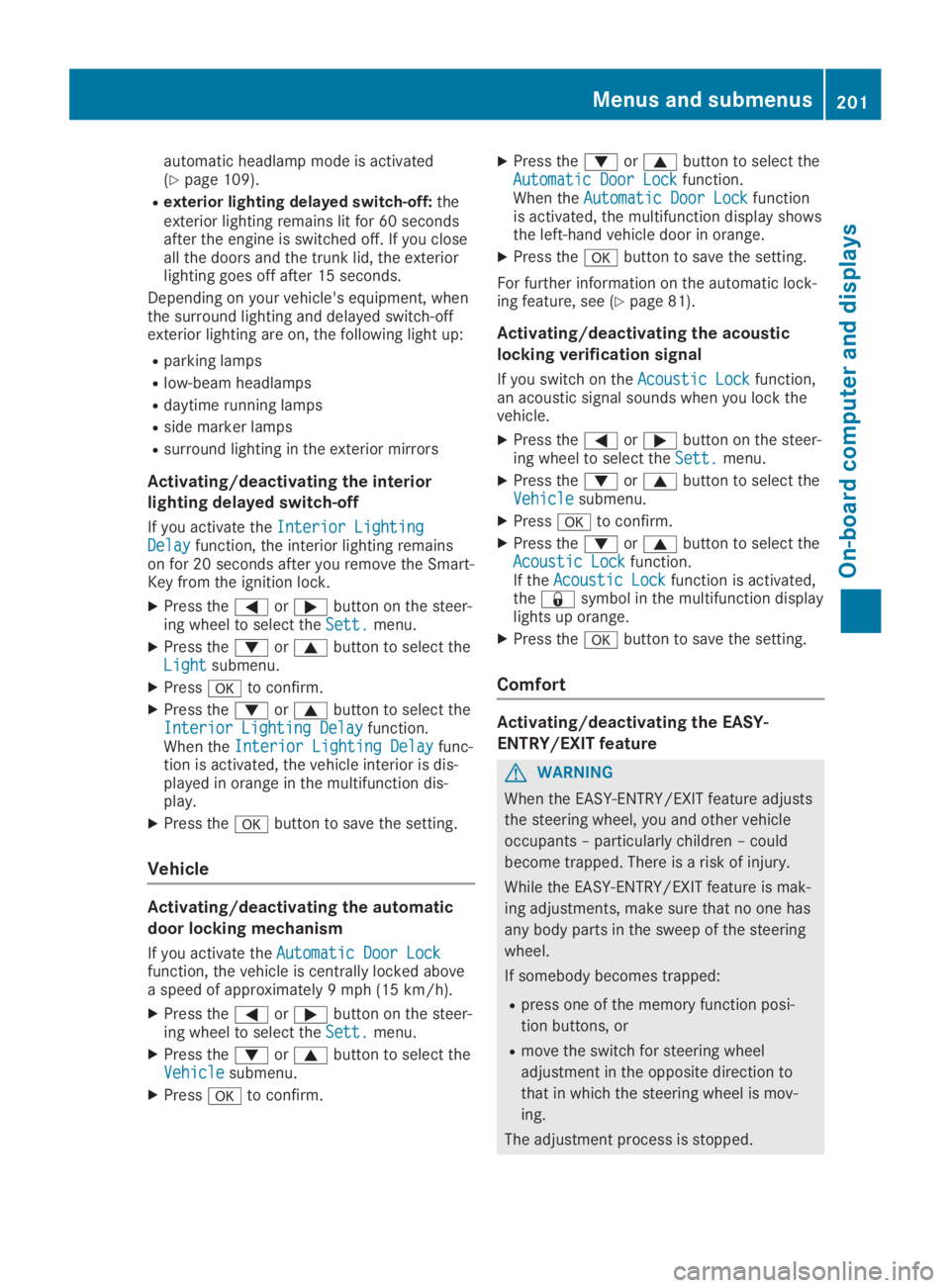
automatic headlamp mode is activated(Ypage 109).
Rexterior lighting delayed switch-off:theexterior lighting remains lit for 60 secondsafter the engine is switched off. If you closeall the doors and the trunk lid, the exteriorlighting goes off after 15 seconds.
Depending on your vehicle's equipment, whenthe surround lighting and delayed switch-offexterior lighting are on, the following light up:
Rparking lamps
Rlow-beam headlamps
Rdaytime running lamps
Rside marker lamps
Rsurround lighting in the exterior mirrors
Activating/deactivating the interior
lighting delayed switch-off
If you activate theInterior LightingInterior LightingDelayDelayfunction, the interior lighting remainson for 20 seconds after you remove the Smart-Key from the ignition lock.
XPress the�Yor�ebutton on the steer-ing wheel to select theSett.Sett.menu.
XPress the�dor�cbutton to select theLightLightsubmenu.
XPress�vto confirm.
XPress the�dor�cbutton to select theInterior Lighting DelayInterior Lighting Delayfunction.When theInterior Lighting DelayInterior Lighting Delayfunc-tion is activated, the vehicle interior is dis-played in orange in the multifunction dis-play.
XPress the�vbutton to save the setting.
Vehicle
Activating/deactivating the automatic
door locking mechanism
If you activate theAutomatic Door LockAutomatic Door Lockfunction, the vehicle is centrally locked abovea speed of approximately 9 mph (15 km/h).
XPress the�Yor�ebutton on the steer-ing wheel to select theSett.Sett.menu.
XPress the�dor�cbutton to select theVehicleVehiclesubmenu.
XPress�vto confirm.
XPress the�dor�cbutton to select theAutomatic Door LockAutomatic Door Lockfunction.When theAutomatic Door LockAutomatic Door Lockfunctionis activated, the multifunction display showsthe left-hand vehicle door in orange.
XPress the�vbutton to save the setting.
For further information on the automatic lock-ing feature, see (Ypage 81).
Activating/deactivating the acoustic
locking verification signal
If you switch on theAcoustic LockAcoustic Lockfunction,an acoustic signal sounds when you lock thevehicle.
XPress the�Yor�ebutton on the steer-ing wheel to select theSett.Sett.menu.
XPress the�dor�cbutton to select theVehicleVehiclesubmenu.
XPress�vto confirm.
XPress the�dor�cbutton to select theAcoustic LockAcoustic Lockfunction.If theAcoustic LockAcoustic Lockfunction is activated,the�7symbol in the multifunction displaylights up orange.
XPress the�vbutton to save the setting.
Comfort
Activating/deactivating the EASY-
ENTRY/EXIT feature
GWARNING
When the EASY-ENTRY/EXIT feature adjusts
the steering wheel, you and other vehicle
occupants – particularly children – could
become trapped. There is a risk of injury.
While the EASY-ENTRY/EXIT feature is mak-
ing adjustments, make sure that no one has
any body parts in the sweep of the steering
wheel.
If somebody becomes trapped:
Rpress one of the memory function posi-
tion buttons, or
Rmove the switch for steering wheel
adjustment in the opposite direction to
that in which the steering wheel is mov-
ing.
The adjustment process is stopped.
Menus and submenus201
On-board computer and displays
Z