navigation MERCEDES-BENZ SL CLASS 2019 Owners Manual
[x] Cancel search | Manufacturer: MERCEDES-BENZ, Model Year: 2019, Model line: SL CLASS, Model: MERCEDES-BENZ SL CLASS 2019Pages: 330, PDF Size: 16.53 MB
Page 16 of 330
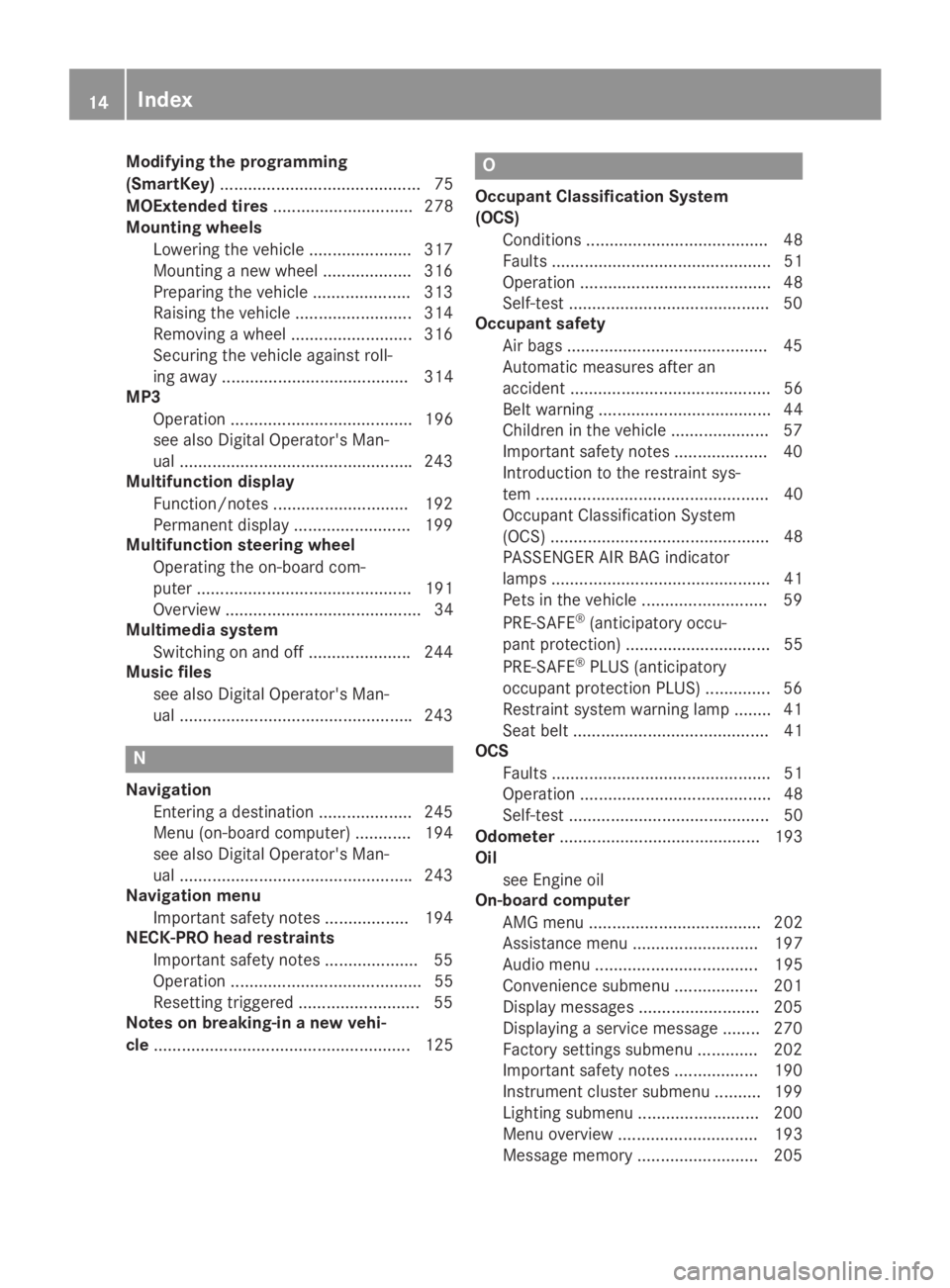
Modifying the programming
(SmartKey)........................................... 75
MOExtended tires.............................. 278
Mounting wheels
Lowering the vehicle ...................... 317
Mounting a new wheel ................... 316
Preparing the vehicle .....................313
Raising the vehicle ......................... 314
Removing a wheel .......................... 316
Securing the vehicle against roll-
ing away ........................................ 314
MP3
Operation ....................................... 196
see also Digital Operator's Man-
ual ..................................................243
Multifunction display
Function/notes .............................192
Permanent display ......................... 199
Multifunction steering wheel
Operating the on-board com-
puter .............................................. 191
Overview .......................................... 34
Multimedia system
Switching on and off ......................244
Music files
see also Digital Operator's Man-
ual ..................................................243
N
Navigation
Entering a destination .................... 245
Menu (on-board computer) ............ 194
see also Digital Operator's Man-
ual ..................................................243
Navigation menu
Important safety notes .................. 194
NECK-PRO head restraints
Important safety notes .................... 55
Operation ......................................... 55
Resetting triggered .......................... 55
Notes on breaking-in a new vehi-
cle....................................................... 125
O
Occupant Classification System
(OCS)
Conditions ....................................... 48
Faults ............................................... 51
Operation ......................................... 48
Self-test ...........................................50
Occupant safety
Air bags ...........................................45
Automatic measures after an
accident ........................................... 56
Belt warning ..................................... 44
Children in the vehicle ..................... 57
Important safety notes.................... 40
Introduction to the restraint sys-
tem .................................................. 40
Occupant Classification System
(OCS) ............................................... 48
PASSENGER AIR BAG indicator
lamps ............................................... 41
Pets in the vehicle........................... 59
PRE-SAFE®(anticipatory occu-
pant protection) ............................... 55
PRE-SAFE®PLUS (anticipatory
occupant protection PLUS) .............. 56
Restraint system warning lamp ........ 41
Seat belt .......................................... 41
OCS
Faults ............................................... 51
Operation ......................................... 48
Self-test ........................................... 50
Odometer........................................... 193
Oil
see Engine oil
On-board computer
AMG menu ..................................... 202
Assistance menu ........................... 197
Audio menu ................................... 195
Convenience submenu .................. 201
Display messages .......................... 205
Displaying a service message ........ 270
Factory settings submenu ............. 202
Important safety notes .................. 190
Instrument cluster submenu .......... 199
Lighting submenu .......................... 200
Menu overview .............................. 193
Message memory .......................... 205
14Index
Page 17 of 330
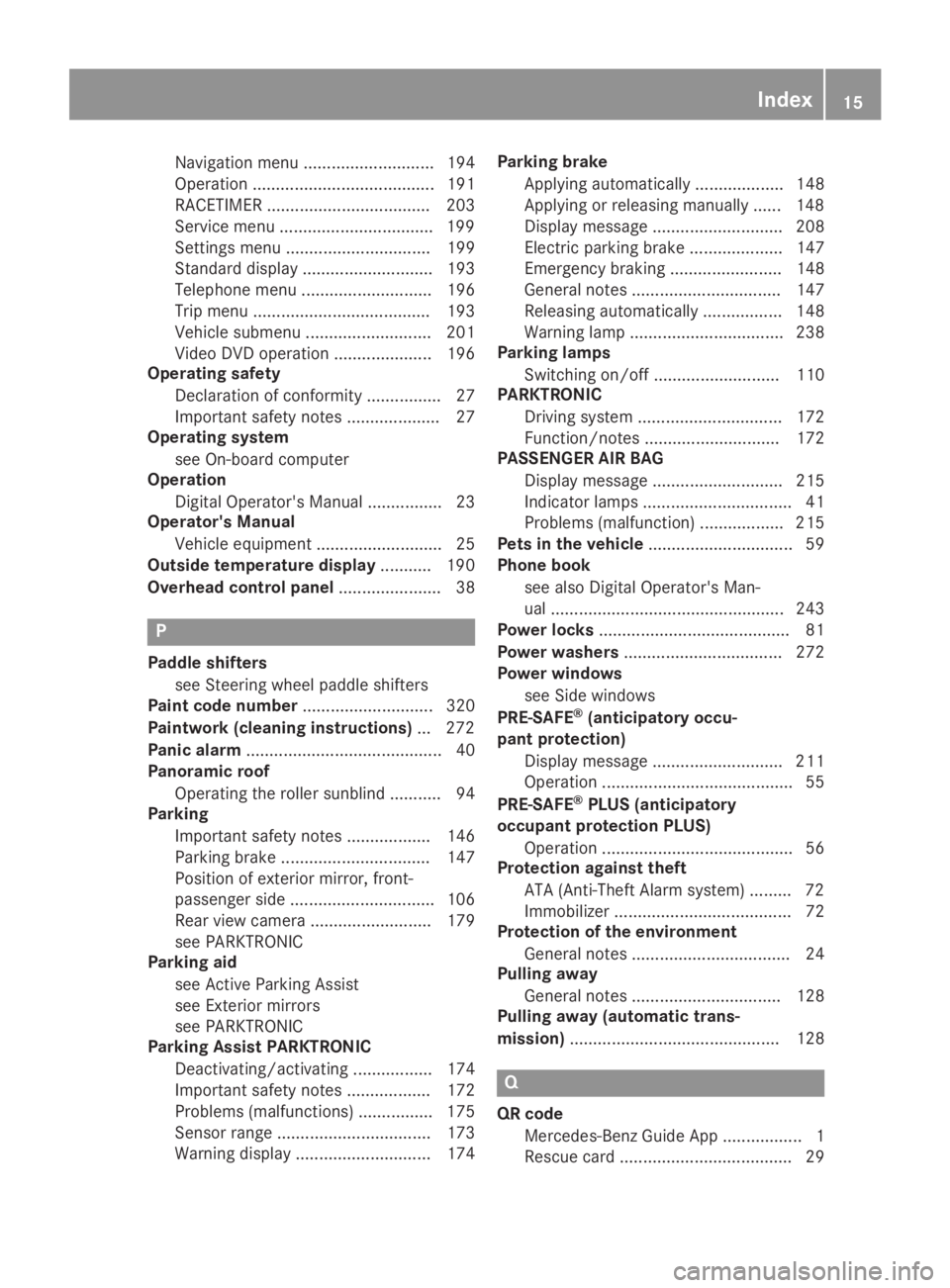
Navigation menu ............................ 194
Operation ....................................... 191
RACETIMER ................................... 203
Service menu .................................199
Settings menu ............................... 199
Standard display............................ 193
Telephone menu ............................ 196
Trip menu ...................................... 193
Vehicle submenu ........................... 201
Video DVD operation ..................... 196
Operating safety
Declaration of conformity ................ 27
Important safety notes .................... 27
Operating system
see On-board computer
Operation
Digital Operator's Manual................ 23
Operator's Manual
Vehicle equipment ........................... 25
Outside temperature display........... 190
Overhead control panel...................... 38
P
Paddle shifters
see Steering wheel paddle shifters
Paint code number............................ 320
Paintwork (cleaning instructions)... 272
Panic alarm.......................................... 40
Panoramic roof
Operating the roller sunblind ........... 94
Parking
Important safety notes .................. 146
Parking brake ................................ 147
Position of exterior mirror, front-
passenger side ............................... 106
Rear view camera .......................... 179
see PARKTRONIC
Parking aid
see Active Parking Assist
see Exterior mirrors
see PARKTRONIC
Parking Assist PARKTRONIC
Deactivating/activating ................. 174
Important safety notes .................. 172
Problems (malfunctions) ................ 175
Sensor range................................. 173
Warning display ............................. 174
Parking brake
Applying automatically................... 148
Applying or releasing manually ...... 148
Display message ............................ 208
Electric parking brake .................... 147
Emergency braking ........................ 148
General notes ................................ 147
Releasing automatically................. 148
Warning lamp ................................. 238
Parking lamps
Switching on/off........................... 110
PARKTRONIC
Driving system ............................... 172
Function/notes............................. 172
PASSENGER AIR BAG
Display message ............................ 215
Indicator lamps ................................ 41
Problems (malfunction) .................. 215
Pets in the vehicle............................... 59
Phone book
see also Digital Operator's Man-
ual .................................................. 243
Power locks......................................... 81
Power washers.................................. 272
Power windows
see Side windows
PRE-SAFE®(anticipatory occu-
pant protection)
Display message ............................ 211
Operation ......................................... 55
PRE-SAFE®PLUS (anticipatory
occupant protection PLUS)
Operation ......................................... 56
Protection against theft
ATA (Anti-Theft Alarm system)......... 72
Immobilizer ...................................... 72
Protection of the environment
General notes .................................. 24
Pulling away
General notes ................................ 128
Pulling away (automatic trans-
mission)............................................. 128
Q
QR code
Mercedes-Benz Guide App ................. 1
Rescue card ..................................... 29
Index15
Page 195 of 330
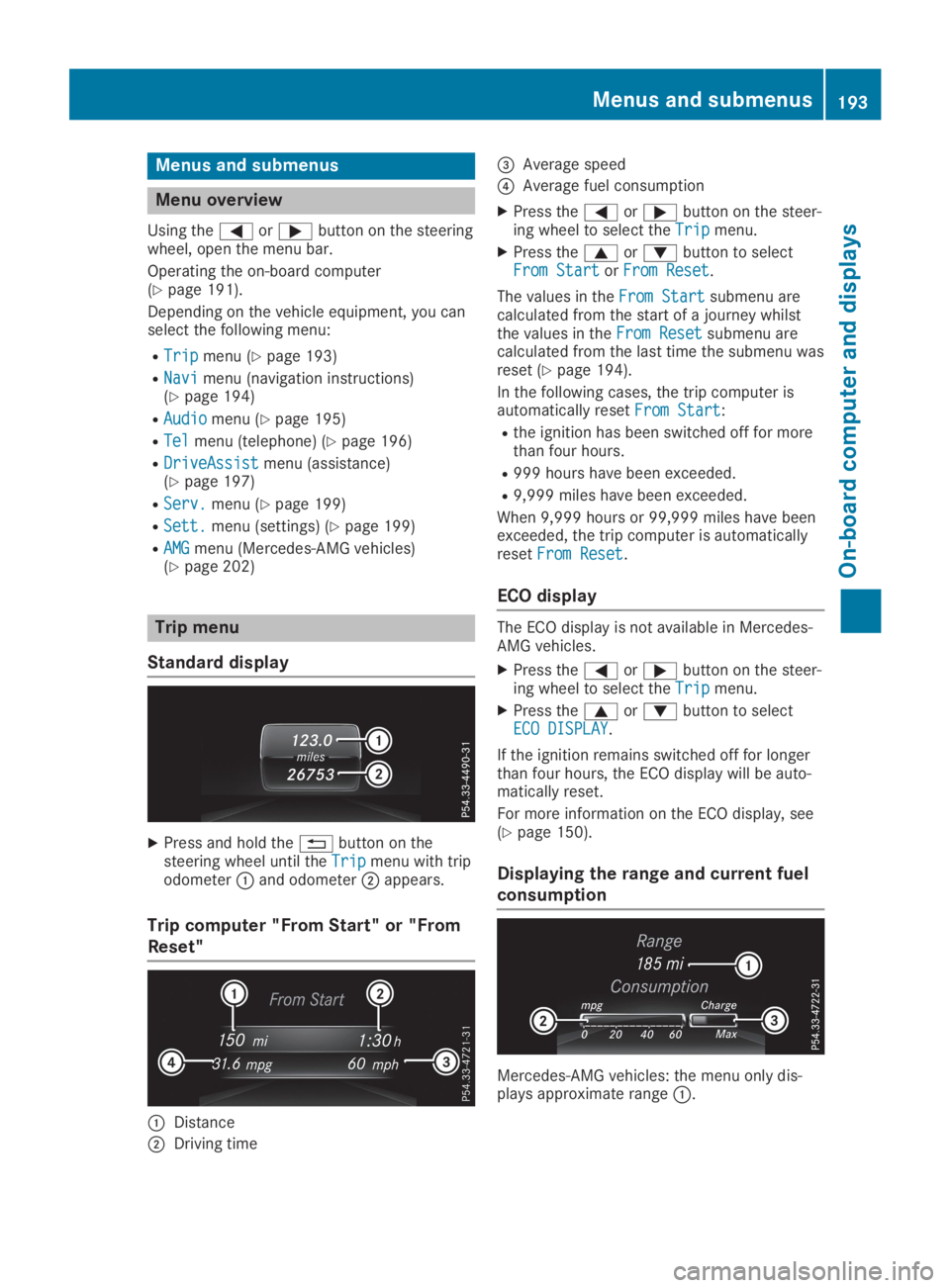
Menus and submenus
Menu overview
Using the�Yor�ebutton on the steeringwheel, open the menu bar.
Operating the on-board computer(Ypage 191).
Depending on the vehicle equipment, you canselect the following menu:
RTripTripmenu (Ypage 193)
RNaviNavimenu (navigation instructions)(Ypage 194)
RAudioAudiomenu (Ypage 195)
RTelTelmenu (telephone) (Ypage 196)
RDriveAssistDriveAssistmenu (assistance)(Ypage 197)
RServ.Serv.menu (Ypage 199)
RSett.Sett.menu (settings) (Ypage 199)
RAMGAMGmenu (Mercedes-AMG vehicles)(Ypage 202)
Trip menu
Standard display
XPress and hold the�8button on thesteering wheel until theTripTripmenu with tripodometer�Cand odometer�Dappears.
Trip computer "From Start" or "From
Reset"
�CDistance
�DDriving time
�
Page 201 of 330
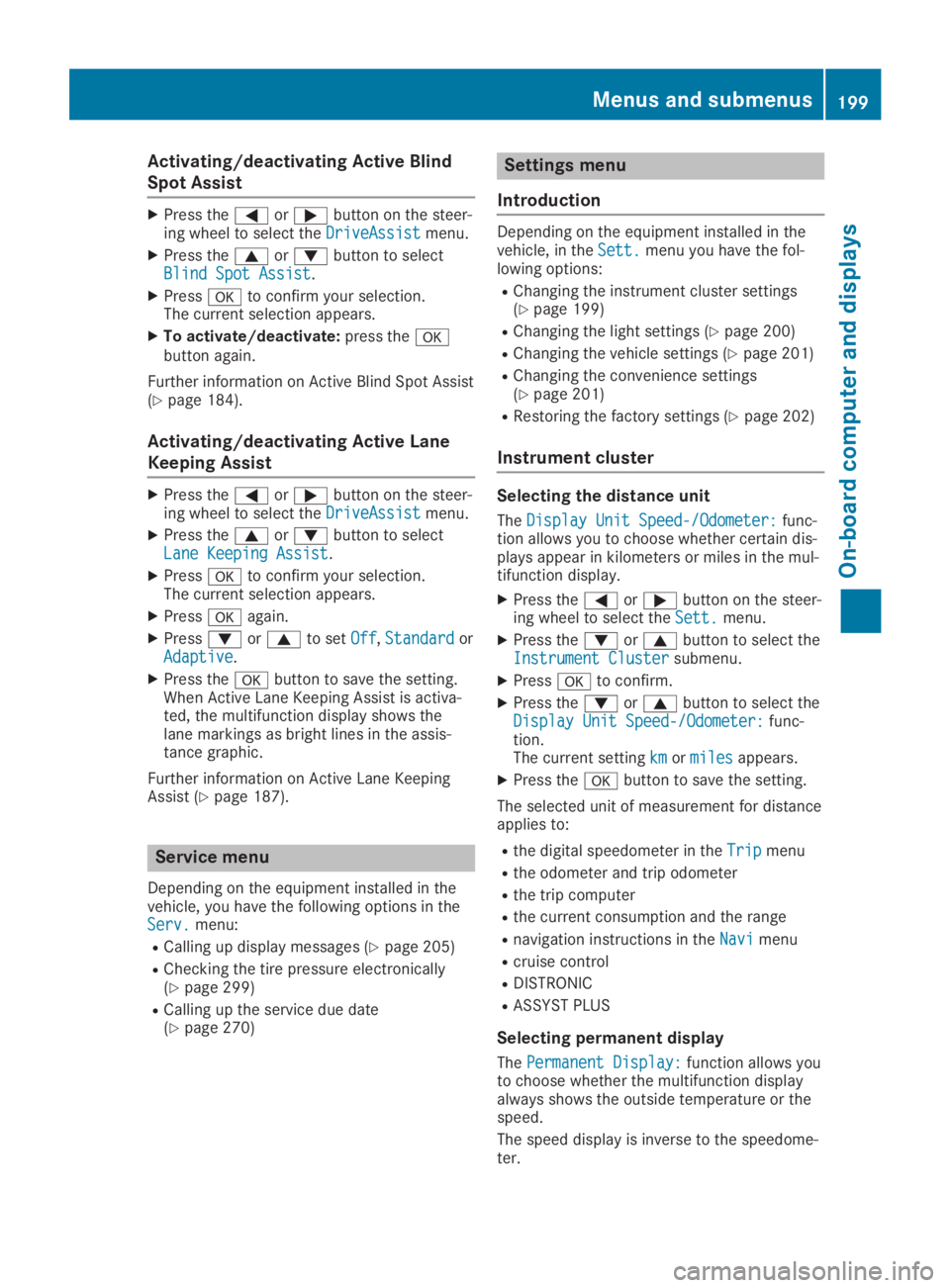
Activating/deactivating Active Blind
Spot Assist
XPress the�Yor�ebutton on the steer-ing wheel to select theDriveAssistDriveAssistmenu.
XPress the�cor�dbutton to selectBlind Spot AssistBlind Spot Assist.
XPress�vto confirm your selection.The current selection appears.
XTo activate/deactivate:press the�vbutton again.
Further information on Active Blind Spot Assist(Ypage 184).
Activating/deactivating Active Lane
Keeping Assist
XPress the�Yor�ebutton on the steer-ing wheel to select theDriveAssistDriveAssistmenu.
XPress the�cor�dbutton to selectLane Keeping AssistLane Keeping Assist.
XPress�vto confirm your selection.The current selection appears.
XPress�vagain.
XPress�dor�cto setOffOff,StandardStandardorAdaptiveAdaptive.
XPress the�vbutton to save the setting.When Active Lane Keeping Assist is activa-ted, the multifunction display shows thelane markings as bright lines in the assis-tance graphic.
Further information on Active Lane KeepingAssist (Ypage 187).
Service menu
Depending on the equipment installed in thevehicle, you have the following options in theServ.Serv.menu:
RCalling up display messages (Ypage 205)
RChecking the tire pressure electronically(Ypage 299)
RCalling up the service due date(Ypage 270)
Settings menu
Introduction
Depending on the equipment installed in thevehicle, in theSett.Sett.menu you have the fol-lowing options:
RChanging the instrument cluster settings(Ypage 199)
RChanging the light settings (Ypage 200)
RChanging the vehicle settings (Ypage 201)
RChanging the convenience settings(Ypage 201)
RRestoring the factory settings (Ypage 202)
Instrument cluster
Selecting the distance unit
TheDisplay Unit Speed-/Odometer:Display Unit Speed-/Odometer:func-tion allows you to choose whether certain dis-plays appear in kilometers or miles in the mul-tifunction display.
XPress the�Yor�ebutton on the steer-ing wheel to select theSett.Sett.menu.
XPress the�dor�cbutton to select theInstrument ClusterInstrument Clustersubmenu.
XPress�vto confirm.
XPress the�dor�cbutton to select theDisplay Unit Speed-/Odometer:Display Unit Speed-/Odometer:func-tion.The current settingkmkmormilesmilesappears.
XPress the�vbutton to save the setting.
The selected unit of measurement for distanceapplies to:
Rthe digital speedometer in theTripTripmenu
Rthe odometer and trip odometer
Rthe trip computer
Rthe current consumption and the range
Rnavigation instructions in theNaviNavimenu
Rcruise control
RDISTRONIC
RASSYST PLUS
Selecting permanent display
ThePermanent Display:Permanent Display:function allows youto choose whether the multifunction displayalways shows the outside temperature or thespeed.
The speed display is inverse to the speedome-ter.
Menus and submenus199
On-b oard computer and displays
Z
Page 238 of 330
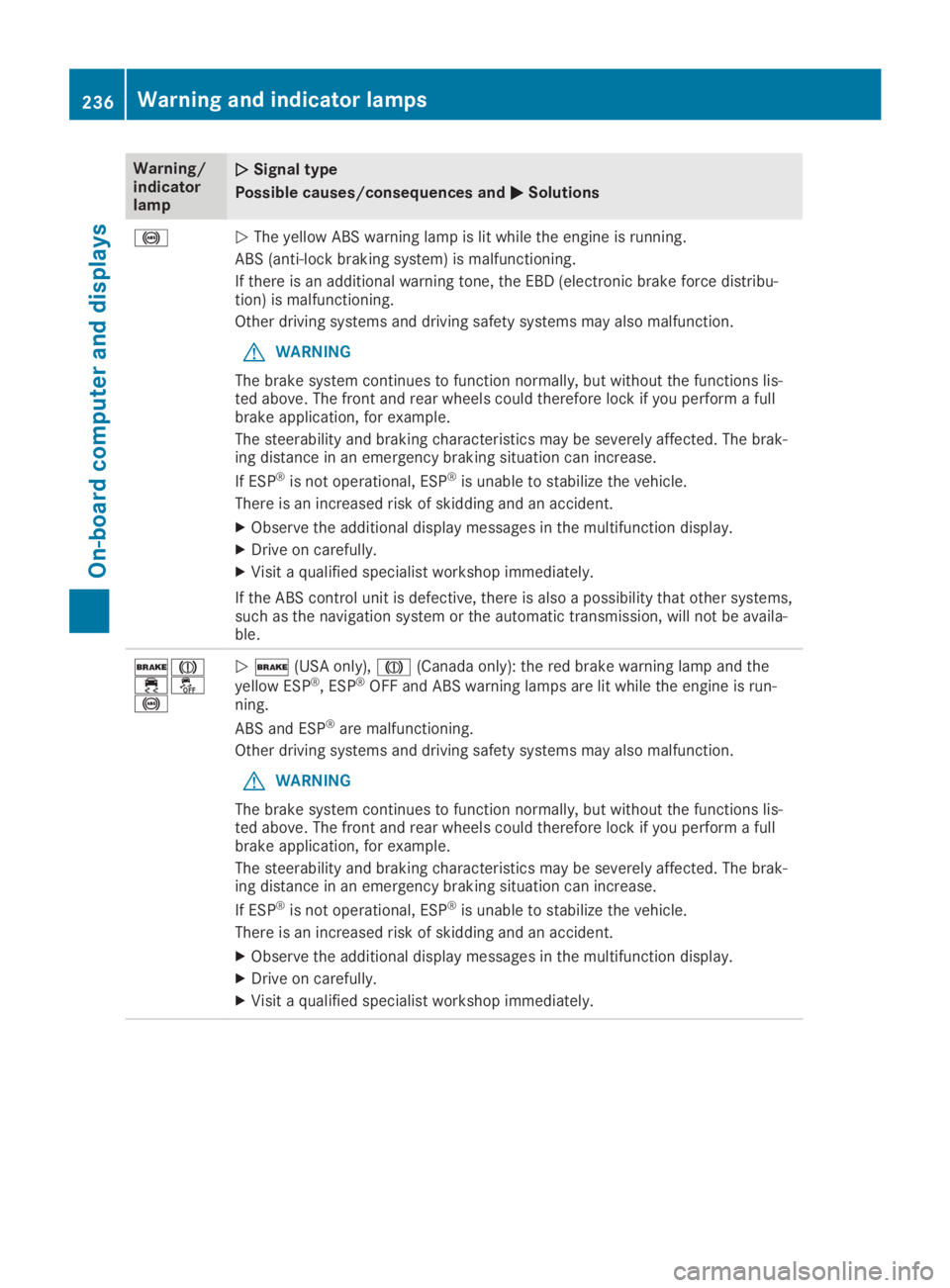
Warning/indicatorlamp
�Q�QSignal type
Possible causes/consequences and�P�PSolutions
�%�QThe yellow ABS warning lamp is lit while the engine is running.
ABS (anti-lock braking system) is malfunctioning.
If there is an additional warning tone, the EBD (electronic brake force distribu-tion) is malfunctioning.
Other driving systems and driving safety systems may also malfunction.
GWARNING
The brake system continues to function normally, but without the functions lis-ted above. The front and rear wheels could therefore lock if you perform a fullbrake application, for example.
The steerability and braking characteristics may be severely affected. The brak-ing distance in an emergency braking situation can increase.
If ESP®is not operational, ESP®is unable to stabilize the vehicle.
There is an increased risk of skidding and an accident.
XObserve the additional display messages in the multifunction display.
XDrive on carefully.
XVisit a qualified specialist workshop immediately.
If the ABS control unit is defective, there is also a possibility that other systems,such as the navigation system or the automatic transmission, will not be availa-ble.
�'�M�
Page 245 of 330

General notes
The multimedia system section in this Opera-tor's Manual describes the basic principles foroperation. More information can be found inthe Digital Operator's Manual.
Important safety notes
GWARNING
If you operate information systems and com-
munication equipment integrated in the
vehicle when driving, you may be distracted
from the traffic situation. You could also
lose control of the vehicle. There is a risk of
an accident.
Only operate this equipment when the traffic
situation permits. If you are not sure that
this is possible, park the vehicle paying
attention to traffic conditions and operate
the equipment when the vehicle is station-
ary.
You must observe the legal requirements forthe country in which you are currently drivingwhen operating the multimedia system.
The multimedia system calculates the route tothe destination without taking the followinginto account, for example:
Rtraffic lights
Rstop and yield signs
Rparking or stopping restrictions
Rroad narrowing
Rother road and traffic rules and regulations
The multimedia system may give incorrect nav-igation recommendations if the actual street/traffic situation does not correspond with thedigital map's data.
For example:
Ra diverted route
Rthe road layout or the direction of a one-waystreet has been changed
For this reason, you must always observe roadand traffic rules and regulations during yourjourney. Road and traffic rules and regulationsalways have priority over multimedia systemdriving recommendations.
Navigation announcements are intended todirect you while driving without diverting yourattention from the road and driving.
Please always use this feature instead of con-sulting the map display for directions. Lookingat the icons or map display can distract youfrom traffic conditions and driving, andincrease the risk of an accident.
This equipment complies with FCC radiationexposure limits set forth for uncontrolledequipment and meets the FCC radio frequency(RF) Exposure Guidelines in Supplement C toOET65.
This equipment has very low levels of RFenergy that is deemed to comply without maxi-mum permissive exposure evaluation (MPE).However, it is recommended to install it at adistance of at least 8 inches (approx. 20 cm)between the radiation source and a person'sbody (not including limbs such as hands,wrists, feet and legs).
GWARNING
Modifications to electronic components,
their software as well as wiring can impair
their function and/or the function of other
networked components. In particular, sys-
tems relevant to safety could also be affec-
ted. As a result, these may no longer func-
tion as intended and/or jeopardize the oper-
ating safety of the vehicle. There is an
increased risk of an accident and injury.
Never tamper with the wiring as well as elec-
tronic components or their software. You
should have all work to electrical and elec-
tronic equipment carried out at a qualified
specialist workshop.
Function restrictions
For safety reasons, some functions are restric-ted or unavailable while the vehicle is inmotion. You will notice this, for example,because either you will not be able to selectcertain menu items or a message will appearto this effect.
Function restrictions243
Multimedia system
Z
Page 246 of 330
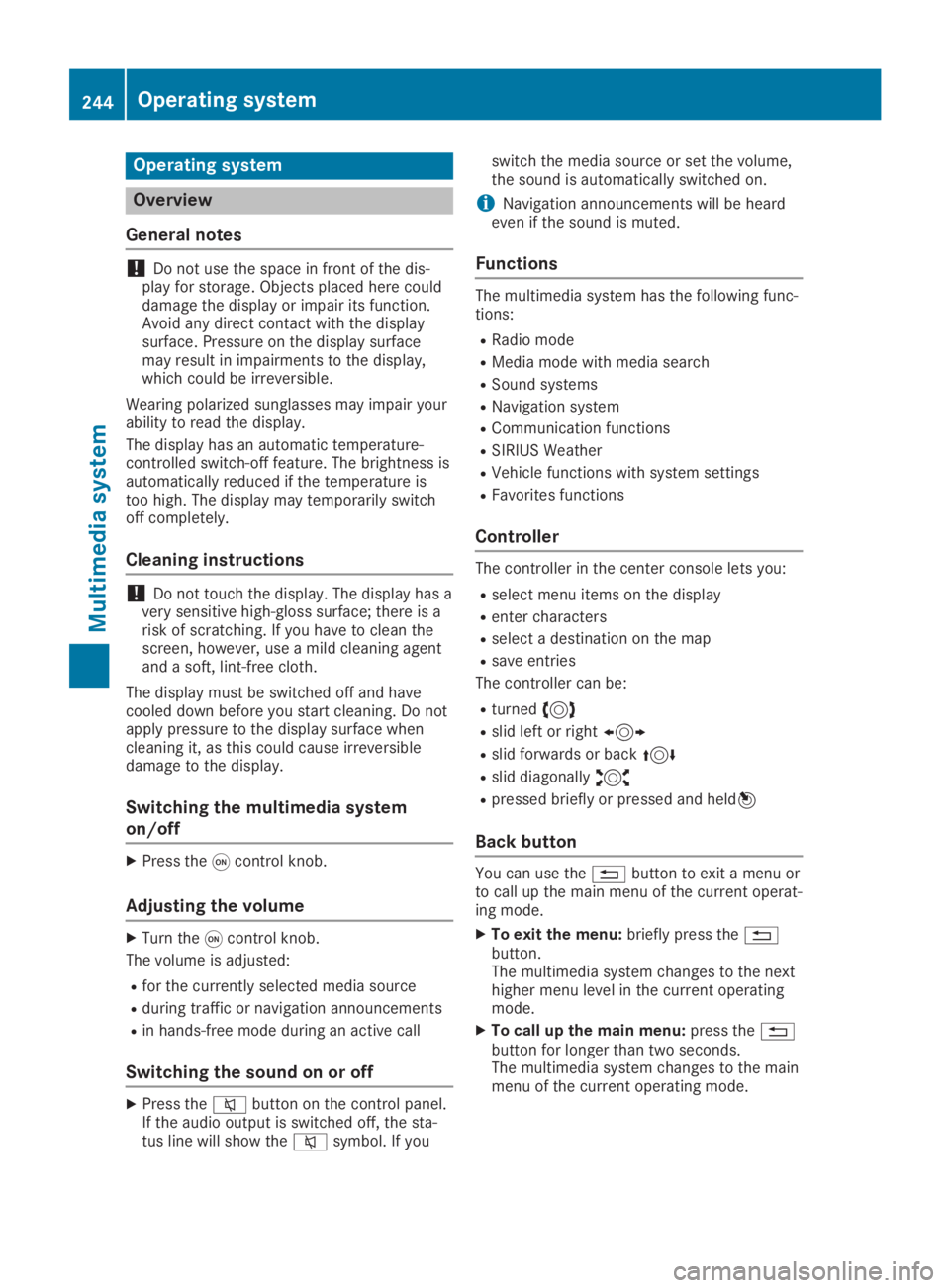
Operating system
Overview
General notes
!Do not use the space in front of the dis-play for storage. Objects placed here coulddamage the display or impair its function.Avoid any direct contact with the displaysurface. Pressure on the display surfacemay result in impairments to the display,which could be irreversible.
Wearing polarized sunglasses may impair yourability to read the display.
The display has an automatic temperature-controlled switch-off feature. The brightness isautomatically reduced if the temperature istoo high. The display may temporarily switchoff completely.
Cleaning instructions
!Do not touch the display. The display has avery sensitive high-gloss surface; there is arisk of scratching. If you have to clean thescreen, however, use a mild cleaning agentand a soft, lint-free cloth.
The display must be switched off and havecooled down before you start cleaning. Do notapply pressure to the display surface whencleaning it, as this could cause irreversibledamage to the display.
Switching the multimedia system
on/off
XPress the�Ccontrol knob.
Adjusting the volume
XTurn the�Ccontrol knob.
The volume is adjusted:
Rfor the currently selected media source
Rduring traffic or navigation announcements
Rin hands-free mode during an active call
Switching the sound on or off
XPress the�cbutton on the control panel.If the audio output is switched off, the sta-tus line will show the�csymbol. If you
switch the media source or set the volume,the sound is automatically switched on.
iNavigation announcements will be heardeven if the sound is muted.
Functions
The multimedia system has the following func-tions:
RRadio mode
RMedia mode with media search
RSound systems
RNavigation system
RCommunication functions
RSIRIUS Weather
RVehicle functions with system settings
RFavorites functions
Controller
The controller in the center console lets you:
Rselect menu items on the display
Renter characters
Rselect a destination on the map
Rsave entries
The controller can be:
Rturned3
Rslid left or right1
Rslid forwards or back4
Rslid diagonally2
Rpressed briefly or pressed and held7
Back button
You can use the�8button to exit a menu orto call up the main menu of the current operat-ing mode.
XTo exit the menu:briefly press the�8button.The multimedia system changes to the nexthigher menu level in the current operatingmode.
XTo call up the main menu:press the�8button for longer than two seconds.The multimedia system changes to the mainmenu of the current operating mode.
244Operating system
Multimedia system
Page 247 of 330
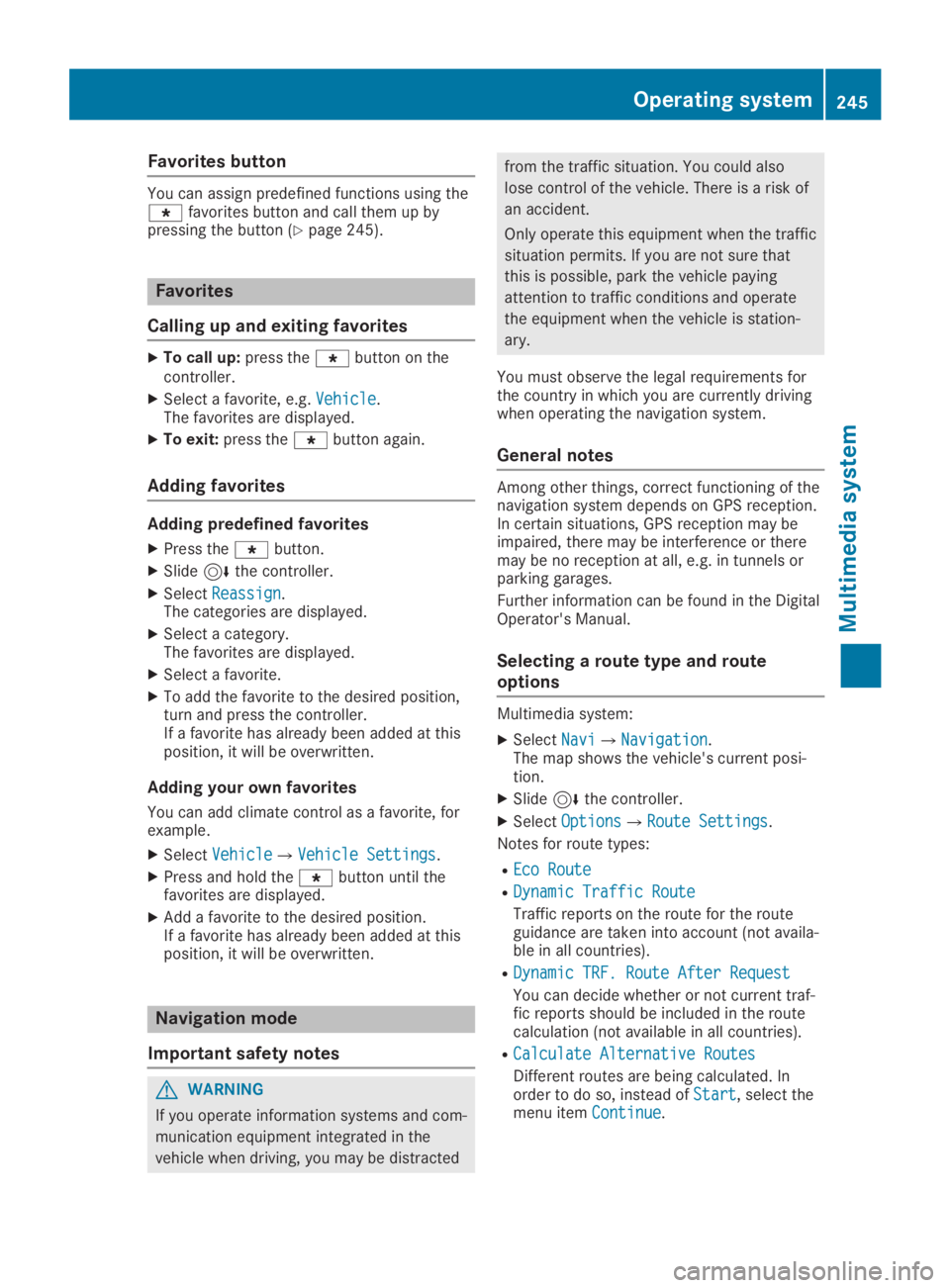
Favorites button
You can assign predefined functions using the�}favorites button and call them up bypressing the button (Ypage 245).
Favorites
Calling up and exiting favorites
XTo call up:press the�}button on thecontroller.
XSelect a favorite, e.g.VehicleVehicle.The favorites are displayed.
XTo exit:press the�}button again.
Adding favorites
Adding predefined favorites
XPress the�}button.
XSlide6the controller.
XSelectReassignReassign.The categories are displayed.
XSelect a category.The favorites are displayed.
XSelect a favorite.
XTo add the favorite to the desired position,turn and press the controller.If a favorite has already been added at thisposition, it will be overwritten.
Adding your own favorites
You can add climate control as a favorite, forexample.
XSelectVehicleVehicle�{Vehicle SettingsVehicle Settings.
XPress and hold the�}button until thefavorites are displayed.
XAdd a favorite to the desired position.If a favorite has already been added at thisposition, it will be overwritten.
Navigation mode
Important safety notes
GWARNING
If you operate information systems and com-
munication equipment integrated in the
vehicle when driving, you may be distracted
from the traffic situation. You could also
lose control of the vehicle. There is a risk of
an accident.
Only operate this equipment when the traffic
situation permits. If you are not sure that
this is possible, park the vehicle paying
attention to traffic conditions and operate
the equipment when the vehicle is station-
ary.
You must observe the legal requirements forthe country in which you are currently drivingwhen operating the navigation system.
General notes
Among other things, correct functioning of thenavigation system depends on GPS reception.In certain situations, GPS reception may beimpaired, there may be interference or theremay be no reception at all, e.g. in tunnels orparking garages.
Further information can be found in the DigitalOperator's Manual.
Selecting a route type and route
options
Multimedia system:
XSelectNaviNavi�{NavigationNavigation.The map shows the vehicle's current posi-tion.
XSlide6the controller.
XSelectOptionsOptions�{Route SettingsRoute Settings.
Notes for route types:
REco RouteEco Route
RDynamic Traffic RouteDynamic Traffic Route
Traffic reports on the route for the routeguidance are taken into account (not availa-ble in all countries).
RDynamic TRF. Route After RequestDynamic TRF. Route After Request
You can decide whether or not current traf-fic reports should be included in the routecalculation (not available in all countries).
RCalculate Alternative RoutesCalculate Alternative Routes
Different routes are being calculated. Inorder to do so, instead ofStartStart, select themenu itemContinueContinue.
Operating system245
Multimedia system
Z
Page 248 of 330
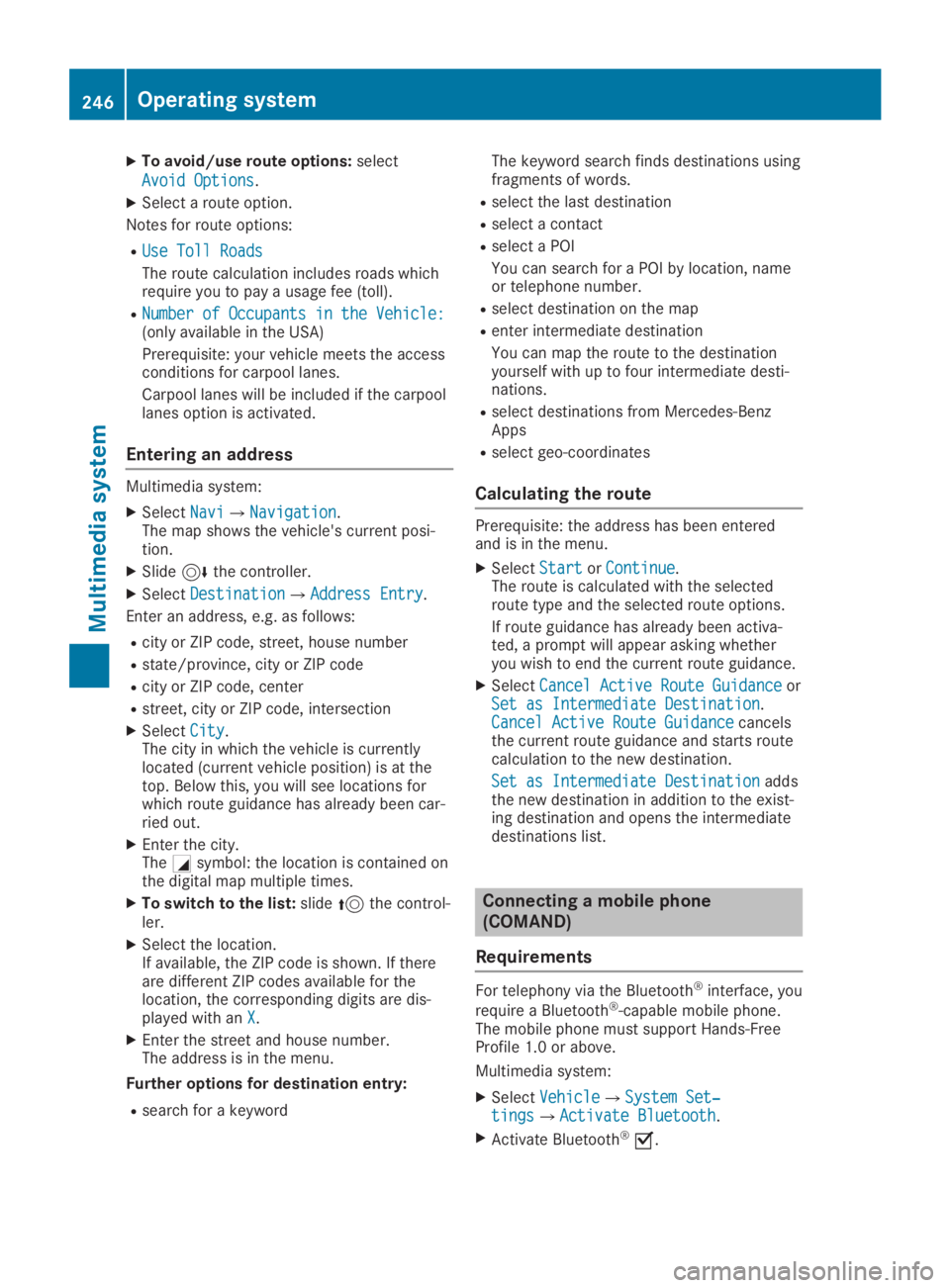
XTo avoid/use route options:select
Avoid OptionsAvoid Options.
XSelect a route option.
Notes for route options:
RUse Toll RoadsUse Toll Roads
The route calculation includes roads whichrequire you to pay a usage fee (toll).
RNumber of Occupants in the Vehicle:Number of Occupants in the Vehicle:(only available in the USA)
Prerequisite: your vehicle meets the accessconditions for carpool lanes.
Carpool lanes will be included if the carpoollanes option is activated.
Entering an address
Multimedia system:
XSelectNaviNavi�{NavigationNavigation.The map shows the vehicle's current posi-tion.
XSlide6the controller.
XSelectDestinationDestination�{Address EntryAddress Entry.
Enter an address, e.g. as follows:
Rcity or ZIP code, street, house number
Rstate/province, city or ZIP code
Rcity or ZIP code, center
Rstreet, city or ZIP code, intersection
XSelectCityCity.The city in which the vehicle is currentlylocated (current vehicle position) is at thetop. Below this, you will see locations forwhich route guidance has already been car-ried out.
XEnter the city.The�Csymbol: the location is contained onthe digital map multiple times.
XTo switch to the list:slide5the control-ler.
XSelect the location.If available, the ZIP code is shown. If thereare different ZIP codes available for thelocation, the corresponding digits are dis-played with anXX.
XEnter the street and house number.The address is in the menu.
Further options for destination entry:
Rsearch for a keyword
The keyword search finds destinations usingfragments of words.
Rselect the last destination
Rselect a contact
Rselect a POI
You can search for a POI by location, nameor telephone number.
Rselect destination on the map
Renter intermediate destination
You can map the route to the destinationyourself with up to four intermediate desti-nations.
Rselect destinations from Mercedes-BenzApps
Rselect geo-coordinates
Calculating the route
Prerequisite: the address has been enteredand is in the menu.
XSelectStartStartorContinueContinue.The route is calculated with the selectedroute type and the selected route options.
If route guidance has already been activa-ted, a prompt will appear asking whetheryou wish to end the current route guidance.
XSelectCancel Active Route GuidanceCancel Active Route GuidanceorSet as Intermediate DestinationSet as Intermediate Destination.Cancel Active Route GuidanceCancel Active Route Guidancecancelsthe current route guidance and starts routecalculation to the new destination.
Set as Intermediate DestinationSet as Intermediate Destinationaddsthe new destination in addition to the exist-ing destination and opens the intermediatedestinations list.
Connecting a mobile phone
(COMAND)
Requirements
For telephony via the Bluetooth®interface, you
require a Bluetooth®-capable mobile phone.The mobile phone must support Hands-FreeProfile 1.0 or above.
Multimedia system:
XSelectVehicleVehicle�{System Set‐System Set‐tingstings�{Activate BluetoothActivate Bluetooth.
XActivate Bluetooth®�s.
246Operating system
Multimedia system
Page 259 of 330
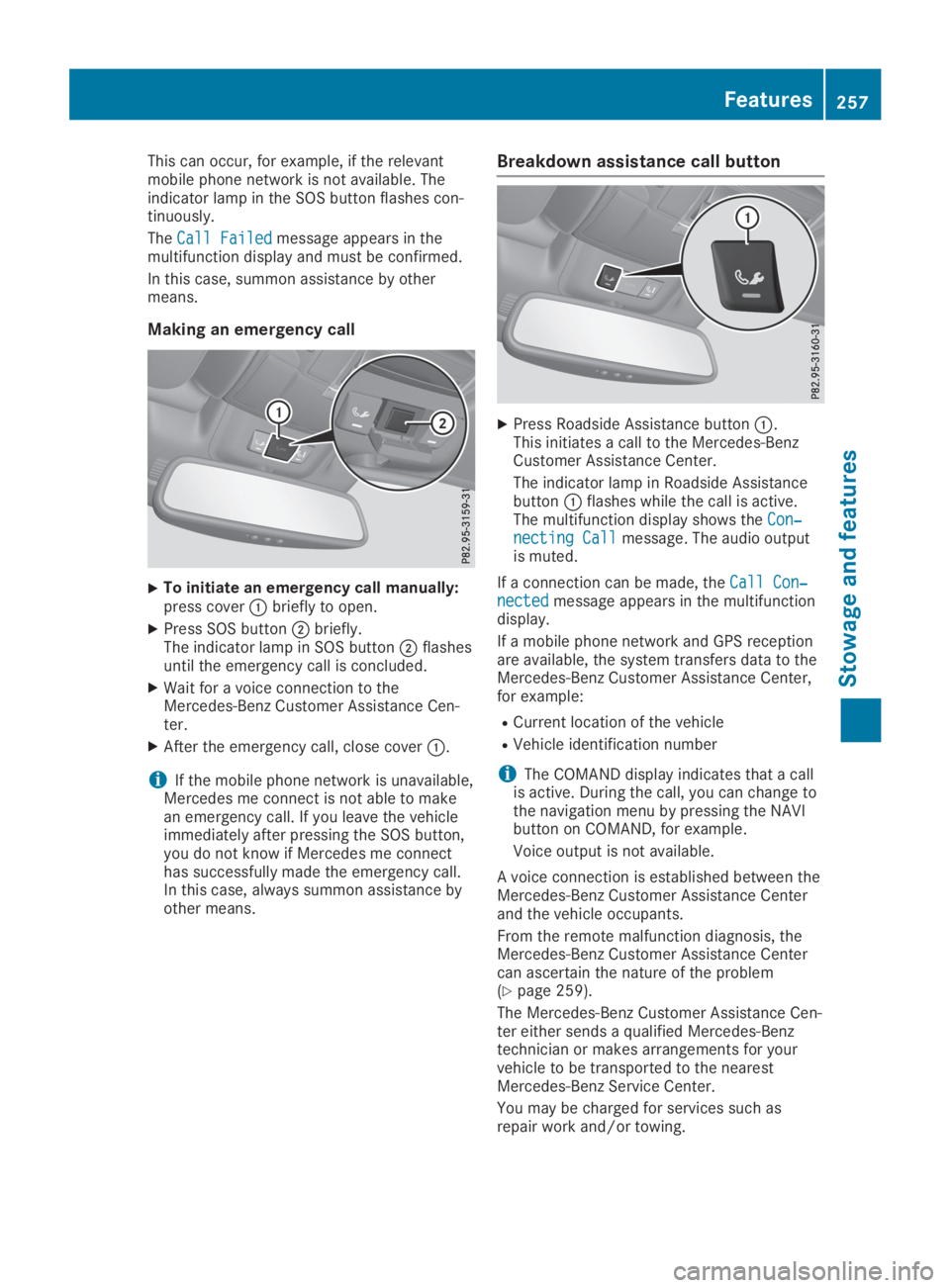
This can occur, for example, if the relevantmobile phone network is not available. Theindicator lamp in the SOS button flashes con-tinuously.
TheCall FailedCall Failedmessage appears in themultifunction display and must be confirmed.
In this case, summon assistance by othermeans.
Making an emergency call
XTo initiate an emergency call manually:press cover�Cbriefly to open.
XPress SOS button�Dbriefly.The indicator lamp in SOS button�Dflashesuntil the emergency call is concluded.
XWait for a voice connection to theMercedes-Benz Customer Assistance Cen-ter.
XAfter the emergency call, close cover�C.
iIf the mobile phone network is unavailable,Mercedes me connect is not able to makean emergency call. If you leave the vehicleimmediately after pressing the SOS button,you do not know if Mercedes me connecthas successfully made the emergency call.In this case, always summon assistance byother means.
Breakdown assistance call button
XPress Roadside Assistance button�C.This initiates a call to the Mercedes-BenzCustomer Assistance Center.
The indicator lamp in Roadside Assistancebutton�Cflashes while the call is active.The multifunction display shows theCon‐Con‐necting Callnecting Callmessage. The audio outputis muted.
If a connection can be made, theCall Con‐Call Con‐nectednectedmessage appears in the multifunctiondisplay.
If a mobile phone network and GPS receptionare available, the system transfers data to theMercedes-Benz Customer Assistance Center,for example:
RCurrent location of the vehicle
RVehicle identification number
iThe COMAND display indicates that a callis active. During the call, you can change tothe navigation menu by pressing the NAVIbutton on COMAND, for example.
Voice output is not available.
A voice connection is established between theMercedes-Benz Customer Assistance Centerand the vehicle occupants.
From the remote malfunction diagnosis, theMercedes-Benz Customer Assistance Centercan ascertain the nature of the problem(Ypage 259).
The Mercedes-Benz Customer Assistance Cen-ter either sends a qualified Mercedes-Benztechnician or makes arrangements for yourvehicle to be transported to the nearestMercedes-Benz Service Center.
You may be charged for services such asrepair work and/or towing.
Features257
Stowage and features
Z