display MERCEDES-BENZ SL CLASS 2020 Owner's Guide
[x] Cancel search | Manufacturer: MERCEDES-BENZ, Model Year: 2020, Model line: SL CLASS, Model: MERCEDES-BENZ SL CLASS 2020Pages: 334, PDF Size: 17.43 MB
Page 168 of 334
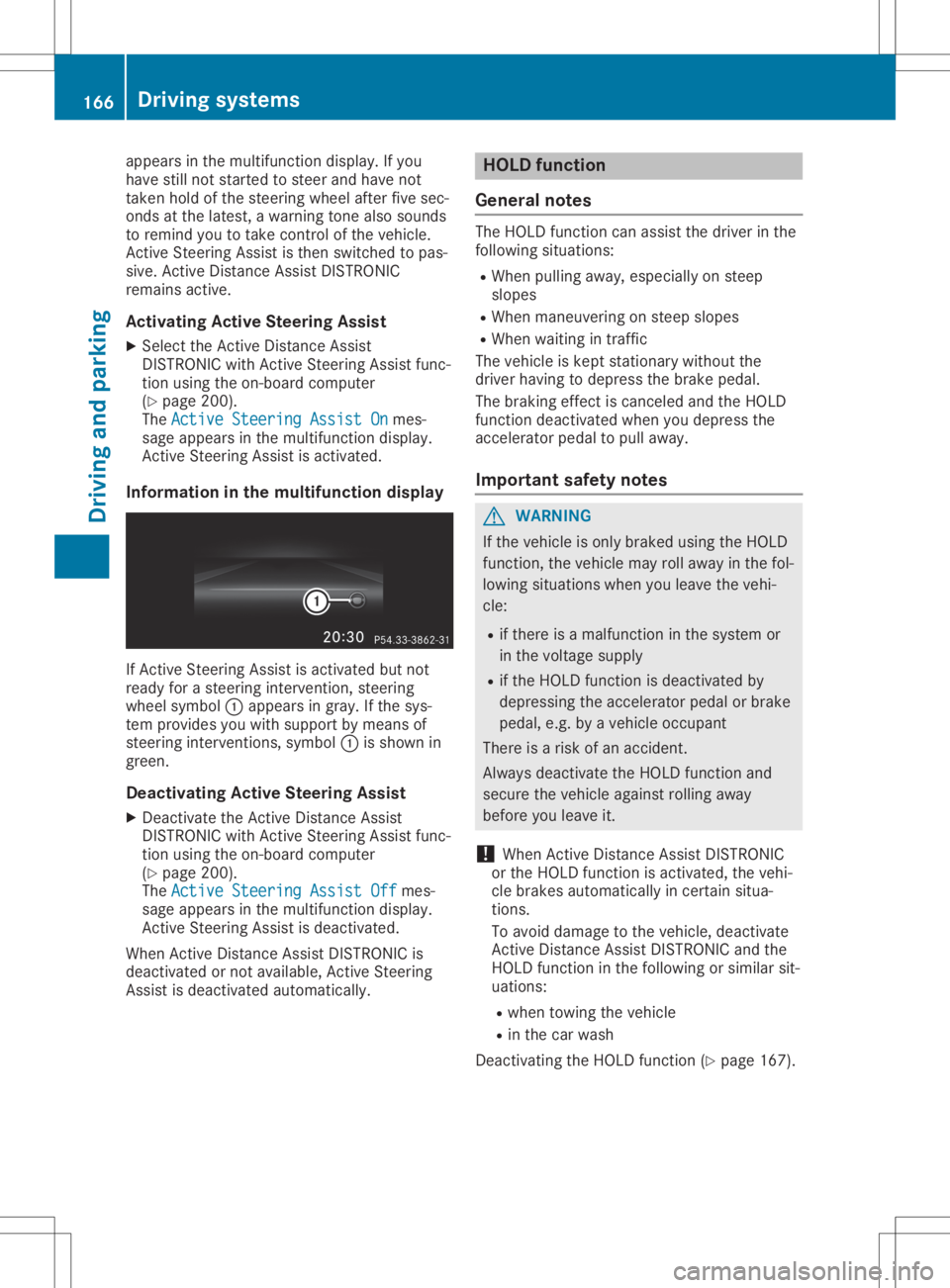
appear
sin themult ifunction display. Ifyou
have still no tst art ed tosteer and have not
tak enhold ofthest eeri ngwheel afterfivesec -
on ds atthelate st,a warn ingtone also soun ds
to rem indyou totak econ trol of theveh icle.
Ac tiveSt eeri ngAssist isthen swit ched topas-
sive .Ac tiveDis tan ceAssist DISTRO NIC
rem ains active.
Activ ating Activ eSt eeri ngAssist
X Sel ect theAc tiveDis tan ceAssist
DI STRO NICwith ActiveSt eeri ngAssist func-
tio nusin gth eon -bo ard com pute r
(Y page 200).
The Active SteeringAssist On Act
ive SteeringAssist Onmes -
sage appear sin themult ifunction display.
Ac tiveSt eeri ngAssist isact ivat ed.
Infor mation inthemu ltifu ncti ondispla y If
Ac tiveSt eeri ngAssist isact ivat edbut not
ready forast eeri nginterv ent ion,st eeri ng
wheel symbo l0043 appear sin gray. Ifth esys-
te m prov ides youwith suppo rtby mean sof
st eeri nginterv ent ions,symbo l0043 isshow nin
gre en.
Deact ivatingActiv eSt eeri ngAssist
X De act ivat eth eAc tiveDis tan ceAssist
DI STRO NICwith ActiveSt eeri ngAssist func-
tio nusin gth eon -bo ard com pute r
(Y page 200).
The Active SteeringAssist Off Act
ive SteeringAssist Offmes-
sage appear sin themult ifunction display.
Ac tiveSt eeri ngAssist isdeac tivate d.
When ActiveDis tan ceAssist DISTRO NICis
deac tivate dor notavailabl e,Ac tiveSt eeri ng
As sist isdeac tivate dauto matically. HOLD
functi on
Gener alnot es The
HOL Dfun ction can assis tth edriv erinthe
foll owin gsit uatio ns:
R When pullingaway, especially onsteep
slope s
R When maneuver ingonsteep slope s
R When waitingintraff ic
The vehicle iske pt statio narywith outthe
driv erhavin gto depr essthebrak epedal.
The brak ingeffect iscan celed and theHOL D
fun ction deac tivate dwhen youdepr essthe
acc eler atorpedal topull away.
Imp ortant safety notes G
WAR
NING
If th eveh icle ison lybrak edusin gth eHOL D
fun ction ,th eveh icle may rollaway inthefol-
lowin gsit uatio nswhen youleave theveh i-
cle :
R ifth ere isamalf unctionin thesyst emor
in thevolt age supply
R ifth eHOL Dfun ction isdeac tivate dby
depr essingtheacc eler atorpedal orbrak e
pedal, e.g.by aveh icle occupant
Ther eis arisk ofan acc iden t.
Always deactivate theHOL Dfun ction and
sec ure theveh icle again stroll ing away
befo reyou leave it.
! When
ActiveDis tan ceAssist DISTRO NIC
or theHOL Dfun ction isact ivat ed, theveh i-
cle brak esauto matically incer tain situa-
tio ns.
To avoid damage totheveh icle,deac tivate
Ac tiveDis tan ceAssist DISTRO NICandthe
HOL Dfun ction inthefoll owin gor simi larsit-
uatio ns:
R when towing theveh icle
R in thecar wash
De act ivat ing theHOL Dfun ction (Ypage 167). 166
Driv
ingsyst emsDriv ingand parking
Page 171 of 334
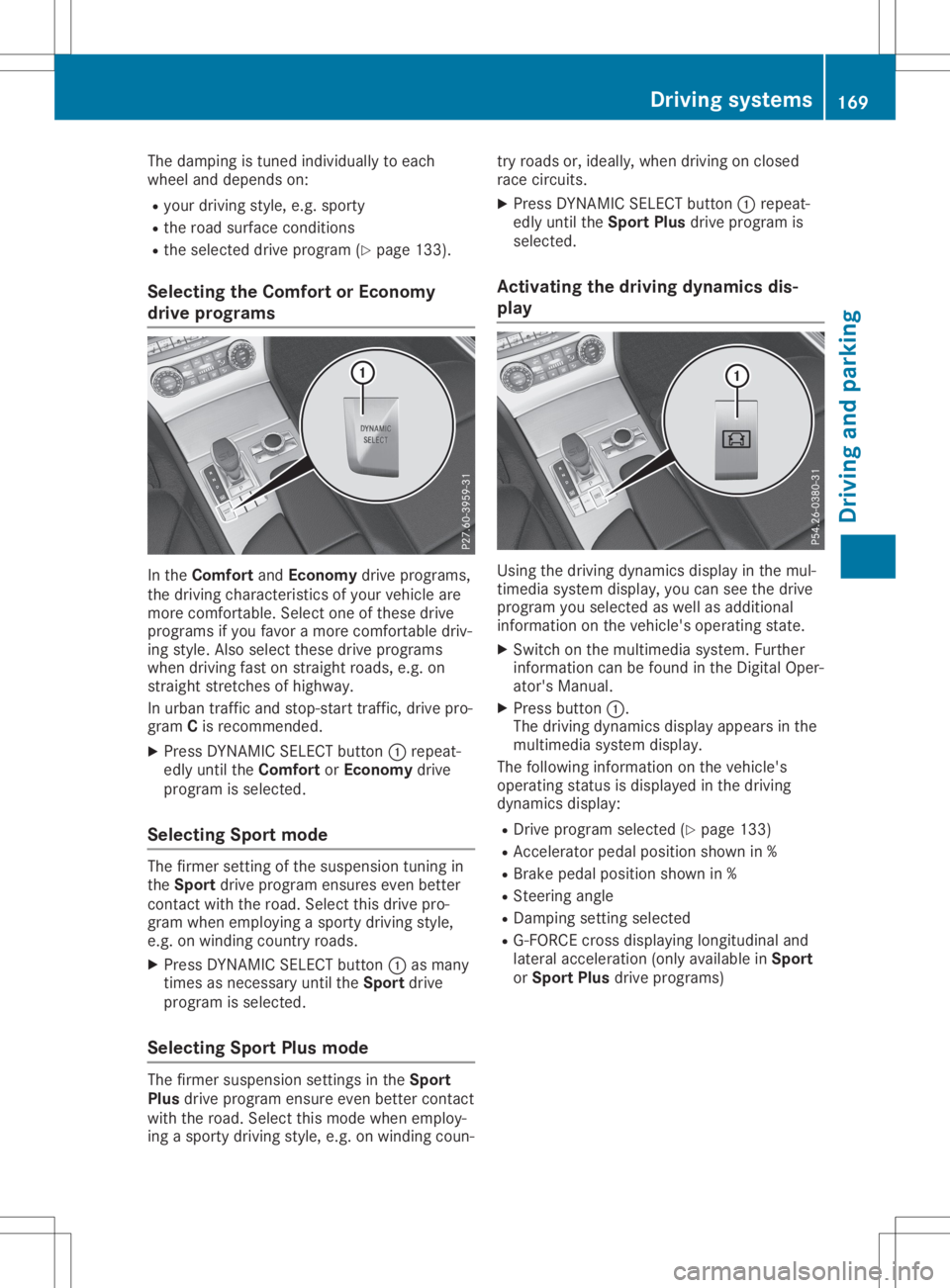
The
damping istuned individually toeach
wheel anddepends on:
R your driving style,e.g.sporty
R the road surface conditions
R the selected driveprogram (Ypage 133).
Selecting theComfort orEcono my
dr ive program s In
the Comfort andEcono mydrive programs,
the driving charact eristics ofyour vehicle are
more comfor table.Select oneofthese drive
programs ifyou favor amore comfor tabledriv-
ing style. Alsoselect thesedriveprograms
when driving fastonstraight roads,e.g.on
straight stretches ofhighway.
In urban trafficand stop- start traffic,drive pro-
gram Cis recomm ended.
X Press DYNAMICSELECT button 0043repeat-
edly until theComfort orEcono mydrive
program isselected.
Selecting Sportmode The
firmer settingofthe suspension tuningin
the Sport driveprogram ensuresevenbetter
cont actwith theroad. Select thisdrive pro-
gram when employing asporty driving style,
e.g. onwinding countryroads.
X Press DYNAMICSELECT button 0043asmany
times asnecessary untiltheSport drive
program isselected.
Selecting SportPlusmode The
firmer suspension settings inthe Sport
Plus drive program ensureevenbetter contact
with theroad. Select thismode whenemploy-
ing asporty driving style,e.g.onwinding coun- try
roads or,ideally ,when driving onclosed
race circuits.
X Press DYNAMICSELECT button 0043repeat-
edly until theSport Plusdrive program is
selected.
Activating thedriving dynam icsdis-
play Using
thedriving dynamics displayinthe mul-
timedia systemdisplay,you can seethedrive
program youselected aswell asadditional
inform ationonthe vehicle's operating state.
X Switch onthe multimedia system.Further
inform ationcanbefound inthe Digital Oper-
ator's Manual.
X Press button 0043.
The driving dynamics displayappears inthe
multimedia systemdisplay.
The following informationonthe vehicle's
operating statusisdisplay edinthe driving
dynamics display:
R Drive program selected (Ypage 133)
R Acc elerator pedalposition shownin%
R Brake pedalposition shownin%
R Steer ingangle
R Damping settingselected
R G-FORCE crossdisplay inglongitudinal and
lateral acceleration (onlyavailabl ein Sport
or Sport Plusdrive programs) Driving
systems
169Drivingandparking Z
Page 175 of 334

Setting
thenormal level X
Make surethattheengine isrunning orthat
it has been switched offbythe ECO start/
stop funct ion.
X Ifsymbol 0044 0044
isshown: press0059
or 0065 onthe steering wheeltoselect the
DriveAssist DriveAssist
menu.
X Press the0063 or0064 button toselect
Vehicle level Vehicle
level.
X Press the0076 button.
The following messageappears:0043Vehi‐ Vehi‐
cle level Press'OK'toLower cle
level Press'OK'toLower.
X Press the0076 button.
Icon 0044isfaded out.Thevehicle isadjusted
to normal level
The "Raised level" settingis canceled ifyou:
R are driving fasterthanapproximately
75 mph (120 km/h).
R drive forapproximately threeminutes ata
speed over50mph (80km/h).
R or switch tothe drive program whilethe
vehicle isin motion.
Suspension tuning General
notes
The electro- hydraulicallycontrolled suspension
features improved drivingdynamics, driving
safety andride comfort .You canalso choose
between aparticularly sportyoracomfort able
tuning.
The suspension iscont inuously tunedtoeach
wheel individual lyand depends on:
R the road surface condition ,e.g. bumps
R the vehicle load
R the drive program selected
Your selection remainssavedevenifyou
remove thekey from theignition lock. Each
timeyoustart theengine withtheSmart-
Key orthe Start /Stopbutton, thecomfort able
settin gis activated. Forfurther information
about startin gthe engine, see(Ypage 127).
Selec tingsports tuning The
firmer settingof the suspension tuningin
sports modeensures evenbetter contactwith
the road. Select thismode ifyou favor afirmer
suspension setting.
X Make surethattheengine isrunning orthat
it has been switched offbythe ECO start/
stop funct ion.
X Ifindicator lamp0044 0044
isnot lit:press but-
ton 0043.
Indicator lamp0044lights up.Sports suspen-
sion tuning isselected.
The AMG Suspension SystemSPORT AMG
Suspension SystemSPORTmes-
sage appears inthe multifunct iondisplay .
Selec tingcomfort tuning In
comfort mode,thedriving characterist icsof
your vehicle aremore comfort able.Select this
mode ifyou favor amore comfort abledriving
style. Driving
systems
173Drivingandparking Z
Page 176 of 334
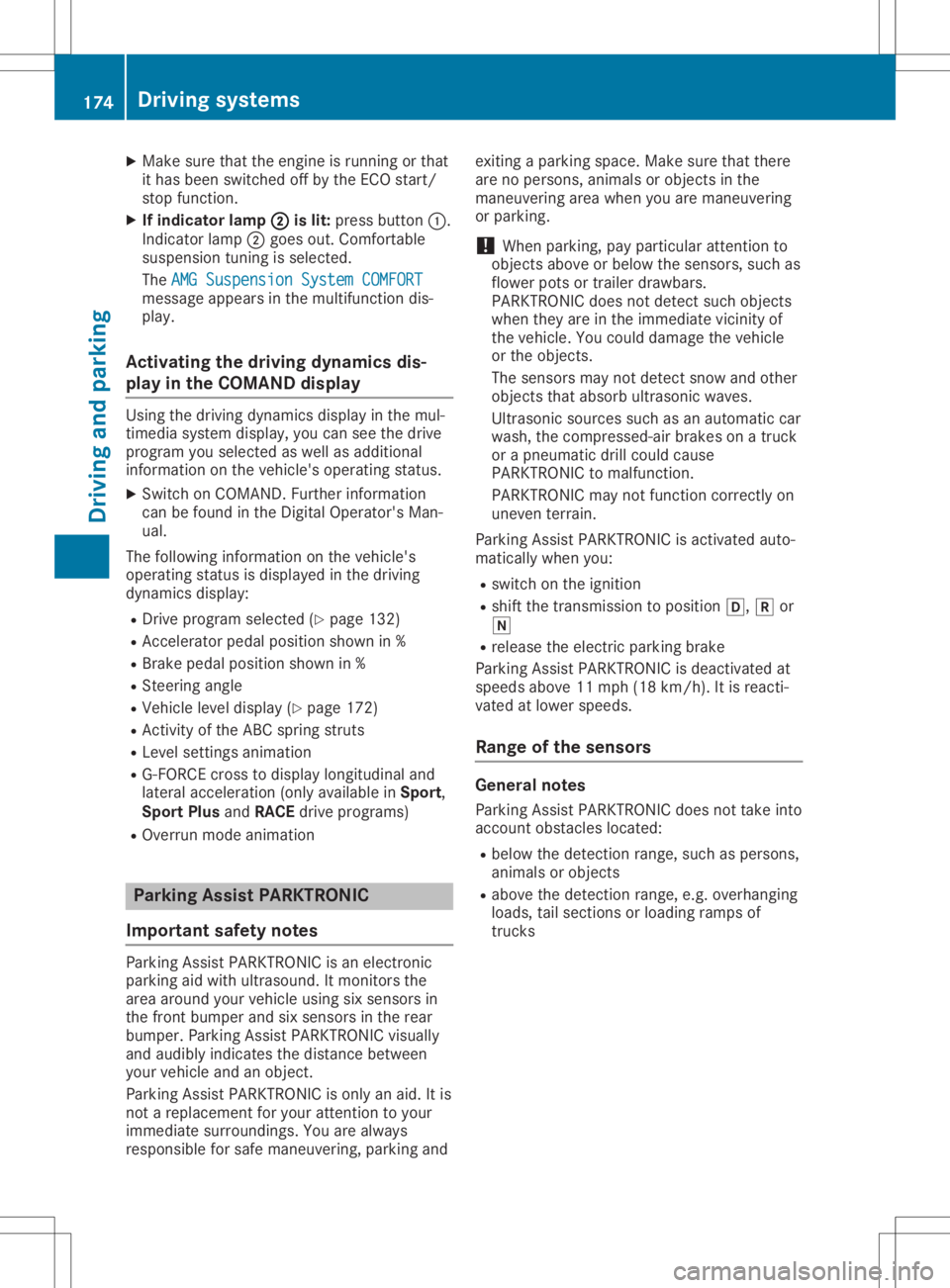
X
Make surethattheengine isrunning orthat
it has been switched offbythe ECO start/
stop funct ion.
X Ifindicator lamp0044 0044
islit: press button 0043.
Indicator lamp0044goes out.Comfortable
suspension tuningisselected.
The AMG Suspension SystemCOMFORT AMG
Suspension SystemCOMFORT
message appearsinthe multifunction dis-
play .
Activating thedriving dynamicsdis-
play inthe COMAND display Using
thedriving dynamics displayinthe mul-
timedia systemdisplay,you can seethedrive
program youselected aswell asadditional
information onthe vehicle's operating status.
X Switch onCOMAND. Furtherinformation
can befound inthe Digital Operator's Man-
ual.
The following information onthe vehicle's
operating statusisdisplay edinthe driving
dynamics display:
R Drive program selected (Ypage 132)
R Acc elerator pedalposition shownin%
R Brake pedalposition shownin%
R Steerin gangle
R Vehicle leveldisplay (Ypage 172)
R Act ivity ofthe ABC spring struts
R Level settingsanimation
R G-FORCE crosstodisplay longitudinal and
lateral acceleration (onlyavaila bleinSport,
Sport PlusandRACE driveprograms)
R Overrun modeanimation Parking
AssistPARKTRONIC
Import antsafety notes Parking
AssistPARKTRONIC isan electronic
parking aidwith ultrasound. Itmonitors the
area around yourvehicle usingsixsensors in
the front bumper andsixsensors inthe rear
bumper. ParkingAssistPARKTRONIC visually
and audiblyindicates thedistance between
your vehicle andanobject .
Parking AssistPARKTRONIC isonly anaid. Itis
not areplacement foryour attent iontoyour
immediate surroundings. Youarealwa ys
responsible forsafe maneuvering, parkingandexiting
aparking space.Makesurethatthere
are nopersons, animalsorobject sin the
maneuvering areawhen youaremaneuvering
or parking.
! When
parking, payparticular attentionto
object sabove orbelow thesensors, suchas
flower potsortrailer drawbars.
PARKTRONIC doesnotdetect suchobject s
when theyareinthe immediate vicinityof
the vehicle. Youcould damage thevehicle
or the object s.
The sensors maynotdetect snowandother
object sthat absorb ultrasonic waves.
Ultrasonic sourcessuchasan automatic car
wash, thecompressed-air brakesonatruck
or apneumatic drillcould cause
PARKTRONIC tomalfunction.
PARKTRONIC maynotfunct ioncorrect lyon
uneven terrain.
Parking AssistPARKTRONIC isactivated auto-
matically whenyou:
R switch onthe ignition
R shift thetransmission toposition 005B,005Eor
005C
R release theelectric parking brake
Parking AssistPARKTRONIC isdeactivated at
speeds above11mph (18km/h) .It is reacti-
vated atlower speeds.
Range ofthe sensors General
notes
Parking AssistPARKTRONIC doesnottake into
account obstacles located:
R below thedetection range,suchaspersons,
animals orobject s
R above thedetection range,e.g.overhanging
loads, tailsections orloading rampsof
truck s 174
Driving
systemsDriving andparking
Page 177 of 334
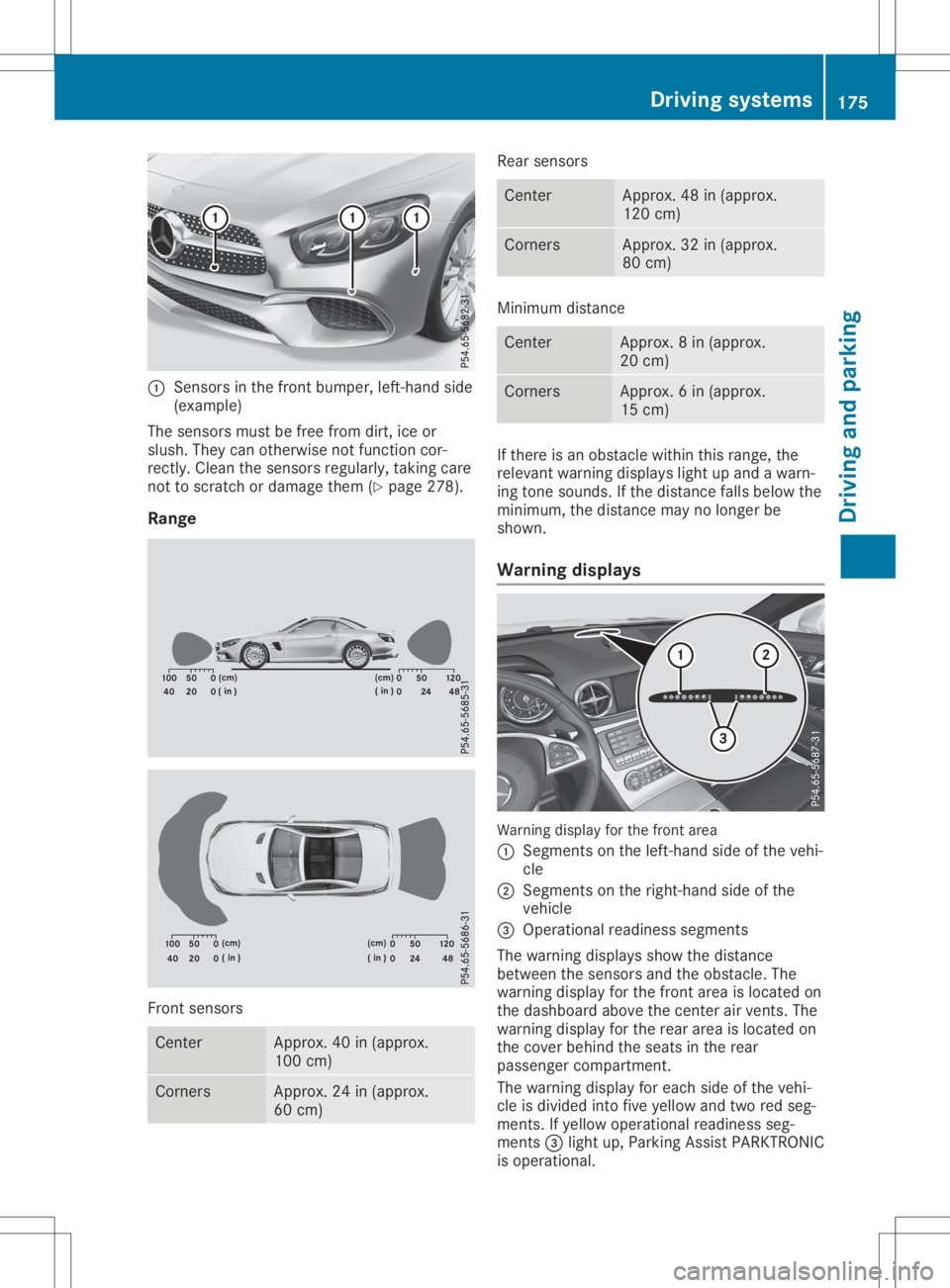
0043
Senso rsinthe front bumpe r,left-ha ndside
(e xamp le)
The sens orsmus tbe free from dirt, ice or
slu sh. The ycan othe rwisenot functi oncor-
rectl y.Clea nthe sens orsregularl y,taki ngcare
not toscra tchordamag ethem (Ypage 278 ).
Rang e Front
sensors Ce
nter Appr
ox.40in(appr ox.
100 cm) Co
rners Appr
ox.24in(appr ox.
60 cm) Re
ar sens ors Ce
nter Appr
ox.48in(appr ox.
120 cm) Co
rners Appr
ox.32in(appr ox.
80 cm) Mini
mum distance Ce
nter Appr
ox.8in (appr ox.
20 cm) Co
rners Appr
ox.6in (appr ox.
15 cm) If
there isan obs tacl ewi thin thisrang e,the
rel eva ntwa rning displ ayslight upand awa rn-
ing tone sounds. Ifthe distance fallsbel ow the
mini mum ,the distance maynolonger be
sho wn.
Warni ngdisplays Wa
rning displ ayfor the front area
0043 Segm entsonthe left-ha ndsideof the vehi-
cle
0044 Segm entsonthe right-ha ndsideof the
veh icle
0087 Ope rationa lrea diness segments
The warning displ ayssho wthe distance
betw eenthesens orsand theobstacl e.The
wa rning displ ayfor the front areais locate don
the dashb oard above thecenter airvents. The
wa rning displ ayfor the rearare ais locate don
the cove rbeh indthe seatsinthe rear
pa sse nger comp artme nt.
The warning displ ayfor each sideof the vehi-
cle isdivid ed into fiveyellow and tworedseg-
ments. Ifye llow ope rationa lrea diness seg-
ments 0087light up,Pa rking AssistPAR KTRONIC
is ope rationa l. Dri
vin gsys tems
175Dri ving and parking Z
Page 178 of 334

The
selected transmission position andthe
direction inwhich thevehicle isrolling deter-
mine which warning displayisactive whenthe
engine isrunnin g. Tra
nsmission posi-
tion War
ning display 005B
Fron
tarea active 005E,
005Corthe vehi-
cle isrolling back-
wards Rear
andfront areas
active 005D
No
areas active One
ormore segment slight upasthe vehicle
approaches anobstacle, depending onthe
vehicle's distancefromtheobstacle. Inaddi-
tion, warning tonesare issued.
When thedistance tothe obstacle issufficient ,
you willhear aninter mittentwarning tone.The
shorter thedistance tothe obstacle, the
shorter thefrequency ofthe inter mittentwarn-
ing tonesbecomes. Whentheminimum dis-
tanc eis reached, youhear acont inuous warn-
ing tone. <00270048004400460057004C005900440057004C0051004A0012004400460057
004C005900440057>
ingPark ingAssist
PARKTRON IC 0043
Deact ivates/act ivatesParking Assist
PARKTRONIC
0044 Indicat orlamp
If indicator lamp0044lights up,Parking Assist
PARKTRONIC isdeactivated. Active Parking
Assist isthen alsodeactivated.
i Parking
AssistPARKTRONIC isautomati-
cally activated whenyouturn theSmart Key
to position 0048inthe ignition lock. 176
Driving
systemsDriving andparking
Page 179 of 334
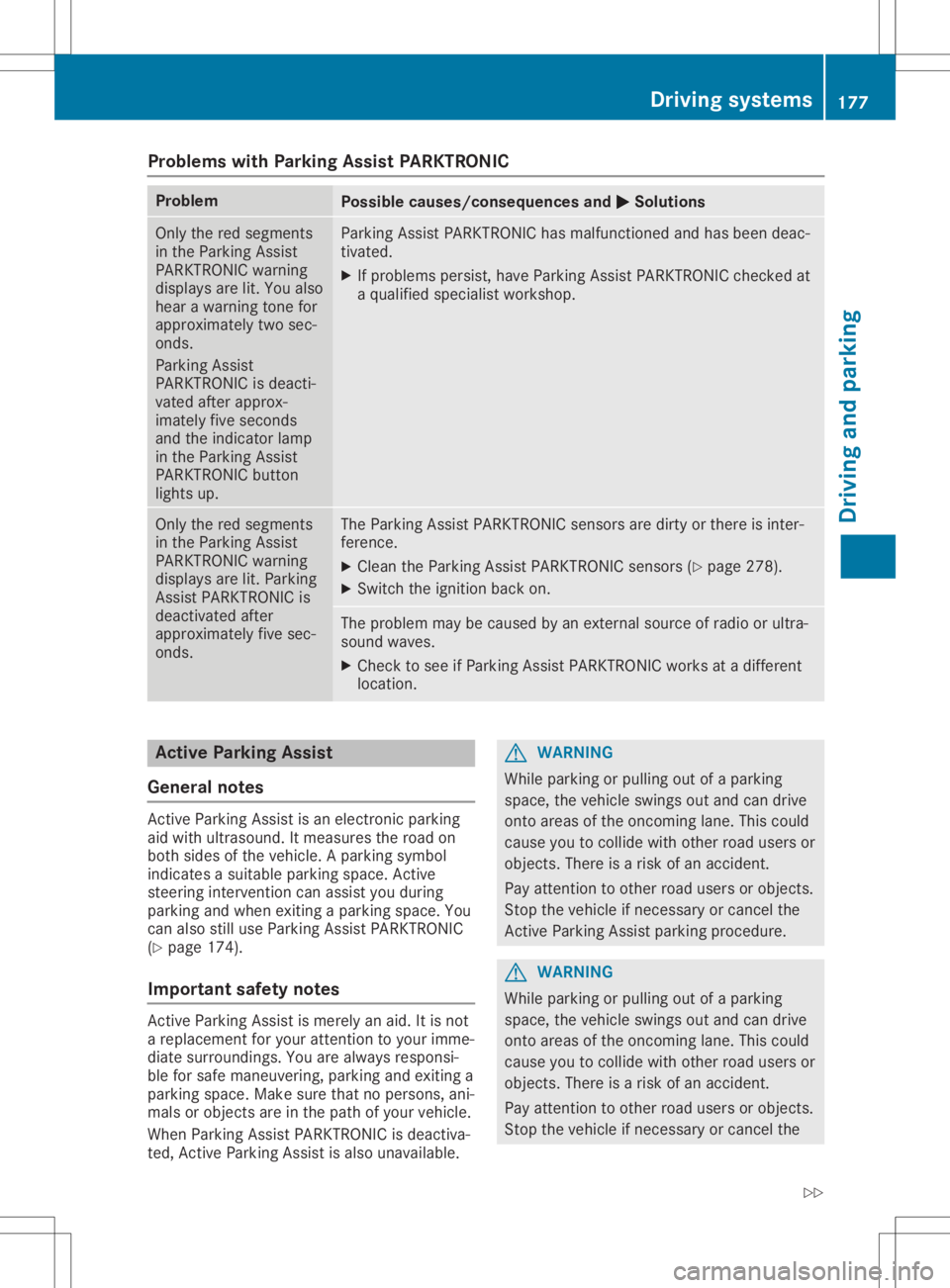
Problems
withParking AssistPARKTRONIC Problem
Possible
causes/co nsequences and0050 0050
Solutions Only
thered segments
in the Parking Assist
PARKTRONIC warning
display sare lit.You also
hear awarning tonefor
approximately twosec-
onds.
Parking Assist
PARKTRONIC isdeacti-
vated afterapprox-
imately fiveseconds
and theindicator lamp
in the Parking Assist
PARKTRONIC button
lights up. Parking
AssistPARKTRONIC hasmalfunction edand hasbeen deac-
tivated.
X Ifproblems persist,haveParking AssistPARKTRONIC checkedat
a quali fiedspecialist workshop. Only
thered segments
in the Parking Assist
PARKTRONIC warning
display sare lit.Parking
Assist PARKTRONIC is
deactivated after
approximately fivesec-
onds. The
Parking AssistPARKTRONIC sensorsaredirty orthere isinter-
ferenc e.
X Clean theParking AssistPARKTRONIC sensors(Ypage 278).
X Switch theignition backon. The
problem maybecaused byan extern alsource ofradio orultra-
sound waves.
X Check tosee ifParking AssistPARKTRONIC worksatadifferent
location. Active
Parking Assist
General notes Act
ive Parking Assistisan electron icparking
aid with ultrasound. Itmeasures theroad on
both sides ofthe vehicle. Aparking symbol
indicates asuitable parkingspace.Active
steering intervention canassist youduring
parking andwhen exiting aparking space.You
can also stilluse Parking AssistPARKTRONIC
(Y page 174).
Import antsafety notes Act
ive Parking Assistismerely anaid. Itis not
a replacement foryour atten tiontoyour imme-
diate surroundings. Youarealwa ysresponsi-
ble forsafe maneuvering, parkingandexiting a
parking space.Makesurethatnopersons, ani-
mals orobject sare inthe path ofyour vehicle.
When Parking AssistPARKTRONIC isdeactiva-
ted, Active Parking Assistisalso unavaila ble. G
WARNING
While parking orpulli ngout ofaparking
space, thevehicle swingsoutand candrive
onto areas ofthe oncomin glane. Thiscould
cause youtocollide withother roadusers or
object s.There isarisk ofan accident.
Pay atten tiontoother roadusers orobject s.
Stop thevehicle ifnecessary orcancel the
Act ive Parking Assistparking procedure. G
WARNING
While parking orpulli ngout ofaparking
space, thevehicle swingsoutand candrive
onto areas ofthe oncomin glane. Thiscould
cause youtocollide withother roadusers or
object s.There isarisk ofan accident.
Pay atten tiontoother roadusers orobject s.
Stop thevehicle ifnecessary orcancel the Driving
systems
177Drivingandparking
Z
Page 182 of 334

erwise,
Active Parkin gAssist willbecan-
celed.
X Stop assoon asParkin gAssist PARKTRONIC
sounds thecontinuous warning tone,ifnot
before.
Maneuverin gmay berequired intight park-
ing spaces.
The Parking AssistActiveSelectD Parking
AssistActiveSelectD
Observe Surroundings Observe
Surroundingsmessage appearsin
the multifunc tiondisplay.
X Shift thetran smission toposition 005Bwhile
the vehicle isstat ionary.
Act ive Parkin gAssist immediately steersin
the other direction.
The Parking AssistActiveAcceler‐ Parking
AssistActiveAcceler‐
ate andBrake Observe Surroundings ate
andBrake Observe Surroundings
message appearsinthe multifunc tiondis-
play.
i You
willachieve thebest results bywaiting
for the steerin gprocedure tocomplet e
before pulling away.
X Drive forwards andbeready tobrake atall
times.
X Stop assoon asParkin gAssist PARKTRONIC
sounds thecontinuous warning tone,ifnot
before.
The Parking AssistActiveSelectR Parking
AssistActiveSelectR
Observe Surroundings Observe
Surroundingsmessage appearsin
the multifunc tiondisplay.
As soon asthe parking procedure iscomplet e,
the Active Parking AssistFinished Active
Parking AssistFinishedmes-
sage appears onthe multifunc tiondisplay and
you hear aton e.The vehicle isnow parked.
Act ive Parkin gAssist nolonger supports you
with steerin ginter ventions. When Active Park-
ing Assist isfinished, youmust steer again
yourself. ParkingAssist PARKTRONIC isstill
available.
Parkin gtips:
R The way your vehicle isposition edinthe
parking spaceafterparking isdependent on
various factors. These include theposition
and shape ofthe vehicles parkedinfron t
and behind itand theconditions ofthe loca-
tion .It may bethe case thatActive Parkin g
Assist guides youtoofarinto aparking
space, ornot farenough intoit.Insome
cases, itmay alsolead youacross oront o the
curb. Ifneces sary,cancelthe parking
procedure withActive Parkin gAssist .
R You canalso preselect transmission position
005B. The vehicle redirect sand does notdrive
as far into theparking space.Should the
tran smission changetakeplace tooearly,
the parking procedure iscanc eled. Asensi-
ble parking position cannolonger beach-
ieved fromthisposition .
Exiting apar king space In
order thatActive Parkin gAssist cansupport
you when exitingthe parking space:
R the border ofthe parking spacemustbe
high enough atthe fron tand therear. A
curb istoo small, forexample.
R the border ofthe parking spacemustnotbe
too wide. Yourvehicle canbemaneuvered
into aposition atamaximum of45° tothe
start ingposition inthe parking space.
R amaneuverin gdistanc eof at least 3.3ft
(1.0 m)must beavailable.
Act ive Parkin gAssist canonly assist youwith
exitin gaparking spaceifyou have parked the
vehicle parallel tothe direct ionoftravel using
Act ive Parkin gAssist .
X Start the engine.
X Release theelectr icparking brake.
X Switc hon the turn signal inthe direct ion
you willdrive outofthe parking space.
X Shift thetran smission toposition 005Bor005E.
The Start Parking Assist?Yes:OK Start
Parking Assist?Yes:OK
No: No:0038
messageappearsinthe multifunc -
tion display.
X To cancel theprocedure: pressthe0038
button onthe multifunc tionsteerin gwheel
or pull away.
or
X To
exit apar king space usingActive
Park ingAssist: pressthe0076 button on
the multifunc tionsteerin gwheel.
The Parking AssistActiveAcceler‐ Parking
AssistActiveAcceler‐
ate andBrake Observe Surroundings ate
andBrake Observe Surroundings
message appearsinthe multifunc tiondis-
play.
X Let goofthe multifunc tionsteerin gwheel.
X Pull away, beingready tobrake atall times.
Do not exceed amaximum speedofapprox-
imately 6mph (10km/ h)when exitinga
parking space.Otherwise, Active Parkin g
Assist willbecanc eled. 180
Driving
systemsDriving andparking
Page 184 of 334
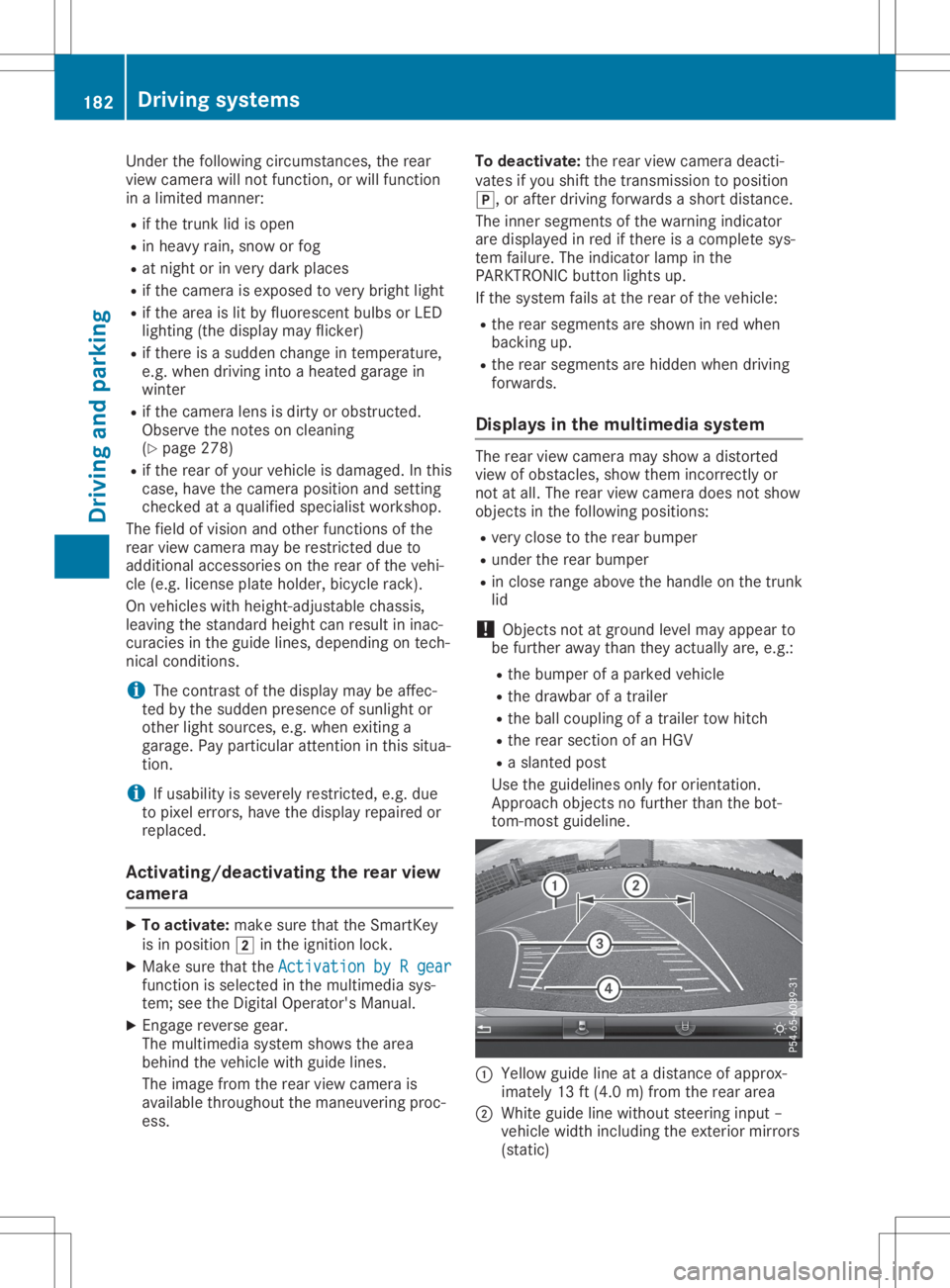
Under
thefollowi ngcircumstances, therear
view camera willnotfunction, orwill function
in alimited manner:
R ifthe trunk lidisopen
R in heavy rain,snow orfog
R at night orinvery dark places
R ifthe camera isexposed tovery bright light
R ifthe area islit by fluorescent bulbsor LED
lighting (thedispla ymay flicker)
R ifthere isasudden changeintemperature,
e.g. when driving intoaheated garagein
winter
R ifthe camera lensisdirty orobstructed.
Observe thenotes oncleaning
(Y page 278)
R ifthe rear ofyour vehicle isdamage d.Inthis
case, havethecamera position andsetting
checked ataqual ified speciali stworkshop.
The field ofvision andother functions ofthe
rear view camera mayberestrict eddue to
additional accessories onthe rear ofthe vehi-
cle (e.g. license plateholder, bicycle rack).
On vehicles with<004B0048004C004A004B0057001000440047004D00580056005700440045004F
0048[ chassis,
leaving thestandard heightcanresult ininac-
curacies inthe guide lines,depending ontech-
nical conditions.
i The
cont rast ofthe displa ymay beaffec-
ted bythe sudden presence ofsunlight or
other lightsources, e.g.when exiting a
garage. Payparticular attentioninthis situa-
tion.
i If
usabi lityisseverely restricted,e.g. due
to pixel errors, havethedispla yrepaired or
replaced.
Activating/ deactivating therear view
camera X
To activate: makesurethattheSmartKey
is in position 0048inthe ignition lock.
X Make surethattheActivation byRgear Activation
byRgear
function isselected inthe multimedia sys-
tem; seetheDigital Operator's Manual.
X Engage reverse gear.
The multimedia systemshowsthearea
behind thevehicle withguide lines.
The image fromtherear view camera is
avail able throughout themaneuvering proc-
ess. To
deactivate: therear view camera deacti-
vates ifyou shift thetransmission toposition
005D, orafter driving forwards ashort distance.
The inner segments ofthe warning indicator
are displa yedinred ifthere isacomplete sys-
tem failure.The indicator lampinthe
PARKTRONIC buttonlightsup.
If the system failsatthe rear ofthe vehicle:
R the rear segments areshown inred when
backing up.
R the rear segments arehidden whendriving
forwards.
Displays inthe multim ediasystem The
rear view camera mayshow adistorted
view ofobstacles, showthemincorrect lyor
not atall. The rear view camera doesnotshow
objects inthe followi ngpositions:
R very close tothe rear bumper
R under therear bumper
R in close range above thehandle onthe trunk
lid
! Objects
notatground levelmayappea rto
be further awaythan theyactually are,e.g.:
R the bumper ofaparked vehicle
R the drawba rof atrailer
R the ball coupling ofatrailer towhitch
R the rear section ofan HGV
R aslanted post
Use theguide linesonlyfororientation.
Approach objectsnofurther thanthebot-
tom-most guideline. 0043
Yello wguide lineatadistance ofapprox-
imately 13ft(4.0 m)from therear area
0044 White guidelinewithout steering input–
vehicle widthincluding theexterior mirrors
(static) 182
Driving
systemsDriving andparking
Page 185 of 334

0087
Yellow guidelineforthe vehic lewidth
inc luding theexterior mirrors, atthe cur-
ren tste erin gwheel angle(dynamic )
0085 Yellow lanemark ingthe cours ethe tires
will takeat the curr entsteerin gwheel
angle (dynamic ) 0083
Yellow guidelineatadistan ceofapprox -
imate ly3ft (1. 0m) from therear area
0084 Vehic lecen teraxle (mark erassist ance)
006B Bumper
006C Red guide lineatadistan ceofapprox -
imate ly12 in(0. 30 m)from therear area
The guide linesareshown whenthetransm is-
sion isin posit ion005E.
The distan cespecif ications onlyapply to
obje ctsthat areatgroun dlevel. 0043
Frontwarnin gdisplay
0044 Addit ional measurem entoperat ionalreadi-
ness indicatorforthe Park ingPack age
with rearview camer a
0087 Rear warnin gdisplay
Vehicles withthePar king Packa gewith
rea rview camer a:when thePark ingPack age
with rearview camer ais operat ional
(Y page 174), addition almeasurem entopera-
tion alreadin essindic ator0044appears inthe
multim ediasyste m.Ifthe Park ingPack age with
rearwarnin gdisplays areactive orlight
up, warnin gdisplays 0043and 0087are also active
or light upcor respon dinglyinthe multim edia
syste m.
"Rever separking" funct ion Ba
cking upstraight intoapa rking space
withou tsteer inginpu t 0043
Whit eguide linewithout steerin ginput –
vehic lewidth including theexterior mirrors
(stat ic)
0044 Yellow guidelineforthe vehic lewidth
inc luding theexterior mirrors, atthe cur-
ren tste erin gwheel angle(dynamic )
0087 Yellow guidelineatadistan ceofapprox -
imate ly3ft (1. 0m) from therear area
0085 Red guide lineatadistan ceofapprox -
imate ly12 in(0. 30 m)from therear area
X Make surethattherear view camer ais act i-
vate d(Y page 182).
The lane andtheguide linesareshown .
X With thehelp ofwhite guide line0043,chec k
wheth erthe vehic lewill fitintothe park ing
space.
X Usin gwhite guide line0043asaguide, care-
fully back upunt ilyou reach theend posi-
tion .
Red guide line0085isthe nat the end ofthe
park ingspace. Thevehic leisalmost parallel
in the park ingspace. Driving
systems
183Driving andparking Z