display MERCEDES-BENZ SL CLASS 2020 Workshop Manual
[x] Cancel search | Manufacturer: MERCEDES-BENZ, Model Year: 2020, Model line: SL CLASS, Model: MERCEDES-BENZ SL CLASS 2020Pages: 334, PDF Size: 17.43 MB
Page 203 of 334
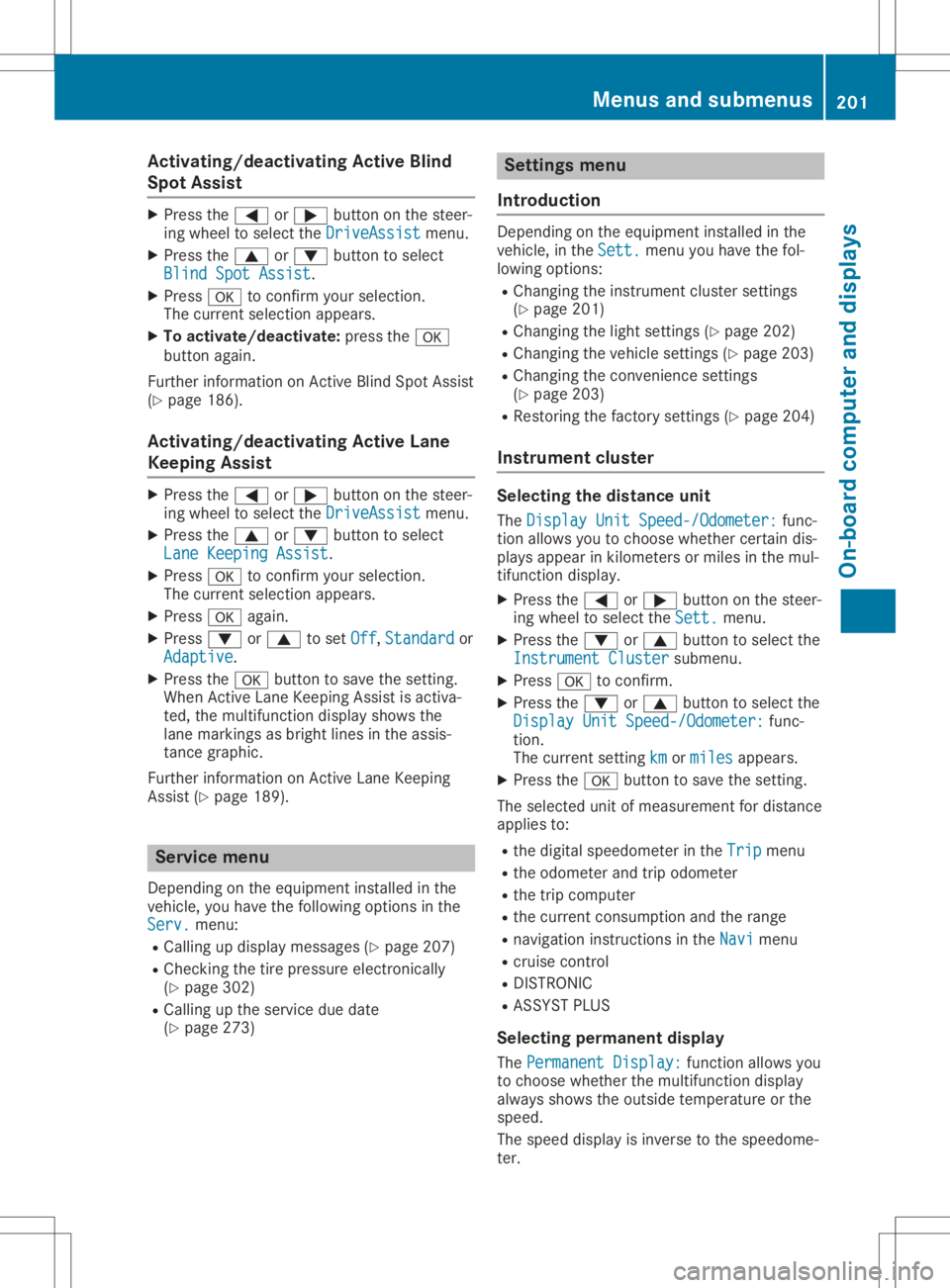
Acti
vating/d eactivating Acti veBlind
Sp ot Assis t X
Pre ssthe0059 or0065 buttonon thest eer -
ing whee lto sele cttheDri veAssist Dri
veAssistmen u.
X Pre ssthe0063 or0064 buttonto sele ct
Bli ndSpotAss ist Bli
ndSpotAss ist.
X Pre ss0076 toconfirm your selection .
The curren tsele ction appear s.
X To act ivate/ dea ctivate: pressthe0076
but tonagain .
Fur ther inform ation on Active Blind Spot Assis t
(Y page 186).
Acti vating/d eactivating Acti veLan e
Keepi ngAssis t X
Pre ssthe0059 or0065 buttonon thest eer -
ing whee lto sele cttheDri veAssist Dri
veAssistmen u.
X Pre ssthe0063 or0064 buttonto sele ct
Lan eKee pingAss ist Lan
eKee pingAss ist.
X Pre ss0076 toconfirm your selection .
The curren tsele ction appear s.
X Pre ss0076 again.
X Pre ss0064 or0063 toset Off Off
,Sta ndard Sta
ndardor
Ada ptive Ada
ptive.
X Pre ssthe0076 buttonto sav eth eset ting .
When Active Lan eKee pingAs sis tis act iva-
te d, themult ifunction disp laysho wsthe
lan emar king sas bright lines intheassi s-
tan cegrap hic.
Fur ther inform ation on Active Lan eKee ping
As sis t(Y page 189). Ser
vice menu
De pen dingon theequip mentins talled inthe
veh icle, you haveth efol lowin gopt ionsin the
Ser v. Ser
v.men u:
R Callin gup disp laymes sage s(Y page 207)
R Chec king thetire pre ssur eelec tron ical ly
(Y page 302)
R Callin gup theser vicedue date
(Y page 273) Set
tings men u
Int rod uction De
pen dingon theequip mentins talled inthe
veh icle, intheSet t. Set
t.men uyou haveth efol -
lowin gopt ions:
R Chan gingth eins trumen tclus terset ting s
(Y page 201)
R Chan gingth eligh tset ting s(Y page 202)
R Chan gingth eveh icleset ting s(Y page 203)
R Chan gingth eco nven ien ceset ting s
(Y page 203)
R Rest oring thefac tory set ting s(Y page 204)
Inst rumen tclus ter Select
ingthedis tance unit
The DisplayUni tSpe ed-/Odometer: Dis
playUni tSpe ed-/Odometer:fun c-
ti on allows youtochoos ewhet hercertain dis-
plays appear inkilom eters ormile sin themul-
ti fun ction disp lay.
X Pre ssthe0059 or0065 buttonon thest eer -
ing whee lto sele cttheSet t. Set
t.men u.
X Pre ssthe0064 or0063 buttonto sele ctthe
Ins trumentClu ster Ins
trumentClu stersubm enu.
X Pre ss0076 toconfirm .
X Pre ssthe0064 or0063 buttonto sele ctthe
Dis playUni tSpe ed-/Odometer: Dis
playUni tSpe ed-/Odometer:fun c-
ti on .
The curren tset ting km km
ormil es mil
esappear s.
X Pre ssthe0076 buttonto sav eth eset ting .
The selected unitof meas urementfor dist ance
applie sto :
R thedigit alspee dometer intheTri p Tri
pmen u
R theodom eter and trip odom eter
R thetrip comput er
R thecur ren tco nsumpt ionand theran ge
R nav igat ioninstruct ionsin theNav i Nav
imen u
R cruise control
R DIST RONI C
R AS SYS TPLU S
Select ingpermanent displa y
The Permanent Display: Per
manent Display:fun ction allows you
to choos ewhet herthemult ifunction disp lay
always showstheout side tempe rature orthe
spee d.
The spee ddisp layisinv ers eto thespee dome-
te r. Menu
sand submen us
201On -boar dcomp uter anddi sp lay s Z
Page 204 of 334
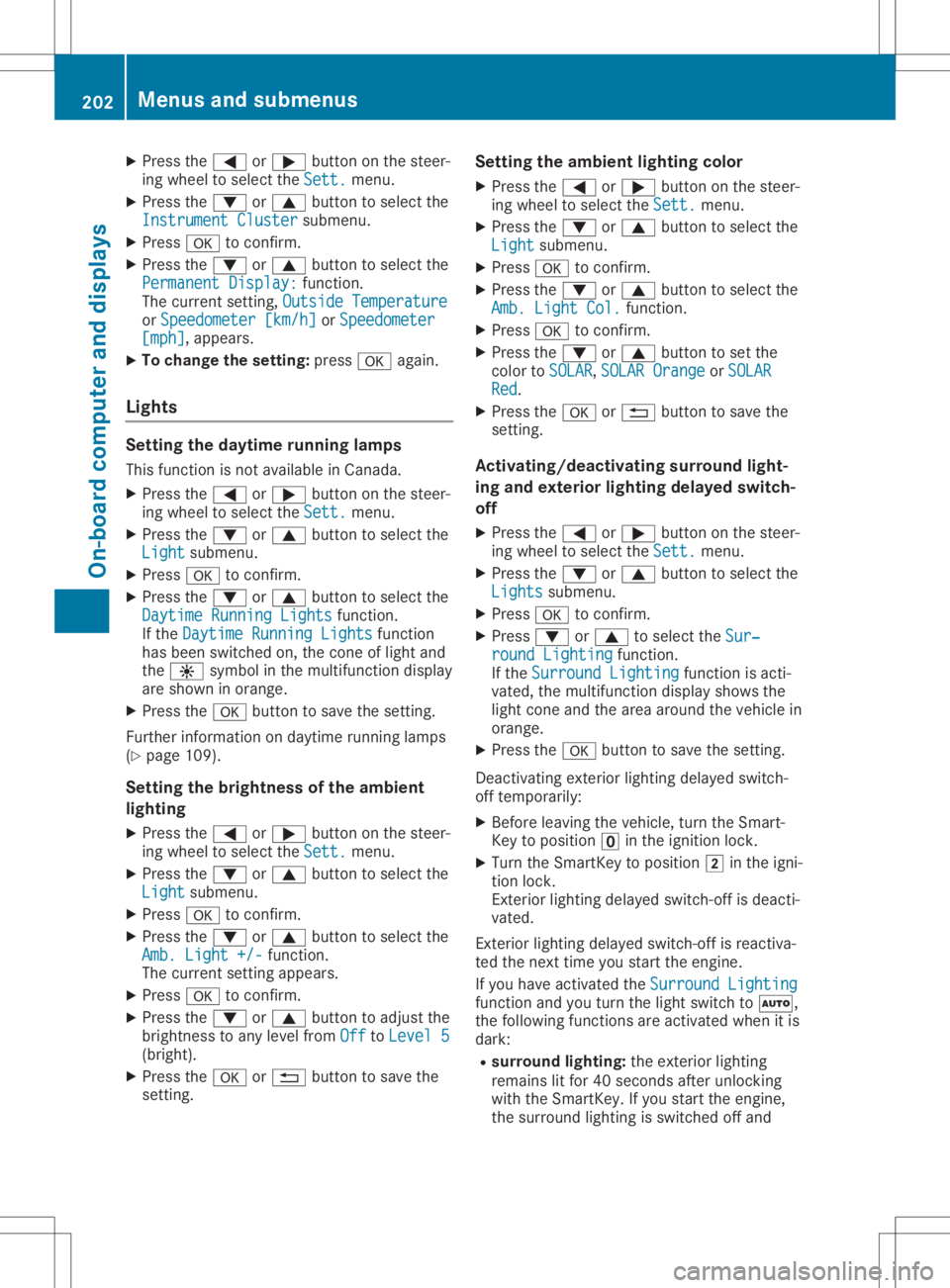
X
Press the0059 or0065 button onthe steer-
ing wheel toselect theSett. Sett.
menu.
X Press the0064 or0063 button toselect the
Instrument Cluster Instrument
Clustersubmenu.
X Press 0076toconf irm.
X Press the0064 or0063 button toselect the
Permanent Display: Permanent
Display:function.
The curren tsett ing, Outside Temperatur e Outside
Temperatur e
or Speedomete r[km/h] Speedomete
r[km/h] orSpeedomete r Speedomete
r
[mph] [mph],
appears.
X To change thesetting: press0076again.
Lights Setting
thedayt imerunning lamps
This funct ionisnot availabl ein Canada.
X Press the0059 or0065 button onthe steer-
ing wheel toselect theSett. Sett.
menu.
X Press the0064 or0063 button toselect the
Light Light
submenu.
X Press 0076toconf irm.
X Press the0064 or0063 button toselect the
Daytime RunningLights Daytime
RunningLightsfunction.
If the Daytime RunningLights Daytime
RunningLightsfunction
has been switched on,the cone oflight and
the 0086 symbol inthe multifunc tiondisplay
are shown inorange.
X Press the0076 button tosave thesetting.
Further informationondaytime runninglamps
(Y page 109).
Setting thebright nessofthe ambient
lighting
X Press the0059 or0065 button onthe steer-
ing wheel toselect theSett. Sett.
menu.
X Press the0064 or0063 button toselect the
Light Light
submenu.
X Press 0076toconf irm.
X Press the0064 or0063 button toselect the
Amb. Light +/- Amb.
Light +/-funct ion.
The curren tsett ingappears.
X Press 0076toconf irm.
X Press the0064 or0063 button toadjust the
brightn esstoany level from Off Off
toLevel 5 Level
5
(bright).
X Press the0076 or0038 button tosave the
sett ing. Setting
theambient lightingcolor
X Press the0059 or0065 button onthe steer-
ing wheel toselect theSett. Sett.
menu.
X Press the0064 or0063 button toselect the
Light Light
submenu.
X Press 0076toconf irm.
X Press the0064 or0063 button toselect the
Amb. Light Col. Amb.
Light Col.function.
X Press 0076toconf irm.
X Press the0064 or0063 button toset the
color toSOLAR SOLAR,
SOLAR Orange SOLAR
Orange orSOLAR SOLAR
Red Red.
X Press the0076 or0038 button tosave the
sett ing.
<002400460057004C005900440057004C0051004A001200470048004400460057
004C00590044> tingsurround light-
ing and exterior lightingdelayed switch-
off
X Press the0059 or0065 button onthe steer-
ing wheel toselect theSett. Sett.
menu.
X Press the0064 or0063 button toselect the
Lights Lights
submenu.
X Press 0076toconf irm.
X Press 0064or0063 toselect theSur‐ Sur‐
round Lighting round
Lighting function.
If the Surround Lighting Surround
Lightingfunctionisacti-
vated, themultifunc tiondisplay showsthe
light cone andthearea around thevehicle in
orange.
X Press the0076 button tosave thesetting.
Deact ivating exteriorlighting delayed switch-
off temporarily:
X Before leaving thevehicle, turntheSmart -
Key toposition 0092inthe ignition lock.
X Turn theSmart Keytoposition 0048inthe igni-
tion lock.
Ex terior lighting delayed switch-offisdeacti-
vated.
Ex terior lighting delayed switch-offisreactiva-
ted thenext time youstart theengine.
If you have activat edthe Surround Lighting Surround
Lighting
funct ionand youturn thelight switch to0058,
the following functionsareactivat edwhen itis
dark:
R surr ound lighting: theexter iorlighting
remains litfor 40seconds afterunlockin g
with theSmart Key.Ifyou start theengine,
the surround lightingisswitched offand 202
Menus
andsubmenusOn-board computerand display s
Page 205 of 334
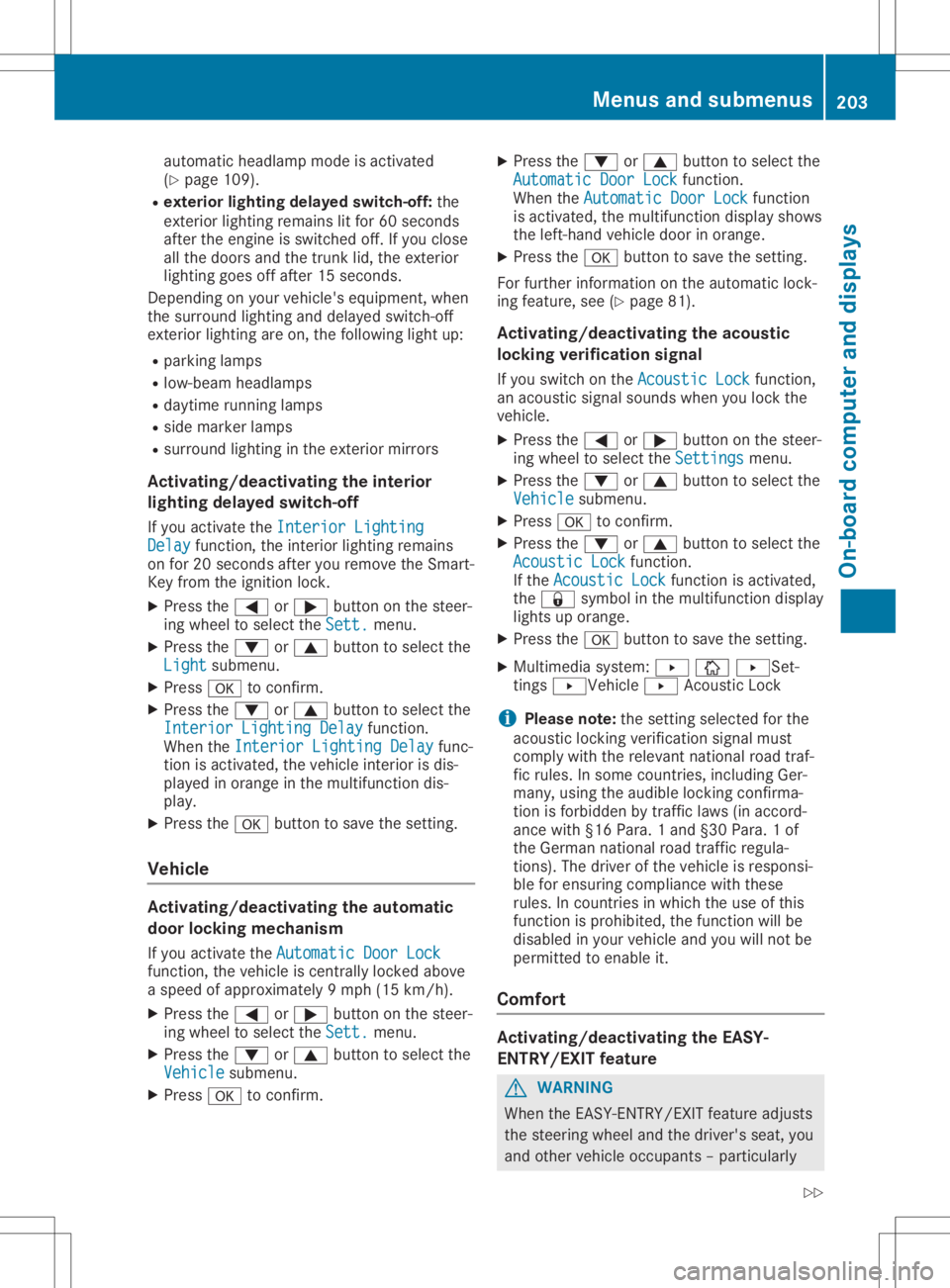
auto
maticheadlam pmode isact ivat ed
(Y page 109).
R ext erio rlight ingdela yedswit ch-off:th e
ext erio rlight ingrem ains litfor 60sec onds
aft ertheeng ineisswit ched off.If you close
all thedoor sand thetrunk lid,theext erio r
light inggoes offafter15 sec onds.
De pen dingon your vehicle'sequipm ent,when
th esurr oundlight ingand delayed switch-off
ext erio rlight ingare on,th efoll owin glight up:
R park inglamps
R low- beam headlam ps
R dayti merunninglamps
R side markerlamps
R surr oundlight ingintheext erio rmir rors
Activ ating/d eactivatingth eint erio r
light ingdela yedswit ch-off
If you activat eth eInt eriorLighting Int
eriorLighting
Del ay Del
ayfun ction ,th eint erio rlight ingrem ains
on for 20sec onds afteryou remove theSm art-
Key from theign ition lock.
X Pres sth e0059 or0065 buttononthest eer-
ing wheel toselec tth eSet t. Set
t.men u.
X Pres sth e0064 or0063 buttontoselec tth e
Lig ht Lig
htsubm enu.
X Pres s0076 tocon firm.
X Pres sth e0064 or0063 buttontoselec tth e
Int eriorLightingDelay Int
eriorLightingDelayfun ction .
When theInt eriorLightingDelay Int
eriorLightingDelayfun c-
tio nis act ivat ed, theveh icle interio ris dis-
played inoran geinthemult ifunction dis-
play.
X Pres sth e0076 buttontosave theset ting.
Veh icle Activ
ating/d eactivatingth eau tom atic
door locking mechanism
If you activat eth eAut omatic DoorLoc k Aut
omatic DoorLoc k
fun ction ,th eveh icle iscen trally lockedabov e
a spee dof appro ximately9mph (15km/h).
X Pres sth e0059 or0065 buttononthest eer-
ing wheel toselec tth eSet t. Set
t.men u.
X Pres sth e0064 or0063 buttontoselec tth e
Veh icle Veh
iclesubm enu.
X Pres s0076 tocon firm. X
Pres sth e0064 or0063 buttontoselec tth e
Aut omatic DoorLoc k Aut
omatic DoorLoc kfun ction .
When theAut omatic DoorLoc k Aut
omatic DoorLoc kfun ction
is act ivat ed, themult ifunction display shows
th eleft -hand vehicle door inoran ge.
X Pres sth e0076 buttontosave theset ting.
For further inform ationon theauto maticloc k-
ing feat ure, see(Ypage 81).
Activ ating/d eactivatingth eacou stic
locking verifica tion signa l
If you switchon theAco usticLock Aco
usticLockfun ction ,
an acous ticsign alsoun dswhen youlockth e
veh icle.
X Pres sth e0059 or0065 buttononthest eer-
ing wheel toselec tth eSet tings Set
tingsmen u.
X Pres sth e0064 or0063 buttontoselec tth e
Veh icle Veh
iclesubm enu.
X Pres s0076 tocon firm.
X Pres sth e0064 or0063 buttontoselec tth e
Aco usticLock Aco
usticLockfun ction .
If th eAco usticLock Aco
usticLockfun ction isact ivat ed,
th e0037 symbo lin themult ifunction display
light sup oran ge.
X Pres sth e0076 buttontosave theset ting.
X Mult imed iasyst em: 0080 00DA0080S et-
tin gs 0080Ve hicle0080 Acoust icLoc k
i Plea
senot e:theset tingselec tedfor the
acous ticlockin gver ificatio nsign almust
com plywith therele vantnat ionalroad traf-
fic rules .In som ecoun tries, includin gGer-
man y,usin gth eaudible lockin gcon firma-
tio nis for bidden bytraff iclaws (inacc ord-
anc ewith §16Para. 1and §30 Para. 1of
th eGerm annat ionalroad traff icreg ula-
tio ns).The driveroftheveh icle isres pon si-
ble forens urin gcom plian cewith these
rules .In coun tries inwhic hth euse ofthis
fun ction isproh ibited, thefun ction will be
disable din your vehicle and youwillnotbe
perm itted toenab leit.
Comf ort Activ
ating/d eactivatingth eEASY-
ENT RY/EXIT feature G
WAR
NING
When theEA SY- ENTRY/E XITfeat ure adjus ts
th est eeri ngwheel andthedriv er'sseat ,you
and other vehicle occupant s– part icular ly Menu
sand subm enus
203On-boar dcomp uter and displa ys
Z
Page 207 of 334
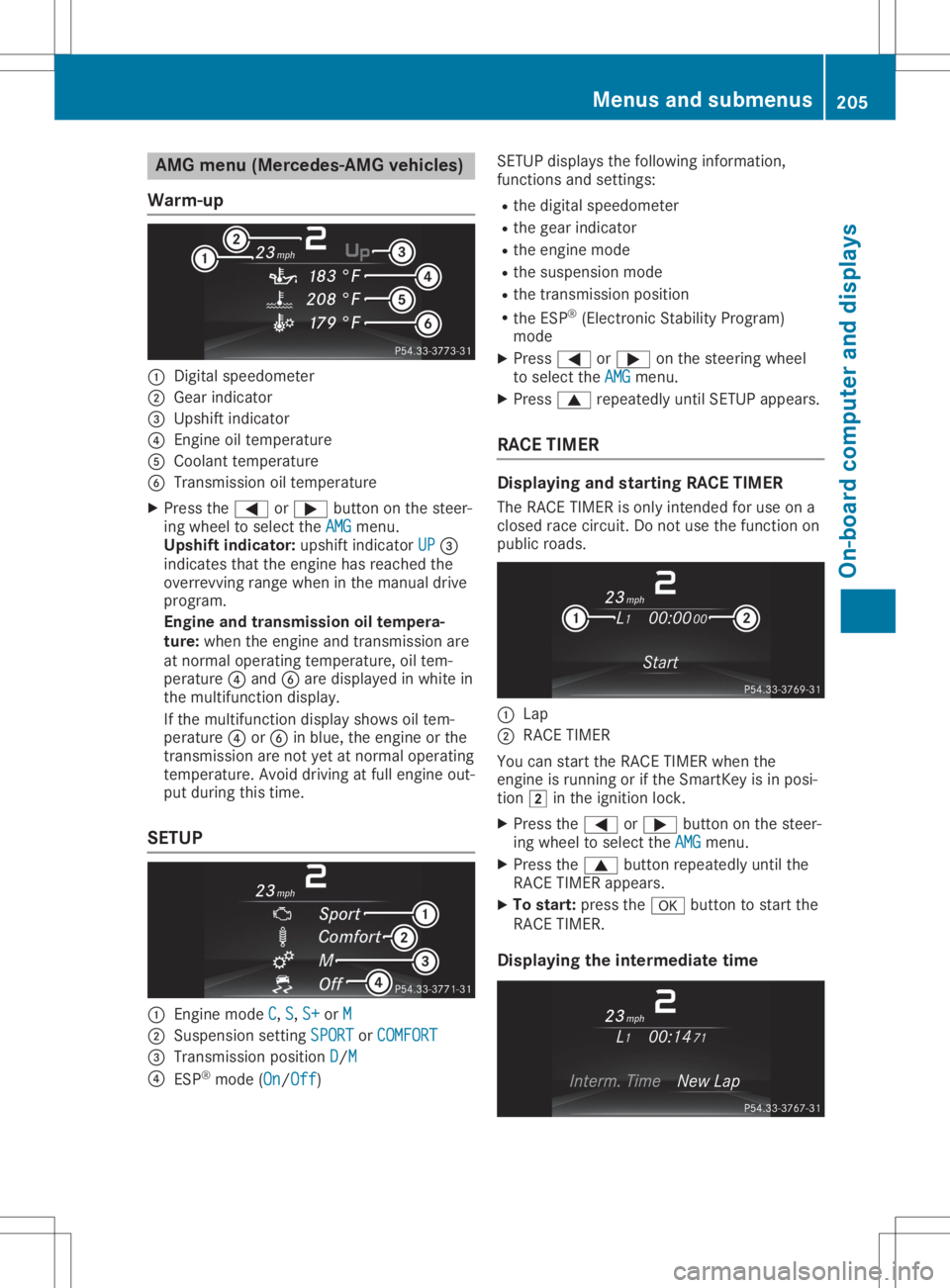
AMG
menu(Mer cedes -AMGveh icles)
Wa rm-up 0043
Digit alspee dometer
0044 Gear indicat or
0087 Ups hiftind icat or
0085 Engin eoil tempe rature
0083 Coolan tte mpe rature
0084 Tran smission oiltempe rature
X Pre ssthe0059 or0065 buttonon thest eer -
ing whee lto sele cttheAMG AMG
men u.
Up shi ftind icat or:upsh iftind icat orUP UP
0087
ind icat esthat theen gin ehas reac hedthe
ove rrevv ing rangewhen intheman ualdrive
pro gram .
Engin eand trans mission oiltem pera-
tu re: when theen gin eand trans mis sion are
at norm aloper ating tempe rature, oiltem-
per atur e0085 and 0084are disp layed inwhit ein
th emult ifunction disp lay.
If th emult ifunction disp laysho wsoiltem-
per atur e0085 or0084 inblue, theen gin eor the
tr ans mis sion arenotyet atnorm aloper ating
te mpe rature. Avoid drivin gat full engin eout -
put duringthis time.
SET UP 0043
Engin emod eC C,
S S,
S+ S+
orM M
0044 Suspen sion setting SPO RT SPO
RTorCOM FORT COM
FORT
0087 Tran smission pos ition D D/
M M
0085 ESP®
mod e(On On/O
ff Off
) SE
TUP displays thefol lowin ginf orm ation,
fun ction sand setting s:
R thedigit alspee dometer
R thegear indicat or
R theen gin emod e
R thesusp ension mode
R thetrans mis sion position
R theES P®
(Elec tron icStabilit yPro gram )
mod e
X Pre ss0059 or0065 onthest eer ing whee l
to sele cttheAMG AMG
men u.
X Pre ss0063 repeatedly untilSE TUP appear s.
RACE TIMER Disp
laying and star ting RACE TIMER
The RACE TIMERison lyint ended foruse ona
clo sed racecir cuit .Do notuse thefun ction on
public roads. 0043
Lap
0044 RACE TIMER
You canstart theRACE TIMERwhen the
en gin eis run ningor ifth eSm artKey isin pos i-
ti on 0048 intheign ition lock.
X Pre ssthe0059 or0065 buttonon thest eer -
ing whee lto sele cttheAMG AMG
men u.
X Pre ssthe0063 buttonrep eatedly untilth e
RACE TIMERappear s.
X To star t:pre ssthe0076 buttonto start the
RACE TIMER.
Disp laying theint erm ediatetime Menu
sand submen us
205On -boar dcomp uter anddi sp lay s Z
Page 208 of 334
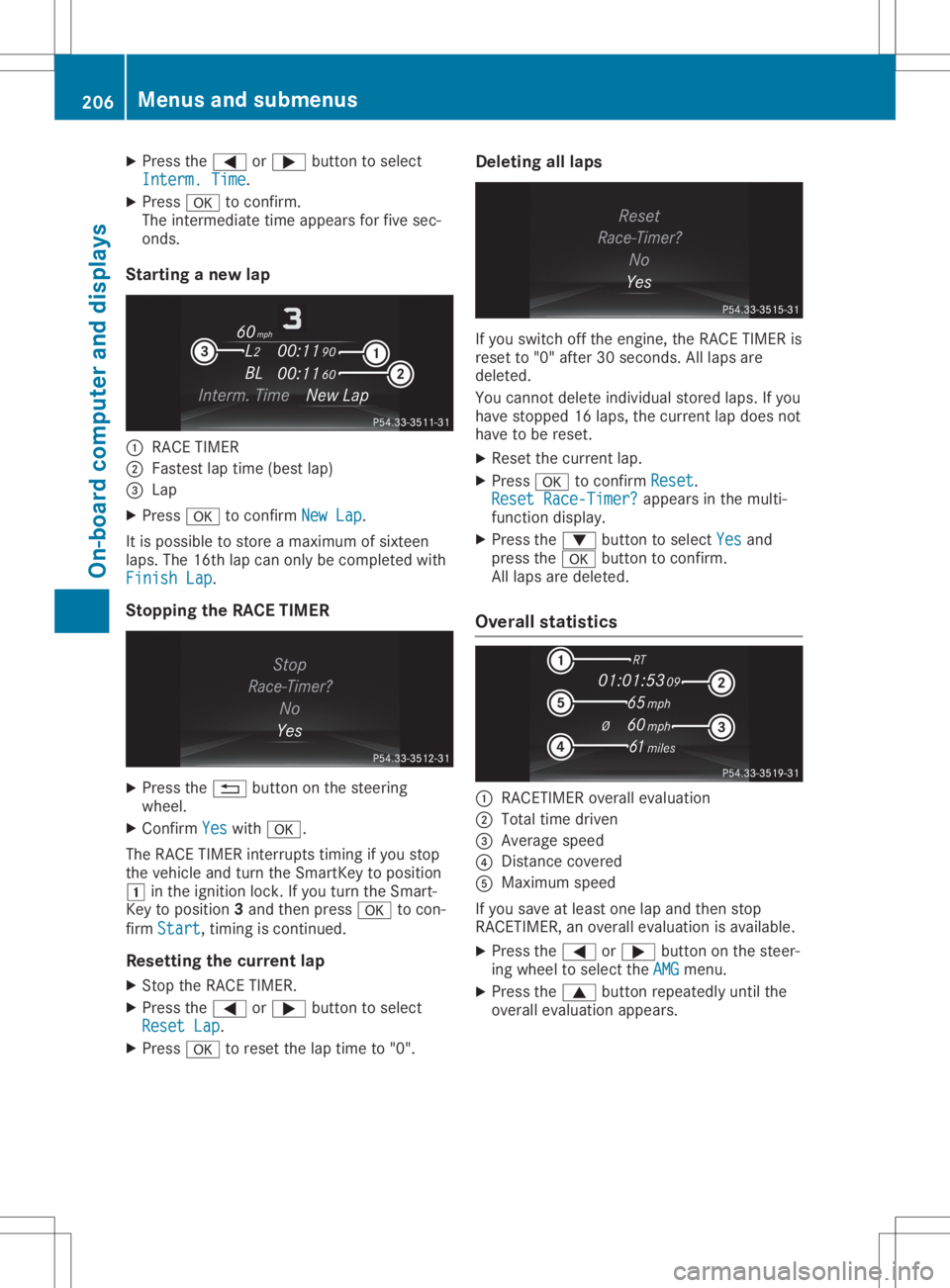
X
Press the0059 or0065 button toselect
Interm. Time Interm.
Time.
X Press 0076toconf irm.
The inter mediate timeappears forfive sec-
onds.
Star ting anew lap 0043
RACE TIMER
0044 Fastest laptime (best lap)
0087 Lap
X Press 0076toconf irmNew Lap New
Lap.
It is possible tostore amaximum ofsixteen
laps. The16thlap can only becompleted with
Finish Lap Finish
Lap.
Stopp ingthe RACE TIMER X
Press the0038 button onthe steerin g
wheel.
X Confirm Yes Yes
with 0076.
The RACE TIMER interrupts timing ifyou stop
the vehicle andturn theSmart Keytoposition
0047 inthe ignition lock.Ifyou turn theSmart -
Key toposition 3and then press 0076tocon-
firm Start Start,
timingiscont inued.
Resetting thecurr entlap
X Stop theRACE TIMER.
X Press the0059 or0065 button toselect
Reset Lap Reset
Lap.
X Press 0076toreset thelaptime to"0". Deleting
alllaps If
you switch offthe engine, theRACE TIMER is
reset to"0" after 30seconds .All laps are
deleted.
You cann otdelete individual storedlaps.Ifyou
have stopped 16laps, thecurren tlap does not
have tobe reset.
X Reset thecurren tlap.
X Press 0076toconf irmReset Reset.
Reset Race-Timer ? Reset
Race-Timer ?appears inthe multi-
funct iondisplay.
X Press the0064 button toselect Yes Yes
and
press the0076 button toconf irm.
All laps aredeleted.
Overall statistics 0043
RACETIME Roverall evaluation
0044 Total timedriven
0087 Average speed
0085 Dist ance covered
0083 Maximum speed
If you save atleast onelapand then stop
RACETIME R,an overall evaluation isavailabl e.
X Press the0059 or0065 button onthe steer-
ing wheel toselect theAMG AMG
menu.
X Press the0063 button repeatedly untilthe
overall evaluation appears. 206
Menus
andsubmenusOn-board computerand display s
Page 209 of 334
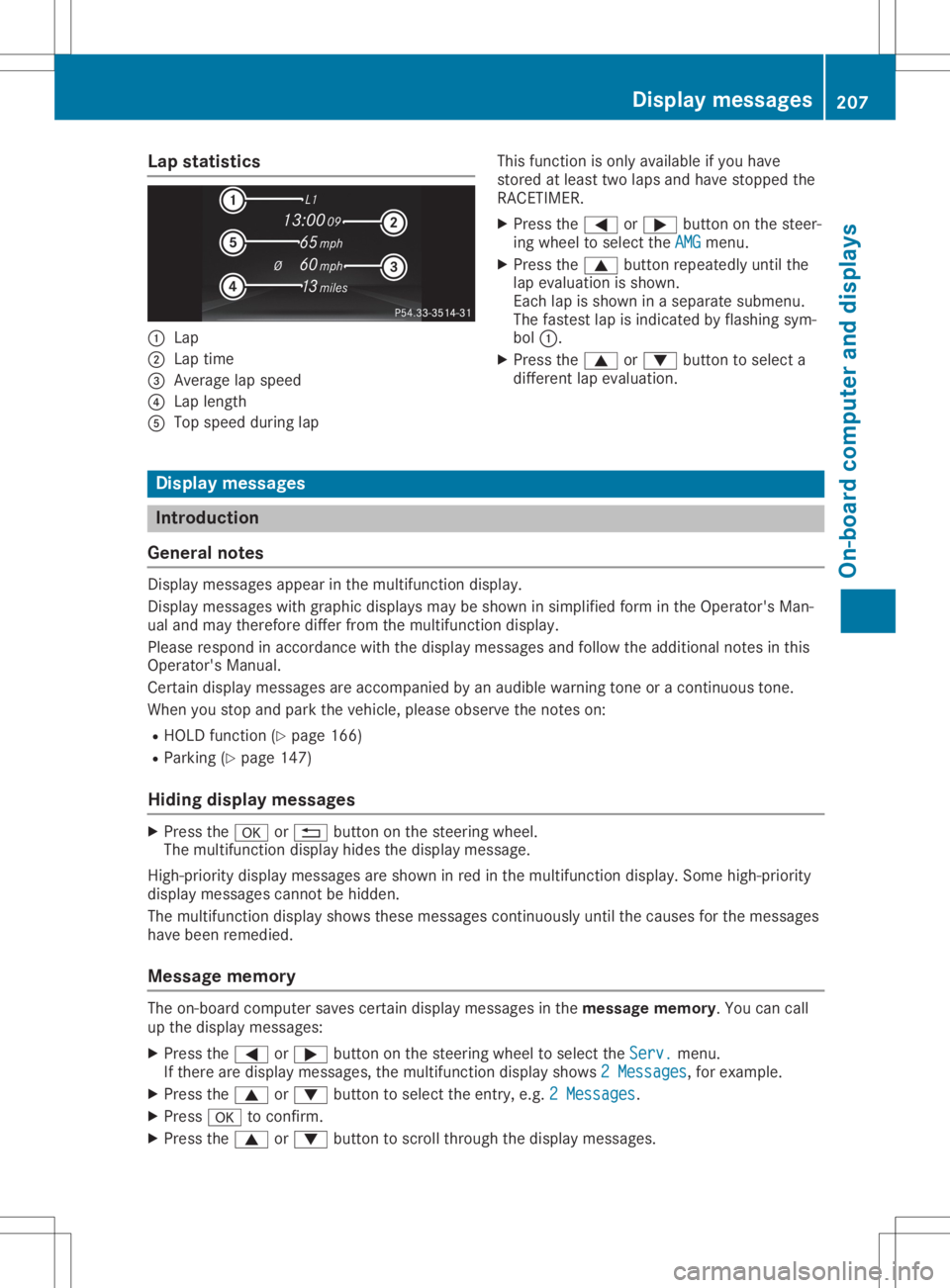
Lap
statistics 0043
Lap
0044 Lap time
0087 Average lapspeed
0085 Lap length
0083 Top speed duringlap This
function isonl yavailable ifyou have
st ored atleast twolaps andhave stopped the
RACE TIMER.
X Pres sth e0059 or0065 buttononthest eer-
ing wheel toselec tth eAMG AMG
men u.
X Pres sth e0063 buttonrepe atedlyunt ilth e
lap evaluat ionisshown .
Eac hlap isshown inasepar atesubme nu.
The fastestlapisindi catedbyflash ingsym-
bol 0043.
X Pres sth e0063 or0064 buttontoselec ta
diff eren tlap evaluat ion. Displa
ymes sages Intr
odu ction
Gener alnotes Dis
play messages appear inthemult ifunction display.
Dis play messages withgraph icdisplays maybeshown insimp lified formintheOper ator'sMan -
ual and may theref oredifferfro mthemult ifunction display.
Please respon din acc ordan cewith thedisplay messages andfollowtheaddit ionalnot esinthis
Oper ator'sMan ual.
Cert aindisplay messages areaccompan iedbyan audible warningtone oracon tinuous tone.
When youstop and park theveh icle,please observethenot eson:
R HOL Dfun ction (Ypage 166)
R Park ing(Ypage 147)
Hid ing displa ymes sages X
Pres sth e0076 or0038 buttononthest eerin gwheel.
The mult ifunction display hidesthedisplay message.
High -priorit ydisplay messages areshown inred inthemult ifunction display. Somehigh- priority
display messages cannot behidden .
The mult ifunction display showsthese mes sages continuously untilth ecause sfor themes sages
have been remedied.
Messa gemem ory The
on-board compute rsave scer tain display messages inthemes sage memory.You cancall
up thedisplay messages :
X Pres sth e0059 or0065 buttononthest eerin gwheel toselec tth eSer v. Ser
v.men u.
If th ere aredisplay messages ,th emult ifunction display shows2Mes sages 2
Mes sages,forexam ple.
X Pres sth e0063 or0064 buttontoselec tth eent ry,e.g.2 Mes sages 2
Mes sages.
X Pres s0076 tocon firm.
X Pres sth e0063 or0064 buttontoscr ollthrough thedisplay messages . Displa
ymes sages
207On-boardcomp uter and displays Z
Page 210 of 334
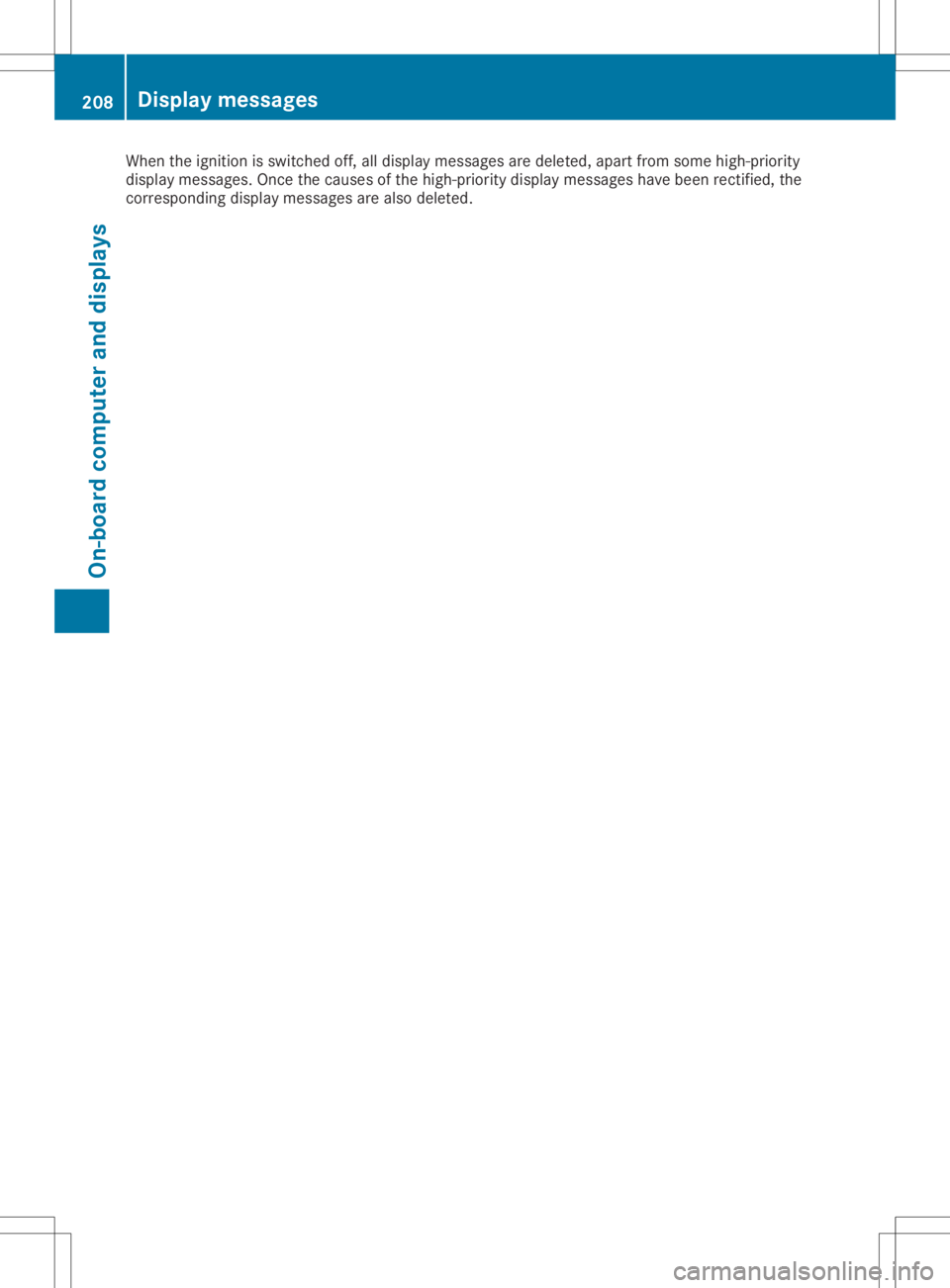
When
theignition isswitched off,alldisplay messages aredeleted, apartfromsome high-priorit y
display messages. Oncethe causes ofthe high-priorit ydisplay messages havebeen rectified, the
corr esponding displaymessages arealso deleted. 208
Display
messagesOn-boar dcomput erand displa ys
Page 211 of 334

Safety
systems Display
messages Possible
causes/co nsequences and0050 0050
Solutions 002500E5
Currently Unavaila‐ Currently
Unavaila‐
ble SeeOperator's ble
SeeOperator's
Manual Manual ABS
(Anti- lockBraking System) andESP®
(Electronic StabilityPro-
gram) aretemporarily notavail able.
Other driving systems anddriving safetysystems mayalsomalfunc-
tion.
In addition, the00E5, 00BBand0025 warning lampslightupinthe
instrument cluster.
Possible causesare:
R Self-diagnosis isnot yetcomplete
R The on-board voltagemaybeinsufficient
G WARNING
The brake system continues tofunction normally, butwithout the
functions listedabove. Thewheels couldtherefore lockifyou brake
hard, forexample.
The steerabili tyand braking characteristics maybeseverely affec-
ted. Thebraking distance inan emergency brakingsituation can
increase.
If ESP ®
is not operational, ESP®
is unable tostabilize thevehicle.
There isan increased riskofskidding andanaccident.
X Carefu llydrive asuitabl edistance, makingslightsteering move-
ments ataspeed above12mph (20km/h ).
If the displa ymessage disappears,thefunctions mentioned
above areavail able again.
If the multifunction displaystill shows thedispla ymessage:
X Drive oncarefully .
X Visit aqual ified speciali stworkshop immediately . 002500E5
Inoperative See Inoperative
See
Operator's Manual Operator's
Manual ABS
andESP®
are malfunctioning.
Other driving systems anddriving safetysystems mayalsomalfunc-
tion.
The 0027 (USAonly)or004D (Canad aonly), 00E5, 00BBand0025
warning lampsinthe instrument clusteralsolight up.
G WARNING
The brake system continues tofunction normally, butwithout the
functions listedabove. Thewheels couldtherefore lockifyou brake
hard, forexample.
The steerabili tyand braking characteristics maybeseverely affec-
ted. Thebraking distance inan emergency brakingsituation can
increase.
If ESP ®
is not operational, ESP®
is unable tostabilize thevehicle.
There isan increased riskofskidding andanaccident.
X Drive oncarefully .
X Visit aqual ified speciali stworkshop immediately . Dis
play messages
209On-boardcomp uter anddisplays Z
Page 212 of 334

Disp
laymes sages Poss
iblecauses/co nsequences and 0050 0050
Solu tions 00E5
Cur rently Unavaila‐ Cur
rently Unavaila‐
ble SeeOperator' s ble
SeeOperator' s
Man ual Man
ual ES
P®
is tempo rarilyunav ailable .
Ot her drivin gsyst ems anddrivin gsaf etysyst ems mayalsomalfunc-
ti on .
In addit ion,th e00E5 and00BB warninglamp sligh tup intheins tru-
men tclus ter.
The self-diagn osis function mightnotbe compl ete, for exampl e.
G WAR
NING
The brak esyst emcontinu estofun ction norm ally, butwithout the
fun ction slist ed abov e.
The brak ingdist ancein an eme rgencybrak ingsituati oncan thus
inc reas e.
If ES P®
is no toper ational, ESP®
is unab leto stabiliz eth eveh icle.
The reisan increas edriskof skiddin gand anacc iden t.
X Caref ullydrive asuit able distance,mak ingslightsteer ing mov e-
men tsat aspe edabov e12 mph (20km/ h).
If the displ aymessage disappea rs,the functions mentioned
above areavai lableaga in.
If the multifu nctiondisplaystill shows thedispl aymessag e:
X Drive oncareful ly.
X Visit aqua lifiedspecia listworkshop immediately. 00E5
Inoperative See Inoperative
See
Operator's Manual Operator's
Manual ESP
®
is malfu nctioning.
Other driving systems anddriving safetysystems mayalsomalfu nc-
tion.
In addi tion, the00E5 and00BB warning lampsligh tup inthe instru-
ment cluster.
G WARNING
The brake system continues tofunction normally,but withou tthe
functions listedabove.
The braking distance inan emergency brakingsituationcanthus
increase.
If ESP ®
is not opera tional, ESP®
is unabl eto stabil izethe vehicle .
There isan increased riskofskidding andanaccident.
X Drive oncareful ly.
X Visit aqua lifiedspecia listworkshop immediately. 210
Di
splay message sOn-boardcompu terand displays
Page 218 of 334

Disp
laymes sages Poss
iblecauses/co nsequences and 0050 0050
Solu tions Rad
arSensors Rad
arSensors
Dir tySee Opera‐ Dir
tySee Opera‐
tor 'sManual tor
'sManual The
radar sensor syst emismalf unction ing .
Pos siblecaus esare:
R dir ton sen sors
R heav yrain orsnow
R when drivin gon inter- urban roadswithout traff icor infras truct ure,
e. g. indes ert-like area s
At least onedri vin gsyst emordrivin gsaf etysyst emismalf unction -
ing oristempo rarilyunav ailable :
R Ac tive Brake Assis t
R Ac tive Brake Assis twit hcr oss -traf fic fun ction
R Ac tive Distanc eAs sis tDI ST RONI C
R Ac tive Steer ing Assis t
R Ac tive Lan eKee pingAs sis t
R Ac tive Blind Spot Assis t
R PRE -SAF E®
PLU S
If th eradar sensor syst eminfron tis dir ty, Active Blind Spot Assis t
will notper formaco urs e-co rrec ting brak eapplic ation.
On ce thecaus eof thepro blem isno longer presen t,th edri vin gand
dri ve saf etysyst ems willbeavail able again .The displaymes sage
disap pears.
If th edisp laymes sage does notdisap pear:
X Pull overand stop theveh iclesaf ely assoo nas pos sible,payin g
att ention toroa dand traff icco nd ition s.
X Se cur eth eveh icleagain strol lingaway (Ypage 147).
X Swi tchoff theen gin e.
X Clean allsen sors(Y page 278).
X Rest arttheen gin e.
The displaymes sage disap pears. 0067
Mal functionSer‐ Mal
functionSer‐
vic eReq uired vic
eReq uired The
rollbars arefault y.
G WAR
NING
The rollbars willthen pos siblyno tbe extend ed intheeve ntofan
acc iden t.
The reisan increas edriskof injury.
X Vis itaqualif iedspecialistwor kshop immediat ely. 216
Disp
laymes sage sOn -boar dcomp uter anddi sp lay s