warning light MERCEDES-BENZ SL CLASS 2020 Owner's Guide
[x] Cancel search | Manufacturer: MERCEDES-BENZ, Model Year: 2020, Model line: SL CLASS, Model: MERCEDES-BENZ SL CLASS 2020Pages: 334, PDF Size: 17.43 MB
Page 153 of 334

Do
not drink ortake drugsand drive orallo w
any one todrive whoha sbe en drinking or
taki ngdru gs.
Emi ssion co ntro l G
DA
NGE R
Co mbu stion eng inesemi tpo isono us
exh aust gases such ascar bonmono xide.
Inha ling the seexh aust gases isha zar dous to
he alth and canresultin po isoni ng. Thereisa
ris kof fatal inju ry.The refore ,neve rle av ethe
eng inerunning anencl osedsp ace withou t
ad eq uate venti latio n.
Ce rta ineng inesystem sar ede signe dto kee p
the level ofpoisono uscomp onents inexh aust
fu mes withi nlega llimits .
The sesystem sonl ywo rkatpeak efficiency if
the yar eser viced exa ctly inacc ordance with
the manuf actu rer'ssp eci ficati ons. Alwaysha ve
wo rkon the enginecarriedou tat aqu alifi ed
sp eci alistwo rksh op.Me rced es-Benz recom-
mend stha tyo uus ean author izedMe rced es-
Benz Center forthispu rpo se. Inpartic ular ,
wo rkreleva ntto safety oron safety -related
sy stem smu stbe car riedou tat aqu alifi ed spe-
cia list wo rksh op.
The enginesetti ngsmustnot becha nge d
und erany circum stances .Fur thermo re,all
sp eci fic ser vicewo rkmu stbe car riedou tat
reg ular inte rvalsand inacc ordance with the
Me rced es-Benz servicereq uirem ents .Deta ils
can befou ndinthe Mainte nance Booklet. EC
Odis play
The ECO disp laysho wsyouhow economi cal
yo ur drivin gsty leis.The ECO disp layas sists
yo uin ach ievin gthe mos teco nomi caldrivin g
sty lefor the selecte dsetti ngsand prevailing
cond itions. Your drivin gsty lecan signi ficantl y
infl uence thevehicle's cons umption. 0043
Accel eration
0044 Coasting
0087 Consta nt
0085 Add itiona lra nge achieved
Ra nge 0085issho wnund erBon usfr. Start Bon
usfr. Start
and represents theadditio nal range achieved
si nce thebeginning ofthe journey asares ult
of an adapted drivin gsty le.
If the fuel level hasdro pped into thereserve
ra nge ,the FuelLow Fue
lLow message issho wninthe
mu ltifu nctio ndisp layins tea dof range 0085.The
00B6 warning lamp inthe instrument cluster
al so lights up(Ypage 242 ). Dr
ivi ng tips
151Dr ivi ng andparki ng Z
Page 159 of 334

pressure
pointforahigher speed, or
down 0085for alower speed.
Ever ytime thecruise control lever is
pressed upordown, thelast speed storedis
incr eased orreduced.
i The
speed indicat edinthe speedomet er
may differ slightly fromthespeed stored.
i Cruise
control isnot deactiv atedifyou
depress theaccelerat orpedal. Forexample,
if you accelerat ebriefly toovert ake,cruise
con trol adjusts thevehicle's speedtothe
last speed storedafter youhave finished
overt aking.
Deactivat ingcruise control There
areseveral waystodeactiv atecruise
con trol:
X Brief lypress thecruise control lever for-
wards 0043.
or X Brak e.
Cruise control isautomatic allydeactiv atedif:
R you engage theelect ricparkin gbrake
R you aredriving atless than 20mph
(30 km/ h)
R ES P®
int erven esoryou deactiv ateESP®
R Brak eAssist interven es
R you move outoftran smission position005B
If cruise control isdeactiv ated,youwillhear a
warning tone.You willsee theCruise Con‐ Cruise
Con‐
trol Off trol
Offmessage inthe multifun ction dis-
play forapproximat elyfive secon ds.
i When
youswitch offthe engin e,the last
speed storediscleared. Active
Distance AssistDISTRON IC
General notes Ac
tive Distance Assist DISTRONIC regulates
the speed andautomatic allyhelps youmain-
tain thedistanc efrom thevehicle detectedin
fron t.Vehicles aredetec tedwith theaidofthe
radar sensor system. Active Distance Assist
DIS TRONIC brakesautomatic allytoavoid
exc eeding thesetspeed ortomaint ainthe
designat eddistanc efrom thevehicle infron t.
You must select alower gearingood timeon
long andsteep downhill gradients,especially if
the vehicle isladen. Bydoing so,you willmake
use ofthe brakin geffec tof the engin e.This
relieves theload onthe brake system andpre-
vent sthe brakes fromoverheat ingand wear-
ing too quickly.
If Ac tive Distance Assist DISTRONIC detects
that thereis arisk ofacollision withthevehi-
cle infron t,you willbewarned visuallyand
audibly. Active Distance Assist DISTRONIC
cann otpreven ta collision withoutyourinter-
vent ion. Anintermit tentwarning tonewill then
sound andthedistanc ewarning lampwilllight
up inthe instrument cluster.Brak eimmedi-
ately inorder toincr ease thedistanc efrom
the vehicle infron t,or take evasive action,pro-
vided itis safe todo so.
For Active Distance Assist DISTRONIC to
assist youwhen driving ,the radar sensor sys-
tem must beoperation al.
Ac tive Distance Assist DISTRONIC operates in
the speed rangebetween 0mph (0km/ h)and
120 mph (200 km/h).
Do not useActiv eDis tance AssistDISTR ONIC
wh ile dri vin gon roa dswith stee pgra dients .
As Activ eDis tance AssistDISTR ONICtra ns-
mits rada rwa ves ,it can resemb lethe rada r
de tecto rsof the responsi ble au thor ities. You
can referto the releva ntcha pterin the Opera -
tor' sMa nua lif qu esti ons areas ked abou tthi s.
i USA
only:
Thi sde vic eha sbe en appro ved bythe FCC
as a"V eh icu larRa darSys tem" .The rada r
sen sor isinte ndedfor usein an automo tive
ra da rsy stem only.Re mov ing,tam perin g
wi th, oralteri ngthe devic ewi llvoi dany war-
ra ntie s,and isnot permi tted bythe FCC .Do
not tamperwi th, alter, orusein any non-
ap pro ved way. Dr
ivi ng system s
157Drivi ng andparki ng Z
Page 167 of 334

In
aspeed rangefrom0-37 mph
(0 -60 km/h ),Active Steering Assistfocuses
on the vehicle infront, taking intoaccount
lane markings, e.g.when followingvehicle sin
a traffic jam.
At speed sof more than37mph (60km/h),
Active Steering Assistfocuses onclear lane
markings (leftandright), onlyfocusing onthe
vehicle infront ifdetected lanemarkings are
not present atspeed sof up to80 mph
(130 km/h).
If these conditions arenot present, Active
Steering Assistcannot provide assistance.
Active Distance AssistDISTRONIC mustbe
active inorder forthe function tobe avai lable.
Important safetynotes
Active Distance AssistDISTRONIC withActive
Steering Assistcanneither reducetherisk of
an accident ifyou failtoada ptyou rdriving
style, noroverride thelawsof phys ics.Itcan-
not take intoaccount road,weather ortraffic
conditions. ActiveDistance AssistDISTRONIC
with Active Steering Assistisonly anaid.You
are responsib lefor the distance tothe vehicle
in front, forvehicle speed,for braking ingood
time andforstayi nginyou rlane.
Active Distance AssistDISTRONIC withActive
Steering Assistdoesnotdetect roadandtraf-
fic conditions anddoes notdetect allroad
users. Ifyou arefollow ingavehicle whichis
driving towards theedge ofthe road, your
vehicle couldcome intocontact withthecurb
or other roadbounda ries.Beparticul arly
awa reofother roadusers, e.g.cyclists, that
are directly nexttoyou rvehicle .
Obstacles suchasreflector postsinthe lane
or projecting outinto thelane arenot detec-
ted.
An inapp ropria testeering intervention, e.g.
after youhave intentionally drivenoveralane
marking, canbecorrected atany time ifyou
steer slightlyinthe opposi tedirection.
Active Distance AssistDISTRONIC withActive
Steering Assistcannot continuously keepyour
vehicle inlane. Insome cases, thesteering
intervention isnot sufficie ntto bring thevehi-
cle back tothe lane. Insuch cases, youmust
steer thevehicle yourself toensure thatit
does notleavethe lane. The
supp ortprovide dby the system canbe
impa iredif:
R there ispoor visibility, e.g. due toinsuffi-
cient illuminatio nof the road, ordue to
snow, rain,fogorheavy spray
R there isglare ,e.g. from oncoming traffic,
the sun orreflection fromother vehicle s
(e.g. ifthe road surface iswet)
R the windshi eldisdirty, fogged up,dama ged
or covered, forinstance byasticker, inthe
vicinity ofthe camera
R there arenolane markings, orseveral
unclea rlane markings arepresent, e.g.
arou ndconstruction sites
R the lane markings areworn away,dark or
covered up,e.g. bydirt orsnow
R the distance tothe vehicle infront istoo
short andthus thelane markings cannotbe
detected
R the lane markings changequickly, e.g.lanes
branch off,cross oneanother ormerge
R the road isnarrow andwindi ng
R there arehighl yvaria bleshade conditions
on the roadw ay
The system isswitched topassi veand nolon-
ger assi stsyou byperforming steeringinter-
ventions if:
R you actively changelane
R you switch onthe turn signal
R you take yourhands offthe steering wheel
or do not steer foraprolonge dperiod of
time
i Once
youhave finished changing lanes,
Active Steering Assistautoma ticallyreacti-
vates.
Active Steering Assistcannot provide assis-
tance:
R on very sharp corners
R when aloss oftire pressu reor adefective
tire has been detected anddispl ayed
Observe theimportant safetynotesonActive
Distance AssistDISTRONIC (Ypage 158).
The steering interventions arecarried outwith
a limi ted steering moment. Thesystem
requi resthe driver tokeep hishands onthe
steering wheelandtosteer himsel f.
If you donot steer yourself orifyou take your
hands offthe steering wheelforaprolonge d
period oftime, thesystem willfirst alertyou
with avisua lwarning. Asteering wheelsymbo l Drivi
ngsystems
165Drivingand parking Z
Page 177 of 334
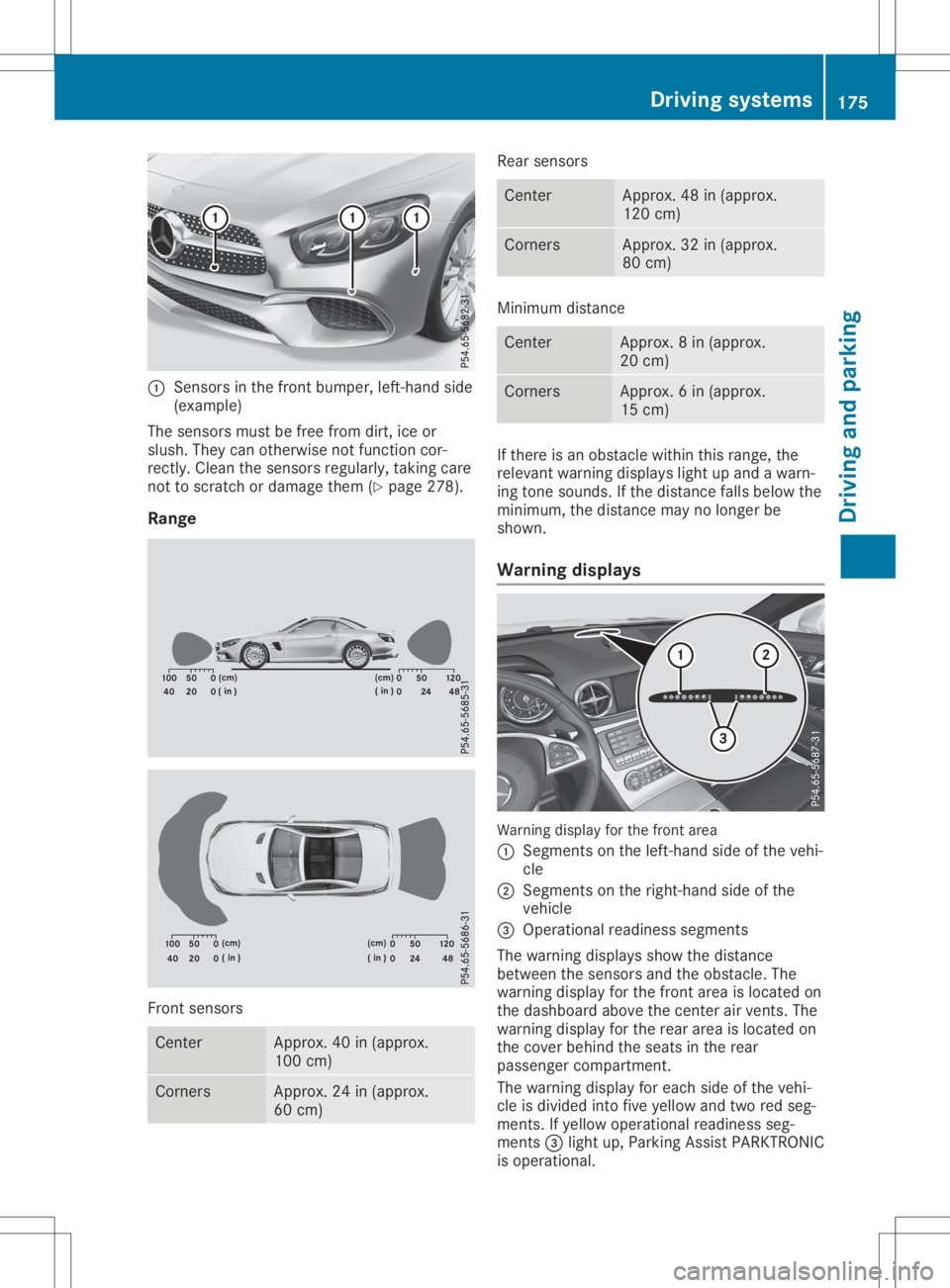
0043
Senso rsinthe front bumpe r,left-ha ndside
(e xamp le)
The sens orsmus tbe free from dirt, ice or
slu sh. The ycan othe rwisenot functi oncor-
rectl y.Clea nthe sens orsregularl y,taki ngcare
not toscra tchordamag ethem (Ypage 278 ).
Rang e Front
sensors Ce
nter Appr
ox.40in(appr ox.
100 cm) Co
rners Appr
ox.24in(appr ox.
60 cm) Re
ar sens ors Ce
nter Appr
ox.48in(appr ox.
120 cm) Co
rners Appr
ox.32in(appr ox.
80 cm) Mini
mum distance Ce
nter Appr
ox.8in (appr ox.
20 cm) Co
rners Appr
ox.6in (appr ox.
15 cm) If
there isan obs tacl ewi thin thisrang e,the
rel eva ntwa rning displ ayslight upand awa rn-
ing tone sounds. Ifthe distance fallsbel ow the
mini mum ,the distance maynolonger be
sho wn.
Warni ngdisplays Wa
rning displ ayfor the front area
0043 Segm entsonthe left-ha ndsideof the vehi-
cle
0044 Segm entsonthe right-ha ndsideof the
veh icle
0087 Ope rationa lrea diness segments
The warning displ ayssho wthe distance
betw eenthesens orsand theobstacl e.The
wa rning displ ayfor the front areais locate don
the dashb oard above thecenter airvents. The
wa rning displ ayfor the rearare ais locate don
the cove rbeh indthe seatsinthe rear
pa sse nger comp artme nt.
The warning displ ayfor each sideof the vehi-
cle isdivid ed into fiveyellow and tworedseg-
ments. Ifye llow ope rationa lrea diness seg-
ments 0087light up,Pa rking AssistPAR KTRONIC
is ope rationa l. Dri
vin gsys tems
175Dri ving and parking Z
Page 178 of 334

The
selected transmission position andthe
direction inwhich thevehicle isrolling deter-
mine which warning displayisactive whenthe
engine isrunnin g. Tra
nsmission posi-
tion War
ning display 005B
Fron
tarea active 005E,
005Corthe vehi-
cle isrolling back-
wards Rear
andfront areas
active 005D
No
areas active One
ormore segment slight upasthe vehicle
approaches anobstacle, depending onthe
vehicle's distancefromtheobstacle. Inaddi-
tion, warning tonesare issued.
When thedistance tothe obstacle issufficient ,
you willhear aninter mittentwarning tone.The
shorter thedistance tothe obstacle, the
shorter thefrequency ofthe inter mittentwarn-
ing tonesbecomes. Whentheminimum dis-
tanc eis reached, youhear acont inuous warn-
ing tone. <00270048004400460057004C005900440057004C0051004A0012004400460057
004C005900440057>
ingPark ingAssist
PARKTRON IC 0043
Deact ivates/act ivatesParking Assist
PARKTRONIC
0044 Indicat orlamp
If indicator lamp0044lights up,Parking Assist
PARKTRONIC isdeactivated. Active Parking
Assist isthen alsodeactivated.
i Parking
AssistPARKTRONIC isautomati-
cally activated whenyouturn theSmart Key
to position 0048inthe ignition lock. 176
Driving
systemsDriving andparking
Page 179 of 334
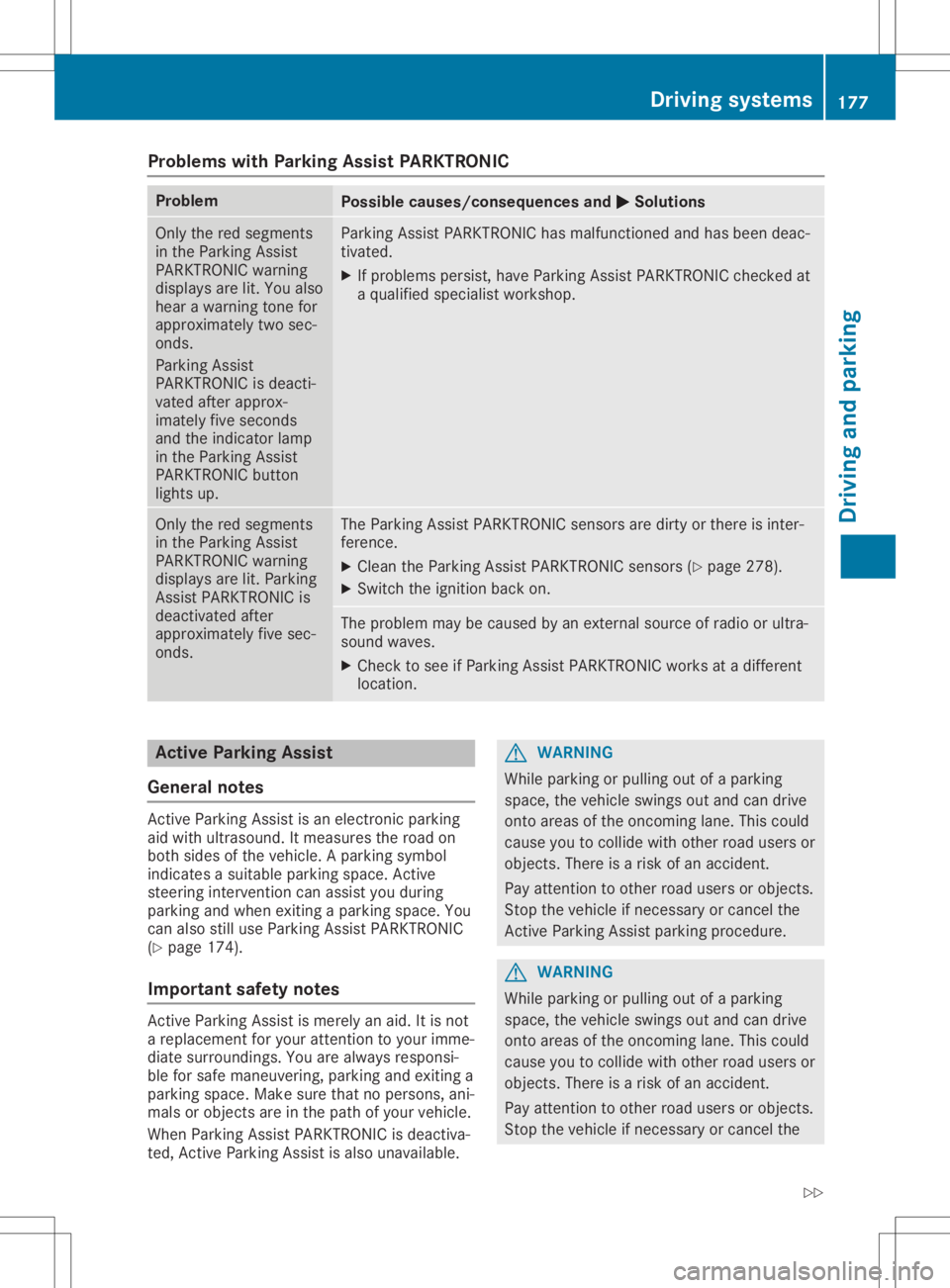
Problems
withParking AssistPARKTRONIC Problem
Possible
causes/co nsequences and0050 0050
Solutions Only
thered segments
in the Parking Assist
PARKTRONIC warning
display sare lit.You also
hear awarning tonefor
approximately twosec-
onds.
Parking Assist
PARKTRONIC isdeacti-
vated afterapprox-
imately fiveseconds
and theindicator lamp
in the Parking Assist
PARKTRONIC button
lights up. Parking
AssistPARKTRONIC hasmalfunction edand hasbeen deac-
tivated.
X Ifproblems persist,haveParking AssistPARKTRONIC checkedat
a quali fiedspecialist workshop. Only
thered segments
in the Parking Assist
PARKTRONIC warning
display sare lit.Parking
Assist PARKTRONIC is
deactivated after
approximately fivesec-
onds. The
Parking AssistPARKTRONIC sensorsaredirty orthere isinter-
ferenc e.
X Clean theParking AssistPARKTRONIC sensors(Ypage 278).
X Switch theignition backon. The
problem maybecaused byan extern alsource ofradio orultra-
sound waves.
X Check tosee ifParking AssistPARKTRONIC worksatadifferent
location. Active
Parking Assist
General notes Act
ive Parking Assistisan electron icparking
aid with ultrasound. Itmeasures theroad on
both sides ofthe vehicle. Aparking symbol
indicates asuitable parkingspace.Active
steering intervention canassist youduring
parking andwhen exiting aparking space.You
can also stilluse Parking AssistPARKTRONIC
(Y page 174).
Import antsafety notes Act
ive Parking Assistismerely anaid. Itis not
a replacement foryour atten tiontoyour imme-
diate surroundings. Youarealwa ysresponsi-
ble forsafe maneuvering, parkingandexiting a
parking space.Makesurethatnopersons, ani-
mals orobject sare inthe path ofyour vehicle.
When Parking AssistPARKTRONIC isdeactiva-
ted, Active Parking Assistisalso unavaila ble. G
WARNING
While parking orpulli ngout ofaparking
space, thevehicle swingsoutand candrive
onto areas ofthe oncomin glane. Thiscould
cause youtocollide withother roadusers or
object s.There isarisk ofan accident.
Pay atten tiontoother roadusers orobject s.
Stop thevehicle ifnecessary orcancel the
Act ive Parking Assistparking procedure. G
WARNING
While parking orpulli ngout ofaparking
space, thevehicle swingsoutand candrive
onto areas ofthe oncomin glane. Thiscould
cause youtocollide withother roadusers or
object s.There isarisk ofan accident.
Pay atten tiontoother roadusers orobject s.
Stop thevehicle ifnecessary orcancel the Driving
systems
177Drivingandparking
Z
Page 184 of 334
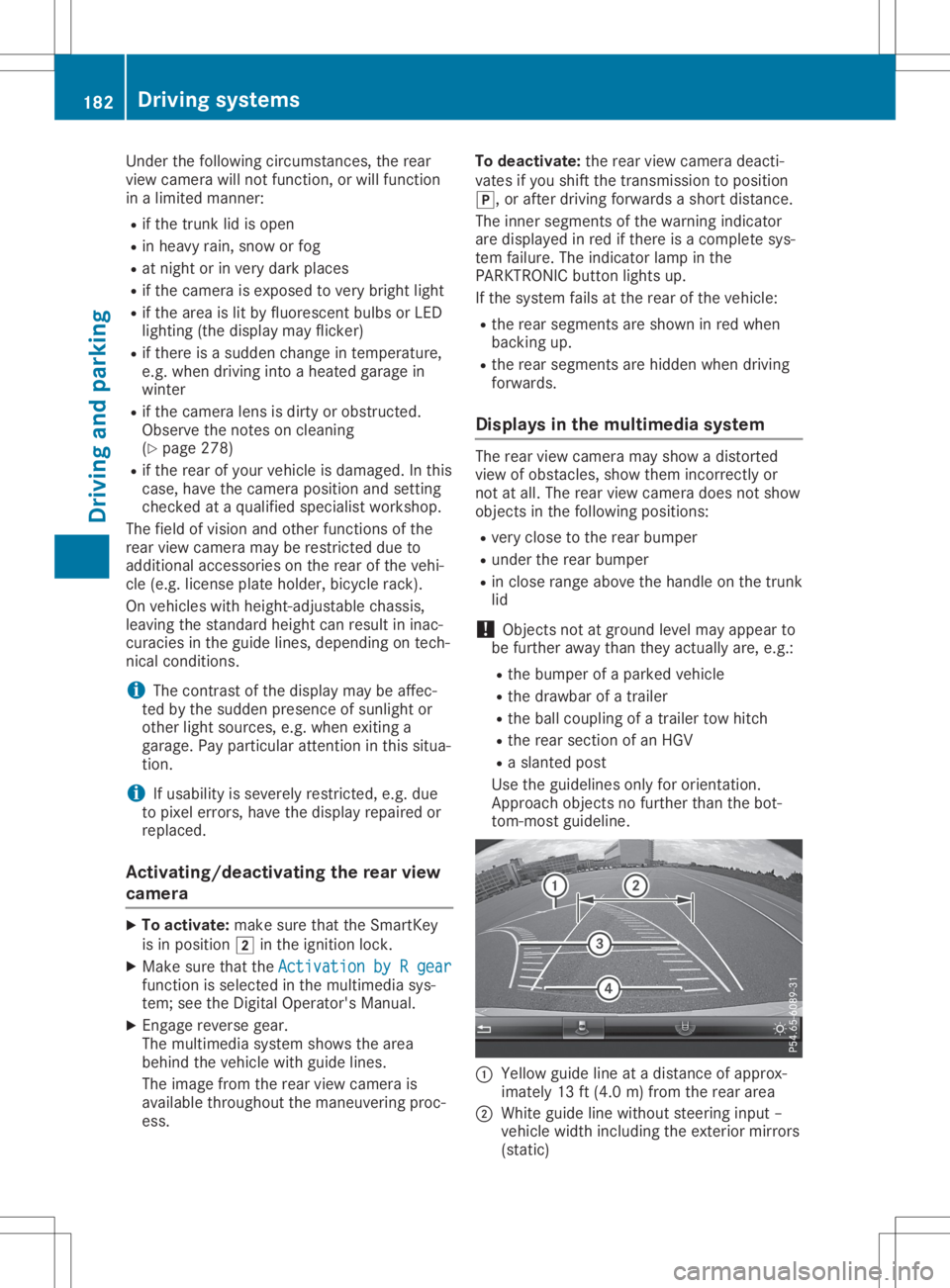
Under
thefollowi ngcircumstances, therear
view camera willnotfunction, orwill function
in alimited manner:
R ifthe trunk lidisopen
R in heavy rain,snow orfog
R at night orinvery dark places
R ifthe camera isexposed tovery bright light
R ifthe area islit by fluorescent bulbsor LED
lighting (thedispla ymay flicker)
R ifthere isasudden changeintemperature,
e.g. when driving intoaheated garagein
winter
R ifthe camera lensisdirty orobstructed.
Observe thenotes oncleaning
(Y page 278)
R ifthe rear ofyour vehicle isdamage d.Inthis
case, havethecamera position andsetting
checked ataqual ified speciali stworkshop.
The field ofvision andother functions ofthe
rear view camera mayberestrict eddue to
additional accessories onthe rear ofthe vehi-
cle (e.g. license plateholder, bicycle rack).
On vehicles with<004B0048004C004A004B0057001000440047004D00580056005700440045004F
0048[ chassis,
leaving thestandard heightcanresult ininac-
curacies inthe guide lines,depending ontech-
nical conditions.
i The
cont rast ofthe displa ymay beaffec-
ted bythe sudden presence ofsunlight or
other lightsources, e.g.when exiting a
garage. Payparticular attentioninthis situa-
tion.
i If
usabi lityisseverely restricted,e.g. due
to pixel errors, havethedispla yrepaired or
replaced.
Activating/ deactivating therear view
camera X
To activate: makesurethattheSmartKey
is in position 0048inthe ignition lock.
X Make surethattheActivation byRgear Activation
byRgear
function isselected inthe multimedia sys-
tem; seetheDigital Operator's Manual.
X Engage reverse gear.
The multimedia systemshowsthearea
behind thevehicle withguide lines.
The image fromtherear view camera is
avail able throughout themaneuvering proc-
ess. To
deactivate: therear view camera deacti-
vates ifyou shift thetransmission toposition
005D, orafter driving forwards ashort distance.
The inner segments ofthe warning indicator
are displa yedinred ifthere isacomplete sys-
tem failure.The indicator lampinthe
PARKTRONIC buttonlightsup.
If the system failsatthe rear ofthe vehicle:
R the rear segments areshown inred when
backing up.
R the rear segments arehidden whendriving
forwards.
Displays inthe multim ediasystem The
rear view camera mayshow adistorted
view ofobstacles, showthemincorrect lyor
not atall. The rear view camera doesnotshow
objects inthe followi ngpositions:
R very close tothe rear bumper
R under therear bumper
R in close range above thehandle onthe trunk
lid
! Objects
notatground levelmayappea rto
be further awaythan theyactually are,e.g.:
R the bumper ofaparked vehicle
R the drawba rof atrailer
R the ball coupling ofatrailer towhitch
R the rear section ofan HGV
R aslanted post
Use theguide linesonlyfororientation.
Approach objectsnofurther thanthebot-
tom-most guideline. 0043
Yello wguide lineatadistance ofapprox-
imately 13ft(4.0 m)from therear area
0044 White guidelinewithout steering input–
vehicle widthincluding theexterior mirrors
(static) 182
Driving
systemsDriving andparking
Page 187 of 334

180°
view 0043
Symbol forthe 180 °view function
0044 Your vehicle
0087 Warnin gdisplays forthe Parkin gPackage
with rearview camera
You canalso usetherear view camera to
select a180 °view.
When theParkin gPackage withrearview cam-
era isoperation al(Y page 174), asymbol for
your ownvehicle appears inthe multimedia
system. Ifthe Parkin gPackage withrearview
camera warning displays areactiv e,warning
displays 0087light upinthe multimedia system
in yellow orred accor dingly. ATTEN
TIONASSIST
General notes ATTE
NTION ASSIS Thelps youduring long,
mono tonous journ eys,such ason highways. It
is activ ein the 37mph (60km/ h)to 125 mph
(200 km/h)range. IfATTENTION ASSIST
detects typicalindica torsoffatigu eor increas-
ing lapses inconcentration onthe part ofthe
driver, itsugg ests youtake abrea k.
Important safetynotes ATTENTION
ASSISTisonly anaid tothe driver.
It might notalwaysrecognize fatigueor
increasi nginattentiveness intime orfail to
recognize thematall.The system isnot asub-
stitute forawel l-rested andattentive driver. The
functional ityofATTENTION ASSISTis
restricted andwarni ngsmay bedela yedornot
occur atall:
R ifthe length ofthe journey isless than
app roximatel y30 minutes
R ifthe road condition ispoor, e.g.ifthe sur-
face isuneven orifthere arepothol es
R ifthere isastrong sidewind
R ifyou have adopted asporty drivingstyle
with high cornering speedsorhigh rates of
accele ration
R ifyou arepredo minantly drivingslow erthan
37 mph (60km/h) orfaster than125mph
(200 km/h )
R ifyou aredrivi ngwith theSteering Assistof
Active Distance AssistDISTRONIC activated
R ifthe time hasbeen setincorrectly
R in active drivingsitua tions, suchaswhen
you change lanesorchange yourspee d
The attention levelevaluation isdele tedand
restarts whenthejourney iscontinued, if:
R you switch offthe engine
R you take offyou rseat beltandopen the
driver' sdoor, e.g.forachange ofdrivers or
to take abrea k
Di splayin gthe attention level You
canhave current statusinformatio ndis-
pla yed inthe assi stance menu(Ypag e199)
of the on-board computer.
X Select theAssistance displayforATTEN-
TION ASSIST using the on-board computer
(Y pag e200) . Drivi
ngsystems
185Drivingand parking Z
Page 188 of 334

The
following informationisdisplay ed:
R the length ofthe journey sincethelast
break.
R the atten tionlevel determin edbyATTEN -
TION ASSIST, display edinabar display in
five levels fromhightolow.
R ifATTE NTION ASSISTisunable tocalculate
the atten tionlevel andcann otoutput a
warning, theSystem suspended System
suspended message
appears. Thebardisplay thenchanges the
display ,e.g. ifyou aredriving ataspeed
below 37mph (60km/ h)or above 125mph
(2 00 km/ h).
Acti vating ATT ENT ION ASSIS T X
Ac tivat eAT TENTI ON ASSIST usin gth eon -
boar dco mput er(Y page 200).
The systemdeterm inesth eatt ention levelof
th edri ver depe nding ontheset ting sele c-
te d:
St and ardselect ed:thesen sitivit ywit hwhic h
th esyst emdeterm inesth eatt ention levelis
set tonorm al.
Sens itive select ed:thesen sitivit yis set
high er.The attention leveldet ectedby ATTEN-
TIO NAS SIST isadapt edacc ordinglyand the
dri ver iswarn edearl ier.
When ATTENTI ON ASSIST isdeac tivat ed, the
00AD symboland OFFappear inthemult ifunc-
ti on disp layintheassi stanc edisp laywhen the
en gin eis run ning.
When ATTENTI ON ASSIST has been deactiva-
te d, itis auto maticallyreac tivat ed afterthe
en gin ehas been stoppe d.The sensitivit y
sele cted correspo ndsto thelast selection acti-
vat ed (stand ard/ sensitive ).
Wa rning inthemu ltifu nct ion displa y If
fat igue orinc reas inglapse sin concen trati on
are detected, awarn ingappear sin themult i-
fun ction disp lay:Attention Assist:Tak e Att
ention Assist:Tak e
a bre ak! a
bre ak!
In addit iontothemes sage showninthemult i-
fun ction disp lay,you willthen hear awarn ing
to ne .
X Ifne cessar y,tak eabre ak.
X Con firm themes sage bypre ssing the0076
but tonon thest eer ing whee l.
On longjo urn eys, takereg ular breaks ingoo d
ti me toallow yourselftores t.Ifyou donot tak
eabre ak, you willbewarn edagain after
15 min utesat theearl iest.The precond ition
for this isthat ATTENTI ON ASSIST still det ects
typ ical indicat ors offat igue orinc reas inglap-
ses inconcen trati on.
Veh icles withCOMA ND:ifawarn ingis
iss ued inthemult ifunction disp lay,aser vice
st ati on sear chisper formed inCOMA ND.You
can selectaser vicest ati on and navigat ionto
th is ser vicest ati on will then begi n.This func-
ti on can beact ivat edand deac tivat ed in
COMA ND. Acti
veDri ving Assis tance packa ge
Gene ralnot es The
Active Drivin gAs sis tan cepac kageco n-
sis tsof Active Distanc eAs sis tDI ST RONI C
(Y page 157), Active Steer ing Assis t,Ac tive
Bli nd Spot Assis t(Y page 186)and Active
Lan eKee pingAs sis t(Y page 189).
Acti veBlind Spot Assis t Gene
ralnot es
Ac tive Blind Spot Assis tmon itors theareas on
eit her side oftheveh icleth at are notdir ectly
vis ible tothedri ver withtwo lateral ,rear -
fac ing radar sensors.Awarn inglamp lightsup
in theex terio rmir rorsand draw syour atten-
ti on toveh icles det ectedin themon itore d
area. Ifyou then swit chon theco rrespo nding
tur nsign alto chang elan e,you willalso
rec eivean opt ical and audible warning.If aris k
of lateral collisi onisdet ected, correc tive brak -
ing may help youavoidaco llisi on.Be for ea
co urs e-co rrec ting brak eapplic ation,Ac tive
Bli nd Spot Assis teval uate sth espac ein the
dir ection oftravel andattheside sof theveh i-
cle .Fo rth is, Active Blind Spot Assis tuses the
for ward -facin gradar sensors.
Ac tive Blind Spot Assis tsupp ortsyou from a
spee dof appr oximat ely20mph (30km/h).
Imp ortant safety notes
Ac tive Blind Spot Assis tis on lyan aid and is
no ta subs titut efor attentive drivin g. 186
Driv
ingsystem sDriv ingand parki ng
Page 190 of 334

Due
tothe natu reofthe system :
R wa rnings maybe issu ed inerr orwh en driv-
ing closetocra shbarriers orsimil arsol id
la ne borde rs.
R wa rnings maybe inte rrupte dwh en drivin g
al ong side partic ular ly long veh icles, e.g.
tru cks, forapro longe dtime .
In dic ator andwarning display 0043
Yellow indicator lamp/ redwarning lamp
Activ eBli nd Spo tAssi stisnot activeatspee ds
be low ap pro xim ately20 mph (30km/h ).Veh i-
cle sin the moni toringrange arethe nnot indi-
cate d.
Wh enActiv eBli nd Spo tAssi stisacti vated ,
ind icator lamp 0043inthe exte riormir rorslights
up yellow atspee ds ofup to20 mph
(30 km/h ).At spee ds above 20mph
(30 km/h ),the indicator lamp goes outand
Activ eBli nd Spo tAssi stisop era tional .
If aveh icleis de tecte dwi thi nthe moni toring
ra nge atspee ds above appro xim ately20 mph
(30 km/h ),wa rning lamp 0043onthe corr e-
sp ond ingside lights upred .Thi swa rning
al wa ysoccu rswh en aveh icleente rsthe moni -
tori ngrange frombehind orfro mthe side .
Wh enyouove rtake aveh icle, the warning only
occu rsifthe diffe renc ein spee dis less tha n
7 mph (12km/h ).
The yellow indicator lamp goes outif rev ers e
ge ar iseng aged .In thi seve nt,Activ eBli nd
Spo tAssi stisno longe racti ve.
The brightne ssofthe indicator/w arning lamps
is ad jus ted automa tically acc ording tothe
am bient light.
Vis ual and acou sti cco llis io n wa rning
If yo usw itch onthe turnsigna lsto cha nge
la nes and aveh icleis de tecte din the side
moni toringrange ,yo urece iveavis ualand
aco ustic collisi on warning. Youwi llthe nhe ar a do
ublewa rning tone andredwarning lamp 0043
fla she s.Ifthe turnsigna lrem ains on, detecte d
veh icles areind icated bythe flashi ng ofred
wa rning lamp 0043. Thereareno furthe rwa rning
tone s.
Co urse -corre cting brak eappl icatio n
If Activ eBli nd Spo tAssi stdetects aris kof a
la tera lcol lisi on inthe moni toringrange ,a
cou rse-corr ectingbra keapplica tionis car ried
ou t.Thi sis mea ntto assist youin avoidi ng a
col lisi on. G
WA
RNING
A cou rse-corr ectingbra keapplica tioncan-
not alwa yspre vent acol lisi on. Thereisaris k
of an acc ident.
Alw aysstee r,bra keoracc elera teyoursel f,
esp ecially ifActiv eBli nd Spo tAssi stwa rns
yo uor ma kes acou rse-corr ectingbra ke
ap plica tion.Alw aysma inta inasa fe dista nce
at the side s. If
acou rse-corr ectingbra keapplica tion
occu rs,red warning lamp 0043flashe sin the
exte riormir ror and adu alwa rning tone
sou nds .In additio n,disp lay0044 und erlining the
da nge rof aside collisi on appe arsin the multi-
fu nctio ndisp lay.
In ver yra re cas es, the system mayma kean
ina pprop riate bra keapplica tion.Acou rse-cor-
recti ngbra keapplica tionma ybe inte rrupte d
at any time ,e.g .if yo ustee rsl ig htl yin the
op po site directi onordepre ssthe accelera tor
pe dalmor efir mly .
The course-corr ectingbra keapplica tionis
av ailabl e in the spee dra nge betwe en20 mph
(30 km/h )and 120 mph (200km/h ). 18
8 Dr
ivi ng system sDrivi ng andparki ng