USB port MERCEDES-BENZ SL-CLASS ROADSTER 2016 Owners Manual
[x] Cancel search | Manufacturer: MERCEDES-BENZ, Model Year: 2016, Model line: SL-CLASS ROADSTER, Model: MERCEDES-BENZ SL-CLASS ROADSTER 2016Pages: 614, PDF Size: 15.67 MB
Page 6 of 614
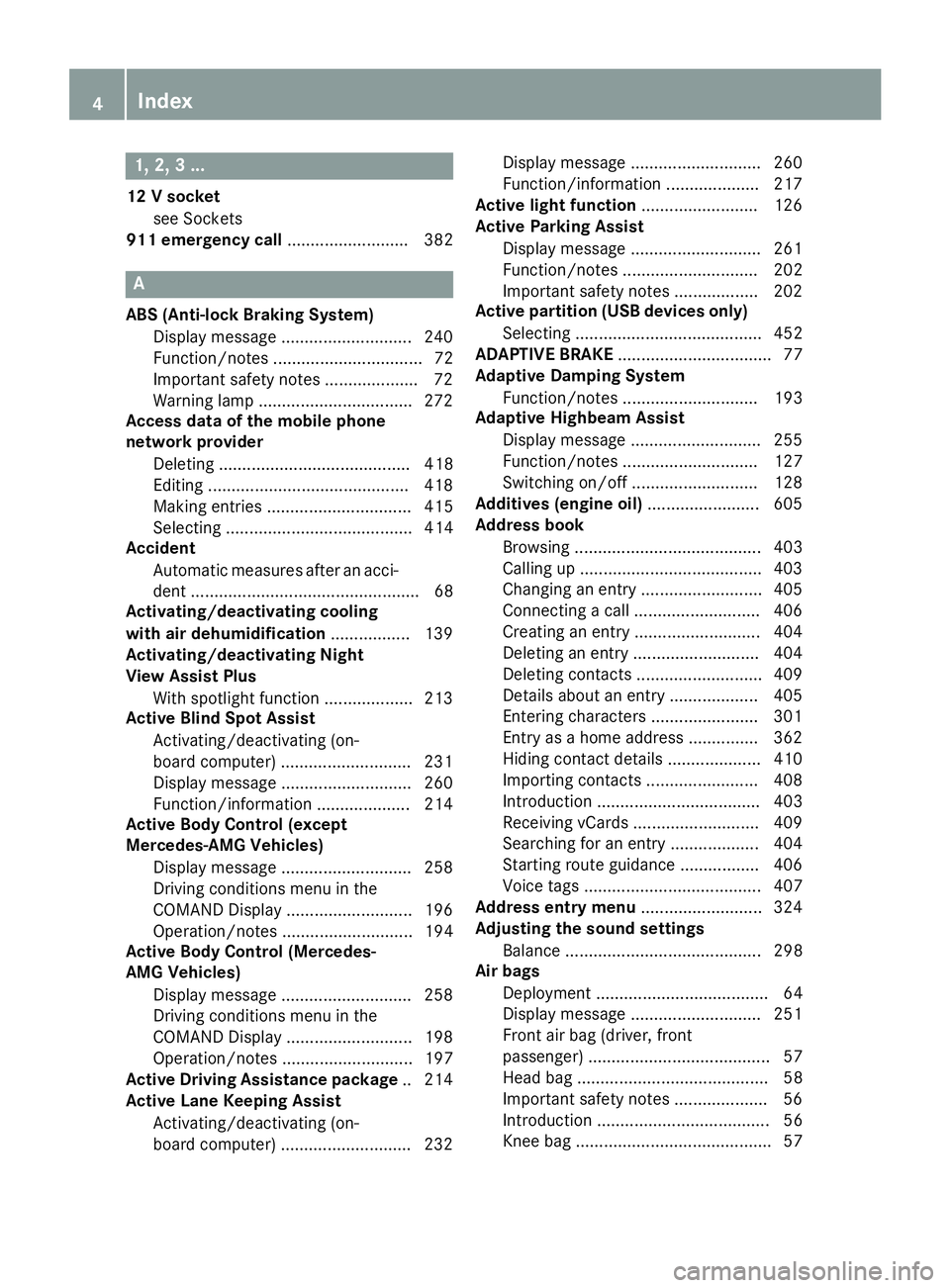
1, 2, 3 ...
12 V socketsee Sockets
911 emergency call .......................... 382
A
ABS (Anti-lock Braking System)
Display message ............................ 240
Function/notes ................................ 72
Important safety notes .................... 72
Warning lamp ................................ .272
Access data of the mobile phone
network provider
Deleting ......................................... 418
Editing ...........................................4 18
Making entries ............................... 415
Selecting ........................................ 414
Accident
Automatic measures after an acci-
dent ................................................. 68
Activating/deactivating cooling
with air dehumidification ................. 139
Activating/deactivating Night
View Assist Plus
With spotlight function ................... 213
Active Blind Spot Assist
Activating/deactivating (on-
board computer) ............................ 231
Display message ............................ 260
Function/information .................... 214
Active Body Control (except
Mercedes-AMG Vehicles)
Display message ............................ 258
Driving conditions menu in the
COMAND Display ........................... 196
Operation/notes ............................ 194
Active Body Control (Mercedes-
AMG Vehicles)
Display message ............................ 258
Driving conditions menu in the
COMAND Display ........................... 198
Operation/notes ............................ 197
Active Driving Assistance package .. 214
Active Lane Keeping Assist
Activating/deactivating (on-
board computer) ............................ 232 Display message ............................ 260
Function/information .................... 217
Active light function ......................... 126
Active Parking Assist
Display message ............................ 261
Function/notes ............................. 202
Important safety notes .................. 202
Active partition (USB devices only)
Selecting ........................................ 452
ADAPTIVE BRAKE ................................. 77
Adaptive Damping System
Function/notes ............................. 193
Adaptive Highbeam Assist
Display message ............................ 255
Function/notes ............................. 127
Switching on/off ........................... 128
Additives (engine oil) ........................ 605
Address book
Browsing ........................................ 403
Calling up ....................................... 403
Changing an entry .......................... 405
Connecting a call ........................... 406
Creating an entry ........................... 404
Deleting an entry ........................... 404
Deleting contacts ........................... 409
Details about an entry ................... 405
Entering characters ....................... 301
Entry as a home address ............... 362
Hiding contact details .................... 410
Importing contacts ........................ 408
Introduction ................................... 403
Receiving vCards ........................... 409
Searching for an entry ................... 404
Starting route guidance ................. 406
Voice tags ...................................... 407
Address entry menu .......................... 324
Adjusting the sound settings
Balance .......................................... 298
Air bags
Deployment ..................................... 64
Display message ............................ 251
Front air bag (driver, front
passenger) ....................................... 57
Head bag ......................................... 58
Important safety notes .................... 56
Introduction ..................................... 56
Knee bag .......................................... 57
4Index
Page 10 of 614
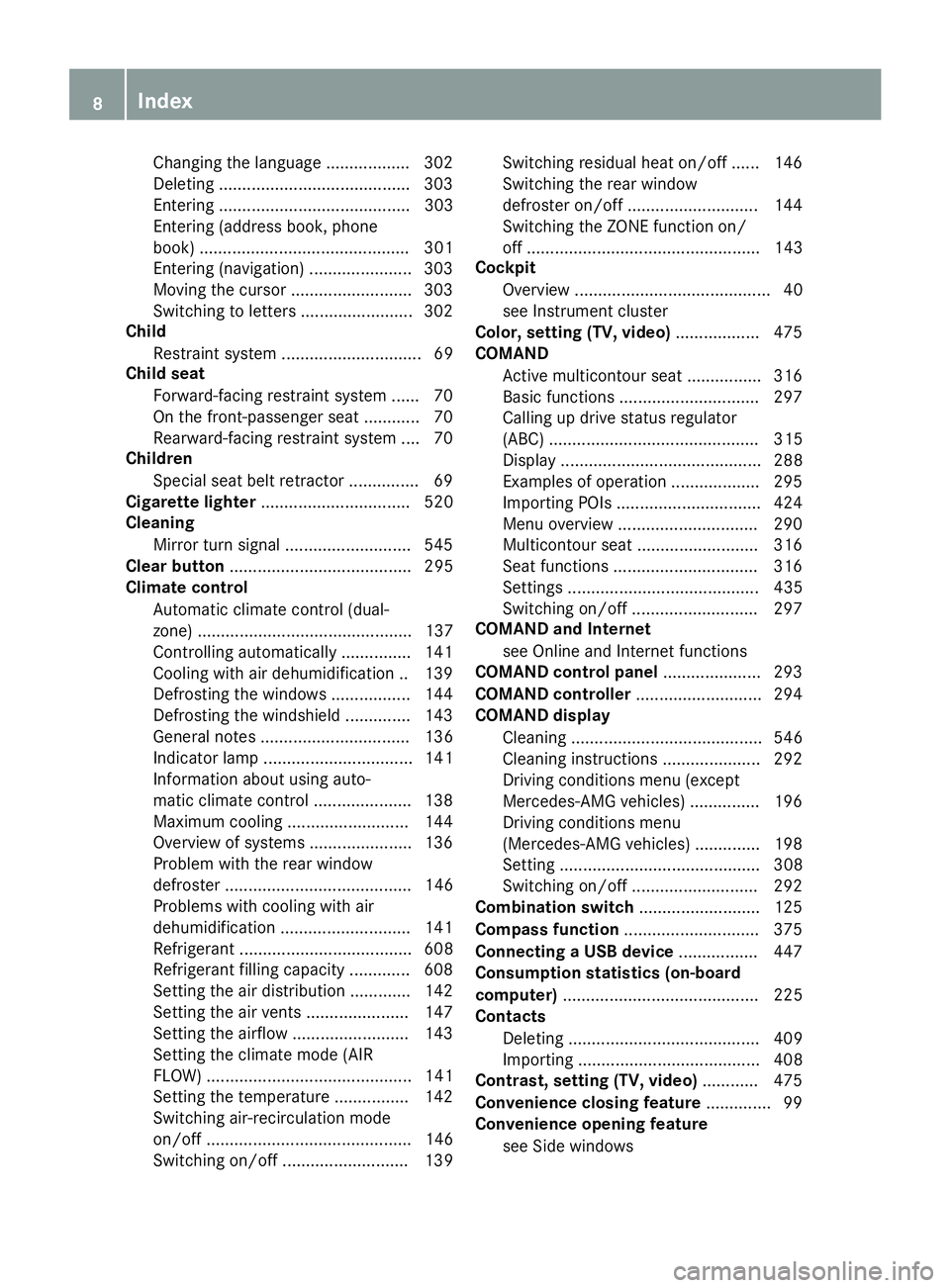
Changing the language .................. 302
Deleting .........................................303
Entering ......................................... 303
Entering (address book, phone
book) ............................................. 301
Entering (navigation) ......................3 03
Moving the cursor .......................... 303
Switching to letters ........................ 302
Child
Restraint system .............................. 69
Child seat
Forward-facing restraint system ...... 70
On the front-passenger seat ............ 70
Rearward-facing restraint system .... 70
Children
Special seat belt retractor ............... 69
Cigarette lighter ................................ 520
Cleaning
Mirror turn signal ........................... 545
Clear button ....................................... 295
Climate control
Automatic climate control (dual-
zone) .............................................. 137
Controlling automatically ............... 141
Cooling with air dehumidification .. 139
Defrosting the windows ................. 144
Defrosting the windshield .............. 143
General notes ................................ 136
Indicator lamp ................................ 141
Information about using auto-
matic climate control ..................... 138
Maximum cooling .......................... 144
Overview of systems ...................... 136
Problem with the rear window
defroster ........................................ 146
Problems with cooling with air
dehumidification ............................ 141
Refrigerant ..................................... 608
Refrigerant filling capacity ............. 608
Setting the air distribution ............. 142
Setting the air vents ...................... 147
Setting the airflow ......................... 143
Setting the climate mode (AIR
FLOW) ............................................ 141
Setting the temperature ................ 142
Switching air-recirculation mode
on/off ............................................ 146
Switching on/off ........................... 139 Switching residua
l heat on/off ...... 146
Switching the rear window
defroster on/off ............................ 144
Switching the ZONE function on/
off .................................................. 143
Cockpit
Overview .......................................... 40
see Instrument cluster
Color, setting (TV, video) .................. 475
COMAND
Active multicontour seat ................ 316
Basic functions .............................. 297
Calling up drive status regulator
(ABC) ............................................. 315
Display ........................................... 288
Examples of operation ................... 295
Importing POIs ............................... 424
Menu overview .............................. 290
Multicontour seat .......................... 316
Seat functions ............................... 316
Settings ......................................... 435
Switching on/off ........................... 297
COMAND and Internet
see Online and Internet functions
COMAND control panel ..................... 293
COMAND controller ........................... 294
COMAND display
Cleaning ......................................... 546
Cleaning instructions ..................... 292
Driving conditions menu (except
Mercedes-AMG vehicles) ............... 196
Driving conditions menu
(Mercedes-AMG vehicles) .............. 198
Setting ........................................... 308
Switching on/off ........................... 292
Combination switch .......................... 125
Compass function ............................. 375
Connecting a USB device ................. 447
Consumption statistics (on-board
computer) .......................................... 225
Contacts
Deleting ......................................... 409
Importing ....................................... 408
Contrast, setting (TV, video) ............ 475
Convenience closing feature .............. 99
Convenience opening feature
see Side windows
8Index
Page 16 of 614
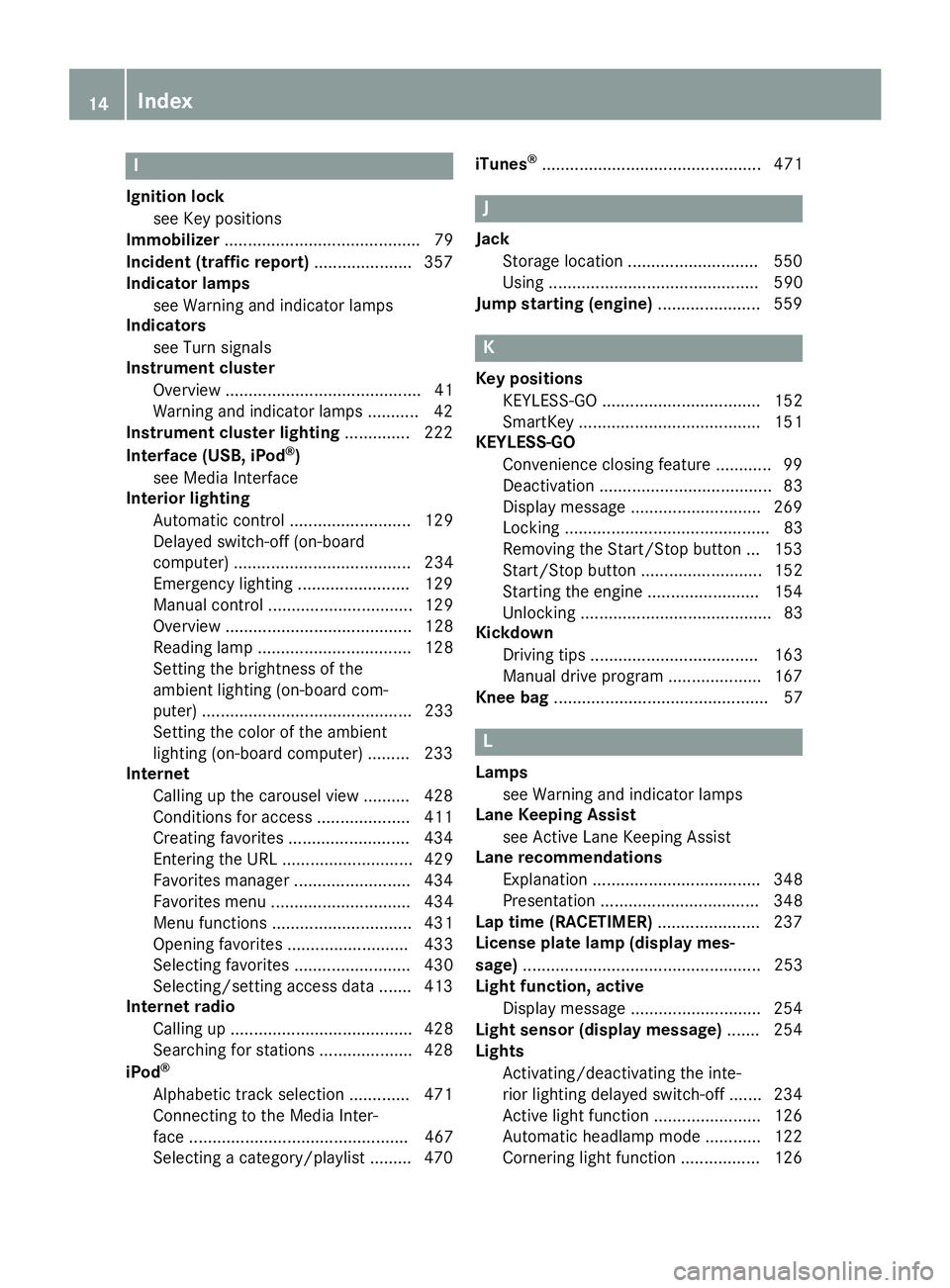
I
Ignition locksee Key positions
Immobilizer .......................................... 79
Incident (traffic report) .....................357
Indicator lamps
see Warning and indicator lamps
Indicators
see Turn signals
Instrument cluster
Overview .......................................... 41
Warning and indicator lamps ........... 42
Instrument cluster lighting .............. 222
Interface (USB, iPod
®)
see Media Interface
Interior lighting
Automatic control .......................... 129
Delayed switch-off (on-board
computer) ...................................... 234
Emergency lighting ........................ 129
Manual control ............................... 129
Overview ........................................ 128
Reading lamp ................................. 128
Setting the brightness of the
ambient lighting (on-board com-
puter) ............................................. 233
Setting the color of the ambient
lighting (on-board computer) ......... 233
Internet
Calling up the carousel view .......... 428
Conditions for access .................... 411
Creating favorites .......................... 434
Entering the URL ............................ 429
Favorites manager ......................... 434
Favorites menu .............................. 434
Menu functions .............................. 431
Opening favorites .......................... 433
Selecting favorites ......................... 430
Selecting/setting access data ....... 413
Internet radio
Calling up ....................................... 428
Searching for stations .................... 428
iPod
®
Alphabetic track selection ............. 471
Connecting to the Media Inter-
face ............................................... 467
Selecting a category/playlist ......... 470 iTunes
®............................................... 471
J
Jack
Storage location ............................ 550
Using ............................................. 590
Jump starting (engine) ...................... 559
K
Key positions
KEYLESS-GO .................................. 152
SmartKey ....................................... 151
KEYLESS-GO
Convenience closing feature ............ 99
Deactivation ..................................... 83
Display message ............................ 269
Locking ............................................ 83
Removing the Start/Stop button ... 153
Start/Stop button .......................... 152
Starting the engine ........................ 154
Unlocking ......................................... 83
Kickdown
Driving tips .................................... 163
Manual drive program .................... 167
Knee bag .............................................. 57
L
Lamps
see Warning and indicator lamps
Lane Keeping Assist
see Active Lane Keeping Assist
Lane recommendations
Explanation .................................... 348
Presentation .................................. 348
Lap time (RACETIMER) ...................... 237
License plate lamp (display mes-
sage) ................................................... 253
Light function, active
Display message ............................ 254
Light sensor (display message) ....... 254
Lights
Activating/deactivating the inte-
rior lighting delayed switch-off ....... 234
Active light function ....................... 126
Automatic headlamp mode ............ 122
Cornering light function ................. 126
14Index
Page 18 of 614
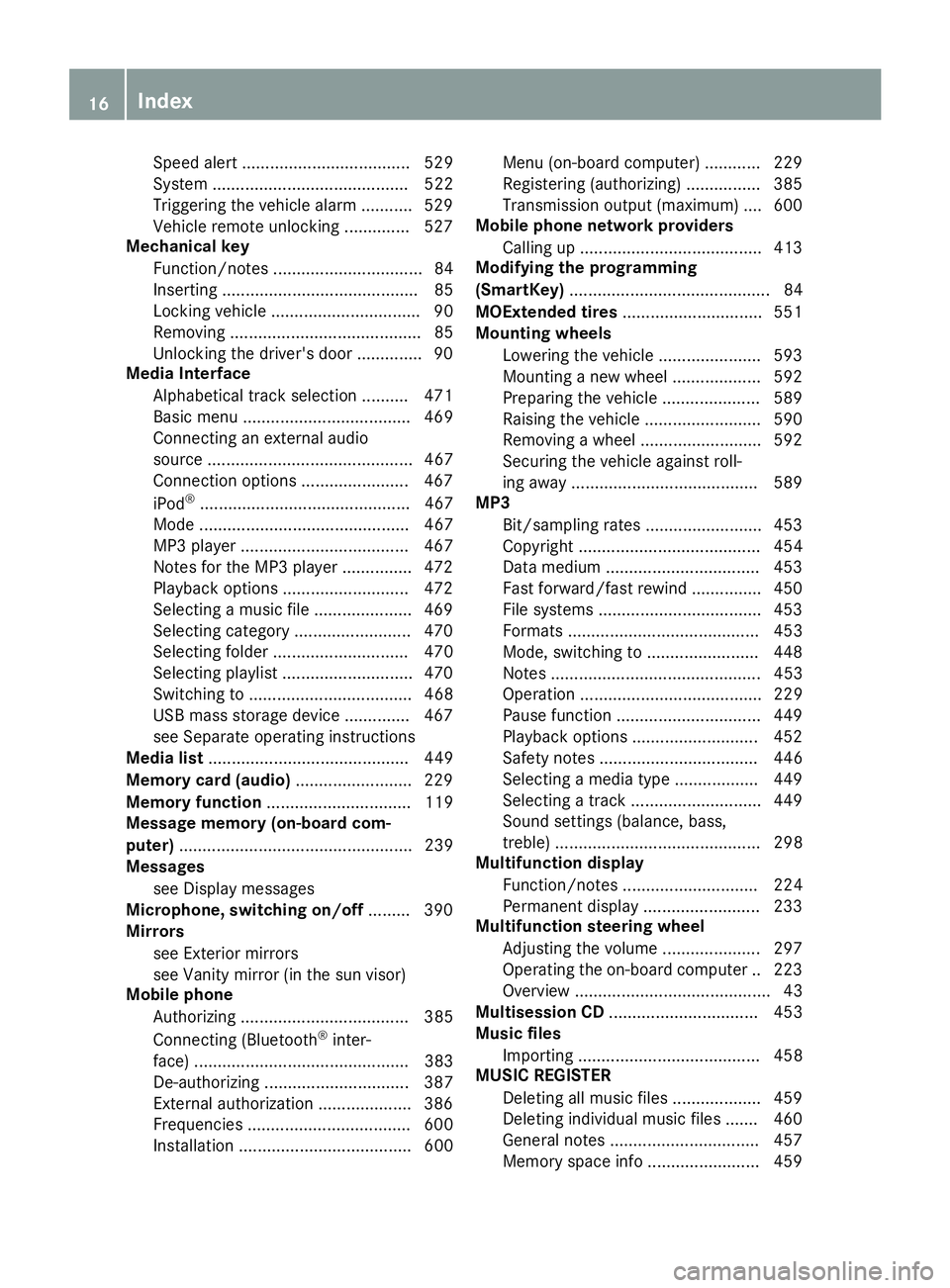
Speed alert .................................... 529
System .......................................... 522
Triggering the vehicle alarm ........... 529
Vehicle remote unlocking .............. 527
Mechanical key
Function/notes ................................ 84
Inserting .......................................... 85
Locking vehicle ................................ 90
Removing ......................................... 85
Unlocking the driver's door .............. 90
Media Interface
Alphabetical track selection .......... 471
Basic menu .................................... 469
Connecting an external audio
source ............................................ 467
Connection options ....................... 467
iPod
®............................................. 467
Mode ............................................. 467
MP3 player .................................... 467
Notes for the MP3 player ............... 472
Playback options ........................... 472
Selecting a music file ..................... 469
Selecting category ......................... 470
Selecting folder ............................. 470
Selecting playlist ............................ 470
Switching to ................................... 468
USB mass storage device .............. 467
see Separate operating instructions
Media list ........................................... 449
Memory card (audio) ......................... 229
Memory function ............................... 119
Message memory (on-board com-
puter) .................................................. 239
Messages
see Display messages
Microphone, switching on/off ......... 390
Mirrors
see Exterior mirrors
see Vanity mirror (in the sun visor)
Mobile phone
Authorizing .................................... 385
Connecting (Bluetooth
®inter-
face) .............................................. 383
De-authorizing ............................... 387
External authorization .................... 386
Frequencies ................................... 600
Installation ..................................... 600 Menu (on-board computer) ............ 229
Registering (authorizing) ................ 385
Transmission output (maximum) .... 600
Mobile phone network providers
Calling up ....................................... 413
Modifying the programming
(SmartKey) ........................................... 84
MOExtended tires .............................. 551
Mounting wheels
Lowering the veh icle ...................... 593
Mo
unting a new wheel ................... 592
Preparing the vehicle ..................... 589
Raising the vehicle ......................... 590
Removing a wheel .......................... 592
Securing the vehicle against roll-
ing away ........................................ 589
MP3
Bit/sampling rates ......................... 453
Copyright ....................................... 454
Data medium ................................. 453
Fast forward/fast rewind ............... 450
File systems ................................... 453
Formats ......................................... 453
Mode, switching to ........................ 448
Notes ............................................. 453
Operation ....................................... 229
Pause function ............................... 449
Playback options ........................... 452
Safety notes .................................. 446
Selecting a media type .................. 449
Selecting a track ............................ 449
Sound settings (balance, bass,
treble) ............................................ 298
Multifunction display
Function/notes ............................. 224
Permanent display ......................... 233
Multifunction steering wheel
Adjusting the volume ..................... 297
Operating the on-board compute r..2 23
Overview .......................................... 43
Multisession CD ................................ 453
Music files
Importing ....................................... 458
MUSIC REGISTER
Deleting all music files ................... 459
Deleting individual music files ....... 460
General notes ................................ 457
Memory space info ........................ 459
16Index
Page 29 of 614
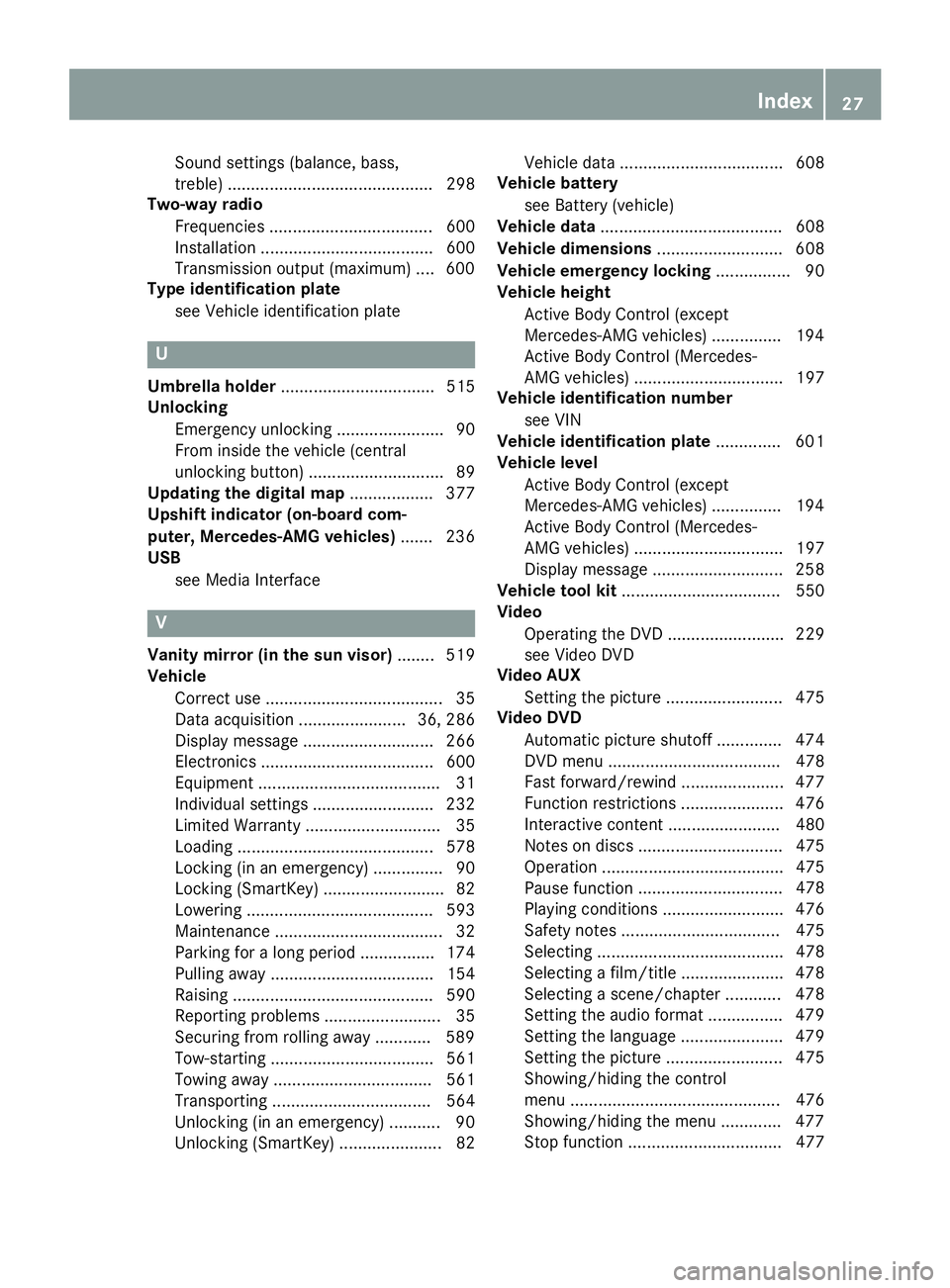
Sound settings (balance, bass,
treble) ............................................ 298
Two-way radio
Frequencies ................................... 600
Installation ..................................... 600
Transmission output (maximum) .... 600
Type identification plate
see Vehicle identification plate
U
Umbrella holder ................................. 515
Unlocking
Emergency unlocking ....................... 90
From inside the vehicle (central
unlocking button) ............................. 89
Updating the digital map .................. 377
Upshift indicator (on-board com-
puter, Mercedes-AMG vehicles) ....... 236
USB
see Media Interface
V
Vanity mirror (in the sun visor) ........ 519
Vehicle
Correct use ...................................... 35
Data acquisition ....................... 36, 286
Display message ............................ 266
Electronics ..................................... 600
Equipment ....................................... 31
Individual settings .......................... 232
Limited Warranty ............................. 35
Loading .......................................... 578
Locking (in an emergency) ............... 90
Locking (SmartKey) .......................... 82
Lowering ........................................ 593
Maintenance .................................... 32
Parking for a long period ................ 174
Pulling away ................................... 154
Raising ........................................... 590
Reporting problems ......................... 35
Securing from rolling away ............ 589
Tow-starting ................................... 561
Towing away .................................. 561
Transporting .................................. 564
Unlocking (in an emergency) ........... 90
Unlocking (SmartKey) ...................... 82 Vehicle data ................................... 608
Vehicle battery
see Battery (vehicle)
Vehicle data ....................................... 608
Vehicle dimensions ........................... 608
Vehicle emergency locking ................ 90
Vehicle height
Active Body Control (except
Mercedes-AMG vehicles) ............... 194
Active Body Control (Mercedes-
AMG vehicles) ................................ 197
Vehicle identification number
see VIN
Vehicle identification plate .............. 601
Vehicle level
Active Body Control (except
Mercedes-AMG vehicles) ............... 194
Active Body Control (Mercedes-
AMG vehicles) ................................ 197
Display message ............................ 258
Vehicle tool kit .................................. 550
Video
Operating the DVD ......................... 229
see Video DVD
Video AUX
Setting the picture ......................... 475
Video DVD
Automatic picture shutoff .............. 474
DVD menu ..................................... 478
Fast forward/rewind ...................... 477
Function restrictions ...................... 476
Interactive content ........................ 480
Notes on discs ............................... 475
Operation ....................................... 475
Pause function ............................... 478
P
laying conditions .......................... 476
Safety notes .................................. 475
Selecting ........................................ 478
Selecting a film/title ...................... 478
Selecting a scene/chapter ............ 478
Setting the audio format ................ 479
Setting the language ...................... 479
Setting the picture ......................... 475
Showing/hiding the control
menu ............................................. 476
Showing/hiding the menu ............. 477
Stop function ................................. 477
Index27
Page 301 of 614
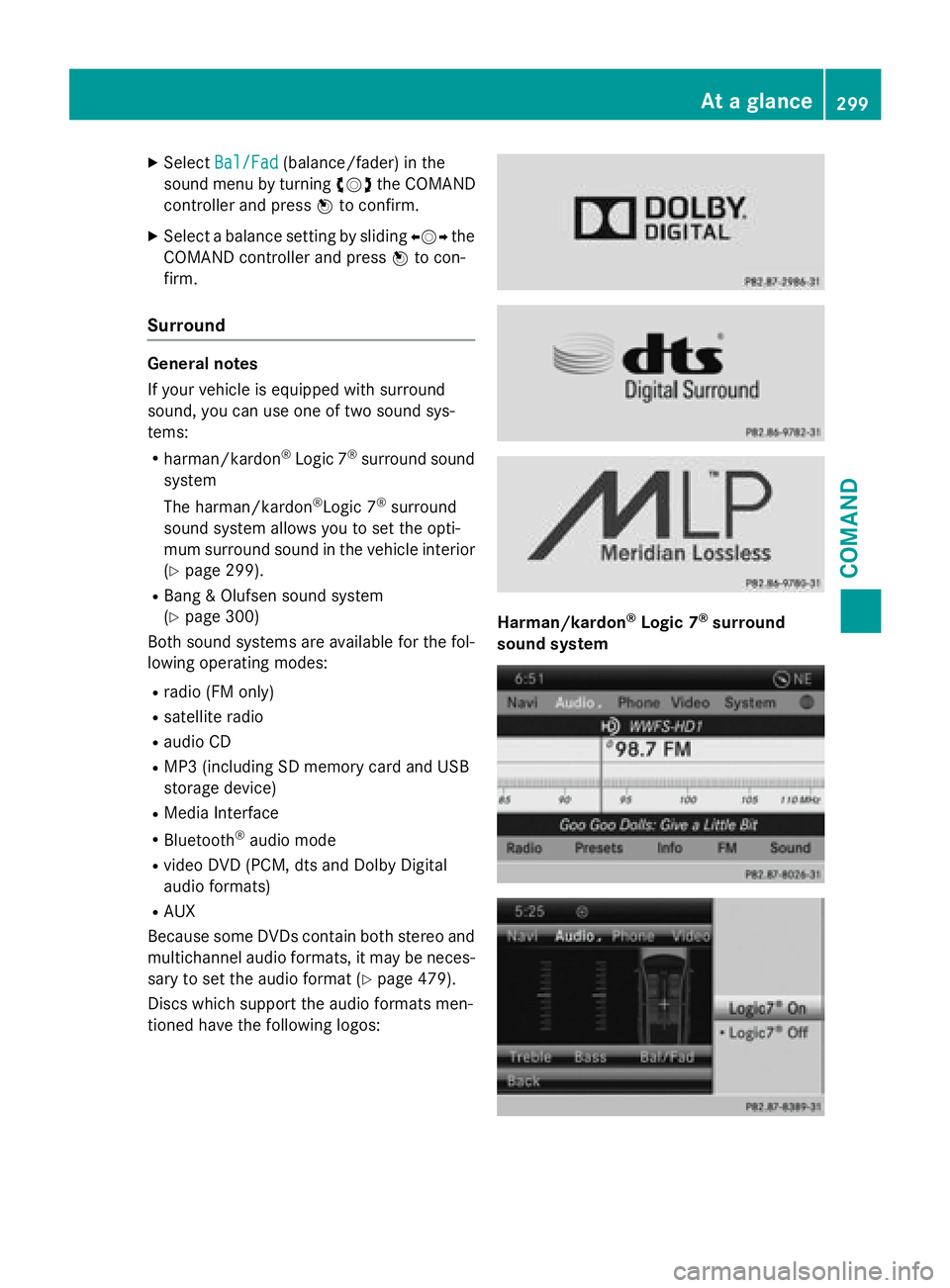
XSelectBal/Fad(balance/fader) in the
sound menu by turning cVdthe COMAND
controller and press Wto confirm.
XSelect a balance setting by sliding XVYthe
COMAND controller and press Wto con-
firm.
Surround
General notes
If your vehicle is equipped with surround
sound, you can use one of two sound sys-
tems:
Rharman/kardon®Logic 7®surround sound
system
The harman/kardon
®Logic 7®surround
sound system allows you to set the opti-
mum surround sound in the vehicle interior
(
Ypage 299).
RBang & Olufsen sound system
(
Ypage 300)
Both sound systems are available for the fol-
lowing operating modes:
Rradio (FM only)
Rsatellite radio
Raudio CD
RMP3 (including SD memory card and USB
storage device)
RMedia Interface
RBluetooth®audio mode
Rvideo DVD (PCM, dts and Dolby Digital
audio formats)
RAUX
Because some DVDs contain both stereo and
multichannel audio formats, it may be neces- sary to set the audio format (
Ypage 479).
Discs which support the audio formats men-
tioned have the following logos:
Harman/kardon®Logic 7®surround
sound system
At a glance299
COMAND
Z
Page 313 of 614
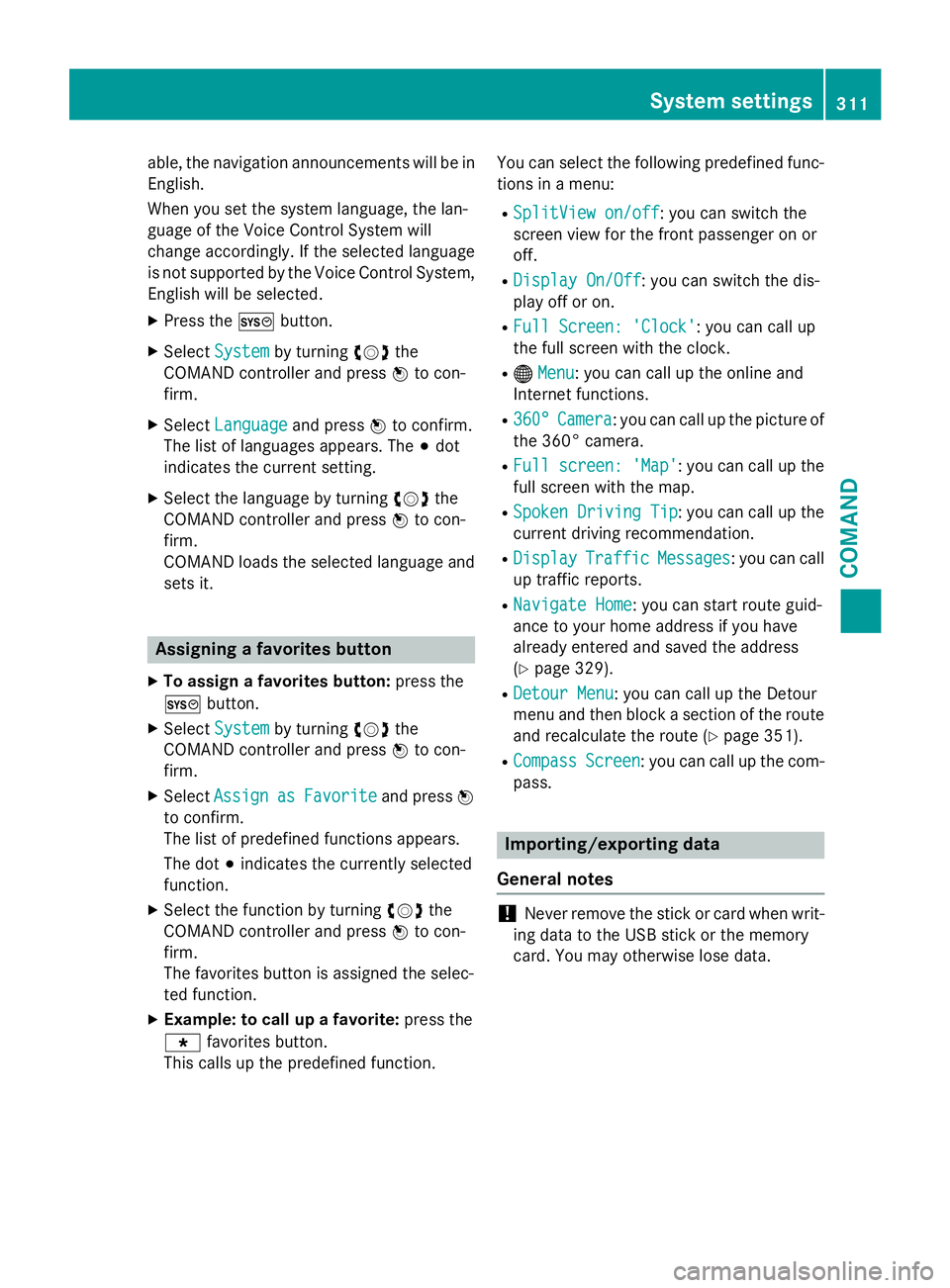
able, the navigation announcements will be in
English.
When you set the system language, the lan-
guage of the Voice Control System will
change accordingly. If the selected language
is not supported by the Voice Control System,
English will be selected.
XPress theWbutton.
XSelect Systemby turning cVdthe
COMAND controller and press Wto con-
firm.
XSelect Languageand press Wto confirm.
The list of languages appears. The #dot
indicates the current setting.
XSelect the language by turning cVdthe
COMAND controller and press Wto con-
firm.
COMAND loads the selected language and
sets it.
Assigning a favorites button
XTo assign a favorites button: press the
W button.
XSelect Systemby turning cVdthe
COMAND controller and press Wto con-
firm.
XSelect AssignasFavoriteand press W
to confirm.
The list of predefined functions appears.
The dot #indicates the currently selected
function.
XSelect the function by turning cVdthe
COMAND controller and press Wto con-
firm.
The favorites button is assigned the selec-
ted function.
XExample: to call up a favorite: press the
g favorites button.
This calls up the predefined function. You can select the following predefined func-
tions in a menu:
RSplitView on/off: you can switch the
screen view for the front passenger on or
off.
RDisplay On/Off: you can switch the dis-
play off or on.
RFull Screen: 'Clock': you can call up
the full screen with the clock.
R® Menu: you can call up the online and
Internet functions.
R360°Camera: you can call up the picture of
the 360° camera.
RFull screen: 'Map': you can call up the
full screen with the map.
RSpoken Driving Tip: you can call up the
current driving recommendation.
RDisplayTrafficMessages: you can call
up traffic reports.
RNavigate Home: you can start route guid-
ance to your home address if you have
already entered and saved the address
(
Ypage 329).
RDetour Menu: you can call up the Detour
menu and then block a section of the route
and recalculate the route (
Ypage 351).
RCompassScreen: you can call up the com-
pass.
Importing/exporting data
General notes
!Never remove the stick or card when writ-
ing data to the USB stick or the memory
card. You may otherwise lose data.
System settings311
COMAND
Z
Page 314 of 614
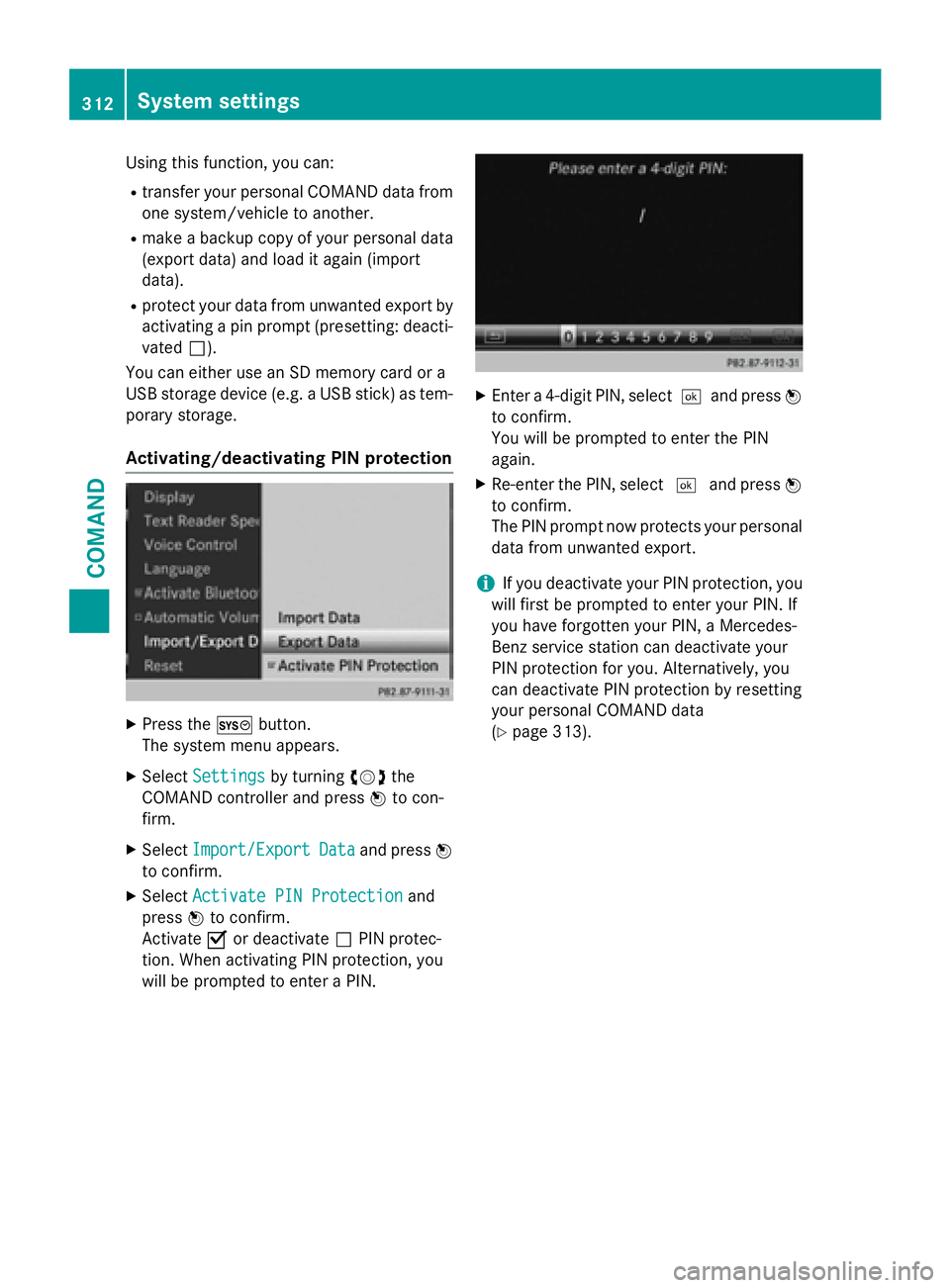
Using this function, you can:
Rtransfer your personal COMAND data from
one system/vehicle to another.
Rmake a backup copy of your personal data
(export data) and load it again (import
data).
Rprotect your data from unwanted export by
activating a pin prompt (presetting: deacti-
vated ª).
You can either use an SD memory card or a
USB storage device (e.g. a USB stick) as tem-
porary storage.
Activating/deactivating PIN protection
XPress the Wbutton.
The system menu appears.
XSelect Settingsby turning cVdthe
COMAND controller and press Wto con-
firm.
XSelect Import/ExportDataand press W
to confirm.
XSelect Activate PIN Protectionand
press Wto confirm.
Activate Oor deactivate ªPIN protec-
tion. When activating PIN protection, you
will be prompted to enter a PIN.
XEnter a 4-digit PIN, select ¬and pressW
to confirm.
You will be prompted to enter the PIN
again.
XRe-enter the PIN, select ¬and press W
to confirm.
The PIN prompt now protects your personal
data from unwanted export.
iIf you deactivate your PIN protection, you
will first be prompted to enter your PIN. If
you have forgotten your PIN, a Mercedes-
Benz service station can deactivate your
PIN protection for you. Alternatively, you
can deactivate PIN protection by resetting
your personal COMAND data
(
Ypage 313).
312System settings
COMAND
Page 315 of 614

Importing/exporting data
XInsert the SDmemory card (Ypage 447).
or
XConnect a USB device (e.g. a USB memory
stick) (
Ypage 447).
XPress W.
The system menu appears.
XSe lect Settingsbyturning cVdthe
COMAND controller and press Wto con-
firm.
XSe lect Import/ExportDataand press W
to confirm.
XSe lect Import DataorExport Dataand
press Wto confirm.
IfPIN protection isact ivat ed, a PIN prompt
appears when you select Export Data
.
XEnter the PIN, select¬and press Wto
confirm.
You can now proceed inthe same way as if
PIN protection was deactivated.
XTo select a preset: selectMemoryCardor
USB Storage
and press Wto confirm.
XSelect All Dataand press Wto confirm.
This function exports all the data to the
selected disc.
or
XSe lect the data type and press Wto con-
firm.
Depending on the previo us entry, select the
data type for the export Oor not ª.
XSelect Cont.and press Wto confirm.
iPersonal music files inthe MUSIC REGIS-
TER cannot besaved and imported again
using th isfunction.
Reset function
You can complete lyreset COMAND to the
factory settings. Amongst other things, th is
will delete all personal COMAND data. This
includes the station presets, entries inthe
destination memory and inthe listof pre vious
destinations inthe navigation system and
address book entries. Inaddition, any act iva-
ted PIN protection, which you have used to
protect your data against unwanted export,
will be deactivated. Resetting isrecommen-
System settings313
COMAND
Z
Page 362 of 614
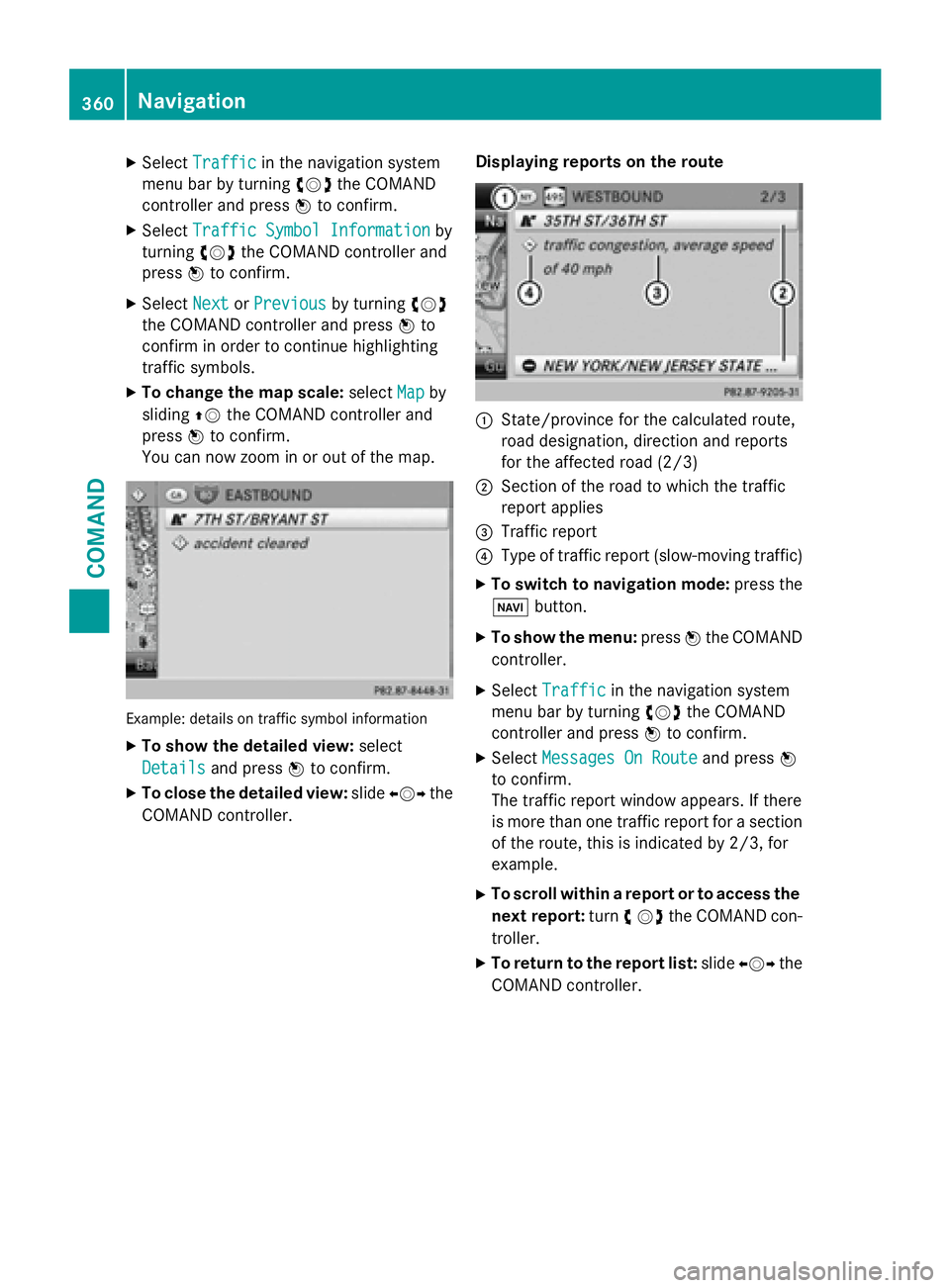
XSelectTrafficin the navigation system
menu bar by turning cVdthe COMAND
controller and press Wto confirm.
XSelect Traffic Symbol Informationby
turning cVdthe COMAND controller and
press Wto confirm.
XSelect NextorPreviousby turning cVd
the COMAND controller and press Wto
confirm in order to continue highlighting
traffic symbols.
XTo change the map scale: selectMapby
sliding ZVthe COMAND controller and
press Wto confirm.
You can now zoom in or out of the map.
Example: details on traffic symbol information
XTo show the detailed view: select
Details
and press Wto confirm.
XTo close the detailed view: slideXVY the
COMAND controller. Displaying reports on the route
:State/province for the calculated route,
road designation, direction and reports
for the affected road (2/3)
;Section of the road to which the traffic
report applies
=Traffic report
?Type of traffic report (slow-moving traffic)
XTo switch to navigation mode:
press the
Ø button.
XTo show the menu: pressWthe COMAND
controller.
XSelect Trafficin the navigation system
menu bar by turning cVdthe COMAND
controller and press Wto confirm.
XSelect Messages On Routeand press W
to confirm.
The traffic report window appears. If there
is more than one traffic report for a section
of the route, this is indicated by 2/3, for
example.
XTo scroll within a report or to access the
next report: turncVdthe COMAND con-
troller.
XTo return to the report list: slideXVY the
COMAND controller.
360Navigation
COMAND