MERCEDES-BENZ SL ROADSTER 2008 Owners Manual
Manufacturer: MERCEDES-BENZ, Model Year: 2008, Model line: SL ROADSTER, Model: MERCEDES-BENZ SL ROADSTER 2008Pages: 317, PDF Size: 5.35 MB
Page 111 of 317
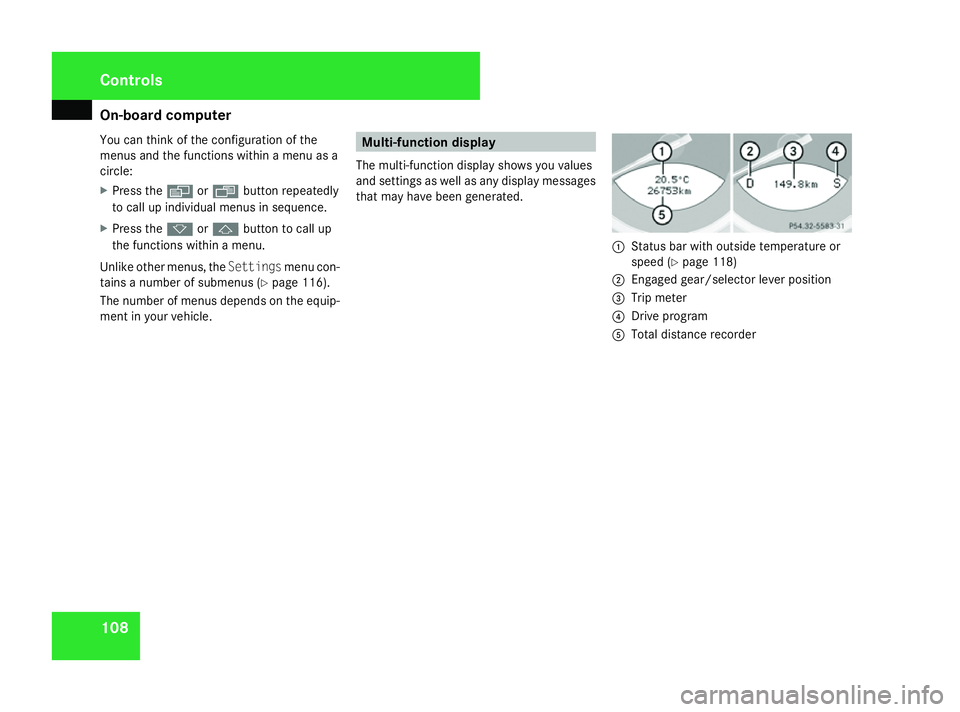
On-boar
dcomputer 108
You can thin
kofthe configuration of the
menus and the function swithin amenu as a
circle:
X Press the èorÿ buttonrepeatedly
to call up individual menus in sequence.
X Press the korj buttontoc all up
the function swithin amenu.
Unlik eother menus, the Settingsmenu con-
tains anumber of submenus ( Ypage 116).
The number of menus depends on the equip-
ment in your vehicle. Multi-function display
The multi-function display shows you values
and settings as well as any display messages
that may have been generated. 1
Status bar with outside temperature or
speed (Y page 118)
2 Engaged gear/selector lever position
3 Trip meter
4 Drive program
5 Total distanc erecorder Controls
230_AKB; 5; 4, en-GB
bjanott,
Version: 2.9.6 2008-04-08T15:09:54+02:00-Seite 108 Dateiname: 6515_3089_02_buchblock.pdf; preflight
Page 112 of 317
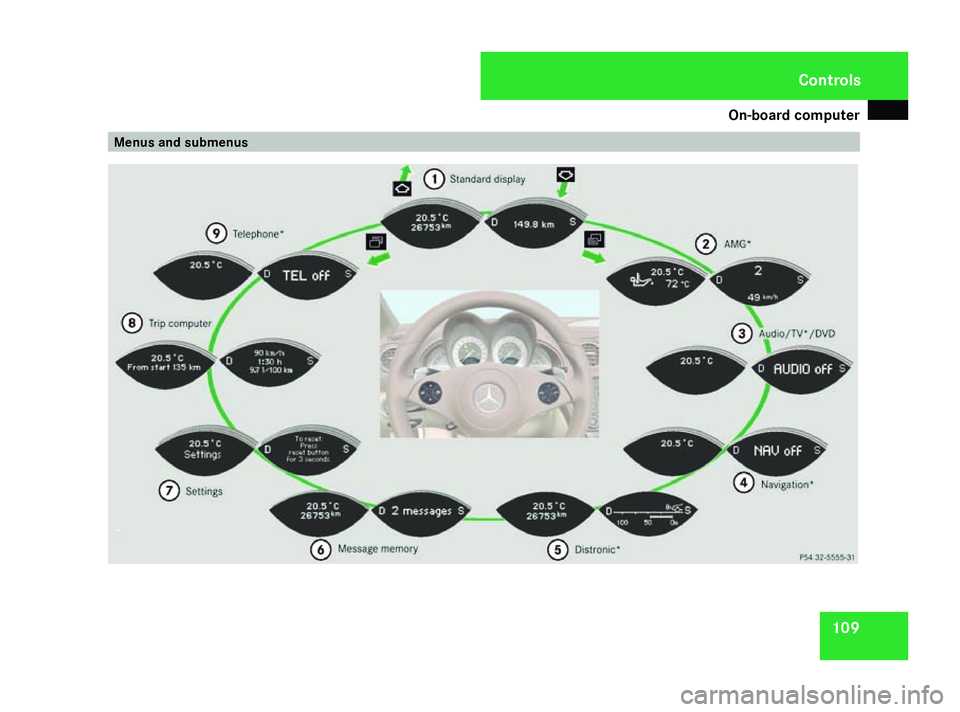
On-boar
dcomputer 109Menus and submenusControls
230_AKB
;5;4,en-GB
bjanott, Version:2.9.6
2008-04-08T15:09:54+02:0
0-Seite 109
Z Dateiname: 6515_3089_02_buchblock.pdf; preflight
Page 113 of 317
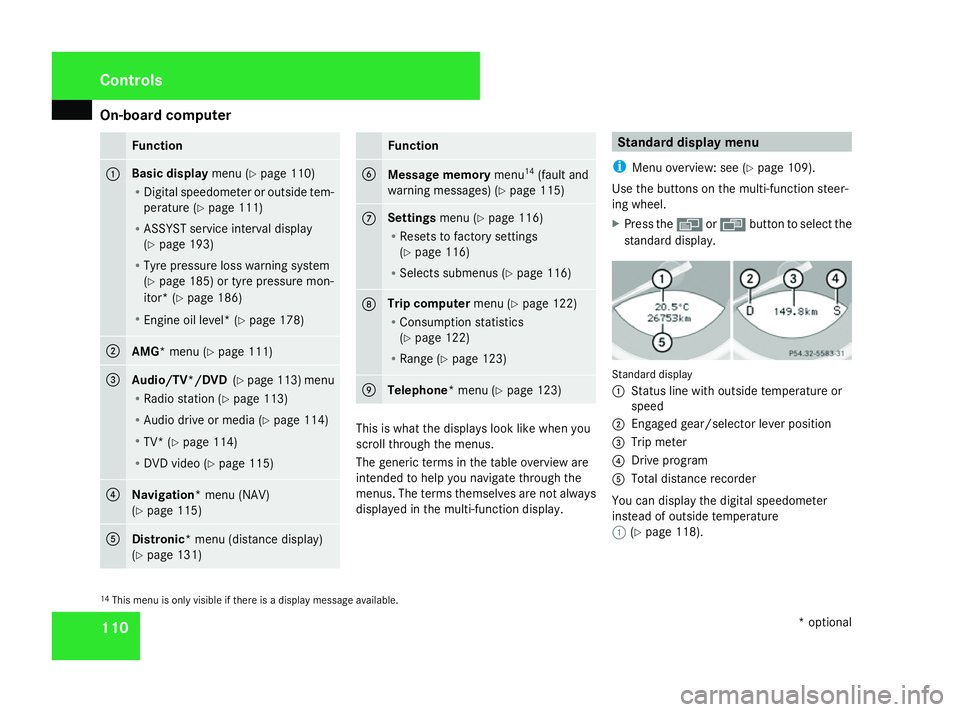
On-boar
dcomputer 110 Function
1 Basic display
menu (Ypage 110)
R Digital speedometer or outside tem-
perature (Y page 111)
R ASSYST servic einterval display
(Y page 193)
R Tyre pressure loss warning system
(Y page 185 )ortyre pressure mon-
itor* (Y page 186)
R Engine oil level* (Y page 178)2
AMG*m
enu (Ypage 111) 3
Audio/TV*/DVD
(Ypage 113 )menu
R Radio station ( Ypage 113)
R Audio drive or media (Y page 114)
R TV* (Y page 114)
R DVD video (Y page 115) 4
Navigation*m
enu (NAV)
(Y page 115) 5
Distronic
*menu (distanc edisplay)
(Y page 131) Function
6
Message memory
menu14
(fault and
warning messages) (Y page 115) 7 Settings
menu (Ypage 116)
R Resets to factory settings
(Y page 116)
R Select ssubmenus (Y page 116) 8 Trip computer
menu (Ypage 122)
R Consumption statistics
(Y page 122)
R Range (Y page 123) 9
Telephone
*menu (Y page 123) This is what the displays look like when you
scroll through the menus.
The generic term
sinthe table overview are
intended to help you navigate through the
menus. The term sthemselves are not always
displayed in the multi-function display. Standar
ddispla ymenu
i Menu overview: see (Y page 109).
Use the button sonthe multi-function steer-
ing wheel.
X Press the èor· button to select the
standard display. Standard display
1
Status line with outside temperature or
speed
2 Engaged gear/selector lever position
3 Trip meter
4 Driv eprogram
5 Total distanc erecorder
You can display the digital speedometer
instead of outside temperature
1 (Ypage 118).
14 This menu is only visible if there is adisplay message available. Controls
*optional
230_AKB
;5;4,en-GB
bjanott, Version:2.9.6
2008-04-08T15:09:54+02:0
0-Seite 110 Dateiname: 6515_3089_02_buchblock.pdf; preflight
Page 114 of 317
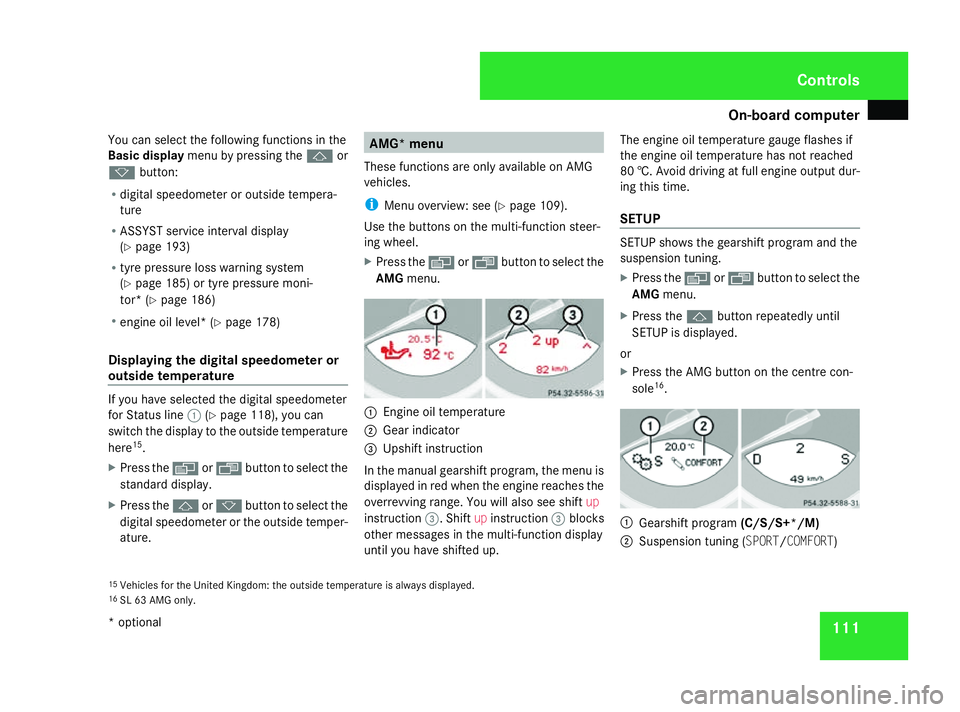
On-boar
dcomputer 111
You can select the following function
sinthe
Basic display menu by pressin gthe j or
k button:
R digital speedometer or outside tempera-
ture
R ASSYST servic einterval display
(Y page 193)
R tyre pressure loss warning system
(Y page 185 )ortyre pressure moni-
tor* (Y page 186)
R engin eoil level* (Y page 178)
Displaying the digita lspeedometer or
outsid etemperature If you have selected the digital speedometer
for Status line
1(Ypage 118), you can
switch the display to the outside temperature
here 15
.
X Press the èor· buttontoselect the
standard display.
X Press the jork buttontoselect the
digital speedometer or the outside temper-
ature. AMG* menu
These function sare only available on AMG
vehicles.
i Menu overview: see (Y page 109).
Use the buttons on the multi-function steer-
ing wheel.
X Press the èor· buttontoselect the
AMG menu. 1
Engine oil temperature
2 Gear indicator
3 Upshift instruction
In the manual gearshift program, the menu is
displayed in red when the engin ereaches the
overrevvin grange. You will also see shift up
instruction 3.Shiftupinstruction 3blocks
other messages in the multi-function display
until you have shifted up. The engin
eoil temperature gauge flashes if
the engin eoil temperature has not reached
80 †. Avoid driving at full engin eoutput dur-
ing this time.
SETUP SETUP shows the gearshift program and the
suspension tuning.
X
Press the èor· buttontoselect the
AMG menu.
X Press the jbuttonrepeatedly until
SETUP is displayed.
or
X Press the AMG butto nonthe centre con-
sole 16
. 1
Gearshift program (C/S/S+*/M)
2 Suspension tunin g(SPORT/COMFORT)
15 Vehicles for the United Kingdom :the outside temperature is always displayed.
16 SL 63 AMG only. Controls
*o ptional
230_AKB
;5;4,en-GB
bjanott, Version:2.9.6
2008-04-08T15:09:54+02:0
0-Seite 111 ZDateiname: 6515_3089_02_buchblock.pdf; preflight
Page 115 of 317
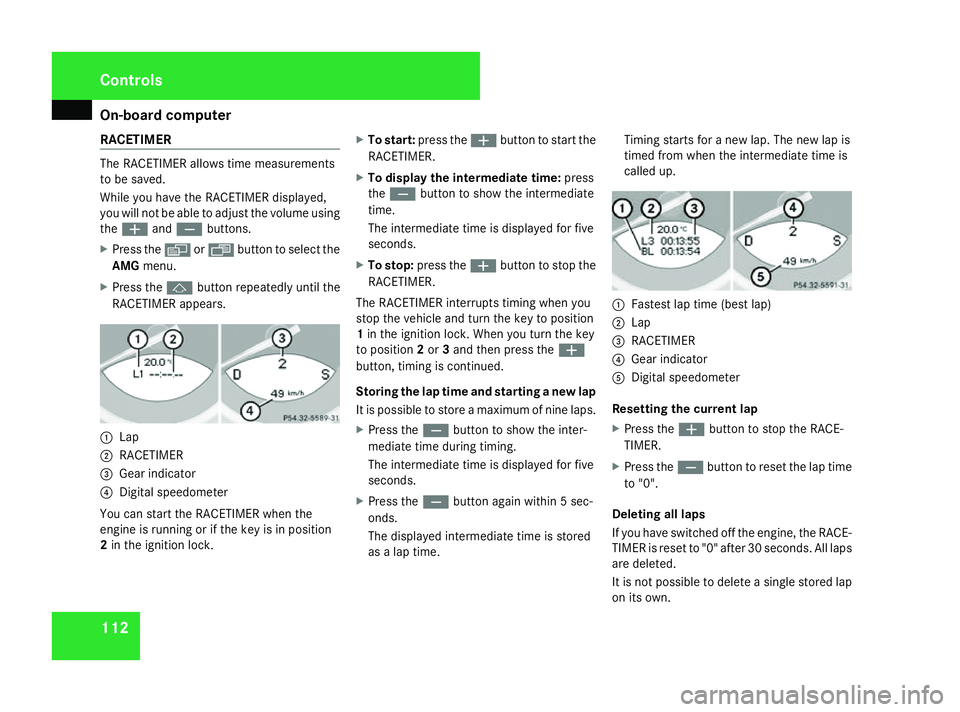
On-boar
dcomputer 112
RACETIMER The RACETIMER allows time measurements
to be saved.
While you have the RACETIMER displayed,
you will not be able to adjust the volume using
the æ andç buttons.
X Press the èor· buttontoselect the
AMG menu.
X Press the jbuttonrepeatedly until the
RACETIMER appears. 1
Lap
2 RACETIMER
3 Gear indicator
4 Digital speedometer
You can start the RACETIMER when the
engin eisrunning or if the key is in position
2 in the ignition lock. X
To start: press the æbuttontostart the
RACETIMER.
X To displa ythe intermediat etime: press
the ç buttontos how the intermediate
time.
The intermediate time is displayed for five
seconds.
X To stop: press the æbuttontos top the
RACETIMER.
The RACETIMER interrupts timin gwhen you
stop the vehicle and turn the key to position
1 in the ignition lock .When you turn the key
to position 2or 3and then press the æ
button, timin giscontinued.
Storing the lap tim eand starting anew lap
It is possible to stor eamaximum of nin elaps.
X Press the çbuttontos how the inter-
mediate time during timing.
The intermediate time is displayed for five
seconds.
X Press the çbuttonagain within 5sec-
onds.
The displayed intermediate time is stored
as alap time. Timing start
sfor an ew lap. The new lap is
timed from when the intermediate time is
called up. 1
Fastest lap time (best lap)
2 Lap
3 RACETIMER
4 Gear indicator
5 Digital speedometer
Resetting the current lap
X Press the æbuttontos top the RACE-
TIMER.
X Press the çbuttontoreset the lap time
to "0".
Deleting all laps
If you have switched off the engine, the RACE-
TIME Risreset to "0" after 30 seconds. All laps
are deleted.
It is not possible to delete asingle stored lap
on its own. Controls
230_AKB
;5;4,en-GB
bjanott, Version:2.9.6
2008-04-08T15:09:54+02:0
0-Seite 112 Dateiname: 6515_3089_02_buchblock.pdf; preflight
Page 116 of 317
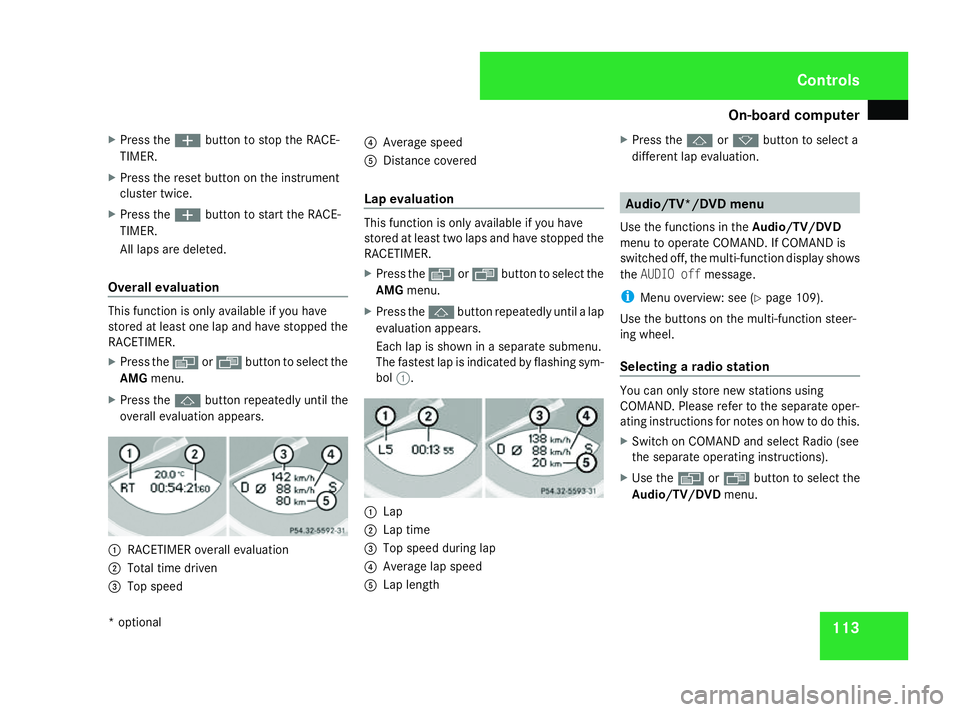
On-boar
dcomputer 113
X
Press the æbuttontos top the RACE-
TIMER.
X Press the reset butto nonthe instrument
cluster twice.
X Press the æbuttontos tart the RACE-
TIMER.
All laps are deleted.
Overall evaluation This function is only available if you have
stored at least one lap and have stopped the
RACETIMER.
X Press the èor· buttontoselect the
AMG menu.
X Press the jbuttonrepeatedly until the
overall evaluation appears. 1
RACETIMER overall evaluation
2 Total time driven
3 Top speed 4
Average speed
5 Distance covered
Lap evaluation This function is only available if you have
stored at least two laps and have stopped the
RACETIMER.
X
Press the èor· buttontoselect the
AMG menu.
X Press the jbuttonrepeatedly until alap
evaluation appears.
Each lap is shown in aseparate submenu.
The fastes tlap is indicated by flashing sym-
bol 1. 1
Lap
2 Lap time
3 Top speed during lap
4 Average lap speed
5 Lap length X
Press the jork buttontos elect a
differen tlap evaluation. Audio/TV*/DVD menu
Use the function sintheAudio/TV/DVD
menu to operate COMAND .IfCOMAND is
switched off, the multi-function display shows
the AUDIO off message.
i Menu overview: see (Y page 109).
Use the buttons on the multi-function steer-
ing wheel.
Selecting aradio station You can only stor
enew stations using
COMAND .Please refer to the separate oper-
ating instructions for notes on how to do this.
X Switc honC OMAND and select Radio (see
the separate operatin ginstructions).
X Use the èor· buttontos elect the
Audio/TV/DVD menu. Controls
*o ptional
230_AKB
;5;4,en-GB
bjanott, Version:2.9.6
2008-04-08T15:09:54+02:0
0-Seite 113 ZDateiname: 6515_3089_02_buchblock.pdf; preflight
Page 117 of 317
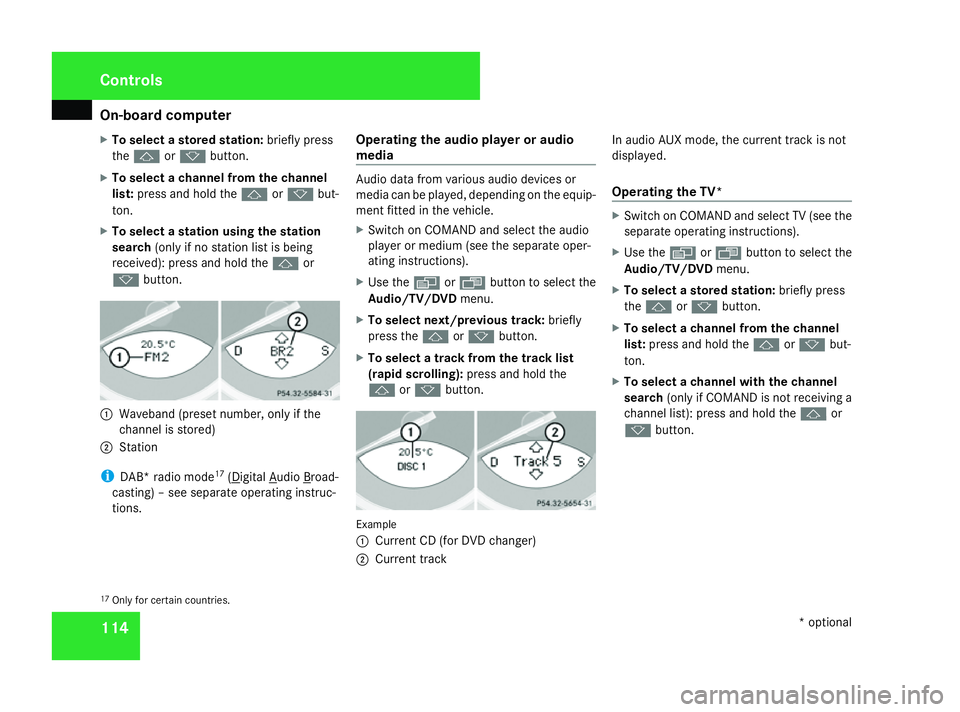
On-boar
dcomputer 114
X
To select astored station: briefly press
the j ork button.
X To select achannel from the channel
list: press and hold the jork but-
ton.
X To select astation using the station
search (only if no station list is being
received): press and hold the jor
k button. 1
Waveband (preset number, only if the
channel is stored)
2 Station
i DAB* radio mode 17
( Digital Audio Broad-
casting) –see separate operating instruc-
tions. Operating the audio player or audio
media Audio data from various audio devices or
media can be played
,depending on the equip-
ment fitted in the vehicle.
X Switc honC OMAND and select the audio
player or medium (see the separate oper-
ating instructions).
X Use the èor· button to select the
Audio/TV/DVD menu.
X To select next/previous track: briefly
press the jork button.
X To select atrack from the track list
(rapid scrolling): press and hold the
j ork button. Example
1
Current CD (for DVD changer)
2 Current track In audio AUX mode, the curren
ttrack is not
displayed.
Operating the TV* X
Switc honC OMAND and select TV (see the
separate operating instructions).
X Use the èor· button to select the
Audio/TV/DVD menu.
X To select astored station: briefly press
the j ork button.
X To select achannel from the channel
list: press and hold the jork but-
ton.
X To select achannel with the channel
search (only if COMAND is not receivin ga
channel list): press and hold the jor
k button.
17 Only for certain countries. Controls
*optional
230_AKB; 5; 4, en-GB
bjanott, Version: 2.9.6 2008-04-08T15:09:54+02:00-Seite 114 Dateiname: 6515_3089_02_buchblock.pdf; preflight
Page 118 of 317
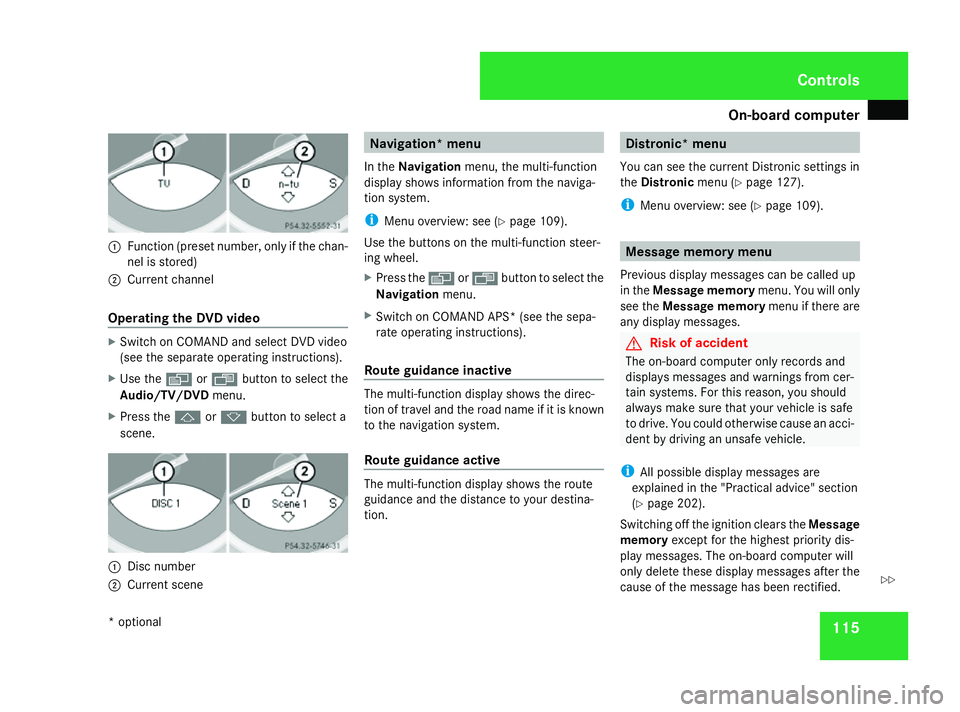
On-boar
dcomputer 1151
Function (preset number, only if the chan-
nel is stored)
2 Current channel
Operating the DVD video X
Switc honC OMAND and select DVD video
(see the separate operating instructions).
X Use the èor· button to select the
Audio/TV/DVD menu.
X Press the jork button to select a
scene. 1
Disc number
2 Current scene Navigation* menu
In the Navigation menu, the multi-function
display shows information from the naviga-
tion system.
i Menu overview: see (Y page 109).
Use the button sonthe multi-function steer-
ing wheel.
X Press the èorÿ button to select the
Navigation menu.
X Switc honC OMAND APS* (see the sepa-
rate operating instructions).
Route guidance inactive The multi-function display shows the direc-
tion of travel and the road name if it is known
to the navigation system.
Route guidance active
The multi-function display shows the route
guidance and the distanc
etoyour destina-
tion. Distronic* menu
You can see the curren tDistronic settings in
the Distronic menu (Ypage 127).
i Menu overview: see (Y page 109). Message memorym
enu
Previous display messages can be called up
in the Message memory menu. You will only
see the Message memory menu if there are
any display messages. G
Risk of accident
The on-board computer only records and
display smessages and warnings from cer-
tain systems. For this reason, you should
alway smake sure that your vehicle is safe
to drive. You could otherwise cause an acci-
dent by driving an unsafe vehicle.
i All possible display messages are
explained in the "Practical advice" section
(Y page 202).
Switching off the ignition clears the Message
memory except for the highest priority dis-
play messages. The on-board computer will
only delete these display messages after the
cause of the message has been rectified. Controls
*o ptional
230_AKB; 5; 4, en-GB
bjanott,
Version: 2.9.6 2008-04-08T15:09:54+02:00-Seite 115 ZDateiname: 6515_3089_02_buchblock.pdf; preflight
Page 119 of 317
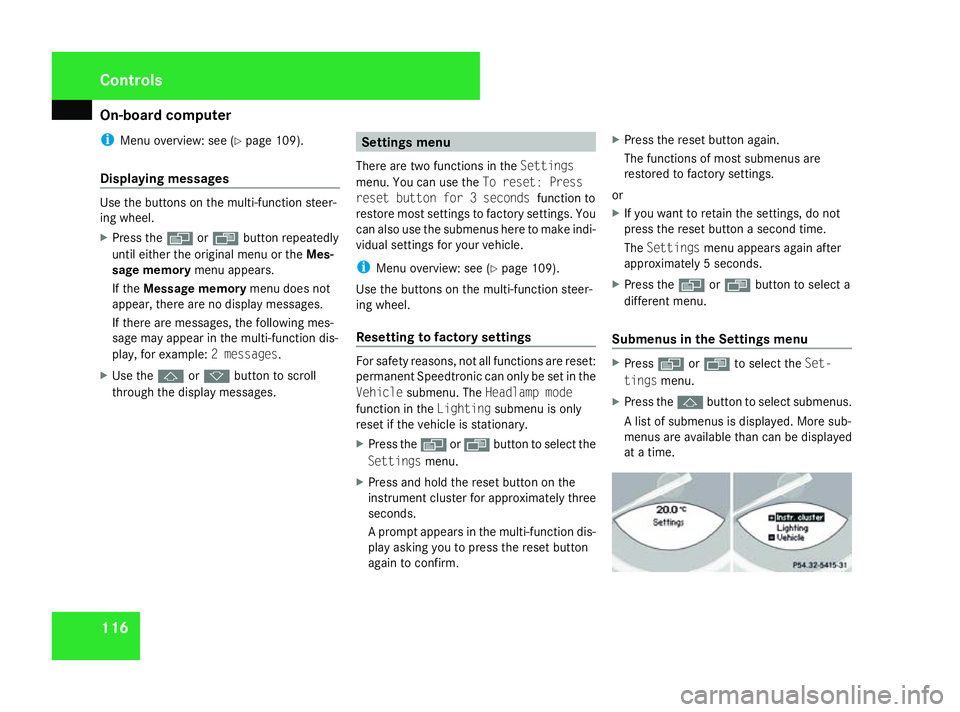
On-boar
dcomputer 116
i
Menu overview: see (Y page 109).
Displaying messages Use the buttons on the multi-function steer-
ing wheel.
X Press the èor· buttonrepeatedly
until either the original menu or the Mes-
sage memory menu appears.
If the Message memory menu does not
appear, ther eare no display messages.
If ther eare messages, the following mes-
sage may appear in the multi-function dis-
play, for example: 2messages.
X Use the jork buttontos croll
through the display messages. Settings menu
There are two function sintheSettings
menu. You can use the To reset: Press
reset button for 3seconds function to
restore most settings to factory settings. You
can also use the submenus here to make indi-
vidual settings for your vehicle.
i Menu overview: see (Y page 109).
Use the buttons on the multi-function steer-
ing wheel.
Resetting to factor ysettings For safety reasons
,not all function sare reset:
permanen tSpeedtronic can only be set in the
Vehicle submenu. The Headlampmode
function in the Lightingsubmenu is only
reset if the vehicle is stationary.
X Press the èor· buttontoselect the
Settings menu.
X Press and hold the reset butto nonthe
instrument cluster for approximately three
seconds.
Ap rompt appears in the multi-function dis-
play asking you to press the reset button
again to confirm. X
Press the reset butto nagain.
The function sofmost submenus are
restored to factory settings.
or
X If you want to retain the settings, do not
press the reset butto nasecon dtime.
The Settings menu appears again after
approximately 5seconds.
X Press the èor· buttontos elect a
differen tmenu.
Submenus in the Settings menu X
Press èor· to select the Set-
tings menu.
X Press the jbuttontos elect submenus.
Al ist of submenus is displayed. More sub-
menus are available than can be displayed
at at ime. Controls
230_AKB
;5;4,en-GB
bjanott, Version:2.9.6
2008-04-08T15:09:54+02:0
0-Seite 116 Dateiname: 6515_3089_02_buchblock.pdf; preflight
Page 120 of 317
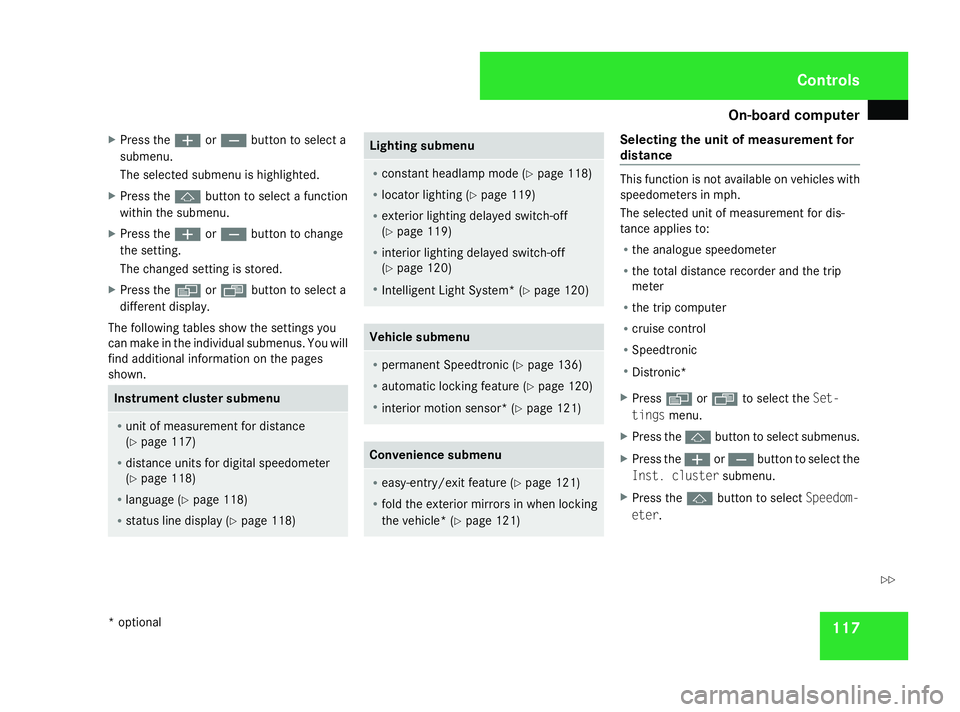
On-boar
dcomputer 117
X
Press the æorç buttontos elect a
submenu.
The selected submenu is highlighted.
X Press the jbuttontos electafunction
within the submenu.
X Press the æorç buttontoc hange
the setting.
The changed setting is stored.
X Press the èorÿ buttontos elect a
differen tdisplay.
The following tables show the settings you
can make in the individual submenus. You will
find additional information on the pages
shown. Instrument cluster submenu
R
unit of measuremen tfor distance
(Y page 117)
R distanc eunits for digital speedometer
(Y page 118)
R language (Y page 118)
R status line display (Y page 118) Lighting submenu
R
constan theadlamp mode (Y page 118)
R locator lightin g(Ypage 119)
R exterior lightin gdelayed switch-off
(Y page 119)
R interior lightin gdelayed switch-off
(Y page 120)
R Intelligent Light System *(Ypage 120) Vehicle submenu
R
permanen tSpeedtronic (Y page 136)
R automatic locking feature (Y page 120)
R interior motion sensor *(Ypage 121) Convenience submenu
R
easy-entry/exit feature (Y page 121)
R fold the exterior mirror sinwhen locking
the vehicle* (Y page 121) Selecting the unit of measurement for
distance
This function is not available on vehicles with
speedometers in mph.
The selected unit of measuremen
tfor dis-
tanc eapplies to:
R the analogue speedometer
R the total distanc erecorder and the trip
meter
R the trip computer
R cruise control
R Speedtronic
R Distronic*
X Press èor· to select the Set-
tings menu.
X Press the jbuttontos elect submenus.
X Press the æorç buttontoselect the
Inst. cluster submenu.
X Press the jbuttontos electSpeedom-
eter. Controls
*o ptional
230_AKB
;5;4,en-GB
bjanott, Version:2.9.6
2008-04-08T15:09:54+02:0
0-Seite 117 ZDateiname: 6515_3089_02_buchblock.pdf; preflight