suspension MERCEDES-BENZ SL ROADSTER 2008 Owners Manual
[x] Cancel search | Manufacturer: MERCEDES-BENZ, Model Year: 2008, Model line: SL ROADSTER, Model: MERCEDES-BENZ SL ROADSTER 2008Pages: 317, PDF Size: 5.35 MB
Page 114 of 317
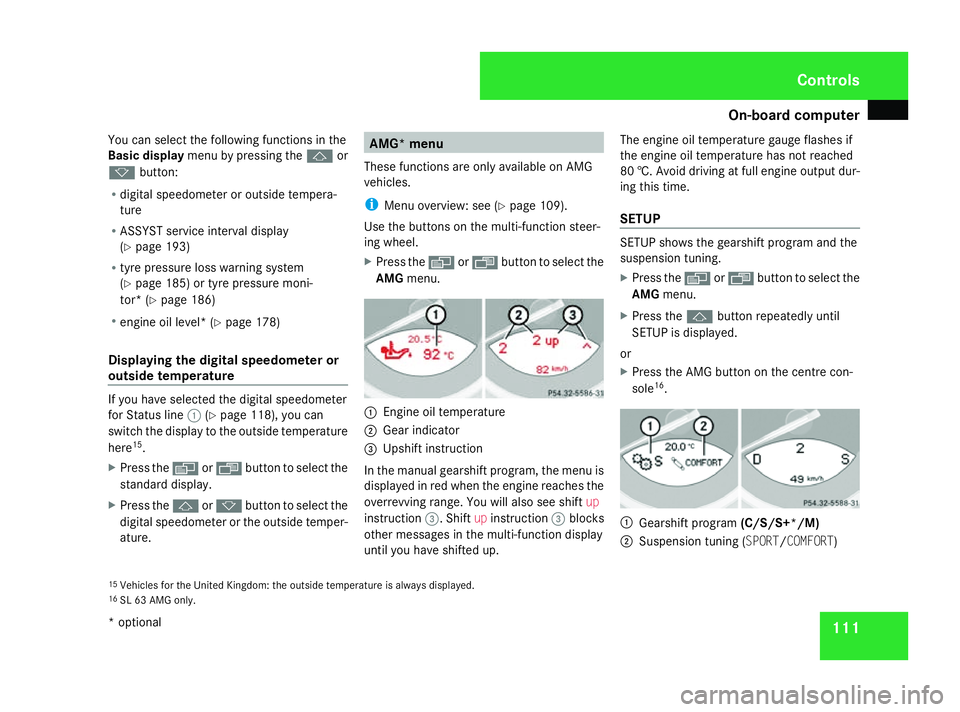
On-boar
dcomputer 111
You can select the following function
sinthe
Basic display menu by pressin gthe j or
k button:
R digital speedometer or outside tempera-
ture
R ASSYST servic einterval display
(Y page 193)
R tyre pressure loss warning system
(Y page 185 )ortyre pressure moni-
tor* (Y page 186)
R engin eoil level* (Y page 178)
Displaying the digita lspeedometer or
outsid etemperature If you have selected the digital speedometer
for Status line
1(Ypage 118), you can
switch the display to the outside temperature
here 15
.
X Press the èor· buttontoselect the
standard display.
X Press the jork buttontoselect the
digital speedometer or the outside temper-
ature. AMG* menu
These function sare only available on AMG
vehicles.
i Menu overview: see (Y page 109).
Use the buttons on the multi-function steer-
ing wheel.
X Press the èor· buttontoselect the
AMG menu. 1
Engine oil temperature
2 Gear indicator
3 Upshift instruction
In the manual gearshift program, the menu is
displayed in red when the engin ereaches the
overrevvin grange. You will also see shift up
instruction 3.Shiftupinstruction 3blocks
other messages in the multi-function display
until you have shifted up. The engin
eoil temperature gauge flashes if
the engin eoil temperature has not reached
80 †. Avoid driving at full engin eoutput dur-
ing this time.
SETUP SETUP shows the gearshift program and the
suspension tuning.
X
Press the èor· buttontoselect the
AMG menu.
X Press the jbuttonrepeatedly until
SETUP is displayed.
or
X Press the AMG butto nonthe centre con-
sole 16
. 1
Gearshift program (C/S/S+*/M)
2 Suspension tunin g(SPORT/COMFORT)
15 Vehicles for the United Kingdom :the outside temperature is always displayed.
16 SL 63 AMG only. Controls
*o ptional
230_AKB
;5;4,en-GB
bjanott, Version:2.9.6
2008-04-08T15:09:54+02:0
0-Seite 111 ZDateiname: 6515_3089_02_buchblock.pdf; preflight
Page 144 of 317
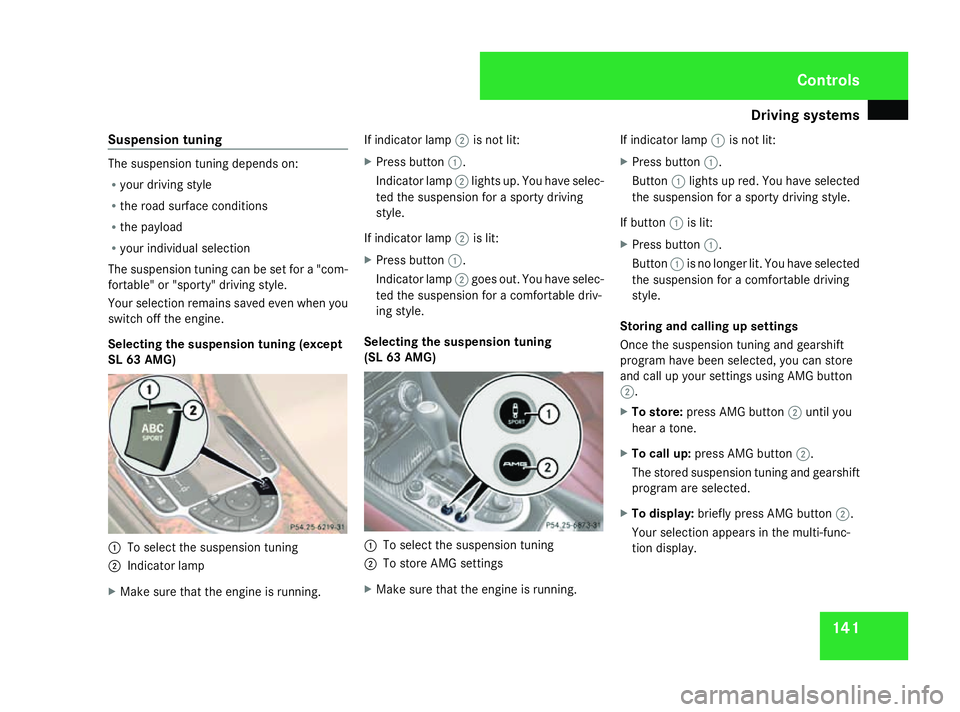
Driving sys
tems 141
Suspension tuning Th
es uspe nsiontuning depends on:
R your driving style
R the roa dsurface conditions
R the payload
R your individua lselect ion
Th es uspe nsiontuning ca nbesetfor a"com-
fortable "or"sporty"d riving style.
Your selectio nremains saved eve nwheny ou
switch off the engine.
Selecting the suspension tuning (except
SL 63 AMG) 1
To select the suspensio ntuning
2 Indicator lamp
X Make sure tha tthe engine is running. If indicator lamp
2is not lit:
X Press button 1.
Indicator lamp 2lights up .You have selec-
ted the suspensio nfor as porty driving
style.
If indicator lamp 2is lit:
X Press button 1.
Indicator lamp 2goes out. Yo uhaves elec-
ted the suspensio nfor ac omfortable driv-
ing style.
Selecting the suspension tuning
(S L63A MG) 1
To select the suspensio ntuning
2 To store AMG settings
X Make sure tha tthe engine is running. If indicator lamp
1is not lit:
X Press button 1.
Button 1lights up red .You have selected
the suspensio nfor as porty driving style.
If button 1is lit:
X Press button 1.
Button 1is no longe rlit.Y ou have selected
the suspensio nfor ac omfortable driving
style.
Storin gand callin gupsettings
Once the suspensio ntuning and gearshift
progra mhaveb eens elect ed,you cans tore
and call up your setting susing AMG button
2.
X To store: press AMG button 2unti lyou
hear atone.
X To call up: press AMG button 2.
Th es tored suspensio ntuning and gearshift
progra mareselected.
X To display: brieflypress AMG button 2.
Your selectio nappears in the multi-func-
tio nd isplay. Controls
230_AKB; 5; 4, en-GB
bjanott,
Version: 2.9.6 2008-04-08T15:09:54+02:00-Seite 141 ZDateiname: 6515_3089_02_buchblock.pdf; preflight