wiper fluid MERCEDES-BENZ SL ROADSTER 2008 Owners Manual
[x] Cancel search | Manufacturer: MERCEDES-BENZ, Model Year: 2008, Model line: SL ROADSTER, Model: MERCEDES-BENZ SL ROADSTER 2008Pages: 317, PDF Size: 5.35 MB
Page 14 of 317

11
Rear window heating
............152
Malfunction indicator lamp ......231
Refuelling ...................... 175
Remote control Garage door opene r............ 169
Programming (garage door
opener) ...................... 169
Replacing the wiper blades .......264
Reserve Display message .............. 227
Reserve fuel .................... 300
Display message .............. 227
Fuel tank .................... 300
Warning lamp ................. 239
Rese tbutton ................... 194
Restrain tsystem
see SRS (Supplemental Restraint
System)
Restrain tSystem
see SRS
Restrain tsystems
For children ................... 47
Rev counter .................... 106
Reverse gear Engaging (automatic transmission) .99
Reversin glamp
Displa ymessag e.............. 224
Roller sunblind ................. 159Roll-ove
rbar..................... 46
Display message .............. 228
Warning lamp ................. 237
Roof ........................... 154
Closing (key )................ .155
Closing (switch) ............... 155
Display message .............. 228
Malfunction .................. 249
Opening (key )................. 155
Opening (switch) .............. 155
Relocking .................... 156
Roof rack ...................... 160
Roof switch .................... 154
Run-on time (mobile phone) .......168 S
SBC Hold ....................... 137
Display message .............. 212
SBC TM
brake system .............. 57
Activation/Deactivatio n.......... 58
Malfunctio n.................. 242
Notes on driving ................ 58
Seat
Adjusting ..................... 74
Correct driver's seat position ......86
Storing settings ................ 82
Seat belt
Fastening ..................... 83
Warning lamp .............. 85, 238Seat heating
..................... 77
Seat ventilation .................. 77
Malfunctio nindicator lamp ......230
Selector lever
Display message .............. 209
Positions ..................... 99
Sensotronic Brake Control
see SBC TM
brak esystem
Service indicator
see Service indicator
Service products ................ 300
Brake fluid ................... 306
Coolant ..................... 304
Windscreen washer fluid ........306
Settings
Calling up astored setting ........83
Factory (key ).............. .64, 65
Factory (KEYLESS GO) ...........66
Factory (on-board computer) .....116
Settin gthe clock
see COMAND operating instructions
Settin gthe date
see COMAND operating instructions
Settin gthe time
see COMAND operating instructions
Settin gthe unit (on-board computer)
Speedometer ................. 117
SETUP (on-board computer) .......111 Index
230_AKB; 5; 4, en-GB
bjanott,
Version: 2.9.6
2008-04-08T15:09:54+02:00
-Seite 11 Dateiname: 6515_3089_02_buchblock.pdf; preflight
Page 17 of 317
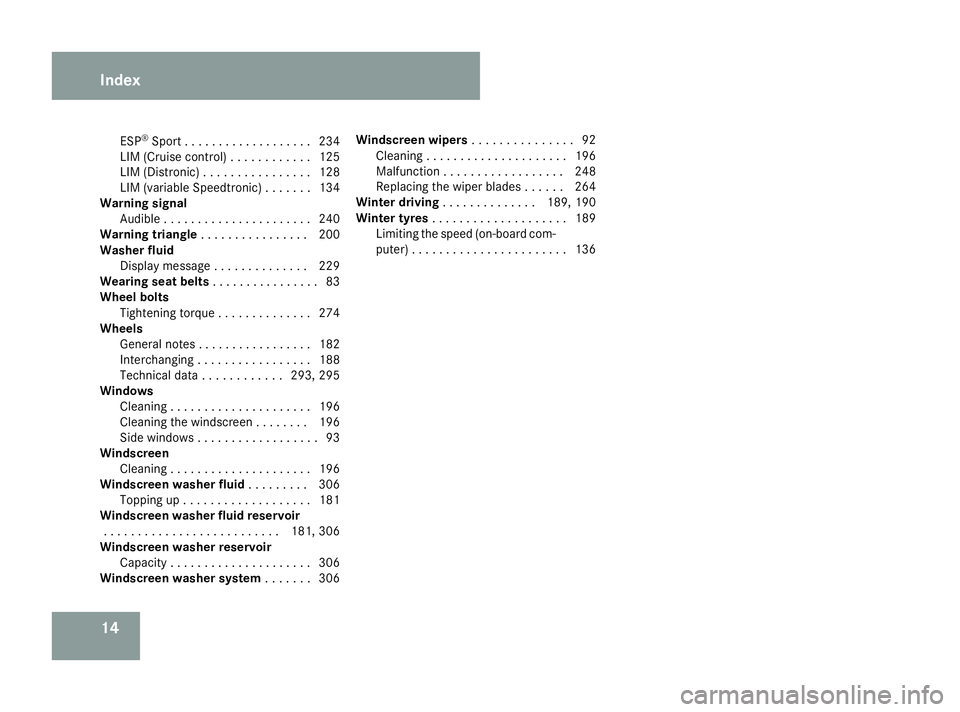
14ESP
®
Spor t...................2 34
LIM (Cruise control) ............125
LIM (Distronic) ................ 128
LIM (variable Speedtronic) .......134
Warning signal
Audible ...................... 240
Warning triangle ................ 200
Washer fluid Display message .............. 229
Wearin gseat belts ................ 83
Wheel bolts Tightening torque .............. 274
Wheels
General notes ................. 182
Interchanging ................. 188
Technical data ............ 293, 295
Windows
Cleaning ..................... 196
Cleaning the windscreen ........196
Side windows .................. 93
Windscreen
Cleaning ..................... 196
Windscree nwashe rfluid ......... 306
Topping up ................... 181
Windscree nwashe rfluid reservoir
.......................... 181, 306
Windscree nwashe rreservoir
Capacity ..................... 306
Windscree nwashe rsystem ....... 306Windscreen wipers
...............92
Cleaning ..................... 196
Malfunction .................. 248
Replacing the wiper blades ......264
Winte rdriving .............. 189, 190
Winte rtyres .................... 189
Limiting the spee d(on-board com-
puter) ....................... 136Index
230_AKB; 5; 4, en-GB
bjanott,
Version: 2.9.6 2008-04-08T15:09:54+02:00-Seite 14 Dateiname: 6515_3089_02_buchblock.pdf; preflight
Page 95 of 317
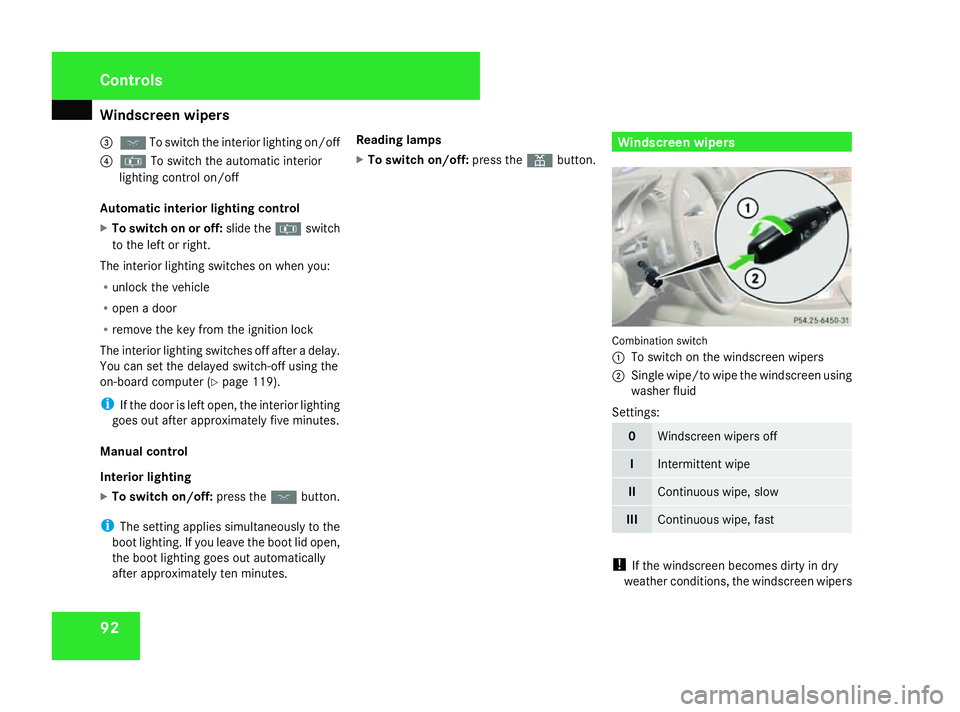
Windscreen wipers
92
3
ð To switch the interio rlighting on/off
4 ¤ To switch the automatic interior
lighting control on/off
Automatic interior lighting control
X To switch on or off: slide the¤switch
to the left or right.
The interio rlighting switches on whe nyou:
R unlock the vehicle
R open adoor
R remove the key from the ignition lock
The interio rlighting switches off after adelay.
You can set the delayed switch-off using the
on-board computer (Y page119).
i If the door is left open, the interio rlighting
goes out after approximately five minutes.
Manual control
Interior lighting
X To switch on/off: press theðbutton.
i The setting applie ssimultaneousl ytothe
boot lighting. If you leave the boot lid open,
the boot lighting goes out automatically
after approximately ten minutes. Reading lamps
X To switch on/off: press theXbutton. Windscreen wipers
Combinatio
nswitch
1 To switch on the windscreen wipers
2 Singl ewipe/to wipe the windscreen using
washe rfluid
Settings: 0 Windscreen wiper
soff I Intermittent wipe
II Continuous wipe, slow
III Continuous wipe, fast
!
If the windscreen becomes dirty in dry
weathe rconditions, the windscreen wipers Controls
230_AKB; 5; 4, en-GB
bjanott,
Version: 2.9.6 2008-04-08T15:09:54+02:00-Seite 92 Dateiname: 6515_3089_02_buchblock.pdf; preflight
Page 96 of 317
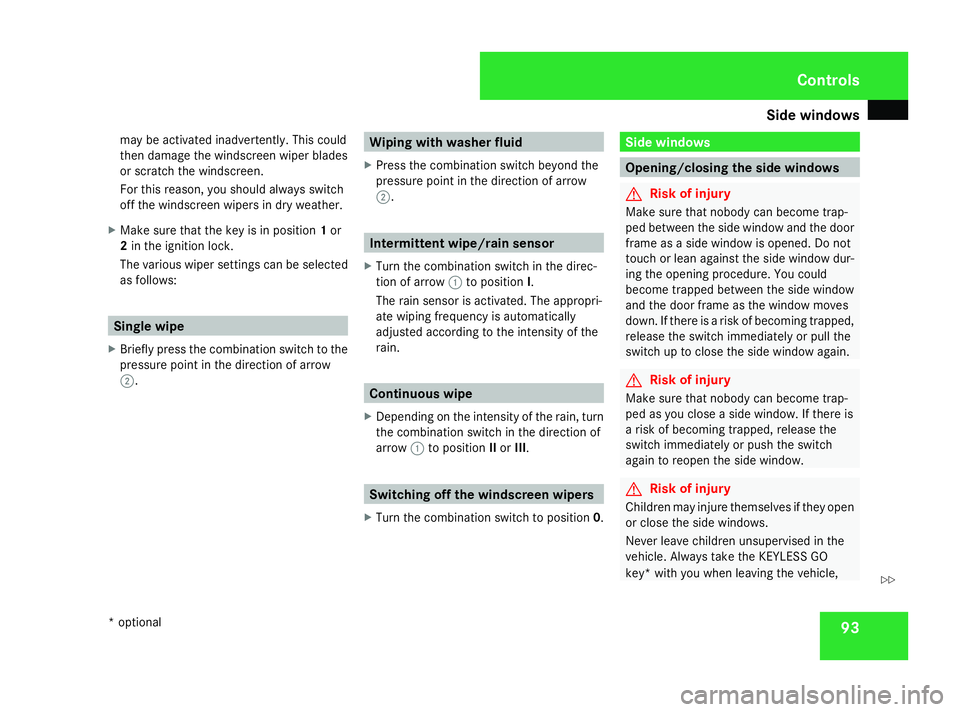
Side windows
93
may be activated inadvertently. This could
then damage the windscreen wiper blades
or scratcht
he windscreen.
For this reason, you should always switch
off the windscreen wipers in dry weather.
X Make sure that the key is in position 1or
2 in the ignition lock.
The various wiper settings can be selected
as follows: Single wipe
X Briefly press the combination switch to the
pressure point in the direction of arrow
2. Wiping with washer fluid
X Press the combination switch beyond the
pressure point in the direction of arrow
2. Intermittent wipe/rain sensor
X Turn the combination switch in the direc-
tion of arrow 1to position I.
The rain sensor is activated. The appropri-
ate wiping frequency is automatically
adjusted according to the intensity of the
rain. Continuous wipe
X Depending on the intensity of the rain, turn
the combination switch in the direction of
arrow 1to position IIor III. Switching off the windscreen wipers
X Turn the combination switch to position 0. Side windows
Opening/closing the side windows
G
Risk of injury
Make sure that nobody can become trap-
ped between the side window and the door
frame as aside window is opened. Do not
touch or lean against the side window dur-
ing the opening procedure. You could
become trapped between the side window
and the door frame as the window moves
down. If there is arisk of becoming trapped,
release the switch immediately or pull the
switch up to close the side window again. G
Risk of injury
Make sure that nobody can become trap-
ped as you close aside window. If there is
ar isk of becoming trapped, release the
switch immediately or push the switch
again to reopen the side window. G
Risk of injury
Children may injure themselves if they open
or close the side windows.
Never leave children unsupervised in the
vehicle. Always take the KEYLESS GO
key* with you when leaving the vehicle, Controls
*o ptional
230_AKB; 5; 4, en-GB
bjanott
,V ersion: 2.9.6
2008-04-08T15:09:54+02:00
-Seite 93 ZDateiname: 6515_3089_02_buchblock.pdf; preflight
Page 199 of 317
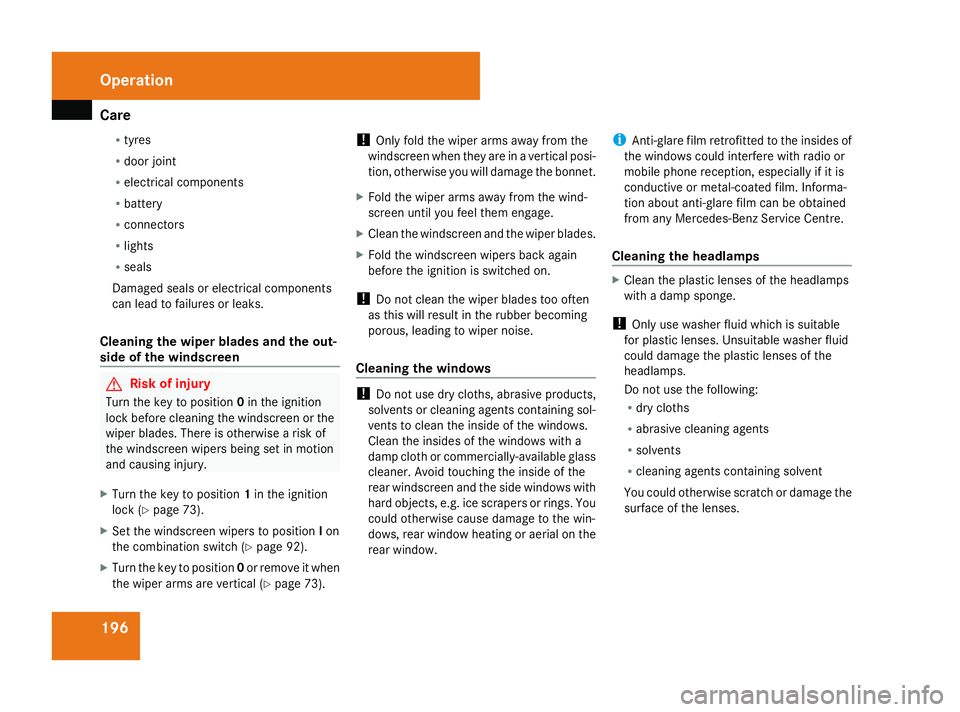
Care
196R
tyres
R door joint
R electrical components
R battery
R connectors
R lights
R seals
Damaged seals or electrical components
can lead to failures or leaks.
Cleaning th ewiper blades and th eout-
sid eoft hewindscreen G
Ris
kofi njury
Turn th ekeyto position 0in th eignition
loc kb efore cleaning th ewindscree northe
wiper blades .Ther eiso therwise ariskof
th ew indscree nwiper sbein gset in motion
and causing injury.
X Turn th ekeyto position 1in th eignition
loc k(Ypage 73).
X Se tthe windscree nwiper stop osition Ion
th ec om bination switch (Y page 92).
X Turn th ekeyto position 0or remove it when
th ew iper arm sare vertical (Y page 73). !
Only fol dthe wiper arm saway from the
windscree nwhen they are in avertical posi-
tion ,otherwise you will damag ethe bonnet.
X Fold th ewiper arm saway from th ewind-
scree nuntil you fee lthe me ngage.
X Clean th ewindscree nand th ewiper blades.
X Fold th ewindscree nwiper sbacka gain
before th eignition is switched on.
! Do no tclean th ewiper blades to ooften
as this will result in th erubber becoming
porous, leadin gtowiper noise.
Cleaning th ewindows !
Do no tuse dry cloths, abrasive products,
solvents or cleaning agents containing sol-
vents to clean th einside of th ewindows.
Clean th einsides of th ewindows wit ha
damp cloth or commercially-available glass
cleaner. Avoid touching th einside of the
rear windscree nand th eside windows with
hard objects ,e.g.ice scrapers or rings. You
could otherwise caus edamag etothewin-
dows ,rear window heating or aerial on the
rear window. i
Anti-glare film retrofitte dtotheinsides of
th ew indows could interfere wit hradio or
mobile phon ereception ,especially if it is
conductive or metal-coate dfilm .Inf orma-
tion about anti-glare film can be obtained
from any Mercedes-Benz Service Centre.
Cleaning th eheadlamps X
Clean th eplastic lenses of th eheadlamps
wit had amp sponge.
! Only use washe rfluid whic hissuitable
for plastic lenses .Unsuitable washe rfluid
could damag ethe plastic lenses of the
headlamps.
Do no tuse th efollowing:
R dry cloths
R abrasive cleaning agents
R solvents
R cleaning agents containing solvent
You could otherwise scratch or damag ethe
surfac eofthelenses. Operation
230_AKB; 5; 4, en-GB
bjanott
,V ersion: 2.9.6
2008-04-08T15:09:54+02:00
-Seite 196 Dateiname: 6515_3089_02_buchblock.pdf; preflight