cooling MERCEDES-BENZ SL ROADSTER 2012 Owners Manual
[x] Cancel search | Manufacturer: MERCEDES-BENZ, Model Year: 2012, Model line: SL ROADSTER, Model: MERCEDES-BENZ SL ROADSTER 2012Pages: 637, PDF Size: 20.68 MB
Page 7 of 637
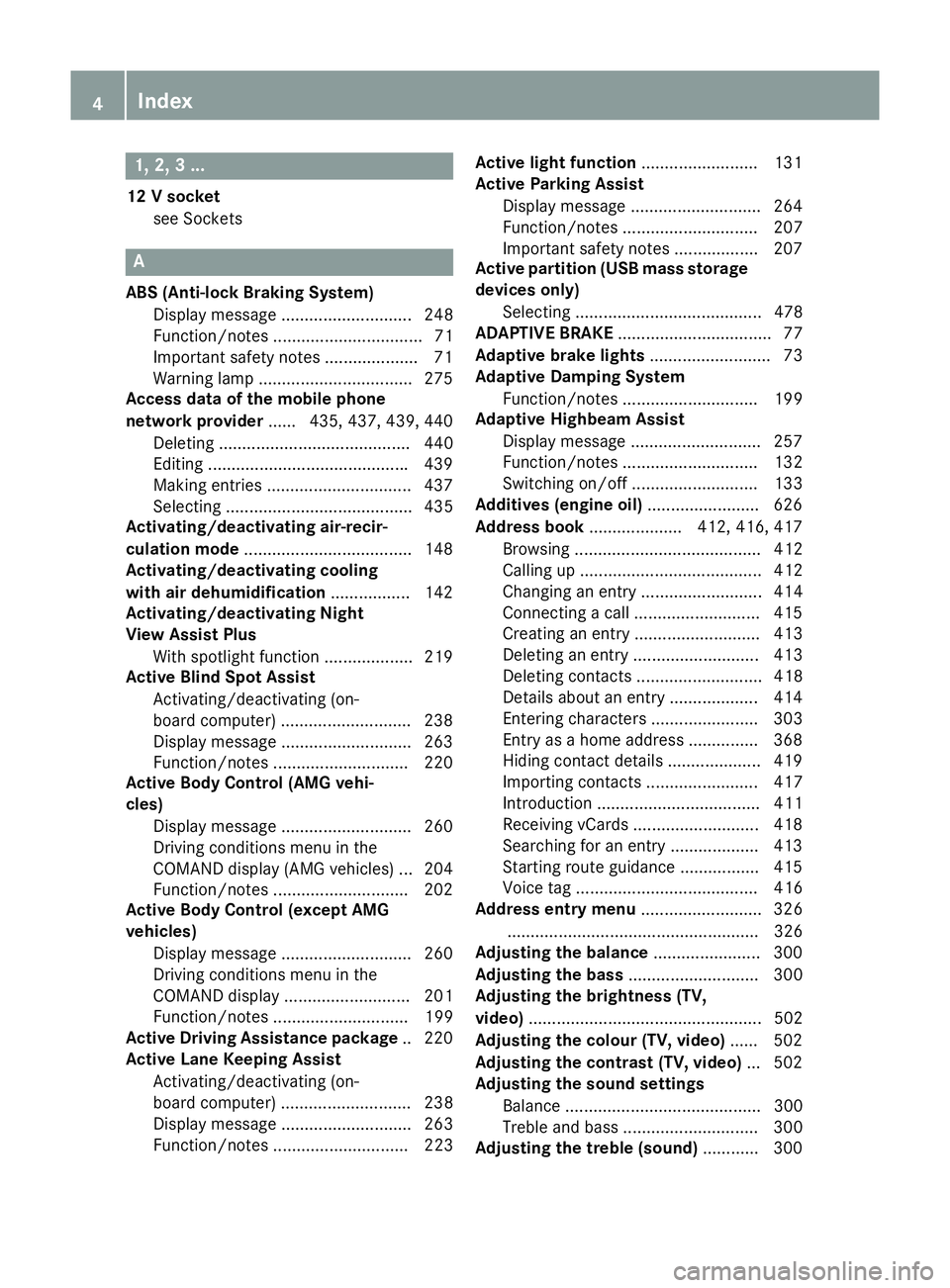
1, 2, 3 ...
12 V socket see Sockets A
ABS (Anti-lock Braking System) Display message ............................ 248
Function/notes ................................ 71
Important safety notes .................... 71
Warning lamp .................................2 75
Access data of the mobile phone
network provider ...... 435, 437, 439, 440
Deleting ......................................... 440
Editing .......................................... .439
Making entries ............................... 437
Selecting ........................................ 435
Activating/deactivating air-recir-
culation mode ................................... .148
Activating/deactivating cooling
with air dehumidification ................. 142
Activating/deactivating Night
View Assist Plus
With spotlight function ................... 219
Active Blind Spot Assist
Activating/deactivating (on-
board computer) ............................ 238
Display message ............................ 263
Function/notes ............................ .220
Active Body Control (AMG vehi-
cles)
Display message ............................ 260
Driving conditions menu in the
COMAND display (AMG vehicles) ... 204
Function/notes ............................ .202
Active Body Control (except AMG
vehicles)
Display message ............................ 260
Driving conditions menu in the
COMAND displa y........................... 201
Function/note s............................. 199
Active Driving Assistance package .. 220
Active Lane Keeping Assist
Activating/deactivating (on-
board computer) ............................ 238
Display message ............................ 263
Function/note s............................. 223 Active light function
......................... 131
Active Parking Assist
Display message ............................ 264
Function/note s............................. 207
Important safety notes .................. 207
Active partition (USB mass storage
devices only)
Selecting ........................................ 478
ADAPTIVE BRAKE ................................. 77
Adaptive brake lights .......................... 73
Adaptive Damping System
Function/note s............................. 199
Adaptive Highbeam Assist
Display message ............................ 257
Function/note s............................. 132
Switching on/of f........................... 133
Additives (engine oil) ........................ 626
Address book .................... 412, 416, 417
Browsing ........................................ 412
Calling up ....................................... 412
Changing an entry .......................... 414
Connecting a call ........................... 415
Creating an entry ........................... 413
Deleting an entry ........................... 413
Deleting contacts ........................... 418
Details about an entry ................... 414
Entering characters ....................... 303
Entry as a home address ............... 368
Hiding contact details .................... 419
Importing contacts ........................ 417
Introduction ................................... 411
Receiving vCards ........................... 418
Searching for an entry ................... 413
Starting route guidance ................. 415
Voice tag ....................................... 416
Address entry menu .......................... 326
...................................................... 326
Adjusting the balance ....................... 300
Adjusting the bass ............................ 300
Adjusting the brightness (TV,
video) .................................................. 502
Adjusting the colour (TV, video) ...... 502
Adjusting the contrast (TV, video) ... 502
Adjusting the sound settings
Balance .......................................... 300
Treble and bass ............................. 300
Adjusting the treble (sound) ............ 3004
Index
Page 11 of 637
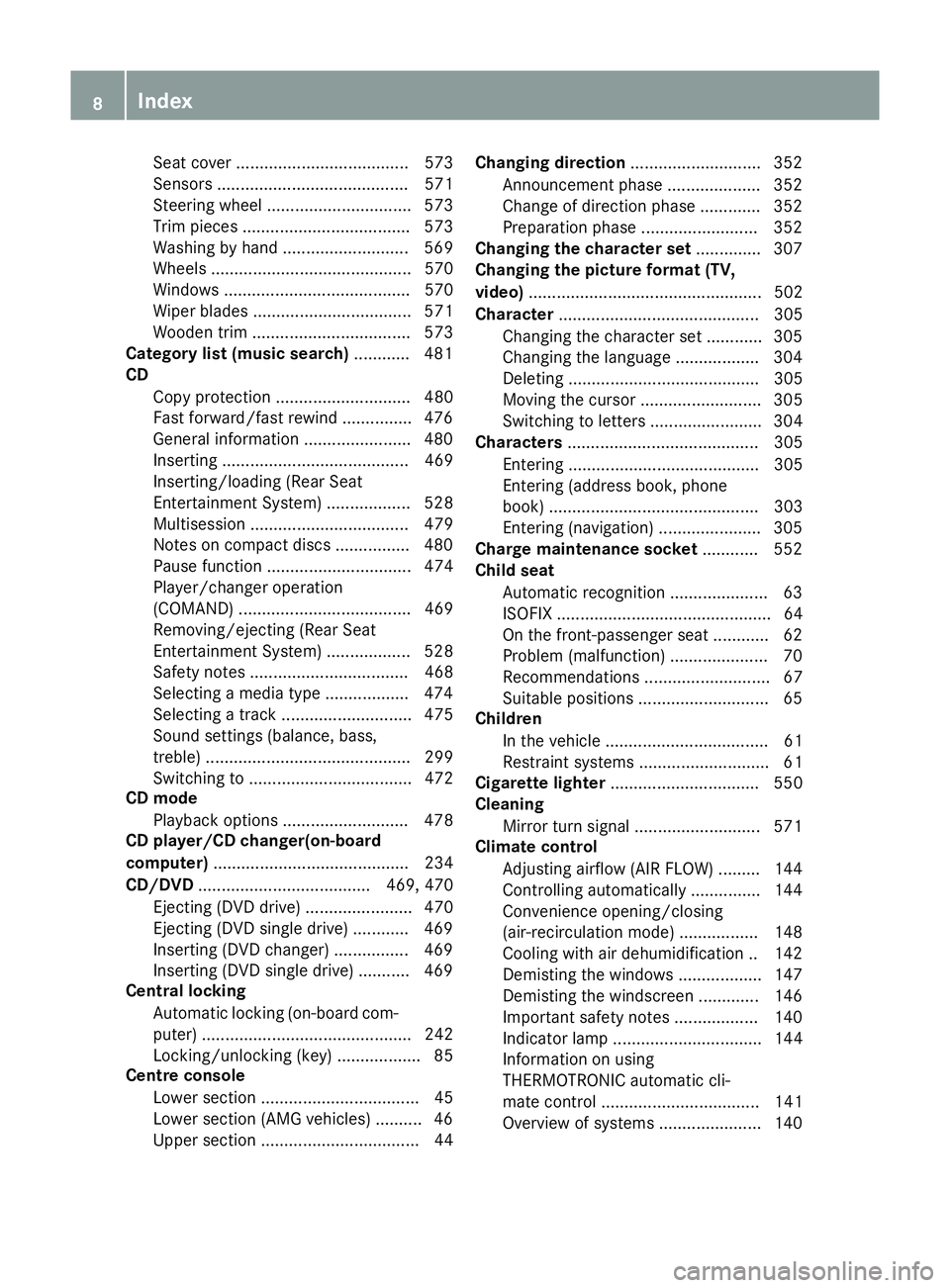
Seat cove
r..................................... 573
Sensors ......................................... 571
Steering wheel ............................... 573
Trim pieces .................................... 573
Washing by hand ........................... 569
Wheels ........................................... 570
Windows ........................................ 570
Wiper blades .................................. 571
Wooden trim .................................. 573
Category list (music search) ............ 481
CD
Copy protection ............................. 480
Fast forward/fast rewind ............... 476
General information ....................... 480
Inserting ........................................ 469
Inserting/loading (Rear Seat
Entertainment System) .................. 528
Multisession .................................. 479
Notes on compact discs ................ 480
Pause function ............................... 474
Player/changer operation
(COMAND) ..................................... 469
Removing/ejecting (Rear Seat
Entertainment System) .................. 528
Safety notes .................................. 468
Selecting a media type .................. 474
Selecting a track ............................ 475
Sound settings (balance, bass,
treble) ............................................ 299
Switching to ................................... 472
CD mode
Playback options ........................... 478
CD player/CD changer(on-board
computer) .......................................... 234
CD/DVD ..................................... 469, 470
Ejecting (DVD drive) ....................... 470
Ejecting (DVD single drive) ............ 469
Inserting (DVD changer )................ 469
Inserting (DVD single drive) ........... 469
Central locking
Automatic locking (on-board com-
puter) ............................................. 242
Locking/unlocking (key) .................. 85
Centre console
Lower section .................................. 45
Lower section (AMG vehicles) .......... 46
Upper section .................................. 44 Changing direction
............................ 352
Announcement phase .................... 352
Change of direction phase ............. 352
Preparation phase ......................... 352
Changing the character set .............. 307
Changing the picture format (TV,
video) .................................................. 502
Character ........................................... 305
Changing the character set ............ 305
Changing the languag e.................. 304
Deleting ......................................... 305
Moving the cursor .......................... 305
Switching to letters ........................ 304
Characters ......................................... 305
Entering ......................................... 305
Entering (address book, phone
book) ............................................. 303
Entering (navigation) ...................... 305
Charge maintenance socket ............ 552
Child seat
Automatic recognition ..................... 63
ISOFIX .............................................. 64
On the front-passenger sea t............ 62
Problem (malfunction) ..................... 70
Recommendations ........................... 67
Suitable positions ............................ 65
Children
In the vehicle ................................... 61
Restraint systems ............................ 61
Cigarette lighter ................................ 550
Cleaning
Mirror turn signal ........................... 571
Climate control
Adjusting airflow (AIR FLOW) ......... 144
Controlling automaticall y............... 144
Convenience opening/closing
(air-recirculation mode) ................. 148
Cooling with air dehumidification .. 142
Demisting the windows .................. 147
Demisting the windscreen ............. 146
Important safety notes .................. 140
Indicator lamp ................................ 144
Information on using
THERMOTRONIC automatic cli-
mate control .................................. 141
Overview of systems ...................... 140 8
Index
Page 12 of 637
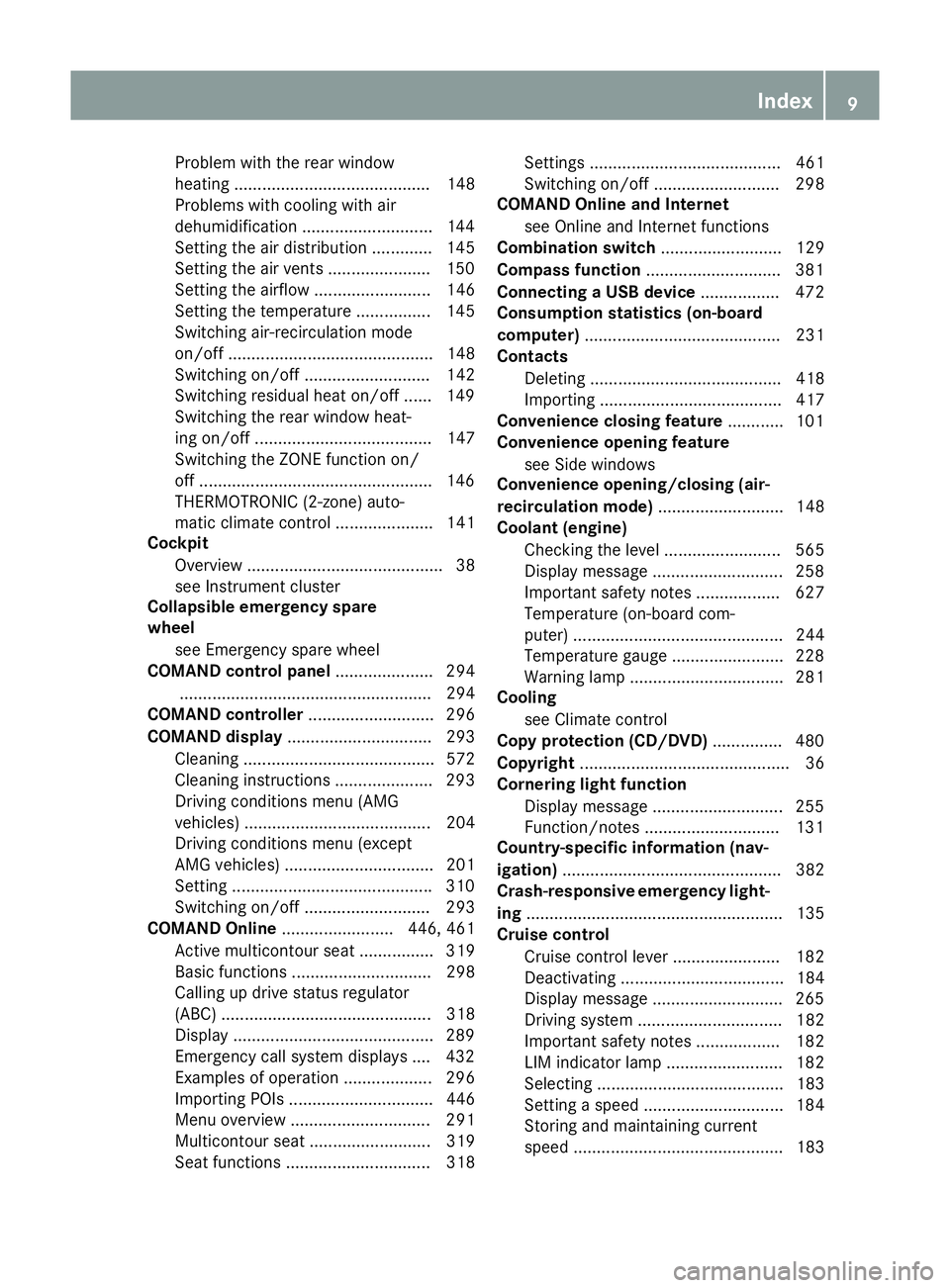
Problem with the rear window
heating .......................................... 148
Problems with cooling with air
dehumidification ............................1 44
Setting the air distribution ............. 145
Setting the air vents ..................... .150
Setting the airflow ......................... 146
Setting the temperature ................ 145
Switching air-recirculation mode
on/off ............................................ 148
Switching on/off ........................... 142
Switching residual heat on/off ...... 149
Switching the rear window heat-
ing on/off ...................................... 147
Switching the ZONE function on/
off ................................................. .146
THERMOTRONIC (2-zone) auto-
matic climate control ..................... 141
Cockpit
Overview .......................................... 38
see Instrument cluster
Collapsible emergency spare
wheel
see Emergency spare wheel
COMAND control panel ..................... 294
...................................................... 294
COMAND controller ........................... 296
COMAND display ............................... 293
Cleaning ......................................... 572
Cleaning instructions ..................... 293
Driving conditions menu (AMG
vehicles) ........................................ 204
Driving conditions menu (except
AMG vehicles) ................................ 201
Setting .......................................... .310
Switching on/off ........................... 293
COMAND Online ........................ 446, 461
Active multicontour seat ................ 319
Basic functions .............................. 298
Calling up drive status regulator
(ABC) ............................................. 318
Display .......................................... .289
Emergency call system displays .... 432
Examples of operation ................... 296
Importing POIs ............................... 446
Menu overview .............................. 291
Multicontour seat .......................... 319
Seat functions ............................... 318 Settings ......................................... 461
Switching on/off ........................... 298
COMAND Online and Internet
see Online and Internet functions
Combination switch .......................... 129
Compass function .............................381
Connecting a USB device ................. 472
Consumption statistics (on-board
computer) .......................................... 231
Contacts
Deleting ......................................... 418
Importing ....................................... 417
Convenience closing feature ............ 101
Convenience opening feature
see Side windows
Convenience opening/closing (air-
recirculation mode) ........................... 148
Coolant (engine)
Checking the level ......................... 565
Display message ............................ 258
Important safety notes .................. 627
Temperature (on-board com-
puter) ............................................. 244
Temperature gauge ........................ 228
Warning lamp ................................. 281
Cooling
see Climate control
Copy protection (CD/DVD) ...............480
Copyright ............................................. 36
Cornering light function
Display message ............................ 255
Function/notes ............................ .131
Country-specific information (nav-
igation) ............................................... 382
Crash-responsive emergency light-
ing ....................................................... 135
Cruise control
Cruise control lever ....................... 182
Deactivating ................................... 184
Display message ............................ 265
Driving system ............................... 182
Important safety notes .................. 182
LIM indicator lamp ......................... 182
Selecting ........................................ 183
Setting a speed .............................. 184
Storing and maintaining current
speed ............................................. 183 Index
9
Page 143 of 637
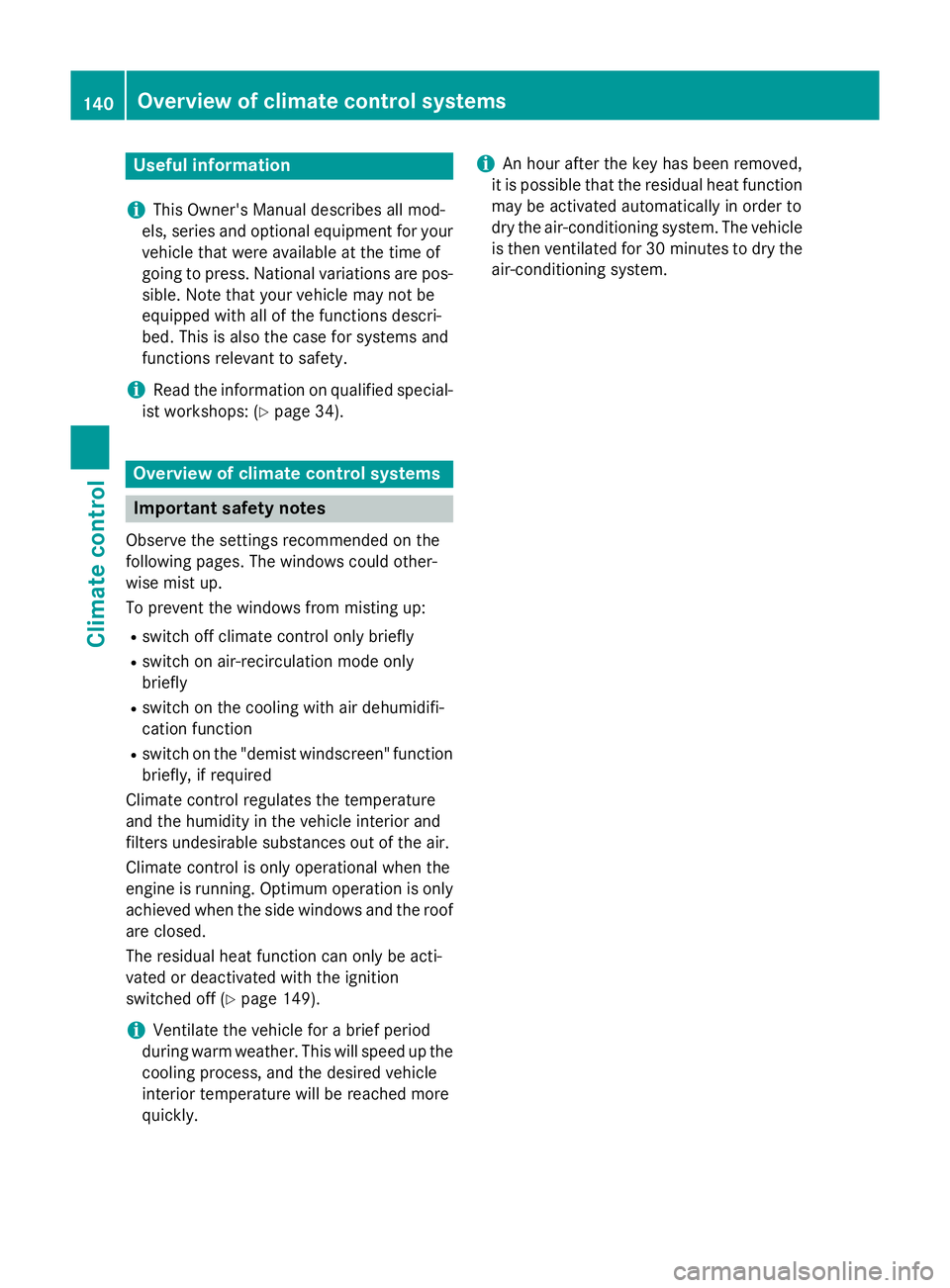
Useful information
i This Owner's Manual describes all mod-
els, series and optional equipment for your
vehicle that were available at the time of
going to press. National variations are pos- sible. Note that your vehicle may not be
equipped with all of the functions descri-
bed. This is also the case for systems and
functions relevant to safety.
i Read the information on qualified special-
ist workshops: (Y page 34). Overview of climate control systems
Important safety notes
Observe the settings recommended on the
following pages. The windows could other-
wise mist up.
To prevent the windows from misting up:
R switch off climate control only briefly
R switch on air-recirculation mode only
briefly
R switch on the cooling with air dehumidifi-
cation function
R switch on the "demist windscreen" function
briefly, if required
Climate control regulates the temperature
and the humidity in the vehicle interior and
filters undesirable substances out of the air.
Climate control is only operational when the
engine is running. Optimum operation is only achieved when the side windows and the roof
are closed.
The residual heat function can only be acti-
vated or deactivated with the ignition
switched off (Y page 149).
i Ventilate the vehicle for a brief period
during warm weather. This will speed up the cooling process, and the desired vehicle
interior temperature will be reached more
quickly. i
An hour after the key has been removed,
it is possible that the residual heat function may be activated automatically in order to
dry the air-conditioning system. The vehicleis then ventilated for 30 minutes to dry the air-conditioning system. 140
Overview of climate control systemsClimate control
Page 144 of 637
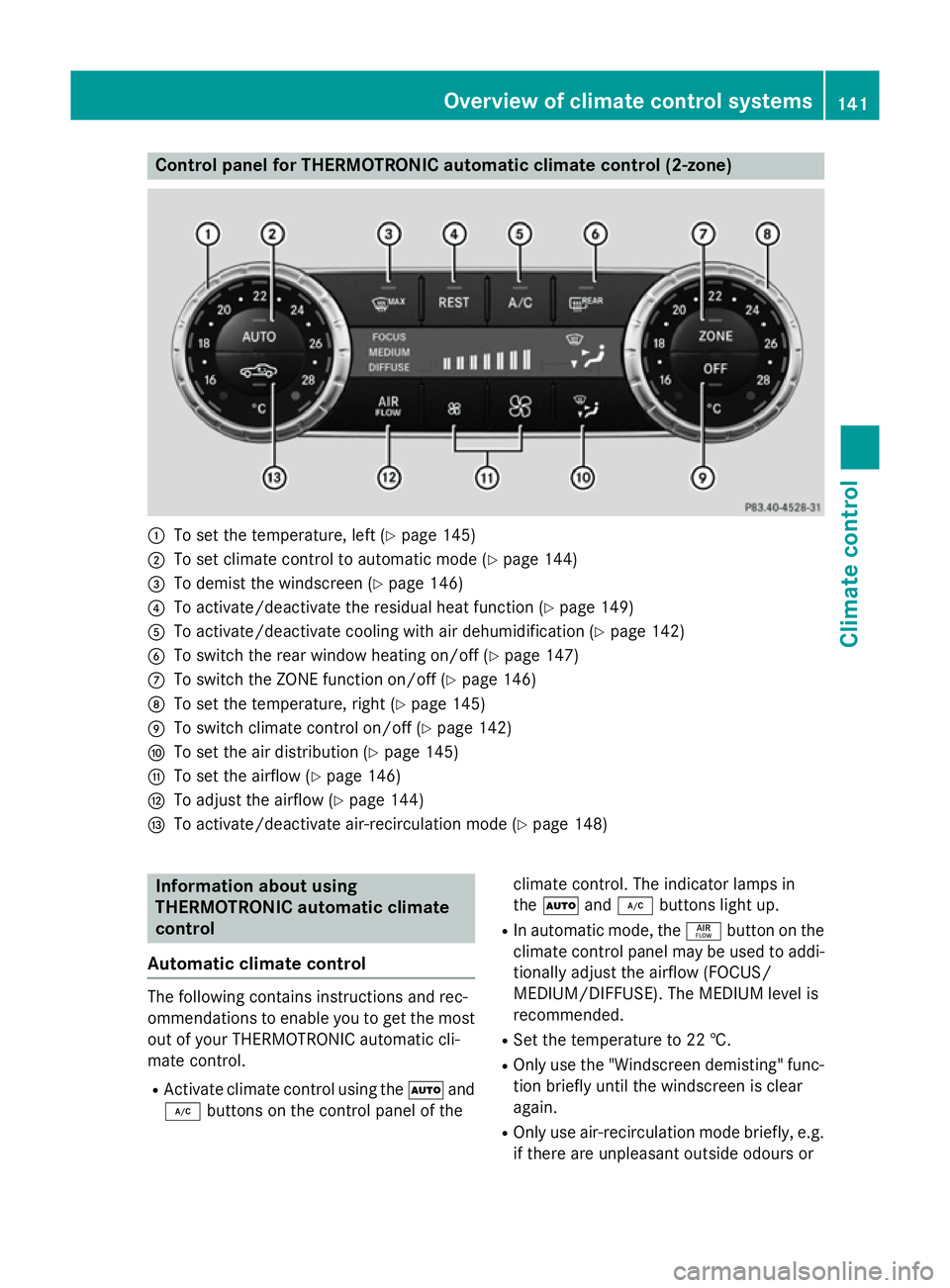
Control panel for THERMOTRONIC automatic climate control (2-zone)
:
To set the temperature, left (Y page 145)
; To set climate control to automatic mode (Y page 144)
= To demist the windscreen (Y page 146)
? To activate/deactivate the residual heat function (Y page 149)
A To activate/deactivate cooling with air dehumidification (Y page 142)
B To switch the rear window heating on/off (Y page 147)
C To switch the ZONE function on/off (Y page 146)
D To set the temperature, right (Y page 145)
E To switch climate control on/off (Y page 142)
F To set the air distribution (Y page 145)
G To set the airflow (Y page 146)
H To adjust the airflow (Y page 144)
I To activate/deactivate air-recirculation mode (Y page 148)Information about using
THERMOTRONIC automatic climate
control
Automatic climate control The following contains instructions and rec-
ommendations to enable you to get the most
out of your THERMOTRONIC automatic cli-
mate control.
R Activate climate control using the Ãand
¿ buttons on the control panel of the climate control. The indicator lamps in
the
à and¿ buttons light up.
R In automatic mode, the ñbutton on the
climate control panel may be used to addi- tionally adjust the airflow (FOCUS/
MEDIUM/DIFFUSE). The MEDIUM level is
recommended.
R Set the temperature to 22 †.
R Only use the "Windscreen demisting" func-
tion briefly until the windscreen is clear
again.
R Only use air-recirculation mode briefly, e.g.
if there are unpleasant outside odours or Overview of climate control systems
141Climate control
Page 145 of 637
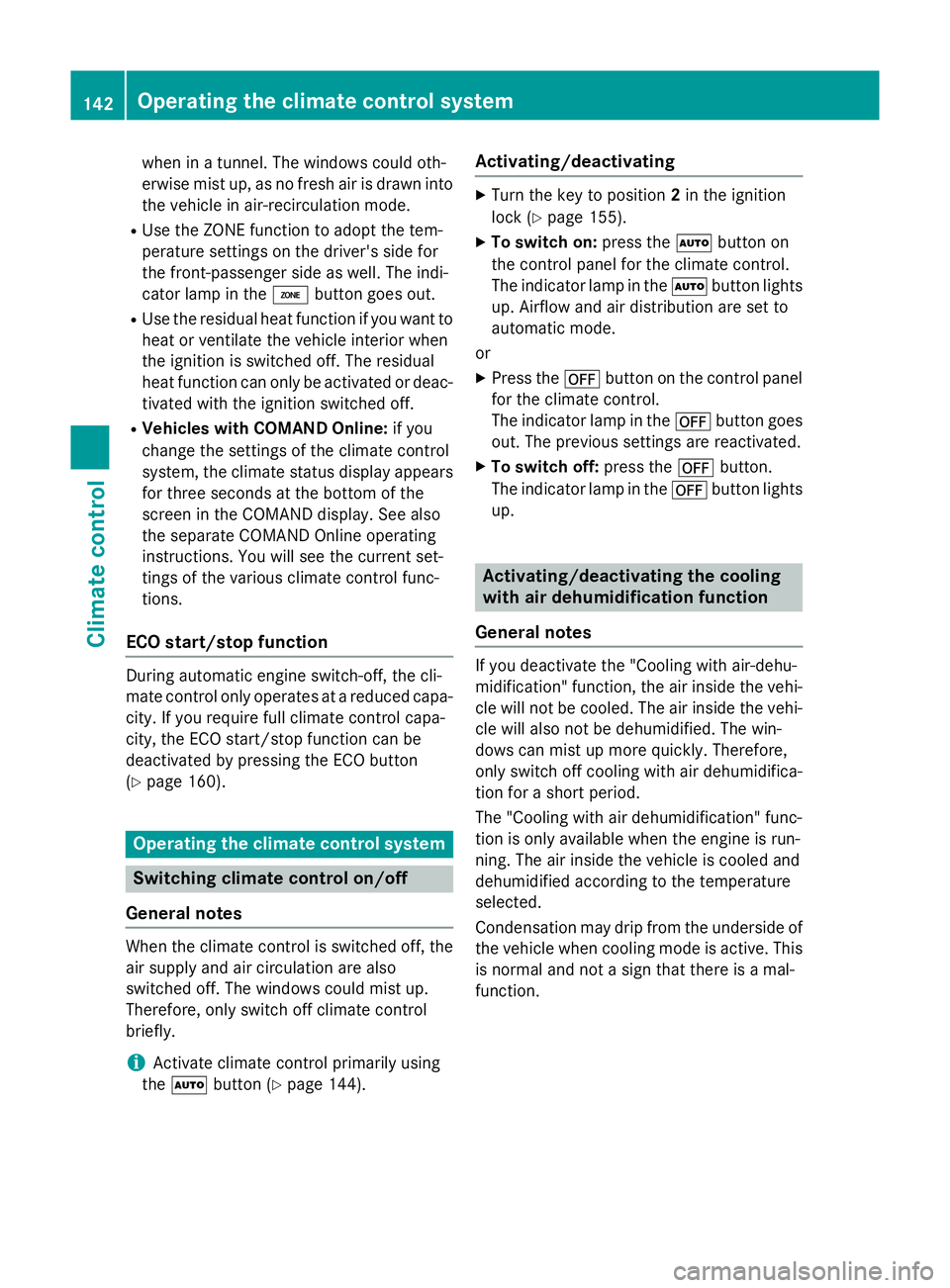
when in a tunnel. The windows could oth-
erwise mist up, as no fresh air is drawn into
the vehicle in air-recirculation mode.
R Use the ZONE function to adopt the tem-
perature settings on the driver's side for
the front-passenger side as well. The indi-
cator lamp in the ábutton goes out.
R Use the residual heat function if you want to
heat or ventilate the vehicle interior when
the ignition is switched off. The residual
heat function can only be activated or deac- tivated with the ignition switched off.
R Vehicles with COMAND Online: if you
change the settings of the climate control
system, the climate status display appears for three seconds at the bottom of the
screen in the COMAND display. See also
the separate COMAND Online operating
instructions. You will see the current set-
tings of the various climate control func-
tions.
ECO start/stop function During automatic engine switch-off, the cli-
mate control only operates at a reduced capa- city. If you require full climate control capa-
city, the ECO start/stop function can be
deactivated by pressing the ECO button
(Y page 160). Operating the climate control system
Switching climate control on/off
General notes When the climate control is switched off, the
air supply and air circulation are also
switched off. The windows could mist up.
Therefore, only switch off climate control
briefly.
i Activate climate control primarily using
the à button (Y page 144). Activating/deactivating X
Turn the key to position 2in the ignition
lock (Y page 155).
X To switch on: press theÃbutton on
the control panel for the climate control.
The indicator lamp in the Ãbutton lights
up. Airflow and air distribution are set to
automatic mode.
or
X Press the ^button on the control panel
for the climate control.
The indicator lamp in the ^button goes
out. The previous settings are reactivated.
X To switch off: press the^button.
The indicator lamp in the ^button lights
up. Activating/deactivating the cooling
with air dehumidification function
General notes If you deactivate the "Cooling with air-dehu-
midification" function, the air inside the vehi-
cle will not be cooled. The air inside the vehi-
cle will also not be dehumidified. The win-
dows can mist up more quickly. Therefore,
only switch off cooling with air dehumidifica-
tion for a short period.
The "Cooling with air dehumidification" func-
tion is only available when the engine is run-
ning. The air inside the vehicle is cooled and
dehumidified according to the temperature
selected.
Condensation may drip from the underside of the vehicle when cooling mode is active. Thisis normal and not a sign that there is a mal-
function. 142
Operating the climate control systemClimate control
Page 146 of 637
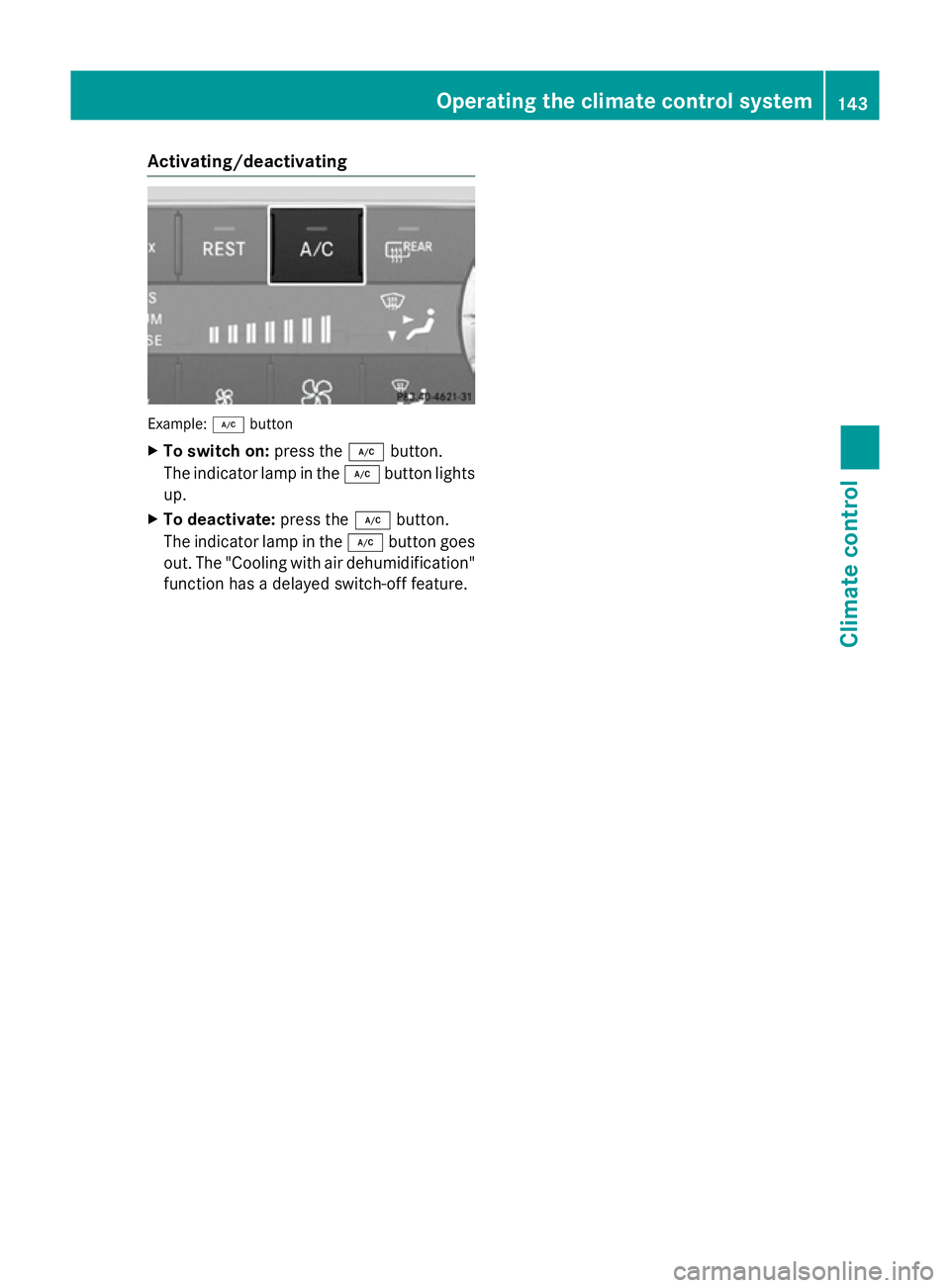
Activating/deactivating
Example:
¿button
X To switch on: press the¿button.
The indicator lamp in the ¿button lights
up.
X To deactivate: press the¿button.
The indicator lamp in the ¿button goes
out. The "Cooling with air dehumidification"
function has a delayed switch-off feature. Operating the climate control system
143Climate control
Page 147 of 637
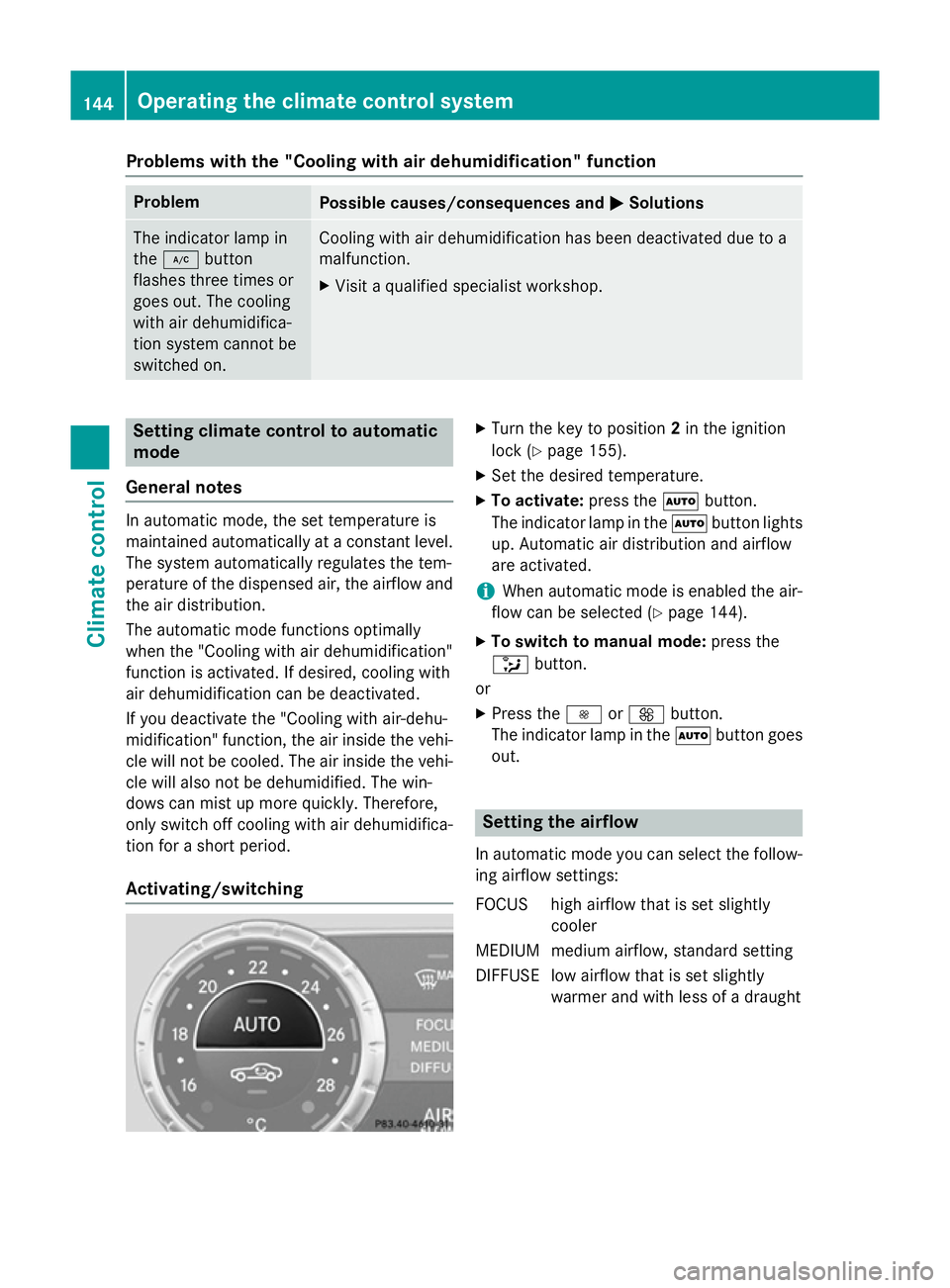
Problems with the "Cooling with air dehumidification" function
Problem
Possible causes/consequences and
M
MSolutions The indicator lamp in
the
¿ button
flashes three times or
goes out. The cooling
with air dehumidifica-
tion system cannot be
switched on. Cooling with air dehumidification has been deactivated due to a
malfunction.
X Visit a qualified specialist workshop. Setting climate control to automatic
mode
General notes In automatic mode, the set temperature is
maintained automatically at a constant level.
The system automatically regulates the tem-
perature of the dispensed air, the airflow and
the air distribution.
The automatic mode functions optimally
when the "Cooling with air dehumidification"
function is activated. If desired, cooling with
air dehumidification can be deactivated.
If you deactivate the "Cooling with air-dehu-
midification" function, the air inside the vehi-
cle will not be cooled. The air inside the vehi- cle will also not be dehumidified. The win-
dows can mist up more quickly. Therefore,
only switch off cooling with air dehumidifica-
tion for a short period.
Activating/switching X
Turn the key to position 2in the ignition
lock (Y page 155).
X Set the desired temperature.
X To activate: press theÃbutton.
The indicator lamp in the Ãbutton lights
up. Automatic air distribution and airflow
are activated.
i When automatic mode is enabled the air-
flow can be selected (Y page 144).
X To switch to manual mode: press the
_ button.
or
X Press the IorK button.
The indicator lamp in the Ãbutton goes
out. Setting the airflow
In automatic mode you can select the follow- ing airflow settings:
FOCUS high airflow that is set slightly cooler
MEDIUM medium airflow, standard setting
DIFFUSE low airflow that is set slightly warmer and with less of a draught 144
Operating the climate control systemClimate control
Page 150 of 637
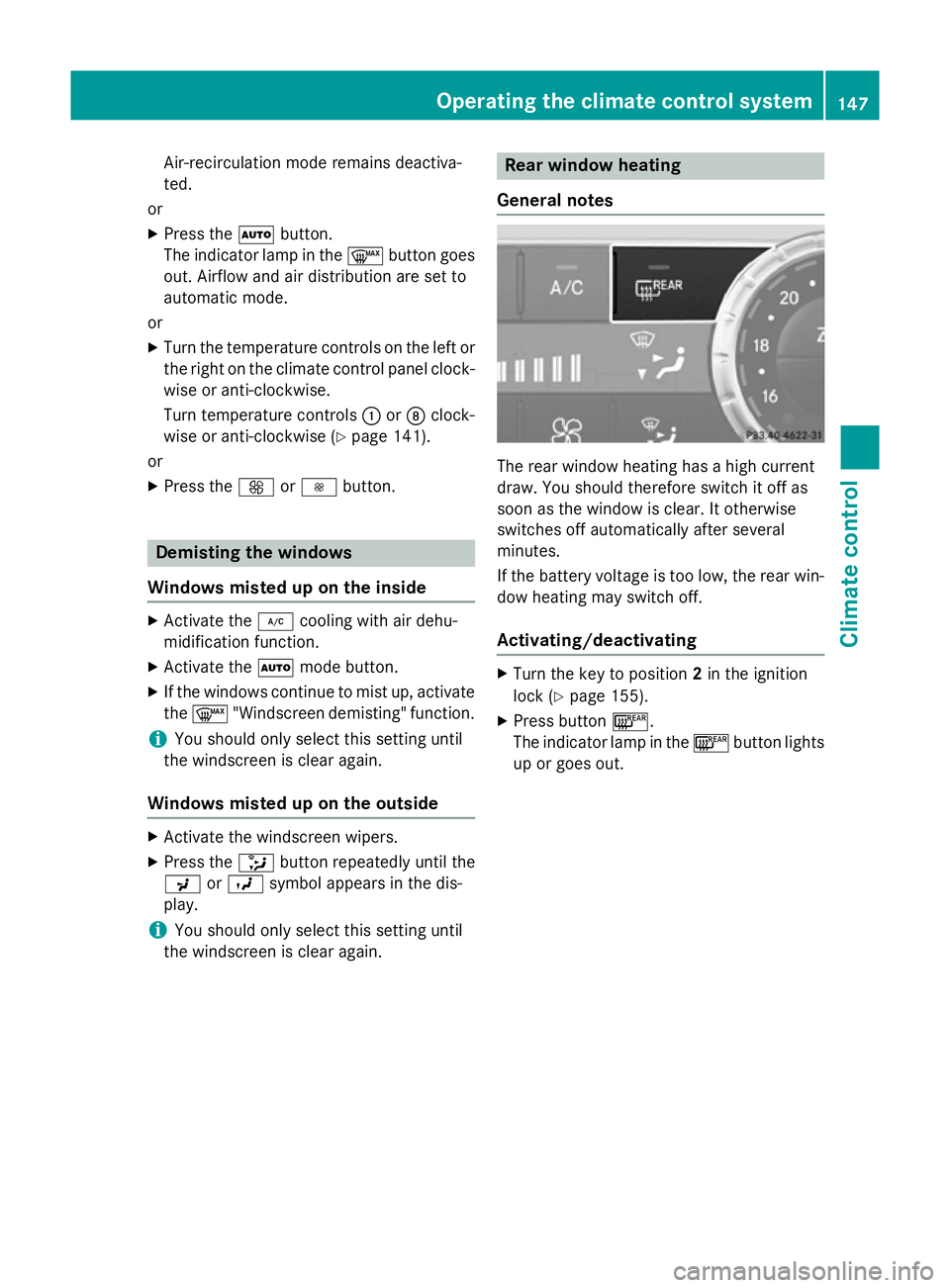
Air-recirculation mode remains deactiva-
ted.
or
X Press the Ãbutton.
The indicator lamp in the ¬button goes
out. Airflow and air distribution are set to
automatic mode.
or X Turn the temperature controls on the left or
the right on the climate control panel clock- wise or anti-clockwise.
Turn temperature controls :orD clock-
wise or anti-clockwise (Y page 141).
or
X Press the KorI button. Demisting the windows
Windows misted up on the inside X
Activate the ¿cooling with air dehu-
midification function.
X Activate the Ãmode button.
X If the windows continue to mist up, activate
the ¬ "Windscreen demisting" function.
i You should only select this setting until
the windscreen is clear again.
Windows misted up on the outside X
Activate the windscreen wipers.
X Press the _button repeatedly until the
P orO symbol appears in the dis-
play.
i You should only select this setting until
the windscreen is clear again. Rear window heating
General notes The rear window heating has a high current
draw. You should therefore switch it off as
soon as the window is clear. It otherwise
switches off automatically after several
minutes.
If the battery voltage is too low, the rear win-
dow heating may switch off.
Activating/deactivating X
Turn the key to position 2in the ignition
lock (Y page 155).
X Press button ¤.
The indicator lamp in the ¤button lights
up or goes out. Operating the climate control system
147Climate control
Page 151 of 637
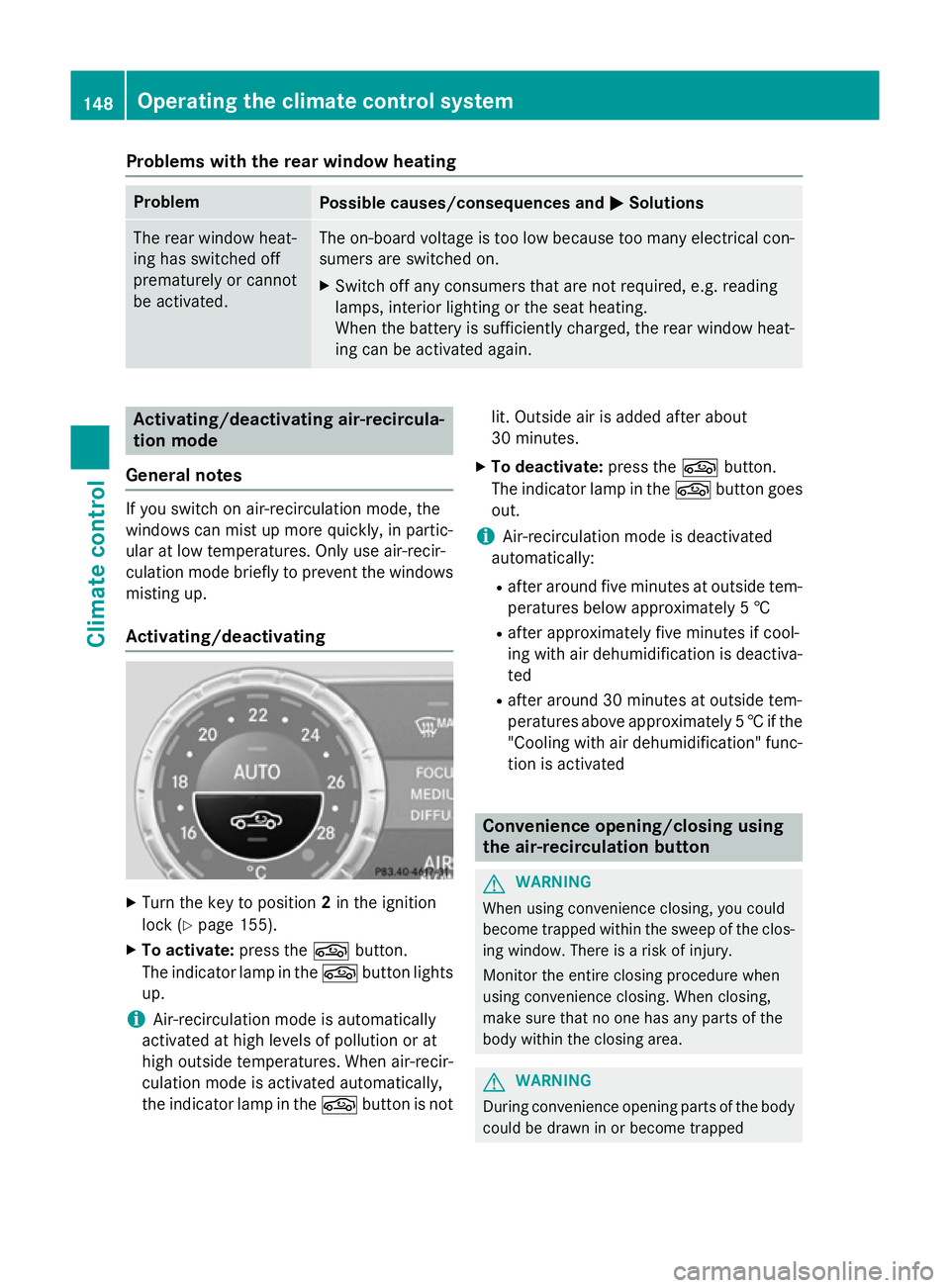
Problems with the rear window heating
Problem
Possible causes/consequences and
M
MSolutions The rear window heat-
ing has switched off
prematurely or cannot
be activated. The on-board voltage is too low because too many electrical con-
sumers are switched on.
X Switch off any consumers that are not required, e.g. reading
lamps, interior lighting or the seat heating.
When the battery is sufficiently charged, the rear window heat-
ing can be activated again. Activating/deactivating air-recircula-
tion mode
General notes If you switch on air-recirculation mode, the
windows can mist up more quickly, in partic-
ular at low temperatures. Only use air-recir-
culation mode briefly to prevent the windows
misting up.
Activating/deactivating X
Turn the key to position 2in the ignition
lock (Y page 155).
X To activate: press thegbutton.
The indicator lamp in the gbutton lights
up.
i Air-recirculation mode is automatically
activated at high levels of pollution or at
high outside temperatures. When air-recir-
culation mode is activated automatically,
the indicator lamp in the gbutton is not lit. Outside air is added after about
30 minutes.
X To deactivate: press thegbutton.
The indicator lamp in the gbutton goes
out.
i Air-recirculation mode is deactivated
automatically:
R after around five minutes at outside tem-
peratures below approximately 5 †
R after approximately five minutes if cool-
ing with air dehumidification is deactiva- ted
R after around 30 minutes at outside tem-
peratures above approximately 5 †if the
"Cooling with air dehumidification" func- tion is activated Convenience opening/closing using
the air-recirculation button
G
WARNING
When using convenience closing, you could
become trapped within the sweep of the clos- ing window. There is a risk of injury.
Monitor the entire closing procedure when
using convenience closing. When closing,
make sure that no one has any parts of the
body within the closing area. G
WARNING
During convenience opening parts of the body could be drawn in or become trapped 148
Operating the climate control systemClimate control