suspension MERCEDES-BENZ SL ROADSTER 2012 Owners Manual
[x] Cancel search | Manufacturer: MERCEDES-BENZ, Model Year: 2012, Model line: SL ROADSTER, Model: MERCEDES-BENZ SL ROADSTER 2012Pages: 637, PDF Size: 20.68 MB
Page 28 of 637
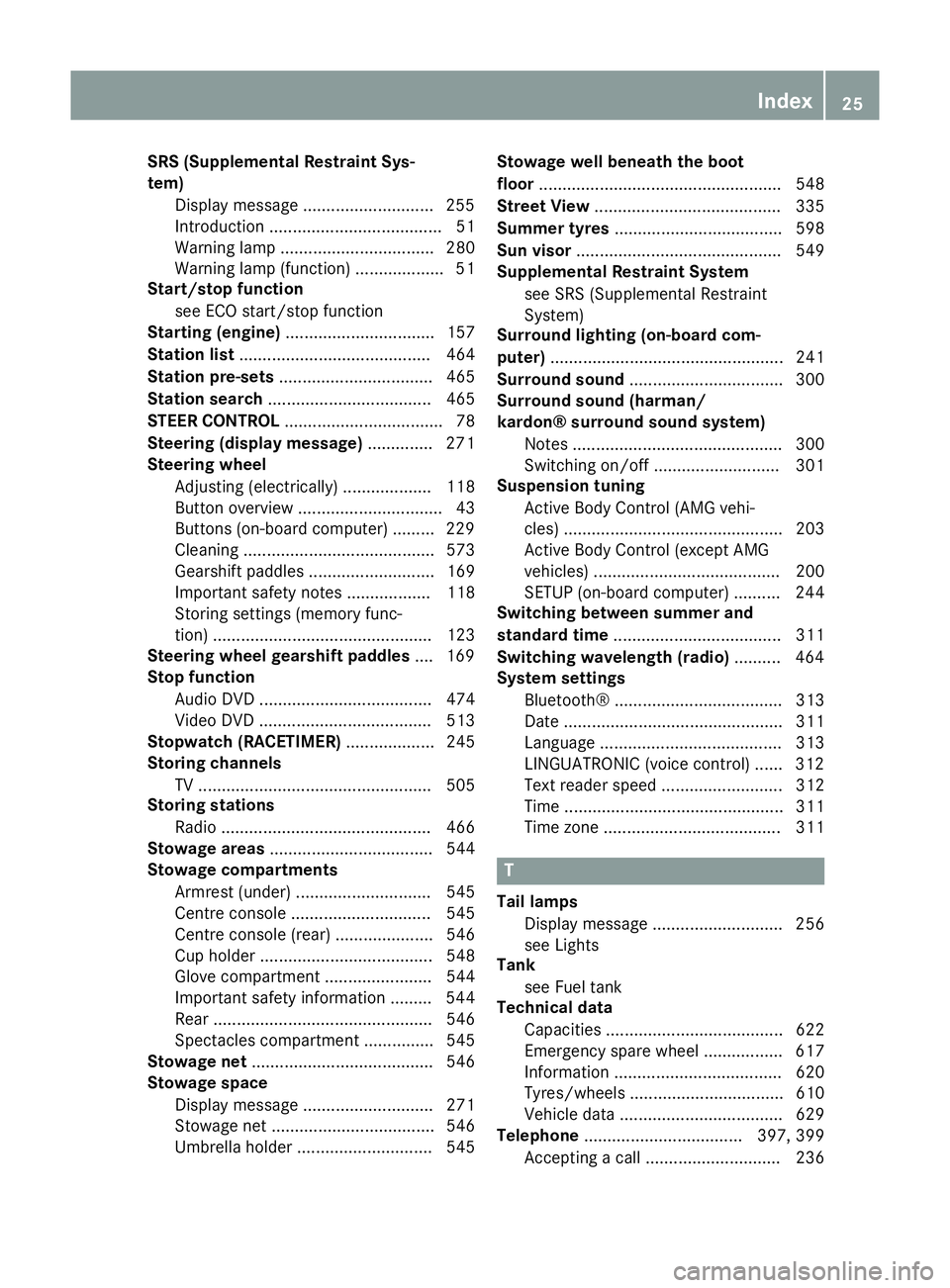
SRS (Supplemental Restraint Sys-
tem)
Display message ............................2 55
Introduction ..................................... 51
Warning lamp ................................. 280
Warning lamp (function) ................... 51
Start/stop function
see ECO start/stop function
Starting (engine) ................................ 157
Station list ......................................... 464
Station pre-sets ................................. 465
Station search ................................... 465
STEER CONTROL .................................. 78
Steering (display message) .............. 271
Steering wheel
Adjusting (electrically) ................... 118
Button overview ............................... 43
Buttons (on-board computer) ......... 229
Cleaning ......................................... 573
Gearshift paddle s........................... 169
Important safety notes .................. 118
Storing settings (memory func-
tion) ............................................... 123
Steering wheel gearshift paddles .... 169
Stop function
Audio DVD ..................................... 474
Video DVD ..................................... 513
Stopwatch (RACETIMER) ................... 245
Storing channels
TV .................................................. 505
Storing stations
Radi o............................................. 466
Stowage areas ................................... 544
Stowage compartments
Armrest (under) ............................. 545
Centre console .............................. 545
Centre console (rear) ..................... 546
Cup holde r..................................... 548
Glove compartment ....................... 544
Important safety information ......... 544
Rear ............................................... 546
Spectacles compartment ............... 545
Stowage net ....................................... 546
Stowage space
Display message ............................ 271
Stowage net ................................... 546
Umbrella holde r............................. 545 Stowage well beneath the boot
floor
.................................................... 548
Street View ........................................ 335
Summer tyres .................................... 598
Sun visor ............................................ 549
Supplemental Restraint System
see SRS (Supplemental Restraint
System)
Surround lighting (on-board com-
puter) .................................................. 241
Surround sound ................................. 300
Surround sound (harman/
kardon® surround sound system)
Notes ............................................. 300
Switching on/of f........................... 301
Suspension tuning
Active Body Control (AMG vehi-
cles) ............................................... 203
Active Body Control (except AMG
vehicles) ........................................ 200
SETUP (on-board computer) .......... 244
Switching between summer and
standard time .................................... 311
Switching wavelength (radio) .......... 464
System settings
Bluetooth® .................................... 313
Date ............................................... 311
Language ....................................... 313
LINGUATRONIC (voice control) ...... 312
Text reader speed .......................... 312
Time ............................................... 311
Time zone ...................................... 311 T
Tail lamps Display message ............................ 256
see Lights
Tank
see Fuel tank
Technical data
Capacities ...................................... 622
Emergency spare wheel ................. 617
Information .................................... 620
Tyres/wheels ................................. 610
Vehicle data ................................... 629
Telephone .................................. 397, 399
Accepting a cal l............................. 236 Index
25
Page 48 of 637
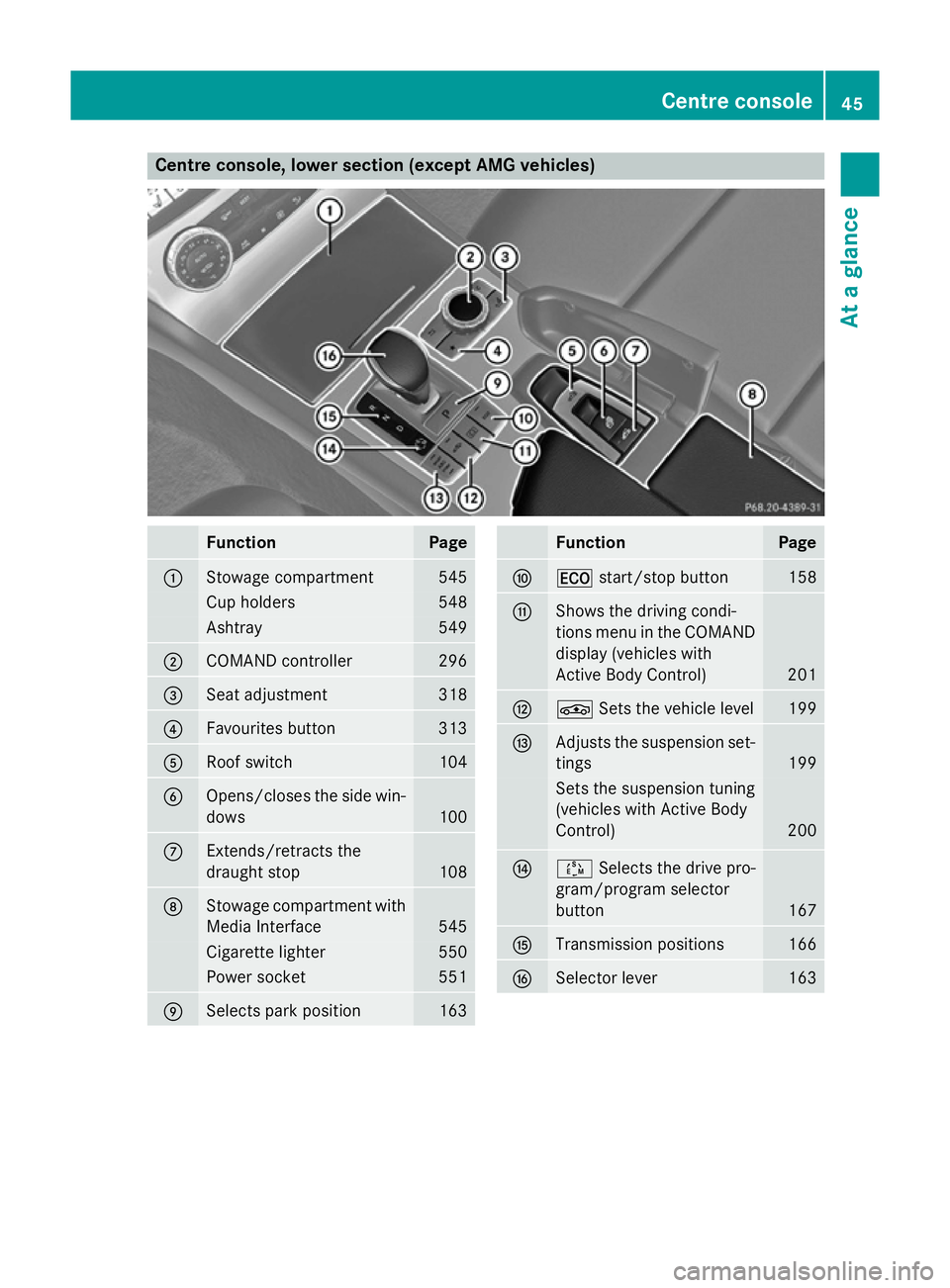
Centre console, lower section (except AMG vehicles)
Function Page
:
Stowage compartment 545
Cup holders 548
Ashtray 549
;
COMAND controller 296
=
Seat adjustment 318
?
Favourites button 313
A
Roof switch 104
B
Opens/closes the side win-
dows 100
C
Extends/retracts the
draught stop
108
D
Stowage compartment with
Media Interface 545
Cigarette lighter 550
Power socket 551
E
Selects park position 163 Function Page
F
¤
start/stop button 158
G
Shows the driving condi-
tions menu in the COMAND
display (vehicles with
Active Body Control) 201
H
É
Sets the vehicle level 199
I
Adjusts the suspension set-
tings 199
Sets the suspension tuning
(vehicles with Active Body
Control)
200
J
Ú
Selects the drive pro-
gram/program selector
button 167
K
Transmission positions 166
L
Selector lever 163Centre console
45At a glance
Page 171 of 637
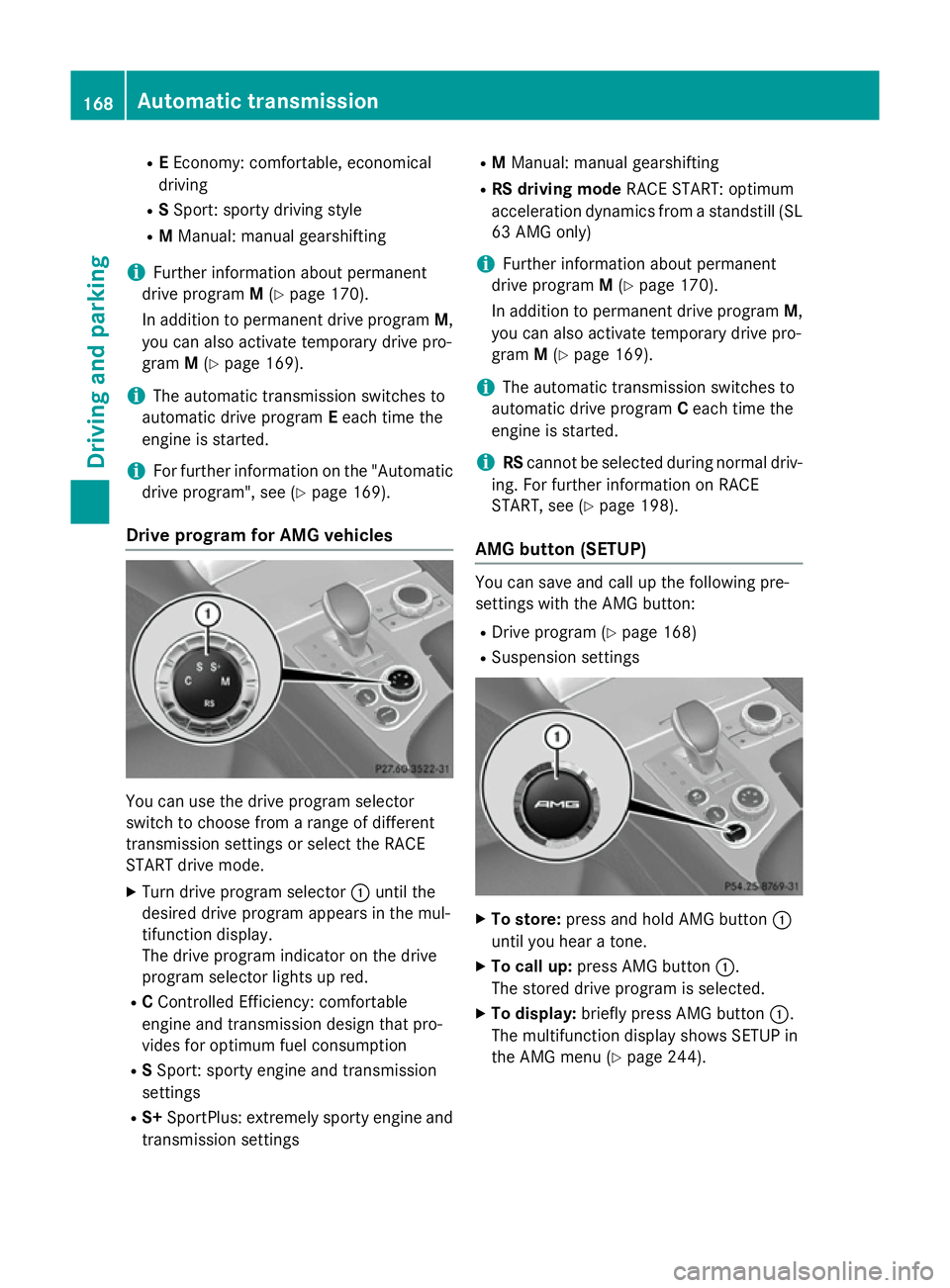
R
EEconomy: comfortable, economical
driving
R SSport: sporty driving style
R M Manual: manual gearshifting
i Further information about permanent
drive program M(Y page 170).
In addition to permanent drive program M,
you can also activate temporary drive pro-
gram M(Y page 169).
i The automatic transmission switches to
automatic drive program Eeach time the
engine is started.
i For further information on the "Automatic
drive program", see (Y page 169).
Drive program for AMG vehicles You can use the drive program selector
switch to choose from a range of different
transmission settings or select the RACE
START drive mode.
X Turn drive program selector :until the
desired drive program appears in the mul-
tifunction display.
The drive program indicator on the drive
program selector lights up red.
R CControlled Efficiency: comfortable
engine and transmission design that pro-
vides for optimum fuel consumption
R SSport: sporty engine and transmission
settings
R S+ SportPlus: extremely sporty engine and
transmission settings R
M Manual: manual gearshifting
R RS driving mode RACE START: optimum
acceleration dynamics from a standstill (SL 63 AMG only)
i Further information about permanent
drive program M(Y page 170).
In addition to permanent drive program M,
you can also activate temporary drive pro-
gram M(Y page 169).
i The automatic transmission switches to
automatic drive program Ceach time the
engine is started.
i RS
cannot be selected during normal driv-
ing. For further information on RACE
START, see (Y page 198).
AMG button (SETUP) You can save and call up the following pre-
settings with the AMG button:
R Drive program (Y page 168)
R Suspension settings X
To store: press and hold AMG button :
until you hear a tone.
X To call up: press AMG button :.
The stored drive program is selected.
X To display: briefly press AMG button :.
The multifunction display shows SETUP in
the AMG menu (Y page 244).168
Automatic transmissionDriving an
d parking
Page 202 of 637
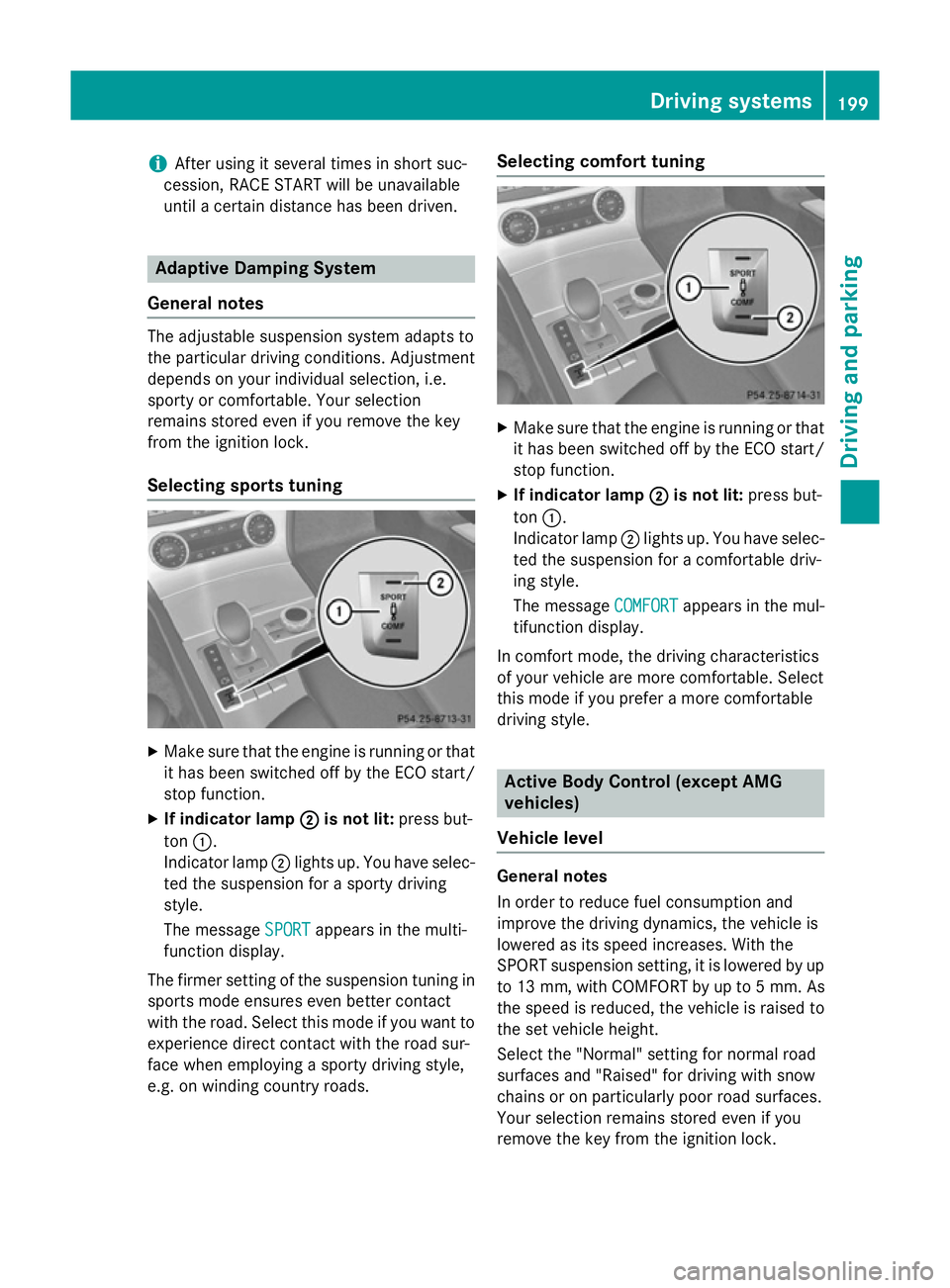
i
After using it several times in short suc-
cession, RACE START will be unavailable
until a certain distance has been driven. Adaptive Damping System
General notes The adjustable suspension system adapts to
the particular driving conditions. Adjustment
depends on your individual selection, i.e.
sporty or comfortable. Your selection
remains stored even if you remove the key
from the ignition lock.
Selecting sports tuning X
Make sure that the engine is running or that
it has been switched off by the ECO start/
stop function.
X If indicator lamp ;
; is not lit: press but-
ton :.
Indicator lamp ;lights up. You have selec-
ted the suspension for a sporty driving
style.
The message SPORT
SPORT appears in the multi-
function display.
The firmer setting of the suspension tuning in
sports mode ensures even better contact
with the road. Select this mode if you want to experience direct contact with the road sur-
face when employing a sporty driving style,
e.g. on winding country roads. Selecting comfort tuning
X
Make sure that the engine is running or that
it has been switched off by the ECO start/
stop function.
X If indicator lamp ; ;is not lit: press but-
ton :.
Indicator lamp ;lights up. You have selec-
ted the suspension for a comfortable driv-
ing style.
The message COMFORT COMFORTappears in the mul-
tifunction display.
In comfort mode, the driving characteristics
of your vehicle are more comfortable. Select
this mode if you prefer a more comfortable
driving style. Active Body Control (except AMG
vehicles)
Vehicle level General notes
In order to reduce fuel consumption and
improve the driving dynamics, the vehicle is
lowered as its speed increases. With the
SPORT suspension setting, it is lowered by up
to 13 mm, with COMFORT by up to 5 mm. As the speed is reduced, the vehicle is raised to
the set vehicle height.
Select the "Normal" setting for normal road
surfaces and "Raised" for driving with snow
chains or on particularly poor road surfaces.
Your selection remains stored even if you
remove the key from the ignition lock. Driving systems
199Driving and parking Z
Page 203 of 637
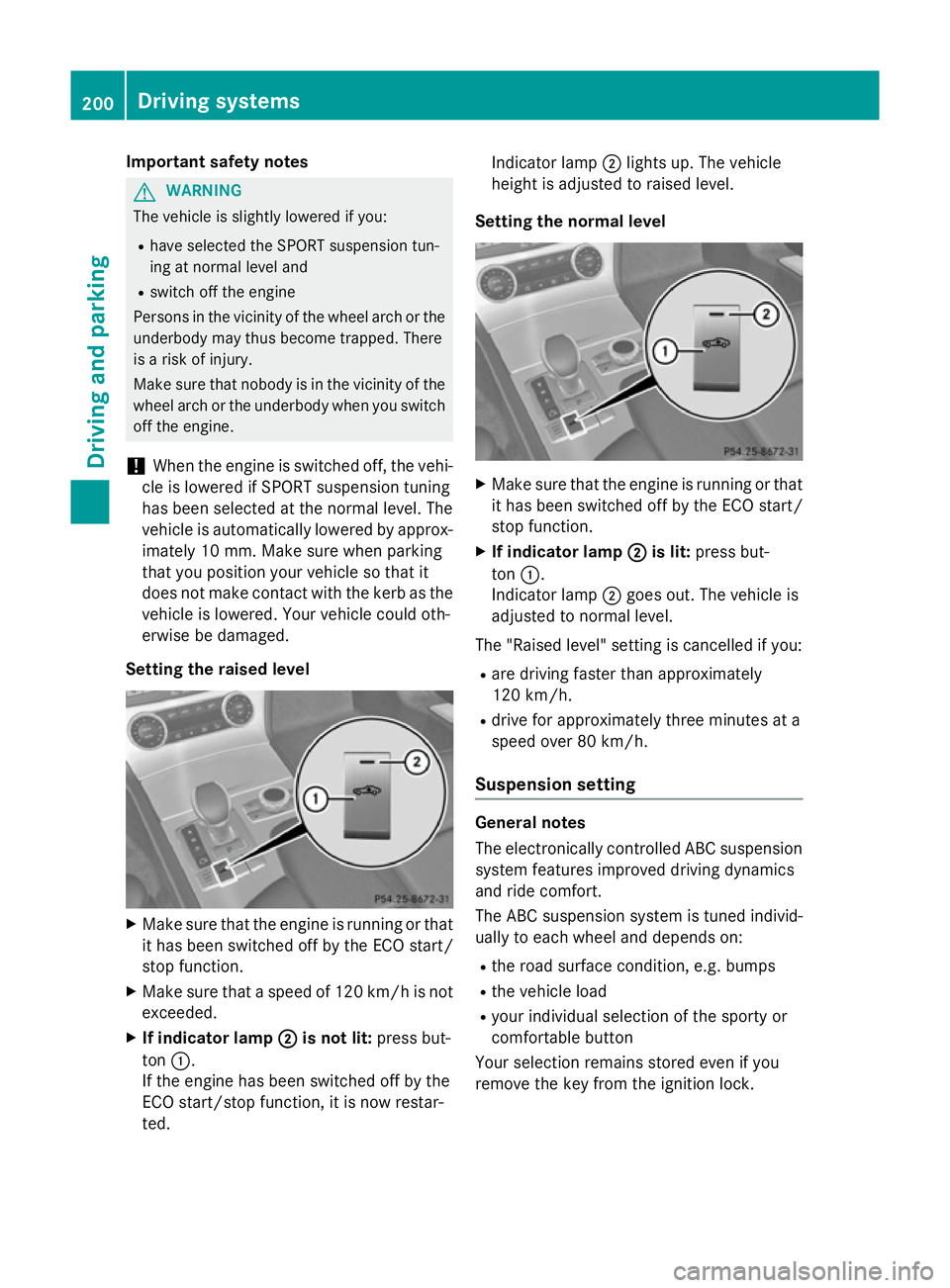
Important safety notes
G
WARNING
The vehicle is slightly lowered if you:
R have selected the SPORT suspension tun-
ing at normal level and
R switch off the engine
Persons in the vicinity of the wheel arch or the underbody may thus become trapped. There
is a risk of injury.
Make sure that nobody is in the vicinity of thewheel arch or the underbody when you switch
off the engine.
! When the engine is switched off, the vehi-
cle is lowered if SPORT suspension tuning
has been selected at the normal level. The
vehicle is automatically lowered by approx- imately 10 mm. Make sure when parking
that you position your vehicle so that it
does not make contact with the kerb as the
vehicle is lowered. Your vehicle could oth-
erwise be damaged.
Setting the raised level X
Make sure that the engine is running or that
it has been switched off by the ECO start/
stop function.
X Make sure that a speed of 120 km/h is not
exceeded.
X If indicator lamp ;
; is not lit: press but-
ton :.
If the engine has been switched off by the
ECO start/stop function, it is now restar-
ted. Indicator lamp
;lights up. The vehicle
height is adjusted to raised level.
Setting the normal level X
Make sure that the engine is running or that
it has been switched off by the ECO start/
stop function.
X If indicator lamp ; ;is lit: press but-
ton :.
Indicator lamp ;goes out. The vehicle is
adjusted to normal level.
The "Raised level" setting is cancelled if you:
R are driving faster than approximately
120 km/h.
R drive for approximately three minutes at a
speed over 80 km/h.
Suspension setting General notes
The electronically controlled ABC suspension
system features improved driving dynamics
and ride comfort.
The ABC suspension system is tuned individ-
ually to each wheel and depends on:
R the road surface condition, e.g. bumps
R the vehicle load
R your individual selection of the sporty or
comfortable button
Your selection remains stored even if you
remove the key from the ignition lock. 200
Driving systemsDriving and pa
rking
Page 204 of 637
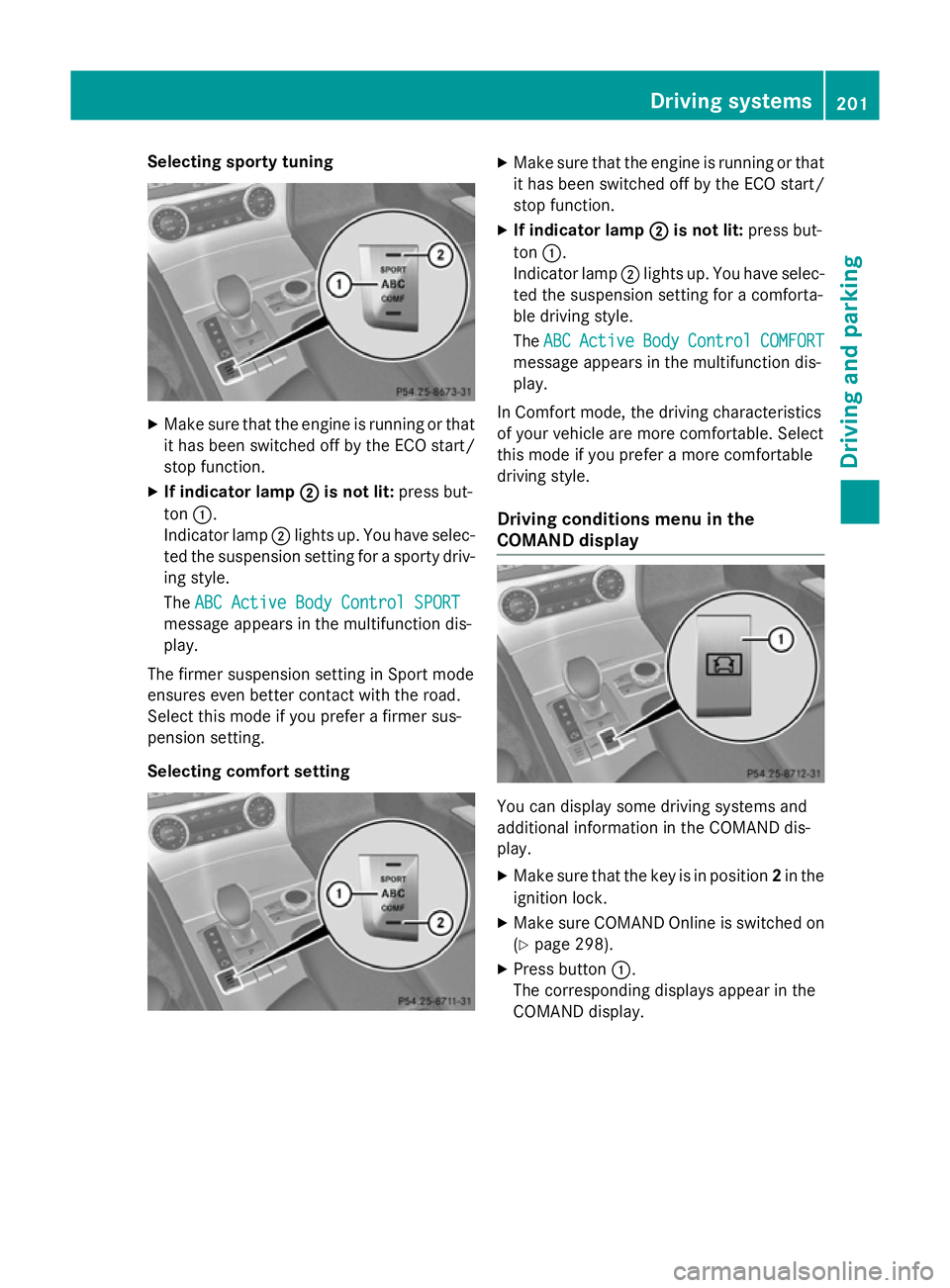
Selecting sporty tuning
X
Make sure that the engine is running or that
it has been switched off by the ECO start/
stop function.
X If indicator lamp ;
; is not lit: press but-
ton :.
Indicator lamp ;lights up. You have selec-
ted the suspension setting for a sporty driv- ing style.
The ABC Active Body Control SPORT ABC Active Body Control SPORT
message appears in the multifunction dis-
play.
The firmer suspension setting in Sport mode
ensures even better contact with the road.
Select this mode if you prefer a firmer sus-
pension setting.
Selecting comfort setting X
Make sure that the engine is running or that
it has been switched off by the ECO start/
stop function.
X If indicator lamp ; ;is not lit: press but-
ton :.
Indicator lamp ;lights up. You have selec-
ted the suspension setting for a comforta-
ble driving style.
The ABC ABC Active
Active Body
BodyControl
Control COMFORT
COMFORT
message appears in the multifunction dis-
play.
In Comfort mode, the driving characteristics
of your vehicle are more comfortable. Select
this mode if you prefer a more comfortable
driving style.
Driving conditions menu in the
COMAND display You can display some driving systems and
additional information in the COMAND dis-
play.
X Make sure that the key is in position 2in the
ignition lock.
X Make sure COMAND Online is switched on
(Y page 298).
X Press button :.
The corresponding displays appear in the
COMAND display. Driving systems
201Driving and parking Z
Page 205 of 637
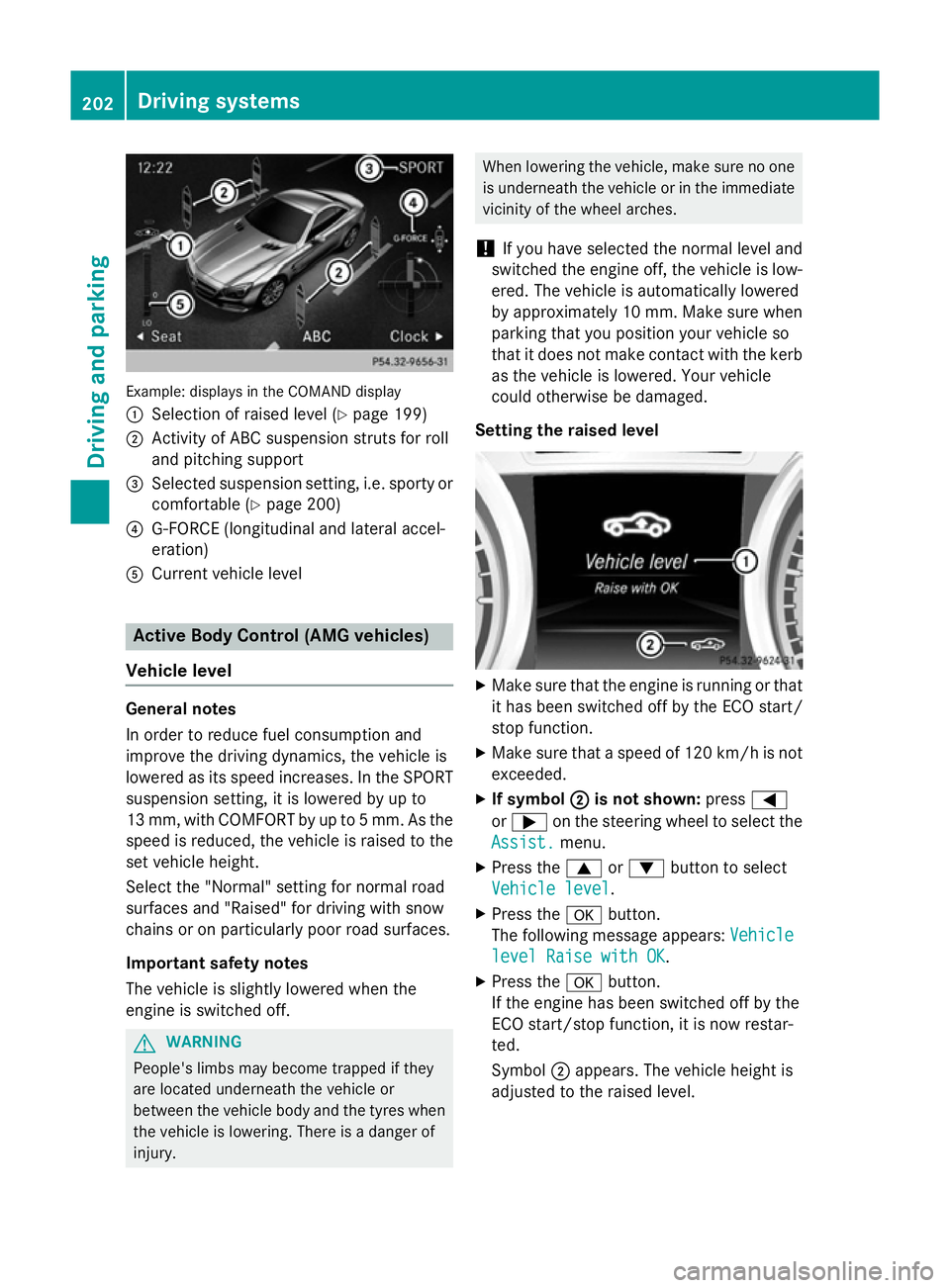
Example: displays in the COMAND display
: Selection of raised level (Y page 199)
; Activity of ABC suspension struts for roll
and pitching support
= Selected suspension setting, i.e. sporty or
comfortable (Y page 200)
? G-FORCE (longitudinal and lateral accel-
eration)
A Current vehicle level Active Body Control (AMG vehicles)
Vehicle level General notes
In order to reduce fuel consumption and
improve the driving dynamics, the vehicle is
lowered as its speed increases. In the SPORT
suspension setting, it is lowered by up to
13 mm, with COMFORT by up to 5 mm. As the
speed is reduced, the vehicle is raised to the set vehicle height.
Select the "Normal" setting for normal road
surfaces and "Raised" for driving with snow
chains or on particularly poor road surfaces.
Important safety notes
The vehicle is slightly lowered when the
engine is switched off. G
WARNING
People's limbs may become trapped if they
are located underneath the vehicle or
between the vehicle body and the tyres when the vehicle is lowering. There is a danger of
injury. When lowering the vehicle, make sure no one
is underneath the vehicle or in the immediate
vicinity of the wheel arches.
! If you have selected the normal level and
switched the engine off, the vehicle is low-
ered. The vehicle is automatically lowered
by approximately 10 mm. Make sure when
parking that you position your vehicle so
that it does not make contact with the kerb
as the vehicle is lowered. Your vehicle
could otherwise be damaged.
Setting the raised level X
Make sure that the engine is running or that
it has been switched off by the ECO start/
stop function.
X Make sure that a speed of 120 km/h is not
exceeded.
X If symbol ; ;is not shown: press=
or ; on the steering wheel to select the
Assist.
Assist. menu.
X Press the 9or: button to select
Vehicle level
Vehicle level.
X Press the abutton.
The following message appears: Vehicle
Vehicle
level Raise with OK
level Raise with OK.
X Press the abutton.
If the engine has been switched off by the
ECO start/stop function, it is now restar-
ted.
Symbol ;appears. The vehicle height is
adjusted to the raised level. 202
Driving systemsDriving an
d parking
Page 206 of 637
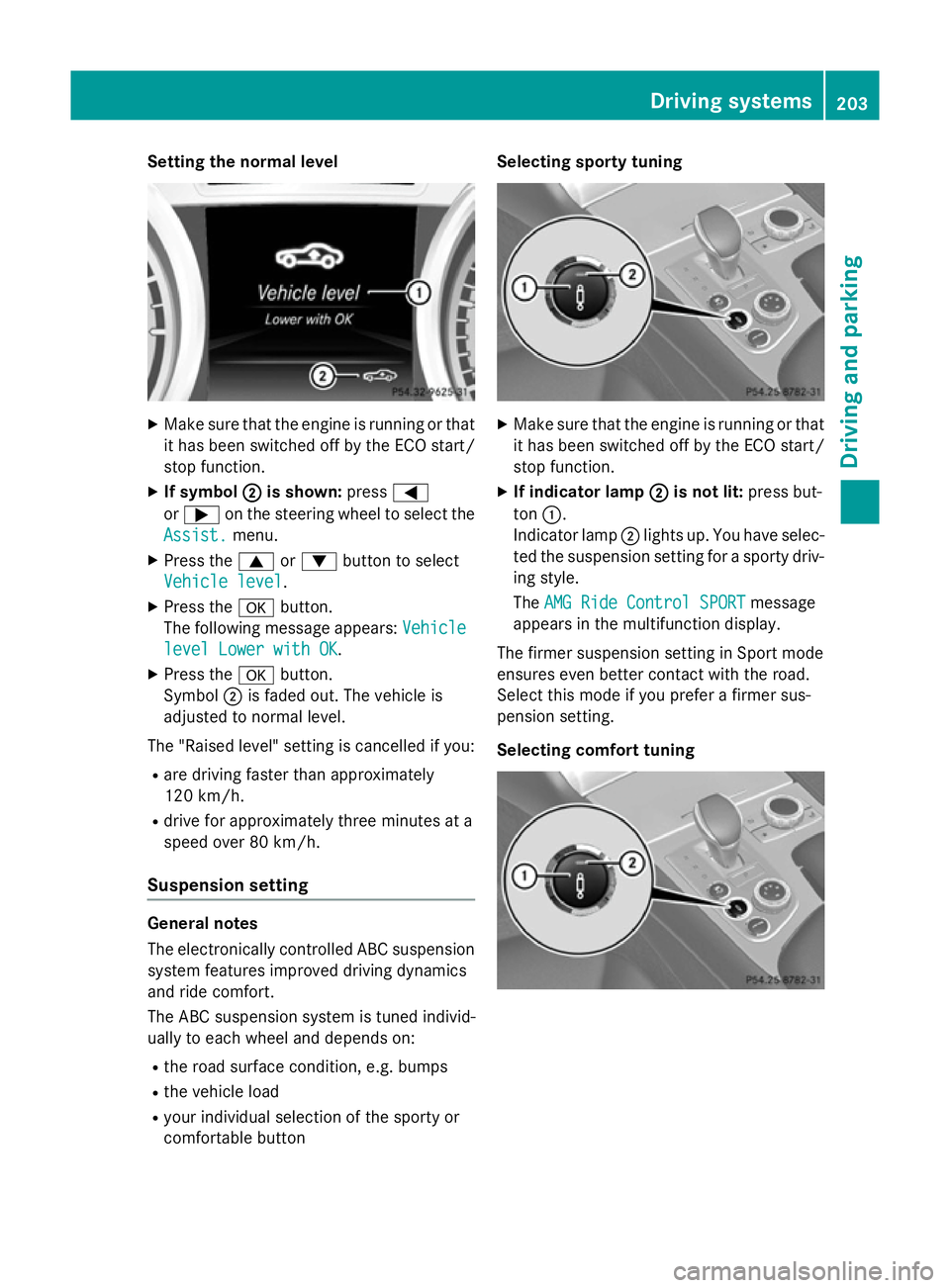
Setting the normal level
X
Make sure that the engine is running or that
it has been switched off by the ECO start/
stop function.
X If symbol ;
; is shown: press=
or ; on the steering wheel to select the
Assist.
Assist. menu.
X Press the 9or: button to select
Vehicle level
Vehicle level.
X Press the abutton.
The following message appears: Vehicle
Vehicle
level Lower with OK
level Lower with OK.
X Press the abutton.
Symbol ;is faded out. The vehicle is
adjusted to normal level.
The "Raised level" setting is cancelled if you:
R are driving faster than approximately
120 km/h.
R drive for approximately three minutes at a
speed over 80 km/h.
Suspension setting General notes
The electronically controlled ABC suspension
system features improved driving dynamics
and ride comfort.
The ABC suspension system is tuned individ-
ually to each wheel and depends on:
R the road surface condition, e.g. bumps
R the vehicle load
R your individual selection of the sporty or
comfortable button Selecting sporty tuning
X
Make sure that the engine is running or that
it has been switched off by the ECO start/
stop function.
X If indicator lamp ; ;is not lit: press but-
ton :.
Indicator lamp ;lights up. You have selec-
ted the suspension setting for a sporty driv- ing style.
The AMG Ride Control SPORT AMG Ride Control SPORT message
appears in the multifunction display.
The firmer suspension setting in Sport mode
ensures even better contact with the road.
Select this mode if you prefer a firmer sus-
pension setting.
Selecting comfort tuning Driving systems
203Driving and parking Z
Page 207 of 637
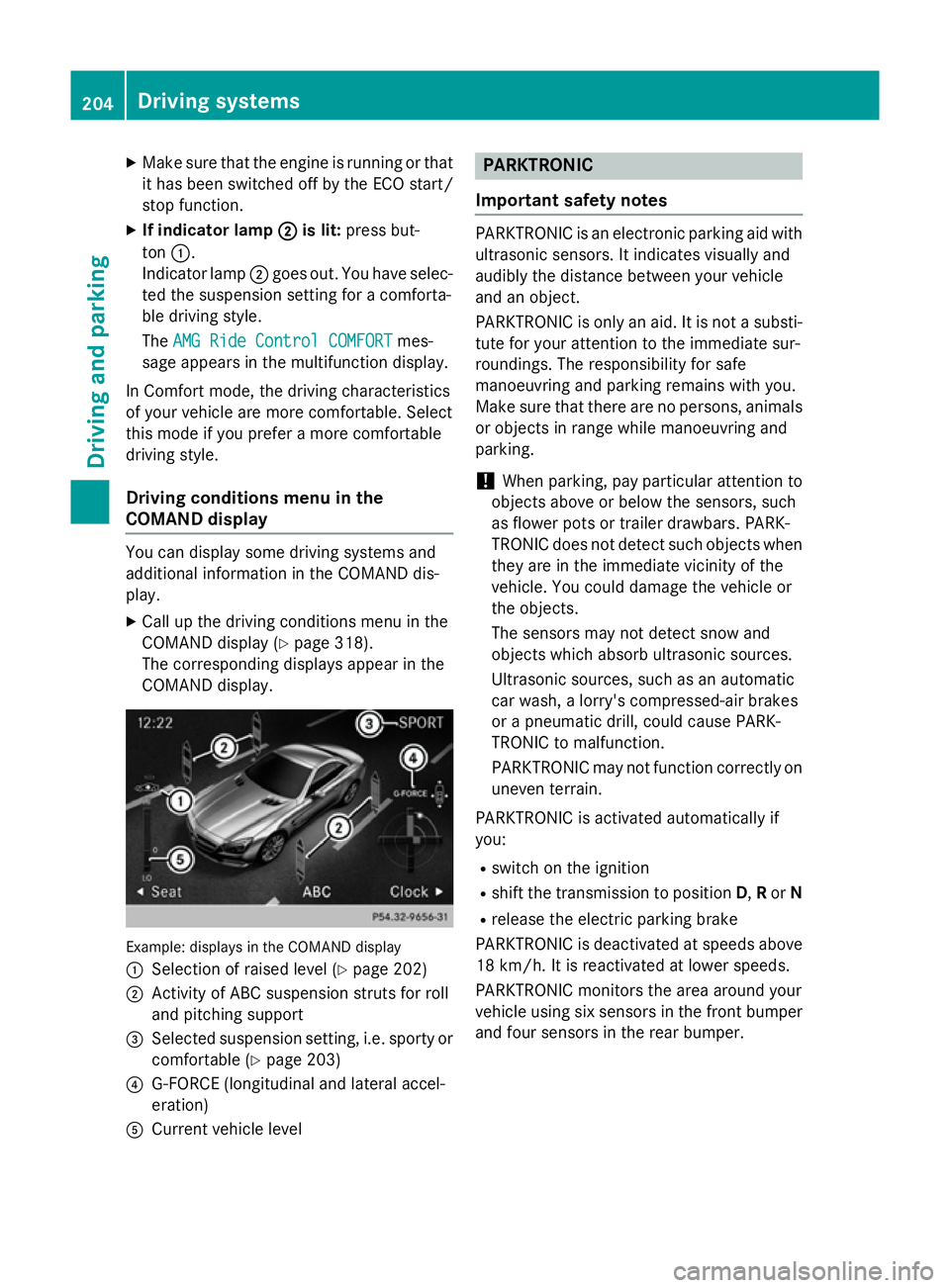
X
Make sure that the engine is running or that
it has been switched off by the ECO start/
stop function.
X If indicator lamp ;
; is lit: press but-
ton :.
Indicator lamp ;goes out. You have selec-
ted the suspension setting for a comforta-
ble driving style.
The AMG Ride Control COMFORT
AMG Ride Control COMFORT mes-
sage appears in the multifunction display.
In Comfort mode, the driving characteristics
of your vehicle are more comfortable. Select
this mode if you prefer a more comfortable
driving style.
Driving conditions menu in the
COMAND display You can display some driving systems and
additional information in the COMAND dis-
play.
X Call up the driving conditions menu in the
COMAND display (Y page 318).
The corresponding displays appear in the
COMAND display. Example: displays in the COMAND display
:
Selection of raised level (Y page 202)
; Activity of ABC suspension struts for roll
and pitching support
= Selected suspension setting, i.e. sporty or
comfortable (Y page 203)
? G-FORCE (longitudinal and lateral accel-
eration)
A Current vehicle level PARKTRONIC
Important safety notes PARKTRONIC is an electronic parking aid with
ultrasonic sensors. It indicates visually and
audibly the distance between your vehicle
and an object.
PARKTRONIC is only an aid. It is not a substi- tute for your attention to the immediate sur-
roundings. The responsibility for safe
manoeuvring and parking remains with you.
Make sure that there are no persons, animals
or objects in range while manoeuvring and
parking.
! When parking, pay particular attention to
objects above or below the sensors, such
as flower pots or trailer drawbars. PARK-
TRONIC does not detect such objects when they are in the immediate vicinity of the
vehicle. You could damage the vehicle or
the objects.
The sensors may not detect snow and
objects which absorb ultrasonic sources.
Ultrasonic sources, such as an automatic
car wash, a lorry's compressed-air brakes
or a pneumatic drill, could cause PARK-
TRONIC to malfunction.
PARKTRONIC may not function correctly on uneven terrain.
PARKTRONIC is activated automatically if
you:
R switch on the ignition
R shift the transmission to position D,Ror N
R release the electric parking brake
PARKTRONIC is deactivated at speeds above
18 km/h. It is reactivated at lower speeds.
PARKTRONIC monitors the area around your
vehicle using six sensors in the front bumper and four sensors in the rear bumper. 204
Driving systemsDriving and parking
Page 247 of 637
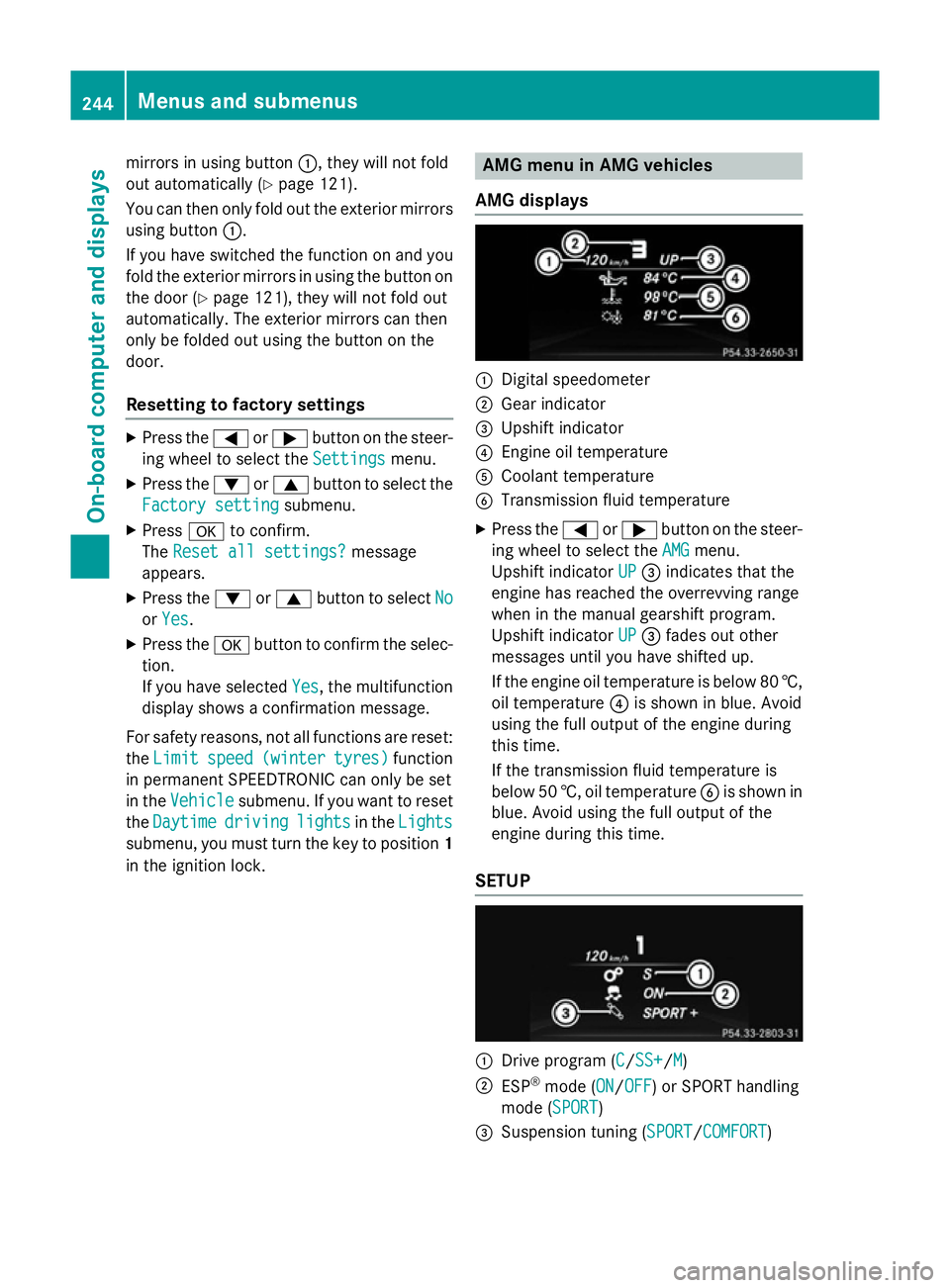
mirrors in using button
:, they will not fold
out automatically (Y page 121).
You can then only fold out the exterior mirrors using button :.
If you have switched the function on and you fold the exterior mirrors in using the button on
the door (Y page 121), they will not fold out
automatically. The exterior mirrors can then
only be folded out using the button on the
door.
Resetting to factory settings X
Press the =or; button on the steer-
ing wheel to select the Settings Settingsmenu.
X Press the :or9 button to select the
Factory setting
Factory setting submenu.
X Press ato confirm.
The Reset all settings?
Reset all settings? message
appears.
X Press the :or9 button to select No
No
or Yes
Yes.
X Press the abutton to confirm the selec-
tion.
If you have selected Yes Yes, the multifunction
display shows a confirmation message.
For safety reasons, not all functions are reset: the Limit
Limit speed
speed(winter
(winter tyres)
tyres)function
in permanent SPEEDTRONIC can only be set
in the Vehicle
Vehicle submenu. If you want to reset
the Daytime
Daytime driving
drivinglights
lightsin theLights
Lights
submenu, you must turn the key to position 1
in the ignition lock. AMG menu in AMG vehicles
AMG displays :
Digital speedometer
; Gear indicator
= Upshift indicator
? Engine oil temperature
A Coolant temperature
B Transmission fluid temperature
X Press the =or; button on the steer-
ing wheel to select the AMG
AMG menu.
Upshift indicator UP
UP= indicates that the
engine has reached the overrevving range
when in the manual gearshift program.
Upshift indicator UP UP= fades out other
messages until you have shifted up.
If the engine oil temperature is below 80 †, oil temperature ?is shown in blue. Avoid
using the full output of the engine during
this time.
If the transmission fluid temperature is
below 50 †, oil temperature Bis shown in
blue. Avoid using the full output of the
engine during this time.
SETUP :
Drive program (C C/SS+SS+/M M)
; ESP ®
mode (ON ON/OFFOFF) or SPORT handling
mode (SPORT SPORT)
= Suspension tuning (SPORT SPORT/COMFORT COMFORT) 244
Menus and submenusOn-board computer and displays