brakes MERCEDES-BENZ SL ROADSTER 2016 Owners Manual
[x] Cancel search | Manufacturer: MERCEDES-BENZ, Model Year: 2016, Model line: SL ROADSTER, Model: MERCEDES-BENZ SL ROADSTER 2016Pages: 333, PDF Size: 11.85 MB
Page 9 of 333
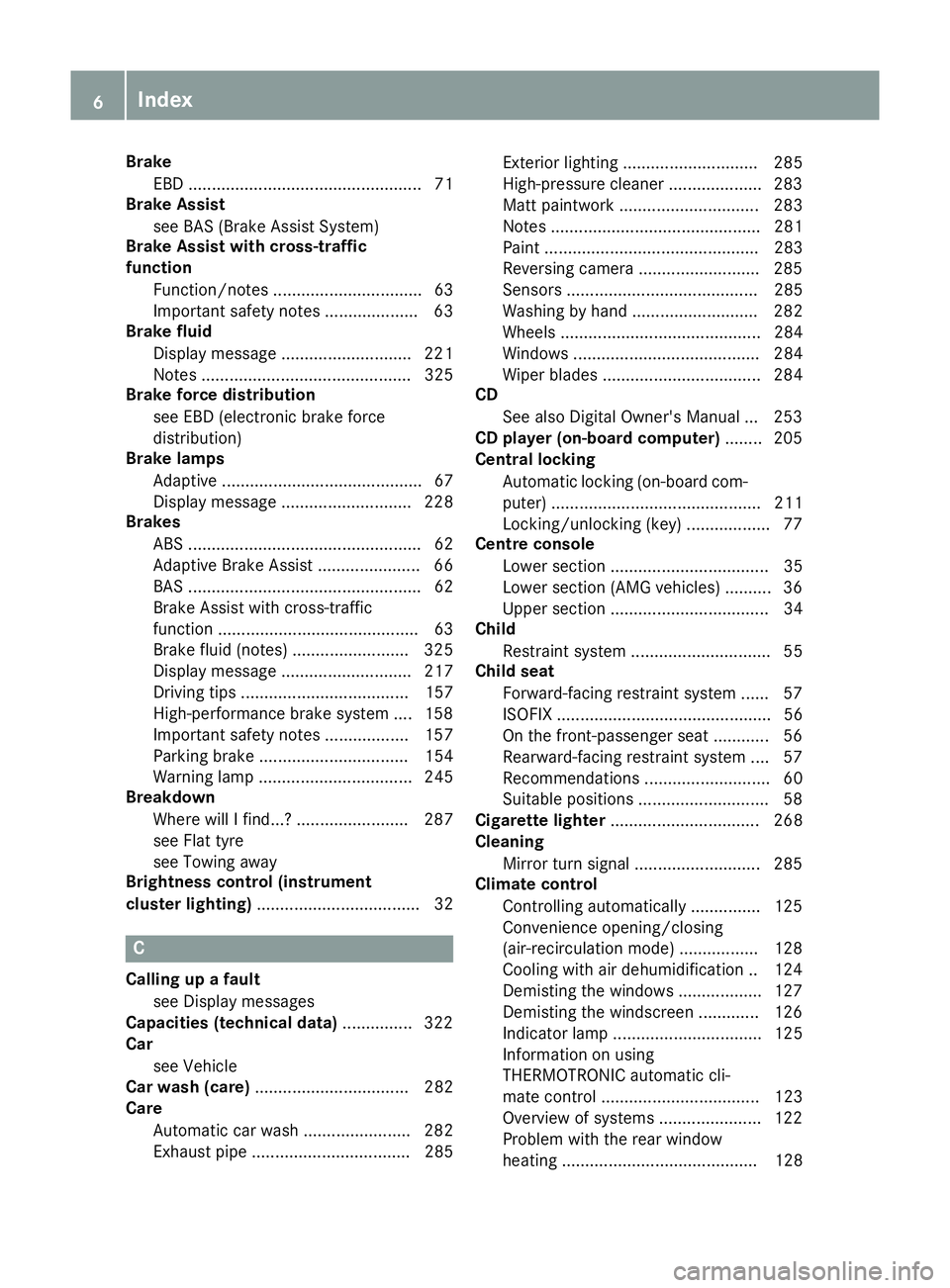
Brake
EBD .................................................. 71
Brake Assist
see BAS (Brake Assist System)
Brake Assist with cross-traffic
function
Function/note s................................ 63
Important safety notes .................... 63
Brake fluid
Display message ............................ 221
Notes ............................................. 325
Brake force distribution
see EBD (electronic brake force
distribution)
Brake lamps
Adaptive ........................................... 67
Display message ............................ 228
Brakes
ABS .................................................. 62
Adaptive Brake Assist ...................... 66
BAS .................................................. 62
Brake Assist with cross-traffic
function ........................................... 63
Brake fluid (notes) ......................... 325
Display message ............................ 217
Driving tips .................................... 157
High-performance brake system .... 158
Important safety notes .................. 157
Parking brake ................................ 154
Warning lamp ................................. 245
Breakdown
Where will I find...? ........................ 287
see Flat tyre
see Towing away
Brightness control (instrument
cluster lighting) ................................... 32 C
Calling up a fault see Display messages
Capacities (technical data) ............... 322
Car
see Vehicle
Car wash (care) ................................. 282
Care
Automatic car wash ....................... 282
Exhaust pipe .................................. 285 Exterior lighting ............................. 285
High-pressure cleaner .................... 283
Matt paintwork .............................. 283
Note s............................................. 281
Paint .............................................. 283
Reversing camera .......................... 285
Sensors ......................................... 285
Washing by hand ........................... 282
Wheels ........................................... 284
Windows ........................................ 284
Wiper blades .................................. 284
CD
See also Digital Owner's Manua l... 253
CD player (on-board computer) ........ 205
Central locking
Automatic locking (on-board com-puter) ............................................. 211
Locking/unlocking (key) .................. 77
Centre console
Lower section .................................. 35
Lower section (AMG vehicles) .......... 36
Upper section .................................. 34
Child
Restraint system .............................. 55
Child seat
Forward-facing restraint system ...... 57
ISOFIX .............................................. 56
On the front-passenger seat ............ 56
Rearward-facing restraint system .... 57
Recommendations ........................... 60
Suitable positions ............................ 58
Cigarette lighter ................................ 268
Cleaning
Mirror turn signal ........................... 285
Climate control
Controlling automaticall y............... 125
Convenience opening/closing
(air-recirculation mode) ................. 128
Cooling with air dehumidification .. 124
Demisting the windows .................. 127
Demisting the windscreen ............. 126
Indicator lamp ................................ 125
Information on using
THERMOTRONIC automatic cli-
mate control .................................. 123
Overview of systems ...................... 122
Problem with the rear window
heating .......................................... 128 6
Index
Page 12 of 333
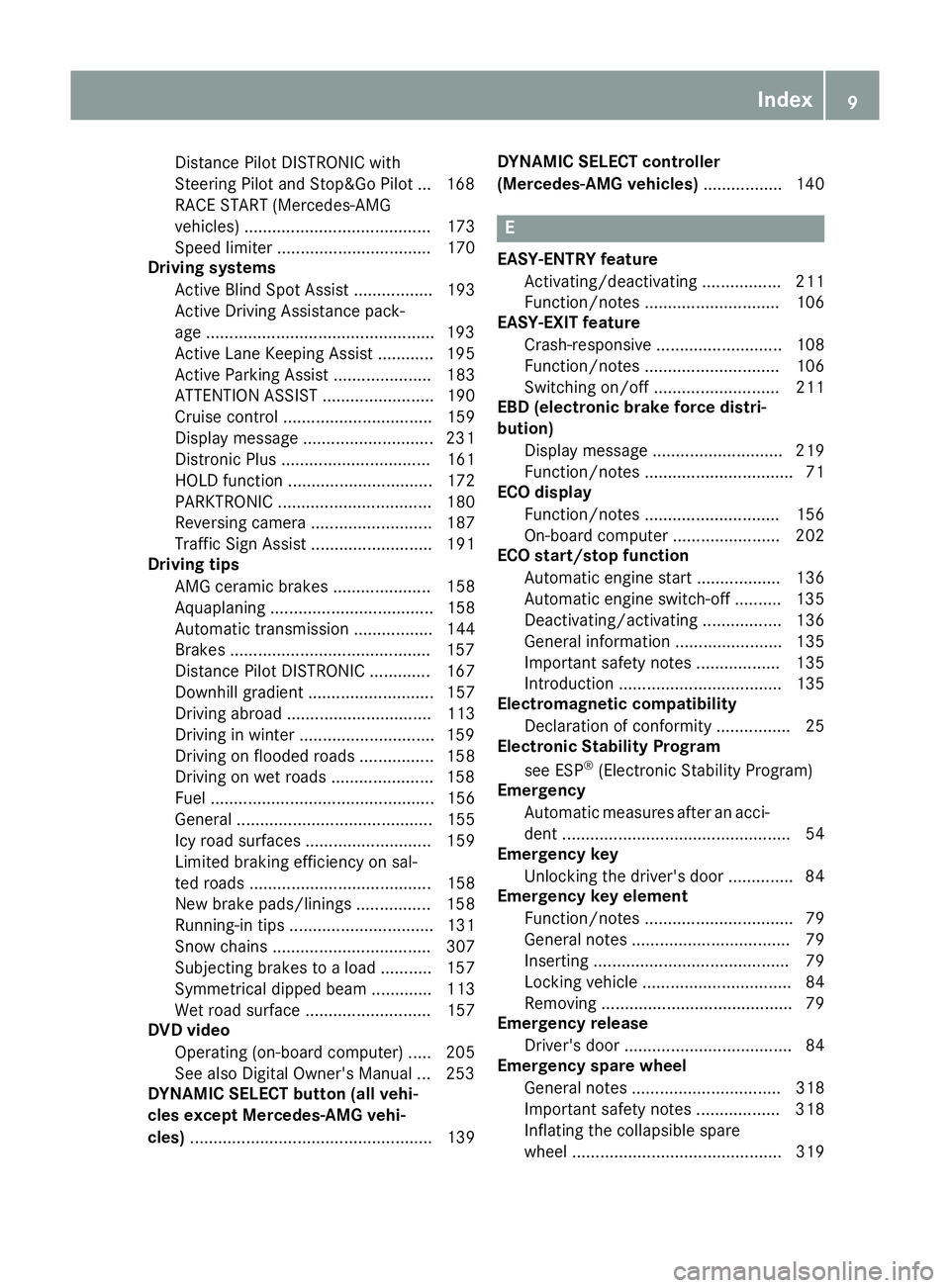
Distance Pilot DISTRONIC with
Steering Pilot and Stop&Go Pilot ... 168
RACE START (Mercedes-AMG
vehicles) ........................................ 173
Speed limiter ................................. 170
Driving systems
Active Blind Spot Assist ................. 193
Active Driving Assistance pack-
age ................................................ .193
Active Lane Keeping Assist ............ 195
Active Parking Assist ..................... 183
ATTENTION ASSIST ........................ 190
Cruise control ................................ 159
Display message ............................ 231
Distronic Plus ................................ 161
HOLD function ............................... 172
PARKTRONIC ................................. 180
Reversing camera .......................... 187
Traffic Sign Assist .......................... 191
Driving tips
AMG ceramic brakes ..................... 158
Aquaplaning ................................... 158
Automatic transmission ................. 144
Brakes .......................................... .157
Distance Pilot DISTRONIC ............. 167
Downhill gradient ........................... 157
Driving abroad ............................... 113
Driving in winter ............................ .159
Driving on flooded roads ................ 158
Driving on wet roads ..................... .158
Fuel ................................................ 156
General .......................................... 155
Icy road surfaces ........................... 159
Limited braking efficiency on sal-
ted roads ....................................... 158
New brake pads/linings ................ 158
Running-in tips ............................... 131
Snow chains .................................. 307
Subjecting brakes to a load ........... 157
Symmetrical dipped bea m............. 113
Wet road surface ........................... 157
DVD video
Operating (on-board computer) ..... 205
See also Digital Owner's Manua l... 253
DYNAMIC SELECT button (all vehi-
cles except Mercedes-AMG vehi-
cles) .................................................... 139 DYNAMIC SELECT controller
(Mercedes-AMG vehicles)
................. 140 E
EASY-ENTRY feature Activating/deactivating ................. 211
Function/note s............................. 106
EASY-EXIT feature
Crash-responsive ........................... 108
Function/note s............................. 106
Switching on/of f........................... 211
EBD (electronic brake force distri-
bution)
Display message ............................ 219
Function/note s................................ 71
ECO display
Function/note s............................. 156
On-board computer ....................... 202
ECO start/stop function
Automatic engine start .................. 136
Automatic engine switch-off .......... 135
Deactivating/activating ................. 136
General information ....................... 135
Important safety notes .................. 135
Introduction ................................... 135
Electromagnetic compatibility
Declaration of conformity ................ 25
Electronic Stability Program
see ESP ®
(Electronic Stability Program)
Emergency
Automatic measures after an acci-
dent ................................................. 54
Emergency key
Unlocking the driver's door .............. 84
Emergency key element
Function/note s................................ 79
General notes .................................. 79
Inserting .......................................... 79
Locking vehicle ................................ 84
Removing ......................................... 79
Emergency release
Driver's door .................................... 84
Emergency spare wheel
General notes ................................ 318
Important safety notes .................. 318
Inflating the collapsible spare
wheel ............................................. 319 Index
9
Page 23 of 333
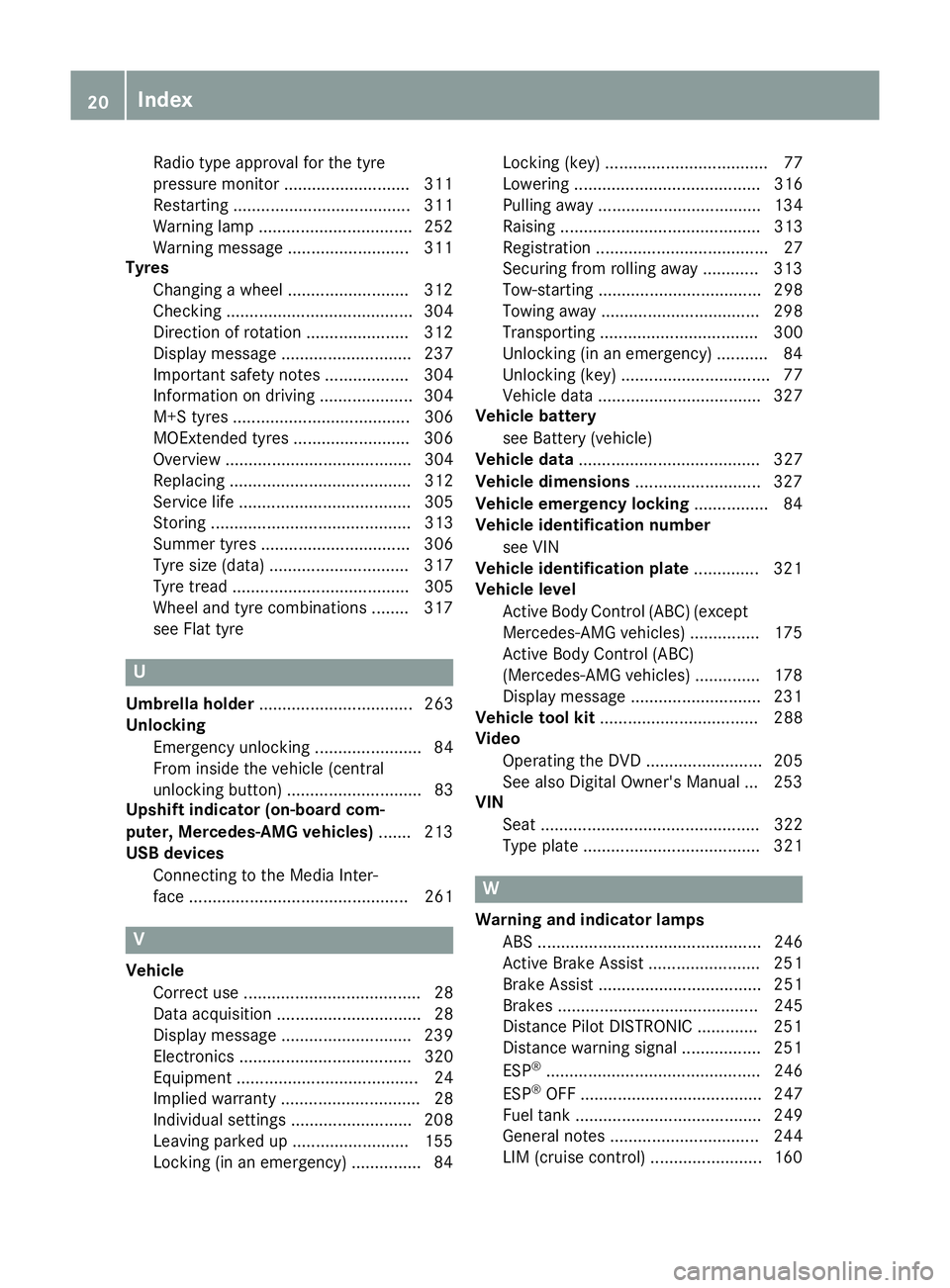
Radio type approval for the tyre
pressure monitor ..........................
.311
Restarting ...................................... 311
Warning lamp ................................. 252
Warning message .......................... 311
Tyres
Changing a wheel .......................... 312
Checking ........................................ 304
Direction of rotatio n...................... 312
Display message ............................ 237
Important safety notes .................. 304
Information on driving .................... 304
M+S tyres ...................................... 306
MOExtended tyre s......................... 306
Overview ........................................ 304
Replacing ....................................... 312
Service life ..................................... 305
Storing ........................................... 313
Summer tyres ................................ 306
Tyre size (data ).............................. 317
Tyre tread ...................................... 305
Wheel and tyre combinations ........ 317
see Flat tyre U
Umbrella holder ................................. 263
Unlocking
Emergency unlocking ....................... 84
From inside the vehicle (central
unlocking button) ............................. 83
Upshift indicator (on-board com-
puter, Mercedes-AMG vehicles) ....... 213
USB devices
Connecting to the Media Inter-
face ............................................... 261 V
Vehicle Correct use ...................................... 28
Data acquisition ............................... 28
Display message ............................ 239
Electronics ..................................... 320
Equipment ....................................... 24
Implied warranty .............................. 28
Individual settings .......................... 208
Leaving parked up ......................... 155
Locking (in an emergency) ............... 84 Locking (key) ................................... 77
Lowering ........................................ 316
Pulling away ................................... 134
Raising ........................................... 313
Registration ..................................... 27
Securing from rolling away ............ 313
Tow-starting ................................... 298
Towing away .................................. 298
Transporting .................................. 300
Unlocking (in an emergency) ........... 84
Unlocking (key) ................................ 77
Vehicle data ................................... 327
Vehicle battery
see Battery (vehicle)
Vehicle data ....................................... 327
Vehicle dimensions ........................... 327
Vehicle emergency locking ................ 84
Vehicle identification number
see VIN
Vehicle identification plate .............. 321
Vehicle level
Active Body Control (ABC) (exceptMercedes-AMG vehicles) ............... 175
Active Body Control (ABC)
(Mercedes-AMG vehicles) .............. 178
Display message ............................ 231
Vehicle tool kit .................................. 288
Video
Operating the DVD ......................... 205
See also Digital Owner's Manua l... 253
VIN
Seat ............................................... 322
Type plate ...................................... 321 W
Warning and indicator lamps ABS ................................................ 246
Active Brake Assist ........................ 251
Brake Assist ................................... 251
Brakes ........................................... 245
Distance Pilot DISTRONIC ............. 251
Distance warning signal ................. 251
ESP ®
.............................................. 246
ESP ®
OFF ....................................... 247
Fuel tank ........................................ 249
General notes ................................ 244
LIM (cruise control) ........................ 160 20
Index
Page 31 of 333
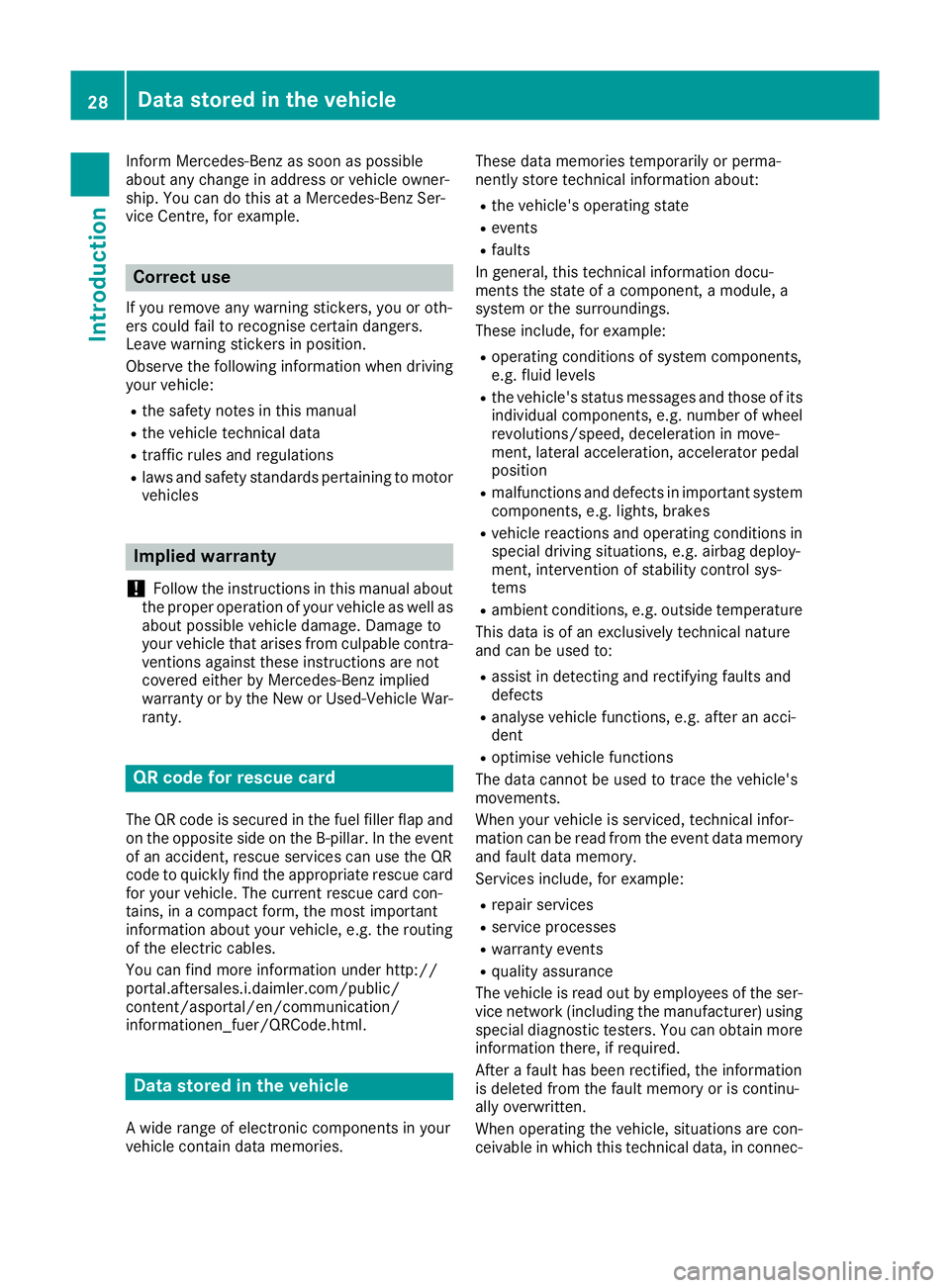
Inform Mercedes-Benz as soon as possible
about any change in address or vehicle owner-
ship. You can do this at a Mercedes-Benz Ser-
vice Centre, for example. Correct use
If you remove any warning stickers, you or oth-
ers could fail to recognise certain dangers.
Leave warning stickers in position.
Observe the following information when driving your vehicle:
R the safety notes in this manual
R the vehicle technical data
R traffic rules and regulations
R laws and safety standards pertaining to motor
vehicles Implied warranty
! Follow the instructions in this manual about
the proper operation of your vehicle as well as
about possible vehicle damage. Damage to
your vehicle that arises from culpable contra- ventions against these instructions are not
covered either by Mercedes-Benz implied
warranty or by the New or Used-Vehicle War-
ranty. QR code for rescue card
The QR code is secured in the fuel filler flap and
on the opposite side on the B-pillar. In the event
of an accident, rescue services can use the QR
code to quickly find the appropriate rescue card for your vehicle. The current rescue card con-
tains, in a compact form, the most important
information about your vehicle, e.g. the routing
of the electric cables.
You can find more information under http://
portal.aftersales.i.daimler.com/public/
content/asportal/en/communication/
informationen_fuer/QRCode.html. Data stored in the vehicle
A wide range of electronic components in your
vehicle contain data memories. These data memories temporarily or perma-
nently store technical information about:
R the vehicle's operating state
R events
R faults
In general, this technical information docu-
ments the state of a component, a module, a
system or the surroundings.
These include, for example:
R operating conditions of system components,
e.g. fluid levels
R the vehicle's status messages and those of its
individual components, e.g. number of wheelrevolutions/speed, deceleration in move-
ment, lateral acceleration, accelerator pedal
position
R malfunctions and defects in important system
components, e.g. lights, brakes
R vehicle reactions and operating conditions in
special driving situations, e.g. airbag deploy-
ment, intervention of stability control sys-
tems
R ambient conditions, e.g. outside temperature
This data is of an exclusively technical nature
and can be used to:
R assist in detecting and rectifying faults and
defects
R analyse vehicle functions, e.g. after an acci-
dent
R optimise vehicle functions
The data cannot be used to trace the vehicle's
movements.
When your vehicle is serviced, technical infor-
mation can be read from the event data memory and fault data memory.
Services include, for example:
R repair services
R service processes
R warranty events
R quality assurance
The vehicle is read out by employees of the ser-
vice network (including the manufacturer) using special diagnostic testers. You can obtain more
information there, if required.
After a fault has been rectified, the information
is deleted from the fault memory or is continu-
ally overwritten.
When operating the vehicle, situations are con-
ceivable in which this technical data, in connec- 28
Data stored in the vehicleIntroduction
Page 35 of 333
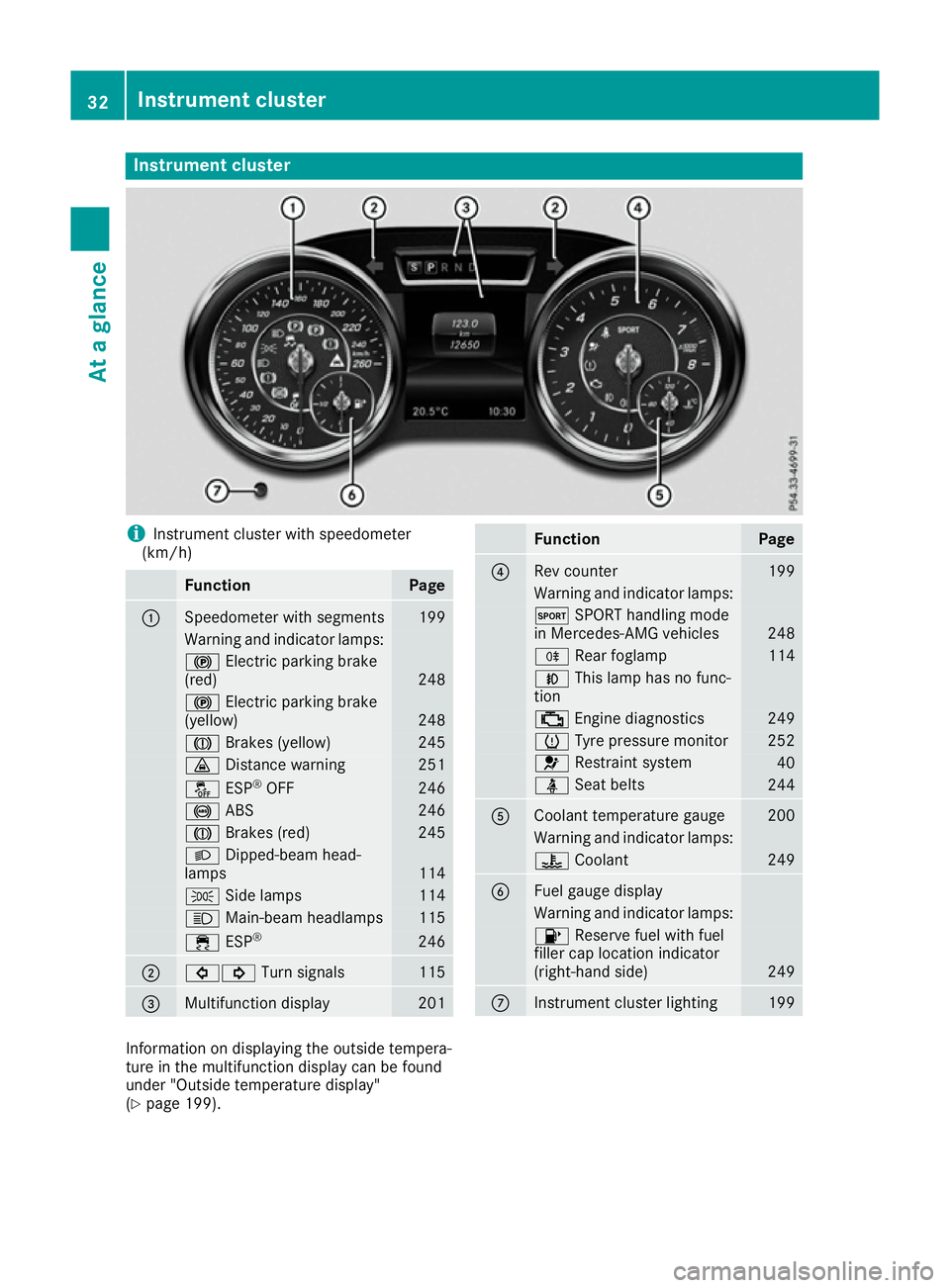
Instrument cluster
i
Instrument cluster with speedometer
(km/h) Function Page
:
Speedometer with segments 199
Warning and indicator lamps:
!
Electric parking brake
(red) 248
!
Electric parking brake
(yellow) 248
J
Brakes (yellow) 245
·
Distance warning 251
å
ESP®
OFF 246
!
ABS 246
J
Brakes (red) 245
L
Dipped-beam head-
lamps 114
T
Side lamps 114
K
Main-beam headlamps 115
÷
ESP® 246
;
#!
Turn signals 115
=
Multifunction display 201 Function Page
?
Rev counter 199
Warning and indicator lamps:
M
SPORT handling mode
in Mercedes-AMG vehicles 248
R
Rear foglamp 114
N
This lamp has no func-
tion ;
Engine diagnostics 249
h
Tyre pressure monitor 252
6
Restraint system 40
ü
Seat belts 244
A
Coolant temperature gauge 200
Warning and indicator lamps:
?
Coolant 249
B
Fuel gauge display
Warning and indicator lamps:
8
Reserve fuel with fuel
filler cap location indicator
(right-hand side) 249
C
Instrument cluster lighting 199
Information on displaying the outside tempera-
ture in the multifunction display can be found
under "Outside temperature display"
(Y
page 199). 32
Instrument clusterAt a glance
Page 57 of 333
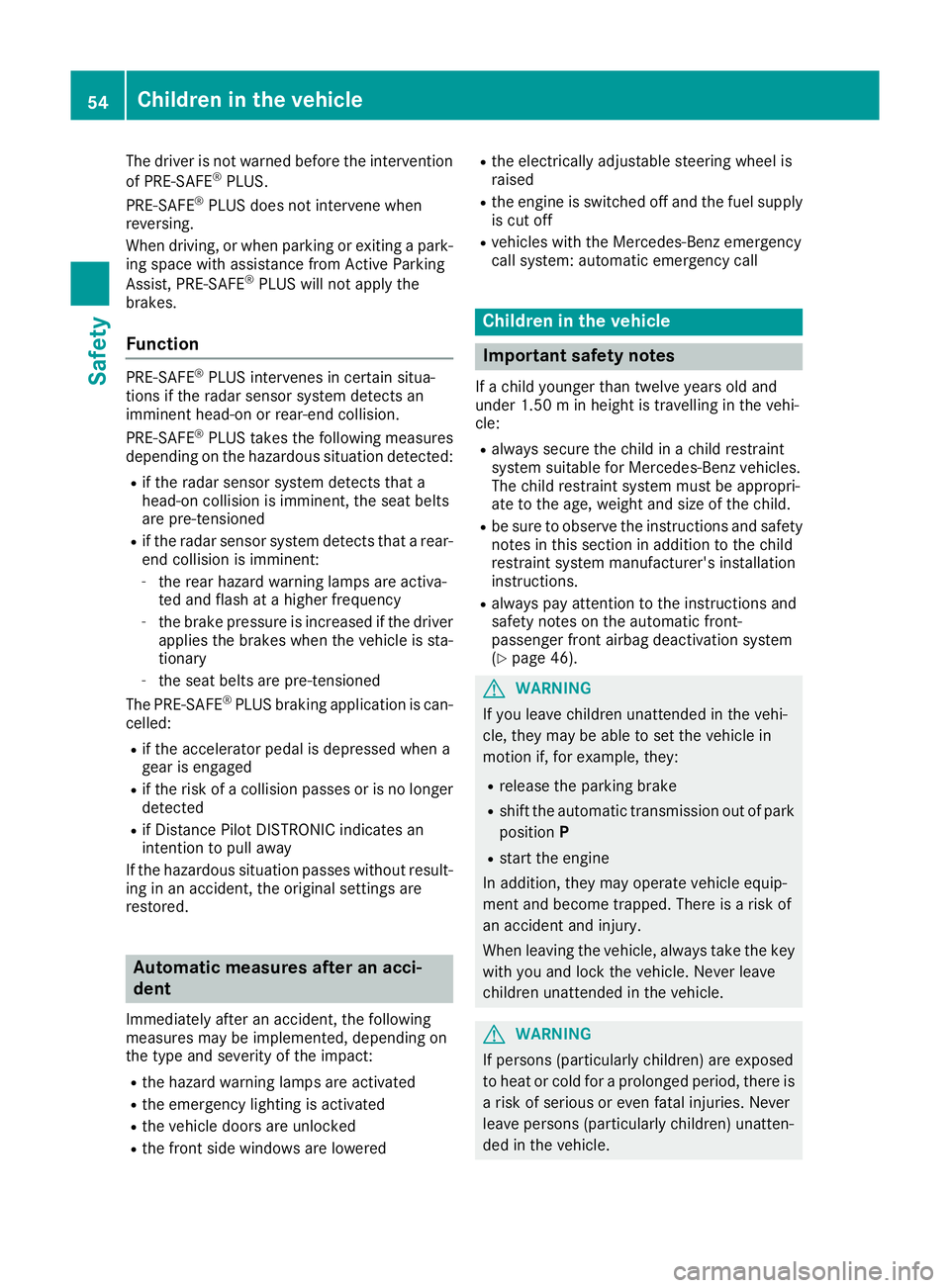
The driver is not warned before the intervention
of PRE-SAFE ®
PLUS.
PRE-SAFE ®
PLUS does not intervene when
reversing.
When driving, or when parking or exiting a park- ing space with assistance from Active Parking
Assist, PRE-SAFE ®
PLUS will not apply the
brakes.
Function PRE-SAFE
®
PLUS intervenes in certain situa-
tions if the radar sensor system detects an
imminent head-on or rear-end collision.
PRE-SAFE ®
PLUS takes the following measures
depending on the hazardous situation detected:
R if the radar sensor system detects that a
head-on collision is imminent, the seat belts
are pre-tensioned
R if the radar sensor system detects that a rear-
end collision is imminent:
- the rear hazard warning lamps are activa-
ted and flash at a higher frequency
- the brake pressure is increased if the driver
applies the brakes when the vehicle is sta-
tionary
- the seat belts are pre-tensioned
The PRE-SAFE ®
PLUS braking application is can-
celled:
R if the accelerator pedal is depressed when a
gear is engaged
R if the risk of a collision passes or is no longer
detected
R if Distance Pilot DISTRONIC indicates an
intention to pull away
If the hazardous situation passes without result- ing in an accident, the original settings are
restored. Automatic measures after an acci-
dent
Immediately after an accident, the following
measures may be implemented, depending on
the type and severity of the impact: R the hazard warning lamps are activated
R the emergency lighting is activated
R the vehicle doors are unlocked
R the front side windows are lowered R
the electrically adjustable steering wheel is
raised
R the engine is switched off and the fuel supply
is cut off
R vehicles with the Mercedes-Benz emergency
call system: automatic emergency call Children in the vehicle
Important safety notes
If a child younger than twelve years old and
under 1.50 min height is travelling in the vehi-
cle:
R always secure the child in a child restraint
system suitable for Mercedes-Benz vehicles.
The child restraint system must be appropri-
ate to the age, weight and size of the child.
R be sure to observe the instructions and safety
notes in this section in addition to the child
restraint system manufacturer's installation
instructions.
R always pay attention to the instructions and
safety notes on the automatic front-
passenger front airbag deactivation system
(Y page 46). G
WARNING
If you leave children unattended in the vehi-
cle, they may be able to set the vehicle in
motion if, for example, they:
R release the parking brake
R shift the automatic transmission out of park
position P
R start the engine
In addition, they may operate vehicle equip-
ment and become trapped. There is a risk of
an accident and injury.
When leaving the vehicle, always take the key
with you and lock the vehicle. Never leave
children unattended in the vehicle. G
WARNING
If persons (particularly children) are exposed
to heat or cold for a prolonged period, there is a risk of serious or even fatal injuries. Never
leave persons (particularly children) unatten-
ded in the vehicle. 54
Children in the vehicleSafety
Page 65 of 333
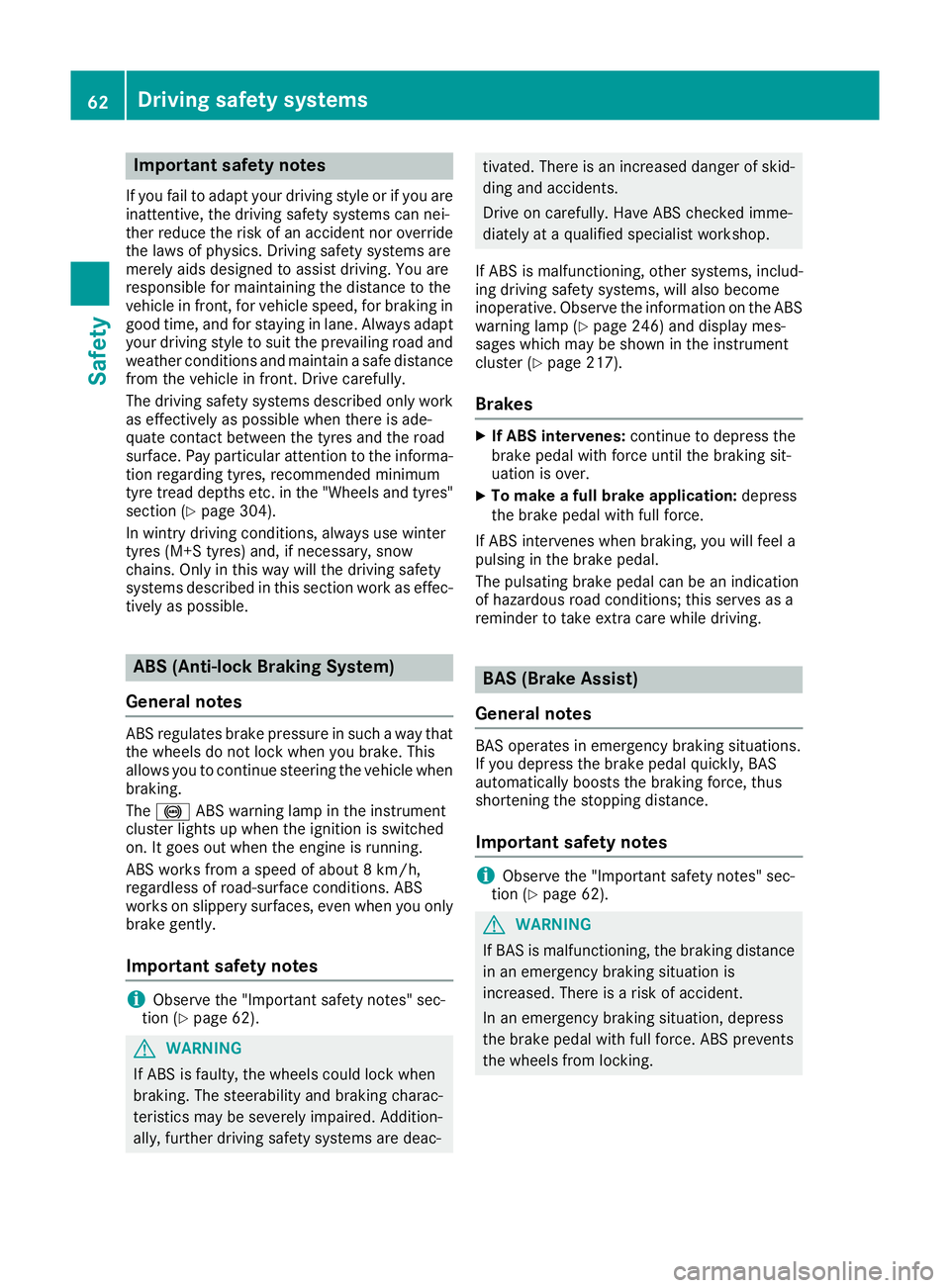
Important safety notes
If you fail to adapt your driving style or if you are
inattentive, the driving safety systems can nei-
ther reduce the risk of an accident nor override the laws of physics. Driving safety systems are
merely aids designed to assist driving. You are
responsible for maintaining the distance to the
vehicle in front, for vehicle speed, for braking in
good time, and for staying in lane. Always adapt your driving style to suit the prevailing road and
weather conditions and maintain a safe distance from the vehicle in front. Drive carefully.
The driving safety systems described only work
as effectively as possible when there is ade-
quate contact between the tyres and the road
surface. Pay particular attention to the informa- tion regarding tyres, recommended minimum
tyre tread depths etc. in the "Wheels and tyres" section (Y page 304).
In wintry driving conditions, always use winter
tyres (M+S tyres) and, if necessary, snow
chains. Only in this way will the driving safety
systems described in this section work as effec-
tively as possible. ABS (Anti-lock Braking System)
General notes ABS regulates brake pressure in such a way that
the wheels do not lock when you brake. This
allows you to continue steering the vehicle when braking.
The ! ABS warning lamp in the instrument
cluster lights up when the ignition is switched
on. It goes out when the engine is running.
ABS works from a speed of about 8 km/h,
regardless of road-surface conditions. ABS
works on slippery surfaces, even when you only brake gently.
Important safety notes i
Observe the "Important safety notes" sec-
tion (Y page 62). G
WARNING
If ABS is faulty, the wheels could lock when
braking. The steerability and braking charac-
teristics may be severely impaired. Addition-
ally, further driving safety systems are deac- tivated. There is an increased danger of skid-
ding and accidents.
Drive on carefully. Have ABS checked imme-
diately at a qualified specialist workshop.
If ABS is malfunctioning, other systems, includ-
ing driving safety systems, will also become
inoperative. Observe the information on the ABS warning lamp (Y page 246) and display mes-
sages which may be shown in the instrument
cluster (Y page 217).
Brakes X
If ABS intervenes: continue to depress the
brake pedal with force until the braking sit-
uation is over.
X To make a full brake application: depress
the brake pedal with full force.
If ABS intervenes when braking, you will feel a
pulsing in the brake pedal.
The pulsating brake pedal can be an indication
of hazardous road conditions; this serves as a
reminder to take extra care while driving. BAS (Brake Assist)
General notes BAS operates in emergency braking situations.
If you depress the brake pedal quickly, BAS
automatically boosts the braking force, thus
shortening the stopping distance.
Important safety notes i
Observe the "Important safety notes" sec-
tion (Y page 62). G
WARNING
If BAS is malfunctioning, the braking distance
in an emergency braking situation is
increased. There is a risk of accident.
In an emergency braking situation, depress
the brake pedal with full force. ABS prevents
the wheels from locking. 62
Driving safety systemsSafety
Page 66 of 333

Brakes
X
Keep the brake pedal depressed firmly until
the emergency braking situation is over.
ABS prevents the wheels from locking.
The brakes will function as usual once you
release the brake pedal. BAS is deactivated. Brake Assist with cross-traffic func-
tion
General notes Brake Assist with cross-traffic function can help
you to minimise the risk of a collision with a
vehicle or a pedestrian and reduce the effects of such a collision. If Brake Assist with cross-trafficfunction detects a danger of collision, you are
assisted when braking.
i Observe the "Important safety notes" sec-
tion (Y page 62).
Brake Assist with cross-traffic function is only
available in vehicles with the Driving Assistance
package.
For Brake Assist with cross-traffic function to
assist you when driving, the radar sensor system and the camera system must be operational.
The sensor system and camera system help
Brake Assist with cross-traffic function detect
obstacles:
R that are in the path of your vehicle for an
extended period of time
R that cross the path of your vehicle
In addition, pedestrians in the path of your vehi-
cle can be detected.
Brake Assist with cross-traffic function detects
pedestrians using typical characteristics such
as body contours and the posture of a person
standing upright.
If the radar sensor system or the camera system
is malfunctioning, Brake Assist with cross-traffic function is restricted or no longer available. The
brake system is still available with complete
brake boosting effect and BAS.
i Observe the restrictions described in the
"Important safety notes" section
(Y page 63). Important safety notes G
WARNING
Brake Assist with cross-traffic function can-
not always clearly identify objects and com-
plex traffic situations.
In such cases, the Brake Assist with cross-
traffic function might:
R intervene unnecessarily
R not intervene
There is a risk of an accident.
Always pay careful attention to the traffic sit-
uation and be ready to brake. Terminate the
intervention in a non-critical driving situation. G
WARNING
Brake Assist with cross-traffic function can-
not always clearly identify people, particularly if they are moving. Brake Assist with cross-
traffic function cannot intervene in these
cases. There is a risk of an accident.
Always pay careful attention to the traffic sit-
uation and be ready to brake. G
WARNING
Brake Assist with cross-traffic function does
not react:
R to small people, e.g. children
R to animals
R to oncoming vehicles
R when cornering
As a result, Brake Assist with cross-traffic
function may not intervene in all critical con-
ditions. There is a risk of an accident.
Always pay careful attention to the traffic sit- uation and be ready to brake.
In the event of snowfall or heavy rain, detection can be impaired.
Detection by the radar sensor system is also
impaired in the event of:
R dirt on the sensors or obscured sensors
R interference by other radar sources
R strong radar reflections, for example, in multi-
storey car parks Driving safety systems
63Safety Z
Page 67 of 333

R
a narrow vehicle travelling in front, e.g. a
motorcycle
R a vehicle travelling in front on a different line
R vehicles quickly moving into the radar sensor
system detection range
Detection by the camera system is also impaired
in the event of:
R dirt on the camera or if the camera is covered
R glare on the camera system, e.g. from the sun
being low in the sky
R darkness
R if:
- pedestrians move quickly, e.g. into the path
of the vehicle
- the camera system no longer detects a
pedestrian as a person due to special cloth- ing or other objects
- a pedestrian is concealed by other objects
- the typical outline of a person is not distin-
guishable from the background
Following damage to the front end of the vehicle, have the radar sensor settings and operation
checked at a qualified specialist workshop. This
also applies to collisions at slow speeds where
there is no visible damage to the front of the
vehicle.
Following damage to the windscreen, have the
configuration and operation of the camera sys-
tem checked at a qualified specialist workshop.
Function To avoid a collision, Brake Assist with cross-
traffic function calculates the brake force nec-
essary if:
R you approach an obstacle and
R Brake Assist with cross-traffic function has
detected a risk of collision
When driving at a speed under 30 km/h: if
you depress the brake pedal, Brake Assist with
cross-traffic function is activated. Braking assis-
tance from Brake Assist with cross-traffic func-
tion is carried out at the last possible moment.
When driving at a speed above 30 km/h: if
you depress the brake pedal sharply, Brake
Assist with cross-traffic function automatically
increases the brake pressure to a degree suited to the traffic situation.
Brake Assist with cross-traffic function providesbraking assistance in hazardous situations with vehicles in front within a speed range between
7 km/h and 250 km/h.
Up to a speed of approximately 70 km/h, Brake
Assist with cross-traffic function may react to:
R stationary objects in the path of your vehicle,
e.g. stopped or parked vehicles
R pedestrians in the path of your vehicle
R obstacles crossing your path, which move in
the detection range of the sensors and are
detected
i If Brake Assist with cross-traffic function
requires a particularly high braking force, pre-
ventative passenger protection measures
(PRE-SAFE ®
) are activated at the same time
(Y page 53).
X Keep the brake pedal depressed until the
emergency braking situation is over.
ABS prevents the wheels from locking.
Brake Assist with cross-traffic function is deac-
tivated and the brakes function as usual again if:
R you release the brake pedal
R there is no longer a risk of collision
R no obstacle is detected in front of your vehicle
R you depress the accelerator pedal
R you activate kickdown Active Brake Assist
General notes i
Observe the "Important safety notes" sec-
tion (Y page 62).
Active Brake Assist consists of a distance warn-
ing function with an autonomous braking func-
tion and Adaptive Brake Assist.
Active Brake Assist can help you to minimise the
risk of a collision with the vehicle in front or
reduce the effects of such a collision.
If Active Brake Assist detects that there is a risk of collision, you will be warned visually and
acoustically. If you do not react to the visual and
audible collision warning, autonomous braking
can be initiated in critical situations. If you apply
the brake yourself in a critical situation, Adap-
tive Brake Assist of the Active Brake Assist sys- tem supports you. 64
Driving safety systemsSafety
Page 69 of 333
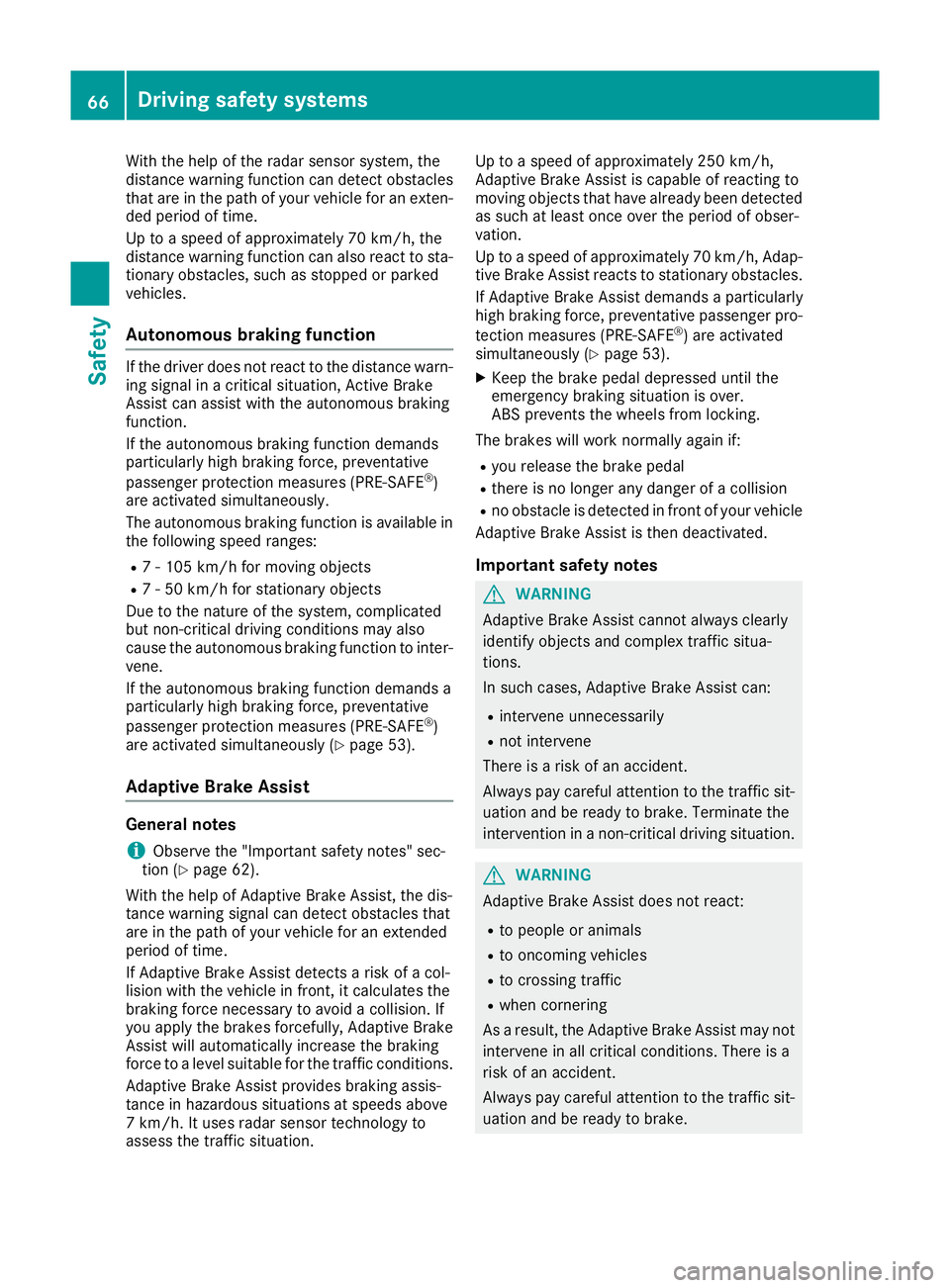
With the help of the radar sensor system, the
distance warning function can detect obstacles
that are in the path of your vehicle for an exten-
ded period of time.
Up to a speed of approximately 70 km/h, the
distance warning function can also react to sta-
tionary obstacles, such as stopped or parked
vehicles.
Autonomous braking function If the driver does not react to the distance warn-
ing signal in a critical situation, Active Brake
Assist can assist with the autonomous braking
function.
If the autonomous braking function demands
particularly high braking force, preventative
passenger protection measures (PRE-SAFE ®
)
are activated simultaneously.
The autonomous braking function is available in
the following speed ranges:
R 7 - 105 km/h for moving objects
R 7 - 50 km/h for stationary objects
Due to the nature of the system, complicated
but non-critical driving conditions may also
cause the autonomous braking function to inter- vene.
If the autonomous braking function demands a
particularly high braking force, preventative
passenger protection measures (PRE-SAFE ®
)
are activated simultaneously (Y page 53).
Adaptive Brake Assist General notes
i Observe the "Important safety notes" sec-
tion (Y page 62).
With the help of Adaptive Brake Assist, the dis-
tance warning signal can detect obstacles that
are in the path of your vehicle for an extended
period of time.
If Adaptive Brake Assist detects a risk of a col-
lision with the vehicle in front, it calculates the
braking force necessary to avoid a collision. If
you apply the brakes forcefully, Adaptive Brake
Assist will automatically increase the braking
force to a level suitable for the traffic conditions.
Adaptive Brake Assist provides braking assis-
tance in hazardous situations at speeds above
7 km/h. It uses radar sensor technology to
assess the traffic situation. Up to a speed of approximately 250 km/h,
Adaptive Brake Assist is capable of reacting to
moving objects that have already been detected
as such at least once over the period of obser-
vation.
Up to a speed of approximately 70 km/h, Adap-
tive Brake Assist reacts to stationary obstacles.
If Adaptive Brake Assist demands a particularly
high braking force, preventative passenger pro-
tection measures (PRE-SAFE ®
) are activated
simultaneously (Y page 53).
X Keep the brake pedal depressed until the
emergency braking situation is over.
ABS prevents the wheels from locking.
The brakes will work normally again if: R you release the brake pedal
R there is no longer any danger of a collision
R no obstacle is detected in front of your vehicle
Adaptive Brake Assist is then deactivated.
Important safety notes G
WARNING
Adaptive Brake Assist cannot always clearly
identify objects and complex traffic situa-
tions.
In such cases, Adaptive Brake Assist can:
R intervene unnecessarily
R not intervene
There is a risk of an accident.
Always pay careful attention to the traffic sit- uation and be ready to brake. Terminate the
intervention in a non-critical driving situation. G
WARNING
Adaptive Brake Assist does not react:
R to people or animals
R to oncoming vehicles
R to crossing traffic
R when cornering
As a result, the Adaptive Brake Assist may not intervene in all critical conditions. There is a
risk of an accident.
Always pay careful attention to the traffic sit- uation and be ready to brake. 66
Driving safety systemsSafety