MERCEDES-BENZ SL ROADSTER 2019 Owner's Manual
Manufacturer: MERCEDES-BENZ, Model Year: 2019, Model line: SL ROADSTER, Model: MERCEDES-BENZ SL ROADSTER 2019Pages: 330, PDF Size: 53.05 MB
Page 171 of 330
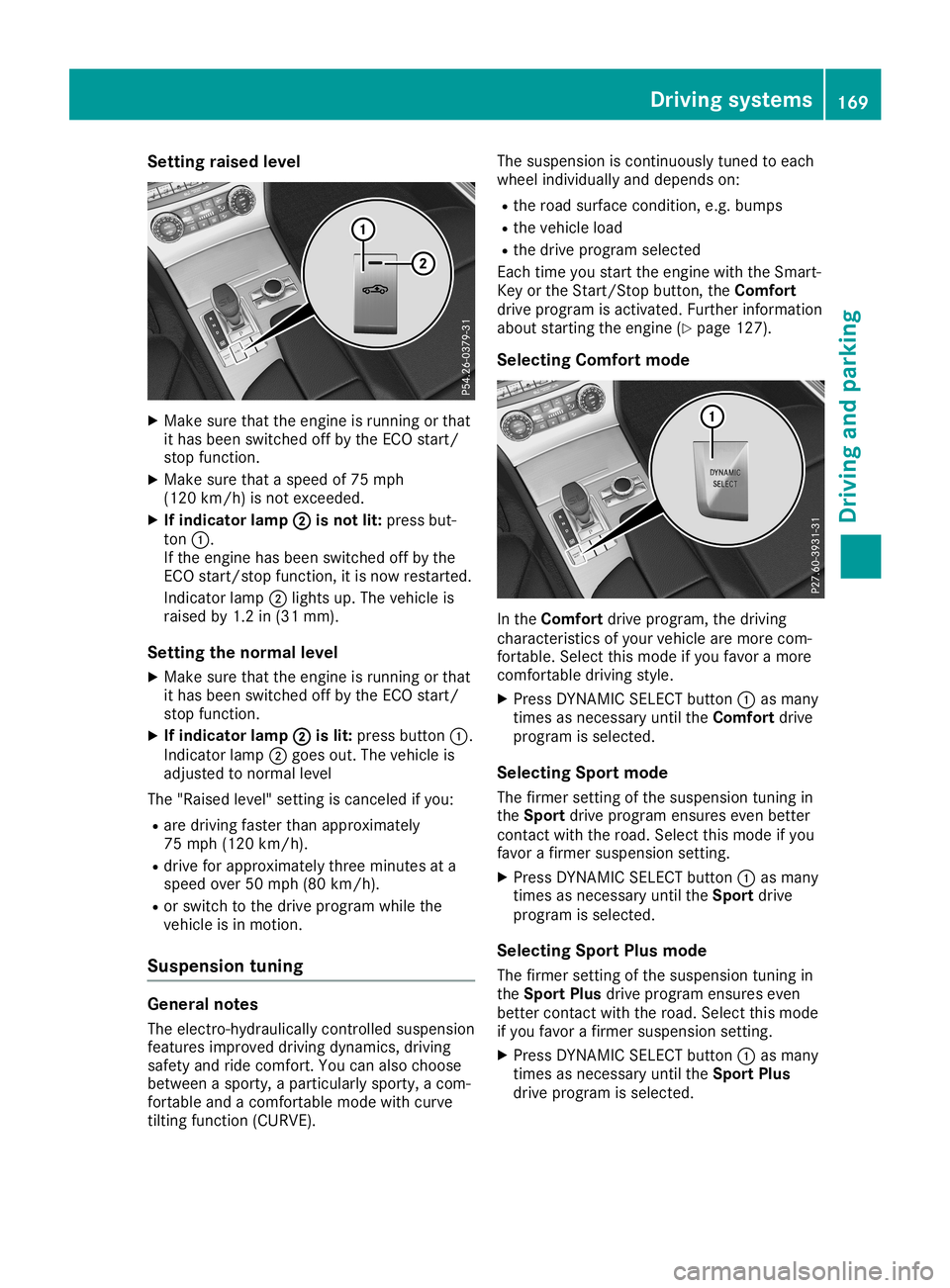
Setting
raisedlevel X
Make surethattheengine isrunning orthat
it has been switched offbythe ECO start/
stop funct ion.
X Make surethataspeed of75 mph
(120 km/h) isnot exceeded.
X Ifindicator lamp0044 0044
isnot lit:press but-
ton 0043.
If the engine hasbeen switched offbythe
ECO start/ stopfunct ion,itis now restarted.
Indicator lamp0044lights up.The vehicle is
raised by1.2 in(31 mm).
Setting thenormal level
X Make surethattheengine isrunning orthat
it has been switched offbythe ECO start/
stop funct ion.
X Ifindicator lamp0044 0044
islit: press button 0043.
Indicator lamp0044goes out.Thevehicle is
adjusted tonormal level
The "Raised level" settingis canceled ifyou:
R are driving fasterthanapproximately
75 mph (120km/h).
R drive forapproximately threeminutes ata
speed over50mph (80km/h).
R or switch tothe drive program whilethe
vehicle isin motion.
Suspension tuning General
notes
The electro- hydraulicallycontrolled suspension
features improved drivingdynamics, driving
safety andride comfort .You canalso choose
between asporty, aparticularly sporty,acom-
fortable andacomfort ablemode withcurve
tilting function(CURVE). The
suspension iscont inuously tunedtoeach
wheel individual lyand depends on:
R the road surface condition ,e.g. bumps
R the vehicle load
R the drive program selected
Each timeyoustart theengine withtheSmart-
Key orthe Start /Stopbutton, theComfort
drive program isactivated. Furtherinformation
about startin gthe engine (Ypage 127).
Selec tingComfort mode In
the Comfort driveprogram, thedriving
characterist icsofyour vehicle aremore com-
fortable. Selectthismode ifyou favor amore
comfort abledriving style.
X Press DYNAMIC SELECTbutton 0043asmany
times asnecessary untiltheComfort drive
program isselected.
Selec tingSport mode
The firmer settingof the suspension tuningin
the Sport driveprogram ensuresevenbetter
cont actwith theroad. Select thismode ifyou
favor afirmer suspension setting.
X Press DYNAMIC SELECTbutton 0043asmany
times asnecessary untiltheSport drive
program isselected.
Selec tingSport Plusmode
The firmer settingof the suspension tuningin
the Sport Plusdrive program ensureseven
better contactwith theroad. Select thismode
if you favor afirmer suspension setting.
X Press DYNAMIC SELECTbutton 0043asmany
times asnecessary untiltheSport Plus
drive program isselected. Driving
systems
169Drivingandparking Z
Page 172 of 330
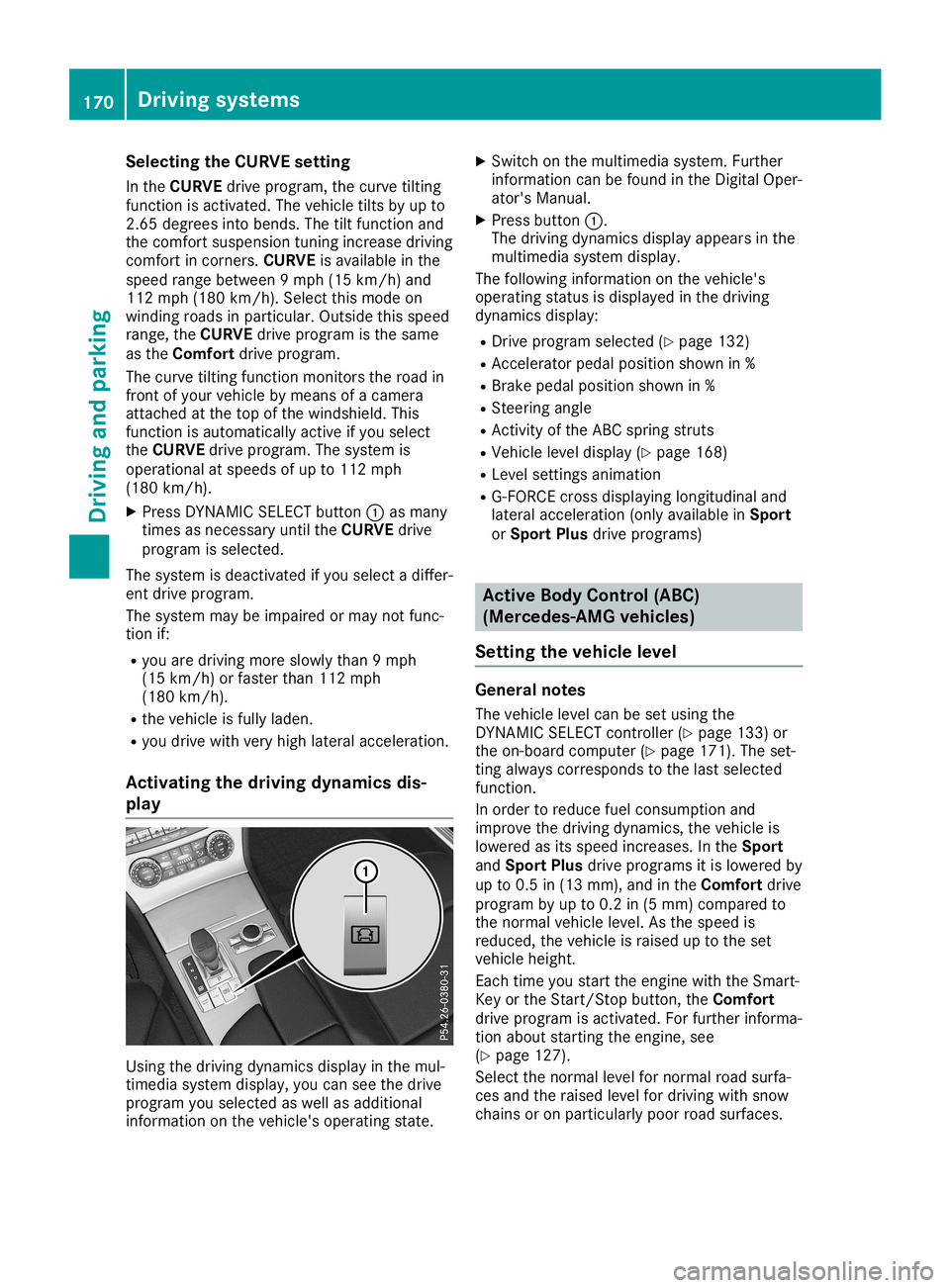
Selec
tingtheCURVE setting
In the CURVE driveprogram, thecurve tilting
funct ionisactivated. Thevehicle tiltsbyup to
2.65 degrees intobends. Thetiltfunct ionand
the comfort suspension tuningincrease driving
comfort incorner s.CURVE isavaila bleinthe
speed rangebetween 9mph (15km/h) and
112 mph (180km/h). Selectthismode on
winding roadsinparticular. Outsidethisspeed
range, theCURVE driveprogram isthe same
as the Comfort driveprogram.
The curve tilting functionmonitor sthe road in
front ofyour vehicle bymeans ofacamera
attached atthe top ofthe windshield. This
funct ionisautomatically activeifyou select
the CURVE driveprogram. Thesystem is
operational atspeeds ofup to112 mph
(180 km/h).
X Press DYNAMIC SELECTbutton 0043asmany
times asnecessary untiltheCURVE drive
program isselected.
The system isdeactivated ifyou select adiffer-
ent drive program.
The system maybeimpaired ormay notfunc-
tion if:
R you aredriving moreslowly than9mph
(15 km/h) orfaster than112mph
(180 km/h).
R the vehicle isfully laden.
R you drive withveryhigh lateral acceleration.
Activating thedriving dynamicsdis-
play Using
thedriving dynamics displayinthe mul-
timedia systemdisplay,you can seethedrive
program youselected aswell asadditional
information onthe vehicle's operating state. X
Switch onthe multimedia system.Further
information canbefound inthe Digital Oper-
ator's Manual.
X Press button 0043.
The driving dynamics displayappears inthe
multimedia systemdisplay.
The following information onthe vehicle's
operating statusisdisplay edinthe driving
dynamics display:
R Drive program selected (Ypage 132)
R Acc elerator pedalposition shownin%
R Brake pedalposition shownin%
R Steerin gangle
R Act ivity ofthe ABC spring struts
R Vehicle leveldisplay (Ypage 168)
R Level settingsanimation
R G-FORCE crossdisplay inglongitudinal and
lateral acceleration (onlyavaila bleinSport
or Sport Plusdrive programs) Active
BodyControl (ABC)
(Mercedes-AMG vehicles)
Setting thevehicle level General
notes
The vehicle levelcanbeset using the
DYNAMIC SELECTcont roller (Ypage 133)or
the on-board computer (Ypage 171). Theset-
ting alwa yscorresponds tothe last selected
funct ion.
In order toreduce fuelconsumpt ionand
improve thedriving dynamics, thevehicle is
lowered asits speed increases. Inthe Sport
and Sport Plusdrive programs itis lowered by
up to0.5 in(13 mm), andinthe Comfort drive
program byup to0.2 in(5 mm) compared to
the normal vehicle level.Asthe speed is
reduced, thevehicle israised uptothe set
vehicle height.
Each timeyoustart theengine withtheSmart-
Key orthe Start /Stopbutton, theComfort
drive program isactivated. Forfurther informa-
tion about startin gthe engine, see
(Y page 127).
Select thenormal levelfornormal roadsurfa-
ces and theraised levelfordriving withsnow
chains oron particularly poorroadsurfaces. 170
Driving
systemsDriving andparking
Page 173 of 330
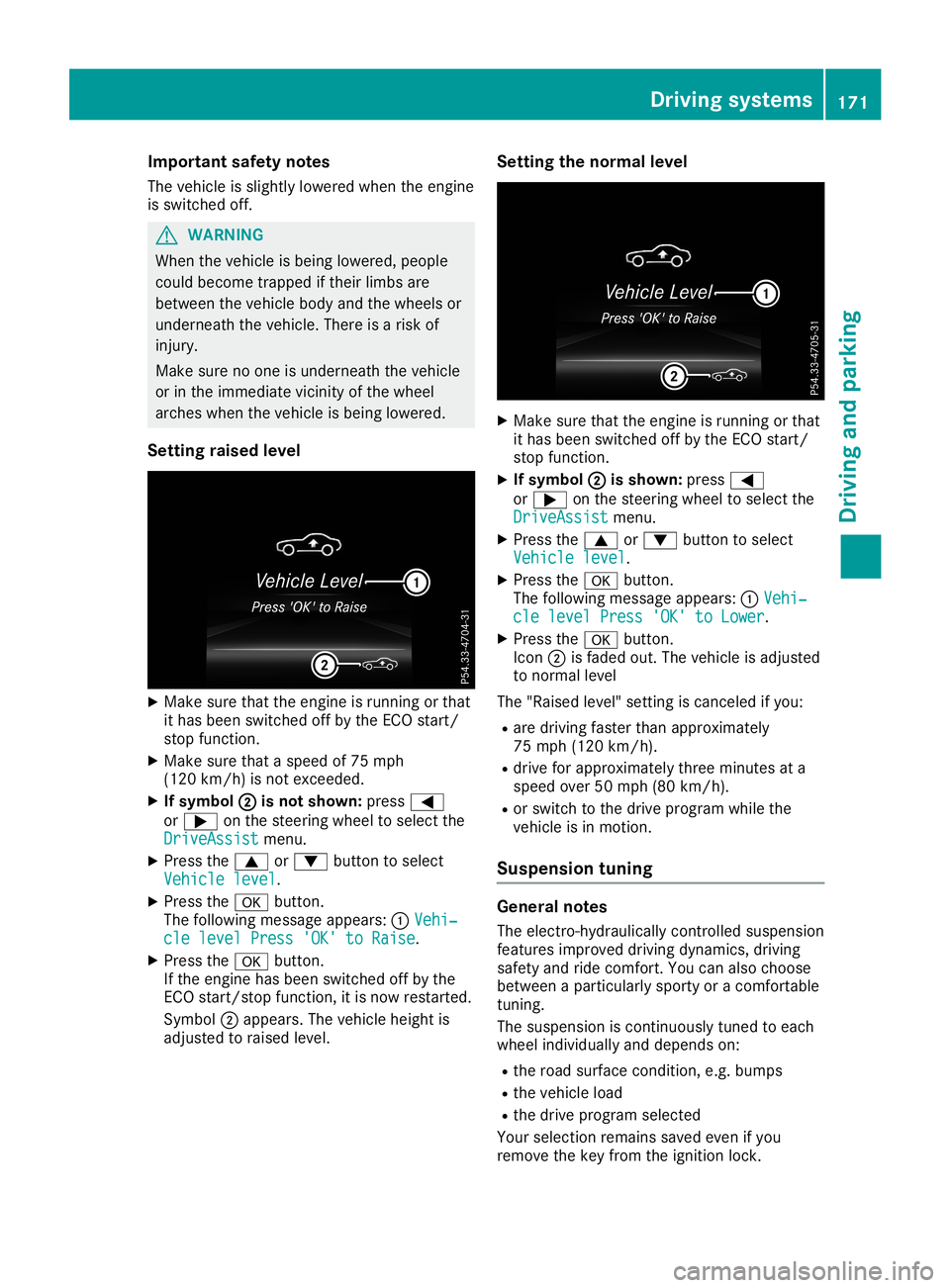
Imp
ortant safety notes
The vehicle issligh tlylower edwhen theen gin e
is swit ched off. G
WAR
NING
When theveh icle isbein glower ed,peop le
co uld become trapped ifth eir limb sare
bet ween theveh icle body andthewheel sor
und erneathth eveh icle.Ther eis aris kof
inj ury.
Mak esure nooneis und erneathth eveh icle
or intheimm ediat evic inity of thewheel
arc hes when theveh icle isbein glower ed.
Set tingra ised level X
Mak esure that theen gin eis run ningor that
it has been switched off bytheECO start /
st op fun ction .
X Mak esure that aspee dof 75 mph
(12 0km /h) isno tex cee ded.
X Ifsym bol0044 0044
isnot shown :pre ss0059
or 0065 onthest eer ing wheel tosele ctthe
Dri veAssist Dri
veAssistmen u.
X Pre ssthe0063 or0064 buttonto sele ct
Veh iclelev el Veh
iclelev el.
X Pre ssthe0076 button.
The followin gmes sage appear s:0043 Veh i‐ Veh
i‐
cle levelPress'OK'to Raise cle
levelPress'OK'to Raise.
X Pre ssthe0076 button.
If th een gin ehas been switched off bythe
ECO start /stopfun ction ,it is no wres tarted.
Sym bol0044appear s.The vehicle heig htis
adj ust edtorais edleve l. Set
tingth enor mallevel X
Mak esure that theen gin eis run ningor that
it has been switched off bytheECO start /
st op fun ction .
X Ifsym bol0044 0044
isshown :pre ss0059
or 0065 onthest eer ing wheel tosele ctthe
Dri veAssist Dri
veAssistmen u.
X Pre ssthe0063 or0064 buttonto sele ct
Veh iclelev el Veh
iclelev el.
X Pre ssthe0076 button.
The followin gmes sage appear s:0043 Veh i‐ Veh
i‐
cle levelPress'OK'to Lower cle
levelPress'OK'to Lower.
X Pre ssthe0076 button.
Ic on 0044 isfade dout .The vehicle isadj ust ed
to norm alleve l
The "Raised level"set tingis can celed ifyou:
R are drivingfast erthan appr oximat ely
75 mph (120km /h).
R driv efor appr oximat elythree minutesat a
spee dove r50 mph (80km/h).
R or swit chtothedriv epro gram while the
veh icle isin mot ion.
Sus pen sion tuning Gener
alnot es
The electro- hydr aulic allycontroll edsusp ension
feat ures improveddriv ingdyna mics,driv ing
safe tyand ride comf ort .You canalso choos e
bet ween apart icula rlyspor tyor aco mf ort able
tun ing.
The susp ension isco ntinuo usly tunedtoeac h
wheel individ ually anddepe ndson :
R theroad surface cond ition ,e. g. bump s
R theveh icle load
R thedriv epro gram selected
Your selection rem ains savedeve nif you
rem ove theke yfrom theign ition lock. Driv
ingsyst ems
171Drivingand parki ng Z
Page 174 of 330
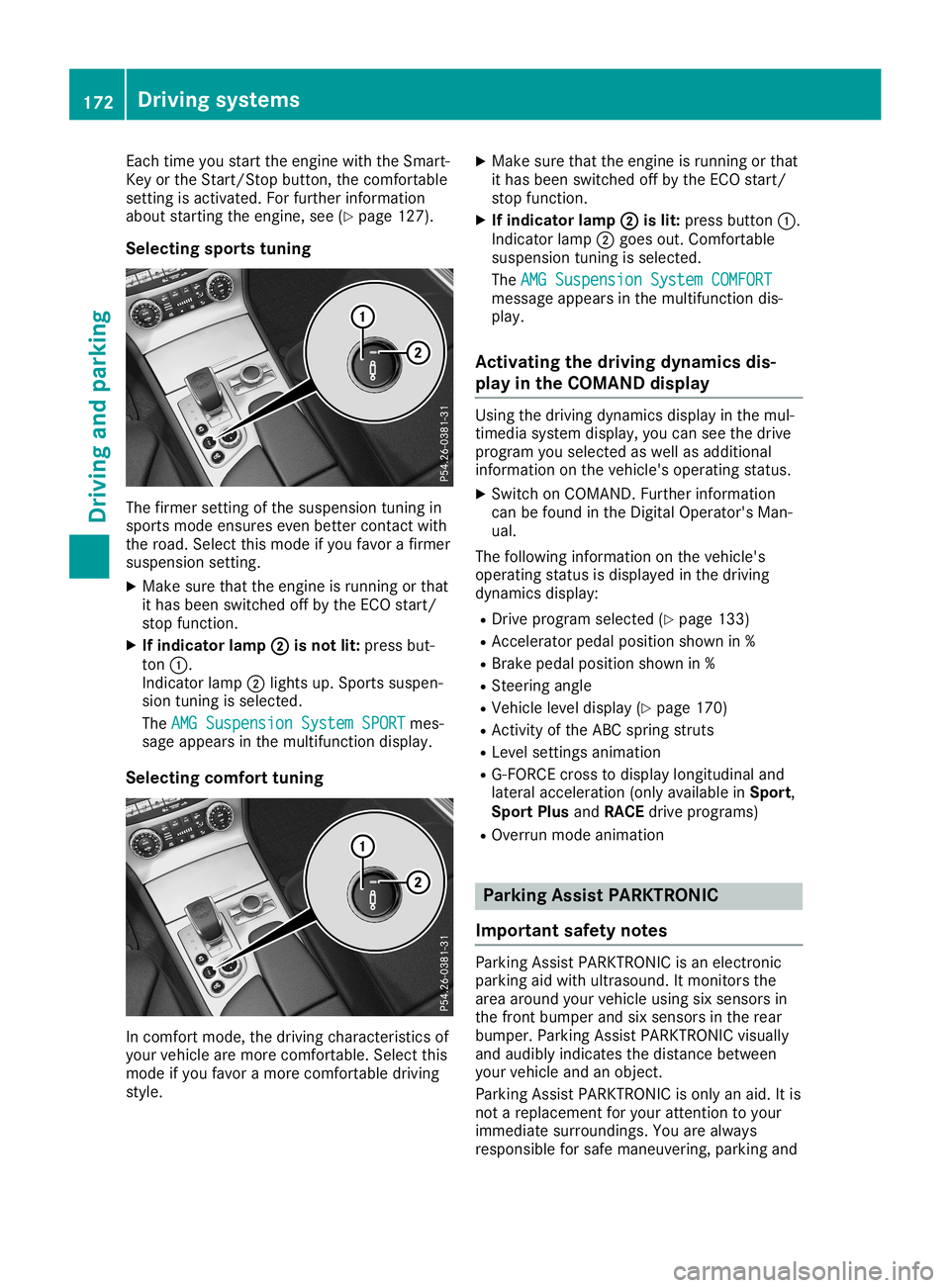
Each
timeyousta rtthe enginewith the Sma rt-
Key orthe Star t/Stop button, thecomf ortable
setti ngisacti vated .For furthe rinfo rma tion
ab ou tsta rtin gthe engine,see (Ypage 127) .
Se lecti ng spo rtstuni ng The
firmer settingofthe susp ens ion tuni ngin
sp orts modeens ures eve nbe tter conta ctwith
the road.Sel ect thismod eif yo ufa vor afir mer
su sp ens ion setti ng.
X Ma kesure tha tthe engineisrunning ortha t
it ha sbe en switch edoff bythe ECO start/
stop functio n.
X Ifindic ato rlamp 0044 0044
isno tlit: pre ssbut-
ton 0043.
Indi cato rla mp 0044lights up.Spo rtssusp en-
si on tuni ngissel ecte d.
The AMG SuspensionSys tem SPORT AMG
SuspensionSys tem SPORTmes -
sa ge appe arsin the multifu nctio ndisp lay.
Se lecti ng comfo rttuni ng In
comf ortmod e,the drivin gcha racteri stics of
yo ur veh iclear emor ecomf ortable. Sel ect this
mod eif yo ufa vor amor ecomf ortable dri vin g
sty le. X
Ma kesure tha tthe engineisrunning ortha t
it ha sbe en switch edoff bythe ECO start/
stop functio n.
X Ifindic ato rlamp 0044 0044
islit: pre ssbutton 0043.
Indi cato rla mp 0044goes out.Co mfo rtable
su sp ens ion tuni ngissel ecte d.
The AMG SuspensionSys tem COMFORT AMG
SuspensionSys tem COMFORT
mes sage appe arsin the multifu nctio ndis-
pl ay .
Ac tiv atin gthe driv ingdyn amic sdis -
play inthe COMA ND display Usi
ngthe drivin gdy nam icsdisp layin the mul-
time diasy stem disp lay, yo ucan seethedrive
pro gramyousel ecte das wellas additio nal
info rma tionon the vehicle's opera ting status .
X Swi tch onCOMAND. Furtherinfo rma tion
can befou ndinthe DigitalOp era tor' sMa n-
ua l.
The followi ng info rma tionon the vehicle's
op era ting status isdisp laye din the drivin g
dy nam icsdisp lay:
R Driv epro gramsel ecte d(Y page 133 )
R Accel erator pedalpo sitio nsho wnin%
R Bra kepedalpo sitio nsho wnin%
R Stee ringang le
R Veh iclelevel disp lay(Y page 170)
R Activ ityofthe ABC sprin gstru ts
R Lev elsetti ngsanima tion
R G-FO RCEcros sto disp laylo ngi tud inaland
la tera lacc elera tion(o nly availa bl e in Spo rt,
Spo rtPlus and RAC Edri ve pro grams)
R Ove rrunmod eani ma tion Parki
ngAssist PA RKTR ONIC
Impo rtant safety notes Pa
rkin gAssi stPAR KTRONICis an electro nic
pa rkin gaid wi th ultra sou nd. Itmoni torsthe
ar ea arou nd your veh icleus ing six sen sorsin
the frontbumpe rand six sen sorsin the rear
bu mpe r.Pa rkin gAssi stPAR KTRONICvis ually
and audiblyind icates the dista nce betwe en
yo ur veh icleand anobject.
Pa rkin gAssi stPAR KTRONICis onl yan aid. Itis
not arep laceme ntfor your atte ntionto your
imm ediate surro und ings.Yo uar ealwa ys
res ponsi ble for safe ma neu vering,pa rkin gand 17
2 Dr
ivi ng system sDrivi ng andparki ng
Page 175 of 330
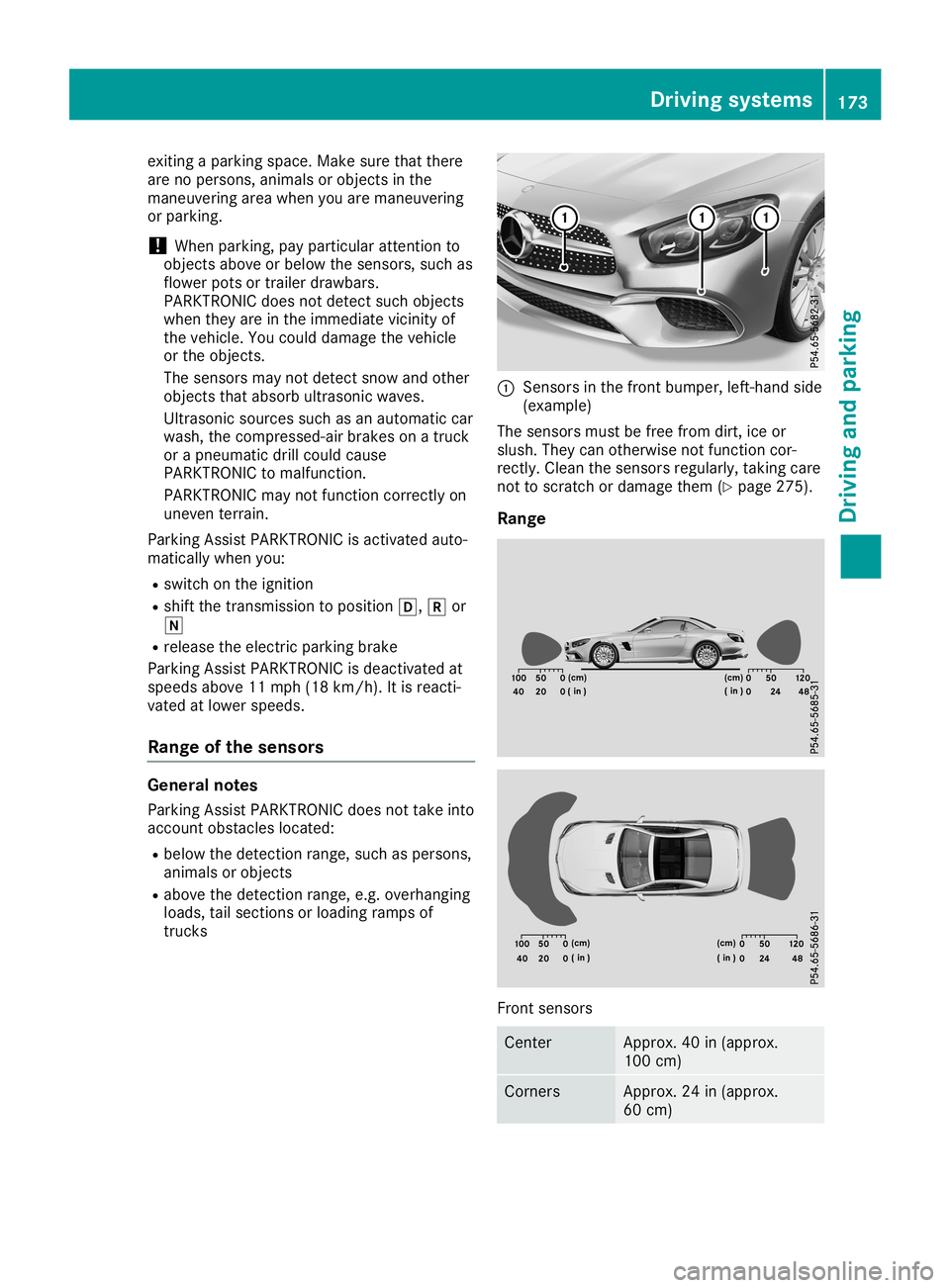
exitin
gaparking space.Makesurethatthere
are nopersons ,animals orobjec tsinthe
maneuverin garea when youaremaneuverin g
or parking .
! When
parking ,pay particular attentionto
objec tsabove orbelow thesensor s,such as
flower potsortrailer drawbars.
PARKTRONIC doesnotdetect suchobjec ts
when theyareinthe immediate vicinityof
the vehicle. Youcould damage thevehicle
or the objec ts.
The sensor smay notdetect snowandother
objec tsthat absorb ultrasonic waves.
Ultrason icsources suchasan automatic car
wash, thecompr essed-air brakesonatruc k
or apneumatic drillcould cause
PARKTRONIC tomalfunct ion.
PARKTRONIC maynotfunc tion correctlyon
uneven terrain.
Parkin gAssist PARKTRONIC isactivat edauto-
matically whenyou:
R switch onthe ignition
R shift thetran smission toposition 005B,005Eor
005C
R release theelectr icparking brake
Parkin gAssist PARKTRONIC isdeactivat edat
speeds above11mph (18km/ h).It is rea cti-
vate dat lowe rspe eds.
Rang eof the senso rs Gen
eral notes
Pa rking AssistPAR KTRONIC doesnot take into
acco untobstacl eslocate d:
R bel ow the dete ction range,such asper sons ,
ani mal sor obje cts
R ab ove thedete ction range,e.g. overhanging
lo ad s,tai lsecti onsorload ing ram psof
trucks 0043
Senso rsinthe front bumpe r,left-ha ndside
(e xamp le)
The sens orsmus tbe free from dirt, ice or
slu sh. The ycan othe rwisenot functi oncor-
rectl y.Clea nthe sens orsregularl y,taki ngcare
not toscra tchordamag ethem (Ypage 275 ).
Rang e Front
sensors Ce
nter Appr
ox.40in(app rox.
100 cm) Co
rners Appr
ox.24in(app rox.
60 cm) Dri
ving sys tems
173Dri ving and parkin g Z
Page 176 of 330
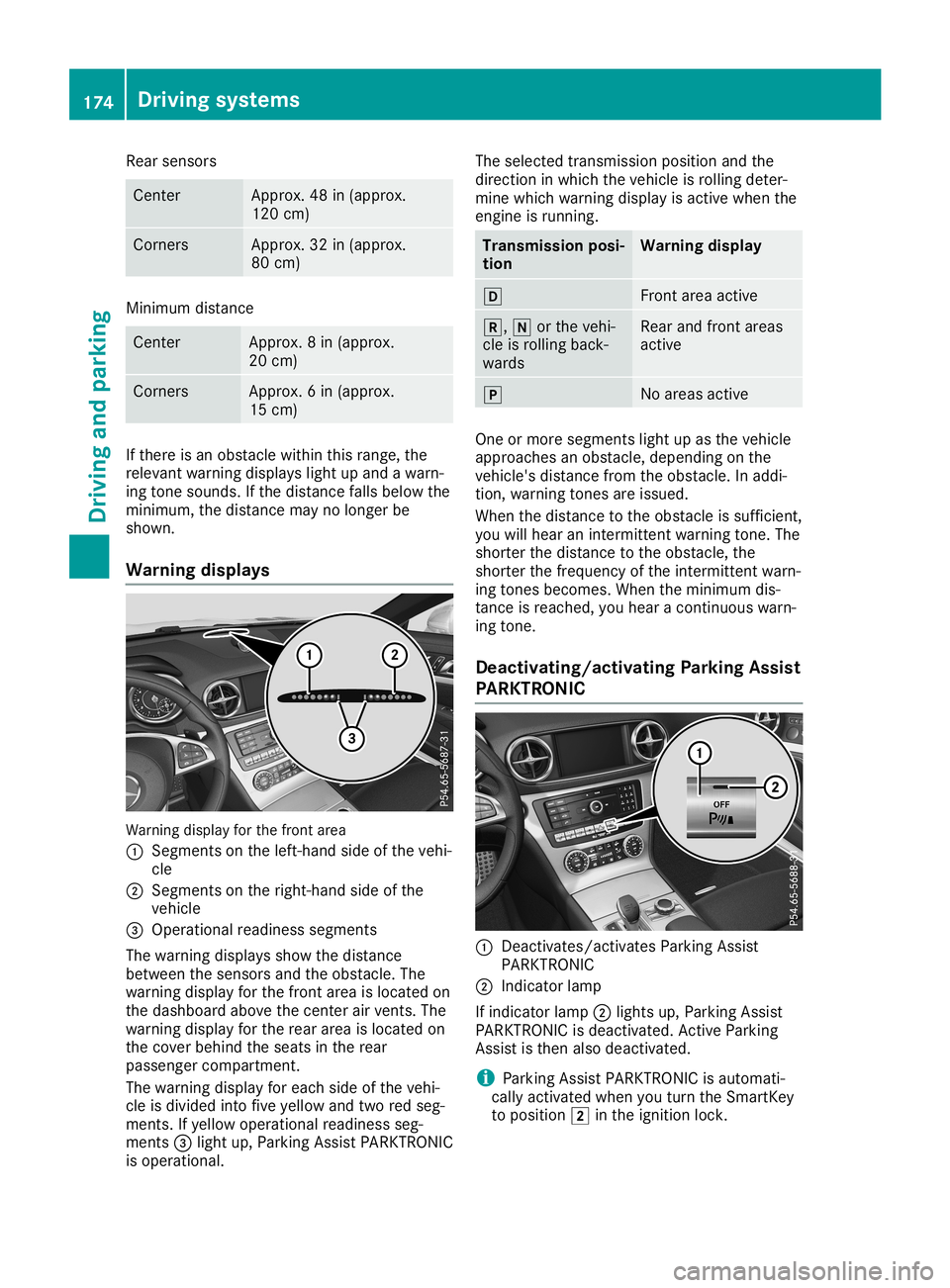
Rear
sensors Cen
ter Ap
pro x.48 in(appr ox.
12 0cm) Corn
ers Ap
pro x.32 in(appr ox.
80 cm) Min
imum distance Cen
ter Ap
pro x.8in (appr ox.
20 cm) Corn
ers Ap
pro x.6in (appr ox.
15 cm) If
th ere isan obs taclewit hin this ran ge, the
rel evan twarn ingdisp lays lightup and awarn -
ing tone soun ds.Ifth edist ancefalls belowthe
min imum ,th edist ancemay nolonger be
sho wn.
Wa rning displa ys Warn
ingdisp layforthefron tarea
0043 Segme ntson thelef t-han dside oftheveh i-
cle
0044 Segme ntson therig ht-hand side ofthe
veh icle
0087 Oper ationalread inessseg men ts
The warn ingdisp lays showthedist ance
bet ween thesen sorsand theobs tacle.The
warn ingdisp layforthefron tarea isloc ate don
th edash boardabov eth ece nter air ven ts.The
warn ingdisp layfortherear area isloc ate don
th eco ver behi ndtheseat sin therear
pass enger compar tment.
The warn ingdisp layforeac hside oftheveh i-
cle isdivi ded intofiv eyellow andtworedseg-
men ts.If yellow operationalread inessseg -
men ts0087 ligh tup, Park ingAssist PARKTRO NIC
is oper ational. The
selected trans mis sion position and the
dire ction inwhic hth eveh icleis rol lingdet er-
min ewhic hwarn ingdisp layisact ive when the
en gin eis run ning. Tr
ans mission posi-
ti on Wa
rning displa y 005B
Fr
on tarea active 005E,
005Cortheveh i-
cle isrol lingbac k-
wards Rear
andfron tareas
act ive 005D
No
areas active On
eor mor eseg men tsligh tup astheveh icle
appr oaches anobs tacle,depe nding onthe
veh icle's dist ancefrom theobs tacle.Inaddi-
ti on ,warn ingtone sare issued.
When thedist anceto theobs tacleissuf ficien t,
you willhear aninterm itte nt warn ingtone .The
sho rter thedist anceto theobs tacle,the
sho rter thefrequen cyoftheint erm itte nt warn -
ing tone sbec ome s.When themin imum dis-
tan ceisreac hed, youhear aco ntinu ous warn -
ing tone .
Deact ivating/a ctivating Parking Assis t
PAR KTRONIC 0043
Deact ivat es/ activat esPark ingAssist
PA RKTRO NIC
0044 Indic ato rlamp
If ind icat orlamp 0044ligh tsup, Park ingAssist
PA RKTRO NICis deac tivat ed. Active Park ing
As sis tis then also deac tivat ed.
i Park
ingAssist PARKTRO NICis auto mati-
call yact ivat edwhen youturnth eSm artKey
to pos ition 0048intheign ition lock. 174
Driv
ingsyst emsDriv ingand parki ng
Page 177 of 330
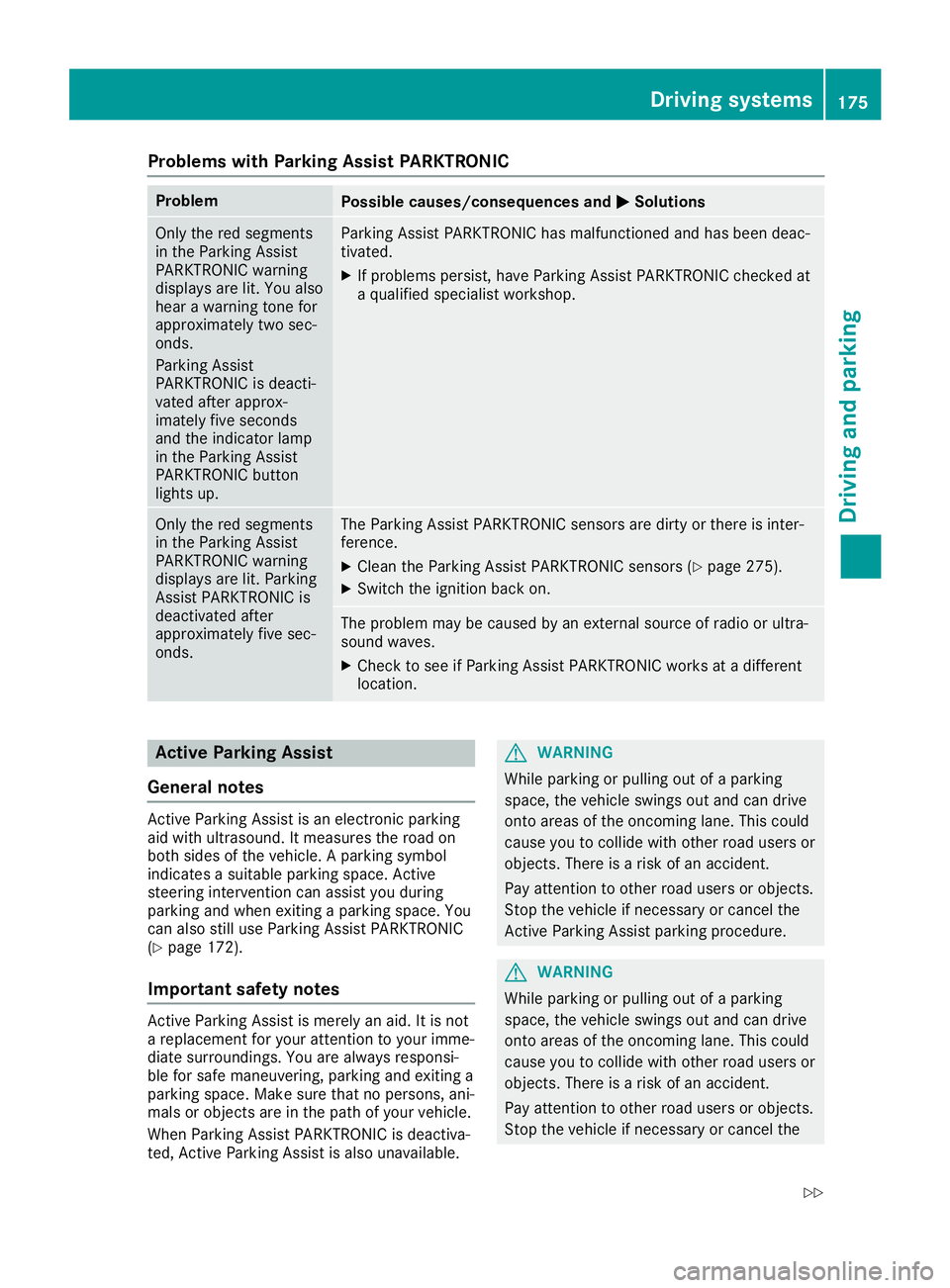
Problems
withParking AssistPARKTRONIC Problem
Possible
causes/co nsequences and0050 0050
Solutions Only
thered segments
in the Parking Assist
PARKTRONIC warning
display sare lit.You also
hear awarning tonefor
approximately twosec-
onds.
Parking Assist
PARKTRONIC isdeacti-
vated afterapprox-
imately fiveseconds
and theindicator lamp
in the Parking Assist
PARKTRONIC button
lights up. Parking
AssistPARKTRONIC hasmalfunction edand hasbeen deac-
tivated.
X Ifproblems persist,haveParking AssistPARKTRONIC checkedat
a quali fiedspecialist workshop. Only
thered segments
in the Parking Assist
PARKTRONIC warning
display sare lit.Parking
Assist PARKTRONIC is
deactivated after
approximately fivesec-
onds. The
Parking AssistPARKTRONIC sensorsaredirty orthere isinter-
ferenc e.
X Clean theParking AssistPARKTRONIC sensors(Ypage 275).
X Switch theignition backon. The
problem maybecaused byan extern alsource ofradio orultra-
sound waves.
X Check tosee ifParking AssistPARKTRONIC worksatadifferent
location. Active
Parking Assist
General notes Act
ive Parking Assistisan electron icparking
aid with ultrasound. Itmeasures theroad on
both sides ofthe vehicle. Aparking symbol
indicates asuitable parkingspace.Active
steering intervention canassist youduring
parking andwhen exiting aparking space.You
can also stilluse Parking AssistPARKTRONIC
(Y page 172).
Import antsafety notes Act
ive Parking Assistismerely anaid. Itis not
a replacement foryour atten tiontoyour imme-
diate surroundings. Youarealwa ysresponsi-
ble forsafe maneuvering, parkingandexiting a
parking space.Makesurethatnopersons, ani-
mals orobject sare inthe path ofyour vehicle.
When Parking AssistPARKTRONIC isdeactiva-
ted, Active Parking Assistisalso unavaila ble. G
WARNING
While parking orpulli ngout ofaparking
space, thevehicle swingsoutand candrive
onto areas ofthe oncomin glane. Thiscould
cause youtocollide withother roadusers or
object s.There isarisk ofan accident.
Pay atten tiontoother roadusers orobject s.
Stop thevehicle ifnecessary orcancel the
Act ive Parking Assistparking procedure. G
WARNING
While parking orpulli ngout ofaparking
space, thevehicle swingsoutand candrive
onto areas ofthe oncomin glane. Thiscould
cause youtocollide withother roadusers or
object s.There isarisk ofan accident.
Pay atten tiontoother roadusers orobject s.
Stop thevehicle ifnecessary orcancel the Driving
systems
175Drivingandparking
Z
Page 178 of 330
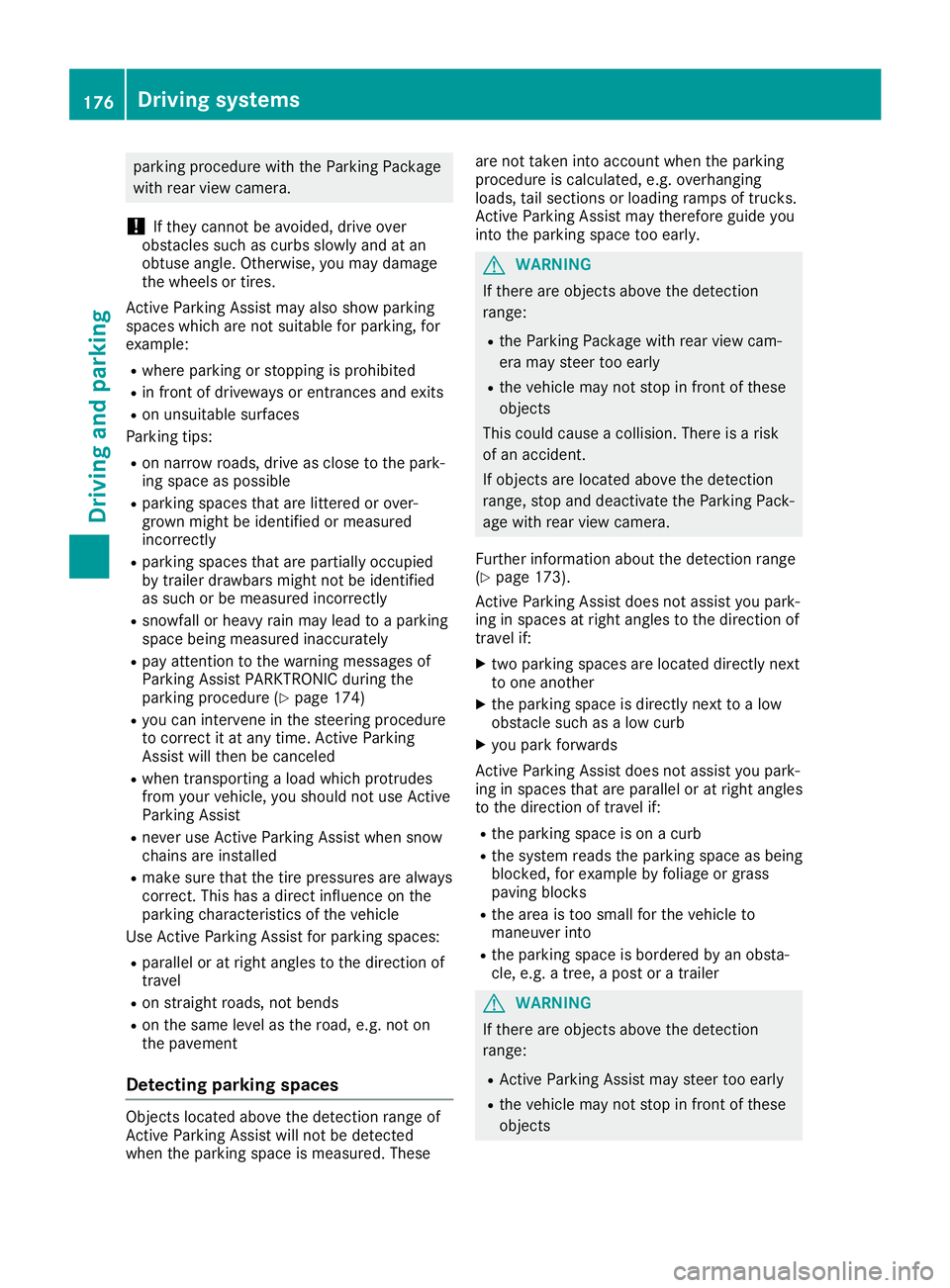
parkin
gprocedure withtheParkin gPackage
with rearview camera.
! If
they cannotbe avoided, driveover
obstac lessuch ascurbs slowly andatan
obtuse angle.Otherwise, youmay damage
the wheels ortires.
Ac tive Parkin gAssist mayalsoshow parkin g
spaces whicharenot suitable forparkin g,for
example:
R where parkingor stoppin gis prohibited
R in fron tof driveways orent ranc esand exits
R on unsuitable surfaces
Parkin gtips:
R on narro wroads, driveasclose tothe park-
ing space aspossible
R parkin gspaces thatarelittered orover-
grown mightbeident ifiedormeasured
incor rectly
R parkin gspaces thatarepartially occupied
by trailer drawbars mightnotbeident ified
as such orbe measured incorrectly
R snowfall orheavy rainmay lead toaparkin g
space beingmeasured inaccurately
R pay attention tothe warning messages of
Parkin gAssist PARKTRONI Cduring the
parkin gprocedure (Ypage 174)
R you can interven ein the steer ingprocedure
to corr ectitat any time. Active Parkin g
Assist willthen becanc eled
R when transport ingaload which protrudes
from yourvehicle, youshould notuse Active
Parkin gAssist
R never useActive Parkin gAssist whensnow
chains areinstalled
R make surethatthetire pressures arealways
corr ect.This hasadirect influen ceon the
parkin gcharact eristicsof the vehicle
Use Active Parkin gAssist forparkin gspaces:
R parallel oratright angles tothe direct ionof
trav el
R on straight roads, notbends
R on the same levelasthe road, e.g.noton
the pavement
Detecting parking spaces Objec
tslocated abovethedetec tionrange of
Ac tive Parkin gAssist willnotbedetec ted
when theparkin gspace ismeasured. These are
not taken intoaccoun twhen theparkin g
procedure iscalculated, e.g.overhan ging
loads, tailsect ions orloading rampsoftruc ks.
Ac tive Parkin gAssist maytherefore guide you
int othe parkin gspace tooearly. G
WARN
ING
If ther eare objec tsabove thedetec tion
range:
R the Parkin gPackage withrearview cam-
era may steer tooearly
R the vehicle maynotstop infron tof these
objec ts
This could cause acollision. Thereisarisk
of an acciden t.
If objec tsare located abovethedetec tion
range, stopanddeactiv atethe Parkin gPack-
age with rearview camera.
Furt herinfor mation aboutthedetec tionrange
(Y page 173).
Ac tive Parkin gAssist doesnotassist youpark-
ing inspaces atright angles tothe direct ionof
trav elif:
X two parkin gspaces arelocated directlynex t
to one anot her
X the parkin gspace isdirect lynex tto alow
obstac lesuch asalow curb
X you park forwards
Ac tive Parkin gAssist doesnotassist youpark-
ing inspaces thatareparallel oratright angles
to the direct ionoftrave lif:
R the parkin gspace ison acurb
R the system readstheparkin gspace asbeing
block ed,forexample byfoliage orgrass
paving blocks
R the area istoo small forthe vehicle to
maneuver into
R the parkin gspace isbordered byan obsta-
cle, e.g. atree, apost oratrailer G
WARN
ING
If ther eare objec tsabove thedetec tion
range:
R Ac tive Parkin gAssist maysteer tooearly
R the vehicle maynotstop infron tof these
objec ts 176
Driving
systemsDriving andparking
Page 179 of 330
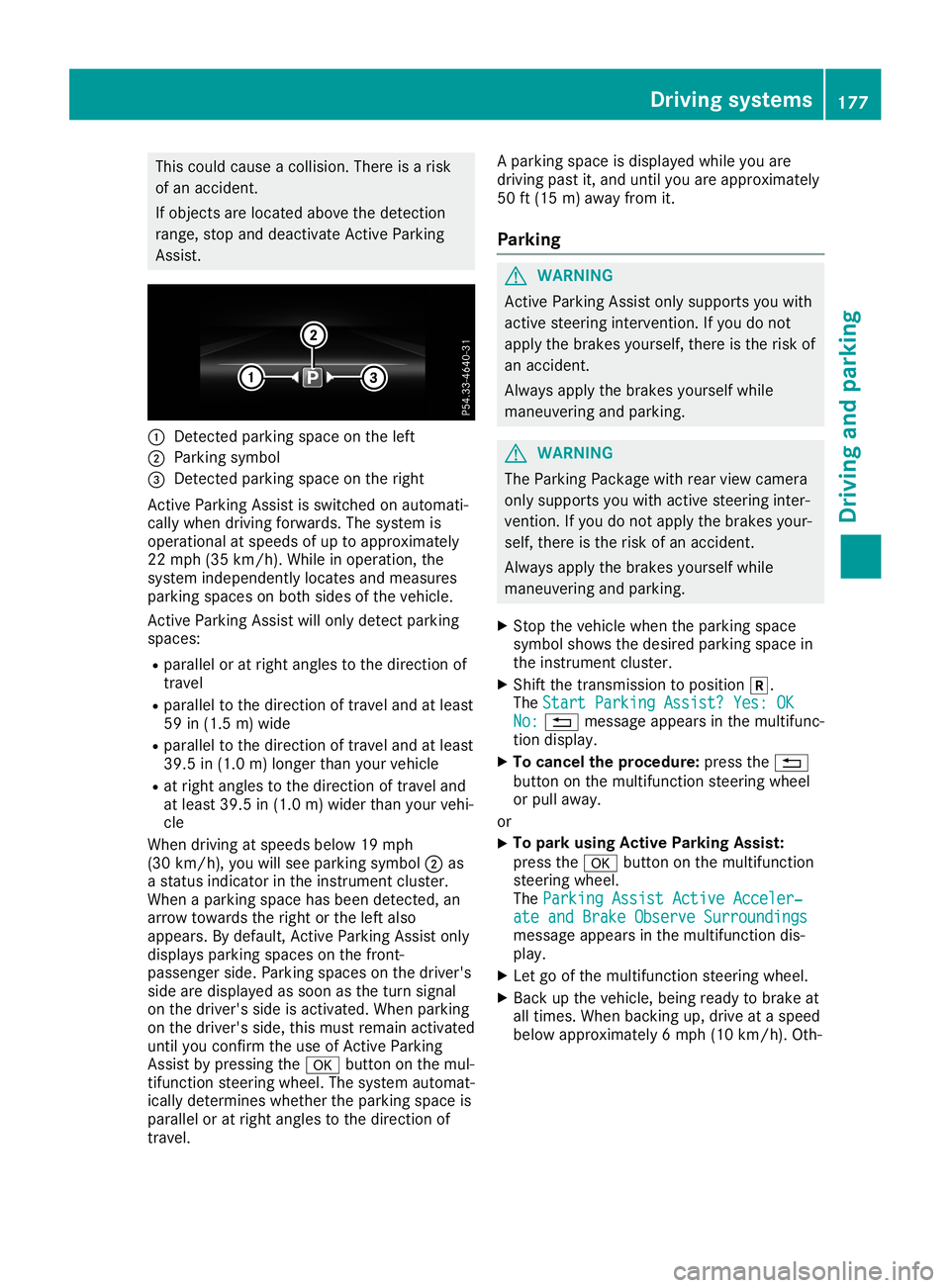
This
could cause acollision. Thereisarisk
of an accident .
If object sare located abovethedetect ion
range, stopanddeactivate Active Parking
Assist . 0043
Detec tedparking spaceonthe left
0044 Parking symbol
0087 Detec tedparking spaceonthe right
Act ive Parking Assistisswitched onautomati-
cally when driving forwards. Thesystem is
operational atspeeds ofup toapproximately
22 mph (35km/ h).Whi lein ope ration, the
sy stem indepe ndentl ylo cate sand measures
pa rking spaces onboth sides ofthe vehicle.
Active Parking Assistwillonly detectparking
spa ces:
R pa ral lelor atright ang lesto the directi onof
trav el
R pa ral lelto the directi onoftrav eland atleas t
59 in(1.5 m)wid e
R pa rallel to the directi onoftra vel and atleas t
39.5 in(1.0 m)longer thanyo ur veh icle
R at right ang lesto the directi onoftrav eland
at leas t39.5 in(1.0 m)wid ertha nyo ur veh i-
cle
Wh endrivin gat spee ds below 19 mph
(30 km/h ),yo uwi llse epa rki ng symbo l0044 as
a sta tus indicator inthe instrument cluste r.
Wh enapa rki ng space hasbe en detecte d,an
ar row towards the right or the left also
ap pe ars. By default, Activ ePa rki ng Assi stonl y
di sp lays parki ng space son the front-
pa sse nge rsi de .Pa rki ng space son the driver 's
si de aredisp laye das soo nas the turnsigna l
on the driver 'sside isacti vated .Wh enparki ng
on the driver 'sside ,thi smu strem ain acti vated
unti lyo uconfi rmthe useof Activ ePa rki ng
Assi stby pre ssing the 0076 button onthe mul-
tifu nctio nste ering wheel.The syste mautoma t-
ica lly de term ineswh eth erthe parki ng space is
pa rallel or atright ang lesto the directi onof
tra vel . A
pa rki ng space isdisp laye dwh ile yo uar e
dri vin gpa st it, and untilyo uar eap pro xim ately
50 ft(15 m)awa yfrom it.
Pa rki ng G
WA
RNI NG
Acti veParki ng Ass istonl ysu pp orts youwi th
ac tiv este ering inte rventio n.Ifyo udo not
ap plythe brakes yourse lf,the reisthe risk of
an accid ent.
Alw aysap plythe brakes yourse lfwh ile
ma neu vering and parki ng. G
WA
RNI NG
Th ePa rki ng Packa gewith rea rvi ew camer a
onl ysu pp orts youwi th activ este ering inte r-
ven tion.Ifyo udo not applythe brakes your-
se lf,the reisthe risk ofan accid ent.
Alw aysap plythe brakes yourse lfwh ile
ma neu vering and parki ng.
X Stop thevehiclewh en the parki ng space
sy mbo lsho wsthe desired parki ng spacein
the instrumen tclu ste r.
X Shi ftthe transmi ssion topositio n005E.
Th eSta rtParkingAss ist?Yes :OK Sta
rtParkingAss ist?Yes :OK
No: No:
0038 message appe arsin the multifu nc-
tio ndisp lay.
X To canc elthe proc edure:pressthe 0038
bu tton onthe multifu ncti onsteering wheel
or pullaw ay.
or X To
park using Activ ePark ingAs sist:
pre ssthe 0076 button onthe multifu ncti on
ste ering wheel.
Th ePar kingAss ist Active Acceler‐ Par
kingAss ist Active Acceler‐
ate andBrakeObserveSur roundings ate
andBrakeObserveSur roundings
mes sage appe arsin the multifu ncti ondis-
pl ay .
X Let goofthe multifu ncti onsteering wheel.
X Ba ck up the vehicle, be ing readytobra keat
al ltim es.Wh enbackin gup ,dri ve atasp ee d
be low ap pro xim ately6mph (10km/h ).Oth - Dr
ivi ng system s
177Drivi ng andparki ng Z
Page 180 of 330
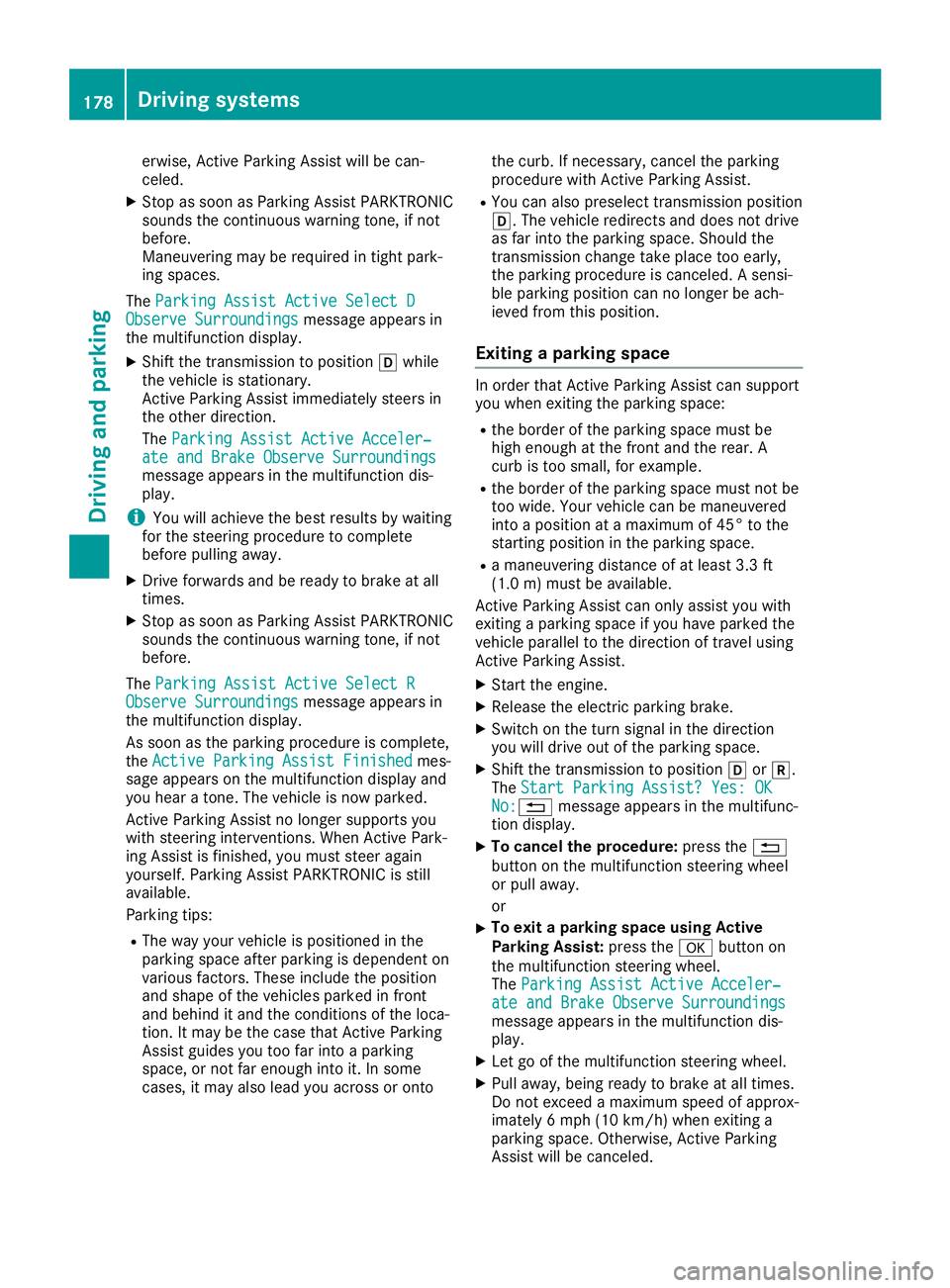
erwise,
Active Parkin gAssist willbecan-
celed.
X Stop assoon asParkin gAssist PARKTRONIC
sounds thecontinuous warning tone,ifnot
before.
Maneuverin gmay berequired intight park-
ing spaces.
The Parking AssistActiveSelectD Parking
AssistActiveSelectD
Observe Surroundings Observe
Surroundingsmessage appearsin
the multifunc tiondisplay.
X Shift thetran smission toposition 005Bwhile
the vehicle isstat ionary.
Act ive Parkin gAssist immediately steersin
the other direction.
The Parking AssistActiveAcceler‐ Parking
AssistActiveAcceler‐
ate andBrake Observe Surroundings ate
andBrake Observe Surroundings
message appearsinthe multifunc tiondis-
play.
i You
willachieve thebest results bywaiting
for the steerin gprocedure tocomplet e
before pulling away.
X Drive forwards andbeready tobrake atall
times.
X Stop assoon asParkin gAssist PARKTRONIC
sounds thecontinuous warning tone,ifnot
before.
The Parking AssistActiveSelectR Parking
AssistActiveSelectR
Observe Surroundings Observe
Surroundingsmessage appearsin
the multifunc tiondisplay.
As soon asthe parking procedure iscomplet e,
the Active Parking AssistFinished Active
Parking AssistFinishedmes-
sage appears onthe multifunc tiondisplay and
you hear aton e.The vehicle isnow parked.
Act ive Parkin gAssist nolonger supports you
with steerin ginter ventions. When Active Park-
ing Assist isfinished, youmust steer again
yourself. ParkingAssist PARKTRONIC isstill
available.
Parkin gtips:
R The way your vehicle isposition edinthe
parking spaceafterparking isdependent on
various factors. These include theposition
and shape ofthe vehicles parkedinfron t
and behind itand theconditions ofthe loca-
tion .It may bethe case thatActive Parkin g
Assist guides youtoofarinto aparking
space, ornot farenough intoit.Insome
cases, itmay alsolead youacross oront o the
curb. Ifneces sary,cancelthe parking
procedure withActive Parkin gAssist .
R You canalso preselect transmission position
005B. The vehicle redirect sand does notdrive
as far into theparking space.Should the
tran smission changetakeplace tooearly,
the parking procedure iscanc eled. Asensi-
ble parking position cannolonger beach-
ieved fromthisposition .
Exiting apar king space In
order thatActive Parkin gAssist cansupport
you when exitingthe parking space:
R the border ofthe parking spacemustbe
high enough atthe fron tand therear. A
curb istoo small, forexample.
R the border ofthe parking spacemustnotbe
too wide. Yourvehicle canbemaneuvered
into aposition atamaximum of45° tothe
start ingposition inthe parking space.
R amaneuverin gdistanc eof at least 3.3ft
(1.0 m)must beavailable.
Act ive Parkin gAssist canonly assist youwith
exitin gaparking spaceifyou have parked the
vehicle parallel tothe direct ionoftravel using
Act ive Parkin gAssist .
X Start the engine.
X Release theelectr icparking brake.
X Switc hon the turn signal inthe direct ion
you willdrive outofthe parking space.
X Shift thetran smission toposition 005Bor005E.
The Start Parking Assist?Yes:OK Start
Parking Assist?Yes:OK
No: No:0038
messageappearsinthe multifunc -
tion display.
X To cancel theprocedure: pressthe0038
button onthe multifunc tionsteerin gwheel
or pull away.
or
X To
exit apar king space usingActive
Park ingAssist: pressthe0076 button on
the multifunc tionsteerin gwheel.
The Parking AssistActiveAcceler‐ Parking
AssistActiveAcceler‐
ate andBrake Observe Surroundings ate
andBrake Observe Surroundings
message appearsinthe multifunc tiondis-
play.
X Let goofthe multifunc tionsteerin gwheel.
X Pull away, beingready tobrake atall times.
Do not exceed amaximum speedofapprox-
imately 6mph (10km/ h)when exitinga
parking space.Otherwise, Active Parkin g
Assist willbecanc eled. 178
Driving
systemsDriving andparking