MERCEDES-BENZ SL ROADSTER 2019 Owner's Manual
Manufacturer: MERCEDES-BENZ, Model Year: 2019, Model line: SL ROADSTER, Model: MERCEDES-BENZ SL ROADSTER 2019Pages: 330, PDF Size: 53.05 MB
Page 201 of 330
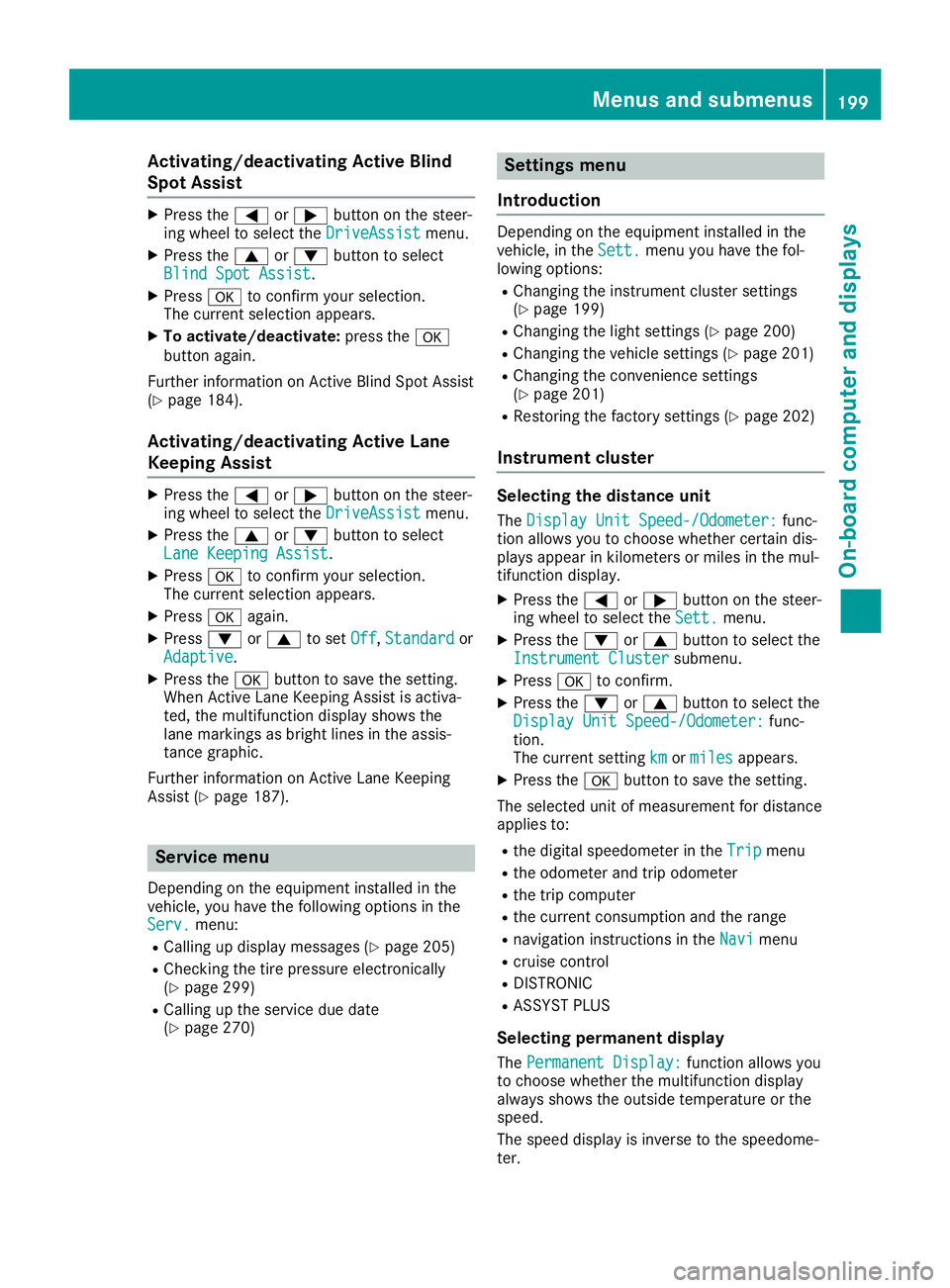
Acti
vating/d eactivating Acti veBlind
Sp ot Assis t X
Pre ssthe0059 or0065 buttonon thest eer -
ing whee lto sele cttheDri veAssist Dri
veAssistmen u.
X Pre ssthe0063 or0064 buttonto sele ct
Bli ndSpotAss ist Bli
ndSpotAss ist.
X Pre ss0076 toconfirm your selection .
The curren tsele ction appear s.
X To act ivate/ dea ctivate: pressthe0076
but tonagain .
Fur ther inform ation on Active Blind Spot Assis t
(Y page 184).
Acti vating/d eactivating Acti veLan e
Keepi ngAssis t X
Pre ssthe0059 or0065 buttonon thest eer -
ing whee lto sele cttheDri veAssist Dri
veAssistmen u.
X Pre ssthe0063 or0064 buttonto sele ct
Lan eKee pingAss ist Lan
eKee pingAss ist.
X Pre ss0076 toconfirm your selection .
The curren tsele ction appear s.
X Pre ss0076 again.
X Pre ss0064 or0063 toset Off Off
,Sta ndard Sta
ndardor
Ada ptive Ada
ptive.
X Pre ssthe0076 buttonto sav eth eset ting .
When Active Lan eKee pingAs sis tis act iva-
te d, themult ifunction disp laysho wsthe
lan emar king sas bright lines intheassi s-
tan cegrap hic.
Fur ther inform ation on Active Lan eKee ping
As sis t(Y page 187). Ser
vice menu
De pen dingon theequip mentins talled inthe
veh icle, you haveth efol lowin gopt ionsin the
Ser v. Ser
v.men u:
R Callin gup disp laymes sage s(Y page 205)
R Chec king thetire pre ssur eelec tron ical ly
(Y page 299)
R Callin gup theser vicedue date
(Y page 270) Set
tings men u
Int rod uction De
pen dingon theequip mentins talled inthe
veh icle, intheSet t. Set
t.men uyou haveth efol -
lowin gopt ions:
R Chan gingth eins trumen tclus terset ting s
(Y page 199)
R Chan gingth eligh tset ting s(Y page 200)
R Chan gingth eveh icleset ting s(Y page 201)
R Chan gingth eco nven ien ceset ting s
(Y page 201)
R Rest oring thefac tory set ting s(Y page 202)
Inst rumen tclus ter Select
ingthedis tance unit
The DisplayUni tSpe ed-/Odometer: Dis
playUni tSpe ed-/Odometer:fun c-
ti on allows youtochoos ewhet hercertain dis-
plays appear inkilom eters ormile sin themul-
ti fun ction disp lay.
X Pre ssthe0059 or0065 buttonon thest eer -
ing whee lto sele cttheSet t. Set
t.men u.
X Pre ssthe0064 or0063 buttonto sele ctthe
Ins trumentClu ster Ins
trumentClu stersubm enu.
X Pre ss0076 toconfirm .
X Pre ssthe0064 or0063 buttonto sele ctthe
Dis playUni tSpe ed-/Odometer: Dis
playUni tSpe ed-/Odometer:fun c-
ti on .
The curren tset ting km km
ormil es mil
esappear s.
X Pre ssthe0076 buttonto sav eth eset ting .
The selected unitof meas urementfor dist ance
applie sto :
R thedigit alspee dometer intheTri p Tri
pmen u
R theodom eter and trip odom eter
R thetrip comput er
R thecur ren tco nsumpt ionand theran ge
R nav igat ioninstruct ionsin theNav i Nav
imen u
R cruise control
R DIST RONI C
R AS SYS TPLU S
Select ingpermanent displa y
The Permanent Display: Per
manent Display:fun ction allows you
to choos ewhet herthemult ifunction disp lay
always showstheout side tempe rature orthe
spee d.
The spee ddisp layisinv ers eto thespee dome-
te r. Menu
sand submen us
199On -boar dcomp uter anddi sp lay s Z
Page 202 of 330
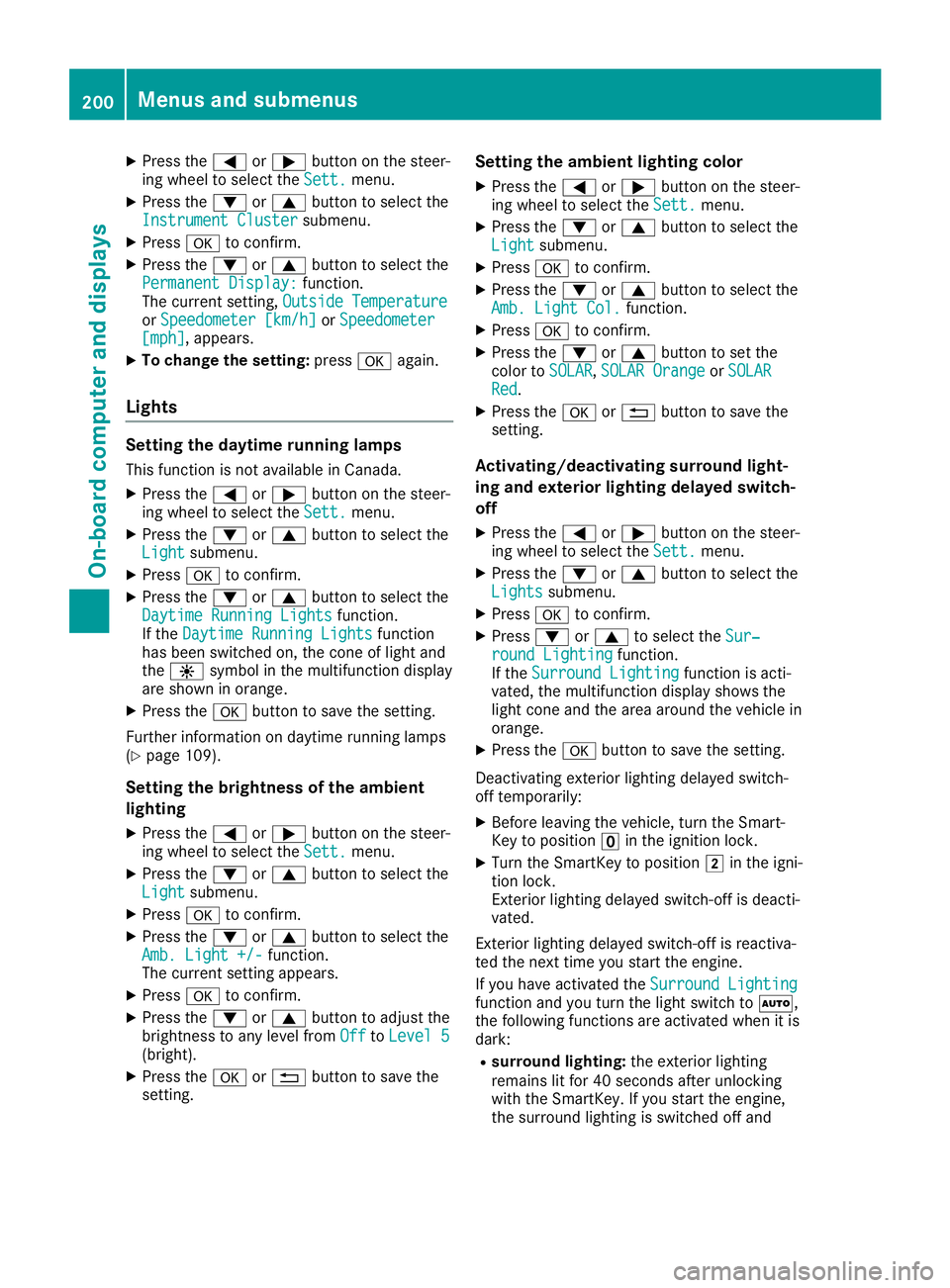
X
Press the0059 or0065 button onthe steer-
ing wheel toselect theSett. Sett.
menu.
X Press the0064 or0063 button toselect the
Instrument Cluster Instrument
Clustersubmenu.
X Press 0076toconf irm.
X Press the0064 or0063 button toselect the
Permanent Display: Permanent
Display:function.
The curren tsett ing, Outside Temperatur e Outside
Temperatur e
or Speedomete r[km/h] Speedomete
r[km/h] orSpeedomete r Speedomete
r
[mph] [mph],
appears.
X To change thesetting: press0076again.
Lights Setting
thedayt imerunning lamps
This funct ionisnot availabl ein Canada.
X Press the0059 or0065 button onthe steer-
ing wheel toselect theSett. Sett.
menu.
X Press the0064 or0063 button toselect the
Light Light
submenu.
X Press 0076toconf irm.
X Press the0064 or0063 button toselect the
Daytime RunningLights Daytime
RunningLightsfunction.
If the Daytime RunningLights Daytime
RunningLightsfunction
has been switched on,the cone oflight and
the 0086 symbol inthe multifunc tiondisplay
are shown inorange.
X Press the0076 button tosave thesetting.
Further informationondaytime runninglamps
(Y page 109).
Setting thebright nessofthe ambient
lighting
X Press the0059 or0065 button onthe steer-
ing wheel toselect theSett. Sett.
menu.
X Press the0064 or0063 button toselect the
Light Light
submenu.
X Press 0076toconf irm.
X Press the0064 or0063 button toselect the
Amb. Light +/- Amb.
Light +/-funct ion.
The curren tsett ingappears.
X Press 0076toconf irm.
X Press the0064 or0063 button toadjust the
brightn esstoany level from Off Off
toLevel 5 Level
5
(bright).
X Press the0076 or0038 button tosave the
sett ing. Setting
theambient lightingcolor
X Press the0059 or0065 button onthe steer-
ing wheel toselect theSett. Sett.
menu.
X Press the0064 or0063 button toselect the
Light Light
submenu.
X Press 0076toconf irm.
X Press the0064 or0063 button toselect the
Amb. Light Col. Amb.
Light Col.function.
X Press 0076toconf irm.
X Press the0064 or0063 button toset the
color toSOLAR SOLAR,
SOLAR Orange SOLAR
Orange orSOLAR SOLAR
Red Red.
X Press the0076 or0038 button tosave the
sett ing.
<002400460057004C005900440057004C0051004A001200470048004400460057
004C00590044> tingsurround light-
ing and exterior lightingdelayed switch-
off
X Press the0059 or0065 button onthe steer-
ing wheel toselect theSett. Sett.
menu.
X Press the0064 or0063 button toselect the
Lights Lights
submenu.
X Press 0076toconf irm.
X Press 0064or0063 toselect theSur‐ Sur‐
round Lighting round
Lighting function.
If the Surround Lighting Surround
Lightingfunctionisacti-
vated, themultifunc tiondisplay showsthe
light cone andthearea around thevehicle in
orange.
X Press the0076 button tosave thesetting.
Deact ivating exteriorlighting delayed switch-
off temporarily:
X Before leaving thevehicle, turntheSmart -
Key toposition 0092inthe ignition lock.
X Turn theSmart Keytoposition 0048inthe igni-
tion lock.
Ex terior lighting delayed switch-offisdeacti-
vated.
Ex terior lighting delayed switch-offisreactiva-
ted thenext time youstart theengine.
If you have activat edthe Surround Lighting Surround
Lighting
funct ionand youturn thelight switch to0058,
the following functionsareactivat edwhen itis
dark:
R surr ound lighting: theexter iorlighting
remains litfor 40seconds afterunlockin g
with theSmart Key.Ifyou start theengine,
the surround lightingisswitched offand 200
Menus
andsubmenusOn-board computerand display s
Page 203 of 330
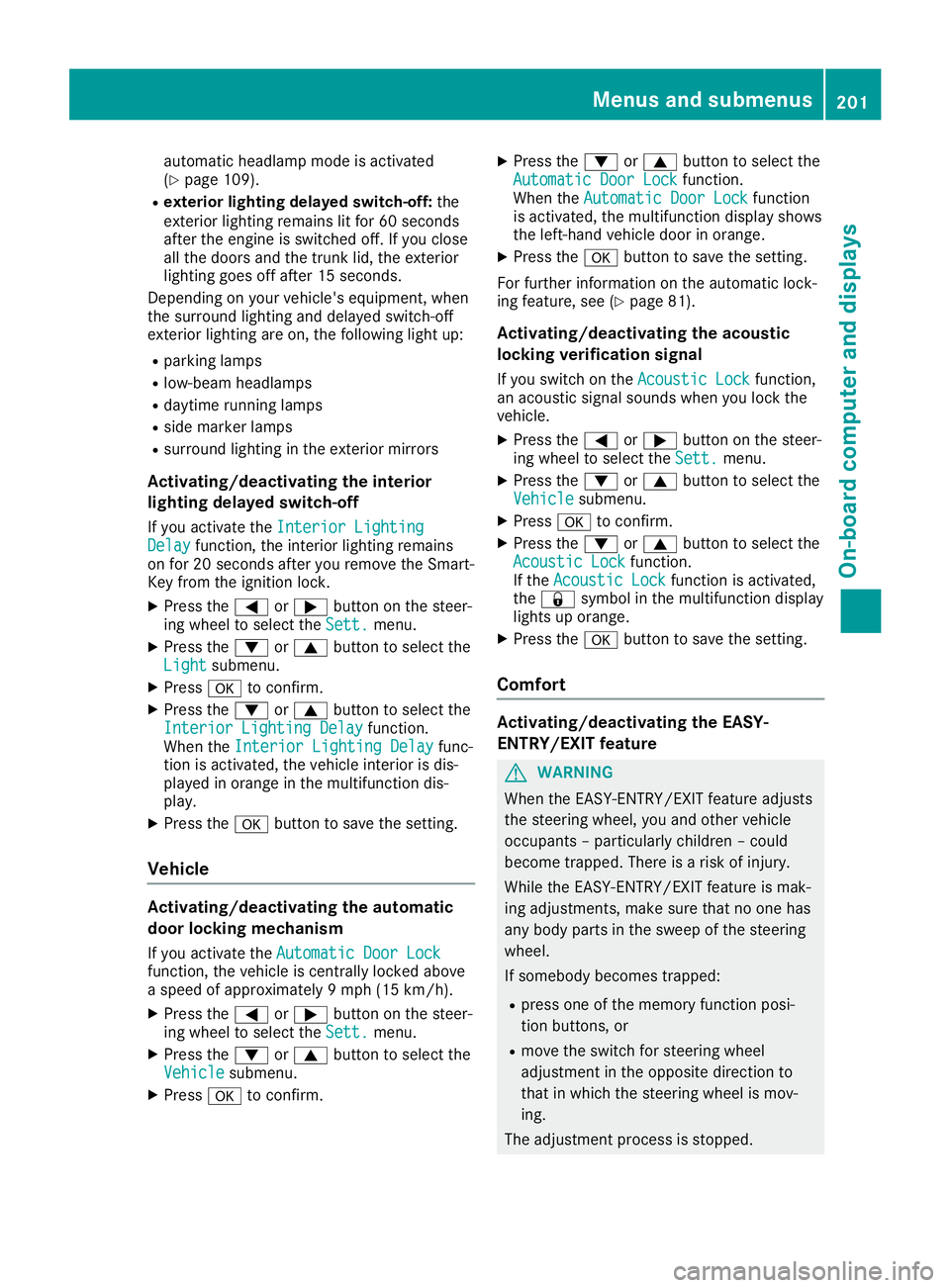
auto
maticheadlam pmode isact ivat ed
(Y page 109).
R ext erio rlight ingdela yedswit ch-off:th e
ext erio rlight ingrem ains litfor 60sec onds
aft ertheeng ineisswit ched off.If you close
all thedoor sand thetrunk lid,theext erio r
light inggoes offafter15 sec onds.
De pen dingon your vehicle'sequipm ent,when
th esurr oundlight ingand delayed switch-off
ext erio rlight ingare on,th efoll owin glight up:
R park inglamps
R low- beam headlam ps
R dayti merunninglamps
R side markerlamps
R surr oundlight ingintheext erio rmir rors
Activ ating/d eactivatingth eint erio r
light ingdela yedswit ch-off
If you activat eth eInt eriorLighting Int
eriorLighting
Del ay Del
ayfun ction ,th eint erio rlight ingrem ains
on for 20sec onds afteryou remove theSm art-
Key from theign ition lock.
X Pres sth e0059 or0065 buttononthest eer-
ing wheel toselec tth eSet t. Set
t.men u.
X Pres sth e0064 or0063 buttontoselec tth e
Lig ht Lig
htsubm enu.
X Pres s0076 tocon firm.
X Pres sth e0064 or0063 buttontoselec tth e
Int eriorLightingDelay Int
eriorLightingDelayfun ction .
When theInt eriorLightingDelay Int
eriorLightingDelayfun c-
tio nis act ivat ed, theveh icle interio ris dis-
played inoran geinthemult ifunction dis-
play.
X Pres sth e0076 buttontosave theset ting.
Veh icle Activ
ating/d eactivatingth eau tom atic
door locking mechanism
If you activat eth eAut omatic DoorLoc k Aut
omatic DoorLoc k
fun ction ,th eveh icle iscen trally lockedabov e
a spee dof appro ximately9mph (15km/h).
X Pres sth e0059 or0065 buttononthest eer-
ing wheel toselec tth eSet t. Set
t.men u.
X Pres sth e0064 or0063 buttontoselec tth e
Veh icle Veh
iclesubm enu.
X Pres s0076 tocon firm. X
Pres sth e0064 or0063 buttontoselec tth e
Aut omatic DoorLoc k Aut
omatic DoorLoc kfun ction .
When theAut omatic DoorLoc k Aut
omatic DoorLoc kfun ction
is act ivat ed, themult ifunction display shows
th eleft -hand vehicle door inoran ge.
X Pres sth e0076 buttontosave theset ting.
For further inform ationon theauto maticloc k-
ing feat ure, see(Ypage 81).
Activ ating/d eactivatingth eacou stic
locking verifica tion signa l
If you switchon theAco usticLock Aco
usticLockfun ction ,
an acous ticsign alsoun dswhen youlockth e
veh icle.
X Pres sth e0059 or0065 buttononthest eer-
ing wheel toselec tth eSet t. Set
t.men u.
X Pres sth e0064 or0063 buttontoselec tth e
Veh icle Veh
iclesubm enu.
X Pres s0076 tocon firm.
X Pres sth e0064 or0063 buttontoselec tth e
Aco usticLock Aco
usticLockfun ction .
If th eAco usticLock Aco
usticLockfun ction isact ivat ed,
th e0037 symbo lin themult ifunction display
light sup oran ge.
X Pres sth e0076 buttontosave theset ting.
Comf ort Activ
ating/d eactivatingth eEASY-
ENT RY/EXIT feature G
WAR
NING
When theEA SY- ENTRY/E XITfeat ure adjus ts
th est eeri ngwheel, youand other vehicle
occ upant s– part icular lych ildre n–coul d
bec ome trapped. Thereis arisk ofinjury.
While theEA SY- ENTRY/E XITfeat ure ismak -
ing adjus tment s,mak esure that no onehas
any body partsin thesweep ofthest eeri ng
wheel.
If som ebody become strapped:
R pres son eof themem oryfunction posi-
tio nbutt ons,or
R mov eth eswit chfor steeri ngwheel
adjus tment intheoppos itedire ction to
th at inwhic hth est eeri ngwheel ismov -
ing .
The adjus tment proc essisstopped . Menu
sand subm enus
201On-boar dcomp uter and displa ys Z
Page 204 of 330
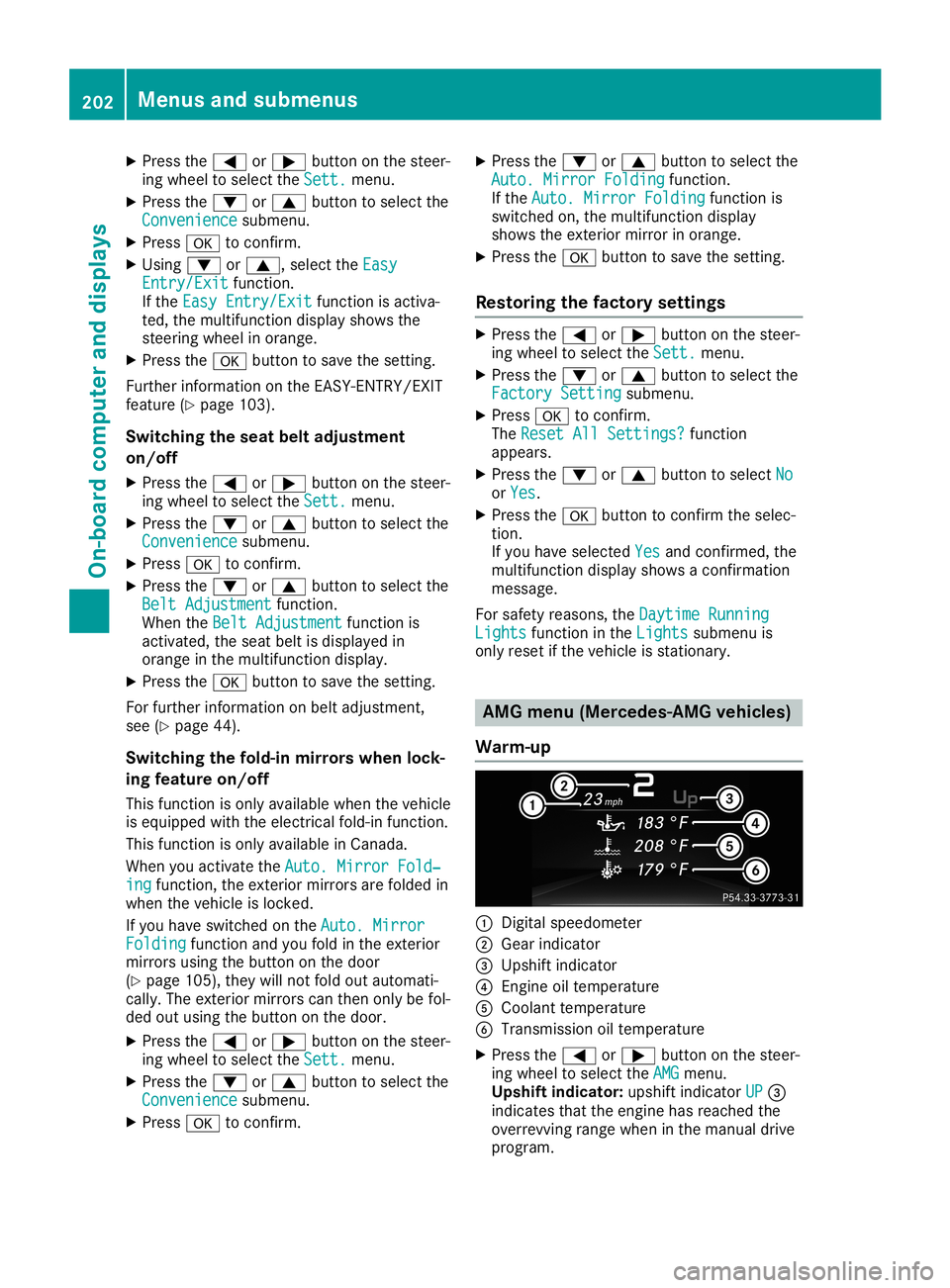
X
Press the0059 or0065 button onthe steer-
ing wheel toselect theSett. Sett.
menu.
X Press the0064 or0063 button toselect the
Convenienc e Convenienc
esubmenu.
X Press 0076toconf irm.
X Using 0064or0063, select theEasy Easy
Entry/Exit Entry/Exit
function.
If the Easy Entry/Exit Easy
Entry/Exit functionisactiva-
ted, themultifunc tiondisplay showsthe
steerin gwheel inorange.
X Press the0076 button tosave thesetting.
Further informationonthe EASY-E NTRY/EXIT
feature (Ypage 103).
Switching theseat beltadjustm ent
on/off
X Press the0059 or0065 button onthe steer-
ing wheel toselect theSett. Sett.
menu.
X Press the0064 or0063 button toselect the
Convenienc e Convenienc
esubmenu.
X Press 0076toconf irm.
X Press the0064 or0063 button toselect the
Belt Adjustment Belt
Adjustment function.
When theBelt Adjustment Belt
Adjustment functionis
activat ed,the seat beltisdisplayed in
orange inthe multifunc tiondisplay.
X Press the0076 button tosave thesetting.
For further informationonbelt adjustmen t,
see (Ypage 44).
Switching thefold-in mirrorswhen lock-
ing featu reon/off
This funct ionisonly availabl ewhen thevehicle
is equipped withtheelectric alfold-in function.
This funct ionisonly availabl ein Canada.
When youactivat ethe Auto. Mirror Fold‐ Auto.
Mirror Fold‐
ing ing
funct ion,theexter iormirrors arefolded in
when thevehicle islocked.
If you have switched onthe Auto. Mirror Auto.
Mirror
Folding Folding
functionand youfold inthe exter ior
mirrors usingthebutton onthe door
(Y page 105), theywillnotfold outautomati-
cally. Theexter iormirrors canthen onlybefol-
ded outusing thebutton onthe door.
X Press the0059 or0065 button onthe steer-
ing wheel toselect theSett. Sett.
menu.
X Press the0064 or0063 button toselect the
Convenienc e Convenienc
esubmenu.
X Press 0076toconf irm. X
Press the0064 or0063 button toselect the
Auto. Mirror Folding Auto.
Mirror Folding function.
If the Auto. Mirror Folding Auto.
Mirror Folding functionis
switched on,the multifunc tiondisplay
shows theexter iormirror inorange.
X Press the0076 button tosave thesetting.
Restor ingthe factor ysettings X
Press the0059 or0065 button onthe steer-
ing wheel toselect theSett. Sett.
menu.
X Press the0064 or0063 button toselect the
Factory Setting Factory
Settingsubmenu.
X Press 0076toconf irm.
The Reset AllSettings? Reset
AllSettings? function
appears.
X Press the0064 or0063 button toselect No No
or Yes Yes.
X Press the0076 button toconf irmtheselec-
tion.
If you have selected Yes Yes
andconf irmed, the
multifunc tiondisplay showsaconf irmation
message.
For safety reasons, theDaytime Running Daytime
Running
Lights Lights
functioninthe Lights Lights
submenu is
only reset ifthe vehicle isstation ary. AMG
menu (Mercedes-AMG vehicles)
War m-up 0043
Digital speedometer
0044 Gear indicator
0087 Upshift indicator
0085 Engine oiltemperat ure
0083 Coolant temperat ure
0084 Transmission oiltemperat ure
X Press the0059 or0065 button onthe steer-
ing wheel toselect theAMG AMG
menu.
Upshift indicator: upshiftindicator UP UP
0087
indicates thattheengine hasreached the
overrevv ingrange wheninthe manual drive
program. 202
Menus
andsubmenusOn-board computerand display s
Page 205 of 330
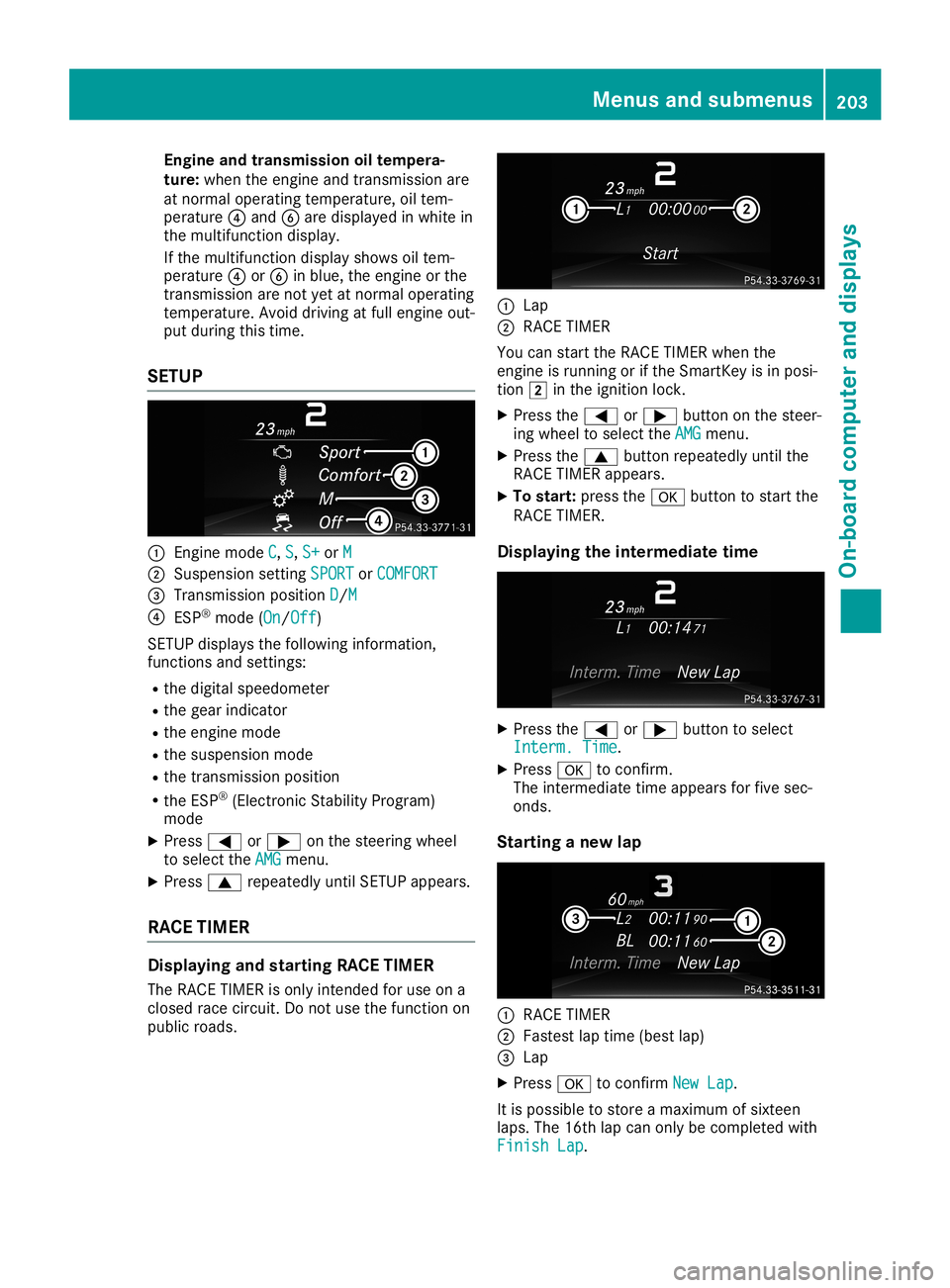
Engine
andtransm ission oiltem pera-
tu re: when theeng ineand trans miss ionare
at nor mal oper atingtem perat ure,oiltem -
perat ure0085and 0084are displayed inwhit ein
th emult ifunction display.
If th emult ifunction display showsoiltem -
perat ure0085or0084 inblue, theeng ineorthe
tr ans miss ionare not yetatnor mal oper ating
tem perat ure.Avoid driv ingatfull engineout-
put durin gth is tim e.
SET UP 0043
Engin emode C C,
S S,
S+ S+
orM M
0044 Susp ension settingSPO RT SPO
RTorCOM FORT COM
FORT
0087 Tran smis sion posit ionD D/M M
0085 ESP®
mode (On On/Of
f Off
)
SE TUP displays thefollo wing inform ation,
fun ction sand settings:
R thedigit alspeed ometer
R thegear indicator
R theeng inemode
R thesuspen sionmode
R thetrans miss ionposit ion
R theES P®
(Ele ctron icStabilit yProg ram)
mode
X Pres s0059 or0065 onthest eerin gwheel
to selec tth eAMG AMG
men u.
X Pres s0063 repeatedlyunt ilSE TUP appears .
RACE TIMER Displa
yingandstarting RACE TIMER
The RACE TIMERis onl yint end edfor use ona
clos edrac ecir cuit .Do not use thefun ction on
public roads. 0043
Lap
0044 RACE TIMER
You canstart theRACE TIMERwhen the
eng ineisrun ningor ifth eSm artKey isin posi-
tio n0048 intheign itio nlock .
X Pres sth e0059 or0065 buttononthest eer-
ing wheel toselec tth eAMG AMG
men u.
X Pres sth e0063 buttonrepe atedlyunt ilth e
RACE TIMERappears .
X To sta rt:pres sth e0076 buttontostart the
RACE TIMER.
Displa yingtheint erm edia tetim e X
Pres sth e0059 or0065 buttontoselec t
Int erm.Tim e Int
erm.Tim e.
X Pres s0076 tocon firm.
The interm ediat etim eappears forfivesec -
ond s.
St artin ganew lap 0043
RACE TIMER
0044 Fast estlaptime(best lap)
0087 Lap
X Pres s0076 tocon firm New Lap New
Lap.
It is poss ibletostore amax imum ofsix tee n
laps. The16thlap can onlybe com pletedwith
Fin ish Lap Fin
ish Lap. Menu
sand subm enus
203On-boardcomp uter and displays Z
Page 206 of 330
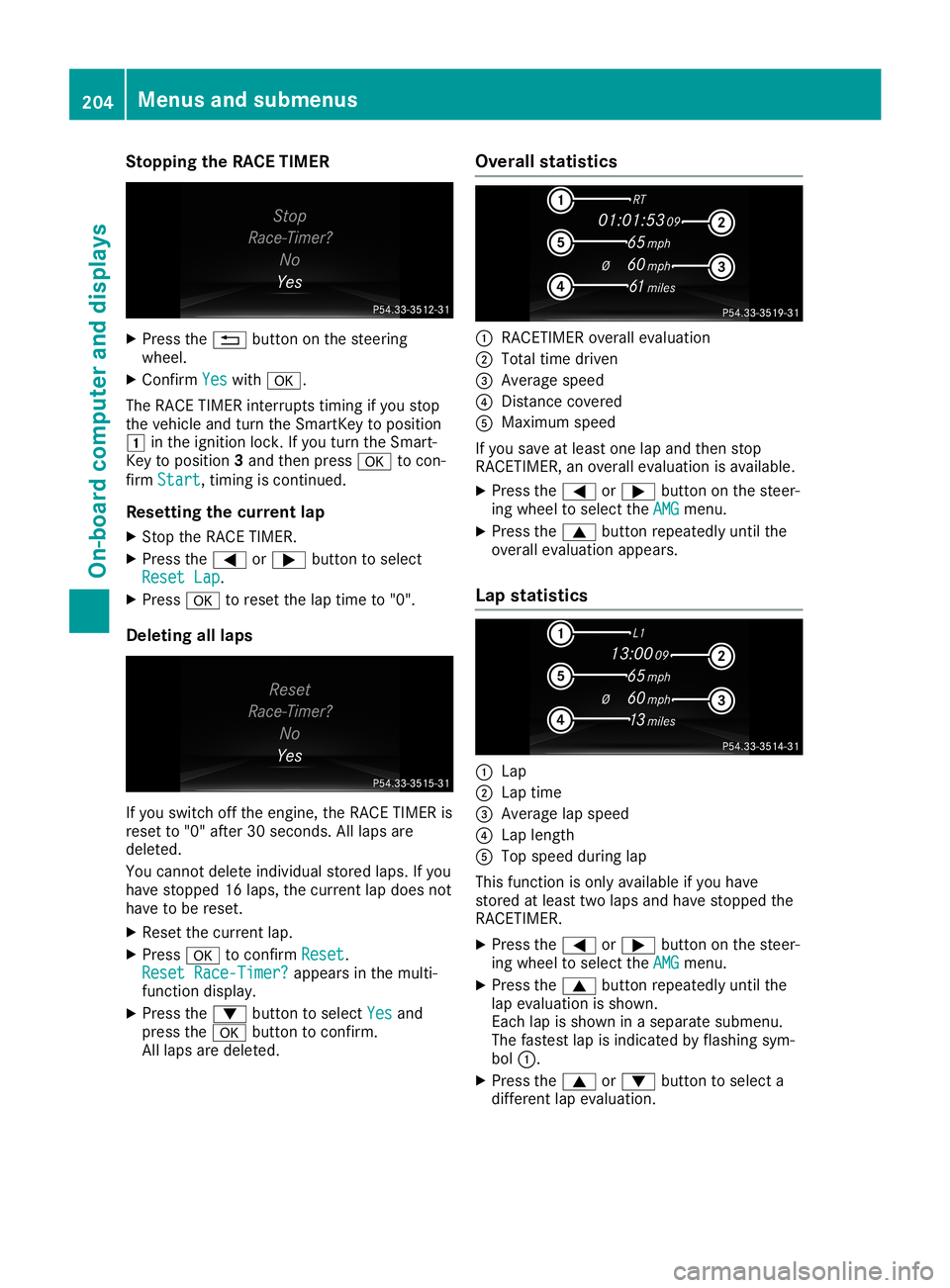
Stopping
theRACE TIMER X
Press the0038 button onthe steering
wheel.
X Confirm Yes Yes
with 0076.
The RACE TIMER interrupt stiming ifyou stop
the vehicle andturn theSmartK eytoposition
0047 inthe ignition lock.Ifyou turn theSmart-
Key toposition 3and then press 0076tocon-
firm Start Start,
timingiscont inued.
Resetting thecurrent lap
X Stop theRACE TIMER.
X Press the0059 or0065 button toselect
Reset Lap Reset
Lap.
X Press 0076toreset thelaptime to"0".
Dele ting alllaps If
you switch offthe engine, theRACE TIMER is
reset to"0" after 30seconds. Alllaps are
deleted.
You cannot deleteindividual storedlaps.Ifyou
have stopped 16laps, thecurrent lapdoes not
have tobe reset.
X Reset thecurrent lap.
X Press 0076toconfirm Reset Reset.
Reset Race-Timer? Reset
Race-Timer? appearsinthe multi-
funct iondisplay .
X Press the0064 button toselect Yes Yes
and
press the0076 button toconfirm .
All laps aredeleted. Overall
statistics 0043
RACETIMER overallevaluation
0044 Total timedriven
0087 Average speed
0085 Distanc ecovered
0083 Maximum speed
If you save atleast onelapand then stop
RACETIMER, anoverall evaluationisavaila ble.
X Press the0059 or0065 button onthe steer-
ing wheel toselect theAMG AMG
menu.
X Press the0063 button repeatedly untilthe
overall evaluationappears.
Lap statistics 0043
Lap
0044 Lap time
0087 Average lapspeed
0085 Lap length
0083 Top speed during lap
This funct ionisonly availa bleifyou have
stored atleast twolaps andhave stopped the
RACETIMER.
X Press the0059 or0065 button onthe steer-
ing wheel toselect theAMG AMG
menu.
X Press the0063 button repeatedly untilthe
lap evalua tionisshown.
Each lapisshown inaseparate submenu.
The fastest lapisindicated byflashing sym-
bol 0043.
X Press the0063 or0064 button toselect a
different lapevalua tion. 204
Menus
andsubmenusOn-board computerand displays
Page 207 of 330
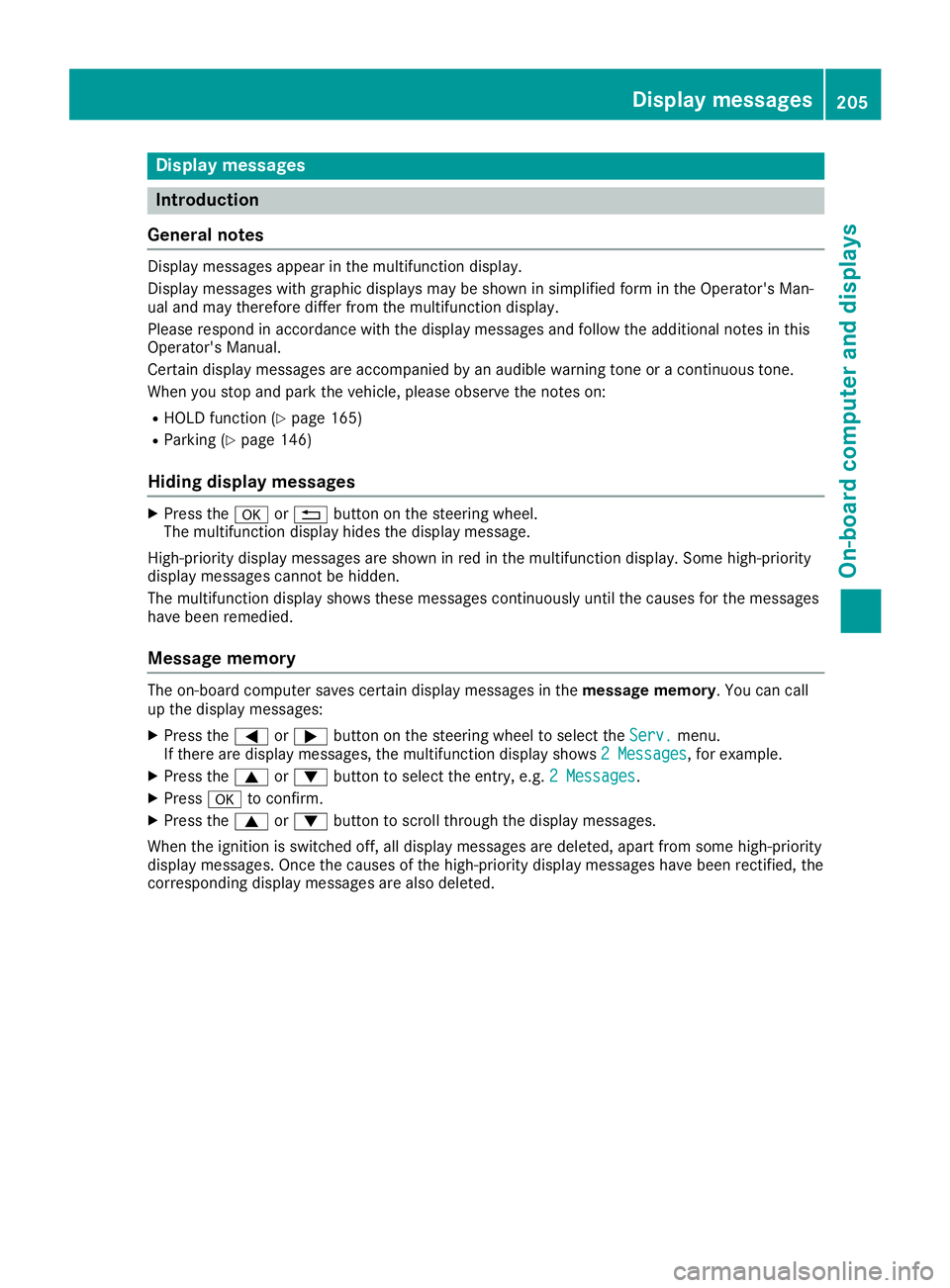
Disp
laymessa ges Int
rodu cti on
Gen eral not es Di
spl aymes sagesappe arinthemult ifunction display.
Di spl aymes sageswit hgr aphi cdis plays maybesho wninsim plified form intheOpe rator's Man -
ual and may there fore differfr om themult ifunction display.
Plea seres pon din acc ordan cewithth edis play messagesand follow theaddit ionalno tesin this
Ope rator's Man ual.
Cer tain dis play messagesare accompan iedbyan audib lewarn ing to ne oraco ntinuous tone .
Whe nyou stop and parkth eveh icle, plea seobs erveth eno teson :
R HO LD function (Ypage 165)
R Par king (Ypage 146)
Hid ing disp lay messa ges X
Press the0076 or0038 buttonon thest eer ing whee l.
The mult ifunction display hidesth edis play message.
Hig h-pri ority dis play messagesare showninred inthemult ifunction display. Some high-pri ority
dis play messagescan notbe hidd en.
The mult ifunction display showsthese mes sagescontinuous lyunt ilth ecau ses forth emes sages
hav ebee nrem edie d.
Mes sage me mo ry The
on-boar dco mpu tersav escertain display messagesintheme ssa geme mo ry.You cancall
up thedis play messages:
X Press the0059 or0065 buttonon thest eer ing whee lto sel ectth eSer v. Ser
v.men u.
If th ere aredisplay messages, themult ifunction display shows2Mes sages 2
Mes sages,forex amp le.
X Press the0063 or0064 buttonto sel ectth een try, e.g. 2 Mes sages 2
Mes sages.
X Press 0076 toconfirm .
X Press the0063 or0064 buttonto scrollth ro ugh thedis play messages.
Whe nth eign ition isswit ched off,all display messagesare dele ted, apar tfr om som ehig h-pri ority
dis play messages. Once thecau ses ofthehig h-pri ority dis play messageshav ebee nrec tifie d, the
co rresp ondin gdis play messagesare also deleted. Disp
laymes sage s
205On -boar dcomp uter anddi sp lay s Z
Page 208 of 330
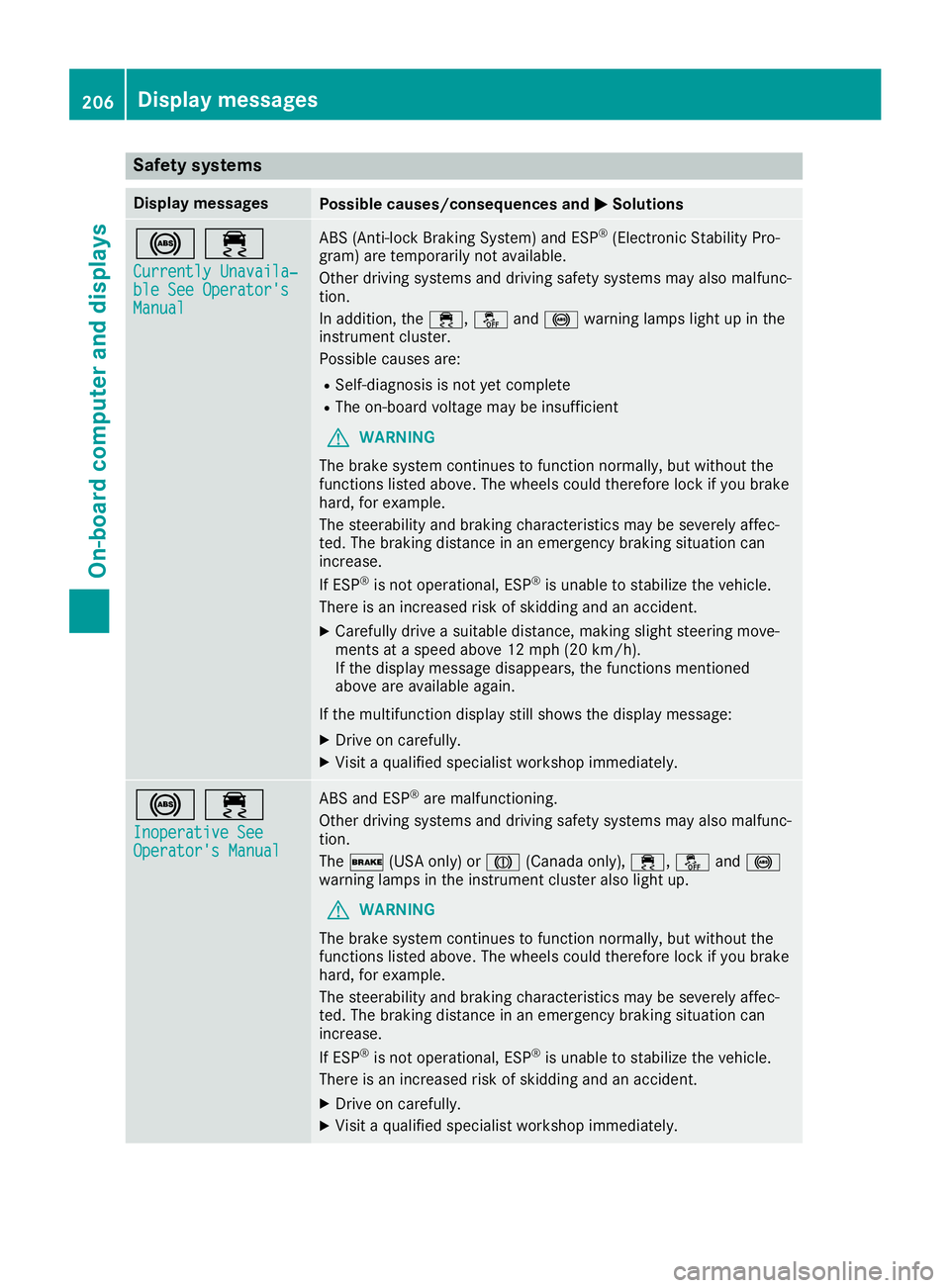
Safety
systems Display
messages Possible
causes/co nsequences and0050 0050
Solutions 002500E5
Currently Unavaila‐ Currently
Unavaila‐
ble SeeOperator's ble
SeeOperator's
Manual Manual ABS
(Anti- lockBraking System) andESP®
(Electronic StabilityPro-
gram) aretemporarily notavail able.
Other driving systems anddriving safetysystems mayalsomalfunc-
tion.
In addition, the00E5, 00BBand0025 warning lampslightupinthe
instrument cluster.
Possible causesare:
R Self-diagnosis isnot yetcomplete
R The on-board voltagemaybeinsufficient
G WARNING
The brake system continues tofunction normally, butwithout the
functions listedabove. Thewheels couldtherefore lockifyou brake
hard, forexample.
The steerabili tyand braking characteristics maybeseverely affec-
ted. Thebraking distance inan emergency brakingsituation can
increase.
If ESP ®
is not operational, ESP®
is unable tostabilize thevehicle.
There isan increased riskofskidding andanaccident.
X Carefu llydrive asuitabl edistance, makingslightsteering move-
ments ataspeed above12mph (20km/h ).
If the displa ymessage disappears,thefunctions mentioned
above areavail able again.
If the multifunction displaystill shows thedispla ymessage:
X Drive oncarefully .
X Visit aqual ified speciali stworkshop immediately . 002500E5
Inoperative See Inoperative
See
Operator's Manual Operator's
Manual ABS
andESP®
are malfunctioning.
Other driving systems anddriving safetysystems mayalsomalfunc-
tion.
The 0027 (USAonly)or004D (Canad aonly), 00E5, 00BBand0025
warning lampsinthe instrument clusteralsolight up.
G WARNING
The brake system continues tofunction normally, butwithout the
functions listedabove. Thewheels couldtherefore lockifyou brake
hard, forexample.
The steerabili tyand braking characteristics maybeseverely affec-
ted. Thebraking distance inan emergency brakingsituation can
increase.
If ESP ®
is not operational, ESP®
is unable tostabilize thevehicle.
There isan increased riskofskidding andanaccident.
X Drive oncarefully .
X Visit aqual ified speciali stworkshop immediately .206
Dis
play messagesOn-board comp uter anddisplays
Page 209 of 330
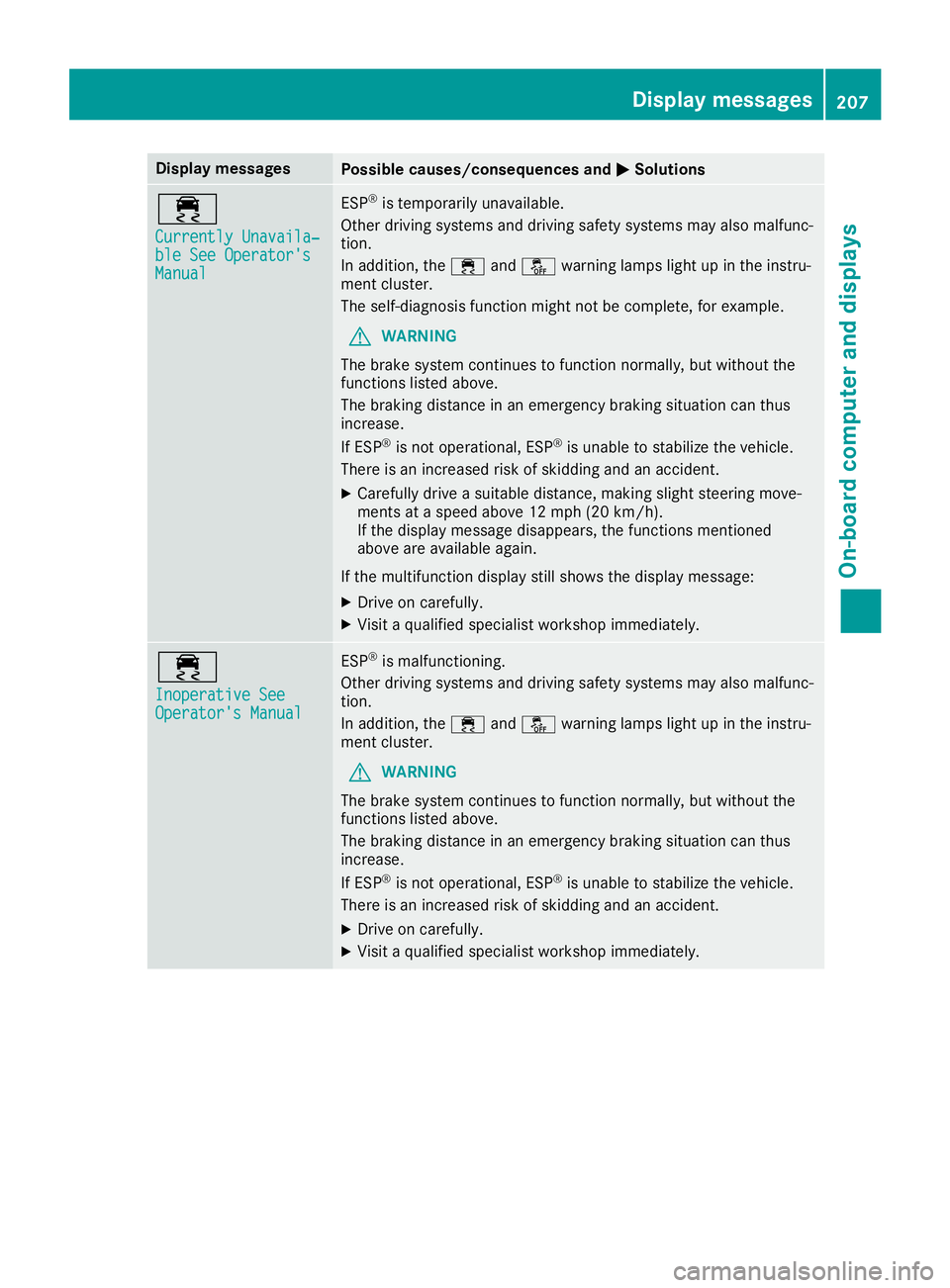
Disp
laymes sages Poss
iblecauses/co nsequences and 0050 0050
Solu tions 00E5
Cur rently Unavai la‐ Cur
rently Unavai la‐
ble SeeOperat or's ble
SeeOperat or's
Man ual Man
ual ES
P®
is tempo rarilyunav ailable .
Ot her drivin gsyst ems anddrivin gsaf etysyst ems mayalsomalfunc-
ti on .
In addit ion,th e00E5 and00BB warninglamp sligh tup intheins tru-
men tclus ter.
The self-diagn osis function mightnotbe compl ete, for exampl e.
G WAR
NING
The brak esyst emcontinu estofun ction norm ally, butwithout the
fun ction slist ed abov e.
The brak ingdist ancein an eme rgencybrak ingsituati oncan thus
inc reas e.
If ES P®
is no toper ational, ESP®
is unab leto stabiliz eth eveh icle.
The reisan increas edriskof skiddin gand anacc iden t.
X Caref ullydrive asuit able distance,mak ingslightsteer ing mov e-
men tsat aspe edabov e12 mph (20km/ h).
If the displ aymessag edisa ppea rs,the functions mentioned
above areavai lableaga in.
If the multifu nctiondisplaystill shows thedispl aymessag e:
X Drive oncareful ly.
X Visit aqua lifiedspecia listworkshop immediately. 00E5
Inoperative See Inoperative
See
Operator's Manual Operator's
Manual ESP
®
is malfu nctioning.
Other driving systems anddriving safetysystems mayalsomalfu nc-
tion.
In addi tion, the00E5 and00BB warning lampsligh tup inthe instru-
ment cluster.
G WARNING
The brake system continues tofunction normally,but withou tthe
functions listedabove.
The braking distance inan emergency brakingsituationcanthus
increase.
If ESP ®
is not opera tional, ESP®
is unabl eto stabil izethe vehicle .
There isan increased riskofskidding andanaccident.
X Drive oncareful ly.
X Visit aqua lifiedspecia listworkshop immediately. Di
splay message s
207On-bo ardcompu terand displays Z
Page 210 of 330
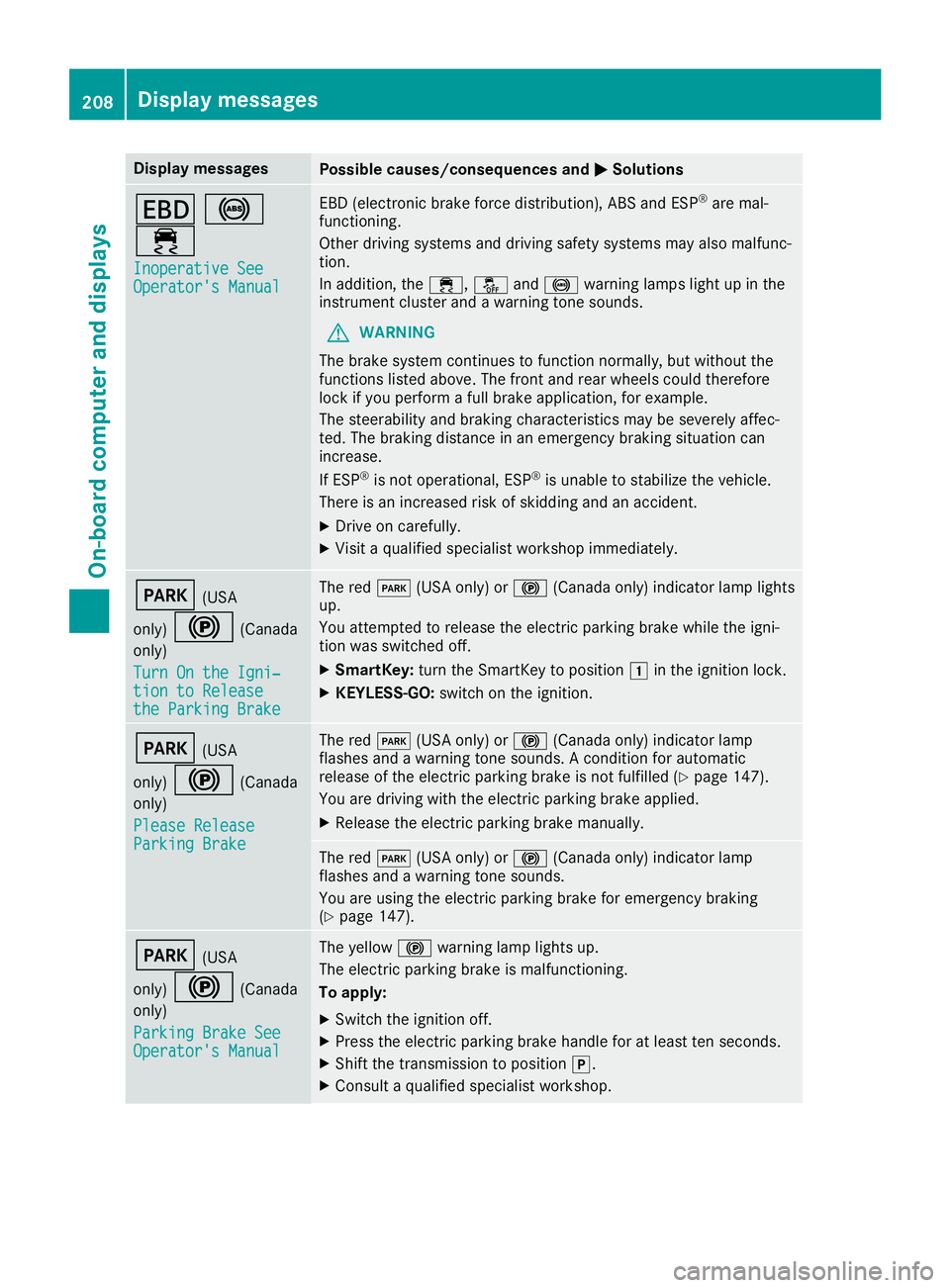
Disp
laymes sages Poss
iblecauses/co nsequences and 0050 0050
Solu tions 007A
0025
00E5 Ino perativeSee Ino
perativeSee
Ope rator'sMan ual Ope
rator'sMan ual EB
D(elec tron icbrak efor ce dist ribution),AB Sand ESP®
are mal-
fun ction ing.
Ot her drivin gsyst ems anddrivin gsaf etysyst ems mayalsomalfunc-
ti on .
In addit ion,th e00E5, 00BBand0025 warninglamp sligh tup inthe
ins trumen tclus terand awarn ingtone soun ds.
G WAR
NING
The brak esyst emcontinu estofun ction norm ally, butwithout the
fun ction slist ed abov e.The fron tand rear whee lsco uld there fore
loc kif you performafull brak eapplic ation,for exampl e.
The steer abilit yand brak ingcharac teris tics may besev erelyaff ec-
te d. The brak ingdist ancein an eme rgencybrak ingsituati oncan
inc reas e.
If ES P®
is no toper ational, ESP®
is unab leto stabiliz eth eveh icle.
The reisan increas edriskof skiddin gand anacc iden t.
X Dr ive oncar eful ly.
X Vis itaqualif iedspecialistwor kshop immediat ely. 0049
(USA
on ly) 0024 (Canada
on ly)
Tur nOn the Igni‐ Tur
nOn the Igni‐
tio nto Release tio
nto Release
the ParkingBra ke the
ParkingBra ke The
red0049 (USAon ly) or0024 (Canadaonly) ind icat orlamp lights
up.
You attemp tedto release theelec tric park ingbrak ewhile theign i-
ti on was switched off.
X Sm artKey :tur nth eSm artKey topos ition 0047intheign ition lock.
X KEYLESS -GO: swit chon theign ition . 0049
(USA
on ly) 0024 (Canada
on ly)
Ple ase Release Ple
ase Release
Par kingBra ke Par
kingBra ke The
red0049 (USAon ly) or0024 (Canadaonly) ind icat orlamp
flas hes and awarn ingtone soun ds.Aco nd ition forauto matic
rel ease oftheelec tric park ingbrak eis no tfulf illed (Ypage 147).
You aredrivin gwit hth eelec tric park ingbrak eapplie d.
X Releas eth eelec tric park ingbrak eman ually. The
red0049 (USAon ly) or0024 (Canadaonly) ind icat orlamp
flas hes and awarn ingtone soun ds.
You areusin gth eelec tric park ingbrak efor eme rgencybrak ing
(Y page 147). 0049
(USA
on ly) 0024 (Canada
on ly)
Par kingBra keSee Par
kingBra keSee
Ope rator'sMan ual Ope
rator'sMan ual The
yellow 0024warninglamp lightsup.
The electric park ingbrak eis malf unction ing .
To apply :
X Swi tchth eign ition off.
X Pre sstheelec tric park ingbrak ehan dleforatleast tensec onds.
X Sh ift thetrans mis sion topos ition 005D.
X Con sult aqualif iedspecialistwor kshop . 208
Disp
laymes sage sOn -boar dcomp uter anddi sp lay s