display MERCEDES-BENZ SL ROADSTER 2019 Owner's Guide
[x] Cancel search | Manufacturer: MERCEDES-BENZ, Model Year: 2019, Model line: SL ROADSTER, Model: MERCEDES-BENZ SL ROADSTER 2019Pages: 330, PDF Size: 53.05 MB
Page 167 of 330
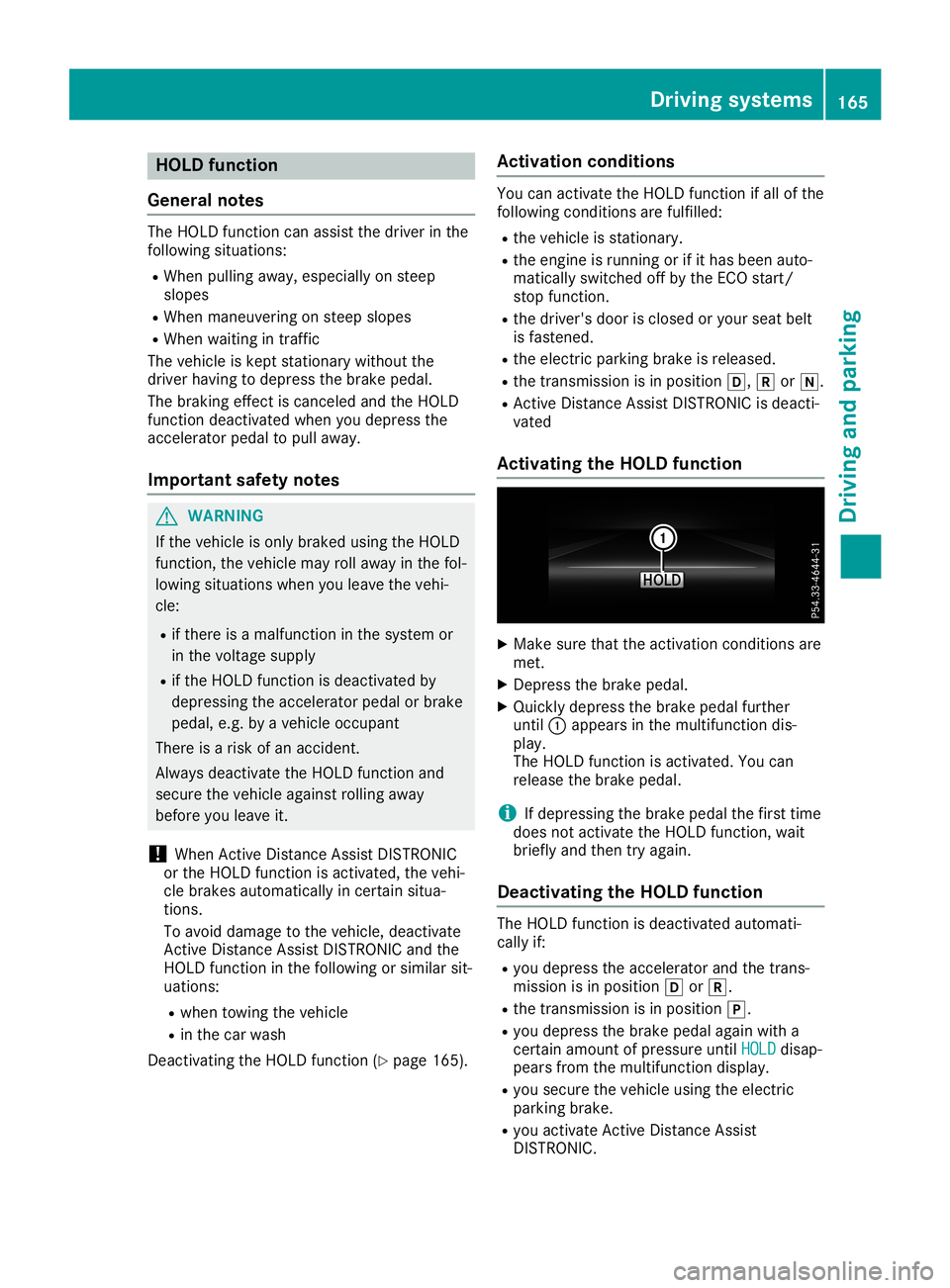
HOLD
function
Gene ralnote s The
HOLD function canassistthe drive rin the
foll owi ngsitua tions:
R When pulling away,espe ciallyon steep
slop es
R When maneu veringonsteep slopes
R When waiting intraffic
The vehicl eis kept stationa rywitho utthe
drive rhavi ngtodepre ssthe brake pedal.
The braki ngeffect iscancele dand theHOLD
function deactivated whenyoudepre ssthe
accele ratorpedalto pul lawa y.
Important safetynotes G
WARNING
If the vehicl eis only braked using the HOLD
function, thevehicl emay rollawa yin the fol-
low ing situa tions when youleavethe vehi-
cle:
R ifthere isamalfu nction inthe system or
in the voltag esup ply
R ifthe HOLD function isdea ctivated by
depre ssing theaccele ratorpedalor brake
peda l,e.g. byavehicl eoccupa nt
There isarisk ofan accide nt.
Alwa ysdea ctivate theHOLD function and
secure thevehicl eaga inst rolling awa y
before youleaveit.
! When
Active Distance AssistDISTRONIC
or the HOLD function isactiva ted,thevehi-
cle brakes automatica llyincertain situa-
tions.
To avoi ddama getothe vehicl e,dea ctivate
Active Distance AssistDISTRONIC andthe
HOLD function inthe followi ngorsimi larsit-
ua tions:
R when towing thevehicl e
R in the carwas h
Deactiva tingtheHOLD function (Ypag e165) . Ac
tivation conditio ns You
canactiva tethe HOLD function ifall ofthe
foll owi ngconditions arefulfilled:
R the vehicl eis stationa ry.
R the engine isrunning orifit has been auto-
matica llyswi tched offbythe ECO start/
stop function.
R the drive r'sdoor isclosed oryou rseat belt
is fastened .
R the electric parkingbrake isrele ased .
R the transmissi onisin posi tion 005B,005Eor005C.
R Active Distance AssistDISTRONIC isdea cti-
vated
Ac tivating theHOLD function X
Make surethattheactiva tionconditions are
met.
X Depress thebrake pedal.
X Quickly depressthe brake pedalfurther
until 0043app ears inthe multi function dis-
pla y.
The HOLD function isactiva ted.Youcan
rele ase thebrake pedal.
i If
depre ssing thebrake pedalthe first time
does notactiva tethe HOLD function, wait
brie flyand then tryaga in.
De activatin gthe HOLD function The
HOLD function isdea ctivated automati-
call yif:
R you depre ssthe accele ratorandthetrans-
missi onisin posi tion 005Bor005E.
R the transmissi onisin posi tion 005D.
R you depre ssthe brake pedalaga inwith a
certain amountofpressu reuntil HOLD HOLD
disap-
pea rsfrom themulti function display.
R you secure thevehicl eusi ng the electric
parki ngbrake.
R you activa teActive Distance Assist
DISTRONIC . Drivi
ngsystems
165Drivingand parking Z
Page 172 of 330
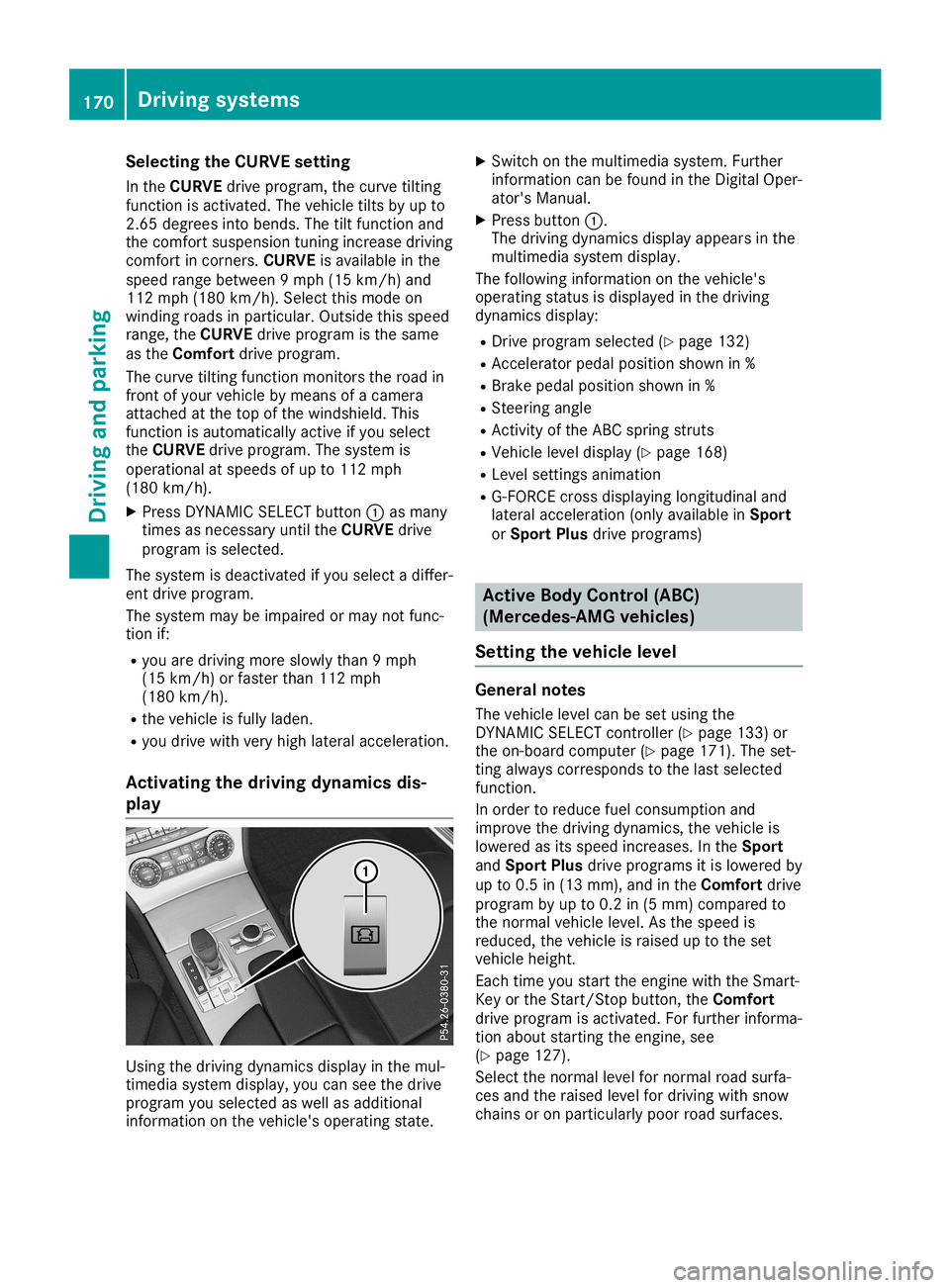
Selec
tingtheCURVE setting
In the CURVE driveprogram, thecurve tilting
funct ionisactivated. Thevehicle tiltsbyup to
2.65 degrees intobends. Thetiltfunct ionand
the comfort suspension tuningincrease driving
comfort incorner s.CURVE isavaila bleinthe
speed rangebetween 9mph (15km/h) and
112 mph (180km/h). Selectthismode on
winding roadsinparticular. Outsidethisspeed
range, theCURVE driveprogram isthe same
as the Comfort driveprogram.
The curve tilting functionmonitor sthe road in
front ofyour vehicle bymeans ofacamera
attached atthe top ofthe windshield. This
funct ionisautomatically activeifyou select
the CURVE driveprogram. Thesystem is
operational atspeeds ofup to112 mph
(180 km/h).
X Press DYNAMIC SELECTbutton 0043asmany
times asnecessary untiltheCURVE drive
program isselected.
The system isdeactivated ifyou select adiffer-
ent drive program.
The system maybeimpaired ormay notfunc-
tion if:
R you aredriving moreslowly than9mph
(15 km/h) orfaster than112mph
(180 km/h).
R the vehicle isfully laden.
R you drive withveryhigh lateral acceleration.
Activating thedriving dynamicsdis-
play Using
thedriving dynamics displayinthe mul-
timedia systemdisplay,you can seethedrive
program youselected aswell asadditional
information onthe vehicle's operating state. X
Switch onthe multimedia system.Further
information canbefound inthe Digital Oper-
ator's Manual.
X Press button 0043.
The driving dynamics displayappears inthe
multimedia systemdisplay.
The following information onthe vehicle's
operating statusisdisplay edinthe driving
dynamics display:
R Drive program selected (Ypage 132)
R Acc elerator pedalposition shownin%
R Brake pedalposition shownin%
R Steerin gangle
R Act ivity ofthe ABC spring struts
R Vehicle leveldisplay (Ypage 168)
R Level settingsanimation
R G-FORCE crossdisplay inglongitudinal and
lateral acceleration (onlyavaila bleinSport
or Sport Plusdrive programs) Active
BodyControl (ABC)
(Mercedes-AMG vehicles)
Setting thevehicle level General
notes
The vehicle levelcanbeset using the
DYNAMIC SELECTcont roller (Ypage 133)or
the on-board computer (Ypage 171). Theset-
ting alwa yscorresponds tothe last selected
funct ion.
In order toreduce fuelconsumpt ionand
improve thedriving dynamics, thevehicle is
lowered asits speed increases. Inthe Sport
and Sport Plusdrive programs itis lowered by
up to0.5 in(13 mm), andinthe Comfort drive
program byup to0.2 in(5 mm) compared to
the normal vehicle level.Asthe speed is
reduced, thevehicle israised uptothe set
vehicle height.
Each timeyoustart theengine withtheSmart-
Key orthe Start /Stopbutton, theComfort
drive program isactivated. Forfurther informa-
tion about startin gthe engine, see
(Y page 127).
Select thenormal levelfornormal roadsurfa-
ces and theraised levelfordriving withsnow
chains oron particularly poorroadsurfaces. 170
Driving
systemsDriving andparking
Page 174 of 330
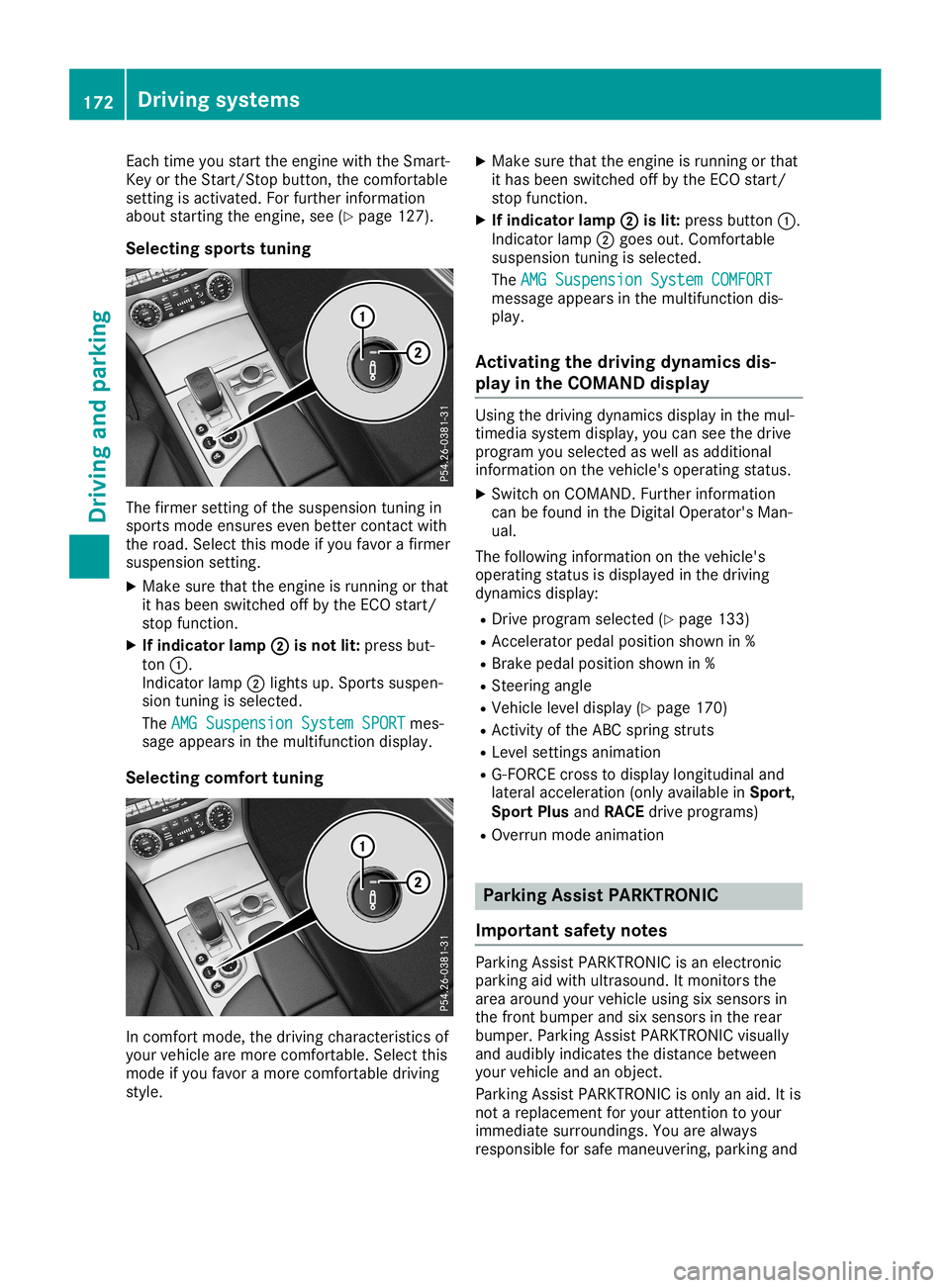
Each
timeyousta rtthe enginewith the Sma rt-
Key orthe Star t/Stop button, thecomf ortable
setti ngisacti vated .For furthe rinfo rma tion
ab ou tsta rtin gthe engine,see (Ypage 127) .
Se lecti ng spo rtstuni ng The
firmer settingofthe susp ens ion tuni ngin
sp orts modeens ures eve nbe tter conta ctwith
the road.Sel ect thismod eif yo ufa vor afir mer
su sp ens ion setti ng.
X Ma kesure tha tthe engineisrunning ortha t
it ha sbe en switch edoff bythe ECO start/
stop functio n.
X Ifindic ato rlamp 0044 0044
isno tlit: pre ssbut-
ton 0043.
Indi cato rla mp 0044lights up.Spo rtssusp en-
si on tuni ngissel ecte d.
The AMG SuspensionSys tem SPORT AMG
SuspensionSys tem SPORTmes -
sa ge appe arsin the multifu nctio ndisp lay.
Se lecti ng comfo rttuni ng In
comf ortmod e,the drivin gcha racteri stics of
yo ur veh iclear emor ecomf ortable. Sel ect this
mod eif yo ufa vor amor ecomf ortable dri vin g
sty le. X
Ma kesure tha tthe engineisrunning ortha t
it ha sbe en switch edoff bythe ECO start/
stop functio n.
X Ifindic ato rlamp 0044 0044
islit: pre ssbutton 0043.
Indi cato rla mp 0044goes out.Co mfo rtable
su sp ens ion tuni ngissel ecte d.
The AMG SuspensionSys tem COMFORT AMG
SuspensionSys tem COMFORT
mes sage appe arsin the multifu nctio ndis-
pl ay .
Ac tiv atin gthe driv ingdyn amic sdis -
play inthe COMA ND display Usi
ngthe drivin gdy nam icsdisp layin the mul-
time diasy stem disp lay, yo ucan seethedrive
pro gramyousel ecte das wellas additio nal
info rma tionon the vehicle's opera ting status .
X Swi tch onCOMAND. Furtherinfo rma tion
can befou ndinthe DigitalOp era tor' sMa n-
ua l.
The followi ng info rma tionon the vehicle's
op era ting status isdisp laye din the drivin g
dy nam icsdisp lay:
R Driv epro gramsel ecte d(Y page 133 )
R Accel erator pedalpo sitio nsho wnin%
R Bra kepedalpo sitio nsho wnin%
R Stee ringang le
R Veh iclelevel disp lay(Y page 170)
R Activ ityofthe ABC sprin gstru ts
R Lev elsetti ngsanima tion
R G-FO RCEcros sto disp laylo ngi tud inaland
la tera lacc elera tion(o nly availa bl e in Spo rt,
Spo rtPlus and RAC Edri ve pro grams)
R Ove rrunmod eani ma tion Parki
ngAssist PA RKTR ONIC
Impo rtant safety notes Pa
rkin gAssi stPAR KTRONICis an electro nic
pa rkin gaid wi th ultra sou nd. Itmoni torsthe
ar ea arou nd your veh icleus ing six sen sorsin
the frontbumpe rand six sen sorsin the rear
bu mpe r.Pa rkin gAssi stPAR KTRONICvis ually
and audiblyind icates the dista nce betwe en
yo ur veh icleand anobject.
Pa rkin gAssi stPAR KTRONICis onl yan aid. Itis
not arep laceme ntfor your atte ntionto your
imm ediate surro und ings.Yo uar ealwa ys
res ponsi ble for safe ma neu vering,pa rkin gand 17
2 Dr
ivi ng system sDrivi ng andparki ng
Page 177 of 330
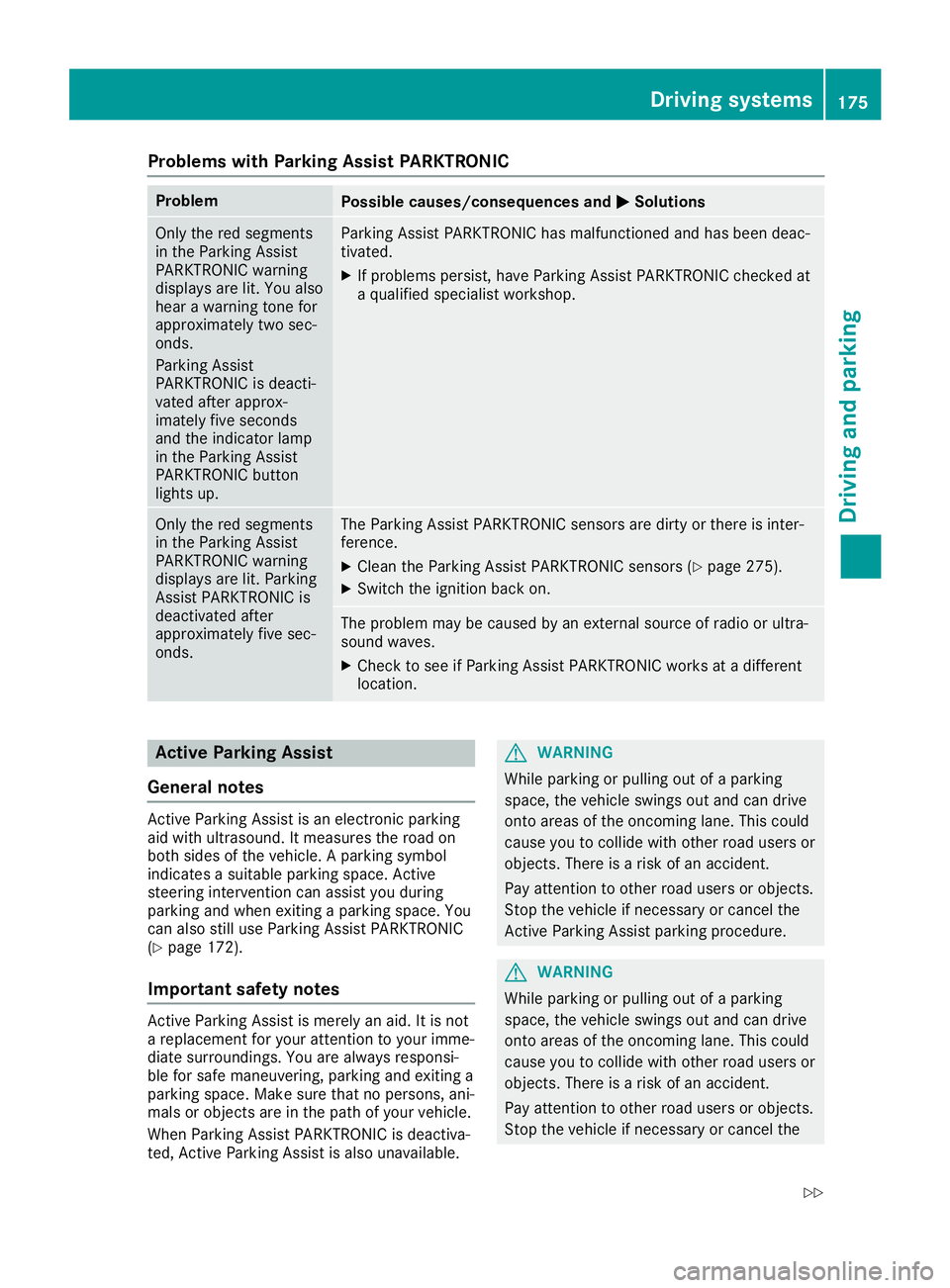
Problems
withParking AssistPARKTRONIC Problem
Possible
causes/co nsequences and0050 0050
Solutions Only
thered segments
in the Parking Assist
PARKTRONIC warning
display sare lit.You also
hear awarning tonefor
approximately twosec-
onds.
Parking Assist
PARKTRONIC isdeacti-
vated afterapprox-
imately fiveseconds
and theindicator lamp
in the Parking Assist
PARKTRONIC button
lights up. Parking
AssistPARKTRONIC hasmalfunction edand hasbeen deac-
tivated.
X Ifproblems persist,haveParking AssistPARKTRONIC checkedat
a quali fiedspecialist workshop. Only
thered segments
in the Parking Assist
PARKTRONIC warning
display sare lit.Parking
Assist PARKTRONIC is
deactivated after
approximately fivesec-
onds. The
Parking AssistPARKTRONIC sensorsaredirty orthere isinter-
ferenc e.
X Clean theParking AssistPARKTRONIC sensors(Ypage 275).
X Switch theignition backon. The
problem maybecaused byan extern alsource ofradio orultra-
sound waves.
X Check tosee ifParking AssistPARKTRONIC worksatadifferent
location. Active
Parking Assist
General notes Act
ive Parking Assistisan electron icparking
aid with ultrasound. Itmeasures theroad on
both sides ofthe vehicle. Aparking symbol
indicates asuitable parkingspace.Active
steering intervention canassist youduring
parking andwhen exiting aparking space.You
can also stilluse Parking AssistPARKTRONIC
(Y page 172).
Import antsafety notes Act
ive Parking Assistismerely anaid. Itis not
a replacement foryour atten tiontoyour imme-
diate surroundings. Youarealwa ysresponsi-
ble forsafe maneuvering, parkingandexiting a
parking space.Makesurethatnopersons, ani-
mals orobject sare inthe path ofyour vehicle.
When Parking AssistPARKTRONIC isdeactiva-
ted, Active Parking Assistisalso unavaila ble. G
WARNING
While parking orpulli ngout ofaparking
space, thevehicle swingsoutand candrive
onto areas ofthe oncomin glane. Thiscould
cause youtocollide withother roadusers or
object s.There isarisk ofan accident.
Pay atten tiontoother roadusers orobject s.
Stop thevehicle ifnecessary orcancel the
Act ive Parking Assistparking procedure. G
WARNING
While parking orpulli ngout ofaparking
space, thevehicle swingsoutand candrive
onto areas ofthe oncomin glane. Thiscould
cause youtocollide withother roadusers or
object s.There isarisk ofan accident.
Pay atten tiontoother roadusers orobject s.
Stop thevehicle ifnecessary orcancel the Driving
systems
175Drivingandparking
Z
Page 180 of 330
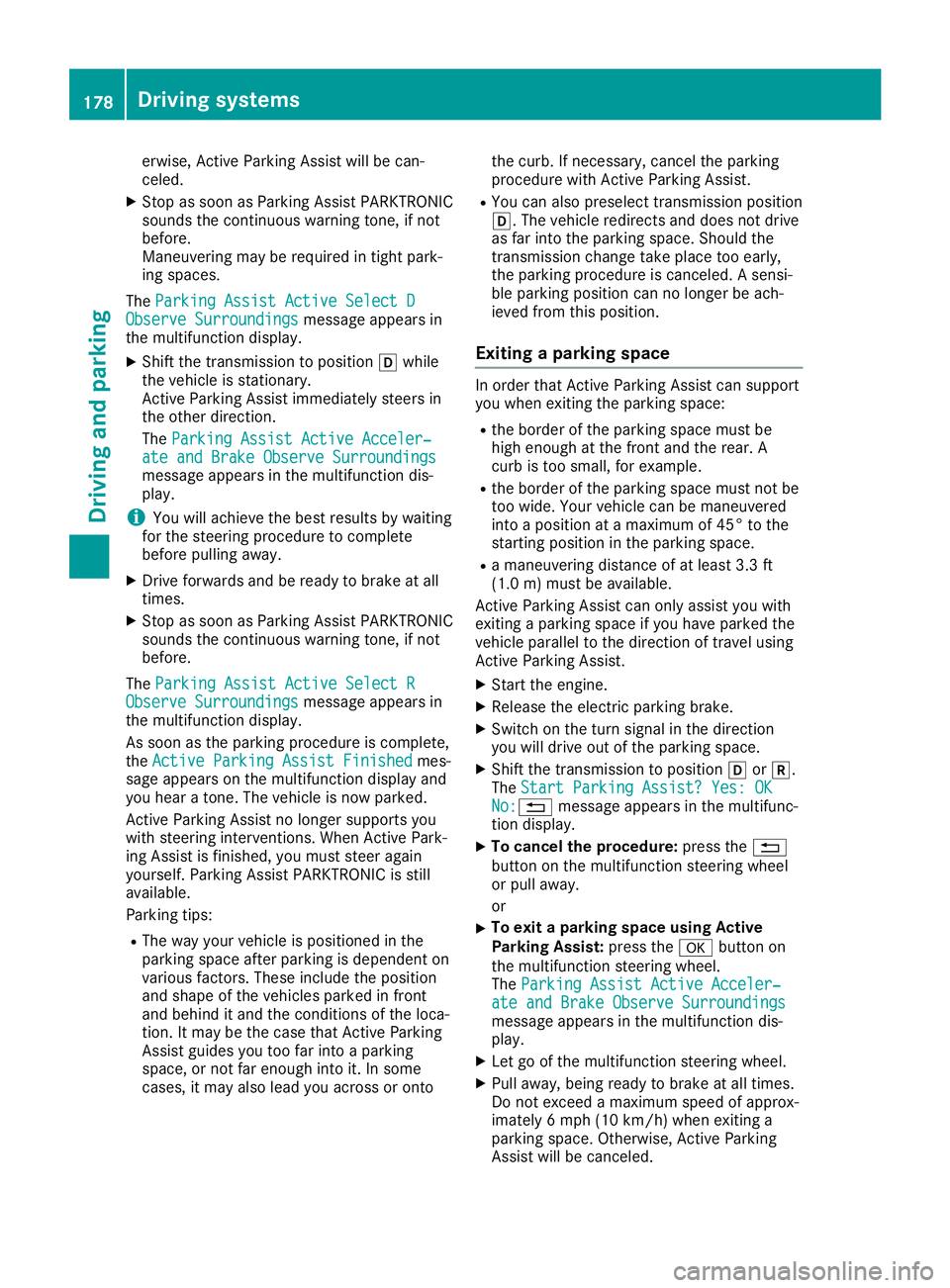
erwise,
Active Parkin gAssist willbecan-
celed.
X Stop assoon asParkin gAssist PARKTRONIC
sounds thecontinuous warning tone,ifnot
before.
Maneuverin gmay berequired intight park-
ing spaces.
The Parking AssistActiveSelectD Parking
AssistActiveSelectD
Observe Surroundings Observe
Surroundingsmessage appearsin
the multifunc tiondisplay.
X Shift thetran smission toposition 005Bwhile
the vehicle isstat ionary.
Act ive Parkin gAssist immediately steersin
the other direction.
The Parking AssistActiveAcceler‐ Parking
AssistActiveAcceler‐
ate andBrake Observe Surroundings ate
andBrake Observe Surroundings
message appearsinthe multifunc tiondis-
play.
i You
willachieve thebest results bywaiting
for the steerin gprocedure tocomplet e
before pulling away.
X Drive forwards andbeready tobrake atall
times.
X Stop assoon asParkin gAssist PARKTRONIC
sounds thecontinuous warning tone,ifnot
before.
The Parking AssistActiveSelectR Parking
AssistActiveSelectR
Observe Surroundings Observe
Surroundingsmessage appearsin
the multifunc tiondisplay.
As soon asthe parking procedure iscomplet e,
the Active Parking AssistFinished Active
Parking AssistFinishedmes-
sage appears onthe multifunc tiondisplay and
you hear aton e.The vehicle isnow parked.
Act ive Parkin gAssist nolonger supports you
with steerin ginter ventions. When Active Park-
ing Assist isfinished, youmust steer again
yourself. ParkingAssist PARKTRONIC isstill
available.
Parkin gtips:
R The way your vehicle isposition edinthe
parking spaceafterparking isdependent on
various factors. These include theposition
and shape ofthe vehicles parkedinfron t
and behind itand theconditions ofthe loca-
tion .It may bethe case thatActive Parkin g
Assist guides youtoofarinto aparking
space, ornot farenough intoit.Insome
cases, itmay alsolead youacross oront o the
curb. Ifneces sary,cancelthe parking
procedure withActive Parkin gAssist .
R You canalso preselect transmission position
005B. The vehicle redirect sand does notdrive
as far into theparking space.Should the
tran smission changetakeplace tooearly,
the parking procedure iscanc eled. Asensi-
ble parking position cannolonger beach-
ieved fromthisposition .
Exiting apar king space In
order thatActive Parkin gAssist cansupport
you when exitingthe parking space:
R the border ofthe parking spacemustbe
high enough atthe fron tand therear. A
curb istoo small, forexample.
R the border ofthe parking spacemustnotbe
too wide. Yourvehicle canbemaneuvered
into aposition atamaximum of45° tothe
start ingposition inthe parking space.
R amaneuverin gdistanc eof at least 3.3ft
(1.0 m)must beavailable.
Act ive Parkin gAssist canonly assist youwith
exitin gaparking spaceifyou have parked the
vehicle parallel tothe direct ionoftravel using
Act ive Parkin gAssist .
X Start the engine.
X Release theelectr icparking brake.
X Switc hon the turn signal inthe direct ion
you willdrive outofthe parking space.
X Shift thetran smission toposition 005Bor005E.
The Start Parking Assist?Yes:OK Start
Parking Assist?Yes:OK
No: No:0038
messageappearsinthe multifunc -
tion display.
X To cancel theprocedure: pressthe0038
button onthe multifunc tionsteerin gwheel
or pull away.
or
X To
exit apar king space usingActive
Park ingAssist: pressthe0076 button on
the multifunc tionsteerin gwheel.
The Parking AssistActiveAcceler‐ Parking
AssistActiveAcceler‐
ate andBrake Observe Surroundings ate
andBrake Observe Surroundings
message appearsinthe multifunc tiondis-
play.
X Let goofthe multifunc tionsteerin gwheel.
X Pull away, beingready tobrake atall times.
Do not exceed amaximum speedofapprox-
imately 6mph (10km/ h)when exitinga
parking space.Otherwise, Active Parkin g
Assist willbecanc eled. 178
Driving
systemsDriving andparking
Page 182 of 330
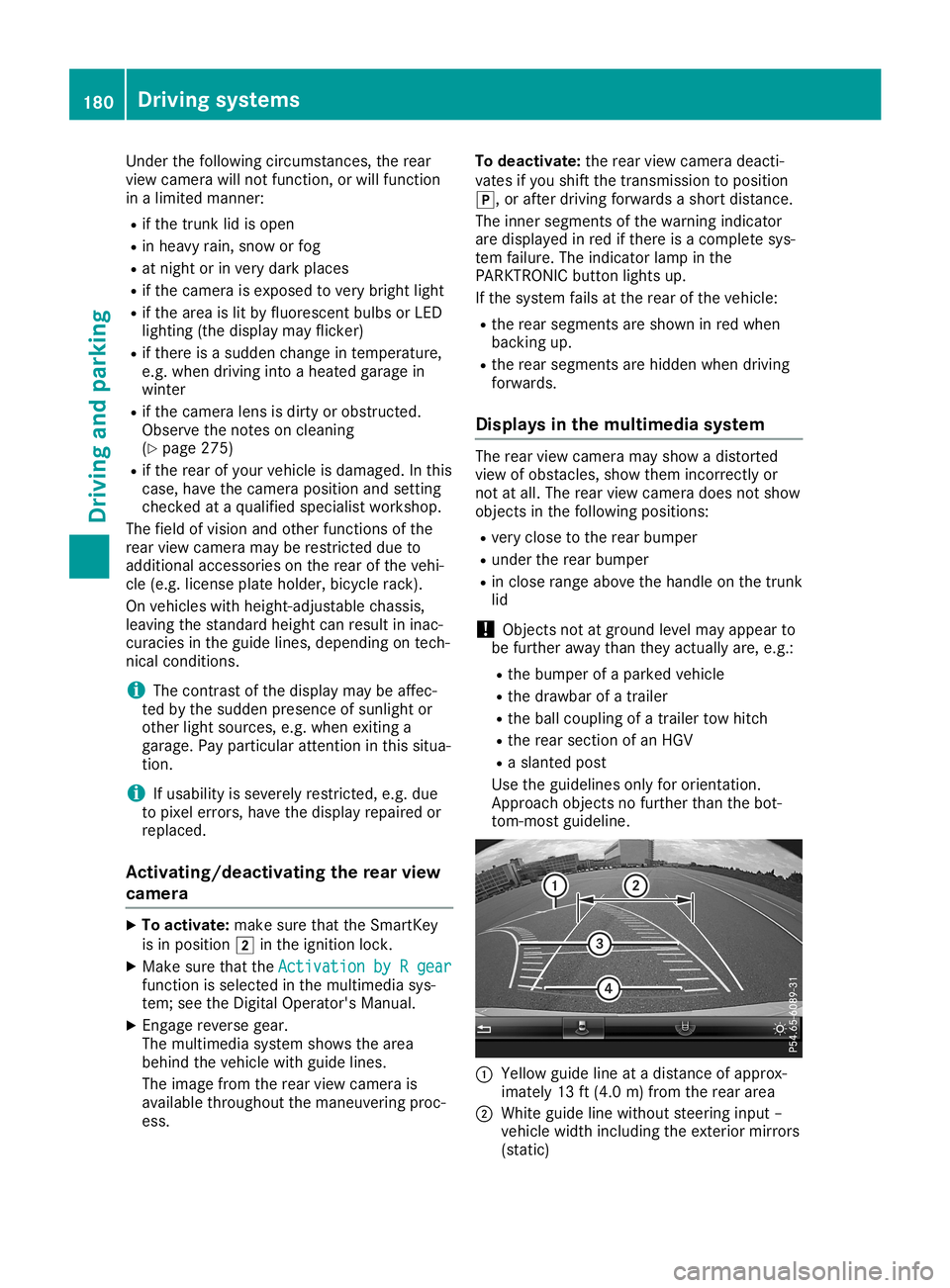
Under
thefollowi ngcircumstances, therear
view camera willnotfunction, orwill function
in alimited manner:
R ifthe trunk lidisopen
R in heavy rain,snow orfog
R at night orinvery dark places
R ifthe camera isexposed tovery bright light
R ifthe area islit by fluorescent bulbsor LED
lighting (thedispla ymay flicker)
R ifthere isasudden changeintemperature,
e.g. when driving intoaheated garagein
winter
R ifthe camera lensisdirty orobstructed.
Observe thenotes oncleaning
(Y page 275)
R ifthe rear ofyour vehicle isdamage d.Inthis
case, havethecamera position andsetting
checked ataqual ified speciali stworkshop.
The field ofvision andother functions ofthe
rear view camera mayberestrict eddue to
additional accessories onthe rear ofthe vehi-
cle (e.g. license plateholder, bicycle rack).
On vehicles with<004B0048004C004A004B0057001000440047004D00580056005700440045004F
0048[ chassis,
leaving thestandard heightcanresult ininac-
curacies inthe guide lines,depending ontech-
nical conditions.
i The
cont rast ofthe displa ymay beaffec-
ted bythe sudden presence ofsunlight or
other lightsources, e.g.when exiting a
garage. Payparticular attentioninthis situa-
tion.
i If
usabi lityisseverely restricted,e.g. due
to pixel errors, havethedispla yrepaired or
replaced.
Activating/ deactivating therear view
camera X
To activate: makesurethattheSmartKey
is in position 0048inthe ignition lock.
X Make surethattheActivation byRgear Activation
byRgear
function isselected inthe multimedia sys-
tem; seetheDigital Operator's Manual.
X Engage reverse gear.
The multimedia systemshowsthearea
behind thevehicle withguide lines.
The image fromtherear view camera is
avail able throughout themaneuvering proc-
ess. To
deactivate: therear view camera deacti-
vates ifyou shift thetransmission toposition
005D, orafter driving forwards ashort distance.
The inner segments ofthe warning indicator
are displa yedinred ifthere isacomplete sys-
tem failure.The indicator lampinthe
PARKTRONIC buttonlightsup.
If the system failsatthe rear ofthe vehicle:
R the rear segments areshown inred when
backing up.
R the rear segments arehidden whendriving
forwards.
Displays inthe multim ediasystem The
rear view camera mayshow adistorted
view ofobstacles, showthemincorrect lyor
not atall. The rear view camera doesnotshow
objects inthe followi ngpositions:
R very close tothe rear bumper
R under therear bumper
R in close range above thehandle onthe trunk
lid
! Objects
notatground levelmayappea rto
be further awaythan theyactually are,e.g.:
R the bumper ofaparked vehicle
R the drawba rof atrailer
R the ball coupling ofatrailer towhitch
R the rear section ofan HGV
R aslanted post
Use theguide linesonlyfororientation.
Approach objectsnofurther thanthebot-
tom-most guideline. 0043
Yello wguide lineatadistance ofapprox-
imately 13ft(4.0 m)from therear area
0044 White guidelinewithout steering input–
vehicle widthincluding theexterior mirrors
(static) 180
Driving
systemsDriving andparking
Page 183 of 330
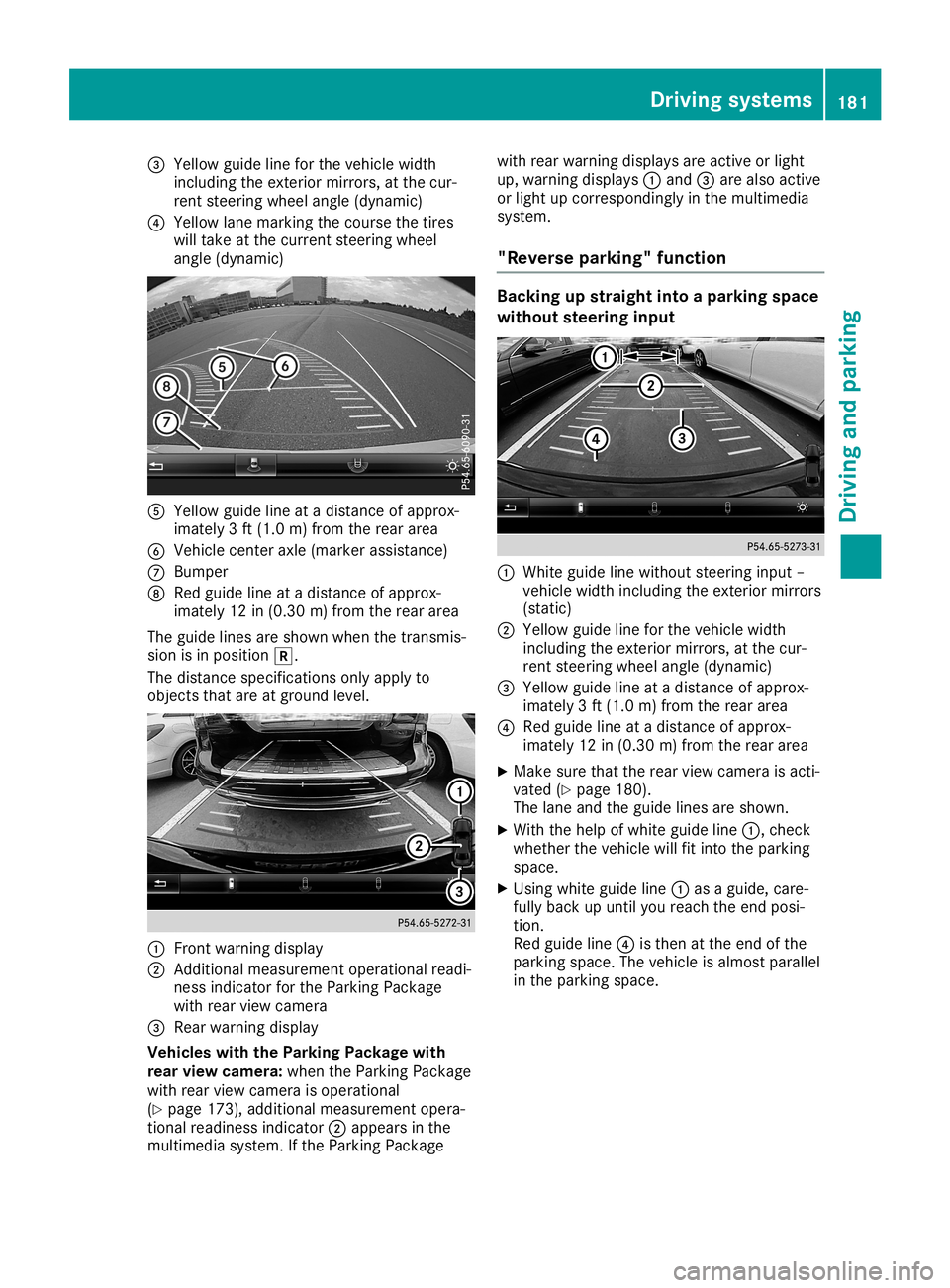
0087
Yellow guidelineforthe vehic lewidth
inc luding theexterior mirrors, atthe cur-
ren tste erin gwheel angle(dynamic )
0085 Yellow lanemark ingthe cours ethe tires
will takeat the curr entsteerin gwheel
angle (dynamic ) 0083
Yellow guidelineatadistan ceofapprox -
imate ly3ft (1. 0m) from therear area
0084 Vehic lecen teraxle (mark erassist ance)
006B Bumper
006C Red guide lineatadistan ceofapprox -
imate ly12 in(0. 30 m)from therear area
The guide linesareshown whenthetransm is-
sion isin posit ion005E.
The distan cespecif ications onlyapply to
obje ctsthat areatgroun dlevel. 0043
Frontwarnin gdisplay
0044 Addit ional measurem entoperat ionalreadi-
ness indicatorforthe Park ingPack age
with rearview camer a
0087 Rear warnin gdisplay
Vehicles withthePar king Packa gewith
rea rview camer a:when thePark ingPack age
with rearview camer ais operat ional
(Y page 173), addition almeasurem entopera-
tion alreadin essindic ator0044appears inthe
multim ediasyste m.Ifthe Park ingPack age with
rearwarnin gdisplays areactive orlight
up, warnin gdisplays 0043and 0087are also active
or light upcor respon dinglyinthe multim edia
syste m.
"Rever separking" funct ion Ba
cking upstraight intoapa rking space
withou tsteer inginpu t 0043
Whit eguide linewithout steerin ginput –
vehic lewidth including theexterior mirrors
(stat ic)
0044 Yellow guidelineforthe vehic lewidth
inc luding theexterior mirrors, atthe cur-
ren tste erin gwheel angle(dynamic )
0087 Yellow guidelineatadistan ceofapprox -
imate ly3ft (1. 0m) from therear area
0085 Red guide lineatadistan ceofapprox -
imate ly12 in(0. 30 m)from therear area
X Make surethattherear view camer ais act i-
vate d(Y page 180).
The lane andtheguide linesareshown .
X With thehelp ofwhite guide line0043,chec k
wheth erthe vehic lewill fitintothe park ing
space.
X Usin gwhite guide line0043asaguide, care-
fully back upunt ilyou reach theend posi-
tion .
Red guide line0085isthe nat the end ofthe
park ingspace. Thevehic leisalmost parallel
in the park ingspace. Driving
systems
181Driving andparking Z
Page 185 of 330
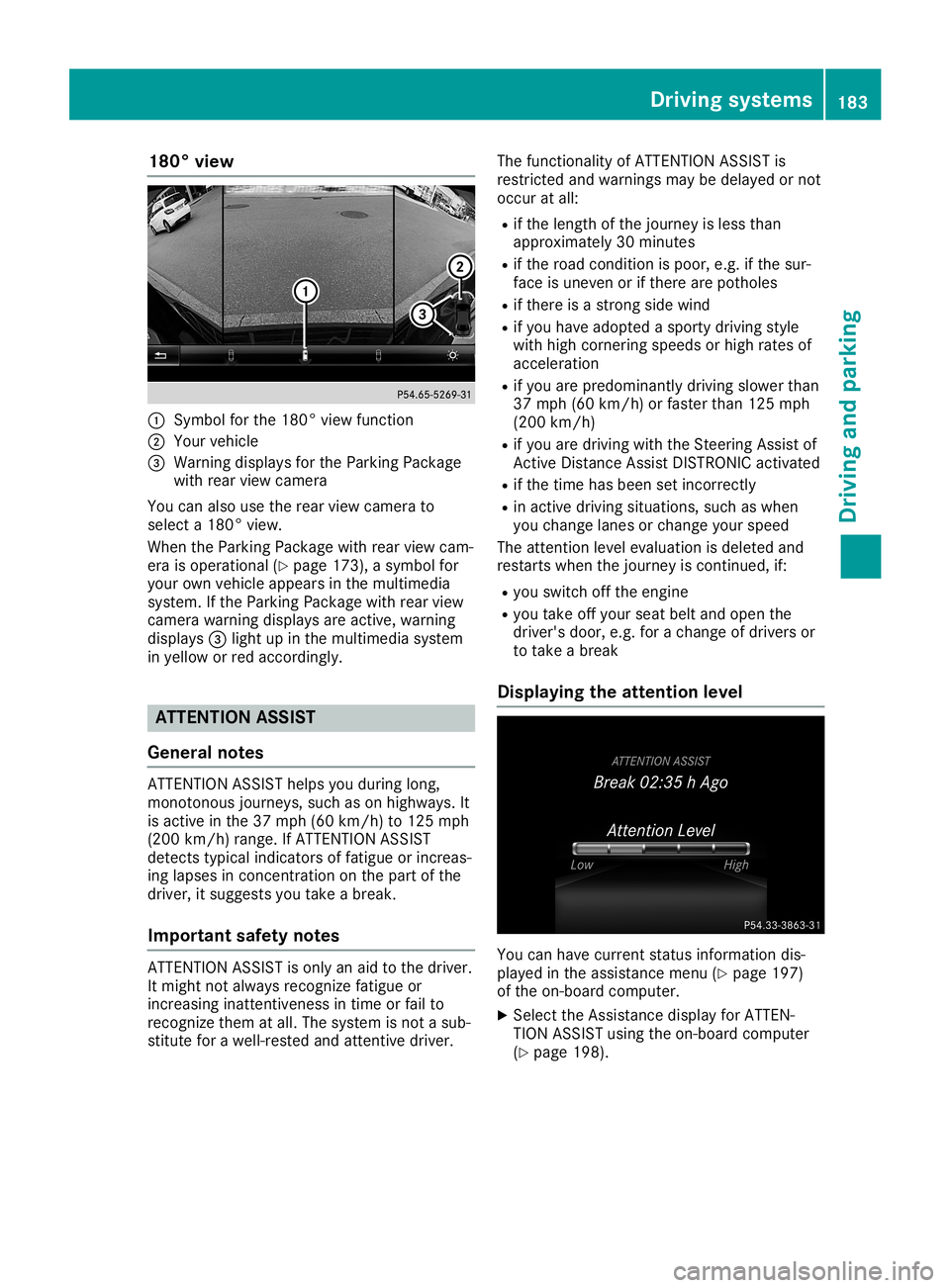
180°
view 0043
Symbol forthe 180 °view function
0044 Your vehicle
0087 Warnin gdisplays forthe Parkin gPackage
with rearview camera
You canalso usetherear view camera to
select a180 °view.
When theParkin gPackage withrearview cam-
era isoperation al(Y page 173), asymbol for
your ownvehicle appears inthe multimedia
system. Ifthe Parkin gPackage withrearview
camera warning displays areactiv e,warning
displays 0087light upinthe multimedia system
in yellow orred accor dingly. ATTEN
TIONASSIST
General notes ATTE
NTION ASSIS Thelps youduring long,
mono tonous journ eys,such ason highways. It
is activ ein the 37mph (60km/ h)to 125 mph
(200 km/h)range. IfATTENTION ASSIST
detects typicalindica torsoffatigu eor increas-
ing lapses inconcentration onthe part ofthe
driver, itsugg ests youtake abrea k.
Important safetynotes ATTENTION
ASSISTisonly anaid tothe driver.
It might notalwaysrecognize fatigueor
increasi nginattentiveness intime orfail to
recognize thematall.The system isnot asub-
stitute forawel l-rested andattentive driver. The
functional ityofATTENTION ASSISTis
restricted andwarni ngsmay bedela yedornot
occur atall:
R ifthe length ofthe journey isless than
app roximatel y30 minutes
R ifthe road condition ispoor, e.g.ifthe sur-
face isuneven orifthere arepothol es
R ifthere isastrong sidewind
R ifyou have adopted asporty drivingstyle
with high cornering speedsorhigh rates of
accele ration
R ifyou arepredo minantly drivingslow erthan
37 mph (60km/h) orfaster than125mph
(200 km/h )
R ifyou aredrivi ngwith theSteering Assistof
Active Distance AssistDISTRONIC activated
R ifthe time hasbeen setincorrectly
R in active drivingsitua tions, suchaswhen
you change lanesorchange yourspee d
The attention levelevaluation isdele tedand
restarts whenthejourney iscontinued, if:
R you switch offthe engine
R you take offyou rseat beltandopen the
driver' sdoor, e.g.forachange ofdrivers or
to take abrea k
Di splayin gthe attention level You
canhave current statusinformatio ndis-
pla yed inthe assi stance menu(Ypag e197)
of the on-board computer.
X Select theAssistance displayforATTEN-
TION ASSIST using the on-board computer
(Y pag e198) . Drivi
ngsystems
183Drivingand parking Z
Page 186 of 330
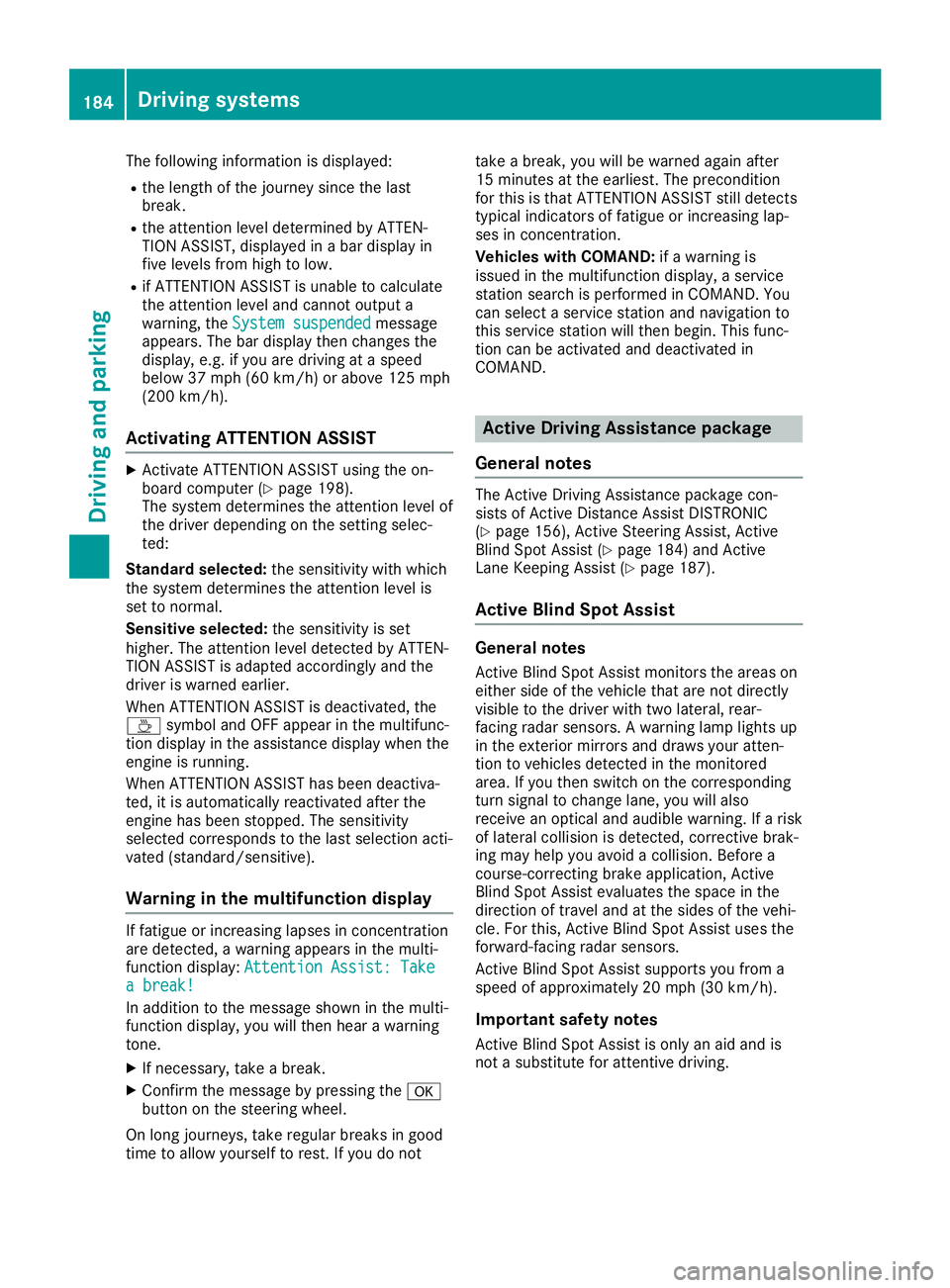
The
following informationisdisplay ed:
R the length ofthe journey sincethelast
break.
R the atten tionlevel determin edbyATTEN -
TION ASSIST, display edinabar display in
five levels fromhightolow.
R ifATTE NTION ASSISTisunable tocalculate
the atten tionlevel andcann otoutput a
warning, theSystem suspended System
suspended message
appears. Thebardisplay thenchanges the
display ,e.g. ifyou aredriving ataspeed
below 37mph (60km/ h)or above 125mph
(2 00 km/ h).
Acti vating ATT ENT ION ASSIS T X
Ac tivat eAT TENTI ON ASSIST usin gth eon -
boar dco mput er(Y page 198).
The systemdeterm inesth eatt ention levelof
th edri ver depe nding ontheset ting sele c-
te d:
St and ardselect ed:thesen sitivit ywit hwhic h
th esyst emdeterm inesth eatt ention levelis
set tonorm al.
Sens itive select ed:thesen sitivit yis set
high er.The attention leveldet ectedby ATTEN-
TIO NAS SIST isadapt edacc ordinglyand the
dri ver iswarn edearl ier.
When ATTENTI ON ASSIST isdeac tivat ed, the
00AD symboland OFFappear inthemult ifunc-
ti on disp layintheassi stanc edisp laywhen the
en gin eis run ning.
When ATTENTI ON ASSIST has been deactiva-
te d, itis auto maticallyreac tivat ed afterthe
en gin ehas been stoppe d.The sensitivit y
sele cted correspo ndsto thelast selection acti-
vat ed (stand ard/ sensitive ).
Wa rning inthemu ltifu nct ion displa y If
fat igue orinc reas inglapse sin concen trati on
are detected, awarn ingappear sin themult i-
fun ction disp lay:Attention Assist:Tak e Att
ention Assist:Tak e
a bre ak! a
bre ak!
In addit iontothemes sage showninthemult i-
fun ction disp lay,you willthen hear awarn ing
to ne .
X Ifne cessar y,tak eabre ak.
X Con firm themes sage bypre ssing the0076
but tonon thest eer ing whee l.
On longjo urn eys, takereg ular breaks ingoo d
ti me toallow yourselftores t.Ifyou donot tak
eabre ak, you willbewarn edagain after
15 min utesat theearl iest.The precond ition
for this isthat ATTENTI ON ASSIST still det ects
typ ical indicat ors offat igue orinc reas inglap-
ses inconcen trati on.
Veh icles withCOMA ND:ifawarn ingis
iss ued inthemult ifunction disp lay,aser vice
st ati on sear chisper formed inCOMA ND.You
can selectaser vicest ati on and navigat ionto
th is ser vicest ati on will then begi n.This func-
ti on can beact ivat edand deac tivat ed in
COMA ND. Acti
veDri ving Assis tance packa ge
Gene ralnot es The
Active Drivin gAs sis tan cepac kageco n-
sis tsof Active Distanc eAs sis tDI ST RONI C
(Y page 156), Active Steer ing Assis t,Ac tive
Bli nd Spot Assis t(Y page 184)and Active
Lan eKee pingAs sis t(Y page 187).
Acti veBlind Spot Assis t Gene
ralnot es
Ac tive Blind Spot Assis tmon itors theareas on
eit her side oftheveh icleth at are notdir ectly
vis ible tothedri ver withtwo lateral ,rear -
fac ing radar sensors.Awarn inglamp lightsup
in theex terio rmir rorsand draw syour atten-
ti on toveh icles det ectedin themon itore d
area. Ifyou then swit chon theco rrespo nding
tur nsign alto chang elan e,you willalso
rec eivean opt ical and audible warning.If aris k
of lateral collisi onisdet ected, correc tive brak -
ing may help youavoidaco llisi on.Be for ea
co urs e-co rrec ting brak eapplic ation,Ac tive
Bli nd Spot Assis teval uate sth espac ein the
dir ection oftravel andattheside sof theveh i-
cle .Fo rth is, Active Blind Spot Assis tuses the
for ward -facin gradar sensors.
Ac tive Blind Spot Assis tsupp ortsyou from a
spee dof appr oximat ely20mph (30km/h).
Imp ortant safety notes
Ac tive Blind Spot Assis tis on lyan aid and is
no ta subs titut efor attentive drivin g. 184
Driv
ingsystem sDriv ingand parki ng
Page 188 of 330
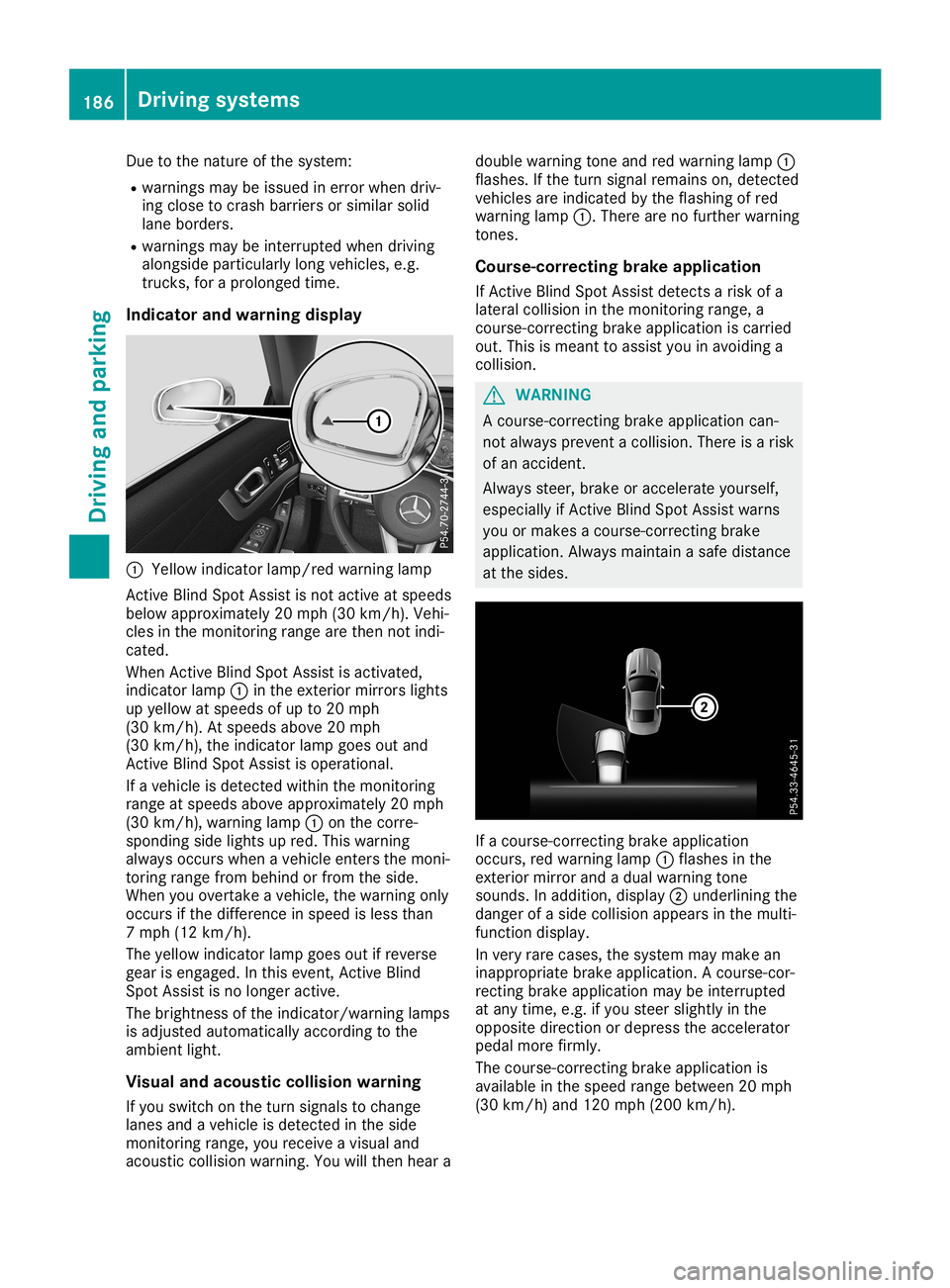
Due
tothe natu reofthe system :
R wa rnings maybe issu ed inerr orwh en driv-
ing closetocra shbarriers orsimil arsol id
la ne borde rs.
R wa rnings maybe inte rrupte dwh en drivin g
al ong side partic ular ly long veh icles, e.g.
tru cks, forapro longe dtime .
In dic ator andwarning display 0043
Yellow indicator lamp/ redwarning lamp
Activ eBli nd Spo tAssi stisnot activeatspee ds
be low ap pro xim ately20 mph (30km/h ).Veh i-
cle sin the moni toringrange arethe nnot indi-
cate d.
Wh enActiv eBli nd Spo tAssi stisacti vated ,
ind icator lamp 0043inthe exte riormir rorslights
up yellow atspee ds ofup to20 mph
(30 km/h ).At spee ds above 20mph
(30 km/h ),the indicator lamp goes outand
Activ eBli nd Spo tAssi stisop era tional .
If aveh icleis de tecte dwi thi nthe moni toring
ra nge atspee ds above appro xim ately20 mph
(30 km/h ),wa rning lamp 0043onthe corr e-
sp ond ingside lights upred .Thi swa rning
al wa ysoccu rswh en aveh icleente rsthe moni -
tori ngrange frombehind orfro mthe side .
Wh enyouove rtake aveh icle, the warning only
occu rsifthe diffe renc ein spee dis less tha n
7 mph (12km/h ).
The yellow indicator lamp goes outif rev ers e
ge ar iseng aged .In thi seve nt,Activ eBli nd
Spo tAssi stisno longe racti ve.
The brightne ssofthe indicator/w arning lamps
is ad jus ted automa tically acc ording tothe
am bient light.
Vis ual and acou sti cco llis io n wa rning
If yo usw itch onthe turnsigna lsto cha nge
la nes and aveh icleis de tecte din the side
moni toringrange ,yo urece iveavis ualand
aco ustic collisi on warning. Youwi llthe nhe ar a do
ublewa rning tone andredwarning lamp 0043
fla she s.Ifthe turnsigna lrem ains on, detecte d
veh icles areind icated bythe flashi ng ofred
wa rning lamp 0043. Thereareno furthe rwa rning
tone s.
Co urse -corre cting brak eappl icatio n
If Activ eBli nd Spo tAssi stdetects aris kof a
la tera lcol lisi on inthe moni toringrange ,a
cou rse-corr ectingbra keapplica tionis car ried
ou t.Thi sis mea ntto assist youin avoidi ng a
col lisi on. G
WA
RNING
A cou rse-corr ectingbra keapplica tioncan-
not alwa yspre vent acol lisi on. Thereisaris k
of an acc ident.
Alw aysstee r,bra keoracc elera teyoursel f,
esp ecially ifActiv eBli nd Spo tAssi stwa rns
yo uor ma kes acou rse-corr ectingbra ke
ap plica tion.Alw aysma inta inasa fe dista nce
at the side s. If
acou rse-corr ectingbra keapplica tion
occu rs,red warning lamp 0043flashe sin the
exte riormir ror and adu alwa rning tone
sou nds .In additio n,disp lay0044 und erlining the
da nge rof aside collisi on appe arsin the multi-
fu nctio ndisp lay.
In ver yra re cas es, the system mayma kean
ina pprop riate bra keapplica tion.Acou rse-cor-
recti ngbra keapplica tionma ybe inte rrupte d
at any time ,e.g .if yo ustee rsl ig htl yin the
op po site directi onordepre ssthe accelera tor
pe dalmor efir mly .
The course-corr ectingbra keapplica tionis
av ailabl e in the spee dra nge betwe en20 mph
(30 km/h )and 120 mph (200km/h ). 18
6 Dr
ivi ng system sDrivi ng andparki ng