display MERCEDES-BENZ SL ROADSTER 2019 Service Manual
[x] Cancel search | Manufacturer: MERCEDES-BENZ, Model Year: 2019, Model line: SL ROADSTER, Model: MERCEDES-BENZ SL ROADSTER 2019Pages: 330, PDF Size: 53.05 MB
Page 194 of 330
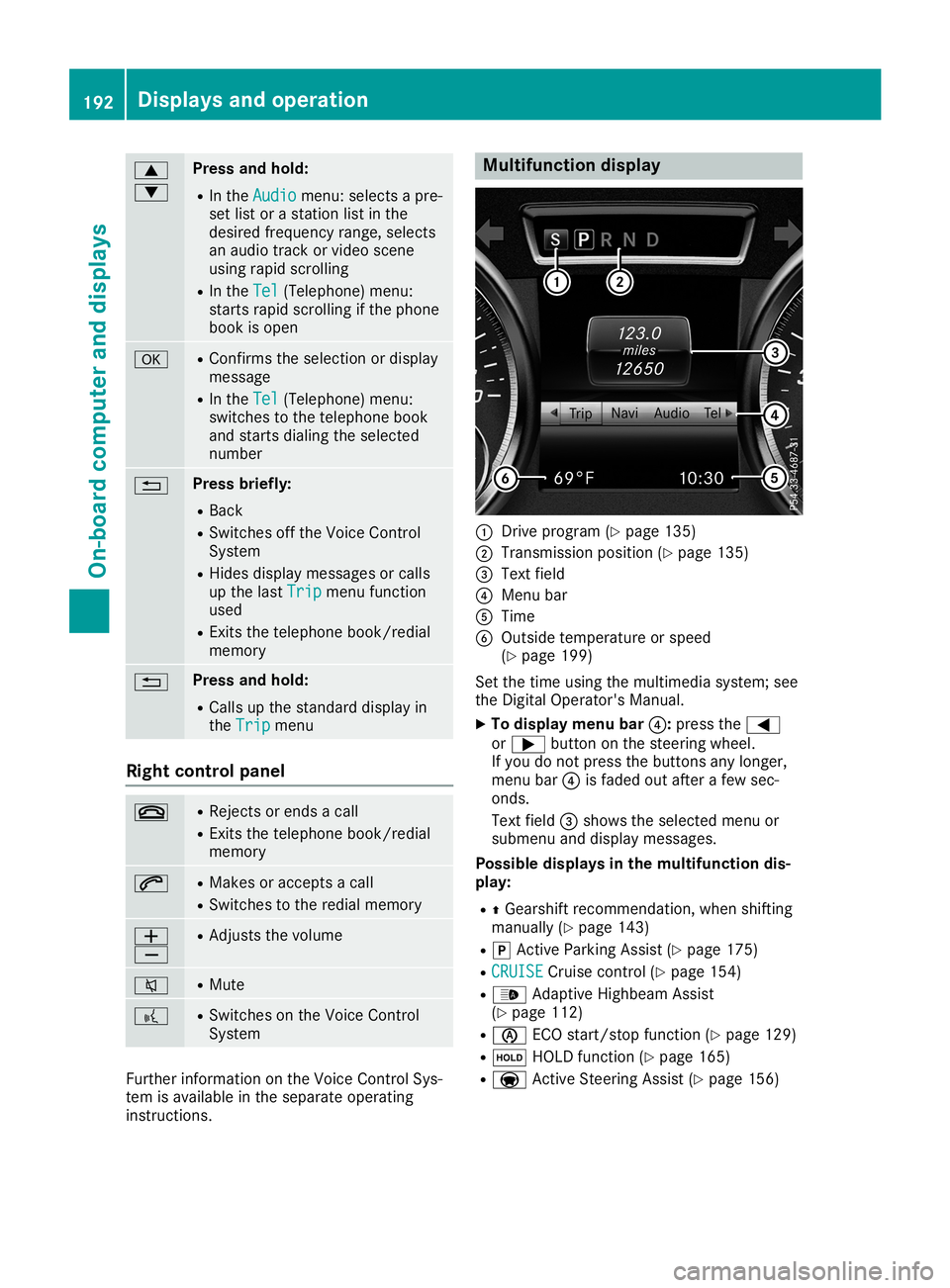
0063
0064 Press
andhold:
R In the Audio Audio
menu: selects apre-
set listorastation listinthe
desired frequency range,selects
an audio trackorvideo scene
using rapidscrolling
R In the Tel Tel
(Telephone) menu:
starts rapidscrolling ifthe phone
book isopen 0076 R
Confirms theselection ordisplay
message
R In the Tel Tel
(Telephone) menu:
switches tothe telephone book
and starts dialingthe selected
number 0038 Press
briefly:
R Back
R Switches offthe Voice Control
System
R Hides display messages orcalls
up the last Trip Trip
menu function
used
R Exit sthe telephone book/redial
memory 0038 Press
andhold:
R Call sup the standard displayin
the Trip Trip
menu Right
control panel 0076 R
Rejects orends acall
R Exit sthe telephone book/redial
memory 0061 R
Makes oraccepts acall
R Switches tothe redial memory 0081
0082 R
Adjusts thevolume 0063 R
Mute 0059 R
Switches onthe Voice Control
System Further
information onthe Voice Control Sys-
tem isavaila bleinthe separate operating
instruct ions. Multifunction
display 0043
Drive program (Ypage 135)
0044 Transmission position(Ypage 135)
0087 Text field
0085 Menu bar
0083 Time
0084 Outside temperature orspeed
(Y page 199)
Set thetime using themultimedia system;see
the Digital Operator's Manual.
X To display menubar0085:press the0059
or 0065 button onthe steering wheel.
If you donot press thebuttons anylonger,
menu bar0085isfaded outafter afew sec-
onds.
Text field 0087shows theselected menuor
submenu anddisplay messages.
Possible displaysinthe multifu nctiondis-
play:
R 0097Gearshift recommen dation,whenshifting
manually (Ypage 143)
R 005D Active Parking Assist(Ypage 175)
R CRUISE CRUISE
Cruisecontrol(Ypage 154)
R 00CE Adaptive Highbeam Assist
(Y page 112)
R 00D6 ECOstart/ stopfunct ion(Ypage 129)
R 00D9 HOLD function(Ypage 165)
R 004F Active Steerin gAssist (Ypage 156) 192
Displays
andoperat ionOn-board computerand displays
Page 195 of 330
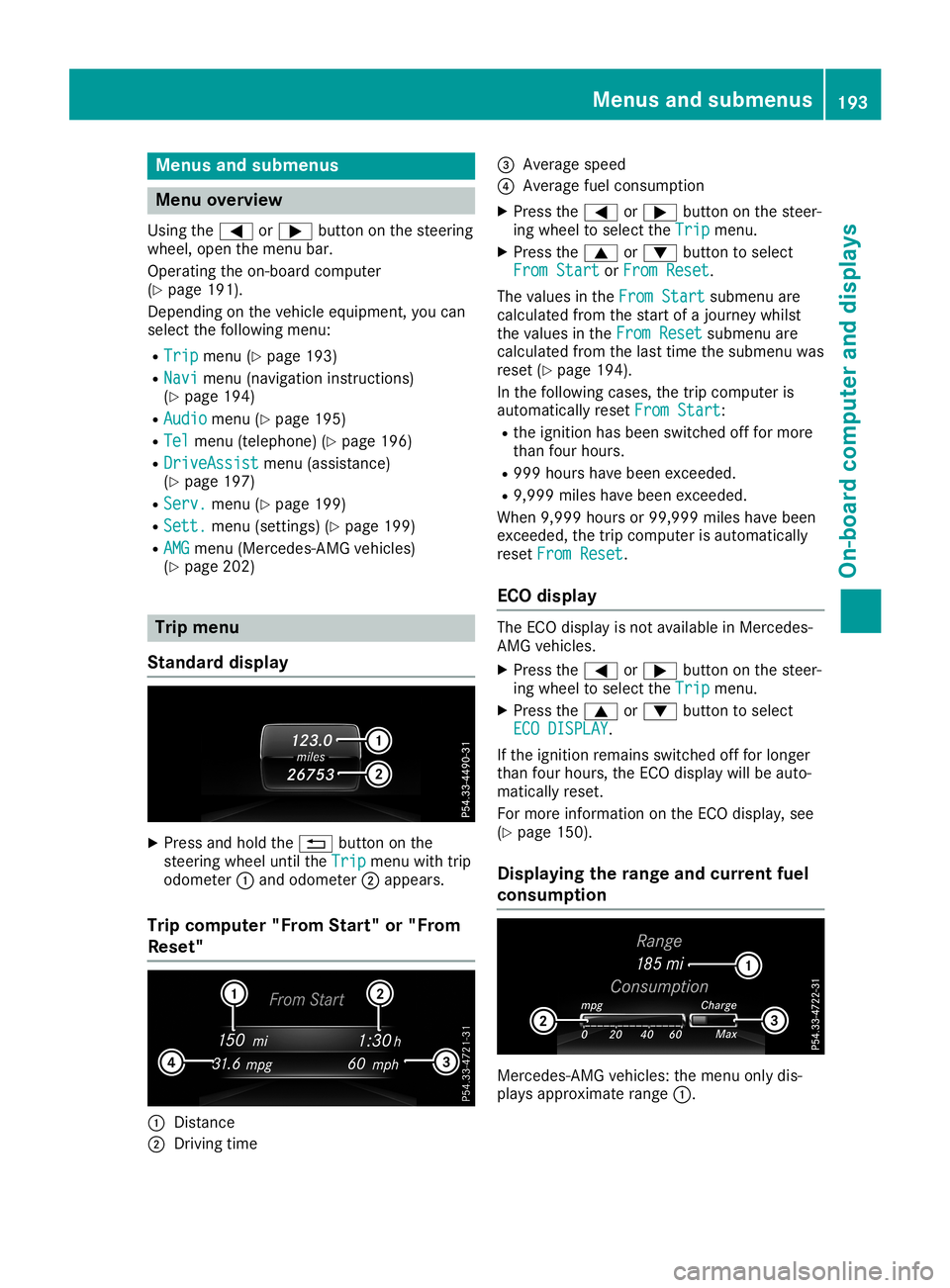
Menus
andsubmen us Menu
overview
Using the0059 or0065 button onthe steering
whee l,open themenu bar.
Opera tingtheon-board computer
(Y pag e191).
Dependi ngon the vehicl eequ ipme nt,you can
sele ctthe followi ngmenu:
R Trip Trip
menu (Ypag e193)
R Navi Navi
menu (navigatio ninstructions)
(Y pag e194)
R Audio Audio
menu(Ypag e195)
R Tel Tel
menu (telephone) (Ypag e196)
R DriveAs sist DriveAs
sistmenu (assistance)
(Y pag e197)
R Serv. Serv.
menu(Ypag e199)
R Sett. Sett.
menu(settings) (Ypag e199)
R AMG AMG
menu (Merce des-AMG vehicles)
(Y pag e202) Trip
menu
Standard display X
Press andhold the0038 button onthe
steering wheeluntil theTrip Trip
menu withtrip
odome ter0043and odome ter0044app ears .
Trip computer "FromStart"or"From
Rese t" 0043
Distance
0044 Driving time 0087
Average speed
0085 Average fuelconsumpti on
X Press the0059 or0065 button onthe steer-
ing whee lto sele ctthe Trip Trip
menu.
X Press the0063 or0064 button tosele ct
From Start From
Start orFrom Reset From
Reset.
The valuesinthe From Start From
Start submenu are
calcu lated fromthestart ofajourney whilst
the valu esinthe From Reset From
Reset submenu are
calcu lated fromthelasttime thesubmenu was
reset (Ypag e194) .
In the followi ngcases ,the trip compute ris
au tomatica llyreset From Start From
Start:
R the ignitio nhas been switched offfor more
than fourhours.
R 999 hourshave been exceede d.
R 9,999 mileshave been exceede d.
When 9,999 hoursor 99,999 mileshave been
exceede d,the trip compute ris au tomatica lly
reset From Reset From
Reset.
EC Odisplay The
ECO displayisnot available inMercede s-
AMG vehicl es.
X Press the0059 or0065 button onthe steer-
ing whee lto sele ctthe Trip Trip
menu.
X Press the0063 or0064 button tosele ct
ECO DISPLAY ECO
DISPLAY .
If the ignitio nremai nsswi tched offfor longer
than fourhours,the ECO displaywillbe auto-
matica llyreset.
For more informa tiononthe ECO display,see
(Y pag e150) .
Di splayin gthe range andcurrent fuel
co nsumption Mercede
s-AMGvehicles:the menu onlydis-
pla ysapp roxima terange 0043. Menus
andsubmen us
193On-bo ardcomput erand displays Z
Page 196 of 330
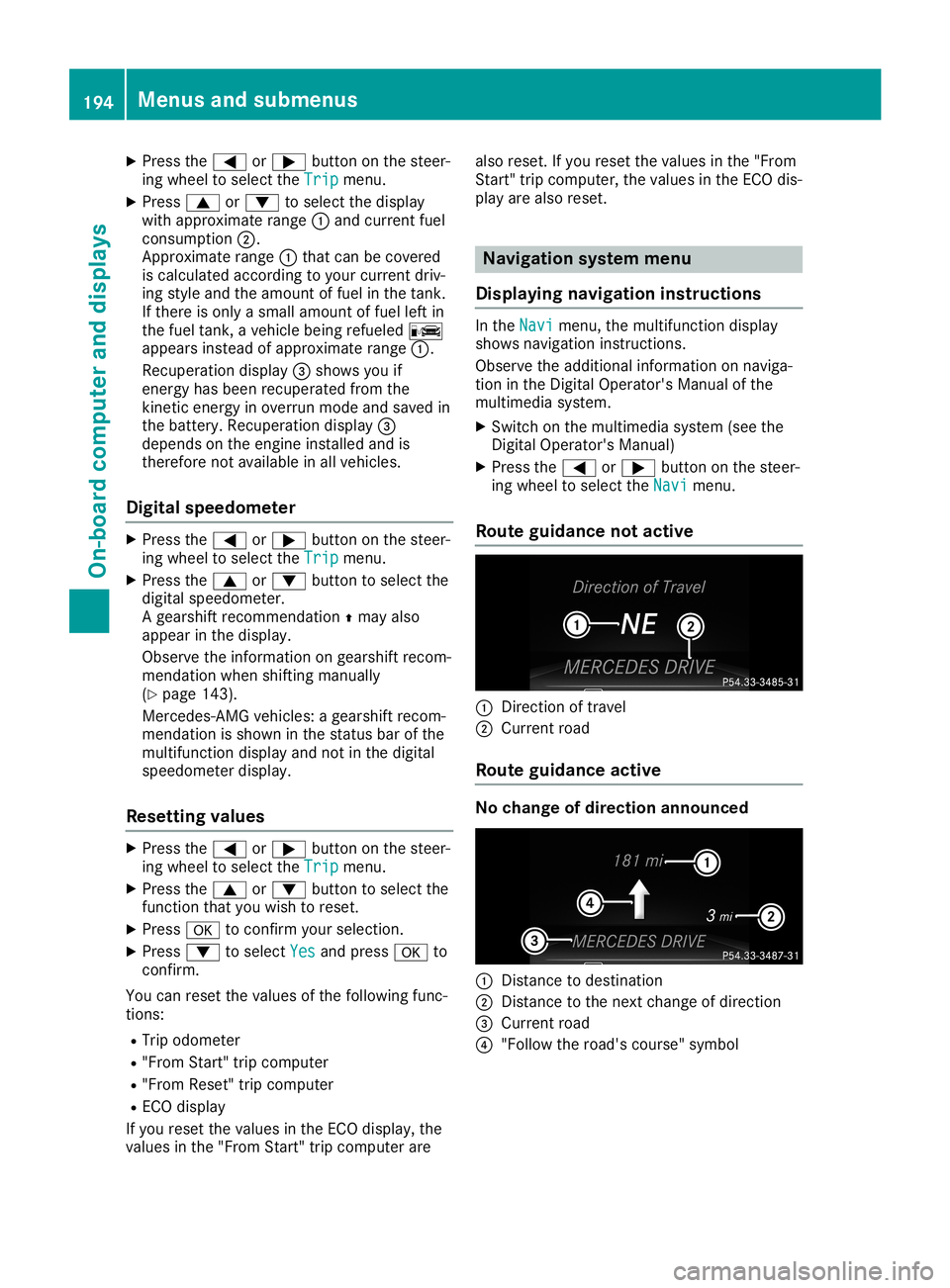
X
Press the0059 or0065 button onthe steer-
ing wheel toselect theTrip Trip
menu.
X Press 0063or0064 toselect thedisplay
with approximate range0043and curren tfuel
cons umption 0044.
Approx imaterange 0043that canbecovered
is calculated accordingto your curren tdriv-
ing style andtheamount offuel inthe tank .
If there isonly asmall amount offuel leftin
the fuel tank ,a vehicle beingrefueled 00A8
appears insteadofapproximate range0043.
Recuperation display0087shows youif
energy hasbeen recuperated fromthe
kinet icenergy inoverrun modeandsaved in
the battery. Recuperation display0087
depends onthe engine installed andis
theref orenot availabl ein all vehicles.
Digital speedomet er X
Press the0059 or0065 button onthe steer-
ing wheel toselect theTrip Trip
menu.
X Press the0063 or0064 button toselect the
digital speedometer.
A gearshift recommendation 0097may also
appear inthe display.
Observe theinform ationongearshift recom-
mendation whenshiftin gmanually
(Y page 143).
Mercedes- AMGvehicles: agearshift recom-
mendation isshown inthe status barofthe
multifunc tiondisplay andnotinthe digital
speedometer display.
Resetting values X
Press the0059 or0065 button onthe steer-
ing wheel toselect theTrip Trip
menu.
X Press the0063 or0064 button toselect the
funct ionthat youwish toreset.
X Press 0076toconf irmyour selection .
X Press 0064toselect Yes Yes
andpress 0076to
conf irm.
You canreset thevalues ofthe following func-
tions:
R Trip odometer
R "From Start"trip computer
R "From Reset" tripcomputer
R ECO display
If you reset thevalues inthe ECO display, the
values inthe "From Start"trip computer arealso
reset. Ifyou reset thevalues inthe "From
Start "trip computer ,the values inthe ECO dis-
play arealso reset. Naviga
tionsystem menu
Displaying navigation instructions In
the Navi Navi
menu, themultifunc tiondisplay
shows navigation instruction s.
Observe theadditional informationonnaviga-
tion inthe Digital Operator's Manualofthe
multimedia system.
X Switc hon the multimedia system(seethe
Digital Operator's Manual)
X Press the0059 or0065 button onthe steer-
ing wheel toselect theNavi Navi
menu.
Rout eguidance notactive 0043
Direct ionoftravel
0044 Current road
Rout eguidance active No
change ofdirection announced 0043
Dist ance todestinat ion
0044 Dist ance tothe next change ofdirection
0087 Current road
0085 "Follow theroad's course" symbol 194
Menus
andsubmenusOn-board computerand display s
Page 197 of 330
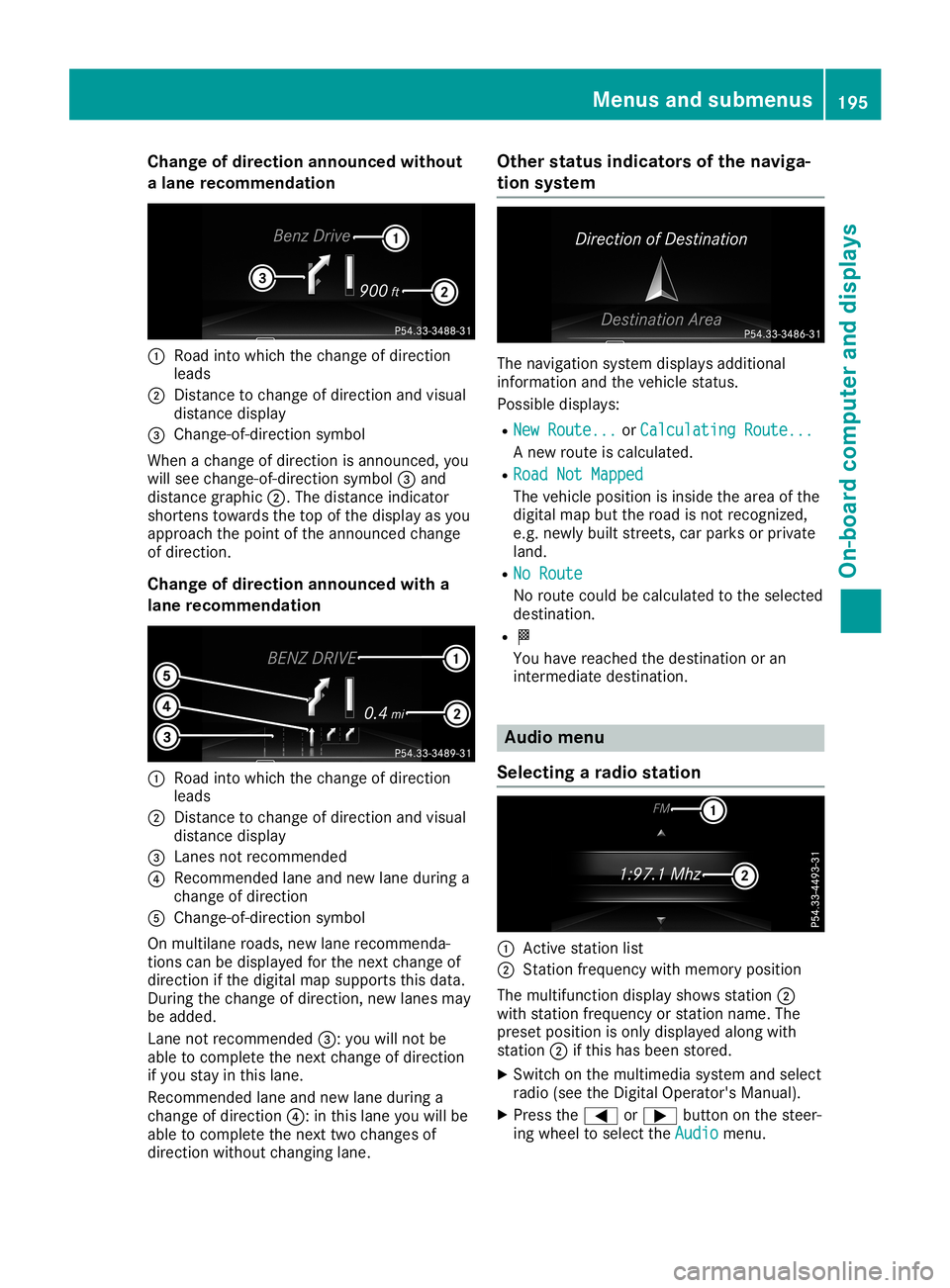
Cha
nge ofdir ection announced without
a lane recom mendation 0043
Road intowhic hth echan geofdire ction
leads
0044 Distan cetochan geofdire ction and visual
dist ancedisplay
0087 Chan ge-of-dire ction symbo l
When achan geofdire ction isann oun ced,you
will see chan ge-of-dire ction symbo l0087 and
dist ancegraph ic0044. The distanceind icat or
shor tens towards theto pof thedisplay asyou
appro achthepoin tof theann oun ced chan ge
of dire ction .
Cha nge ofdir ection announced witha
lane recom mendation 0043
Road intowhic hth echan geofdire ction
leads
0044 Distan cetochan geofdire ction and visual
dist ancedisplay
0087 Lanesnotrec omm ended
0085 Reco mmendedlane andnew lane durin ga
chan geofdire ction
0083 Chan ge-of-dire ction symbo l
On mult ilane roads ,new lane recomm enda-
tio ns can bedisplaye dfor thenex tchan geof
dire ction ifth edigit almap suppo rts th is data.
Dur ing thechan geofdire ction ,new lanesmay
be added.
Lan eno trec omm ended0087: you willnotbe
able tocom pleteth enex tchan geofdire ction
if you stay inthis lane .
Reco mmendedlane andnew lane durin ga
chan geofdire ction 0085: inthis lane youwillbe
able tocom pleteth enex ttwo chan gesof
dire ction with outchan ginglane . Ot
her stat us ind icat ors ofthenav iga-
tion system The
navigat ionsyst emdisplays additional
inf orm ationand theveh icle status .
Poss ibledisplays :
R New Route... New
Route...orCal culatingRoute... Cal
culatingRoute...
A new routeis calc ulate d.
R Roa dNot Mapped Roa
dNot Mapped
The vehicle posit ionisins ide thearea ofthe
digit almap buttheroad isno trec ogn ized,
e.g .new lybuilt street s,car park sor priv ate
land .
R No Route No
Route
No rout ecoul dbe calc ulate dto theselec ted
dest ination.
R 004B
You have reachedthedest inationoran
int erm ediat edest ination. Aud
iomen u
Select ingara dio stat ion 0043
Activest atio nlist
0044 Statio nfrequen cywith mem oryposit ion
The mult ifunction display showsst atio n0044
with statio nfrequen cyorstatio nnam e.The
pres etposit ionison lydisplaye dalon gwith
st atio n0044 ifth is has been store d.
X Swit chon themult imed iasyst emand selec t
radio (seetheDig ital Oper ator'sMan ual).
X Pres sth e0059 or0065 buttononthest eer-
ing wheel toselec tth eAud io Aud
iomen u. Menu
sand subm enus
195On-boar dcomp uter and displa ys Z
Page 198 of 330
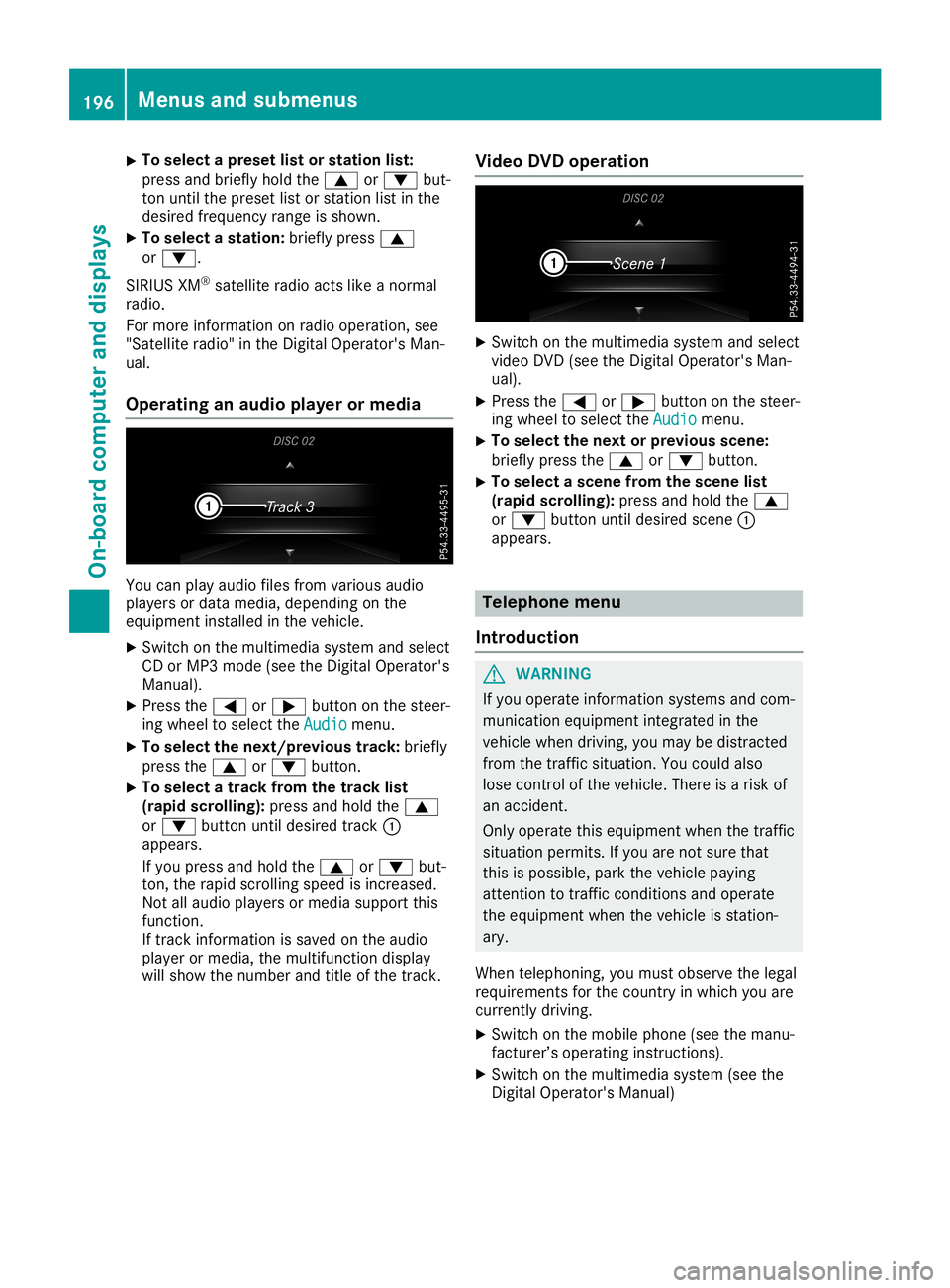
X
To
select apres etlist or stati onlist:
pre ssand brieflyhol dthe 0063 or0064 but-
ton untilthe preset list or sta tionlist inthe
de sired freq uency rang eis sho wn.
X To select astati on:bri eflypre ss0063
or 0064.
SIR IUS XM®
sa tel lite rad ioacts like anorma l
rad io.
For more informa tionon rad ioop era tion,see
"Sa tellite rad io"in the DigitalOpe rator'sMan-
ua l.
Ope ratin gan audi oplay eror medi a Yo
ucan play audio files from various audio
pl ay ers ordata med ia,de pendi ng on the
eq uipme ntins talled in the vehicle.
X Swi tch onthe multimed iasystem andselect
CD orMP3 mode(se ethe DigitalOpe rator's
Ma nua l).
X Pre ssthe 0059 or0065 button onthe stee r-
ing wheelto sel ect the Audio Aud
iomenu .
X To select the next/ prev ious track :bri efly
pre ssthe 0063 or0064 button.
X To
select atrack fromthetrack list
(rapi dsc rol ling ):pre ssand holdthe 0063
or 0064 button untilde sired trac k0043
ap pe ars .
If yo upre ssand holdthe 0063 or0064 but-
ton, therapidscro lling speedisincre ased .
Not allau dio play ers ormed iasupp ort this
func tion.
If trac kinfo rma tionis sa ved onthe audio
pl ay er or med ia,the multifunc tiondispl ay
wi llsho wthe num berand titleof the trac k. Vide
oDVD operatio n X
Swi tch onthe multimed iasystem andselect
vid eo DVD (seethe DigitalOpe rator'sMan-
ua l).
X Pre ssthe 0059 or0065 button onthe stee r-
ing wheelto sel ect the Audio Aud
iomenu .
X To
select the next or prev ious scen e:
bri eflypre ssthe 0063 or0064 button.
X To
select asc en efrom thescen elist
(rapi dsc rol ling ):pre ssand holdthe 0063
or 0064 button untilde sired scene 0043
ap pe ars . Tel
epho nemen u
In troduc tion G
WAR
NING
If yo uop era teinfo rma tionsy stem sand com-
mu nica tioneq uipme ntinte grated inthe
veh iclewh en driving ,yo uma ybe distra cted
from thetrafficsitua tion.Yo ucou ldalso
lo se contro lof the vehicle. The reisaris kof
an acci dent.
Onl yop era tethiseq uipme ntwh en the traffic
si tua tionpe rmi ts.Ifyo uare not sure tha t
thi sis po ssi ble, pa rk the vehiclepa ying
atte ntionto traf ficcond itions and opera te
the equipme ntwh en the vehicleis sta tion-
ary .
Whe ntel ephoni ng,youmu stob ser vethe lega l
req uirem ents forthe country inwh ich youare
cur rentl ydri ving .
X Swi tch onthe mob ile pho ne(seethe manu -
fac ture r’s op era ting instruc tions).
X Swi tch onthe multimed iasystem (seethe
Dig italOpe rator'sManua l) 19
6 Men
usand submen usOn-bo ard computer anddisplay s
Page 199 of 330
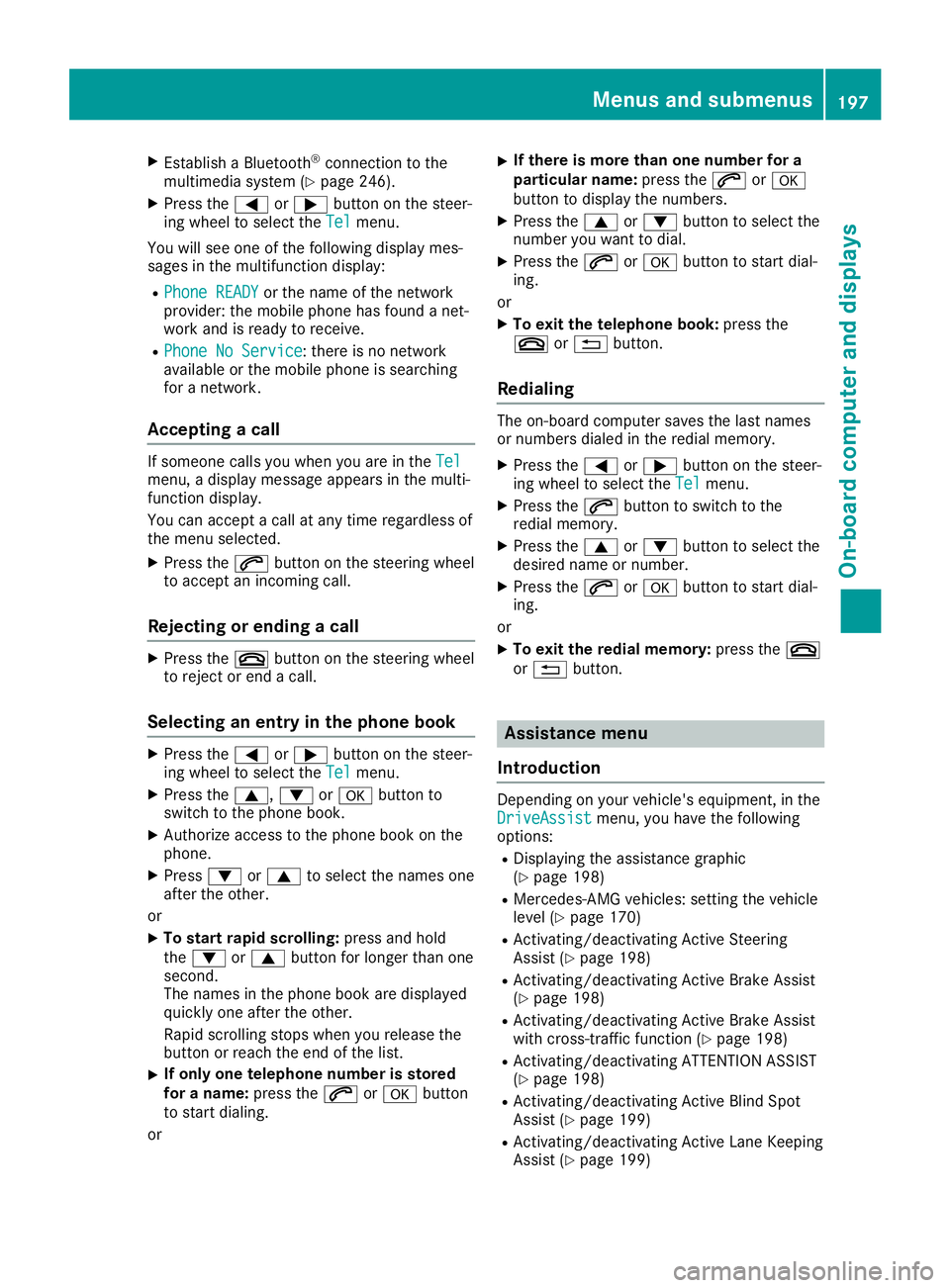
X
Esta blish aBlu eto oth ®
conne ctionto the
mu ltimed iasystem (Ypage 246) .
X Pre ssthe 0059 or0065 button onthe stee r-
ing wheelto sel ect the Tel Tel
menu .
Yo uwi llsee one ofthe followi ng disp laymes -
sa ge sin the multifu nctio ndisp lay:
R Pho neREADY Pho
neREADYorthe nam eof the netw ork
pro vider: the mob ile ph one hasfou ndanet-
wo rkand isrea dytorece ive.
R Pho neNoService Pho
neNoService:the reisno netw ork
av ailabl e or the mob ile ph one issea rchi ng
for anetw ork.
Ac ceptin gaca ll If
som eone callsyo uwh en youar ein the Tel Tel
menu ,a di sp laymes sage appe arsin the multi-
fu nctio ndisp lay.
Yo ucan accepta cal lat any time regardless of
the menu selecte d.
X Pre ssthe 0061 button onthe stee ringwh eel
to acc eptan inco mingcal l.
Reje cting orendin gaca ll X
Pre ssthe 0076 button onthe stee ringwh eel
to reje ctor end acal l.
Se lecti ng anentry inthe phonebook X
Pre ssthe 0059 or0065 button onthe stee r-
ing wheelto sel ect the Tel Tel
menu .
X Pre ssthe 0063, 0064or0076 button to
sw itch tothe phone book.
X Auth orize acc ess tothe phone book on the
ph one .
X Pre ss0064 or0063 tosel ect the nam esone
af ter the othe r.
or X To start rapid scrol ling :pre ssand hold
the 0064 or0063 button forlonge rtha none
sec ond .
The nam esinthe phone book aredisp laye d
qu ickl yone after the othe r.
Ra pid scro lling stop swh en yourel ease the
bu tton orrea chthe end ofthe list.
X If
on lyon etel eph onenumb erissto red
fo ra name :pre ssthe 0061 or0076 button
to sta rtdialing .
or X
If
the reismore thanonenumb erfora
parti cular name :pre ssthe 0061 or0076
bu tton todisp laythe num bers.
X Pre ssthe 0063 or0064 button tosel ect the
num beryo uwa ntto dial.
X Pre ssthe 0061 or0076 button tosta rtdial-
ing .
or X To exitthe teleph onebo ok:pre ssthe
0076 or0038 button.
Redi aling The
on-b oard comp utersa ves thelast nam es
or num bers dialed inthe redialmem ory.
X Pre ssthe 0059 or0065 button onthe stee r-
ing wheelto sel ect the Tel Tel
menu .
X Pre ssthe 0061 button tosw itch tothe
red ialmem ory.
X Pre ssthe 0063 or0064 button tosel ect the
de sired nam eor num ber.
X Pre ssthe 0061 or0076 button tosta rtdial-
ing .
or X To exitthe redi almemo ry:pressthe 0076
or 0038 button. As
sistan cemen u
In trodu ction Dep
endingonyour veh icle's equipme nt,inthe
Dri veAssist Dri
veAssistmenu ,yo uha ve the followi ng
op tio ns:
R Dis play ing the assista nce graphic
(Y page 198 )
R Me rced es-AMG vehicles: setti ngthe vehicle
le vel (Ypage 170 )
R Activ ating/d eactiv ating Activ eStee ring
Assi st(Y page 198 )
R Activ ating/d eactiv ating Activ eBra keAssi st
(Y page 198 )
R Activ ating/d eactiv ating Activ eBra keAssi st
wi th cros s-tra fficfu nctio n(Y page 198 )
R Activ ating/d eactiv ating ATT ENTI ONASSIST
(Y page 198 )
R Activ ating/d eactiv ating Activ eBli nd Spo t
Assi st(Y page 199 )
R Activ ating/d eactiv ating Activ eLa ne Kee ping
Assi st(Y page 199 ) Me
nus and submen us
197On -bo ard computer anddisplay s Z
Page 200 of 330
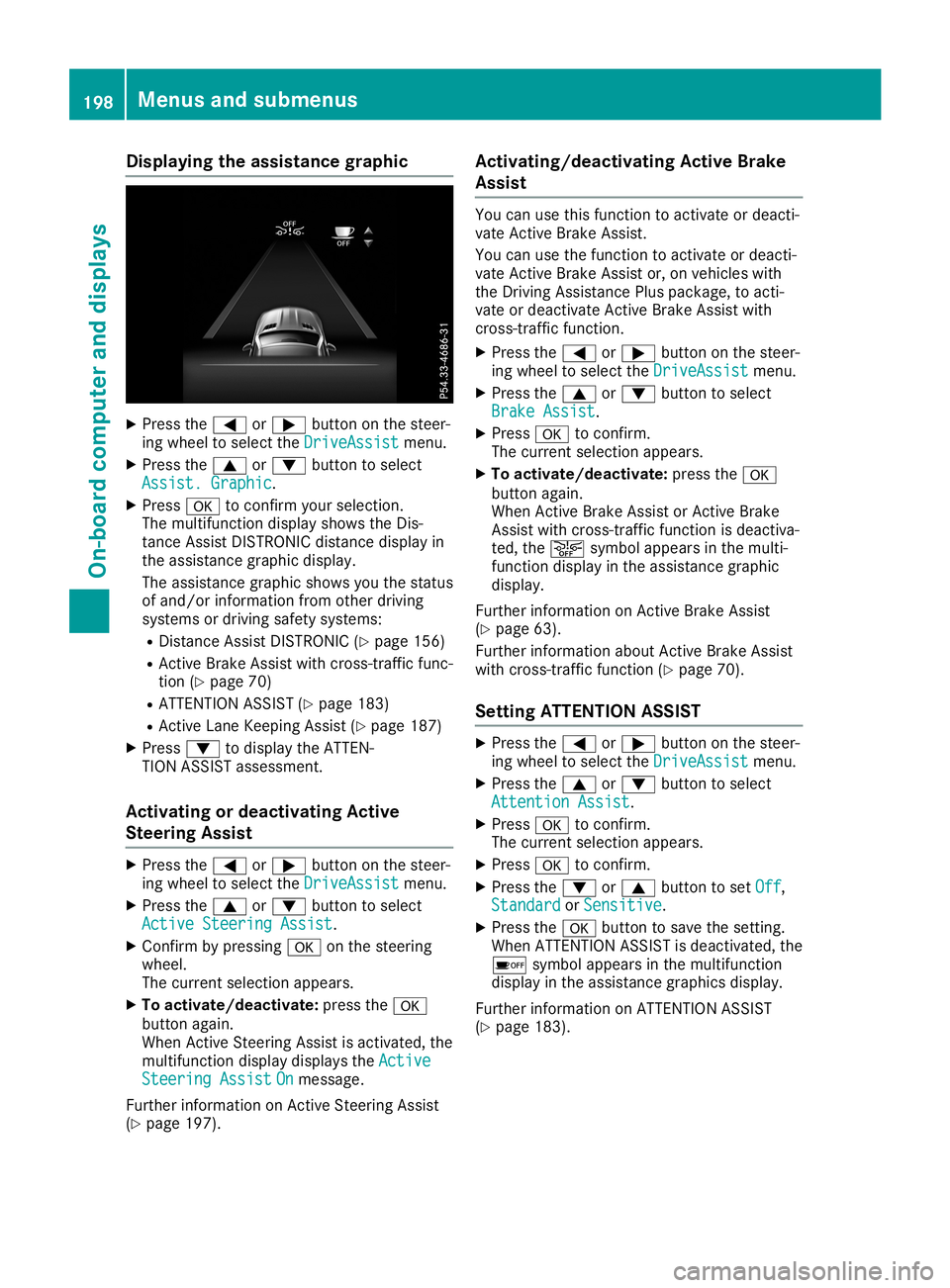
Disp
laying theas sist ance grap hic X
Press the0059 or0065 buttonon thest eer -
in g whee lto sel ectth eDri veAssist Dri
veAssistmen u.
X Press the0063 or0064 buttonto sel ect
Ass ist.Gra phi c Ass
ist.Gra phi c.
X Press 0076 toconfirm your selection .
The mult ifunction display showstheDi s-
ta nc eAs sis tDI ST RON ICdis tanc edis play in
th eass istanc egr aphi cdis play.
The assistanc egr aphi csho wsyou thest at us
of and /orin fo rm ation from other drivin g
sys tems ordrivin gsaf etysys tems :
R Distanc eAs sis tDI ST RON IC(Y page 156)
R Ac tive Brak eAs sis twit hcr oss -traf fic fun c-
ti on (Ypage 70)
R AT TENTI ON ASSIST (Ypage 183)
R Ac tive Lan eKee pingAs sis t(Y page 187)
X Press 0064 todis play theAT TEN-
TIO NAS SIST ass ess men t.
Act ivating ordea ctivating Act ive
St eer ing Assis t X
Press the0059 or0065 buttonon thest eer -
in g whee lto sel ectth eDri veAssist Dri
veAssistmen u.
X Press the0063 or0064 buttonto sel ect
Act ive SteeringAssist Act
ive SteeringAssist.
X Con firm by pre ssing 0076 onthest eer ing
whee l.
The curren tsel ection appe ars.
X To act ivate/de activate:pre ssthe0076
but tonagain .
Whe nAc tive Steer ing As sis tis act ivat ed, the
mult ifunction display displays theAct ive Act
ive
Ste eringAssist Ste
eringAssist On On
mes sage.
Fur ther info rm ation onActive Steer ing As sis t
(Y page 197). Act
ivating/d eactivating Act ive Brak e
Assis t You
canusethis fun ction toact ivat eor deac ti-
vat eAc tive Brak eAs sis t.
You canusethefun ction toact ivat eor deac ti-
vat eAc tive Brak eAs sis tor ,on veh icles with
th eDr iving Assis tanc ePlus package, toact i-
vat eor deac tivat eAc tive Brak eAs sis twit h
cr oss -traf fic fun ction .
X Press the0059 or0065 buttonon thest eer -
in g whee lto sel ectth eDri veAssist Dri
veAssistmen u.
X Press the0063 or0064 buttonto sel ect
Bra keAssist Bra
keAssist.
X Press 0076 toconfirm .
The curren tsel ection appe ars.
X To act ivate/de activate:pre ssthe0076
but tonagain .
Whe nAc tive Brak eAs sis tor Active Brak e
As sis twit hcr oss -traf fic fun ction isdeac tiva-
te d, the00D4 symbolappe arsinthemult i-
fun ction display intheass istanc egr aphi c
dis play.
Fur ther info rm ation onActive Brak eAs sis t
(Y page 63).
Fur ther info rm ation about Active Brak eAs sis t
wit hcr oss -traf fic fun ction (Ypage 70).
Set ting ATT ENTIO NASSIS T X
Press the0059 or0065 buttonon thest eer -
in g whee lto sel ectth eDri veAssist Dri
veAssistmen u.
X Press the0063 or0064 buttonto sel ect
Att ention Assist Att
ention Assist.
X Press 0076 toconfirm .
The curren tsel ection appe ars.
X Press 0076 toconfirm .
X Press the0064 or0063 buttonto set Off Off
,
Sta ndard Sta
ndardorSen sitive Sen
sitive.
X Press the0076 buttonto sav eth eset ting .
Whe nAT TENTI ON ASSIST isdeac tivat ed, the
00D7 symbolappe arsinthemult ifunction
dis play intheass istanc egr aphi csdis play.
Fur ther info rm ation onATTENTI ON ASSIST
(Y page 183). 198
Men
usandsu bm enu sOn-boa rdcom puteran ddis pla ys
Page 201 of 330
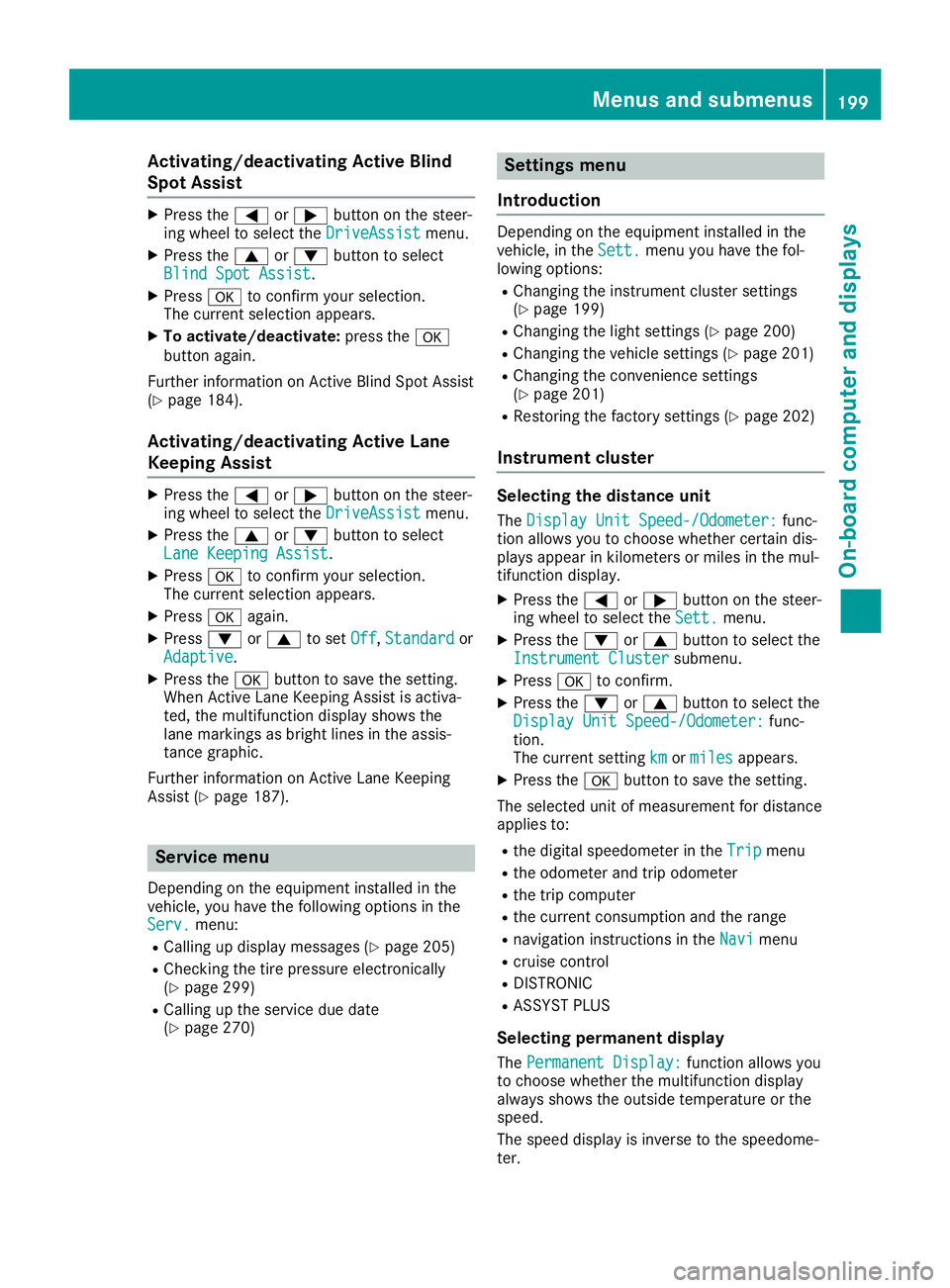
Acti
vating/d eactivating Acti veBlind
Sp ot Assis t X
Pre ssthe0059 or0065 buttonon thest eer -
ing whee lto sele cttheDri veAssist Dri
veAssistmen u.
X Pre ssthe0063 or0064 buttonto sele ct
Bli ndSpotAss ist Bli
ndSpotAss ist.
X Pre ss0076 toconfirm your selection .
The curren tsele ction appear s.
X To act ivate/ dea ctivate: pressthe0076
but tonagain .
Fur ther inform ation on Active Blind Spot Assis t
(Y page 184).
Acti vating/d eactivating Acti veLan e
Keepi ngAssis t X
Pre ssthe0059 or0065 buttonon thest eer -
ing whee lto sele cttheDri veAssist Dri
veAssistmen u.
X Pre ssthe0063 or0064 buttonto sele ct
Lan eKee pingAss ist Lan
eKee pingAss ist.
X Pre ss0076 toconfirm your selection .
The curren tsele ction appear s.
X Pre ss0076 again.
X Pre ss0064 or0063 toset Off Off
,Sta ndard Sta
ndardor
Ada ptive Ada
ptive.
X Pre ssthe0076 buttonto sav eth eset ting .
When Active Lan eKee pingAs sis tis act iva-
te d, themult ifunction disp laysho wsthe
lan emar king sas bright lines intheassi s-
tan cegrap hic.
Fur ther inform ation on Active Lan eKee ping
As sis t(Y page 187). Ser
vice menu
De pen dingon theequip mentins talled inthe
veh icle, you haveth efol lowin gopt ionsin the
Ser v. Ser
v.men u:
R Callin gup disp laymes sage s(Y page 205)
R Chec king thetire pre ssur eelec tron ical ly
(Y page 299)
R Callin gup theser vicedue date
(Y page 270) Set
tings men u
Int rod uction De
pen dingon theequip mentins talled inthe
veh icle, intheSet t. Set
t.men uyou haveth efol -
lowin gopt ions:
R Chan gingth eins trumen tclus terset ting s
(Y page 199)
R Chan gingth eligh tset ting s(Y page 200)
R Chan gingth eveh icleset ting s(Y page 201)
R Chan gingth eco nven ien ceset ting s
(Y page 201)
R Rest oring thefac tory set ting s(Y page 202)
Inst rumen tclus ter Select
ingthedis tance unit
The DisplayUni tSpe ed-/Odometer: Dis
playUni tSpe ed-/Odometer:fun c-
ti on allows youtochoos ewhet hercertain dis-
plays appear inkilom eters ormile sin themul-
ti fun ction disp lay.
X Pre ssthe0059 or0065 buttonon thest eer -
ing whee lto sele cttheSet t. Set
t.men u.
X Pre ssthe0064 or0063 buttonto sele ctthe
Ins trumentClu ster Ins
trumentClu stersubm enu.
X Pre ss0076 toconfirm .
X Pre ssthe0064 or0063 buttonto sele ctthe
Dis playUni tSpe ed-/Odometer: Dis
playUni tSpe ed-/Odometer:fun c-
ti on .
The curren tset ting km km
ormil es mil
esappear s.
X Pre ssthe0076 buttonto sav eth eset ting .
The selected unitof meas urementfor dist ance
applie sto :
R thedigit alspee dometer intheTri p Tri
pmen u
R theodom eter and trip odom eter
R thetrip comput er
R thecur ren tco nsumpt ionand theran ge
R nav igat ioninstruct ionsin theNav i Nav
imen u
R cruise control
R DIST RONI C
R AS SYS TPLU S
Select ingpermanent displa y
The Permanent Display: Per
manent Display:fun ction allows you
to choos ewhet herthemult ifunction disp lay
always showstheout side tempe rature orthe
spee d.
The spee ddisp layisinv ers eto thespee dome-
te r. Menu
sand submen us
199On -boar dcomp uter anddi sp lay s Z
Page 202 of 330
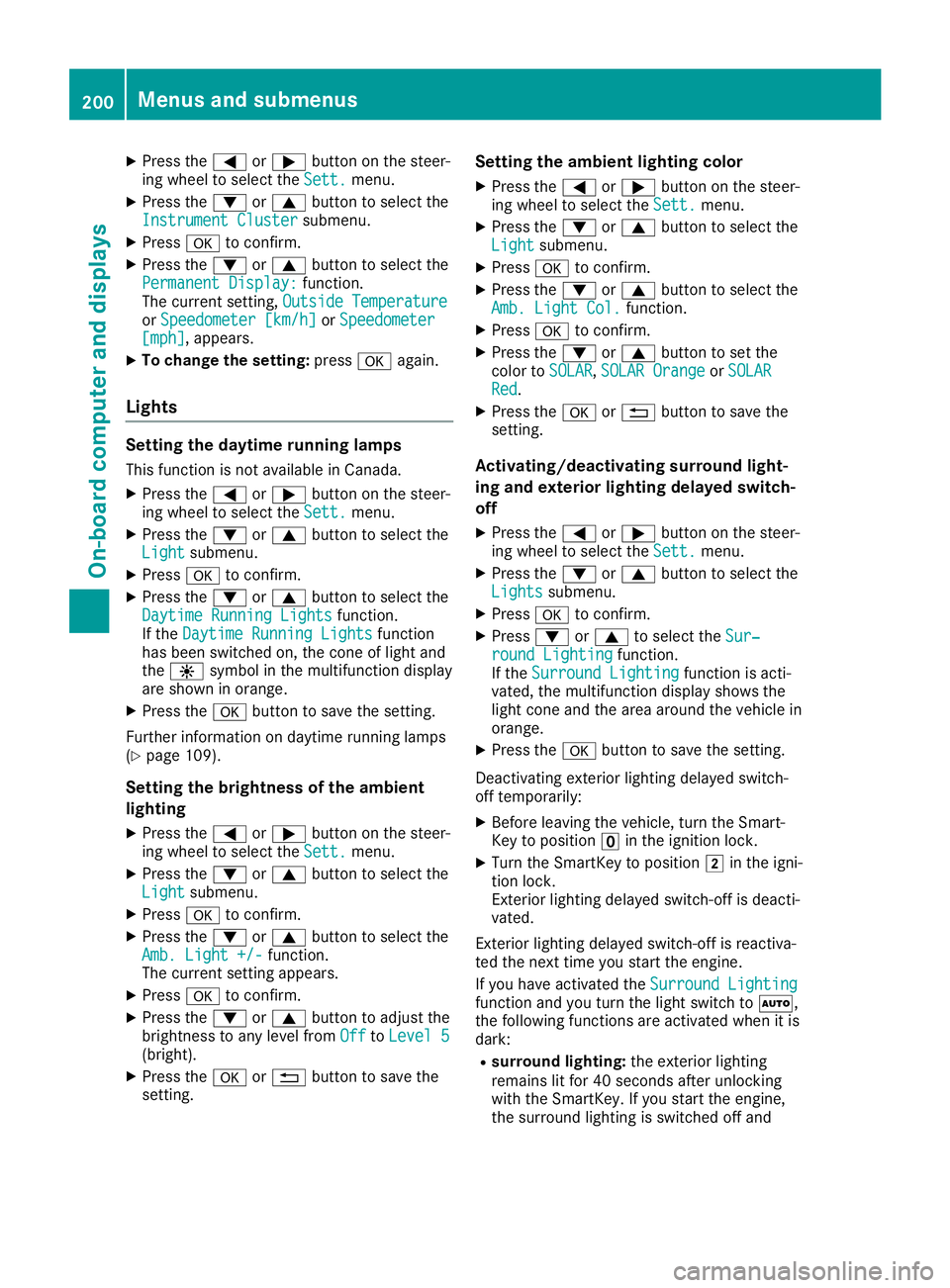
X
Press the0059 or0065 button onthe steer-
ing wheel toselect theSett. Sett.
menu.
X Press the0064 or0063 button toselect the
Instrument Cluster Instrument
Clustersubmenu.
X Press 0076toconf irm.
X Press the0064 or0063 button toselect the
Permanent Display: Permanent
Display:function.
The curren tsett ing, Outside Temperatur e Outside
Temperatur e
or Speedomete r[km/h] Speedomete
r[km/h] orSpeedomete r Speedomete
r
[mph] [mph],
appears.
X To change thesetting: press0076again.
Lights Setting
thedayt imerunning lamps
This funct ionisnot availabl ein Canada.
X Press the0059 or0065 button onthe steer-
ing wheel toselect theSett. Sett.
menu.
X Press the0064 or0063 button toselect the
Light Light
submenu.
X Press 0076toconf irm.
X Press the0064 or0063 button toselect the
Daytime RunningLights Daytime
RunningLightsfunction.
If the Daytime RunningLights Daytime
RunningLightsfunction
has been switched on,the cone oflight and
the 0086 symbol inthe multifunc tiondisplay
are shown inorange.
X Press the0076 button tosave thesetting.
Further informationondaytime runninglamps
(Y page 109).
Setting thebright nessofthe ambient
lighting
X Press the0059 or0065 button onthe steer-
ing wheel toselect theSett. Sett.
menu.
X Press the0064 or0063 button toselect the
Light Light
submenu.
X Press 0076toconf irm.
X Press the0064 or0063 button toselect the
Amb. Light +/- Amb.
Light +/-funct ion.
The curren tsett ingappears.
X Press 0076toconf irm.
X Press the0064 or0063 button toadjust the
brightn esstoany level from Off Off
toLevel 5 Level
5
(bright).
X Press the0076 or0038 button tosave the
sett ing. Setting
theambient lightingcolor
X Press the0059 or0065 button onthe steer-
ing wheel toselect theSett. Sett.
menu.
X Press the0064 or0063 button toselect the
Light Light
submenu.
X Press 0076toconf irm.
X Press the0064 or0063 button toselect the
Amb. Light Col. Amb.
Light Col.function.
X Press 0076toconf irm.
X Press the0064 or0063 button toset the
color toSOLAR SOLAR,
SOLAR Orange SOLAR
Orange orSOLAR SOLAR
Red Red.
X Press the0076 or0038 button tosave the
sett ing.
<002400460057004C005900440057004C0051004A001200470048004400460057
004C00590044> tingsurround light-
ing and exterior lightingdelayed switch-
off
X Press the0059 or0065 button onthe steer-
ing wheel toselect theSett. Sett.
menu.
X Press the0064 or0063 button toselect the
Lights Lights
submenu.
X Press 0076toconf irm.
X Press 0064or0063 toselect theSur‐ Sur‐
round Lighting round
Lighting function.
If the Surround Lighting Surround
Lightingfunctionisacti-
vated, themultifunc tiondisplay showsthe
light cone andthearea around thevehicle in
orange.
X Press the0076 button tosave thesetting.
Deact ivating exteriorlighting delayed switch-
off temporarily:
X Before leaving thevehicle, turntheSmart -
Key toposition 0092inthe ignition lock.
X Turn theSmart Keytoposition 0048inthe igni-
tion lock.
Ex terior lighting delayed switch-offisdeacti-
vated.
Ex terior lighting delayed switch-offisreactiva-
ted thenext time youstart theengine.
If you have activat edthe Surround Lighting Surround
Lighting
funct ionand youturn thelight switch to0058,
the following functionsareactivat edwhen itis
dark:
R surr ound lighting: theexter iorlighting
remains litfor 40seconds afterunlockin g
with theSmart Key.Ifyou start theengine,
the surround lightingisswitched offand 200
Menus
andsubmenusOn-board computerand display s
Page 203 of 330
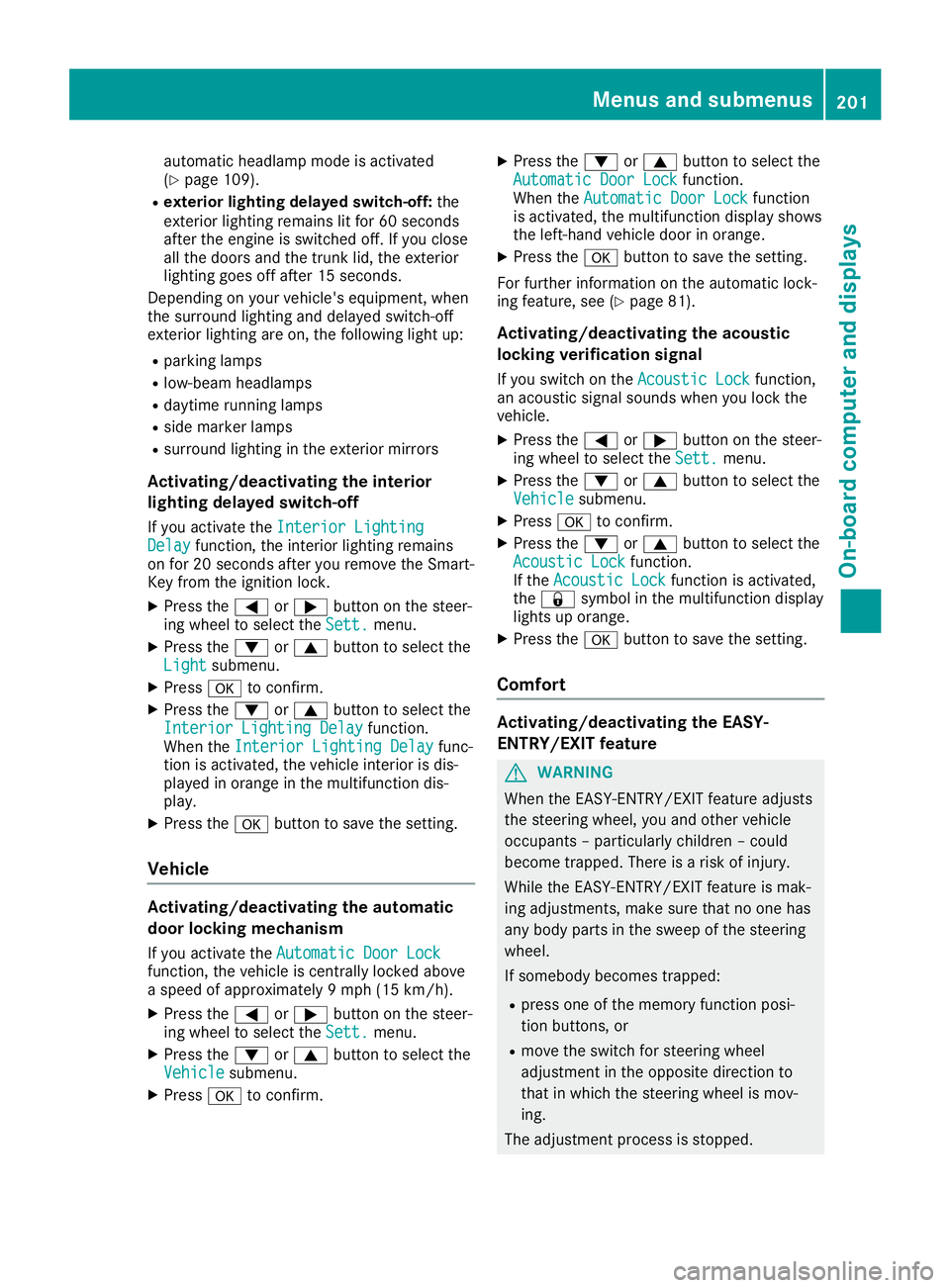
auto
maticheadlam pmode isact ivat ed
(Y page 109).
R ext erio rlight ingdela yedswit ch-off:th e
ext erio rlight ingrem ains litfor 60sec onds
aft ertheeng ineisswit ched off.If you close
all thedoor sand thetrunk lid,theext erio r
light inggoes offafter15 sec onds.
De pen dingon your vehicle'sequipm ent,when
th esurr oundlight ingand delayed switch-off
ext erio rlight ingare on,th efoll owin glight up:
R park inglamps
R low- beam headlam ps
R dayti merunninglamps
R side markerlamps
R surr oundlight ingintheext erio rmir rors
Activ ating/d eactivatingth eint erio r
light ingdela yedswit ch-off
If you activat eth eInt eriorLighting Int
eriorLighting
Del ay Del
ayfun ction ,th eint erio rlight ingrem ains
on for 20sec onds afteryou remove theSm art-
Key from theign ition lock.
X Pres sth e0059 or0065 buttononthest eer-
ing wheel toselec tth eSet t. Set
t.men u.
X Pres sth e0064 or0063 buttontoselec tth e
Lig ht Lig
htsubm enu.
X Pres s0076 tocon firm.
X Pres sth e0064 or0063 buttontoselec tth e
Int eriorLightingDelay Int
eriorLightingDelayfun ction .
When theInt eriorLightingDelay Int
eriorLightingDelayfun c-
tio nis act ivat ed, theveh icle interio ris dis-
played inoran geinthemult ifunction dis-
play.
X Pres sth e0076 buttontosave theset ting.
Veh icle Activ
ating/d eactivatingth eau tom atic
door locking mechanism
If you activat eth eAut omatic DoorLoc k Aut
omatic DoorLoc k
fun ction ,th eveh icle iscen trally lockedabov e
a spee dof appro ximately9mph (15km/h).
X Pres sth e0059 or0065 buttononthest eer-
ing wheel toselec tth eSet t. Set
t.men u.
X Pres sth e0064 or0063 buttontoselec tth e
Veh icle Veh
iclesubm enu.
X Pres s0076 tocon firm. X
Pres sth e0064 or0063 buttontoselec tth e
Aut omatic DoorLoc k Aut
omatic DoorLoc kfun ction .
When theAut omatic DoorLoc k Aut
omatic DoorLoc kfun ction
is act ivat ed, themult ifunction display shows
th eleft -hand vehicle door inoran ge.
X Pres sth e0076 buttontosave theset ting.
For further inform ationon theauto maticloc k-
ing feat ure, see(Ypage 81).
Activ ating/d eactivatingth eacou stic
locking verifica tion signa l
If you switchon theAco usticLock Aco
usticLockfun ction ,
an acous ticsign alsoun dswhen youlockth e
veh icle.
X Pres sth e0059 or0065 buttononthest eer-
ing wheel toselec tth eSet t. Set
t.men u.
X Pres sth e0064 or0063 buttontoselec tth e
Veh icle Veh
iclesubm enu.
X Pres s0076 tocon firm.
X Pres sth e0064 or0063 buttontoselec tth e
Aco usticLock Aco
usticLockfun ction .
If th eAco usticLock Aco
usticLockfun ction isact ivat ed,
th e0037 symbo lin themult ifunction display
light sup oran ge.
X Pres sth e0076 buttontosave theset ting.
Comf ort Activ
ating/d eactivatingth eEASY-
ENT RY/EXIT feature G
WAR
NING
When theEA SY- ENTRY/E XITfeat ure adjus ts
th est eeri ngwheel, youand other vehicle
occ upant s– part icular lych ildre n–coul d
bec ome trapped. Thereis arisk ofinjury.
While theEA SY- ENTRY/E XITfeat ure ismak -
ing adjus tment s,mak esure that no onehas
any body partsin thesweep ofthest eeri ng
wheel.
If som ebody become strapped:
R pres son eof themem oryfunction posi-
tio nbutt ons,or
R mov eth eswit chfor steeri ngwheel
adjus tment intheoppos itedire ction to
th at inwhic hth est eeri ngwheel ismov -
ing .
The adjus tment proc essisstopped . Menu
sand subm enus
201On-boar dcomp uter and displa ys Z