fog light MERCEDES-BENZ SLC 2017 Owners Manual
[x] Cancel search | Manufacturer: MERCEDES-BENZ, Model Year: 2017, Model line: SLC, Model: MERCEDES-BENZ SLC 2017Pages: 294, PDF Size: 9.12 MB
Page 13 of 294
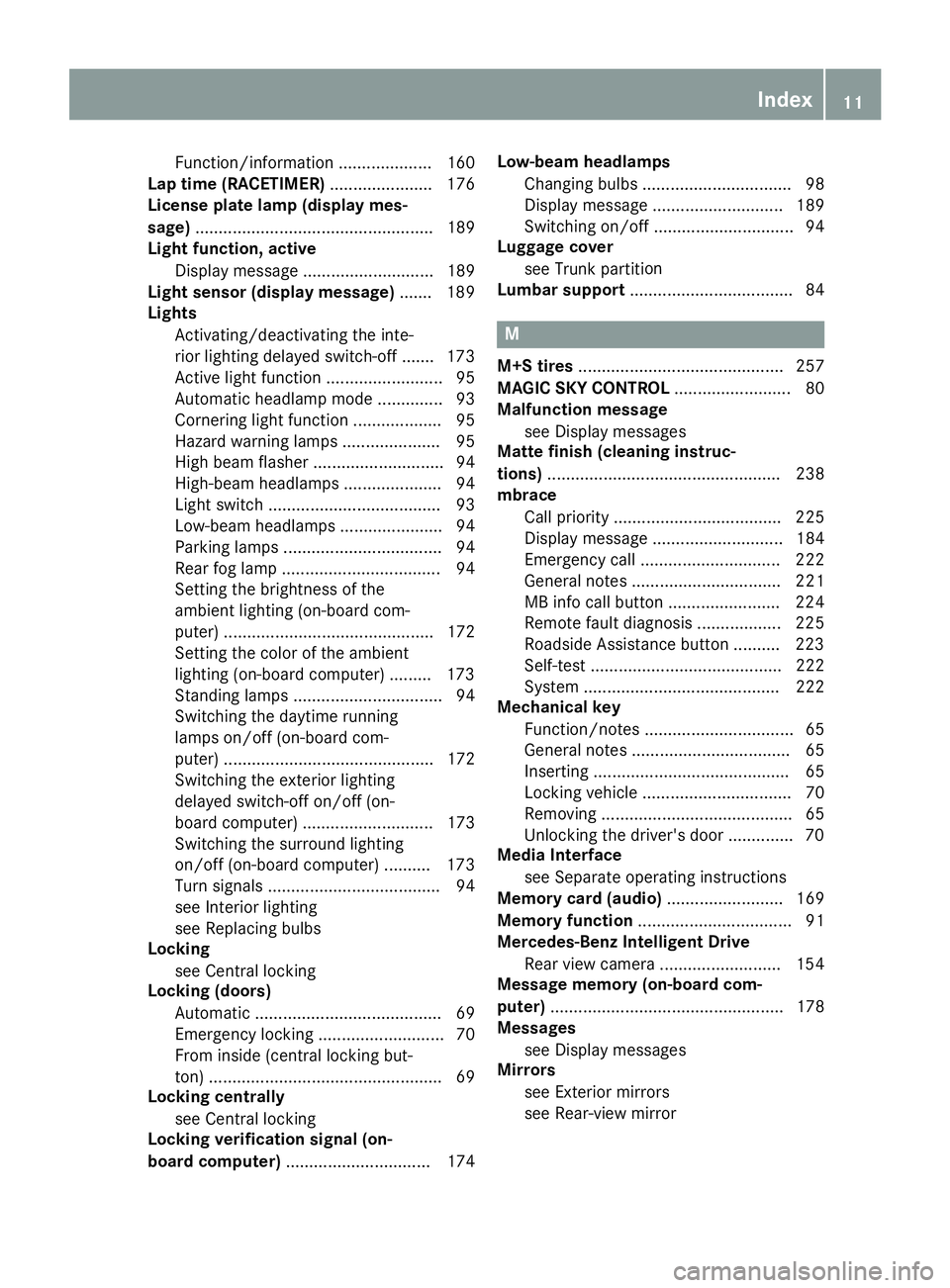
Function/information .................... 160
Lap time (RACETIMER) ...................... 176
License plate lamp (displa ym es-
sage) ................................................... 189
Light function, active
Displa ym essag e. ........................... 189
Light senso r( display message) ....... 189
Lights
Activating/deactivating the inte-
rio rl ig hting delaye ds wi tch-off ....... 173
Active light function ......................... 95
Automati ch eadlamp mod e. ............. 93
Cornering light function ................... 95
Hazard warning lamps ..................... 95
Hig hb ea mf lashe r. ........................... 94
High-beam headlamp s. .................... 94
Light switch ..................................... 93
Low-bea mh eadlamp s. ..................... 94
Parking lamps .................................. 94
Rear fog lamp .................................. 94
Setting the brightness of the
ambient lighting (on-board com-
puter) ............................................. 172
Setting the color of the ambient
lighting (on-board computer) ......... 173
Standing lamps ................................ 94
Switching the daytime running
lamps on/of f( on -board com-
puter) ............................................. 172
Switching the exterio rl ig hting
delaye ds wi tch-off on/of f( on -
board computer) ............................ 173
Switching the surround lighting
on/of f( on -board computer) .......... 173
Turn signal s. .................................... 94
see Interior lighting
see Replacing bulbs
Locking
see Central locking
Locking (doors)
Automati c. ....................................... 69
Emergency locking ........................... 70
From inside (central locking but-
ton) .................................................. 69
Locking centrally
see Central locking
Locking verification signal (on-
board computer) ............................... 174 Low-beam headlamps
Changing bulb s. ............................... 98
Displa ym essage ............................ 189
Switching on/of f. ............................. 94
Luggag ec over
see Trunk partiti on
L umb
ar support ................................... 84
M M+S tires ............................................ 257
MAGIC SK YC ON TROL ......................... 80
Malfunctio nm essage
see Displa ym essages
Matte finis h( clea ning instruc-
tions) .................................................. 238
mbrace
Call priority .................................... 225
Displa ym essage ............................ 184
Emergency cal l. ............................. 222
Genera ln otes ................................ 221
MB info cal lb ut ton ........................ 224
Remote fault diagnosi s. ................. 225
Roadside Assistance button .......... 223
Self-test ......................................... 222
System .......................................... 222
Mechanical key
Function/note s. ............................... 65
Genera ln otes .................................. 65
Inserting .......................................... 65
Locking vehicl e. ............................... 70
Removing ......................................... 65
Unlocking the driver' sd oo r. ............. 70
Medi aI nt erface
see Separate operating instructions
Memory card (audio) ......................... 169
Memory function ................................. 91
Mercedes-Benz Intelligent Drive
Rear vie wc amera .......................... 154
Messag em emory (on-board com-
puter) .................................................. 178
Messages
see Displa ym essages
Mirrors
see Exterior mirrors
see Rear-vie wm irrorIndex 11
Page 16 of 294
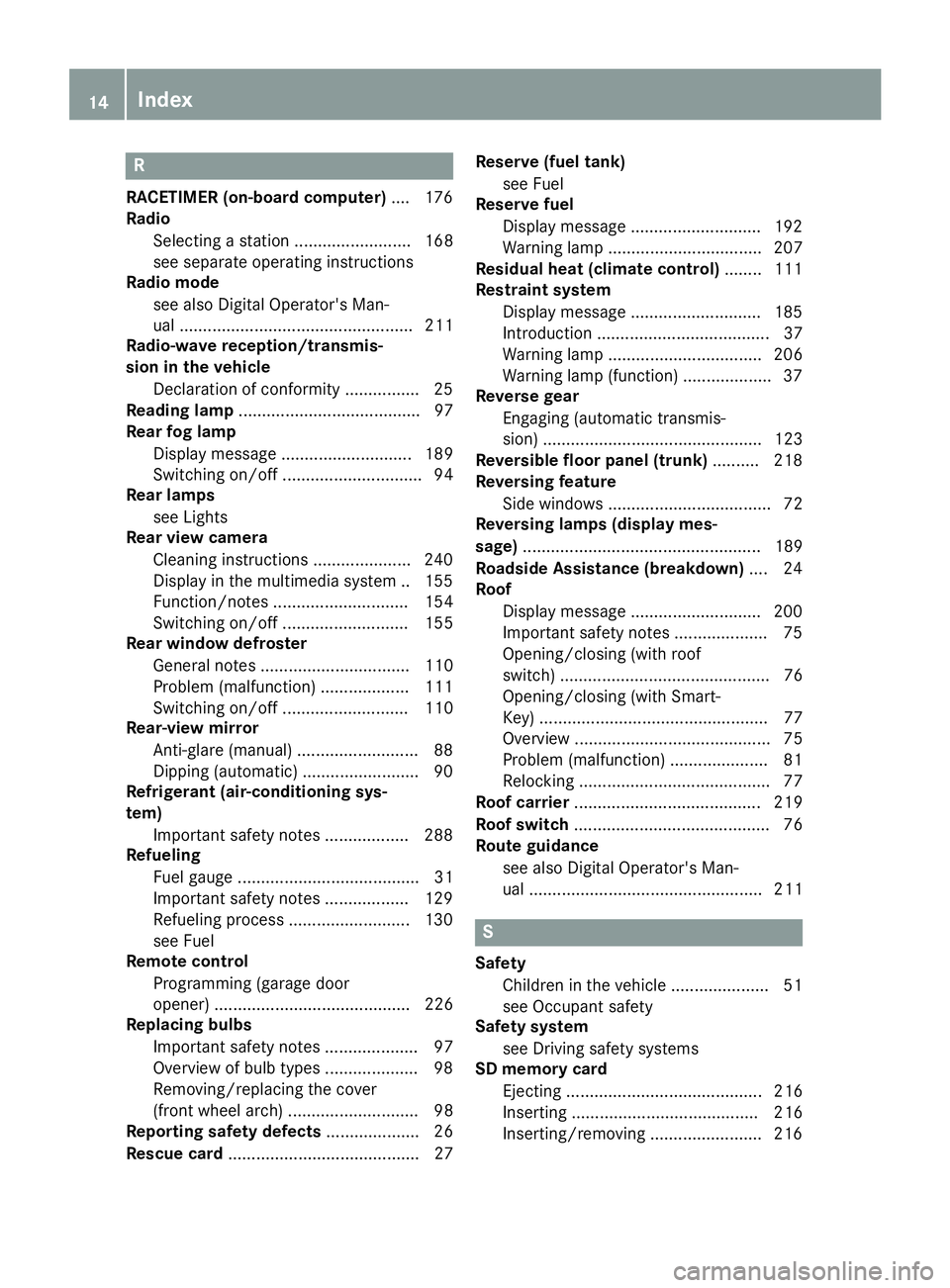
RRACETIMER (on-board computer) .... 176
Radio
Selecting as tation ......................... 168
see separate operating instructions
Radio mode
see also Digital Operator's Man-
ua l. ................................................. 211
Radio-wav er eception/transmis-
sion in the vehicle
Declaration of conformity ................ 25
Reading lamp ....................................... 97
Rear fog lamp
Displa ym essag e. ........................... 189
Switching on/of f. ............................. 94
Rear lamps
see Lights
Rear vie wc amera
Cleaning instructions ..................... 240
Displa yint he multimedi as ys tem .. 155
Function/note s. ............................ 154
Switching on/of f. .......................... 155
Rear windo wd efroster
Genera ln otes ................................ 110
Problem (malfunction) ................... 111
Switching on/of f. .......................... 110
Rear-vie wm irror
Anti-glare (manual) .......................... 88
Dipping (automatic) ......................... 90
Refrigerant (air-conditioning sys-
tem)
Important safety notes .................. 288
Refueling
Fue lg auge ....................................... 31
Important safety notes .................. 129
Refueling process .......................... 130
see Fuel
Remote control
Programming (garage door
opener) .......................................... 226
Replacing bulbs
Important safety notes .................... 97
Overview of bulb types .................... 98
Removing/replacing the cover
(front whee la rch ). ........................... 98
Reporting safety defects .................... 26
Rescue card ......................................... 27 Reserve (fuel tank)
see Fuel
Reserve fuel
Displa ym essage ............................ 192
Warning lamp ................................. 207
Residual hea t( clim ate control) ........ 111
Restrain ts ystem
Displa ym essage ............................ 185
Introduction ..................................... 37
Warning lamp ................................. 206
Warning lamp (function) ................... 37
Revers eg ea r
Engaging (automati ct ransmis-
sion) ............................................... 123
Reversible floor pane l( trunk) .......... 218
Re v
ersin gf eature
Sid ew in dow s. .................................. 72
Reversin gl amps (display mes-
sage) ................................................... 189
Roadside Assistance (breakdown) .... 24
Roof
Displa ym essage ............................ 200
Important safety notes .................... 75
Opening/closing (with roof
switch) ............................................. 76
Opening/closing (with Smart-
Key ). ................................................ 77
Overview .......................................... 75
Problem (malfunction) ..................... 81
Relocking ......................................... 77
Roo fc arrier ........................................ 219
Roo fs wi tch .......................................... 76
Route guidance
see also Digital Operator's Man-
ua l. ................................................. 211
S
Safety
Childre nint he vehicl e. .................... 51
see Occupant safety
Safety system
see Driving safety systems
SD memory card
Ejecting .......................................... 216
Inserting ........................................ 216
Inserting/removing ........................ 21614
Index
Page 96 of 294
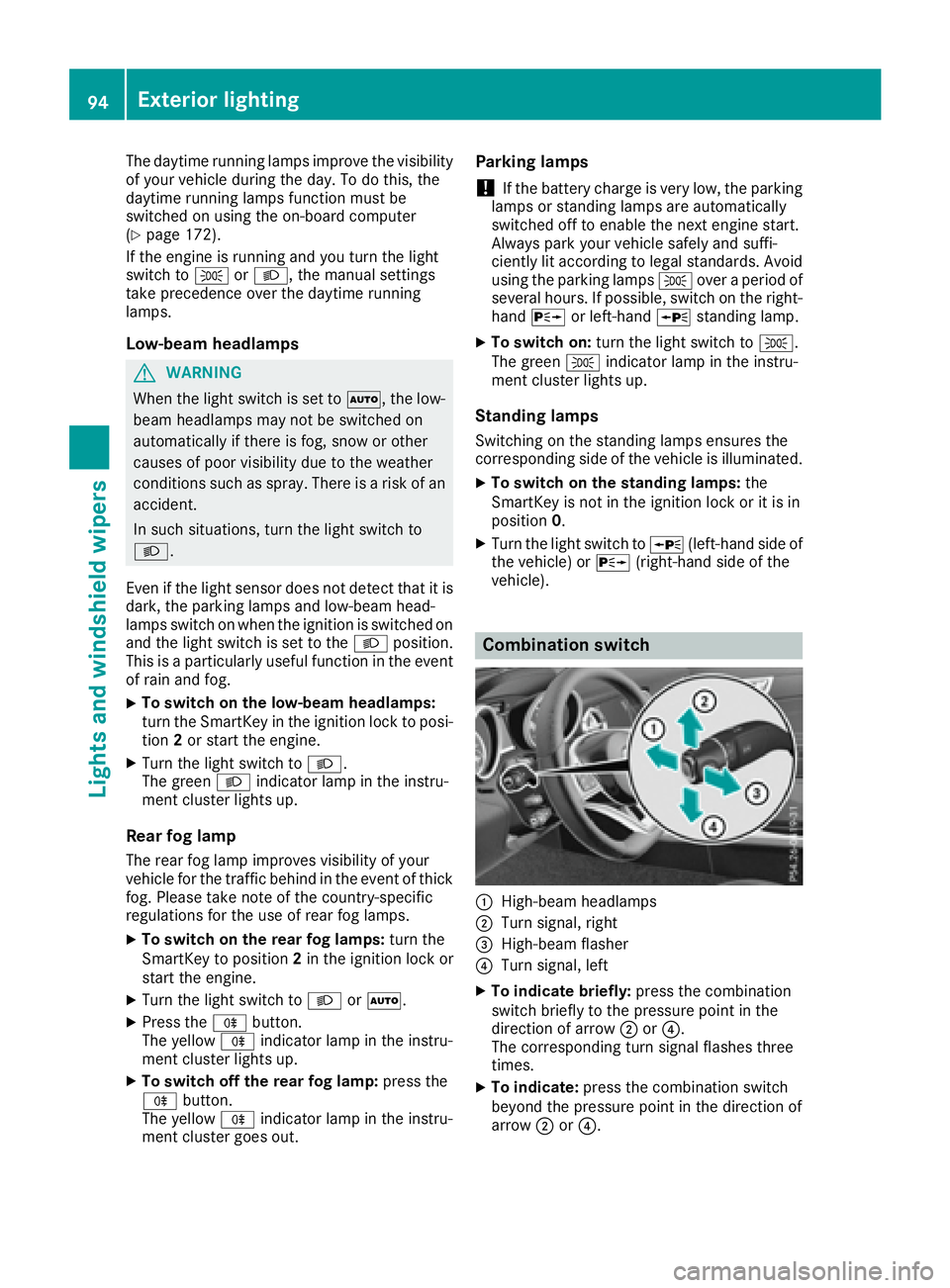
The daytime runnin gl amps improve the visibility
of your vehicle during the day. To do this, the
daytime runnin gl amps function must be
switched on using the on-board computer
( Y
page 172).
If the engine is runnin ga nd you turn the light
switch to �` or �X ,t he manual settings
take precedenc eo ver the daytime running
lamps.
Low-beam headlamps
G WARNING
When the light switch is set to �X ,t he low-
beam headlamps may not be switched on
automatically if there is fog, snow or other
causes of poor visibility due to the weather
conditions such as spray. There is ar isk of an
accident.
In such situations, turn the light switch to
�X .
Even if the light sensor does not detect that it is
dark, the parking lamps and low-beam head-
lamps switch on when the ignition is switched on
and the light switch is set to the �X position.
This is ap articularly useful function in the event
of rain and fog. X
To switch on the low-beam headlamps:
turn the SmartKey in the ignition lock to posi-
tion 2 or start the engine.X
Turn the light switch to �X .
The green �X indicator lamp in the instru-
ment cluster lights up.
Rear fog lamp
The rear fog lamp improves visibility of your
vehicle for the traffic behind in the event of thick
fog. Please take not eoft he country-specific
regulations for the use of rear fog lamps. X
To switch on the rear fog lamps: turn the
SmartKey to position 2 in the ignition lock or
start the engine. X
Turn the light switch to �X or �X .X
Press the �^ button.
The yellow �^ indicator lamp in the instru-
ment cluster lights up. X
To switch off the rear fog lamp: press the
�^ button.
The yellow �^ indicator lamp in the instru-
ment cluster goes out. Parking lamps
! If the battery charge is very low, the parking
lamps or standin gl amps are automatically
switched off to enable the next engine start.
Always park your vehicle safely and suffi-
ciently lit according to legal standards. Avoid
using the parking lamps �` over ap eriod of
several hours. If possible, switch on the right-
hand �d or left-hand �c standin gl amp.X
To switch on: turn the light switch to �` .
The green �` indicator lamp in the instru-
ment cluster lights up.
Standing lamps Switching on the standin gl amps ensures the
corresponding side of the vehicle is illuminated. X
To switch on the standing lamps: the
SmartKey is not in the ignition lock or it is in
position 0 . X
Turn the light switch to �c (left-han ds ide of
the vehicle) or �d (right-hand side of the
vehicle).
Combination switch
�C
High-beam headlamps �D
Turn signal, right
�
Page 98 of 294

vehicle, and consequently switches the head-
lamp sf rom high bea mtol ow beam.
The system automatically adapts the low-beam
headlamp range depending on the distance to
the other vehicle. Once the system no longer
detects any other vehicles, it reactivates the
high-beam headlamps.
The system' so ptical sensor is located behind
the windshiel dn ear the overhea dc ontrol panel.
Important safety notes
G WARNING
Adaptive Highbeam Assist does not recognize
road users: R
who have no lights, e.g. pedestrians R
who have poor lighting, e.g. cyclists R
whos el ighting is blocked ,e .g. by ab arrier
On very rare occasions, Adaptive Highbeam
Assist may fail to recognize other road users
that have lights, or may recognize them too
late. In this, or in similar situations, the auto-
matic high-beam headlamp sw il ln ot be deac-
tivated or wil lbea ctivated regardless. There is
ar isk of an accident.
Always carefully observe the traffic conditions
and switch off the high-beam headlamp si n
good time.
Adaptive Highbeam Assist cannot take into
account road ,w eather or traffic conditions.
Adaptive Highbeam Assist is only an aid .Y ou are
responsible for adjusting the vehicle's lighting
to the prevailing light, visibility and traffic con-
ditions.
In particular, the detection of obstacles can be
restricted if there is: R
poor visibility, e.g. due to fog, heavy rain or
snow R
dirt on the sensors or the sensors are
obscured Switching Adaptive Highbeam Assist
on/off X
To switch on: turn the light switch to �X .X
Press the combination switch beyond the
pressure point in the directio nofa rrow �C .
The �
Page 109 of 294
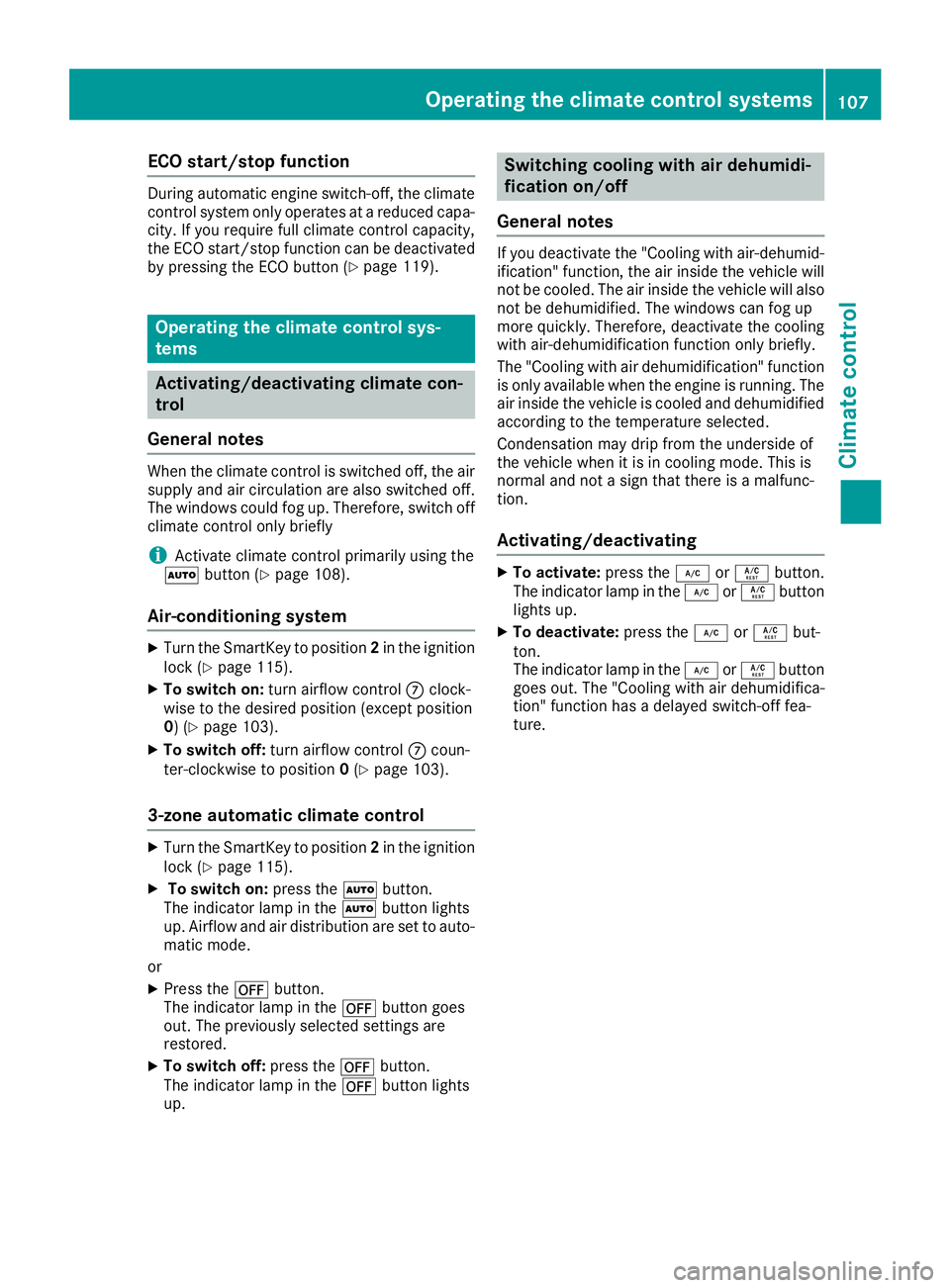
ECO start/stop function During automatic engine switch-off ,t he climate
control system only operate satar educed capa-
city. If you require full climate control capacity,
th eE CO start/sto pf unction can be deactivated
by pressin gt he ECO button ( Y
page 119).
Operating th ec limat ec ontrol sys-
tems
Activating/deactivatin gc limat ec on-
trol
General notes When th ec limate control is switched off ,t he air
supply and air circulation are also switched off.
The windows coul df og up. Therefore, switch off
climate control only briefly
i Activate climate control primarily usin gt he
�X butto n( Y
page 108).
Air-conditioning system X
Turn th eS ma rtKey to position 2 in th ei gnition
loc k( Y
page 115).X
To switch on: tur na irflow control �k clock-
wise to th ed esired position (excep tp osition
0 )( Y
page 103).X
To switch off: tur na irflow control �k coun-
ter-clockwise to position 0 ( Y
page 103).
3-zone automatic climat ec ontrolX
Turn th eS ma rtKey to position 2 in th ei gnition
loc k( Y
page 115).X
To switch on: pres st he �X button.
The indicator lamp in the �X button lights
up. Airflow and air distribution are set to auto-
matic mode.
or X
Press the �x button.
The indicator lamp in the �x button goes
out .T he previously selecte ds ettings are
restored. X
To switch off: pres st he �x button.
The indicator lamp in the �x button lights
up. Switching cooling with air dehumidi-
fication on/off
General notes If you deactivate th e" Coolin gw ith air-dehumid-
ification" function ,t he air inside th ev ehicle will
no tbec ooled. The air inside th ev ehicle will also
no tbed ehumidified. The windows can fog up
mor eq uickly. Therefore, deactivate th ec ooling
with air-dehumidification function only briefly.
The "Coolin gw ith air dehumidification "f unction
is only availabl ew hen th ee ngine is running. The
air inside th ev ehicle is cooled and dehumidified
according to th et em peratur es elected.
Condensation may drip from th eu ndersid eo f
th ev ehicle when it is in cooling mode. This is
normal and no tas ign that there is am alfunc-
tion.
Activating/deactivating X
To activate: pres st he �Z or �V button.
The indicator lamp in the �Z or �V button
light su p. X
To deactivate: pres st he �Z or �V but-
ton.
The indicator lamp in the �Z or �V button
goes out .T he "Coolin gw ith air dehumidifica-
tion" function has ad elayed switch-off fea-
ture.Operating th ec limate control systems 107
Climate control
Page 110 of 294
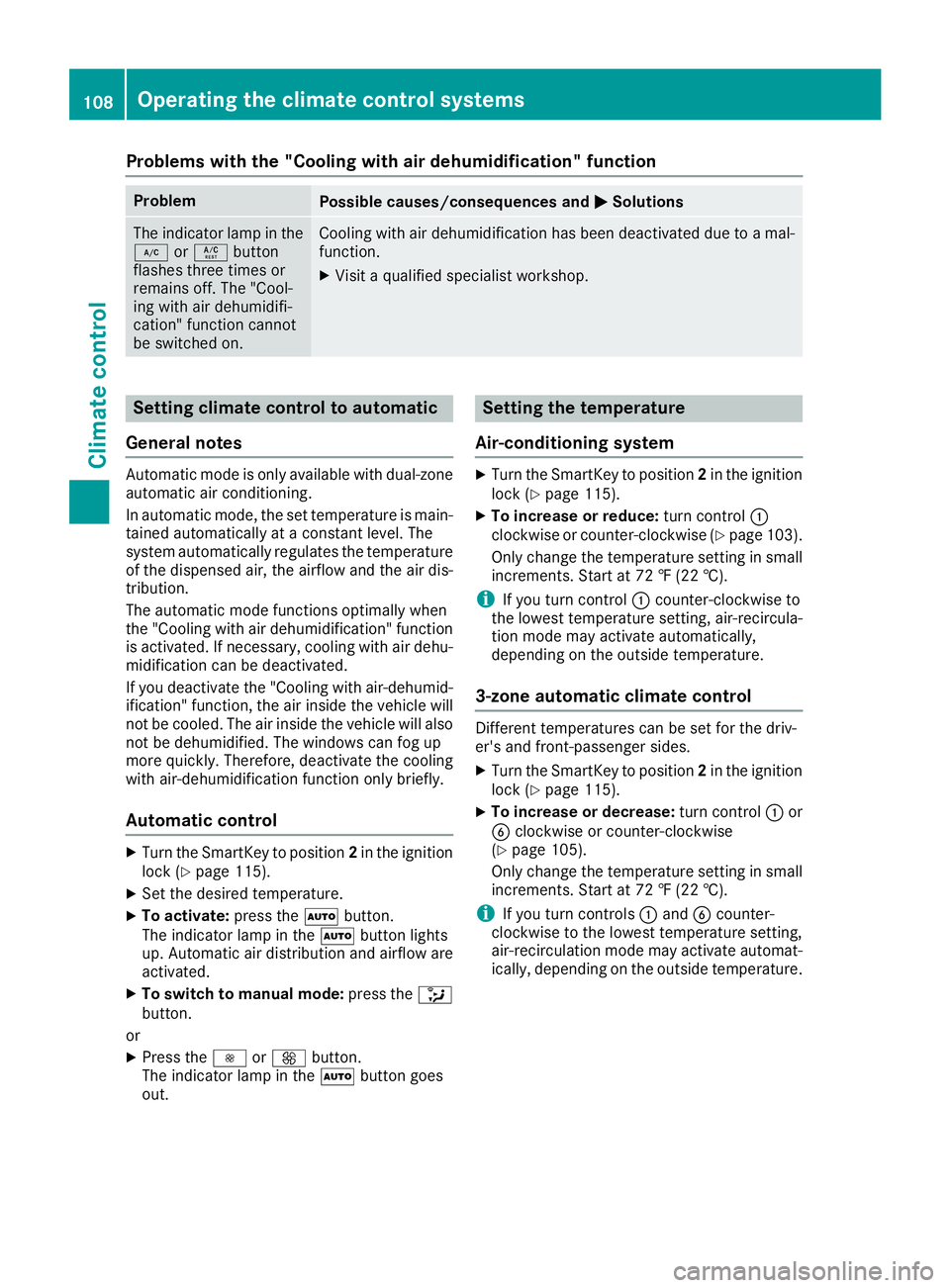
Problems with the "Cooling with air dehumidification" function Problem
Possible causes/consequences and �P Solutions
The indicator lamp in the
�Z or �V button
flashes three times or
remains off. The "Cool-
ing with air dehumidifi-
cation" function cannot
be switched on. Cooling with air dehumidification has been deactivated due to am al-
function. X
Visit aq ualified specialist workshop.
Setting climate control to automatic
General notes Automatic mode is only available with dual-zone
automatic air conditioning.
In automatic mode, the set temperature is main-
tained automatically at ac onstant level. The
system automatically regulates the temperature
of the dispensed air, the airflow and the air dis-
tribution.
The automatic mode functions optimally when
the "Cooling with air dehumidification" function
is activated. If necessary, cooling with air dehu-
midification can be deactivated.
If you deactivate the "Cooling with air-dehumid-
ification" function, the air inside the vehicle will
not be cooled. The air inside the vehicle will also
not be dehumidified .T he windows can fog up
more quickly. Therefore, deactivate the cooling
with air-dehumidification function only briefly.
Automatic control X
Turn the SmartKey to position 2 in the ignition
lock ( Y
page 115).X
Set the desired temperature. X
To activate: press the �X button.
The indicator lamp in the �X button lights
up. Automatic air distribution and airflow are
activated. X
To switch to manua lm ode: press the �
Page 113 of 294
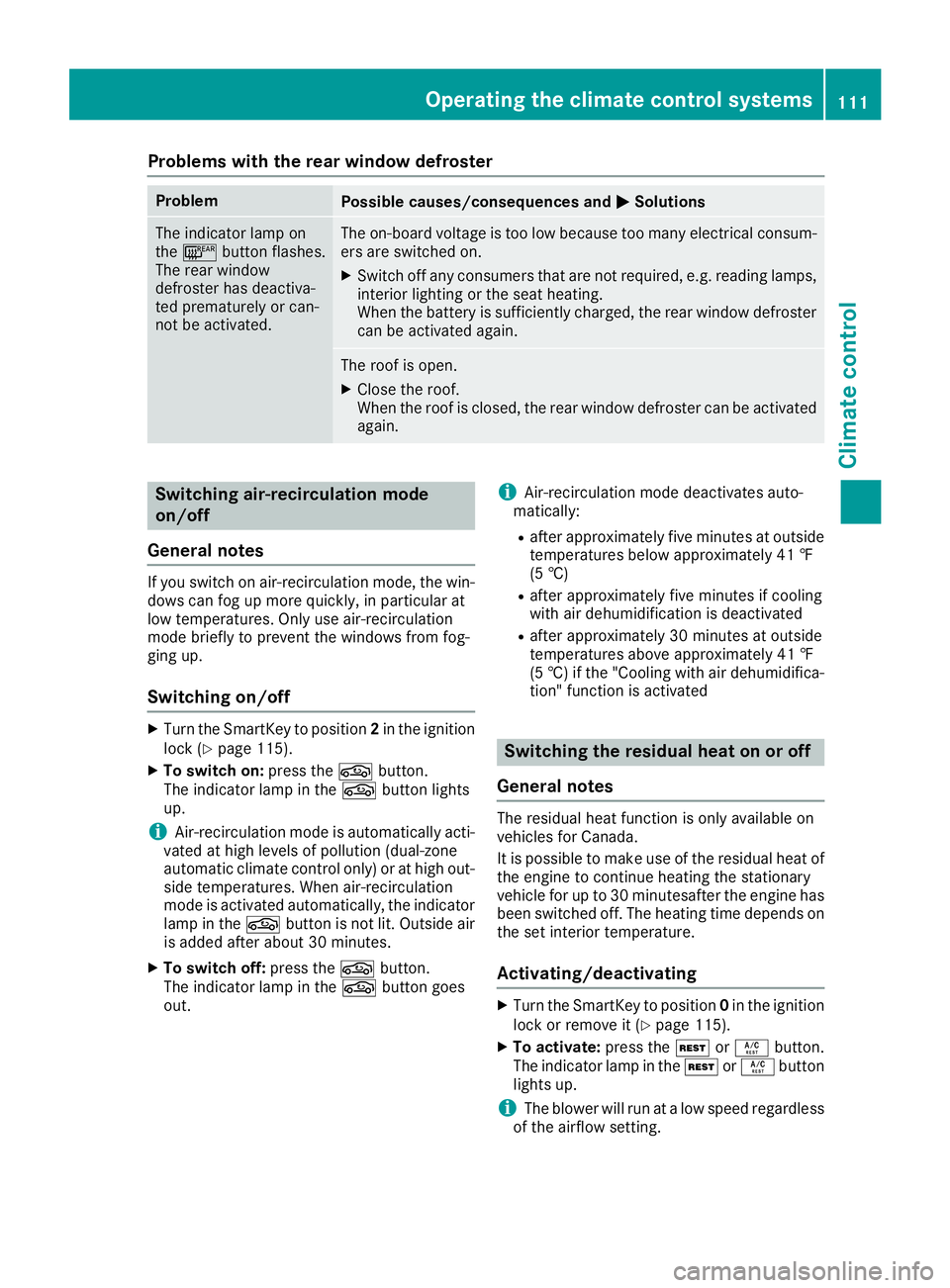
Problems with the rear window defroster Problem
Possible causes/consequences and �P Solutions
The indicator lamp on
the �l button flashes.
The rear window
defroster has deactiva-
ted prematurely or can-
not be activated. The on-board voltage is too low because too many electrical consum-
ers are switched on. X
Switch off any consumers that are not required, e.g. reading lamps,
interior lighting or the seat heating.
When the battery is sufficiently charged, the rear window defroster
can be activated again.
The roof is open. X
Close the roof.
When the roof is closed, the rear window defroster can be activated
again.
Switching air-recirculation mode
on/off
General notes If you switch on air-recirculation mode, the win-
dows can fog up more quickly, in particular at
low temperatures. Only use air-recirculation
mode briefly to prevent the windows from fog-
ging up.
Switching on/off X
Turn the SmartKey to position 2 in the ignition
lock ( Y
page 115).X
To switch on: press the �r button.
The indicator lamp in the �r button lights
up.
i Air-recirculation mode is automatically acti-
vated at high levels of pollution (dual-zone
automatic climate control only) or at high out-
side temperatures. When air-recirculation
mode is activated automatically, the indicator
lamp in the �r button is not lit. Outside air
is added after about 30 minutes. X
To switch off: press the �r button.
The indicator lamp in the �r button goes
out. i Air-recirculation mode deactivates auto-
matically: R
after approximately five minutes at outside
temperatures below approximately 41 ‡
(5 †) R
after approximately five minutes if cooling
with air dehumidification is deactivated R
after approximately 30 minutes at outside
temperatures above approximately 41 ‡
(5 †) if the "Cooling with air dehumidifica-
tion" function is activated
Switching the residual heat on or off
General notes The residual heat function is only available on
vehicles for Canada.
It is possible to make use of the residual heat of
the engine to continue heating the stationary
vehicle for up to 30 minutesafter the engine has
been switched off. The heating time depends on
the set interior temperature.
Activating/deactivating X
Turn the SmartKey to position 0 in the ignition
lock or remove it ( Y
page 115).X
To activate: press the �K or �V button.
The indicator lamp in the �K or �V button
lights up.
i The blower will run at al ow speed regardless
of the airflow setting.Operating the climate control systems 111
Climat ec ontrol
Page 157 of 294
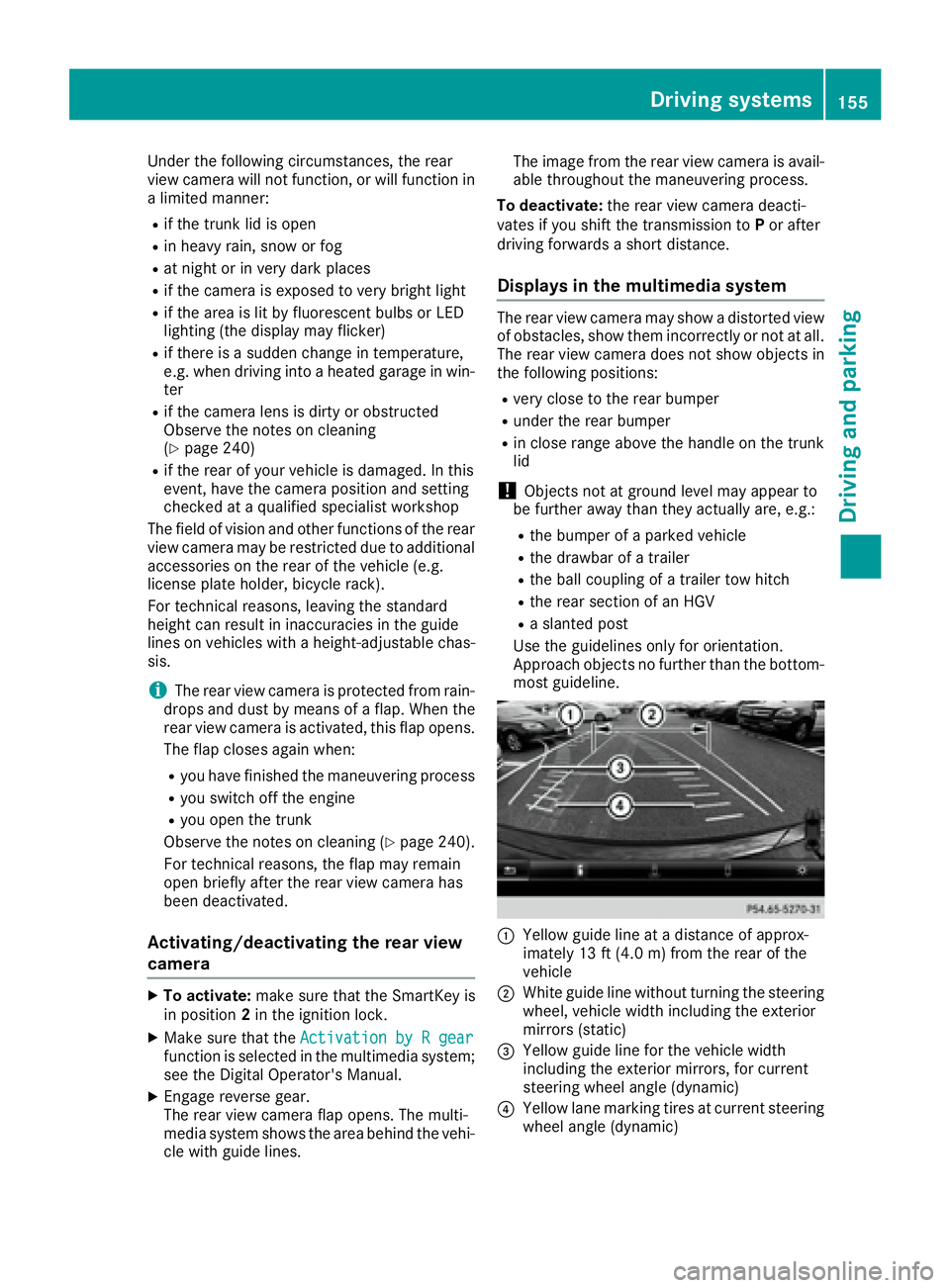
Under the following circumstances, the rear
view camera will not function, or will function in
al imited manner: R
if the trunk lid is open R
in heavy rain, snow or fog R
at night or in very dark places R
if the camera is exposed to very bright light R
if the area is lit by fluorescent bulb sorL ED
lighting (the displa ym ay flicker)R
if there is as udden change in temperature,
e.g. when driving into ah eated garage in win-
ter R
if the camera lens is dirty or obstructed
Observe the notes on cleaning
( Y
page 240) R
if the rear of your vehicle is damaged. In this
event, have the camera position and setting
checked at aq ualified specialist workshop
The field of vision and other functions of the rear
view camera may be restricted due to additional
accessories on the rear of the vehicle (e.g.
license plate holder, bicycle rack).
For technical reasons, leaving the standard
height can result in inaccuracies in the guide
lines on vehicles with ah eight-adjustable chas-
sis.
i The rear view camera is protected from rain-
drops and dust by means of af lap. When the
rear view camera is activated, this flap opens.
The flap closes agai nw hen:R
you have finished the maneuvering process R
you switch off the engine R
you open the trunk
Observe the notes on cleaning ( Y
page 240).
For technical reasons, the flap may remain
open briefly after the rear view camera has
been deactivated.
Activating/deactivating the rear view
camera X
To activate: make sure that the SmartKey is
in position 2 in the ignition lock.X
Make sure that the Activation by Rg ear
function is selected in the multimedia system;
see the Digital Operator's Manual. X
Engage reverse gear.
The rear view camera flap opens. The multi-
media system shows the area behind the vehi-
cle with guide lines. The image from the rear view camera is avail-
able throughout the maneuvering process.
To deactivate: the rear view camera deacti-
vates if you shift the transmission to P or after
driving forwards as hort distance.
Displays in the multimedia system The rear view camera may show ad istorted view
of obstacles, show them incorrectly or not at all.
The rear view camera does not show objects in
the following positions: R
very close to the rear bumper R
under the rear bumper R
in close range above the handle on the trunk
lid
! Objects not at ground level may appea rt o
be further awa yt han they actually are, e.g.: R
the bumper of ap arked vehicle R
the drawba rofat railer R
the ball coupling of at railer tow hitchR
the rear section of an HGV R
as lanted post
Use the guidelines only for orientation.
Approach objects no further than the bottom-
most guideline.
�C
Yello wg uide line at ad istance of approx-
imately 13 ft (4.0 m) from the rear of the
vehicle
�D
White guide line without turning the steering
wheel, vehicle width including the exterior
mirrors (static)
�