glove box MERCEDES-BENZ SLC 2019 Owners Manual
[x] Cancel search | Manufacturer: MERCEDES-BENZ, Model Year: 2019, Model line: SLC, Model: MERCEDES-BENZ SLC 2019Pages: 306, PDF Size: 15 MB
Page 13 of 306
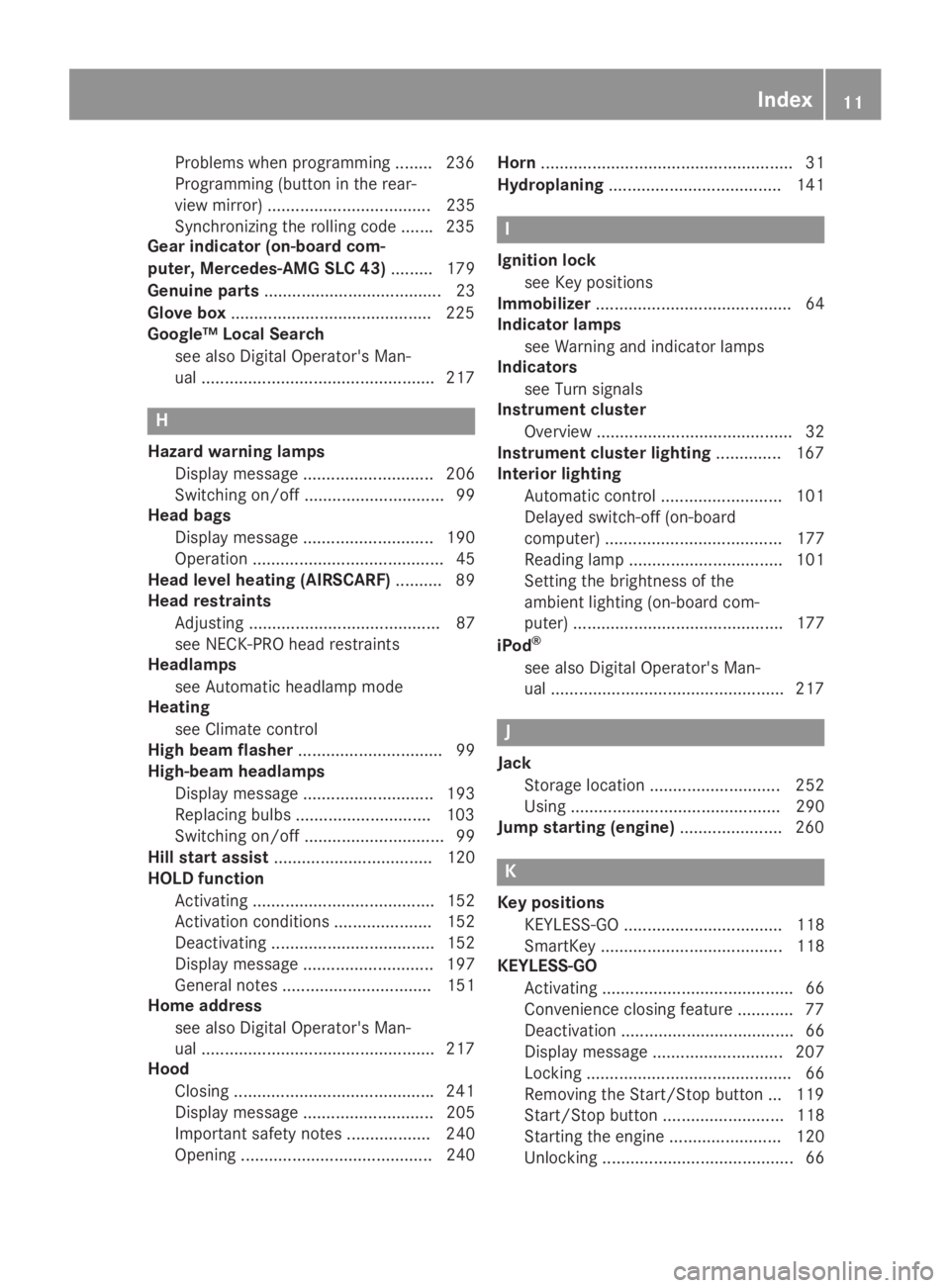
Problems when programming ........ 236
Programming (button in the rear-
view mirror) ................................... 235
Synchronizing the rolling code .......235
Gear indicator (on-board com-
puter, Mercedes-AMG SLC 43)......... 179
Genuine parts...................................... 23
Glove box...........................................225
Google™ Local Search
see also Digital Operator's Man-
ual ..................................................217
H
Hazard warning lamps
Display message ............................ 206
Switching on/off .............................. 99
Head bags
Display message ............................ 190
Operation ......................................... 45
Head level heating (AIRSCARF).......... 89
Head restraints
Adjusting ......................................... 87
see NECK-PRO head restraints
Headlamps
see Automatic headlamp mode
Heating
see Climate control
High beam flasher............................... 99
High-beam headlamps
Display message ............................ 193
Replacing bulbs .............................103
Switching on/off .............................. 99
Hill start assist.................................. 120
HOLD function
Activating ....................................... 152
Activation conditions ..................... 152
Deactivating ................................... 152
Display message ............................ 197
General notes ................................ 151
Home address
see also Digital Operator's Man-
ual ..................................................217
Hood
Closing ...........................................241
Display message ............................ 205
Important safety notes .................. 240
Opening ......................................... 240
Horn...................................................... 31
Hydroplaning..................................... 141
I
Ignition lock
see Key positions
Immobilizer.......................................... 64
Indicator lamps
see Warning and indicator lamps
Indicators
see Turn signals
Instrument cluster
Overview .......................................... 32
Instrument cluster lighting.............. 167
Interior lighting
Automatic control .......................... 101
Delayed switch-off (on-board
computer) ...................................... 177
Reading lamp ................................. 101
Setting the brightness of the
ambient lighting (on-board com-
puter) ............................................. 177
iPod®
see also Digital Operator's Man-
ual ..................................................217
J
Jack
Storage location ............................ 252
Using ............................................. 290
Jump starting (engine)......................260
K
Key positions
KEYLESS-GO .................................. 118
SmartKey ....................................... 118
KEYLESS-GO
Activating ......................................... 66
Convenience closing feature ............ 77
Deactivation ..................................... 66
Display message ............................ 207
Locking ............................................ 66
Removing the Start/Stop button ... 119
Start/Stop button .......................... 118
Starting the engine ........................ 120
Unlocking ......................................... 66
Index11
Page 19 of 306
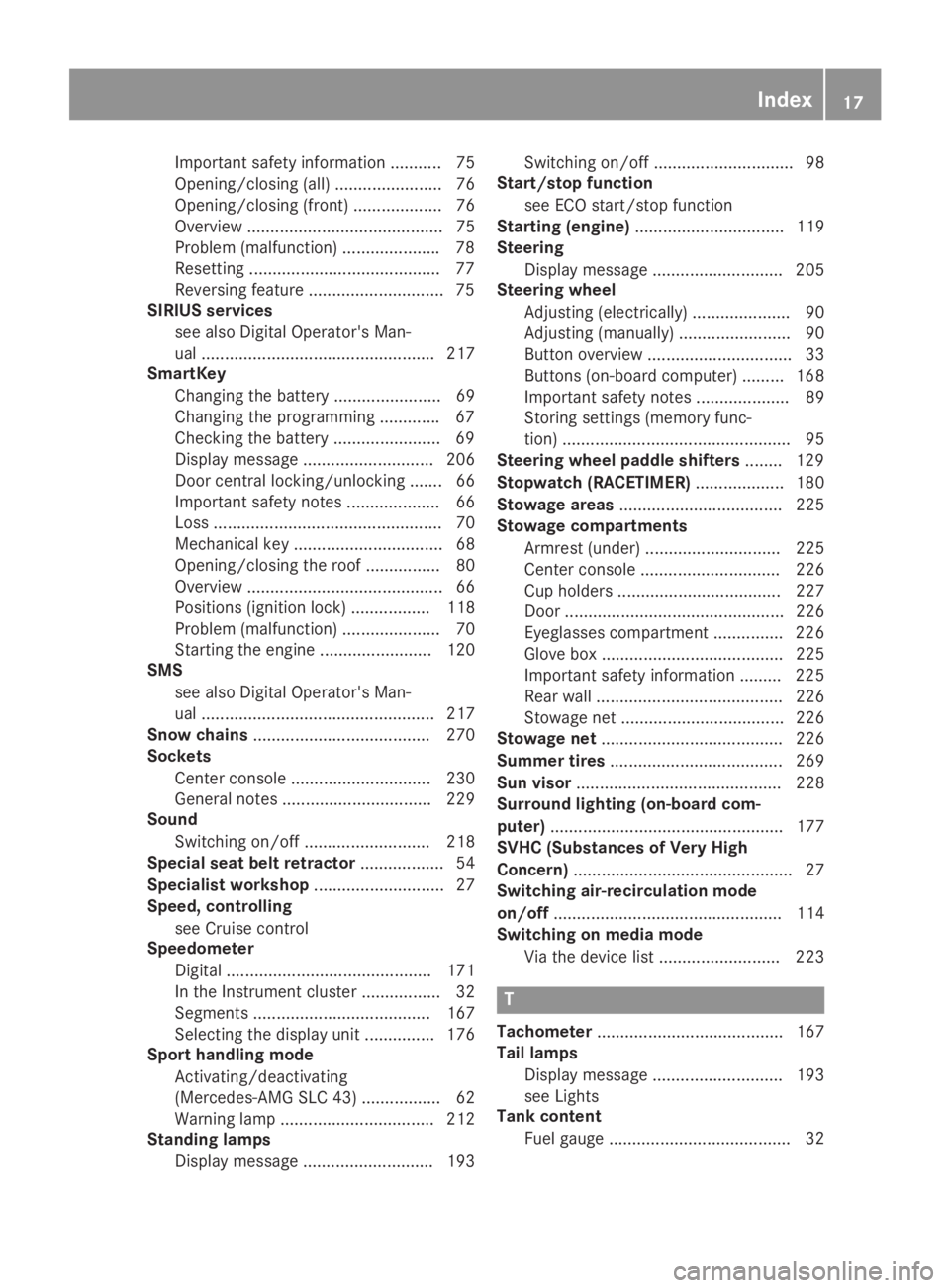
Important safety information ........... 75
Opening/closing (all) ....................... 76
Opening/closing (front) ................... 76
Overview .......................................... 75
Problem (malfunction) .....................78
Resetting .........................................77
Reversing feature .............................75
SIRIUS services
see also Digital Operator's Man-
ual .................................................. 217
SmartKey
Changing the battery ....................... 69
Changing the programming .............67
Checking the battery .......................69
Display message ............................ 206
Door central locking/unlocking ....... 66
Important safety notes.................... 66
Loss ................................................. 70
Mechanical key ................................ 68
Opening/closing the roof................ 80
Overview .......................................... 66
Positions (ignition lock) ................. 118
Problem (malfunction) ..................... 70
Starting the engine ........................ 120
SMS
see also Digital Operator's Man-
ual .................................................. 217
Snow chains...................................... 270
Sockets
Center console .............................. 230
General notes ................................ 229
Sound
Switching on/off........................... 218
Special seat belt retractor.................. 54
Specialist workshop............................ 27
Speed, controlling
see Cruise control
Speedometer
Digital ............................................ 171
In the Instrument cluster ................. 32
Segments ...................................... 167
Selecting the display unit............... 176
Sport handling mode
Activating/deactivating
(Mercedes-AMG SLC 43) ................. 62
Warning lamp ................................. 212
Standing lamps
Display message ............................ 193
Switching on/off.............................. 98
Start/stop function
see ECO start/stop function
Starting (engine)................................ 119
Steering
Display message ............................ 205
Steering wheel
Adjusting (electrically) ..................... 90
Adjusting (manually) ........................ 90
Button overview ............................... 33
Buttons (on-board computer) ......... 168
Important safety notes .................... 89
Storing settings (memory func-
tion) ................................................. 95
Steering wheel paddle shifters........ 129
Stopwatch (RACETIMER)................... 180
Stowage areas................................... 225
Stowage compartments
Armrest (under) ............................. 225
Center console .............................. 226
Cup holders ................................... 227
Door ............................................... 226
Eyeglasses compartment ............... 226
Glove box ....................................... 225
Important safety information ......... 225
Rear wall ........................................ 226
Stowage net ................................... 226
Stowage net....................................... 226
Summer tires..................................... 269
Sun visor............................................ 228
Surround lighting (on-board com-
puter).................................................. 177
SVHC (Substances of Very High
Concern)............................................... 27
Switching air-recirculation mode
on/off................................................. 114
Switching on media mode
Via the device list .......................... 223
T
Tachometer........................................ 167
Tail lamps
Display message ............................ 193
see Lights
Tank content
Fuel gauge ....................................... 32
Index17
Page 46 of 306
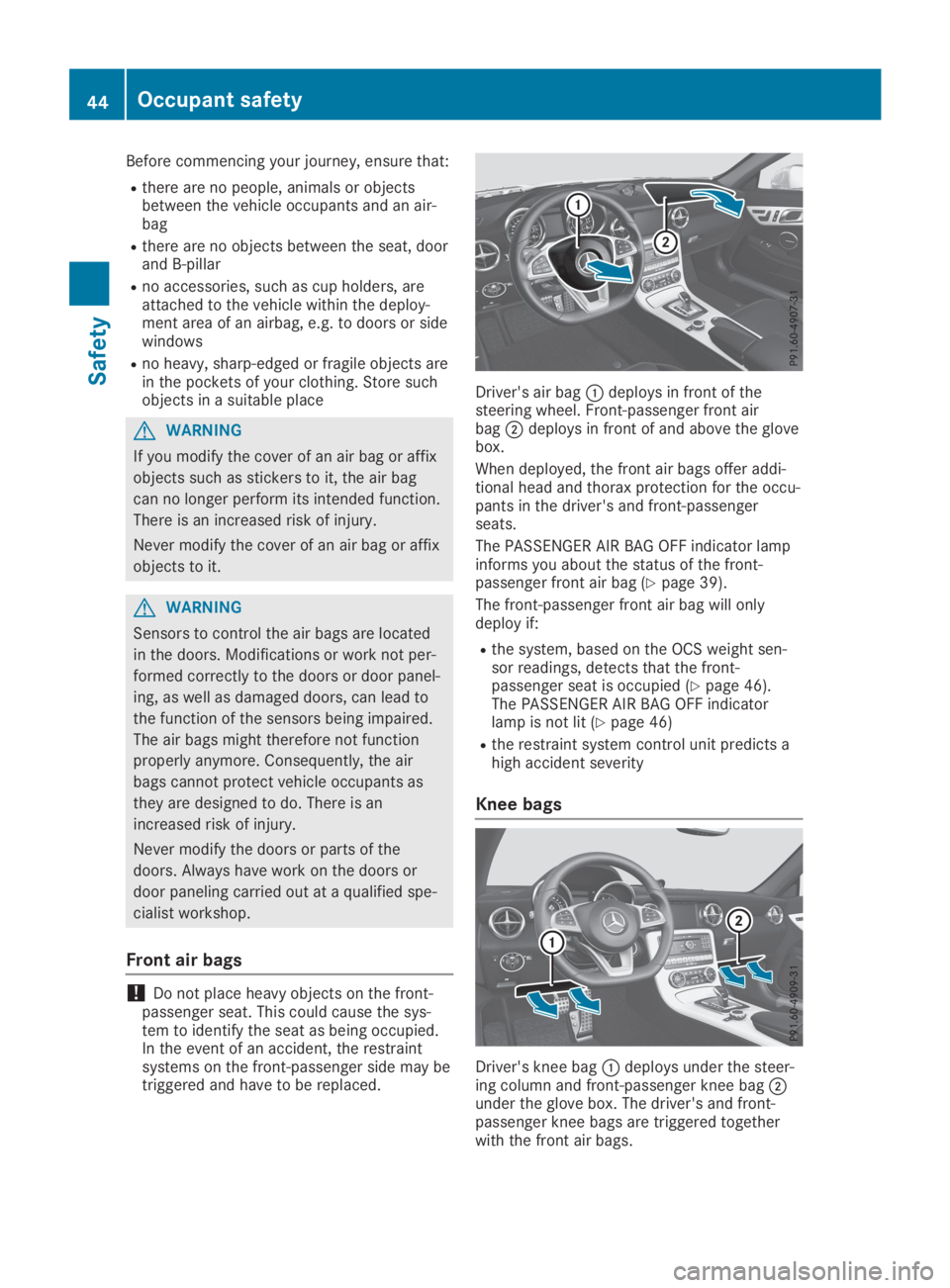
Before commencing your journey, ensure that:
Rthere are no people, animals or objectsbetween the vehicle occupants and an air-bag
Rthere are no objects between the seat, doorand B-pillar
Rno accessories, such as cup holders, areattached to the vehicle within the deploy-ment area of an airbag, e.g. to doors or sidewindows
Rno heavy, sharp-edged or fragile objects arein the pockets of your clothing. Store suchobjects in a suitable place
GWARNING
If you modify the cover of an air bag or affix
objects such as stickers to it, the air bag
can no longer perform its intended function.
There is an increased risk of injury.
Never modify the cover of an air bag or affix
objects to it.
GWARNING
Sensors to control the air bags are located
in the doors. Modifications or work not per-
formed correctly to the doors or door panel-
ing, as well as damaged doors, can lead to
the function of the sensors being impaired.
The air bags might therefore not function
properly anymore. Consequently, the air
bags cannot protect vehicle occupants as
they are designed to do. There is an
increased risk of injury.
Never modify the doors or parts of the
doors. Always have work on the doors or
door paneling carried out at a qualified spe-
cialist workshop.
Front air bags
!Do not place heavy objects on the front-passenger seat. This could cause the sys-tem to identify the seat as being occupied.In the event of an accident, the restraintsystems on the front-passenger side may betriggered and have to be replaced.
Driver's air bag�Cdeploys in front of thesteering wheel. Front-passenger front airbag�Ddeploys in front of and above the glovebox.
When deployed, the front air bags offer addi-tional head and thorax protection for the occu-pants in the driver's and front-passengerseats.
The PASSENGER AIR BAG OFF indicator lampinforms you about the status of the front-passenger front air bag (Ypage 39).
The front-passenger front air bag will onlydeploy if:
Rthe system, based on the OCS weight sen-sor readings, detects that the front-passenger seat is occupied (Ypage 46).The PASSENGER AIR BAG OFF indicatorlamp is not lit (Ypage 46)
Rthe restraint system control unit predicts ahigh accident severity
Knee bags
Driver's knee bag�Cdeploys under the steer-ing column and front-passenger knee bag�Dunder the glove box. The driver's and front-passenger knee bags are triggered togetherwith the front air bags.
44Occupant safety
Safety
Page 227 of 306
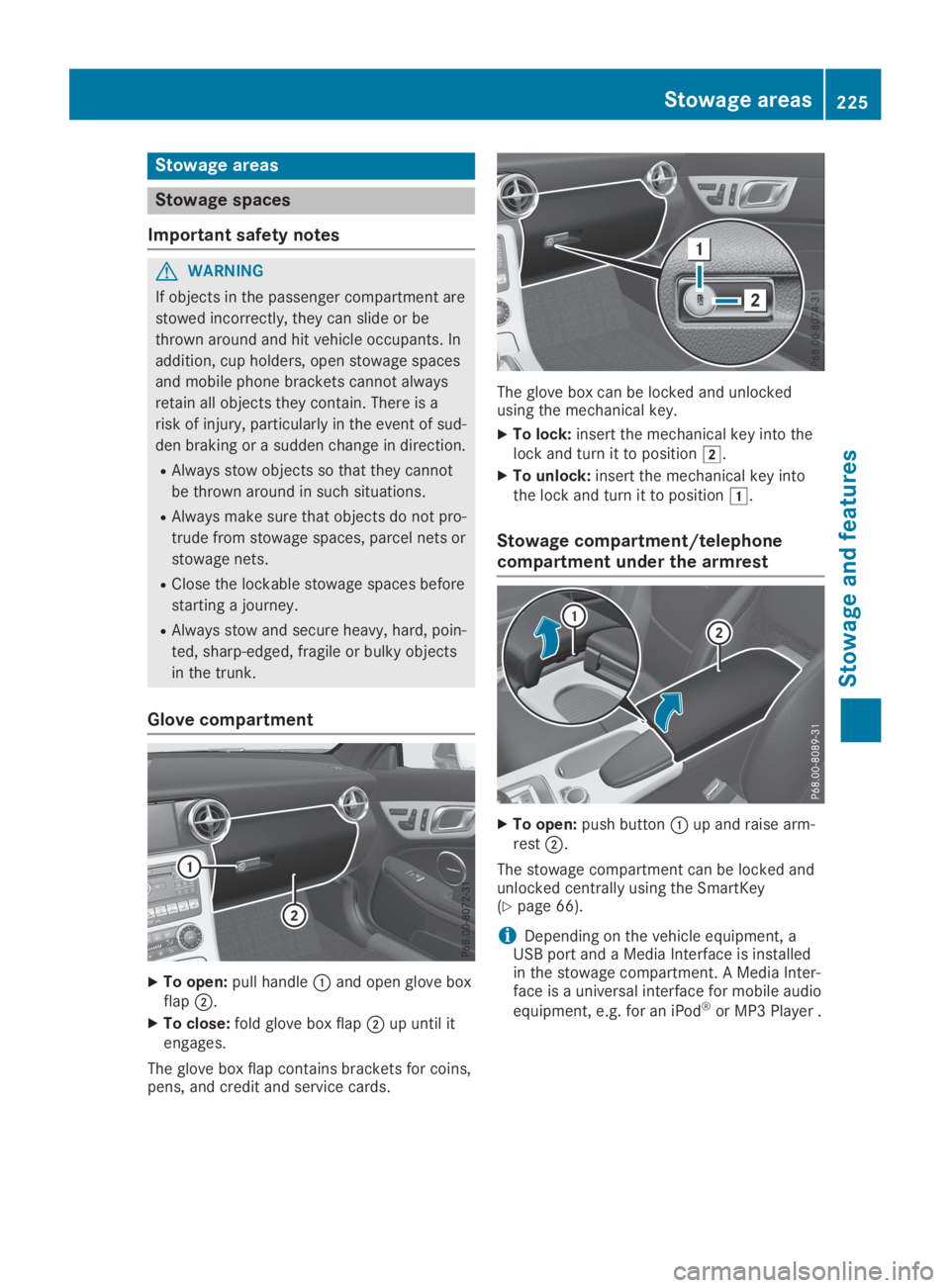
Stowage areas
Stowage spaces
Important safety notes
GWARNING
If objects in the passenger compartment are
stowed incorrectly, they can slide or be
thrown around and hit vehicle occupants. In
addition, cup holders, open stowage spaces
and mobile phone brackets cannot always
retain all objects they contain. There is a
risk of injury, particularly in the event of sud-
den braking or a sudden change in direction.
RAlways stow objects so that they cannot
be thrown around in such situations.
RAlways make sure that objects do not pro-
trude from stowage spaces, parcel nets or
stowage nets.
RClose the lockable stowage spaces before
starting a journey.
RAlways stow and secure heavy, hard, poin-
ted, sharp-edged, fragile or bulky objects
in the trunk.
Glove compartment
XTo open:pull handle�Cand open glove boxflap�D.
XTo close:fold glove box flap�Dup until itengages.
The glove box flap contains brackets for coins,pens, and credit and service cards.
The glove box can be locked and unlockedusing the mechanical key.
XTo lock:insert the mechanical key into thelock and turn it to position�H.
XTo unlock:insert the mechanical key intothe lock and turn it to position�G.
Stowage compartment/telephone
compartment under the armrest
XTo open:push button�Cup and raise arm-rest�D.
The stowage compartment can be locked andunlocked centrally using the SmartKey(Ypage 66).
iDepending on the vehicle equipment, aUSB port and a Media Interface is installedin the stowage compartment. A Media Inter-face is a universal interface for mobile audio
equipment, e.g. for an iPod®or MP3 Player .
Stowage areas225
Stowage and features
Z