MERCEDES-BENZ SLC 2020 Owners Manual
Manufacturer: MERCEDES-BENZ, Model Year: 2020, Model line: SLC, Model: MERCEDES-BENZ SLC 2020Pages: 310, PDF Size: 16.05 MB
Page 161 of 310

Vehicles
withautomatic transmission: shift
the transmission toposition 005E.
The multifunction displayshows theBe Be
Aware ofObstacles NeartheVehi‐ Aware
ofObstacles NeartheVehi‐
cle Press 'OK'toConfirm cle
Press 'OK'toConfirm message. X
Press the0076 button onthe multifunction
steering wheeltoconfirm.
The multifunction displayswitches toPark-
ing Guidance.
Depending onyou rdistance fromthepark-
ing space, thePlease DriveBackward Please
DriveBackward
message willappea rint he multifunction dis-
play .
X Ifnecessary, reversetowards theparking
space. Thisisindicated byan arrow pointing
backwards.
Continue backingupuntil youhear atone.
Then stop; thestop position hasbeen
reached. Thearrow iswhite.
The Please SteerWheeltothe Right Please
SteerWheeltothe Right
or Please SteerWheel tothe Left Please
SteerWheel tothe Left
message appearsinthe multifunction dis-
play .
Backing upinto theparking space X
While thevehicle isstationary, turnthe
steering wheelinthe specified direction until
thearrow iswhite andawarning tone
sounds.
X To back upinto aparking space: maintain
the steering wheelangleandback upcare-
fully .
X Stop assoon asyou hear awarning tone.
The vehicle hasreached theposition in
which youneed tocountersteer.
The Please SteerWheeltothe Right Please
SteerWheeltothe Right
or Please SteerWheeltothe Left Please
SteerWheeltothe Left
message appearsinthe multifunction dis-
play .
X To countersteer: whilethe vehicle issta-
tionary, turnthesteering wheelinthe speci-
fied direction untilthearrow iswhite anda
warning tonesounds.
X To back upinto aparking space: maintain
the steering wheelangleandback upcare-
fully .
X Stop assoon asyou hear awarning tone.At
the latest, stopassoon asParking Assist
PARKTRONIC soundsthecontinuous warn-
ing tone.
The Parking Guidance Finished Parking
Guidance Finishedmes-
sage appea rsinthe multifunction display
and atone sounds. Youmay beasked to
steer inad ifferent direction andthen
change gear.Inthis case, further displaysin
the multifunction displaywill direct youto
the final position.
X Maneuver ifnecessary.
X Observe thewarning messages displayedby
Parking AssistPARKTRONIC (Ypage 155).
Cance lingParking Guidance X
Press theParking AssistPARKTRONIC but-
ton onthe center console (Ypage 156).
Parking Guidance isimmedia telycanceled
and Parking AssistPARKTRONIC isswitched
off.
Parking Guidance iscanceled automatical lyif
it is no longer possibl etog uideyou into the
parking space,orifam alfunction occurs.
The parking spacesymbol goesoutand a
warning tonesounds. Drivin
gsystems
159Drivingand par king Z
Page 162 of 310
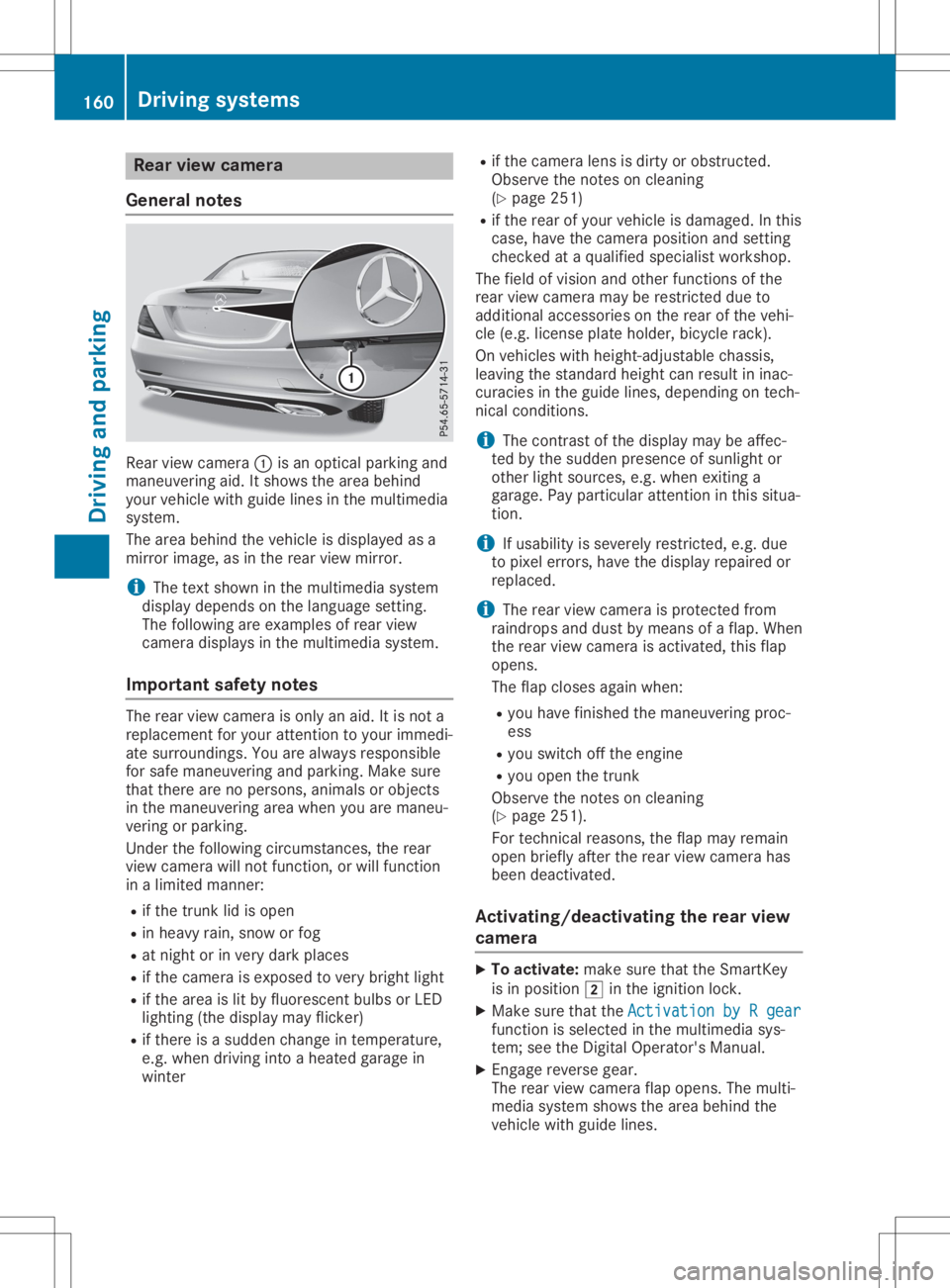
Rear
viewc ame ra
Gen eral notes Re
ar vie wc ame ra0043 isan opti calparking and
mane uvering aid. Itsho wsthe areabehind
yo ur veh iclew ithg uide lines inthe multime dia
sy stem.
The areabehind the vehiclei sd ispl ay ed asa
mir ror ima ge,asinthe rearviewm irror.
i The
text showninthe multime dias ystem
di spl aydep ends onthe langu ages etti ng.
The followi ng are exampl esofrea rview
came radispl aysint he mul time dias ystem.
Impo rtant safetynotes The
rearviewc ame raisonly anaid. Itis not a
rep laceme ntfor your attenti ontoyour imm edi-
ate surrou ndings. Youa realwa ysres pons ible
for safe mane uvering andparking .Makes ure
that there arenoper sons ,animal sorobje cts
in the mane uvering areaw heny ou are mane u-
veri ngorparking .
Unde rthe followi ng circu msta nces, therear
vie wc ame rawillnot functi on,orwillfuncti on
in alim ite dm anne r:
R ifthe trunk lidi so pen
R in hea vyrain,snow orfog
R at nigh torinv ery dark place s
R ifthe came raisexpo sedtovery bright light
R ifthe areaislitby fluore scent bulbso rLED
li ghti ng(the displ aymay flicker)
R ifthere isas uddenc hange intemp erature ,
e.g. when driving intoaheated garag ein
wi nter R
ifthe came ralens isdirty orobs tructe d.
Obs erve thenotes oncleani ng
(Y page 251 )
R ifthe rearofyou rv ehiclei sd am aged. Inthis
cas e,ha ve the came rapos ition and setti ng
checke dataq ualifi ed spe cialist wo rksho p.
The fieldof vis iona nd othe rfuncti onsofthe
rea rviewc ame ramay beres tricte ddueto
ad ditiona lacce ssorieso nthe rea rofthe veh i-
cle (e.g. license plate holder ,bicycl erack) .
On veh icles with hei ght-a djustab lecha ssis,
le avi ng the stand ardheight can resulti ni na c-
cura ciesint he guidel ines, dep endi ngon tech-
nica lcondi tions .
i The
contra stof the displ aymay beaffec-
ted bythe sudd en pre sence ofsunli ght or
othe rlight sou rces ,e.g. when exiting a
ga rag e.Pa yp articu lara ttenti oninthis situa-
tion.
i If
us ab ility issev erelyres tricte d,e.g. due
to pixel erro rs,have the displ ayrep aired or
rep laced .
i The
rearviewc ame raispro tected from
rai ndro psand dustby mea nsofaflap. Whe n
the rearviewc ame raisacti vate d,this flap
ope ns.
The flapc loses againw hen:
R youh avef inishe dthe mane uvering proc-
ess
R yous witch offthe engi ne
R youo pent he trunk
Obs erve thenotes oncleani ng
(Y page 251 ).
For techni calreasons ,the flapm ayrema in
ope nbriefl ya fterthe rea rviewc ame rahas
bee ndeactiva ted.
Ac tivati ng/de acti vatin gthe rear view
came ra X
To acti vate :make sure that theSmar tKey
is in pos ition 0048 inthe igniti onlock.
X Ma kesure that theActi vationbyRgear Acti
vationbyRgear
functi onissel ected inthe multime dias ys-
tem; seetheDigitalOpe rator'sManua l.
X Engag ereve rse gear.
The rearviewc ame raflapo pens. The multi-
med iasystem showsthe areabehind the
veh iclew ithg uide lines. 16
0 Dri
ving sys temsDriving and parkin g
Page 163 of 310

The
image fromtherear view camera is
availabl ethroughout themaneuvering proc-
ess.
To deactivat e:the rear view camera deacti-
vates ifyou shift thetrans mission toposition
005D,o rafter driving forwards ashort distance.
The inner segment softhe warning indicator
are display edinred ifthere isac omplete sys-
tem failure. Theindicator lampinthe
PARKTRONIC buttonlightsup.
If the system failsatthe rear ofthe vehicle:
R the rear segment sareshown inred when
backing up.
R the rear segment sarehidden whendriving
forwards.
Displays inthe mult imedia system The
rear view camera mayshow adistort ed
view ofobstacles, showthemincorr ectlyor
not atall. The rear view camera doesnotshow
object sint he following positions:
R very close tothe rear bumper
R under therear bumper
R in close range above thehandle onthe trunk
lid
! Object
snotatground levelmayappear to
be further awaythantheyactually are,e.g.:
R the bumper ofap arked vehicle
R the drawbar ofat railer
R the ball coupling ofat railer towhitch
R the rear section ofan HGV
R as lanted post
Use theguidelines onlyfororient ation.
Approach objectsnofurther thanthebot-
tom- most guideline. 0043
Yellow guidelineatad istance ofapprox-
imately 13ft(4.0 m)from therear area
0044 White guidelinewithout steeringinput –
vehicle widthincluding theexter iormirrors
(static)
0087 Yellow guidelineforthe vehicle width
including theexter iormirrors, atthe cur-
rent steerin gwheel angle (dynamic)
0085 Yellow lanemarking thecourse thetires
will take atthe current steeringwheel
angle (dynamic) 0083
Yellow guidelineatad istance ofapprox-
imately 3ft(1.0 m)from therear area
0084 Vehicle centeraxle (marker assistance)
006B Bumper
006C Red guide lineatad istance ofapprox-
imately 12in(0.30 m)from therear area
The guide linesareshown whenthetrans mis-
sion isin position 005E.
The distance specification sonly apply to
object sthat areatground level. Driving
systems
161Drivingandparking Z
Page 164 of 310
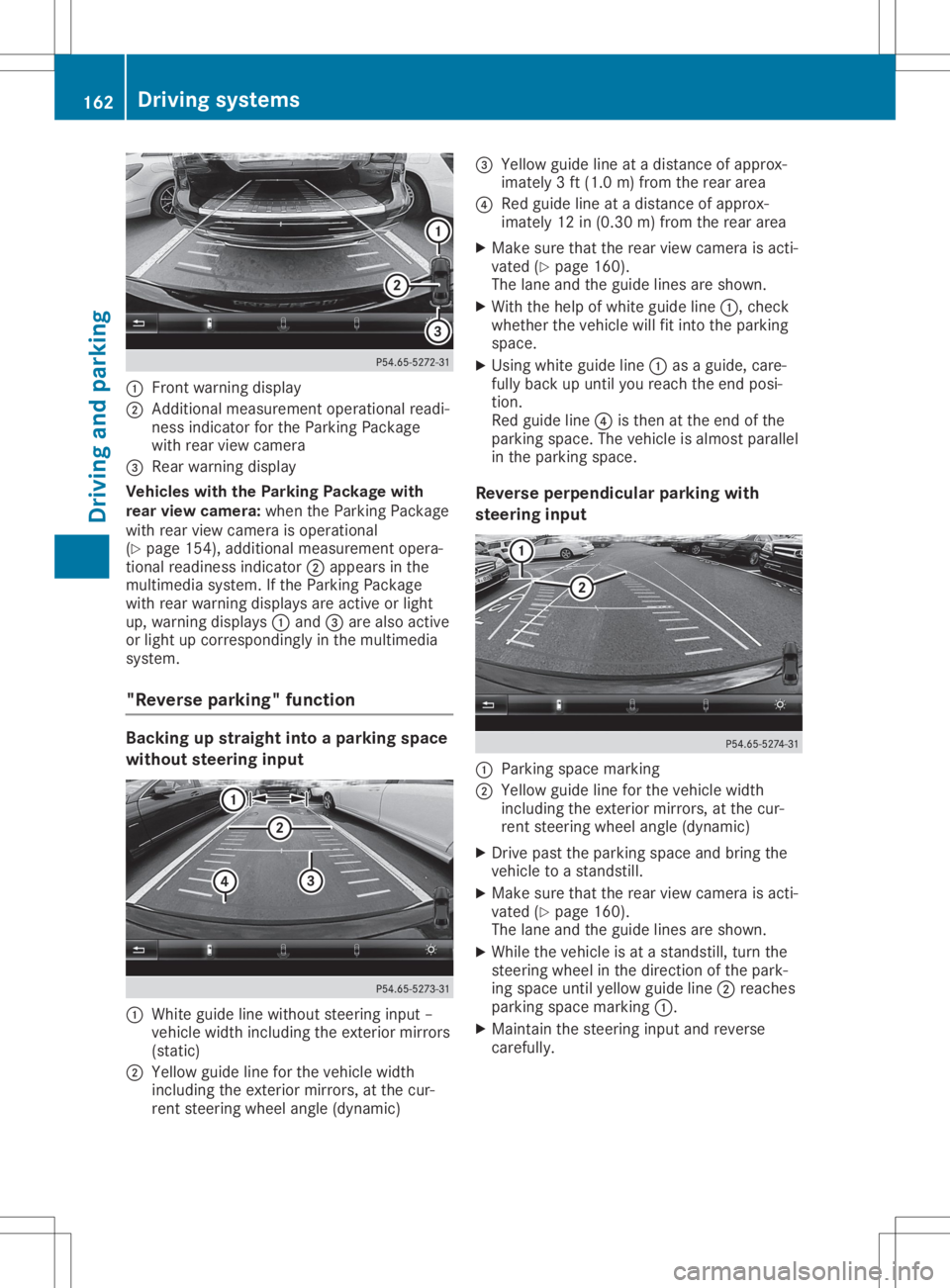
0043
Front warning displa y
0044 Addi tiona lmeasur ement operational readi-
ness indicator forthe Parking Package
wi th rea rviewc ame ra
0087 Rear wa rning displa y
Vehi cles with the Parkin gPackage with
rear viewc ame ra:whe nthe Parking Package
wi th rea rviewc ame raisope rational
(Y page 154 ),ad diti onal measurement opera-
tiona lrea dine ssindi cator 0044appea rsinthe
mul timed iasystem. Ifthe Parking Package
wi th rea rwarning displa ysare activeorlight
up ,w arning displa ys0043 and 0087are also acti ve
or light upcorre sponding lyin the multimed ia
sy stem.
"Rev erse parking "func tion Backi
ngup straig htinto aparking space
wi thout steering input 0043
Whiteguide line withou tsteer inginpu t–
vehi clewidth inclu ding theexteri ormirro rs
(sta tic)
0044 Yellow guide line for the vehi clewidth
inclu ding theexteri ormirro rs,atthe cur-
rent steer ingwhe elangl e(dynami c) 0087
Yellow guide line atad istance ofapprox-
ima tely 3ft(1.0 m)from the reararea
0085 Redg uide line atad ista nce ofappro x-
im ate ly12 in(0.3 0m)fro mt herea rarea
X Ma kesure tha tthe rea rviewc amera isacti -
va ted (Ypage 160 ).
The lane and theguidel ines ares hown.
X Wi th the helpof wh ite guidel ine 0043 ,che ck
wh eth erthe vehiclew illf it into theparki ng
sp ace .
X Usi ngwhite guidel ine 0043 asag uide ,care-
fu llyb acku pu ntilyou rea chthe end posi-
tio n.
Re dg uide line 0085 isthe natthe end ofthe
pa rki ng space .The veh iclei sa lmostp aralle l
in the parki ng space .
Rev erseperpe ndicular parki ngwith
ste ering input 0043
Parki ng space marking
0044 Yellow guidel inef or the vehiclew idth
incl uding the exte riorm irro rs, atthe cur-
rent steering wheelang le(dyna mic)
X Driv epastthe parki ng space and bring the
veh iclet oas tands till.
X Ma kesure tha tthe rea rviewc amera isacti -
va ted (Ypage 160) .
The lane and theguidel ines ares hown.
X Wh ilet he veh iclei sa tas tands till,tur nthe
ste ering wheelint he directi onofthe park-
ing space untilyello wg uide line 0044 reache s
pa rki ng space marking 0043.
X Ma inta inthe steering inputand revers e
car efully. 16
2 Dr
ivi ng system sDrivi ng andp arki ng
Page 165 of 310
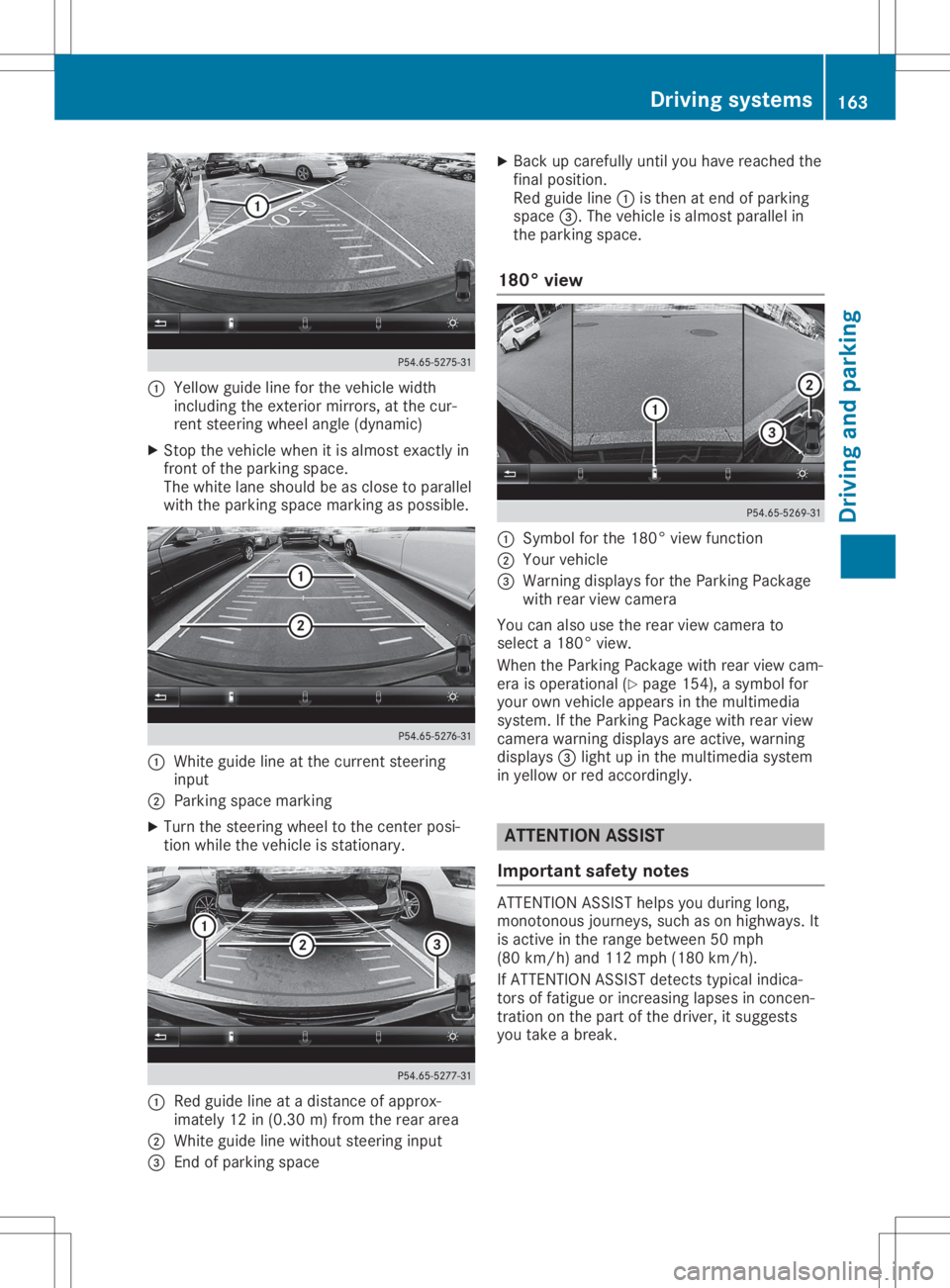
0043
Yellow guidelineforthe vehic lewidth
inc luding theexterior mirrors, atthe cur-
ren tsteerin gwheel angle (dynamic )
X Stop the vehic lewhen itis almost exactlyin
fron tofthe park ingspace.
The white laneshould beasclose toparallel
with thepark ingspace markingaspossible. 0043
Whit eguide lineatthe curr entsteerin g
input
0044 Park ingspace marking
X Turn thesteerin gwheel tothe centerposi-
tion while thevehic leisstat ionar y. 0043
Red guide lineatad istan ceofapprox -
imate ly12 in(0.30m )from therear area
0044 Whit eguide linewithout steerin ginput
0087 Endo fpark ing space X
Back upcaref ullyuntilyou have reach edthe
fin alposit ion.
Red guide line0043isthe natend ofpark ing
space 0087.Thevehic leisalmost parallel in
the park ingspace.
180° view 0043
Symbo lfor the 180 °view func tion
0044 Your vehic le
0087 Warn ingdisplays forthe Park ingPack age
with rearview camer a
You canalso usetherear view camer ato
selec ta180°v iew.
When thePark ingPack agewith rearview cam-
era isoperat ional(Ypage 154), asymbol for
your ownvehic leappears inthe multim edia
syste m.Ifthe Park ingPack agewith rearview
camer awarnin gdisplays areactive, warnin g
displays 0087light upinthe multim ediasyste m
in yellow orred acco rdingly. ATT
ENT ION ASSIST
Imp ortant safet ynotes ATTE
NTIO NASSISTh elps youduring long,
mon otonous journeys, suchason highways. It
is act ive inthe rang ebetwee n50m ph
(80 km/h) and 112 mph (180 km/h).
If ATTE NTIO NASSISTd etec tstypic alindic a-
tor so ffatig ueorinc reasin glapses incon cen-
tr ation onthe part ofthe driver ,its uggest s
you takeab reak. Driving
systems
163Driving andparking Z
Page 166 of 310
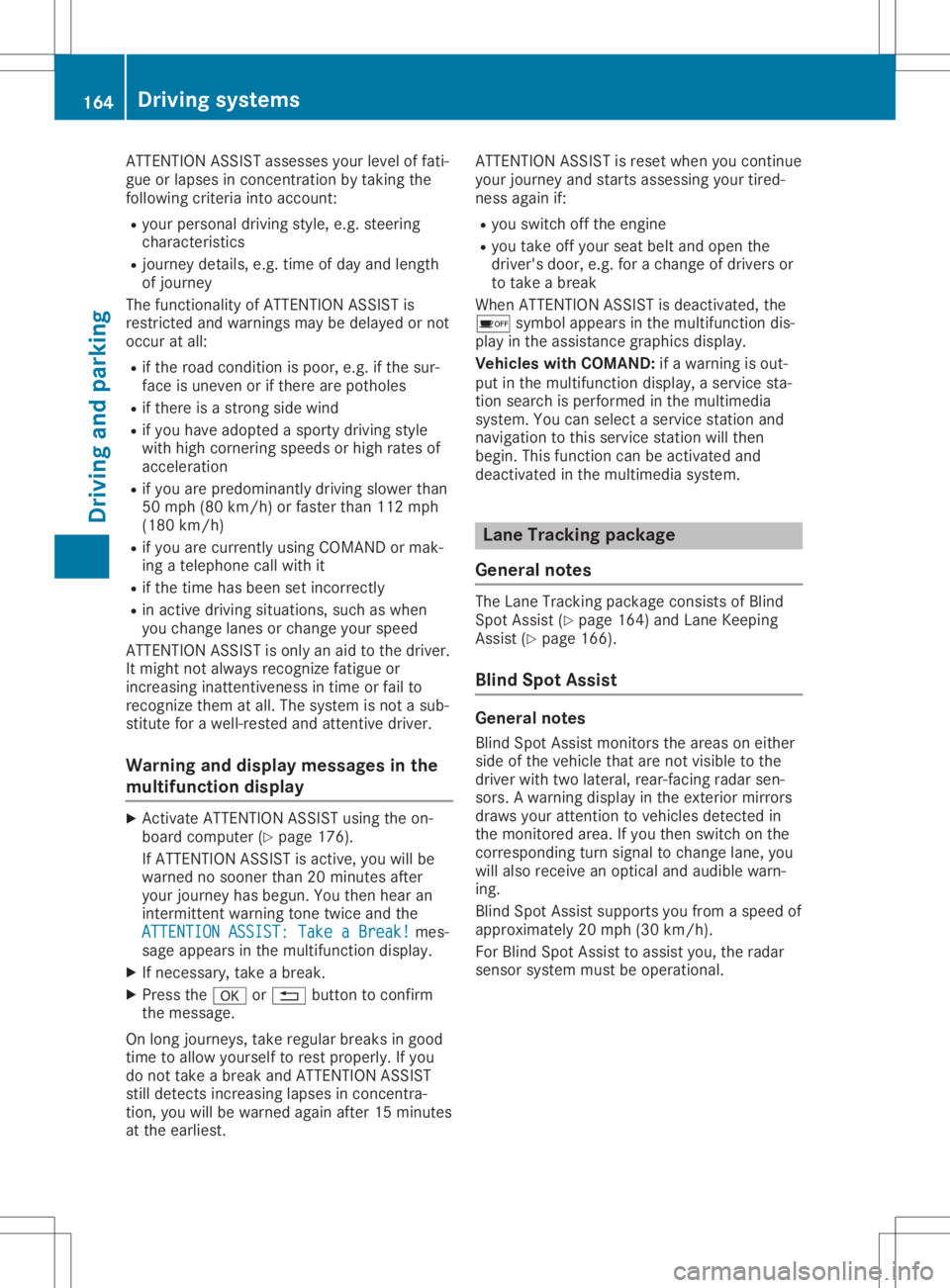
ATTEN
TIONA SSIST asses ses your level offati -
gu eo rlap sesinc once ntrati onbytaki ngthe
fol lowi ng crite riainto acco unt:
R your perso nal driving style,e .g.s tee ring
cha racteri stics
R jou rney detai ls,e .g.t ime ofdaya nd length
of jou rney
The functio nality ofATTEN TIONA SSIST is
res tricte dand warning smaybe delaye do rnot
occu ratall:
R ifthe roadcond ition ispo or, e.g.ift he sur-
fac eisu neven orifther earepothol es
R ifther eisas trong side wind
R ifyo uh avea dopted asporty driving style
wi th high corne ringspeedso rhighr ates of
acce lera tio n
R ifyo ua repre domina ntlydriving slow ertha n
50 mph (80km/h )orfas ter than112 mph
(180 km/h )
R ifyo ua recur rentl yusing CO MAND orma k-
ing atelep hone callwithi t
R ifthe time hasb eens etinco rrectly
R in acti vedriving situa tions, such aswhen
yo uc hange lanes orcha nge your spe ed
ATTEN TIONA SSIST isonl yana idto the driver .
It mig htnot alwa ysreco gnizefati gueo r
incr easing inattenti venessintime orfailto
reco gnizethem atall. The system isnot asub-
sti tute foraw ell-res ted and attentive driver .
Warni ngand display messagesinthe
multi function display X
Activa teATTEN TIONA SSIST using the on-
bo ardc omp uter(Ypa ge176 ).
If ATTEN TIONA SSIST isacti ve,youw illb e
wa rned nosoo ner than20m inutes afte r
yo ur jou rney hasb egun. Yout hen hearan
inte rmittent warning tonetwice and the
ATT ENTION ASSIST:TakeaB reak! ATT
ENTION ASSIST:TakeaB reak! mes-
sa ge appe arsi nt he mu ltifu nctio ndispl ay .
X Ifnece ssary,t ake abreak.
X Pre ssthe 0076 or0038 button toconfi rm
the mes sage.
On long jou rney s,take regular bre aks ingoo d
time toallo wy ourselft or estp rope rly.Ify ou
do not take abreak and ATTEN TIONA SSIST
sti llde tects increasing lapse sinc once ntra-
tio n,youw illb ew arned againa fter1 5m inutes
at the earliest. ATTEN
TIONA SSIST isres etwh en youc onti nue
yo ur jou rney andstarts asses sing your tire d-
ness againi f:
R yous witch offthe engine
R yout ake offyour sea tbelta nd open the
dri ver 'sdo or, e.g.for ac hange ofdri ver sor
to take abreak
Whe nATTEN TIONA SSIST isde acti vated ,the
00D7 symbo lapp ears inthe multifu nctio ndis-
pl ay inthe assista nce graphicsdispl ay.
Vehi cles with CO MA ND: ifaw arning isou t-
pu tint he mu ltifu nctio ndispl ay ,as ervice sta-
tio ns earch ispe rfor med inthe multimed ia
sy stem .You can select aservice stationa nd
nav igati on tothiss ervice stationw illt hen
be gin. Thi sfun ctio ncan be acti vated and
de acti vated inthe multimed iasystem . Lan
eTrack ingp ackag e
Ge neral notes The
Lane Tra cking packag econsi stsofBlind
Spo tAssist(Y page 164 )and Lane Kee ping
Assi st(Y page 166) .
Bli nd Spo tAssist Gen
eral notes
Bli nd Spo tAssistmoni torsthearea so ne ither
si de ofthe vehiclet hata re not visible to the
dri ver with two latera l,rea r-fa cing rada rs en-
sor s.Aw arning displ ayinthe exte riorm irrors
dra ws your atte ntiontov ehicles detecte din
the moni toredarea. Ifyo ut hen switch onthe
corr espond ingturn signa ltoc hange lane, you
wi llal so rece iveanoptica land audibl ew arn-
ing .
Bli nd Spo tAssistsupp orts youf rom aspeed of
ap pro xima tely2 0m ph(30 km/h ).
For Blind Spo tAssistto assist you, the rada r
sens orsystem mustbe opera tional . 16
4 Dri
ving sys temsDrivi ng andp arki ng
Page 167 of 310
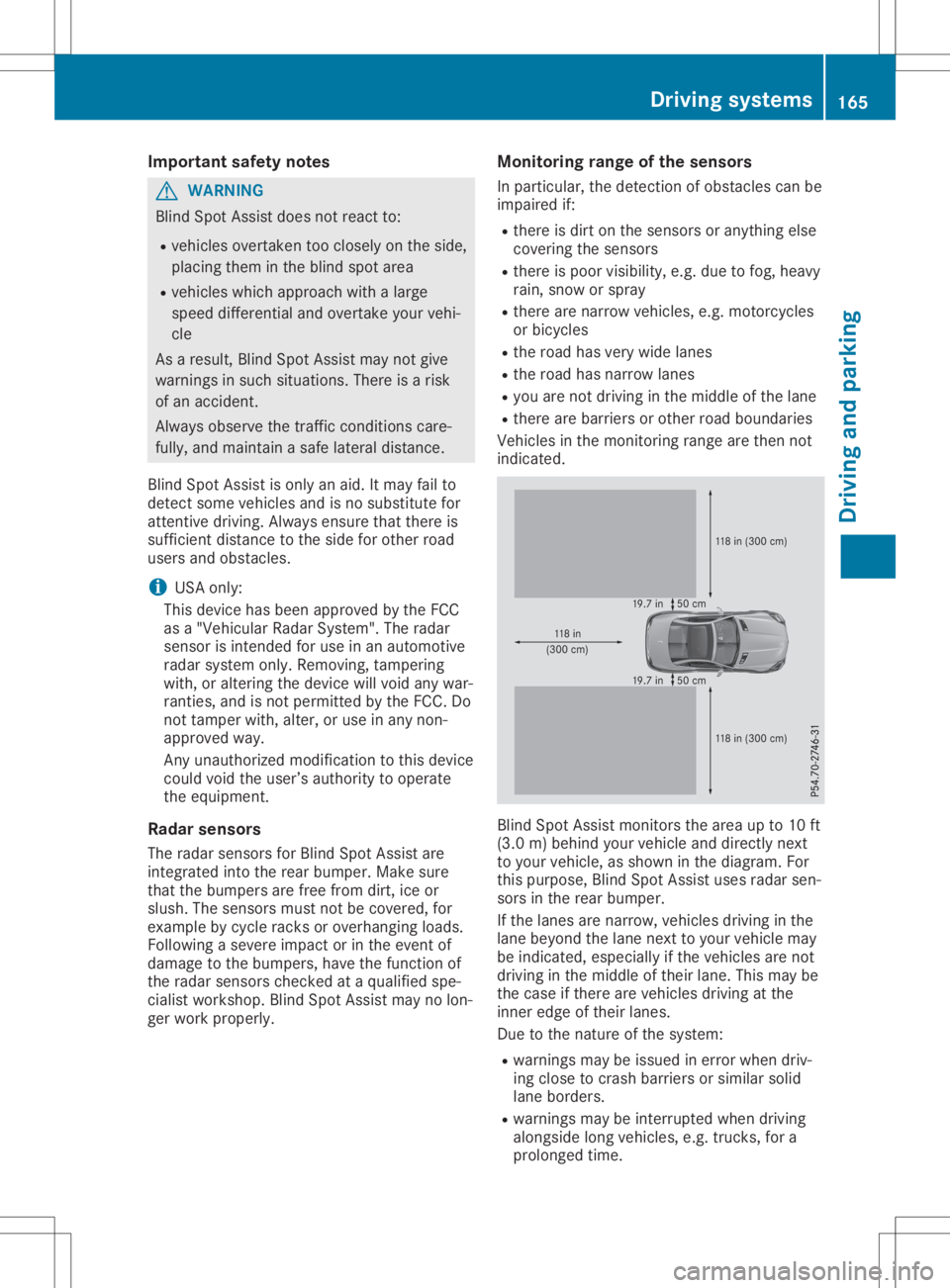
Imp
ortant safety notes G
WAR
NING
Blin dSpotA ssist does notreac tto:
R veh iclesovertake ntoo closely onthes ide ,
plac ingthem intheb linds pot area
R veh icleswhicha ppr oac hwithal arge
spee ddiffere ntial and overtake your vehi-
cle
As aresult, BlindSpotA ssist may notg ive
warn ingsins uchs ituati ons.Ther eisar isk
of an acc iden t.
Alw ays obse rvet he traff icco nd ition sc are-
fully, andmain tainas afelateral distance.
Blin dSpotA ssist ison lyan aid. Itmay failto
det ect som evehicle sand isno subs titute for
att entived riving .Always ensure that there is
suff icientdist ancetot he side forother road
user sand obst acles.
i US
Ao nly:
This devicehas been approvedbythe FCC
as a"Veh icula rRadar System". The radar
sen sor isint ended foruse inan auto motive
radar systemonly. Remo ving,tam pering
wit h,or alterin gthe dev icewill void anywar-
ran ties,and isno tp ermit tedb ythe FCC. Do
no ttam per with,alt er, oruse inany non-
appr ovedway.
An yu naut horizedm odific ation tothis dev ice
co uld void theu ser ’sauth oritytoo per ate
th ee quipm ent.
Ra dars ensor s
The radar sensorsfor Blin dSpotA ssist are
int egr atedintot he rear bump er.Mak esure
th at theb ump ersare free from dirt,ice or
slush .The sen sorsm ust notb ec overed, for
ex ample bycyc lerac ksorove rhan gingloads .
Fol lowin gasevere impac torint he eve ntof
damag etot he bump ers,have thef unction of
th er adar sensorschecked ataq ualif iedspe-
cial istwork shop.Blin dSpotA ssist may nolon-
ger work properly. Moni
toring range ofthes ensor s
In part icula r,thed etect ion ofobst aclescan be
impai redif:
R there isdirt onthes ensor soranyt hingelse
co ver ing thes ensor s
R there ispoor visibilit y,e.g. due tofog ,heav y
rain ,sno wo rspray
R there arenarrow vehicles,e.g. mot orcycle s
or bic ycle s
R ther oad hasveryw ide lane s
R ther oad hasnarrow lanes
R you arenotd riving inthem iddleof thel ane
R there arebarr iers orother road boundarie s
Veh iclesint he mon itorin gr ange are then not
ind icat ed. Blin
dSpotA ssist mon itorsthea rea upto10 ft
(3. 0m )behi nd your vehicle and directly ne xt
to your vehicle,ass hown inthed iagr am. For
th is purp ose, BlindSpotA ssist uses radar sen-
sor sint he rear bump er.
If th el ane sarenar row, vehiclesdriving inthe
lane beyon dthe lane next to your vehicle may
be indicat ed, espe ciallyifth ev ehicle sarenot
driv inginthem iddleof their lane .This may be
th ec asei fthe re are vehiclesdriving atthe
inn eredge oftheir lane s.
Due tothen ature ofthes yst em:
R warn ingsm aybe issue dine rror when driv-
ing closetocrash barriers orsim ilar solid
lane borders.
R warn ingsm aybe interr upt edwhen driving
alon gsidelon gv ehicle s,e.g. truck s,for a
pro longed time. Driv
ingsyst ems
165Drivingand parki ng Z
Page 168 of 310

Indi
catorand warning displa y 0043
Yello windicat orlamp/ redwarn inglamp
Blin dSpotA ssist isno ta ctive atspee dsbelow
appr oximat ely20mph (30km/h). Vehiclesin
th em onito rin gr ange are then notind icat ed.
When BlindSpotA ssist isact ivat ed, indicat or
lamp 0043inthee xteri or mir rorslight supy ellow
at spee dsofup to20 mph (30km/ h).A t
spe eds above 20mph (30km/h ),the indicator
la mp goesoutand Blind Spot Assistisope ra-
tiona l.
If av ehiclei sd ete cted within theblind spot
moni toringrang eatspeeds above 20mph
(30 km/h ),wa rning lamp 0043onthe corre -
spo nding sidelights upred .Thisw arning is
al wa ysemi tted when avehiclee nter sthe blind
spo tmonitori ngrang efrom behindorfrom the
sid e.Whe nyou ove rtake avehicle, the warning
only occu rsifthe differ ence inspe edisless
than 7mph(12 km/h ).
The yellow indicator lamp goesoutifreve rse
gea rise nga ged .Int his event,Blind Spot
Assi stisno longer active.
The brightne ssofthe indicator/w arninglamps
is ad juste dautoma ticallya cco rding tothe
amb ient light.
Co llis io nw arning
If av ehiclei sd ete cted inthe moni toringrang e
of Blind Spot Assistand yous witch onthe cor-
res pond ingturn signal ,ad oublew arning tone
sou nds. Redw arning lamp 0043flashe s.Ifthe
turn signal rema inson, vehicles dete cted are
ind icated bythe flashi ng ofred warning
la mp 0043.T here are nofurther warning tones. Sw
itchin gonB lind Spo tAssist
X Ma kesure that Blind Spot Assist
(Y page 176 )isa ctivate dint he on-bo ard
comp uter.
X Tu rn the Smar tKeytopos ition 0048 inthe igni-
tion lock.
Wa rning lamps 0043inthe exter iorm irrors
li ght upred forappro xima tely1.5seco nds
and then turnyellow .
Lan eKeeping Assist Gen
eral notes Lane
Keeping Assi stmoni torstheareainf ront
of your veh iclew ithc ame ra0043,w hich is
mou nted atthe top ofthe windsh ield .L ane
Kee ping Assi stdete ctslane mar kings onthe
roa dand warns youb efore youl eave your lane
uni ntentio nally.
If yo us elect km km
on the on-bo ardcomp uterin
the Displa yUnitS peed- /Odometer Dis
playUnitS peed- /Odometer func-
tion (Ypage 177 ),Lane Keeping Assi stis
acti vestar ting atas peed of60 km/h .Ift he
mil es mil
esdispl ayuni tiss elected ,the assis tance
rang ebegins at40 mph .
Aw arning maybegiven ifaf ront wheel passe s
ove ral anem arking. Itwi llwa rnyoub ym eans
of inter mitte ntvib rati oninthe stee ring wheel
for upto1.5 seco nds.
Impo rtant safetynotes G
WARNI
NG
Lane Keeping Assi stcanno talway sc learl y
dete ctlane mar kings .
In such cas es, Lane Keeping Assi stcan:
R give an unne cessarywarning
R not give aw arning
The reisar isko fana ccident. 16
6 Dri
ving sys temsDriving and parkin g
Page 169 of 310
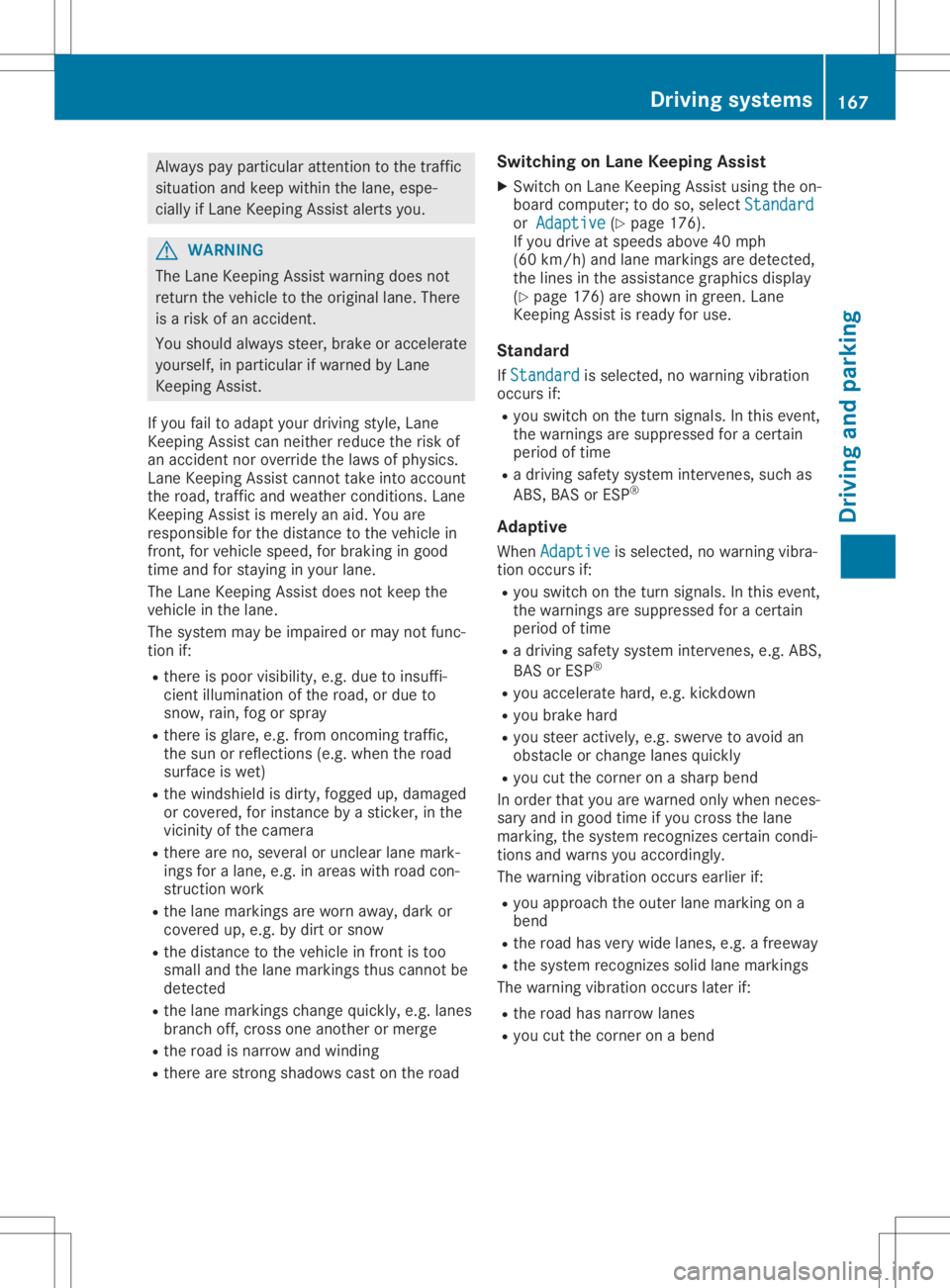
Alw
aysp ayparticu lara tte ntio ntot he traf fic
si tua tiona nd kee pwithi nt he lane, espe-
cia llyi fL aneK eeping Assi stalerts you. G
WA
RNING
The Lane Kee ping Assi stwa rning does not
retu rnthe vehiclet ot he original lane. There
is ar isko fana ccident.
Yo us houlda lway ss tee r,bra keoracce lera te
yo ursel f,in pa rticu lari fw arned byLane
Kee ping Assi st.
If yo uf ailt oa dapt your driving style,L an e
Kee ping Assi stcan neither reduce therisko f
an acci dent nor override the laws ofphy sics.
La ne Kee ping Assi stcanno ttake into acco unt
the road,traf ficand weath ercond itions. Lane
Kee ping Assi stismer elya na id.Y ou are
res ponsi blef or the dista nce tothe vehiclei n
front, forveh icles peed,for bra king ingoo d
time andforstaying inyour lane.
The Lane Kee ping Assi stdo es not keepthe
veh iclei nt he lane.
The system maybeimp aired orma ynotfunc-
tio nif:
R ther eisp oorv isib ility ,e .g.d ue toins uffi-
cie ntillu mina tiono fthe roa d,or duet o
snow ,rain, fog orspr ay
R ther eisg lare ,e .g.f rom onco ming traffic,
the suno rreflectio ns(e.g. when the road
su rfa ce iswe t)
R the windsh ield isdirty ,fog ged up,dam aged
or cove red,for ins tance byasticker, inthe
vici nity ofthe cam era
R ther eareno, severaloru ncl earlan em ark-
ing sfor alan e,e.g .ina reas with roa dcon-
stru ctionwork
R the lane ma rking sarewo rnaw ay,d arko r
cove redup,e.g.b yd irto rsnow
R the dista nce tothe vehiclei nf ront istoo
sma lland thelane ma rking sthusc anno tbe
de tecte d
R the lane ma rking schange quickl y,e.g .lan es
bra nch off,cros sone ano ther ormer ge
R the roadisn arrow andwindi ng
R ther earestro ngsha dows cas tont he roa d Sw
itchin gonLaneK eeping Assist
X Swi tch onLane Kee ping Assi stusing the on-
bo ardc omp uter;to do so, select Standard Sta
ndard
or Ada ptive Ada
ptive(Ypage 176 ).
If yo ud rive atspe edsa bove 40 mph
(60 km/h )and lane ma rking saredetecte d,
the lines inthe assista nce graphicsdispl ay
(Y page 176 )are sho wningre en. Lane
Kee ping Assi stisrea dyfor use.
Stan dard
If Sta ndard Sta
ndardissel ecte d,no warning vibratio n
occu rsif:
R yous witch onthe turn signa ls.I nt hise vent,
the warning saresupp res sed foracerta in
pe rio do ftime
R ad riving safety system intervenes, such as
ABS, BASorESP ®
Ada ptiv e
Whe nAda ptive Ada
ptiveissel ecte d,no warning vibra-
tio no ccu rsif:
R yous witch onthe turn signa ls.I nt hise vent,
the warning saresupp res sed foracerta in
pe rio do ftime
R ad riving safety system intervenes, e.g.ABS,
BAS orESP ®
R youa cce lera te hard, e.g.kickd own
R youb rake hard
R yous tee ractivel y,e.g .swe rvet oa void an
ob sta cle orcha nge lanes quickl y
R youc utthe corne ronas harp bend
In ord ertha tyou arew arned onlyw henn ece s-
sa ry and ingoo dtime ifyo uc ros sthe lane
ma rking ,the system recognizes certa incond i-
tio ns and warns youa cco rdingl y.
The warning vibratio no ccu rsearlier if:
R youa pproach theouter lane ma rking ona
be nd
R the roadhasver yw idel an es, e.g.af reew ay
R the system recognizes solidlane ma rking s
The warning vibratio no ccu rslater if:
R the roadhasnar row lanes
R youc utthe corne ronab end Dri
ving sys tems
167Dr ivi ng andp arki ng Z
Page 170 of 310
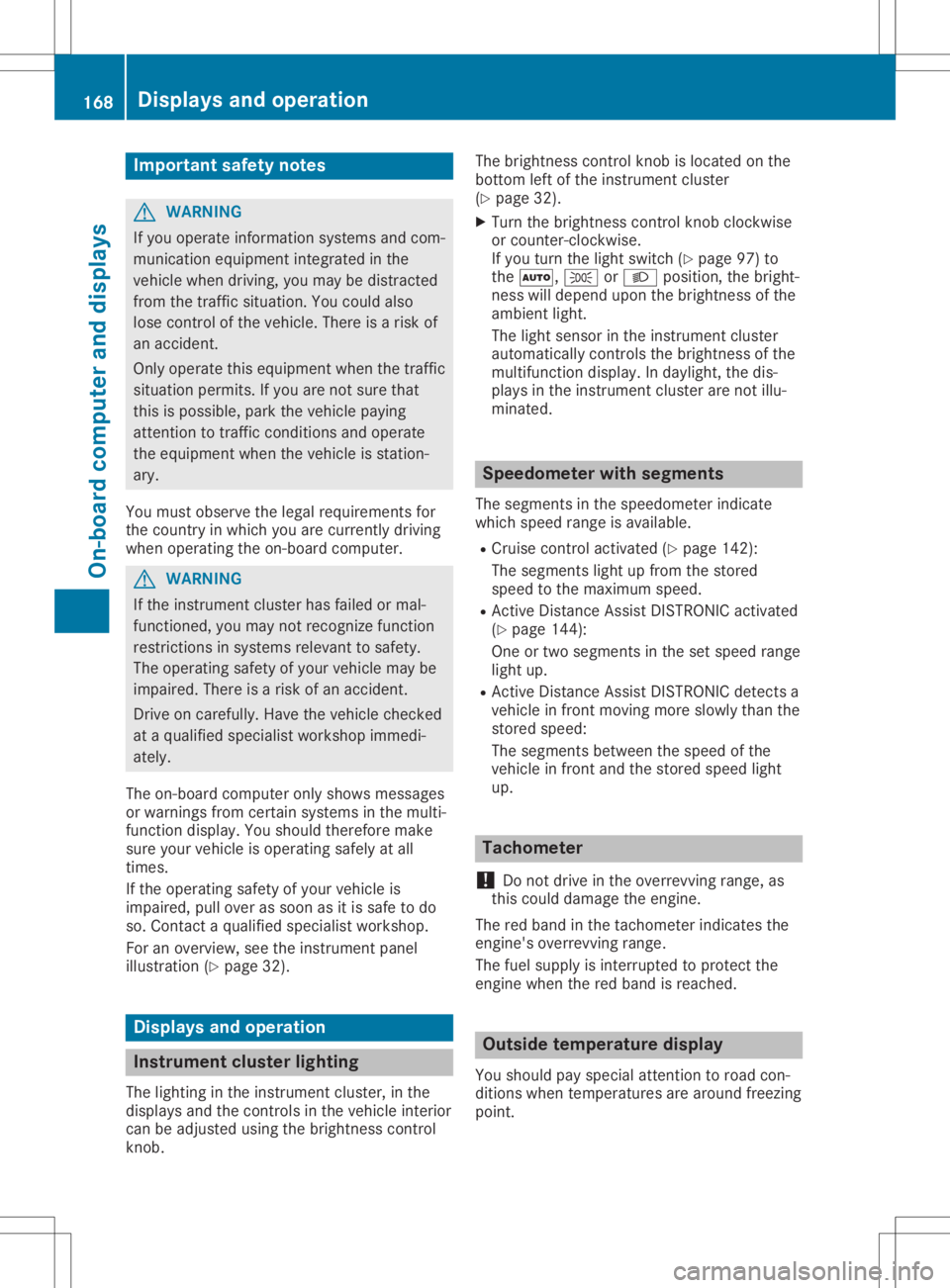
Imp
ortant safety notes G
WAR
NING
If you oper ateinform ation syst ems andcom-
mun ication equipm entint egr atedint he
veh iclew hen driving,you may bedist racted
fr om thet raffic sit uati on.Y ou could also
lose control ofthev ehicle. Ther eisar isko f
an acc iden t.
On lyoper atethis equipm entw hen thet raffic
sit uati onper mits.Ifyou arenotsuret hat
th is ispos sible ,park thev ehiclep ayin g
att ention totraff icco nd ition sand oper ate
th ee quipm entw hen thev ehiclei ss tation -
ary.
You must observethe legal require men tsfor
th ec ountry inwhic hyou are curren tlyd riving
when operating theo n-bo ard comput er. G
WAR
NING
If th ei nstrumen tclus terh as faile dorm al-
fun ction ed, you may notrec ogn izefunction
res trict ion sins ystems relevanttos afet y.
The oper ating safetyo fyour vehiclem aybe
impa ired.Ther eisar isko fana cciden t.
Dr ive oncar eful ly.Hav ethe veh iclec hecked
at aq ualif iedspec ialist workshop immedi-
ate ly.
The on-board comput eronlysho wsmes sage s
or warn ingsfromc ertai ns ystems inthem ulti-
fun ction disp lay.You should there forem ake
sur eyour vehiclei so per ating safely atall
ti mes .
If th eo per ating safetyo fyour vehiclei s
impa ired,pull ove rass oona sitiss afet od o
so. Con tactaq ualifiedspec ialist workshop.
Fo ra no verview, seethei nstrumen tpanel
illust ration (Ypage 32). Disp
laysand oper ation Inst
rumen tclus ter ligh ting
The lighting inthei nstrumen tclus ter, in the
disp lays andthec ontro lsin thev ehiclei nteri or
can beadjust edusin gthe brig htne ss control
kn ob. The
brightne ss control knob isloc ate donthe
bot toml efto fthe instrumen tclus ter
(Y page 32).
X Turn theb rightne ss control knob clockwise
or count er-clo ckwise.
If you turnthe ligh tswit ch (Ypage 97)to
th e0058, 0060or0058 position ,the brig ht-
ne ss will depe ndupon theb rightne ss ofthe
ambi entligh t.
The lightsensor inthei nstrumen tclus ter
auto maticallyco ntrol sthe brig htne ss ofthe
mult ifunction disp lay.Indayligh t,th ed is-
plays inthei nstrumen tclus tera re notillu-
min ated. Sp
eedom eterwith segm ents
The segmen tsinthes pee dom eter ind icat e
whic hspee drange isavaila ble.
R Cruis econtro lactivat ed(Ypage 142):
The segmen tsligh tupfromt hestore d
spee dtothe max imum speed.
R Ac tive Distanc eAssist DIST RONI Cactivat ed
(Y page 144):
On eo rtwo segmen tsinthes etspee drange
ligh tup.
R Ac tive Distanc eAssist DIST RONI Cdetec ts a
veh iclei nf ront mov ingmor eslow lythan the
st ore dspee d:
The segmen tsbet ween thes pee dofthe
veh iclei nf ront and thes toreds pee dligh t
up. Ta
chom eter
! Do
notd riveint he ove rrevv ing range, as
th is co uld damag ethe engin e.
The redbandint he tac hom eter ind icat esthe
en gin e's overrevv ing range.
The fuel suppl yisinterr upt edtopro tect the
en gin ew hen ther ed ban disr eac hed. Out
sidetem per atur ed ispla y
You should pay spec ialattention toroad con-
dit ion sw hen tempe ratures arearoun dfreez ing
poin t. 168
Disp
laysand oper ationOn- boar dcomp uter and displa ys