radio MERCEDES-BENZ SLC 2020 Owners Manual
[x] Cancel search | Manufacturer: MERCEDES-BENZ, Model Year: 2020, Model line: SLC, Model: MERCEDES-BENZ SLC 2020Pages: 310, PDF Size: 16.05 MB
Page 17 of 310
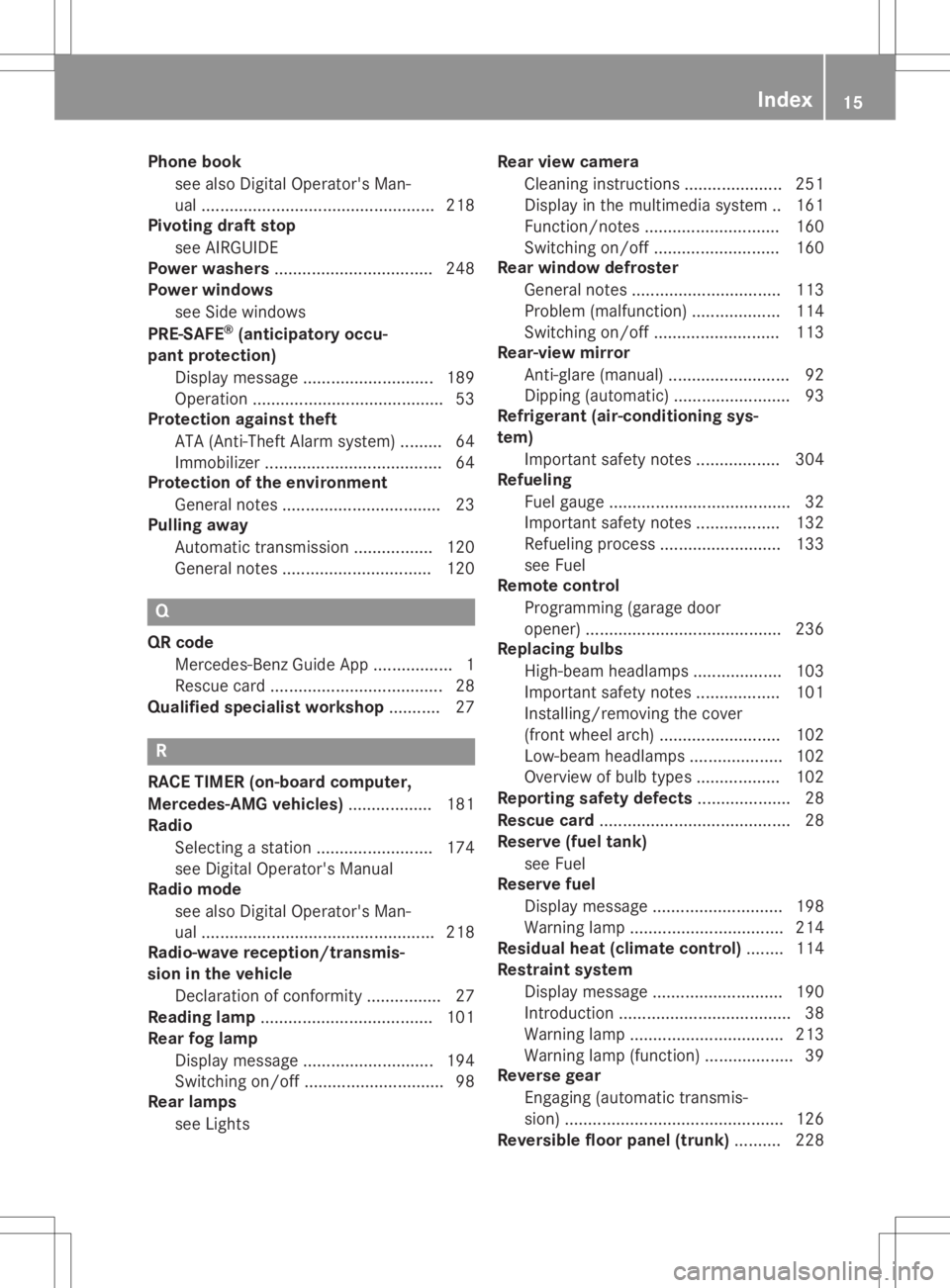
Phone
book
see also Digital Operator's Man-
ual .................................................. 218
Pivoting draftstop
see AIRGUIDE
Power washers ..................................2 48
Pow erwindow s
see Side windows
PRE-SA FE®
(anti cipatory occu-
pant protec tion)
Displ aymessa ge....... ..................... 189
Opera tion......................................... 53
Protec tionagain sttheft
ATA (Anti-Theft Alarmsystem) .........64
Immobi lizer....... ....... ........................64
Protec tionofthe environ ment
Gene ralnotes .................................. 23
Pull ingaway
Automa tictransmis sion.................120
Gene ralnotes ................................ 120 Q
QR code
Merced es-Benz Guide App .................1
Res cue card .....................................28
Quali fieds pec ialistwo rkshop ........... 27 R
RAC ETIMER (on-bo ardcomputer,
Merce des-AMGvehi cles) ....... ...........181
Radio
Sele cting astatio n....... ....... ...........174
see Digita lOpera tor's Manu al
Radio mode
see also Digita lOpera tor's Man-
ua l....... ....... ....................................218
Radio-w averece ption/ transmis-
sio nint he vehi cle
Decla rationofconformity ................27
Readin glamp .....................................101
Rear foglamp
Displ aymessa ge....... ..................... 194
Switchi ngon/off ..............................98
Rear lamps
see Ligh ts Rear
viewc amera
Cl eani nginstructio ns....... .............. 251
Displ ayinthe multimedi asystem ..161
Function/notes .............................160
Switchi ngon/off ........................... 160
Rear window defros ter
Gene ralnotes ................................ 113
Prob lem(malfunction) ................... 114
Switchi ngon/off ........................... 113
Rear-vie wmirror
Anti-glare (manual )....... ....... ............ 92
Dippi ng(automa tic)....... .................. 93
Refrig erant(air-conditioningsys-
tem)
Importa ntsafe tynotes .................. 304
Refue ling
Fuel gauge....... ................................ 32
Importa ntsafe tynotes .................. 132
Ref ueling proces s....... ....... ............ 133
see Fuel
Remote control
Progra mming (garage door
opene r)....... ................................... 236
Replac ingbulb s
High-b eamheadlamps ................... 103
Importa ntsafe tynotes .................. 101
Install ing/remo vingthecover
(front wheelarch) .......................... 102
Low-b eamheadlamps .................... 102
Overvi ewofbul btype s.<0011001100110011001100110011001100110011001100110011001100110011
0011[ 102
Repo rting safetydefe cts<0011001100110011001100110011001100110011001100110011001100110011
0011001100110011[ 28
Res cue card <0011001100110011001100110011001100110011001100110011001100110011
0011001100110011001100110011001100110011001100110011001100110011
001100110011001100110011001100110011> 28
Res erve (fueltank)
see Fuel
Res erve fuel
Disp laym essage <0011001100110011001100110011001100110011001100110011001100110011
001100110011001100110011001100110011001100110011[ 198
Wa rning lamp <0011001100110011001100110011001100110011001100110011001100110011
0011001100110011001100110011001100110011001100110011001100110011
0011> 214
Res idual heat(clim ate contro l)........ 114
Res train tsystem
Disp laym essage <0011001100110011001100110011001100110011001100110011001100110011
001100110011001100110011001100110011001100110011[ 190
Introd uction<0011001100110011001100110011001100110011001100110011001100110011
0011001100110011001100110011001100110011001100110011001100110011
00110011001100110011> 38
Wa rning lamp <0011001100110011001100110011001100110011001100110011001100110011
0011001100110011001100110011001100110011001100110011001100110011
0011> 213
Wa rning lamp (function) <0011001100110011001100110011001100110011001100110011001100110011
001100110011[ 39
Rev ersegear
Enga ging (auto mati ctrans mis-
sio n)<0011001100110011001100110011001100110011001100110011001100110011
0011001100110011001100110011001100110011001100110011001100110011
001100110011001100110011001100110011001100110011001100110011> 126
Rev ersible flo or pane l(trun k).......... 228 In
dex
15
Page 22 of 310
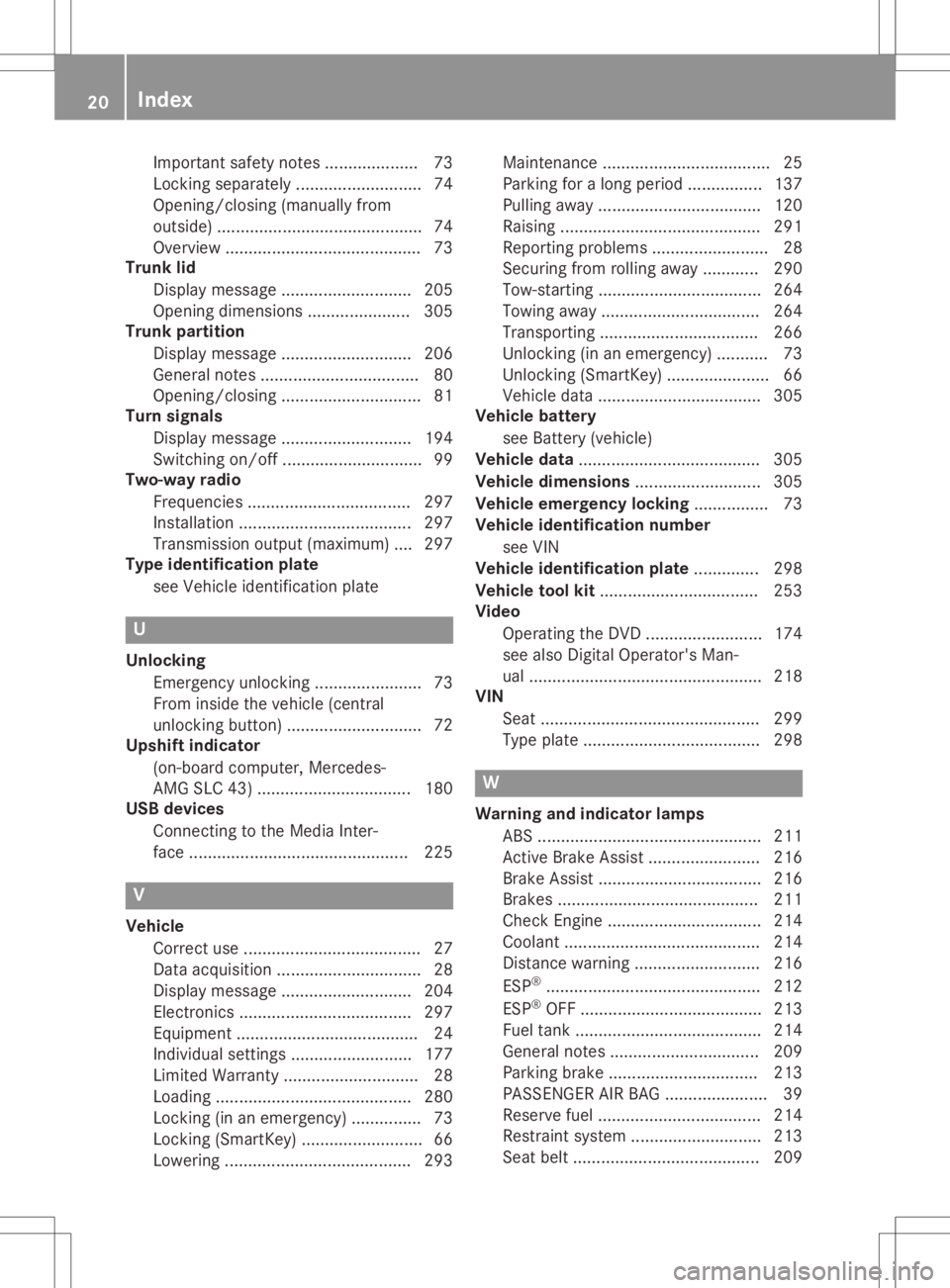
Important
safetynotes.................... 73
Locking separately ........................... 74
Opening/closi ng(manua llyfrom
outsid e).... ........................................ 74
Overview ............ .............................. 73
Trunk lid
Displa ymessag e.<0011001100110011001100110011001100110011001100110011001100110011
00110011001100110011001100110011001100110011[ 205
Ope ning dimens ions <0011001100110011001100110011001100110011001100110011001100110011
001100110011001100110011[ 305
Trunk partition
Disp laym essage <0011001100110011001100110011001100110011001100110011001100110011
001100110011001100110011001100110011001100110011[ 206
Ge nera lnotes <0011001100110011001100110011001100110011001100110011001100110011
0011001100110011001100110011001100110011001100110011001100110011
00110011> 80
Ope ning/ closing <0011001100110011001100110011001100110011001100110011001100110011
00110011001100110011001100110011001100110011001100110011[ 81
Turn sign als
Disp laym essage <0011001100110011001100110011001100110011001100110011001100110011
001100110011001100110011001100110011001100110011[ 194
Swi tching on/off.<0011001100110011001100110011001100110011001100110011001100110011
0011001100110011001100110011001100110011001100110011[ 99
Two -wayradio
Freq uencie s.<0011001100110011001100110011001100110011001100110011001100110011
0011001100110011001100110011001100110011001100110011001100110011
00110011> 297
Insta llati on <0011001100110011001100110011001100110011001100110011001100110011
0011001100110011001100110011001100110011001100110011001100110011
00110011001100110011> 297
Tra nsmi ssion outpu t(ma ximu m).... 297
Type identificatio nplate
see Vehiclei de ntif ication plate U
Un locki ng
Emerg encyunlocki ng<0011001100110011001100110011001100110011001100110011001100110011
0011001100110011001100110011[ 73
From insidethe vehicle( central
unl ocki ngbutton) <0011001100110011001100110011001100110011001100110011001100110011
0011001100110011001100110011001100110011001100110011[ 72
Ups hiftind icator
(o n-boa rdcomp uter,Mer cedes-
AMG SLC43)<0011001100110011001100110011001100110011001100110011001100110011
0011001100110011001100110011001100110011001100110011001100110011
0011> 180
USB devices
Co nnecting tothe Med iaInter-
face <0011001100110011001100110011001100110011001100110011001100110011
0011001100110011001100110011001100110011001100110011001100110011
001100110011001100110011001100110011001100110011001100110011> 225V
Vehi cle
Co rrect use. <0011001100110011001100110011001100110011001100110011001100110011
0011001100110011001100110011001100110011001100110011001100110011
00110011001100110011> 27
Data acquisiti on <0011001100110011001100110011001100110011001100110011001100110011
001100110011001100110011001100110011001100110011001100110011[ 28
Disp laym essage <0011001100110011001100110011001100110011001100110011001100110011
001100110011001100110011001100110011001100110011[ 204
Ele ctroni cs<0011001100110011001100110011001100110011001100110011001100110011
0011001100110011001100110011001100110011001100110011001100110011
00110011001100110011> 297
Equ ipment <0011001100110011001100110011001100110011001100110011001100110011
0011001100110011001100110011001100110011001100110011001100110011
0011001100110011001100110011> 24
Indi vidualsetti ngs <0011001100110011001100110011001100110011001100110011001100110011
0011001100110011001100110011001100110011[ 177
Lim itedW arranty <0011001100110011001100110011001100110011001100110011001100110011
0011001100110011001100110011001100110011001100110011[ 28
Loa ding <0011001100110011001100110011001100110011001100110011001100110011
0011001100110011001100110011001100110011001100110011001100110011
0011001100110011001100110011001100110011> 280
Locki ng(ina ne me rge ncy) ............... 73
Locki ng(Sma rtKey ).<0011001100110011001100110011001100110011001100110011001100110011
001100110011001100110011001100110011[ 66
Low ering <0011001100110011001100110011001100110011001100110011001100110011
0011001100110011001100110011001100110011001100110011001100110011
00110011001100110011001100110011> 293Ma
inte nance <0011001100110011001100110011001100110011001100110011001100110011
0011001100110011001100110011001100110011001100110011001100110011
0011001100110011> 25
Pa rking foralon gp eriod. ............... 137
Pu lling away <0011001100110011001100110011001100110011001100110011001100110011
0011001100110011001100110011001100110011001100110011001100110011
001100110011> 120
Ra ising <0011001100110011001100110011001100110011001100110011001100110011
0011001100110011001100110011001100110011001100110011001100110011
00110011001100110011001100110011001100110011> 291
Re por ting problems <0011001100110011001100110011001100110011001100110011001100110011
001100110011001100110011001100110011[ 28
Secu ringfrom rolling away ............ 290
Tow -star ting<0011001100110011001100110011001100110011001100110011001100110011
0011001100110011001100110011001100110011001100110011001100110011
001100110011> 264
Tow ingaway <0011001100110011001100110011001100110011001100110011001100110011
0011001100110011001100110011001100110011001100110011001100110011
00110011> 264
Tra nspo rting <0011001100110011001100110011001100110011001100110011001100110011
0011001100110011001100110011001100110011001100110011001100110011
00110011> 266
Unlo cking (ina ne me rge ncy) ........... 73
Unlo cking (SmartKey ).<0011001100110011001100110011001100110011001100110011001100110011
00110011001100110011[ 66
Veh icled ata. <0011001100110011001100110011001100110011001100110011001100110011
0011001100110011001100110011001100110011001100110011001100110011
00110011> 305
Vehi cleb atte ry
see Batte ry(ve hicle )
Vehi cled ata <0011001100110011001100110011001100110011001100110011001100110011
0011001100110011001100110011001100110011001100110011001100110011
0011001100110011001100110011> 305
Vehi cled ime nsions<0011001100110011001100110011001100110011001100110011001100110011
00110011001100110011001100110011001100110011[ 305
Vehi clee me rge ncyloc king ................ 73
Vehi clei de nti ficatio nnumb er
see VIN
Vehi clei de nti ficatio nplate .............. 298
Vehi clet oolkit<0011001100110011001100110011001100110011001100110011001100110011
0011001100110011001100110011001100110011001100110011001100110011
00110011> 253
Vide o
Ope ratingthe DVD <0011001100110011001100110011001100110011001100110011001100110011
001100110011001100110011001100110011[ 174
see also Digi talOpe rator'sMan-
ua l.<0011001100110011001100110011001100110011001100110011001100110011
0011001100110011001100110011001100110011001100110011001100110011
0011001100110011001100110011001100110011001100110011001100110011
0011[ 218
VIN
Sea t.<0011001100110011001100110011001100110011001100110011001100110011
0011001100110011001100110011001100110011001100110011001100110011
00110011001100110011001100110011001100110011001100110011> 299
Ty pe plate <0011001100110011001100110011001100110011001100110011001100110011
0011001100110011001100110011001100110011001100110011001100110011
001100110011001100110011> 298 W
Warni ngand indic ator lamps
ABS <0011001100110011001100110011001100110011001100110011001100110011
0011001100110011001100110011001100110011001100110011001100110011
0011001100110011001100110011001100110011001100110011001100110011> 211
Active BrakeAssi st<0011001100110011001100110011001100110011001100110011001100110011
00110011001100110011001100110011[ 216
Bra keAssi st<0011001100110011001100110011001100110011001100110011001100110011
0011001100110011001100110011001100110011001100110011001100110011
001100110011> 216
Bra kes <0011001100110011001100110011001100110011001100110011001100110011
0011001100110011001100110011001100110011001100110011001100110011
00110011001100110011001100110011001100110011> 211
Ch eck Engine <0011001100110011001100110011001100110011001100110011001100110011
0011001100110011001100110011001100110011001100110011001100110011
0011> 214
Co olant <0011001100110011001100110011001100110011001100110011001100110011
0011001100110011001100110011001100110011001100110011001100110011
0011001100110011001100110011001100110011> 214
Dista ncewarning <0011001100110011001100110011001100110011001100110011001100110011
00110011001100110011001100110011001100110011[ 216
ESP ®
<0011001100110011001100110011001100110011001100110011001100110011
0011001100110011001100110011001100110011001100110011001100110011
00110011001100110011001100110011001100110011001100110011> 212
ESP ®
OFF <0011001100110011001100110011001100110011001100110011001100110011
0011001100110011001100110011001100110011001100110011001100110011
0011001100110011001100110011> 213
Fue ltank <0011001100110011001100110011001100110011001100110011001100110011
0011001100110011001100110011001100110011001100110011001100110011
00110011001100110011001100110011> 214
Ge nera lnotes <0011001100110011001100110011001100110011001100110011001100110011
0011001100110011001100110011001100110011001100110011001100110011[ 209
Pa rking brake<0011001100110011001100110011001100110011001100110011001100110011
0011001100110011001100110011001100110011001100110011001100110011[ 213
PASSENG ERAIR BAG <0011001100110011001100110011001100110011001100110011001100110011
001100110011001100110011[ 39
Re ser vefue l.<0011001100110011001100110011001100110011001100110011001100110011
0011001100110011001100110011001100110011001100110011001100110011
00110011> 214
Re stra intsystem <0011001100110011001100110011001100110011001100110011001100110011
001100110011001100110011001100110011001100110011[ 213
Sea tbelt. <0011001100110011001100110011001100110011001100110011001100110011
0011001100110011001100110011001100110011001100110011001100110011
0011001100110011001100110011> 20920
In
dex
Page 69 of 310

Locking/u
nlockingcentr ally You
canstart ,loc ko runlo ckthev ehicle usin g
KE YLE SS-GO .Tod othis, you onlyneedc arry
th eS martKey with you.Youcancom bine the
fun ction sofKEYLESS -GO with those ofac on-
ven tional SmartKey. Unloc kthe veh icle by
usin gKEYLESS -GO ,for ins tan ce, and lockit
usin gthe 0037 buttonontheS martKey.
The driver'sd oor and thed oor atwhic hthe
han dleisused, mustbothbeclosed. The
Sm artKey must beouts idethev ehicle .When
loc kin go runlo cking with KEYLE SS-GO ,the
dist ancebetween thek eyand thec orres pon d-
ing door handlemust notbegreat erthan 3ft
(1 m).
Ac heck whic hperio dicall yestablishe saradio
con nectionb etween thev ehicle and the
Sm artKey determ inesw hether avalid Smart-
Key isin thev ehicle .This occ urs, forexam ple:
R when start ing thee ngine
R while driving
R when thee xtern aldoor handles aretouche d X
To unlock thev ehicl e:touch thei nn er sur-
fac eo fthe door handle.
X To lock thev ehicl e:touch sensor sur-
fac e0043 or0044.
Mak esure that you donot touch thei nn er
surf ace ofthed oor handle.
X Convenien ceclosing feature: touch
rec esse dsensor surf ace 0044for anext end ed
perio d.
Fur ther inform ationonthe con venience
clo singfeat ure (Ypage 77).
Deact ivatingand activat ing If
you donot intend touse aSmartKey foran
ext end edperio doftim e,you can deac tivate
th eK EYLESS -GO function ofthek ey. The Sm
artKey willthen use verylittle power ,
th ereb yconser vingb attery power .For thep ur-
poses ofact ivat ion/de activat ion,the veh icle
must notbenear by.
X To dea ctiv ate: pres sthe 0037 buttonon
th eS martKey twiceinr apid successio n.
The batterychecklamp (Ypage 69)ofthe
Sm artKey flash estwic ebrief lyand light sup
onc e,then KEYLE SS-GO isdeac tivated .
X To act ivat e:pres sany butt onontheS mart-
Key.
or X Inser tthe Sm artKey intot he ignitio nlock.
KE YLE SS-GO andallofits assoc iatedfea-
tur es are available again. Cha
nging thes ettings ofthel ocking
syst em
You canchan gethes ettin gs ofthel oc kin g
syst em. This mean sonlyt he driv er'sd oor ,the
lock able stowage compartmen tsinthev ehicle
int erio rand thef uel filler flapareunlo cked
when thev ehicle isunlo cked. This isusef ulif
you frequen tlytravel alone.
X To cha nge thes etting: pressand hold
down the0036 and0037 buttons simult ane-
ously forabout sixsec ond suntilth eb attery
indi catorlamp (Ypage 69)flash estwic e.
If th es ettin go fthe lockin gsyst em ischan ged
with inthes ign alran geofthev ehicle ,pres sing
th e0037 or0036 button:
R lock sor
R unlo ckst he veh icle
The SmartKey now function sasfollo ws:
X To unlock :pres sthe 0036 buttononc e.
X To unlock centrally:pres sthe 0036 button
twic e.
X To lock centr ally:pres sthe 0037 button.
The KEYLE SS-GO function ischan gedasfol-
lows:
X To unlock thed river 'sdoor :to uch the
inn ersurf ace ofthed oor handleonthed riv-
er' sd oor .
X To unlock centrally:to uch thei nn er sur-
fac eo fthe driv eror fro nt-pas senger door
han dle.
X To lock centr ally:to uch theo uter sen sor
surf ace onone ofthed oor handles. Sm
artKey
67Openingand closing Z
Page 72 of 310

Problems
withtheSmar tKey Problem
Possible
causes/co nsequences and0050 0050
Solutions You
cannolonger lock
or unlock thevehicle
using theSmartK ey. The
SmartK eybattery isdischarged ornearly discharged.
X Check theSmartK eybattery (Ypage 69)and replace itifneces-
sary (Ypage 69).
If this does notwork:
X Unlock (Ypage 73)orlock (Ypage 73)thevehicle usingthe
mechanical key. There
isinterf erence fromapowerful sourceofradio waves.
X Unlock (Ypage 73)orlock (Ypage 73)thevehicle usingthe
mechanical key. The
SmartK eyisfaulty.
X Unlock (Ypage 73)orlock (Ypage 73)thevehicle usingthe
mechanical key.
X Have theSmartK eycheck edataq uali fied specialist workshop. You
cannolonger lock
or unlock thevehicle
using KEYLE SS-GO. KEYLE
SS-GO was deactivated.
X Reactivate KEYLESS-GO (Ypage 66). The
SmartK eybattery isdischarged ornearly discharged.
X Check theSmartK eybattery (Ypage 69)and replace itifneces-
sary (Ypage 69).
If this does notwork:
X Unlock (Ypage 73)orlock (Ypage 73)thevehicle usingthe
mechanical key. There
isinterf erence fromapowerful sourceofradio waves.
X Unlock (Ypage 73)orlock (Ypage 73)thevehicle usingthe
mechanical key. KEYLE
SS-GO ismalfunction ing.
X Lock/ unlock thevehicle usingtheremote controlfunct ionofthe
SmartK ey.
X Have thevehicle andSmartK eycheck edataq uali fied specialist
workshop.
If the vehicle canalso notbelocked/unlock edusing theremote
cont rolfunct ion:
X Unlock (Ypage 73)orlock (Ypage 73)thevehicle usingthe
mechanical key.
X Have thevehicle andSmartK eycheck edataq uali fied specialist
workshop. 70
Smar
tKeyOpening andclosing
Page 73 of 310
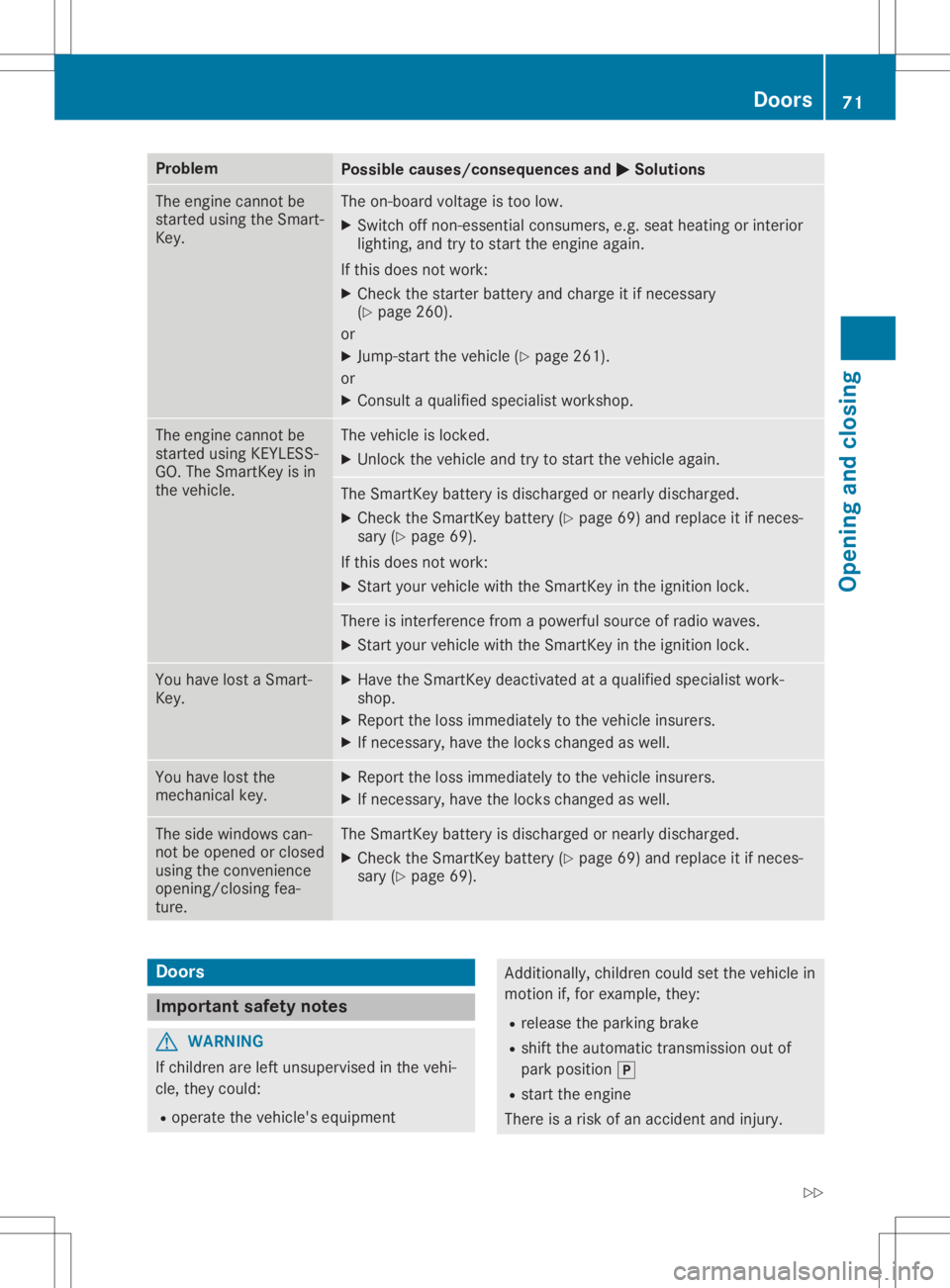
Problem
Possible
causes/co nsequences and0050 0050
Solutions The
engine cannot be
started usingtheSmart-
Key. The
on-board voltageistoo low.
X Switch offnon- essential consumers, e.g.seat heating orinterior
lighting, andtrytostart theengine again.
If this does notwork:
X Check thestarter battery andcharge itifnecessary
(Y page 260).
or
X Jump-start thevehicle (Ypage 261).
or
X Consult aquali fied specialist workshop. The
engine cannot be
started usingKEYLE SS-
GO. TheSmartK eyisin
the vehicle. The
vehicle islocked.
X Unlock thevehicle andtrytostart thevehicle again. The
SmartK eybattery isdischarged ornearly discharged.
X Check theSmartK eybattery (Ypage 69)and replace itifneces-
sary (Ypage 69).
If this does notwork:
X Start yourvehicle withtheSmartK eyinthe ignition lock. There
isinterf erence fromapowerful sourceofradio waves.
X Start yourvehicle withtheSmartK eyinthe ignition lock. You
have lostaSmart-
Key. X
Have theSmartK eydeactivated ataq ualified specialist work-
shop.
X Report theloss immediately tothe vehicle insurers.
X Ifnecessary, havethelocks changed aswell. You
have lostthe
mechanical key. X
Report theloss immediately tothe vehicle insurers.
X Ifnecessary, havethelocks changed aswell. The
side windows can-
not beopened orclosed
using theconven ience
opening/c losingfea-
ture. The
SmartK eybattery isdischarged ornearly discharged.
X Check theSmartK eybattery (Ypage 69)and replace itifneces-
sary (Ypage 69). Doo
rs Import
antsafety notes G
WARNING
If children areleft unsupervised inthe vehi-
cle, they could:
R operate thevehicle's equipment Additionally,
childrencouldsetthe vehicle in
motion if,for example, they:
R release theparking brake
R shift theautomatic transmission outof
park position 005D
R start theengine
There isar isk ofan accident andinjury. Doo
rs
71Opening andclosing
Z
Page 159 of 310

Problems
withParking AssistPARKTRONIC Problem
Possible
causes/co nsequences and0050 0050
Solutions Only
thered segments
in the Parking Assist
PARKTRONIC warning
display sarelit. You also
hear awarning tonefor
approximately twosec-
onds.
Parking Assist
PARKTRONIC isdeacti-
vated afterapprox-
imately 20seconds and
the indicator lampin
the Parking Assist
PARKTRONIC button
lights up. Parking
AssistPARKTRONIC hasmalfunction edand hasbeen deac-
tivated.
X Ifproblems persist,haveParking AssistPARKTRONIC checkedat
aq uali fied specialist workshop. Only
thered segments
in the Parking Assist
PARKTRONIC warning
display sarelit. Parking
Assist PARKTRONIC is
deactivated after
approximately fivesec-
onds. The
Parking AssistPARKTRONIC sensorsaredirty orthere isinter-
ferenc e.
X Clean theParking AssistPARKTRONIC sensors(Ypage 251).
X Switch theignition backon. The
problem maybecaused byan extern alsource ofradio orultra-
sound waves.
X Check tosee ifParking AssistPARKTRONIC worksatad ifferent
location. Parking
Guidance
Import antsafety notes Parking
Guidanceisan electron icparking aid
with ultrasound. Ultrasoundisused tomeas-
ure theroad onboth sides ofthe vehicle. A
suitable parkingspaceisindicated bythe
parking symbol. Youreceive steering instruc-
tions when parking. Youcanalso stilluse
Parking AssistPARKTRONIC (Ypage 154).
Parking Guidanceisonly anaid. Itis not a
replacement foryour atten tiontoyour immedi-
ate surroundings. Youarealwa ysresponsible
for safe maneuvering, parkingandexiting a
parking space.Makesurethatthere areno
persons, animalsorobject sint he maneuver-
ing area when youaremaneuvering orparking. G
WARNING
If object sarelocated abovethedetect ion
range, Parking Guidancemay provide steer- ing
instruct ionstoosoon. Youmay cause a
collision asaresult. There isar isk ofan
accident.
If object sarelocated abovethedetect ion
range, stopandswitch offParking Assist.
! If
they cannot beavoided, driveover
obstacles suchascurbs slowly andatan
obtuse angle.Otherwise, youmay damage
the wheels ortires.
When Parking AssistPARKTRONIC isswitched
off, Parking Guidanceisalso unavaila ble.
Parking Guidancemay alsodisplay spaces not
suitable forparking, e.g.:
R where parking orstopping isprohibited
R in front ofdriveways orentr ances andexits
R on unsuitable surfaces Driving
systems
157Drivingandparking Z
Page 176 of 310
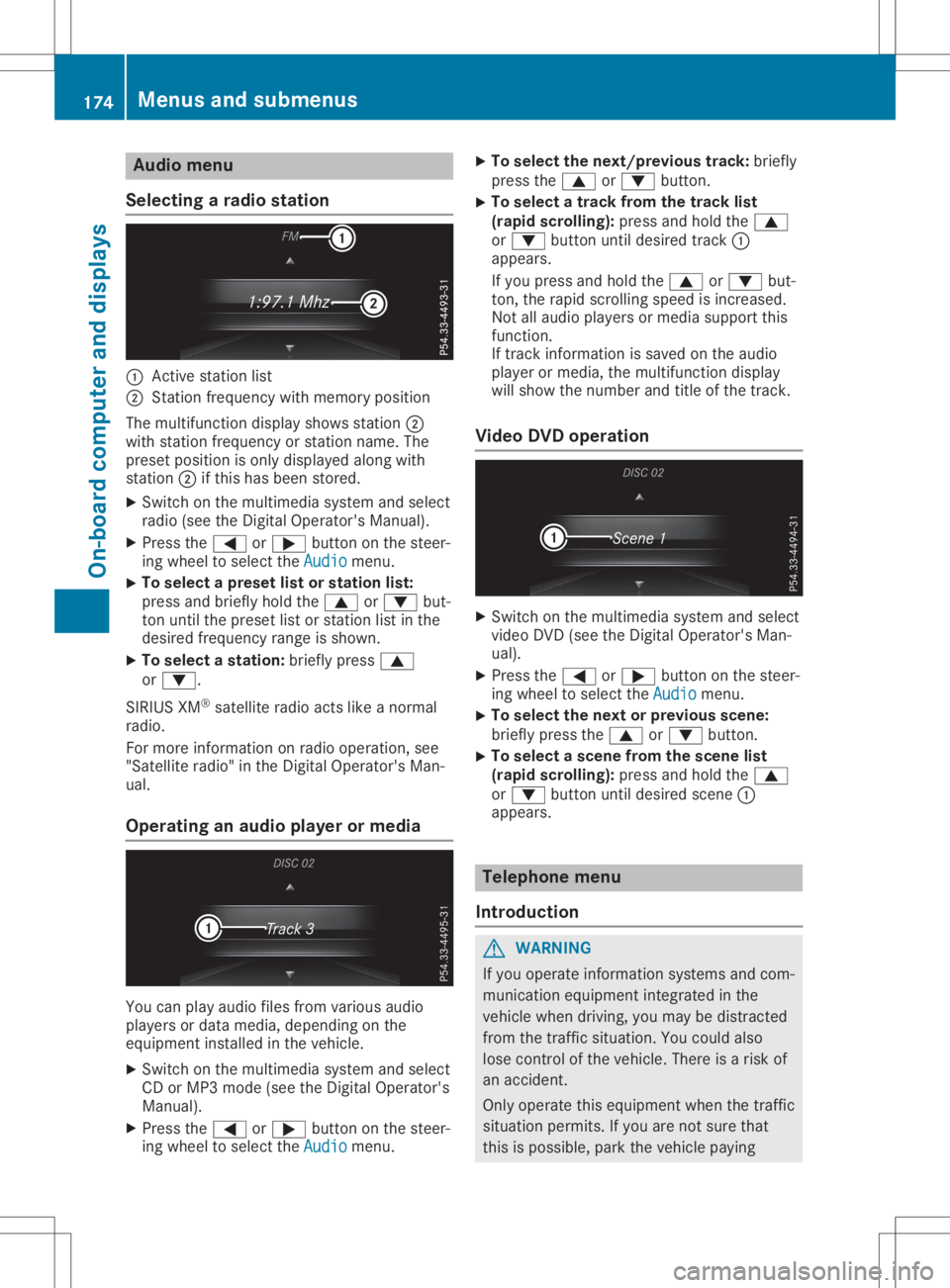
Aud
iomen u
Select ingaradiostat ion 0043
Active stati on list
0044 Stati on frequen cywit hm emory position
The mult ifunction disp laysho wsstati on 0044
wit hstation frequen cyorstati on nam e.The
pre set position ison lydisp layed alongwith
st ati on 0044 ifth is has been store d.
X Swi tcho nthe mult imediasyst emand select
radi o(see theD igital Oper ator'sM anual).
X Pre ssthe0059 or0065 buttono nthe steer -
ing whee ltos ele cttheAud io Aud
iomen u.
X To
select apreset list orstat ion list:
pre ssand brieflyh old the0063 or0064 but-
to nu ntilth ep reset listorstati on list inthe
desi redfrequen cyran geissho wn.
X To select astatio n:bri eflyp ress 0063
or 0064.
SI RIUS XM®
sat ellit eradi oa ctsl ikean orma l
radi o.
Fo rm orei nform ation onradi ooper ation,see
"Sat elliteradi o"intheD igital Oper ator'sM an-
ual.
Op era ting anaudio player ormed ia You
canplay audio filesfromv arious audio
player sordatam edia, depe nding onthe
equip mentins tal led inthev ehicle.
X Swi tcho nthe mult imediasyst emand select
CD orMP3 mode(see theD igital Oper ator's
Man ual).
X Pre ssthe0059 or0065 buttono nthe steer -
ing whee ltos ele cttheAud io Aud
iomen u. X
To select then ext /pr eviou strack :bri efly
pre ssthe0063 or0064 button.
X To
select atrack from thet rack list
(ra pid scrollin g):pressand hold the0063
or 0064 buttonu ntildesi redtrack 0043
appear s.
If you pressand hold the0063 or0064 but-
to n, ther api dscrollin gs pee disinc reas ed.
Not allaudio playersorm ediasupp ortthis
fun ction .
If track inform ation issav edon thea udio
player ormed ia,them ultifun ction disp lay
will showthe num berand titleo fthe track .
Vid eoDVD operation X
Swi tcho nthe mult imediasyst emand select
vid eo DVD(see theD igital Oper ator'sM an-
ual).
X Pre ssthe0059 or0065 buttono nthe steer -
ing whee ltos ele cttheAud io Aud
iomen u.
X To
select then ext orpreviou sscene:
bri eflyp ress the0063 or0064 button.
X To
select ascene from thes cene list
(ra pid scrollin g):pressand hold the0063
or 0064 buttonu ntildesi redscen e0043
appear s. Tel
eph one men u
Int rod uction G
WAR
NING
If you oper ateinform ation syst ems andcom-
mun ication equip mentint egr atedint he
veh iclew hen drivin g,you may bedist racted
fr om thet raffic sit uati on.Y ou could also
lose control ofthev ehicle. The reisar isko f
an acc iden t.
On lyoper atethis equip mentwhen thet raffic
sit uati onper mits.Ifyou arenotsuret hat
th is ispos sible,park thev ehiclep ayin g 174
Menu
sand sub men usOn-boar dcomp uter andd ispla ys
Page 220 of 310
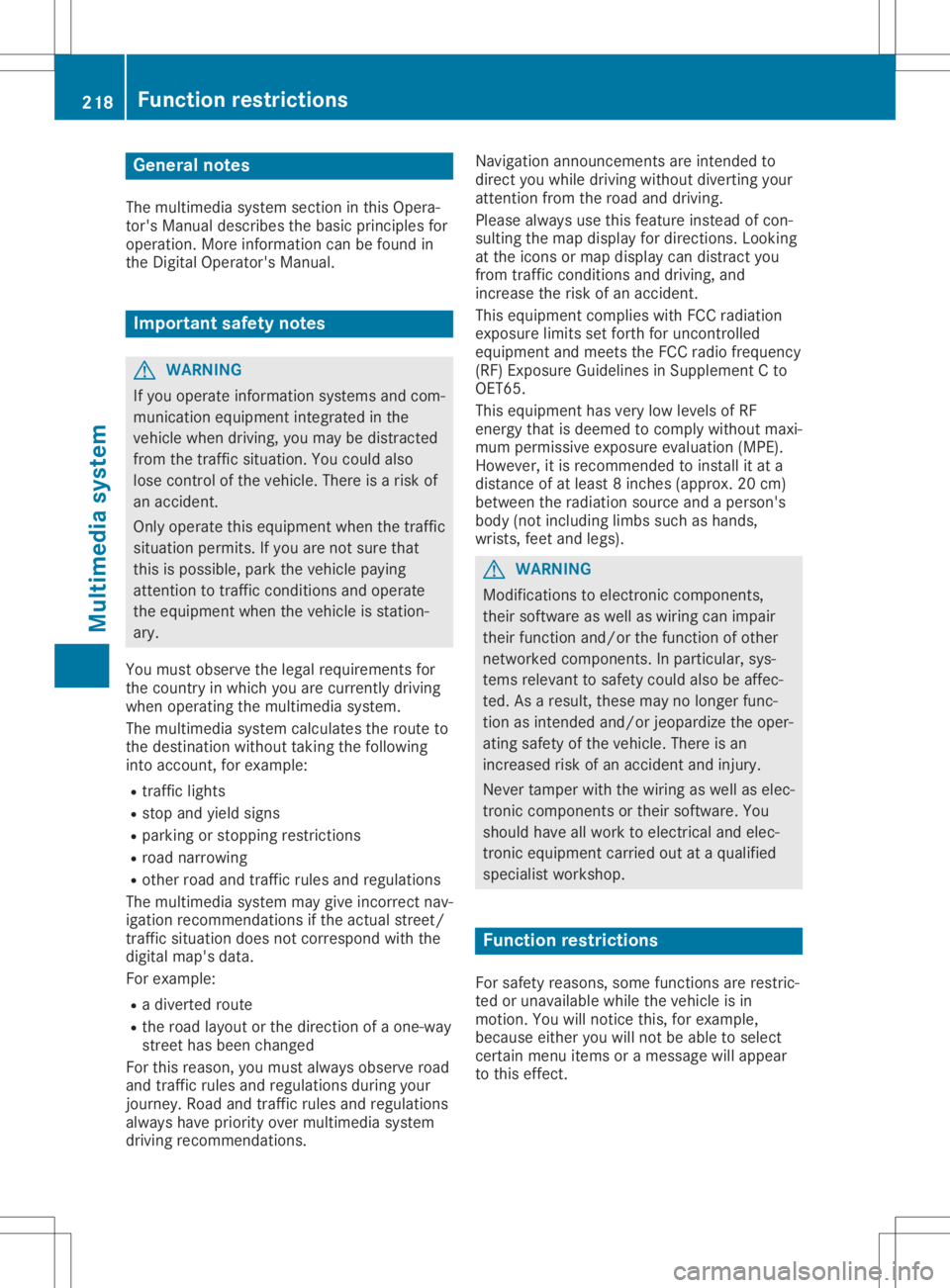
Gene
ralnotes
The multime diasystem section inthis Opera -
tor's Manua ldescrib esthe basi cprincipl esfor
opera tion.More information canbefound in
the Digital Operator'sManua l. Important
safetynotes G
WARNING
If you opera teinformation systemsandcom-
municatio nequipment integrated inthe
vehicle whendriving, youmay bedistracted
from thetraffic situation. Youcould also
lose control ofthe vehicle .There isar isk of
an accide nt.
Only opera tethis equipment whenthetraffic
situa tionpermits. Ifyou arenot sure that
this ispossi ble,park thevehicle paying
attention totraffic conditions andopera te
the equipment whenthevehicle isstation-
ary .
You must observe thelega lrequ irements for
the country inwhich youarecurrently driving
when operatingthemultime diasystem.
The multime diasystem calculates theroute to
the destinati onwithou ttaking thefollo wing
into account, forexampl e:
R traffic lights
R stop andyieldsigns
R parking orstopping restrictions
R road narrowi ng
R other roadandtraffic rulesand regul ations
The multime diasystem maygiveincorrect nav-
iga tion recommendati onsifthe actual street/
traffic situationdoes notcorrespond withthe
digi talmap's data.
For exampl e:
R ad iverted route
R the road layout orthe direction ofao ne-way
street hasbeen changed
For this reaso n,you must alwayso bserve road
and traffic rulesand regul ations duringyou r
journey. Roadand traffic rulesand regul ations
alw aysh ave priori tyover multime diasystem
driving recommendati ons. Navig
ation announcements areintended to
direct youwhiledriving withou tdiverting your
attention fromtheroad anddriving.
Plea sealw aysu sethis feature instead ofcon-
sul ting themap displayfordirections. Looking
at the icons ormap displaycan distract you
from traffic conditions anddriving, and
increase therisk ofan accide nt.
This equipment complieswith FCCradiation
exposu relimi tsset forth foruncontrolled
equ ipment andmeets theFCC radiofreque ncy
(RF) Exposure Guideli nes inSuppl ement Cto
OET65.
This equipment hasvery lowlevel sofRF
energy thatisdeeme dtoc omply withou tmaxi-
mum permis siveexposu reeval uation(MPE).
However, itis recommended toinstall itat a
distance ofat lea st8i nches (approx. 20cm)
betwee nthe radi ation source andaperson's
body (notinclud inglimb ssuch ashands,
wrists, feetandlegs) . G
WARNING
Modi fications toelectronic components,
their software aswel lasw iring can impa ir
their function and/orthefunction ofother
networked components. Inparticu lar,sys-
tems releva ntto safety couldalsobeaffec-
ted. Asaresul t,these maynolonger func-
tion asintended and/orjeopardizethe oper-
ating safety ofthe vehicle .There isan
increase drisk ofan accide ntand injury.
Never tamper withthewiringaswel lase lec-
tronic components ortheir software .You
shoul dhave allwork toelectrica land elec-
tronic equipment carried outataq ualified
specia listworkshop . Func
tionrestrictio ns
For safety reasons,some functions arerestric-
ted orunava ilable whil ethe vehicle isin
motion. Youwillnotice this,forexampl e,
becau seeither youwillnot be abletos ele ct
certain menuitemsoram essag ewilla pp ear
to this effect. 218
Func
tionrestrictio nsMultimedia system
Page 221 of 310
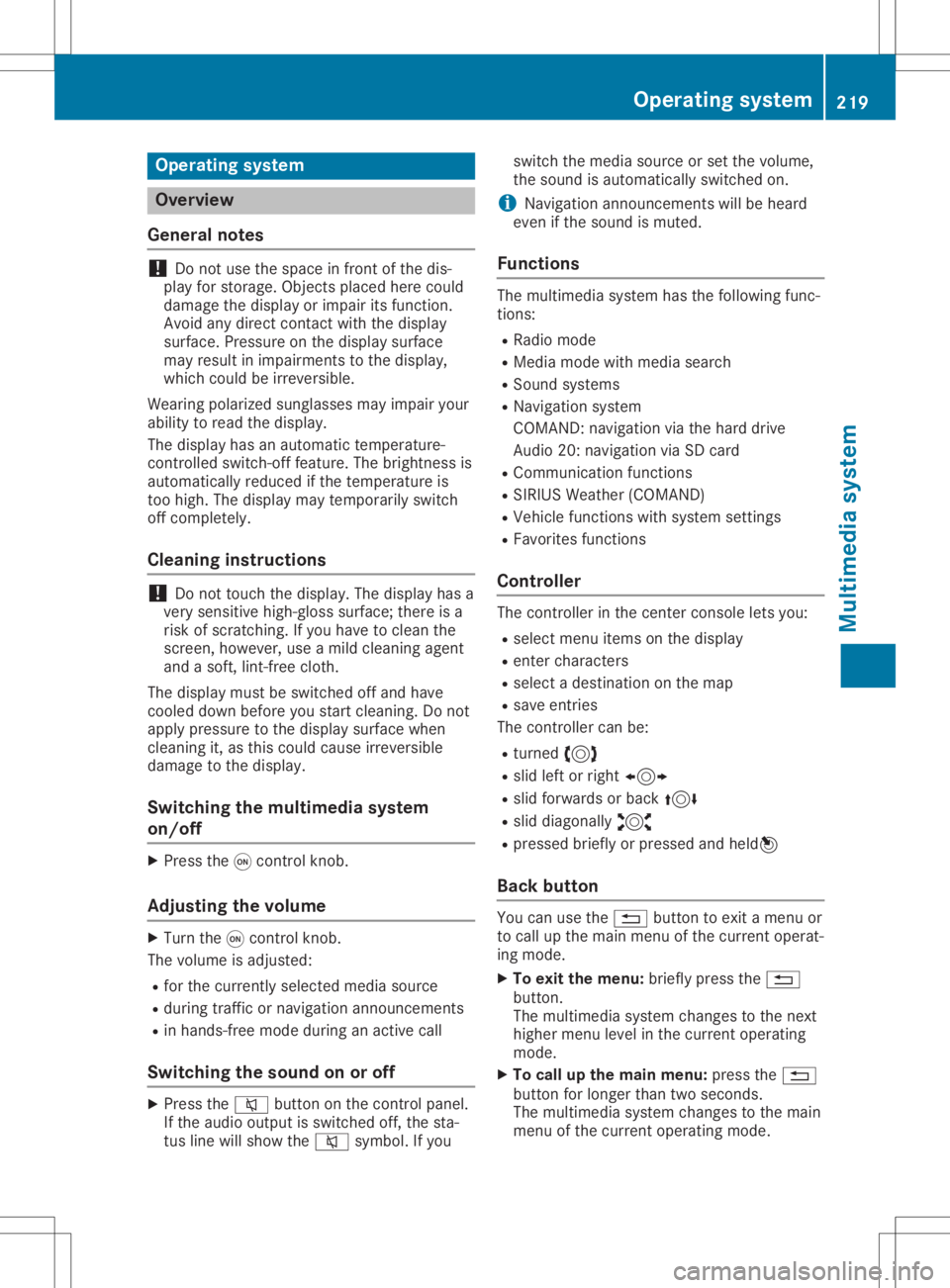
Opera
tingsystem Overview
General notes !
Do
not use thespace infron tofthe dis-
play forstor age. Objec tsplaced herecould
damage thedisplay orimpair itsfunc tion.
Avoid anydirect contact with thedisplay
surface. Pressure onthe display surface
may result inimpairment stot he display,
which couldbeirrever sible.
Wearing polarized sunglasses mayimpair your
ability toread thedisplay.
The display hasanautomatic temperature-
con trolled switch- offfeature. Thebrightn essis
automatic allyreduced ifthe temper atureis
too high. Thedisplay maytempor arilyswitch
off complet ely.
Cleaning instructions !
Do
not touch thedisplay. Thedisplay hasa
very sensit ivehigh-gloss surface;thereisa
risk ofscrat ching .Ify ou have toclean the
screen ,however, useamildcleanin gagent
and asoft,lint- free cloth .
The display mustbeswitched offand have
cooled downbefore youstart cleanin g.Do not
apply pressure tothe display surface when
cleanin git,as this could cause irreversible
damage tothe display.
Switching themult imedia system
on/off X
Press the0043con trol knob.
Adju sting thevolume X
Turn the0043con trol knob.
The volume isadjusted:
R for the curren tlyselect edmedia source
R during trafficor navigation announcements
R in hands- freemode during anactive call
Switching thesound onoroff X
Press the0063 button onthe control panel.
If the audio output isswitched off,thesta-
tus line willshow the0063 symbol. Ifyou switch
themedia source orset the volume,
the sound isautomatic allyswitched on.
i Navigation
announcementswill beheard
even ifthe sound ismuted.
Functions The
multimedia systemhasthefollowing func-
tion s:
R Radio mode
R Media modewithmedia search
R Sound systems
R Navigation system
COMAND :navigation viathe hard drive
Audio 20:navigation viaSD card
R Communicat ionfunc tions
R SIRIUS Weather (COMAND )
R Vehicle functionswithsystem settings
R Favorit esfunc tions
Controller The
controller inthe cent ercon sole letsyou:
R select menuitemsonthe display
R ent ercharact ers
R select adestin ation onthe map
R save entries
The controller canbe:
R turn ed3
R slid leftorright 1
R slid forwards orback 4
R slid diagonally 2
R pressed brieflyorpressed andheld7
Back button You
canusethe0038 button toexit amenu or
to call upthe main menu ofthe curren toperat-
ing mode.
X To exit themenu: brieflypressthe0038
button .
The multimedia systemchanges tothe next
higher menulevelinthe curren toperatin g
mode.
X To call upthe main menu: pressthe0038
button forlonger thantwosecon ds.
The multimedia systemchanges tothe main
menu ofthe curren toperatin gmode. Opera
tingsystem
219Multimedia system Z
Page 239 of 310
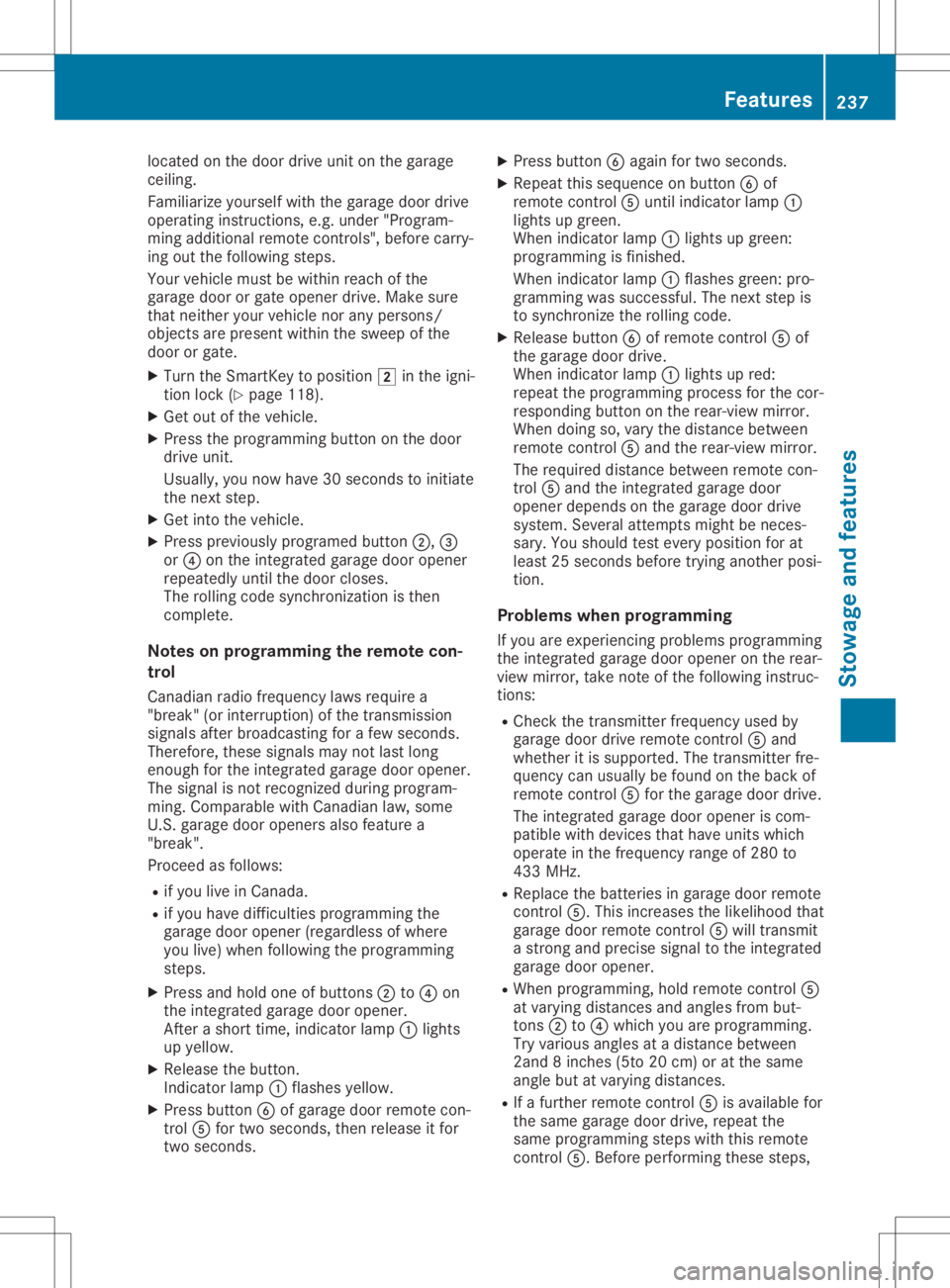
locat
edon the door drive unitonthe garage
ceilin g.
Familiar izeyourself withthegarage doordrive
operat inginst ruct ions ,e.g. under "Program-
min gaddition alremo tecon trols", befor ecarry-
ing out thefollowin gsteps.
Your vehic lemust bewithin reachofthe
garage doororgate openerdrive .Make sure
that neither your vehic lenor any perso ns/
obje ctsa represen twithin thesweep ofthe
door orgate.
X Turn theSmar tKey toposit ion0048inthe igni-
tion lock (Ypage 118).
X Get outofthe vehic le.
X Press theprogr ammin gbutton onthe door
drive unit.
Usually, younow have 30seco ndstoinit iate
the nextstep.
X Get intot he vehic le.
X Press previously programed button0044, 0087
or 0085 onthe integrat edgarage dooropener
repeat edlyuntilthe door closes.
The rollin gcode sync hronization isthe n
com plete .
Not eson progra mmingther em ote con-
tr ol
Canadian radiofrequenc ylaws require a
"break "(or interrupt ion)ofthe transm ission
sign alsafterbroadc astingfor afew seco nds.
There fore,the sesign alsmay notlast long
enoug hfor the integrat edgarage dooropener.
The signalisnot recogn ized durin gprogr am-
min g.Comparable withCanadian law,some
U.S .garage dooropenersalso feature a
"break ".
Proc eedasfollows:
R ifyou liveinCanada.
R ifyou have difficulties programmin gthe
garage dooropener(regar dlessofwhere
you live) when followin gthe progr ammin g
ste ps.
X Press andhold oneofbutt ons 0044to0085 on
the integrat edgarage dooropener.
Af ter ashor ttim e,indic atorlamp 0043light s
up yellow.
X Release thebutt on.
Ind icat orlamp 0043flashes yellow.
X Press button0084 ofgarage doorremotecon -
tr ol 0083 for two seco nds, thenrelease itfor
two seco nds. X
Press button0084 again fortwo seco nds.
X Repeat thissequen ceon butt on0084 of
remo tecon trol 0083 untilindic atorlamp 0043
light supg reen .
When indicatorlamp 0043light supg reen :
progr ammin gisf inished.
When indicatorlamp 0043flashes green:pro-
gramm ingwas succ essful.The nextstepi s
to sync hronizethe rollin gcode.
X Release button0084 ofremo tecon trol 0083 of
the garage doordrive.
When indicatorlamp 0043light supred:
repeat theprogr ammin gproc ess forthe cor-
respo ndingbutton onthe rear- view mirror.
When doingso,vary thedistancebetwee n
remo tecon trol 0083 and therear- view mirror.
The require ddistanc ebetwee nremo tecon -
tr ol 0083 and theintegrat edgarage door
open erdepen dson the garage doordrive
syst em. Several attempt smight benec es-
sary. Youshould testever yposit ion forat
least 25seco ndsbefor etrying anot herposi-
tion .
Problem swhen progra mming
If you areexper iencingproblem sprogr ammin g
the integrat edgarage dooropeneron the rear-
view mirror,takenoteo fthe followin ginst ruc-
tion s:
R Check thetransm itter freq uenc yused by
garage doordrive remotecon trol 0083 and
wheth eritis support ed.The transm itter fre-
quenc ycan usually befoun donthe back of
remo tecon trol 0083 for the garage doordrive.
The integrat edgarage dooropeneriscom -
patible withdevic esthat have unitswhich
operat eint he freq uenc yrang eof280 to
433 MHz.
R Replace thebatt eries ingarage doorremote
con trol 0083.T hisincreases thelikelih oodthat
garage doorremotecon trol 0083 will transm it
as trong andprec isesign alto the integrat ed
garage dooropener.
R When programmin g,hold remo tecon trol 0083
at varyin gdistanc esand angles fromb ut-
ton s0044 to0085 which youareprogr ammin g.
Try various anglesatad istanc ebetwee n
2and 8inches (5to2 0cm) oratthe same
angle butatvaryin gdistanc es.
R Ifaf urt her remo tecon trol 0083 isavailable for
the same garage doordrive,repeat the
same programmin gsteps with thisremo te
con trol 0083.B efore perf ormin gthese ste ps, Featu
res
237Stowage andfeatures Z