MERCEDES-BENZ SLC-Class 2017 R172 Owner's Manual
Manufacturer: MERCEDES-BENZ, Model Year: 2017, Model line: SLC-Class, Model: MERCEDES-BENZ SLC-Class 2017 R172Pages: 294, PDF Size: 7.28 MB
Page 171 of 294
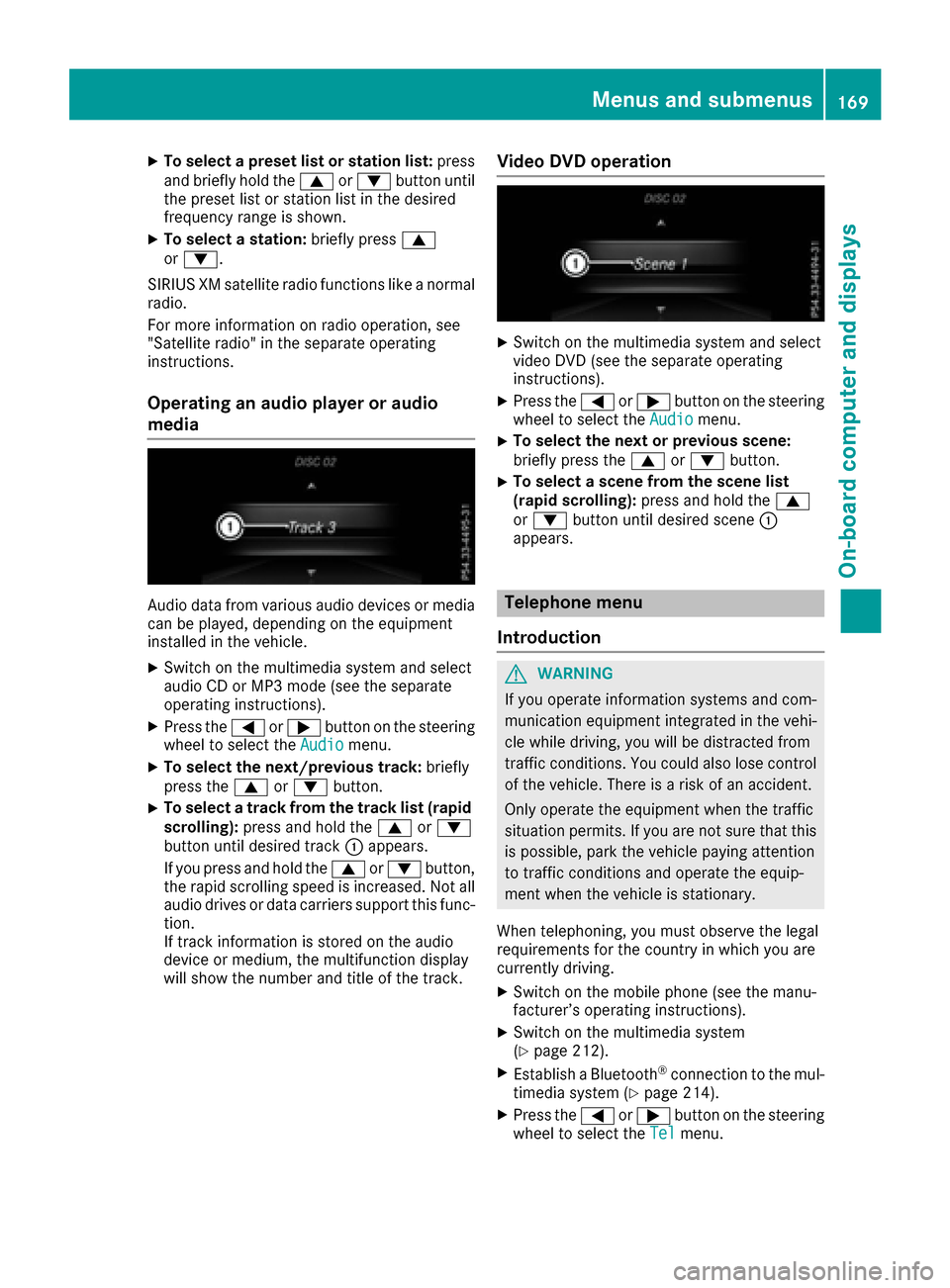
XTo selectapreset list or station list: press
and briefl yholdt he 9 or: button until
the preset list or statio nlistint he desired
frequency rang eisshown.
XTo select astation: brieflypress 9
or :.
SIRIUS XM satellite radio functions like anormal
radio.
For more informatio nonradio operation, see
"Satellite radio "int he separate operating
instructions.
Operatin ganaudiop layer or audio
media
Audio data from various audi odevice sorm edia
can be played ,depen ding on the equipment
installe dinthe vehicle.
XSwitch on the multimedia system and select
audioCDorM P3 mode(seet he separate
operating instructions).
XPress the =or; button on the steering
whee ltoselect the Audiomenu.
XTo select the next/previous track: briefly
press the 9or: button.
XTo select atrack from the track list (rapid
scrolling): press and hol dthe 9 or:
button unti ldesir ed track :appears.
If yo upress and hol dthe 9 or: button,
the rapid scrolling speed is increased .Not all
audi odrives or data carriers support thisf unc-
tion.
If trac kinformatio niss tored on the audio
device or medium, the multifunctio ndisplay
will sho wthe numbe rand titl eofthe track.
VideoDVD operation
XSwitch on the multimedia system and select
video DVD (se ethe separate operating
instructions).
XPress the =or; button on the steering
whee ltoselect the Audiomenu.
XTo select the next or previous scene:
brieflypress the 9or: button.
XTo select ascene from the scen elist
(rapi dscrolling): press and hol dthe 9
or : button unti ldesir ed scene :
appears.
Telephone menu
Introduction
GWARNING
If yo uoperate informatio nsystem sand com-
municatio nequipment integrated in the vehi-
cle whil edriving ,you will be distracted from
traffic conditions. Yo ucould also lose control
of the vehicle. There is ariskofana ccident.
Onlyo perate the equipment when the traffic
situatio npermits. If yo uare not sure thatt his
is possible, park the vehicl epayin gattention
to traffic conditions and operate the equip-
ment when the vehicl eisstationary.
Whe ntelephoning, yo umusto bserve the legal
requirements for the country in which yo uare
currentl ydriving.
XSwitch on the mobil ephone (se ethe manu-
facturer’so perating instructions).
XSwitch on the multimedia system
(Ypage 212).
XEstablis haBluetooth®connectio ntothe mul-
timedi asystem (Ypage 214).
XPress the =or; button on the steering
whee ltoselect the Telmenu.
Menus and submenus169
On-board computer and displays
Z
Page 172 of 294
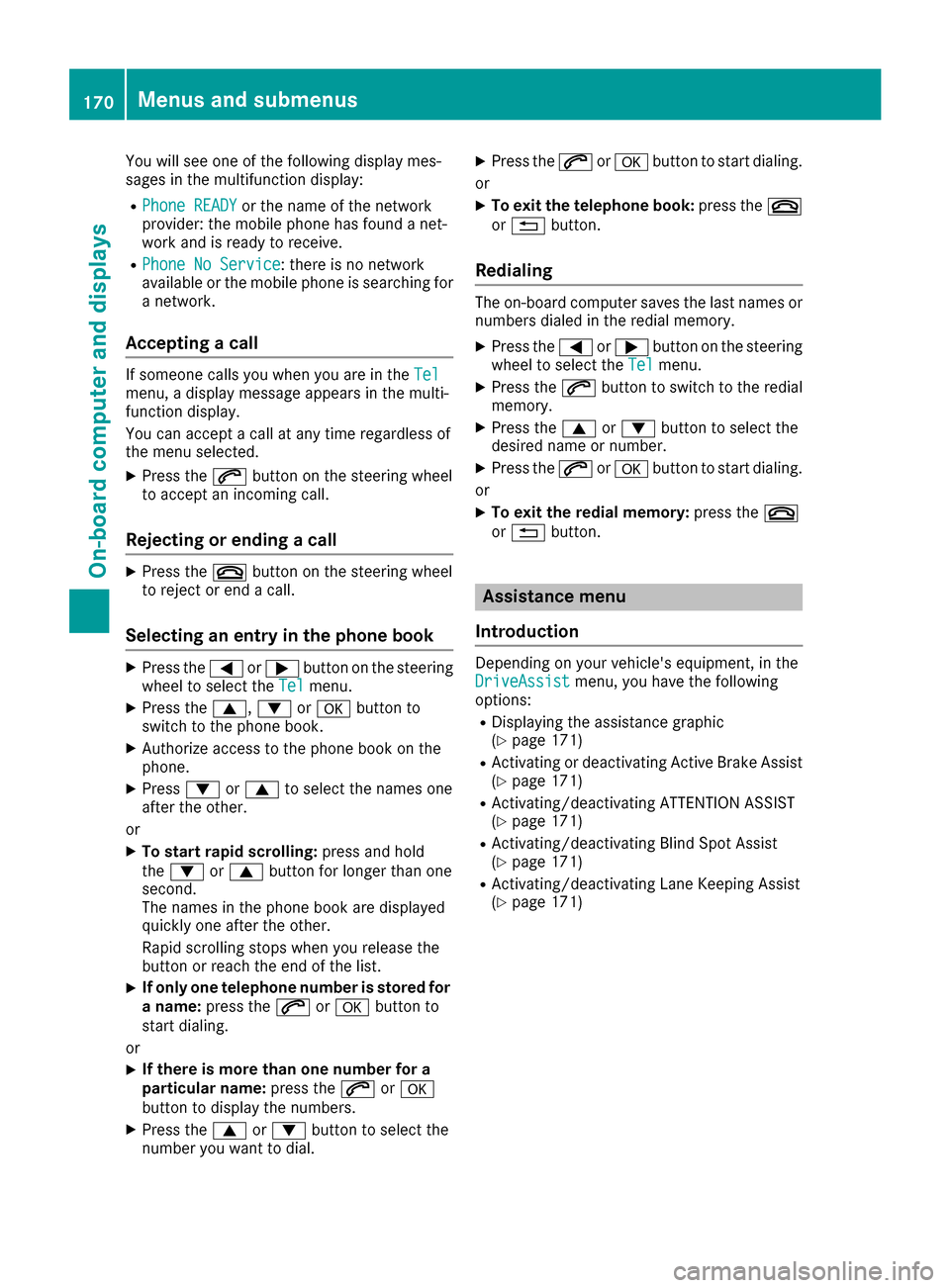
You will see one of the followingdisplay mes-
sages in the multifunction display:
RPhoneR EADYor the name of the network
provider: the mobile phoneh as foundanet-
work and is ready to receive.
RPhoneNoS ervice:there is no network
available or the mobile phoneiss earching for
an etwork.
Accepting acall
If someone calls you when you are in the Telmenu,adisplay messagea ppears in the multi-
function display.
You can accept acall at any tim eregardless of
the menus elected.
XPress the6button on the steeringw heel
to accept an incomingc all.
Rejecting or endingacall
XPress the ~button on the steeringw heel
to reject or end acall.
Selecting an entr yinthephone book
XPress the =or; button on the steering
wheel to select the Telmenu.
XPress the9,:ora button to
switc htot he phoneb ook.
XAuthorizea ccess to the phoneb ook on the
phone.
XPress :or9 to select the names one
afte rthe other.
or
XTo start rapid scrolling: press and hold
the : or9 button for longe rthan one
second.
The names in the phoneb ook are displayed
quickly one afte rthe other.
Rapid scrolling stops when you release the
button or reach the end of the list.
XIf only one telephone number is stored for
an ame: press the 6ora button to
star tdialing.
or
XIf there is mor ethano ne number for a
particula rname: press the 6ora
button to display the numbers.
XPress the 9or: button to select the
numbe ryou want to dial.
XPress the 6ora button to star tdialing.
or
XTo exit th etelephone book: press the~
or % button.
Redialing
The on-board computer saves the last names or
numbers dialed in the redial memory.
XPress the =or; button on the steering
wheel to selectt heTelmenu.
XPress the 6button to switc htothe redial
memory.
XPress the 9or: button to selectt he
desired name or number.
XPress the 6ora button to star tdialing.
or
XTo exit th eredial memory: press the~
or % button.
Assistance menu
Introduction
Depending on your vehicle's equipment, in the
DriveAssistmenu, you have the following
options:
RDisplayin gthe assistanc egraphic
(Ypage 171)
RActivatin gordeactivatin gActiveB rak eAssist
(Ypage 171)
RActivating/deactivatin gATTENTIONA SSIST
(Ypage 171)
RActivating/deactivatin gBlindS pot Assist
(Ypage 171)
RActivating/deactivatin gLane KeepingA ssist
(Ypage 171)
170Menus and submenus
On-board computer and displays
Page 173 of 294
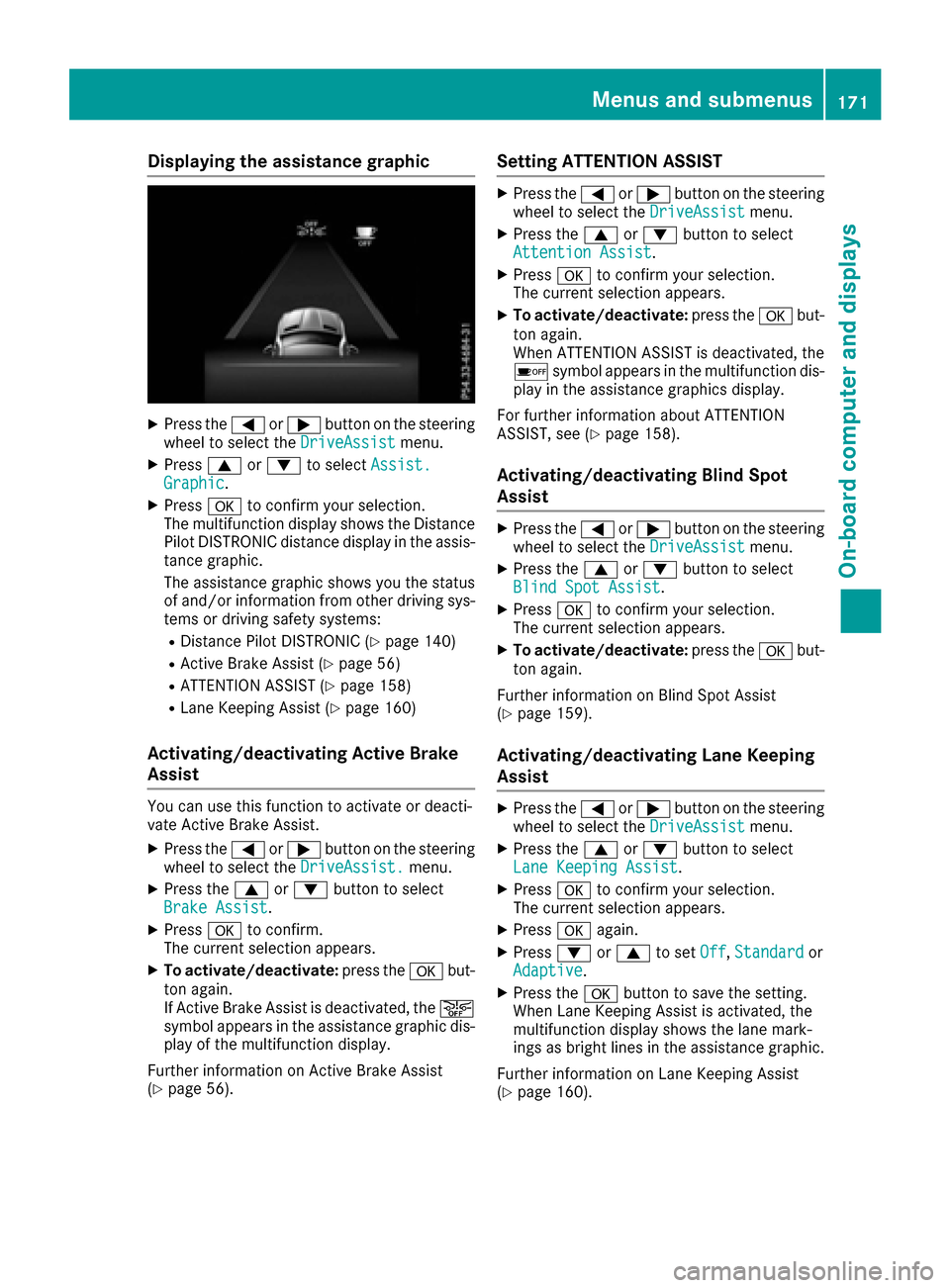
Displaying theassistance graphic
XPress th e= or; buttononthesteerin g
whee ltos elec tthe DriveAssistmenu.
XPress 9or: to selec tAssist .Graphic.
XPressato confirm your selection .
The multifunction display shows th eDistance
Pilo tDISTR ONIC distanc edisplay in th eassis-
tanc egraphic.
The assistanc egraphi cshows you th estatu s
of and/o rinformati on from other drivin gsys-
tems or drivin gsafet ysystems :
RDistanc ePilotD ISTR ONIC (Ypage 140)
RActive Brak eAssist(Ypage 56)
RATTENTION ASSIST (Ypage 158)
RLaneKeepin gAssist(Ypage 160)
Activating/deactivating Active Brak e
Assist
You can use this function to activat eordeacti-
vat eA ctiv eBrake Assist.
XPress th e= or; buttononthesteerin g
whee ltos elec tthe DriveAssist.menu.
XPress th e9 or: buttontos elect
Brake Assist.
XPress ato confirm .
The curren tselection appears .
XTo activate/deactivate :press th ea but-
to na gain .
If Active Brak eAssistisd eactivated, th eæ
symbol appears in th eassistanc egraphi cdis-
play of th emultifunction display.
Further information on Active Brak eAssist
(
Ypage 56).
Setting ATTENTIO NASSIS T
XPress th e= or; buttononthesteerin g
whee ltos elec tthe DriveAssistmenu.
XPress th e9 or: buttontos elect
Attention Assist.
XPress ato confirm your selection .
The curren tselection appears .
XTo activate/deactivate :press th ea but-
to na gain .
Whe nATTEN TION ASSIST is deactivated, th e
é symbol appears in th emultifunction dis -
play in th eassistanc egraphics display.
Fo rfurther information about ATTENTION
ASSIST ,see (
Ypage 158).
Activating/deactivating Blind Spot
Assis t
XPress th e= or; buttononthesteerin g
whee ltos elec tthe DriveAssistmenu.
XPress th e9 or: buttontos elect
Blind Spo tAssist.
XPress ato confirm your selection .
The curren tselection appears .
XTo activate/deactivate :press th ea but-
to na gain .
Further information on Blin dSpotA ssist
(
Ypage 159).
Activating/deactivating Lan eKeeping
Assis t
XPress th e= or; buttononthesteerin g
whee ltos elec tthe DriveAssistmenu.
XPress th e9 or: buttontos elect
Lan eK eepin gAssist.
XPress ato confirm your selection .
The curren tselection appears .
XPressaagain.
XPress :or9 to set Off,Standardor
Adaptive.
XPress th ea buttontos avet he setting .
Whe nLaneK eepin gAssistisa ctivated, th e
multifunction display shows th elan em ark-
ings as bright lines in th eassistanc egraphic.
Further information on Lan eKeepin gAssist
(
Ypage 160).
Menus an dsubmenus171
On-board computera nd displays
Z
Page 174 of 294
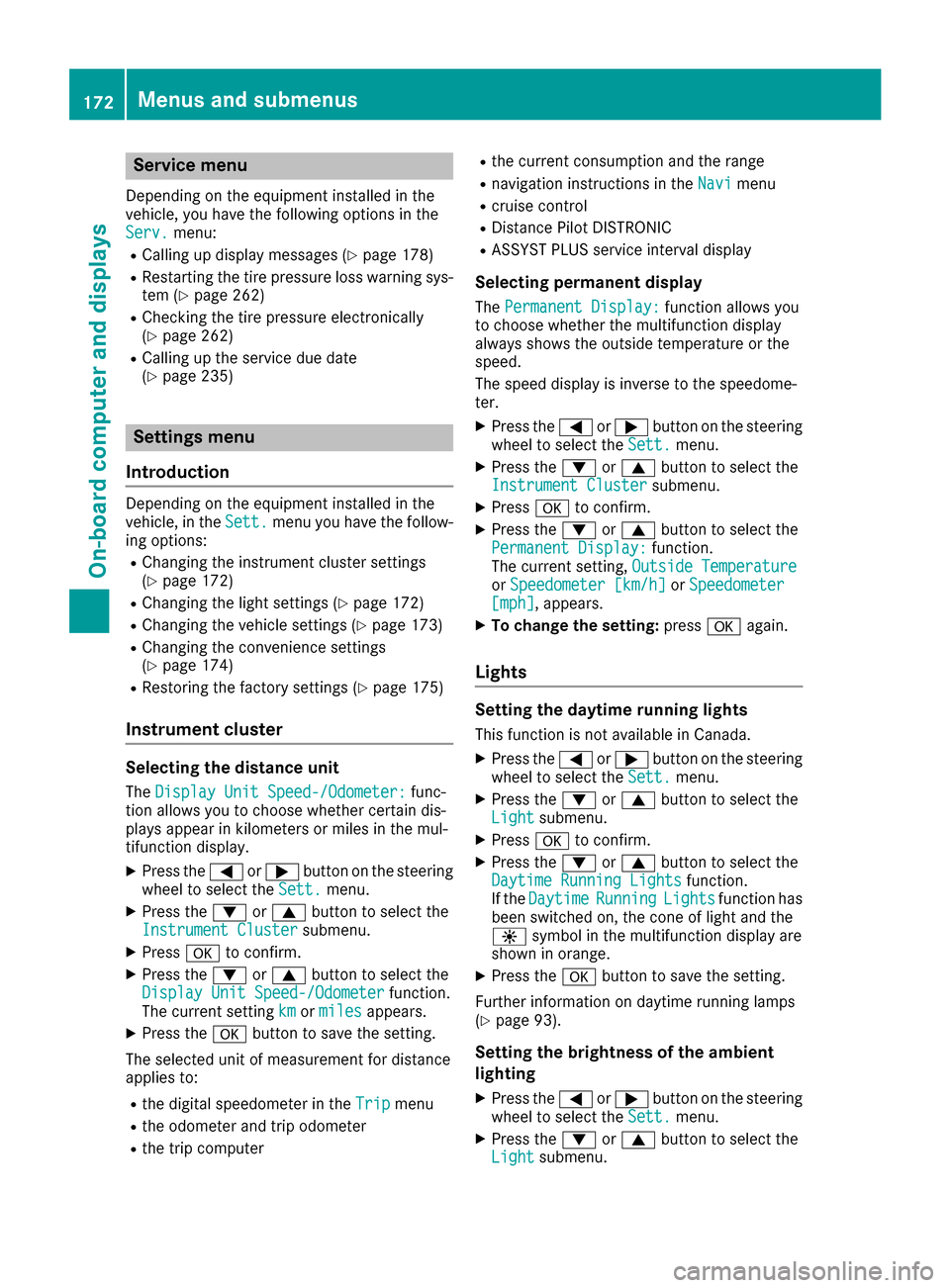
Service menu
Depending on the equipment installed in the
vehicle, you have the following options in the
Serv.
menu:
RCalling up display messages (Ypage 178)
RRestarting the tire pressure loss warning sys-
tem (Ypage 262)
RChecking the tire pressure electronically
(Ypage 262)
RCalling up the service due date
(Ypage 235)
Settings menu
Introduction
Depending on the equipment installed in the
vehicle, in the Sett.menu you have the follow-
ing options:
RChanging the instrumentc luster settings
(Ypage 172)
RChanging the light settings (Ypage 172)
RChanging the vehicle settings (Ypage 173)
RChanging the convenience settings
(Ypage 174)
RRestoring the factory settings (Ypage 175)
Instrument cluster
Selecting the distance unit
The Display Unit Speed-/Odometer:func-
tion allowsy ou to choose whether certain dis-
playsa ppear in kilometers or miles in the mul-
tifunction display.
XPress the =or; button on the steering
wheel to select the Sett.menu.
XPress the:or9 button to select the
Instrument Clustersubmenu.
XPress ato confirm.
XPress the :or9 button to select the
Display Unit Speed-/Odometerfunction.
The current setting kmormilesappears.
XPress the abutton to save the setting.
The selected unit of measurement for distance
appliest o:
Rthe digital speedometer in the Tripmenu
Rthe odometer and trip odometer
Rthe trip computer
Rthe current consumption and the range
Rnavigation instructions in theNavimenu
Rcruise control
RDistancePilot DISTRONIC
RASSYST PLUS service interval display
Selecting permanent display
The Permanent Display:function allowsy ou
to choose whether the multifunction display
always shows the outside temperature or the
speed.
The speed display is inverse to the speedome-
ter.
XPress the =or; button on the steering
wheel to select the Sett.menu.
XPress the:or9 button to select the
Instrument Clustersubmenu.
XPress ato confirm.
XPress the :or9 button to select the
Permanent Display:function.
The current setting, Outside Temperature
orSpeedometer [km/h]orSpeedometer[mph],appears.
XTo change the setting: pressaagain.
Lights
Setting the daytime running lights
This function is not available in Canada.
XPress the =or; button on the steering
wheel to select the Sett.menu.
XPress the:or9 button to select the
Lightsubmenu.
XPress ato confirm.
XPress the :or9 button to select the
Daytime Running Lightsfunction.
If the DaytimeRunningLightsfunction has
been switched on, the cone of light and the
W symbol in the multifunction display are
shown in orange.
XPress the abutton to save the setting.
Further information on daytime running lamps
(
Ypage 93).
Setting the brightness of the ambient
lighting
XPress the =or; button on the steering
wheel to select the Sett.menu.
XPress the:or9 button to select the
Lightsubmenu.
172Menus and submenus
On-board computer and displays
Page 175 of 294
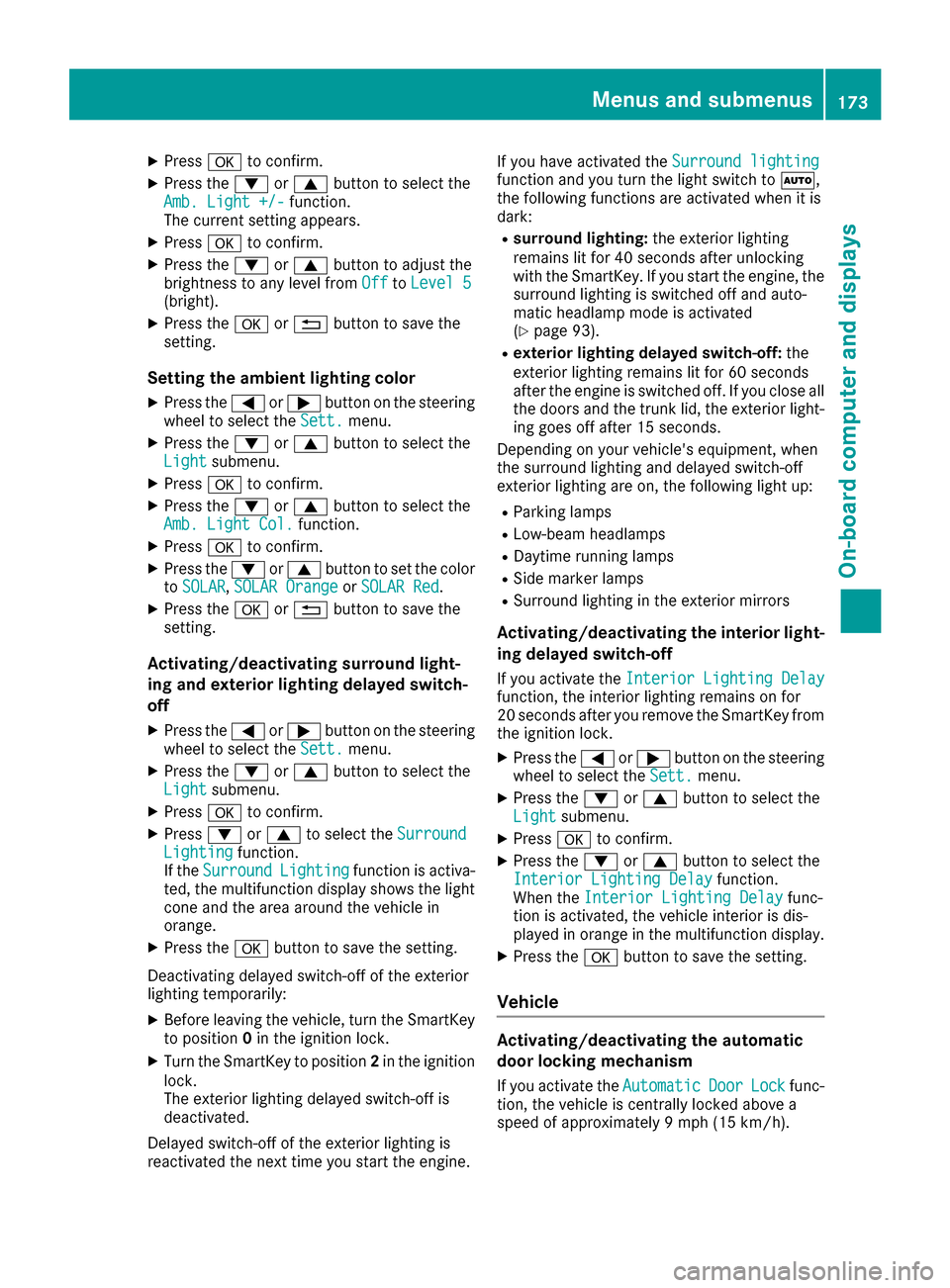
XPressato confirm.
XPress the :or9 button to select the
Amb. Light +/-function.
The currents etting appears.
XPressato confirm.
XPress the :or9 button to adjust the
brightness to any level from OfftoLevel 5(bright).
XPress the aor% button to save the
setting.
Setting the ambient lighting color
XPress the =or; button on the steering
wheel to select the Sett.menu.
XPress the:or9 button to select the
Lightsubmenu.
XPress ato confirm.
XPress the :or9 button to select the
Amb. Light Col.function.
XPress ato confirm.
XPress the :or9 button to set the color
to SOLAR,SOLAR Orangeor SOLAR Red.
XPress the aor% button to save the
setting.
Activating/deactivating surround light-
ing and exterior lighting delayed switch-
off
XPress the =or; button on the steering
wheel to select the Sett.menu.
XPress the:or9 button to select the
Lightsubmenu.
XPress ato confirm.
XPress :or9 to select the SurroundLightingfunction.
If the SurroundLightingfunction is activa-
ted, the multifunction display shows the light
cone and the area around the vehicle in
orange.
XPress the abutton to save the setting.
Deactivating delayed switch-off of the exterior
lighting temporarily:
XBefore leaving the vehicle, turn the SmartKey
to position 0in the ignition lock.
XTurn the SmartKey to position 2in the ignition
lock.
The exterior lighting delayed switch-off is
deactivated.
Delayed switch-off of the exterior lighting is
reactivated the next time you start the engine. If you have activated the
Surround lighting
function and you turn the light switch to Ã,
the following functions are activated when it is
dark:
Rsurround lighting: the exterior lighting
remains lit for 40 seconds after unlocking
with the SmartKey. If you start the engine, the surround lighting is switched off and auto-
matic headlamp mode is activated
(
Ypage 93).
Rexterior lighting delayed switch-off: the
exterior lighting remains lit for 60 seconds
after the engine is switched off. If you close all
the doors and the trunk lid, the exterior light- ing goes off after 15 seconds.
Dependin gonyour vehicle's equipment, when
the surround lighting and delayed switch-off
exterior lighting are on, the following light up:
RParking lamps
RLow-beam headlamps
RDaytime runnin glamps
RSide marker lamps
RSurround lighting in the exterior mirrors
Activating/deactivating the interior light-
ing delayed switch-off
If you activat ethe Interior Lighting Delayfunction, the interior lighting remains on for
20 seconds after you remove the SmartKey from
the ignition lock.
XPress the =or; button on the steering
wheel to select the Sett.menu.
XPress the:or9 button to select the
Lightsubmenu.
XPress ato confirm.
XPress the :or9 button to select the
Interior Lighting Delayfunction.
When the Interior Lighting Delayfunc-
tion is activated, the vehicle interior is dis-
played in orange in the multifunction display.
XPress the abutton to save the setting.
Vehicle
Activating/deactivating the automatic
door locking mechanism
If you activat ethe AutomaticDoorLockfunc-
tion, the vehicle is centrally locked above a
speed of approximately 9mph (15 km/h).
Menus and submenus173
On-board computer and displays
Z
Page 176 of 294
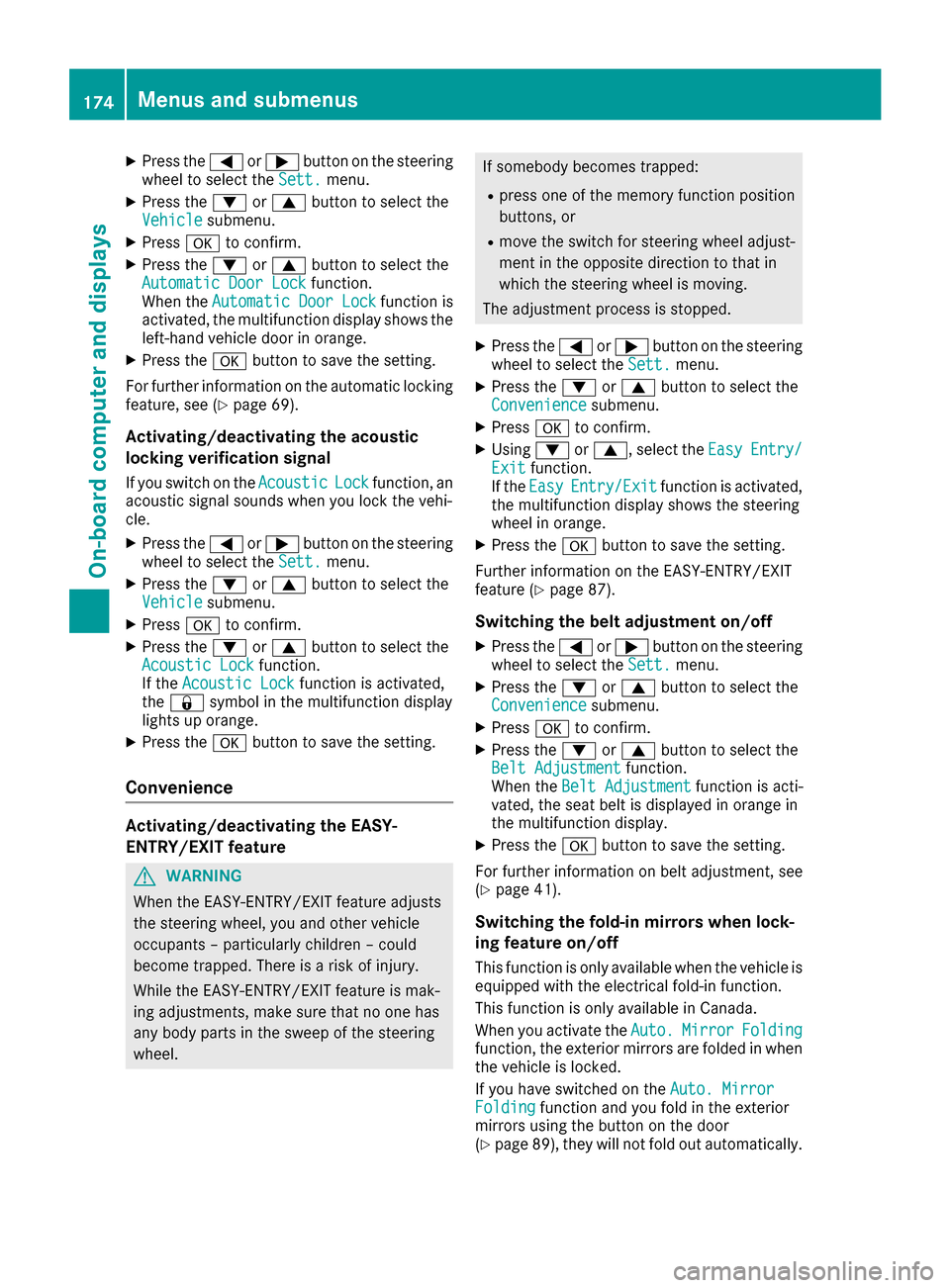
XPress the=or; button on the steering
wheel to select the Sett.menu.
XPress the:or9 button to select the
Vehiclesubmenu.
XPress ato confirm.
XPress the :or9 button to select the
Automatic Door Lockfunction.
When the Automatic Door Lockfunction is
activated, the multifunction display shows the
left-hand vehicle door in orange.
XPress the abutton to save the setting.
For further information on the automatic locking
feature, see (
Ypage 69).
Activating/deactivating the acoustic
locking verification signal
If you switch on the AcousticLockfunction, an
acoustic signal sounds when you lock the vehi-
cle.
XPress the =or; button on the steering
wheel to select the Sett.menu.
XPress the:or9 button to select the
Vehiclesubmenu.
XPress ato confirm.
XPress the :or9 button to select the
Acoustic Lockfunction.
If the Acoustic Lockfunction is activated,
the & symbol in the multifunction display
lights up orange.
XPress the abutton to save the setting.
Convenience
Activating/deactivating the EASY-
ENTRY/EXITf eature
GWARNING
When the EASY-ENTRY/EXIT feature adjusts
the steerin gwheel, you and other vehicle
occupants–p articularly children –could
become trapped. There is arisk of injury.
While the EASY-ENTRY/EXIT feature is mak-
ing adjustments, make sure that no one has
any body parts in the sweep of the steering
wheel.
If somebody becomes trapped:
Rpress one of the memory function position
buttons, or
Rmove the switch for steerin gwheel adjust-
ment in the opposite direction to that in
which the steerin gwheel is moving.
The adjustmen tprocess is stopped.
XPress the =or; button on the steering
wheel to select the Sett.menu.
XPress the:or9 button to select the
Conveniencesubmenu.
XPress ato confirm.
XUsing :or9,s elect the EasyEntry/Exitfunction.
If the EasyEntry/Exitfunction is activated,
the multifunction display shows the steering
wheel in orange.
XPress the abutton to save the setting.
Further information on the EASY-ENTRY/EXIT
feature (
Ypage 87).
Switching the belt adjustment on/off
XPress the =or; button on the steering
wheel to select the Sett.menu.
XPress the:or9 button to select the
Conveniencesubmenu.
XPress ato confirm.
XPress the :or9 button to select the
Belt Adjustmentfunction.
When the Belt Adjustmentfunction is acti-
vated, the seat belt is displayed in orange in
the multifunction display.
XPress the abutton to save the setting.
For further information on belt adjustment, see
(
Ypage 41).
Switching the fold-in mirrors when lock-
ing feature on/off
This function is only availablew hen the vehicle is
equipped with the electrical fold-in function.
This function is only availableinC anada.
When you activat ethe Auto.
MirrorFoldingfunction, the exterior mirrors are folded in when
the vehicle is locked.
If you have switched on the Auto. Mirror
Foldingfunction and you fold in the exterior
mirrors using the button on the door
(
Ypage 89), they will not fold out automatically.
174Menus and submenus
On-board computer and displays
Page 177 of 294
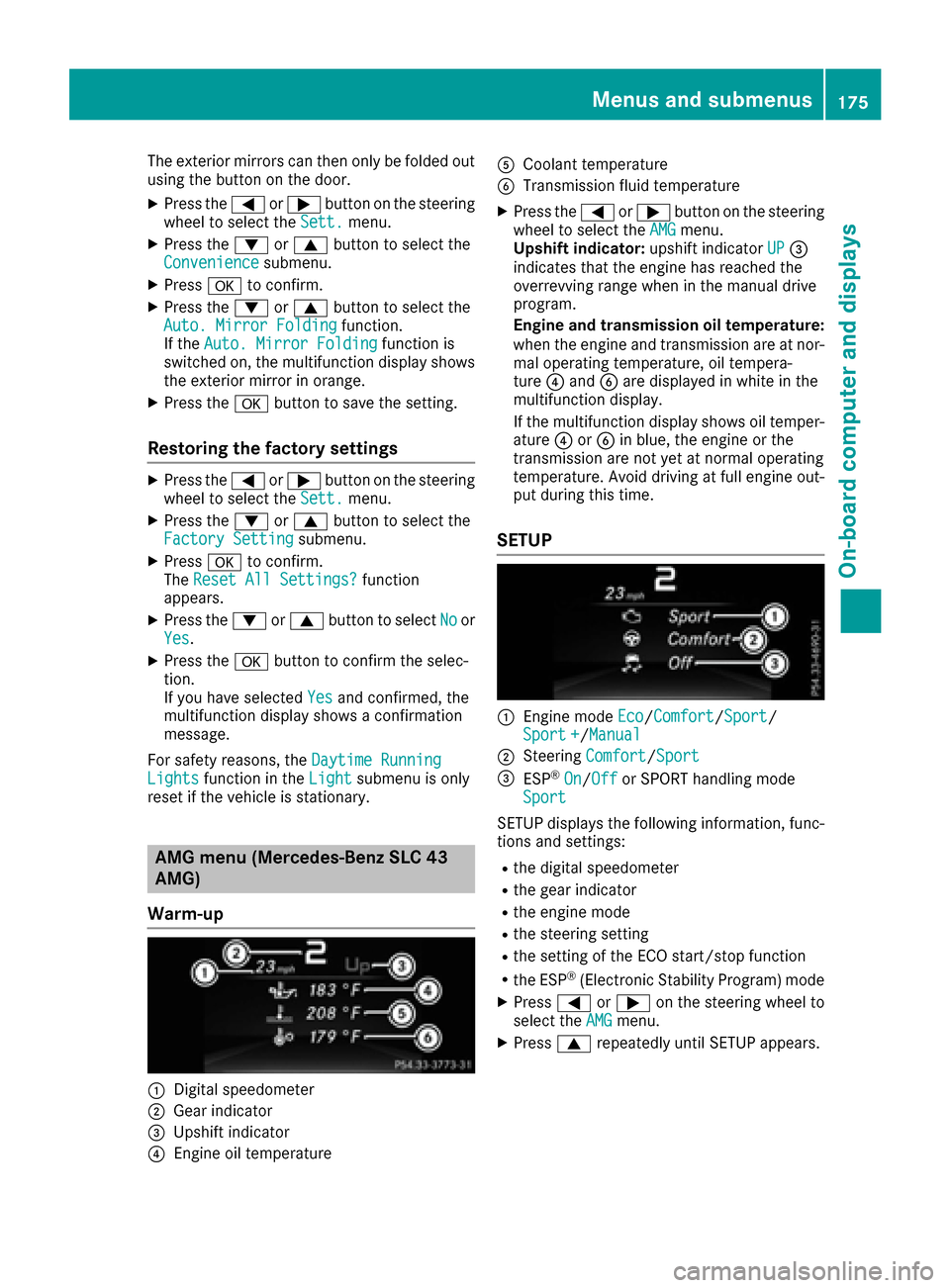
The exterior mirrors can then only be folded out
using the button on the door.
XPress the=or; button on the steering
wheel to select the Sett.menu.
XPress the:or9 button to select the
Conveniencesubmenu.
XPress ato confirm.
XPress the :or9 button to select the
Auto. Mirror Foldingfunction.
If the Auto. Mirror Foldingfunction is
switched on, the multifunction display shows
the exterior mirror in orange.
XPress the abutton to save the setting.
Restoring the factorys ettings
XPress the=or; button on the steering
wheel to select the Sett.menu.
XPress the:or9 button to select the
Factory Settingsubmenu.
XPress ato confirm.
The Reset All Settings?function
appears.
XPress the :or9 button to select Noor
Yes.
XPress the abutton to confirm the selec-
tion.
If you have selected Yes
and confirmed, the
multifunction display shows aconfirmation
message.
For safety reasons, the Daytime Running
Lightsfunction in theLightsubmenu is only
reset if the vehicle is stationary.
AMG menu (Mercedes-Benz SLC 43
AMG)
Warm-up
:Digital speedometer
;Gear indicator
=Upshift indicator
?Engine oil temperature
ACoolant temperature
BTransmission fluid temperature
XPress the =or; button on the steering
wheel to select the AMGmenu.
Upshift indicator: upshift indicatorUP=
indicates that the engine has reached the
overrevving range when in the manual drive
program.
Engine and transmission oil temperature:
when the engine and transmission are at nor- mal operating temperature, oil tempera-
ture ?and Bare displayed in white in the
multifunction display.
If the multifunction display shows oil temper-
ature ?orB in blue, the engine or the
transmission are not yet at normal operating
temperature. Avoid driving at full engine out-
put during this time.
SETUP
:Engine mode Eco/Comfort/Sport/
Sport +/Manual
;Steering Comfort/Sport
=ESP®On/Offor SPORT handling mode
Sport
SETUPd isplaysthe following information, func-
tions and settings:
Rthe digital speedometer
Rthe gear indicator
Rthe engine mode
Rthe steerin gsetting
Rthe setting of the ECO start/sto pfunction
Rthe ESP®(Electronic Stability Program) mode
XPress =or; on the steerin gwheel to
select the AMGmenu.
XPress9repeatedly until SETUPa ppears.
Menus and submenus175
On-board computer and displays
Z
Page 178 of 294
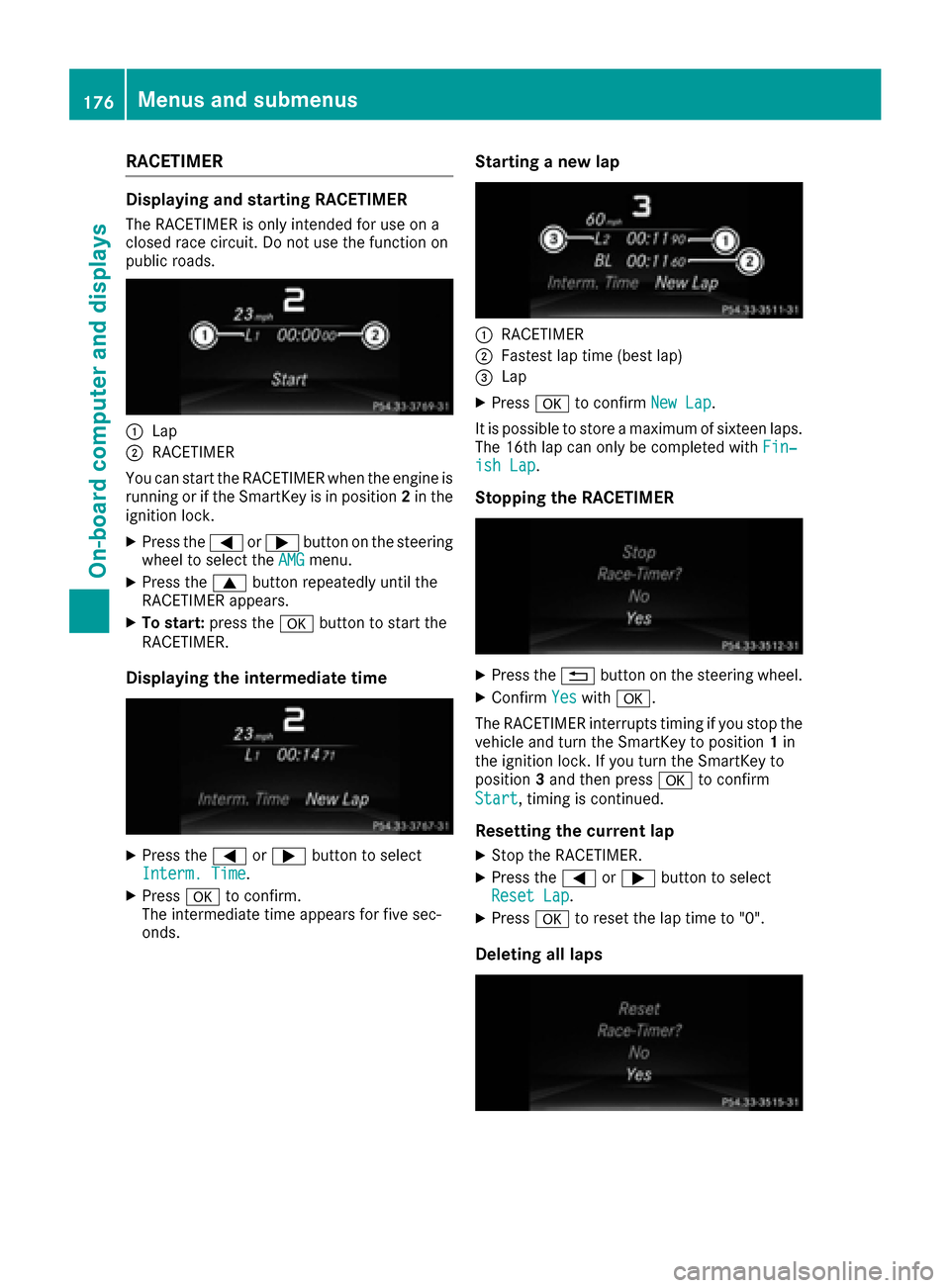
RACETIMER
Displaying and startingRACETIMER
The RACETIMER is only intended for us eona
closed race circuit. Do not us ethe function on
public roads.
:Lap
;RACETIMER
Yo uc an star tthe RACETIMER when the engine is
running or if the SmartKey is in position 2in the
ignition lock.
XPress the =or; button on the steering
wheel to select the AMGmenu.
XPress the9button repeatedl yuntilthe
RACETIMER appears.
XTo start: press the abutton to star tthe
RACETIMER.
Displaying the intermediate time
XPress the =or; button to select
Interm. Time.
XPress ato confirm.
The intermediate time appears for five sec-
onds.
Startin ganewlap
:RACETIMER
;Fastest la ptime (best lap)
=Lap
XPress ato confirm New Lap.
It is possible to store amaximum of sixteen laps.
The 16th la pcan only be completed with Fin‐
ish Lap.
Stoppingthe RACETIMER
XPress the %button on the steering wheel.
XConfirm Yeswitha.
The RACETIMER interrupts timing if yo ustop the
vehicl eand turn the SmartKey to position 1in
the ignition lock. If yo uturn the SmartKey to
position 3and then press ato confirm
Start
,t iming is continued.
Resetting the current lap
XStop the RACETIMER.
XPress the =or; button to select
ResetL ap.
XPressato reset the la ptime to "0".
Deleting all laps
176Menus and submenus
On-board computer and displays
Page 179 of 294
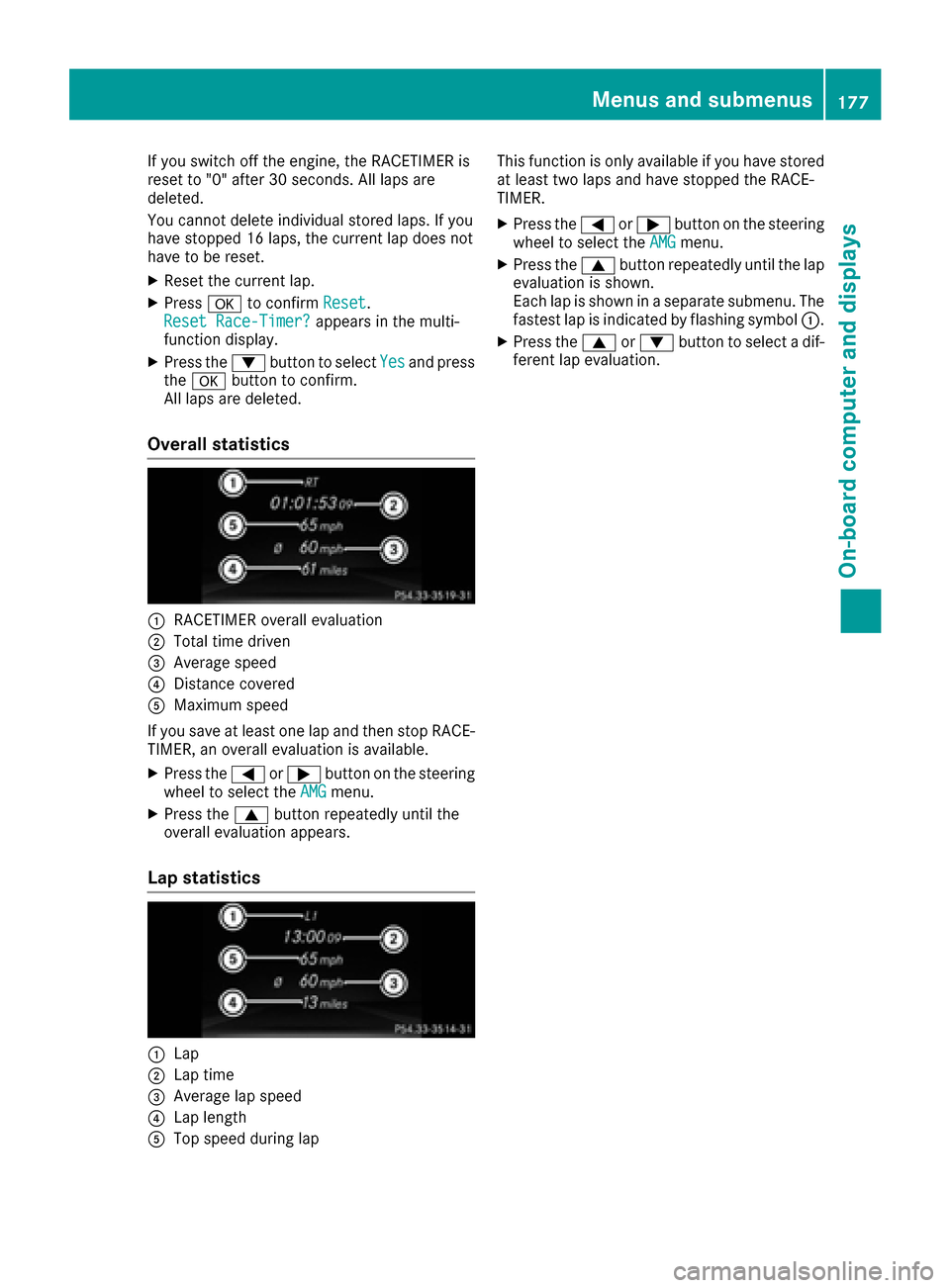
If you switch off the engine, the RACETIMER is
reset to "0" after 30 seconds. All lapsare
deleted.
You cannot delete individual stored laps. If you
have stopped 16 laps, the current lap does not
have to be reset.
XRese tthe current lap.
XPress ato confirm Reset.
Reset Race-Timer?appears in the multi-
function display.
XPress the :button to select Yesand press
the a button to confirm.
All lap sare deleted.
Overall statistics
:RACETIMER overal levaluation
;Total time driven
=Average speed
?Distance covered
AMaximu mspeed
If you save at least one lap and then stop RACE- TIMER, an overal levaluation is available.
XPress the =or; button on the steering
wheel to select the AMGmenu.
XPress the9button repeatedly until the
overal levaluation appears.
Lap statistics
:Lap
;Lap time
=Average lap speed
?Lap length
ATop speed during lap This function is only available if you have stored
at least two lap
sand have stopped the RACE-
TIMER.
XPress the =or; button on the steering
wheel to select the AMGmenu.
XPress the9button repeatedly until the lap
evaluation is shown.
Each lap is shown in aseparate submenu. The
fastest lap is indicated by flashing symbol :.
XPress the9or: button to select adif-
ferent lap evaluation.
Menus and submenus177
On-board computer and displays
Z
Page 180 of 294
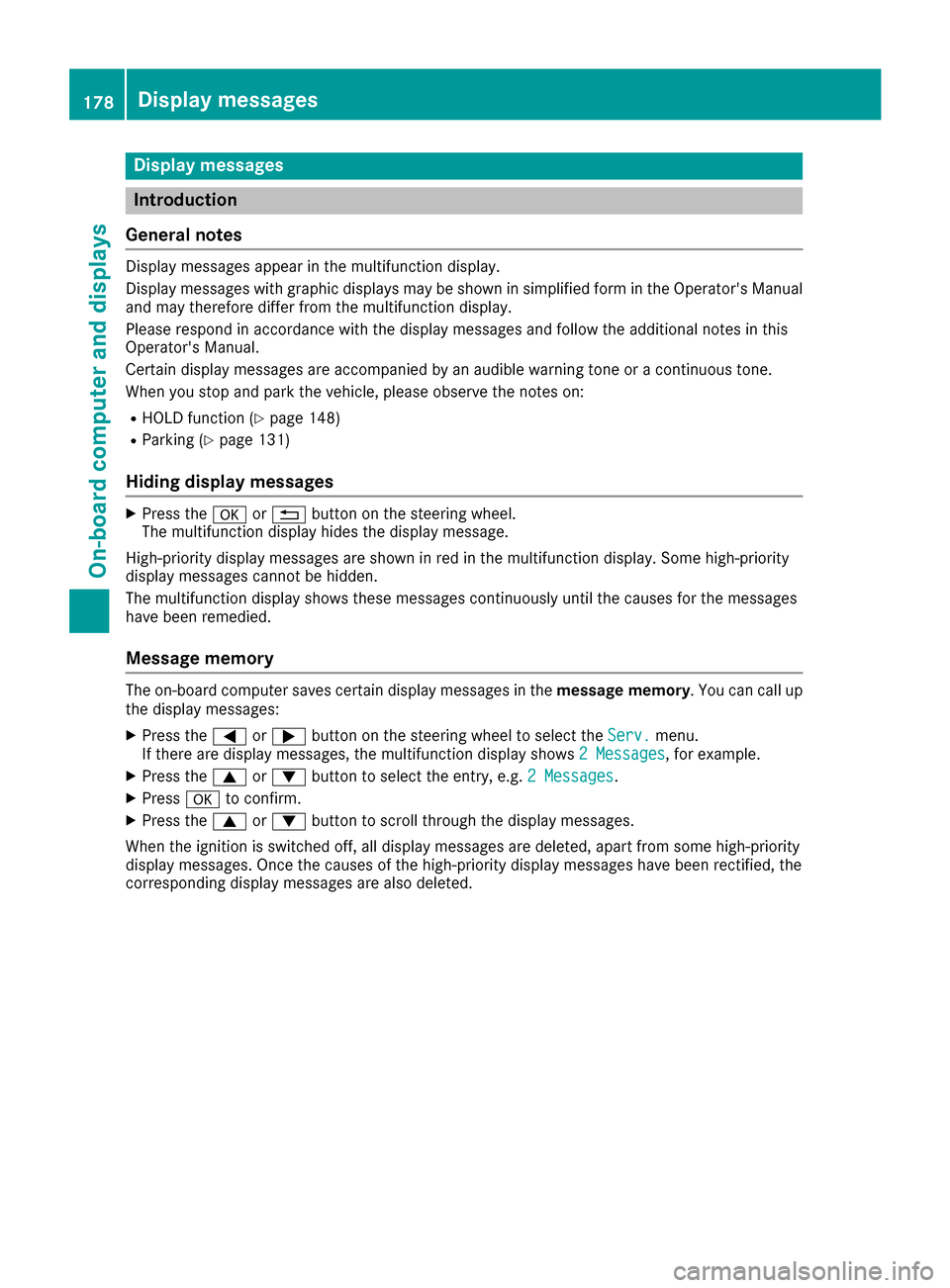
Display messages
Introduction
General notes
Display messages appear in th emultifunction display.
Display messages wit hgraphi cdisplays may be shown in simplified form in th eOperator's Manual
and may therefore diffe rfromt hemultifunction display.
Please respon dinaccordance wit hthe display messages and follow th eadditional note sinthis
Operator's Manual.
Certain display messages are accompanied by an audible warnin gtoneora continuous tone .
Whe nyou stop and par kthe vehicle, please observ ethe note son:
RHOLD function (Ypage 148)
RParking(Ypage 131)
Hiding display messages
XPress th ea or% buttonont hesteerin gwheel.
The multifunction display hide sthe display message.
High-priorit ydisplay messages are shown in red in th emultifunction display. Some high-priorit y
display messages canno tbehidden.
The multifunction display shows these messages continuously until th ecauses fo rthe messages
hav ebeenr emedied.
Message memory
The on-boar dcom pute rsaves certain display messages in th emessage memory .You can cal lup
th ed isplay messages:
XPress th e= or; buttonont hesteerin gwhee ltos elec tthe Serv.menu.
If there are display messages, th emultifunction display shows 2Messages,for example.
XPress th e9 or: buttontos electthe entry, e.g. 2Messages.
XPress ato confirm .
XPress the9 or: buttontos crollthrou gh th edisplay messages.
Whe nthe ignition is switched off, all display messages are deleted, apar tfroms omehigh-priorit y
display messages. Once th ecauses of th ehigh-priorit ydisplay messages hav ebeenr ectified, th e
correspondin gdisplay messages are also deleted.
178Display messages
On-boardc omputer andd isplays