window MERCEDES-BENZ SLC ROADSTER 2018 Owner's Manual
[x] Cancel search | Manufacturer: MERCEDES-BENZ, Model Year: 2018, Model line: SLC ROADSTER, Model: MERCEDES-BENZ SLC ROADSTER 2018Pages: 298, PDF Size: 5.26 MB
Page 2 of 298
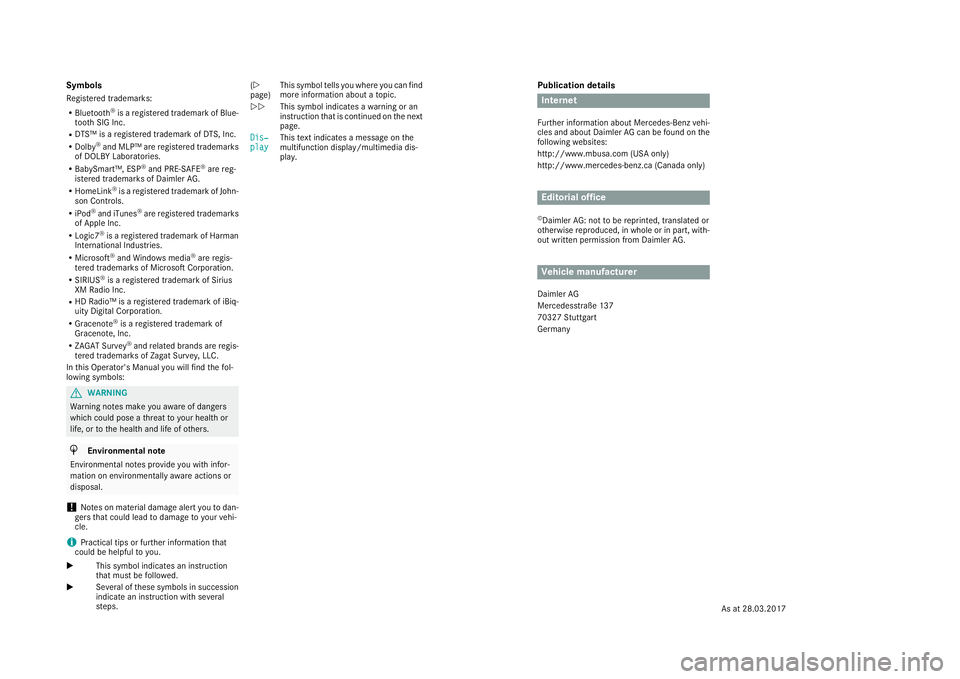
Publication details
Internet
Further information about Mercedes-Benz vehi-
cles and about Daimler AG can be found on the
following websites:
http://www.mbusa.com (USA only)
http://www.mercedes-benz.ca (Canada only)
Editorial office
©Daimler AG: not to be reprinted, translated or
otherwise reproduced, in whole or in part, with-
out written permission from Daimler AG.
Vehicle manufacturer
Daimler AG
Mercedesstraße 137
70327 Stuttgart
Germany
Symbols
Registered trademarks:
RBluetooth®is a registered trademark of Blue-
tooth SIG Inc.
RDTS™ is a registered trademark of DTS, Inc.
RDolby®and MLP™ are registered trademarks
of DOLBY Laboratories.
RBabySmart™, ESP®and PRE-SAFE®are reg-
istered trademarks of Daimler AG.
RHomeLink®is a registered trademark of John-
son Controls.
RiPod®and iTunes®are registered trademarks
of Apple Inc.
RLogic7®is a registered trademark of Harman
International Industries.
RMicrosoft®and Windows media®are regis-
tered trademarks of Microsoft Corporation.
RSIRIUS®is a registered trademark of Sirius
XM Radio Inc.
RHD Radio™ is a registered trademark of iBiq-
uity Digital Corporation.
RGracenote®is a registered trademark of
Gracenote, Inc.
RZAGAT Survey®and related brands are regis-
tered trademarks of Zagat Survey, LLC.
In this Operator's Manual you will find the fol-
lowing symbols:
GWARNING
Warning notes make you aware of dangers
which could pose a threat to your health or
life, or to the health and life of others.
HEnvironmental note
Environmental notes provide you with infor-
mation on environmentally aware actions or
disposal.
!Notes on material damage alert you to dan-
gers that could lead to damage to your vehi-
cle.
iPractical tips or further information that
could be helpful to you.
X This symbol indicates an instruction
that must be followed.
X Several of these symbols in succession
indicate an instruction with several
steps. (Y
page)
This symbol tells you where you can find
more information about a topic.
YY This symbol indicates a warning or an
instruction that is continued on the next
page.
Dis‐
playThis text indicates a message on the
multifunction display/multimedia dis-
play.
As at 28.03.2017
Page 4 of 298
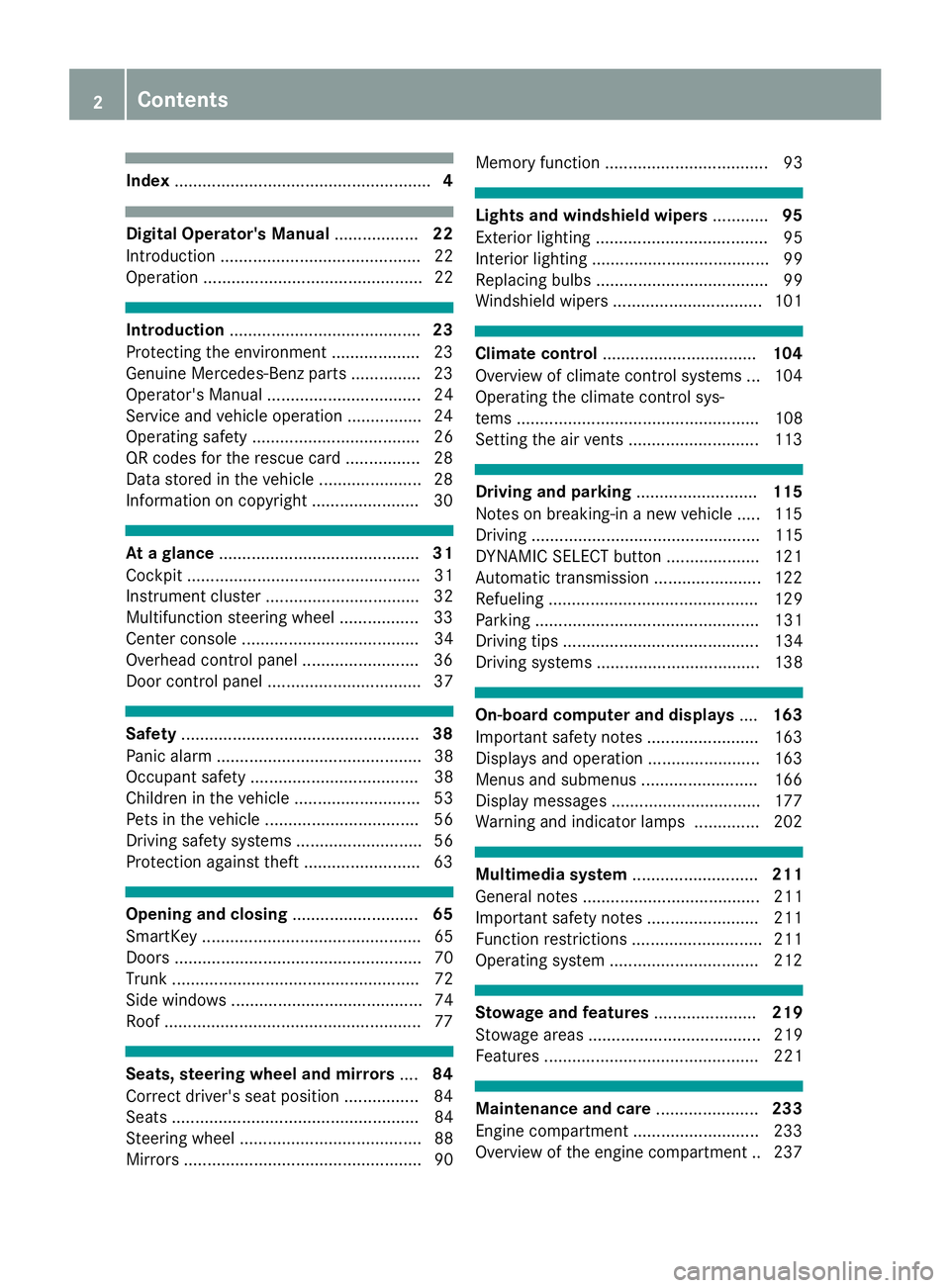
Index....................................................... 4
Digital Operator's Manual..................22
Introductio n........................................... 22
Operation ............................................... 22
Introduction ......................................... 23
Protecting the environment ...................2 3
Genuine Mercedes-Ben zparts............... 23
Operator's Manual ................................. 24
Service and vehicle operation ................2 4
Operating safety .................................... 26
QR codes for the rescue card ................2 8
Data stored in the vehicl e...................... 28
Informatio noncopyright ....................... 30
Atag lance ........................................... 31
Cockpi t.................................................. 31
Instrument cluster. ................................ 32
Multifunctio nsteering whee l................. 33
Center consol e...................................... 34
Overhead contro lpan el .........................3 6
Doorc ontrolpan el ................................. 37
Safety ................................................... 38
Panic alar m............................................ 38
Occupant safety .................................... 38
Childre ninthe vehicl e........................... 53
Pets in the vehicl e................................. 56
Driving safety systems ........................... 56
Protection against theft .........................6 3
Opening and closing...........................65
SmartKey ............................................... 65
Doors ..................................................... 70
Trunk ..................................................... 72
Side windows ......................................... 74
Roof .......................................................7 7
Seats, steering wheel and mirrors....84
Correct driver's seat position ................8 4
Seats ..................................................... 84
Steering wheel ....................................... 88
Mirrors. .................................................. 90 Memory function ................................... 93
Lights and windshield wipers
............95
Exterior lighting ..................................... 95
Interior lighting ...................................... 99
Replacing bulb s..................................... 99
Windshield wipers ................................ 101
Climate control ................................. 104
Overview of climate control systems ... 104
Operating the climate control sys-
tems .................................................... 108
Setting the ai rvents ............................ 113
Drivin gand parking .......................... 115
Notesonb reaking-inanew vehicl e..... 115
Driving ................................................. 115
DYNAMIC SELECT button .................... 121
Automati ctransmissio n....................... 122
Refueling ............................................. 129
Parking ................................................ 131
Driving tip s.......................................... 134
Driving systems ................................... 138
On-board computer and displays ....163
Important safety notes ........................ 163
Displays and operation ........................ 163
Menusa nd submenus ......................... 166
Displa ymessages ................................ 177
Warning and indicator lamps .............. 202
Multimedi asystem ........................... 211
Generaln otes ...................................... 211
Important safety notes ........................ 211
Function restrictions ............................ 211
Operating system ................................ 212
Stowag eand features ...................... 219
Stowag eareas ..................................... 219
Feature s.............................................. 221
Maintenancea nd care...................... 233
Engine compartment ........................... 233
Overview of the engine compartment .. 237
2Contents
Page 8 of 298
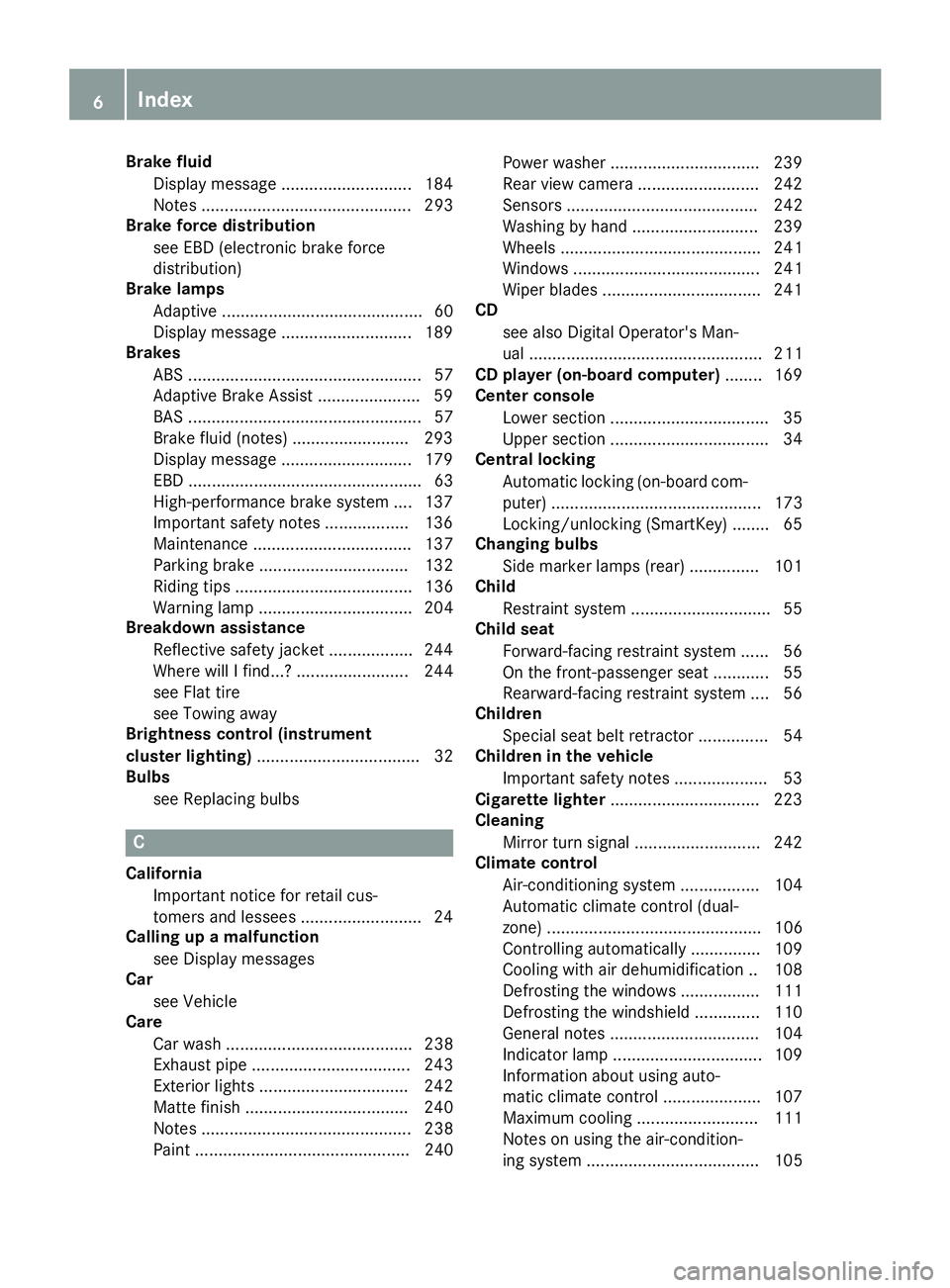
Brake fluidDispla ymessage ............................ 184
Notes. ............................................ 293
Brake forc edistribution
see EBD (electronicb rake force
distribution)
Brake lamps
Adaptive ........................................... 60
Displa ymessage ............................ 189
Brakes
ABS .................................................. 57
Adaptive Brake Assist ...................... 59
BAS .................................................. 57
Brake fluid (notes) ......................... 293
Displa ymessage ............................ 179
EBD .................................................. 63
High-performance brake system .... 137
Important safety notes .................. 136
Maintenance .................................. 137
Parking brake ................................ 132
Riding tip s...................................... 136
Warning lamp ................................. 204
Breakdow nassistance
Reflective safety jacke t.................. 244
Where will Ifind...? ........................ 244
see Fla ttire
see Towing away
Brightness control( instrument
clusterl ighting) ................................... 32
Bulbs
see Replacing bulbs
C
CaliforniaImportant notic efor retail cus-
tomers and lessees .......................... 24
Calling up amalfunction
see Displa ymessages
Car
see Vehicle
Care
Carw ash. ....................................... 238
Exhaus tpipe. ................................. 243
Exterior lights ................................ 242
Matte finish ................................... 240
Notes. ............................................ 238
Paint .............................................. 240 Power washer.
............................... 239
Rear vie wcamera .......................... 242
Sensors ......................................... 242
Washing by hand ........................... 239
Wheels. .......................................... 241
Window s........................................ 241
Wipe rblade s.................................. 241
CD
see also Digital Operator's Man-
ual.................................................. 211
CD player (on-board computer) ........ 169
Centerc onsole
Lower section .................................. 35
Upper section .................................. 34
Central locking
Automati cloc king (on-board com-
puter) ............................................. 173
Locking/unlocking (SmartKey). ....... 65
Changin gbulbs
Sid em arker lamps (rear) ............... 101
Child
Restraint system .............................. 55
Child seat
Forward-facing restraint system ...... 56
On the front-passenger seat. ........... 55
Rearward-facing restraint system .... 56
Children
Specia lseatb eltr etractor ............... 54
Childrenint he vehicle
Important safety notes .................... 53
Cigarette lighter ................................ 223
Cleaning
Mirror turn signa l........................... 242
Climate control
Air-conditioning system ................. 104
Automati cclimate control (dual-
zone) .............................................. 106
Controlling automaticall y............... 109
Cooling with ai rdehumidifica tion .. 108
Defrosting the window s................. 111
Defrosting the windshield .............. 110
Generaln otes ................................ 104
Indicato rlam p................................ 109
Information aboutu sing auto-
mati cclimate control ..................... 107
Ma
ximu mcooling .......................... 111
Notesonu sing the air-condition-
ing system ..................................... 105
6Index
Page 9 of 298
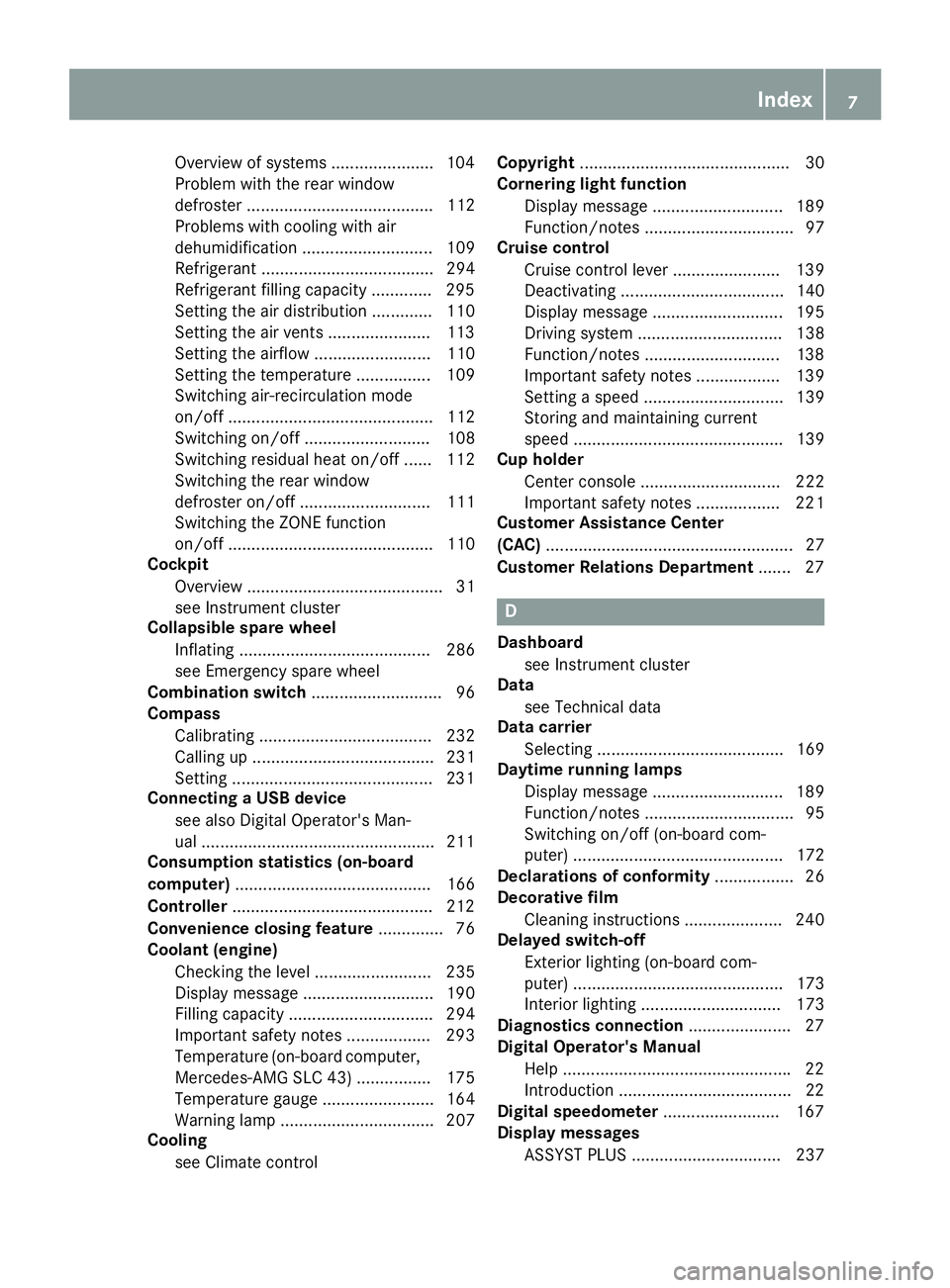
Overview of systems ......................104
Problem with the rear window
defroster ........................................ 112
Problems with cooling with air
dehumidification ............................ 109
Refrigerant ..................................... 294
Refrigerant filling capacity ............. 295
Setting the ai rdistribution ............. 110
Setting the ai rvents ......................1 13
Setting the airflow ......................... 110
Setting the temperature ................ 109
Switching air-recirculation mode
on/off ............................................ 112
Switching on/off ........................... 108
Switching residua lheato n/off ...... 112
Switching the rear window
defroster on/off ............................ 111
Switching the ZONE function
on/off ............................................ 110
Cockpit
Overview .......................................... 31
see Instrument cluster
Collapsibles pare wheel
Inflating ......................................... 286
see Emergency spare wheel
Combination switch ............................ 96
Compass
Calibrating ..................................... 232
Calling up ....................................... 231
Setting ...........................................2 31
Connectin gaUSB device
see also Digita lOperator's Man-
ua l..................................................2 11
Consumptions tatistics(on -board
computer) .......................................... 166
Controller ...........................................2 12
Convenience closing feature .............. 76
Coolan t(en gine)
Checking the level. ........................ 235
Display message ............................ 190
Filling capacity ............................... 294
Important safety notes .................. 293
Temperature (on-board computer,
Mercedes-AMG SLC 43) ................ 175
Temperature gauge ........................ 164
Warning lamp ................................. 207
Cooling
see Climate control Copyright
............................................. 30
C
orneringl ight function
Display message ............................ 189
Function/notes ................................ 97
Cruis econtrol
Cruise control lever. ...................... 139
Deactivating ................................... 140
Display message ............................ 195
Driving system ............................... 138
Function/notes .............................1 38
Important safety notes .................. 139
Setting aspeed. ............................. 139
Storing and maintaining current
speed. ............................................ 139
Cup holder
Center console .............................. 222
Important safety notes .................. 221
Customer AssistanceC enter
(CAC) ..................................................... 27
Customer Relations Department ....... 27
D
Dashboard
see Instrument cluster
Data
see Technical data
Data carrier
Selecting ........................................ 169
Daytime runningl amps
Display message ............................ 189
Function/notes ................................ 95
Switching on/off (on-board com-
puter) ............................................. 172
Declarations of conformity ................. 26
Decorative film
Cleaning instructions ..................... 240
Delayeds witch-off
Exterior lighting (on-board com-
puter) ............................................. 173
Interior lighting .............................. 173
Diagnosticsc onnection ......................2 7
Digital Operator's Manua l
Help ................................................ .22
Introduction .....................................2 2
Digital speedomete r........................ .167
Display messages
ASSYST PLUS ................................ 237
Index7
Page 16 of 298
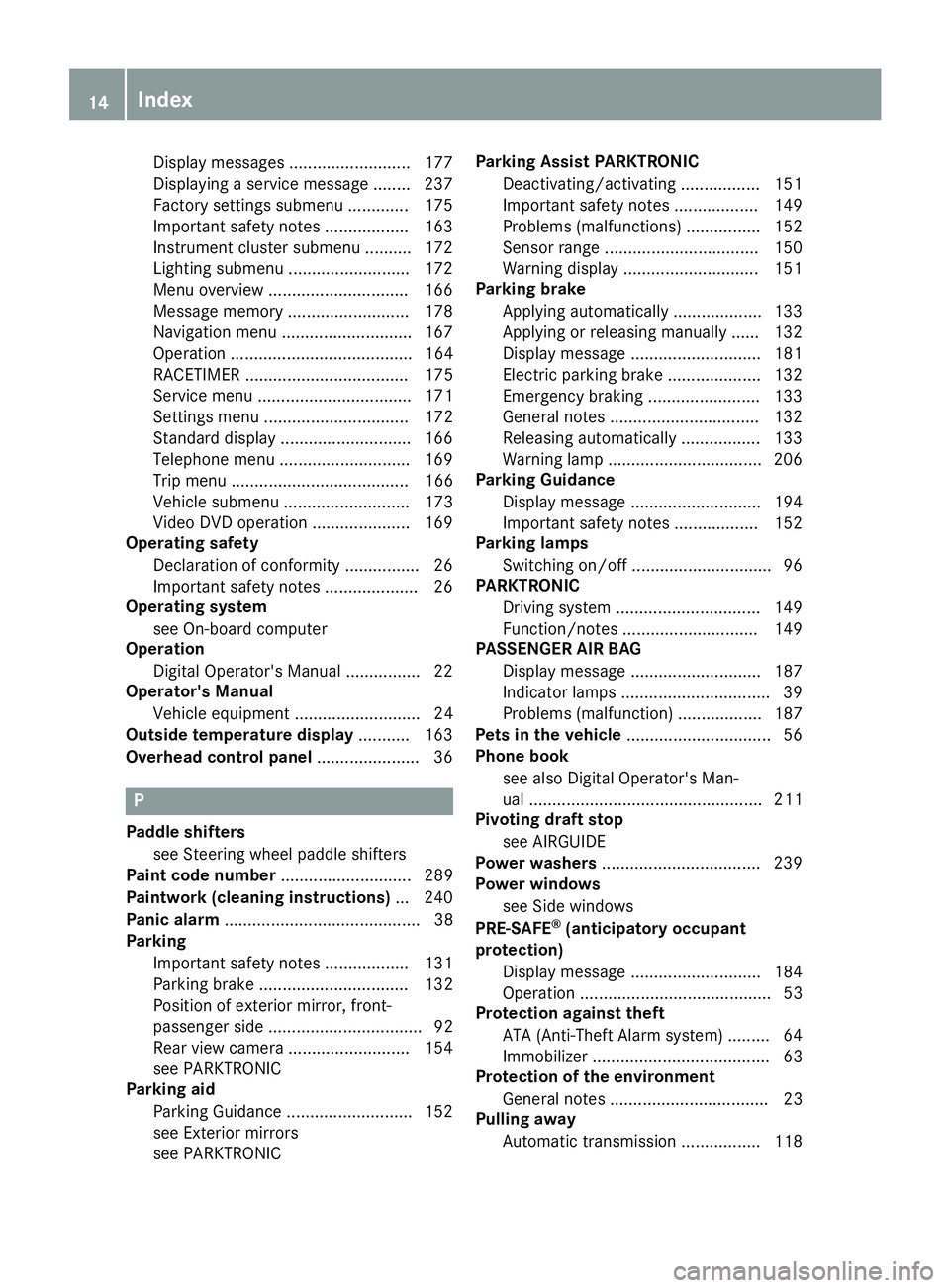
Display messages.......................... 177
Displaying aservice message ........ 237
Factory settings submenu ............. 175
Important safety notes .................. 163
Instrument cluster submenu .......... 172
Lighting submenu .......................... 172
Menu overview .............................. 166
Message memory .......................... 178
Navigation menu ............................ 167
Operation ....................................... 164
RACETIMER ................................... 175
Service menu ................................. 171
Setting smenu ............................... 172
Standard display ............................ 166
Telephone menu ............................ 169
Tripm enu ...................................... 166
Vehicl esubmenu ........................... 173
Video DVD operation ..................... 169
Operatin gsafety
Declaration of conformity ................ 26
Important safety notes .................... 26
Operatin gsystem
see On-board computer
Operation
Digital Operator's Manua l................ 22
Operator's Manual
Vehicl eequipment ........................... 24
Outside temperature display ........... 163
Overhead controlp anel...................... 36
P
Paddles hifters
see Steering wheelp addleshifters
Paint code number ............................ 289
Paintwork (cleaning instructions) ... 240
Panic alarm .......................................... 38
Parking
Important safety notes .................. 131
Parking brake ................................ 132
Position of exterio rmirror, front-
passenger sid e................................. 92
Rear vie wcamera .......................... 154
see PARKTRONIC
Parking aid
Parking Guidance ........................... 152
see Exterior mirrors
see PARKTRONIC Parking Assist PARKTRONIC
Deactivating/activating ................. 151
Important safety notes .................. 149
Problems (malfunctions )................ 152
Sensorr ange................................. 150
Warning display ............................. 151
Parking brake
Applying automaticall y................... 133
Applying or releasing manually ...... 132
Displa ymessage ............................ 181
Electric parking brake .................... 132
Emergency braking ........................ 133
Generaln otes ................................ 132
Releasing automaticall y................. 133
Warning lamp ................................. 206
Parking Guidance
Displa ymessage ............................ 194
Important safety notes .................. 152
Parking lamps
Switching on/off. ............................. 96
PARKTRONIC
Driving system ............................... 149
Function/note s............................. 149
PASSENGER AI RBAG
Displa ymessage ............................ 187
Indicato rlam ps ................................ 39
Problems (malfunction) .................. 187
Pets in the vehicle ............................... 56
Phone book
see also Digital Operator's Man-
ual.................................................. 211
Pivotin gdraft stop
see AIRGUIDE
Powe rwashers .................................. 239
Powe rwindows
see Sid ewindows
PRE-SAFE
®(anticipatory occupant
protection)
Displa ymessage ............................ 184
Operation ......................................... 53
Protectio nagainst theft
ATA (Anti-Theft Alarm system). ........ 64
Immo bil
izer ...................................... 63
Protectio nofthe environment
Generaln otes .................................. 23
Pulling away
Automati ctransmission ................. 118
14Index
Page 17 of 298
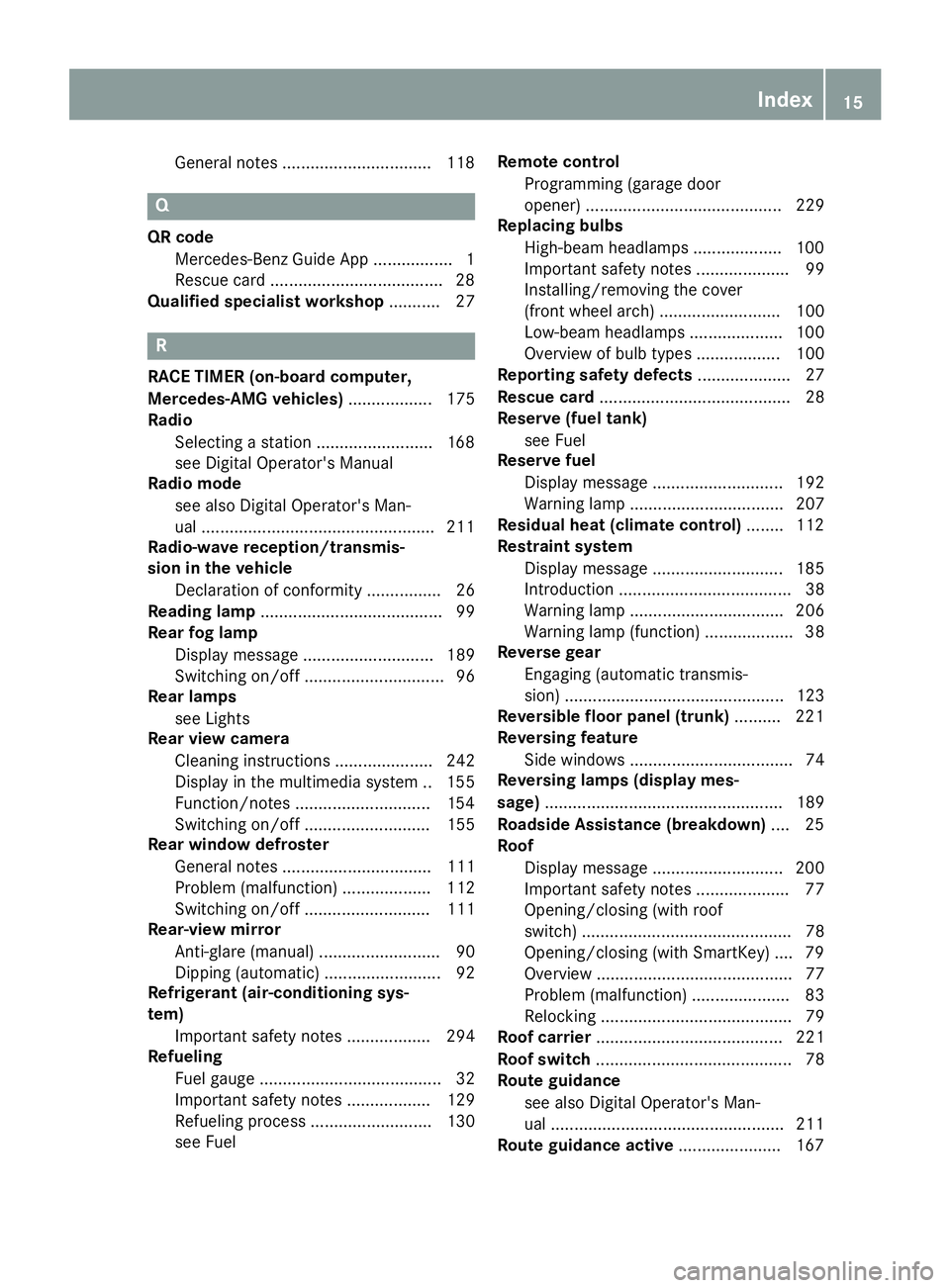
General notes............................... .118
Q
QR code
Mercedes-Ben zGuide Ap p................. 1
Rescue car d.................................... .28
Qualified specialist workshop ........... 27
R
RACE TIMER (on-board computer,
Mercedes-AMG vehicles).................. 175
Radio
Selecting astation .........................1 68
see Digita lOperator's Manual
Radio mode
see also Digita lOperator's Man-
ua l..................................................2 11
Radio-wave reception/transmis-
sionint he vehicle
Declaratio nofconformity ................ 26
Readingl amp....................................... 99
Rear fog lamp
Display message ............................ 189
Switching on/off .............................. 96
Rear lamps
see Lights
Rear viewc amera
Cleaning instructions ..................... 242
Display in the multimedias ystem .. 155
Function/notes .............................1 54
Switching on/off ........................... 155
Rear window defroster
General notes ................................ 111
Problem (malfunction) ................... 112
Switching on/off ........................... 111
Rear-vie wmirror
Anti-glare (manual ).......................... 90
Dipping (automatic) ......................... 92
Refrigerant (air-conditioning sys-
tem)
Important safety notes .................. 294
Refueling
Fuel gauge ....................................... 32
Important safety notes .................. 129
Refueling process. ......................... 130
see Fuel Remote control
Programming (garage door
opener) .......................................... 229
Replacing bulbs
High-beam headlamps ................... 100
Important safety notes .................... 99
Installing/removing the cover
(front wheel arch) .......................... 100
Low-beam headlamps .................... 100
Overview of bul btype s.................. 100
Reportin gsafety defects .................... 27
Rescue card ......................................... 28
Reserve (fuelt ank)
see Fuel
Reserve fuel
Display message ............................ 192
Warning lamp ................................. 207
Residual heat (climate control) ........112
Restraints ystem
Display message .............. .............. 185
Introdu
ction ..................................... 38
Warning lamp ................................. 206
Warning lamp (function) ................... 38
Reverse gear
Engaging (automatic transmis-
sion) ............................................... 123
Reversiblef loor panel (trunk) .......... 221
Reversing feature
Side windows ................................... 74
Reversing lamps (display mes-
sage) ................................................... 189
Roadside Assistance( breakdown).... 25
Roof
Display message ............................ 200
Important safety notes .................... 77
Opening/closing (with roof
switch) ............................................. 78
Opening/closing (with SmartKey ).... 79
Overview .......................................... 77
Problem (malfunction) ..................... 83
Relocking ......................................... 79
Roof carrier ........................................ 221
Roof switch .......................................... 78
Route guidance
see also Digita lOperator's Man-
ua l..................................................2 11
Route guidance active ......................167
Index15
Page 18 of 298
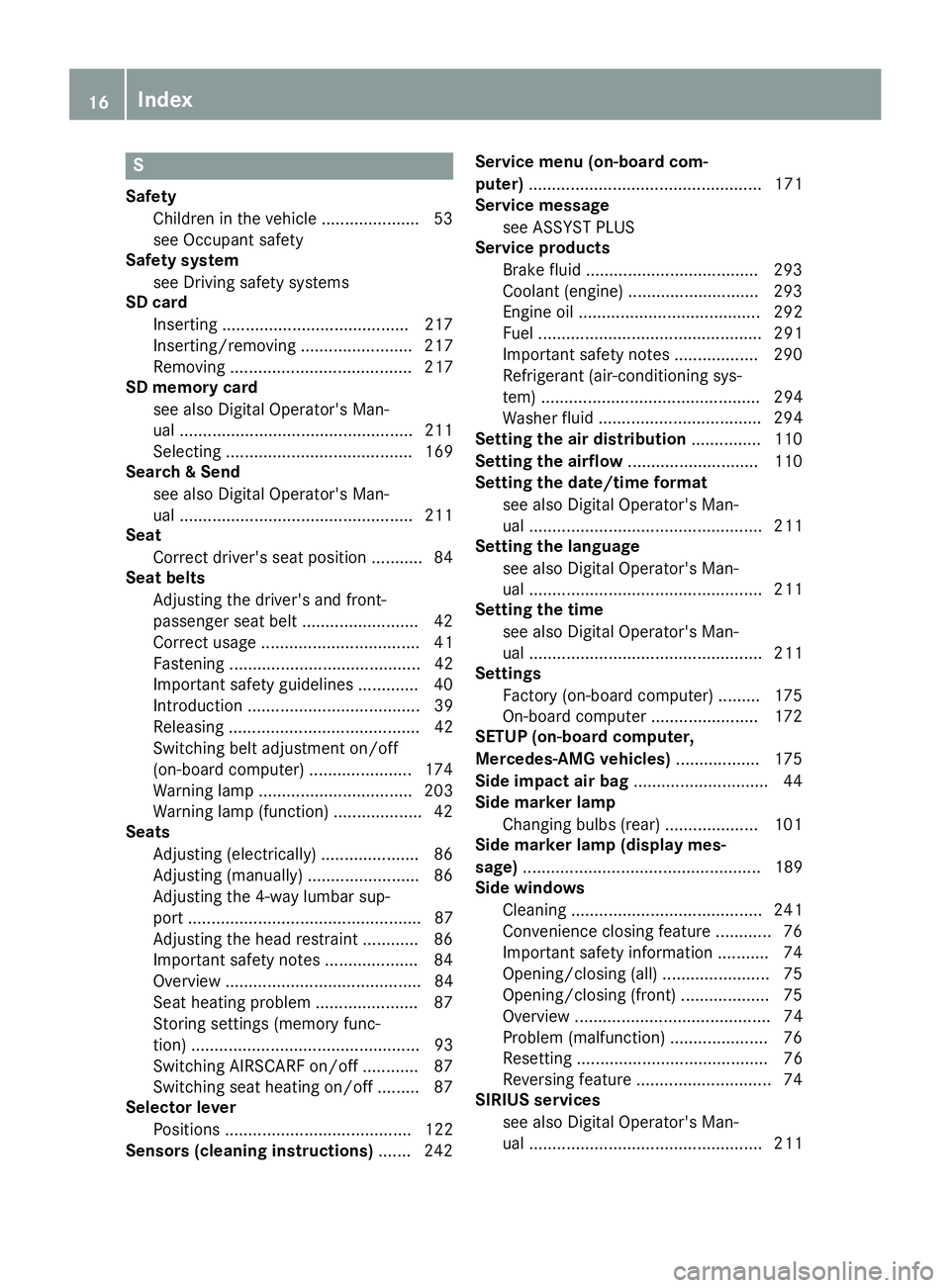
S
SafetyChildren in the vehicle ..................... 53
see Occupant safety
Safety system
see Driving safety systems
SD card
Inserting ........................................2 17
Inserting/removing ........................ 217
Removing ....................................... 217
SD memory card
see also Digita lOperator's Man-
ua l..................................................2 11
Selecting ........................................ 169
Search&S end
see also Digita lOperator's Man-
ua l..................................................2 11
Seat
Correct driver's seatp osition ........... 84
Seat belts
Adjusting the driver's and front-
passenger seatb elt......................... 42
Correct usag e.................................. 41
Fastening ......................................... 42
Important safety guideline s............. 40
Introduction ..................................... 39
Releasing ......................................... 42
Switching belt adjustment on/off
(on-board computer) ...................... 174
Warning lamp ................................. 203
Warning lamp (function) ................... 42
Seats
Adjusting (electrically) ..................... 86
Adjusting (manually) ........................ 86
Adjusting the 4-wa ylum bars up-
por t.................................................. 87
Adjusting the headr estraint ............ 86
Important safety notes .................... 84
Overview .......................................... 84
Seath eating problem ...................... 87
Storing settings (memory func-
tion) ................................................. 93
Switching AIRSCAR Fon/off. ........... 87
Switching seath eating on/off......... 87
Selecto rlever
Positions ........................................ 122
Sensors (cleaning instructions) ....... 242Servic
emenu( on-board com-
puter) .................................................. 171
Servic emessage
see ASSYST PLUS
Servic eproducts
Brake fluid ..................................... 293
Coolant (engine) ............................ 293
Engine oil. ...................................... 292
Fue l................................................ 291
Important safety notes .................. 290
Refrigerant (air-conditioning sys-
tem) ............................................... 294
Washerf lui
d ................................... 294
Settingt he air distribution ............... 110
Setting the airflow ............................ 110
Setting the date/time format
see also Digital Operator's Man-
ual.................................................. 211
Setting the language
see also Digital Operator's Man-
ual.................................................. 211
Setting the time
see also Digital Operator's Man-
ual.................................................. 211
Settings
Factory (on-board computer) ......... 175
On-board compute r....................... 172
SETUP (on-board computer,
Mercedes-AMG vehicles) .................. 175
Side impac tair bag ............................. 44
Side marker lamp
Changing bulb s(rear) .................... 101
Side marker lamp (display mes-
sage) ................................................... 189
Side windows
Cleaning ......................................... 241
Convenience closing feature ............ 76
Important safety information ........... 74
Opening/closing (all )....................... 75
Opening/closing (front) ................... 75
Overview .......................................... 74
Problem (malfunction) ..................... 76
Resetting ......................................... 76
Reversing feature ............................. 74
SIRIU Sservices
see also Digital Operator's Man-
ua l.................................................. 211
16Index
Page 23 of 298
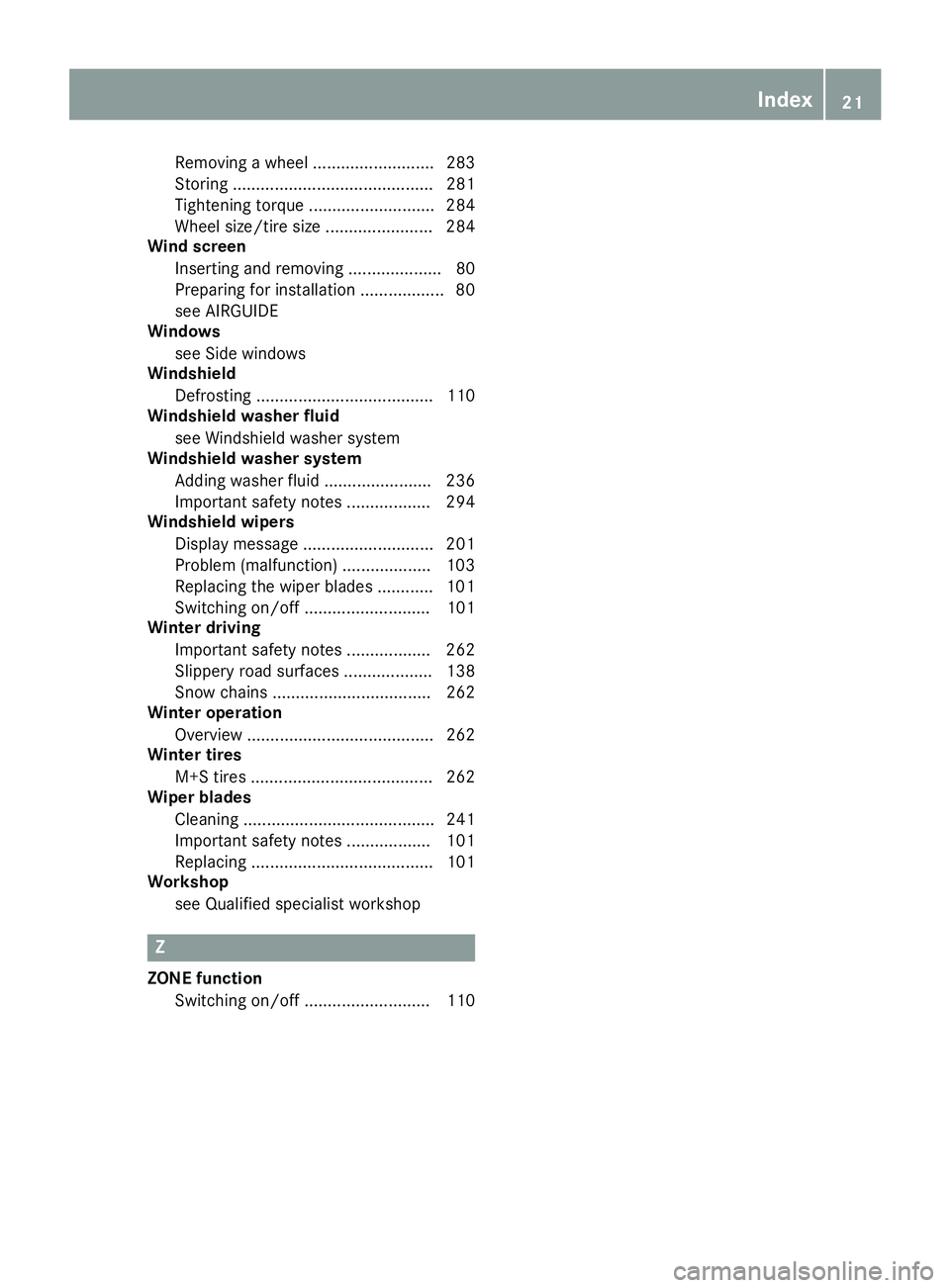
Removingawheel.......................... 283
Storing ........................................... 281
Tightening torque ........................... 284
Wheel size/tire size ....................... 284
Win dscreen
Inserting and removing .................... 80
Preparing for installation .................. 80
see AIRGUIDE
Windows
see Sid ewindows
Windshield
Defrosting ...................................... 110
Windshiel dwasher fluid
see Windshield washers ystem
Windshiel dwasher system
Adding washerf luid ....................... 236
Important safety notes .................. 294
Windshiel dwipers
Displa ymessage ............................ 201
Problem (malfunction) ................... 103
Replacing the wipe rblade s............ 101
Switching on/off. .......................... 101
Winter driving
Important safety notes .................. 262
Slippery roads urfaces ................... 138
Snow chains .................................. 262
Winter operation
Overview ........................................ 262
Winter tires
M+S tire s....................................... 262
Wipe rblades
Cleaning ......................................... 241
Important safety notes .................. 101
Replacing ....................................... 101
Workshop
see Qualifie dspecialist workshop
Z
ZONE function
Switching on/off. .......................... 110
Index21
Page 45 of 298
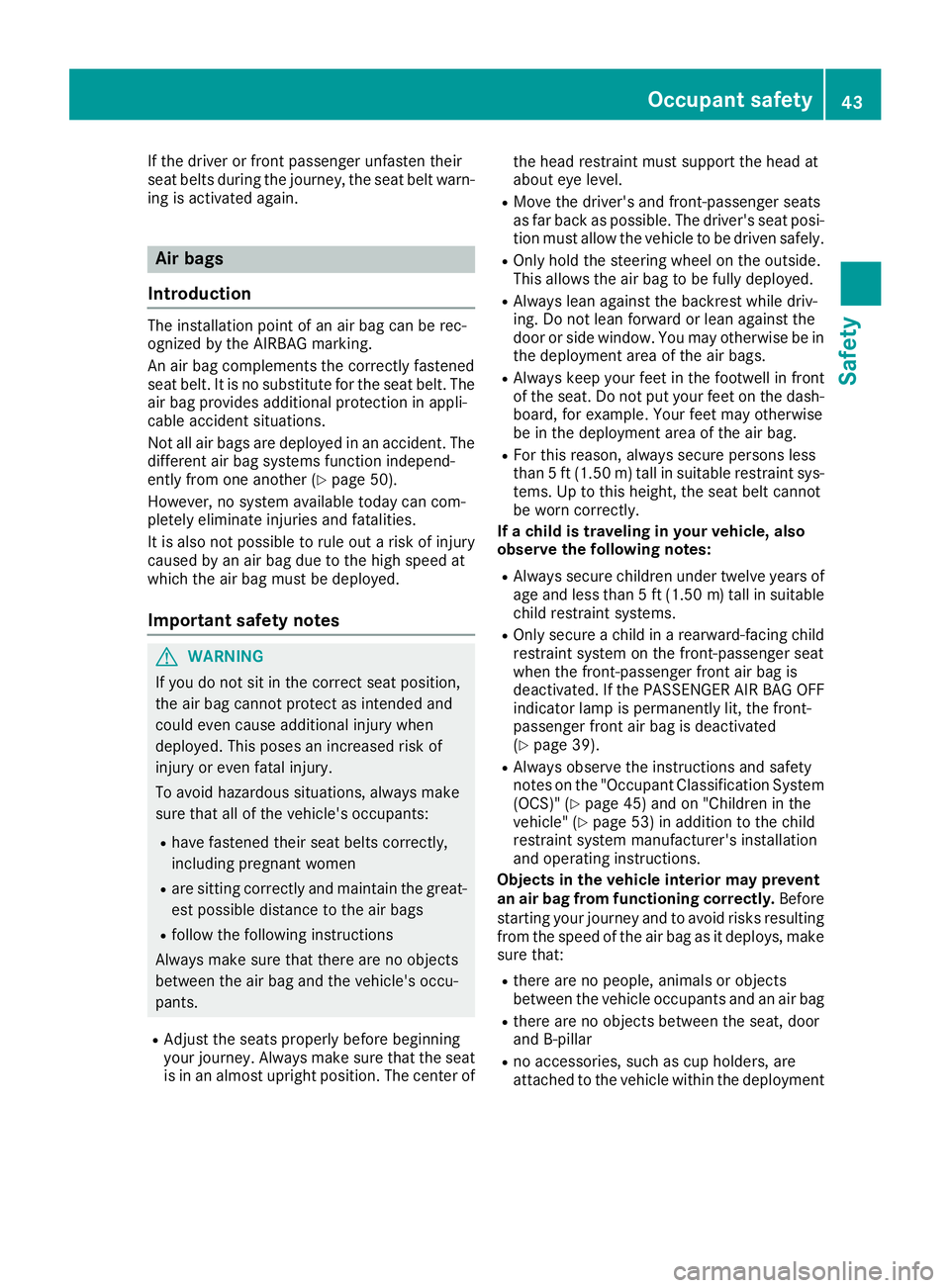
If the driver or front passenger unfasten their
seat belts during the journey, the seat belt warn-
ing is activated again.
Air bags
Introduction
The installation point of an air bag can be rec-
ognized by the AIRBAG marking.
An air bag complements the correctly fastened
seat belt. It is no substitute for the seat belt. The
air bag providesa dditional protection in appli-
cable accident situations.
Not all air bags are deployed in an accident. The
different air bag systems function independ-
ently from one another (
Ypage 50).
However, no system available today can com-
pletelye liminate injuries and fatalities.
It is also not possible to rule out arisk of injury
cause dbyana ir bag due to the high speed at
which the air bag must be deployed.
Important safety notes
GWARNING
If you do not sit in the correct seat position,
the air bag cannot protect as intended and
could even cause additional injury when
deployed .This poses an increased risk of
injury or even fatal injury.
To avoid hazardous situations, always make
sure that all of the vehicle's occupants:
Rhave fastened their seat belts correctly,
including pregnant women
Rare sitting correctly and maintain the great-
est possible distance to the air bags
Rfollow the following instructions
Alway smake sure that there are no objects
between the air bag and the vehicle's occu-
pants.
RAdjust the seats properlyb efore beginning
you rjourney. Alway smake sure that the seat
is in an almostu pright position. The center of the head restraint must support the head at
aboute
ye level.
RMove the driver's and front-passenger seats
as far back as possible. The driver's seat posi-
tion must allow the vehicle to be driven safely.
ROnly hold the steering wheel on the outside.
This allows the air bag to be full ydeployed.
RAlway sleana gainst the backrest whiled riv-
ing. Do not leanf orward or leanagainst the
door or side window.Y ou may otherwise be in
the deployment area of the air bags.
RAlway skeep you rfeet in the footwell in front
of the seat. Do not put you rfeet on the dash-
board,f or example.Y our feet may otherwise
be in the deployment area of the air bag.
RFor this reason, always secure persons less
than 5ft(1.5 0m )tall in suitable restraint sys-
tems. Up to this height, the seat belt cannot
be worn correctly.
If ac hildist raveling in your vehicle, also
observe the following notes:
RAlway ssecure childrenu nder twelve years of
age and less than 5ft(1.50 m)tallins uitable
child restraint systems.
ROnlys ecureac hild in arearward-facing child
restraint systemo nthe front-passenge rseat
when the front-passenge rfront ai rbag is
deactivated .Ifthe PASSENGER AIR BAG OFF
indicator lamp is permanentl ylit,t he front-
passenge rfront ai rbag is deactivated
(
Ypage 39).
RAlway sobser ve the instructions and safety
note sont he "Occupant Classification System
(OCS) "(
Ypage 45) and on "Children in the
vehicle" (Ypage 53 )ina ddit iontot he child
restraint systemm anufacturer's installation
and operating instructions.
Objects in the vehicle interior may prevent
an air bag fromf unctioningcorrectly. Before
startin gyourjourney and to avoi drisks resulting
fromt he spee dofthe airbag as it deploys, make
sure that:
Rthere ar enopeople, animals or objects
between the vehicl eoccupants and an ai rbag
Rthere ar enoobjects between the seat, door
and B-pillar
Rno accessories, such as cup holders, are
attache dtothe vehicl ewithint he deployment
Occupant safety43
Safety
Z
Page 53 of 298

continuetoperform theirp rotective function for
the vehicle occupants in the event of acrash.
GWARNING
Emergency Tensioning Devices that have
deployed pyrotechnicall yare no longer opera-
tiona land are unabletop erform theirinten-
ded protective function. Thisp oses an
increase driskofi njury or evenf atalinjury.
Have pyrotechnicall ytriggeredE mergency
Tensioning Devices replaced immediatel yata
qualified specialist workshop.
An electri cmotor is used by PRE-SAFE
®to trig-
ger the tightening of the seatb eltinh azardous
situations. Thisp rocedure is reversible.
If Emergency Tensioning Devices are triggered
or ai rbagsa re deployed, yo uwillh earab ang,
and some powder may also be released .The
6 restraint system warning lamp lights up.
Only in rar ecase swillt he bang affect your hear-
ing. The powder that is released generally does
not constitute ahealth hazard ,but it may cause
short-term breathing difficulties in peoplew ith
asthma or otherr espiratory problems. Provided
it is saf etodos o, youshoul dleave the vehicle
immediatel yoropenthe window in order to pre-
vent breathing difficulties.
Air bags and pyrotechnic Emergency Tensioning
Devices (ETDs) contai nperchlorate material,
which may require specia lhan dling and regard
for the environment. National guidelines must
be observedd uring disposal .InCalifornia, see
www.dtsc.ca.gov/HazardousWaste/
Perchlorate/index.cfm.
Metho dofoperation
During the firs tstag eofac ollision, the restraint
system control uni tevaluates important physi-
cal data relating to vehicle deceleration or accel-
eration, such as:
Rduration
Rdirection
Rintensity
Base dont he evaluation of this data, the
restraint system control uni ttriggers the Emer-
gency Tensioning Devices during afrontalo r
rearc ollision. An Emergency Tensioning Device can only be
triggered, if:
Rthe ignition is switched on
Rthe components of the restraint system are
operational
.You can find further information
under "Restraint system warning lamp"
(
Ypage 38)
Rthe seatb eltb uckle tongueh asengaged in
the bel tbuckle of the respectiv eseat
If the restraint system control uni tdetects a
more severe accident, further components of
the restraint system are activate dindepend-
ently of each otherinc ertain frontalcollision
situations:
RFront ai rbagsasw ellasd river'sa nd front-
passenger knee bags
The front-passenger front ai rbag is activate dor
deactivated depending on the person on the
front-passenger seat. The front-passenger front
ai rb ag can only deploy in an accident if the
PASSENGER AIR BAG OFF indicator lamp is off.
Observe the information on the PASSENGER AIR
BAG indicator lamps (
Ypage 39).
You rvehicle hast wo-stage front ai rbags. In the
firs tdeployment stage, the front ai rbag is filled
with propellant gas. The front ai rbag is fully
deployed with the maximum amount of prop
el-
lant gasifas econd deployment thresholdi s
reached within afew milliseconds.
The activation thresholdoft he Emergency Ten-
sioning Devices and the ai rbagsisd etermined
by evaluating the rate of vehicle deceleration or
acceleration which occurs at variousp oints in
the vehicle .Thisp rocess is pre-emptive in
nature. Deployment shoul dtake place in good
time at the star tofthe collision.
The rate of vehicle deceleration or acceleration
and the direction of the force are essentially
determine dby:
Rthe distribution of forcesd uring the collision
Rthe collision angle
Rthe deformation characteristics of the vehicle
Rthe characteristics of the object with which
the vehicle hasc ollided
Factor swhich can only be seena nd measured
afte rac ollision haso ccurred do not play adeci-
siv eroleint he deployment of an ai rbag.N or do
they provid eanindication of ai rbag deploy-
ment.
The vehicle can be deformedc onsiderably,with-
outana irbagb eing deployed. Thisist he case if
only parts which are relativelye asilyd eformed
Occupan tsafety51
Safety
Z