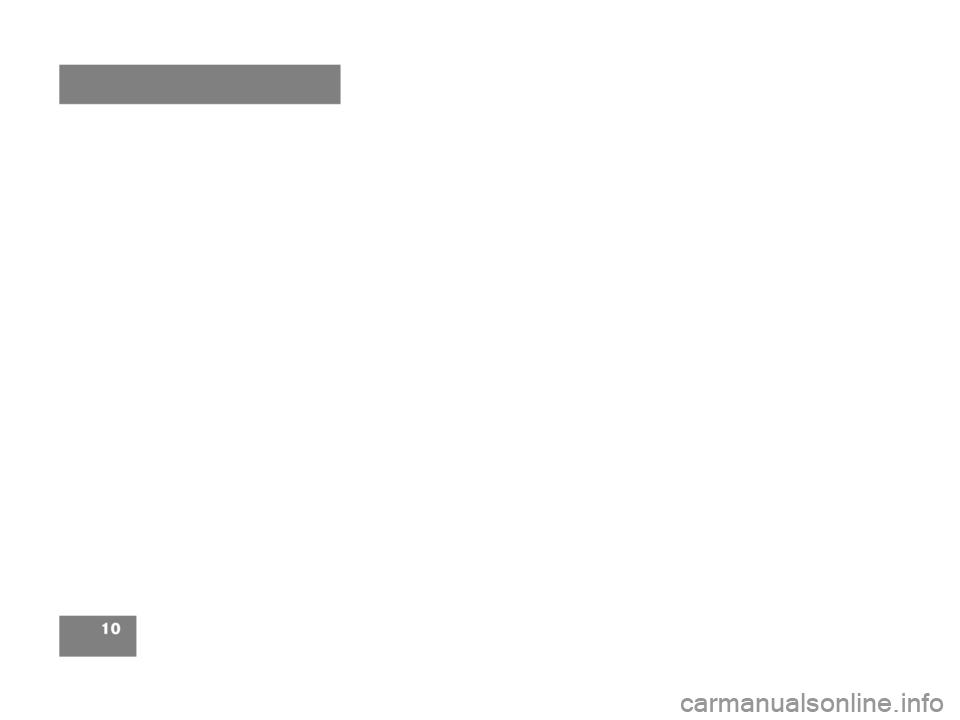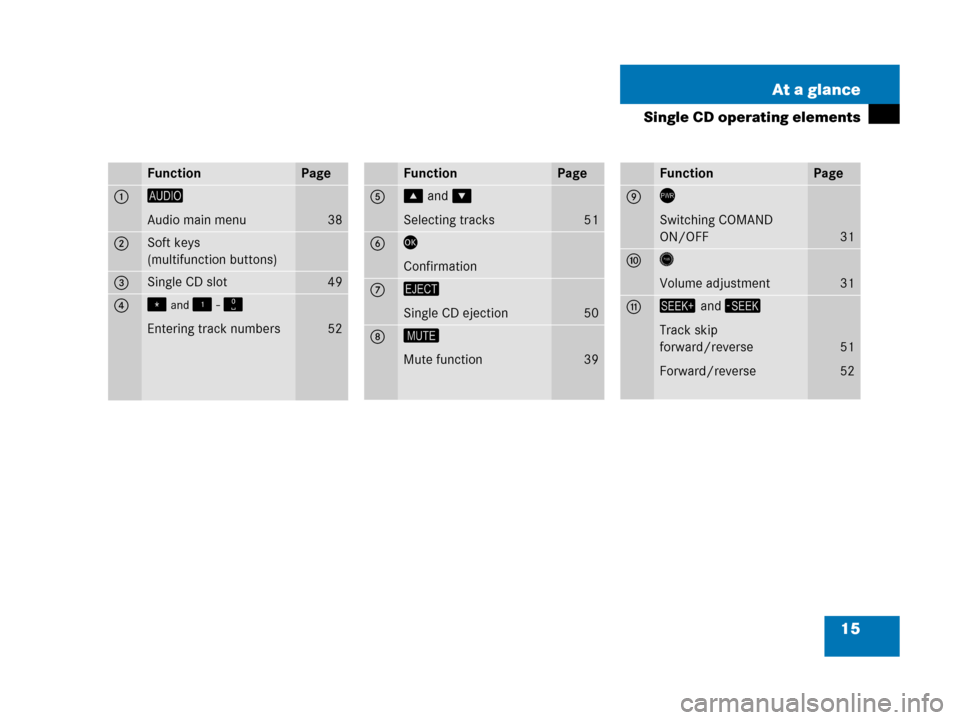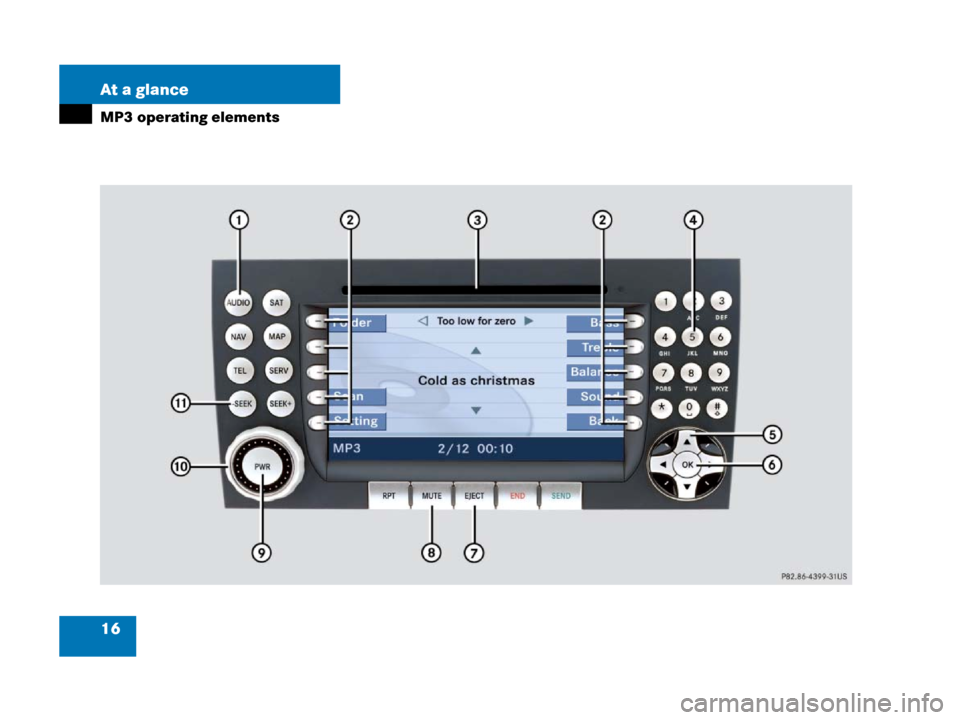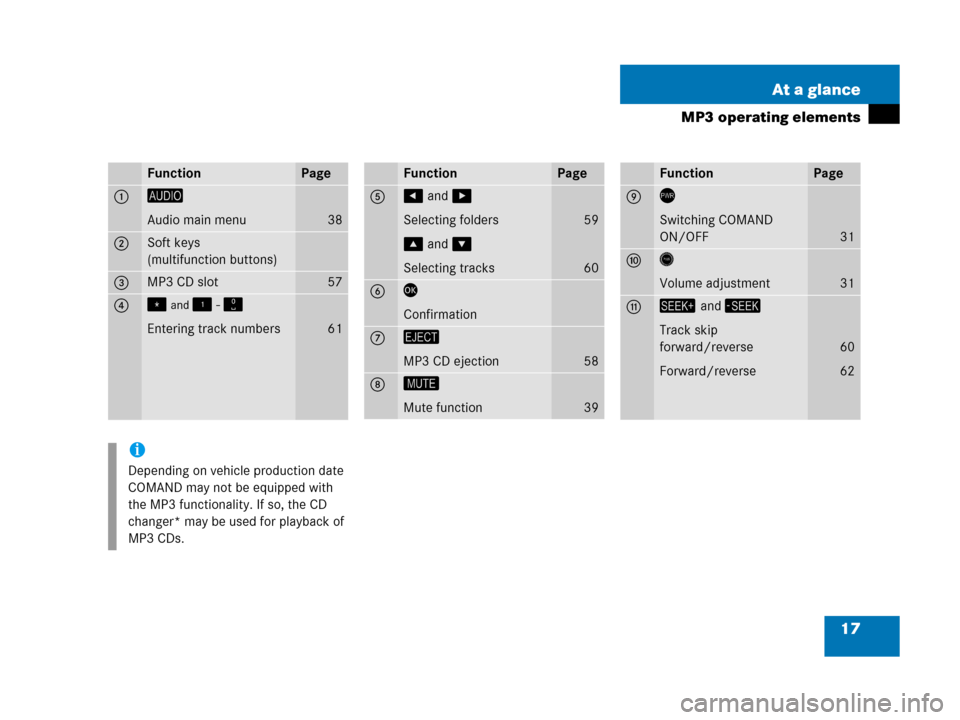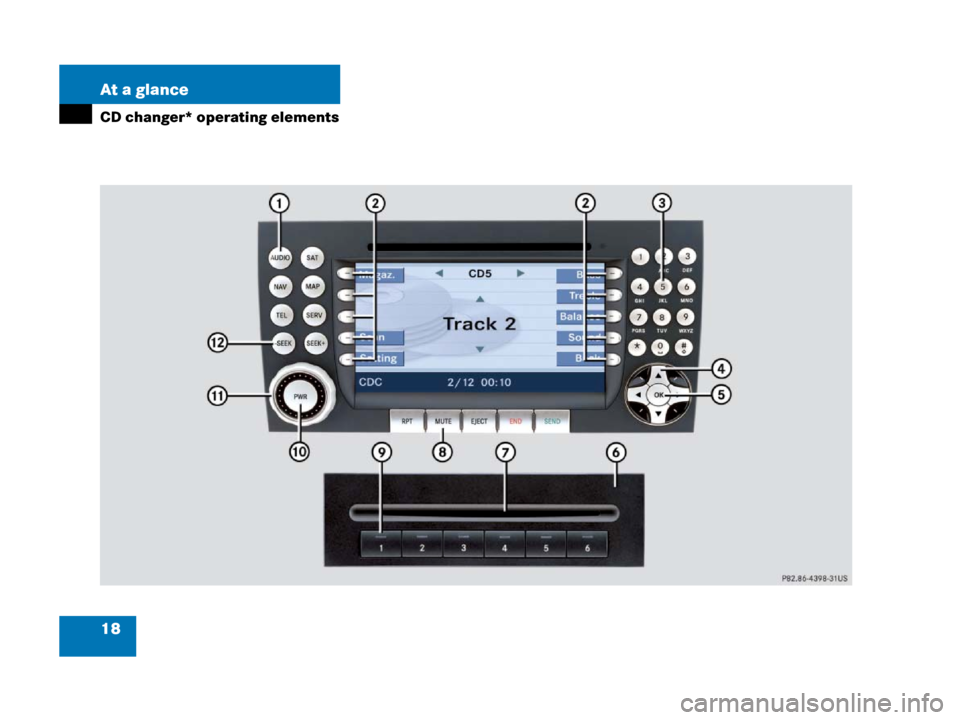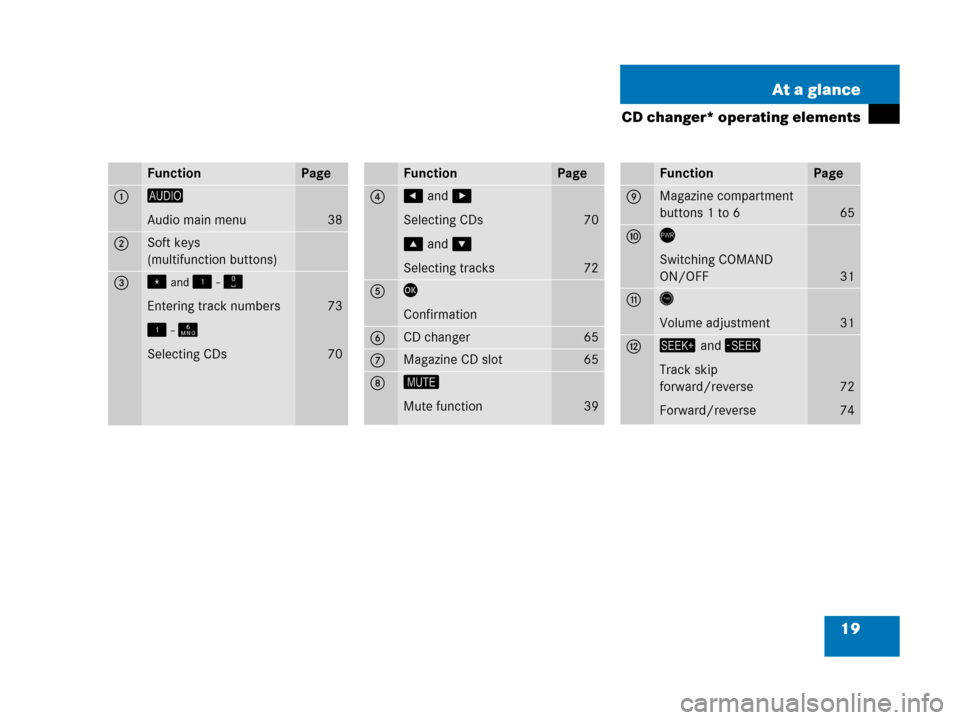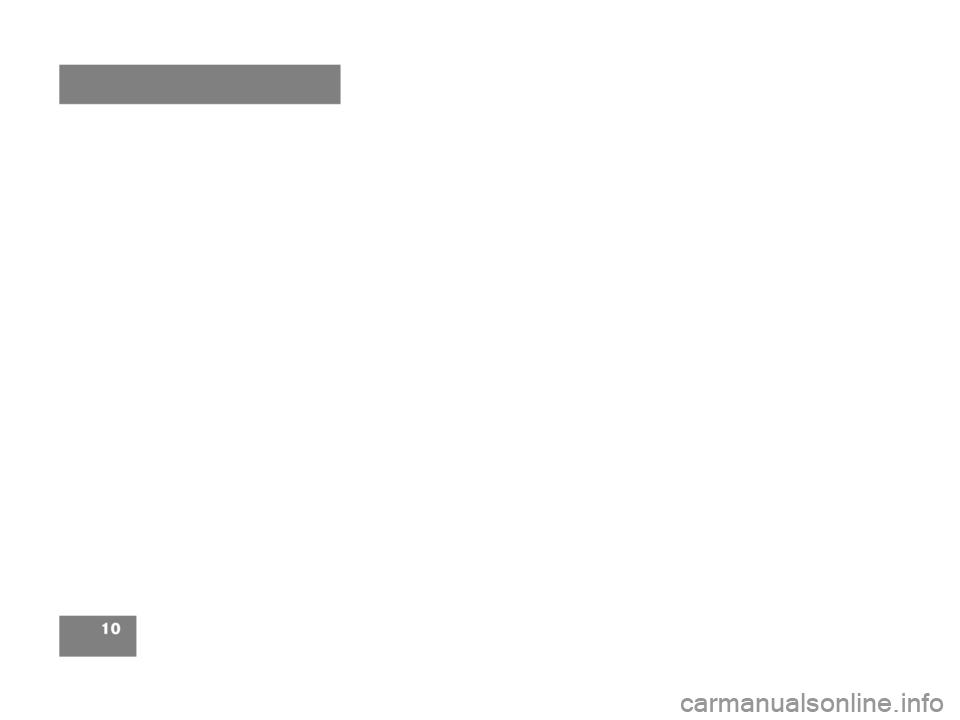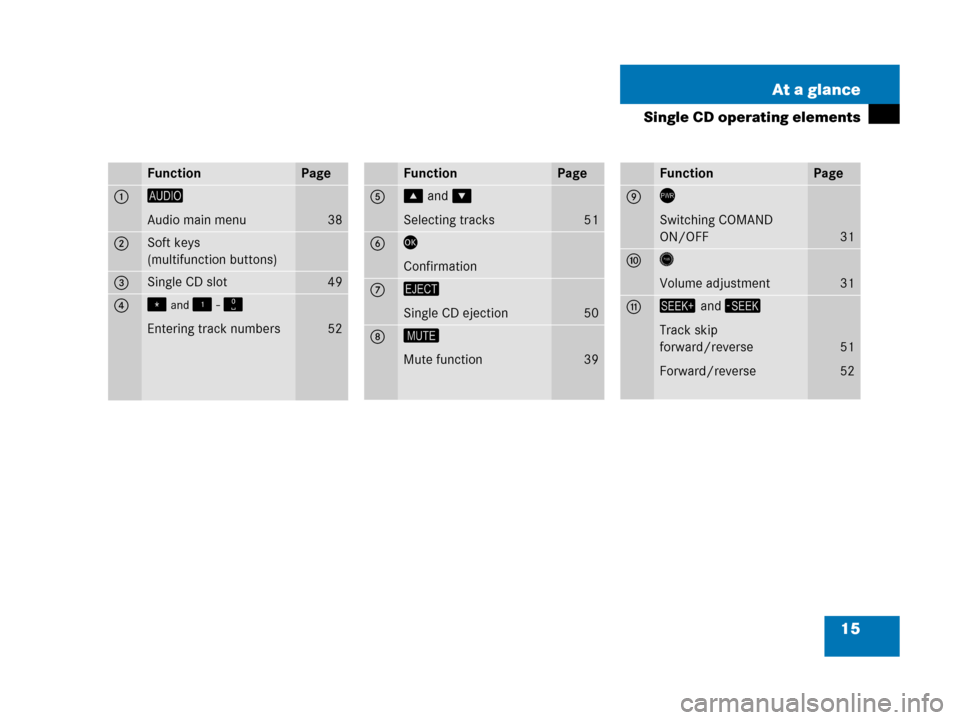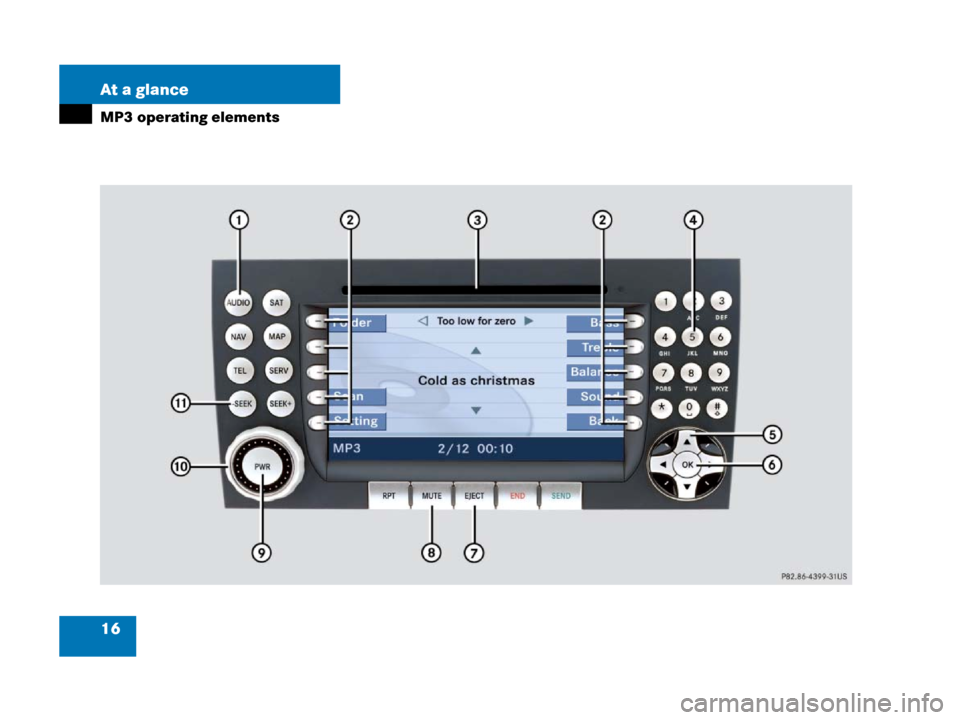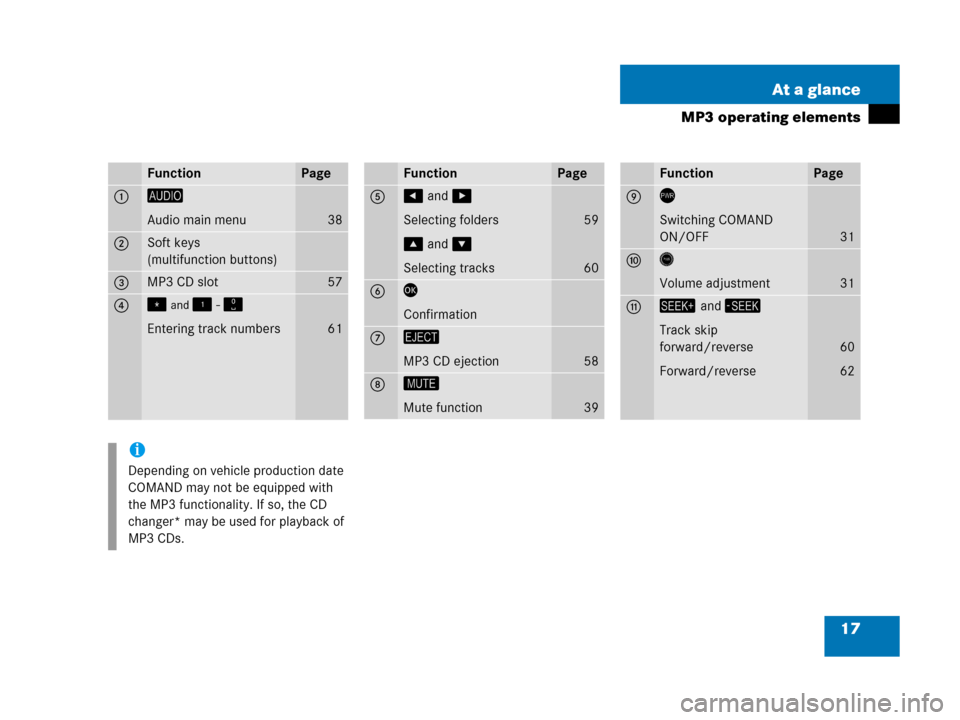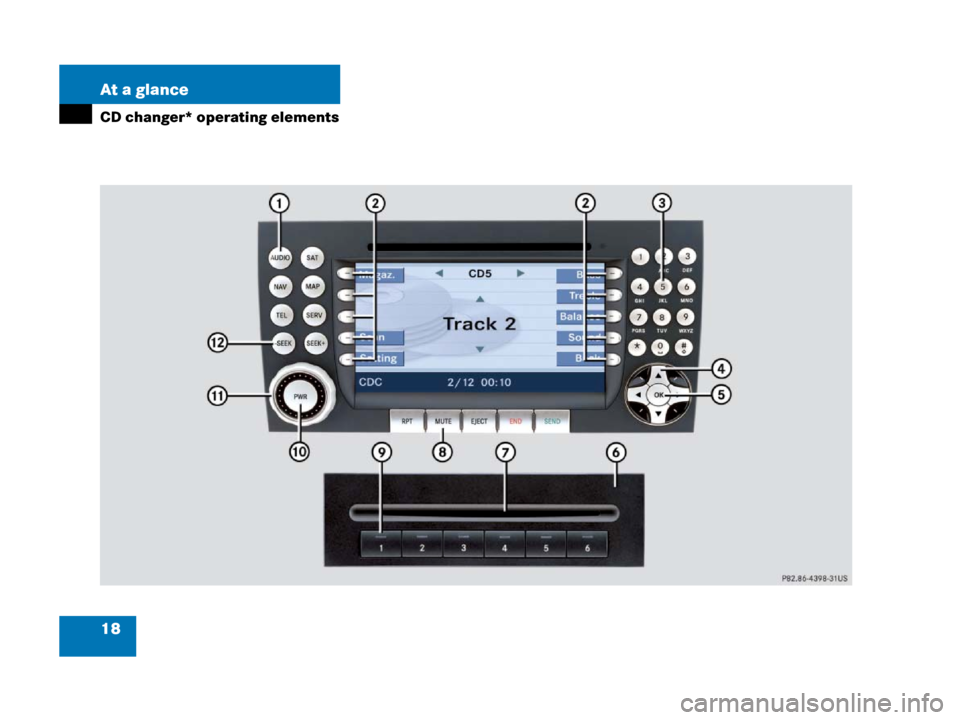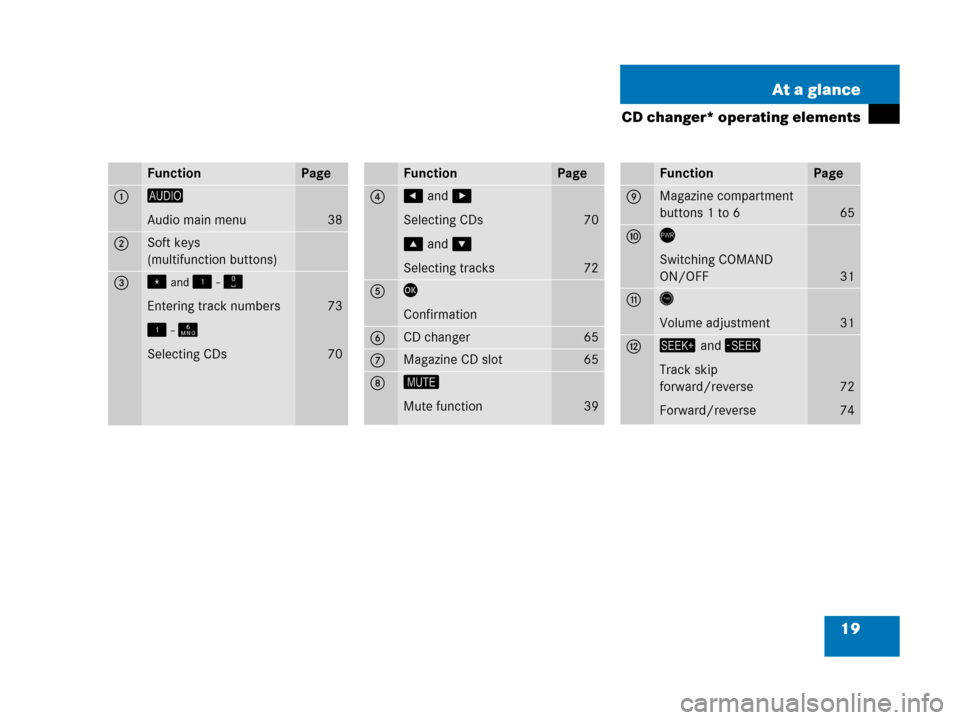MERCEDES-BENZ SLK-Class 2007 R171 Comand Manual
SLK-Class 2007 R171
MERCEDES-BENZ
MERCEDES-BENZ
https://www.carmanualsonline.info/img/4/3464/w960_3464-0.png
MERCEDES-BENZ SLK-Class 2007 R171 Comand Manual
Trending: change wheel, clock, ad blue, window, radio controls, start stop button, stop start
Page 11 of 187
Page 12 of 187
11 At a glance
Radio operating elements
Single CD operating elements
MP3 operating elements
CD changer* operating elements
Satellite Radio* operating elements
Telephone* operating elements
Navigation* operating elements
Multifunction steering wheel
Menu system
Quick reference COMAND
Page 13 of 187
12 At a glance
Radio operating elements
Page 14 of 187
13 At a glance
Radio operating elements
FunctionPage
1 Audio main menu38
2 Soft keys
(multifunction buttons)
3 ! - "
Entering frequency man-
ually
Storing stations
Requesting station pre-
sets
44
46
42
FunctionPage
4 #, $, %, &
Tuning stations FM / AM
Station memory,
selecting presets
41
42, 46
5 '
Confirmation
6 (
Mute function
39
FunctionPage
7 )
Switching COMAND
ON/OFF
31
8 *
Volume adjustment
31
9 + and,
Station search
Manual tuning
42
44
Page 15 of 187
14 At a glance
Single CD operating elements
Page 16 of 187
15 At a glance
Single CD operating elements
FunctionPage
1 -
Audio main menu
38
2 Soft keys
(multifunction buttons)
3 Single CD slot49
4 . and ! - "
Entering track numbers
52
FunctionPage
5 % and &
Selecting tracks
51
6 '
Confirmation
7 /
Single CD ejection
50
8 (
Mute function
39
FunctionPage
9 )
Switching COMAND
ON/OFF
31
a *
Volume adjustment
31
b + and,
Track skip
forward/reverse
Forward/reverse
51
52
Page 17 of 187
16 At a glance
MP3 operating elements
Page 18 of 187
17 At a glance
MP3 operating elements
FunctionPage
1 -
Audio main menu
38
2 Soft keys
(multifunction buttons)
3 MP3 CD slot57
4 . and ! - "
Entering track numbers
61
i
Depending on vehicle production date
COMAND may not be equipped with
the MP3 functionality. If so, the CD
changer* may be used for playback of
MP3 CDs.
FunctionPage
5 # and $
Selecting folders
% and &
Selecting tracks
59
60
6 '
Confirmation
7 /
MP3 CD ejection
58
8 (
Mute function
39
FunctionPage
9 )
Switching COMAND
ON/OFF
31
a *
Volume adjustment
31
b + and,
Track skip
forward/reverse
Forward/reverse
60
62
Page 19 of 187
18 At a glance
CD changer* operating elements
Page 20 of 187
19 At a glance
CD changer* operating elements
FunctionPage
1 -
Audio main menu
38
2 Soft keys
(multifunction buttons)
3 . and ! - "
Entering track numbers
! - 0
Selecting CDs
73
70
FunctionPage
4 # and $
Selecting CDs
% and &
Selecting tracks
70
72
5 '
Confirmation
6CD changer65
7Magazine CD slot 65
8 (
Mute function
39
FunctionPage
9Magazine compartment
buttons 1 to 6
65
a )
Switching COMAND
ON/OFF
31
b *
Volume adjustment
31
c + and,
Track skip
forward/reverse
Forward/reverse
72
74
Trending: language, rear view mirror, CD changer, radio antenna, manual radio set, set clock, change system language