window MERCEDES-BENZ SLK-Class 2011 R170 Comand Manual
[x] Cancel search | Manufacturer: MERCEDES-BENZ, Model Year: 2011, Model line: SLK-Class, Model: MERCEDES-BENZ SLK-Class 2011 R170Pages: 214, PDF Size: 4.69 MB
Page 136 of 214
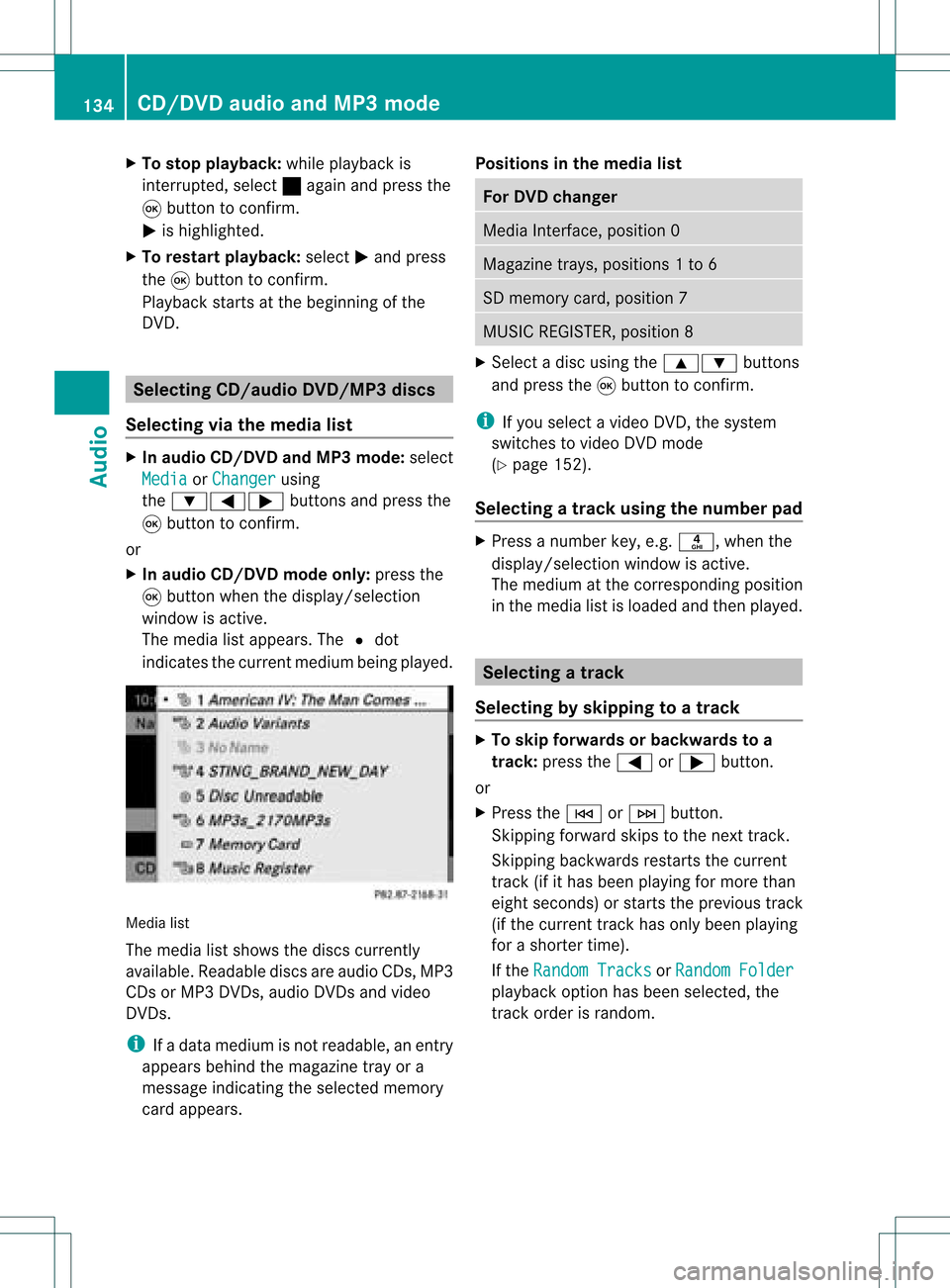
X
To sto pplay back:wh ile play ba ck is
inte rrupte d,sel ect ±againa nd pre ssthe
9 button toconfi rm.
M ishighl ighted .
X To res tart playback:sel ect Mand press
the 9button toconfi rm.
Pl ay ba ck sta rts atthe beginning ofthe
DVD. Se
lecti ng CD/au dioDVD /MP3 discs
Se lecti ng viat he media list X
In audio CD/DVD and MP3 mode: select
Media or
Change r usi
ng
the :=; buttonsandpress the
9 button toconfirm.
or
X In audio CD/DVD mode only:press the
9 button whenthe displa y/selection
window isactive.
The media listappea rs.The #dot
indicates thecurrent medium beingplayed. Media
list
The media listshows thediscs current ly
availa ble.Reada blediscs areaudi oCDs, MP3
CDs orMP3 DVDs,audi oDVD sand video
DVD s.
i Ifadata medium isnot readabl e,an entr y
appea rsbehind themagazine trayora
message indicating theselected memory
card appea rs. Positions
inthe media list For
DVD changer Media
Interface, position 0 Magazine
trays,positions 1to6 SD
memory card,position 7 MUSIC
REGISTER, position8 X
Select adisc using the9: buttons
and press the9button toconf irm.
i Ifyou select avideo DVD,the system
switches tovideo DVDmode
(Y page 152).
Selecting atrac kusing thenumber pad X
Press anumber key,e.g.n, whenthe
<0004000900130010000C0001001C002400130005000C0005000300140009000F
000E> windowisactive.
The medium atthe corr espondin gposition
in the media listisloaded andthen played. Selecting
atrac k
Se lecti ng byskippin gto atrac k X
To skipfo rwa rds orbac kwards toa
trac k:pre ssthe = or; button.
or
X Pre ssthe E orF button.
Skip ping forwa rdski ps tothe next track.
Skip ping backw ards res tartsthe curre nt
tra ck (ifi th as been playin gfor mor eth an
eigh tsecon ds)orstart sthe previous track
(if the curren ttrack hasonly been playing
for ashorter time).
If the Random Tracks or
Random Folder
pla
yba ckoption hasbeen selected, the
track order israndom. 134
CD
/DVD audio andMP3 modeAudio
Page 137 of 214
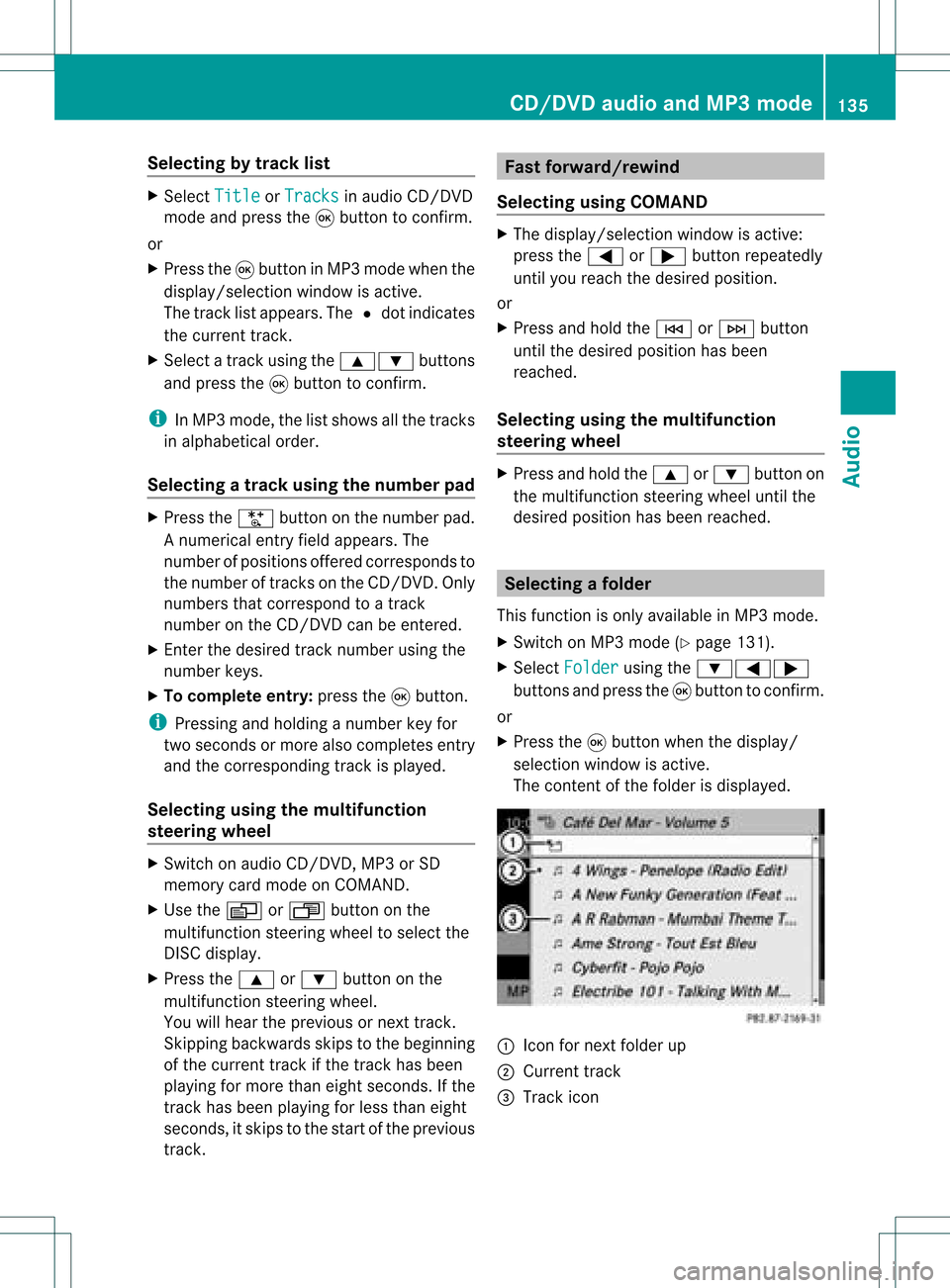
Selec
tingbytrack list X
Select Title or
Tracks in
audi oCD/D VD
mode andpress the9button toconf irm.
or
X Press the9button inMP3 mode whenthe
display /selection windowisactive.
The track listappears. The#dot indicates
the current track.
X Select atrack using the9: buttons
and press the9button toconf irm.
i InMP3 mode, thelistshows allthe track s
in alphab eticalorder.
Selec tingatrac kusing thenumber pad X
Press theU button onthe number pad.
An umer icalentry fiel dappear s.The
num berofposi tion soff ere dcorresponds to
the number oftrack sonthe CD/DV D.Onl y
num bers tha tcorr espond toatrac k
num beron the CD/DV Dcan beente red.
X Enter thedesired trac knum berus ing the
num berk eys.
X To complete entry:press the9button .
i Pressin gand holding anumber keyfor
two secon dsormore alsocomplet esent ry
and thecorr espondin gtrac kisplay ed.
Selec tingusing themultifunction
steering wheel X
Switch onaudi oCD/DVD ,MP3 orSD
memory cardmode onCOMAND.
X Use theV orU button onthe
multifunction steeringwheeltoselect the
DISC displa y.
X Press the9 or: button onthe
multifunction steeringwheel.
You willhear theprevious ornext track.
Skipping backwards skipstothe beginning
of the current trackifthe track hasbeen
play ingformore thaneight seconds. Ifthe
track hasbeen playingforless than eight
seconds, itskips tothe start ofthe previous
track. Fast
forward/rewind
Selec tingusing COMAND X
The displa y/selection windowisactive:
press the= or; button repeatedly
until youreach thedesired position.
or
X Press andhold theE orF button
until thedesired position hasbeen
reached.
Selec tingusing themultifunction
steering wheel X
Press andhold the9 or: button on
the multifunction steeringwheeluntilthe
desired position hasbeen reached. Selec
tingafolder
This function ison lyavailable inMP3 mode .
X Swit chon MP3 mode (Ypage 131).
X Sele ctFol der usin
gth e:=;
butt onsand pres sth e9 butt ontocon firm.
or
X Pres sth e9 butt onwhen thedisplay/
selec tionw indow isact ive.
The contentofthe folder isdispla yed. :
Icon fornext folder up
; Current track
= Track icon CD/
DVD audioand MP3 mode
135Audio Z
Page 139 of 214

can
only beatta ined with up-to-da te
Gra cenote ®
mus icreco gnitiontechno logy .
Inform ation abou tnew versions can be
obta ined from anauthori zedMercede s-Benz
Ce nter.
You canhave your mus icreco gnition
softw areupdated there with aD VD, oryou
can upda teityou rself.
i The Gracenote MediaDatabase is
upda tedatthe same timeasthe map
software. Setting
theaudio format
You canonly setthe audioformat inaud io
DVD mode. Thenumber ofaud ioformats
avai labledepends onthe DVD. Theconten tof
an audio DVDiscalled an"album", andthis
can bedivided intouptonine groups. Agroup
can contain musicind iffe ren tsound qualities
(stereo andmultichann elformats ,for
example) orbonus tracks.Each group can
cont ainupto99 track s.Ifan audio DVDonly
cont ains oneaudio format, the"Group" menu
item(s) cannotbe selected.
X Switch onaudio DVDmode (Ypage 131).
X Select DVD-A using
the:=;
button sand press the9button toconf irm.
X Select Group using
the9: buttons
and press the9button toconf irm.
The listofavaila bleaudio formats appears.
The #dot indicates theformat currently
selected.
X Select anaudio format usingthe
9: buttonsand press the9button
to conf irm.
X To exit themenu: pressthe=
or ; button . Playback
options
The following optionsareavaila bletoyou:
R Normal TrackSequence You
willhear thetrack sin the normal order
(e.g. track 1,2,3etc. ).
In MP3 mode, playbackproceeds inthe
order inwhich thetrack swere written to
the disc bythe program usedtocreate the
MP3 disc. Thisiscommon lyalphabetical
order. Onceallthe track sin afolder have
been played,the track sin the next folder
are playe d.
R Random Tracks All
the track son the medium areplaye din
random order(e.g.track 3,8, 5etc. ).
R Random Folder (MP3
mode only)
The track sin the current lyactive category
or folder areplaye din random order.
X To select options: switchonaudio CD/
DVD orMP3 mode (Ypage 131).
X Select CD ,
DVD-A or
MP3 using
the :=; buttonsand press the
9 button toconf irm.
The options listappears. A# dot indicates
the option selected.
X Select anoption usingthe9 or:
button andpress the9button toconf irm.
The option isswitched on.For alloptions
except "Normal tracksequence", youwill
see acorrespon dingdisplay inthe display /
selection window.Seethedisplay example
for audio CDmode (Ypage 132), itemB.
i The "Normal tracksequence" optionis
automatically selectedwhenyouchange
the medium youarecurrent lylistening to
or when youselect adifferent medium. If
an option isselected, itremains selected
after COMAND isswitched onoroff. Notes
onMP3 mode
Permissible discs R
CD-R andCD-RW
R DVD -Rand DVD -RW
R DVD +Rand DVD +RW
R SD memory card CD/
DVD audioand MP3 mode
137Audio Z
Page 140 of 214

i
COMA NDdoes notsuppo rtthe"SD -HC
2. 0St and ard" SDcardfor mat .Mer cedes-
Ben zrec omm ends usin gSDmem orycards
wi th astor agecap acityof up to4G B.
Pe rmiss ible filesys tems R
ISO9660/J oliet for CDs
R UDF foraudio and video DVDs
R FAT16 forSD memo rycard swi th stora ge
med ium
Multi sessi on CDs For
multisession CDs, thecontent ofthe first
ses siond eterm ineshow COMAND will
process theCD. COMAND playsonlyone
session andgives priority tothe audio CD
session.
If possible, useCOMAND toplay only CDs
which werewritteninone session.
File structur eof adisc When
youcreat eadisc with compr essed
music files,thetrac kscan beorganiz edin
folders. Afolder canalso containsubfolders.
A disc cancont ainam axim umof25 5fold ers.
Eac hfold ercan contain amax imum of25 5
tr ack sand 255s ubfo lders.Ad isc can contain
a maxim umof120 0track s.
The disc may contain nomor ethan eight
direc torylevels. Filesbeyond theeight hlevel
will notberec ogn ized bythe syst em.
Tr ack and filenam es When
youcreate adisc with compress ed
music files,youcan assign namesto the
tr ack sand folder s.
COMA NDuses thesename sacc ordin glyfor
the display. Folderswhich contain data other
than MP3 orWMA track sare not displayed by
COMA ND.
If MP3 orWMA filesarestored inthe root
direc toryits elf, the root direc torywill also be
tr eated asafolder .COMAND willthen show the
name ofthe root directory asthe folder
name.
You must observe thefollowi ngwhen
assigning tracknames:
R track names musthaveatleast one
character.
R track names musthavetheextension
"mp3" or"wma ".
R there mustbeafull stop between thetrack
name andtheextension.
Example ofacorrect trackname:
"Track1.mp3"
i COMAND doesnotsupport ID3tags.
Permissible formats COMAND
supportsthefollowi ngformats:
R MPEG1 AudioLayer3(MP3)
R Microsoft WindowsMediaAudioV2,V7,V8
and V9(WMA) without copyprotect ion
Permissible bitand samp lingrates MP3
COMAND supportsMP3filesofthe following
types:
R fixed andvariable bitrates of32 kbit/s up
to 320 kbit/s
R sampling ratesof8kHz to48 kHz
WMA
COMAND supportsWMAfilesofthe following
types:
R fixed bitrates of8kbit/s upto
384 kbit/s
R sampling ratesof8kHz to48 kHz
COMAND doesnotsupport WMAfilesofthe
following types:
R DRM (Digital RightsManagement)
encrypted files
R variable bitrate
R WMA Pro
R 5.1 Surround 138
CD/
DVD audioand MP3 modeAudio
Page 144 of 214

:
Progress bar
i Itmay take some timeforthe copying
process tobe complet ed,depending onthe
amount ofdata. Itshould takeabout one
minute tocopy 20MB. Ifthere isnot
enough memory space,youwillsee a
message tothis effect .
Onc ecopying iscomplet e,you hear thefirst
track onthe album copied. TheMUSIC
REGISTE Rdisplay appears. Nowyoucan copy
more music filestothe MUSIC REGISTE R.
X To cancel thecopying process: select
Cancel and
press the9button toconf irm.
Music filesupuntil thepoint ofcanc ellation
are stored inthe MUSIC REGISTE R. Deleting
allmusic files
This funct iondeletes allmusic filesfrom the
MUSIC REGISTE R.
! The deletion procedure maytake several
minutes. Inorder toprevent malfunct ions,
do not use COMAND duringthisperiod.
X Select Music Register using
the :=; buttonsand press the
9 button toconf irm.
X Select Delete AllMusic Files and
press the9button toconf irm.
Aq uery appear s.No is
high light ed.
If you sele ctYes ,
all musi cfiles aredelet ed.
You seethePlea seWait ... mess
age.
Then youseetheDele tion Procedure Succ
essful mess
age. If
you selec tNo ,
the proc esswillbe
can celed. Calling
upmem oryspaceinfo
X Selec tMusi cRegi ster using
the :=; buttons and press the
9 butt ontocon firm .
X Selec tMemo ryInfo and
press the9
butt ontocon firm .
The followin gis displayed:
R storage capacity
R available memory
R occ upied memo ry
R con tent(folder s,track s) Folder
functions
Intr odu ction You
canview thecontentof the MUS IC
REGIS TER,changefolder ortrack name sand
delet eindiv idual folder sor track s.
i You cannot chan gefolder ortrack name s
while thevehic leisin mot ion.
Calling uptheMUSIC REGISTER X
Selec tFold er using
the:=;
butt onsand press the9butt ontocon firm .
or
X Press the9butt onwhen thedisplay/
selec tionwindow isact ive.
You seethecontentsof the curr entfolder . 142
MUSIC
REGISTERAudio
Page 145 of 214

:
Fold ersel ectio nicon
; Icon formus icfile
= Current folder
X To select one folder higher :select the
U icon.
The display changes tothe nextfolder up.
Changing thefolder/tr ackname X
Select Folder using
the:=;
button sand press the9button toconf irm.
X Select afolder/t rackusing the:9
button sand press the9button toconf irm.
X Select Options and
press the9button to
conf irm.
X Select Change and
press the9button to
conf irm.
X En ter aname forthe folder/t rack.
X To save thechanges: select¬and
press the9button toconf irm.
Dele ting folders/tr acks X
Select Folder using
the:=;
button sand press the9button toconf irm.
X Select afolder/t rackusing the:9
button sand press the9button toconf irm.
X Select Options and
press the9button to
conf irm.
X Select Delete and
press the9button to
conf irm.
Aq uery appear s.No is
high light ed.
If you selectYes ,
th efol der s/track sare
delet ed.You seethePle ase Wait... mes
sage .Then, youseetheDeletion Procedure
Successful message.
If you select No ,
the process willbe
canceled. Playback
options
The following optionsareavaila bletoyou:
R Normal TrackSequence You
willhear thetrack sin the normal order
(e.g. track 1,2,3, etc. ).
R Random Tracks All
the track son the medium areplay edin
random order.
R Random Folder (MP3
mode only)
The track sin the current lyactive category
or folder areplay edinrandom order.
X To selec toptio ns:switch onthe MUSIC
REG ISTER (Ypage 139).
X Sel ect Musi cRegi ster .
The options list appea rs.The #dot
ind icates the optionselected .
X Sel ect anopti on.
The optionisswi tched on.Allopti ons
excep tNorm alTrac kSequ ence wi
llbe
ind icated inthe displ ay/sel ectio nwindow.
i The Norm alTrac kSequ ence opt
ion is
autom atically selec tedwhen youchan ge
the disc youarecurr entlylist enin gto or
when youselec tadifferent medium.Ifan
option isselect ed,itremains selectedafter
COMAND isswitc hedonoroff. Media
Interfacemode Connection
options
Overview The
connection jacksare located:
R in the centercon sole stowage
compart ment(SL)
R in the glove box Media
Interfacemod e
143Audio Z
Page 149 of 214
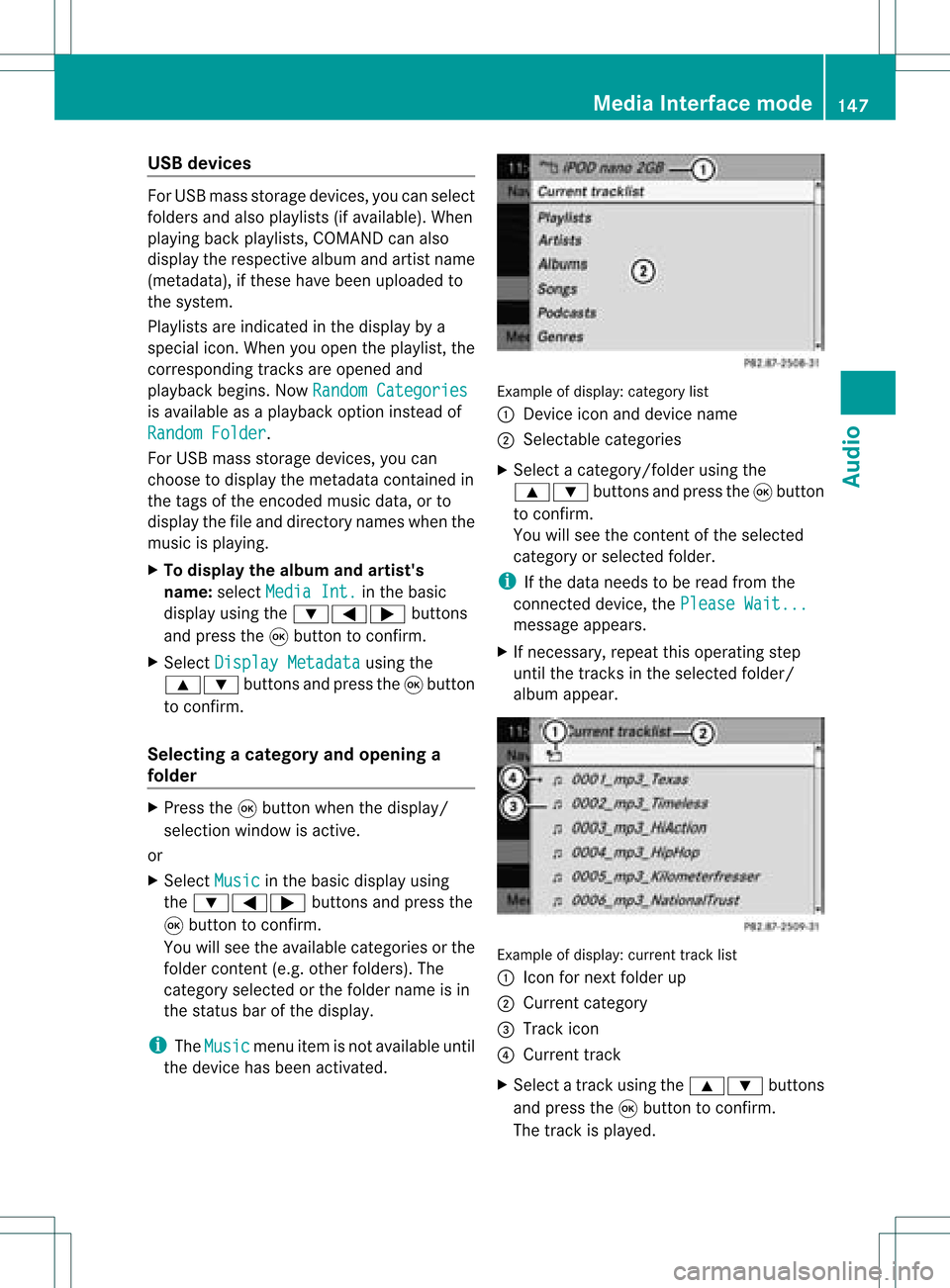
USB
devices For
USB mass storage devices ,you can select
folders andalso playlists (ifavailable). When
playing backplaylists, COMAND canalso
display therespec tivealbum andartist name
(metadat a),ifthes ehave been uploaded to
the system .
Playlists areindicat edinthe display bya
special icon.When youopen theplay list, the
corresponding tracksare opened and
play back begins. NowRandom Categories is
availa bleasaplay back option instead of
Random Folder .
For USB mass storage devices, youcan
choose todispla ythe metadata contained in
the tags ofthe encoded musicdata,orto
displa ythe fileand directory nameswhenthe
music isplay ing.
X To display thealbum andartist's
name: selectMedia Int. in
the basic
displa yusing the:=; buttons
and press the9button toconfirm .
X Select Display Metadata using
the
9: buttonsandpress the9button
to confirm .
Selec tingacatego ryand open inga
fol der X
Press the9button whenthe displa y/
selection windowisactive.
or
X Select Music in
the basic displa yusing
the :=; buttonsandpress the
9 button toconfirm .
You willsee theavaila blecategories orthe
folder content(e.g. other folders). The
category selectedorthe folder nameisin
the status barofthe displa y.
i The Music menu
itemisnot availa bleuntil
the device hasbeen activated. Example
ofdisplay :categ orylist
: Dev iceicon anddevic enam e
; Sele ctable categor ies
X Sele ctacat egor y/folder usingth e
9: buttonsand pres sth e9 butt on
to con firm.
You willsee thecon tent oftheselec ted
cat egor yor selec tedfold er.
i Ifth edata needstobe read from the
con necteddevic e,thePle ase Wait... mes
sage appears .
X Ifnec essar y,repe atthis oper atingst ep
unt ilth etrack sin thes elected folder/
album appear. Ex
ample ofdisplay: currenttrac klist
: Icon fornex tfolder up
; Current category
= Track icon
? Current track
X Select atrac kusing the9: buttons
and press the9button toconfirm.
The track isplay ed. Media
Interface mode
147Audio Z
Page 150 of 214
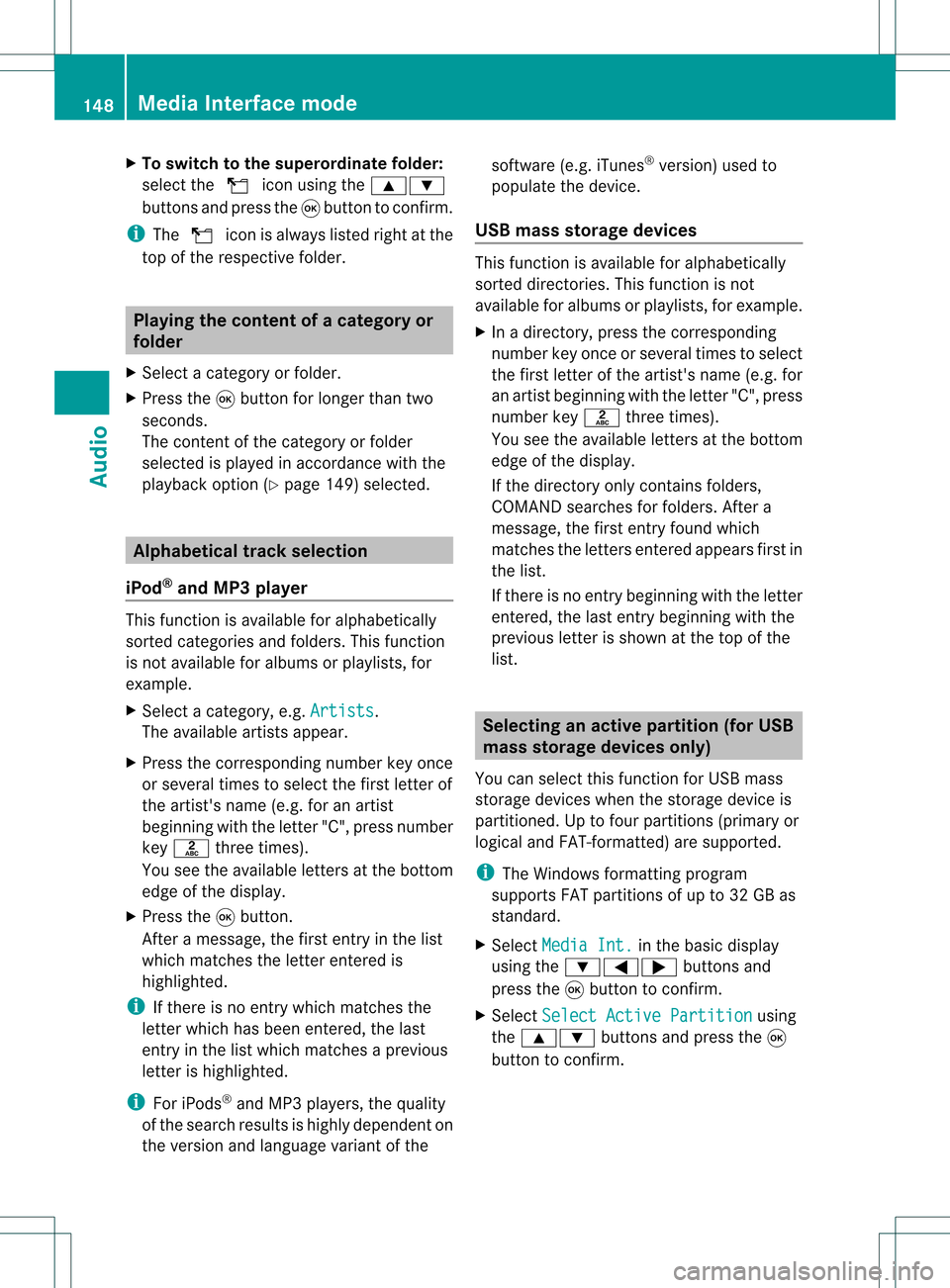
X
To switchto the supe rordinate folde r:
sel ect the U iconu sing the9:
buttons andpress the9button toconfirm.
i The U iconisalwa yslisted rightatthe
top ofthe respective folder. Playing
thecontent ofacategory or
folder
X Select acategory orfolder.
X Press the9button forlonger thantwo
seconds.
The cont entofthe category orfolder
selected isplay edinaccordance withthe
play back option (Ypage 149)selected. Alphabetical
track sele ction
iPod ®
and MP3 player This
function isavail able foralpha betically
sorted categories andfolders. Thisfunction
is not avail able foralbu msorplay lists, for
example.
X Select acategory, e.g.Artists .
The avail able artists appear.
X Press thecorresponding numberkeyonce
or several timestoselect thefirst letter of
the artist's name(e.g.foranartist
beginning withtheletter "C",press number
key l three times).
You seetheavail able letters atthe bottom
edge ofthe displa y.
X Press the9button.
Aft eramessage, thefirst entry inthe list
which matches theletter entered is
highlig hted.
i Ifthere isno entry which matches the
letter which hasbeen entered, thelast
entry inthe listwhich matches aprevious
letter ishighlig hted.
i For iPods ®
and MP3 players, thequal ity
of the search results ishighly dependent on
the version andlangua gevariant ofthe software
(e.g.iTunes ®
version) usedto
popul atethe device.
USB mass storage devices This
function isavail able foralpha betically
sorted directories. Thisfunction isnot
avail able foralbu msorplay lists, forexample.
X In adirectory, pressthecorresponding
number keyonce orseveral timestoselect
the first letter ofthe artist's name(e.g.for
an artist beginning withtheletter "C",press
number keyl three times).
You seetheavail able letters atthe bottom
edge ofthe displa y.
If the directory onlycontains folders,
COMAND searchesforfolders. Aftera
message, thefirst entry found which
matches theletters entered appearsfirst in
the list.
If there isno entry beginning withtheletter
entered, thelast entry beginning withthe
previous letterisshown atthe top ofthe
list. Selec
tinganactive partition (forUSB
mass storage devices only)
You canselect thisfunction forUSB mass
storage devices whenthestorage deviceis
partitioned. Uptofour partitions (primaryor
logical andFAT- formatted) aresupported.
i The Windows formattingprogram
supports FATpartitions ofup to32 GB as
standard.
X Select Media Int. in
the basic displa y
using the:=; buttonsand
press the9button toconfirm.
X Select Select ActivePartition using
the 9: buttonsandpress the9
button toconfirm. 148
Media
Interface modeAudio
Page 171 of 214
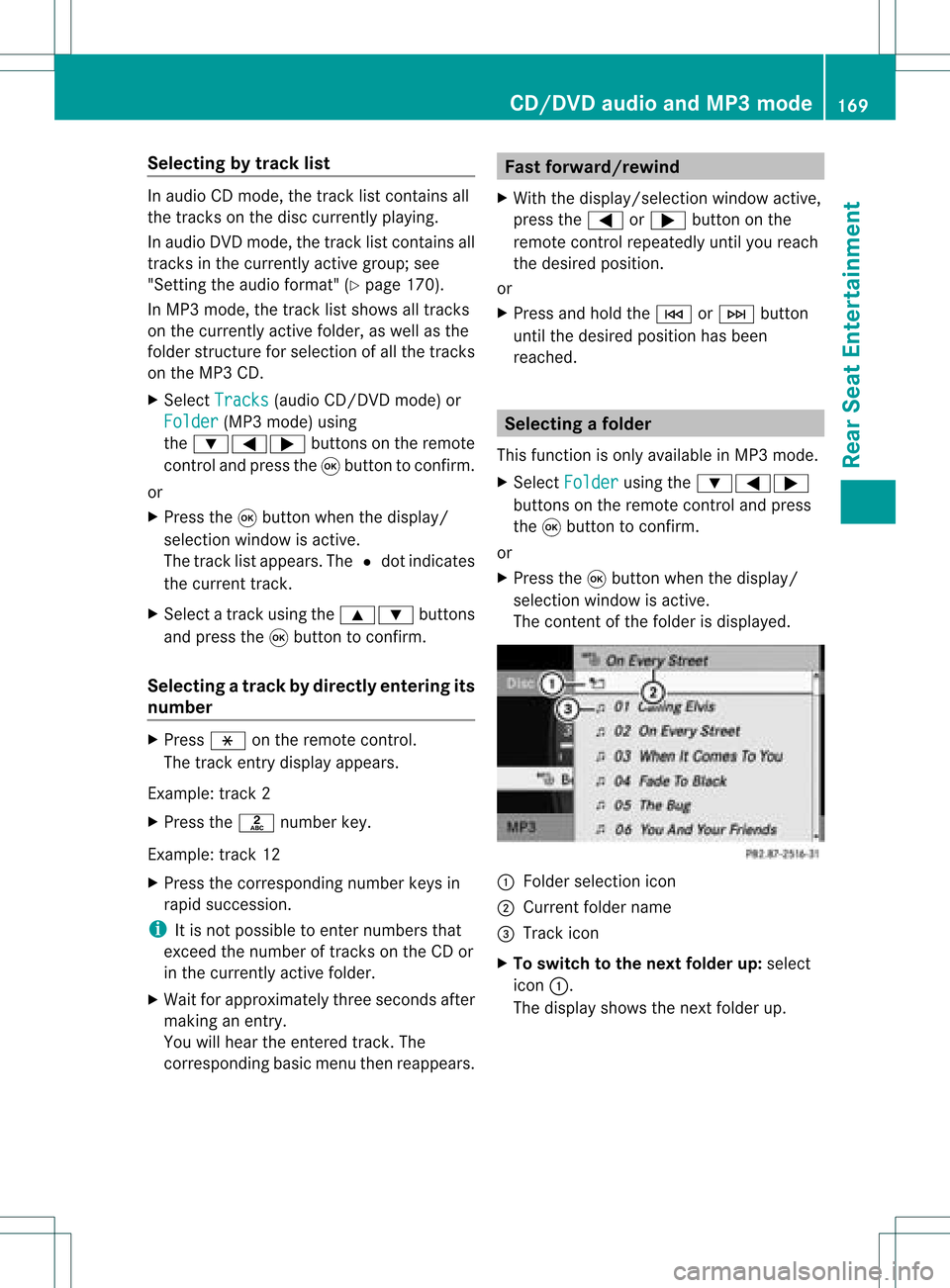
Selec
tingbytrack list In
audi oCD mode, thetrack listcont ains all
the track son the disc current lyplay ing.
In audi oDVD mode, thetrack listcont ains all
track sin the current lyactive group; see
"Settin gthe audi oformat" (Ypage 170).
In MP3 mode, thetrack listshows alltrack s
on the current lyactive folder, aswell asthe
folder structureforselection ofall the track s
on the MP3 CD.
X Select Tracks (audi
oCD/D VDmode) or
Folder (MP3
mode) using
the :=; buttonsonthe remote
cont roland press the9button toconf irm.
or
X Press the9button whenthedisplay /
selection windowisactive.
The track listappears. The#dot indicates
the current track.
X Select atrack using the9: buttons
and press the9button toconf irm.
Selec tingatrac kbydirect lyenter ingits
num ber X
Press honthe remo tecon trol.
The track entrydisplay appears.
Ex ample: track 2
X Press thel numbe rkey.
Ex ample: track 12
X Press thecorrespo ndingnumbe rkeys in
rapid success ion.
i Itis not possible toent ernumbers that
exc eed thenumber oftrac kson the CDor
in the curren tlyactiv efolder.
X Wait forapproximat elythree secon dsafter
makin gan ent ry.
You willhear theentered track.The
corr espondin gbasic menu thenreappears. Fast
forwar d/rewind
X With the<0004000900130010000C0001001C002400130005000C0005000300140009000F
000E> windowactive,
press the= or; button onthe
remot econ trol repeatedly untilyoureach
the desired position.
or
X Press andhold theE orF button
until thedesired position hasbeen
reached. Selecting
afolder
This function ison lyavailable inMP3 mode .
X Sele ctFol der usin
gth e:=;
butt onson therem otecon trol and pres s
th e9 butt ontocon firm.
or
X Pres sth e9 butt onwhen thedisplay/
selec tionw indow isact ive.
The contentofthe folder isdispla yed. :
Folder selection icon
; Current foldername
= Track icon
X To switch tothe next folder up:select
icon :.
The displa yshows thenext folder up. CD/
DVD audioand MP3 mode
169RearSeatEnterta inment Z
Page 173 of 214
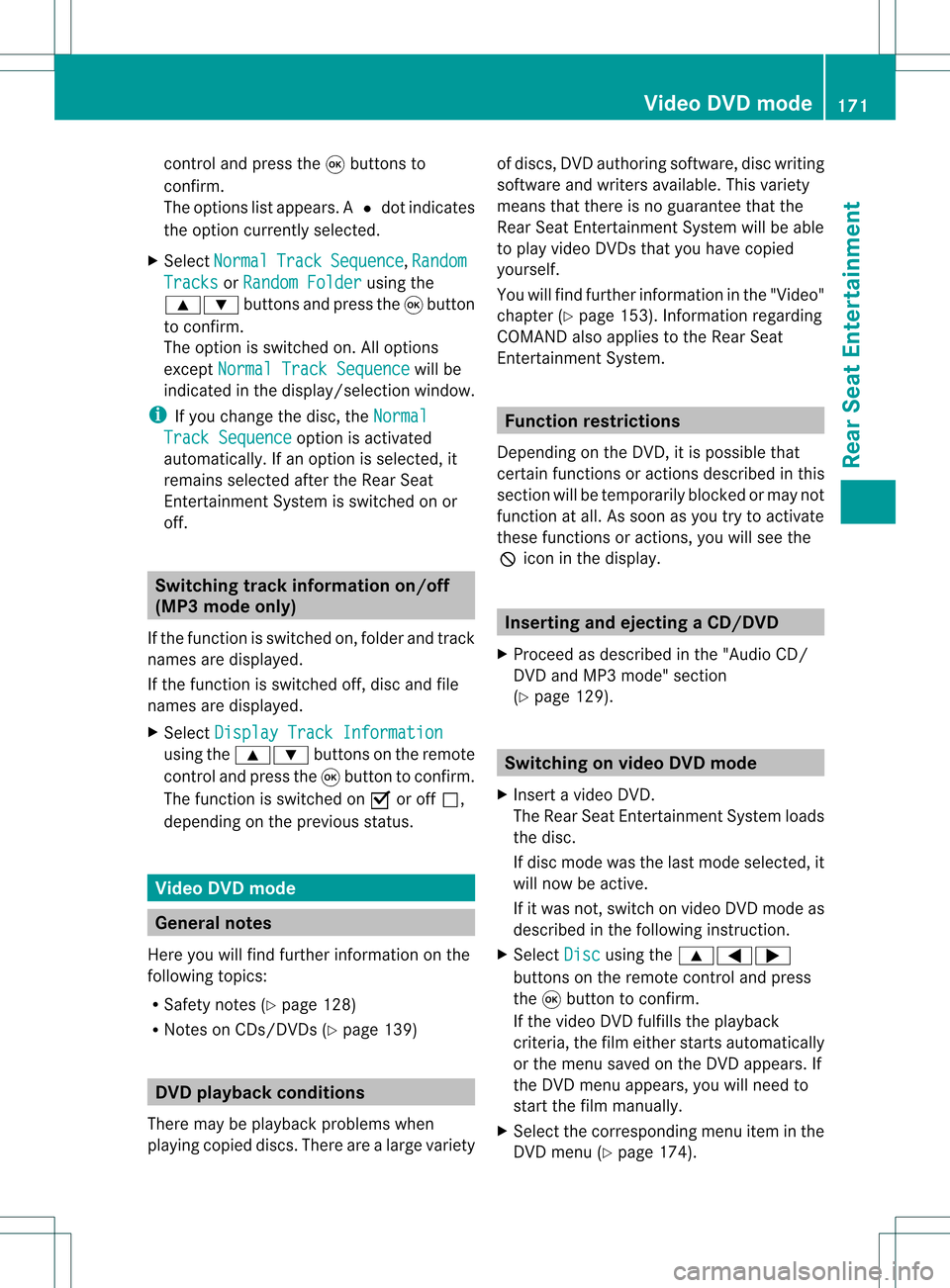
control
andpressthe 9buttons to
confi rm.
The options list ap pea rs.A# dot indicates
the optioncurr ently selected .
X Sel ect Norm al Trac
k Sequ
ence ,
Rand om Trac
ks or
Rand omFold er us
ing the
9: buttons andpressthe 9button
to confi rm.
The optionisswi tched on.Allopti ons
excep tNorm alTrac kSequ ence wi
llbe
ind icated inthe displ ay/sel ectio nwindow.
i Ifyou chan gethe disc, theNorm al Trac
kSequ ence opt
ion isact ivat ed
autom atically. Ifan opt ion isselec ted,it
remain sselec tedafterthe Rear Seat
En ter tain men tSyst emisswitc hedonor
off . Switch
ingtrack infor mation on/off
(MP3 modeonly)
If the func tionisswitc hedon,folder andtrack
name sare displayed.
If the func tion isswitc hedoff,disc andfile
name sare displayed.
X Selec tDisp layTrackInfo rmation using
the9: buttonsonthe remo te
con trol and press the9butt ontocon firm .
The func tion isswitc hedonO oroff ª,
depen dingonthe prev ious status. Vid
eoDVD mode Gener
alnotes
Her eyou willfindfurt her inform ation onthe
followin gtop ics:
R Safe tynot es(Ypage 128)
R Not eson CDs/ DVDs (Ypage 139) DVD
playback conditions
There maybeplayback problemswhen
playing copieddiscs .There arealarge variety of
discs, DVDauthoring software,discwriting
software andwriters available.This variety
means thatthere isno guarantee thatthe
Rear SeatEntertainment Systemwillbeable
to play video DVDsthat youhave copied
yourself.
You willfind further information inthe "Video"
chapter (Ypage 153). Inform ationregarding
COMAND alsoappli estothe Rear Seat
Ent ertainment System. Function
restrictions
Depending onthe DVD ,it is possible that
certain functionsoractions described inthis
section willbetemporarily blockedormay not
funct ionatall. Assoon asyou trytoactivate
these functionsoractions, youwillsee the
K icon inthe displa y. Inserting
andejecting aCD/DVD
X Proc eed asdes cribed inthe"Au dio CD/
DV Da ndMP3 mode"sec tion
(Y page 129) . Sw
itchin gon video DVD mode
X Inse rtavid eo DVD.
The RearSea tEnterta inmentSys tem load s
the disc.
If disc mod ewa sthe last mod esel ecte d,it
wi llnow beacti ve.
If it wa snot, switch onvideo DVD modeas
de scri bedin the followi ng instructio n.
X Sel ect Disc us
ing the 9=;
bu ttons onthe rem otecontro land press
the 9button toconfi rm.
If the video DVD fulfills the play ba ck
cri teri a,the filme ithe rstar tsautoma tically
or the menu saved onthe DVD appe ars. If
the DVD menu appe ars, yo uwi llnee dto
sta rtthe film ma nua lly.
X Sel ect the corr espo ndi ngmenu itemi nthe
DVD menu (Ypage 174). Video
DVDmode
171RearSeatEnterta inment Z