check engine MERCEDES-BENZ SLK-Class 2012 R172 Comand Manual
[x] Cancel search | Manufacturer: MERCEDES-BENZ, Model Year: 2012, Model line: SLK-Class, Model: MERCEDES-BENZ SLK-Class 2012 R172Pages: 234, PDF Size: 6.74 MB
Page 83 of 234
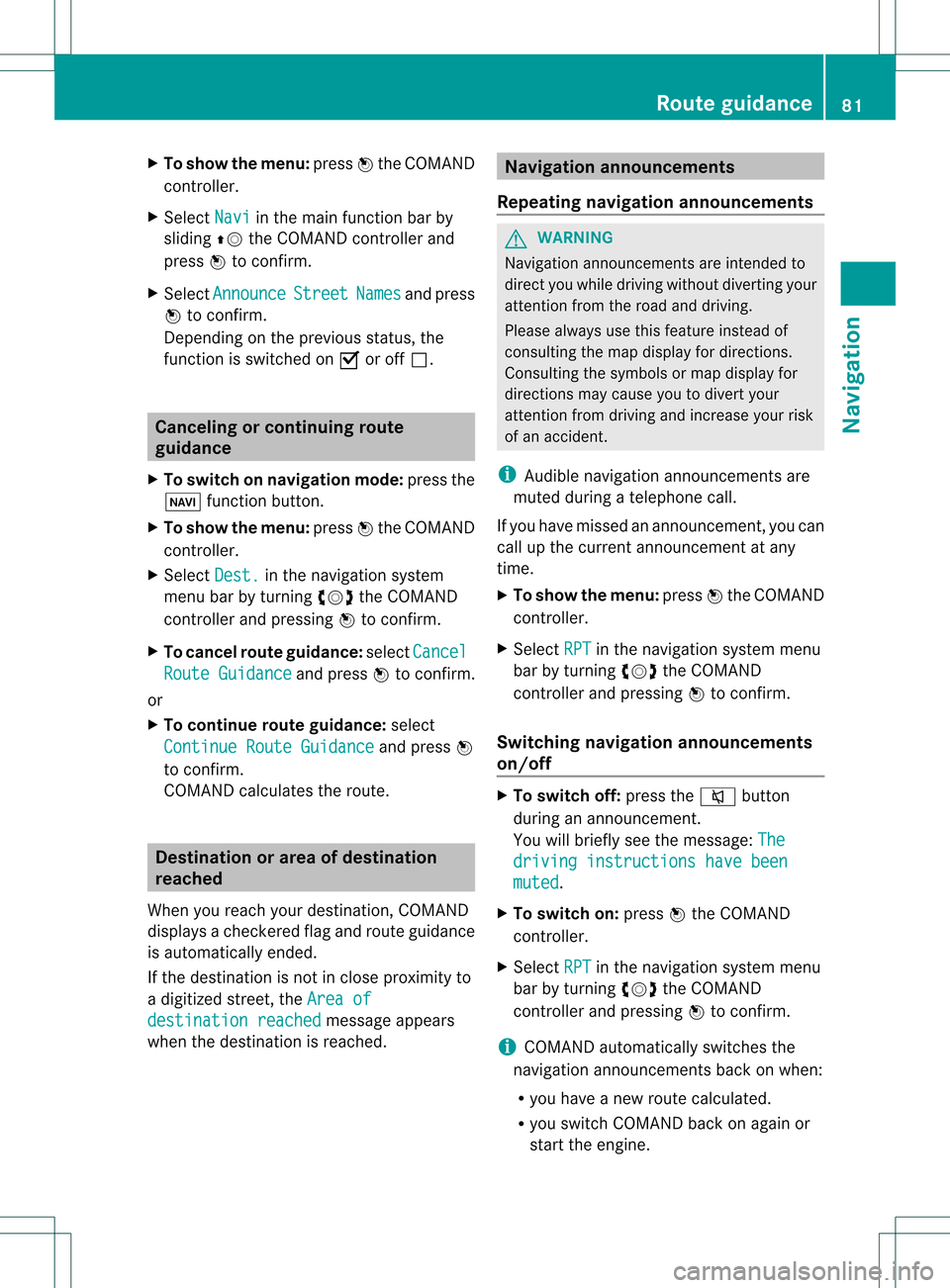
X
To sho wthe men u:pre ssW the COMAND
contro ller.
X Sel ect Navi in
the mainfunctio nba rby
sl id ing ZV theCOMAND controller and
pre ssW toconfi rm.
X Sel ect Ann ounce Str
eet Nam
es and
press
W toconfi rm.
Dep endingonthe previous sta tus ,the
fu nctio nisswitched onO oroff ª. Cance
lingorcontinuin groute
guidance
X To switch onnavigation mode:pressthe
Ø function button.
X To show themenu: pressWthe COMAND
cont roller.
X Select Dest. in
the navigation system
menu barbyturning cVdtheCOMAND
cont roller andpressing Wtoconfirm.
X To cance lroute guidance: selectCancel Route
Guidance and
press Wtoconfirm.
or
X To continue routeguidance: select
Continue RouteGuidance and
press W
to confirm.
COMAND calculatesthe route. Destination
orarea ofdestination
reached
When youreach yourdestination, COMAND
displa ysacheckered flagand route guidance
is automaticall yended.
If the destination isnot inclose proximity to
a digitized street,theArea of destination
reached message
appears
when thedestination isreached. Navigation
announcements
Repeating navigation announcements G
WARNING
Navigation announcement sare intended to
direct youwhile driving without diverting your
attent ionfrom theroad anddriving.
Please alwaysuse this feature instead of
consulting themap displa yfor directions.
Consulting thesymbols ormap displa yfor
directions maycause youtodivert your
attent ionfrom driving andincrease yourrisk
of an accident.
i Audible navigation announcement sare
muted duringatelephone call.
If you have missed anannouncement ,you can
call upthe current announcement atany
time.
X To show themenu: pressWthe COMAND
cont roller.
X Select RPT in
the navigation systemmenu
bar byturning cVdtheCOMAND
cont roller andpressing Wtoconfirm.
Switching navigation announcements
on/o ff X
To switch off:press the8 button
during anannouncement .
You willbriefly seethemessage: The driving
instructions havebeen muted .
X To switch on:press Wthe COMAND
cont roller.
X Select RPT in
the navigation systemmenu
bar byturning cVdtheCOMAND
cont roller andpressing Wtoconfirm.
i COMAND automaticall yswitches the
navigation announcement sback onwhen:
R you have anew route calcula ted.
R you switch COMAND backonagai nor
start theengine. Route
guidance
81Navigation Z
Page 111 of 234
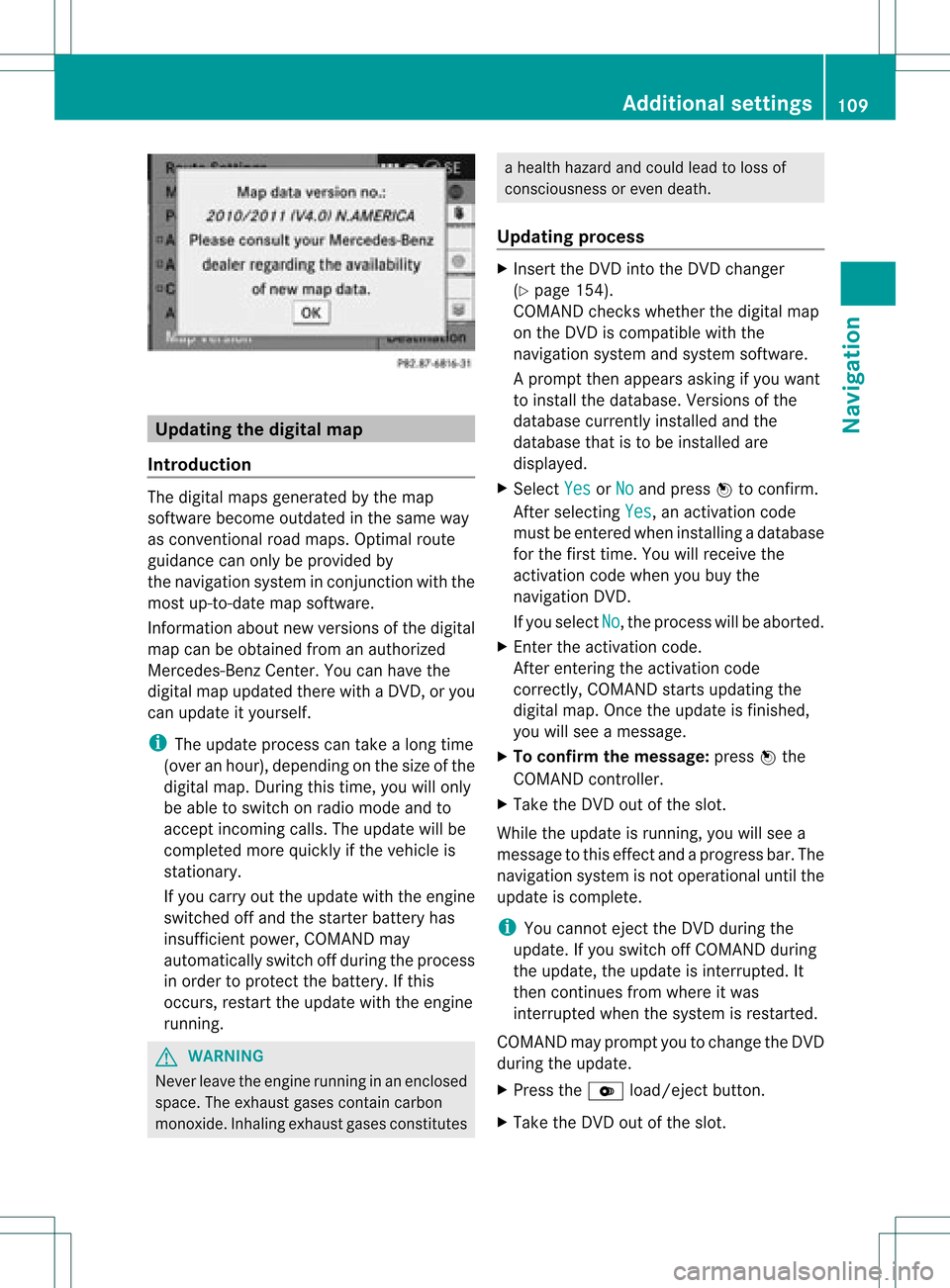
Upd
ating the digit alma p
Intr oduct ion The
digital mapsgeneratedbythe map
soft ware becom eoutdate din the same way
as con vent ional roadmaps. Optimalroute
guidance canonly beprovided by
the navigat ionsystem incon junction with the
most up-to-dat emap software.
Inf ormat ionabout newversion sof the digital
map canbeobtain edfrom anauthoriz ed
Merc edes-B enzCent er.You canhave the
digital mapupdated therewith aDVD ,or you
can update ityourself.
i The update processcan takealong time
(over anhour), dependingonthe size ofthe
digit almap. During this time,you willonly
be able toswitc hon radio mode andto
acc ept incomin gcalls. Theupdate willbe
com plete dmor equick lyifthe vehic leis
st ation ary.
If you carryout theupdate withtheengine
switc hedoffand thestart erbatt eryhas
insuf ficient power, COMANDmay
autom atically switc hoff durin gthe proc ess
in order toprot ectthe batt ery. Ifthis
occ urs, restartthe update withtheengine
runn ing. G
WARN
ING
Neve rleave theengine runninginan enclos ed
space. Theexhaust gasescontain carbon
monox ide.Inhaling exhaustgasesconstitutes a
health hazard andcould leadtoloss of
con sciousnes sor even death.
Upda tingprocess X
Inser tthe DVD intotheDVD changer
(Y page 154).
COMAND checkswhether thedigital map
on the DVD iscompat iblewith the
navigation systemandsystem software.
Ap rompt thenappears asking ifyou want
to install thedata base.Versio nsofthe
data basecurrently installedand the
data basethat isto be install edare
disp layed.
X Select Yes or
No and
press Wtoconfirm.
After selecting Yes ,
an activa tioncode
must beentered wheninstall ingadata base
for the first time. Youwillreceive the
activati oncode when youbuy the
naviga tionDVD.
If you sele ctNo ,
the process willbe abo rted.
X Enter theactiva tioncode.
After entering theactivati oncode
correctly, COMAND startsupdating the
digi talmap. Once theupdate isfinishe d,
you willsee amessa ge.
X To confirm themessage :press Wthe
COMAND controller.
X Take theDVD outofthe slot.
Whil ethe update isrunning, youwillsee a
messa getothis effect andaprogre ssbar. The
naviga tionsystem isnot opera tional untilthe
upd ate iscomple te.
i You cannot ejecttheDVD duringthe
upd ate. Ifyou switch offCOMAND during
the update, theupdate isinterrup ted.It
then continues fromwhere itwa s
interrup tedwhen thesystem isrestarted.
COMAND mayprompt youtochange theDVD
duri ngthe update.
X Press theV load/eject button.
X Take theDVD outofthe slot. Additio
nalsetting s
109Navigatio n Z