trip computer MERCEDES-BENZ SLK-Class 2013 R172 Owner's Manual
[x] Cancel search | Manufacturer: MERCEDES-BENZ, Model Year: 2013, Model line: SLK-Class, Model: MERCEDES-BENZ SLK-Class 2013 R172Pages: 358, PDF Size: 4.61 MB
Page 15 of 358
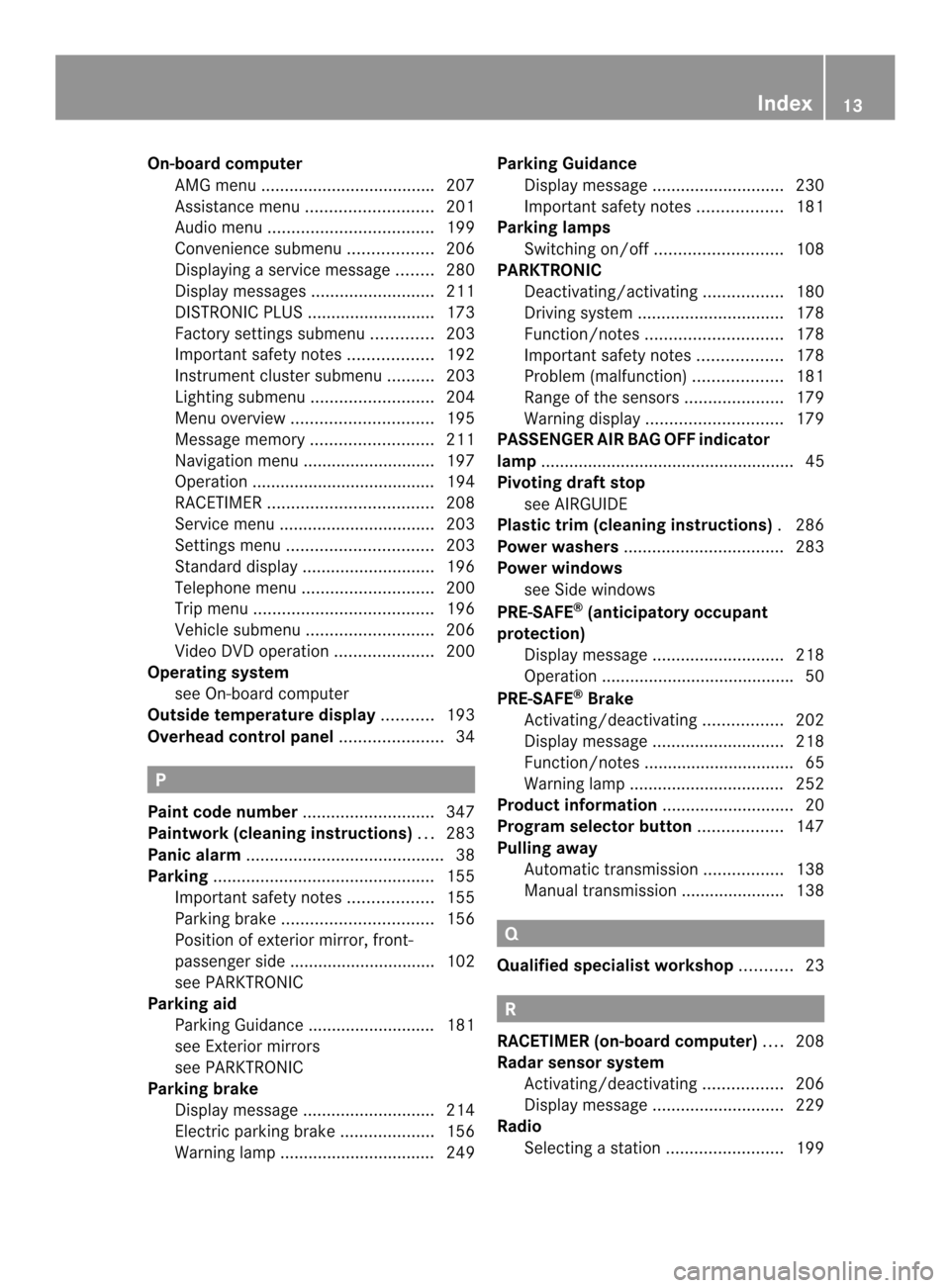
On-board computer
AMG menu .................................... .207
Assistance menu ........................... 201
Audi omenu ................................... 199
Convenience submenu ..................206
Displaying a service message ........280
Display messages ..........................211
DISTRONI CPLUS ........................... 173
Factory settings submenu .............203
Important safety notes ..................192
Instrument cluster submenu ..........203
Lighting submenu .......................... 204
Menu overview .............................. 195
Message memory .......................... 211
Navigation menu ............................ 197
Operation ....................................... 194
RACETIMER ................................... 208
Service menu ................................. 203
Settings menu ............................... 203
Standard displa y............................ 196
Telephone menu ............................ 200
Trip menu ...................................... 196
Vehicle submenu ........................... 206
Video DVD operatio n..................... 200
Operating system
see On-board computer
Outside temperature display ...........193
Overhead control panel ......................34 P
Pain tcode number ............................ 347
Paintwork (cleaning instructions) ...283
Panic alarm .......................................... 38
Parking ............................................... 155
Important safety notes ..................155
Parking brake ................................ 156
Position of exterior mirror, front-
passenger side ............................... 102
see PARKTRONIC
Parking aid
Parking Guidance ........................... 181
see Exterior mirrors
see PARKTRONIC
Parking brake
Display message ............................ 214
Electric parking brake ....................156
Warning lamp ................................. 249 Parking Guidance
Display message ............................ 230
Important safety notes ..................181
Parking lamps
Switching on/off ........................... 108
PARKTRONIC
Deactivating/activating .................180
Driving system ............................... 178
Function/notes ............................. 178
Important safety notes ..................178
Problem (malfunction) ...................181
Range of the sensors .....................179
Warning displa y............................. 179
PASSENGE RAIR BAG OFF indicator
lamp ...................................................... 45
Pivoting draf tstop
see AIRGUIDE
Plastic trim (cleaning instructions) .286
Power washers .................................. 283
Power windows see Side windows
PRE-SAFE ®
(anticipatory occupant
protection) Display message ............................ 218
Operation ........................................ .50
PRE-SAFE ®
Brake
Activating/deactivating .................202
Display message ............................ 218
Function/notes ................................ 65
Warning lamp ................................. 252
Product information ............................20
Program selector button ..................147
Pulling away Automatic transmission .................138
Manual transmission ..................... .138 Q
Qualifie dspecialis tworkshop ...........23 R
RACETIMER (on-board computer) ....208
Radar sensor system Activating/deactivating .................206
Display message ............................ 229
Radio
Selecting astation ......................... 199 Index
13
Page 19 of 358
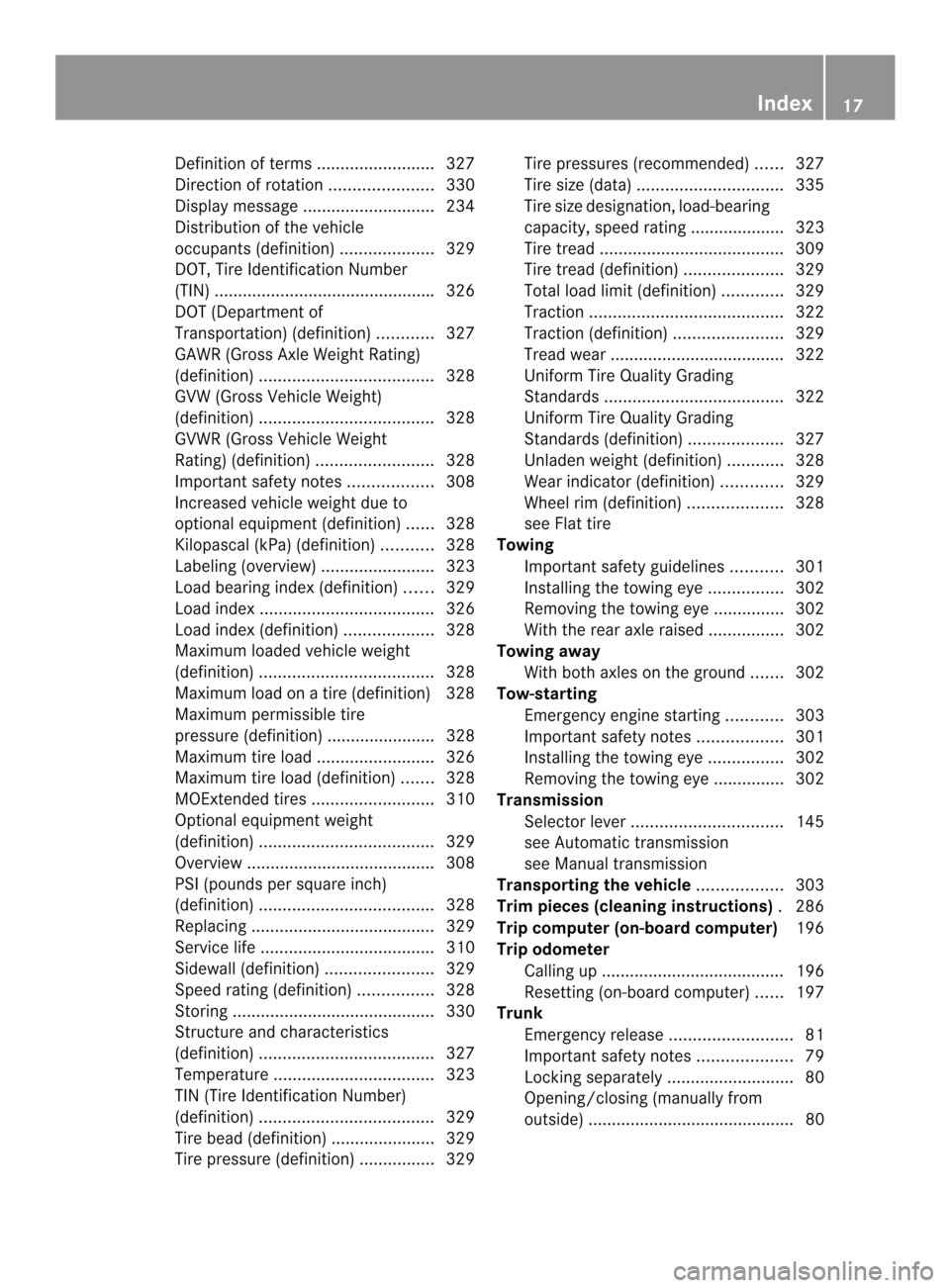
Definition of term
s......................... 327
Direction of rotatio n...................... 330
Display message ............................ 234
Distributio nofthe vehicle
occupants (definition) ....................329
DOT, Tire Identification Number
(TIN) .............................................. .326
DOT (Department of
Transportation) (definition) ............327
GAWR (Gross Axle Weight Rating)
(definition) ..................................... 328
GVW (Gross Vehicle Weight)
(definition) ..................................... 328
GVWR (Gross Vehicle Weight
Rating) (definition) .........................328
Important safety notes ..................308
Increased vehicle weight due to
optional equipment (definition) ......328
Kilopascal (kPa) (definition) ...........328
Labeling (overview )........................ 323
Load bearing index (definition) ......329
Load index ..................................... 326
Load index (definition) ...................328
Maximum loaded vehicle weight
(definition) ..................................... 328
Maximum load on a tire (definition) 328
Maximum permissible tire
pressure (definition) ....................... 328
Maximum tire loa d......................... 326
Maximum tire load (definition) .......328
MOExtended tires ..........................310
Optional equipment weight
(definition) ..................................... 329
Overview ........................................ 308
PSI (pounds per square inch)
(definition) ..................................... 328
Replacing ....................................... 329
Service life ..................................... 310
Sidewall (definition) .......................329
Speed rating (definition) ................328
Storing ........................................... 330
Structure and characteristics
(definition) ..................................... 327
Temperature .................................. 323
TIN (Tire Identification Number)
(definition) ..................................... 329
Tire bea d(definition) ...................... 329
Tire pressure (definition) ................329Tire pressures (recommended
)...... 327
Tire size (data) ............................... 335
Tire size designation, load-bearing
capacity, speed rating .................... 323
Tire tread ....................................... 309
Tire tread (definition) .....................329
Total load limit (definition) .............329
Traction ......................................... 322
Traction (definition) .......................329
Trea dwear ..................................... 322
Uniform Tire Quality Grading
Standard s...................................... 322
Uniform Tire Quality Grading
Standard s(definition) .................... 327
Unladen weight (definition) ............328
Wea rindicato r(definition) .............329
Whee lrim (definition ).................... 328
see Flat tire
Towing
Important safety guidelines ...........301
Installing the towing eye ................302
Removing the towing eye. ..............302
With the rear axle raised ................302
Towing away
With both axles on the ground .......302
Tow-starting
Emergency engine starting ............303
Important safety notes ..................301
Installing the towing eye ................302
Removing the towing eye. ..............302
Transmission
Selector leve r................................ 145
see Automatic transmission
see Manual transmission
Transporting the vehicle ..................303
Trim pieces (cleaning instructions) .286
Trip computer (on-board computer) 196
Trip odometer Calling up ....................................... 196
Resetting (on-board computer) ......197
Trunk
Emergency release ..........................81
Important safety notes ....................79
Locking separatel y........................... 80
Opening/closing (manually from
outside) ............................................ 80 Index
17
Page 197 of 358
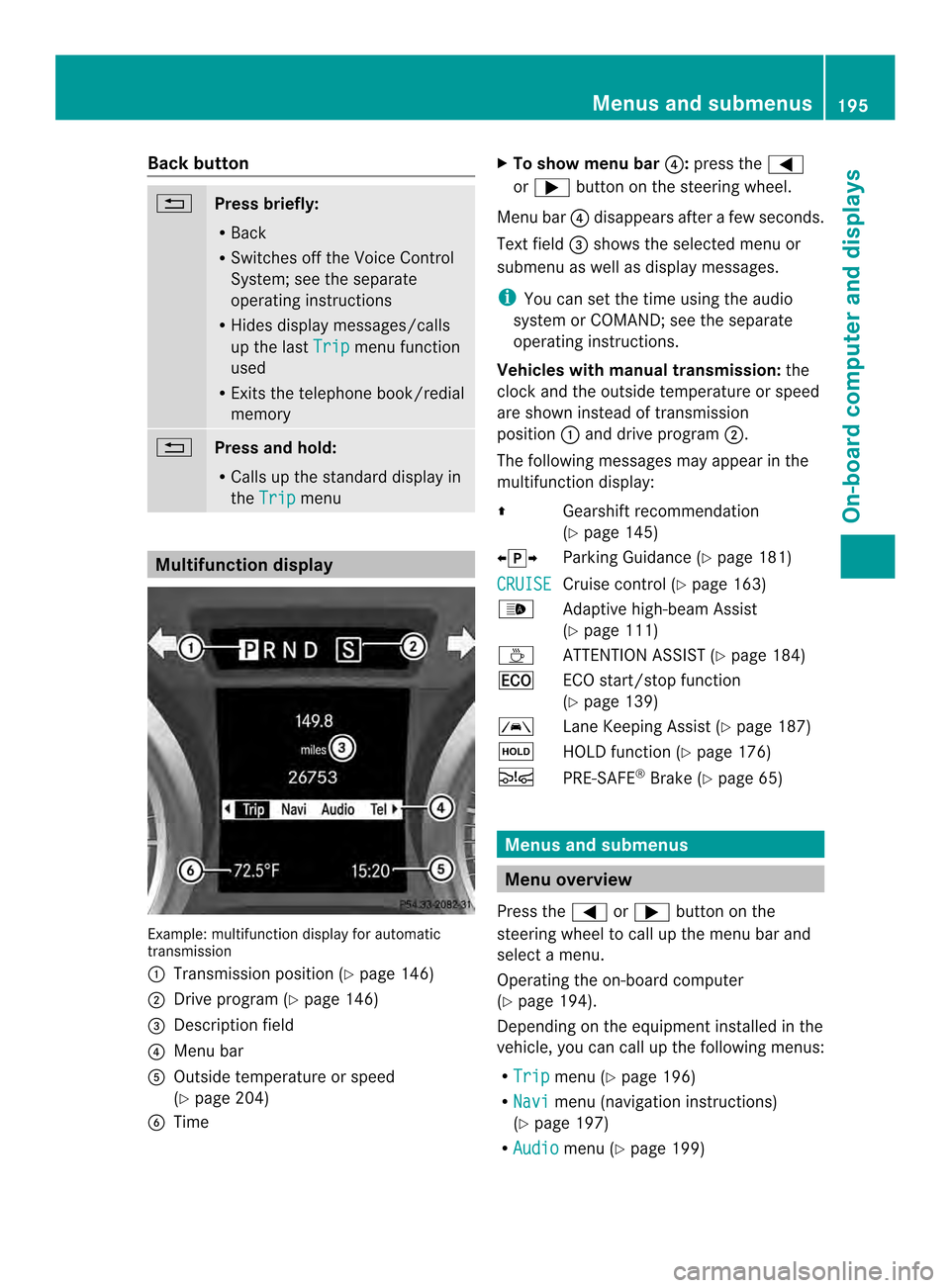
Back button
0007
Press briefly:
R
Back
R Switches off the Voice Control
System; see the separate
operating instructions
R Hides display messages/calls
up the last Trip menu function
used
R Exits the telephone book/redial
memory 0007
Press and hold:
R
Calls up the standard display in
the Trip menu
Multifunction display
Example: multifunctio
ndisplay for automatic
transmission
0003 Transmission position (Y page 146)
0004 Drive program (Y page 146)
0024 Description field
0023 Menu bar
0021 Outside temperature or speed
(Ypage 204)
0022 Time X
To show menu bar 0023:press the 0002
or 0005 button on the steering wheel.
Menu bar 0023disappears afte rafew seconds.
Text field 0024shows the selected menu or
submenu as well as display messages.
i You can set the time using the audio
system or COMAND; see the separate
operating instructions.
Vehicles with manual transmission: the
clock and the outside temperature or speed
are show ninstead of transmission
position 0003and drive program 0004.
The following messages may appear in the
multifunctio ndisplay:
000A Gearshiftrecommendation
(Y page 145)
000800140009 Parking Guidance (Y page 181)
CRUISE Cruise control (Y
page 163)
0002 Adaptive high-beam Assist
(Ypage 111)
0002 ATTENTION ASSIST( Ypage 184)
000E ECO start/stop function
(Ypage 139)
0001 Lane Keeping Assist (Y page 187)
0001 HOLD function (Y page 176)
0001 PRE-SAFE ®
Brake (Y page 65) Menus and submenus
Menu overview
Press the 0002or0005 button on the
steering wheel to call up the menu bar and
select a menu.
Operating the on-board computer
(Y page 194).
Depending on the equipment installed in the
vehicle, you can call up the following menus:
R Trip menu (Y
page 196)
R Navi menu (navigation instructions)
(Y page 197)
R Audio menu (Y
page 199) Menus and submenus
195On-board computer and displays Z
Page 198 of 358
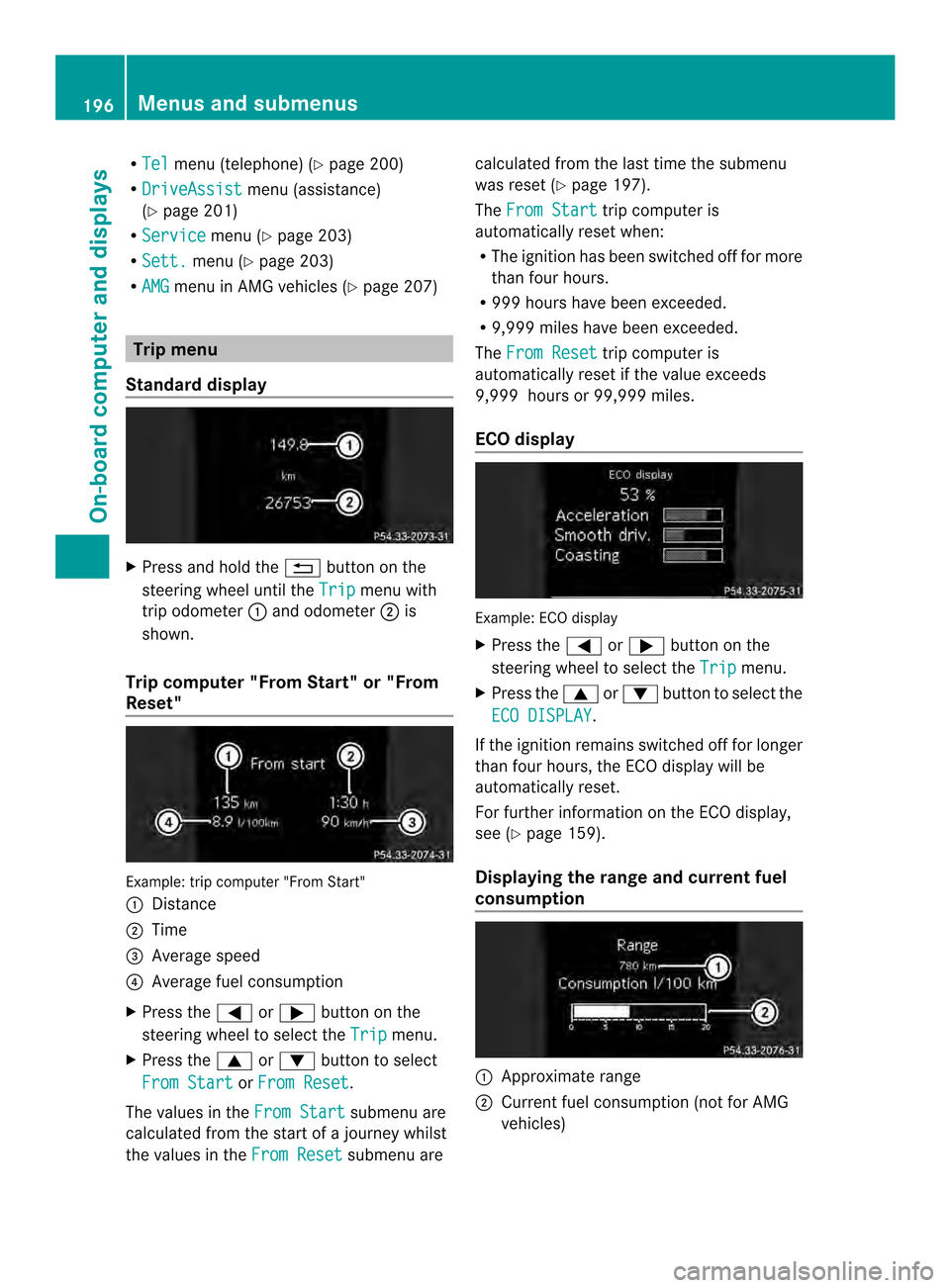
R
Tel menu (telephone) (Y
page 200)
R DriveAssist menu (assistance)
(Y page 201)
R Service menu (Y
page 203)
R Sett. menu (Y
page 203)
R AMG menu in AMG vehicles (Y
page 207)Trip menu
Standard display X
Press and hold the 0007button on the
steering wheel until the Trip menu with
trip odometer 0003and odometer 0004is
shown.
Trip computer "From Start" or "From
Reset" Example: trip computer "From Start"
0003
Distance
0004 Time
0024 Average speed
0023 Average fuel consumption
X Press the 0002or0005 button on the
steering wheel to select the Trip menu.
X Press the 0003or0004 button to select
From Start or
From Reset .
The values in the From Start submenu are
calculated from the start of a journey whilst
the values in the From Reset submenu arecalculated from the last time the submenu
was reset (Y
page 197).
The From Start trip computer is
automatically reset when:
R The ignition has been switched off for more
than four hours.
R 999 hours have been exceeded.
R 9,999 miles have been exceeded.
The From Reset trip computer is
automatically reset if the value exceeds
9,999 hours or 99,999 miles.
ECO display Example: ECO display
X
Press the 0002or0005 button on the
steering wheel to select the Trip menu.
X Press the 0003or0004 button to select the
ECO DISPLAY .
If the ignition remains switched off for longer
than four hours, the ECO display will be
automatically reset.
For further information on the ECO display,
see (Y page 159).
Displaying the range and current fuel
consumption 0003
Approximate range
0004 Current fuel consumption (not for AMG
vehicles) 196
Menus and submenusOn-board computer and displays
Page 199 of 358
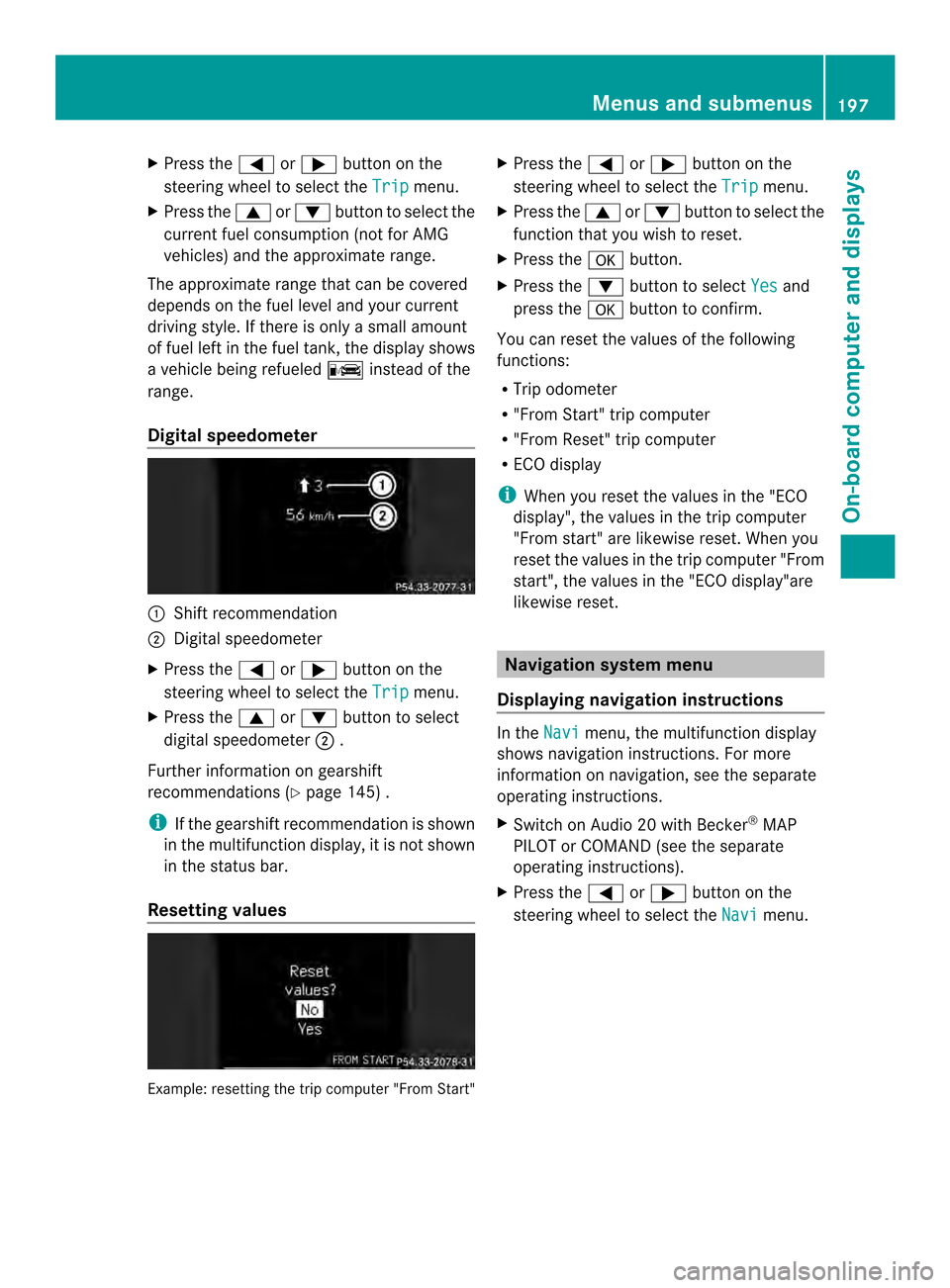
X
Press the 0002or0005 button on the
steering wheel to select the Trip menu.
X Press the 0003or0004 button to select the
current fuel consumption (not for AMG
vehicles) and the approximate range.
The approximate range that can be covered
depends on the fuel level and your current
driving style. If there is only a small amount
of fuel left in the fuel tank, the display shows
a vehicle being refueled 000Cinstead of the
range.
Digital speedometer 0003
Shift recommendation
0004 Digital speedometer
X Press the 0002or0005 button on the
steering wheel to select the Trip menu.
X Press the 0003or0004 button to select
digital speedometer 0004.
Further information on gearshift
recommendations (Y page 145) .
i If the gearshift recommendation is shown
in the multifunction display, it is not shown
in the status bar.
Resetting values Example: resetting the trip computer "From Start" X
Press the 0002or0005 button on the
steering wheel to select the Trip menu.
X Press the 0003or0004 button to select the
function that you wish to reset.
X Press the 000Bbutton.
X Press the 0004button to select Yes and
press the 000Bbutton to confirm.
You can reset the values of the following
functions:
R Trip odometer
R "From Start" trip computer
R "From Reset" trip computer
R ECO display
i When you reset the values in the "ECO
display", the values in the trip computer
"From start" are likewise reset. When you
reset the values in the trip computer "From
start", the values in the "ECO display"are
likewise reset. Navigation system menu
Displaying navigation instructions In the
Navi menu, the multifunction display
shows navigation instructions. For more
information on navigation ,see the separate
operating instructions.
X Switch on Audio 20 with Becker ®
MAP
PILOT or COMAND (see the separate
operating instructions).
X Press the 0002or0005 button on the
steering wheel to select the Navi menu.Menus and submenus
197On-board computer and displays Z
Page 205 of 358
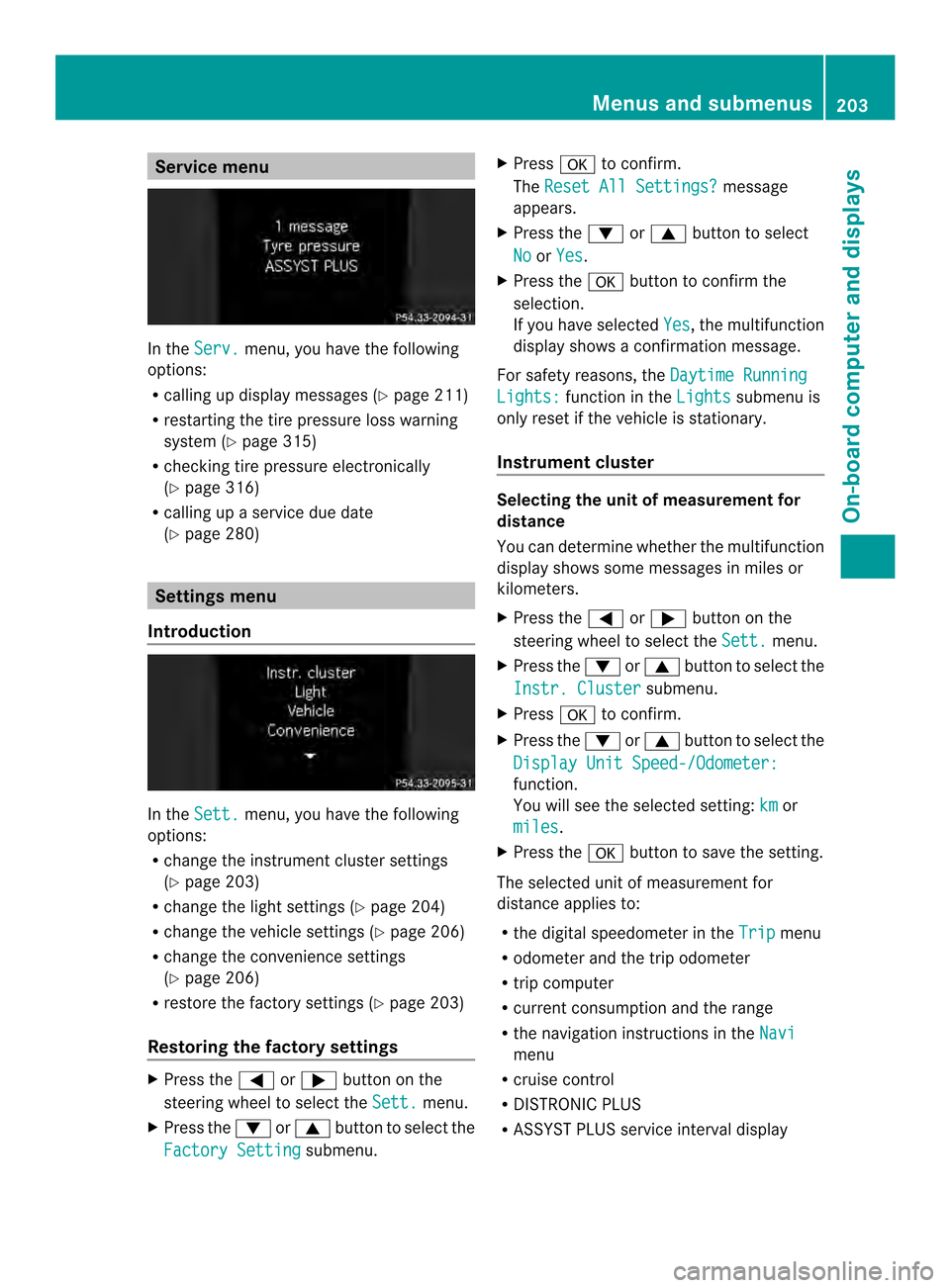
Service menu
In the
Serv. menu, you have the following
options:
R calling up display messages (Y page 211)
R restarting the tire pressure loss warning
system (Y page 315)
R checking tire pressure electronically
(Y page 316)
R calling up a service due date
(Y page 280) Settings menu
Introduction In the
Sett. menu, you have the following
options:
R change the instrument cluster settings
(Y page 203)
R change the light settings (Y page 204)
R change the vehicle settings (Y page 206)
R change the convenience settings
(Y page 206)
R restore the factory settings (Y page 203)
Restoring the factory settings X
Press the 0002or0005 button on the
steering wheel to select the Sett. menu.
X Press the 0004or0003 button to select the
Factory Setting submenu.X
Press 000Bto confirm.
The Reset All Settings? message
appears.
X Press the 0004or0003 button to select
No or
Yes .
X Press the 000Bbutton to confirm the
selection.
If you have selected Yes , the multifunction
display shows a confirmation message.
For safety reasons, the Daytime Running Lights: function in the
Lights submenu is
only reset if the vehicle is stationary.
Instrument cluster Selecting the unit of measurement for
distance
You can determine whether the multifunction
display shows some messages in miles or
kilometers.
X
Press the 0002or0005 button on the
steering wheel to select the Sett. menu.
X Press the 0004or0003 button to select the
Instr. Cluster submenu.
X Press 000Bto confirm.
X Press the 0004or0003 button to select the
Display Unit Speed-/Odometer: function.
You will see the selected setting:
km or
miles .
X Press the 000Bbutton to save the setting.
The selected unit of measurement for
distance applies to:
R the digital speedometer in the Trip menu
R odometer and the trip odometer
R trip computer
R current consumption and the range
R the navigation instructions in the Navi menu
R cruise control
R DISTRONIC PLUS
R ASSYST PLUS service interval display Menus and submenus
203On-board computer and displays Z