instrument panel MERCEDES-BENZ SLK-CLASS ROADSTER 2015 Owners Manual
[x] Cancel search | Manufacturer: MERCEDES-BENZ, Model Year: 2015, Model line: SLK-CLASS ROADSTER, Model: MERCEDES-BENZ SLK-CLASS ROADSTER 2015Pages: 358, PDF Size: 40.28 MB
Page 15 of 358
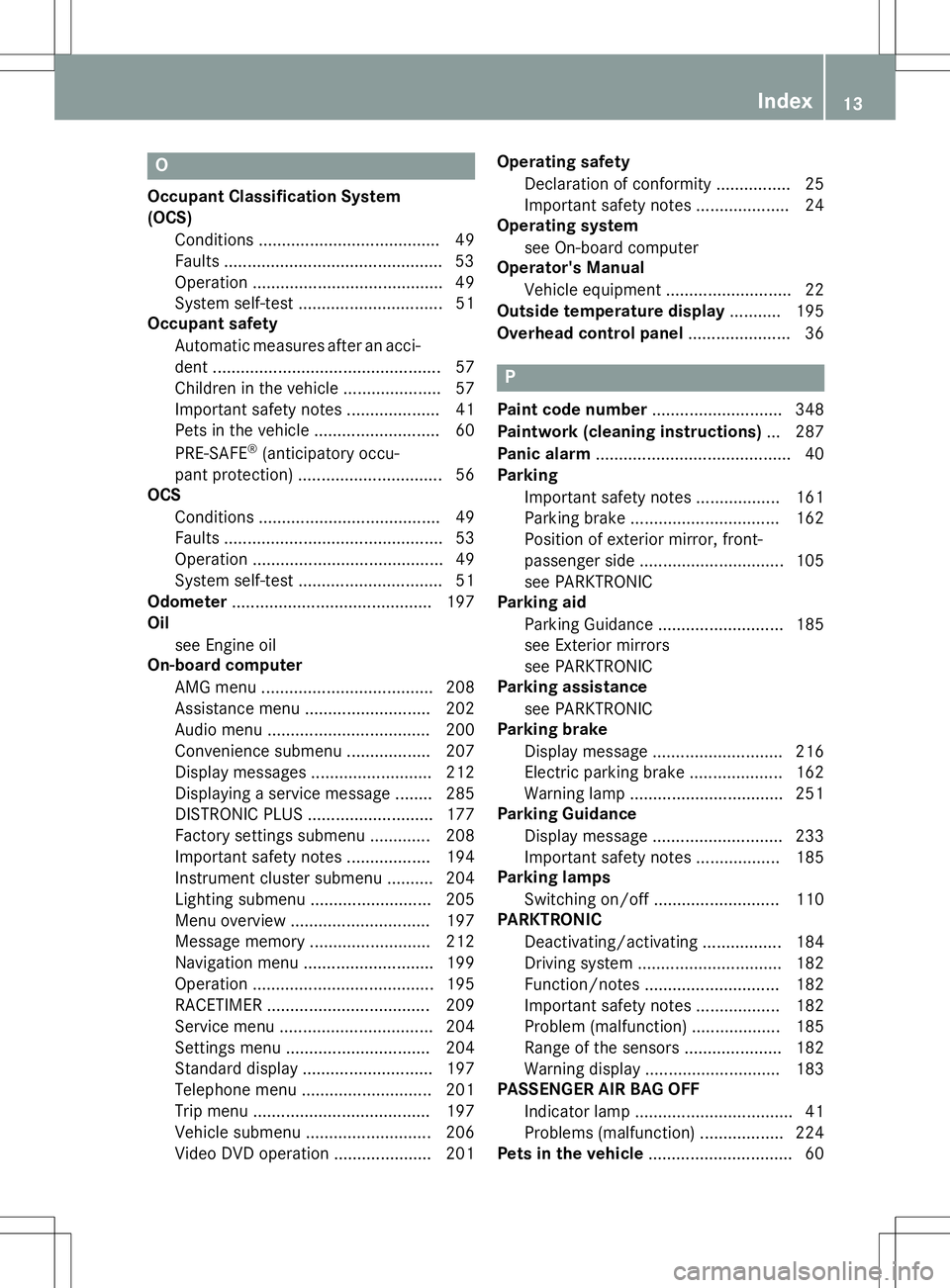
O
Occupant Classification System (OCS)Conditions ....................................... 49
Faults ............................................... 53
Operation ......................................... 49
System self-test .............................. .51
Occupant safety
Automatic measures after an acci-
dent ................................................ .57
Children in the vehicle .................... .57
Important safety notes .................... 41
Pets in the vehicle ........................... 60 PRE-SAFE ®
(anticipatory occu-
pant protection) ............................... 56
OCS
Conditions ....................................... 49
Faults ............................................... 53
Operation ........................................ .49
System self-test ............................... 51
Odometer ........................................... 197
Oil
see Engine oil
On-board computer
AMG menu ..................................... 208
Assistance menu ........................... 202
Audio menu ................................... 200
Convenience submenu .................. 207
Display messages .......................... 212
Displaying a service message ........ 285
DISTRONIC PLUS ........................... 177
Factory settings submenu ............. 208
Important safety notes .................. 194
Instrument cluster submenu .......... 204
Lighting submenu .......................... 205
Menu overview .............................. 197
Message memory .......................... 212
Navigation menu ............................ 199
Operation ....................................... 195
RACETIMER ................................... 209
Service menu ................................. 204
Settings menu ............................... 204
Standard display ............................ 197
Telephone menu ............................ 201
Trip menu ...................................... 197
Vehicle submenu ........................... 206
Video DVD operation ..................... 201 Operating safety
Declaration of conformity ................ 25
Important safety notes .................... 24
Operating system
see On-board computer
Operator's Manual
Vehicle equipment ........................... 22
Outside temperature display ........... 195
Overhead control panel ...................... 36
P
Paint code number............................ 348
Paintwork (cleaning instructions) ... 287
Panic alarm .......................................... 40
Parking
Important safety notes .................. 161
Parking brake ................................ 162
Position of exterior mirror, front-
passenger side ............................... 105
see PARKTRONIC
Parking aid
Parking Guidance ........................... 185
see Exterior mirrors
see PARKTRONIC
Parking assistance
see PARKTRONIC
Parking brake
Display message ............................ 216
Electric parking brake .................... 162
Warning lamp ................................. 251
Parking Guidance
Display message ............................ 233
Important safety notes .................. 185
Parking lamps
Switching on/of f........................... 110
PARKTRONIC
Deactivating/activating ................. 184
Driving system ............................... 182
Function/note s............................. 182
Important safety notes .................. 182
Problem (malfunction) ................... 185
Range of the sensors ..................... 182
Warning display ............................. 183
PASSENGER AIR BAG OFF
Indicator lamp .................................. 41
Problems (malfunction) .................. 224
Pets in the vehicle ............................... 60
Index13
Page 31 of 358

Cockpit................................................. 30
Instrument cluster ..............................31
Multifunction steering wheel .............33
Center console .................................... 34
Overhead control panel ......................36
Door control panel .............................. 37
29
At a glance
Page 32 of 358
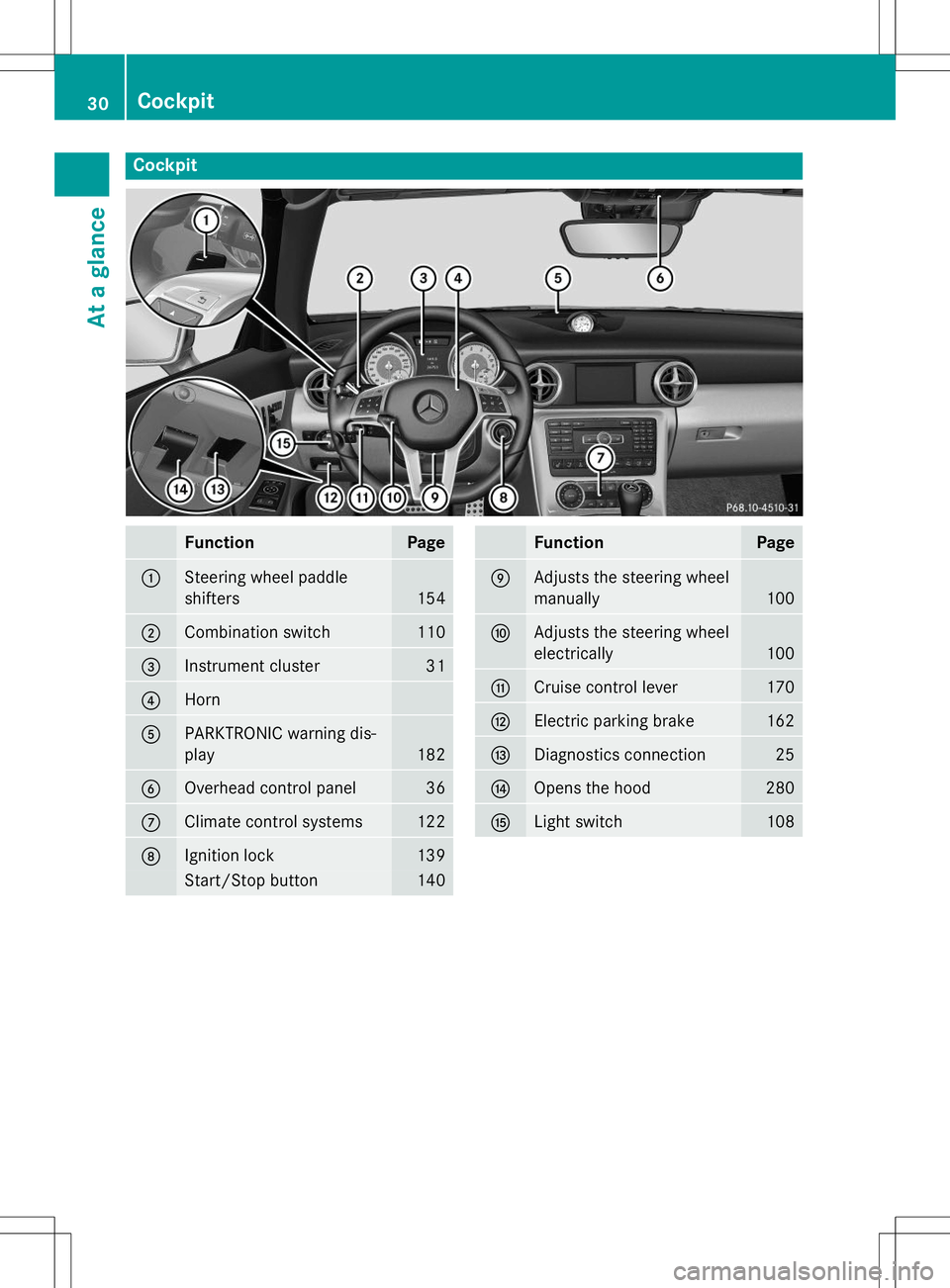
Cockpit
FunctionPage
:Steering wheel paddle
shifters
154
;Combination switch110
=Instrument cluster31
?Horn
APARKTRONIC warning dis- play
182
BOverhead control panel36
CClimate control systems122
DIgnition lock139
Start/Stop button140
FunctionPage
EAdjusts the steering wheel
manually
100
FAdjusts the steering wheel
electrically
100
GCruise control lever170
HElectric parking brake162
IDiagnostics connection25
JOpens the hood280
KLight switch108
30Cockpit
At a glance
Page 47 of 358
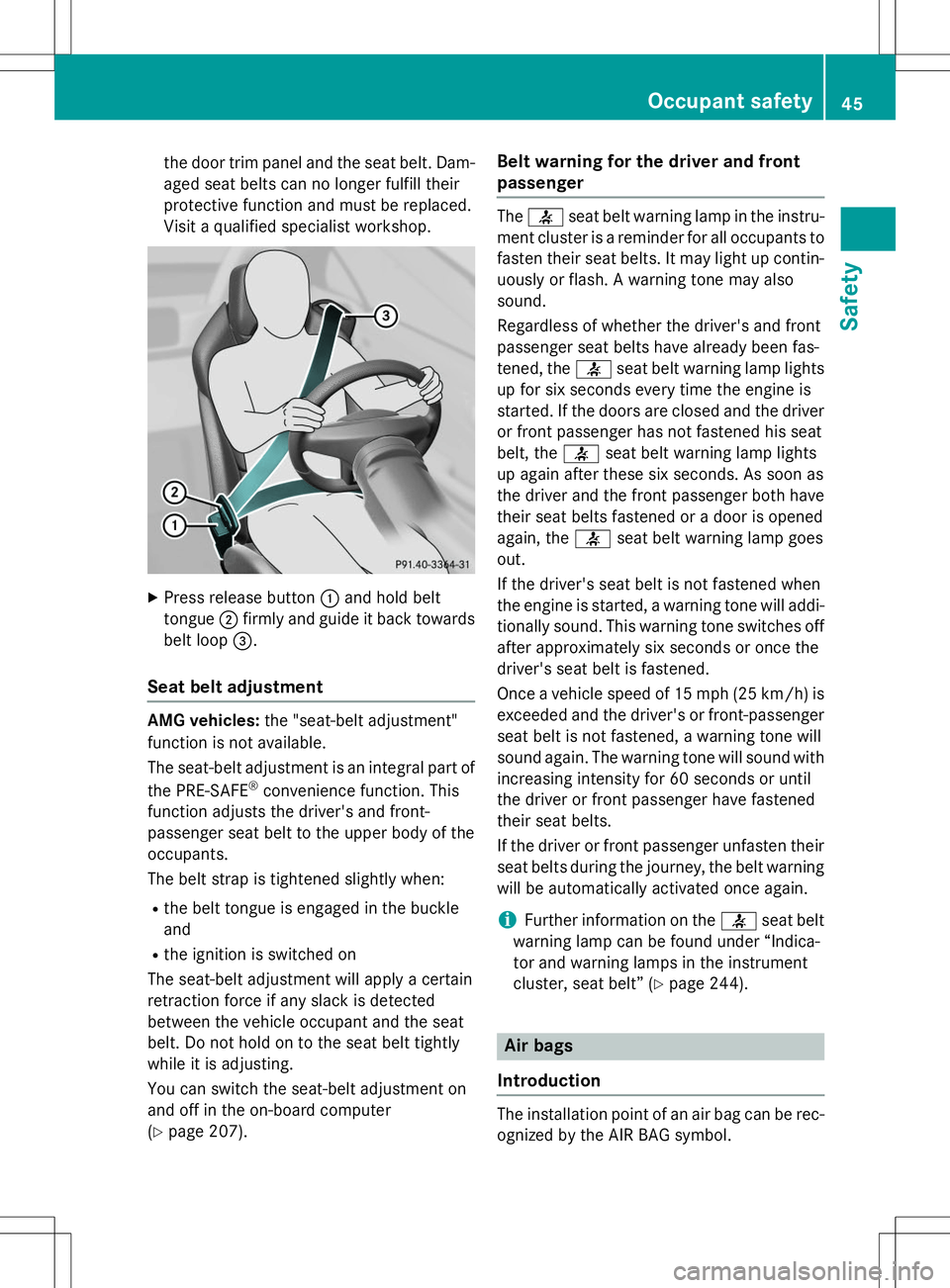
the door trim panel and the seat belt. Dam-aged seat belts can no longer fulfill their
protective function and must be replaced.
Visit a qualified specialist workshop.
X Press release button :and hold belt
tongue ;firmly and guide it back towards
belt loop =.
Seat belt adjustment
AMG vehicles: the "seat-belt adjustment"
function is not available.
The seat-belt adjustment is an integral part of
the PRE-SAFE ®
convenience function. This
function adjusts the driver's and front-
passenger seat belt to the upper body of the
occupants.
The belt strap is tightened slightly when:
R the belt tongue is engaged in the buckle and
R the ignition is switched on
The seat-belt adjustment will apply a certain
retraction force if any slack is detected
between the vehicle occupant and the seat
belt. Do not hold on to the seat belt tightly
while it is adjusting.
You can switch the seat-belt adjustment on
and off in the on-board computer( Y page 207).
Belt warning for the driver and front
passenger
The 7 seat belt warning lamp in the instru-
ment cluster is a reminder for all occupants to
fasten their seat belts. It may light up contin- uously or flash. A warning tone may also
sound.
Regardless of whether the driver's and front
passenger seat belts have already been fas-
tened, the 7seat belt warning lamp lights
up for six seconds every time the engine is
started. If the doors are closed and the driver
or front passenger has not fastened his seat
belt, the 7seat belt warning lamp lights
up again after these six second s.As soon as
the driver and the front passenger both have their seat belts fastened or a door is opened
again, the 7seat belt warning lamp goes
out.
If the driver's seat belt is not fastened when
the engine is started, a warning tone will addi-
tionally sound. This warning tone switches off
after approximately six second s or once the
driver's seat belt is fastened.
Once a vehicle speed of 15 mph (25 km/h) is exceeded and the driver's or front-passenger seat belt is not fastened, a warning tone will
sound again. The warning tone will sound with increasing intensity for 60 seconds or until
the driver or front passenger have fastened
their seat belts.
If the driver or front passenger unfasten their
seat belts during the journey, the belt warning
will be automatically activated once again.
iFurther information on the 7seat belt
warning lamp can be found under “Indica-
tor and warning lamps in the instrument
cluster, seat belt” ( Ypage 244).
Air bags
Introduction
The installation point of an air bag can be rec-
ognized by the AIR BAG symbol.
Occupant safety45
Safety
Z
Page 115 of 358
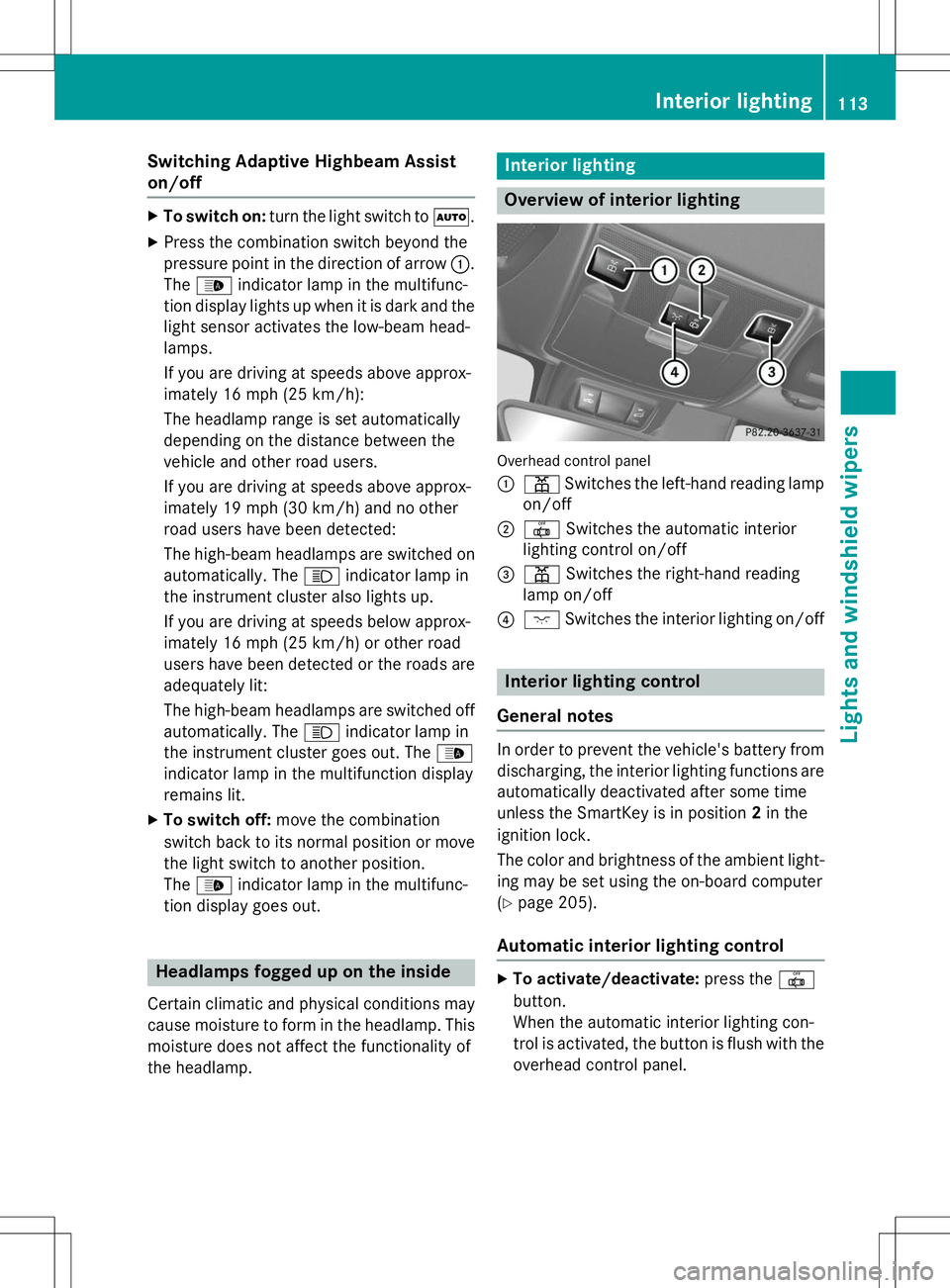
Switching Adaptive Highbeam Assist on/off
XTo switch on: turn the light switch to Ã.
X Press the combination switch beyond the
pressure point in the direction of arrow :.
The _ indicator lamp in the multifunc-
tion display lights up when it is dark and the light sensor activates the low-beam head-lamps.
If you are driving at speeds above approx-
imately 16 mph (25 km/h):
The headlamp range is set automatically
depending on the distance between the
vehicle and other road users.
If you are driving at speeds above approx-
imately 19 mph (30 km/h) and no other
road users have been detected:
The high-beam headlamps are switched on
automatically. The Kindicator lamp in
the instrument cluster also lights up.
If you are driving at speeds below approx-
imately 16 mph (25 km/h) or other road
users have been detected or the roads are adequately lit:
The high-beam headlamps are switched off
automatically. The Kindicator lamp in
the instrument cluster goes out. The _
indicator lamp in the multifunction display
remains lit.
X To switch off: move the combination
switch back to its normal position or move
the light switch to another position.The _ indicator lamp in the multifunc-
tion display goes out.
Headlamps fogged up on the inside
Certain climatic and physical conditions may
cause moisture to form in the headlamp. This moisture does not affect the functionality of
the headlamp.
Interior lighting
Overview of interior lighting
Overhead control panel :
p Switches the left-hand reading lamp
on/off
;| Switches the automatic interior
lighting control on/off
=p Switches the right-hand reading
lamp on/off
?c Switches the interior lighting on/off
Interior lighting control
General notes
In order to prevent the vehicle's battery from discharging, the interior lighting functions are
automatically deactivated after some time
unless the SmartKey is in position 2in the
ignition lock.
The color and brightness of the ambient light-
ing may be set using the on-board computer ( Y page 205).
Automatic interior lighting control
X
To activate/deactivate: press the|
button.
When the automatic interior lighting con-
trol is activated, the button is flush with the overhead control panel.
Interior lighting113
Lights and windshield wipers
Z
Page 196 of 358
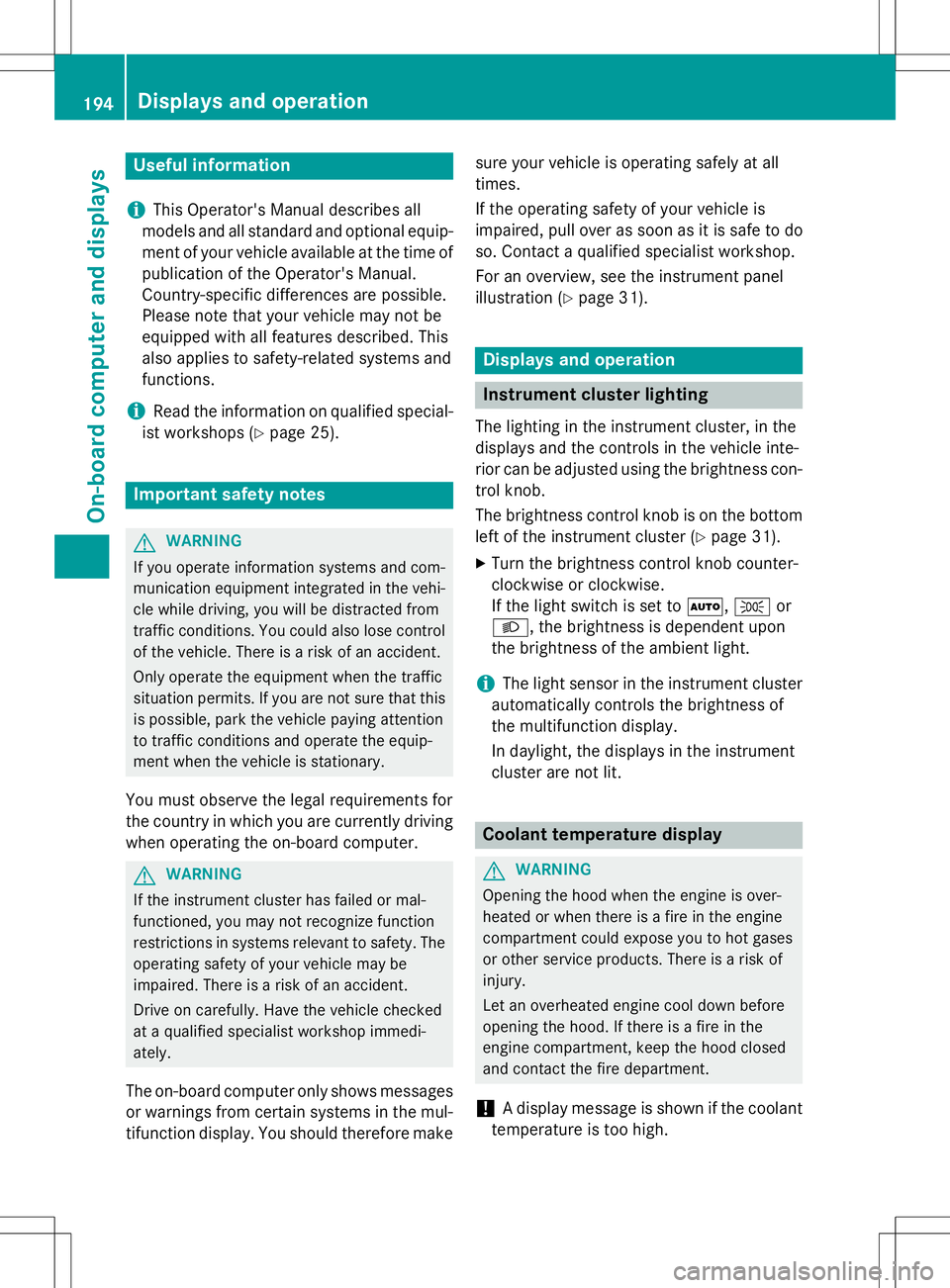
Useful information
iThis Operator's Manual describes all
models and all standard and optional equip- ment of your vehicle available at the time of
publication of the Operator's Manual.
Country-specific differences are possible.
Please note that your vehicle may not be
equipped with all features described. This
also applies to safety-related systems and
functions.
iRead the information on qualified special-
ist workshops ( Ypage 25).
Important safety notes
GWARNING
If you operate information systems and com-
munication equipment integrated in the vehi-
cle while driving, you will be distracted from
traffic conditions. You could also lose controlof the vehicle. There is a risk of an accident.
Only operate the equipment when the traffic
situation permits. If you are not sure that this
is possible, park the vehicle paying attention
to traffic conditions and operate the equip-
ment when the vehicle is stationary.
You must observe the legal requirements for
the country in which you are currently driving when operating the on-board computer.
GWARNING
If the instrument cluster has failed or mal-
functioned, you may not recognize function
restrictions in systems relevant to safety. The operating safety of your vehicle may be
impaired. There is a risk of an accident.
Drive on carefully. Have the vehicle checked
at a qualified specialist workshop immedi-ately.
The on-board computer only shows messages
or warnings from certain systems in the mul- tifunction display. You should therefore make sure your vehicle is operating safely at all
times.
If the operating safety of your vehicle is
impaired, pull over as soon as it is safe to do
so. Contact a qualified specialist workshop.
For an overview, see the instrument panel
illustration (
Ypage 31).
Displays and operation
Instrument cluster lighting
The lighting in the instrument cluster, in the
displays and the controls in the vehicle inte-
rior can be adjusted using the brightness con-
trol knob.
The brightness control knob is on the bottom left of the instrument cluster ( Ypage 31).
X Turn the brightness control knob counter-
clockwise or clockwise.
If the light switch is set to Ã,T or
L , the brightness is dependent upon
the brightness of the ambient light.
iThe light sensor in the instrument cluster
automatically controls the brightness of
the multifunction display.
In daylight, the displays in the instrument
cluster are not lit.
Coolant temperature display
GWARNING
Opening the hood when the engine is over-
heated or when there is a fire in the engine
compartment could expose you to hot gases
or other service products. There is a risk of
injury.
Let an overheated engine cool down before
opening the hood. If there is a fire in the
engine compartment, keep the hood closed
and contact the fire department.
!A display message is shown if the coolant
temperature is too high.
194Displays and operation
On-board computer and displays
Page 197 of 358
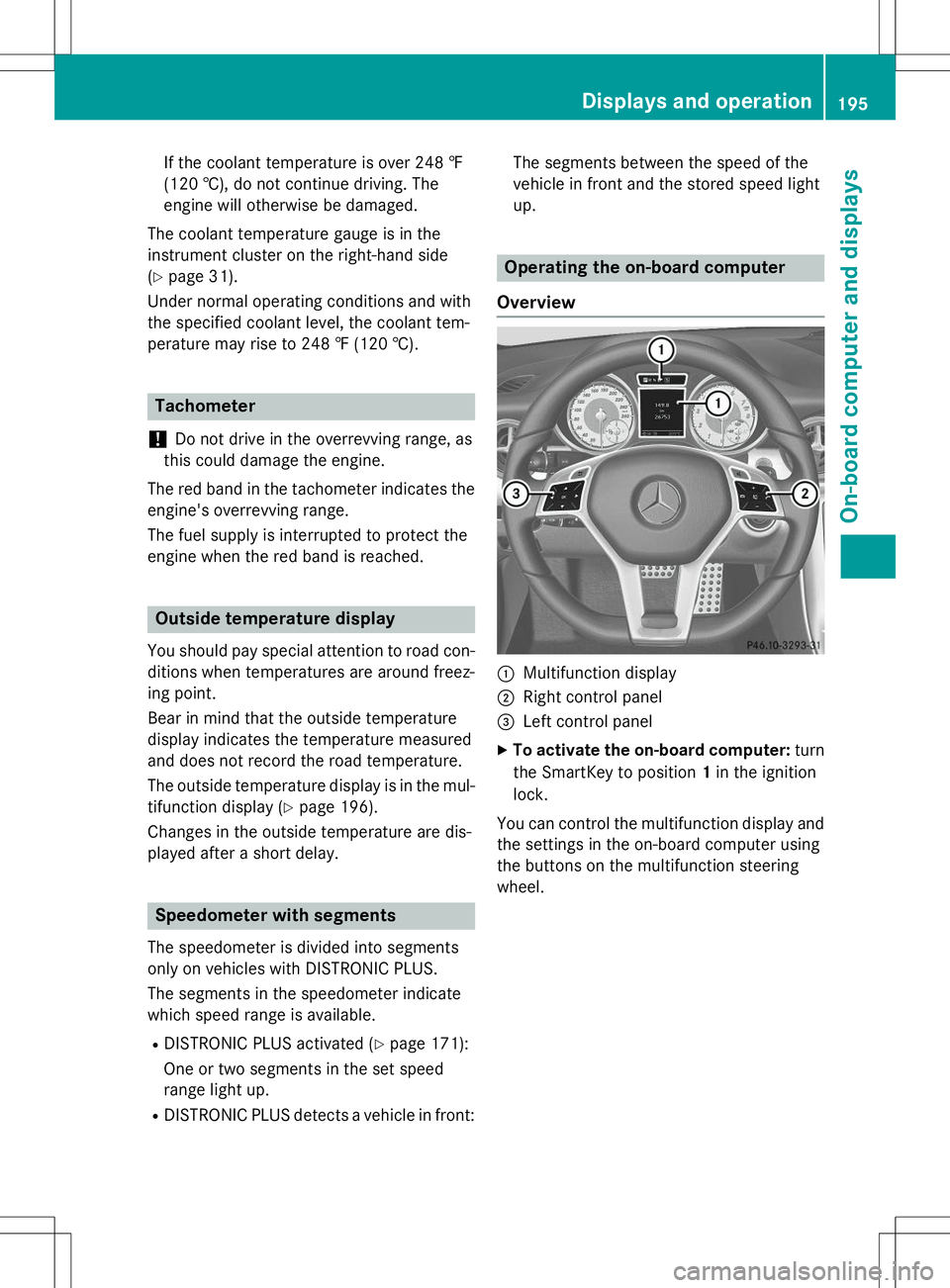
If the coolant temperature is over 248 ‡
(120 †), do not continue driving. The
engine will otherwise be damaged.
The coolant temperature gauge is in the
instrument cluster on the right-hand side( Y page 31).
Under normal operating conditions and with
the specified coolant level, the coolant tem-
perature may rise to 248 ‡ (120 †).
Tachometer
!
Do not drive in the overrevving range, as
this could damage the engine.
The red band in the tachometer indicates the
engine's overrevving range.
The fuel supply is interrupted to protect the
engine when the red band is reached.
Outside temperature display
You should pay special attention to road con-
ditions when temperatures are around freez-
ing point.
Bear in mind that the outside temperature
display indicates the temperature measured
and does not record the road temperature.
The outside temperature display is in the mul- tifunction display ( Ypage 196).
Changes in the outside temperature are dis-
played after a short delay.
Speedometer with segments
The speedometer is divided into segments
only on vehicles with DISTRONIC PLUS.
The segments in the speedometer indicate
which speed range is available.
R DISTRONIC PLUS activated ( Ypage 171):
One or two segments in the set speed
range light up.
R DISTRONIC PLUS detects a vehicle in front: The segments between the speed of the
vehicle in front and the stored speed lightup.
Operating the on-board computer
Overview
:Multifunction display
;Right control panel
=Left control panel
X To activate the on-board computer: turn
the SmartKey to position 1in the ignition
lock.
You can control the multifunction display and
the settings in the on-board computer using
the buttons on the multifunction steering
wheel.
Displays and operation195
On-board computer and displays
Z