cruise control MERCEDES-BENZ SLK ROADSTER 2008 Owners Manual
[x] Cancel search | Manufacturer: MERCEDES-BENZ, Model Year: 2008, Model line: SLK ROADSTER, Model: MERCEDES-BENZ SLK ROADSTER 2008Pages: 273, PDF Size: 4.42 MB
Page 8 of 273
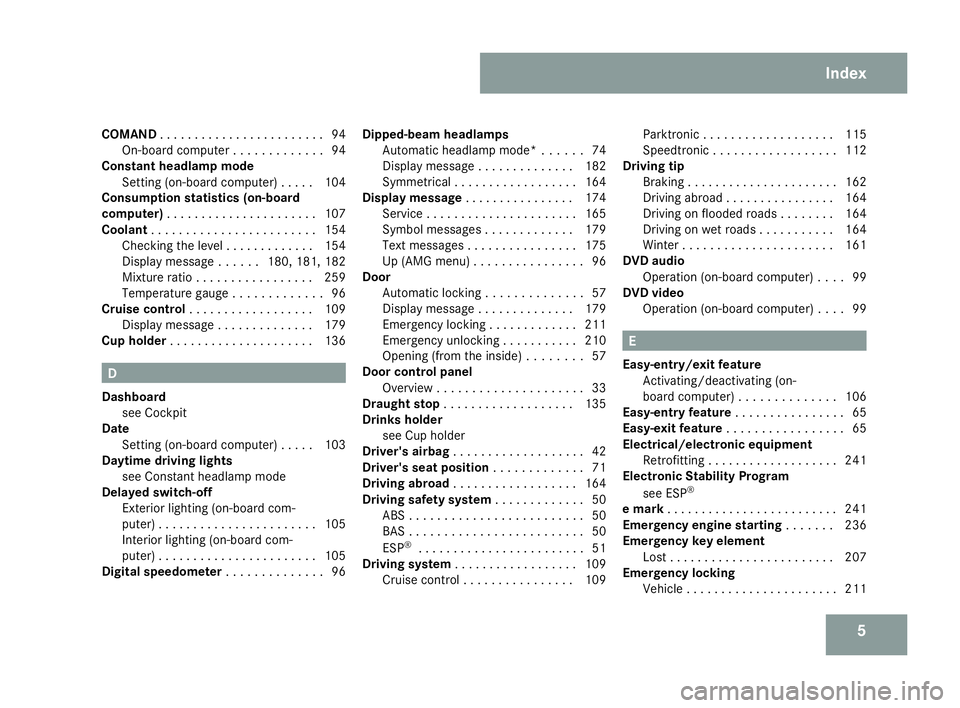
5
COMAN
D. . . . . . . . . . . . . . . . . . . . . . . .94
On-board computer . . . . . . . . . . . . .94
Constant headlamp mod e
Setting (on-board computer) . . . . .104
Consumption statistics (on-board
computer) . . . . . . . . . . . . . . . . . . . . . .107
Coolan t. . . . . . . . . . . . . . . . . . . . . . . .154
Checking the level . . . . . . . . . . . . .154
Display message . . . . . .180, 181, 182
Mixture ratio . . . . . . . . . . . . . . . . .259
Temperature gauge . . . . . . . . . . . . .96
Cruise control . . . . . . . . . . . . . . . . . .109
Display message . . . . . . . . . . . . . .179
Cup holde r. . . . . . . . . . . . . . . . . . . . .136 D
Dashboar d
see Cockpit
Date
Setting (on-board computer) . . . . .103
Daytime driving lights
see Constant headlamp mode
Delayed switch-off
Exterior lighting (on-board com-
puter) . . . . . . . . . . . . . . . . . . . . . . .105
Interior lighting (on-board com-
puter) . . . . . . . . . . . . . . . . . . . . . . .105
Digital speedometer . . . . . . . . . . . . ..96 Dipped-beam headlamps
Automatic headlamp mode* . . . . . .74
Display message . . . . . . . . . . . . . .182
Symmetrical . . . . . . . . . . . . . . . . . .164
Display messag e. . . . . . . . . . . . . . . .174
Service . . . . . . . . . . . . . . . . . . . . . .165
Symbol messages . . . . . . . . . . . . .179
Text messages . . . . . . . . . . . . . . . .175
Up (AMG menu) . . . . . . . . . . . . . . . .96
Door
Automatic locking . . . . . . . . . . . . . .57
Display message . . . . . . . . . . . . . .179
Emergency locking . . . . . . . . . . . . .211
Emergency unlocking . . . . . . . . . . .210
Opening (from the inside) . . . . . . . .57
Door control panel
Overview . . . . . . . . . . . . . . . . . . . . .33
Draught stop . . . . . . . . . . . . . . . . . . .135
Drinks holde r
see Cup holder
Driver's airbag . . . . . . . . . . . . . . . . . . .42
Driver's seat position . . . . . . . . . . . ..71
Driving abroad . . . . . . . . . . . . . . . . . .164
Driving safety syste m. . . . . . . . . . . . .50
ABS . . . . . . . . . . . . . . . . . . . . . . . . .50
BAS . . . . . . . . . . . . . . . . . . . . . . . . .50
ESP ®
. . . . . . . . . . . . . . . . . . . . . . . .51
Driving syste m. . . . . . . . . . . . . . . . . .109
Cruise control . . . . . . . . . . . . . . . .109 Parktroni
c.. . . . . . . . . . . . . . . . . .115
Speedtronic . . . . . . . . . . . . . . . . . .112
Driving tip
Braking . . . . . . . . . . . . . . . . . . . . . .162
Driving abroad . . . . . . . . . . . . . . . .164
Driving on flooded road s.. . . . . ..164
Driving on wet road s.. . . . . . . . ..164
Winter . . . . . . . . . . . . . . . . . . . . . .161
DVD audio
Operation (on-board computer) . . . .99
DVD video
Operation (on-board computer) . . . .99 E
Easy-entry/exit feature Activating/deactivating (on -
board computer) . . . . . . . . . . . . . .106
Easy-entry feature . . . . . . . . . . . . . . ..65
Easy-exit feature . . . . . . . . . . . . . . . . .65
Electrical/electronic equipment Retrofittin g.. . . . . . . . . . . . . . . . . .241
Electronic Stability Program
see ESP ®
e mark . . . . . . . . . . . . . . . . . . . . . . . . .241
Emergency engine starting . . . . . ..236
Emergency key element Lost . . . . . . . . . . . . . . . . . . . . . . . .207
Emergency locking
Vehicle . . . . . . . . . . . . . . . . . . . . . .211 Index
171_AKB; 3; 4, en-GB
vpfaff7,
2007-11-13T10:50:25+01:00 - Seite
5
Page 11 of 273
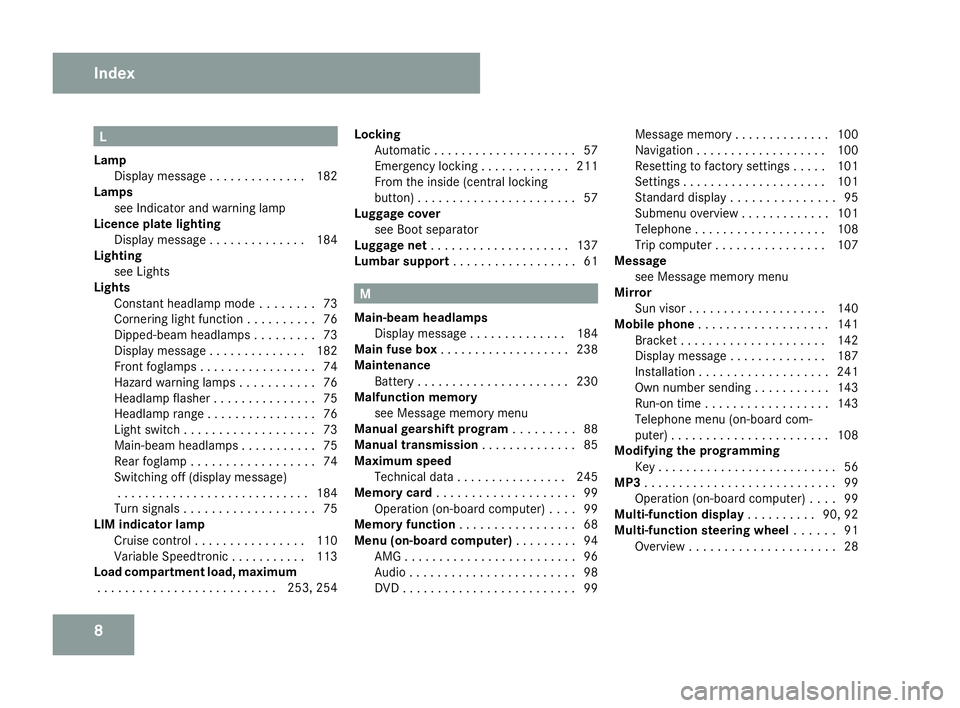
8 L
Lam p
Display message . . . . . . . . . . . . . .182
Lamps
see Indicator and warning lamp
Licence plate lighting
Display message . . . . . . . . . . . . . .184
Lighting
see Lights
Lights
Constant headlamp mode . . . . . . . .73
Cornering light function . . . . . . . . . .76
Dipped-beam headlamps . . . . . . . . .73
Display message . . . . . . . . . . . . . .182
Front foglamp s.. . . . . . . . . . . . . . . .74
Hazard warning lamps . . . . . . . . . . .76
Headlamp flasher . . . . . . . . . . . . . . .75
Headlamp range . . . . . . . . . . . . . . . .76
Light switch . . . . . . . . . . . . . . . . . . .73
Main-beam headlamps . . . . . . . . . . .75
Rear foglamp . . . . . . . . . . . . . . . . . .74
Switching off (display message) . . . . . . . . . . . . . . . . . . . . . . . . . . . .184
Turn signals . . . . . . . . . . . . . . . . . . .75
LIM indicator lam p
Cruise control . . . . . . . . . . . . . . . .110
Variable Speedtronic . . . . . . . . . . .113
Load compartment load, maximum
. . . . . . . . . . . . . . . . . . . . . . . . . .253, 254 Locking
Automatic . . . . . . . . . . . . . . . . . . . . .57
Emergency locking . . . . . . . . . . . . .211
From the inside (central locking
button) . . . . . . . . . . . . . . . . . . . . . . .57
Luggage cover
see Boot separator
Luggage net . . . . . . . . . . . . . . . . . . . .137
Lumbar support . . . . . . . . . . . . . . . . . .61 M
Main-beam headlamps Display message . . . . . . . . . . . . . .184
Main fuse box . . . . . . . . . . . . . . . . . . .238
Maintenanc e
Battery . . . . . . . . . . . . . . . . . . . . . .230
Malfunction memory
see Message memory menu
Manual gearshift program . . . . . . . ..88
Manual transmissio n. . . . . . . . . . . . . .85
Maximum spee d
Technical data . . . . . . . . . . . . . . . .245
Memory card . . . . . . . . . . . . . . . . . . . .99
Operation (on-board computer) . . . .99
Memory functio n. . . . . . . . . . . . . . . . .68
Menu (on-board computer) . . . . . . . ..94
AMG . . . . . . . . . . . . . . . . . . . . . . . . .96
Audio . . . . . . . . . . . . . . . . . . . . . . . .98
DVD . . . . . . . . . . . . . . . . . . . . . . . . .99 Message memory . . . . . . . . . . . . .
.100
Navigation . . . . . . . . . . . . . . . . . . .100
Resetting to factory settings . . . . .101
Settings . . . . . . . . . . . . . . . . . . . . .101
Standard displa y.. . . . . . . . . . . . . .95
Submenu overview . . . . . . . . . . . . .101
Telephone . . . . . . . . . . . . . . . . . . .108
Trip computer . . . . . . . . . . . . . . . .107
Message
see Message memory menu
Mirror
Sun viso r.. . . . . . . . . . . . . . . . . . .140
Mobile phone . . . . . . . . . . . . . . . . . . .141
Bracket . . . . . . . . . . . . . . . . . . . . .142
Display message . . . . . . . . . . . . . .187
Installatio n.. . . . . . . . . . . . . . . . . .241
Own number sending . . . . . . . . . . .143
Run-on time . . . . . . . . . . . . . . . . . .143
Telephone menu (on-board com-
puter) . . . . . . . . . . . . . . . . . . . . . . .108
Modifying the programming
Key . . . . . . . . . . . . . . . . . . . . . . . . . .56
MP3 . . . . . . . . . . . . . . . . . . . . . . . . . . . .99
Operation (on-board computer) . . . .99
Multi-function display . . . . . . . . ..90, 92
Multi-function steering wheel . . . . ..91
Overview . . . . . . . . . . . . . . . . . . . . .28 Index
171_AKB; 3; 4, en-G
B
vpfaff7, 2007-11-13T10:50:25+01:00 - Seite
8
Page 15 of 273
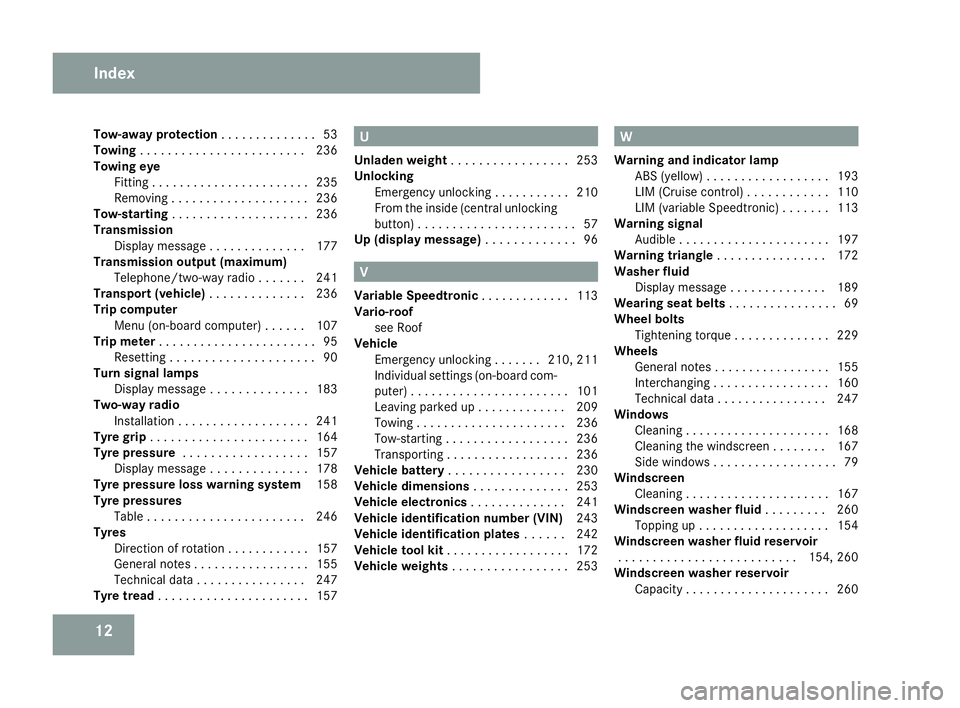
12
Tow-away protection
. . . . . . . . . . . . ..53
Towin g. . . . . . . . . . . . . . . . . . . . . . . .236
Towing eye Fitting . . . . . . . . . . . . . . . . . . . . . . .235
Removing . . . . . . . . . . . . . . . . . . . .236
Tow-starting . . . . . . . . . . . . . . . . . . . .236
Transmission Display message . . . . . . . . . . . . . .177
Transmission output (maximum)
Telephone/two-way radio . . . . . . .241
Transport (vehicle) . . . . . . . . . . . . ..236
Trip computer Menu (on-board computer) . . . . . .107
Trip meter . . . . . . . . . . . . . . . . . . . . . . .95
Resettin g.. . . . . . . . . . . . . . . . . . . .90
Turn signal lamps
Display message . . . . . . . . . . . . . .183
Two-way radio
Installatio n.. . . . . . . . . . . . . . . . . .241
Tyre grip . . . . . . . . . . . . . . . . . . . . . . .164
Tyre pressure . . . . . . . . . . . . . . . . . .157
Display message . . . . . . . . . . . . . .178
Tyre pressure loss warning syste m158
Tyre pressure s
Table . . . . . . . . . . . . . . . . . . . . . . .246
Tyres
Direction of rotatio n.. . . . . . . . . . .157
General notes . . . . . . . . . . . . . . . . .155
Technical data . . . . . . . . . . . . . . . .247
Tyre tread . . . . . . . . . . . . . . . . . . . . . .157 U
Unladen weight . . . . . . . . . . . . . . . . .253
Unlocking Emergency unlocking . . . . . . . . . . .210
From the inside (central unlocking
button) . . . . . . . . . . . . . . . . . . . . . . .57
Up (display message) . . . . . . . . . . . ..96 V
Variable Speedtroni c. . . . . . . . . . . . .113
Vario-roo f
see Roof
Vehicle
Emergency unlocking . . . . . . .210, 211
Individual settings (on-board com-
puter) . . . . . . . . . . . . . . . . . . . . . . .101
Leaving parked up . . . . . . . . . . . . .209
Towing . . . . . . . . . . . . . . . . . . . . . .236
Tow-starting . . . . . . . . . . . . . . . . . .236
Transporting . . . . . . . . . . . . . . . . . .236
Vehicle battery . . . . . . . . . . . . . . . . .230
Vehicle dimension s. . . . . . . . . . . . . .253
Vehicle electronics . . . . . . . . . . . . ..241
Vehicle identification number (VIN) 243
Vehicle identification plates . . . . ..242
Vehicle tool kit . . . . . . . . . . . . . . . . . .172
Vehicle weights . . . . . . . . . . . . . . . . .253 W
Warning and indicator lamp ABS (yellow) . . . . . . . . . . . . . . . . . .193
LIM (Cruise control) . . . . . . . . . . . .110
LIM (variable Speedtronic) . . . . . . .113
Warning signal
Audible . . . . . . . . . . . . . . . . . . . . . .197
Warning triangl e. . . . . . . . . . . . . . . .172
Washer fluid Display message . . . . . . . . . . . . . .189
Wearing seat belts . . . . . . . . . . . . . . ..69
Wheel bolts Tightening torque . . . . . . . . . . . . . .229
Wheels
General notes . . . . . . . . . . . . . . . . .155
Interchanging . . . . . . . . . . . . . . . . .160
Technical data . . . . . . . . . . . . . . . .247
Windows
Cleaning . . . . . . . . . . . . . . . . . . . . .168
Cleaning the windscreen . . . . . . . .167
Side windows . . . . . . . . . . . . . . . . . .79
Windscreen
Cleaning . . . . . . . . . . . . . . . . . . . . .167
Windscreen washer fluid . . . . . . . ..260
Topping up . . . . . . . . . . . . . . . . . . .154
Windscreen washer fluid reservoir
. . . . . . . . . . . . . . . . . . . . . . . . . .154, 260
Windscreen washer reservoir Capacity . . . . . . . . . . . . . . . . . . . . .260 Index
171_AKB; 3; 4, en-GB
vpfaff7,
2007-11-13T10:50:25+01:00 - Seite 12
Page 24 of 273
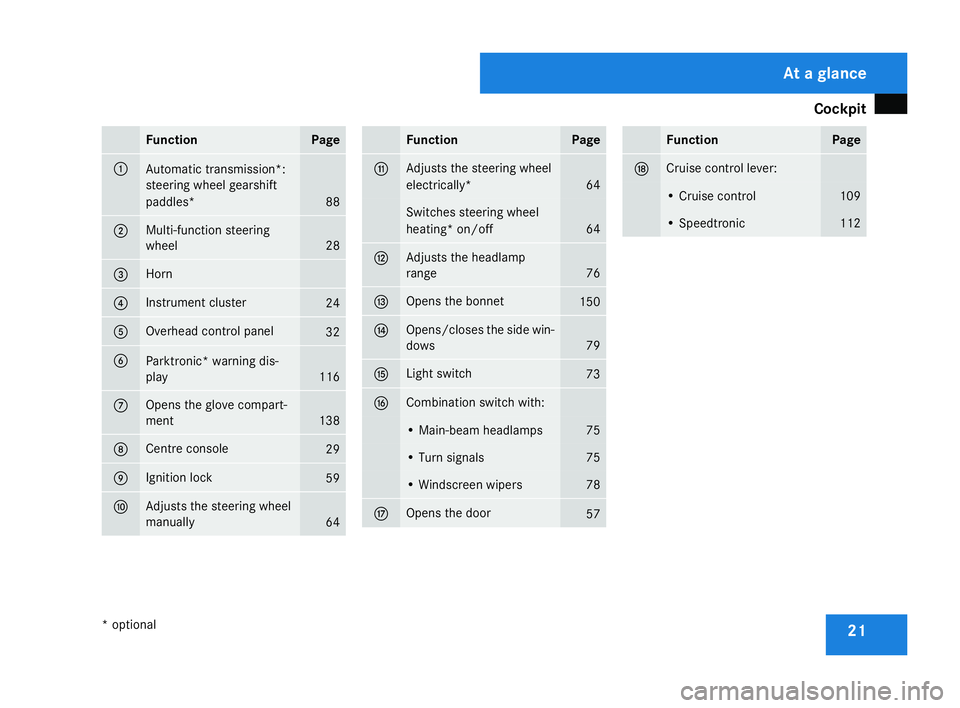
Cockpit
21Function Page
1
Automatic transmission*
:
steering wheel gearshift
paddles* 88
2 Multi-function steering
wheel
28
3 Horn
4 Instrument cluster
24
5 Overhead control panel
32
6
Parktronic* warning dis-
play
116
7 Opens the glove compart-
ment
138
8 Centre console
29
9 Ignition lock
59
a Adjusts the steering whee
l
manually 64 Function Page
b Adjusts the steering whee
l
electrically* 64
Switches steering wheel
heating* on/off 64
c Adjusts the headlamp
range
76
d Opens the bonnet
150
e Opens/closes the side win-
dows
79
f Light switch
73
g Combination switch with:
• Main-beam headlamps 75
• Turn signals 75
• Windscreen wiper
s 78
h Opens the door
57 Function Page
j Cruise control lever:
• Cruise control 10
9 • Speedtronic 11
2 At a glance
* optional
171_AKB; 3; 4, en-G
B
vpfaff7, 2007-11-13T10:50:25+01:00 - Seite 21
Page 26 of 273
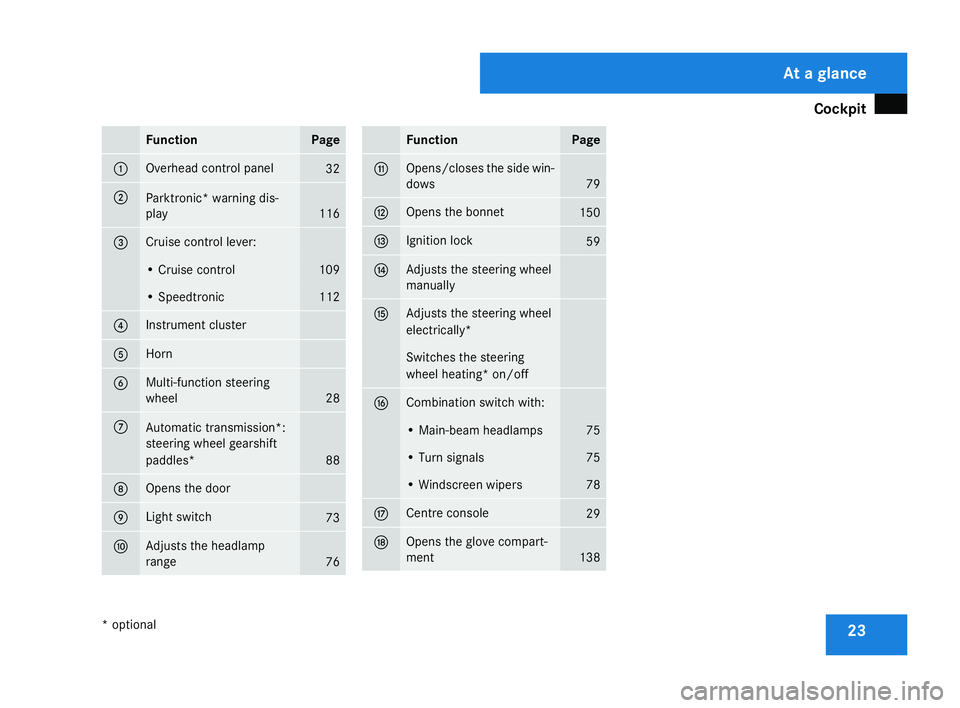
Cockpit
23Function Page
1 Overhead control panel
32
2
Parktronic* warning dis-
play
116
3 Cruise control lever:
• Cruise control 10
9 • Speedtronic 11
2 4 Instrument cluster
5 Horn
6 Multi-function steering
wheel
28
7
Automatic transmission*
:
steering wheel gearshift
paddles* 88
8 Opens the door
9 Light switch
73
a Adjusts the headlamp
range
76 Functio
n Page
b Opens/closes the side win-
dows
79
c Opens the bonnet
150
d Ignition lock
59
e Adjusts the steering whee
l
manually f Adjusts the steering whee
l
electrically* Switches the steering
wheel heating* on/off g Combination switch with:
• Main-beam headlamps 75
• Turn signals 75
• Windscreen wiper
s 78
h Centre console
29
j Opens the glove compart-
ment 138 At a glance
* optional
171_AKB; 3; 4, en-GB
vpfaff7,
2007-11-13T10:50:25+01:00 - Seite 23
Page 105 of 273
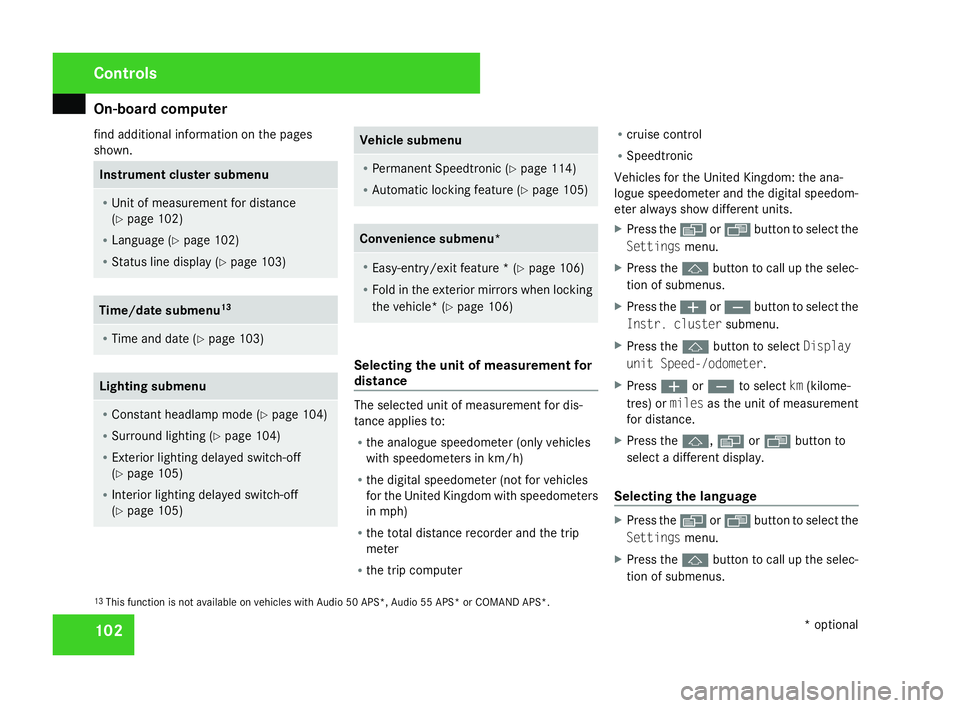
On-board computer
102
find additional information on the pages
shown. Instrument cluster submenu
R
Unit of measurement for distance
(Y page 102 )
R Language (Y page 102 )
R Status line display (Y page 103 ) Time/date submen
u13 R
Time and date (Y page 103 ) Lighting submenu
R
Constant headlamp mode (Y page 104 )
R Surround lighting (Y page 104 )
R Exterior lighting delayed switch-off
(Y page 105 )
R Interior lighting delayed switch-off
(Y page 105 ) Vehicle submen
u R
Permanent Speedtronic (Y page 114 )
R Automatic locking feature (Y page 105 ) Convenience submenu*
R
Easy-entry/exit feature * (Y page 106 )
R Fold in the exterior mirrors when locking
the vehicle* (Y page 106 ) Selecting the unit of measurement for
distance
The selected unit of measurement for dis-
tance applies to:
R the analogue speedometer (only vehicles
with speedometers in km/h )
R the digital speedometer (not for vehicles
for the United Kingdom with speedometers
in mph )
R the total distance recorder and the tri p
meter
R the trip compute r R
cruise control
R Speedtroni c
Vehicles for the United Kingdom: the ana-
logue speedometer and the digital speedom-
eter always show different units.
X Press the èor· button to select the
Settings menu.
X Press the jbutton to call up the selec-
tion of submenus.
X Press the æorç button to select the
Instr. cluste rsubmenu.
X Press the jbutton to select Display
unit Speed-/odometer.
X Press æorç to select km(kilome-
tres) or milesas the unit of measurement
for distance.
X Press the j,è orÿ button to
select a different display.
Selecting the language X
Press the èor· button to select the
Settings menu.
X Press the jbutton to call up the selec-
tion of submenus.
13 This function is not available on vehicles with Audio 50 APS*, Audio 55 APS* or COMAND APS*. Controls
* optional
171_AKB; 3; 4, en-GB
vpfaff7,
2007-11-13T10:50:25+01:00 - Seite 102
Page 112 of 273
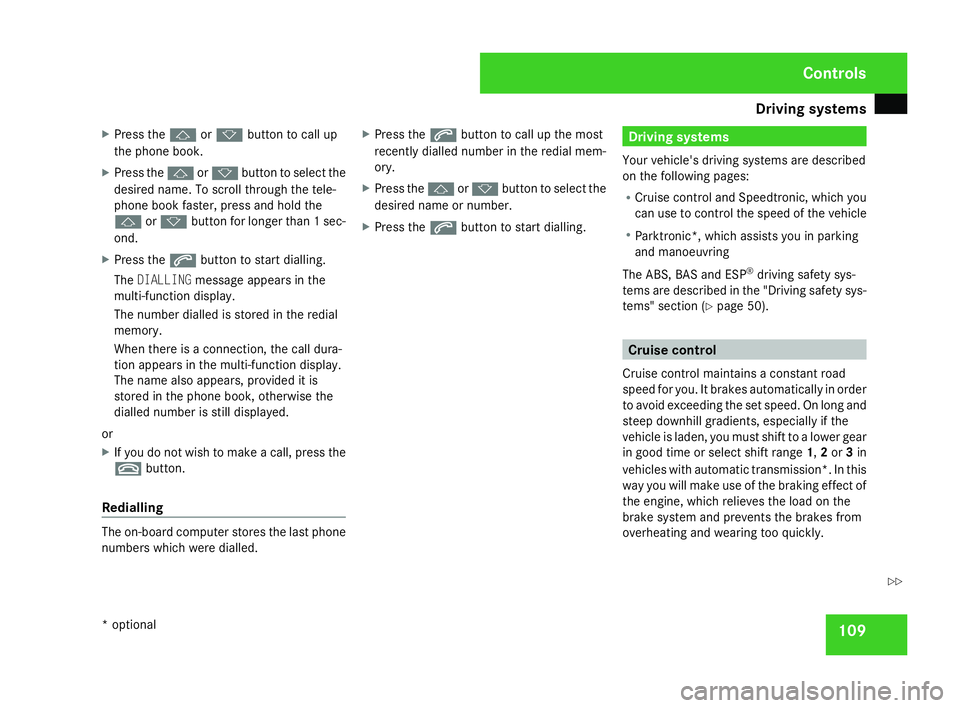
Driving sys
tems 10
9
X
Press the jork button to call up
the phone book.
X Press the jork button to select the
desired name. To scroll through the tele-
phone book faster, press and hold the
j ork button for longer than 1 sec-
ond.
X Press the sbutton to start dialling.
The DIALLING message appears in the
multi-function display.
The number dialled is stored in the redial
memory.
When there is a connection, the call dura-
tion appears in the multi-function display.
The name also appears, provided it is
stored in the phone book, otherwise the
dialled number is still displayed.
or
X If you do not wish to make a call, press the
t button.
Redialling The on-board computer stores the last phone
numbers which were dialled. X
Press the sbutton to call up the most
recently dialled number in the redial mem-
ory.
X Press the jork button to select the
desired name or number.
X Press the sbutton to start dialling. Driving system
s
Your vehicle's driving systems are described
on the following pages:
R Cruise control and Speedtronic, which you
can use to control the speed of the vehicl e
R Parktronic*, which assists you in parking
and manoeuvrin g
The ABS, BAS and ESP ®
driving safety sys-
tems are described in the "Driving safety sys-
tems" section (Y page 50). Cruise control
Cruise control maintains a constant road
speed for you. It brakes automatically in order
to avoid exceeding the set speed. On long and
steep downhill gradients, especially if the
vehicle is laden, you must shift to a lower gear
in good time or select shift range 1,2 or 3in
vehicles with automatic transmission*. In this
way you will make use of the braking effect of
the engine, which relieves the load on the
brake system and prevents the brakes fro m
overheating and wearing too quickly. Controls
* optional
171_AKB; 3; 4, en-GB
vpfaff7,
2007-11-13T10:50:25+01:00 - Seite 109 Z
Page 113 of 273
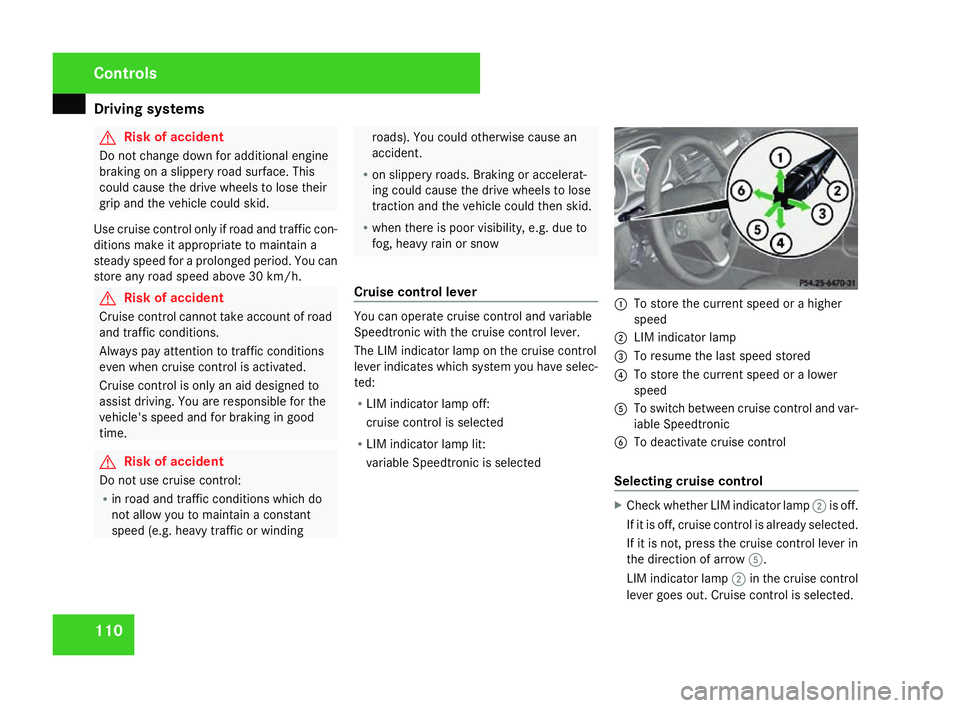
Driving sys
tems 11
0 G
Risk of accident
Do not change down for additional engine
braking on a slippery road surface. Thi s
could cause the drive wheels to lose thei r
grip and the vehicle could skid.
Use cruise control only if road and traffic con-
ditions make it appropriate to maintain a
steady speed for a prolonged period. You can
store any road speed above 30 km/h. G
Risk of accident
Cruise control cannot take account of roa d
and traffic conditions.
Always pay attention to traffic condition s
even when cruise control is activated.
Cruise control is only an aid designed to
assist driving. You are responsible for the
vehicle's speed and for braking in good
time. G
Risk of accident
Do not use cruise control :
R in road and traffic conditions which do
not allow you to maintain a constant
speed (e.g. heavy traffic or windin g roads). You could otherwise cause an
accident.
R on slippery roads. Braking or accelerat-
ing could cause the drive wheels to lose
traction and the vehicle could then skid.
R when there is poor visibility, e.g. due to
fog, heavy rain or snow
Cruise control lever You can operate cruise control and variable
Speedtronic with the cruise control lever
.
The LIM indicator lamp on the cruise control
lever indicates which system you have selec-
ted:
R LIM indicator lamp off:
cruise control is selected
R LIM indicator lamp lit:
variable Speedtronic is selected 1
To store the current speed or a higher
speed
2 LIM indicator lamp
3 To resume the last speed stored
4 To store the current speed or a lower
speed
5 To switch between cruise control and var-
iable Speedtronic
6 To deactivate cruise control
Selecting cruise control X
Check whether LIM indicator lamp 2is off .
If it is off, cruise control is already selected.
If it is not, press the cruise control lever in
the direction of arrow 5.
LIM indicator lamp 2in the cruise control
lever goes out. Cruise control is selected. Controls
171_AKB; 3; 4, en-GB
vpfaff7,
2007-11-13T10:50:25+01:00 - Seite 110
Page 114 of 273
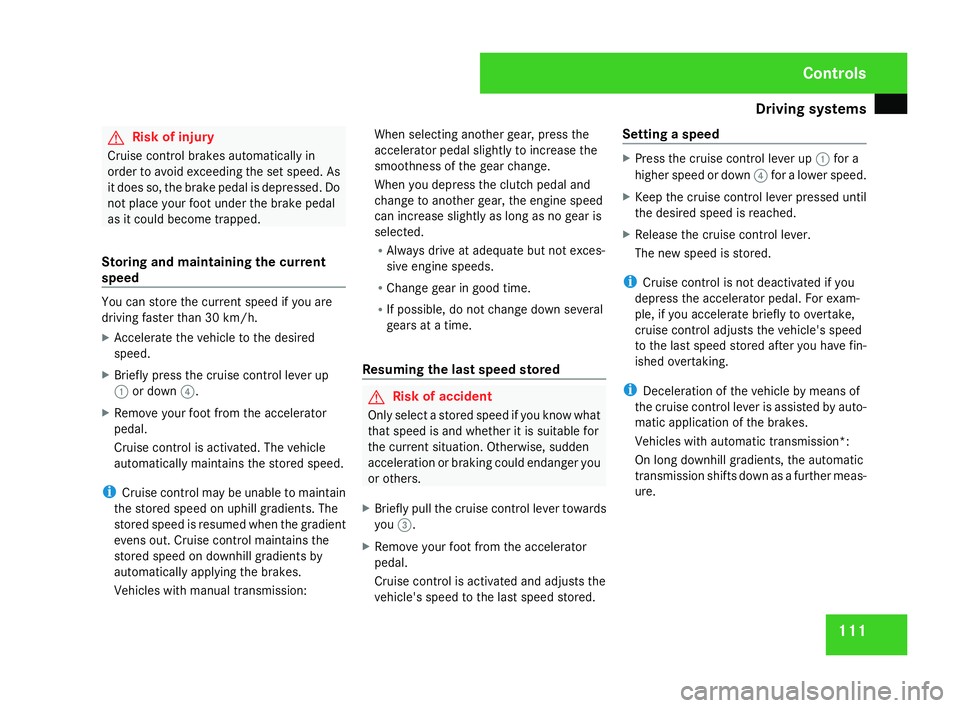
Driving sys
tems 11
1 G
Risk of injury
Cruise control brakes automatically in
order to avoid exceeding the set speed. As
it does so, the brake pedal is depressed. Do
not place your foot under the brake pedal
as it could become trapped .
Storing and maintaining the current
speed You can store the current speed if you are
driving faster than 30 km/h.
X Accelerate the vehicle to the desired
speed.
X Briefly press the cruise control lever up
1 or down 4.
X Remove your foot from the accelerato r
pedal.
Cruise control is activated. The vehicle
automatically maintains the stored speed.
i Cruise control may be unable to maintai n
the stored speed on uphill gradients. Th e
stored speed is resumed when the gradient
evens out. Cruise control maintains the
stored speed on downhill gradients by
automatically applying the brakes.
Vehicles with manual transmission: When selecting another gear, press the
accelerator pedal slightly to increase the
smoothness of the gear change.
When you depress the clutch pedal and
change to another gear, the engine speed
can increase slightly as long as no gear is
selected.
R
Always drive at adequate but not exces-
sive engine speeds .
R Change gear in good time.
R If possible, do not change down several
gears at a time.
Resuming the last speed stored G
Risk of accident
Only select a stored speed if you know what
that speed is and whether it is suitable for
the current situation. Otherwise, sudden
acceleration or braking could endanger yo u
or others.
X Briefly pull the cruise control lever towards
you 3.
X Remove your foot from the accelerato r
pedal.
Cruise control is activated and adjusts the
vehicle's speed to the last speed stored. Setting a speed X
Press the cruise control lever up 1for a
higher speed or down 4for a lower speed.
X Keep the cruise control lever pressed until
the desired speed is reached .
X Release the cruise control lever.
The new speed is stored.
i Cruise control is not deactivated if you
depress the accelerator pedal. For exam-
ple, if you accelerate briefly to overtake ,
cruise control adjusts the vehicle's speed
to the last speed stored after you have fin-
ished overtaking.
i Deceleration of the vehicle by means of
the cruise control lever is assisted by auto-
matic application of the brakes .
Vehicles with automatic transmission*:
On long downhill gradients, the automatic
transmission shifts down as a further meas-
ure. Controls
171_AKB; 3; 4, en-GB
vpfaff7,
2007-11-13T10:50:25+01:00 - Seite 111
Page 115 of 273
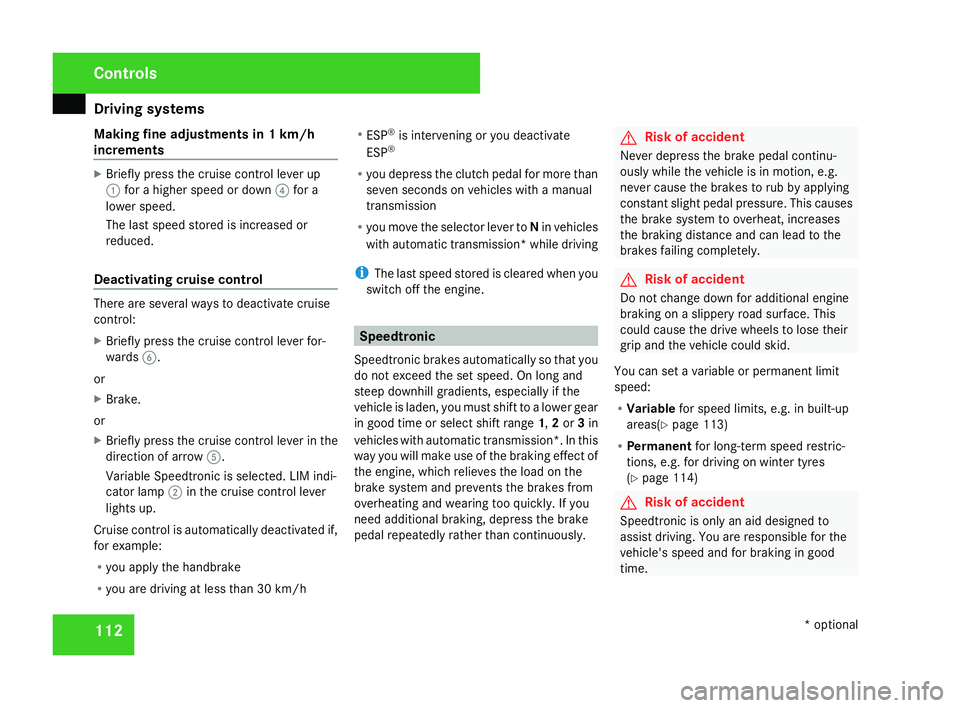
Driving sys
tems 11
2
Making fine adjustments in 1 km/h
increments X
Briefly press the cruise control lever up
1 for a higher speed or down 4for a
lower speed.
The last speed stored is increased or
reduced.
Deactivating cruise control There are several ways to deactivate cruise
control:
X
Briefly press the cruise control lever for-
wards 6.
or
X Brake .
or
X Briefly press the cruise control lever in the
direction of arrow 5.
Variable Speedtronic is selected. LIM indi-
cator lamp 2in the cruise control lever
lights up.
Cruise control is automatically deactivated if,
for example:
R you apply the handbrake
R you are driving at less than 30 km/h R
ESP ®
is intervening or you deactivat e
ESP ®
R you depress the clutch pedal for more than
seven seconds on vehicles with a manual
transmissio n
R you move the selector lever to Nin vehicles
with automatic transmission* while drivin g
i The last speed stored is cleared when you
switch off the engine. Speedtronic
Speedtronic brakes automatically so that you
do not exceed the set speed. On long and
steep downhill gradients, especially if the
vehicle is laden, you must shift to a lower gear
in good time or select shift range 1,2 or 3in
vehicles with automatic transmission*. In this
way you will make use of the braking effect of
the engine, which relieves the load on the
brake system and prevents the brakes fro m
overheating and wearing too quickly. If you
need additional braking, depress the brake
pedal repeatedly rather than continuously. G
Risk of accident
Never depress the brake pedal continu -
ously while the vehicle is in motion, e.g.
never cause the brakes to rub by applying
constant slight pedal pressure. This causes
the brake system to overheat, increases
the braking distance and can lead to the
brakes failing completely. G
Risk of accident
Do not change down for additional engine
braking on a slippery road surface. Thi s
could cause the drive wheels to lose thei r
grip and the vehicle could skid.
You can set a variable or permanent limit
speed:
R Variable for speed limits, e.g. in built-up
areas (Y page 113 )
R Permanent for long-term speed restric-
tions, e.g. for driving on winter tyres
( Y page 114 ) G
Risk of accident
Speedtronic is only an aid designed to
assist driving. You are responsible for the
vehicle's speed and for braking in goo d
time. Controls
* optional
171_AKB; 3; 4, en-G
B
vpfaff7, 2007-11-13T10:50:25+01:00 - Seite 112