battery location MERCEDES-BENZ SLK ROADSTER 2014 Owners Manual
[x] Cancel search | Manufacturer: MERCEDES-BENZ, Model Year: 2014, Model line: SLK ROADSTER, Model: MERCEDES-BENZ SLK ROADSTER 2014Pages: 357, PDF Size: 10.22 MB
Page 15 of 357
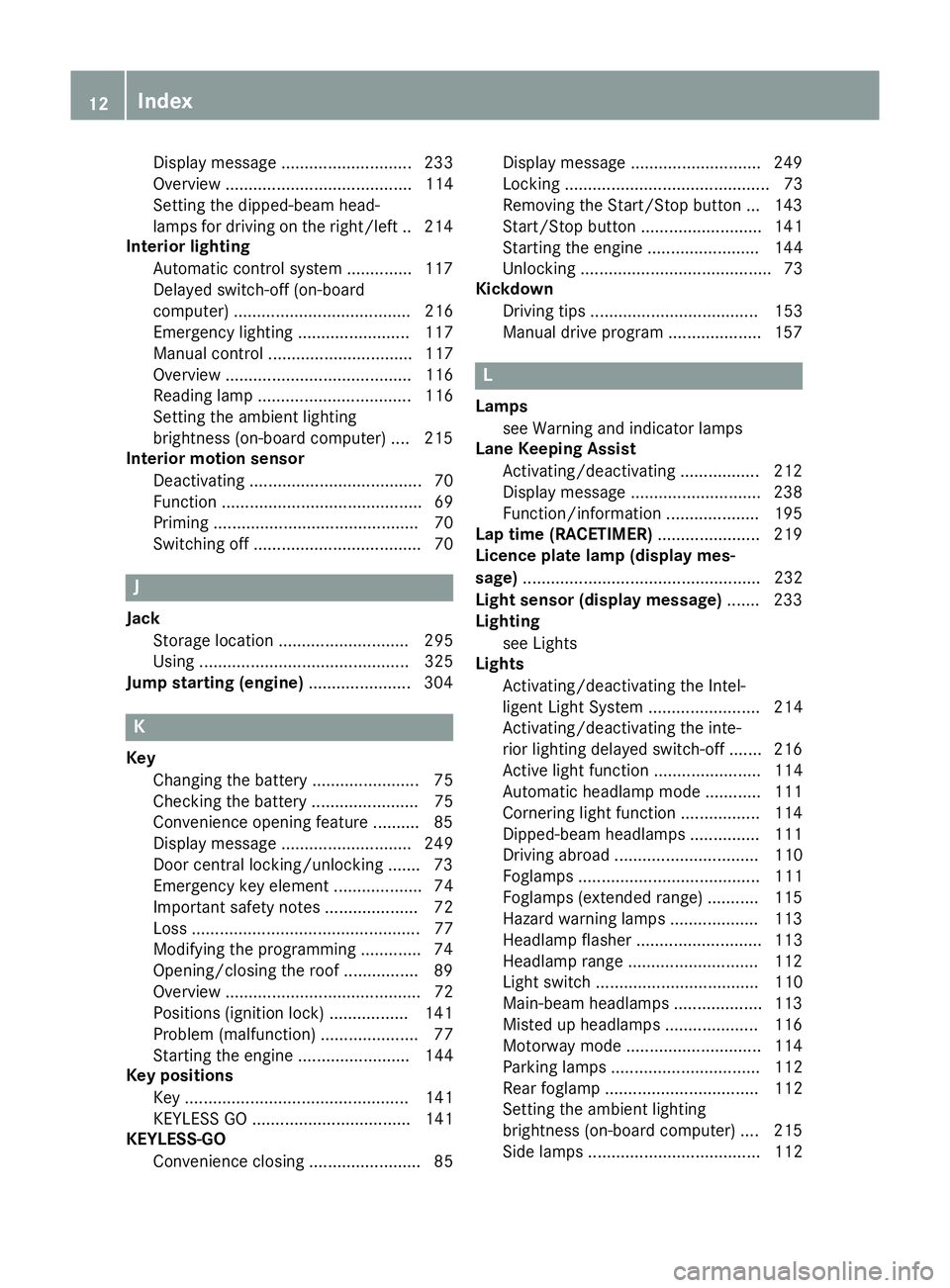
Display message ............................ 233
Overview ........................................ 114
Setting the dipped-beam head-
lamps for driving on the right/left .. 214
Interior lighting
Automatic control syste m.............. 117
Delayed switch-off (on-board
computer) ...................................... 216
Emergency lighting ........................ 117
Manual control ............................... 117
Overview ........................................ 116
Reading lamp ................................. 116
Setting the ambient lighting
brightness (on-board computer) .... 215
Interior motion sensor
Deactivating ..................................... 70
Function ........................................... 69
Priming ............................................ 70
Switching off .................................... 70 J
Jack Storage location ............................ 295
Using ............................................. 325
Jump starting (engine) ...................... 304K
Key Changing the battery ....................... 75
Checking the battery ....................... 75
Convenience opening feature .......... 85
Display message ............................ 249
Door central locking/unlocking ....... 73
Emergency key element ................... 74
Important safety notes .................... 72
Loss ................................................. 77
Modifying the programming ............. 74
Opening/closing the roo f................ 89
Overview .......................................... 72
Positions (ignition lock) ................. 141
Problem (malfunction) ..................... 77
Starting the engine ........................ 144
Key positions
Key ................................................ 141
KEYLESS GO .................................. 141
KEYLESS-GO
Convenience closing ........................ 85 Display message ............................ 249
Locking ............................................ 73
Removing the Start/Stop button ... 143
Start/Stop button .......................... 141
Starting the engine ........................ 144
Unlocking ......................................... 73
Kickdown
Driving tip s.................................... 153
Manual drive progra m.................... 157 L
Lamps see Warning and indicator lamps
Lane Keeping Assist
Activating/deactivating ................. 212
Display message ............................ 238
Function/information .................... 195
Lap time (RACETIMER) ...................... 219
Licence plate lamp (display mes-
sage) ................................................... 232
Light sensor (display message) ....... 233
Lighting
see Lights
Lights
Activating/deactivating the Intel-
ligent Light System ........................ 214
Activating/deactivating the inte-
rior lighting delayed switch-off ....... 216
Active light function ....................... 114
Automatic headlamp mode ............ 111
Cornering light function ................. 114
Dipped-beam headlamp s............... 111
Driving abroad ............................... 110
Foglamps ....................................... 111
Foglamps (extended range) ........... 115
Hazard warning lamps ................... 113
Headlamp flashe r........................... 113
Headlamp range ............................ 112
Light switch ................................... 110
Main-beam headlamp s................... 113
Misted up headlamp s.................... 116
Motorway mode ............................. 114
Parking lamps ................................ 112
Rear foglamp ................................. 112
Setting the ambient lighting
brightness (on-board computer) .... 215
Side lamps ..................................... 112 12
Index