coolant level MERCEDES-BENZ SLK ROADSTER 2014 Owners Manual
[x] Cancel search | Manufacturer: MERCEDES-BENZ, Model Year: 2014, Model line: SLK ROADSTER, Model: MERCEDES-BENZ SLK ROADSTER 2014Pages: 357, PDF Size: 10.22 MB
Page 10 of 357
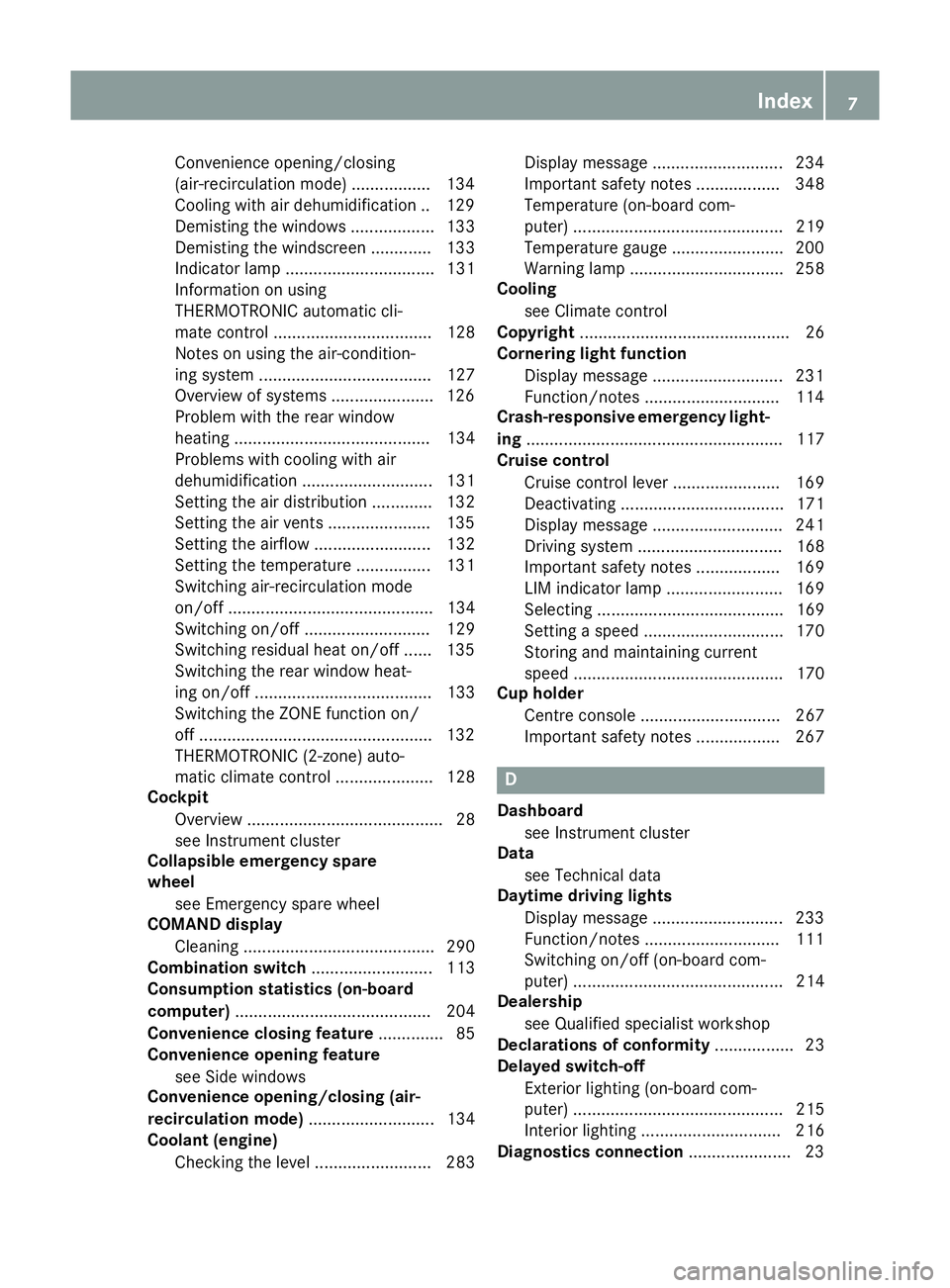
Convenience opening/closing
(air-recirculation mode) ................
.134
Cooling with air dehumidification .. 129
Demisting the windows .................. 133
Demisting the windscreen ............. 133
Indicator lamp ................................ 131
Information on using
THERMOTRONIC automatic cli-
mate control .................................. 128
Notes on using the air-condition-
ing system ..................................... 127
Overview of systems ..................... .126
Problem with the rear window
heating .......................................... 134
Problems with cooling with air
dehumidification ............................ 131
Setting the air distribution ............. 132
Setting the air vents ..................... .135
Setting the airflow ......................... 132
Setting the temperature ................ 131
Switching air-recirculation mode
on/off ............................................ 134
Switching on/off ........................... 129
Switching residual heat on/off ...... 135
Switching the rear window heat-
ing on/off ...................................... 133
Switching the ZONE function on/
off ................................................. .132
THERMOTRONIC (2-zone) auto-
matic climate control ..................... 128
Cockpit
Overview .......................................... 28
see Instrument cluster
Collapsible emergency spare
wheel
see Emergency spare wheel
COMAND display
Cleaning ......................................... 290
Combination switch .......................... 113
Consumption statistics (on-board
computer) .......................................... 204
Convenience closing feature .............. 85
Convenience opening feature
see Side windows
Convenience opening/closing (air-
recirculation mode) ........................... 134
Coolant (engine)
Checking the level ......................... 283 Display message ............................ 234
Important safety notes .................. 348
Temperature (on-board com-
puter) ............................................. 219
Temperature gauge ........................ 200
Warning lamp ................................. 258
Cooling
see Climate control
Copyright ............................................. 26
Cornering light function
Display message ............................ 231
Function/notes ............................ .114
Crash-responsive emergency light-
ing ....................................................... 117
Cruise control
Cruise control lever ....................... 169
Deactivating ................................... 171
Display message ............................ 241
Driving system ............................... 168
Important safety notes .................. 169
LIM indicator lamp ......................... 169
Selecting ........................................ 169
Setting a speed .............................. 170
Storing and maintaining current
speed ............................................. 170
Cup holder
Centre console .............................. 267
Important safety notes .................. 267 D
Dashboard see Instrument cluster
Data
see Technical data
Daytime driving lights
Display message ............................ 233
Function/notes ............................ .111
Switching on/off (on-board com-
puter) ............................................. 214
Dealership
see Qualified specialist workshop
Declarations of conformity ................. 23
Delayed switch-off
Exterior lighting (on-board com-
puter) ............................................. 215
Interior lighting .............................. 216
Diagnostics connection ......................23 Index
7
Page 14 of 357
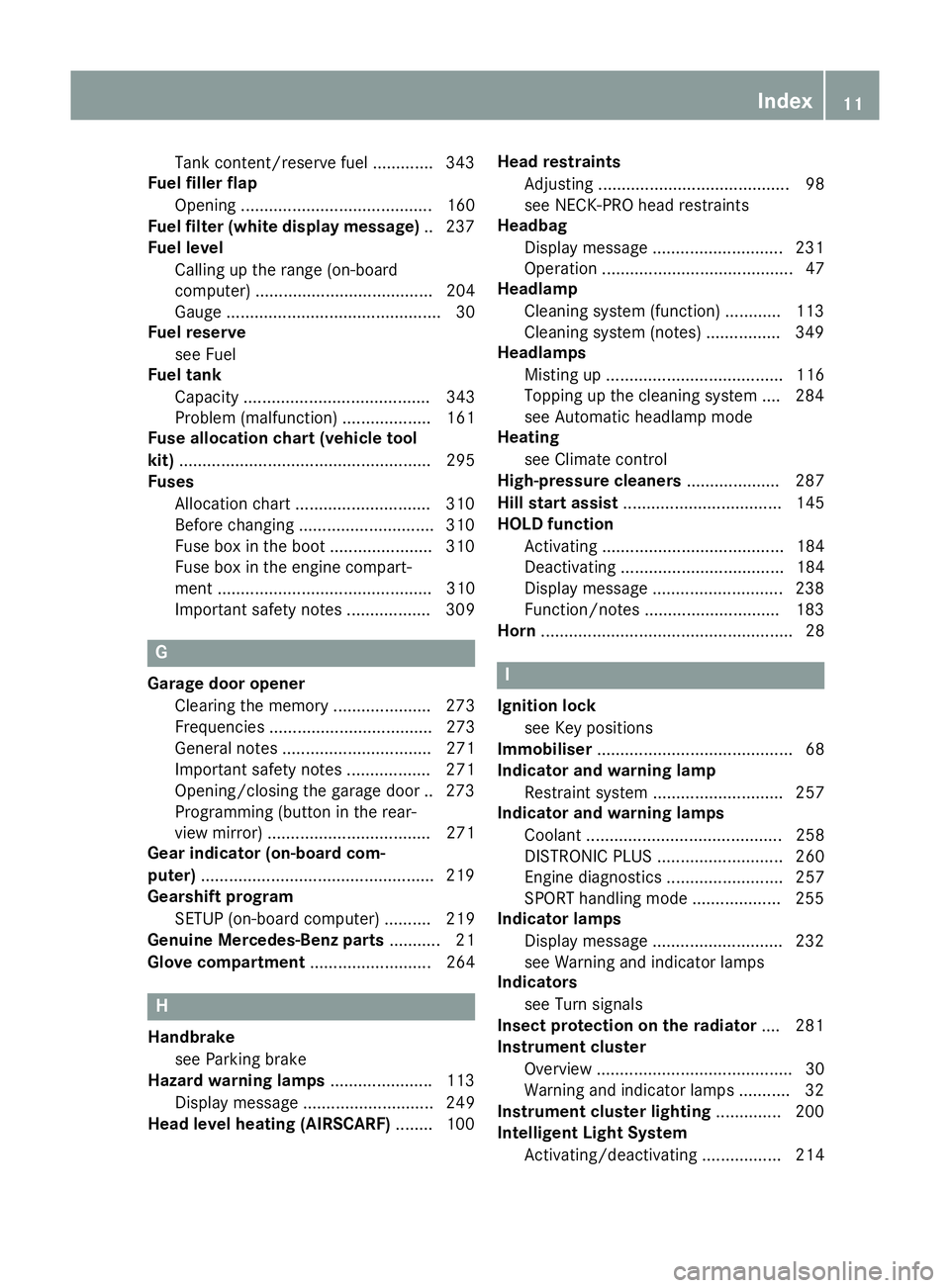
Tank content/reserve fuel .............3
43
Fuel filler flap
Opening ......................................... 160
Fuel filter (white display message) .. 237
Fuel level
Calling up the range (on-board
computer) ...................................... 204
Gauge .............................................. 30
Fuel reserve
see Fuel
Fuel tank
Capacity ........................................ 343
Problem (malfunction) ................... 161
Fuse allocation chart (vehicle tool
kit) ...................................................... 295
Fuses
Allocation chart ............................ .310
Before changing ............................ .310
Fuse box in the boot ..................... .310
Fuse box in the engine compart-
ment .............................................. 310
Important safety notes .................. 309 G
Garage door opener Clearing the memory ..................... 273
Frequencies ................................... 273
General notes ................................ 271
Important safety notes .................. 271
Opening/closing the garage door .. 273
Programming (button in the rear-
view mirror) ................................... 271
Gear indicator (on-board com-
puter) ................................................. .219
Gearshift program
SETUP (on-board computer) .......... 219
Genuine Mercedes-Benz parts ........... 21
Glove compartment .......................... 264H
Handbrake see Parking brake
Hazard warning lamps ......................113
Display message ............................ 249
Head level heating (AIRSCARF) ........100 Head restraints
Adjusting ......................................... 98
see NECK-PRO head restraints
Headbag
Display message ............................ 231
Operation ......................................... 47
Headlamp
Cleaning system (function) ............ 113
Cleaning system (notes) ................ 349
Headlamps
Misting up ...................................... 116
Topping up the cleaning system .... 284
see Automatic headlamp mode
Heating
see Climate control
High-pressure cleaners .................... 287
Hill start assist .................................. 145
HOLD function
Activating ....................................... 184
Deactivating ................................... 184
Display message ............................ 238
Function/notes ............................ .183
Horn ...................................................... 28 I
Ignition lock see Key positions
Immobiliser .......................................... 68
Indicator and warning lamp
Restraint system ............................ 257
Indicator and warning lamps
Coolant .......................................... 258
DISTRONIC PLUS ........................... 260
Engine diagnostics ......................... 257
SPORT handling mode ................... 255
Indicator lamps
Display message ............................ 232
see Warning and indicator lamps
Indicators
see Turn signals
Insect protection on the radiator .... 281
Instrument cluster
Overview .......................................... 30
Warning and indicator lamps ........... 32
Instrument cluster lighting .............. 200
Intelligent Light System
Activating/deactivating ................. 214 Index
11
Page 154 of 357
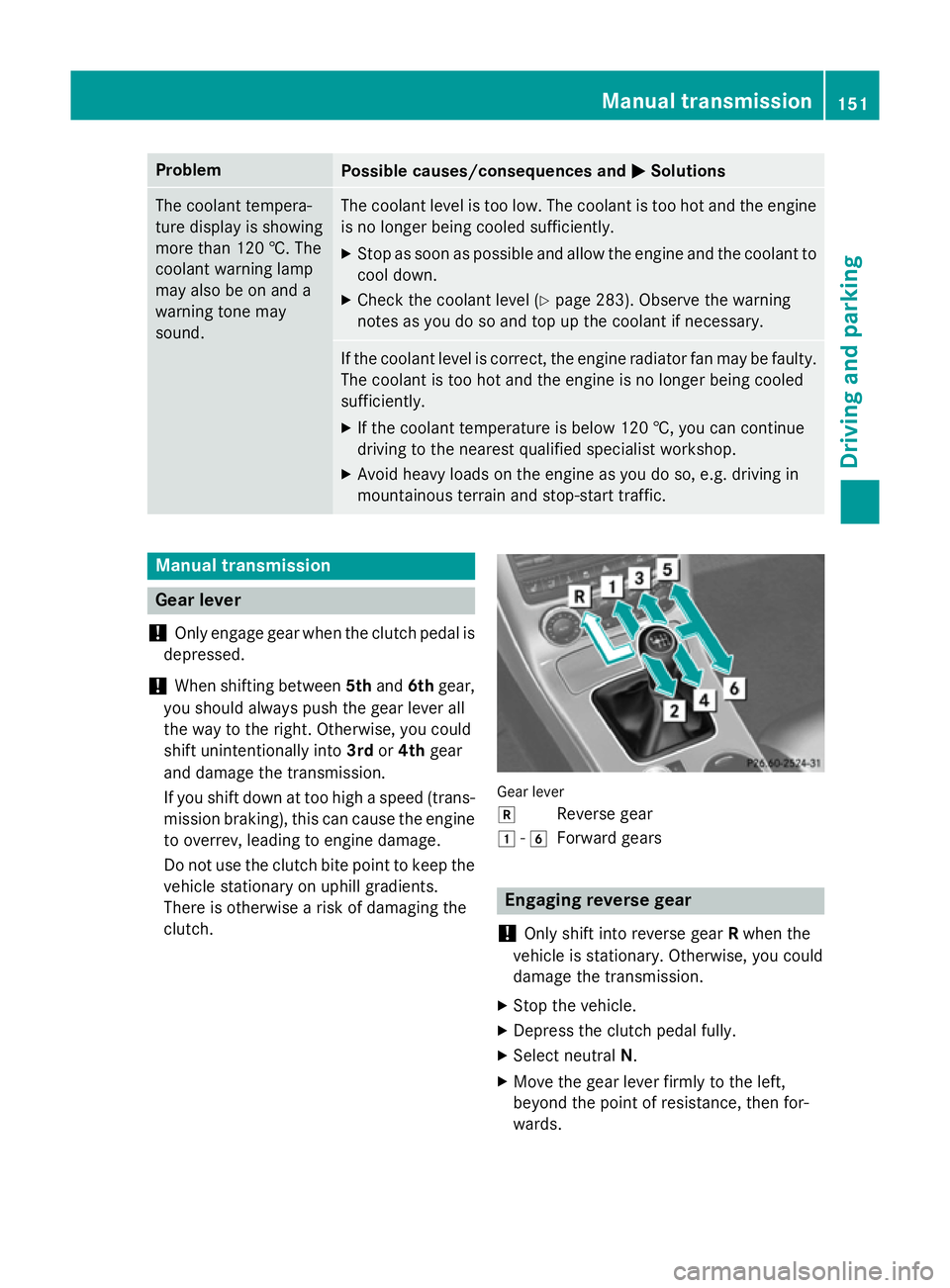
Problem
Possible causes/consequences and
M
MSolutions The coolant tempera-
ture display is showing
more than 120 †. The
coolant warning lamp
may also be on and a
warning tone may
sound. The coolant level is too low. The coolant is too hot and the engine
is no longer being cooled sufficiently.
X Stop as soon as possible and allow the engine and the coolant to
cool down.
X Check the coolant level (Y page 283). Observe the warning
notes as you do so and top up the coolant if necessary. If the coolant level is correct, the engine radiator fan may be faulty.
The coolant is too hot and the engine is no longer being cooled
sufficiently.
X If the coolant temperature is below 120 †, you can continue
driving to the nearest qualified specialist workshop.
X Avoid heavy loads on the engine as you do so, e.g. driving in
mountainous terrain and stop-start traffic. Manual transmission
Gear lever
! Only engage gear when the clutch pedal is
depressed.
! When shifting between
5thand 6thgear,
you should always push the gear lever all
the way to the right. Otherwise, you could
shift unintentionally into 3rdor4th gear
and damage the transmission.
If you shift down at too high a speed (trans-
mission braking), this can cause the engine to overrev, leading to engine damage.
Do not use the clutch bite point to keep the
vehicle stationary on uphill gradients.
There is otherwise a risk of damaging the
clutch. Gear lever
k
Reverse gear
1 -6
Forward gears Engaging reverse gear
! Only shift into reverse gear
Rwhen the
vehicle is stationary. Otherwise, you could
damage the transmission.
X Stop the vehicle.
X Depress the clutch pedal fully.
X Select neutral N.
X Move the gear lever firmly to the left,
beyond the point of resistance, then for-
wards. Manual transmission
151Driving and parking Z
Page 204 of 357
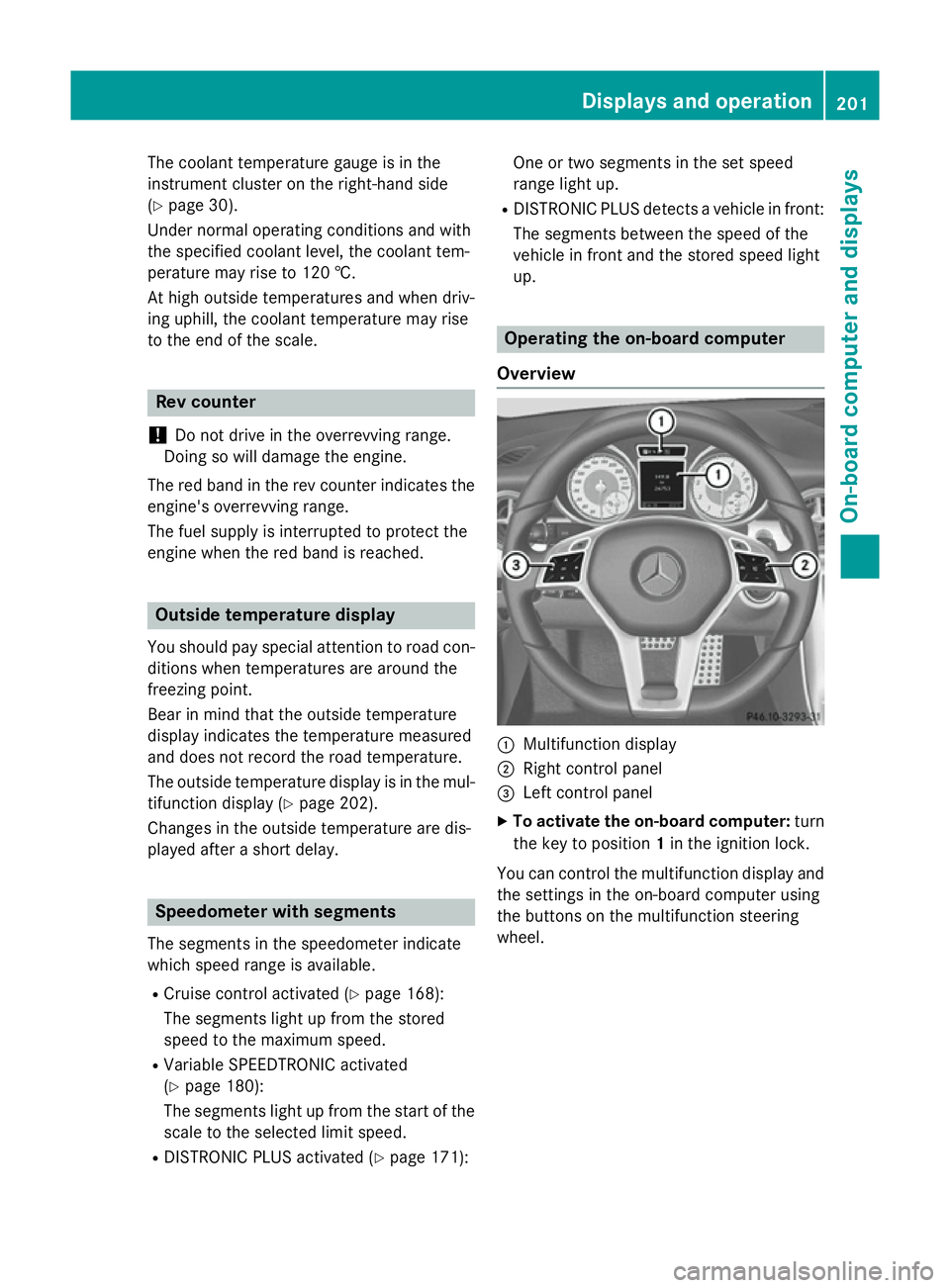
The coolant temperature gauge is in the
instrument cluster on the right-hand side
(Y page 30).
Under normal operating conditions and with
the specified coolant level, the coolant tem-
perature may rise to 120 †.
At high outside temperatures and when driv-
ing uphill, the coolant temperature may rise
to the end of the scale. Rev counter
! Do not drive in the overrevving range.
Doing so will damage the engine.
The red band in the rev counter indicates the engine's overrevving range.
The fuel supply is interrupted to protect the
engine when the red band is reached. Outside temperature display
You should pay special attention to road con-
ditions when temperatures are around the
freezing point.
Bear in mind that the outside temperature
display indicates the temperature measured
and does not record the road temperature.
The outside temperature display is in the mul- tifunction display (Y page 202).
Changes in the outside temperature are dis-
played after a short delay. Speedometer with segments
The segments in the speedometer indicate
which speed range is available.
R Cruise control activated (Y page 168):
The segments light up from the stored
speed to the maximum speed.
R Variable SPEEDTRONIC activated
(Y page 180):
The segments light up from the start of the
scale to the selected limit speed.
R DISTRONIC PLUS activated (Y page 171):One or two segments in the set speed
range light up.
R DISTRONIC PLUS detects a vehicle in front:
The segments between the speed of the
vehicle in front and the stored speed light
up. Operating the on-board computer
Overview :
Multifunction display
; Right control panel
= Left control panel
X To activate the on-board computer: turn
the key to position 1in the ignition lock.
You can control the multifunction display and
the settings in the on-board computer using
the buttons on the multifunction steering
wheel. Displays and operation
201On-board computer and displays Z
Page 237 of 357
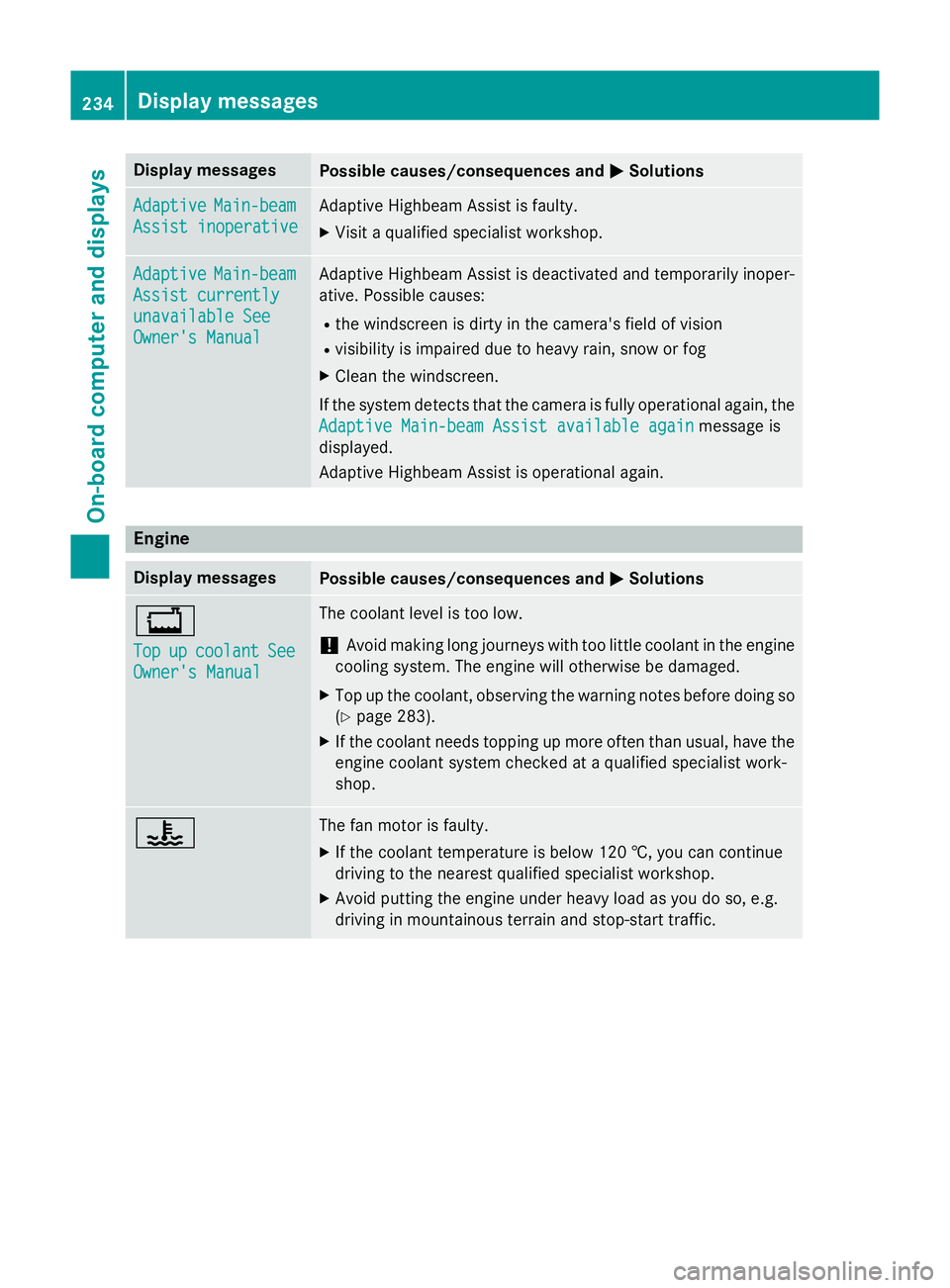
Display messages
Possible causes/consequences and
M
MSolutions Adaptive
Adaptive
Main-beam
Main-beam
Assist inoperative
Assist inoperative Adaptive Highbeam Assist is faulty.
X
Visit a qualified specialist workshop. Adaptive Adaptive
Main-beam
Main-beam
Assist currently
Assist currently
unavailable See unavailable See
Owner's Manual Owner's Manual Adaptive Highbeam Assist is deactivated and temporarily inoper-
ative. Possible causes:
R the windscreen is dirty in the camera's field of vision
R visibility is impaired due to heavy rain, snow or fog
X Clean the windscreen.
If the system detects that the camera is fully operational again, the
Adaptive Main-beam Assist available again
Adaptive Main-beam Assist available again message is
displayed.
Adaptive Highbeam Assist is operational again. Engine
Display messages
Possible causes/consequences and
M MSolutions +
Top Top
up
upcoolant
coolant See
See
Owner's Manual
Owner's Manual The coolant level is too low.
! Avoid making long journeys with too little coolant in the engine
cooling system. The engine will otherwise be damaged.
X Top up the coolant, observing the warning notes before doing so
(Y page 283).
X If the coolant needs topping up more often than usual, have the
engine coolant system checked at a qualified specialist work-
shop. ? The fan motor is faulty.
X If the coolant temperature is below 120 †, you can continue
driving to the nearest qualified specialist workshop.
X Avoid putting the engine under heavy load as you do so, e.g.
driving in mountainous terrain and stop-start traffic. 234
Display
messagesOn-board computer and displays
Page 238 of 357
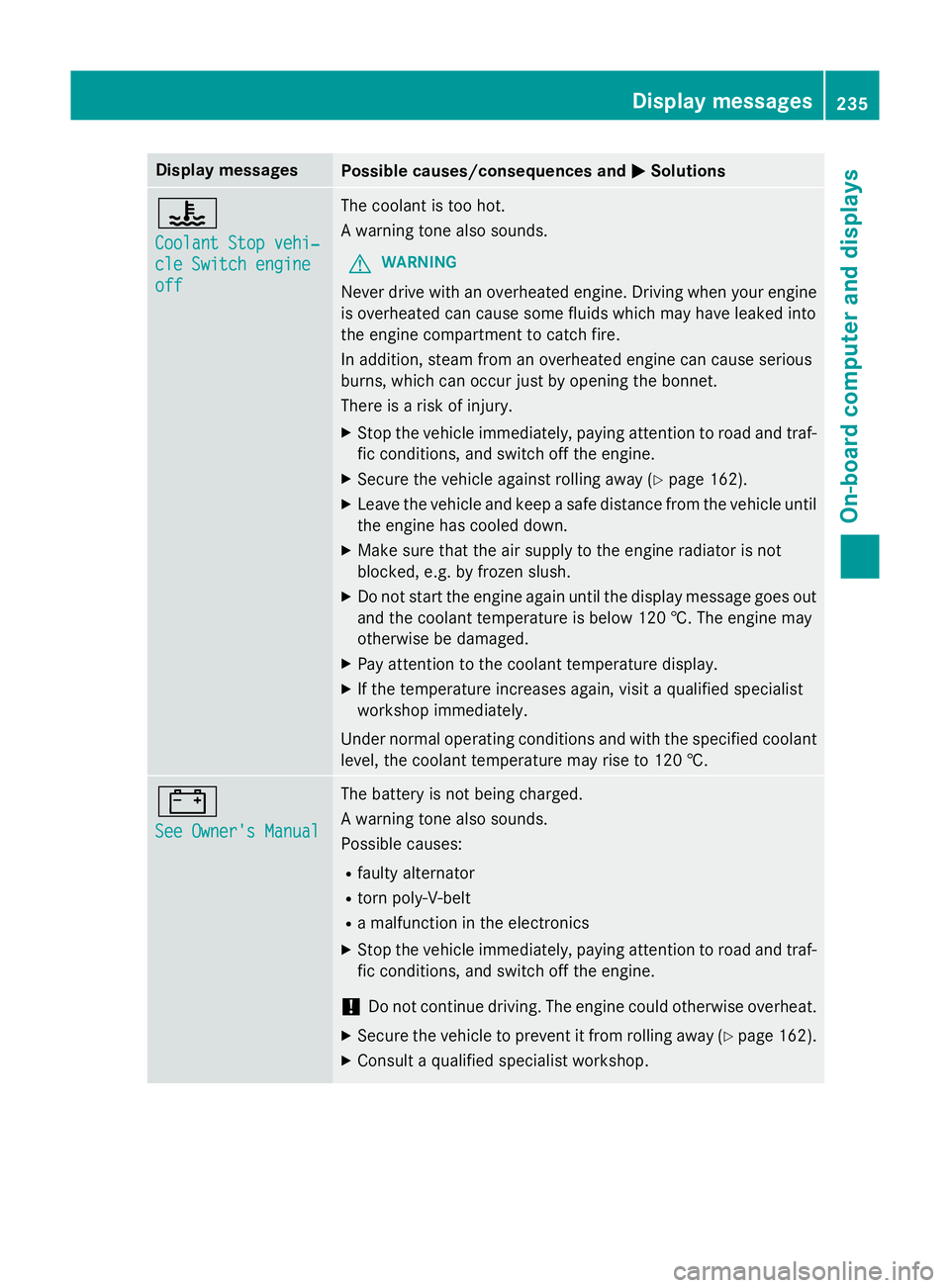
Display messages
Possible causes/consequences and
M
MSolutions ?
Coolant Stop vehi‐ Coolant Stop vehi‐
cle Switch engine cle Switch engine
off off The coolant is too hot.
A warning tone also sounds.
G WARNING
Never drive with an overheated engine. Driving when your engine is overheated can cause some fluids which may have leaked into
the engine compartment to catch fire.
In addition, steam from an overheated engine can cause serious
burns, which can occur just by opening the bonnet.
There is a risk of injury.
X Stop the vehicle immediately, paying attention to road and traf-
fic conditions, and switch off the engine.
X Secure the vehicle against rolling away (Y page 162).
X Leave the vehicle and keep a safe distance from the vehicle until
the engine has cooled down.
X Make sure that the air supply to the engine radiator is not
blocked, e.g. by frozen slush.
X Do not start the engine again until the display message goes out
and the coolant temperature is below 120 †. The engine may
otherwise be damaged.
X Pay attention to the coolant temperature display.
X If the temperature increases again, visit a qualified specialist
workshop immediately.
Under normal operating conditions and with the specified coolant
level, the coolant temperature may rise to 120 †. #
See Owner's Manual See Owner's Manual The battery is not being charged.
A warning tone also sounds.
Possible causes:
R faulty alternator
R torn poly-V-belt
R a malfunction in the electronics
X Stop the vehicle immediately, paying attention to road and traf-
fic conditions, and switch off the engine.
! Do not continue driving. The engine could otherwise overheat.
X Secure the vehicle to prevent it from rolling away (Y page 162).
X Consult a qualified specialist workshop. Display
messages
235On-board computer and displays Z
Page 239 of 357
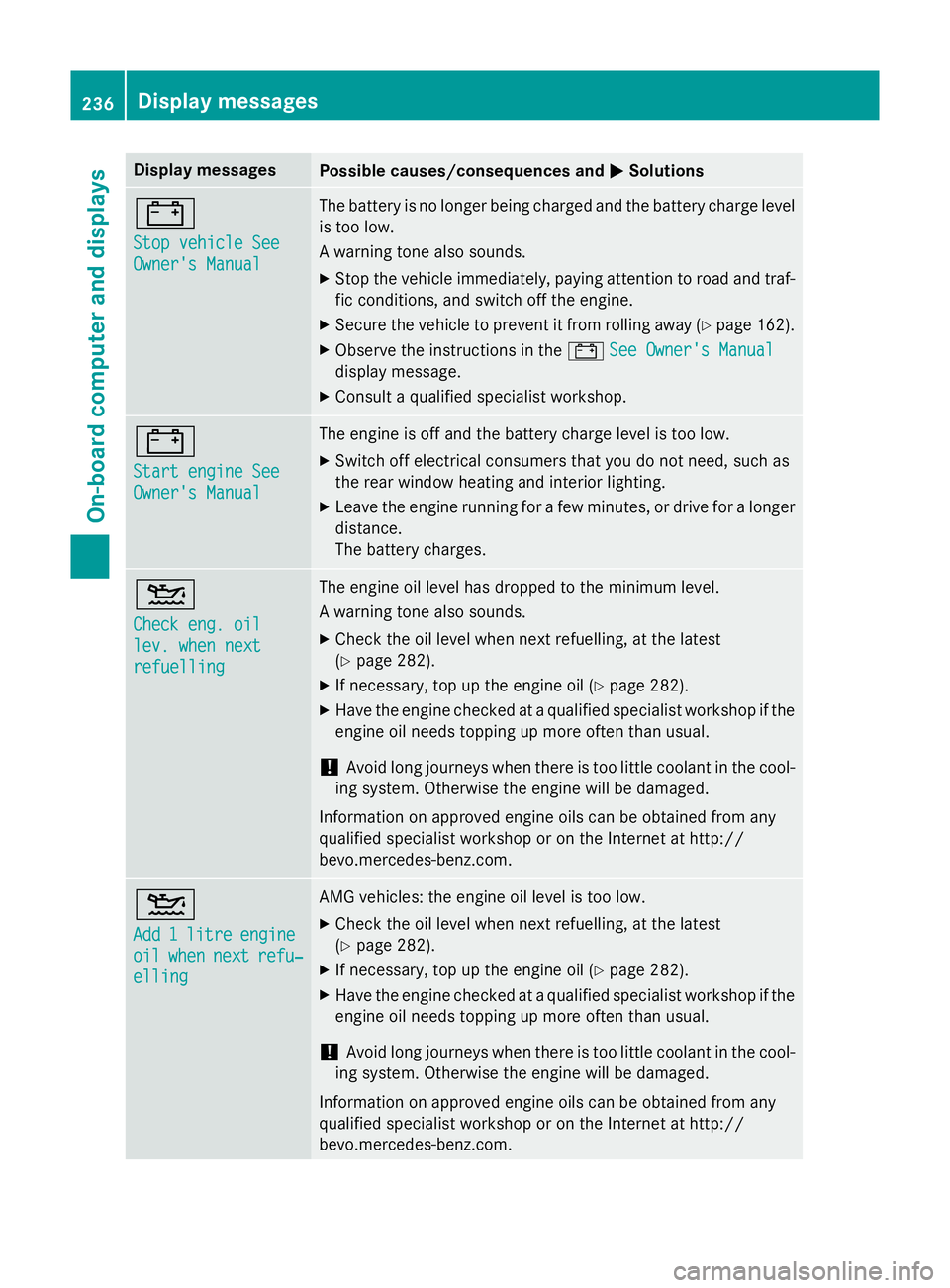
Display messages
Possible causes/consequences and
M
MSolutions #
Stop vehicle See Stop vehicle See
Owner's Manual Owner's Manual The battery is no longer being charged and the battery charge level
is too low.
A warning tone also sounds.
X Stop the vehicle immediately, paying attention to road and traf-
fic conditions, and switch off the engine.
X Secure the vehicle to prevent it from rolling away (Y page 162).
X Observe the instructions in the #See Owner's Manual See Owner's Manual
display message.
X Consult a qualified specialist workshop. #
Start engine See Start engine See
Owner's Manual Owner's Manual The engine is off and the battery charge level is too low.
X Switch off electrical consumers that you do not need, such as
the rear window heating and interior lighting.
X Leave the engine running for a few minutes, or drive for a longer
distance.
The battery charges. 4
Check eng. oil Check eng. oil
lev. when next lev. when next
refuelling refuelling The engine oil level has dropped to the minimum level.
A warning tone also sounds.
X Check the oil level when next refuelling, at the latest
(Y page 282).
X If necessary, top up the engine oil (Y page 282).
X Have the engine checked at a qualified specialist workshop if the
engine oil needs topping up more often than usual.
! Avoid long journeys when there is too little coolant in the cool-
ing system. Otherwise the engine will be damaged.
Information on approved engine oils can be obtained from any
qualified specialist workshop or on the Internet at http://
bevo.mercedes-benz.co m.4
Add Add
1
1litre
litre engine
engine
oil
oil when
when next
next refu‐
refu‐
elling
elling AMG vehicles: the engine oil level is too low.
X Check the oil level when next refuelling, at the latest
(Y page 282).
X If necessary, top up the engine oil (Y page 282).
X Have the engine checked at a qualified specialist workshop if the
engine oil needs topping up more often than usual.
! Avoid long journeys when there is too little coolant in the cool-
ing system. Otherwise the engine will be damaged.
Information on approved engine oils can be obtained from any
qualified specialist workshop or on the Internet at http://
bevo.mercedes-benz.com. 236
Display messagesOn-board computer and displays
Page 261 of 357

Problem
Possible causes/consequences and
M
MSolutions 8
The yellow reserve fuel
warning lamp is on
while the engine is run-
ning. The fuel level has dropped into the reserve range.
X Refuel at the nearest filling station. ?
The red coolant warn-
ing lamp lights up while
the engine is running
and the coolant tem-
perature gauge is at the start of the scale. The temperature sensor for the coolant temperature gauge is
faulty.
The coolant temperature is no longer being monitored. There is a risk of engine damage if the coolant temperature is too high.
X Stop the vehicle immediately, paying attention to road and traf-
fic conditions, and switch off the engine. Do not continue driving
under any circumstances.
X Secure the vehicle to prevent it from rolling away (Y page 162).
X Consult a qualified specialist workshop. 258
Warning and indicator lampsOn-board computer and displays
Page 262 of 357
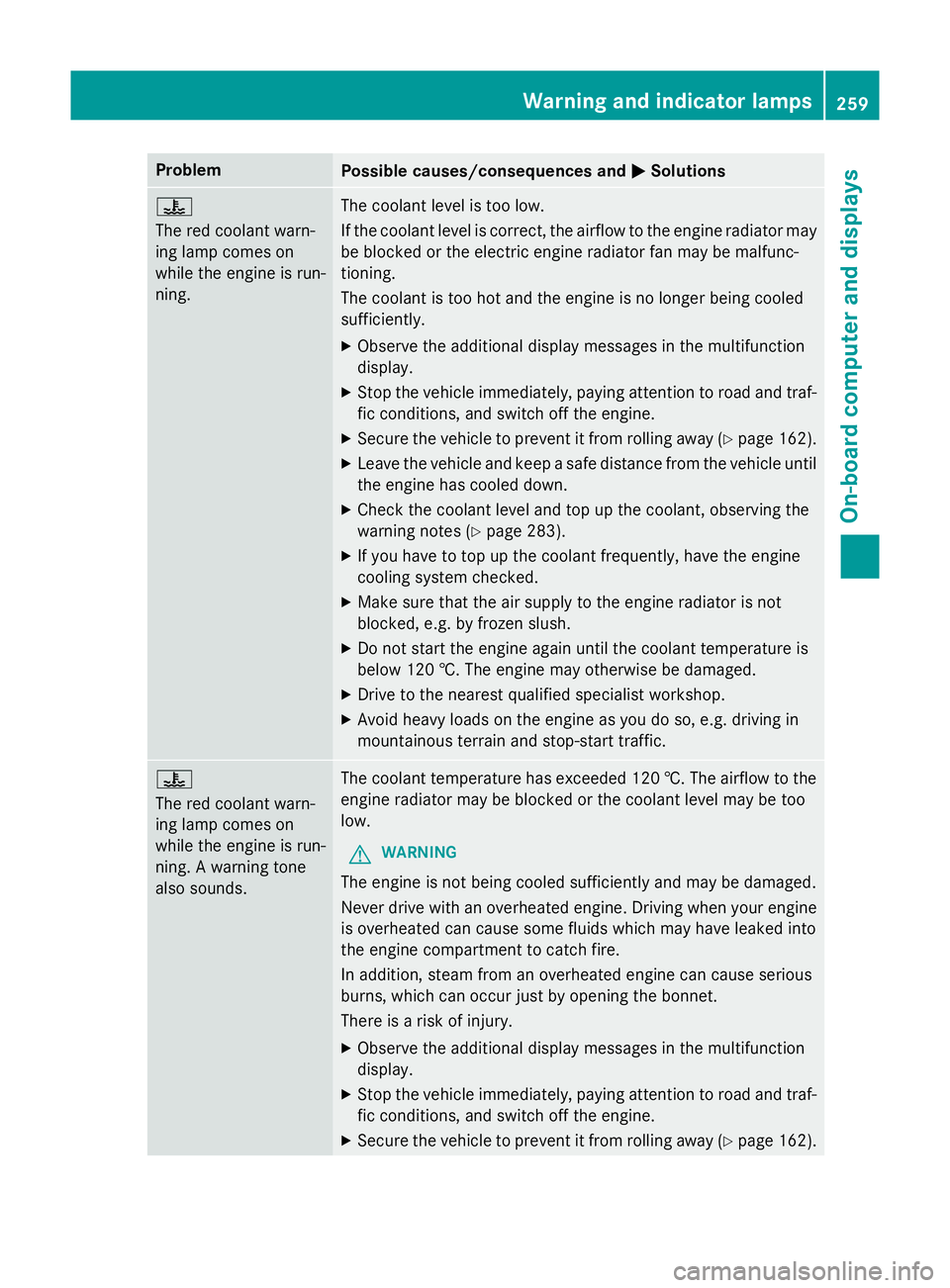
Problem
Possible causes/consequences and
M
MSolutions ?
The red coolant warn-
ing lamp comes on
while the engine is run-
ning.
The coolant level is too low.
If the coolant level is correct, the airflow to the engine radiator may
be blocked or the electric engine radiator fan may be malfunc-
tioning.
The coolant is too hot and the engine is no longer being cooled
sufficiently.
X Observe the additional display messages in the multifunction
display.
X Stop the vehicle immediately, paying attention to road and traf-
fic conditions, and switch off the engine.
X Secure the vehicle to prevent it from rolling away (Y page 162).
X Leave the vehicle and keep a safe distance from the vehicle until
the engine has cooled down.
X Check the coolant level and top up the coolant, observing the
warning notes (Y page 283).
X If you have to top up the coolant frequently, have the engine
cooling system checked.
X Make sure that the air supply to the engine radiator is not
blocked, e.g. by frozen slush.
X Do not start the engine again until the coolant temperature is
below 120 †. The engine may otherwise be damaged.
X Drive to the nearest qualified specialist workshop.
X Avoid heavy loads on the engine as you do so, e.g. driving in
mountainous terrain and stop-start traffic. ?
The red coolant warn-
ing lamp comes on
while the engine is run-
ning. A warning tone
also sounds.
The coolant temperature has exceeded 120 †. The airflow to the
engine radiator may be blocked or the coolant level may be too
low.
G WARNING
The engine is not being cooled sufficiently and may be damaged.
Never drive with an overheated engine. Driving when your engine is overheated can cause some fluids which may have leaked into
the engine compartment to catch fire.
In addition, steam from an overheated engine can cause serious
burns, which can occur just by opening the bonnet.
There is a risk of injury.
X Observe the additional display messages in the multifunction
display.
X Stop the vehicle immediately, paying attention to road and traf-
fic conditions, and switch off the engine.
X Secure the vehicle to prevent it from rolling away (Y page 162). Warning and indicator lamps
259On-board computer and displays Z
Page 263 of 357
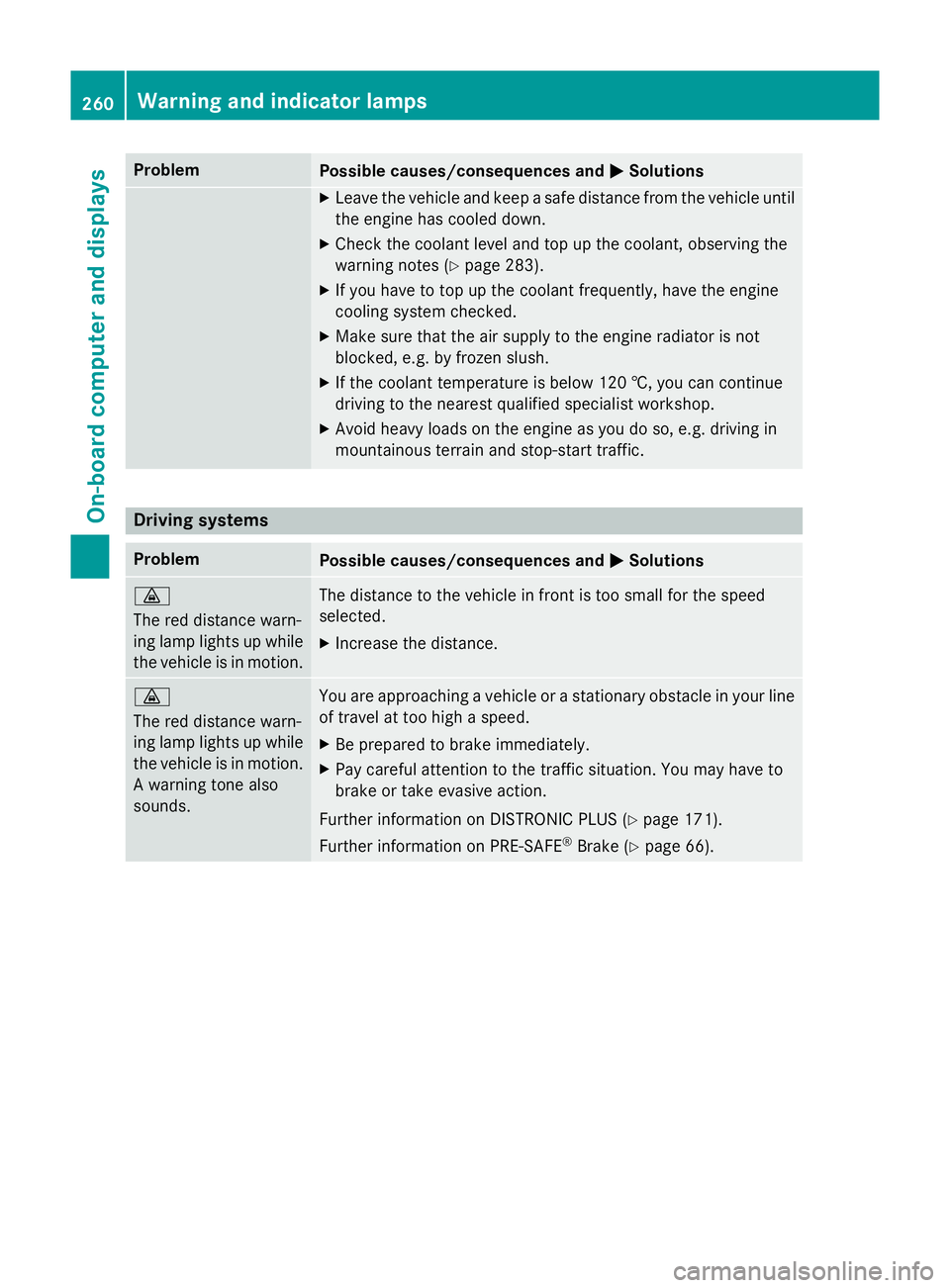
Problem
Possible causes/consequences and
M
MSolutions X
Leave the vehicle and keep a safe distance from the vehicle until
the engine has cooled down.
X Check the coolant level and top up the coolant, observing the
warning notes (Y page 283).
X If you have to top up the coolant frequently, have the engine
cooling system checked.
X Make sure that the air supply to the engine radiator is not
blocked, e.g. by frozen slush.
X If the coolant temperature is below 120 †, you can continue
driving to the nearest qualified specialist workshop.
X Avoid heavy loads on the engine as you do so, e.g. driving in
mountainous terrain and stop-start traffic. Driving systems
Problem
Possible causes/consequences and
M MSolutions ·
The red distance warn-
ing lamp lights up while
the vehicle is in motion. The distance to the vehicle in front is too small for the speed
selected.
X Increase the distance. ·
The red distance warn-
ing lamp lights up while
the vehicle is in motion. A warning tone also
sounds. You are approaching a vehicle or a stationary obstacle in your line
of travel at too high a speed.
X Be prepared to brake immediately.
X Pay careful attention to the traffic situation. You may have to
brake or take evasive action.
Further information on DISTRONIC PLUS (Y page 171).
Further information on PRE‑ SAFE®
Brake (Y page 66). 260
Warning and indicator lampsOn-board computer and displays