fog light MERCEDES-BENZ SLK ROADSTER 2014 Owners Manual
[x] Cancel search | Manufacturer: MERCEDES-BENZ, Model Year: 2014, Model line: SLK ROADSTER, Model: MERCEDES-BENZ SLK ROADSTER 2014Pages: 357, PDF Size: 10.22 MB
Page 13 of 357
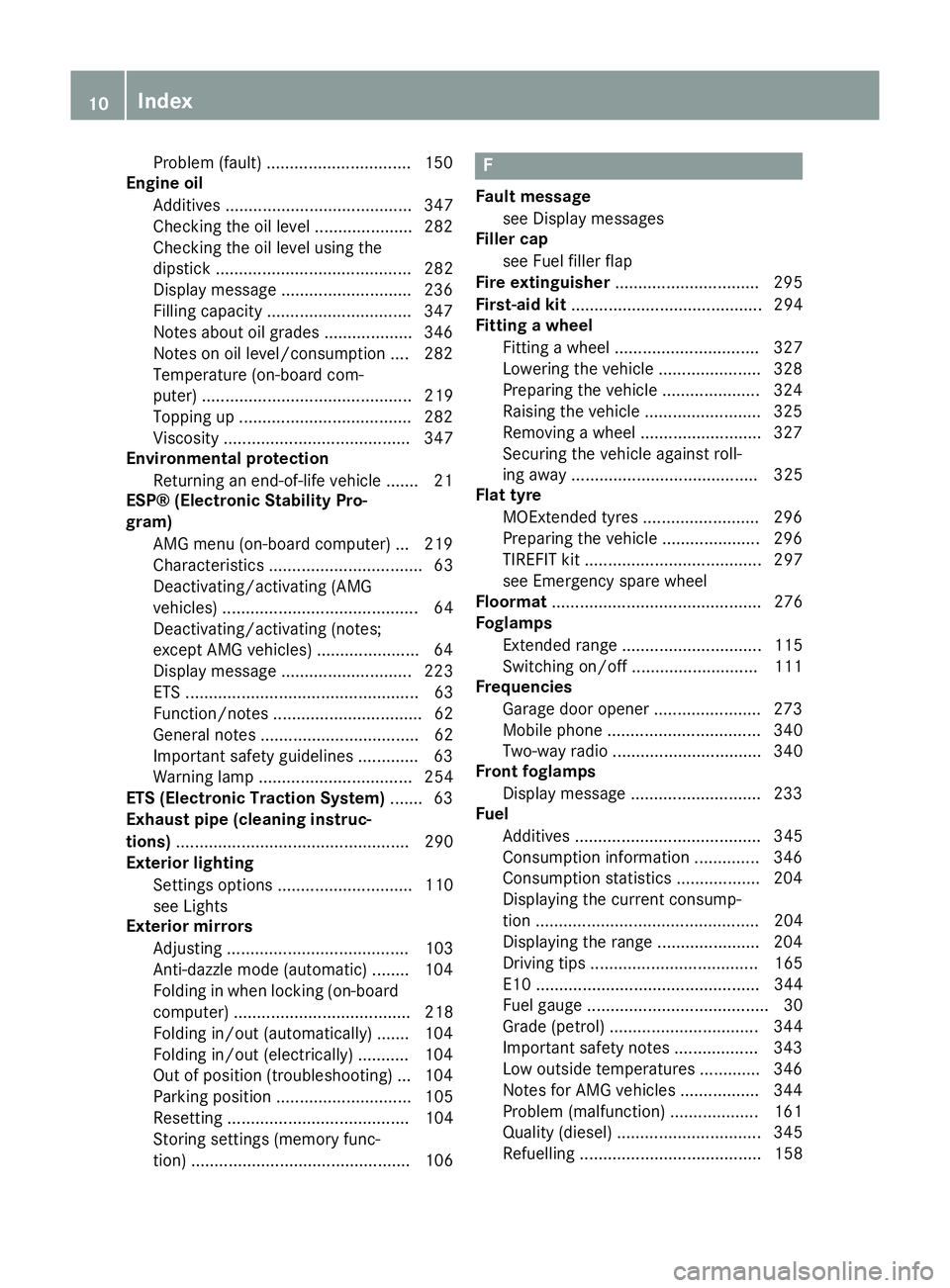
Problem (fault) ...............................1
50
Engine oil
Additives ........................................ 347
Checking the oil level ..................... 282
Checking the oil level using the
dipstick .......................................... 282
Display message ............................ 236
Filling capacity ............................... 347
Notes about oil grades ................... 346
Notes on oil level/consumption .... 282
Temperature (on-board com-
puter) ............................................. 219
Topping up ..................................... 282
Viscosity ........................................ 347
Environmental protection
Returning an end-of-life vehicle ....... 21
ESP® (Electronic Stability Pro-
gram)
AMG menu (on-board computer) ... 219
Characteristics ................................. 63
Deactivating/activating (AMG
vehicles) .......................................... 64
Deactivating/activating (notes;
except AMG vehicles) ..................... .64
Display message ............................ 223
ETS .................................................. 63
Function/note s................................ 62
General notes .................................. 62
Important safety guidelines ............. 63
Warning lamp ................................. 254
ETS (Electronic Traction System) ....... 63
Exhaust pipe (cleaning instruc-
tions) .................................................. 290
Exterior lighting
Settings options ............................. 110
see Lights
Exterior mirrors
Adjusting ....................................... 103
Anti-dazzle mode (automatic) ........ 104
Folding in when locking (on-board computer) ...................................... 218
Folding in/out (automatically )....... 104
Folding in/out (electrically) ........... 104
Out of position (troubleshooting) ... 104
Parking position ............................. 105
Resetting ....................................... 104
Storing settings (memory func-
tion) ............................................... 106 F
Fault message see Display messages
Filler cap
see Fuel filler flap
Fire extinguisher ............................... 295
First-aid kit ......................................... 294
Fitting a wheel
Fitting a wheel ............................... 327
Lowering the vehicle ...................... 328
Preparing the vehicle ..................... 324
Raising the vehicl e......................... 325
Removing a whee l.......................... 327
Securing the vehicle against roll-
ing away ........................................ 325
Flat tyre
MOExtended tyre s......................... 296
Preparing the vehicle ..................... 296
TIREFIT kit ...................................... 297
see Emergency spare wheel
Floormat ............................................. 276
Foglamps
Extended rang e.............................. 115
Switching on/of f........................... 111
Frequencies
Garage door opener ....................... 273
Mobile phone ................................. 340
Two-way radio ................................ 340
Front foglamps
Display message ............................ 233
Fuel
Additives ........................................ 345
Consumption information .............. 346
Consumption statistics .................. 204
Displaying the current consump-
tion ................................................ 204
Displaying the range ...................... 204
Driving tips .................................... 165
E10 ................................................ 344
Fuel gaug e....................................... 30
Grade (petrol) ................................ 344
Important safety notes .................. 343
Low outside temperature s............. 346
Notes for AMG vehicles ................. 344
Problem (malfunction) ................... 161
Quality (diesel )............................... 345
Refuelling ....................................... 158 10
Index
Page 15 of 357
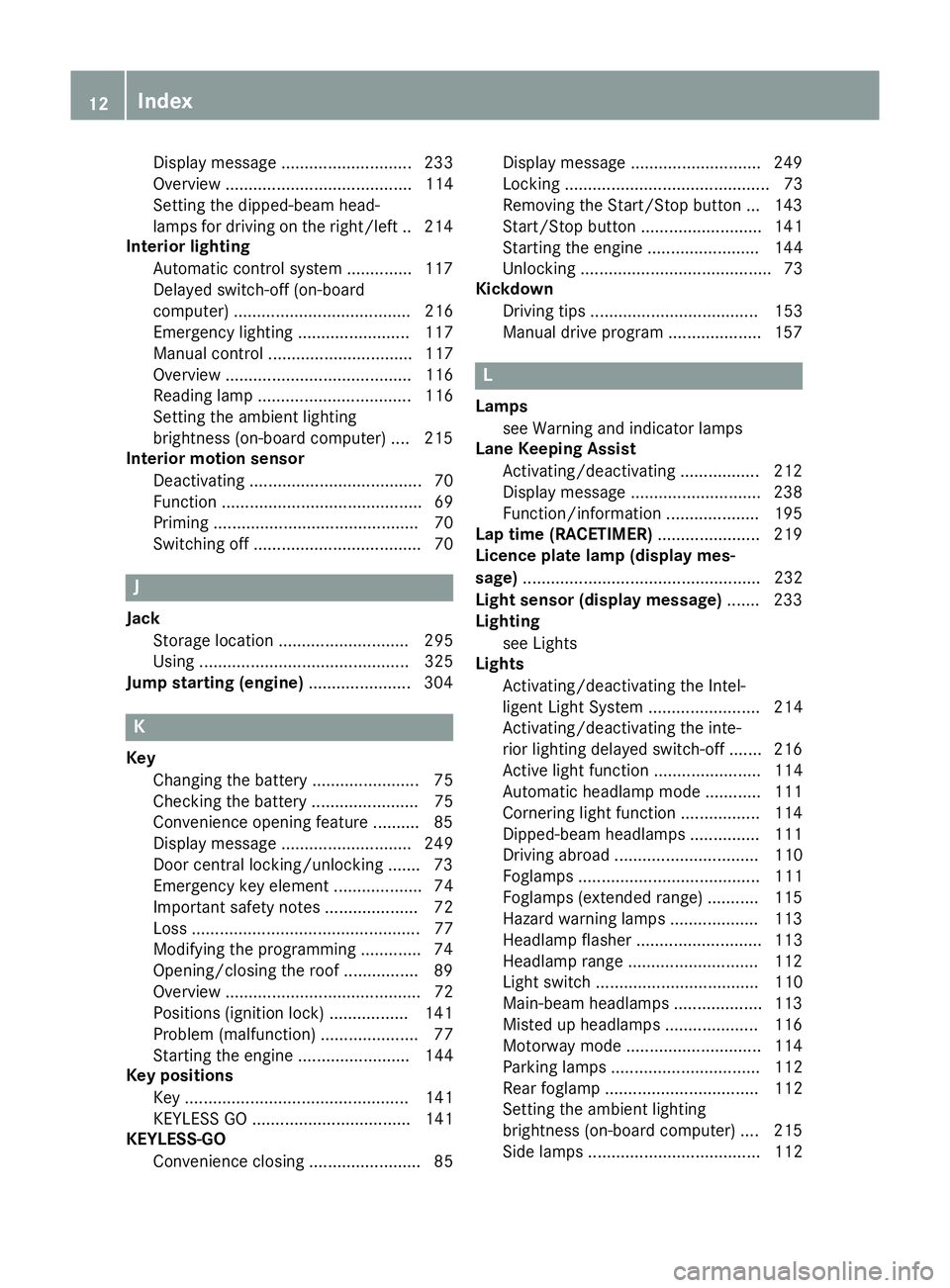
Display message ............................ 233
Overview ........................................ 114
Setting the dipped-beam head-
lamps for driving on the right/left .. 214
Interior lighting
Automatic control syste m.............. 117
Delayed switch-off (on-board
computer) ...................................... 216
Emergency lighting ........................ 117
Manual control ............................... 117
Overview ........................................ 116
Reading lamp ................................. 116
Setting the ambient lighting
brightness (on-board computer) .... 215
Interior motion sensor
Deactivating ..................................... 70
Function ........................................... 69
Priming ............................................ 70
Switching off .................................... 70 J
Jack Storage location ............................ 295
Using ............................................. 325
Jump starting (engine) ...................... 304K
Key Changing the battery ....................... 75
Checking the battery ....................... 75
Convenience opening feature .......... 85
Display message ............................ 249
Door central locking/unlocking ....... 73
Emergency key element ................... 74
Important safety notes .................... 72
Loss ................................................. 77
Modifying the programming ............. 74
Opening/closing the roo f................ 89
Overview .......................................... 72
Positions (ignition lock) ................. 141
Problem (malfunction) ..................... 77
Starting the engine ........................ 144
Key positions
Key ................................................ 141
KEYLESS GO .................................. 141
KEYLESS-GO
Convenience closing ........................ 85 Display message ............................ 249
Locking ............................................ 73
Removing the Start/Stop button ... 143
Start/Stop button .......................... 141
Starting the engine ........................ 144
Unlocking ......................................... 73
Kickdown
Driving tip s.................................... 153
Manual drive progra m.................... 157 L
Lamps see Warning and indicator lamps
Lane Keeping Assist
Activating/deactivating ................. 212
Display message ............................ 238
Function/information .................... 195
Lap time (RACETIMER) ...................... 219
Licence plate lamp (display mes-
sage) ................................................... 232
Light sensor (display message) ....... 233
Lighting
see Lights
Lights
Activating/deactivating the Intel-
ligent Light System ........................ 214
Activating/deactivating the inte-
rior lighting delayed switch-off ....... 216
Active light function ....................... 114
Automatic headlamp mode ............ 111
Cornering light function ................. 114
Dipped-beam headlamp s............... 111
Driving abroad ............................... 110
Foglamps ....................................... 111
Foglamps (extended range) ........... 115
Hazard warning lamps ................... 113
Headlamp flashe r........................... 113
Headlamp range ............................ 112
Light switch ................................... 110
Main-beam headlamp s................... 113
Misted up headlamp s.................... 116
Motorway mode ............................. 114
Parking lamps ................................ 112
Rear foglamp ................................. 112
Setting the ambient lighting
brightness (on-board computer) .... 215
Side lamps ..................................... 112 12
Index
Page 18 of 357
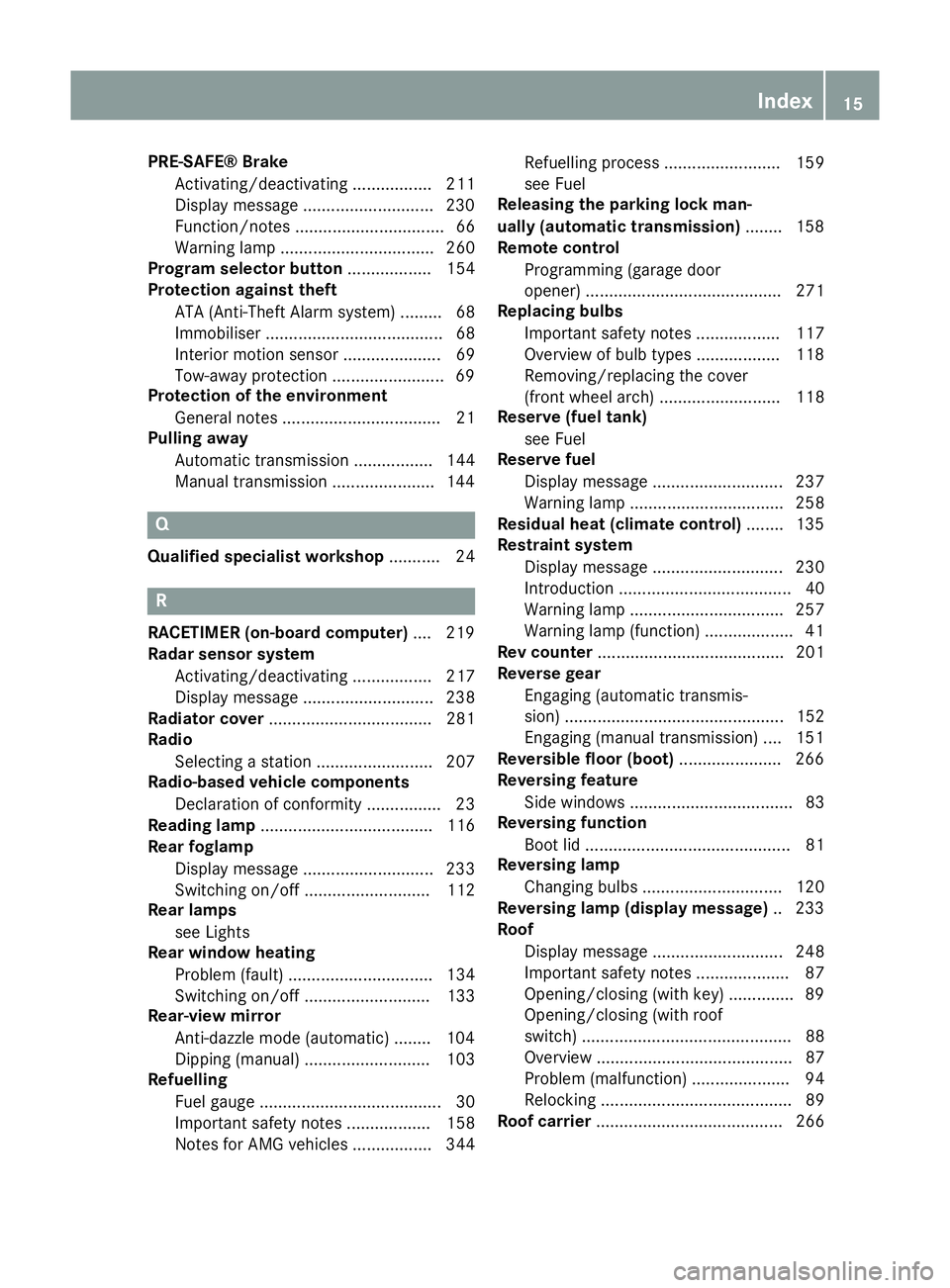
PRE-SAFE® Brake
Activating/deactivating ................. 211
Display message ............................2 30
Function/notes ................................ 66
Warning lamp ................................. 260
Program selector button .................. 154
Protection against theft
ATA (Anti-Theft Alarm system) ......... 68
Immobiliser ...................................... 68
Interior motion sensor ..................... 69
Tow-away protectio n ........................69
Protection of the environment
General notes .................................. 21
Pulling away
Automatic transmission ................. 144
Manual transmission ..................... .144 Q
Qualified specialist workshop ........... 24R
RACETIMER (on-board computer) .... 219
Radar sensor system
Activating/deactivating ................. 217
Display message ............................ 238
Radiator cover ................................... 281
Radio
Selecting a station ......................... 207
Radio-based vehicle components
Declaration of conformity ................ 23
Reading lamp ..................................... 116
Rear foglamp
Display message ............................ 233
Switching on/off ........................... 112
Rear lamps
see Lights
Rear window heating
Problem (fault) ............................... 134
Switching on/off ........................... 133
Rear-view mirror
Anti-dazzle mode (automatic) ....... .104
Dipping (manual) ........................... 103
Refuelling
Fuel gauge ....................................... 30
Important safety notes .................. 158
Notes for AMG vehicles ................. 344 Refuelling process ......................... 159
see Fuel
Releasing the parking lock man-
ually (automatic transmission) ........158
Remote control
Programming (garage door
opener) .......................................... 271
Replacing bulbs
Important safety notes .................. 117
Overview of bulb types .................. 118
Removing/replacing the cover
(front wheel arch) .......................... 118
Reserve (fuel tank)
see Fuel
Reserve fuel
Display message ............................ 237
Warning lamp ................................. 258
Residual heat (climate control) ........135
Restraint system
Display message ............................ 230
Introduction ..................................... 40
Warning lamp ................................. 257
Warning lamp (function) ................... 41
Rev counter ........................................ 201
Reverse gear
Engaging (automatic transmis-
sion) ............................................... 152
Engaging (manual transmission) .... 151
Reversible floor (boot) ......................266
Reversing feature
Side windows ................................... 83
Reversing function
Boot lid ............................................ 81
Reversing lamp
Changing bulbs .............................. 120
Reversing lamp (display message) .. 233
Roof
Display message ............................ 248
Important safety notes .................... 87
Opening/closing (with key) .............. 89
Opening/closing (with roof
switch) ............................................. 88
Overview .......................................... 87
Problem (malfunction) ..................... 94
Relocking ......................................... 89
Roof carrier ........................................ 266 Index
15
Page 113 of 357
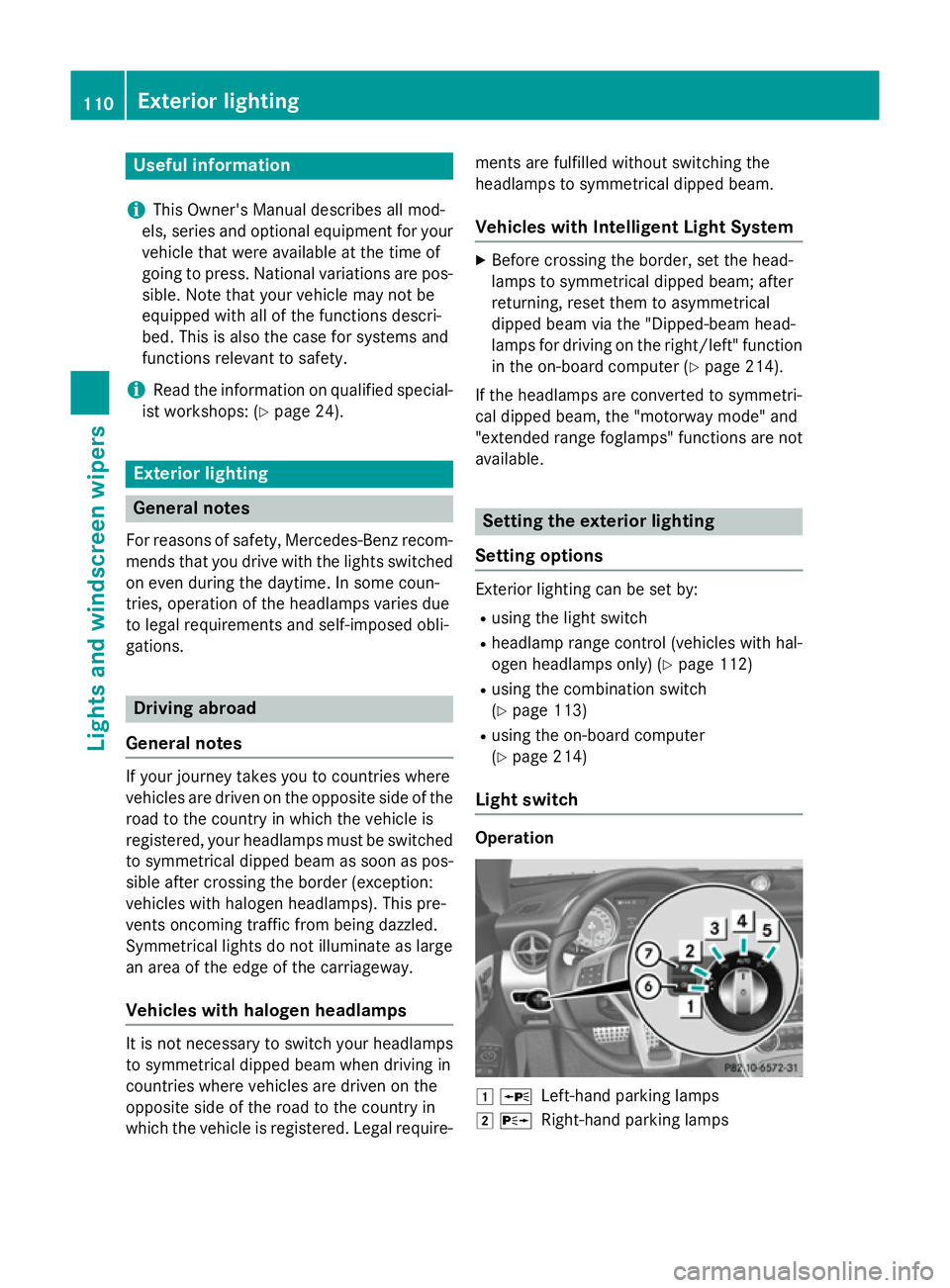
Useful information
i This Owner's Manual describes all mod-
els, series and optional equipment for your
vehicle that were available at the time of
going to press. National variations are pos- sible. Note that your vehicle may not be
equipped with all of the functions descri-
bed. This is also the case for systems and
functions relevant to safety.
i Read the information on qualified special-
ist workshops: (Y page 24). Exterior lighting
General notes
For reasons of safety, Mercedes-Benz recom- mends that you drive with the lights switched
on even during the daytime. In some coun-
tries, operation of the headlamps varies due
to legal requirements and self-imposed obli-
gations. Driving abroad
General notes If your journey takes you to countries where
vehicles are driven on the opposite side of the
road to the country in which the vehicle is
registered, your headlamps must be switched to symmetrical dipped beam as soon as pos-
sible after crossing the border (exception:
vehicles with halogen headlamps). This pre-
vents oncoming traffic from being dazzled.
Symmetrical lights do not illuminate as large
an area of the edge of the carriageway.
Vehicles with halogen headlamps It is not necessary to switch your headlamps
to symmetrical dipped beam when driving in
countries where vehicles are driven on the
opposite side of the road to the country in
which the vehicle is registered. Legal require- ments are fulfilled without switching the
headlamps to symmetrical dipped beam.
Vehicles with Intelligent Light System X
Before crossing the border, set the head-
lamps to symmetrical dipped beam; after
returning, reset them to asymmetrical
dipped beam via the "Dipped-beam head-
lamps for driving on the right/left" function
in the on-board computer (Y page 214).
If the headlamps are converted to symmetri-
cal dipped beam, the "motorway mode" and
"extended range foglamps" functions are not
available. Setting the exterior lighting
Setting options Exterior lighting can be set by:
R using the light switch
R headlamp range control (vehicles with hal-
ogen headlamps only) (Y page 112)
R using the combination switch
(Y page 113)
R using the on-board computer
(Y page 214)
Light switch Operation
1
W
Left-hand parking lamps
2 X
Right-hand parking lamps 110
Exterior lightingLights and windscreen wipers
Page 114 of 357
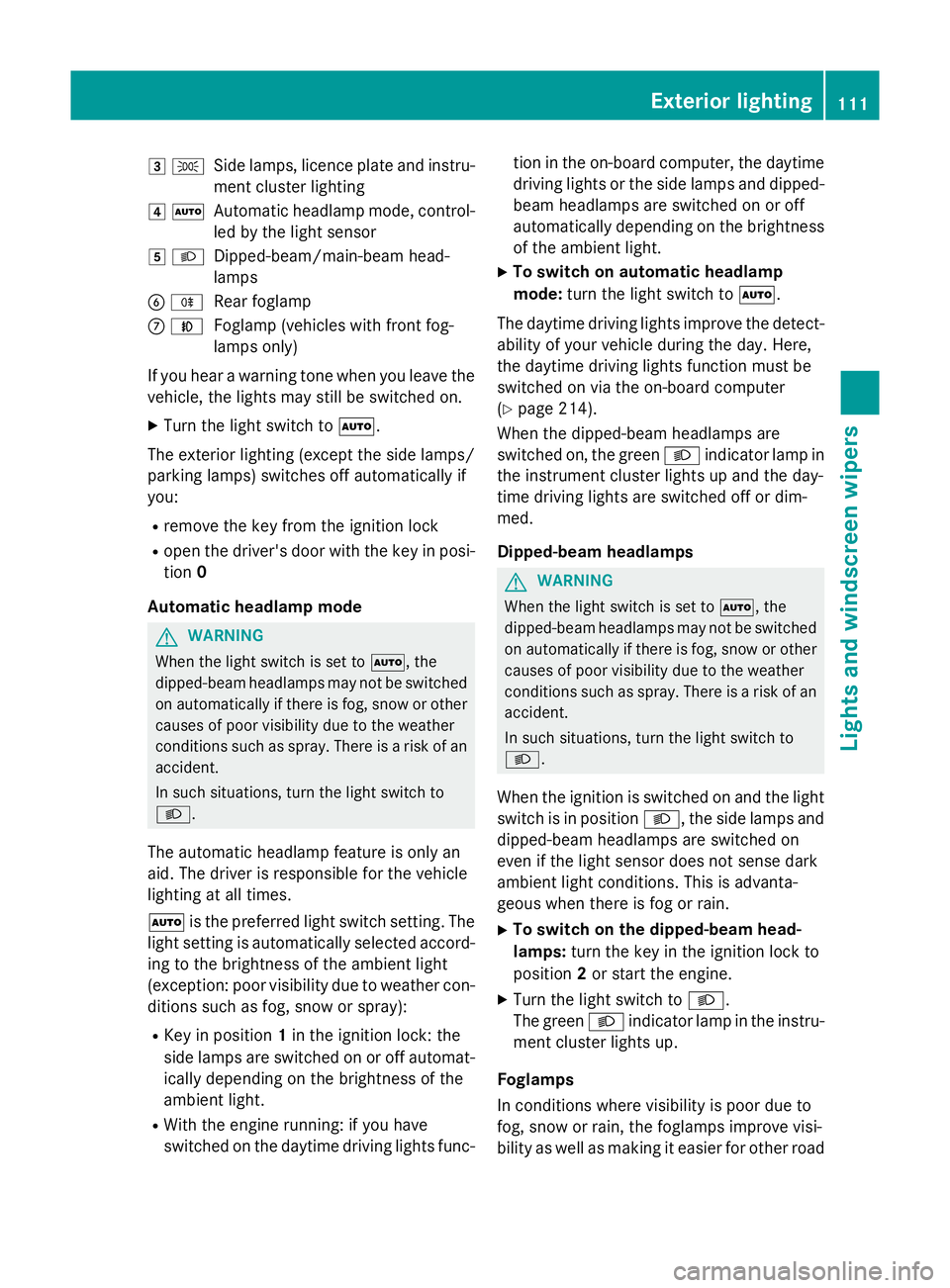
3
T
Side lamps, licence plate and instru-
ment cluster lighting
4 Ã
Automatic headlamp mode, control-
led by the light sensor
5 L
Dipped-beam/main-beam head-
lamps
B R
Rear foglamp
C N
Foglamp (vehicles with front fog-
lamps only)
If you hear a warning tone when you leave the
vehicle, the lights may still be switched on.
X Turn the light switch to Ã.
The exterior lighting (except the side lamps/
parking lamps) switches off automatically if
you: R remove the key from the ignition lock
R open the driver's door with the key in posi-
tion 0
Automatic headlamp mode G
WARNING
When the light switch is set to Ã, the
dipped-beam headlamps may not be switched on automatically if there is fog, snow or othercauses of poor visibility due to the weather
conditions such as spray. There is a risk of an
accident.
In such situations, turn the light switch to
L.
The automatic headlamp feature is only an
aid. The driver is responsible for the vehicle
lighting at all times.
à is the preferred light switch setting. The
light setting is automatically selected accord- ing to the brightness of the ambient light
(exception: poor visibility due to weather con-
ditions such as fog, snow or spray):
R Key in position 1in the ignition lock: the
side lamps are switched on or off automat- ically depending on the brightness of the
ambient light.
R With the engine running: if you have
switched on the daytime driving lights func- tion in the on-board computer, the daytime
driving lights or the side lamps and dipped-
beam headlamps are switched on or off
automatically depending on the brightness of the ambient light.
X To switch on automatic headlamp
mode: turn the light switch to Ã.
The daytime driving lights improve the detect-
ability of your vehicle during the day. Here,
the daytime driving lights function must be
switched on via the on-board computer
(Y page 214).
When the dipped-beam headlamps are
switched on, the green Lindicator lamp in
the instrument cluster lights up and the day-
time driving lights are switched off or dim-
med.
Dipped-beam headlamps G
WARNING
When the light switch is set to Ã, the
dipped-beam headlamps may not be switched on automatically if there is fog, snow or othercauses of poor visibility due to the weather
conditions such as spray. There is a risk of an
accident.
In such situations, turn the light switch to
L.
When the ignition is switched on and the light
switch is in position L, the side lamps and
dipped-beam headlamps are switched on
even if the light sensor does not sense dark
ambient light conditions. This is advanta-
geous when there is fog or rain.
X To switch on the dipped-beam head-
lamps: turn the key in the ignition lock to
position 2or start the engine.
X Turn the light switch to L.
The green Lindicator lamp in the instru-
ment cluster lights up.
Foglamps
In conditions where visibility is poor due to
fog, snow or rain, the foglamps improve visi-
bility as well as making it easier for other road Exterior lighting
111Lights and windscreen wipers Z
Page 115 of 357
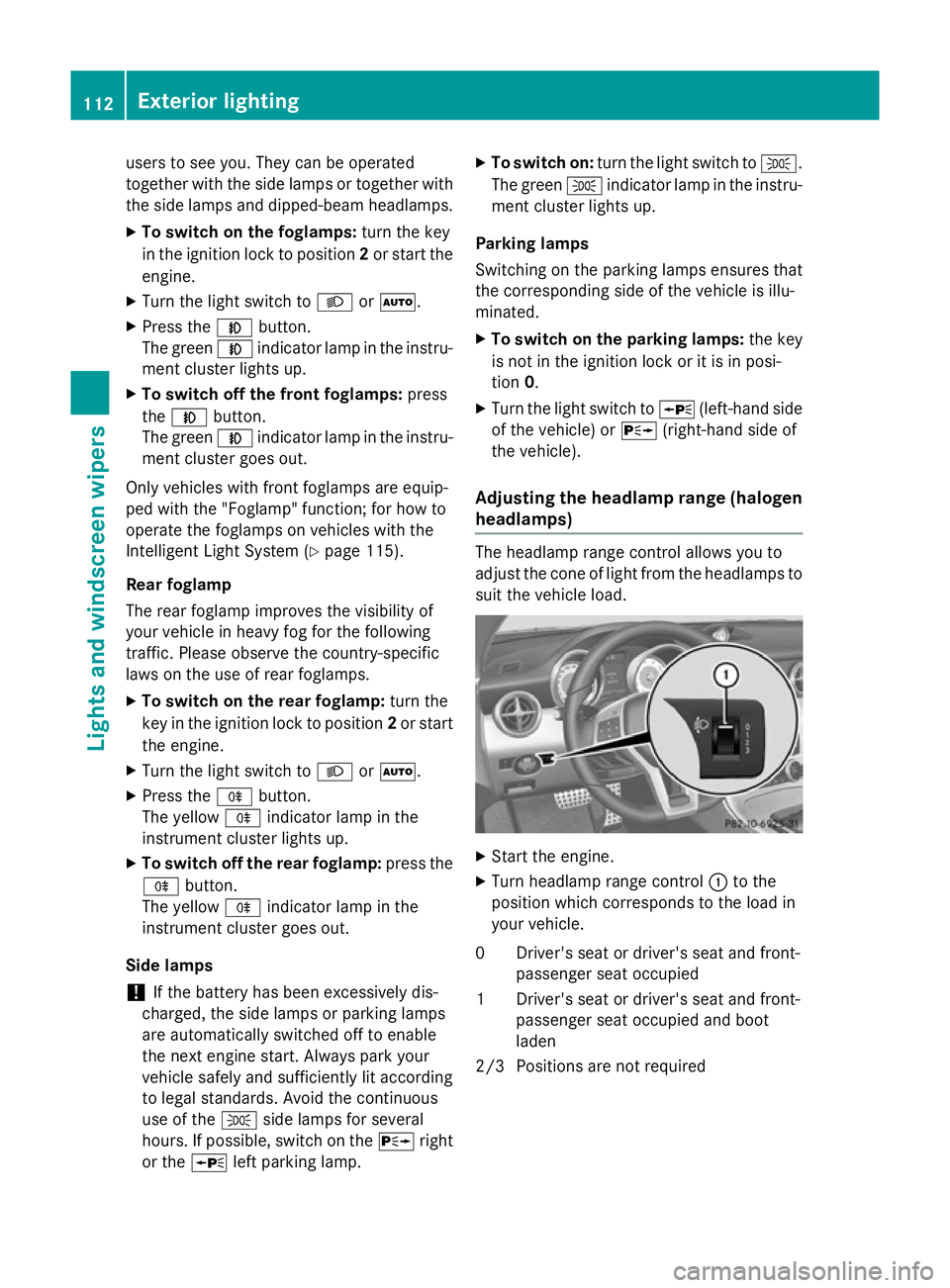
users to see you. They can be operated
together with the side lamps or together with the side lamps and dipped-beam headlamps.
X To switch on the foglamps: turn the key
in the ignition lock to position 2or start the
engine.
X Turn the light switch to LorÃ.
X Press the Nbutton.
The green Nindicator lamp in the instru-
ment cluster lights up.
X To switch off the front foglamps: press
the N button.
The green Nindicator lamp in the instru-
ment cluster goes out.
Only vehicles with front foglamps are equip-
ped with the "Foglamp" function; for how to
operate the foglamps on vehicles with the
Intelligent Light System (Y page 115).
Rear foglamp
The rear foglamp improves the visibility of
your vehicle in heavy fog for the following
traffic. Please observe the country-specific
laws on the use of rear foglamps.
X To switch on the rear foglamp: turn the
key in the ignition lock to position 2or start
the engine.
X Turn the light switch to LorÃ.
X Press the Rbutton.
The yellow Rindicator lamp in the
instrument cluster lights up.
X To switch off the rear foglamp: press the
R button.
The yellow Rindicator lamp in the
instrument cluster goes out.
Side lamps ! If the battery has been excessively dis-
charged, the side lamps or parking lamps
are automatically switched off to enable
the next engine start. Always park your
vehicle safely and sufficiently lit according
to legal standards. Avoid the continuous
use of the Tside lamps for several
hours. If possible, switch on the Xright
or the Wleft parking lamp. X
To switch on: turn the light switch to T.
The green Tindicator lamp in the instru-
ment cluster lights up.
Parking lamps
Switching on the parking lamps ensures that
the corresponding side of the vehicle is illu-
minated.
X To switch on the parking lamps: the key
is not in the ignition lock or it is in posi-
tion 0.
X Turn the light switch to W(left-hand side
of the vehicle) or X(right-hand side of
the vehicle).
Adjusting the headlamp range (halogen headlamps) The headlamp range control allows you to
adjust the cone of light from the headlamps to
suit the vehicle load. X
Start the engine.
X Turn headlamp range control :to the
position which corresponds to the load in
your vehicle.
0D river's seat or driver's seat and front-
passenger seat occupied
1D river's seat or driver's seat and front-
passenger seat occupied and boot
laden
2/3 Positions are not required 112
Exterior lightingLights and windscreen wipers
Page 117 of 357
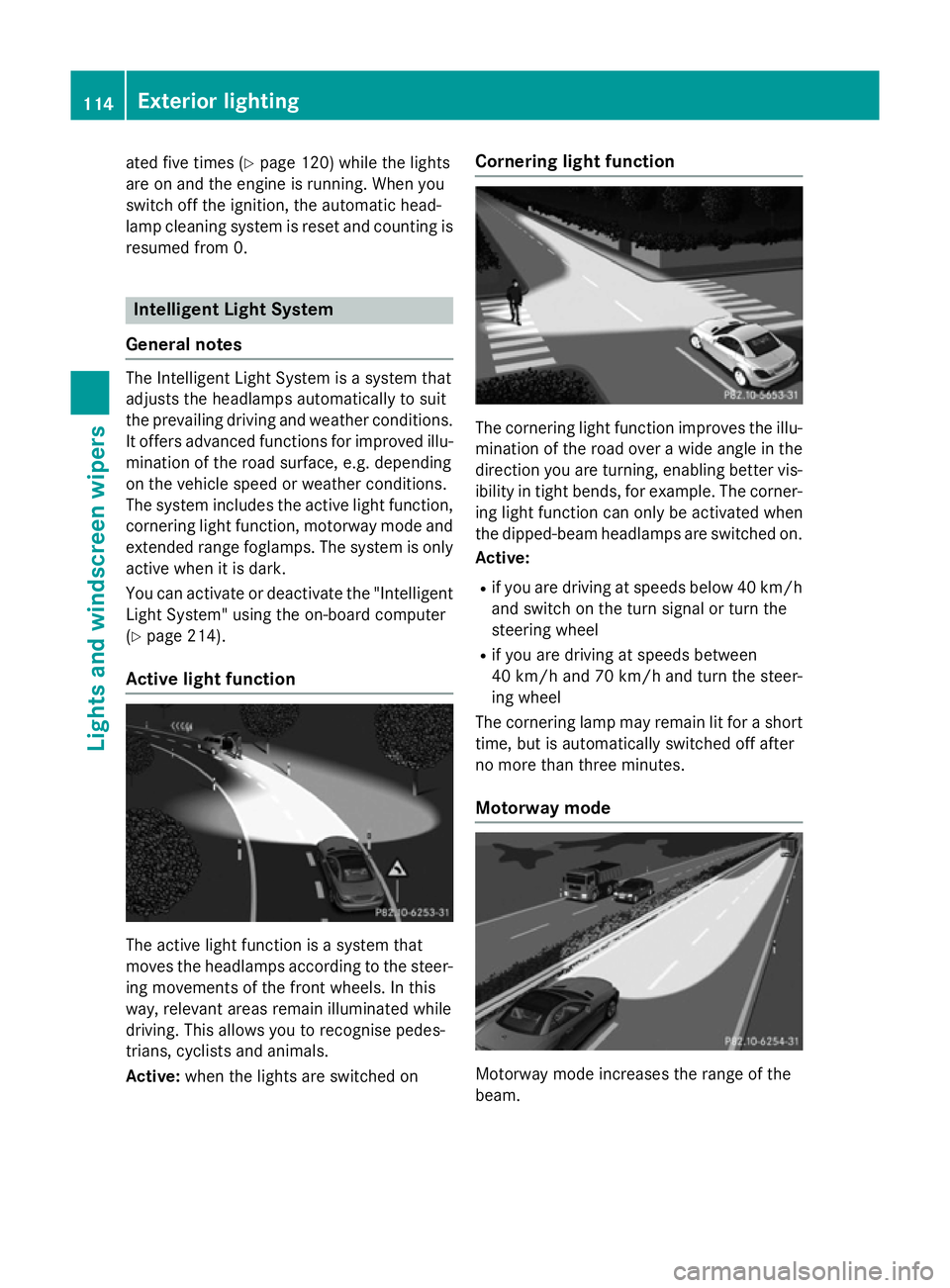
ated five times (Y
page 120) while the lights
are on and the engine is running. When you
switch off the ignition, the automatic head-
lamp cleaning system is reset and counting is
resumed from 0. Intelligent Light System
General notes The Intelligent Light System is a system that
adjusts the headlamps automatically to suit
the prevailing driving and weather conditions. It offers advanced functions for improved illu-
mination of the road surface, e.g. depending
on the vehicle speed or weather conditions.
The system includes the active light function, cornering light function, motorway mode and
extended range foglamps. The system is only active when it is dark.
You can activate or deactivate the "IntelligentLight System" using the on-board computer
(Y page 214).
Active light function The active light function is a system that
moves the headlamps according to the steer-
ing movements of the front wheels. In this
way, relevant areas remain illuminated while
driving. This allows you to recognise pedes-
trians, cyclists and animals.
Active: when the lights are switched on Cornering light function
The cornering light function improves the illu-
mination of the road over a wide angle in the direction you are turning, enabling better vis-
ibility in tight bends, for example. The corner- ing light function can only be activated when
the dipped-beam headlamps are switched on.
Active:
R if you are driving at speeds below 40 km/h
and switch on the turn signal or turn the
steering wheel
R if you are driving at speeds between
40 km/h and 70 km/h and turn the steer-
ing wheel
The cornering lamp may remain lit for a short
time, but is automatically switched off after
no more than three minutes.
Motorway mode Motorway mode increases the range of the
beam.114
Exterior lightingLights and windscreen wipers
Page 118 of 357
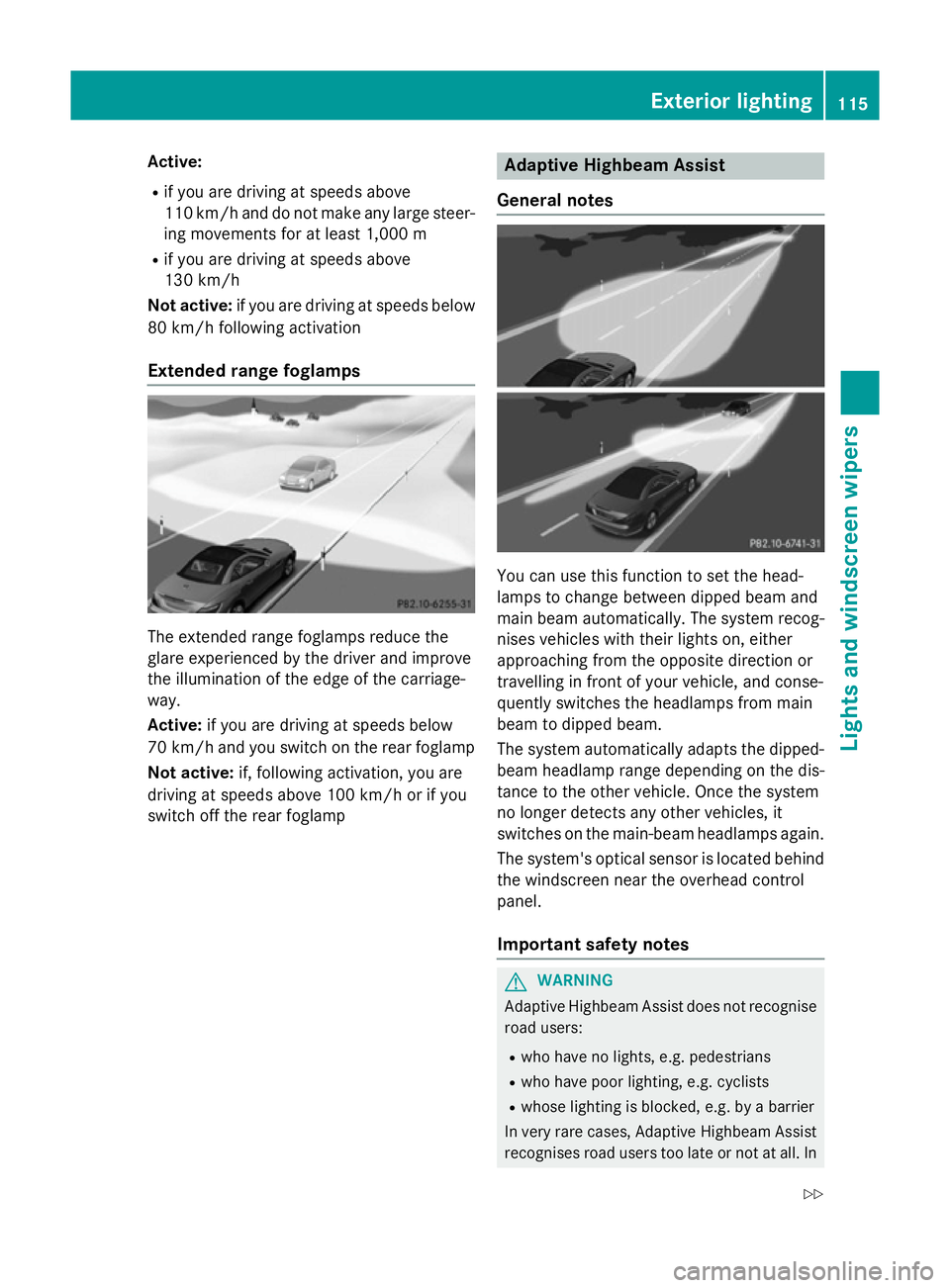
Active:
R
if you are driving at speeds above
110 km/h and do not make any large steer- ing movements for at least 1,000 m
R if you are driving at speeds above
130 km/h
Not active: if you are driving at speeds below
80 km/h following activation
Extended range foglamps The extended range foglamps reduce the
glare experienced by the driver and improve
the illumination of the edge of the carriage-
way.
Active:
if you are driving at speeds below
70 km/h and you switch on the rear foglamp
Not active: if, following activation, you are
driving at speeds above 100 km/h or if you
switch off the rear foglamp Adaptive Highbeam Assist
General notes You can use this function to set the head-
lamps to change between dipped beam and
main beam automatically. The system recog-
nises vehicles with their lights on, either
approaching from the opposite direction or
travelling in front of your vehicle, and conse-
quently switches the headlamps from main
beam to dipped beam.
The system automatically adapts the dipped- beam headlamp range depending on the dis-
tance to the other vehicle. Once the system
no longer detects any other vehicles, it
switches on the main-beam headlamps again.
The system's optical sensor is located behind
the windscreen near the overhead control
panel.
Important safety notes G
WARNING
Adaptive Highbeam Assist does not recognise road users:
R who have no lights, e.g. pedestrians
R who have poor lighting, e.g. cyclists
R whose lighting is blocked, e.g. by a barrier
In very rare cases, Adaptive Highbeam Assist
recognises road users too late or not at all. In Exterior lighting
115Lights and windscreen wipers
Z
Page 119 of 357
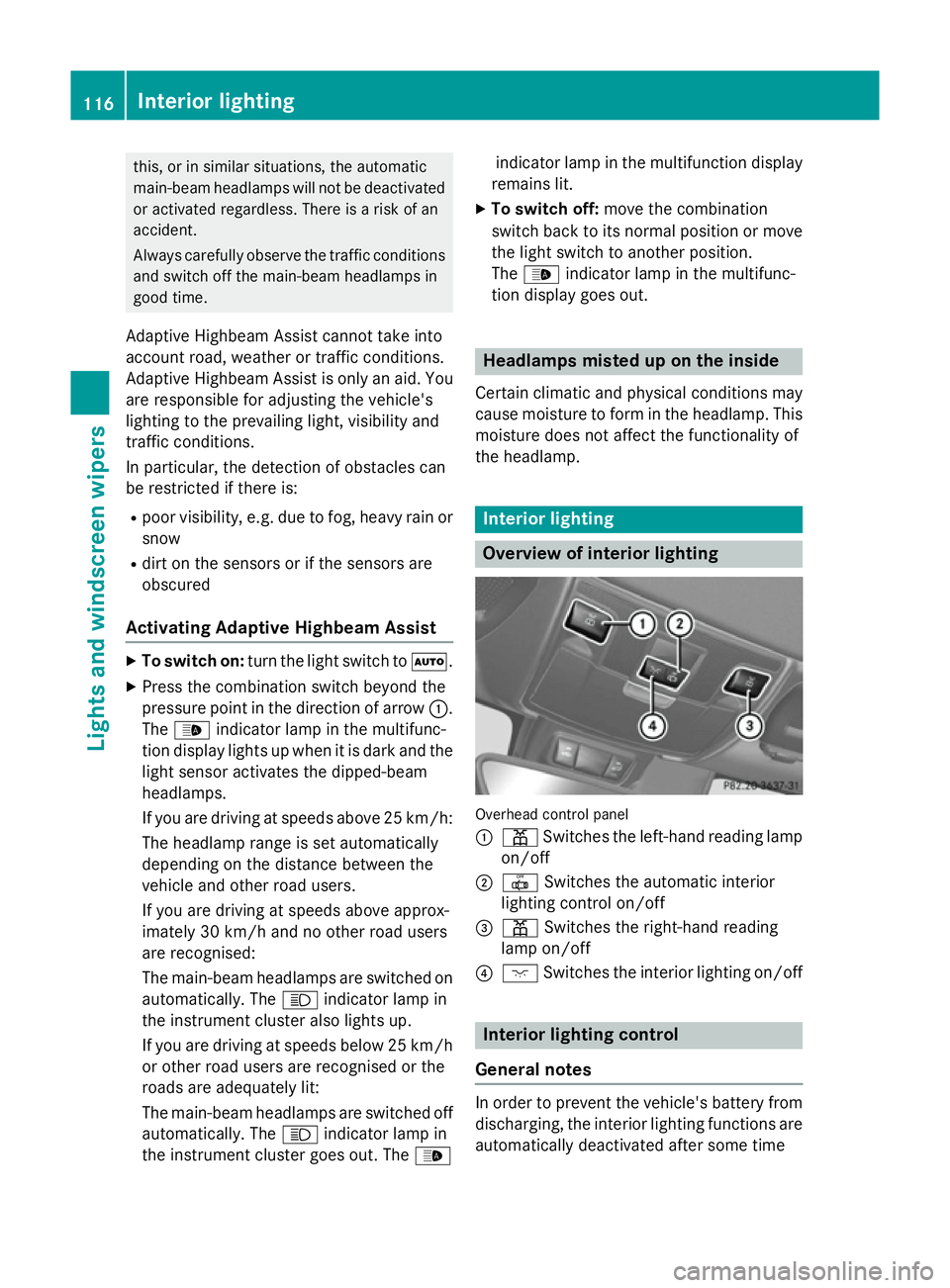
this, or in similar situations, the automatic
main-beam headlamps will not be deactivated or activated regardless. There is a risk of an
accident.
Always carefully observe the traffic conditions
and switch off the main-beam headlamps in
good time.
Adaptive Highbeam Assist cannot take into
account road, weather or traffic conditions.
Adaptive Highbeam Assist is only an aid. You are responsible for adjusting the vehicle's
lighting to the prevailing light, visibility and
traffic conditions.
In particular, the detection of obstacles can
be restricted if there is:
R poor visibility, e.g. due to fog, heavy rain or
snow
R dirt on the sensors or if the sensors are
obscured
Activating Adaptive Highbeam Assist X
To switch on: turn the light switch to Ã.
X Press the combination switch beyond the
pressure point in the direction of arrow :.
The _ indicator lamp in the multifunc-
tion display lights up when it is dark and the light sensor activates the dipped-beam
headlamps.
If you are driving at speeds above 25 km/h:
The headlamp range is set automatically
depending on the distance between the
vehicle and other road users.
If you are driving at speeds above approx-
imately 30 km/h and no other road users
are recognised:
The main-beam headlamps are switched on
automatically. The Kindicator lamp in
the instrument cluster also lights up.
If you are driving at speeds below 25 km/h
or other road users are recognised or the
roads are adequately lit:
The main-beam headlamps are switched off automatically. The Kindicator lamp in
the instrument cluster goes out. The _indicator lamp in the multifunction display
remains lit.
X To switch off: move the combination
switch back to its normal position or move the light switch to another position.
The _ indicator lamp in the multifunc-
tion display goes out. Headlamps misted up on the inside
Certain climatic and physical conditions may
cause moisture to form in the headlamp. This
moisture does not affect the functionality of
the headlamp. Interior lighting
Overview of interior lighting
Overhead control panel
:
p Switches the left-hand reading lamp
on/off
; | Switches the automatic interior
lighting control on/off
= p Switches the right-hand reading
lamp on/off
? c Switches the interior lighting on/off Interior lighting control
General notes In order to prevent the vehicle's battery from
discharging, the interior lighting functions are
automatically deactivated after some time 116
Interior lightingLights and
windscreen wipers
Page 199 of 357
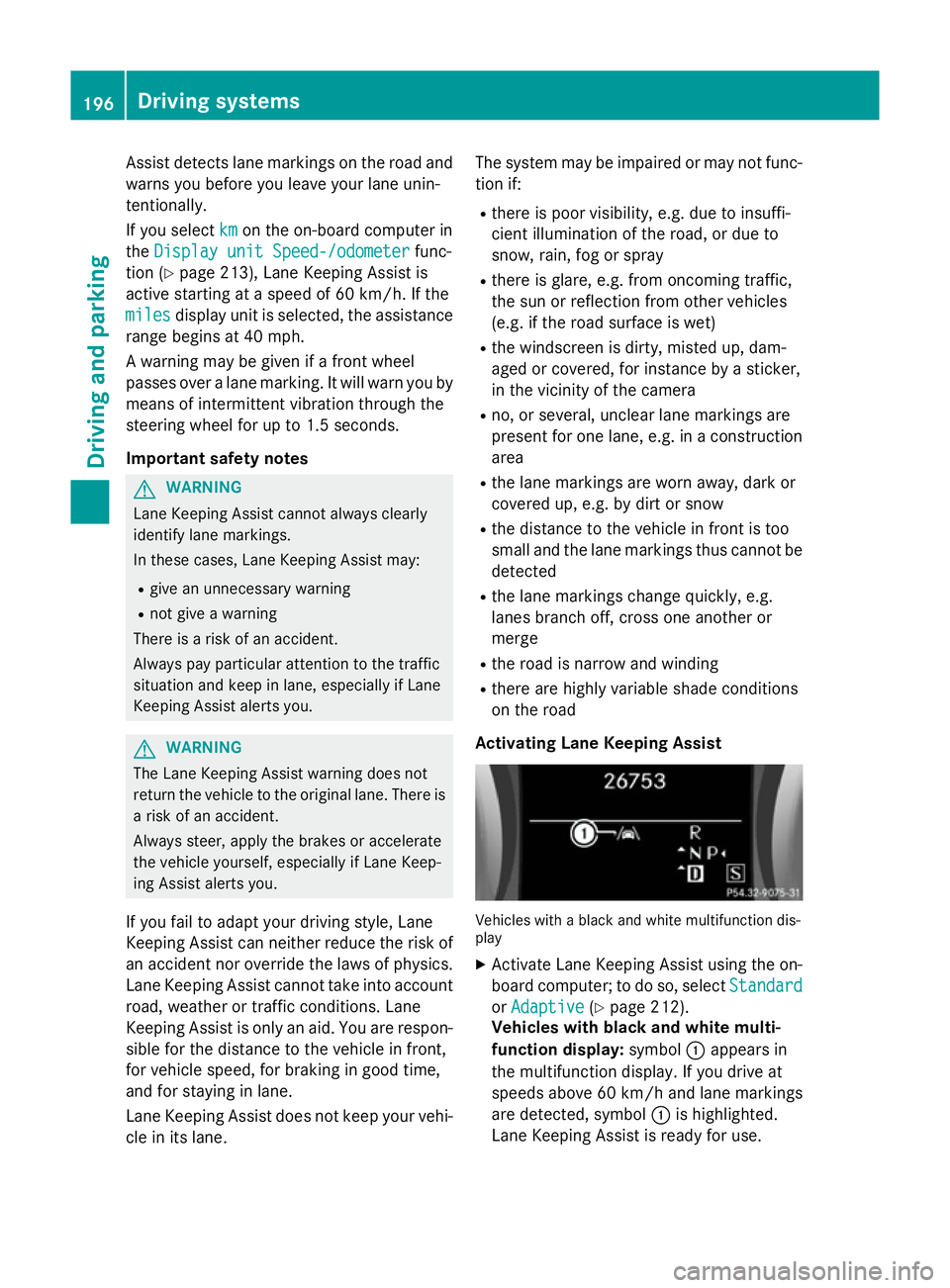
Assist detects lane markings on the road and
warns you before you leave your lane unin-
tentionally.
If you select km kmon the on-board computer in
the Display unit Speed-/odometer
Display unit Speed-/odometer func-
tion (Y page 213), Lane Keeping Assist is
active starting at a speed of 60 km/h. If the
miles
miles display unit is selected, the assistance
range begins at 40 mph.
A warning may be given if a front wheel
passes over a lane marking. It will warn you by
means of intermittent vibration through the
steering wheel for up to 1.5 second s.
Im portant safety notes G
WARNING
Lane Keeping Assist cannot always clearly
identify lane markings.
In these cases, Lane Keeping Assist may:
R give an unnecessary warning
R not give a warning
There is a risk of an accident.
Always pay particular attention to the traffic
situation and keep in lane, especially if Lane
Keeping Assist alerts you. G
WARNING
The Lane Keeping Assist warning does not
return the vehicle to the original lane. There is a risk of an accident.
Always steer, apply the brakes or accelerate
the vehicle yourself, especially if Lane Keep-
ing Assist alerts you.
If you fail to adapt your driving style, Lane
Keeping Assist can neither reduce the risk of
an accident nor override the laws of physics. Lane Keeping Assist cannot take into account
road, weather or traffic conditions. Lane
Keeping Assist is only an aid. You are respon- sible for the distance to the vehicle in front,
for vehicle speed, for braking in good time,
and for staying in lane.
Lane Keeping Assist does not keep your vehi-
cle in its lane. The system may be impaired or may not func-
tion if:
R there is poor visibility, e.g. due to insuffi-
cient illumination of the road, or due to
snow, rain, fog or spray
R there is glare, e.g. from oncoming traffic,
the sun or reflection from other vehicles
(e.g. if the road surface is wet)
R the windscreen is dirty, misted up, dam-
aged or covered, for instance by a sticker,
in the vicinity of the camera
R no, or several, unclear lane markings are
present for one lane, e.g. in a construction
area
R the lane markings are worn away, dark or
covered up, e.g. by dirt or snow
R the distance to the vehicle in front is too
small and the lane markings thus cannot be
detected
R the lane markings change quickly, e.g.
lanes branch off, cross one another or
merge
R the road is narrow and winding
R there are highly variable shade conditions
on the road
Activating Lane Keeping Assist Vehicles with a black and white multifunction dis-
play
X Activate Lane Keeping Assist using the on-
board computer; to do so, select Standard Standard
or Adaptive
Adaptive (Ypage 212).
Vehicles with black and white multi-
function display: symbol:appears in
the multifunction display. If you drive at
speeds above 60 km/h and lane markings
are detected, symbol :is highlighted.
Lane Keeping Assist is ready for use. 196
Driving systemsDriving and parking