odometer MERCEDES-BENZ SLK ROADSTER 2014 Owners Manual
[x] Cancel search | Manufacturer: MERCEDES-BENZ, Model Year: 2014, Model line: SLK ROADSTER, Model: MERCEDES-BENZ SLK ROADSTER 2014Pages: 357, PDF Size: 10.22 MB
Page 17 of 357
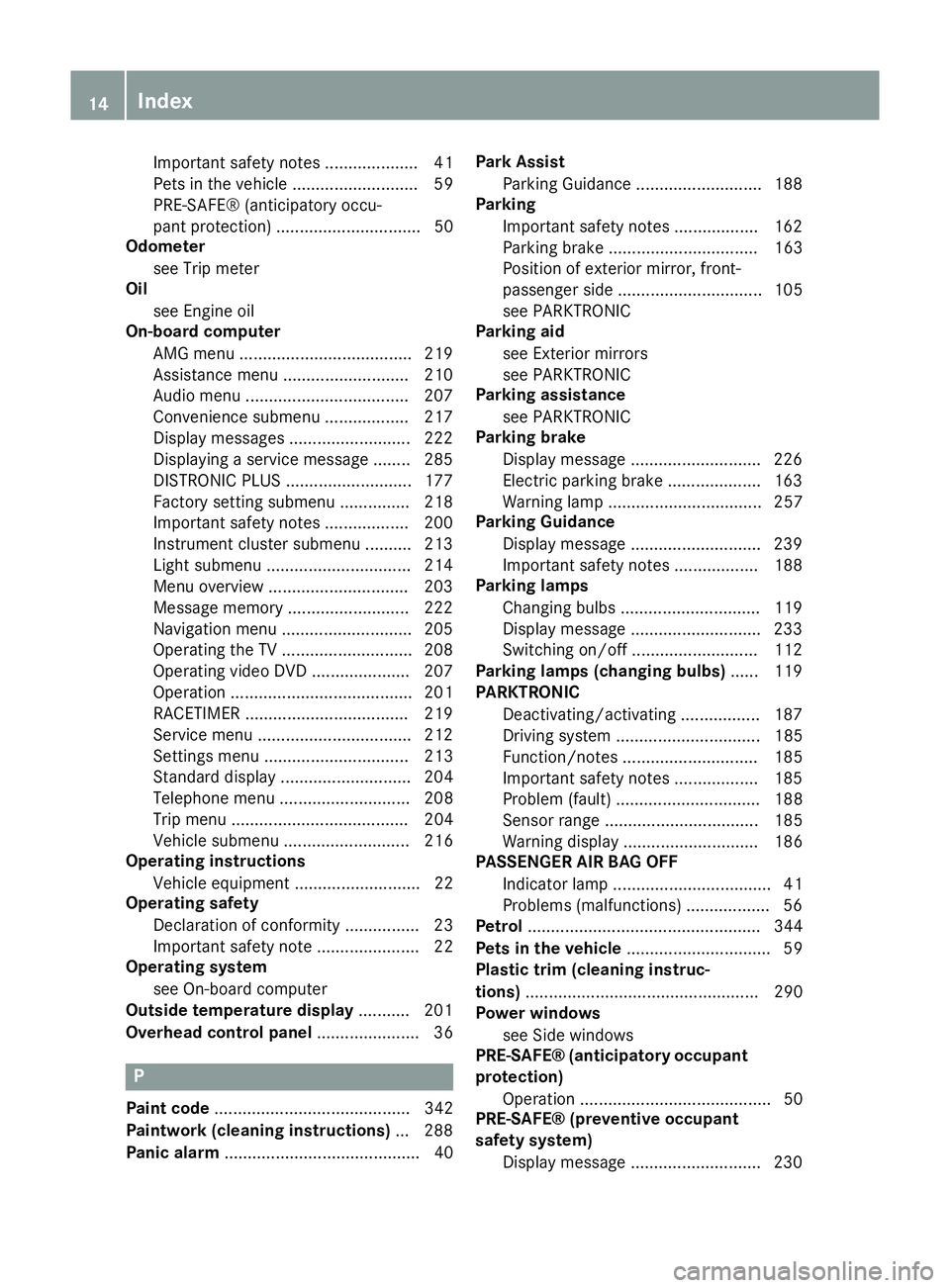
Important safety notes .................... 41
Pets in the vehicle ........................... 59
PRE-SAFE® (anticipatory occu-
pant protection) ............................... 50
Odometer
see Trip meter
Oil
see Engine oil
On-board computer
AMG menu .....................................2 19
Assistance menu ........................... 210
Audio menu ................................... 207
Convenience submenu .................. 217
Display messages .......................... 222
Displaying a service message ....... .285
DISTRONIC PLUS ........................... 177
Factory setting submenu .............. .218
Important safety notes .................. 200
Instrument cluster submenu .......... 213
Light submenu ............................... 214
Menu overview .............................. 203
Message memory .......................... 222
Navigation menu ............................ 205
Operating the TV ............................ 208
Operating video DVD ..................... 207
Operation ....................................... 201
RACETIMER ................................... 219
Service menu ................................. 212
Settings menu ............................... 213
Standard displa y............................ 204
Telephone menu ............................ 208
Trip menu ...................................... 204
Vehicle submenu ........................... 216
Operating instructions
Vehicle equipment ........................... 22
Operating safety
Declaration of conformity ................ 23
Important safety note ...................... 22
Operating system
see On-board computer
Outside temperature display ........... 201
Overhead control panel ...................... 36P
Paint code .......................................... 342
Paintwork (cleaning instructions) ... 288
Panic alarm .......................................... 40 Park Assist
Parking Guidance ........................... 188
Parking
Important safety notes .................. 162
Parking brake ................................ 163
Position of exterior mirror, front-
passenger side ............................... 105
see PARKTRONIC
Parking aid
see Exterior mirrors
see PARKTRONIC
Parking assistance
see PARKTRONIC
Parking brake
Display message ............................ 226
Electric parking brake .................... 163
Warning lamp ................................. 257
Parking Guidance
Display message ............................ 239
Important safety notes .................. 188
Parking lamps
Changing bulbs .............................. 119
Display message ............................ 233
Switching on/of f........................... 112
Parking lamps (changing bulbs) ...... 119
PARKTRONIC
Deactivating/activating ................. 187
Driving system ............................... 185
Function/note s............................. 185
Important safety notes .................. 185
Problem (fault) ............................... 188
Sensor rang e................................. 185
Warning display ............................. 186
PASSENGER AIR BAG OFF
Indicator lamp .................................. 41
Problems (malfunctions) .................. 56
Petrol .................................................. 344
Pets in the vehicle ............................... 59
Plastic trim (cleaning instruc-
tions) .................................................. 290
Power windows
see Side windows
PRE-SAFE® (anticipatory occupant
protection)
Operation ......................................... 50
PRE-SAFE® (preventive occupant
safety system)
Display message ............................ 230 14
Index
Page 199 of 357
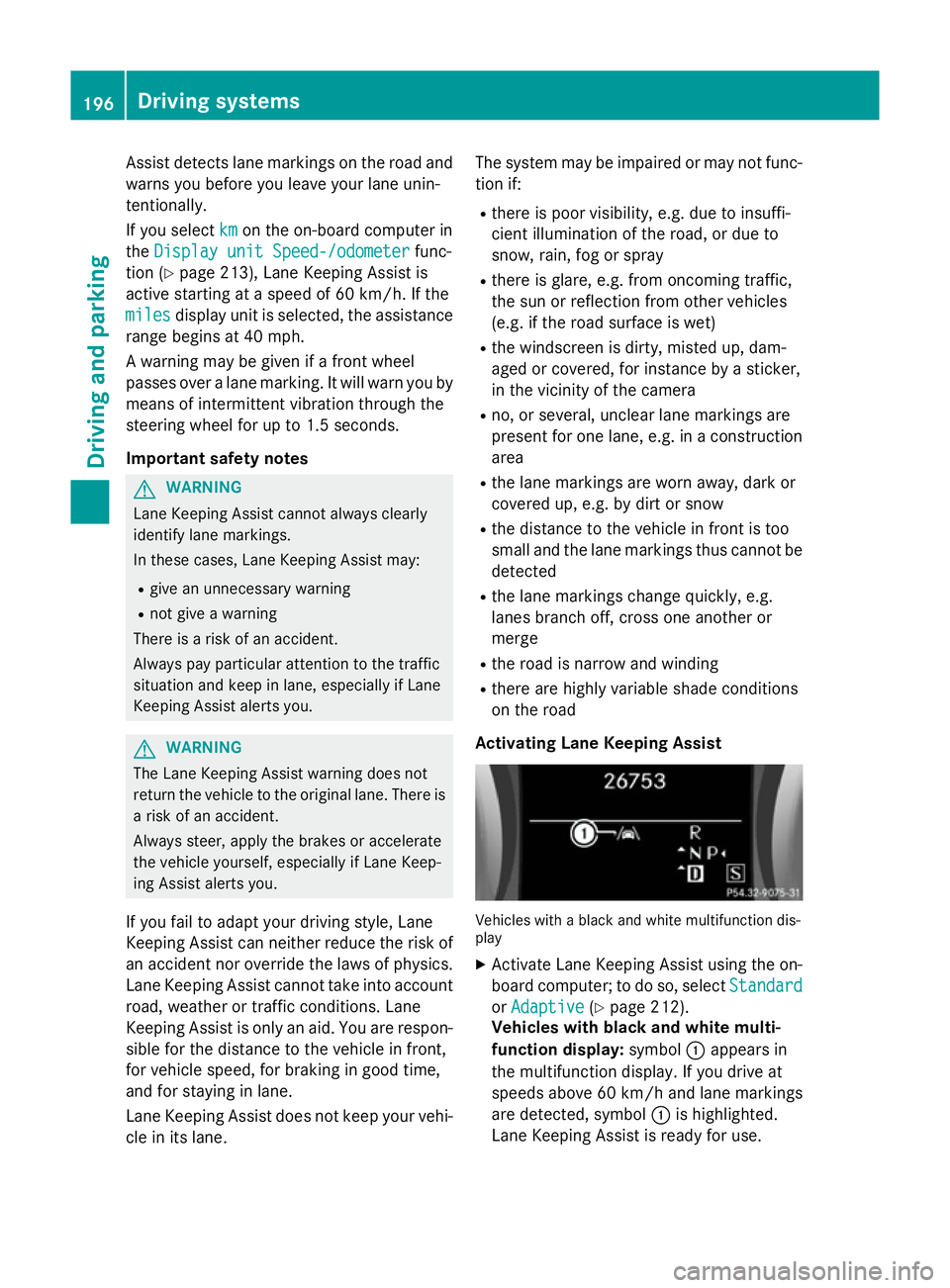
Assist detects lane markings on the road and
warns you before you leave your lane unin-
tentionally.
If you select km kmon the on-board computer in
the Display unit Speed-/odometer
Display unit Speed-/odometer func-
tion (Y page 213), Lane Keeping Assist is
active starting at a speed of 60 km/h. If the
miles
miles display unit is selected, the assistance
range begins at 40 mph.
A warning may be given if a front wheel
passes over a lane marking. It will warn you by
means of intermittent vibration through the
steering wheel for up to 1.5 second s.
Im portant safety notes G
WARNING
Lane Keeping Assist cannot always clearly
identify lane markings.
In these cases, Lane Keeping Assist may:
R give an unnecessary warning
R not give a warning
There is a risk of an accident.
Always pay particular attention to the traffic
situation and keep in lane, especially if Lane
Keeping Assist alerts you. G
WARNING
The Lane Keeping Assist warning does not
return the vehicle to the original lane. There is a risk of an accident.
Always steer, apply the brakes or accelerate
the vehicle yourself, especially if Lane Keep-
ing Assist alerts you.
If you fail to adapt your driving style, Lane
Keeping Assist can neither reduce the risk of
an accident nor override the laws of physics. Lane Keeping Assist cannot take into account
road, weather or traffic conditions. Lane
Keeping Assist is only an aid. You are respon- sible for the distance to the vehicle in front,
for vehicle speed, for braking in good time,
and for staying in lane.
Lane Keeping Assist does not keep your vehi-
cle in its lane. The system may be impaired or may not func-
tion if:
R there is poor visibility, e.g. due to insuffi-
cient illumination of the road, or due to
snow, rain, fog or spray
R there is glare, e.g. from oncoming traffic,
the sun or reflection from other vehicles
(e.g. if the road surface is wet)
R the windscreen is dirty, misted up, dam-
aged or covered, for instance by a sticker,
in the vicinity of the camera
R no, or several, unclear lane markings are
present for one lane, e.g. in a construction
area
R the lane markings are worn away, dark or
covered up, e.g. by dirt or snow
R the distance to the vehicle in front is too
small and the lane markings thus cannot be
detected
R the lane markings change quickly, e.g.
lanes branch off, cross one another or
merge
R the road is narrow and winding
R there are highly variable shade conditions
on the road
Activating Lane Keeping Assist Vehicles with a black and white multifunction dis-
play
X Activate Lane Keeping Assist using the on-
board computer; to do so, select Standard Standard
or Adaptive
Adaptive (Ypage 212).
Vehicles with black and white multi-
function display: symbol:appears in
the multifunction display. If you drive at
speeds above 60 km/h and lane markings
are detected, symbol :is highlighted.
Lane Keeping Assist is ready for use. 196
Driving systemsDriving and parking
Page 216 of 357
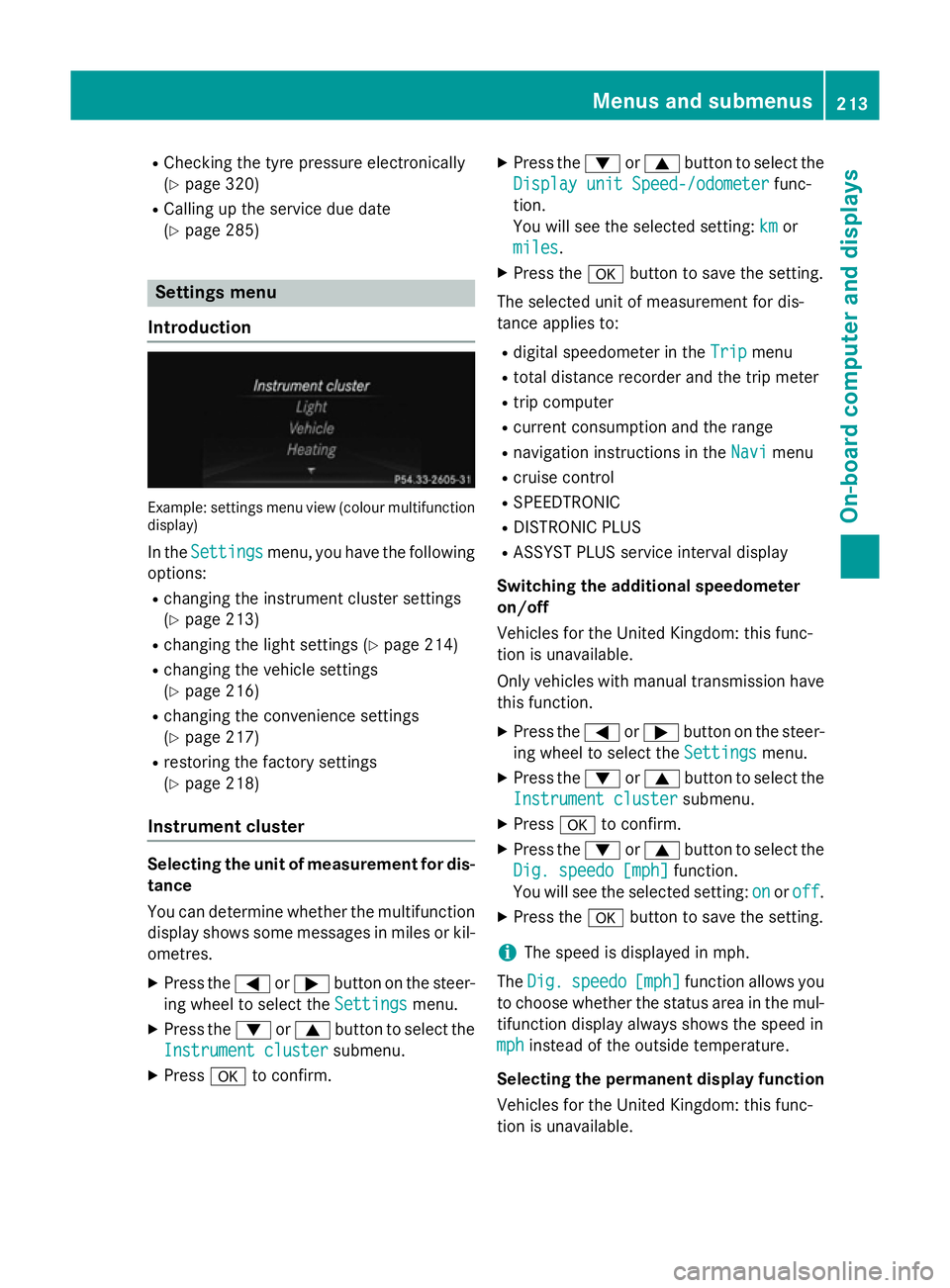
R
Checking the tyre pressure electronically
(Y page 320)
R Calling up the service due date
(Y page 285) Settings menu
Introduction Example: settings menu view (colour multifunction
display)
In the Settings
Settings menu, you have the following
options:
R changing the instrument cluster settings
(Y page 213)
R changing the light settings (Y page 214)
R changing the vehicle settings
(Y page 216)
R changing the convenience settings
(Y page 217)
R restoring the factory settings
(Y page 218)
Instrument cluster Selecting the unit of measurement for dis-
tance
You can determine whether the multifunction
display shows some messages in miles or kil- ometres.
X Press the =or; button on the steer-
ing wheel to select the Settings
Settings menu.
X Press the :or9 button to select the
Instrument cluster Instrument cluster submenu.
X Press ato confirm. X
Press the :or9 button to select the
Display unit Speed-/odometer
Display unit Speed-/odometer func-
tion.
You will see the selected setting: km kmor
miles
miles.
X Press the abutton to save the setting.
The selected unit of measurement for dis-
tance applies to:
R digital speedometer in the Trip Tripmenu
R total distance recorder and the trip meter
R trip computer
R current consumption and the range
R navigation instructions in the Navi Navimenu
R cruise control
R SPEEDTRONIC
R DISTRONIC PLUS
R ASSYST PLUS service interval display
Switching the additional speedometer
on/off
Vehicles for the United Kingdom: this func-
tion is unavailable.
Only vehicles with manual transmission have this function.
X Press the =or; button on the steer-
ing wheel to select the Settings Settingsmenu.
X Press the :or9 button to select the
Instrument cluster
Instrument cluster submenu.
X Press ato confirm.
X Press the :or9 button to select the
Dig. speedo [mph]
Dig. speedo [mph] function.
You will see the selected setting: on
onoroff
off .
X Press the abutton to save the setting.
i The speed is displayed in mph.
The Dig.
Dig. speedo
speedo [mph]
[mph]function allows you
to choose whether the status area in the mul- tifunction display always shows the speed in
mph
mph instead of the outside temperature.
Selecting the permanent display function
Vehicles for the United Kingdom: this func-
tion is unavailable. Menus and submenus
213On-board computer and displays Z