fuel MERCEDES-BENZ SLS AMG COUPE 2012 Owner's Manual
[x] Cancel search | Manufacturer: MERCEDES-BENZ, Model Year: 2012, Model line: SLS AMG COUPE, Model: MERCEDES-BENZ SLS AMG COUPE 2012Pages: 288, PDF Size: 18.46 MB
Page 128 of 288
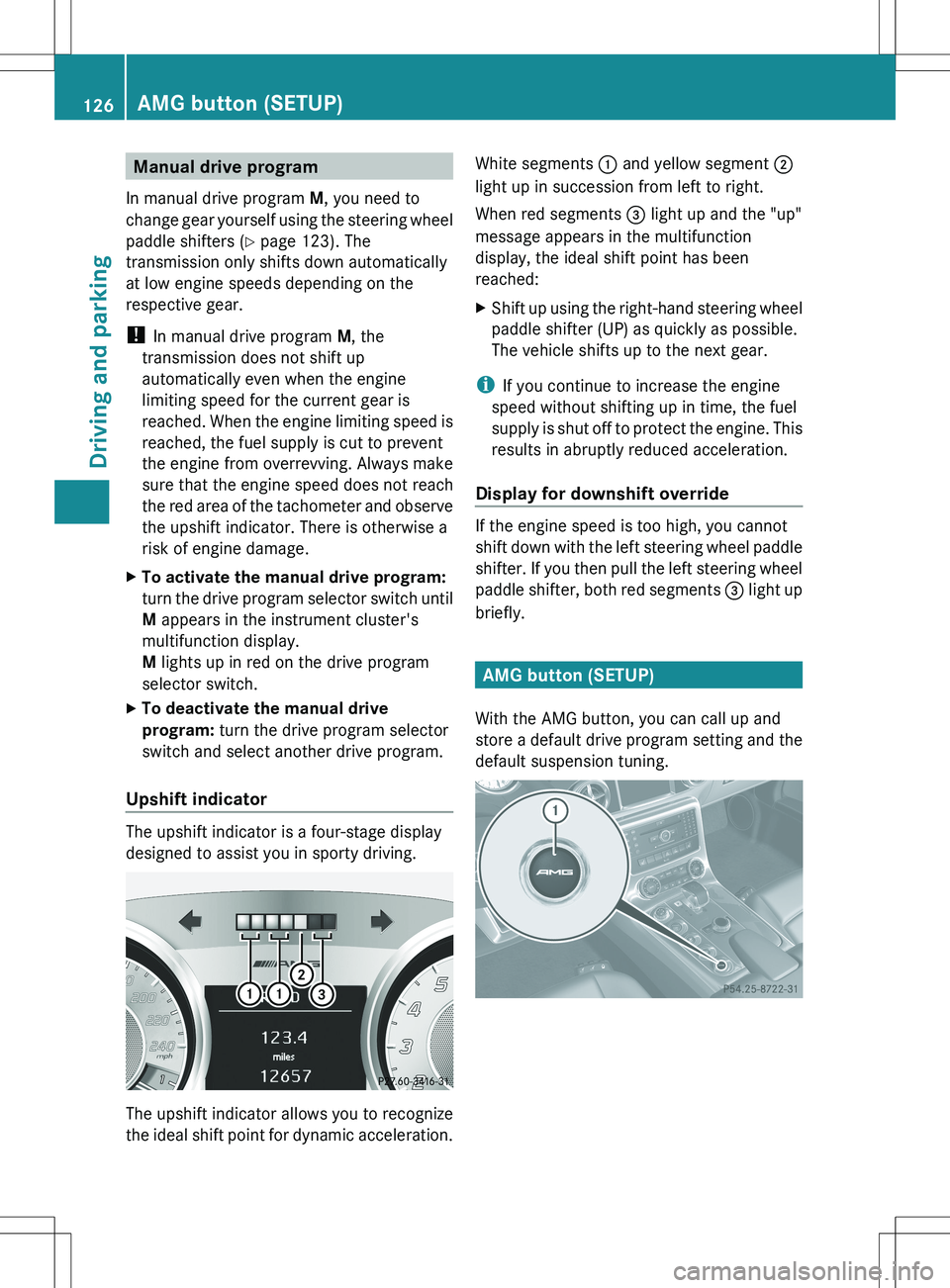
Manual drive program
In manual drive program M, you need to
change gear yourself using the steering wheel
paddle shifters ( Y page 123). The
transmission only shifts down automatically
at low engine speeds depending on the
respective gear.
! In manual drive program M, the
transmission does not shift up
automatically even when the engine
limiting speed for the current gear is
reached. When the engine limiting speed is
reached, the fuel supply is cut to prevent
the engine from overrevving. Always make
sure that the engine speed does not reach
the red area of the tachometer and observe
the upshift indicator. There is otherwise a
risk of engine damage.XTo activate the manual drive program:
turn the drive program selector switch until
M appears in the instrument cluster's
multifunction display.
M lights up in red on the drive program
selector switch.XTo deactivate the manual drive
program: turn the drive program selector
switch and select another drive program.
Upshift indicator
The upshift indicator is a four-stage display
designed to assist you in sporty driving.
The upshift indicator allows you to recognize
the ideal shift point for dynamic acceleration.
White segments : and yellow segment ;
light up in succession from left to right.
When red segments = light up and the "up"
message appears in the multifunction
display, the ideal shift point has been
reached:XShift up using the right-hand steering wheel
paddle shifter (UP) as quickly as possible.
The vehicle shifts up to the next gear.
i If you continue to increase the engine
speed without shifting up in time, the fuel
supply is shut off to protect the engine. This
results in abruptly reduced acceleration.
Display for downshift override
If the engine speed is too high, you cannot
shift down with the left steering wheel paddle
shifter. If you then pull the left steering wheel
paddle shifter, both red segments = light up
briefly.
AMG button (SETUP)
With the AMG button, you can call up and
store a default drive program setting and the
default suspension tuning.
126AMG button (SETUP)Driving and parking
Page 129 of 288
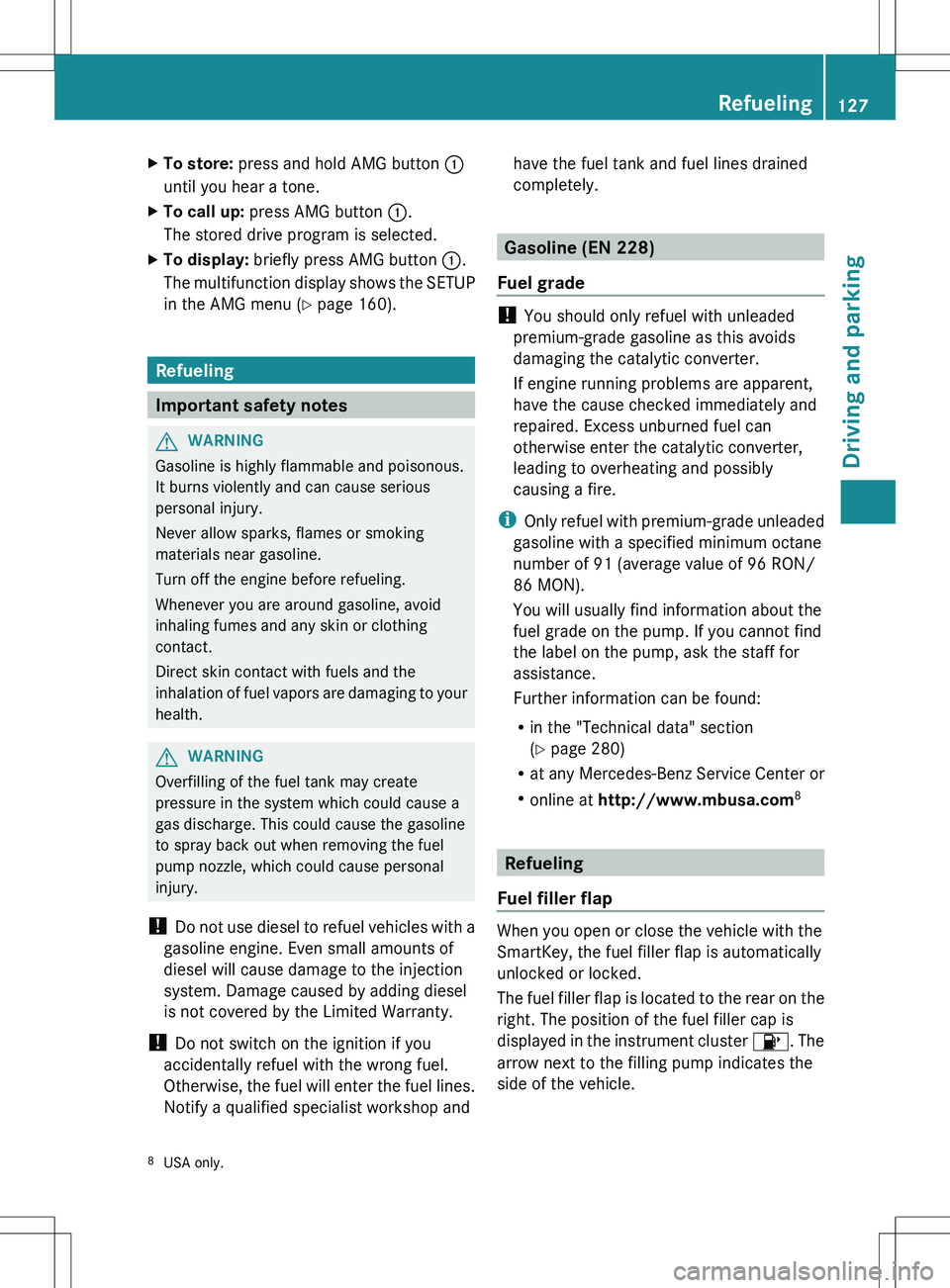
XTo store: press and hold AMG button :
until you hear a tone.XTo call up: press AMG button :.
The stored drive program is selected.XTo display: briefly press AMG button :.
The multifunction display shows the SETUP
in the AMG menu ( Y page 160).
Refueling
Important safety notes
GWARNING
Gasoline is highly flammable and poisonous.
It burns violently and can cause serious
personal injury.
Never allow sparks, flames or smoking
materials near gasoline.
Turn off the engine before refueling.
Whenever you are around gasoline, avoid
inhaling fumes and any skin or clothing
contact.
Direct skin contact with fuels and the
inhalation of fuel vapors are damaging to your
health.
GWARNING
Overfilling of the fuel tank may create
pressure in the system which could cause a
gas discharge. This could cause the gasoline
to spray back out when removing the fuel
pump nozzle, which could cause personal
injury.
! Do not use diesel to refuel vehicles with a
gasoline engine. Even small amounts of
diesel will cause damage to the injection
system. Damage caused by adding diesel
is not covered by the Limited Warranty.
! Do not switch on the ignition if you
accidentally refuel with the wrong fuel.
Otherwise, the fuel will enter the fuel lines.
Notify a qualified specialist workshop and
have the fuel tank and fuel lines drained
completely.
Gasoline (EN 228)
Fuel grade
! You should only refuel with unleaded
premium-grade gasoline as this avoids
damaging the catalytic converter.
If engine running problems are apparent,
have the cause checked immediately and
repaired. Excess unburned fuel can
otherwise enter the catalytic converter,
leading to overheating and possibly
causing a fire.
i Only refuel with premium-grade unleaded
gasoline with a specified minimum octane
number of 91 (average value of 96 RON/
86 MON).
You will usually find information about the
fuel grade on the pump. If you cannot find
the label on the pump, ask the staff for
assistance.
Further information can be found:
R in the "Technical data" section
( Y page 280)
R at any Mercedes-Benz Service Center or
R online at http://www.mbusa.com 8
Refueling
Fuel filler flap
When you open or close the vehicle with the
SmartKey, the fuel filler flap is automatically
unlocked or locked.
The fuel filler flap is located to the rear on the
right. The position of the fuel filler cap is
displayed in the instrument cluster 8. The
arrow next to the filling pump indicates the
side of the vehicle.
8 USA only.Refueling127Driving and parkingZ
Page 130 of 288
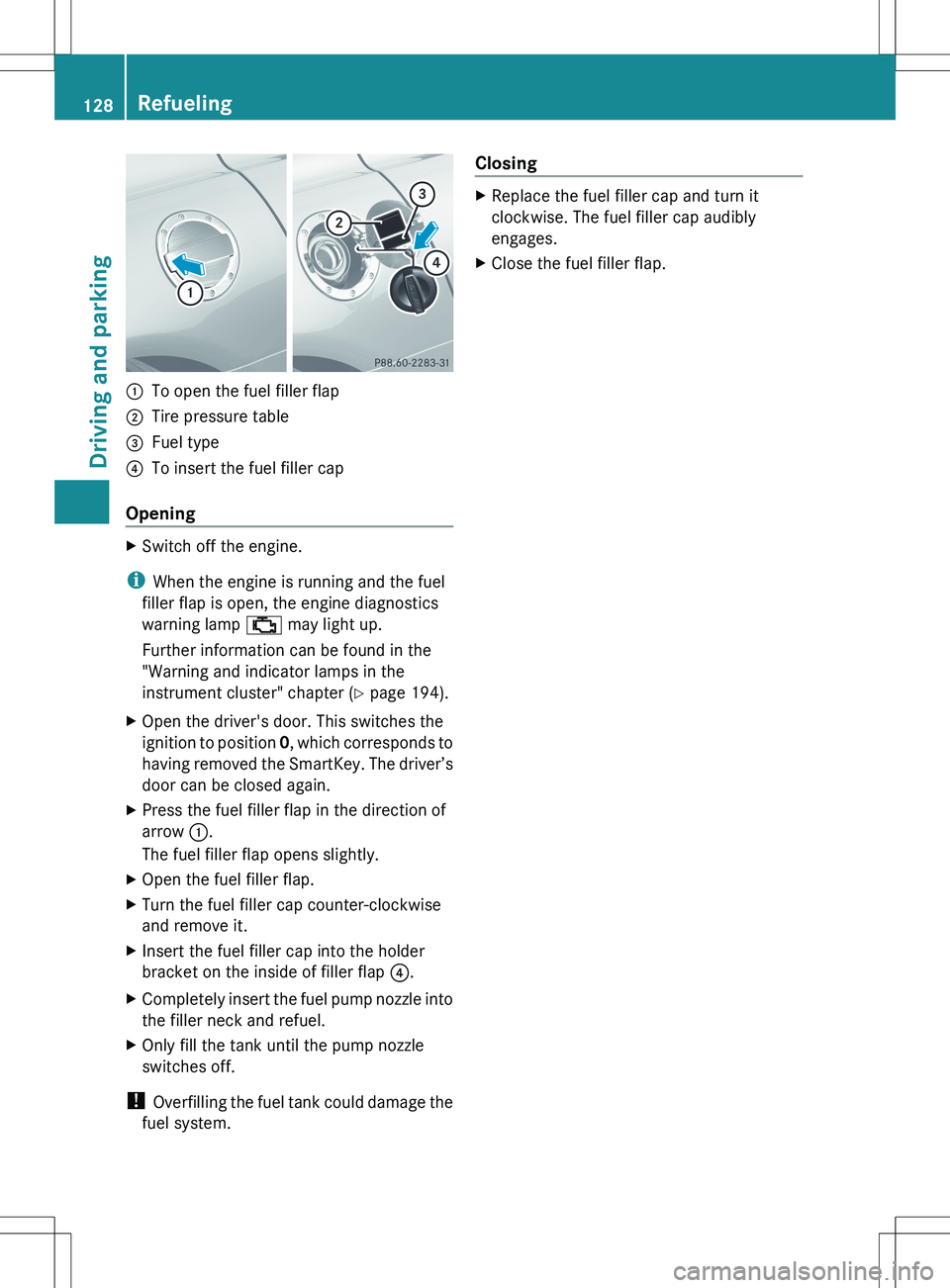
:To open the fuel filler flap;Tire pressure table=Fuel type?To insert the fuel filler cap
Opening
XSwitch off the engine.
iWhen the engine is running and the fuel
filler flap is open, the engine diagnostics
warning lamp ; may light up.
Further information can be found in the
"Warning and indicator lamps in the
instrument cluster" chapter ( Y page 194).
XOpen the driver's door. This switches the
ignition to position 0, which corresponds to
having removed the SmartKey. The driver’s
door can be closed again.XPress the fuel filler flap in the direction of
arrow :.
The fuel filler flap opens slightly.XOpen the fuel filler flap.XTurn the fuel filler cap counter-clockwise
and remove it.XInsert the fuel filler cap into the holder
bracket on the inside of filler flap ?.XCompletely insert the fuel pump nozzle into
the filler neck and refuel.XOnly fill the tank until the pump nozzle
switches off.
! Overfilling the fuel tank could damage the
fuel system.
ClosingXReplace the fuel filler cap and turn it
clockwise. The fuel filler cap audibly
engages.XClose the fuel filler flap.128RefuelingDriving and parking
Page 131 of 288
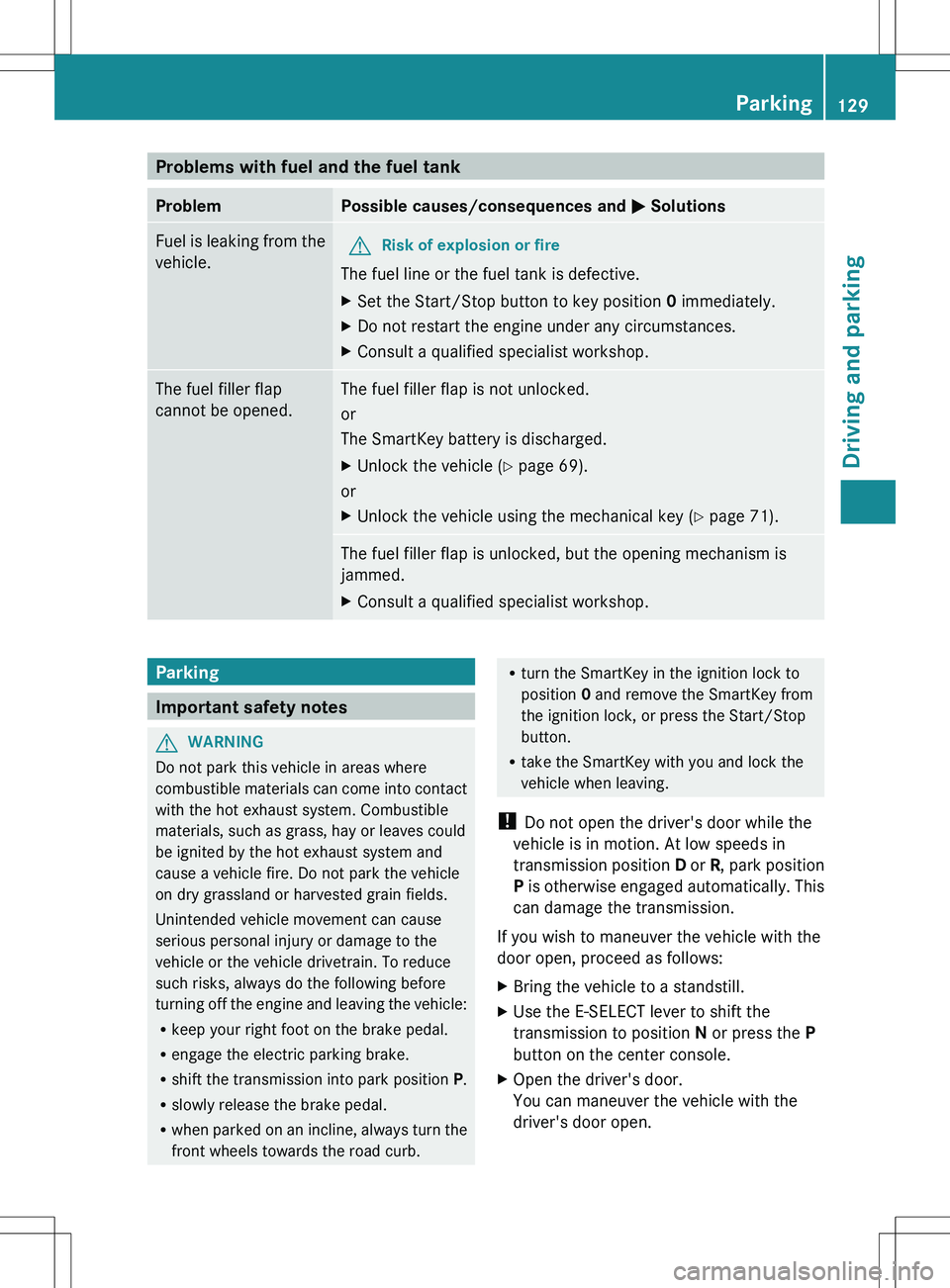
Problems with fuel and the fuel tankProblemPossible causes/consequences and M SolutionsFuel is leaking from the
vehicle.GRisk of explosion or fire
The fuel line or the fuel tank is defective.
XSet the Start/Stop button to key position 0 immediately.XDo not restart the engine under any circumstances.XConsult a qualified specialist workshop.The fuel filler flap
cannot be opened.The fuel filler flap is not unlocked.
or
The SmartKey battery is discharged.XUnlock the vehicle ( Y page 69).
or
XUnlock the vehicle using the mechanical key ( Y page 71).The fuel filler flap is unlocked, but the opening mechanism is
jammed.XConsult a qualified specialist workshop.Parking
Important safety notes
GWARNING
Do not park this vehicle in areas where
combustible materials can come into contact
with the hot exhaust system. Combustible
materials, such as grass, hay or leaves could
be ignited by the hot exhaust system and
cause a vehicle fire. Do not park the vehicle
on dry grassland or harvested grain fields.
Unintended vehicle movement can cause
serious personal injury or damage to the
vehicle or the vehicle drivetrain. To reduce
such risks, always do the following before
turning off the engine and leaving the vehicle:
R keep your right foot on the brake pedal.
R engage the electric parking brake.
R shift the transmission into park position P.
R slowly release the brake pedal.
R when parked on an incline, always turn the
front wheels towards the road curb.
R turn the SmartKey in the ignition lock to
position 0 and remove the SmartKey from
the ignition lock, or press the Start/Stop
button.
R take the SmartKey with you and lock the
vehicle when leaving.
! Do not open the driver's door while the
vehicle is in motion. At low speeds in
transmission position D or R, park position
P is otherwise engaged automatically. This
can damage the transmission.
If you wish to maneuver the vehicle with the
door open, proceed as follows:XBring the vehicle to a standstill.XUse the E-SELECT lever to shift the
transmission to position N or press the P
button on the center console.XOpen the driver's door.
You can maneuver the vehicle with the
driver's door open.Parking129Driving and parkingZ
Page 134 of 288
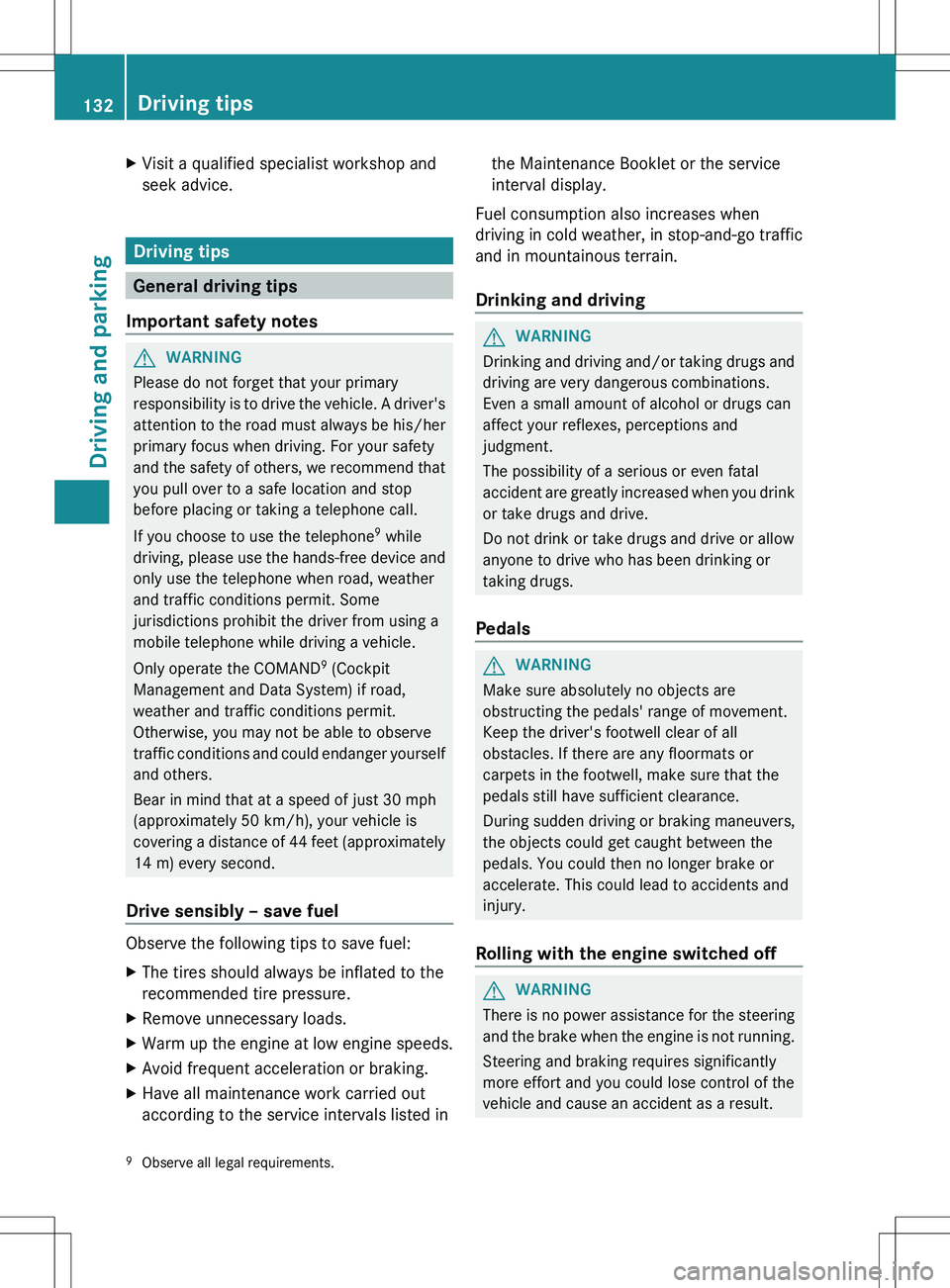
XVisit a qualified specialist workshop and
seek advice.
Driving tips
General driving tips
Important safety notes
GWARNING
Please do not forget that your primary
responsibility is to drive the vehicle. A driver's
attention to the road must always be his/her
primary focus when driving. For your safety
and the safety of others, we recommend that
you pull over to a safe location and stop
before placing or taking a telephone call.
If you choose to use the telephone 9
while
driving, please use the hands-free device and
only use the telephone when road, weather
and traffic conditions permit. Some
jurisdictions prohibit the driver from using a
mobile telephone while driving a vehicle.
Only operate the COMAND 9
(Cockpit
Management and Data System) if road,
weather and traffic conditions permit.
Otherwise, you may not be able to observe
traffic conditions and could endanger yourself
and others.
Bear in mind that at a speed of just 30 mph
(approximately 50 km/h), your vehicle is
covering a distance of 44 feet (approximately
14 m) every second.
Drive sensibly – save fuel
Observe the following tips to save fuel:
XThe tires should always be inflated to the
recommended tire pressure.XRemove unnecessary loads.XWarm up the engine at low engine speeds.XAvoid frequent acceleration or braking.XHave all maintenance work carried out
according to the service intervals listed inthe Maintenance Booklet or the service
interval display.
Fuel consumption also increases when
driving in cold weather, in stop-and-go traffic
and in mountainous terrain.
Drinking and driving
GWARNING
Drinking and driving and/or taking drugs and
driving are very dangerous combinations.
Even a small amount of alcohol or drugs can
affect your reflexes, perceptions and
judgment.
The possibility of a serious or even fatal
accident are greatly increased when you drink
or take drugs and drive.
Do not drink or take drugs and drive or allow
anyone to drive who has been drinking or
taking drugs.
Pedals
GWARNING
Make sure absolutely no objects are
obstructing the pedals' range of movement.
Keep the driver's footwell clear of all
obstacles. If there are any floormats or
carpets in the footwell, make sure that the
pedals still have sufficient clearance.
During sudden driving or braking maneuvers,
the objects could get caught between the
pedals. You could then no longer brake or
accelerate. This could lead to accidents and
injury.
Rolling with the engine switched off
GWARNING
There is no power assistance for the steering
and the brake when the engine is not running.
Steering and braking requires significantly
more effort and you could lose control of the
vehicle and cause an accident as a result.
9 Observe all legal requirements.132Driving tipsDriving and parking
Page 150 of 288
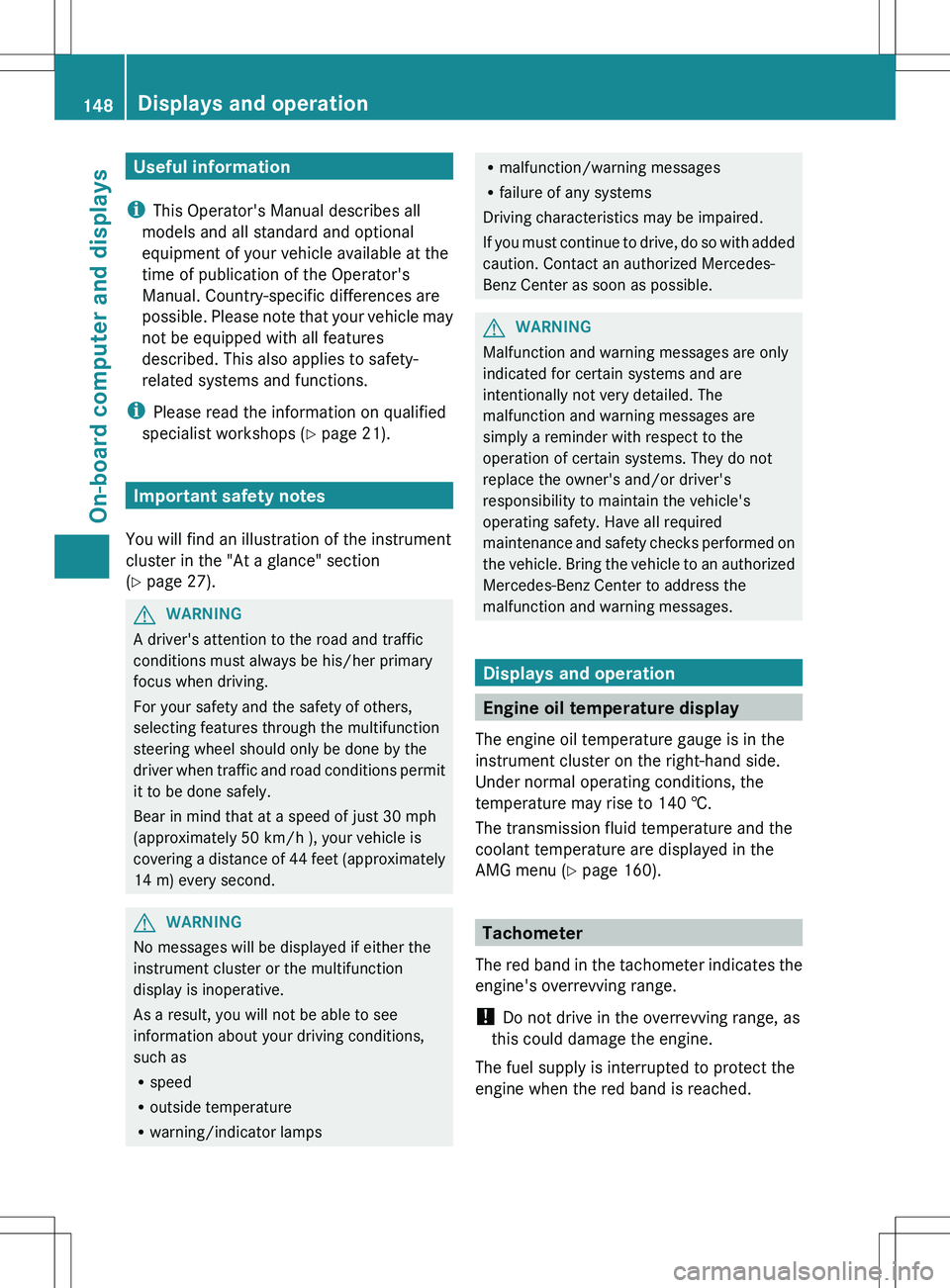
Useful information
i This Operator's Manual describes all
models and all standard and optional
equipment of your vehicle available at the
time of publication of the Operator's
Manual. Country-specific differences are
possible. Please note that your vehicle may
not be equipped with all features
described. This also applies to safety-
related systems and functions.
i Please read the information on qualified
specialist workshops ( Y page 21).
Important safety notes
You will find an illustration of the instrument
cluster in the "At a glance" section
( Y page 27).
GWARNING
A driver's attention to the road and traffic
conditions must always be his/her primary
focus when driving.
For your safety and the safety of others,
selecting features through the multifunction
steering wheel should only be done by the
driver when traffic and road conditions permit
it to be done safely.
Bear in mind that at a speed of just 30 mph
(approximately 50 km/h ), your vehicle is
covering a distance of 44 feet (approximately
14 m) every second.
GWARNING
No messages will be displayed if either the
instrument cluster or the multifunction
display is inoperative.
As a result, you will not be able to see
information about your driving conditions,
such as
R speed
R outside temperature
R warning/indicator lamps
Rmalfunction/warning messages
R failure of any systems
Driving characteristics may be impaired.
If you must continue to drive, do so with added
caution. Contact an authorized Mercedes-
Benz Center as soon as possible.GWARNING
Malfunction and warning messages are only
indicated for certain systems and are
intentionally not very detailed. The
malfunction and warning messages are
simply a reminder with respect to the
operation of certain systems. They do not
replace the owner's and/or driver's
responsibility to maintain the vehicle's
operating safety. Have all required
maintenance and safety checks performed on
the vehicle. Bring the vehicle to an authorized
Mercedes-Benz Center to address the
malfunction and warning messages.
Displays and operation
Engine oil temperature display
The engine oil temperature gauge is in the
instrument cluster on the right-hand side.
Under normal operating conditions, the
temperature may rise to 140 †.
The transmission fluid temperature and the
coolant temperature are displayed in the
AMG menu ( Y page 160).
Tachometer
The red band in the tachometer indicates the
engine's overrevving range.
! Do not drive in the overrevving range, as
this could damage the engine.
The fuel supply is interrupted to protect the
engine when the red band is reached.
148Displays and operationOn-board computer and displays
Page 154 of 288
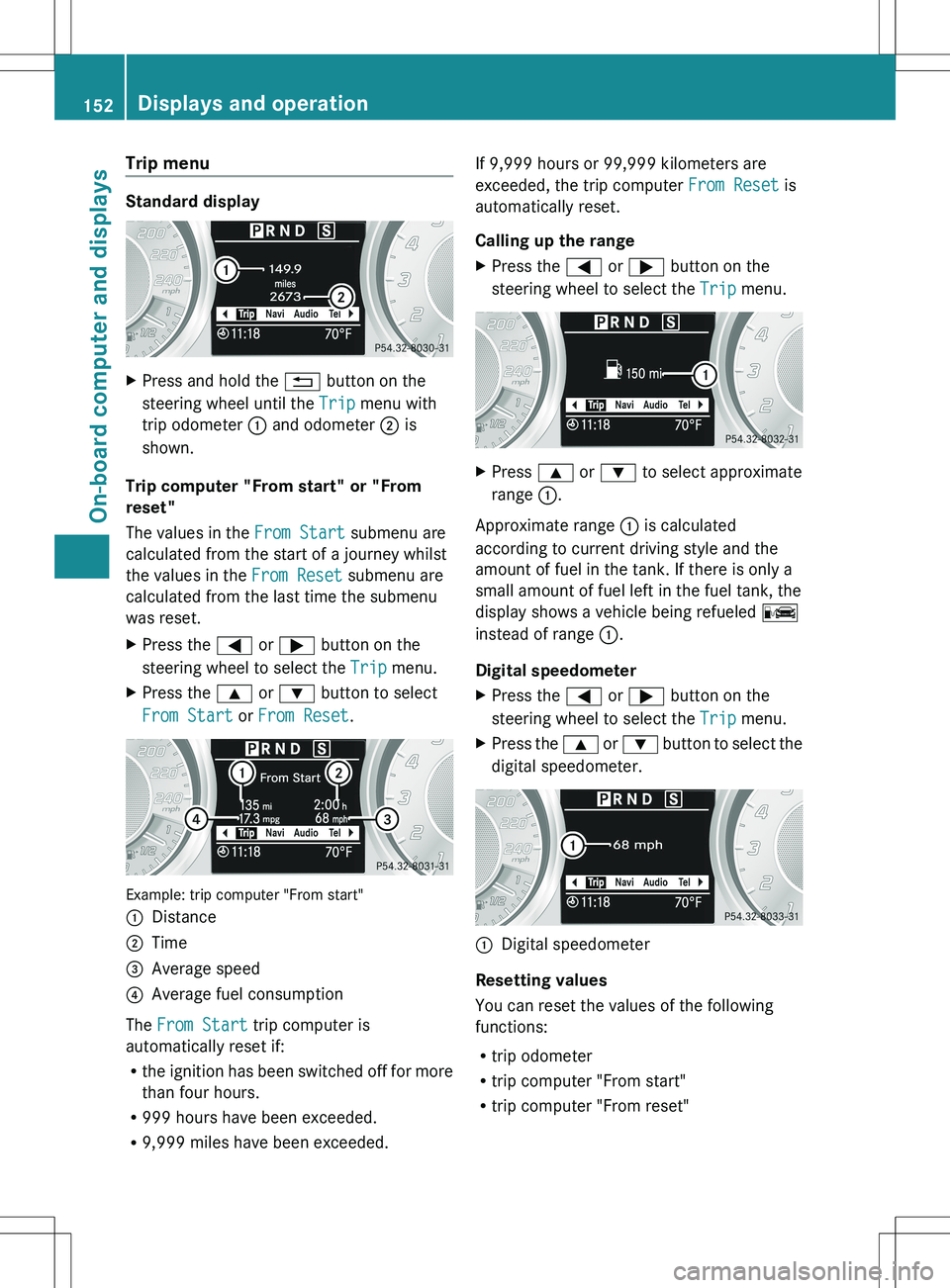
Trip menu
Standard display
XPress and hold the % button on the
steering wheel until the Trip menu with
trip odometer : and odometer ; is
shown.
Trip computer "From start" or "From
reset"
The values in the From Start submenu are
calculated from the start of a journey whilst
the values in the From Reset submenu are
calculated from the last time the submenu
was reset.
XPress the = or ; button on the
steering wheel to select the Trip menu.XPress the 9 or : button to select
From Start or From Reset .
Example: trip computer "From start"
:Distance;Time=Average speed?Average fuel consumption
The From Start trip computer is
automatically reset if:
R the ignition has been switched off for more
than four hours.
R 999 hours have been exceeded.
R 9,999 miles have been exceeded.
If 9,999 hours or 99,999 kilometers are
exceeded, the trip computer From Reset is
automatically reset.
Calling up the rangeXPress the = or ; button on the
steering wheel to select the Trip menu.XPress 9 or : to select approximate
range :.
Approximate range : is calculated
according to current driving style and the
amount of fuel in the tank. If there is only a
small amount of fuel left in the fuel tank, the
display shows a vehicle being refueled C
instead of range :.
Digital speedometer
XPress the = or ; button on the
steering wheel to select the Trip menu.XPress the 9 or : button to select the
digital speedometer.:Digital speedometer
Resetting values
You can reset the values of the following
functions:
R trip odometer
R trip computer "From start"
R trip computer "From reset"
152Displays and operationOn-board computer and displays
Page 181 of 288
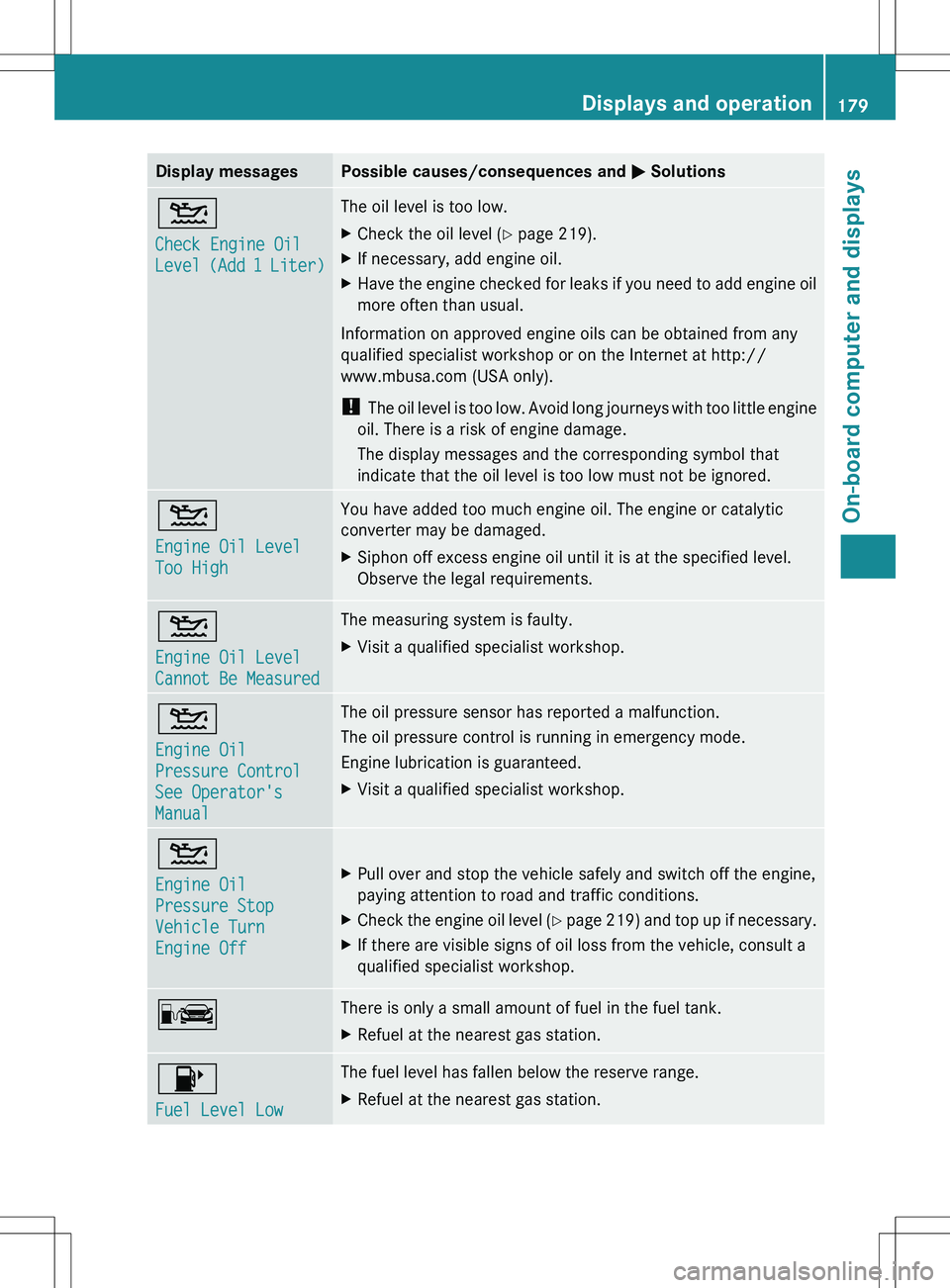
Display messagesPossible causes/consequences and M Solutions4
Check Engine Oil
Level (Add 1 Liter)The oil level is too low.XCheck the oil level ( Y page 219).XIf necessary, add engine oil.XHave the engine checked for leaks if you need to add engine oil
more often than usual.
Information on approved engine oils can be obtained from any
qualified specialist workshop or on the Internet at http://
www.mbusa.com (USA only).
! The oil level is too low. Avoid long journeys with too little engine
oil. There is a risk of engine damage.
The display messages and the corresponding symbol that
indicate that the oil level is too low must not be ignored.
4
Engine Oil Level
Too HighYou have added too much engine oil. The engine or catalytic
converter may be damaged.XSiphon off excess engine oil until it is at the specified level.
Observe the legal requirements.4
Engine Oil Level
Cannot Be MeasuredThe measuring system is faulty.XVisit a qualified specialist workshop.4
Engine Oil
Pressure Control
See Operator's
ManualThe oil pressure sensor has reported a malfunction.
The oil pressure control is running in emergency mode.
Engine lubrication is guaranteed.XVisit a qualified specialist workshop.4
Engine Oil
Pressure Stop
Vehicle Turn
Engine Off XPull over and stop the vehicle safely and switch off the engine,
paying attention to road and traffic conditions.XCheck the engine oil level (Y page 219) and top up if necessary.XIf there are visible signs of oil loss from the vehicle, consult a
qualified specialist workshop.CThere is only a small amount of fuel in the fuel tank.XRefuel at the nearest gas station.8
Fuel Level LowThe fuel level has fallen below the reserve range.XRefuel at the nearest gas station.Displays and operation179On-board computer and displaysZ
Page 182 of 288
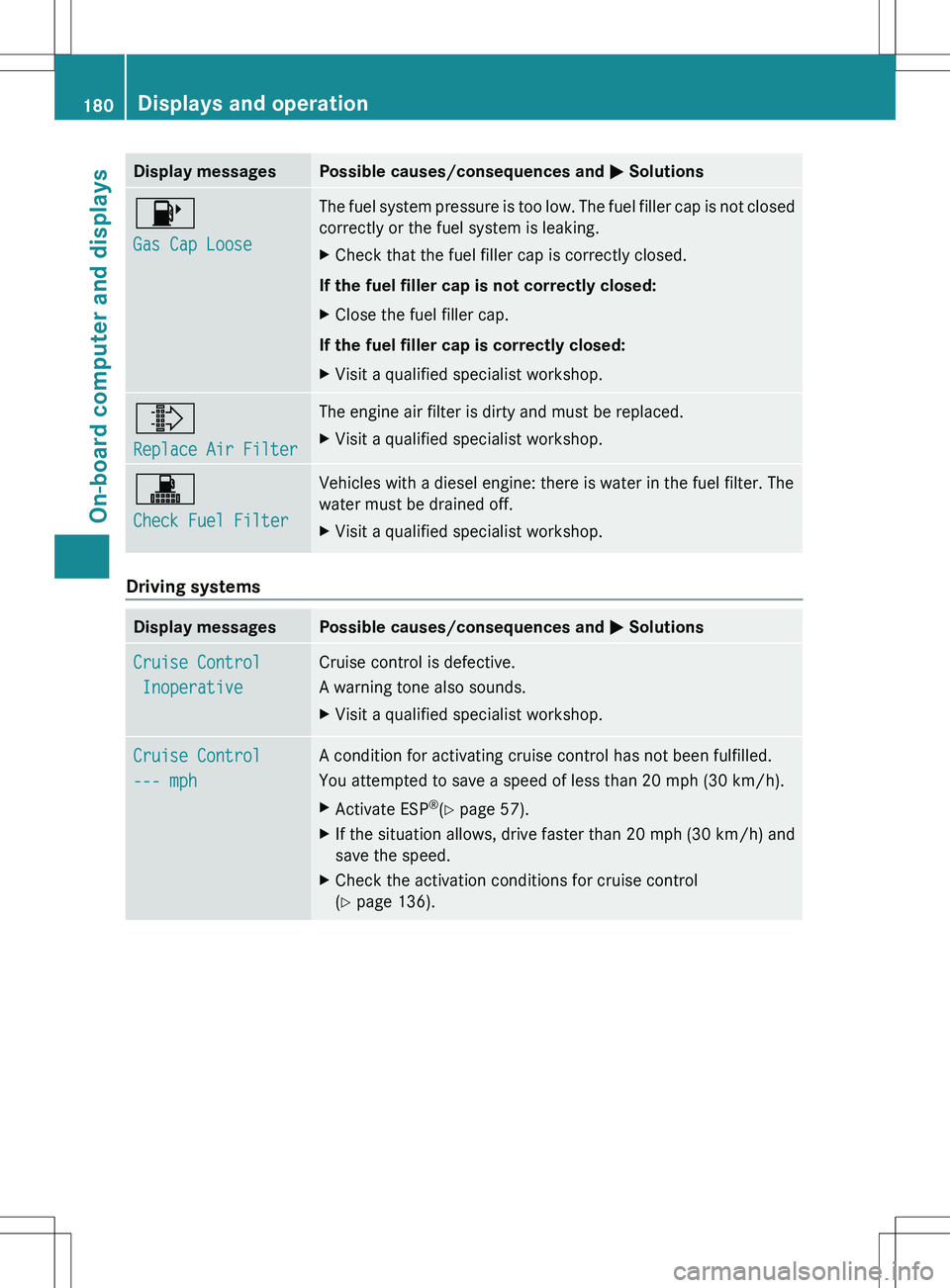
Display messagesPossible causes/consequences and M Solutions8
Gas Cap LooseThe fuel system pressure is too low. The fuel filler cap is not closed
correctly or the fuel system is leaking.XCheck that the fuel filler cap is correctly closed.
If the fuel filler cap is not correctly closed:
XClose the fuel filler cap.
If the fuel filler cap is correctly closed:
XVisit a qualified specialist workshop.¸
Replace Air FilterThe engine air filter is dirty and must be replaced.XVisit a qualified specialist workshop.!
Check Fuel FilterVehicles with a diesel engine: there is water in the fuel filter. The
water must be drained off.XVisit a qualified specialist workshop.
Driving systems
Display messagesPossible causes/consequences and M SolutionsCruise Control
InoperativeCruise control is defective.
A warning tone also sounds.XVisit a qualified specialist workshop.Cruise Control
--- mphA condition for activating cruise control has not been fulfilled.
You attempted to save a speed of less than 20 mph (30 km/h).XActivate ESP ®
(Y page 57).XIf the situation allows, drive faster than 20 mph ( 30 km/h) and
save the speed.XCheck the activation conditions for cruise control
( Y page 136).180Displays and operationOn-board computer and displays
Page 183 of 288
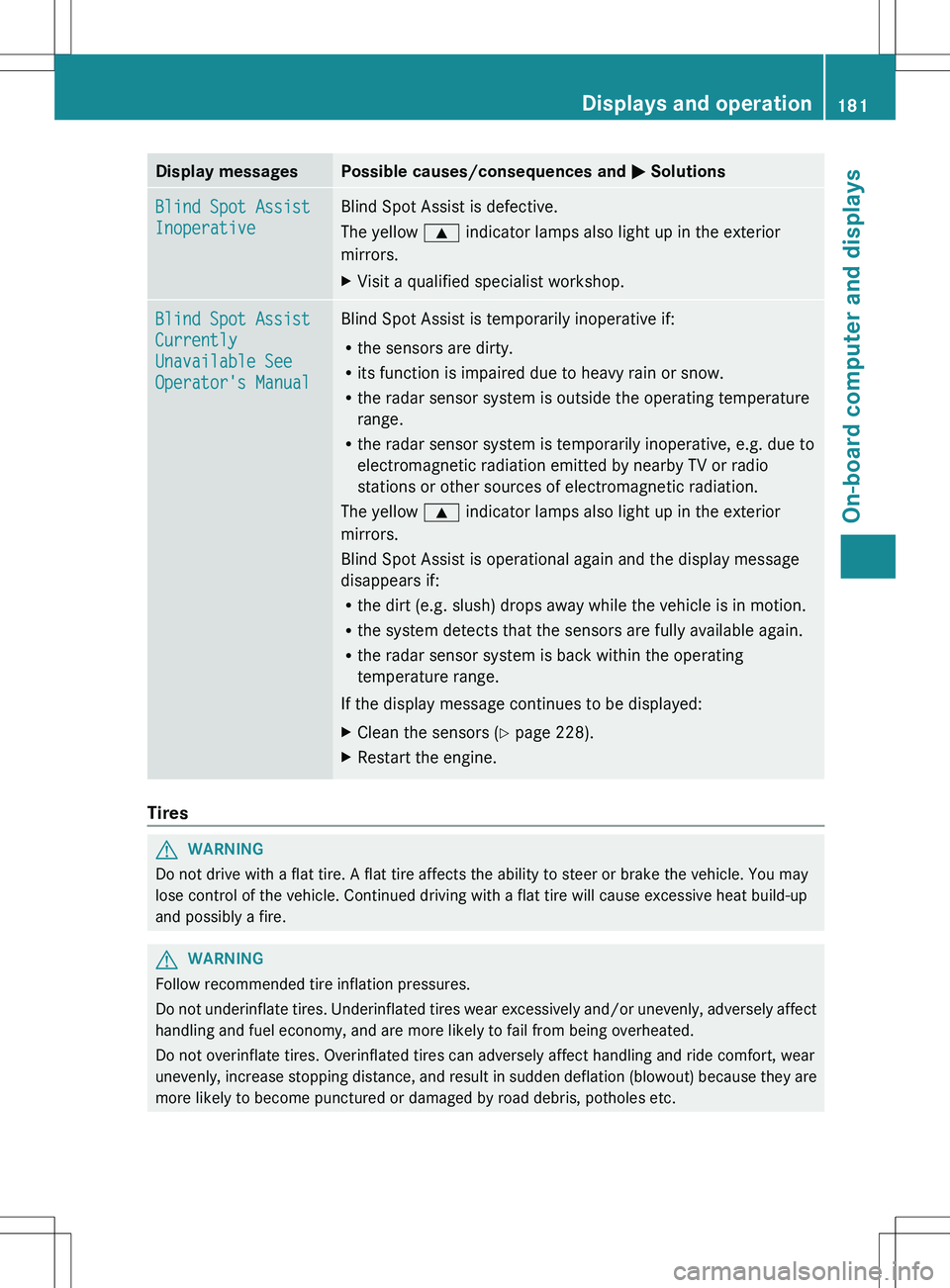
Display messagesPossible causes/consequences and M SolutionsBlind Spot Assist
InoperativeBlind Spot Assist is defective.
The yellow 9 indicator lamps also light up in the exterior
mirrors.XVisit a qualified specialist workshop.Blind Spot Assist
Currently
Unavailable See
Operator's ManualBlind Spot Assist is temporarily inoperative if:
R the sensors are dirty.
R its function is impaired due to heavy rain or snow.
R the radar sensor system is outside the operating temperature
range.
R the radar sensor system is temporarily inoperative, e.g. due to
electromagnetic radiation emitted by nearby TV or radio
stations or other sources of electromagnetic radiation.
The yellow 9 indicator lamps also light up in the exterior
mirrors.
Blind Spot Assist is operational again and the display message
disappears if:
R the dirt (e.g. slush) drops away while the vehicle is in motion.
R the system detects that the sensors are fully available again.
R the radar sensor system is back within the operating
temperature range.
If the display message continues to be displayed:XClean the sensors ( Y page 228).XRestart the engine.
Tires
GWARNING
Do not drive with a flat tire. A flat tire affects the ability to steer or brake the vehicle. You may
lose control of the vehicle. Continued driving with a flat tire will cause excessive heat build-up
and possibly a fire.
GWARNING
Follow recommended tire inflation pressures.
Do not underinflate tires. Underinflated tires wear excessively and/or unevenly, adversely affect
handling and fuel economy, and are more likely to fail from being overheated.
Do not overinflate tires. Overinflated tires can adversely affect handling and ride comfort, wear
unevenly, increase stopping distance, and result in sudden deflation (blowout) because they are
more likely to become punctured or damaged by road debris, potholes etc.
Displays and operation181On-board computer and displaysZ