MERCEDES-BENZ SLS AMG COUPE 2012 Repair Manual
Manufacturer: MERCEDES-BENZ, Model Year: 2012, Model line: SLS AMG COUPE, Model: MERCEDES-BENZ SLS AMG COUPE 2012Pages: 288, PDF Size: 18.46 MB
Page 61 of 288
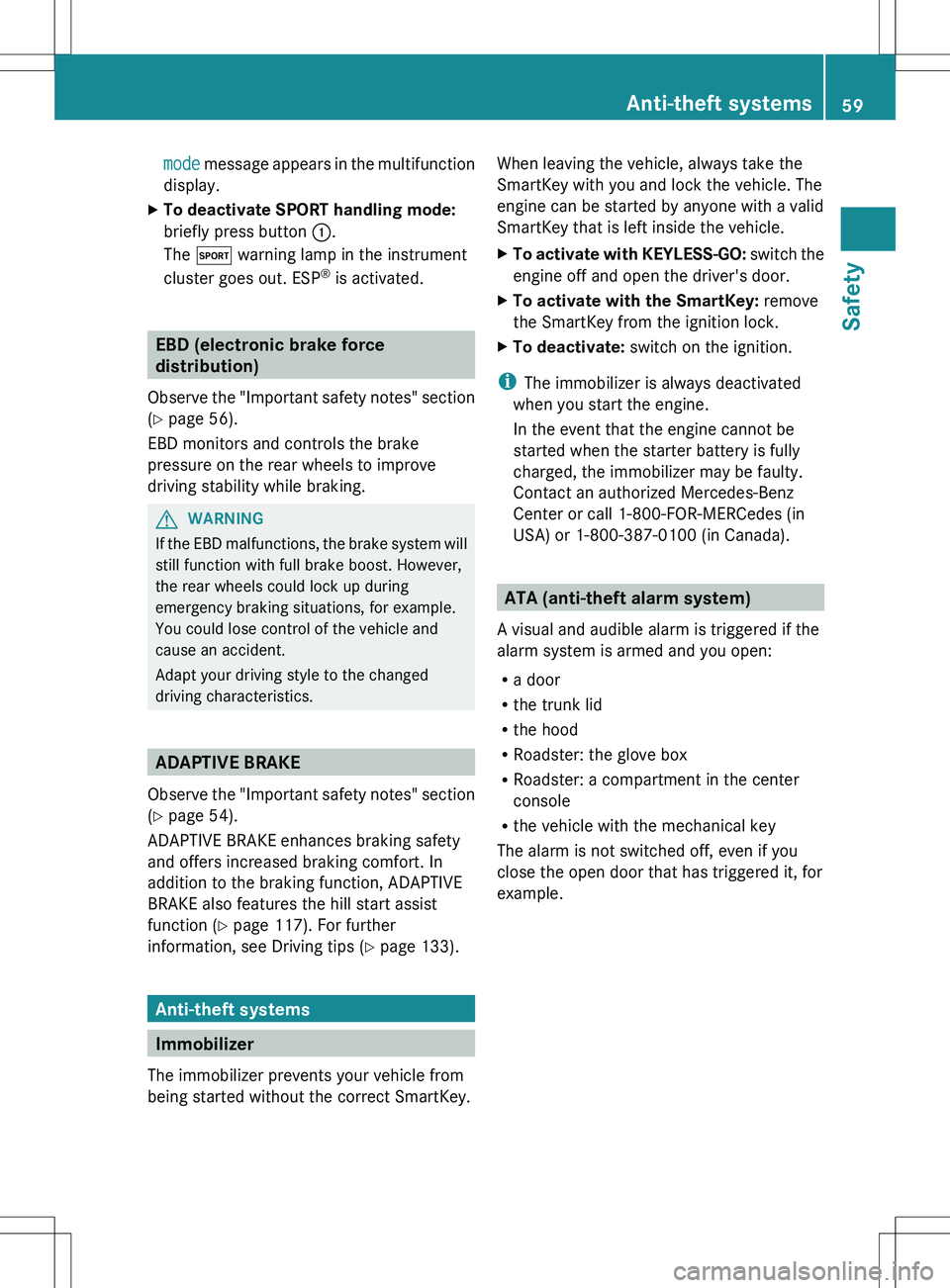
mode message appears in the multifunction
display.XTo deactivate SPORT handling mode:
briefly press button :.
The M warning lamp in the instrument
cluster goes out. ESP ®
is activated.
EBD (electronic brake force
distribution)
Observe the "Important safety notes" section
( Y page 56).
EBD monitors and controls the brake
pressure on the rear wheels to improve
driving stability while braking.
GWARNING
If the EBD malfunctions, the brake system will
still function with full brake boost. However,
the rear wheels could lock up during
emergency braking situations, for example.
You could lose control of the vehicle and
cause an accident.
Adapt your driving style to the changed
driving characteristics.
ADAPTIVE BRAKE
Observe the "Important safety notes" section
( Y page 54).
ADAPTIVE BRAKE enhances braking safety
and offers increased braking comfort. In
addition to the braking function, ADAPTIVE
BRAKE also features the hill start assist
function ( Y page 117). For further
information, see Driving tips ( Y page 133).
Anti-theft systems
Immobilizer
The immobilizer prevents your vehicle from
being started without the correct SmartKey.
When leaving the vehicle, always take the
SmartKey with you and lock the vehicle. The
engine can be started by anyone with a valid
SmartKey that is left inside the vehicle.XTo activate with KEYLESS-GO: switch the
engine off and open the driver's door.XTo activate with the SmartKey: remove
the SmartKey from the ignition lock.XTo deactivate: switch on the ignition.
i
The immobilizer is always deactivated
when you start the engine.
In the event that the engine cannot be
started when the starter battery is fully
charged, the immobilizer may be faulty.
Contact an authorized Mercedes-Benz
Center or call 1-800-FOR-MERCedes (in
USA) or 1-800-387-0100 (in Canada).
ATA (anti-theft alarm system)
A visual and audible alarm is triggered if the
alarm system is armed and you open:
R a door
R the trunk lid
R the hood
R Roadster: the glove box
R Roadster: a compartment in the center
console
R the vehicle with the mechanical key
The alarm is not switched off, even if you
close the open door that has triggered it, for
example.
Anti-theft systems59SafetyZ
Page 62 of 288

iIf the alarm stays on for more than
30 seconds, the mbrace 2
system initiates
a call to the Customer Assistance Center
automatically. The emergency call system
initiates the call provided that:
R you have subscribed to the mbrace
service
R the mbrace service has been activated
properly
R the required mobile phone, power supply
and GPS are available.XTo arm: lock the vehicle with the
SmartKey.
The turn signal lamps flash three times and
an acoustic warning sounds three times to
indicate that the vehicle is locked. Indicator
lamp : flashes to indicate that the alarm
system is armed.
i If the turn signal lamps do not flash three
times and the acoustic warning does not
sound three times, a door or the trunk lid
may not be properly closed.
It may be necessary to close the affected
door or the trunk lid.
XTo deactivate: unlock the vehicle with the
SmartKey.
The turn signal lamps flash once and an
acoustic warning sounds once to indicate
that the anti-theft alarm system is switched
off.i Unless you open a door or the trunk lid
within 40 seconds of unlocking the vehicle:
R the vehicle will be locked again
R the anti-theft alarm system will be re-
armed.XTo stop the alarm: press the Start/Stop
button in the center console. The SmartKey
must be inside the vehicle.
or
XPress the % or & button on the
SmartKey.
or
XInsert the SmartKey into the ignition lock.
The alarm is switched off.
Tow-away alarm
An audible and visual alarm is triggered if your
vehicle's angle of inclination is altered while
the tow-away alarm is armed. This occurs if
the vehicle is jacked up on one side, for
example.
i If the alarm stays on for more than 30
seconds, the mbrace 3
system initiates a
call to the Customer Assistance Center
automatically. The emergency call system
initiates the call provided that:
R you have subscribed to the mbrace
service
R the mbrace service has been activated
properly
R the required mobile phone, power supply
and GPS are available.
XTo arm: lock the vehicle with the
SmartKey.
The tow-away alarm is armed after
approximately 30 seconds.XTo deactivate: unlock the vehicle with the
SmartKey.
The tow-away alarm is deactivated
automatically.2 TELEAID in Canada.
3 TELEAID in Canada.60Anti-theft systemsSafety
Page 63 of 288
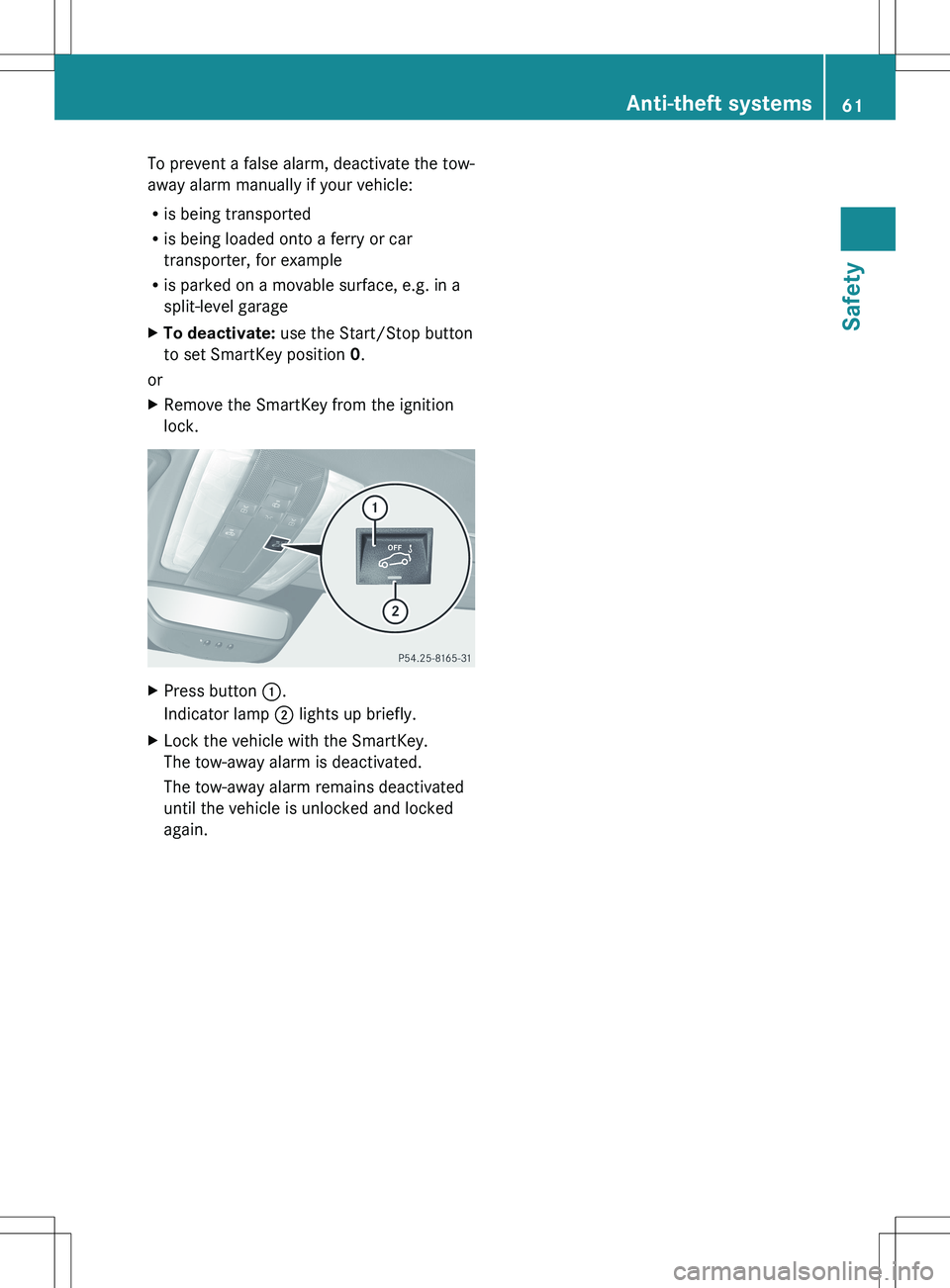
To prevent a false alarm, deactivate the tow-
away alarm manually if your vehicle:
R is being transported
R is being loaded onto a ferry or car
transporter, for example
R is parked on a movable surface, e.g. in a
split-level garageXTo deactivate: use the Start/Stop button
to set SmartKey position 0.
or
XRemove the SmartKey from the ignition
lock.XPress button :.
Indicator lamp ; lights up briefly.XLock the vehicle with the SmartKey.
The tow-away alarm is deactivated.
The tow-away alarm remains deactivated
until the vehicle is unlocked and locked
again.Anti-theft systems61SafetyZ
Page 64 of 288
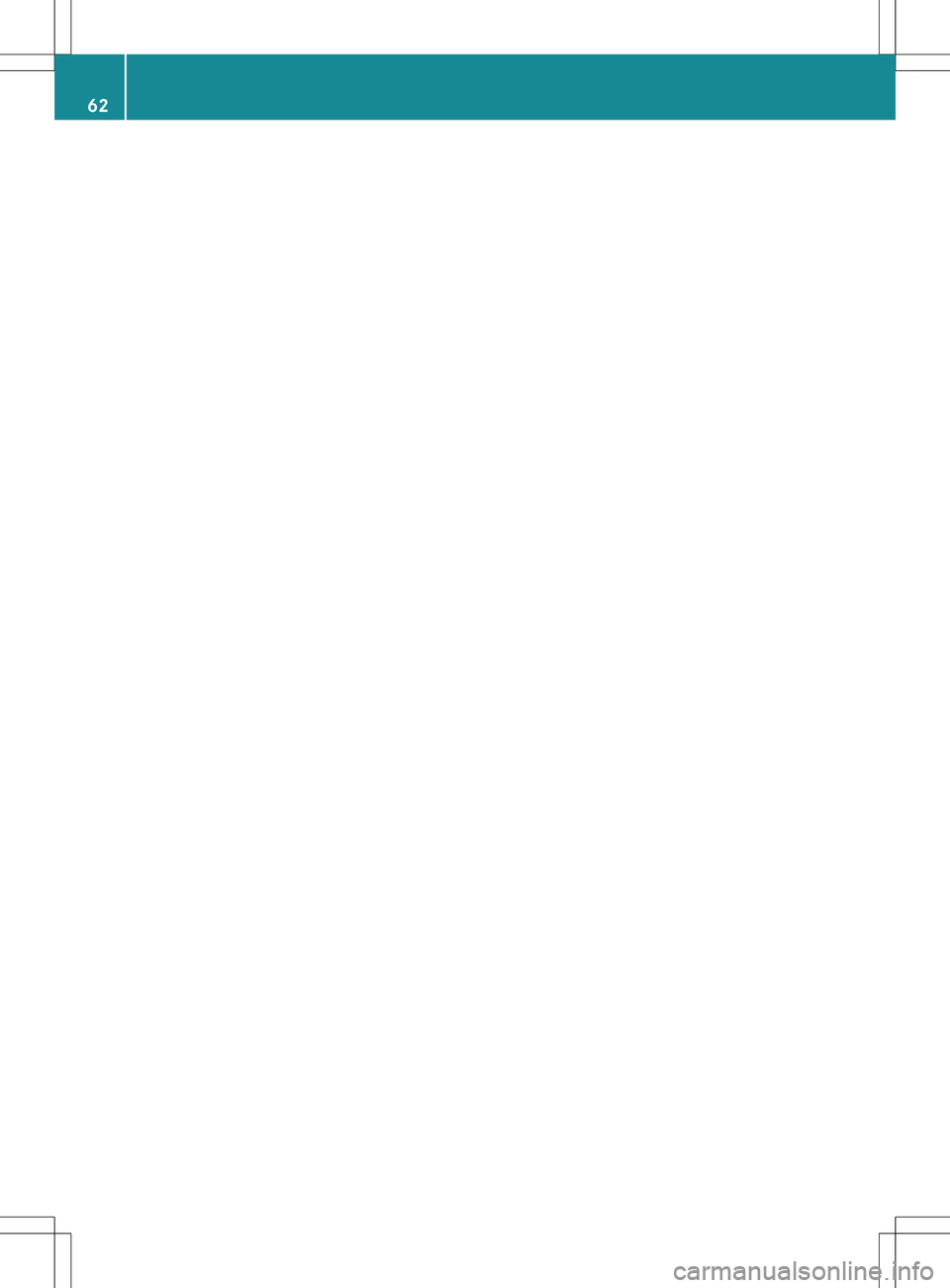
62
Page 65 of 288
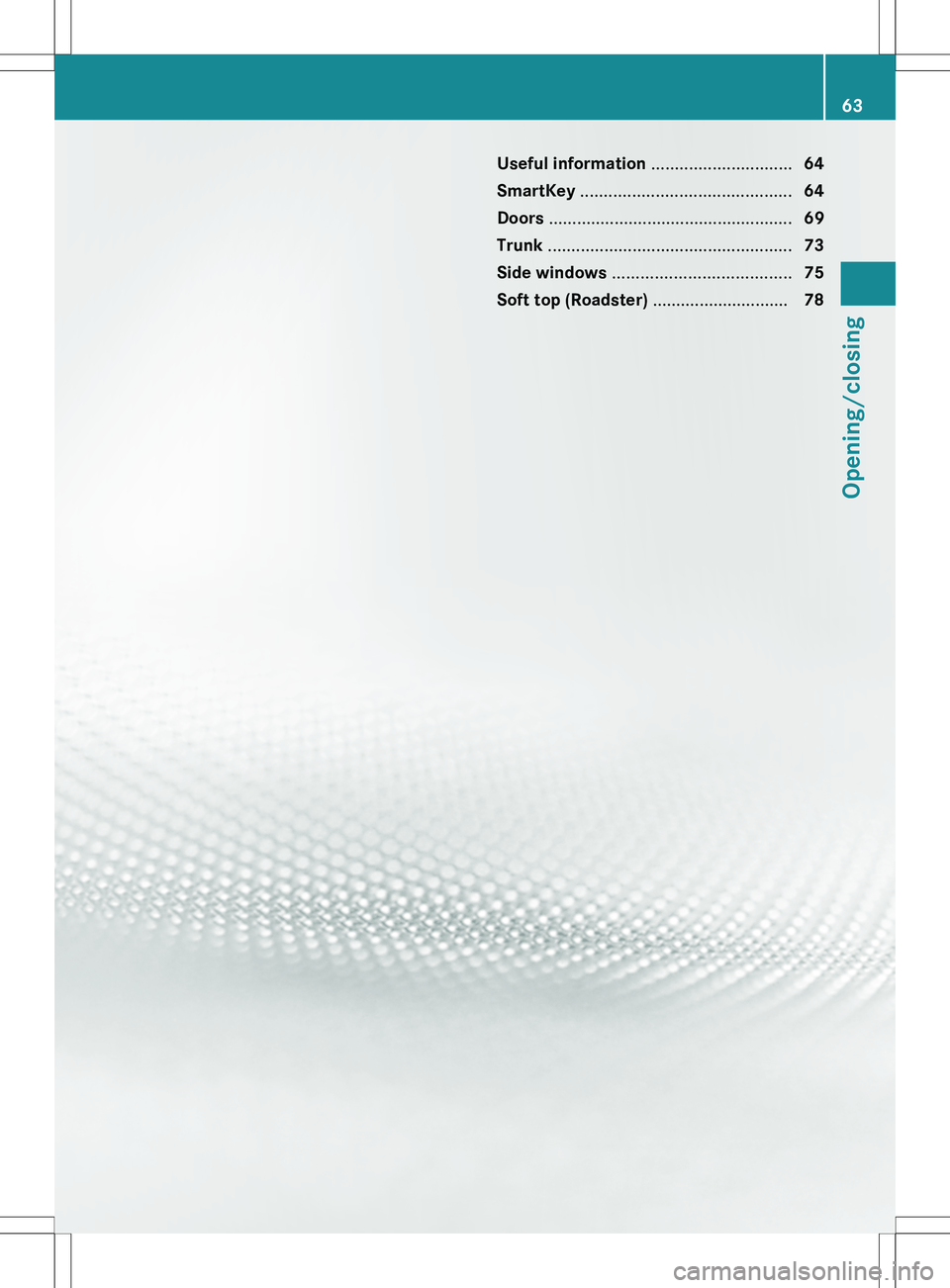
Useful information ..............................64
SmartKey ............................................. 64
Doors .................................................... 69
Trunk .................................................... 73
Side windows ...................................... 75
Soft top (Roadster) .............................7863Opening/closing
Page 66 of 288
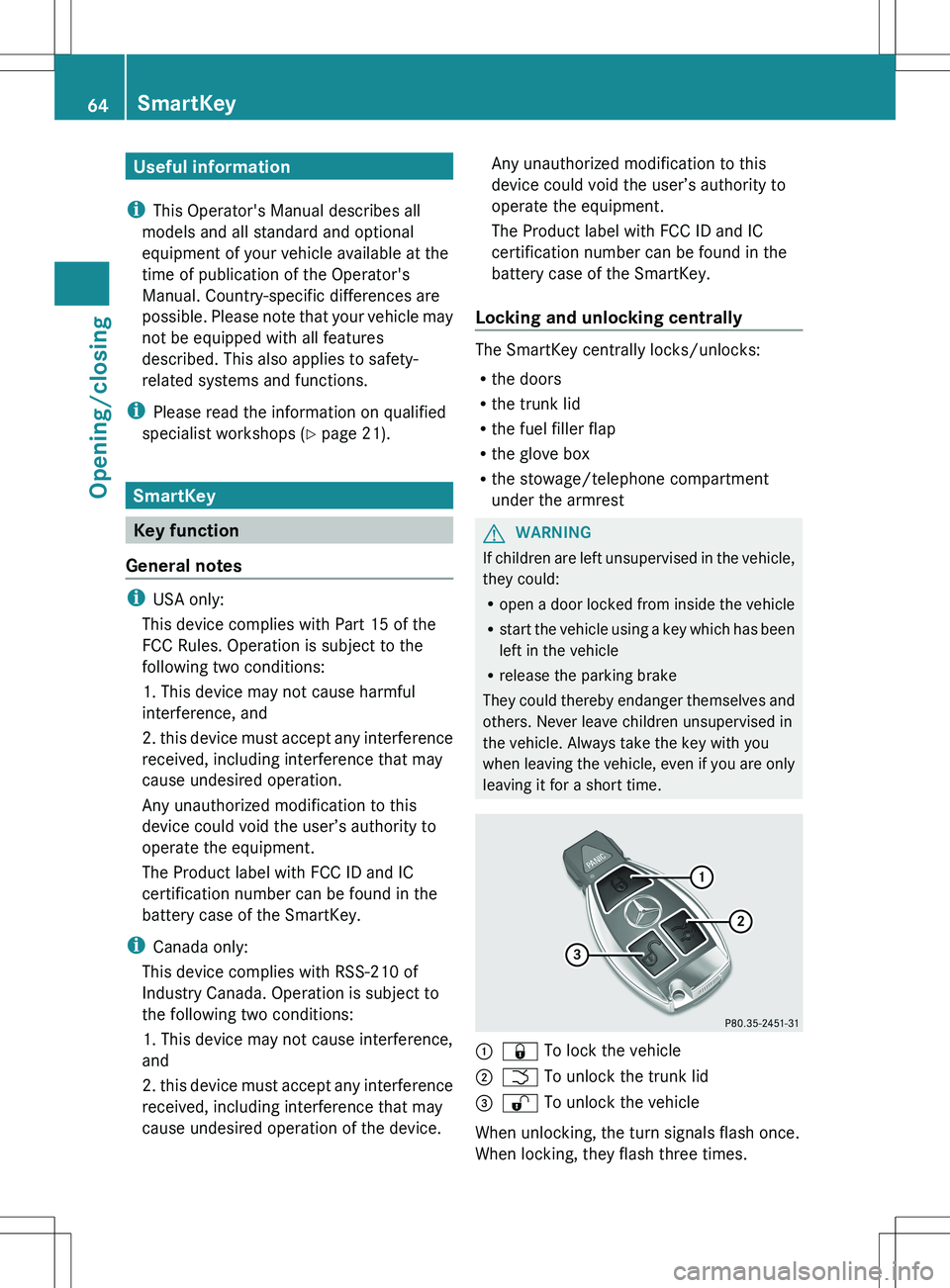
Useful information
i This Operator's Manual describes all
models and all standard and optional
equipment of your vehicle available at the
time of publication of the Operator's
Manual. Country-specific differences are
possible. Please note that your vehicle may
not be equipped with all features
described. This also applies to safety-
related systems and functions.
i Please read the information on qualified
specialist workshops ( Y page 21).
SmartKey
Key function
General notes
i USA only:
This device complies with Part 15 of the
FCC Rules. Operation is subject to the
following two conditions:
1. This device may not cause harmful
interference, and
2. this device must accept any interference
received, including interference that may
cause undesired operation.
Any unauthorized modification to this
device could void the user’s authority to
operate the equipment.
The Product label with FCC ID and IC
certification number can be found in the
battery case of the SmartKey.
i Canada only:
This device complies with RSS-210 of
Industry Canada. Operation is subject to
the following two conditions:
1. This device may not cause interference,
and
2. this device must accept any interference
received, including interference that may
cause undesired operation of the device.
Any unauthorized modification to this
device could void the user’s authority to
operate the equipment.
The Product label with FCC ID and IC
certification number can be found in the
battery case of the SmartKey.
Locking and unlocking centrally
The SmartKey centrally locks/unlocks:
R the doors
R the trunk lid
R the fuel filler flap
R the glove box
R the stowage/telephone compartment
under the armrest
GWARNING
If children are left unsupervised in the vehicle,
they could:
R open a door locked from inside the vehicle
R start the vehicle using a key which has been
left in the vehicle
R release the parking brake
They could thereby endanger themselves and
others. Never leave children unsupervised in
the vehicle. Always take the key with you
when leaving the vehicle, even if you are only
leaving it for a short time.
:& To lock the vehicle;F To unlock the trunk lid=% To unlock the vehicle
When unlocking, the turn signals flash once.
When locking, they flash three times.
64SmartKeyOpening/closing
Page 67 of 288
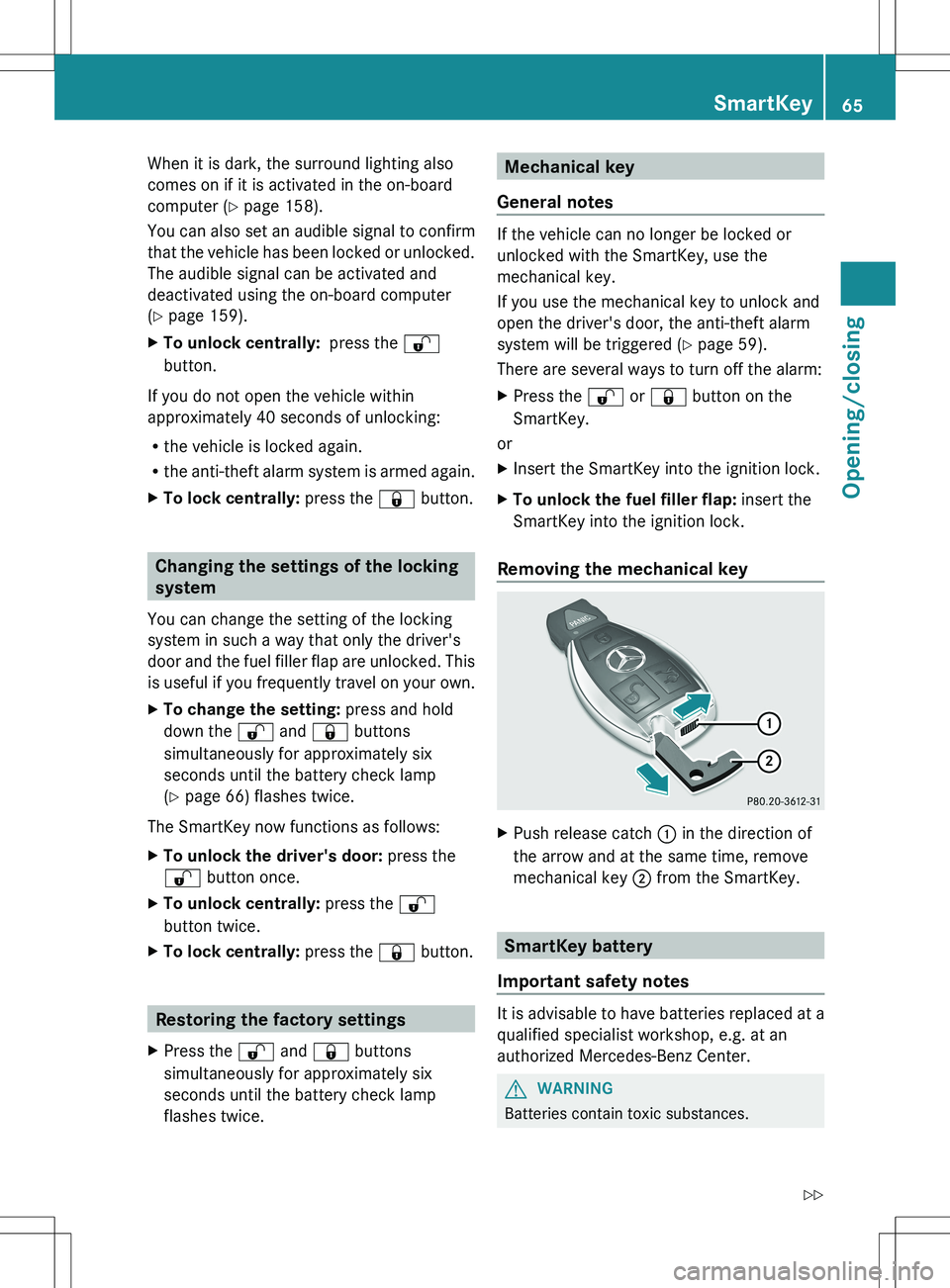
When it is dark, the surround lighting also
comes on if it is activated in the on-board
computer ( Y page 158).
You can also set an audible signal to confirm
that the vehicle has been locked or unlocked.
The audible signal can be activated and
deactivated using the on-board computer
( Y page 159).XTo unlock centrally: press the %
button.
If you do not open the vehicle within
approximately 40 seconds of unlocking:
R the vehicle is locked again.
R the anti-theft alarm system is armed again.
XTo lock centrally: press the & button.
Changing the settings of the locking
system
You can change the setting of the locking
system in such a way that only the driver's
door and the fuel filler flap are unlocked. This
is useful if you frequently travel on your own.
XTo change the setting: press and hold
down the % and & buttons
simultaneously for approximately six
seconds until the battery check lamp
( Y page 66) flashes twice.
The SmartKey now functions as follows:
XTo unlock the driver's door: press the
% button once.XTo unlock centrally: press the %
button twice.XTo lock centrally: press the & button.
Restoring the factory settings
XPress the % and & buttons
simultaneously for approximately six
seconds until the battery check lamp
flashes twice.Mechanical key
General notes
If the vehicle can no longer be locked or
unlocked with the SmartKey, use the
mechanical key.
If you use the mechanical key to unlock and
open the driver's door, the anti-theft alarm
system will be triggered ( Y page 59).
There are several ways to turn off the alarm:
XPress the % or & button on the
SmartKey.
or
XInsert the SmartKey into the ignition lock.XTo unlock the fuel filler flap: insert the
SmartKey into the ignition lock.
Removing the mechanical key
XPush release catch : in the direction of
the arrow and at the same time, remove
mechanical key ; from the SmartKey.
SmartKey battery
Important safety notes
It is advisable to have batteries replaced at a
qualified specialist workshop, e.g. at an
authorized Mercedes-Benz Center.
GWARNING
Batteries contain toxic substances.
SmartKey65Opening/closingZ
Page 68 of 288
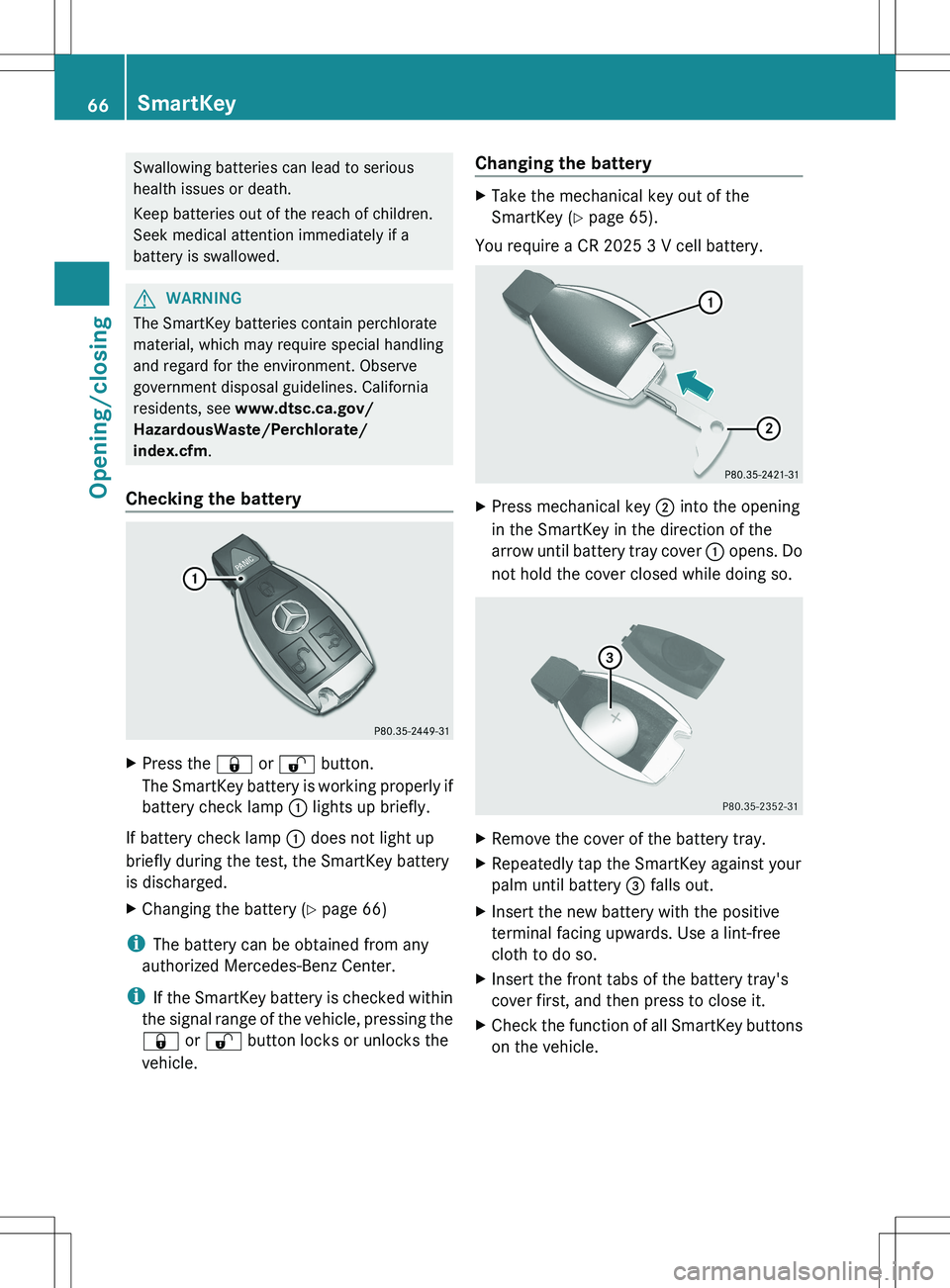
Swallowing batteries can lead to serious
health issues or death.
Keep batteries out of the reach of children.
Seek medical attention immediately if a
battery is swallowed.GWARNING
The SmartKey batteries contain perchlorate
material, which may require special handling
and regard for the environment. Observe
government disposal guidelines. California
residents, see www.dtsc.ca.gov/
HazardousWaste/Perchlorate/
index.cfm .
Checking the battery
XPress the & or % button.
The SmartKey battery is working properly if
battery check lamp : lights up briefly.
If battery check lamp : does not light up
briefly during the test, the SmartKey battery
is discharged.
XChanging the battery ( Y page 66)
i
The battery can be obtained from any
authorized Mercedes-Benz Center.
i If the SmartKey battery is checked within
the signal range of the vehicle, pressing the
& or % button locks or unlocks the
vehicle.
Changing the batteryXTake the mechanical key out of the
SmartKey ( Y page 65).
You require a CR 2025 3 V cell battery.
XPress mechanical key ; into the opening
in the SmartKey in the direction of the
arrow until battery tray cover : opens. Do
not hold the cover closed while doing so.XRemove the cover of the battery tray.XRepeatedly tap the SmartKey against your
palm until battery = falls out.XInsert the new battery with the positive
terminal facing upwards. Use a lint-free
cloth to do so.XInsert the front tabs of the battery tray's
cover first, and then press to close it.XCheck the function of all SmartKey buttons
on the vehicle.66SmartKeyOpening/closing
Page 69 of 288

Problems with the SmartKeyProblemPossible causes/consequences and M SolutionsYou cannot lock or
unlock the vehicle
using the SmartKey.The SmartKey battery is discharged or nearly discharged.XPoint the tip of the SmartKey at the driver's door handle from
close range and try to unlock or lock the vehicle again.
If this does not work:
XUnlock the vehicle using the mechanical key ( Y page 65).XCheck the SmartKey battery and replace it if necessary
( Y page 66).The SmartKey is faulty.XLock or unlock the vehicle using the mechanical key
( Y page 65).XHave the SmartKey checked at a qualified specialist workshop.You have lost a
SmartKey.XHave the SmartKey canceled at an authorized Mercedes-Benz
Center.XReport the loss immediately to the vehicle insurers.XIf necessary, have the locks changed as well.You have lost the
mechanical key.XReport the loss immediately to the vehicle insurers.XIf necessary, have the locks changed as well.The engine cannot be
started using KEYLESS-
GO. The SmartKey is in
the vehicle.A door is open. Therefore, the SmartKey cannot be detected as
easily.XClose the door and try to start the vehicle again.There is interference from a powerful source of radio waves.XStart your vehicle with the SmartKey in the ignition lock.SmartKey67Opening/closingZ
Page 70 of 288
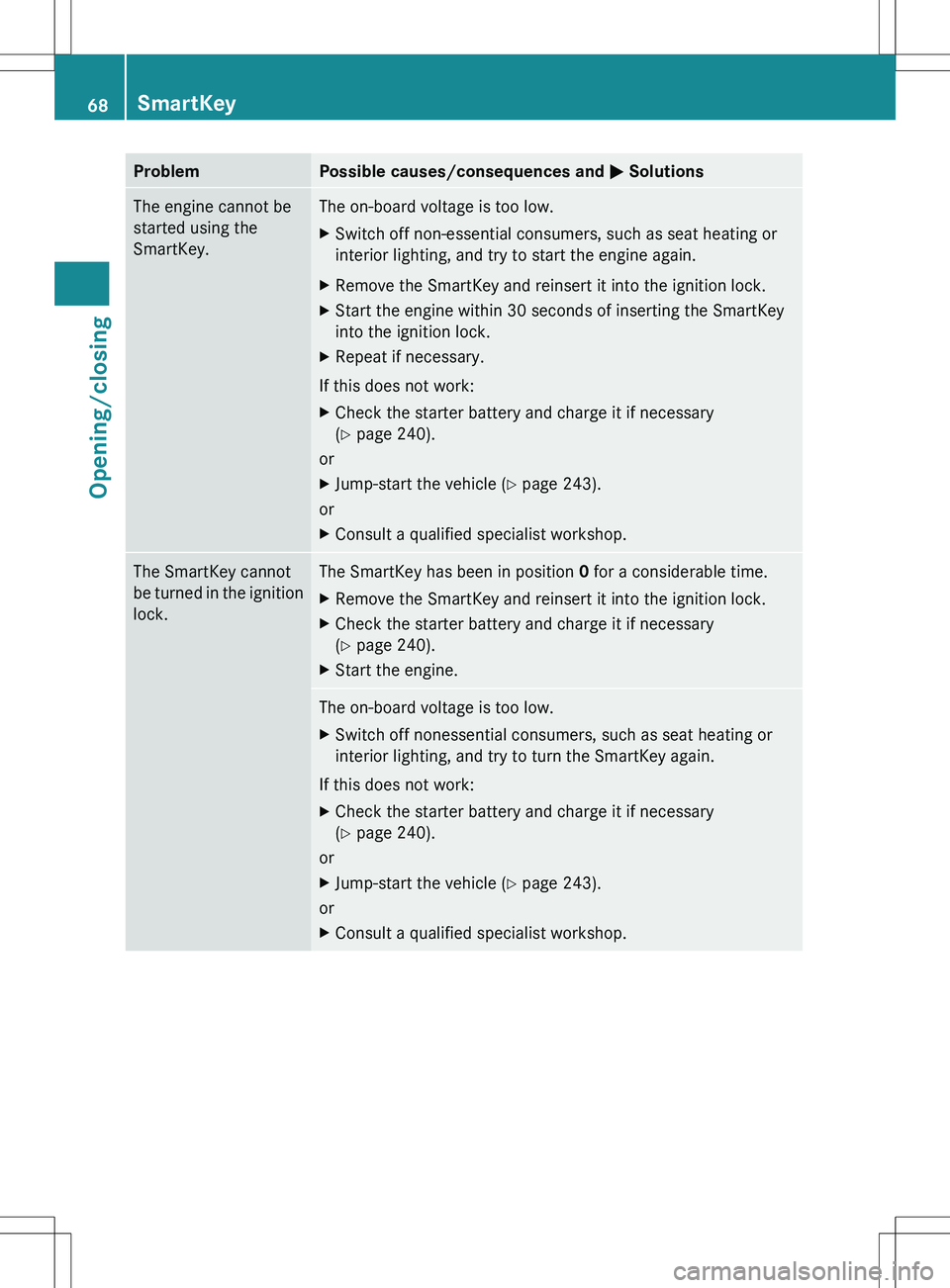
ProblemPossible causes/consequences and M SolutionsThe engine cannot be
started using the
SmartKey.The on-board voltage is too low.XSwitch off non-essential consumers, such as seat heating or
interior lighting, and try to start the engine again.XRemove the SmartKey and reinsert it into the ignition lock.XStart the engine within 30 seconds of inserting the SmartKey
into the ignition lock.XRepeat if necessary.
If this does not work:
XCheck the starter battery and charge it if necessary
( Y page 240).
or
XJump-start the vehicle ( Y page 243).
or
XConsult a qualified specialist workshop.The SmartKey cannot
be turned in the ignition
lock.The SmartKey has been in position 0 for a considerable time.XRemove the SmartKey and reinsert it into the ignition lock.XCheck the starter battery and charge it if necessary
( Y page 240).XStart the engine.The on-board voltage is too low.XSwitch off nonessential consumers, such as seat heating or
interior lighting, and try to turn the SmartKey again.
If this does not work:
XCheck the starter battery and charge it if necessary
( Y page 240).
or
XJump-start the vehicle ( Y page 243).
or
XConsult a qualified specialist workshop.68SmartKeyOpening/closing