warning light MERCEDES-BENZ SLS AMG GT COUPE 2015 C197 Comand Manual
[x] Cancel search | Manufacturer: MERCEDES-BENZ, Model Year: 2015, Model line: SLS AMG GT COUPE, Model: MERCEDES-BENZ SLS AMG GT COUPE 2015 C197Pages: 202, PDF Size: 5.18 MB
Page 2 of 202
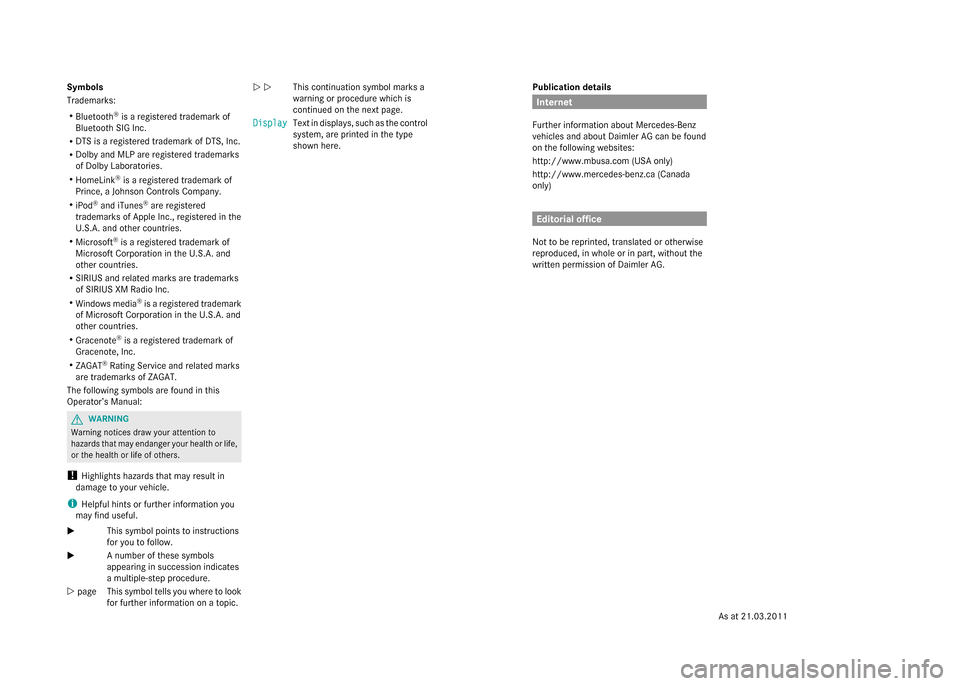
Publicationdetails
Internet
FurtherinformationaboutMercedes-Benz
vehiclesandaboutDaimlerAGcanbefound
onthefollowingwebsites:
http://www.mbusa.com(USAonly)
http://www.mercedes-benz.ca(Canada
only)
Editorialoffice
Nottobereprinted,translatedorotherwise
reproduced,inwholeorinpart,withoutthe
writtenpermissionofDaimlerAG.
Symbols
Trademarks:
RBluetooth®isaregisteredtrademarkof
BluetoothSIGInc.
RDTSisaregisteredtrademarkofDTS,Inc.
RDolbyandMLPareregisteredtrademarks
ofDolbyLaboratories.
RHomeLink®isaregisteredtrademarkof
Prince,aJohnsonControlsCompany.
RiPod®andiTunes®areregistered
trademarksofAppleInc.,registeredinthe
U.S.A.andothercountries.
RMicrosoft®isaregisteredtrademarkof
MicrosoftCorporationintheU.S.A.and
othercountries.
RSIRIUSandrelatedmarksaretrademarks
ofSIRIUSXMRadioInc.
RWindowsmedia®isaregisteredtrademark
ofMicrosoftCorporationintheU.S.A.and
othercountries.
RGracenote®isaregisteredtrademarkof
Gracenote,Inc.
RZAGAT®RatingServiceandrelatedmarks
aretrademarksofZAGAT.
Thefollowingsymbolsarefoundinthis
Operator’sManual:
GWARNING
Warningnoticesdrawyourattentionto
hazardsthatmayendangeryourhealthorlife,
orthehealthorlifeofothers.
!Highlightshazardsthatmayresultin
damagetoyourvehicle.
iHelpfulhintsorfurtherinformationyou
mayfinduseful.
XThissymbolpointstoinstructions
foryoutofollow.
XAnumberofthesesymbols
appearinginsuccessionindicates
amultiple-stepprocedure.
YpageThissymboltellsyouwheretolook
forfurtherinformationonatopic.
YYThiscontinuationsymbolmarksa
warningorprocedurewhichis
continuedonthenextpage.
Display
Display
Textindisplays,suchasthecontrol
system,areprintedinthetype
shownhere.
Asat21.03.2011
Page 54 of 202
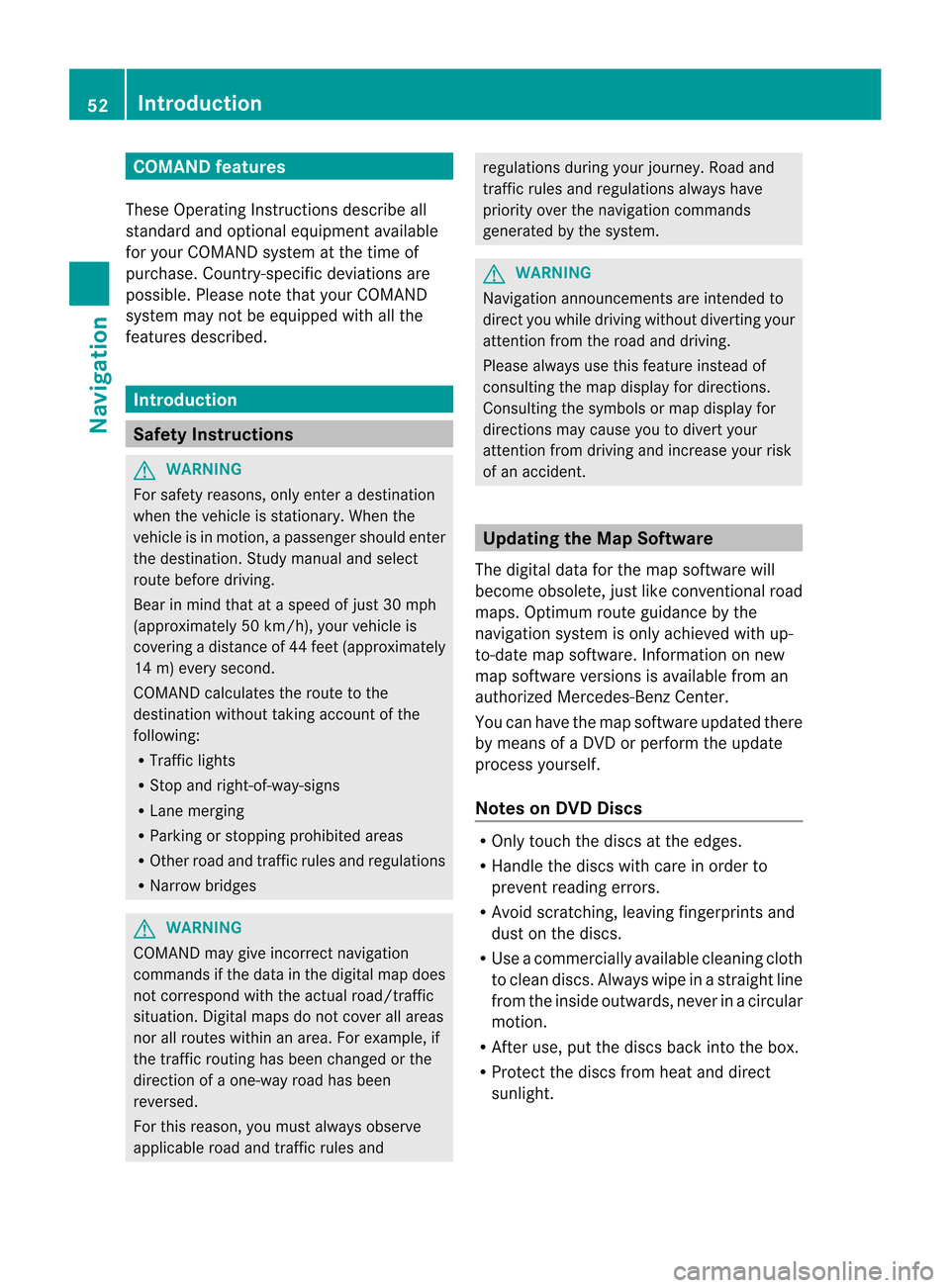
COMAN
Dfea tures
Thes eOper atingIn st ruc tions desc ribeall
st andar dand optionalequipm enta vail able
for you rCOMAND systematthe time of
purcha se.Cou ntry-specifi cdeviation sare
possible. Pleasenotethat your COMAND
system maynotbeequipped withallthe
features described. Introd
uction Safet
yInstr uctions G
WARN
ING
For safety reasons, onlyenteradestin ation
when thevehicle isstat ionary. Whenthe
vehicle isin motion ,ap assen gershoul dent er
th edest ination.Stud yma nua land select
rou tebefor edri vin g.
Bea rin mi nd tha tat asp ee dof jus t30 mph
(a pp roxi mately50 km/h) ,yo ur veh icleis
cove ringadi sta nce of44 feet(appro ximately
14 m)ever ysec ond.
COMA NDcalc ulate sth erout etothe
destination withouttakingaccount ofthe
following:
R Traffic lights
R Stop andright- of-way-signs
R Lane merging
R Parking orstopping prohibited areas
R Other roadandtraffic rulesandregulations
R Narrow bridges G
WARNING
COMAND maygiveincorr ectnavigation
commands ifthe data inthe digital mapdoes
not correspon dwith theactual road/traff ic
situation. Digitalmapsdonot cover allareas
nor allroutes withinanarea. Forexample, if
the traffic routing hasbeen changed orthe
direction ofaone-way roadhasbeen
reversed.
For this reason, youmust alway sobserve
applicable roadandtraffic rulesand regulations
duringyourjourney. Roadand
traffic rulesandregulations alwayshave
priority overthenavigation commands
generated bythe system. G
WARNING
Navigation announcementsare inten dedto
direct youwhile driving without diverting your
atten tionfrom theroad anddriving.
Please alwaysuse this feature instead of
consultin gthe map display fordirection s.
Consulting thesymbols ormap display for
direction smay cause youtodivert your
atten tionfrom driving andincrease yourrisk
of an accident . Upda
tingtheMap Software
The digital dataforthe map software will
become obsolete, justlikeconv ention alroad
maps. Optimum routeguidance bythe
navigation systemisonly achieved withup-
to- date mapsoftware. Information onnew
map software versionsisavaila blefrom an
authorized Mercedes-B enzCenter.
You canhave themap software updatedthere
by means ofaDVD orperform theupdate
process yourself.
Notes onDVD Discs R
Only touch thediscs atthe edges.
R Handle thediscs withcare inorder to
prevent readingerrors.
R Avoid scratc hing,leaving fingerprin tsand
dust onthe discs.
R Use acommerc iallyavaila blecleaning cloth
to clean discs. Always wipeinastraight line
from theinside outwards, neverinacircular
motion .
R Aft eruse, putthediscs backintothebox.
R Protec tthe discs fromheatanddirect
sunlight. 52
Introdu
ctionNavigation
Page 89 of 202
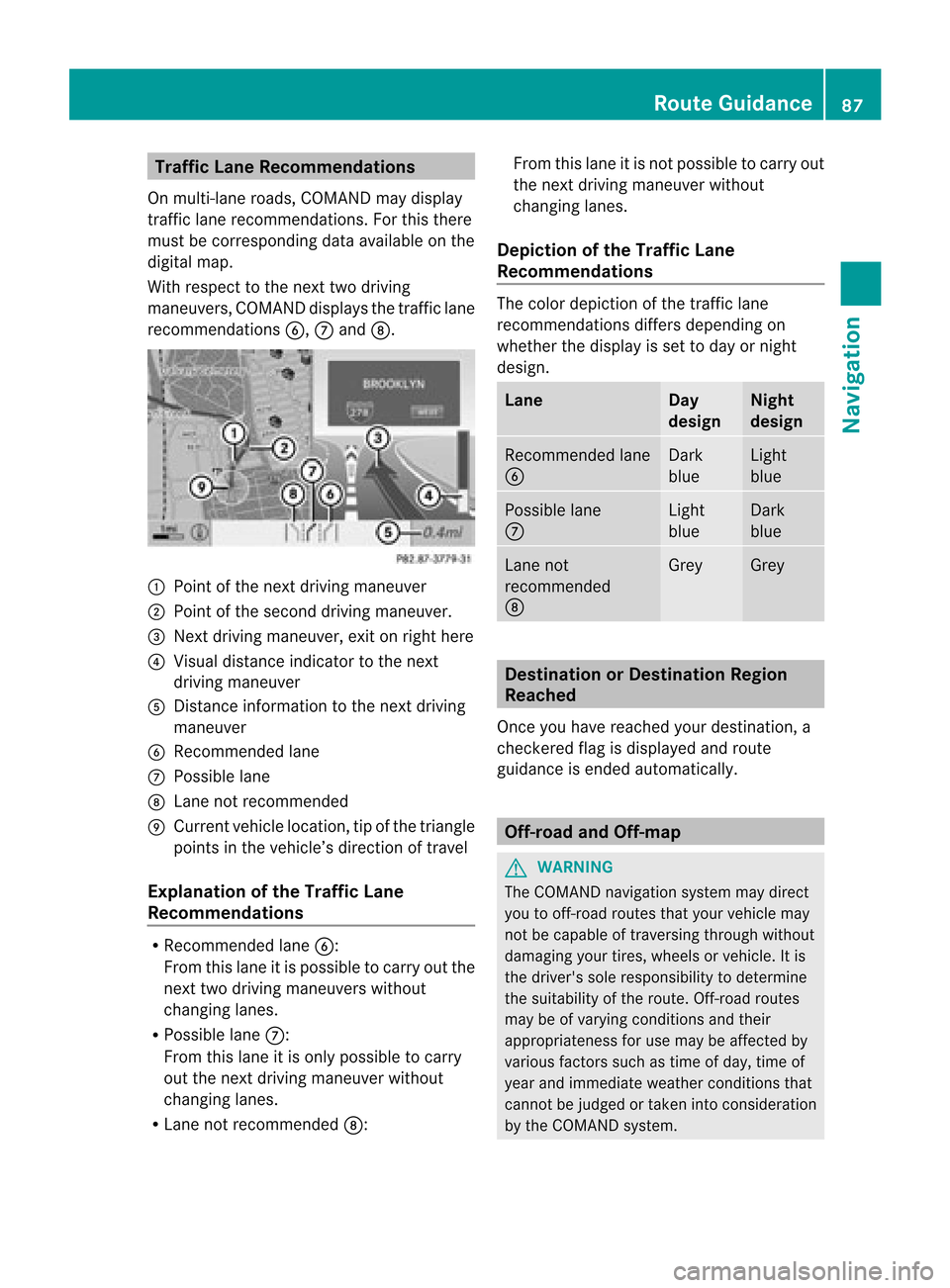
Traffi
cLan eRec omme ndations
On multi-la ne roa ds,CO MAND maydi sp lay
tra fficlane reco mme ndations. For thisther e
mu stbe corr espond ingdata availabl e on the
di gital map.
Wi th res pect to the next twodriving
ma neu vers,CO MAND disp lays the trafficl ane
rec omm endat ions6, 7and 8. 1
Poin tof thene xt driv ingman euver
2 Poin tofthe second drivingmaneuver.
3 Next driving maneuver, exitonright here
4 Visual distance indicator tothe next
driving maneuver
5 Distanc einformation tothe next driving
maneuver
6 Recommended lane
7 Possible lane
8 Lane notrecommen ded
9 Current vehiclelocation, tipofthe triangle
points inthe vehicle’s direction oftravel
Explanation ofthe Traffic Lane
Recommendat ions R
Recommended lane6:
From thislane itis possible tocarry outthe
next twodriving maneuvers without
changing lanes.
R Possible lane7:
From thislane itis only possible tocarry
out thenext driving maneuver without
changing lanes.
R Lane notrecommen ded8: From
thislane itis not possible tocarry out
the next driving maneuver without
changing lanes.
Depictio nof the Traffic Lane
Recommendat ions The
color depiction ofthe traffic lane
recommen dationsdiffersdepending on
whether thedispla yis set today ornight
design. Lane Day
design Night
design Recommended
lane
6 Dark
blue Light
blue Possible
lane
7 Light
blue Dark
blue Lane
not
recommen ded
8 Grey Grey
Destination
orDestination Region
Reached
Once youhave reached yourdestination, a
check eredflagisdispla yedand route
guida nceisended automatically . Off-r
oadand Off-m ap G
WARNING
The COMAND navigation systemmaydirect
you tooff-road routesthatyour vehicle may
not becapable oftraversing throughwithout
damaging yourtires, wheels orvehicle. Itis
the driver's soleresponsibility todetermine
the suitabili tyof the route. Off-roadroutes
may beofvarying condition sand their
appropriateness foruse may beaffected by
various factorssuchastime ofday, time of
year andimmediate weathercondition sthat
cannot bejudged ortaken intoconsideration
by the COMAND system. Route
Guidance
87Navigation Z
Page 91 of 202
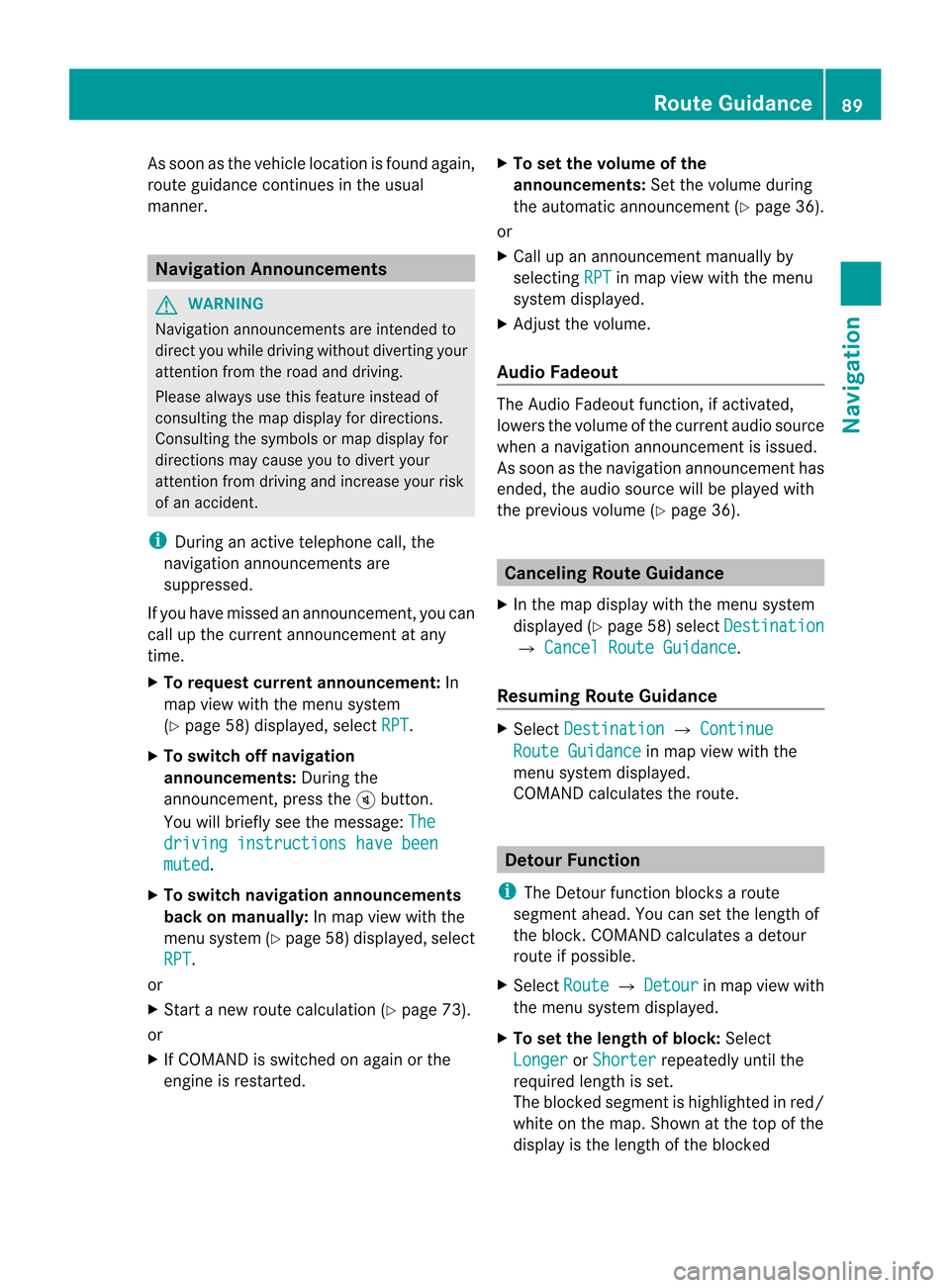
As
soo nasthe vehicle location isfound again,
route guidancecont inues inthe usua l
manner. Navigation
Announcements G
WARNING
Navigation announcement sare intended to
direct youwhile driving without diverting your
attent ionfrom theroad anddriving.
Please alwaysuse this feature instead of
consulting themap displa yfor directions.
Consulting thesymbols ormap displa yfor
directions maycause youtodivert your
attent ionfrom driving andincrease yourrisk
of an accident.
i During anactive telephone call,the
navigation announcement sare
suppressed .
If you have missed anannouncement ,you can
call upthe current announcement atany
time.
X To request currentannounce ment:In
map view withthemenu system
(Y page 58)displa yed,select RPT .
X To switch offnavigation
announce ments:Duringthe
announcement ,press theBbutton.
You willbriefly seethemessage: The driving
instructions havebeen muted .
X To switch navigation announcements
back onmanually: Inmap view withthe
menu system (Ypage 58)displa yed,select
RPT .
or
X Start anew route calcula tion(Ypage 73).
or
X IfCOMAND isswitched onagai northe
engine isrestarted. X
To set the volume ofthe
announcements: Setthevolume during
the automatic announcemen t(Y page 36).
or
X Call upanannouncemen tmanually by
selec tingRPT in
map view withth emen u
syst emdispl ayed.
X Ad jus tthe volume.
Audio Fadeout The
Audio Fadeout function,ifactivated,
lowers thevolume ofthe current audiosource
when anavigation announcemen tisissued.
As soon asthe navigation announcement has
ended, theaudi osource willbeplay edwith
the previous volume(Ypage 36). Cance
lingRoute Guidance
X In the map displa ywith themenu system
displa yed(Ypage 58)select Destination £
Cancel RouteGuidance .
Resuming RouteGuidance X
Select Destination £
Continue Route
Guidance in
map view withthe
menu system displayed.
COMAND calculatesthe route. Detour
Function
i The Detour function blocksaroute
segment ahead.You can setthe length of
the block. COMAND calculates adetour
route ifpossible.
X Select Route £
Detour in
map view with
the menu system displayed.
X To set the length ofblock: Select
Longer or
Shorter repeatedly
untilthe
required lengthisset.
The blocked segment ishighlighted inred/
white onthe map. Shown atthe top ofthe
display isthe length ofthe blocked Rout
eGuida nce
89Navigation Z
Page 140 of 202
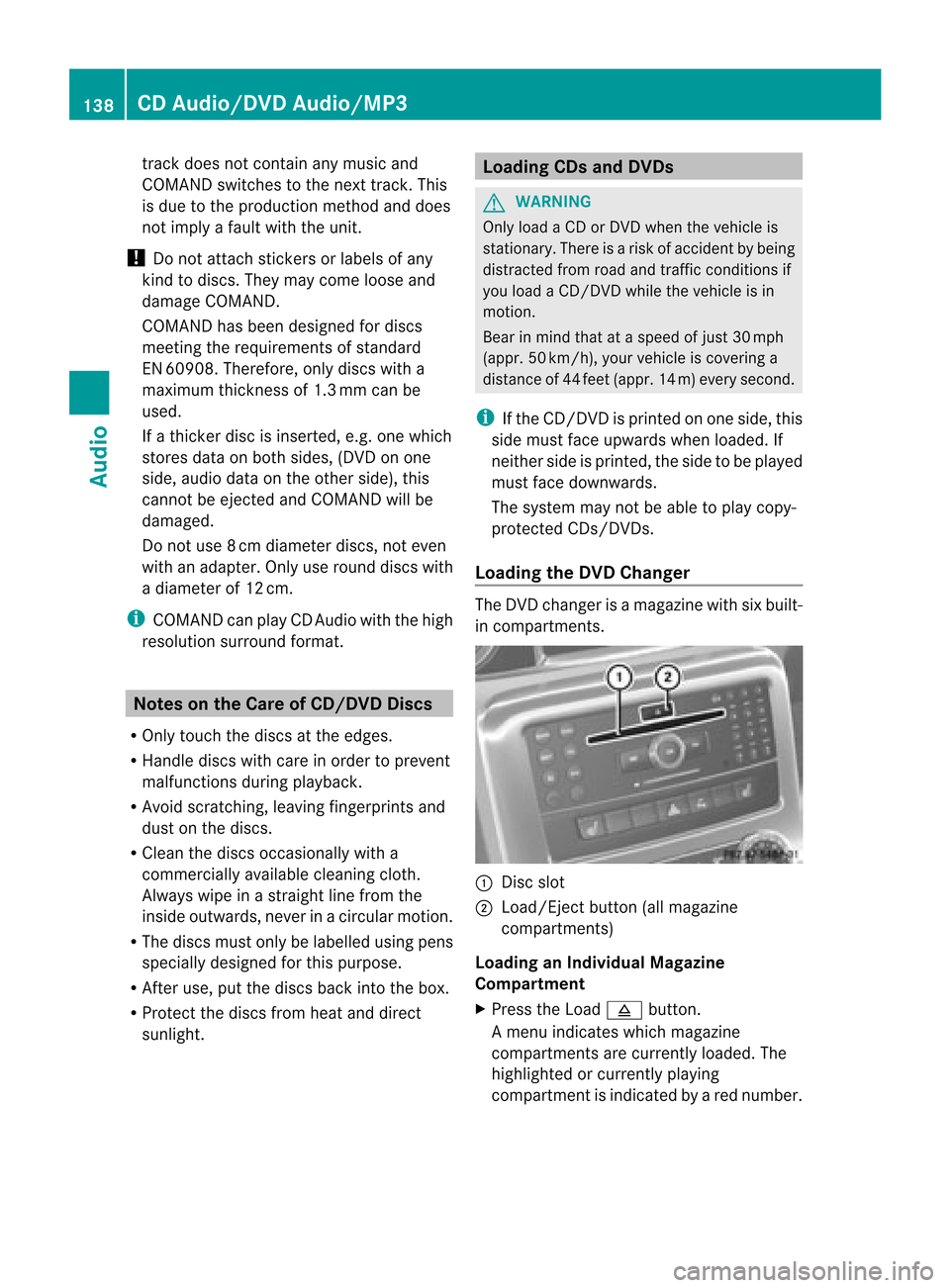
tra
ck does not conta inany music and
CO MAND switch estothe next track. This
is du eto the productio nm ethod anddoes
not imply afault withtheunit.
! Donot attac hstic kers orlabels ofany
kind todiscs. Theymaycome looseand
damage COMAND .
COMAND hasbeen designed fordiscs
meetin gthe requirement sof stan dard
EN 609 08.Therefor e,only discs witha
maximum thickness of1.3 mm canbe
used.
If athic ker disc isinsert ed,e.g. one which
stor esdata onboth sides, (DVDonone
side, audio dataonthe other side), this
cann otbe ejec tedand COMAND willbe
damaged.
Do not use 8cmd iamet erdiscs ,not even
with anadapter .Only userou nddiscs with
a di am ete rof 12 cm.
i COMAND canplay CD Aud iowith the high
res oluti on surrou ndform at. Note
son the Care ofCD /DVD Disc s
R Onl ytou chthe discs atthe edges.
R Hand lediscs with car ein ord erto pre vent
ma lfunctio nsduring play ba ck.
R Avoi dscra tching,leav ing fing erprints and
du ston the discs.
R Clea nt he discs occasionally witha
commerc iallyavaila blecleaning cloth.
Always wipeinastraight linefrom the
inside outwards, neverinacircular motion.
R The discs mustonlybelabel ledusing pens
specially designed forthis purpose.
R Aft eruse, putthediscs backintothebox.
R Protect thediscs fromheatanddirect
sunlight. Loading
CDsandDVDs G
WARNING
Only loadaCD orDVD when thevehicle is
stationary. Thereisarisk ofaccident bybeing
distracted fromroadandtraffic condition sif
you load aCD/DVD whilethevehicle isin
motion.
Bear inmind thatataspeed ofjust 30mph
(appr. 50km/h), yourvehicle iscovering a
distance of44 feet (appr. 14m) every second.
i Ifthe CD/DV Disprinted onone side, this
side must faceupwa rdswhen loaded.If
neither sideisprinted, theside tobe play ed
must facedownwards.
The system maynotbeable toplay copy-
protect edCDs/DVD s.
Loading theDVD Changer The
DVD changer isamagazine withsixbuil t-
in compartment s. 1
Disc slot
2 Load/Eject button(allmagazine
compartment s)
Loading anIndividual Magazine
Compart ment
X Press theLoad 8 button.
Am enu indicat eswhich magazine
compart mentsare curren tlyloaded. The
highlighted orcurren tlyplaying
compart mentisindicat edbyared number. 138
CD
Audio/DVD Audio/MP3Audio
Page 142 of 202
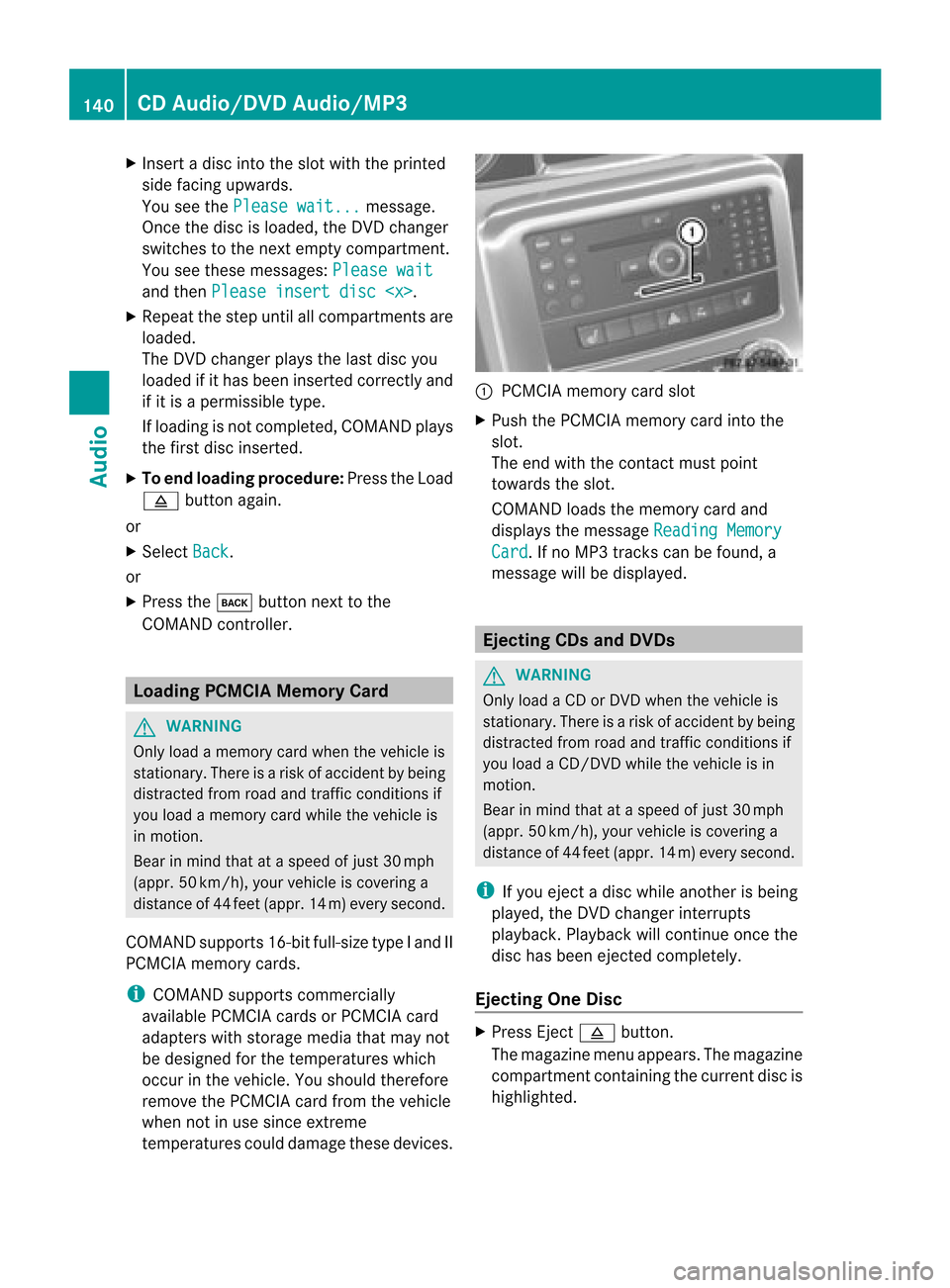
X
Insert adisc intotheslot with theprinted
side facing upwards.
You seethePlease wait... messag
e.
Once thedisc isloa ded, theDVD changer
switches tothe next empty compartment.
You seethese messag es:Please wait and
then Please insertdisc
X Rep eatthe step until allcompartments are
loa ded.
The DVD changer playsthe last disc you
loa ded ifit has been inserted correctly and
if it is apermissi bletype.
If loa ding isnot completed, COMANDplays
the first disc inserted.
X To end loading procedure: PresstheLoad
8 button again.
or
X Select Back .
or
X Press thek button nexttothe
COMAND controller. Loadin
gPCMC IAMemory Card G
WARNING
Only loadamemory cardwhen thevehicle is
stationary .There isarisk ofaccident bybeing
distracted fromroadandtraffic conditions if
you load amemory cardwhile thevehicle is
in motion.
Bear inmind thatataspeed ofjust 30mph
(appr. 50km/h), yourvehicle iscovering a
distance of44 feet (appr. 14m) every second.
COMAND supports16-bitfull-size typeIand II
PC MC IAmem orycards.
i COMAND supp orts comm ercially
av ailabl e PC MC IAcar dsorPC MC IAcar d
ad ap ters with stor agemed iatha tm aynot
be desig nedfor thete mper atureswhic h
oc cur intheveh icle.You should therefor e
remove thePCMCIA cardfrom thevehicle
when notinuse since extreme
temperat urescould damage thesedevices. 1
PCMCIA memorycardslot
X Push thePCMCIA memorycardintothe
slot.
The end with thecont actmust point
towards theslot.
COMAND loadsthememory cardand
display sthe message Reading Memory Card .
If no MP3 trackscan befound, a
message willbedisplay ed. Ejecting
CDsandDVDs G
WARNIN
G
Only loadaCD orDVD when thevehicle is
station ary.There isarisk ofaccident bybeing
distract edfrom roadandtraffic conditionsif
you load aCD/D VDwhile thevehicle isin
motion .
Bear inmind thatataspeed ofjust 30mph
(appr. 50km/ h),your vehicle iscoverin ga
distance of44 feet (appr. 14m) every second.
i Ifyou eject adisc while another isbeing
playe d,the DVD changer interrupts
playb ack.Playb ackwillcont inue once the
disc hasbeen ejectedcompletely.
Ejecting OneDisc X
Press Eject 8 button .
The magazine menuappears. Themagazine
compartm entcont aining thecurrent discis
highlighted. 140
CD
Audio/D VDAudio/MP3Audio