MERCEDES-BENZ SPRINTER 2006 Service Manual
Manufacturer: MERCEDES-BENZ, Model Year: 2006, Model line: SPRINTER, Model: MERCEDES-BENZ SPRINTER 2006Pages: 2305, PDF Size: 48.12 MB
Page 941 of 2305
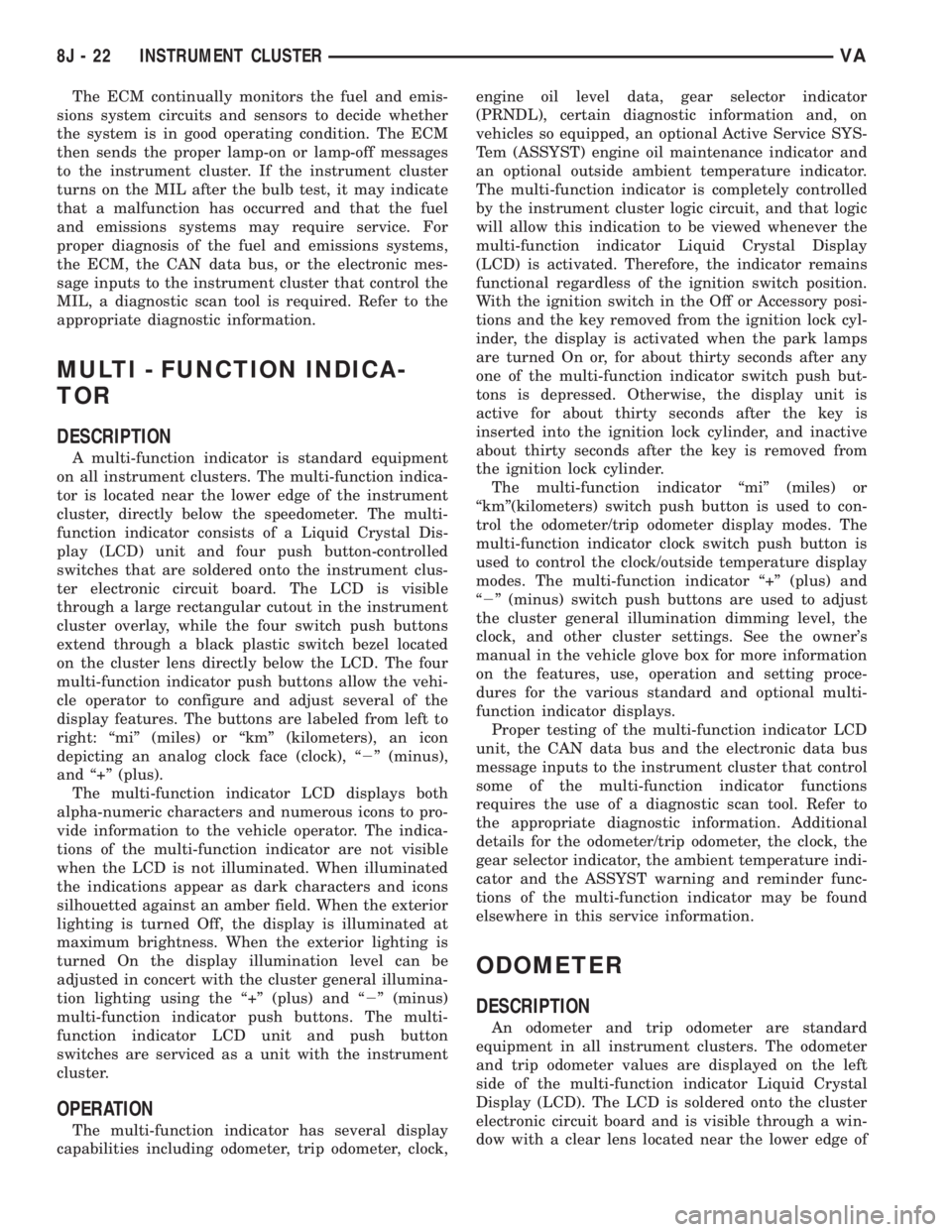
The ECM continually monitors the fuel and emis-
sions system circuits and sensors to decide whether
the system is in good operating condition. The ECM
then sends the proper lamp-on or lamp-off messages
to the instrument cluster. If the instrument cluster
turns on the MIL after the bulb test, it may indicate
that a malfunction has occurred and that the fuel
and emissions systems may require service. For
proper diagnosis of the fuel and emissions systems,
the ECM, the CAN data bus, or the electronic mes-
sage inputs to the instrument cluster that control the
MIL, a diagnostic scan tool is required. Refer to the
appropriate diagnostic information.
MULTI - FUNCTION INDICA-
TOR
DESCRIPTION
A multi-function indicator is standard equipment
on all instrument clusters. The multi-function indica-
tor is located near the lower edge of the instrument
cluster, directly below the speedometer. The multi-
function indicator consists of a Liquid Crystal Dis-
play (LCD) unit and four push button-controlled
switches that are soldered onto the instrument clus-
ter electronic circuit board. The LCD is visible
through a large rectangular cutout in the instrument
cluster overlay, while the four switch push buttons
extend through a black plastic switch bezel located
on the cluster lens directly below the LCD. The four
multi-function indicator push buttons allow the vehi-
cle operator to configure and adjust several of the
display features. The buttons are labeled from left to
right: ªmiº (miles) or ªkmº (kilometers), an icon
depicting an analog clock face (clock), ª2º (minus),
and ª+º (plus).
The multi-function indicator LCD displays both
alpha-numeric characters and numerous icons to pro-
vide information to the vehicle operator. The indica-
tions of the multi-function indicator are not visible
when the LCD is not illuminated. When illuminated
the indications appear as dark characters and icons
silhouetted against an amber field. When the exterior
lighting is turned Off, the display is illuminated at
maximum brightness. When the exterior lighting is
turned On the display illumination level can be
adjusted in concert with the cluster general illumina-
tion lighting using the ª+º (plus) and ª2º (minus)
multi-function indicator push buttons. The multi-
function indicator LCD unit and push button
switches are serviced as a unit with the instrument
cluster.
OPERATION
The multi-function indicator has several display
capabilities including odometer, trip odometer, clock,engine oil level data, gear selector indicator
(PRNDL), certain diagnostic information and, on
vehicles so equipped, an optional Active Service SYS-
Tem (ASSYST) engine oil maintenance indicator and
an optional outside ambient temperature indicator.
The multi-function indicator is completely controlled
by the instrument cluster logic circuit, and that logic
will allow this indication to be viewed whenever the
multi-function indicator Liquid Crystal Display
(LCD) is activated. Therefore, the indicator remains
functional regardless of the ignition switch position.
With the ignition switch in the Off or Accessory posi-
tions and the key removed from the ignition lock cyl-
inder, the display is activated when the park lamps
are turned On or, for about thirty seconds after any
one of the multi-function indicator switch push but-
tons is depressed. Otherwise, the display unit is
active for about thirty seconds after the key is
inserted into the ignition lock cylinder, and inactive
about thirty seconds after the key is removed from
the ignition lock cylinder.
The multi-function indicator ªmiº (miles) or
ªkmº(kilometers) switch push button is used to con-
trol the odometer/trip odometer display modes. The
multi-function indicator clock switch push button is
used to control the clock/outside temperature display
modes. The multi-function indicator ª+º (plus) and
ª2º (minus) switch push buttons are used to adjust
the cluster general illumination dimming level, the
clock, and other cluster settings. See the owner's
manual in the vehicle glove box for more information
on the features, use, operation and setting proce-
dures for the various standard and optional multi-
function indicator displays.
Proper testing of the multi-function indicator LCD
unit, the CAN data bus and the electronic data bus
message inputs to the instrument cluster that control
some of the multi-function indicator functions
requires the use of a diagnostic scan tool. Refer to
the appropriate diagnostic information. Additional
details for the odometer/trip odometer, the clock, the
gear selector indicator, the ambient temperature indi-
cator and the ASSYST warning and reminder func-
tions of the multi-function indicator may be found
elsewhere in this service information.
ODOMETER
DESCRIPTION
An odometer and trip odometer are standard
equipment in all instrument clusters. The odometer
and trip odometer values are displayed on the left
side of the multi-function indicator Liquid Crystal
Display (LCD). The LCD is soldered onto the cluster
electronic circuit board and is visible through a win-
dow with a clear lens located near the lower edge of
8J - 22 INSTRUMENT CLUSTERVA
Page 942 of 2305
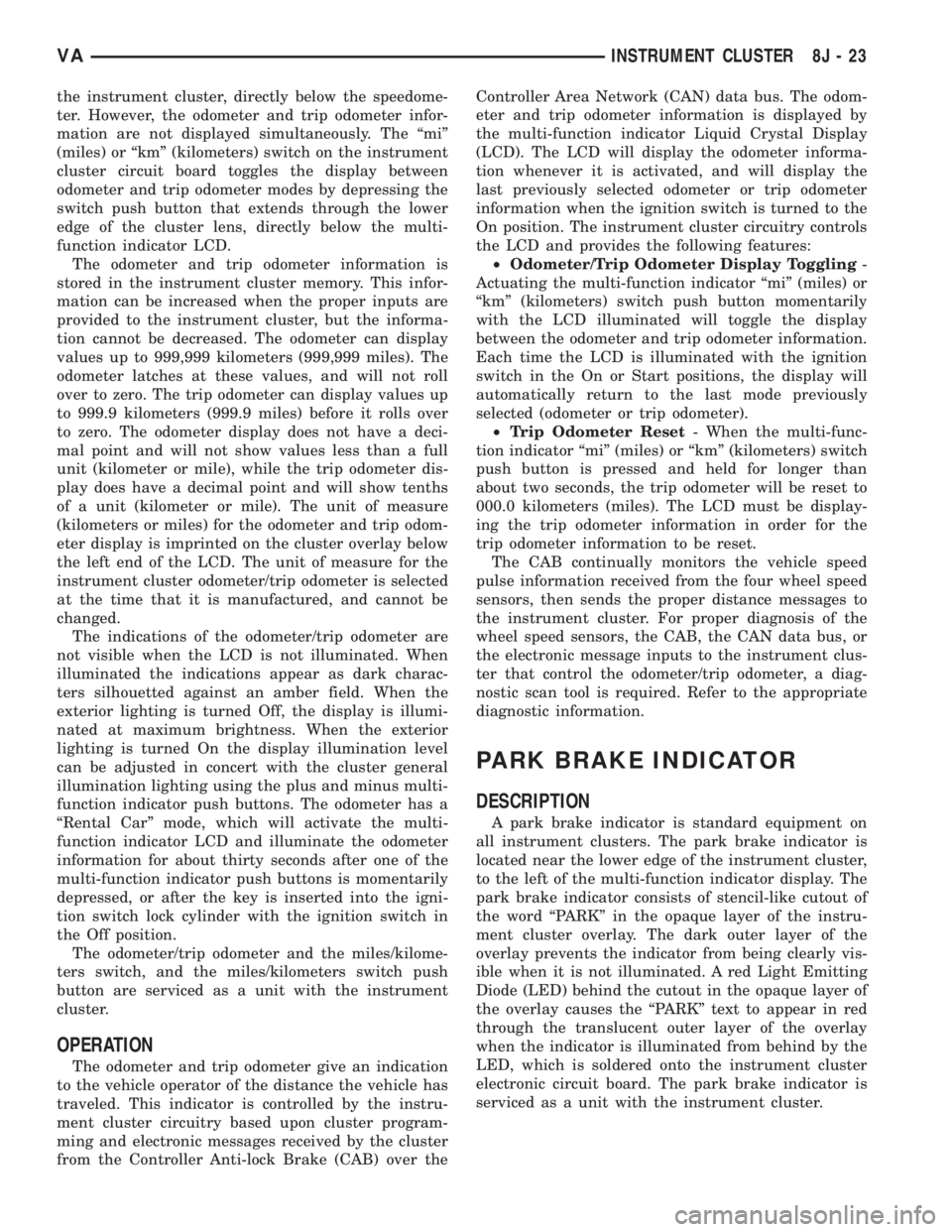
the instrument cluster, directly below the speedome-
ter. However, the odometer and trip odometer infor-
mation are not displayed simultaneously. The ªmiº
(miles) or ªkmº (kilometers) switch on the instrument
cluster circuit board toggles the display between
odometer and trip odometer modes by depressing the
switch push button that extends through the lower
edge of the cluster lens, directly below the multi-
function indicator LCD.
The odometer and trip odometer information is
stored in the instrument cluster memory. This infor-
mation can be increased when the proper inputs are
provided to the instrument cluster, but the informa-
tion cannot be decreased. The odometer can display
values up to 999,999 kilometers (999,999 miles). The
odometer latches at these values, and will not roll
over to zero. The trip odometer can display values up
to 999.9 kilometers (999.9 miles) before it rolls over
to zero. The odometer display does not have a deci-
mal point and will not show values less than a full
unit (kilometer or mile), while the trip odometer dis-
play does have a decimal point and will show tenths
of a unit (kilometer or mile). The unit of measure
(kilometers or miles) for the odometer and trip odom-
eter display is imprinted on the cluster overlay below
the left end of the LCD. The unit of measure for the
instrument cluster odometer/trip odometer is selected
at the time that it is manufactured, and cannot be
changed.
The indications of the odometer/trip odometer are
not visible when the LCD is not illuminated. When
illuminated the indications appear as dark charac-
ters silhouetted against an amber field. When the
exterior lighting is turned Off, the display is illumi-
nated at maximum brightness. When the exterior
lighting is turned On the display illumination level
can be adjusted in concert with the cluster general
illumination lighting using the plus and minus multi-
function indicator push buttons. The odometer has a
ªRental Carº mode, which will activate the multi-
function indicator LCD and illuminate the odometer
information for about thirty seconds after one of the
multi-function indicator push buttons is momentarily
depressed, or after the key is inserted into the igni-
tion switch lock cylinder with the ignition switch in
the Off position.
The odometer/trip odometer and the miles/kilome-
ters switch, and the miles/kilometers switch push
button are serviced as a unit with the instrument
cluster.
OPERATION
The odometer and trip odometer give an indication
to the vehicle operator of the distance the vehicle has
traveled. This indicator is controlled by the instru-
ment cluster circuitry based upon cluster program-
ming and electronic messages received by the cluster
from the Controller Anti-lock Brake (CAB) over theController Area Network (CAN) data bus. The odom-
eter and trip odometer information is displayed by
the multi-function indicator Liquid Crystal Display
(LCD). The LCD will display the odometer informa-
tion whenever it is activated, and will display the
last previously selected odometer or trip odometer
information when the ignition switch is turned to the
On position. The instrument cluster circuitry controls
the LCD and provides the following features:
²Odometer/Trip Odometer Display Toggling-
Actuating the multi-function indicator ªmiº (miles) or
ªkmº (kilometers) switch push button momentarily
with the LCD illuminated will toggle the display
between the odometer and trip odometer information.
Each time the LCD is illuminated with the ignition
switch in the On or Start positions, the display will
automatically return to the last mode previously
selected (odometer or trip odometer).
²Trip Odometer Reset- When the multi-func-
tion indicator ªmiº (miles) or ªkmº (kilometers) switch
push button is pressed and held for longer than
about two seconds, the trip odometer will be reset to
000.0 kilometers (miles). The LCD must be display-
ing the trip odometer information in order for the
trip odometer information to be reset.
The CAB continually monitors the vehicle speed
pulse information received from the four wheel speed
sensors, then sends the proper distance messages to
the instrument cluster. For proper diagnosis of the
wheel speed sensors, the CAB, the CAN data bus, or
the electronic message inputs to the instrument clus-
ter that control the odometer/trip odometer, a diag-
nostic scan tool is required. Refer to the appropriate
diagnostic information.
PARK BRAKE INDICATOR
DESCRIPTION
A park brake indicator is standard equipment on
all instrument clusters. The park brake indicator is
located near the lower edge of the instrument cluster,
to the left of the multi-function indicator display. The
park brake indicator consists of stencil-like cutout of
the word ªPARKº in the opaque layer of the instru-
ment cluster overlay. The dark outer layer of the
overlay prevents the indicator from being clearly vis-
ible when it is not illuminated. A red Light Emitting
Diode (LED) behind the cutout in the opaque layer of
the overlay causes the ªPARKº text to appear in red
through the translucent outer layer of the overlay
when the indicator is illuminated from behind by the
LED, which is soldered onto the instrument cluster
electronic circuit board. The park brake indicator is
serviced as a unit with the instrument cluster.
VAINSTRUMENT CLUSTER 8J - 23
Page 943 of 2305
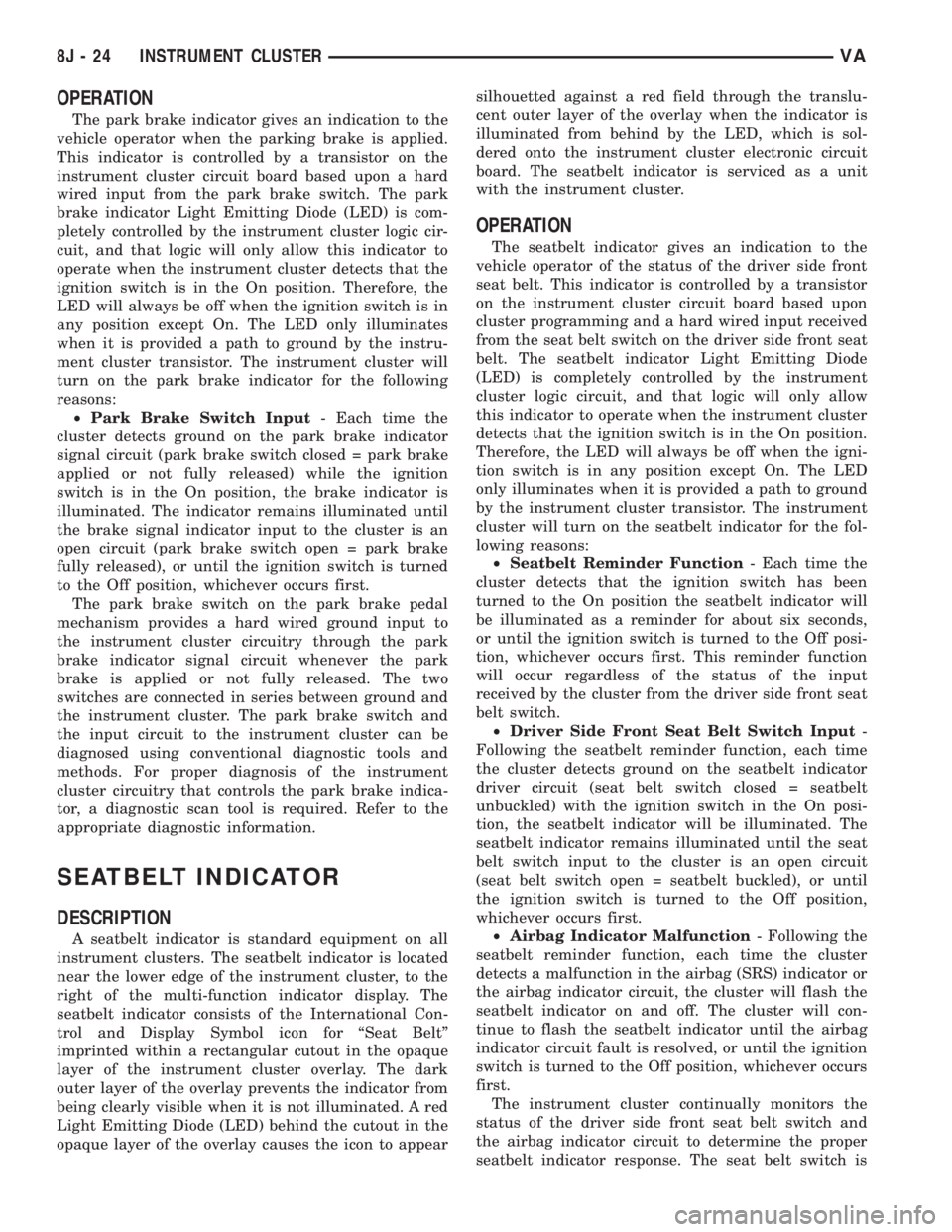
OPERATION
The park brake indicator gives an indication to the
vehicle operator when the parking brake is applied.
This indicator is controlled by a transistor on the
instrument cluster circuit board based upon a hard
wired input from the park brake switch. The park
brake indicator Light Emitting Diode (LED) is com-
pletely controlled by the instrument cluster logic cir-
cuit, and that logic will only allow this indicator to
operate when the instrument cluster detects that the
ignition switch is in the On position. Therefore, the
LED will always be off when the ignition switch is in
any position except On. The LED only illuminates
when it is provided a path to ground by the instru-
ment cluster transistor. The instrument cluster will
turn on the park brake indicator for the following
reasons:
²Park Brake Switch Input- Each time the
cluster detects ground on the park brake indicator
signal circuit (park brake switch closed = park brake
applied or not fully released) while the ignition
switch is in the On position, the brake indicator is
illuminated. The indicator remains illuminated until
the brake signal indicator input to the cluster is an
open circuit (park brake switch open = park brake
fully released), or until the ignition switch is turned
to the Off position, whichever occurs first.
The park brake switch on the park brake pedal
mechanism provides a hard wired ground input to
the instrument cluster circuitry through the park
brake indicator signal circuit whenever the park
brake is applied or not fully released. The two
switches are connected in series between ground and
the instrument cluster. The park brake switch and
the input circuit to the instrument cluster can be
diagnosed using conventional diagnostic tools and
methods. For proper diagnosis of the instrument
cluster circuitry that controls the park brake indica-
tor, a diagnostic scan tool is required. Refer to the
appropriate diagnostic information.
SEATBELT INDICATOR
DESCRIPTION
A seatbelt indicator is standard equipment on all
instrument clusters. The seatbelt indicator is located
near the lower edge of the instrument cluster, to the
right of the multi-function indicator display. The
seatbelt indicator consists of the International Con-
trol and Display Symbol icon for ªSeat Beltº
imprinted within a rectangular cutout in the opaque
layer of the instrument cluster overlay. The dark
outer layer of the overlay prevents the indicator from
being clearly visible when it is not illuminated. A red
Light Emitting Diode (LED) behind the cutout in the
opaque layer of the overlay causes the icon to appearsilhouetted against a red field through the translu-
cent outer layer of the overlay when the indicator is
illuminated from behind by the LED, which is sol-
dered onto the instrument cluster electronic circuit
board. The seatbelt indicator is serviced as a unit
with the instrument cluster.
OPERATION
The seatbelt indicator gives an indication to the
vehicle operator of the status of the driver side front
seat belt. This indicator is controlled by a transistor
on the instrument cluster circuit board based upon
cluster programming and a hard wired input received
from the seat belt switch on the driver side front seat
belt. The seatbelt indicator Light Emitting Diode
(LED) is completely controlled by the instrument
cluster logic circuit, and that logic will only allow
this indicator to operate when the instrument cluster
detects that the ignition switch is in the On position.
Therefore, the LED will always be off when the igni-
tion switch is in any position except On. The LED
only illuminates when it is provided a path to ground
by the instrument cluster transistor. The instrument
cluster will turn on the seatbelt indicator for the fol-
lowing reasons:
²Seatbelt Reminder Function- Each time the
cluster detects that the ignition switch has been
turned to the On position the seatbelt indicator will
be illuminated as a reminder for about six seconds,
or until the ignition switch is turned to the Off posi-
tion, whichever occurs first. This reminder function
will occur regardless of the status of the input
received by the cluster from the driver side front seat
belt switch.
²Driver Side Front Seat Belt Switch Input-
Following the seatbelt reminder function, each time
the cluster detects ground on the seatbelt indicator
driver circuit (seat belt switch closed = seatbelt
unbuckled) with the ignition switch in the On posi-
tion, the seatbelt indicator will be illuminated. The
seatbelt indicator remains illuminated until the seat
belt switch input to the cluster is an open circuit
(seat belt switch open = seatbelt buckled), or until
the ignition switch is turned to the Off position,
whichever occurs first.
²Airbag Indicator Malfunction- Following the
seatbelt reminder function, each time the cluster
detects a malfunction in the airbag (SRS) indicator or
the airbag indicator circuit, the cluster will flash the
seatbelt indicator on and off. The cluster will con-
tinue to flash the seatbelt indicator until the airbag
indicator circuit fault is resolved, or until the ignition
switch is turned to the Off position, whichever occurs
first.
The instrument cluster continually monitors the
status of the driver side front seat belt switch and
the airbag indicator circuit to determine the proper
seatbelt indicator response. The seat belt switch is
8J - 24 INSTRUMENT CLUSTERVA
Page 944 of 2305
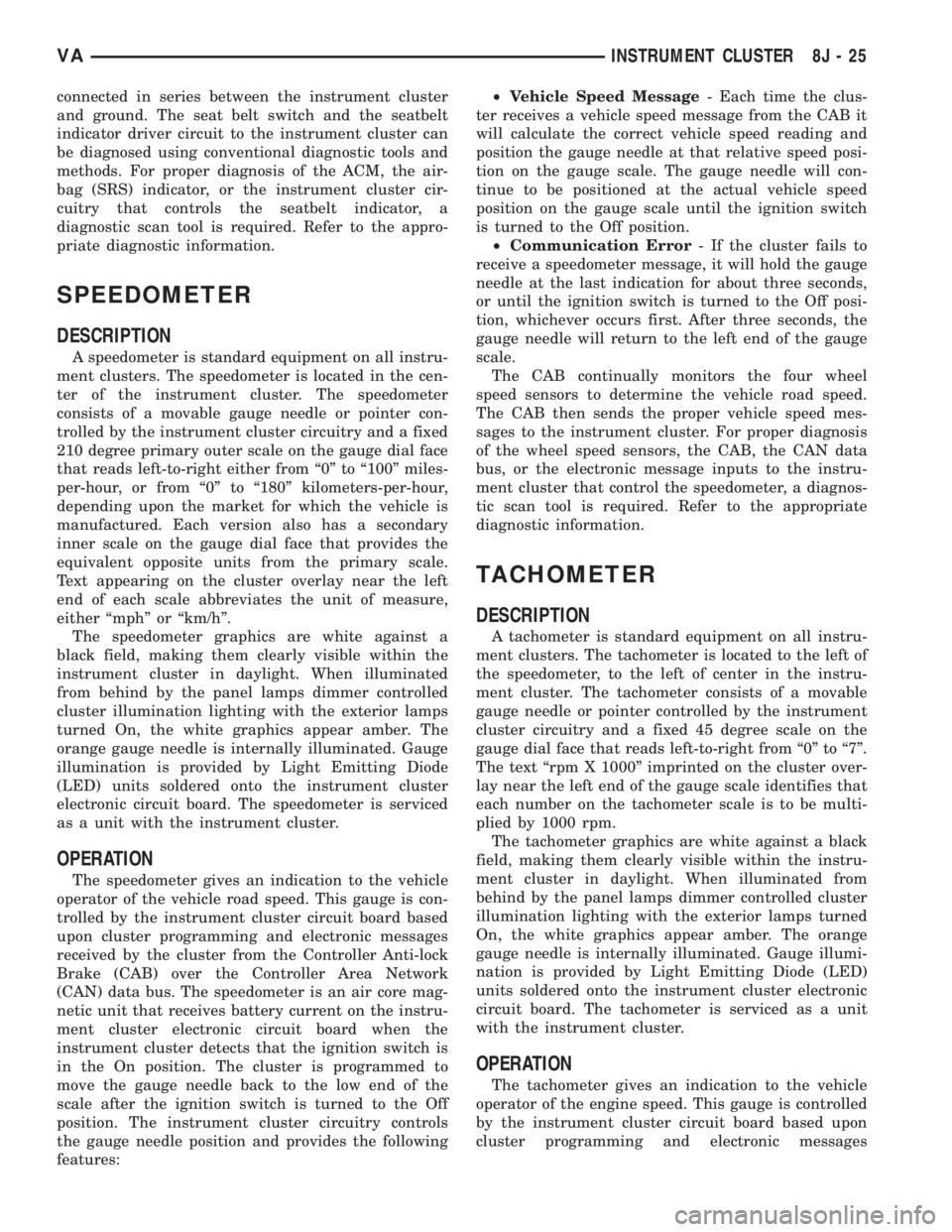
connected in series between the instrument cluster
and ground. The seat belt switch and the seatbelt
indicator driver circuit to the instrument cluster can
be diagnosed using conventional diagnostic tools and
methods. For proper diagnosis of the ACM, the air-
bag (SRS) indicator, or the instrument cluster cir-
cuitry that controls the seatbelt indicator, a
diagnostic scan tool is required. Refer to the appro-
priate diagnostic information.
SPEEDOMETER
DESCRIPTION
A speedometer is standard equipment on all instru-
ment clusters. The speedometer is located in the cen-
ter of the instrument cluster. The speedometer
consists of a movable gauge needle or pointer con-
trolled by the instrument cluster circuitry and a fixed
210 degree primary outer scale on the gauge dial face
that reads left-to-right either from ª0º to ª100º miles-
per-hour, or from ª0º to ª180º kilometers-per-hour,
depending upon the market for which the vehicle is
manufactured. Each version also has a secondary
inner scale on the gauge dial face that provides the
equivalent opposite units from the primary scale.
Text appearing on the cluster overlay near the left
end of each scale abbreviates the unit of measure,
either ªmphº or ªkm/hº.
The speedometer graphics are white against a
black field, making them clearly visible within the
instrument cluster in daylight. When illuminated
from behind by the panel lamps dimmer controlled
cluster illumination lighting with the exterior lamps
turned On, the white graphics appear amber. The
orange gauge needle is internally illuminated. Gauge
illumination is provided by Light Emitting Diode
(LED) units soldered onto the instrument cluster
electronic circuit board. The speedometer is serviced
as a unit with the instrument cluster.
OPERATION
The speedometer gives an indication to the vehicle
operator of the vehicle road speed. This gauge is con-
trolled by the instrument cluster circuit board based
upon cluster programming and electronic messages
received by the cluster from the Controller Anti-lock
Brake (CAB) over the Controller Area Network
(CAN) data bus. The speedometer is an air core mag-
netic unit that receives battery current on the instru-
ment cluster electronic circuit board when the
instrument cluster detects that the ignition switch is
in the On position. The cluster is programmed to
move the gauge needle back to the low end of the
scale after the ignition switch is turned to the Off
position. The instrument cluster circuitry controls
the gauge needle position and provides the following
features:²Vehicle Speed Message- Each time the clus-
ter receives a vehicle speed message from the CAB it
will calculate the correct vehicle speed reading and
position the gauge needle at that relative speed posi-
tion on the gauge scale. The gauge needle will con-
tinue to be positioned at the actual vehicle speed
position on the gauge scale until the ignition switch
is turned to the Off position.
²Communication Error- If the cluster fails to
receive a speedometer message, it will hold the gauge
needle at the last indication for about three seconds,
or until the ignition switch is turned to the Off posi-
tion, whichever occurs first. After three seconds, the
gauge needle will return to the left end of the gauge
scale.
The CAB continually monitors the four wheel
speed sensors to determine the vehicle road speed.
The CAB then sends the proper vehicle speed mes-
sages to the instrument cluster. For proper diagnosis
of the wheel speed sensors, the CAB, the CAN data
bus, or the electronic message inputs to the instru-
ment cluster that control the speedometer, a diagnos-
tic scan tool is required. Refer to the appropriate
diagnostic information.
TACHOMETER
DESCRIPTION
A tachometer is standard equipment on all instru-
ment clusters. The tachometer is located to the left of
the speedometer, to the left of center in the instru-
ment cluster. The tachometer consists of a movable
gauge needle or pointer controlled by the instrument
cluster circuitry and a fixed 45 degree scale on the
gauge dial face that reads left-to-right from ª0º to ª7º.
The text ªrpm X 1000º imprinted on the cluster over-
lay near the left end of the gauge scale identifies that
each number on the tachometer scale is to be multi-
plied by 1000 rpm.
The tachometer graphics are white against a black
field, making them clearly visible within the instru-
ment cluster in daylight. When illuminated from
behind by the panel lamps dimmer controlled cluster
illumination lighting with the exterior lamps turned
On, the white graphics appear amber. The orange
gauge needle is internally illuminated. Gauge illumi-
nation is provided by Light Emitting Diode (LED)
units soldered onto the instrument cluster electronic
circuit board. The tachometer is serviced as a unit
with the instrument cluster.
OPERATION
The tachometer gives an indication to the vehicle
operator of the engine speed. This gauge is controlled
by the instrument cluster circuit board based upon
cluster programming and electronic messages
VAINSTRUMENT CLUSTER 8J - 25
Page 945 of 2305
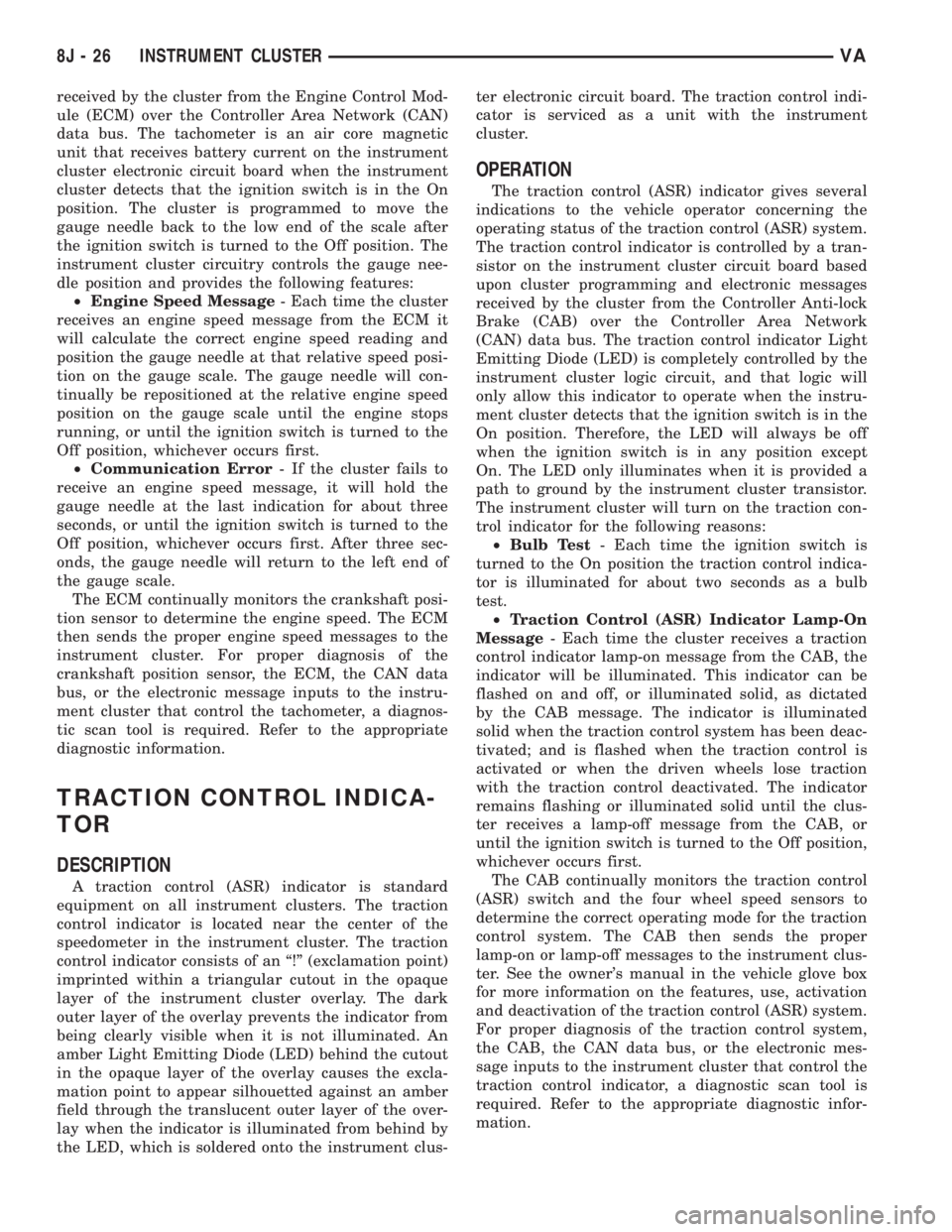
received by the cluster from the Engine Control Mod-
ule (ECM) over the Controller Area Network (CAN)
data bus. The tachometer is an air core magnetic
unit that receives battery current on the instrument
cluster electronic circuit board when the instrument
cluster detects that the ignition switch is in the On
position. The cluster is programmed to move the
gauge needle back to the low end of the scale after
the ignition switch is turned to the Off position. The
instrument cluster circuitry controls the gauge nee-
dle position and provides the following features:
²Engine Speed Message- Each time the cluster
receives an engine speed message from the ECM it
will calculate the correct engine speed reading and
position the gauge needle at that relative speed posi-
tion on the gauge scale. The gauge needle will con-
tinually be repositioned at the relative engine speed
position on the gauge scale until the engine stops
running, or until the ignition switch is turned to the
Off position, whichever occurs first.
²Communication Error- If the cluster fails to
receive an engine speed message, it will hold the
gauge needle at the last indication for about three
seconds, or until the ignition switch is turned to the
Off position, whichever occurs first. After three sec-
onds, the gauge needle will return to the left end of
the gauge scale.
The ECM continually monitors the crankshaft posi-
tion sensor to determine the engine speed. The ECM
then sends the proper engine speed messages to the
instrument cluster. For proper diagnosis of the
crankshaft position sensor, the ECM, the CAN data
bus, or the electronic message inputs to the instru-
ment cluster that control the tachometer, a diagnos-
tic scan tool is required. Refer to the appropriate
diagnostic information.
TRACTION CONTROL INDICA-
TOR
DESCRIPTION
A traction control (ASR) indicator is standard
equipment on all instrument clusters. The traction
control indicator is located near the center of the
speedometer in the instrument cluster. The traction
control indicator consists of an ª!º (exclamation point)
imprinted within a triangular cutout in the opaque
layer of the instrument cluster overlay. The dark
outer layer of the overlay prevents the indicator from
being clearly visible when it is not illuminated. An
amber Light Emitting Diode (LED) behind the cutout
in the opaque layer of the overlay causes the excla-
mation point to appear silhouetted against an amber
field through the translucent outer layer of the over-
lay when the indicator is illuminated from behind by
the LED, which is soldered onto the instrument clus-ter electronic circuit board. The traction control indi-
cator is serviced as a unit with the instrument
cluster.
OPERATION
The traction control (ASR) indicator gives several
indications to the vehicle operator concerning the
operating status of the traction control (ASR) system.
The traction control indicator is controlled by a tran-
sistor on the instrument cluster circuit board based
upon cluster programming and electronic messages
received by the cluster from the Controller Anti-lock
Brake (CAB) over the Controller Area Network
(CAN) data bus. The traction control indicator Light
Emitting Diode (LED) is completely controlled by the
instrument cluster logic circuit, and that logic will
only allow this indicator to operate when the instru-
ment cluster detects that the ignition switch is in the
On position. Therefore, the LED will always be off
when the ignition switch is in any position except
On. The LED only illuminates when it is provided a
path to ground by the instrument cluster transistor.
The instrument cluster will turn on the traction con-
trol indicator for the following reasons:
²Bulb Test- Each time the ignition switch is
turned to the On position the traction control indica-
tor is illuminated for about two seconds as a bulb
test.
²Traction Control (ASR) Indicator Lamp-On
Message- Each time the cluster receives a traction
control indicator lamp-on message from the CAB, the
indicator will be illuminated. This indicator can be
flashed on and off, or illuminated solid, as dictated
by the CAB message. The indicator is illuminated
solid when the traction control system has been deac-
tivated; and is flashed when the traction control is
activated or when the driven wheels lose traction
with the traction control deactivated. The indicator
remains flashing or illuminated solid until the clus-
ter receives a lamp-off message from the CAB, or
until the ignition switch is turned to the Off position,
whichever occurs first.
The CAB continually monitors the traction control
(ASR) switch and the four wheel speed sensors to
determine the correct operating mode for the traction
control system. The CAB then sends the proper
lamp-on or lamp-off messages to the instrument clus-
ter. See the owner's manual in the vehicle glove box
for more information on the features, use, activation
and deactivation of the traction control (ASR) system.
For proper diagnosis of the traction control system,
the CAB, the CAN data bus, or the electronic mes-
sage inputs to the instrument cluster that control the
traction control indicator, a diagnostic scan tool is
required. Refer to the appropriate diagnostic infor-
mation.
8J - 26 INSTRUMENT CLUSTERVA
Page 946 of 2305
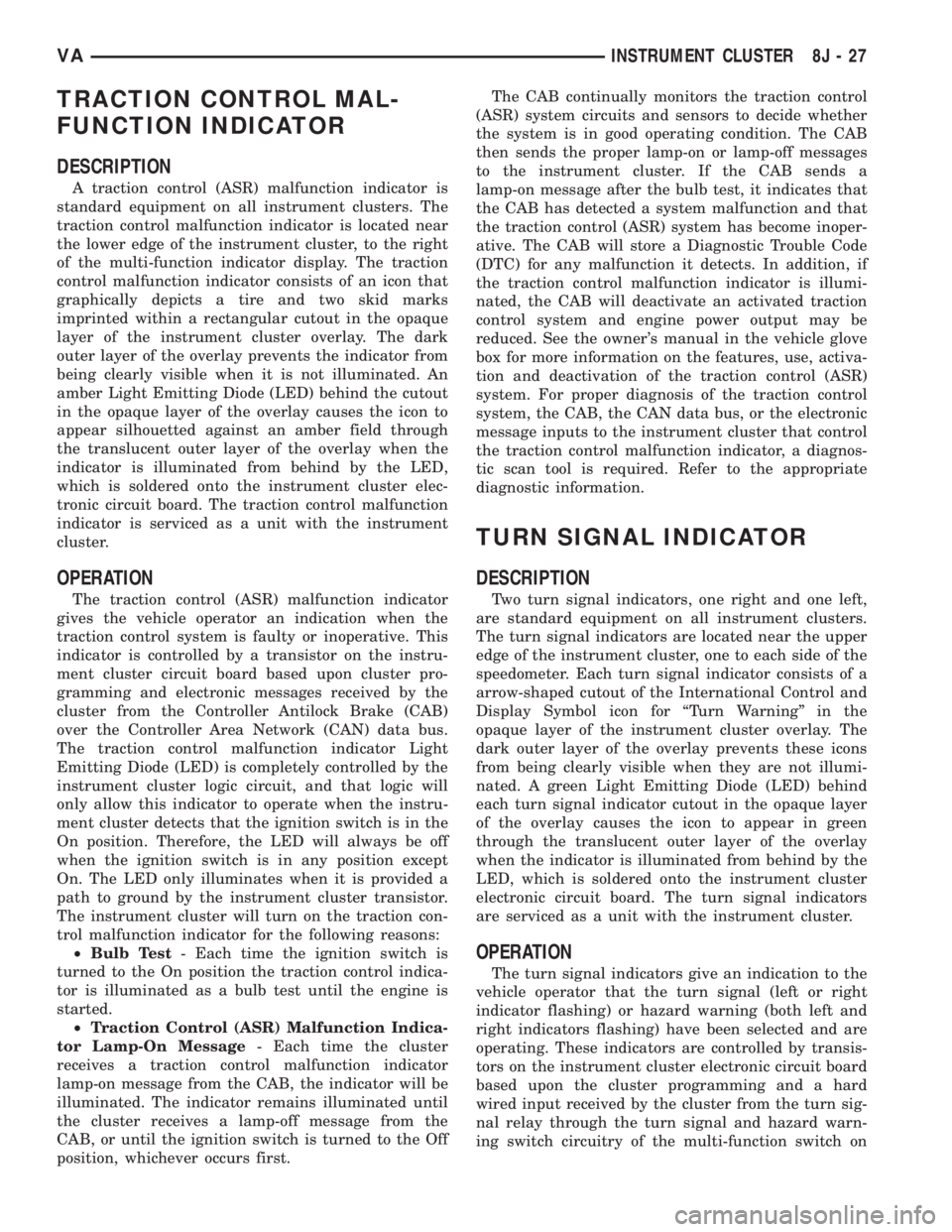
TRACTION CONTROL MAL-
FUNCTION INDICATOR
DESCRIPTION
A traction control (ASR) malfunction indicator is
standard equipment on all instrument clusters. The
traction control malfunction indicator is located near
the lower edge of the instrument cluster, to the right
of the multi-function indicator display. The traction
control malfunction indicator consists of an icon that
graphically depicts a tire and two skid marks
imprinted within a rectangular cutout in the opaque
layer of the instrument cluster overlay. The dark
outer layer of the overlay prevents the indicator from
being clearly visible when it is not illuminated. An
amber Light Emitting Diode (LED) behind the cutout
in the opaque layer of the overlay causes the icon to
appear silhouetted against an amber field through
the translucent outer layer of the overlay when the
indicator is illuminated from behind by the LED,
which is soldered onto the instrument cluster elec-
tronic circuit board. The traction control malfunction
indicator is serviced as a unit with the instrument
cluster.
OPERATION
The traction control (ASR) malfunction indicator
gives the vehicle operator an indication when the
traction control system is faulty or inoperative. This
indicator is controlled by a transistor on the instru-
ment cluster circuit board based upon cluster pro-
gramming and electronic messages received by the
cluster from the Controller Antilock Brake (CAB)
over the Controller Area Network (CAN) data bus.
The traction control malfunction indicator Light
Emitting Diode (LED) is completely controlled by the
instrument cluster logic circuit, and that logic will
only allow this indicator to operate when the instru-
ment cluster detects that the ignition switch is in the
On position. Therefore, the LED will always be off
when the ignition switch is in any position except
On. The LED only illuminates when it is provided a
path to ground by the instrument cluster transistor.
The instrument cluster will turn on the traction con-
trol malfunction indicator for the following reasons:
²Bulb Test- Each time the ignition switch is
turned to the On position the traction control indica-
tor is illuminated as a bulb test until the engine is
started.
²Traction Control (ASR) Malfunction Indica-
tor Lamp-On Message- Each time the cluster
receives a traction control malfunction indicator
lamp-on message from the CAB, the indicator will be
illuminated. The indicator remains illuminated until
the cluster receives a lamp-off message from the
CAB, or until the ignition switch is turned to the Off
position, whichever occurs first.The CAB continually monitors the traction control
(ASR) system circuits and sensors to decide whether
the system is in good operating condition. The CAB
then sends the proper lamp-on or lamp-off messages
to the instrument cluster. If the CAB sends a
lamp-on message after the bulb test, it indicates that
the CAB has detected a system malfunction and that
the traction control (ASR) system has become inoper-
ative. The CAB will store a Diagnostic Trouble Code
(DTC) for any malfunction it detects. In addition, if
the traction control malfunction indicator is illumi-
nated, the CAB will deactivate an activated traction
control system and engine power output may be
reduced. See the owner's manual in the vehicle glove
box for more information on the features, use, activa-
tion and deactivation of the traction control (ASR)
system. For proper diagnosis of the traction control
system, the CAB, the CAN data bus, or the electronic
message inputs to the instrument cluster that control
the traction control malfunction indicator, a diagnos-
tic scan tool is required. Refer to the appropriate
diagnostic information.
TURN SIGNAL INDICATOR
DESCRIPTION
Two turn signal indicators, one right and one left,
are standard equipment on all instrument clusters.
The turn signal indicators are located near the upper
edge of the instrument cluster, one to each side of the
speedometer. Each turn signal indicator consists of a
arrow-shaped cutout of the International Control and
Display Symbol icon for ªTurn Warningº in the
opaque layer of the instrument cluster overlay. The
dark outer layer of the overlay prevents these icons
from being clearly visible when they are not illumi-
nated. A green Light Emitting Diode (LED) behind
each turn signal indicator cutout in the opaque layer
of the overlay causes the icon to appear in green
through the translucent outer layer of the overlay
when the indicator is illuminated from behind by the
LED, which is soldered onto the instrument cluster
electronic circuit board. The turn signal indicators
are serviced as a unit with the instrument cluster.
OPERATION
The turn signal indicators give an indication to the
vehicle operator that the turn signal (left or right
indicator flashing) or hazard warning (both left and
right indicators flashing) have been selected and are
operating. These indicators are controlled by transis-
tors on the instrument cluster electronic circuit board
based upon the cluster programming and a hard
wired input received by the cluster from the turn sig-
nal relay through the turn signal and hazard warn-
ing switch circuitry of the multi-function switch on
VAINSTRUMENT CLUSTER 8J - 27
Page 947 of 2305

the left and right turn signal circuits. Each turn sig-
nal indicator Light Emitting Diode (LED) is com-
pletely controlled by the instrument cluster logic
circuit, and that logic will allow this indicator to
operate whenever the instrument cluster receives a
battery current input on the fused B(+) circuit.
Therefore, each LED can be illuminated regardless of
the ignition switch position. The LED only illumi-
nates when it is provided a path to ground by the
instrument cluster transistor. The instrument cluster
will turn on the turn signal indicators for the follow-
ing reasons:
²Turn Signal Input- Each time the cluster
detects a turn signal input from the turn signal relay
through the closed turn signal switch circuitry of the
multi-function switch on the hard wired left or right
turn signal circuit, the requested turn signal lamps
and turn signal indicator will be flashed on and off,
and a contactless relay soldered onto the cluster elec-
tronic circuit board will produce a clicking sound to
emulate a conventional turn signal flasher. The turn
signals and the turn signal indicators continue to
flash on and off until the turn signal switch circuitry
of the multi-function switch is opened, or until the
ignition switch is turned to the Off position, which-
ever occurs first.
²Hazard Warning Input- Each time the cluster
detects a hazard warning input from the turn signal
relay through the closed hazard warning switch cir-
cuitry of the multi-function switch on the hard wired
left and right turn signal circuits, all of the turn sig-
nal lamps and both turn signal indicators will be
flashed on and off, and a contactless relay soldered
onto the cluster electronic circuit board will produce
a clicking sound to emulate a conventional hazard
warning flasher. The turn signals and the turn signal
indicators continue to flash on and off until the haz-
ard warning switch circuitry of the multi-function
switch is opened.
An electronic wipers, turn signals and engine start
control module located within the fuse block beneath
the steering column monitors the turn signal circuits
and controls the flash rate of the turn signal relay.
The instrument cluster continually monitors the
right and left turn signal circuits to determine the
proper turn signal and hazard warning indicator
operation, then flashes the proper turn signal indica-
tors and the contactless relay on and off accordingly.
The multi-function switch, the turn signal relay and
the left and right turn signal circuits to the instru-
ment cluster can be diagnosed using conventional
diagnostic tools and methods. For proper diagnosis of
the wipers, turn signals and engine start control
module within the fuse block or the instrument clus-
ter circuitry that controls the turn signal indicators
and the contactless relay, a diagnostic scan tool is
required. Refer to the appropriate diagnostic infor-
mation.WAIT - TO - START INDICATOR
DESCRIPTION
A wait-to-start indicator is standard equipment in
all instrument clusters. The wait-to-start indicator is
located near the lower edge of the instrument cluster,
to the right of the multi-function indicator display.
The wait-to-start indicator consists of the Interna-
tional Control and Display Symbol icon for ªDiesel
Preheatº imprinted within a rectangular cutout in
the opaque layer of the instrument cluster overlay.
The dark outer layer of the overlay prevents the indi-
cator from being clearly visible when it is not illumi-
nated. An amber Light Emitting Diode (LED) behind
the cutout in the opaque layer of the overlay causes
the icon to appear silhouetted against an amber field
through the translucent outer layer of the overlay
when the indicator is illuminated from behind by the
LED, which is soldered onto the instrument cluster
electronic circuit board. The wait-to-start indicator is
serviced as a unit with the instrument cluster.
OPERATION
The wait-to-start indicator gives an indication to
the vehicle operator when the diesel engine glow
plugs are energized in their pre-heat operating mode.
This indicator is controlled by a transistor on the
instrument cluster circuit board based upon cluster
programming and electronic messages received by
the cluster from the Engine Control Module (ECM)
over the Controller Area Network (CAN) data bus.
The wait-to-start indicator Light Emitting Diode
(LED) is completely controlled by the instrument
cluster logic circuit, and that logic will only allow
this indicator to operate when the instrument cluster
detects that the ignition switch is in the On position.
Therefore, the LED will always be off when the igni-
tion switch is in any position except On. The LED
only illuminates when it is provided a path to ground
by the instrument cluster transistor. The instrument
cluster will turn on the wait-to-start indicator for the
following reasons:
²Bulb Test- Each time the ignition switch is
turned to the On position the wait-to-start indicator
is illuminated for about two seconds as a bulb test.
²Wait-To-Start Lamp-On Message- Each time
the cluster receives a wait-to-start lamp-on message
from the ECM indicating that the diesel engine glow
plugs are energized in their pre-heat operating mode,
the wait-to-start indicator will be illuminated. The
indicator remains illuminated until the cluster
receives a wait-to-start lamp-off message indicating
that the pre-heat mode of the glow plugs has been
completed, until the ECM detects that the engine is
running, or until the ignition switch is turned to the
Off position, whichever occurs first.
8J - 28 INSTRUMENT CLUSTERVA
Page 948 of 2305

The ECM continually monitors the engine coolant
temperature sensor to determine when the glow
plugs need to be energized in their pre-heat operat-
ing mode. The ECM then sends the proper wait-to-
start lamp-on and lamp-off messages to the
instrument cluster. If the instrument cluster turns on
the indicator after the engine is started, it may indi-
cate that a malfunction has occurred and that the
engine glow control system requires service. The
ECM will store a Diagnostic Trouble Code (DTC) for
any malfunction it detects. For proper diagnosis of
the engine coolant temperature sensor, the engine
glow control system and circuits, the ECM, the CAN
data bus, or the electronic message inputs to the
instrument cluster that control the wait-to-start indi-
cator, a diagnostic scan tool is required. Refer to the
appropriate diagnostic information.
WASHER FLUID INDICATOR
DESCRIPTION
A washer fluid indicator is standard equipment on
all instrument clusters. However, this indicator is
only functional on vehicles equipped with an optional
washer fluid level switch integral to the washer
pump/motor unit on the washer reservoir. The
washer fluid indicator is located near the lower edge
of the instrument cluster, to the right of the multi-
function indicator display. The washer fluid indicator
consists of the International Control and Display
Symbol icon for ªWindshield Washer Fluidº imprinted
within a rectangular cutout in the opaque layer of
the instrument cluster overlay. The dark outer layer
of the overlay prevents the indicator from being
clearly visible when it is not illuminated. An amber
Light Emitting Diode (LED) behind the cutout in the
opaque layer of the overlay causes the icon to appear
silhouetted against an amber field through the trans-
lucent outer layer of the overlay when the indicator
is illuminated from behind by the LED, which is sol-
dered onto the instrument cluster electronic circuit
board. The washer fluid indicator is serviced as a
unit with the instrument cluster.
OPERATION
The washer fluid indicator gives an indication to
the vehicle operator that the fluid level in the washer
reservoir is low. This indicator is controlled by the
instrument cluster circuit board based upon cluster
programming and a hard wired input from the
optional washer fluid level switch that is integral to
the washer pump/motor unit. The washer fluid indi-
cator is completely controlled by the instrument clus-
ter logic circuit, and that logic will only allow this
indicator to operate when the instrument cluster
detects that the ignition switch is in the On position.
Therefore, the indicator will always be off when theignition switch is in any position except On. The indi-
cator only illuminates when it is switched to ground
by the instrument cluster circuitry. The instrument
cluster will turn on the washer fluid indicator for the
following reasons:
²Bulb Test- Each time the ignition switch is
turned to the On position the brake wear indicator is
illuminated by the instrument cluster for about two
seconds as a bulb test.
²Washer Fluid Level Switch Input- Each time
the cluster detects ground on the washer fluid switch
sense circuit (washer fluid level switch closed =
washer fluid level low) while the ignition switch is in
the On position, the washer fluid indicator is illumi-
nated. The indicator remains illuminated until the
washer fluid level switch input to the cluster is an
open circuit (washer fluid level switch open = washer
fluid level acceptable), or until the ignition switch is
turned to the Off position, whichever occurs first.
The instrument cluster continually monitors the
washer fluid level switch to determine the level of
the washer fluid. The instrument cluster logic applies
a delay strategy to this input to reduce the negative
effect that fluid sloshing within the reservoir can
have on reliable indicator operation. The washer
fluid level switch and circuit can be diagnosed using
conventional diagnostic tools and methods. For
proper diagnosis of the instrument cluster circuitry
that controls the washer fluid indicator, a diagnostic
scan tool is required. Refer to the appropriate diag-
nostic information.
WATER - IN - FUEL INDICATOR
DESCRIPTION
A water-in-fuel indicator is standard equipment in
all instrument clusters. The water-in-fuel indicator is
located near the lower edge of the instrument cluster,
to the left of the multi-function indicator display. The
water-in-fuel indicator consists of the International
Control and Display Symbol icon for ªWater In Fuelº
imprinted within a rectangular cutout in the opaque
layer of the instrument cluster overlay. The dark
outer layer of the overlay prevents the indicator from
being clearly visible when it is not illuminated. An
amber Light Emitting Diode (LED) behind the cutout
in the opaque layer of the overlay causes the icon to
appear silhouetted against an amber field through
the translucent outer layer of the overlay when the
indicator is illuminated from behind by the LED,
which is soldered onto the instrument cluster elec-
tronic circuit board. The water-in-fuel indicator is
serviced as a unit with the instrument cluster.
OPERATION
The water-in-fuel indicator gives an indication to
the vehicle operator when there is excessive water
VAINSTRUMENT CLUSTER 8J - 29
Page 949 of 2305
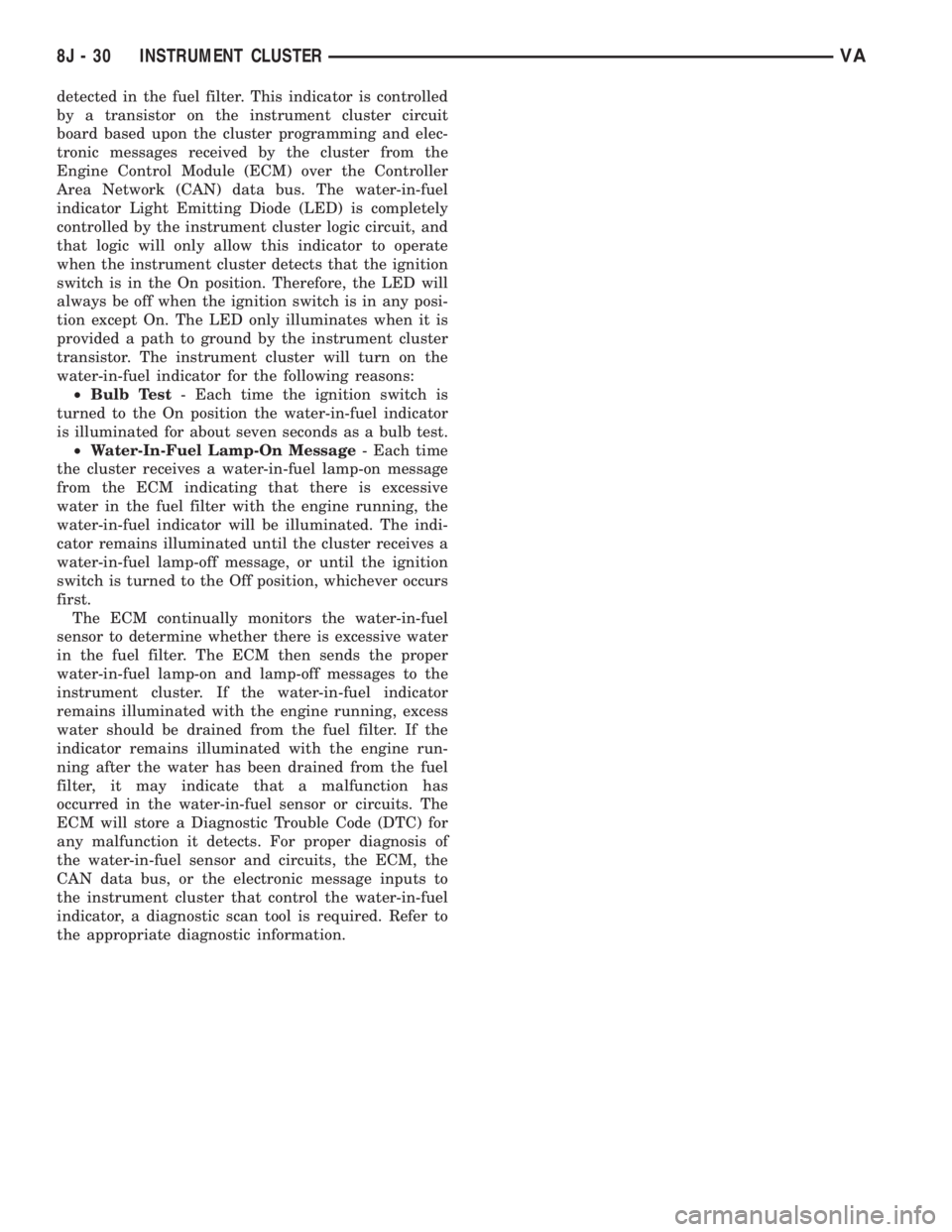
detected in the fuel filter. This indicator is controlled
by a transistor on the instrument cluster circuit
board based upon the cluster programming and elec-
tronic messages received by the cluster from the
Engine Control Module (ECM) over the Controller
Area Network (CAN) data bus. The water-in-fuel
indicator Light Emitting Diode (LED) is completely
controlled by the instrument cluster logic circuit, and
that logic will only allow this indicator to operate
when the instrument cluster detects that the ignition
switch is in the On position. Therefore, the LED will
always be off when the ignition switch is in any posi-
tion except On. The LED only illuminates when it is
provided a path to ground by the instrument cluster
transistor. The instrument cluster will turn on the
water-in-fuel indicator for the following reasons:
²Bulb Test- Each time the ignition switch is
turned to the On position the water-in-fuel indicator
is illuminated for about seven seconds as a bulb test.
²Water-In-Fuel Lamp-On Message- Each time
the cluster receives a water-in-fuel lamp-on message
from the ECM indicating that there is excessive
water in the fuel filter with the engine running, the
water-in-fuel indicator will be illuminated. The indi-
cator remains illuminated until the cluster receives a
water-in-fuel lamp-off message, or until the ignition
switch is turned to the Off position, whichever occurs
first.
The ECM continually monitors the water-in-fuel
sensor to determine whether there is excessive water
in the fuel filter. The ECM then sends the proper
water-in-fuel lamp-on and lamp-off messages to the
instrument cluster. If the water-in-fuel indicator
remains illuminated with the engine running, excess
water should be drained from the fuel filter. If the
indicator remains illuminated with the engine run-
ning after the water has been drained from the fuel
filter, it may indicate that a malfunction has
occurred in the water-in-fuel sensor or circuits. The
ECM will store a Diagnostic Trouble Code (DTC) for
any malfunction it detects. For proper diagnosis of
the water-in-fuel sensor and circuits, the ECM, the
CAN data bus, or the electronic message inputs to
the instrument cluster that control the water-in-fuel
indicator, a diagnostic scan tool is required. Refer to
the appropriate diagnostic information.
8J - 30 INSTRUMENT CLUSTERVA
Page 950 of 2305
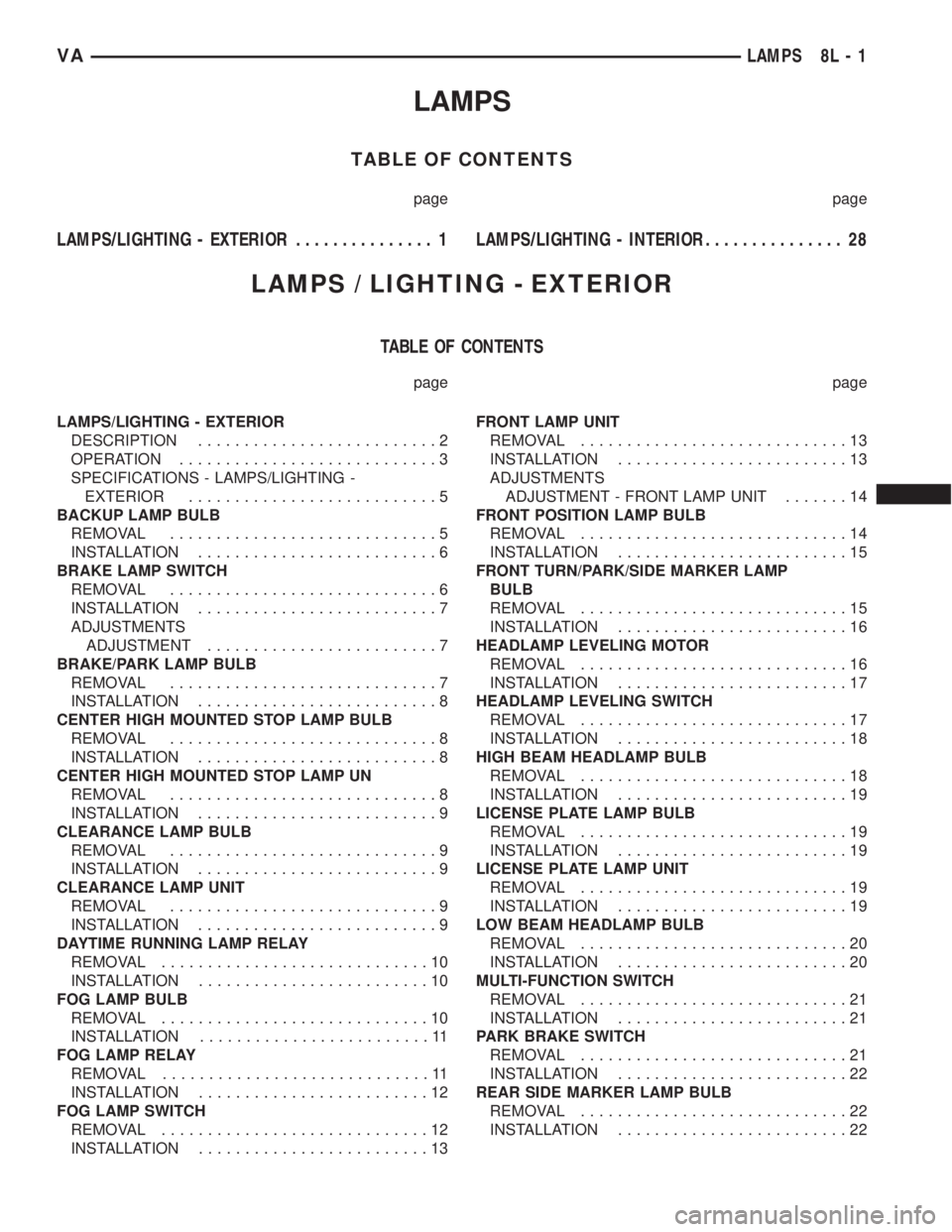
LAMPS
TABLE OF CONTENTS
page page
LAMPS/LIGHTING - EXTERIOR............... 1LAMPS/LIGHTING - INTERIOR............... 28
LAMPS / LIGHTING - EXTERIOR
TABLE OF CONTENTS
page page
LAMPS/LIGHTING - EXTERIOR
DESCRIPTION..........................2
OPERATION............................3
SPECIFICATIONS - LAMPS/LIGHTING -
EXTERIOR...........................5
BACKUP LAMP BULB
REMOVAL.............................5
INSTALLATION..........................6
BRAKE LAMP SWITCH
REMOVAL.............................6
INSTALLATION..........................7
ADJUSTMENTS
ADJUSTMENT.........................7
BRAKE/PARK LAMP BULB
REMOVAL.............................7
INSTALLATION..........................8
CENTER HIGH MOUNTED STOP LAMP BULB
REMOVAL.............................8
INSTALLATION..........................8
CENTER HIGH MOUNTED STOP LAMP UN
REMOVAL.............................8
INSTALLATION..........................9
CLEARANCE LAMP BULB
REMOVAL.............................9
INSTALLATION..........................9
CLEARANCE LAMP UNIT
REMOVAL.............................9
INSTALLATION..........................9
DAYTIME RUNNING LAMP RELAY
REMOVAL.............................10
INSTALLATION.........................10
FOG LAMP BULB
REMOVAL.............................10
INSTALLATION.........................11
FOG LAMP RELAY
REMOVAL.............................11
INSTALLATION.........................12
FOG LAMP SWITCH
REMOVAL.............................12
INSTALLATION.........................13FRONT LAMP UNIT
REMOVAL.............................13
INSTALLATION.........................13
ADJUSTMENTS
ADJUSTMENT - FRONT LAMP UNIT.......14
FRONT POSITION LAMP BULB
REMOVAL.............................14
INSTALLATION.........................15
FRONT TURN/PARK/SIDE MARKER LAMP
BULB
REMOVAL.............................15
INSTALLATION.........................16
HEADLAMP LEVELING MOTOR
REMOVAL.............................16
INSTALLATION.........................17
HEADLAMP LEVELING SWITCH
REMOVAL.............................17
INSTALLATION.........................18
HIGH BEAM HEADLAMP BULB
REMOVAL.............................18
INSTALLATION.........................19
LICENSE PLATE LAMP BULB
REMOVAL.............................19
INSTALLATION.........................19
LICENSE PLATE LAMP UNIT
REMOVAL.............................19
INSTALLATION.........................19
LOW BEAM HEADLAMP BULB
REMOVAL.............................20
INSTALLATION.........................20
MULTI-FUNCTION SWITCH
REMOVAL.............................21
INSTALLATION.........................21
PARK BRAKE SWITCH
REMOVAL.............................21
INSTALLATION.........................22
REAR SIDE MARKER LAMP BULB
REMOVAL.............................22
INSTALLATION.........................22
VALAMPS 8L - 1