parking brake MERCEDES-BENZ SPRINTER 2014 MY14 Operator’s Manual
[x] Cancel search | Manufacturer: MERCEDES-BENZ, Model Year: 2014, Model line: SPRINTER, Model: MERCEDES-BENZ SPRINTER 2014Pages: 338, PDF Size: 6.78 MB
Page 6 of 338
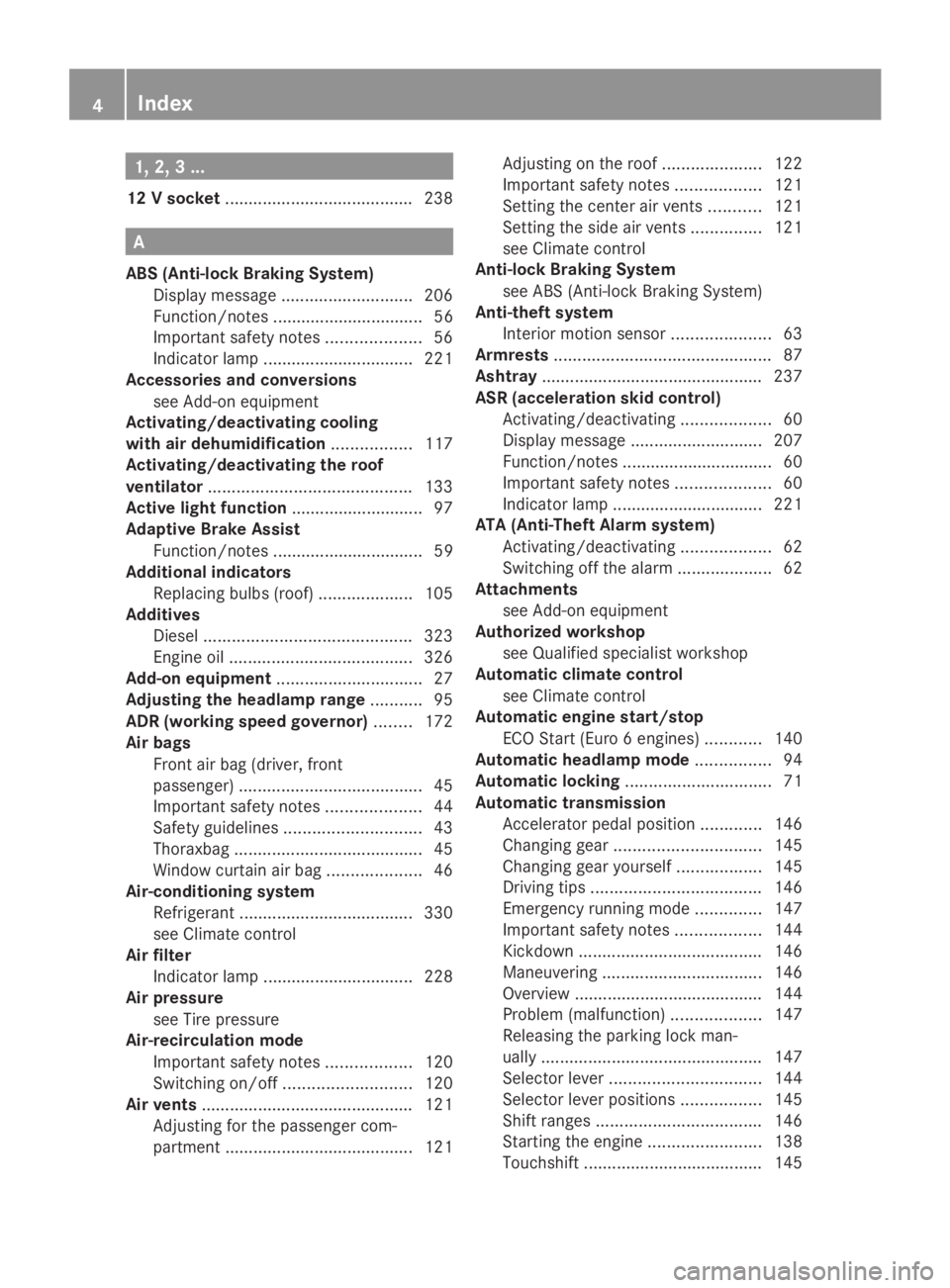
1, 2, 3 ...
12 V socket ........................................ 238A
ABS (Anti-lock Braking System) Display message ............................ 206
Function/notes ................................ 56
Important safety notes ....................56
Indicator lamp ................................ 221
Accessories and conversions
see Add-on equipment
Activating/deactivating cooling
with air dehumidification .................117
Activating/deactivating the roof
ventilator ........................................... 133
Active light function ............................ 97
Adaptive Brake Assist Function/notes ................................ 59
Additional indicators
Replacing bulbs (roof) ....................105
Additives
Diesel ............................................ 323
Engine oil ....................................... 326
Add-on equipment ............................... 27
Adjusting the headlamp range ...........95
ADR (working speed governor) ........172
Air bags Front air bag (driver, front
passenger) ....................................... 45
Important safety notes ....................44
Safety guidelines ............................. 43
Thoraxbag ........................................ 45
Window curtain air bag ....................46
Air-conditioning system
Refrigerant ..................................... 330
see Climate control
Air filter
Indicator lamp ................................ 228
Air pressure
see Tire pressure
Air-recirculation mode
Important safety notes ..................120
Switching on/off ........................... 120
Air vents ............................................. 121
Adjusting for the passenger com-
partment ........................................ 121Adjusting on the roof
.....................122
Important safety notes ..................121
Setting the center air vents ...........121
Setting the side air vents ...............121
see Climate control
Anti-lock Braking System
see ABS (Anti-lock Braking System)
Anti-theft system
Interior motion sensor .....................63
Armrests .............................................. 87
Ashtray ............................................... 237
ASR (acceleration skid control) Activating/deactivating ...................60
Display message ............................ 207
Function/notes ................................ 60
Important safety notes ....................60
Indicator lamp ................................ 221
ATA (Anti-Theft Alarm system)
Activating/deactivating ...................62
Switching off the alarm ....................62
Attachments
see Add-on equipment
Authorized workshop
see Qualified specialist workshop
Automatic climate control
see Climate control
Automatic engine start/stop
ECO Start (Euro 6 engines) ............140
Automatic headlamp mode ................94
Automatic locking ............................... 71
Automatic transmission Accelerator pedal position .............146
Changing gea r............................... 145
Changing gear yoursel f.................. 145
Driving tips .................................... 146
Emergency running mode ..............147
Important safety notes ..................144
Kickdown ....................................... 146
Maneuvering .................................. 146
Overview ........................................ 144
Problem (malfunction) ...................147
Releasing the parking lock man-
ually ............................................... 147
Selector lever ................................ 144
Selector lever positions .................145
Shift ranges ................................... 146
Starting the engine ........................138
Touchshift ...................................... 1454
Index
Page 8 of 338
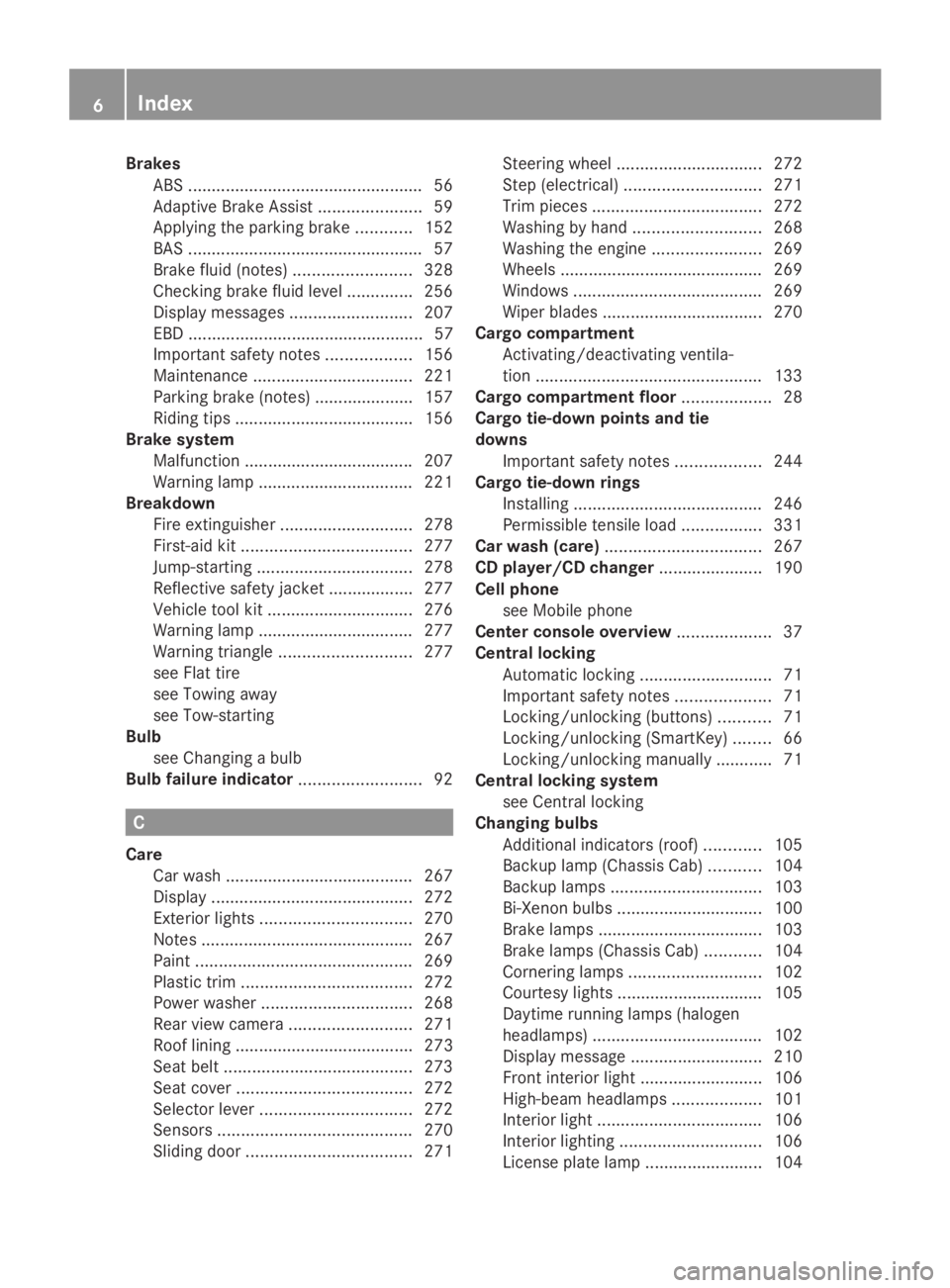
Brakes
ABS .................................................. 56
Adaptive Brake Assist ......................59
Applying the parking brake ............152
BAS .................................................. 57
Brake fluid (notes) .........................328
Checking brake fluid leve l.............. 256
Display messages ..........................207
EBD .................................................. 57
Important safety notes ..................156
Maintenance .................................. 221
Parking brake (notes) ..................... 157
Riding tips ...................................... 156
Brake system
Malfunction ................................... .207
Warning lamp ................................. 221
Breakdown
Fire extinguisher ............................ 278
First-aid kit .................................... 277
Jump-starting ................................. 278
Reflective safety jacket .................. 277
Vehicle tool kit ............................... 276
Warning lamp ................................. 277
Warning triangle ............................ 277
see Flat tire
see Towing away
see Tow-starting
Bulb
see Changing a bulb
Bulb failure indicator ..........................92C
Care Car wash ........................................ 267
Display ........................................... 272
Exterior lights ................................ 270
Notes ............................................. 267
Paint .............................................. 269
Plastic trim .................................... 272
Power washer ................................ 268
Rear view camera .......................... 271
Roof lining ...................................... 273
Seat belt ........................................ 273
Seat cover ..................................... 272
Selector lever ................................ 272
Sensors ......................................... 270
Sliding door ................................... 271Steering wheel
............................... 272
Step (electrical) ............................. 271
Trim pieces .................................... 272
Washing by hand ........................... 268
Washing the engine .......................269
Wheels ........................................... 269
Windows ........................................ 269
Wiper blades .................................. 270
Cargo compartment
Activating/deactivating ventila-
tion ................................................ 133
Cargo compartment floor ...................28
Cargo tie-down points and tie
downs
Important safety notes ..................244
Cargo tie-down rings
Installing ........................................ 246
Permissible tensile loa d................. 331
Car wash (care) ................................. 267
CD player/CD changer ......................190
Cell phone see Mobile phone
Center console overview ....................37
Central locking Automatic locking ............................ 71
Important safety notes ....................71
Locking/unlocking (buttons) ...........71
Locking/unlocking (SmartKey) ........66
Locking/unlocking manually ............ 71
Central locking system
see Central locking
Changing bulbs
Additional indicators (roof) ............105
Backup lamp (Chassis Cab) ...........104
Backup lamps ................................ 103
Bi-Xenon bulbs ............................... 100
Brake lamps ................................... 103
Brake lamps (Chassis Cab) ............104
Cornering lamps ............................ 102
Courtesy lights ............................... 105
Daytime running lamps (halogen
headlamps) .................................... 102
Display message ............................ 210
Front interior light ..........................106
High-beam headlamps ...................101
Interior light ................................... 106
Interior lighting .............................. 106
License plate lamp .........................1046
Index
Page 16 of 338
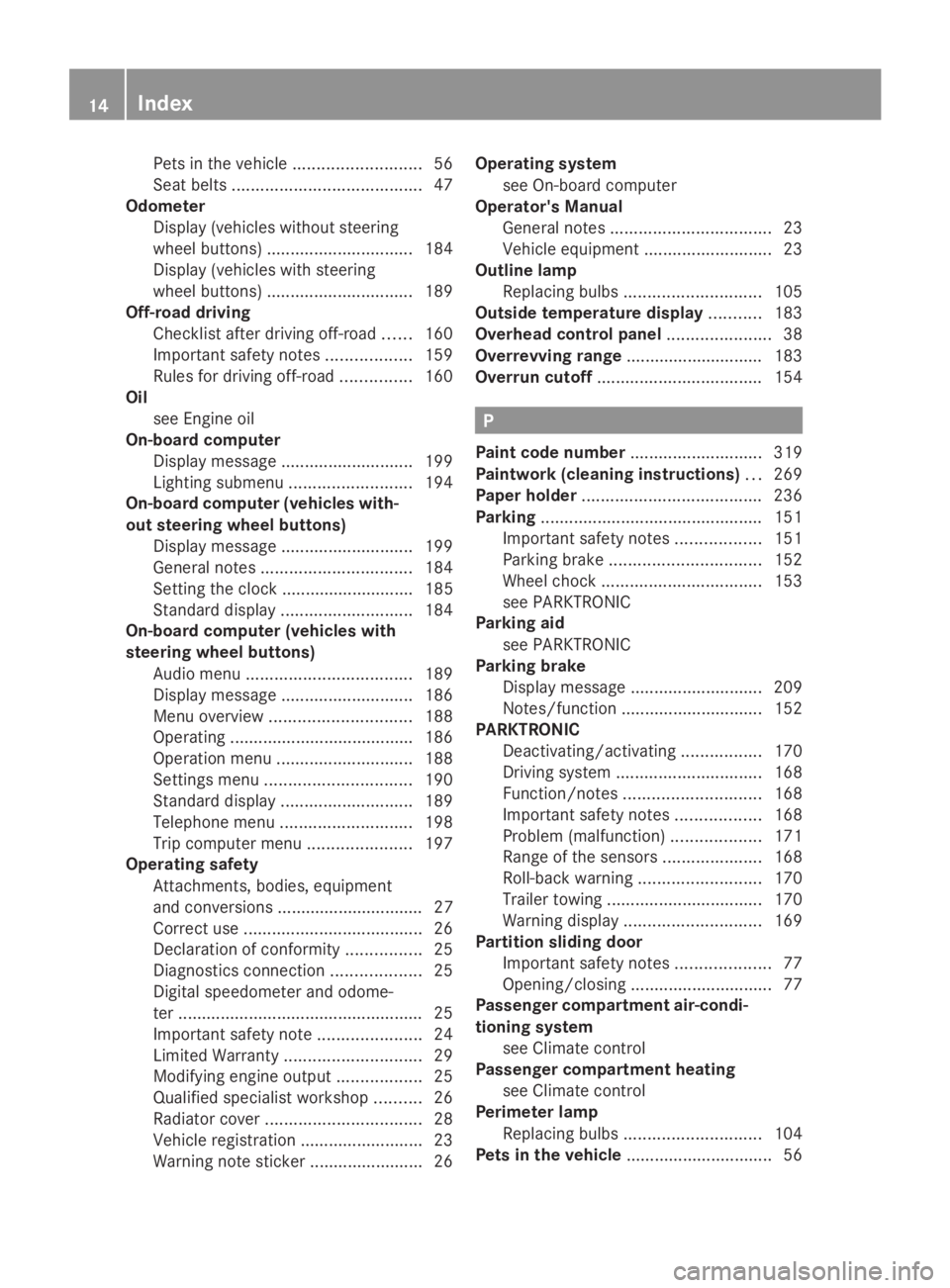
Pets in the vehicle
........................... 56
Seat belts ........................................ 47
Odometer
Display (vehicles without steering
wheel buttons) ............................... 184
Display (vehicles with steering
wheel buttons) ............................... 189
Off-road driving
Checklist after driving off-road ......160
Important safety notes ..................159
Rules for driving off-roa d............... 160
Oil
see Engine oil
On-board computer
Display message ............................ 199
Lighting submenu .......................... 194
On-board computer (vehicles with-
out steering wheel buttons)
Display message ............................ 199
General notes ................................ 184
Setting the clock ............................ 185
Standard displa y............................ 184
On-board computer (vehicles with
steering wheel buttons) Audio menu ................................... 189
Display message ............................ 186
Menu overview .............................. 188
Operating ...................................... .186
Operation menu ............................. 188
Settings menu ............................... 190
Standard displa y............................ 189
Telephone menu ............................ 198
Trip computer menu ......................197
Operating safety
Attachments, bodies, equipment
and conversions ............................... 27
Correct use ...................................... 26
Declaration of conformity ................25
Diagnostics connection ...................25
Digital speedometer and odome-
ter .................................................... 25
Important safety note ......................24
Limited Warranty ............................. 29
Modifying engine output ..................25
Qualified specialist workshop ..........26
Radiator cover ................................. 28
Vehicle registration ..........................23
Warning note sticker ........................26Operating system
see On-board computer
Operator's Manual
General notes .................................. 23
Vehicle equipment ...........................23
Outline lamp
Replacing bulbs ............................. 105
Outside temperature display ...........183
Overhead control panel ......................38
Overrevving range .............................183
Overrun cutoff ................................... 154 P
Paint code number ............................319
Paintwork (cleaning instructions) ...269
Paper holder ...................................... 236
Parking ............................................... 151
Important safety notes ..................151
Parking brake ................................ 152
Wheel chock .................................. 153
see PARKTRONIC
Parking aid
see PARKTRONIC
Parking brake
Display message ............................ 209
Notes/function .............................. 152
PARKTRONIC
Deactivating/activating .................170
Driving system ............................... 168
Function/notes ............................. 168
Important safety notes ..................168
Problem (malfunction) ...................171
Range of the sensors .....................168
Roll-back warning .......................... 170
Trailer towing ................................. 170
Warning displa y............................. 169
Partition sliding door
Important safety notes ....................77
Opening/closing .............................. 77
Passenger compartment air-condi-
tioning system
see Climate control
Passenger compartment heating
see Climate control
Perimeter lamp
Replacing bulbs ............................. 104
Pets in the vehicle ............................... 5614
Index
Page 22 of 338
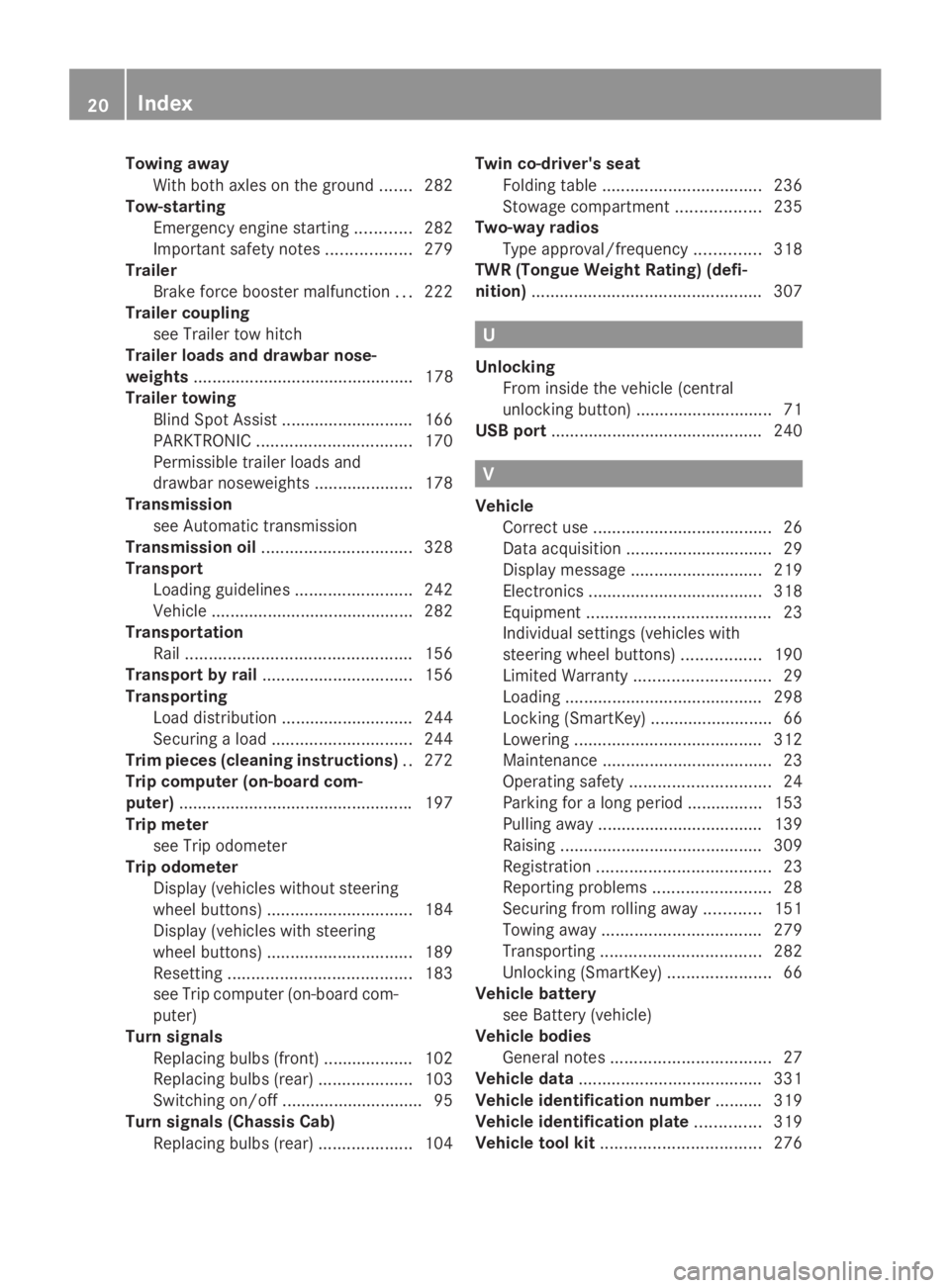
Towing away
With both axles on the ground .......282
Tow-starting
Emergency engine starting ............282
Important safety notes ..................279
Trailer
Brake force booster malfunction ...222
Trailer coupling
see Trailer tow hitch
Trailer loads and drawbar nose-
weights ............................................... 178
Trailer towing Blind Spot Assist ............................ 166
PARKTRONIC ................................. 170
Permissible trailer loads and
drawbar noseweights .....................178
Transmission
see Automatic transmission
Transmission oil ................................ 328
Transport Loading guidelines .........................242
Vehicle .......................................... .282
Transportation
Rail ................................................ 156
Transport by rail ................................ 156
Transporting Load distribution ............................ 244
Securing a loa d.............................. 244
Trim pieces (cleaning instructions) ..272
Trip computer (on-board com-
puter) ................................................. .197
Trip meter see Trip odometer
Trip odometer
Display (vehicles without steering
wheel buttons) ............................... 184
Display (vehicles with steering
wheel buttons) ............................... 189
Resetting ....................................... 183
see Trip computer (on-board com-
puter)
Turn signals
Replacing bulbs (front) ................... 102
Replacing bulbs (rear) ....................103
Switching on/off .............................. 95
Turn signals (Chassis Cab)
Replacing bulbs (rear) ....................104Twin co-driver's seat
Folding table .................................. 236
Stowage compartment ..................235
Two-way radios
Type approval/frequency ..............318
TWR (Tongue Weight Rating) (defi-
nition) ................................................. 307 U
Unlocking From inside the vehicle (central
unlocking button) ............................. 71
USB port ............................................. 240 V
Vehicle Correct use ...................................... 26
Data acquisition ............................... 29
Display message ............................ 219
Electronics ..................................... 318
Equipment ....................................... 23
Individual settings (vehicles with
steering wheel buttons) .................190
Limited Warranty ............................. 29
Loading .......................................... 298
Locking (SmartKey) .......................... 66
Lowering ........................................ 312
Maintenance .................................... 23
Operating safety .............................. 24
Parking for a long period ................ 153
Pulling away ................................... 139
Raising ........................................... 309
Registration ..................................... 23
Reporting problems .........................28
Securing from rolling away ............151
Towing away .................................. 279
Transporting .................................. 282
Unlocking (SmartKey) ......................66
Vehicle battery
see Battery (vehicle)
Vehicle bodies
General notes .................................. 27
Vehicle data ....................................... 331
Vehicle identification number .......... 319
Vehicle identification plate ..............319
Vehicle tool kit .................................. 27620
Index
Page 38 of 338
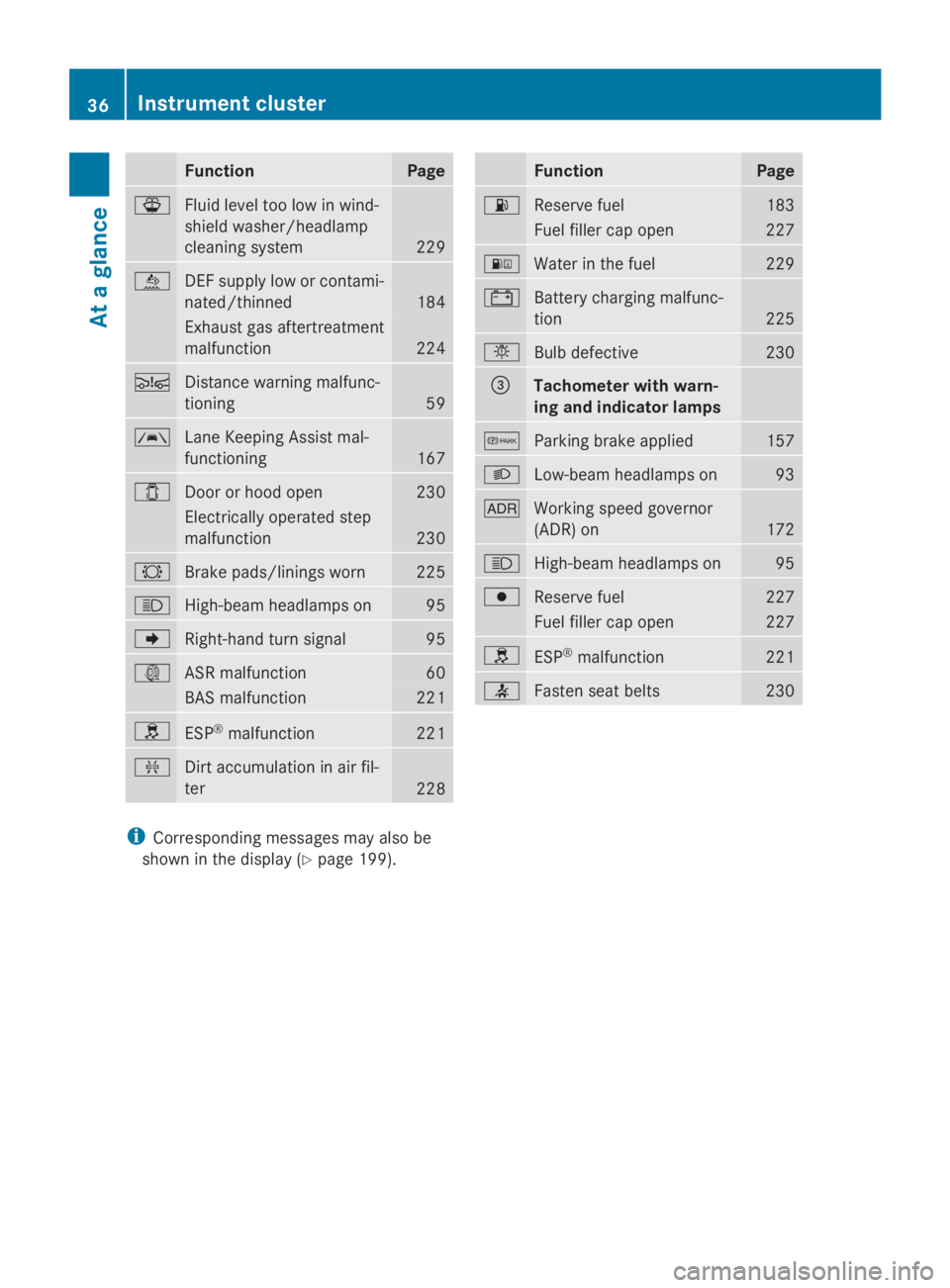
Function Page
00B1
Fluid level too low in wind-
shield washer/headlamp
cleaning system
229
00E2
DEF supply low or contami-
nated/thinned
184
Exhaust gas aftertreatment
malfunction 224
00C7
Distance warning malfunc-
tioning
59
00B0
Lane Keeping Assist mal-
functioning
167
003E
Door or hood open 230
Electrically operated step
malfunction 230
0026
Brake pads/linings worn 225
0057
High-beam headlamps on 95
004D
Right-hand turn signal 95
003D
ASR malfunction 60
BAS malfunction 221
0089
ESP
®
malfunction 221
009F
Dirt accumulation in air fil-
ter
228 Function Page
00B4
Reserve fuel 183
Fuel filler cap open 227
00B8
Water in the fuel 229
003D
Battery charging malfunc-
tion
225
0049
Bulb defective 230
0087
Tachometer with warn-
ing and indicator lamps 0066
Parking brake applied 157
0058
Low-beam headlamps on 93
004E
Working speed governor
(ADR) on
172
0057
High-beam headlamps on 95
0077
Reserve fuel 227
Fuel filler cap open 227
0089
ESP
®
malfunction 221
0076
Fasten seat belts 230
i
Corresponding messages may also be
shown in the display (Y page 199).36
Instrument clusterAt a glance
Page 61 of 338
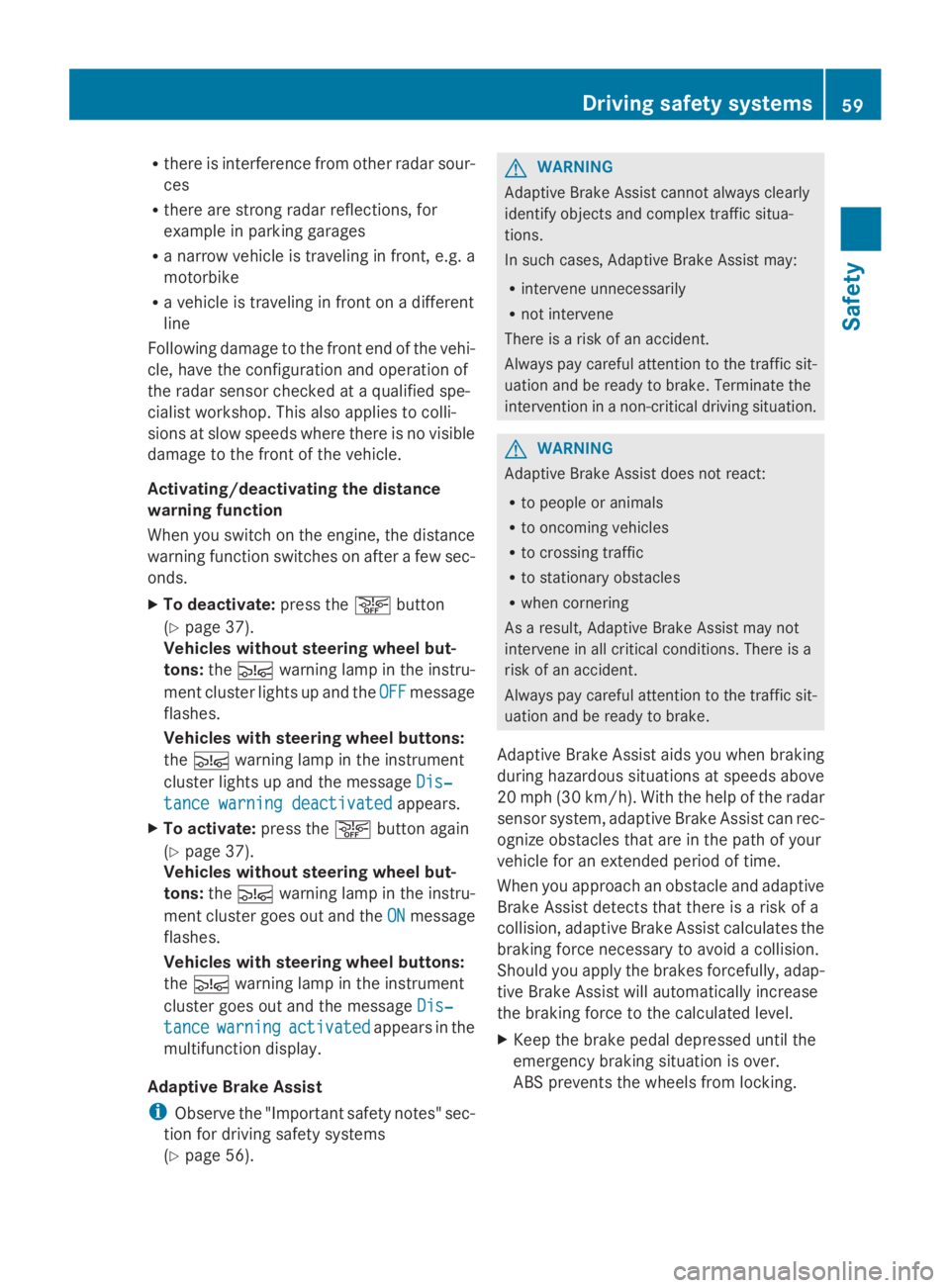
R
there is interference from other radar sour-
ces
R there are strong radar reflections, for
example in parking garages
R a narrow vehicle is traveling in front, e.g. a
motorbike
R a vehicle is traveling in front on a different
line
Following damage to the front end of the vehi-
cle, have the configuration and operation of
the radar sensor checked at a qualified spe-
cialist workshop. This also applies to colli-
sions at slow speeds where there is no visible
damage to the front of the vehicle.
Activating/deactivating the distance
warning function
When you switch on the engine, the distance
warning function switches on after a few sec-
onds.
X To deactivate: press the00D4button
(Y page 37).
Vehicles without steering wheel but-
tons: the00C7 warning lamp in the instru-
ment cluster lights up and the OFF
OFF message
flashes.
Vehicles with steering wheel buttons:
the 00C7 warning lamp in the instrument
cluster lights up and the message Dis‐ Dis‐
tance warning deactivated
tance warning deactivated appears.
X To activate: press the00D4button again
(Y page 37).
Vehicles without steering wheel but-
tons: the00C7 warning lamp in the instru-
ment cluster goes out and the ON
ON message
flashes.
Vehicles with steering wheel buttons:
the 00C7 warning lamp in the instrument
cluster goes out and the message Dis‐ Dis‐
tance
tance warning
warning activated
activated appears in the
multifunction display.
Adaptive Brake Assist
i Observe the "Important safety notes" sec-
tion for driving safety systems
(Y page 56). G
WARNING
Adaptive Brake Assist cannot always clearly
identify objects and complex traffic situa-
tions.
In such cases, Adaptive Brake Assist may:
R intervene unnecessarily
R not intervene
There is a risk of an accident.
Always pay careful attention to the traffic sit-
uation and be ready to brake. Terminate the
intervention in a non-critical driving situation. G
WARNING
Adaptive Brake Assist does not react:
R to people or animals
R to oncoming vehicles
R to crossing traffic
R to stationary obstacles
R when cornering
As a result, Adaptive Brake Assist may not
intervene in all critical conditions. There is a
risk of an accident.
Always pay careful attention to the traffic sit-
uation and be ready to brake.
Adaptive Brake Assist aids you when braking
during hazardous situations at speeds above
20 mph (30 km/h). With the help of the radar
sensor system, adaptive Brake Assist can rec-
ognize obstacles that are in the path of your
vehicle for an extended period of time.
When you approach an obstacle and adaptive
Brake Assist detects that there is a risk of a
collision, adaptive Brake Assist calculates the
braking force necessary to avoid a collision.
Should you apply the brakes forcefully, adap-
tive Brake Assist will automatically increase
the braking force to the calculated level.
X Keep the brake pedal depressed until the
emergency braking situation is over.
ABS prevents the wheels from locking. Driving safety systems
59Safety Z
Page 62 of 338
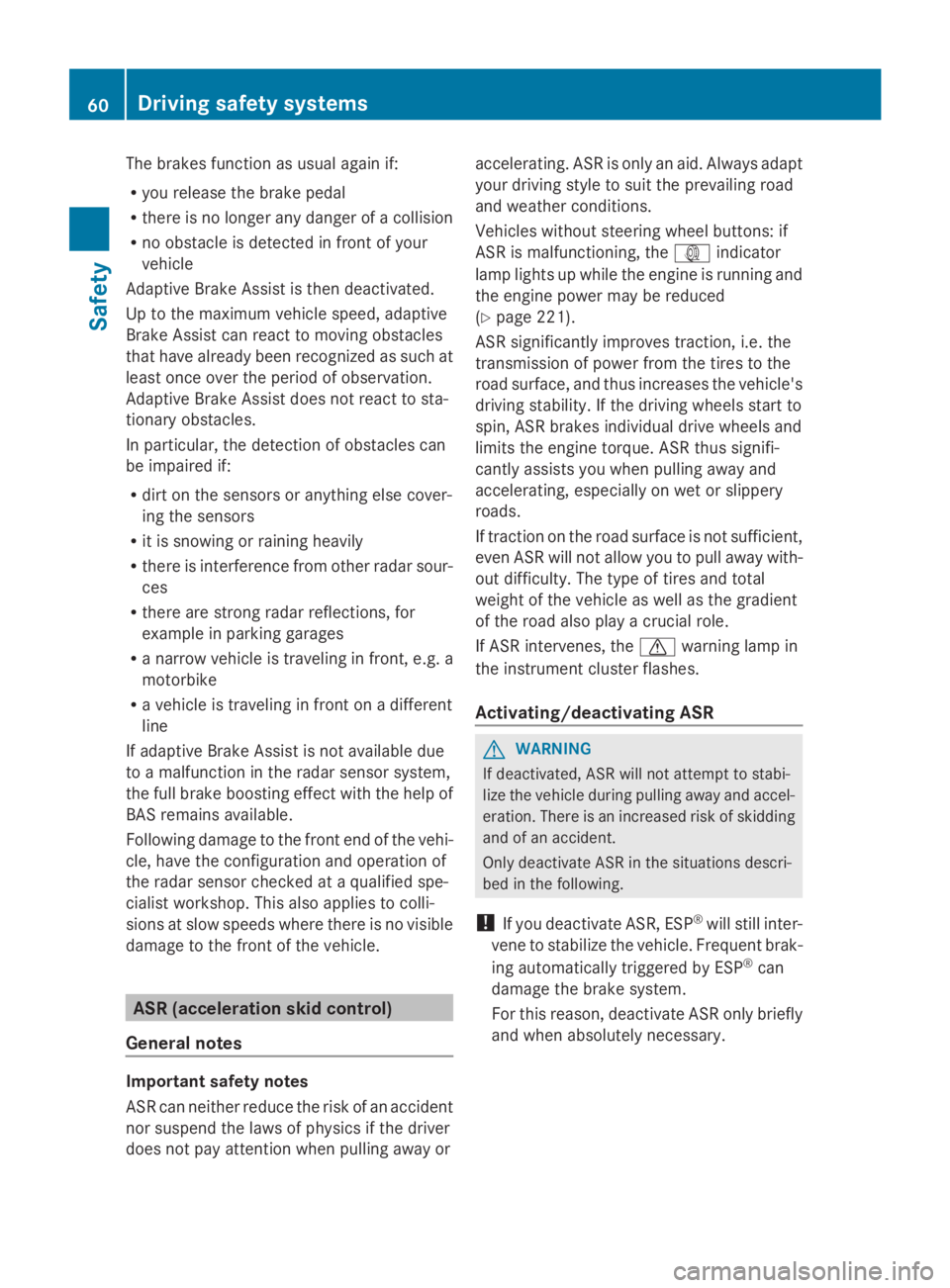
The brakes function as usual again if:
R you release the brake pedal
R there is no longer any danger of a collision
R no obstacle is detected in front of your
vehicle
Adaptive Brake Assist is then deactivated.
Up to the maximum vehicle speed, adaptive
Brake Assist can react to moving obstacles
that have already been recognized as such at
least once over the period of observation.
Adaptive Brake Assist does not react to sta-
tionary obstacles.
In particular, the detection of obstacles can
be impaired if:
R dirt on the sensors or anything else cover-
ing the sensors
R it is snowing or raining heavily
R there is interference from other radar sour-
ces
R there are strong radar reflections, for
example in parking garages
R a narrow vehicle is traveling in front, e.g. a
motorbike
R a vehicle is traveling in front on a different
line
If adaptive Brake Assist is not available due
to a malfunction in the radar sensor system,
the full brake boosting effect with the help of
BAS remains available.
Following damage to the front end of the vehi-
cle, have the configuration and operation of
the radar sensor checked at a qualified spe-
cialist workshop. This also applies to colli-
sions at slow speeds where there is no visible
damage to the front of the vehicle. ASR (acceleration skid control)
General notes Important safety notes
ASR can neither reduce the risk of an accident
nor suspend the laws of physics if the driver
does not pay attention when pulling away or accelerating. ASR is only an aid. Always adapt
your driving style to suit the prevailing road
and weather conditions.
Vehicles without steering wheel buttons: if
ASR is malfunctioning, the
003Dindicator
lamp lights up while the engine is running and
the engine power may be reduced
(Y page 221).
ASR significantly improves traction, i.e. the
transmission of power from the tires to the
road surface, and thus increases the vehicle's
driving stability. If the driving wheels start to
spin, ASR brakes individual drive wheels and
limits the engine torque. ASR thus signifi-
cantly assists you when pulling away and
accelerating, especially on wet or slippery
roads.
If traction on the road surface is not sufficient,
even ASR will not allow you to pull away with-
out difficulty. The type of tires and total
weight of the vehicle as well as the gradient
of the road also play a crucial role.
If ASR intervenes, the 0072warning lamp in
the instrument cluster flashes.
Activating/deactivating ASR G
WARNING
If deactivated, ASR will not attempt to stabi-
lize the vehicle during pulling away and accel-
eration. There is an increased risk of skidding
and of an accident.
Only deactivate ASR in the situations descri-
bed in the following.
! If you deactivate ASR, ESP ®
will still inter-
vene to stabilize the vehicle. Frequent brak-
ing automatically triggered by ESP ®
can
damage the brake system.
For this reason, deactivate ASR only briefly
and when absolutely necessary. 60
Driving safety systemsSafety
Page 86 of 338
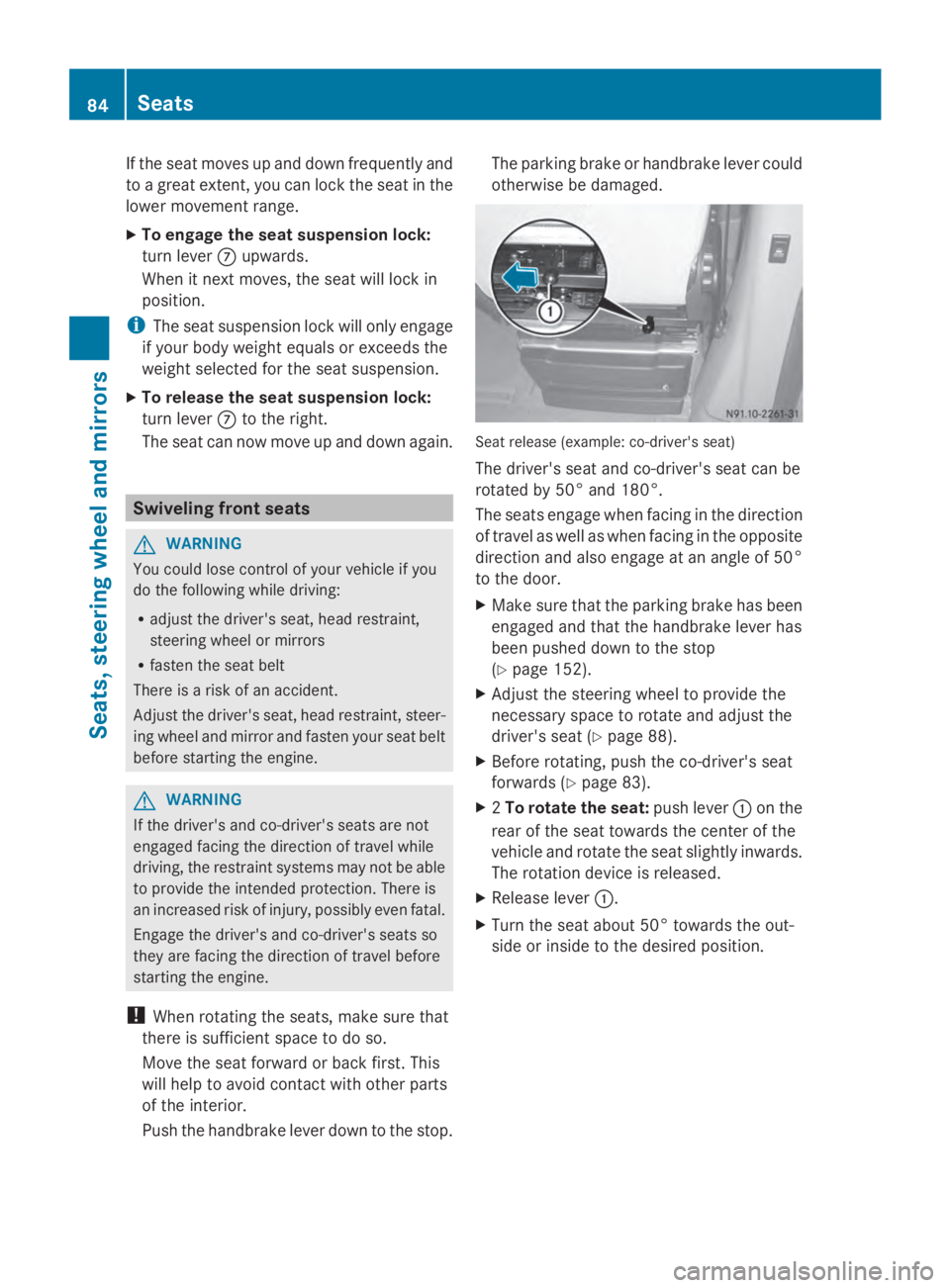
If the seat moves up and down frequently and
to a great extent, you can lock the seat in the
lower movement range.
X To engage the seat suspension lock:
turn lever 006Bupwards.
When it next moves, the seat will lock in
position.
i The seat suspension lock will only engage
if your body weight equals or exceeds the
weight selected for the seat suspension.
X To release the seat suspension lock:
turn lever 006Bto the right.
The seat can now move up and down again. Swiveling front seats
G
WARNING
You could lose control of your vehicle if you
do the following while driving:
R adjust the driver's seat, head restraint,
steering wheel or mirrors
R fasten the seat belt
There is a risk of an accident.
Adjust the driver's seat, head restraint, steer-
ing wheel and mirror and fasten your seat belt
before starting the engine. G
WARNING
If the driver's and co-driver's seats are not
engaged facing the direction of travel while
driving, the restraint systems may not be able
to provide the intended protection. There is
an increased risk of injury, possibly even fatal.
Engage the driver's and co-driver's seats so
they are facing the direction of travel before
starting the engine.
! When rotating the seats, make sure that
there is sufficient space to do so.
Move the seat forward or back first. This
will help to avoid contact with other parts
of the interior.
Push the handbrake lever down to the stop. The parking brake or handbrake lever could
otherwise be damaged.
Seat release (example: co-driver's seat)
The driver's seat and co-driver's seat can be
rotated by 50° and 180°.
The seats engage when facing in the direction
of travel as well as when facing in the opposite
direction and also engage at an angle of 50°
to the door.
X Make sure that the parking brake has been
engaged and that the handbrake lever has
been pushed down to the stop
(Y page 152).
X Adjust the steering wheel to provide the
necessary space to rotate and adjust the
driver's seat (Y page 88).
X Before rotating, push the co-driver's seat
forwards (Y page 83).
X 2To rotate the seat: push lever0043on the
rear of the seat towards the center of the
vehicle and rotate the seat slightly inwards.
The rotation device is released.
X Release lever 0043.
X Turn the seat about 50° towards the out-
side or inside to the desired position. 84
SeatsSeats, steering wheel and mirrors
Page 102 of 338
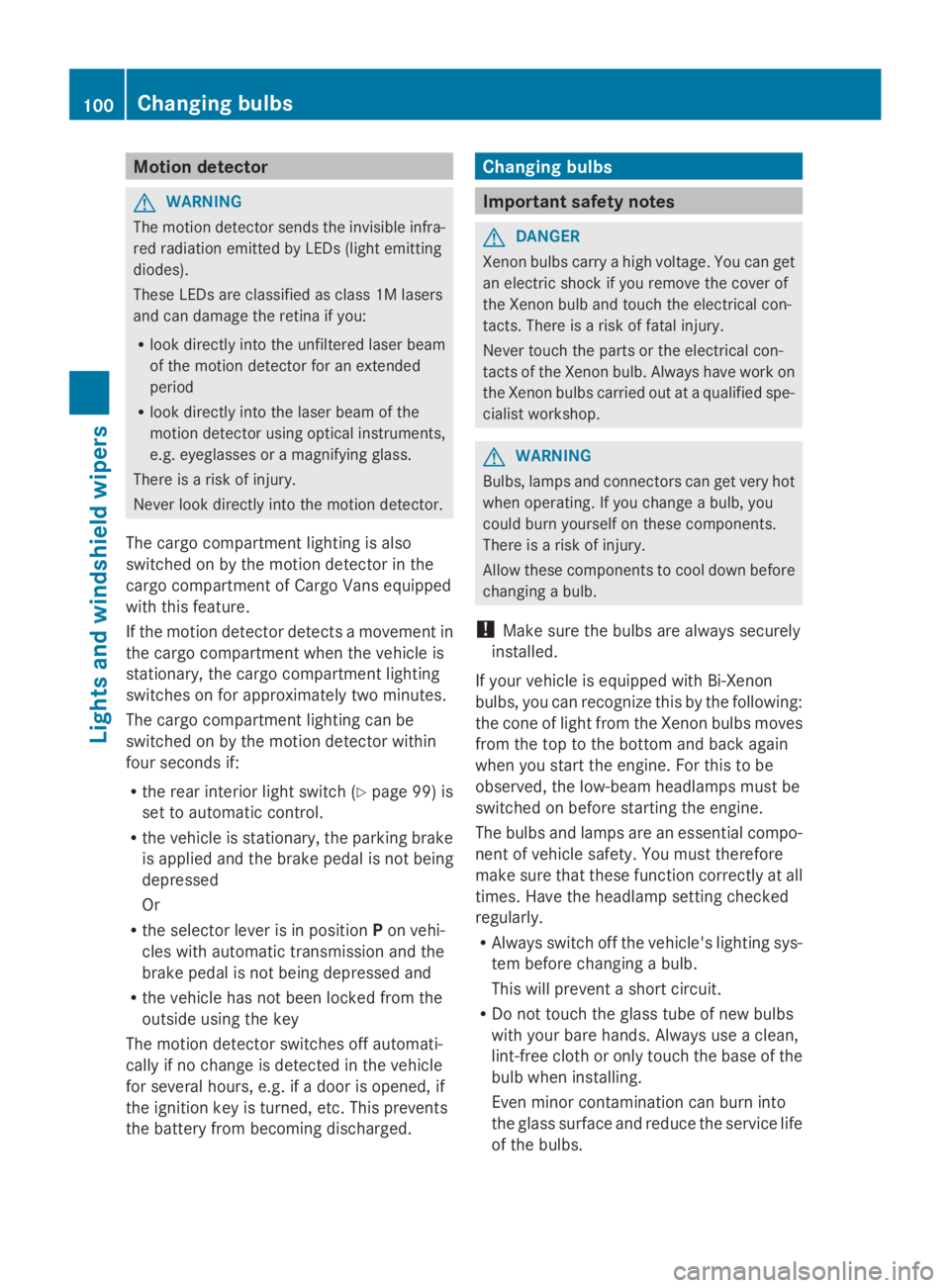
Motion detector
G
WARNING
The motion detector sends the invisible infra-
red radiation emitted by LEDs (light emitting
diodes).
These LEDs are classified as class 1M lasers
and can damage the retina if you:
R look directly into the unfiltered laser beam
of the motion detector for an extended
period
R look directly into the laser beam of the
motion detector using optical instruments,
e.g. eyeglasses or a magnifying glass.
There is a risk of injury.
Never look directly into the motion detector.
The cargo compartment lighting is also
switched on by the motion detector in the
cargo compartment of Cargo Vans equipped
with this feature.
If the motion detector detects a movement in
the cargo compartment when the vehicle is
stationary, the cargo compartment lighting
switches on for approximately two minutes.
The cargo compartment lighting can be
switched on by the motion detector within
four seconds if:
R the rear interior light switch (Y page 99) is
set to automatic control.
R the vehicle is stationary, the parking brake
is applied and the brake pedal is not being
depressed
Or
R the selector lever is in position Pon vehi-
cles with automatic transmission and the
brake pedal is not being depressed and
R the vehicle has not been locked from the
outside using the key
The motion detector switches off automati-
cally if no change is detected in the vehicle
for several hours, e.g. if a door is opened, if
the ignition key is turned, etc. This prevents
the battery from becoming discharged. Changing bulbs
Important safety notes
G
DANGER
Xenon bulbs carry a high voltage. You can get
an electric shock if you remove the cover of
the Xenon bulb and touch the electrical con-
tacts. There is a risk of fatal injury.
Never touch the parts or the electrical con-
tacts of the Xenon bulb. Always have work on
the Xenon bulbs carried out at a qualified spe-
cialist workshop. G
WARNING
Bulbs, lamps and connectors can get very hot
when operating. If you change a bulb, you
could burn yourself on these components.
There is a risk of injury.
Allow these components to cool down before
changing a bulb.
! Make sure the bulbs are always securely
installed.
If your vehicle is equipped with Bi-Xenon
bulbs, you can recognize this by the following:
the cone of light from the Xenon bulbs moves
from the top to the bottom and back again
when you start the engine. For this to be
observed, the low-beam headlamps must be
switched on before starting the engine.
The bulbs and lamps are an essential compo-
nent of vehicle safety. You must therefore
make sure that these function correctly at all
times. Have the headlamp setting checked
regularly.
R Always switch off the vehicle's lighting sys-
tem before changing a bulb.
This will prevent a short circuit.
R Do not touch the glass tube of new bulbs
with your bare hands. Always use a clean,
lint-free cloth or only touch the base of the
bulb when installing.
Even minor contamination can burn into
the glass surface and reduce the service life
of the bulbs. 100
Changing bulbsLights and windshield wipers
Page 138 of 338

Useful information
This Operator's Manual describes all models
as well as standard and optional equipment
of your vehicle that were available at the time
of going to print. Country-specific variations
are possible. Note that your vehicle may not
be equipped with all of the described func-
tions. This also applies to systems and func-
tions relevant to safety.
Read the information on qualified specialist
workshops (Y page 26). Breaking-in notes
The first 1000 miles (1500 km)
New or replaced brake pads and brake disks
only reach their optimum braking effect after
a few hundred miles (a few
hundred kilometers). Until then, compensate
for this by applying greater force to the brake
pedal.
For the service life and economy of your vehi-
cle it is crucial that you break in the engine
with due care.
R Therefore, protect the engine for the first
1000 miles (1500 km) by driving at varying
vehicle and engine speeds.
R Avoid overstraining the vehicle and high
engine speeds during this period, e.g. driv-
ing at full throttle. Do not exceed 00C6of the
maximum speed for each gear.
R Do not change down a gear manually in
order to brake.
R Try to avoid depressing the accelerator
pedal beyond the point of resistance (kick-
down).
R The shift ranges 3,2or 1should only be
engaged when driving slowly, e.g. when
driving in mountainous terrain.
After 1000 miles (1500 km), you can increase
the engine speed gradually and accelerate
the vehicle to full speed. i
You should also observe these notes on
breaking-in if the engine or parts of the
drive train on your vehicle have been
replaced. Driving
Important safety notes
G
WARNING
If you switch off the ignition while driving,
safety-relevant functions are only available
with limitations, or not at all. This could affect,
for example, the power steering and the brake
boosting effect. You will require considerably
more effort to steer and brake. There is a risk
of an accident.
Do not switch off the ignition while driving. G
WARNING
If the parking brake has not been fully
released when driving, the parking brake can:
R overheat and cause a fire
R lose its hold function.
There is a risk of fire and an accident. Release
the parking brake fully before driving off. Battery isolating switch
Important safety notes !
Make sure that the key is in position 0in
the ignition lock and wait at least 20 sec-
onds before disconnecting or connecting
the battery isolating switch. You could oth-
erwise damage electrical system compo-
nents.
You can use the battery isolating switch to
disconnect the power supply to all your vehi-
cle's consumers. This will prevent uncontrol-
led battery discharge caused by off-load cur-
rent consumption.
If your vehicle is equipped with an auxiliary
battery in the engine compartment, you will
need to disconnect both batteries. Only then 136
DrivingDriving and parking