checking oil MERCEDES-BENZ SPRINTER 2015 MY15 Operator’s Manual
[x] Cancel search | Manufacturer: MERCEDES-BENZ, Model Year: 2015, Model line: SPRINTER, Model: MERCEDES-BENZ SPRINTER 2015Pages: 334, PDF Size: 5.94 MB
Page 7 of 334
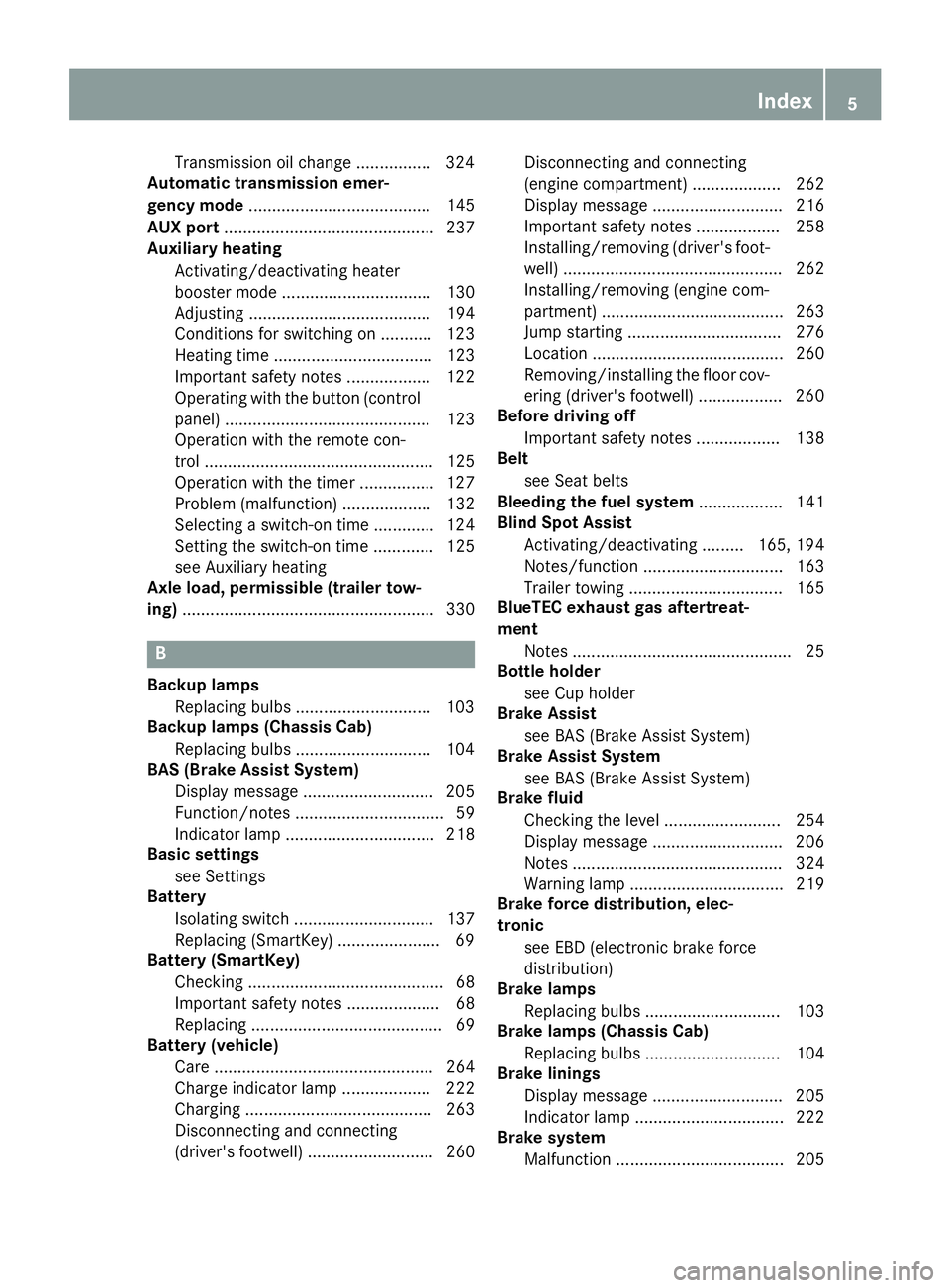
Transmission oil change ................3
24
Automatic transmission emer-
gency mode ....................................... 145
AUX port ............................................. 237
Auxiliary heating
Activating/deactivating heater
booster mode ................................ 130
Adjusting ....................................... 194
Conditions for switching on ........... 123
Heating time .................................. 123
Important safety notes .................. 122
Operating with the button (control
panel) ............................................ 123
Operation with the remote con-
trol ................................................. 125
Operation with the timer ................ 127
Problem (malfunction) ................... 132
Selecting a switch-on time ............. 124
Setting the switch-on time ............. 125
see Auxiliary heating
Axle load, permissible (trailer tow-
ing) ...................................................... 330 B
Backup lamps Replacing bulbs ............................ .103
Backup lamps (Chassis Cab)
Replacing bulbs ............................ .104
BAS (Brake Assist System)
Display message ............................ 205
Function/notes ................................ 59
Indicator lamp ................................ 218
Basic settings
see Settings
Battery
Isolating switch .............................. 137
Replacing (SmartKey) ..................... .69
Battery (SmartKey)
Checking .......................................... 68
Important safety notes .................... 68
Replacing ......................................... 69
Battery (vehicle)
Care ............................................... 264
Charge indicator lamp ................... 222
Charging ........................................ 263
Disconnecting and connecting
(driver's footwell) ........................... 260 Disconnecting and connecting
(engine compartment) ................... 262
Display message ............................ 216
Important safety notes .................. 258
Installing/removing (driver's foot-
well )............................................... 262
Installing/removing (engine com-
partment) ....................................... 263
Jump starting ................................. 276
Location ......................................... 260
Removing/installing the floor cov-
ering (driver's footwell) .................. 260
Before driving off
Important safety notes .................. 138
Belt
see Seat belts
Bleeding the fuel system .................. 141
Blind Spot Assist
Activating/deactivating ......... 165, 194
Notes/function .............................. 163
Trailer towing ................................. 165
BlueTEC exhaust gas aftertreat-
ment
Notes ............................................... 25
Bottle holder
see Cup holder
Brake Assist
see BAS (Brake Assist System)
Brake Assist System
see BAS (Brake Assist System)
Brake fluid
Checking the level ......................... 254
Display message ............................ 206
Notes ............................................. 324
Warning lamp ................................. 219
Brake force distribution, elec-
tronic
see EBD (electronic brake force
distribution)
Brake lamps
Replacing bulb s............................. 103
Brake lamps (Chassis Cab)
Replacing bulb s............................. 104
Brake linings
Display message ............................ 205
Indicator lamp ................................ 222
Brake system
Malfunction .................................... 205 Index
5
Page 12 of 334
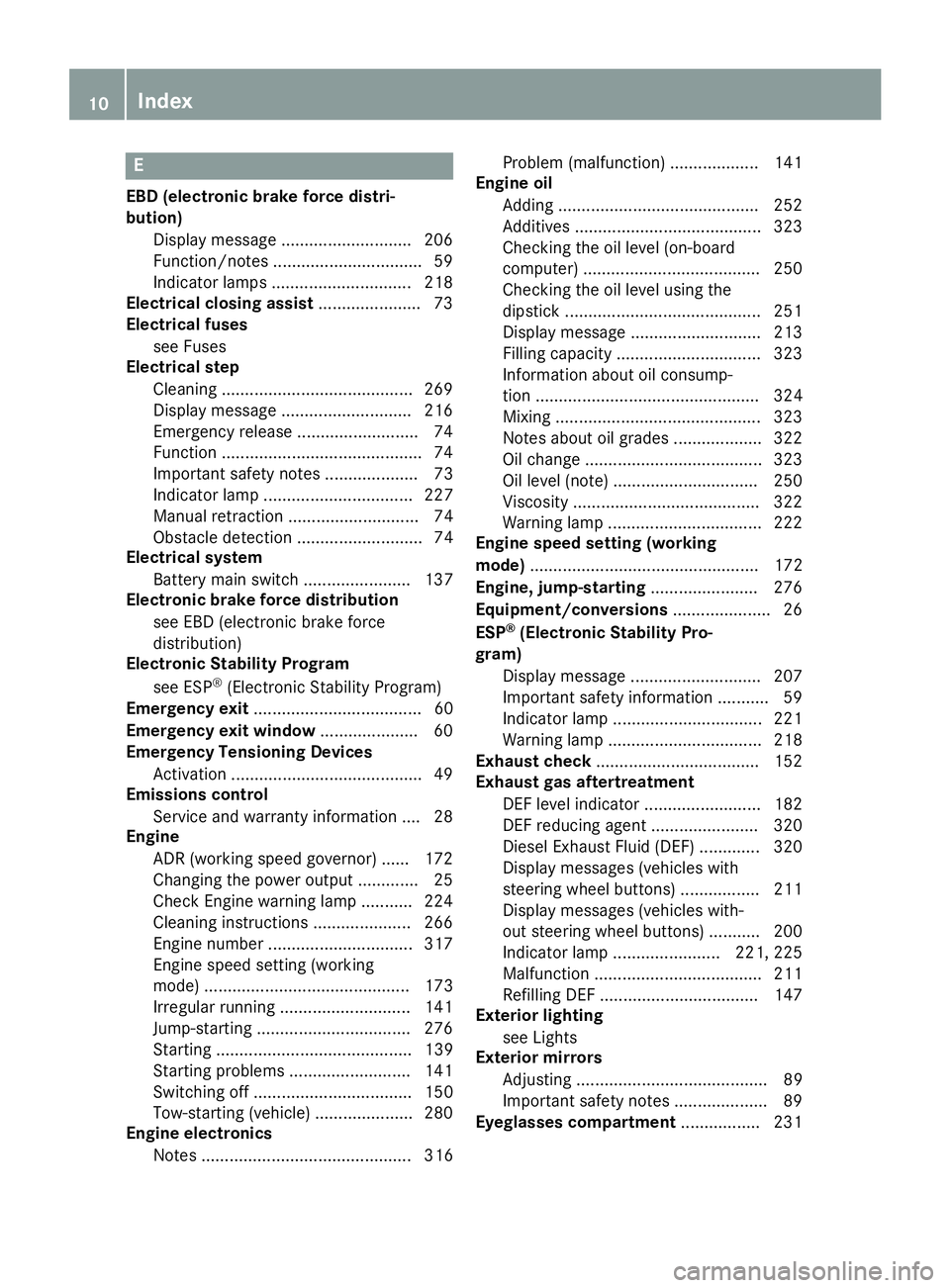
E
EBD (electronic brake force distri-
bution)
Display message ............................ 206
Function/notes ................................ 59
Indicator lamps .............................. 218
Electrical closing assist ...................... 73
Electrical fuses
see Fuses
Electrical step
Cleaning ........................................ .269
Display message ............................ 216
Emergency release .......................... 74
Function .......................................... .74
Important safety notes .................... 73
Indicator lamp ................................ 227
Manual retraction ............................ 74
Obstacle detection ........................... 74
Electrical system
Battery main switch ....................... 137
Electronic brake force distribution
see EBD (electronic brake force
distribution)
Electronic Stability Program
see ESP ®
(Electronic Stability Program)
Emergency exit .................................... 60
Emergency exit window .....................60
Emergency Tensioning Devices
Activation ........................................ .49
Emissions control
Service and warranty information .... 28
Engine
ADR (working speed governor) ...... 172
Changing the power output ............ .25
Check Engine warning lamp .......... .224
Cleaning instructions ..................... 266
Engine number ............................... 317
Engine speed setting (working
mode) ............................................ 173
Irregular running ............................ 141
Jump-starting ................................. 276
Starting .......................................... 139
Starting problems .......................... 141
Switching off .................................. 150
Tow-starting (vehicle) ..................... 280
Engine electronics
Notes ............................................. 316 Problem (malfunction) ................... 141
Engine oil
Adding .......................................... .252
Additives ........................................ 323
Checking the oil level (on-board
computer) ...................................... 250
Checking the oil level using the
dipstick .......................................... 251
Display message ............................ 213
Filling capacity ............................... 323
Information about oil consump-
tion ................................................ 324
Mixing ............................................ 323
Notes about oil grades ................... 322
Oil change ...................................... 323
Oil level (note) ............................... 250
Viscosity ........................................ 322
Warning lamp ................................. 222
Engine speed setting (working
mode) ................................................. 172
Engine, jump-starting ....................... 276
Equipment/conversions ..................... 26
ESP ®
(Electronic Stability Pro-
gram)
Display message ............................ 207
Important safety information ........... 59
Indicator lamp ................................ 221
Warning lamp ................................. 218
Exhaust check ................................... 152
Exhaust gas aftertreatment
DEF level indicator ......................... 182
DEF reducing agent ....................... 320
Diesel Exhaust Fluid (DEF) ............. 320
Display messages (vehicles with
steering wheel buttons) ................. 211
Display messages (vehicles with-
out steering wheel buttons) ........... 200
Indicator lamp ....................... 221, 225
Malfunction ................................... .211
Refilling DEF .................................. 147
Exterior lighting
see Lights
Exterior mirrors
Adjusting ......................................... 89
Important safety notes .................... 89
Eyeglasses compartment ................. 23110
Index
Page 23 of 334
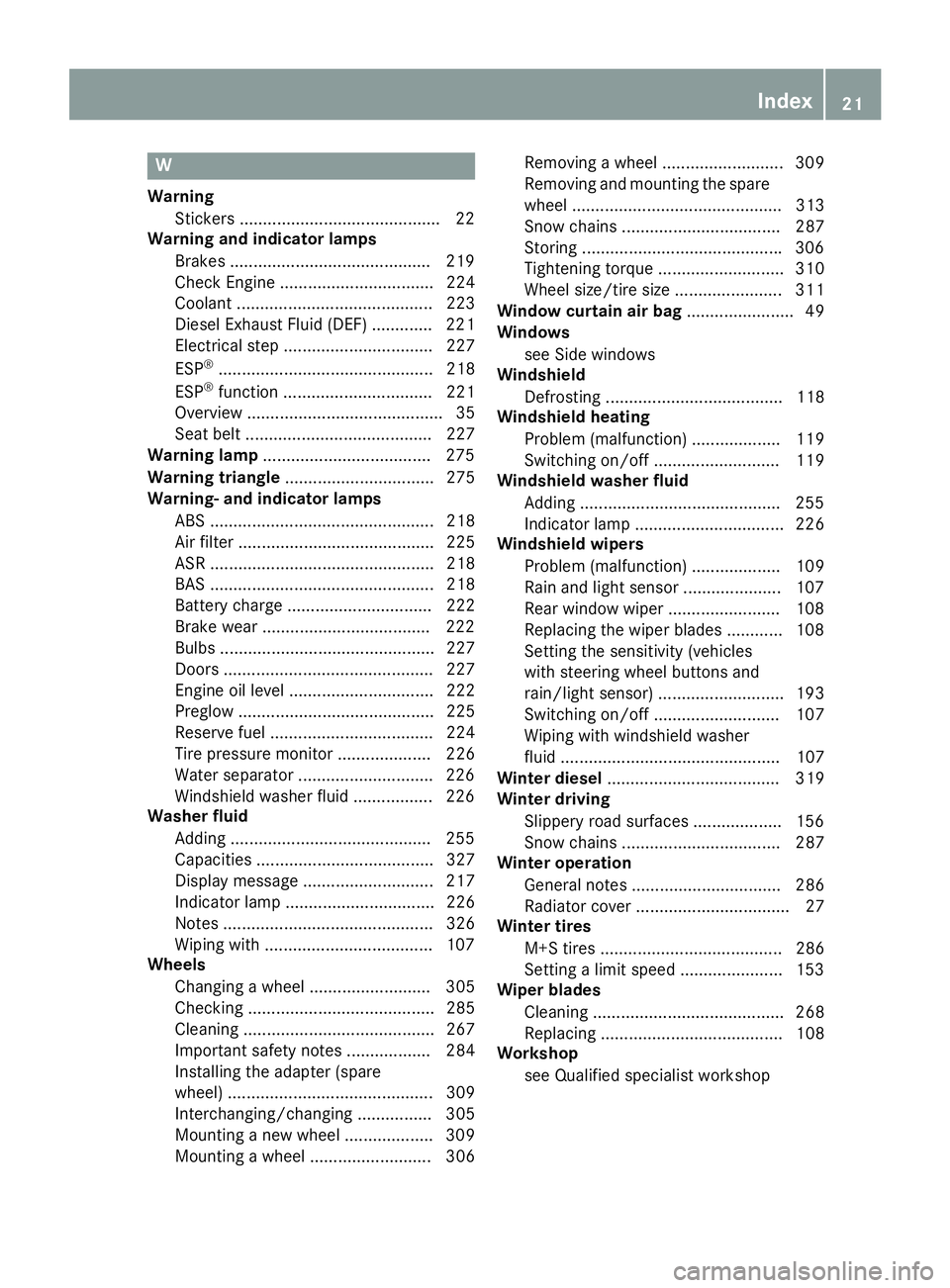
W
Warning Stickers .......................................... .22
Warning and indicator lamps
Brakes .......................................... .219
Check Engine ................................. 224
Coolant .......................................... 223
Diesel Exhaust Fluid (DEF) ............. 221
Electrical step ................................ 227
ESP ®
.............................................. 218
ESP ®
function ................................ 221
Overview .......................................... 35
Seat belt ........................................ 227
Warning lamp ................................... .275
Warning triangle ................................ 275
Warning- and indicator lamps
ABS ................................................ 218
Air filter .......................................... 225
ASR ................................................ 218
BAS ................................................ 218
Battery charge ............................... 222
Brake wear ................................... .222
Bulbs .............................................. 227
Doors ............................................. 227
Engine oil level ............................... 222
Preglow .......................................... 225
Reserve fuel ................................... 224
Tire pressure monitor .................... 226
Water separator ............................ .226
Windshield washer fluid ................. 226
Washer fluid
Adding .......................................... .255
Capacities ...................................... 327
Display message ............................ 217
Indicator lamp ................................ 226
Notes ............................................. 326
Wiping with ................................... .107
Wheels
Changing a wheel .......................... 305
Checking ........................................ 285
Cleaning ......................................... 267
Important safety notes .................. 284
Installing the adapter (spare
wheel) ............................................ 309
Interchanging/changing ................ 305
Mounting a new wheel ................... 309
Mounting a wheel .......................... 306 Removing a wheel .......................... 309
Removing and mounting the spare
wheel ............................................. 313
Snow chains .................................. 287
Storing .......................................... .306
Tightening torque ........................... 310
Wheel size/tire size ....................... 311
Window curtain air bag ....................... 49
Windows
see Side windows
Windshield
Defrosting ...................................... 118
Windshield heating
Problem (malfunction) ................... 119
Switching on/off ........................... 119
Windshield washer fluid
Adding .......................................... .255
Indicator lamp ................................ 226
Windshield wipers
Problem (malfunction) ................... 109
Rain and light sensor ..................... 107
Rear window wiper ........................ 108
Replacing the wiper blades ............ 108
Setting the sensitivity (vehicles
with steering wheel buttons and
rain/light sensor) ........................... 193
Switching on/off ........................... 107
Wiping with windshield washer
fluid ............................................... 107
Winter diesel ..................................... 319
Winter driving
Slippery road surfaces ................... 156
Snow chains .................................. 287
Winter operation
General notes ................................ 286
Radiator cover ................................. 27
Winter tires
M+S tires ....................................... 286
Setting a limit speed ..................... .153
Wiper blades
Cleaning ......................................... 268
Replacing ....................................... 108
Workshop
see Qualified specialist workshop Index
21
Page 185 of 334
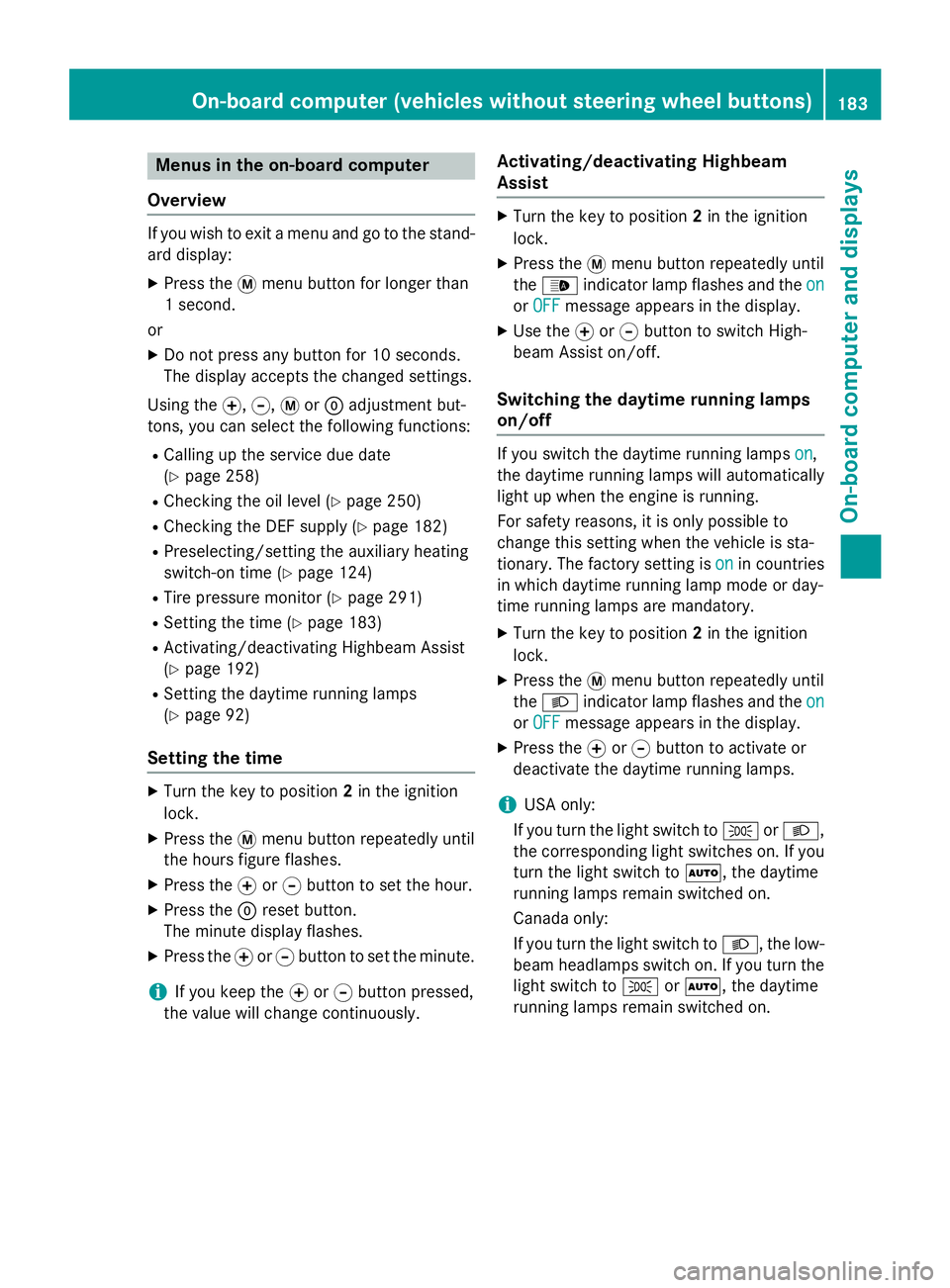
Menus in the on-board computer
Overview If you wish to exit a menu and go to the stand-
ard display:
X Press the 0079menu button for longer than
1 second.
or
X Do not press any button for 10 seconds.
The display accepts the changed settings.
Using the 0074,0075,0079or0045 adjustment but-
tons, you can select the following functions:
R Calling up the service due date
(Y page 258)
R Checking the oil level (Y page 250)
R Checking the DEF supply (Y page 182)
R Preselecting/setting the auxiliary heating
switch-on time (Y page 124)
R Tire pressure monitor (Y page 291)
R Setting the time (Y page 183)
R Activating/deactivating Highbeam Assist
(Y page 192)
R Setting the daytime running lamps
(Y page 92)
Setting the time X
Turn the key to position 2in the ignition
lock.
X Press the 0079menu button repeatedly until
the hours figure flashes.
X Press the 0074or0075 button to set the hour.
X Press the 0045reset button.
The minute display flashes.
X Press the 0074or0075 button to set the minute.
i If you keep the
0074or0075 button pressed,
the value will change continuously. Activating/deactivating Highbeam
Assist X
Turn the key to position 2in the ignition
lock.
X Press the 0079menu button repeatedly until
the 00CE indicator lamp flashes and the on on
or OFF
OFF message appears in the display.
X Use the 0074or0075 button to switch High-
beam Assist on/off.
Switching the daytime running lamps
on/off If you switch the daytime running lamps
on on,
the daytime running lamps will automatically
light up when the engine is running.
For safety reasons, it is only possible to
change this setting when the vehicle is sta-
tionary. The factory setting is on onin countries
in which daytime running lamp mode or day-
time running lamps are mandatory.
X Turn the key to position 2in the ignition
lock.
X Press the 0079menu button repeatedly until
the 0058 indicator lamp flashes and the on on
or OFF
OFF message appears in the display.
X Press the 0074or0075 button to activate or
deactivate the daytime running lamps.
i USA only:
If you turn the light switch to 0060or0058,
the corresponding light switches on. If you
turn the light switch to 0058, the daytime
running lamps remain switched on.
Canada only:
If you turn the light switch to 0058, the low-
beam headlamps switch on. If you turn the light switch to 0060or0058, the daytime
running lamps remain switched on. On-board computer (vehicles without steering wheel buttons)
183On-board computer and displays Z
Page 188 of 334
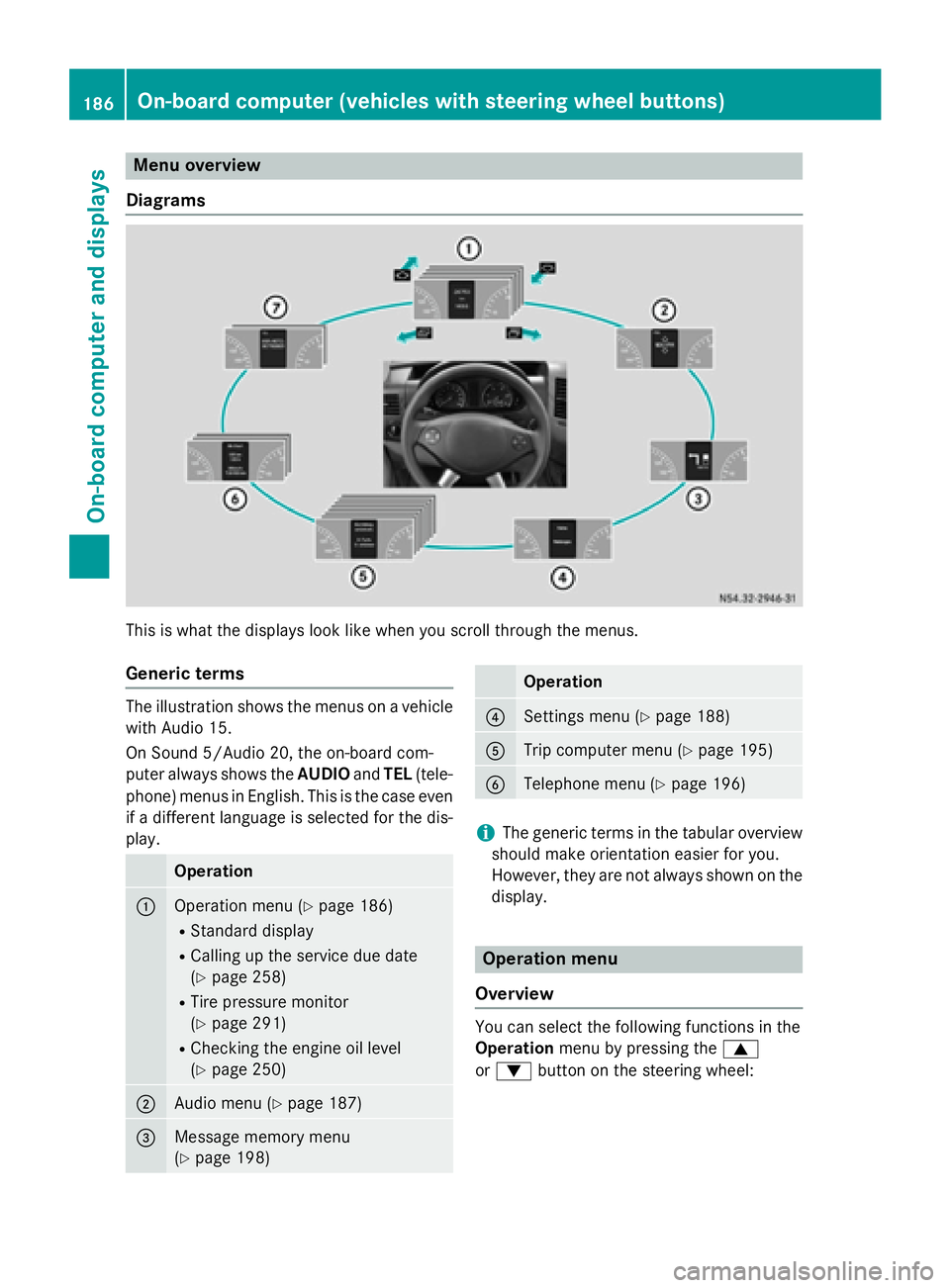
Menu overview
Diagrams This is what the displays look like when you scroll through the menus.
Generic terms The illustration shows the menus on a vehicle
with Audio 15.
On Sound 5/Audio 20, the on-board com-
puter always shows the AUDIOandTEL (tele-
phone) menus in English. This is the case even
if a different language is selected for the dis- play. Operation
0043
Operation menu (Y
page 186)
R Standard display
R Calling up the service due date
(Y page 258)
R Tire pressure monitor
(Y page 291)
R Checking the engine oil level
(Y page 250) 0044
Audio menu (Y
page 187) 0087
Message memory menu
(Y
page 198) Operation
0085
Settings menu (Y
page 188) 0083
Trip computer menu (Y
page 195) 0084
Telephone menu (Y
page 196) i
The generic terms in the tabular overview
should make orientation easier for you.
However, they are not always shown on the display. Operation menu
Overview You can select the following functions in the
Operation
menu by pressing the 0063
or 0064 button on the steering wheel: 186
On-board computer (vehicles with steering wheel buttons)On-board computer and displays
Page 189 of 334
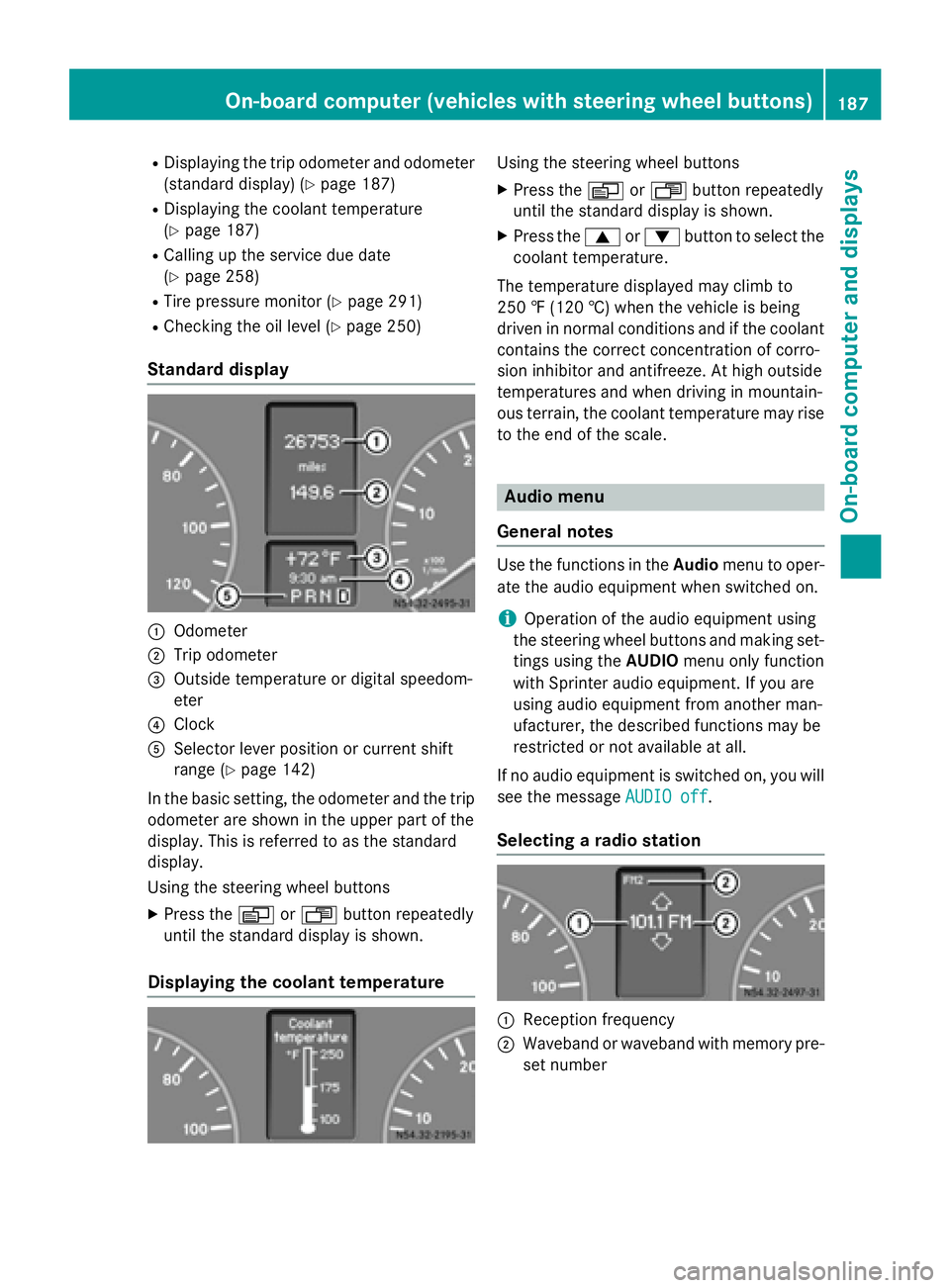
R
Displaying the trip odometer and odometer
(standard display) (Y page 187)
R Displaying the coolant temperature
(Y page 187)
R Calling up the service due date
(Y page 258)
R Tire pressure monitor (Y page 291)
R Checking the oil level (Y page 250)
Standard display 0043
Odometer
0044 Trip odometer
0087 Outside temperature or digital speedom-
eter
0085 Clock
0083 Selector lever position or current shift
range (Y page 142)
In the basic setting, the odometer and the trip
odometer are shown in the upper part of the
display. This is referred to as the standard
display.
Using the steering wheel buttons
X Press the 0080or007F button repeatedly
until the standard display is shown.
Displaying the coolant temperature Using the steering wheel buttons
X Press the 0080or007F button repeatedly
until the standard display is shown.
X Press the 0063or0064 button to select the
coolant temperature.
The temperature displayed may climb to
250 ‡ (120 †) when the vehicle is being
driven in normal conditions and if the coolant
contains the correct concentration of corro-
sion inhibitor and antifreeze. At high outside
temperatures and when driving in mountain-
ous terrain, the coolant temperature may rise
to the end of the scale. Audio menu
General notes Use the functions in the
Audiomenu to oper-
ate the audio equipment when switched on.
i Operation of the audio equipment using
the steering wheel buttons and making set-
tings using the AUDIOmenu only function
with Sprinter audio equipment. If you are
using audio equipment from another man-
ufacturer, the described functions may be
restricted or not available at all.
If no audio equipment is switched on, you will
see the message AUDIO off AUDIO off.
Selecting a radio station 0043
Reception frequency
0044 Waveband or waveband with memory pre-
set number On-board computer (vehicles
with steering wheel buttons)
187On-board computer and displays Z
Page 252 of 334
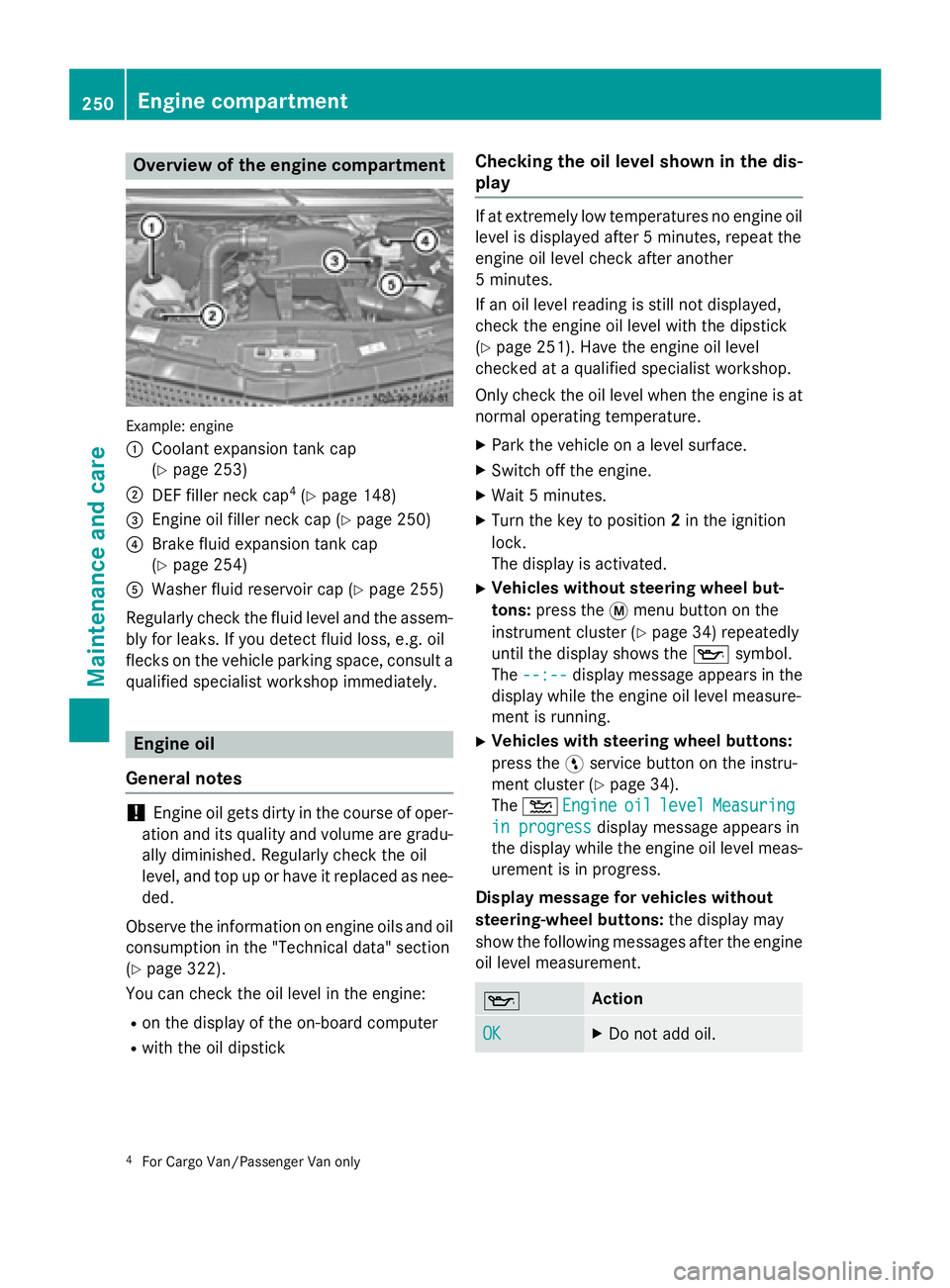
Overview of the engine compartment
Example: engine
0043
Coolant expansion tank cap
(Ypage 253)
0044 DEF filler neck cap 4
(Y page 148)
0087 Engine oil filler neck cap (Y page 250)
0085 Brake fluid expansion tank cap
(Ypage 254)
0083 Washer fluid reservoir cap (Y page 255)
Regularly check the fluid level and the assem- bly for leaks. If you detect fluid loss, e.g. oil
flecks on the vehicle parking space, consult a qualified specialist workshop immediately. Engine oil
General notes !
Engine oil gets dirty in the course of oper-
ation and its quality and volume are gradu- ally diminished. Regularly check the oil
level, and top up or have it replaced as nee-
ded.
Observe the information on engine oils and oil
consumption in the "Technical data" section
(Y page 322).
You can check the oil level in the engine:
R on the display of the on-board computer
R with the oil dipstick Checking the oil level shown in the dis-
play If at extremely low temperatures no engine oil
level is displayed after 5 minutes, repeat the
engine oil level check after another
5 minutes.
If an oil level reading is still not displayed,
check the engine oil level with the dipstick
(Y page 251). Have the engine oil level
checked at a qualified specialist workshop.
Only check the oil level when the engine is at
normal operating temperature.
X Park the vehicle on a level surface.
X Switch off the engine.
X Wait 5 minutes.
X Turn the key to position 2in the ignition
lock.
The display is activated.
X Vehicles without steering wheel but-
tons: press the 0079menu button on the
instrument cluster (Y page 34) repeatedly
until the display shows the 00AFsymbol.
The --:--
--:-- display message appears in the
display while the engine oil level measure-
ment is running.
X Vehicles with steering wheel buttons:
press the 0098service button on the instru-
ment cluster (Y page 34).
The 00B2 Engine Engine oil
oillevel
level Measuring
Measuring
in progress
in progress display message appears in
the display while the engine oil level meas-
urement is in progress.
Display message for vehicles without
steering-wheel buttons: the display may
show the following messages after the engine oil level measurement. 00AF Action
OK OK X
Do not add oil. 4
For Cargo Van/Passenger Van only 250
Engine compartmentMaintenance and care
Page 253 of 334
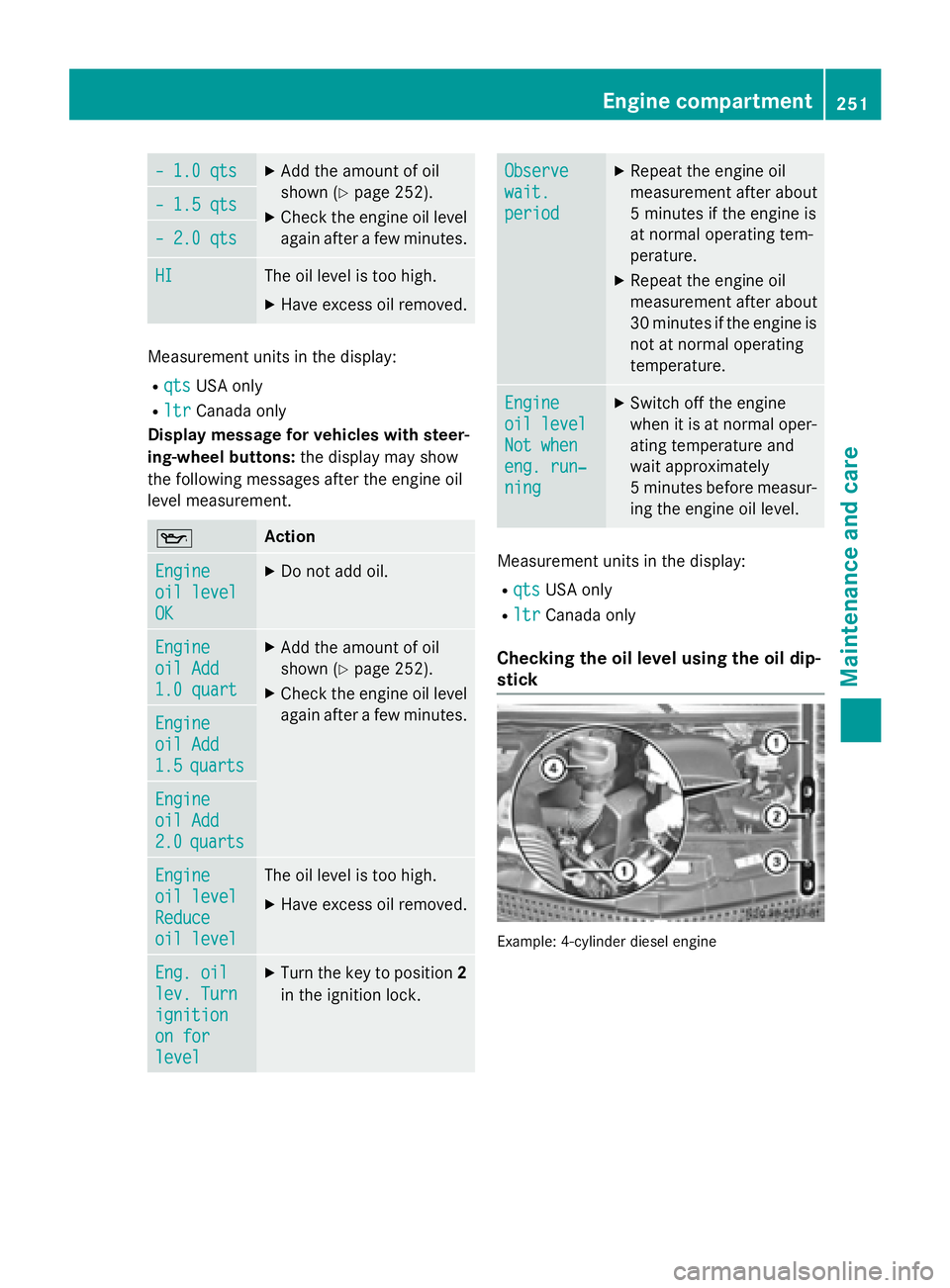
– 1.0 qts
– 1.0 qts X
Add the amount of oil
shown (Y page 252).
X Check the engine oil level
again after a few minutes. – 1.5 qts – 1.5 qts
– 2.0 qts
– 2.0 qts
HI
HI The oil level is too high.
X Have excess oil removed. Measurement units in the display:
R qts
qts USA only
R ltr
ltr Canada only
Display message for vehicles with steer-
ing-wheel buttons: the display may show
the following messages after the engine oil
level measurement. 00AF Action
Engine
Engine
oil level oil level
OK OK X
Do not add oil. Engine
Engine
oil Add oil Add
1.0 quart 1.0 quart X
Add the amount of oil
shown (Y page 252).
X Check the engine oil level
again after a few minutes. Engine Engine
oil Add oil Add
1.5 1.5
quarts
quarts Engine
Engine
oil Add oil Add
2.0 2.0
quarts
quarts Engine
Engine
oil level oil level
Reduce Reduce
oil level oil level The oil level is too high.
X Have excess oil removed. Eng. oil
Eng. oil
lev. Turn lev. Turn
ignition ignition
on for on for
level level X
Turn the key to position 2
in the ignition lock. Observe
Observe
wait. wait.
period period X
Repeat the engine oil
measurement after about
5 minutes if the engine is
at normal operating tem-
perature.
X Repeat the engine oil
measurement after about
30 minutes if the engine is
not at normal operating
temperature. Engine Engine
oil level oil level
Not when Not when
eng. run‐ eng. run‐
ning ning X
Switch off the engine
when it is at normal oper-
ating temperature and
wait approximately
5 minutes before measur- ing the engine oil level. Measurement units in the display:
R qts qts USA only
R ltr
ltr Canada only
Checking the oil level using the oil dip-
stick Example: 4-cylinder diesel engine Engine compartment
251Maintenance and care Z
Page 255 of 334
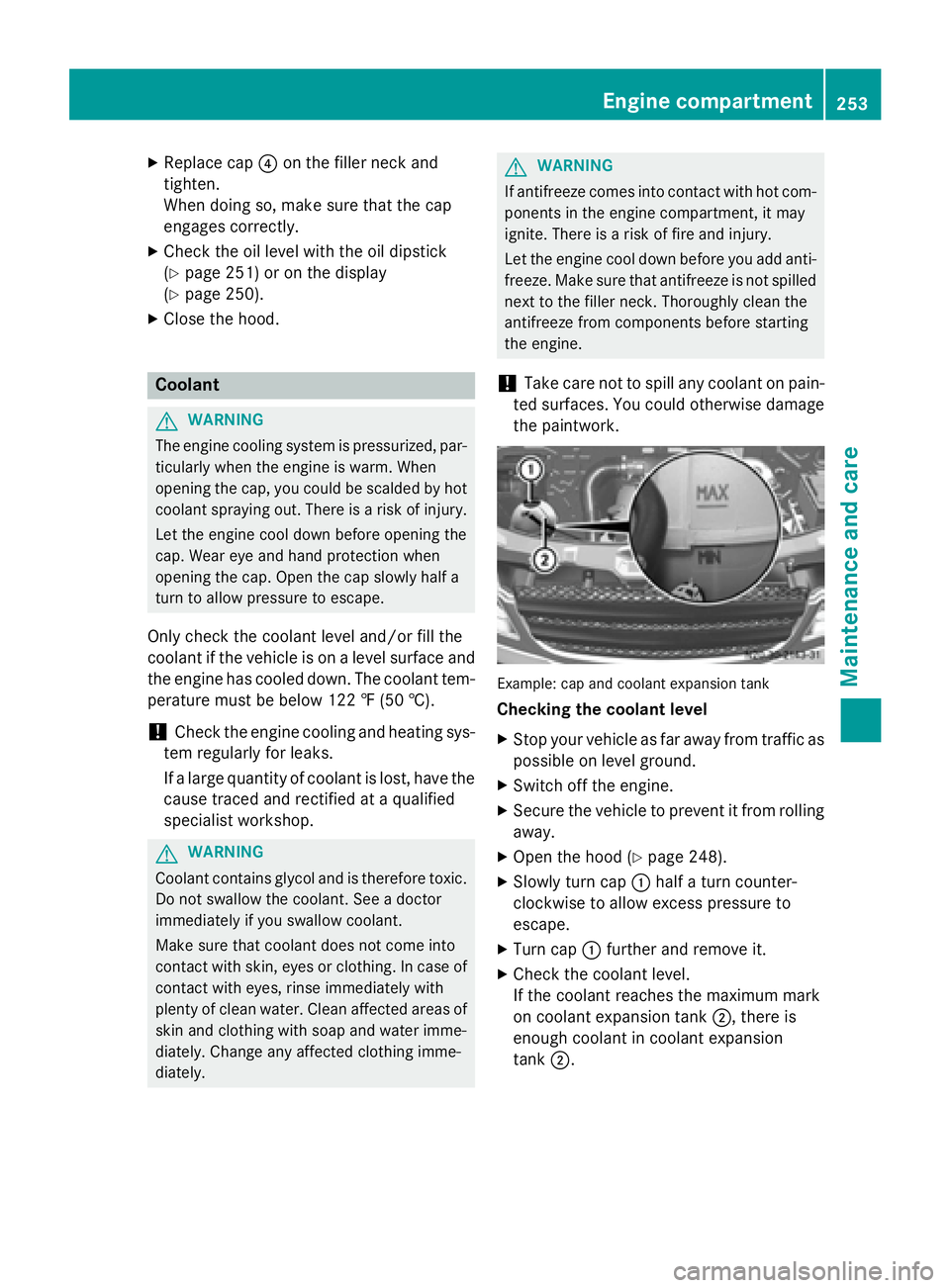
X
Replace cap 0085on the filler neck and
tighten.
When doing so, make sure that the cap
engages correctly.
X Check the oil level with the oil dipstick
(Y page 251) or on the display
(Y page 250).
X Close the hood. Coolant
G
WARNING
The engine cooling system is pressurized, par- ticularly when the engine is warm. When
opening the cap, you could be scalded by hotcoolant spraying out. There is a risk of injury.
Let the engine cool down before opening the
cap. Wear eye and hand protection when
opening the cap. Open the cap slowly half a
turn to allow pressure to escape.
Only check the coolant level and/or fill the
coolant if the vehicle is on a level surface and the engine has cooled down. The coolant tem-
perature must be below 122 ‡ (50 †).
! Check the engine cooling and heating sys-
tem regularly for leaks.
If a large quantity of coolant is lost, have the
cause traced and rectified at a qualified
specialist workshop. G
WARNING
Coolant contains glycol and is therefore toxic. Do not swallow the coolant. See a doctor
immediately if you swallow coolant.
Make sure that coolant does not come into
contact with skin, eyes or clothing. In case of
contact with eyes, rinse immediately with
plenty of clean water. Clean affected areas of skin and clothing with soap and water imme-
diately. Change any affected clothing imme-
diately. G
WARNING
If antifreeze comes into contact with hot com- ponents in the engine compartment, it may
ignite. There is a risk of fire and injury.
Let the engine cool down before you add anti-
freeze. Make sure that antifreeze is not spilled
next to the filler neck. Thoroughly clean the
antifreeze from components before starting
the engine.
! Take care not to spill any coolant on pain-
ted surfaces. You could otherwise damage
the paintwork. Example: cap and coolant expansion tank
Checking the coolant level
X Stop your vehicle as far away from traffic as
possible on level ground.
X Switch off the engine.
X Secure the vehicle to prevent it from rolling
away.
X Open the hood (Y page 248).
X Slowly turn cap 0043half a turn counter-
clockwise to allow excess pressure to
escape.
X Turn cap 0043further and remove it.
X Check the coolant level.
If the coolant reaches the maximum mark
on coolant expansion tank 0044, there is
enough coolant in coolant expansion
tank 0044. Engine compartment
253Maintenance and care Z
Page 256 of 334
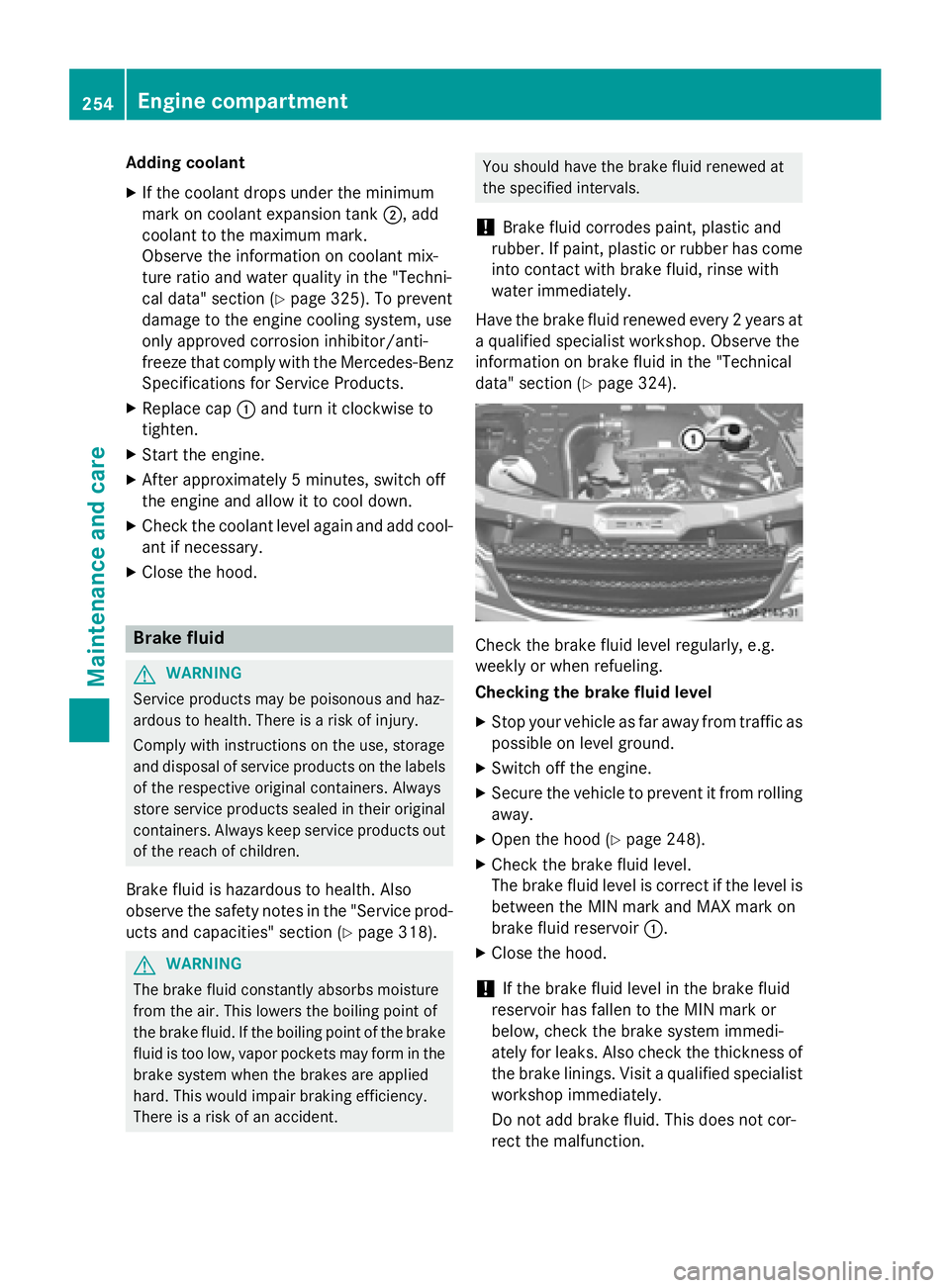
Adding coolant
X If the coolant drops under the minimum
mark on coolant expansion tank 0044, add
coolant to the maximum mark.
Observe the information on coolant mix-
ture ratio and water quality in the "Techni-
cal data" section (Y page 325). To prevent
damage to the engine cooling system, use
only approved corrosion inhibitor/anti-
freeze that comply with the Mercedes-Benz Specifications for Service Products.
X Replace cap 0043and turn it clockwise to
tighten.
X Start the engine.
X After approximately 5 minutes, switch off
the engine and allow it to cool down.
X Check the coolant level again and add cool-
ant if necessary.
X Close the hood. Brake fluid
G
WARNING
Service products may be poisonous and haz-
ardous to health. There is a risk of injury.
Comply with instructions on the use, storage
and disposal of service products on the labels of the respective original containers. Always
store service products sealed in their original containers. Always keep service products out
of the reach of children.
Brake fluid is hazardous to health. Also
observe the safety notes in the "Service prod-
ucts and capacities" section (Y page 318).G
WARNING
The brake fluid constantly absorbs moisture
from the air. This lowers the boiling point of
the brake fluid. If the boiling point of the brake fluid is too low, vapor pockets may form in the brake system when the brakes are applied
hard. This would impair braking efficiency.
There is a risk of an accident. You should have the brake fluid renewed at
the specified intervals.
! Brake fluid corrodes paint, plastic and
rubber. If paint, plastic or rubber has come into contact with brake fluid, rinse with
water immediately.
Have the brake fluid renewed every 2 years at
a qualified specialist workshop. Observe the
information on brake fluid in the "Technical
data" section (Y page 324). Check the brake fluid level regularly, e.g.
weekly or when refueling.
Checking the brake fluid level
X Stop your vehicle as far away from traffic as
possible on level ground.
X Switch off the engine.
X Secure the vehicle to prevent it from rolling
away.
X Open the hood (Y page 248).
X Check the brake fluid level.
The brake fluid level is correct if the level is
between the MIN mark and MAX mark on
brake fluid reservoir 0043.
X Close the hood.
! If the brake fluid level in the brake fluid
reservoir has fallen to the MIN mark or
below, check the brake system immedi-
ately for leaks. Also check the thickness of the brake linings. Visit a qualified specialist
workshop immediately.
Do not add brake fluid. This does not cor-
rect the malfunction. 254
Engine compartmentMaintenance and care