lane assist MERCEDES-BENZ SPRINTER 2015 MY15 Operator’s Manual
[x] Cancel search | Manufacturer: MERCEDES-BENZ, Model Year: 2015, Model line: SPRINTER, Model: MERCEDES-BENZ SPRINTER 2015Pages: 334, PDF Size: 5.94 MB
Page 11 of 334
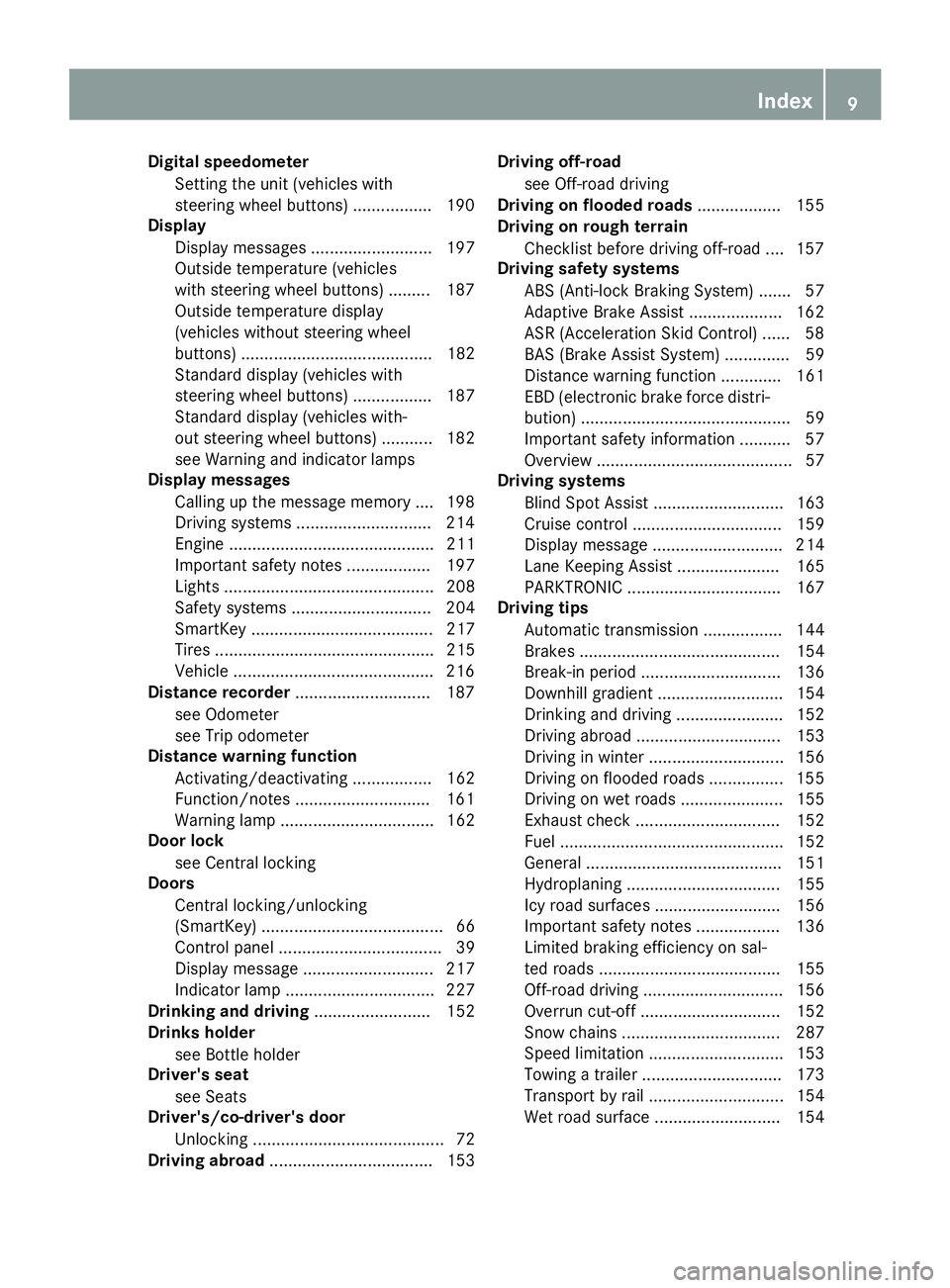
Digital speedometer
Setting the unit (vehicles with
steering wheel buttons) ................ .190
Display
Display messages .......................... 197
Outside temperature (vehicles
with steering wheel buttons) ......... 187
Outside temperature display
(vehicles without steering wheel
buttons) ......................................... 182
Standard display (vehicles with
steering wheel buttons) ................. 187
Standard display (vehicles with-
out steering wheel buttons) ........... 182
see Warning and indicator lamps
Display messages
Calling up the message memory .... 198
Driving systems ............................ .214
Engine ............................................ 211
Important safety notes .................. 197
Lights ............................................. 208
Safety systems .............................. 204
SmartKey ....................................... 217
Tires ............................................... 215
Vehicle .......................................... .216
Distance recorder .............................187
see Odometer
see Trip odometer
Distance warning function
Activating/deactivating ................. 162
Function/notes ............................ .161
Warning lamp ................................. 162
Door lock
see Central locking
Doors
Central locking/unlocking
(SmartKey) ....................................... 66
Control panel ................................... 39
Display message ............................ 217
Indicator lamp ................................ 227
Drinking and driving ......................... 152
Drinks holder
see Bottle holder
Driver's seat
see Seats
Driver's/co-driver's door
Unlocking ......................................... 72
Driving abroad ................................... 153 Driving off-road
see Off-road driving
Driving on flooded roads .................. 155
Driving on rough terrain
Checklist before driving off-road .... 157
Driving safety systems
ABS (Anti-lock Braking System) ....... 57
Adaptive Brake Assist .................... 162
ASR (Acceleration Skid Control )...... 58
BAS (Brake Assist System) .............. 59
Distance warning function ............. 161
EBD (electronic brake force distri- bution) ............................................. 59
Important safety information ........... 57
Overview .......................................... 57
Driving systems
Blind Spot Assist ............................ 163
Cruise control ................................ 159
Display message ............................ 214
Lane Keeping Assist ...................... 165
PARKTRONIC ................................. 167
Driving tips
Automatic transmission ................. 144
Brakes ........................................... 154
Break-in period .............................. 136
Downhill gradient ........................... 154
Drinking and driving ....................... 152
Driving abroad ............................... 153
Driving in winter ............................. 156
Driving on flooded roads ................ 155
Driving on wet roads ...................... 155
Exhaust check ............................... 152
Fuel ................................................ 152
General .......................................... 151
Hydroplaning ................................. 155
Icy road surfaces ........................... 156
Important safety notes .................. 136
Limited braking efficiency on sal-
ted roads ....................................... 155
Off-road driving .............................. 156
Overrun cut-off .............................. 152
Snow chains .................................. 287
Speed limitation ............................. 153
Towing a traile r.............................. 173
Transport by rail ............................. 154
Wet road surface ........................... 154 Index
9
Page 14 of 334
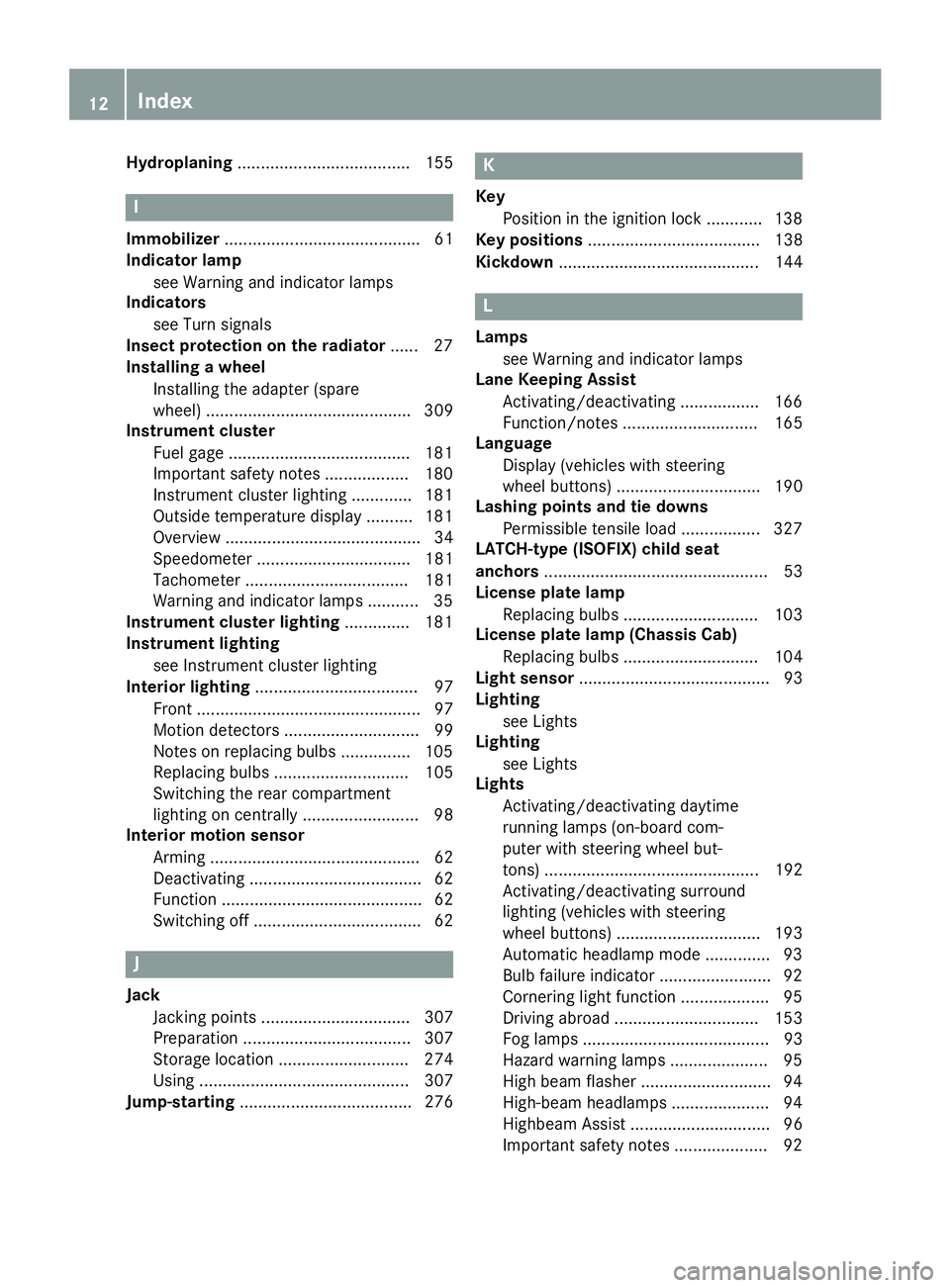
Hydroplaning
..................................... 155 I
Immobilizer .......................................... 61
Indicator lamp
see Warning and indicator lamps
Indicators
see Turn signals
Insect protection on the radiator ......27
Installing a wheel
Installing the adapter (spare
wheel ) ............................................ 309
Instrument cluster
Fuel gage ...................................... .181
Important safety notes .................. 180
Instrument cluster lighting ............. 181
Outside temperature displa y.......... 181
Overview .......................................... 34
Speedometer ................................. 181
Tachometer ................................... 181
Warning and indicator lamps ........... 35
Instrument cluster lighting .............. 181
Instrument lighting
see Instrument cluster lighting
Interior lighting ................................... 97
Front ................................................ 97
Motion detectors ............................. 99
Notes on replacing bulbs ............... 105
Replacing bulb s............................. 105
Switching the rear compartment
lighting on centrally ......................... 98
Interior motion sensor
Arming ............................................. 62
Deactivating ..................................... 62
Function ........................................... 62
Switching off .................................... 62 J
Jack Jacking points ................................ 307
Preparation .................................... 307
Storage location ............................ 274
Using ............................................. 307
Jump-starting ..................................... 276 K
Key Position in the ignition lock ............ 138
Key positions ..................................... 138
Kickdown ........................................... 144 L
Lamps see Warning and indicator lamps
Lane Keeping Assist
Activating/deactivating ................. 166
Function/note s............................. 165
Language
Display (vehicles with steering
wheel buttons) ............................... 190
Lashing points and tie downs
Permissible tensile load ................. 327
LATCH-type (ISOFIX) child seat
anchors ................................................ 53
License plate lamp
Replacing bulb s............................. 103
License plate lamp (Chassis Cab)
Replacing bulb s............................. 104
Light sensor ......................................... 93
Lighting
see Lights
Lighting
see Lights
Lights
Activating/deactivating daytime
running lamps (on-board com-
puter with steering wheel but-
tons) .............................................. 192
Activating/deactivating surround
lighting (vehicles with steering
wheel buttons) ............................... 193
Automatic headlamp mode .............. 93
Bulb failure indicator ........................ 92
Cornering light function ................... 95
Driving abroad ............................... 153
Fog lamps ........................................ 93
Hazard warning lamps ..................... 95
High beam flasher ............................ 94
High-beam headlamp s..................... 94
Highbeam Assist .............................. 96
Important safety notes .................... 92 12
Index
Page 38 of 334

Function Page
00B1
Fluid level too low in wind-
shield washer/headlamp
cleaning system
226
00E2
DEF supply low or contami-
nated/thinned 182
Exhaust gas aftertreatment
malfunction 221
00C7
Warning and indicator
lamps, distance warning
system
162
00B0
Warning and indicator
lamps, Lane Keeping Assist
166
003E
Door or hood open 227
Electrically operated step
malfunction 227
0026
Brake pads/linings worn 222
0057
High-beam headlamps on
(vehicle with steering wheel
buttons) 94
004D
Right-hand turn signal 94
003D
ASR malfunction 58
BAS malfunction 218
0089
ESP
®
malfunction 218 Function Page
009F
Dirt accumulation in air fil-
ter
225
00B4
Reserve fuel 181
Fuel filler cap open 224
00B8
Water in the fuel 226
003D
Battery charging malfunc-
tion
222
0049
Bulb defective 227
0087 Tachometer with warn-
ing and indicator lamps 0066
Parking brake applied 155
0058
Low-beam headlamps on 92
004E
Working speed governor
(ADR) on
172
0057
High-beam headlamps on
(vehicle without steering
wheel buttons) 94
0077
Reserve fuel 224
Fuel filler cap open 224
0089
ESP
®
malfunction 218
0076
Fasten seat belts 227
i
Corresponding messages may also be
shown in the display (Y page 197).36
Instrument clusterAt a glance
Page 40 of 334
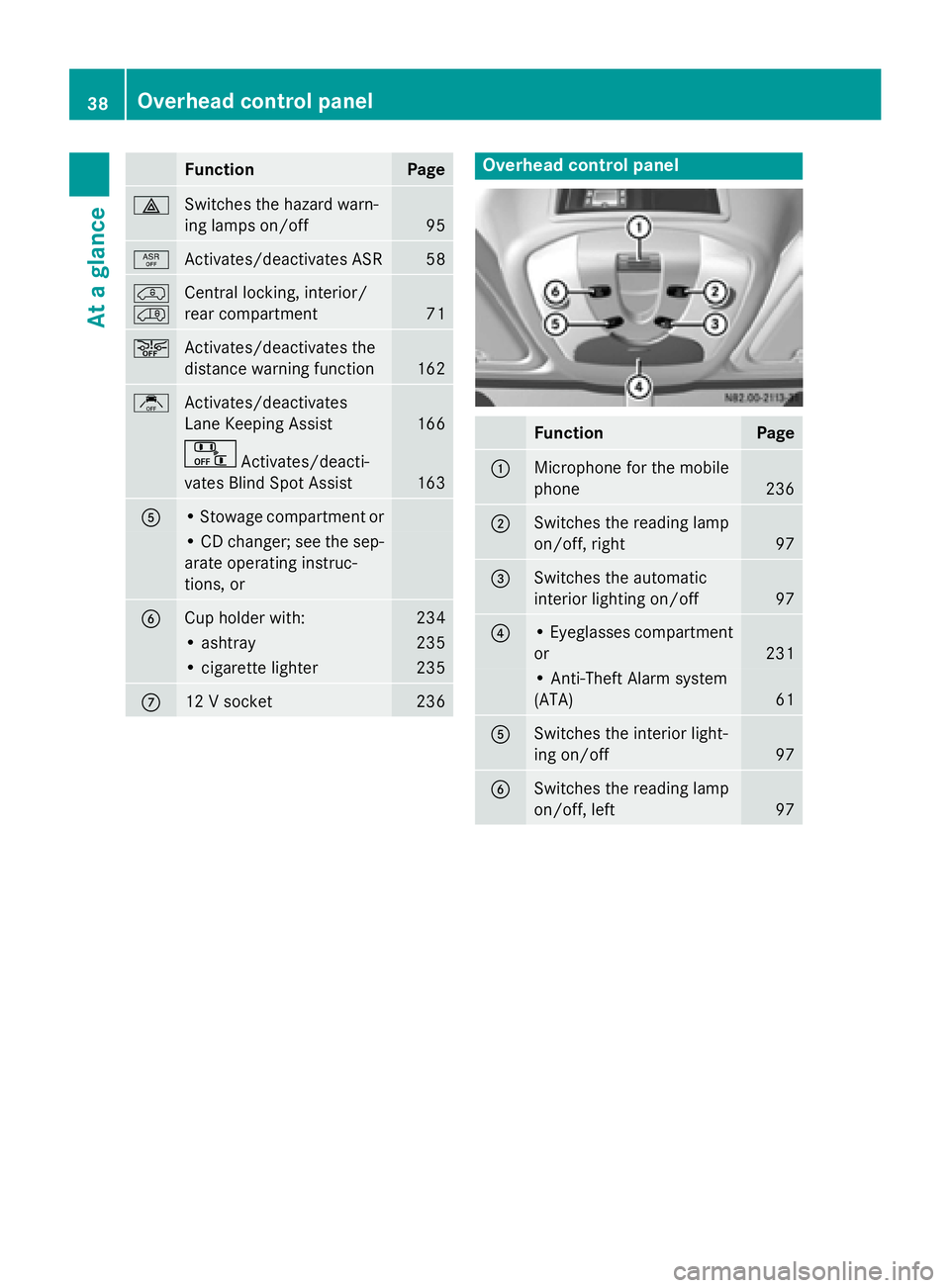
Function Page
002F
Switches the hazard warn-
ing lamps on/off
95
00E3
Activates/deactivates ASR 58
00BF
00C0
Central locking, interior/
rear compartment
71
00D4
Activates/deactivates the
distance warning function
162
j
Activates/deactivates
Lane Keeping Assist
166
Activates/deacti-
vates Blind Spot Assist 163
0083
• Stowage compartment or
• CD changer; see the sep-
arate operating instruc-
tions, or 0084
Cup holder with: 234
• ashtray 235
• cigarette lighter 235
006B
12 V socket 236 Overhead control panel
Function Page
0043
Microphone for the mobile
phone 236
0044
Switches the reading lamp
on/off, right 97
0087
Switches the automatic
interior lighting on/off 97
0085
• Eyeglasses compartment
or 231
• Anti-Theft Alarm system
(ATA)
61
0083
Switches the interior light-
ing on/off 97
0084
Switches the reading lamp
on/off, left 9738
Overhead control panelAt a glance
Page 59 of 334
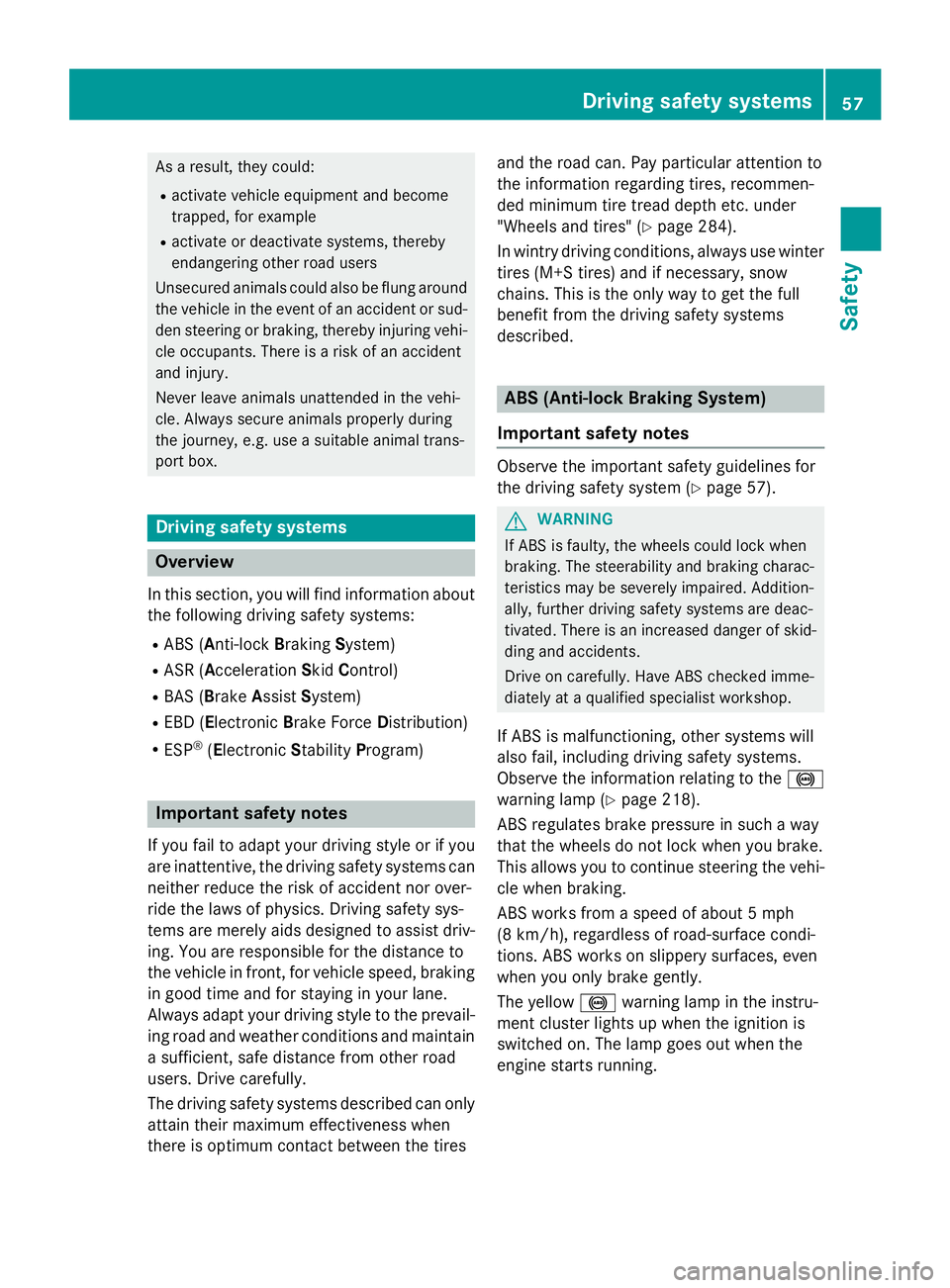
As a result, they could:
R activate vehicle equipment and become
trapped, for example
R activate or deactivate systems, thereby
endangering other road users
Unsecured animals could also be flung around the vehicle in the event of an accident or sud-
den steering or braking, thereby injuring vehi- cle occupants. There is a risk of an accident
and injury.
Never leave animals unattended in the vehi-
cle. Always secure animals properly during
the journey, e.g. use a suitable animal trans-
port box. Driving safety systems
Overview
In this section, you will find information about the following driving safety systems:
R ABS ( Anti-lock BrakingSystem)
R ASR (A cceleration SkidControl)
R BAS (B rakeAssist System)
R EBD ( Electronic Brake Force Distribution)
R ESP ®
(E lectronic StabilityProgram) Important safety notes
If you fail to adapt your driving style or if you
are inattentive, the driving safety systems can
neither reduce the risk of accident nor over-
ride the laws of physics. Driving safety sys-
tems are merely aids designed to assist driv- ing. You are responsible for the distance to
the vehicle in front, for vehicle speed, braking in good time and for staying in your lane.
Always adapt your driving style to the prevail-
ing road and weather conditions and maintain a sufficient, safe distance from other road
users. Drive carefully.
The driving safety systems described can only
attain their maximum effectiveness when
there is optimum contact between the tires and the road can. Pay particular attention to
the information regarding tires, recommen-
ded minimum tire tread depth etc. under
"Wheels and tires" (Y page 284).
In wintry driving conditions, always use winter
tires (M+S tires) and if necessary, snow
chains. This is the only way to get the full
benefit from the driving safety systems
described. ABS (Anti-lock Braking System)
Important safety notes Observe the important safety guidelines for
the driving safety system (Y
page 57). G
WARNING
If ABS is faulty, the wheels could lock when
braking. The steerability and braking charac-
teristics may be severely impaired. Addition-
ally, further driving safety systems are deac-
tivated. There is an increased danger of skid- ding and accidents.
Drive on carefully. Have ABS checked imme-
diately at a qualified specialist workshop.
If ABS is malfunctioning, other systems will
also fail, including driving safety systems.
Observe the information relating to the 0025
warning lamp (Y page 218).
ABS regulates brake pressure in such a way
that the wheels do not lock when you brake.
This allows you to continue steering the vehi-
cle when braking.
ABS works from a speed of about 5 mph
(8 km/h), regardless of road-surface condi-
tions. ABS works on slippery surfaces, even
when you only brake gently.
The yellow 0025warning lamp in the instru-
ment cluster lights up when the ignition is
switched on. The lamp goes out when the
engine starts running. Driving safety systems
57Safety Z
Page 165 of 334
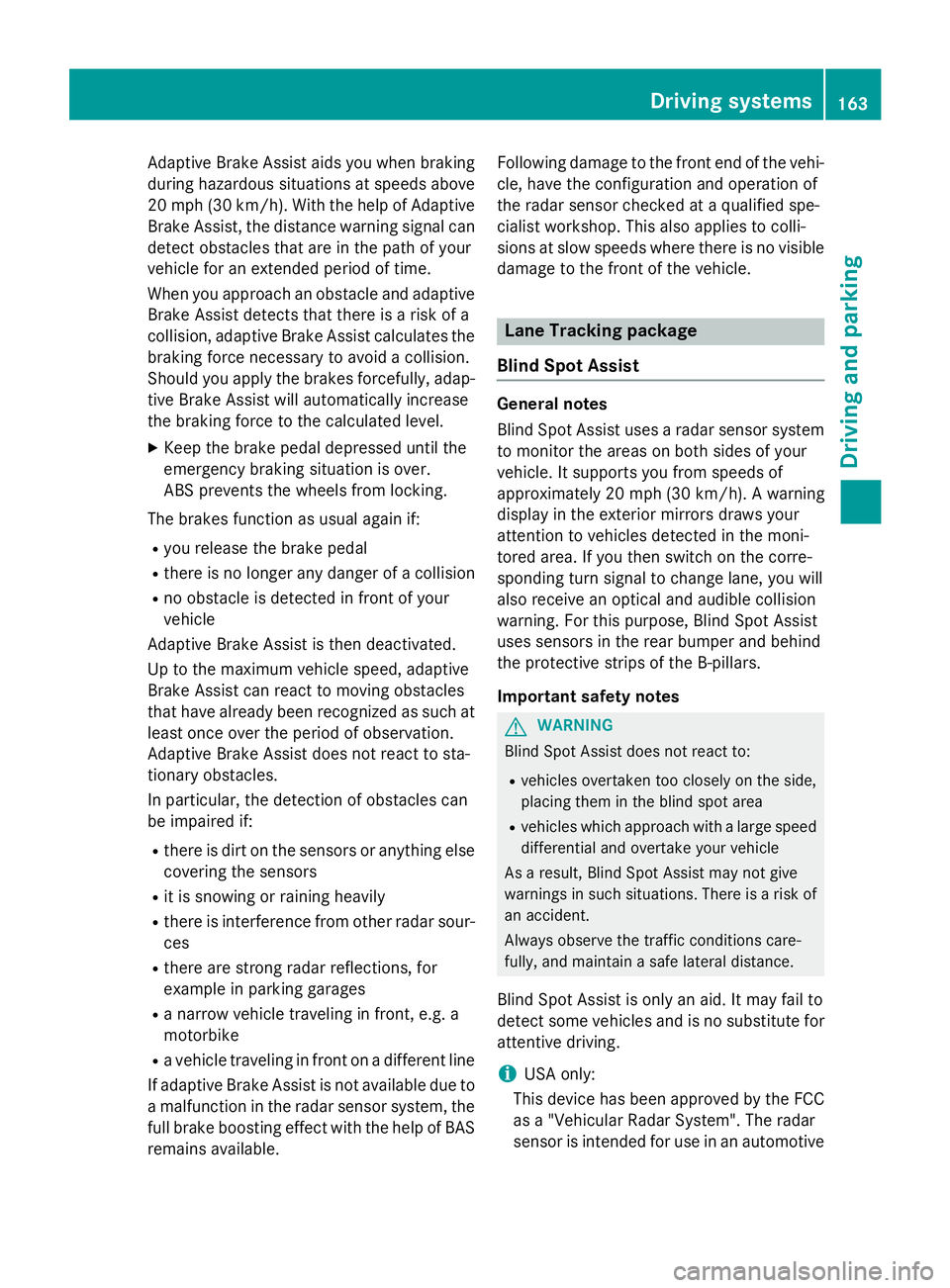
Adaptive Brake Assist aids you when braking
during hazardous situations at speeds above
20 mph (30 km/h). With the help of Adaptive Brake Assist, the distance warning signal can
detect obstacles that are in the path of your
vehicle for an extended period of time.
When you approach an obstacle and adaptive Brake Assist detects that there is a risk of a
collision, adaptive Brake Assist calculates the
braking force necessary to avoid a collision.
Should you apply the brakes forcefully, adap- tive Brake Assist will automatically increase
the braking force to the calculated level.
X Keep the brake pedal depressed until the
emergency braking situation is over.
ABS prevents the wheels from locking.
The brakes function as usual again if:
R you release the brake pedal
R there is no longer any danger of a collision
R no obstacle is detected in front of your
vehicle
Adaptive Brake Assist is then deactivated.
Up to the maximum vehicle speed, adaptive
Brake Assist can react to moving obstacles
that have already been recognized as such at least once over the period of observation.
Adaptive Brake Assist does not react to sta-
tionary obstacles.
In particular, the detection of obstacles can
be impaired if:
R there is dirt on the sensors or anything else
covering the sensors
R it is snowing or raining heavily
R there is interference from other radar sour-
ces
R there are strong radar reflections, for
example in parking garages
R a narrow vehicle traveling in front, e.g. a
motorbike
R a vehicle traveling in front on a different line
If adaptive Brake Assist is not available due to a malfunction in the radar sensor system, thefull brake boosting effect with the help of BAS
remains available. Following damage to the front end of the vehi-
cle, have the configuration and operation of
the radar sensor checked at a qualified spe-
cialist workshop. This also applies to colli-
sions at slow speeds where there is no visible damage to the front of the vehicle. Lane Tracking package
Blind Spot Assist General notes
Blind Spot Assist uses a radar sensor system
to monitor the areas on both sides of your
vehicle. It supports you from speeds of
approximately 20 mph (30 km/h). A warning
display in the exterior mirrors draws your
attention to vehicles detected in the moni-
tored area. If you then switch on the corre-
sponding turn signal to change lane, you will
also receive an optical and audible collision
warning. For this purpose, Blind Spot Assist
uses sensors in the rear bumper and behind
the protective strips of the B-pillars.
Important safety notes G
WARNING
Blind Spot Assist does not react to:
R vehicles overtaken too closely on the side,
placing them in the blind spot area
R vehicles which approach with a large speed
differential and overtake your vehicle
As a result, Blind Spot Assist may not give
warnings in such situations. There is a risk of an accident.
Always observe the traffic conditions care-
fully, and maintain a safe lateral distance.
Blind Spot Assist is only an aid. It may fail to
detect some vehicles and is no substitute for
attentive driving.
i USA only:
This device has been approved by the FCC as a "Vehicular Radar System". The radar
sensor is intended for use in an automotive Driving systems
163Driving and parking Z
Page 166 of 334
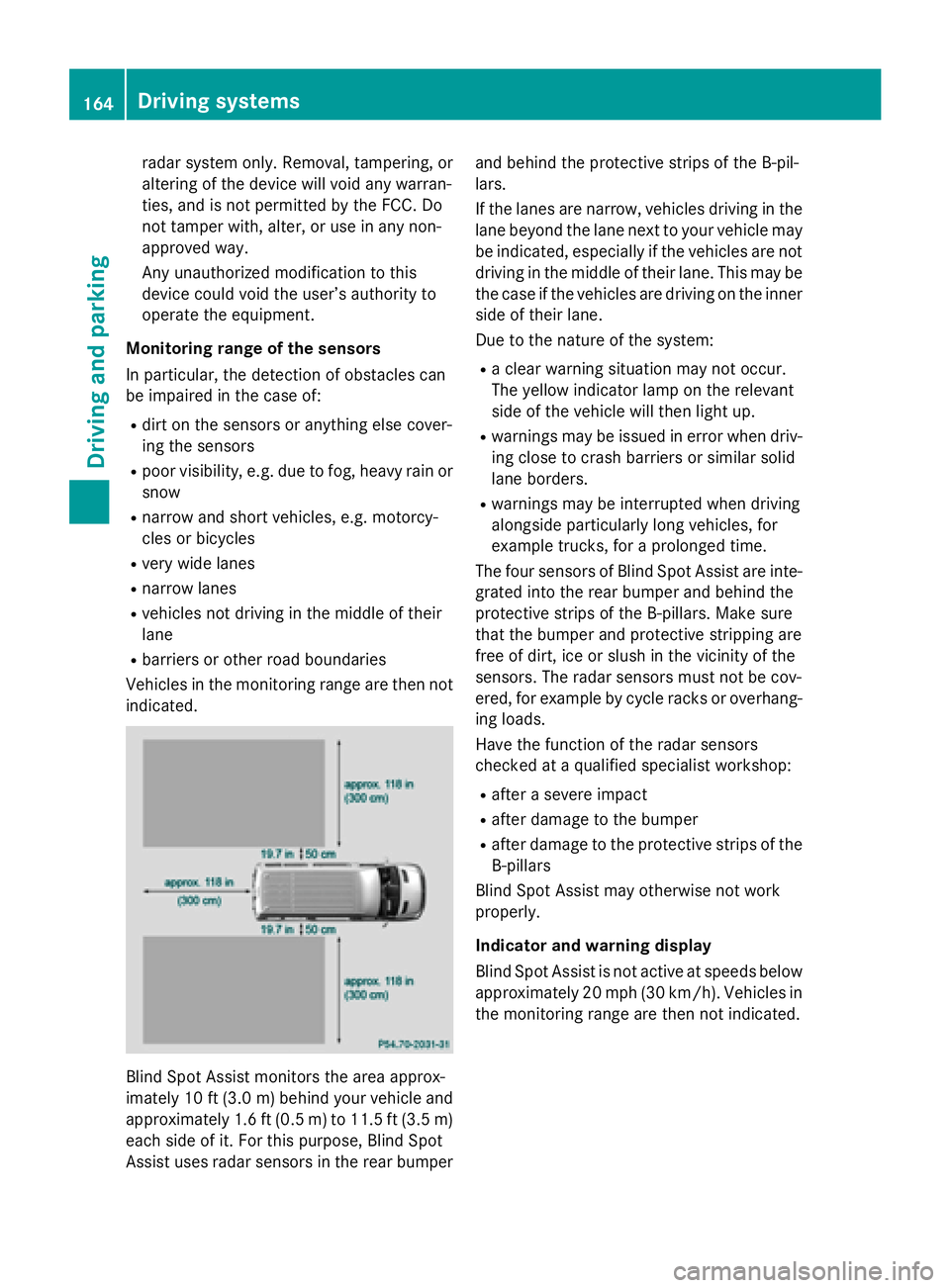
radar system only. Removal, tampering, or
altering of the device will void any warran-
ties, and is not permitted by the FCC. Do
not tamper with, alter, or use in any non-
approved way.
Any unauthorized modification to this
device could void the user’s authority to
operate the equipment.
Monitoring range of the sensors
In particular, the detection of obstacles can
be impaired in the case of:
R dirt on the sensors or anything else cover-
ing the sensors
R poor visibility, e.g. due to fog, heavy rain or
snow
R narrow and short vehicles, e.g. motorcy-
cles or bicycles
R very wide lanes
R narrow lanes
R vehicles not driving in the middle of their
lane
R barriers or other road boundaries
Vehicles in the monitoring range are then not
indicated. Blind Spot Assist monitors the area approx-
imately 10 ft (3.0 m)behind your vehicle and
approximately 1.6 ft (0.5 m) to 11.5 ft (3.5 m) each side of it. For this purpose, Blind Spot
Assist uses radar sensors in the rear bumper and behind the protective strips of the B-pil-
lars.
If the lanes are narrow, vehicles driving in the
lane beyond the lane next to your vehicle may
be indicated, especially if the vehicles are not
driving in the middle of their lane. This may be the case if the vehicles are driving on the inner
side of their lane.
Due to the nature of the system:
R a clear warning situation may not occur.
The yellow indicator lamp on the relevant
side of the vehicle will then light up.
R warnings may be issued in error when driv-
ing close to crash barriers or similar solid
lane borders.
R warnings may be interrupted when driving
alongside particularly long vehicles, for
example trucks, for a prolonged time.
The four sensors of Blind Spot Assist are inte-
grated into the rear bumper and behind the
protective strips of the B-pillars. Make sure
that the bumper and protective stripping are
free of dirt, ice or slush in the vicinity of the
sensors. The radar sensors must not be cov-
ered, for example by cycle racks or overhang- ing loads.
Have the function of the radar sensors
checked at a qualified specialist workshop:
R after a severe impact
R after damage to the bumper
R after damage to the protective strips of the
B-pillars
Blind Spot Assist may otherwise not work
properly.
Indicator and warning display
Blind Spot Assist is not active at speeds below approximately 20 mph (30 km/h). Vehicles in the monitoring range are then not indicated. 164
Driving systemsDriving and parking
Page 167 of 334
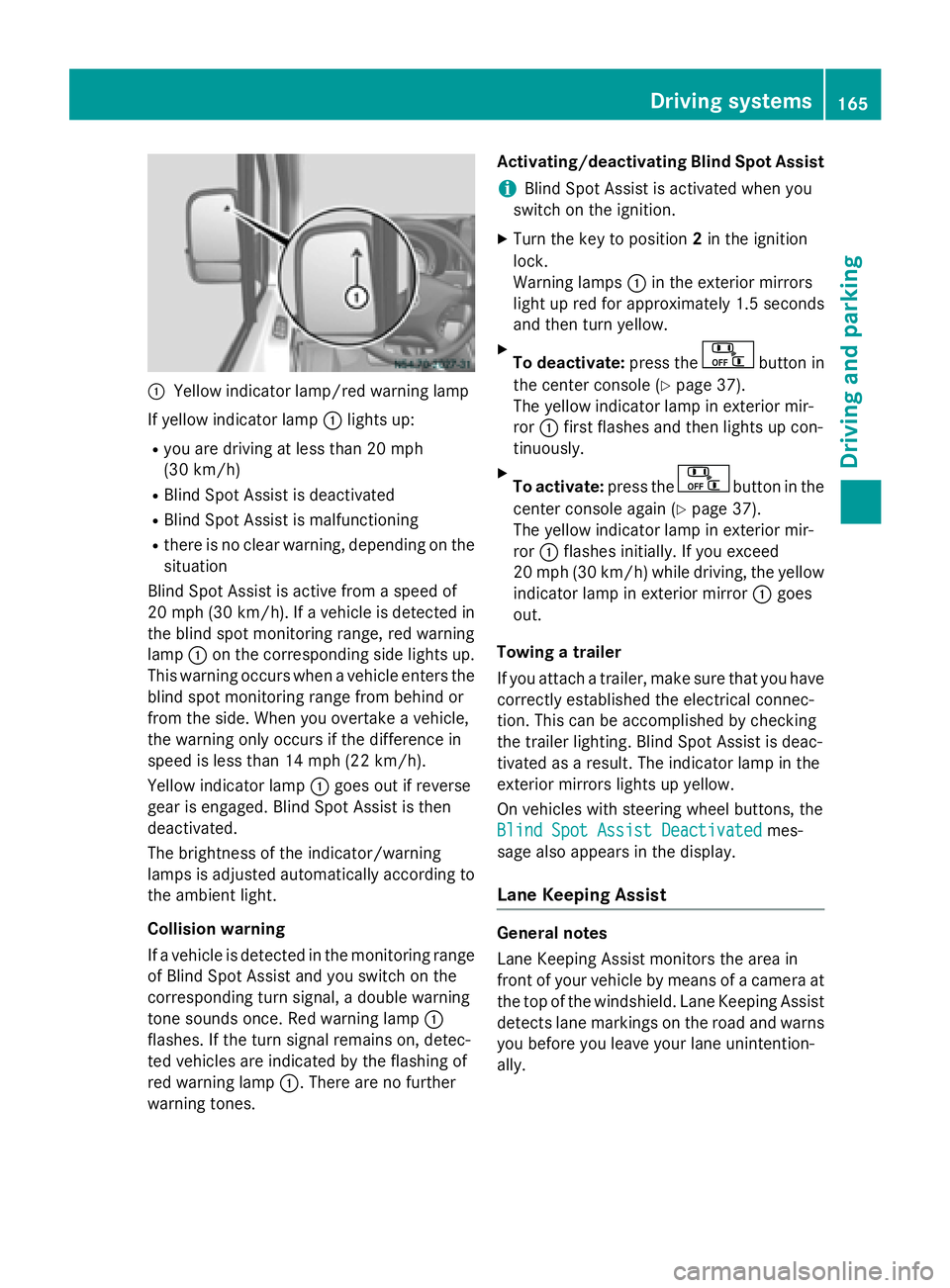
0043
Yellow indicator lamp/red warning lamp
If yellow indicator lamp 0043lights up:
R you are driving at less than 20 mph
(30 km/h)
R Blind Spot Assist is deactivated
R Blind Spot Assist is malfunctioning
R there is no clear warning, depending on the
situation
Blind Spot Assist is active from a speed of
20 mph (30 km/h). If a vehicle is detected in
the blind spot monitoring range, red warning
lamp 0043on the corresponding side lights up.
This warning occurs when a vehicle enters the blind spot monitoring range from behind or
from the side. When you overtake a vehicle,
the warning only occurs if the difference in
speed is less than 14 mph (22 km/h).
Yellow indicator lamp 0043goes out if reverse
gear is engaged. Blind Spot Assist is then
deactivated.
The brightness of the indicator/warning
lamps is adjusted automatically according to
the ambient light.
Collision warning
If a vehicle is detected in the monitoring range of Blind Spot Assist and you switch on the
corresponding turn signal, a double warning
tone sounds once. Red warning lamp 0043
flashes. If the turn signal remains on, detec-
ted vehicles are indicated by the flashing of
red warning lamp 0043. There are no further
warning tones. Activating/deactivating Blind Spot Assist
i Blind Spot Assist is activated when you
switch on the ignition.
X Turn the key to position 2in the ignition
lock.
Warning lamps 0043in the exterior mirrors
light up red for approximately 1.5 seconds
and then turn yellow.
X To deactivate: press the button in
the center console (Y page 37).
The yellow indicator lamp in exterior mir-
ror 0043first flashes and then lights up con-
tinuously.
X To activate: press the button in the
center console again (Y page 37).
The yellow indicator lamp in exterior mir-
ror 0043flashes initially. If you exceed
20 mph (30 km/h) while driving, the yellow
indicator lamp in exterior mirror 0043goes
out.
Towing a trailer
If you attach a trailer, make sure that you have
correctly established the electrical connec-
tion. This can be accomplished by checking
the trailer lighting. Blind Spot Assist is deac-
tivated as a result. The indicator lamp in the
exterior mirrors lights up yellow.
On vehicles with steering wheel buttons, the
Blind Spot Assist Deactivated
Blind Spot Assist Deactivated mes-
sage also appears in the display.
Lane Keeping Assist General notes
Lane Keeping Assist monitors the area in
front of your vehicle by means of a camera at
the top of the windshield. Lane Keeping Assist detects lane markings on the road and warns you before you leave your lane unintention-
ally. Driving systems
165Driving and parking Z
Page 168 of 334
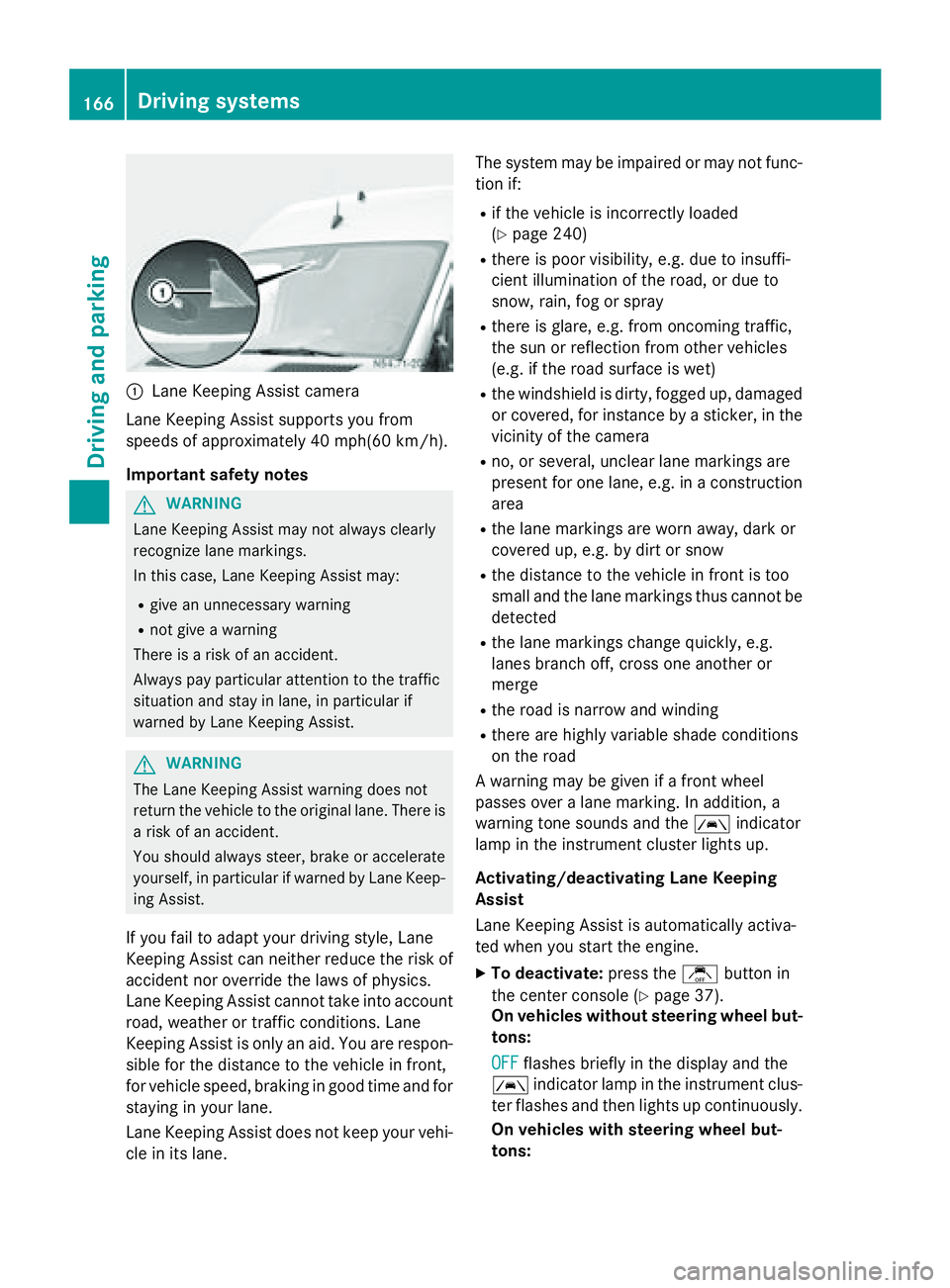
0043
Lane Keeping Assist camera
Lane Keeping Assist supports you from
speeds of approximately 40 mph(60 km/h).
Important safety notes G
WARNING
Lane Keeping Assist may not always clearly
recognize lane markings.
In this case, Lane Keeping Assist may:
R give an unnecessary warning
R not give a warning
There is a risk of an accident.
Always pay particular attention to the traffic
situation and stay in lane, in particular if
warned by Lane Keeping Assist. G
WARNING
The Lane Keeping Assist warning does not
return the vehicle to the original lane. There is a risk of an accident.
You should always steer, brake or accelerate
yourself, in particular if warned by Lane Keep-ing Assist.
If you fail to adapt your driving style, Lane
Keeping Assist can neither reduce the risk of
accident nor override the laws of physics.
Lane Keeping Assist cannot take into account road, weather or traffic conditions. Lane
Keeping Assist is only an aid. You are respon-
sible for the distance to the vehicle in front,
for vehicle speed, braking in good time and for
staying in your lane.
Lane Keeping Assist does not keep your vehi- cle in its lane. The system may be impaired or may not func-
tion if:
R if the vehicle is incorrectly loaded
(Y page 240)
R there is poor visibility, e.g. due to insuffi-
cient illumination of the road, or due to
snow, rain, fog or spray
R there is glare, e.g. from oncoming traffic,
the sun or reflection from other vehicles
(e.g. if the road surface is wet)
R the windshield is dirty, fogged up, damaged
or covered, for instance by a sticker, in the
vicinity of the camera
R no, or several, unclear lane markings are
present for one lane, e.g. in a construction
area
R the lane markings are worn away, dark or
covered up, e.g. by dirt or snow
R the distance to the vehicle in front is too
small and the lane markings thus cannot be
detected
R the lane markings change quickly, e.g.
lanes branch off, cross one another or
merge
R the road is narrow and winding
R there are highly variable shade conditions
on the road
A warning may be given if a front wheel
passes over a lane marking. In addition, a
warning tone sounds and the 00B0indicator
lamp in the instrument cluster lights up.
Activating/deactivating Lane Keeping
Assist
Lane Keeping Assist is automatically activa-
ted when you start the engine.
X To deactivate: press thejbutton in
the center console (Y page 37).
On vehicles without steering wheel but-
tons:
OFF
OFF flashes briefly in the display and the
00B0 indicator lamp in the instrument clus-
ter flashes and then lights up continuously.
On vehicles with steering wheel but-
tons: 166
Driving systemsDriving and parking
Page 169 of 334
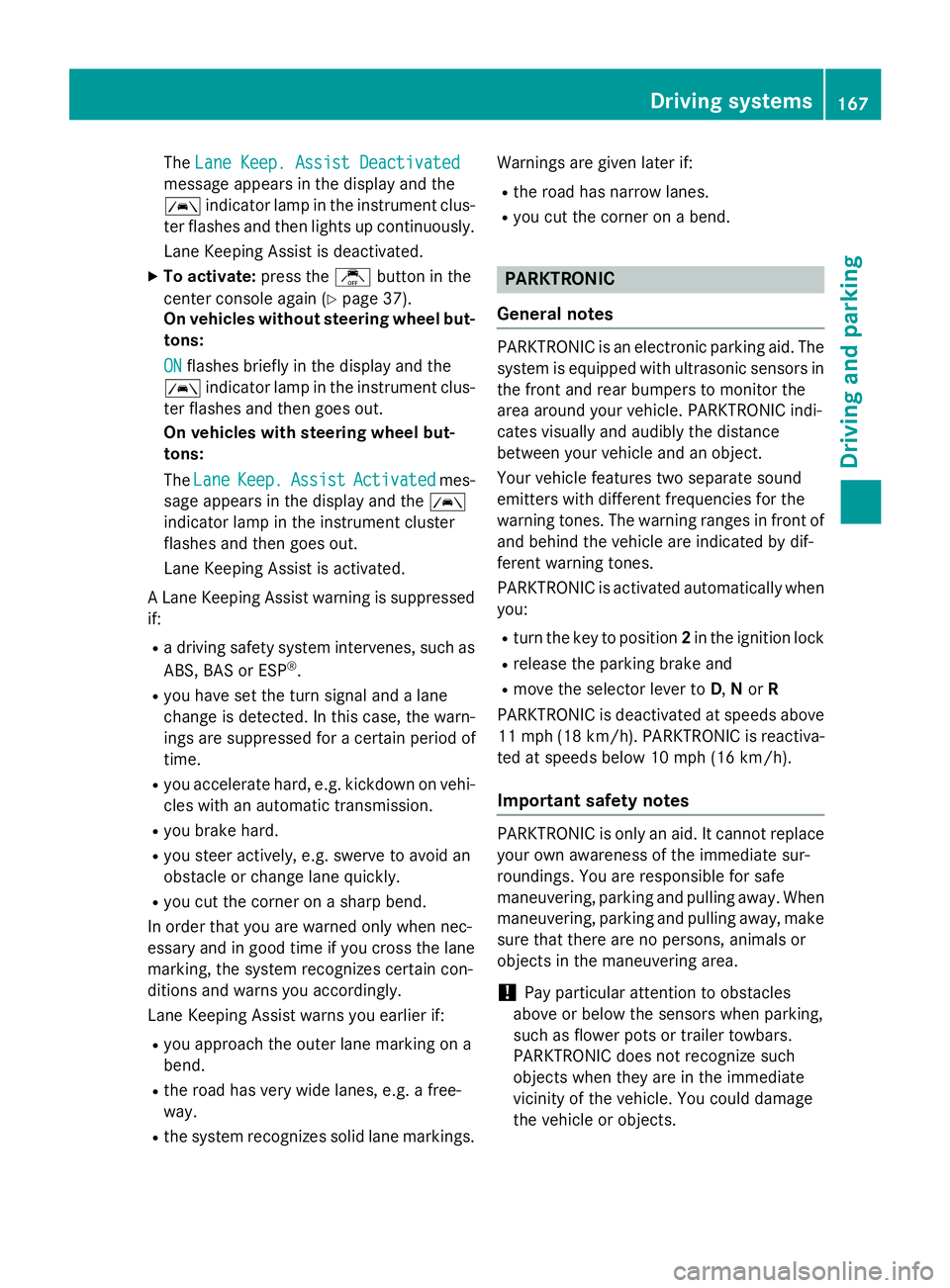
The
Lane Keep. Assist Deactivated
Lane Keep. Assist Deactivated
message appears in the display and the
00B0 indicator lamp in the instrument clus-
ter flashes and then lights up continuously.
Lane Keeping Assist is deactivated.
X To activate: press thejbutton in the
center console again (Y page 37).
On vehicles without steering wheel but-
tons:
ON ON flashes briefly in the display and the
00B0 indicator lamp in the instrument clus-
ter flashes and then goes out.
On vehicles with steering wheel but-
tons:
The Lane Lane Keep.
Keep. Assist
Assist Activated
Activated mes-
sage appears in the display and the 00B0
indicator lamp in the instrument cluster
flashes and then goes out.
Lane Keeping Assist is activated.
A Lane Keeping Assist warning is suppressed if:
R a driving safety system intervenes, such as
ABS, BAS or ESP ®
.
R you have set the turn signal and a lane
change is detected. In this case, the warn-
ings are suppressed for a certain period of
time.
R you accelerate hard, e.g. kickdown on vehi-
cles with an automatic transmission.
R you brake hard.
R you steer actively, e.g. swerve to avoid an
obstacle or change lane quickly.
R you cut the corner on a sharp bend.
In order that you are warned only when nec-
essary and in good time if you cross the lane marking, the system recognizes certain con-
ditions and warns you accordingly.
Lane Keeping Assist warns you earlier if:
R you approach the outer lane marking on a
bend.
R the road has very wide lanes, e.g. a free-
way.
R the system recognizes solid lane markings. Warnings are given later if:
R the road has narrow lanes.
R you cut the corner on a bend. PARKTRONIC
General notes PARKTRONIC is an electronic parking aid. The
system is equipped with ultrasonic sensors inthe front and rear bumpers to monitor the
area around your vehicle. PARKTRONIC indi-
cates visually and audibly the distance
between your vehicle and an object.
Your vehicle features two separate sound
emitters with different frequencies for the
warning tones. The warning ranges in front of
and behind the vehicle are indicated by dif-
ferent warning tones.
PARKTRONIC is activated automatically when you:
R turn the key to position 2in the ignition lock
R release the parking brake and
R move the selector lever to D,Nor R
PARKTRONIC is deactivated at speeds above
11 mph (18 km/h) . PARKTRONIC is reactiva-
ted at speeds below 10 mph (16 km/h).
Important safety notes PARKTRONIC is only an aid. It cannot replace
your own awareness of the immediate sur-
roundings. You are responsible for safe
maneuvering, parking and pulling away. Whenmaneuvering, parking and pulling away, make
sure that there are no persons, animals or
objects in the maneuvering area.
! Pay particular attention to obstacles
above or below the sensors when parking,
such as flower pots or trailer towbars.
PARKTRONIC does not recognize such
objects when they are in the immediate
vicinity of the vehicle. You could damage
the vehicle or objects. Driving systems
167Driving and parking Z