tow bar MERCEDES-BENZ SPRINTER 2015 MY15 Operator’s Manual
[x] Cancel search | Manufacturer: MERCEDES-BENZ, Model Year: 2015, Model line: SPRINTER, Model: MERCEDES-BENZ SPRINTER 2015Pages: 334, PDF Size: 5.94 MB
Page 20 of 334
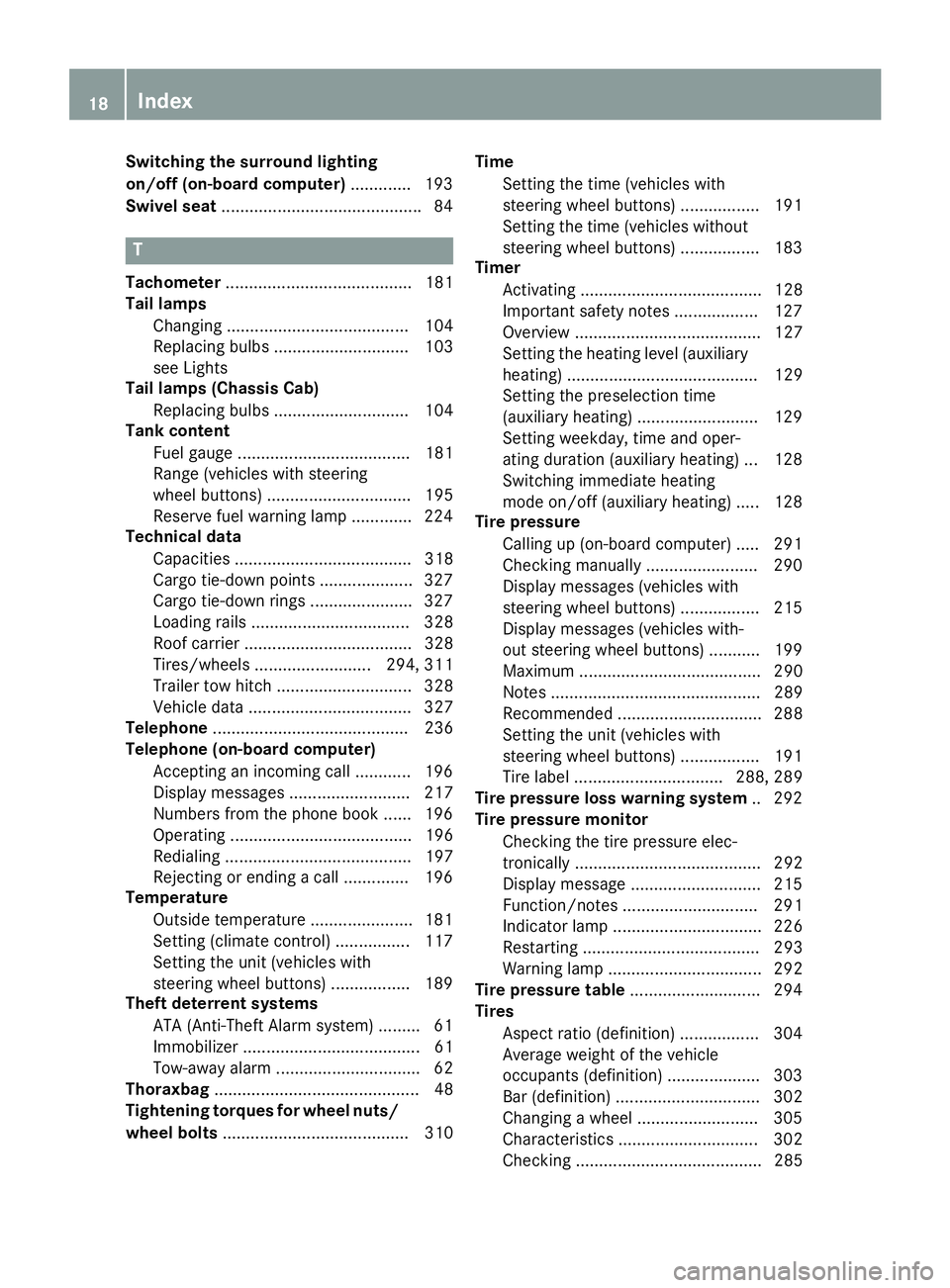
Switching the surround lighting
on/off (on-board computer)
.............193
Swivel seat .......................................... .84T
Tachometer ........................................ 181
Tail lamps
Changing ....................................... 104
Replacing bulb s............................. 103
see Lights
Tail lamps (Chassis Cab)
Replacing bulb s............................. 104
Tank content
Fuel gaug e..................................... 181
Range (vehicles with steering
wheel buttons) ............................... 195
Reserve fuel warning lamp ............. 224
Technical data
Capacities ...................................... 318
Cargo tie-down points .................... 327
Cargo tie-down rings ...................... 327
Loading rails .................................. 328
Roof carrier .................................... 328
Tires/wheels ......................... 294, 311
Trailer tow hitch ............................. 328
Vehicle data ................................... 327
Telephone .......................................... 236
Telephone (on-board computer)
Accepting an incoming cal l............ 196
Display messages .......................... 217
Numbers from the phone book ...... 196
Operating ....................................... 196
Redialing ........................................ 197
Rejecting or ending a call .............. 196
Temperature
Outside temperature ...................... 181
Setting (climate control )................ 117
Setting the unit (vehicles with
steering wheel buttons) ................. 189
Theft deterrent systems
ATA (Anti-Theft Alarm system) ......... 61
Immobilizer ...................................... 61
Tow-away alarm ............................... 62
Thoraxbag ............................................ 48
Tightening torques for wheel nuts/
wheel bolts ........................................ 310 Time
Setting the time (vehicles with
steering wheel buttons) ................. 191
Setting the time (vehicles without steering wheel buttons) ................. 183
Timer
Activating ....................................... 128
Important safety notes .................. 127
Overview ........................................ 127
Setting the heating level (auxiliary
heating) ......................................... 129
Setting the preselection time
(auxiliary heating) .......................... 129
Setting weekday, time and oper-
ating duration (auxiliary heating) ... 128
Switching immediate heating
mode on/off (auxiliary heating) ..... 128
Tire pressure
Calling up (on-board computer) ..... 291
Checking manually ........................ 290
Display messages (vehicles with
steering wheel buttons) ................. 215
Display messages (vehicles with-
out steering wheel buttons) ........... 199
Maximum ....................................... 290
Notes ............................................. 289
Recommended ............................... 288
Setting the unit (vehicles with
steering wheel buttons) ................. 191
Tire labe l................................ 288, 289
Tire pressure loss warning system .. 292
Tire pressure monitor
Checking the tire pressure elec-
tronically ........................................ 292
Display message ............................ 215
Function/note s............................. 291
Indicator lamp ................................ 226
Restarting ...................................... 293
Warning lamp ................................. 292
Tire pressure table ............................ 294
Tires
Aspect ratio (definition) ................. 304
Average weight of the vehicle
occupants (definition) .................... 303
Bar (definition) ............................... 302
Changing a whee l.......................... 305
Characteristics .............................. 302
Checking ........................................ 285 18
Index
Page 21 of 334
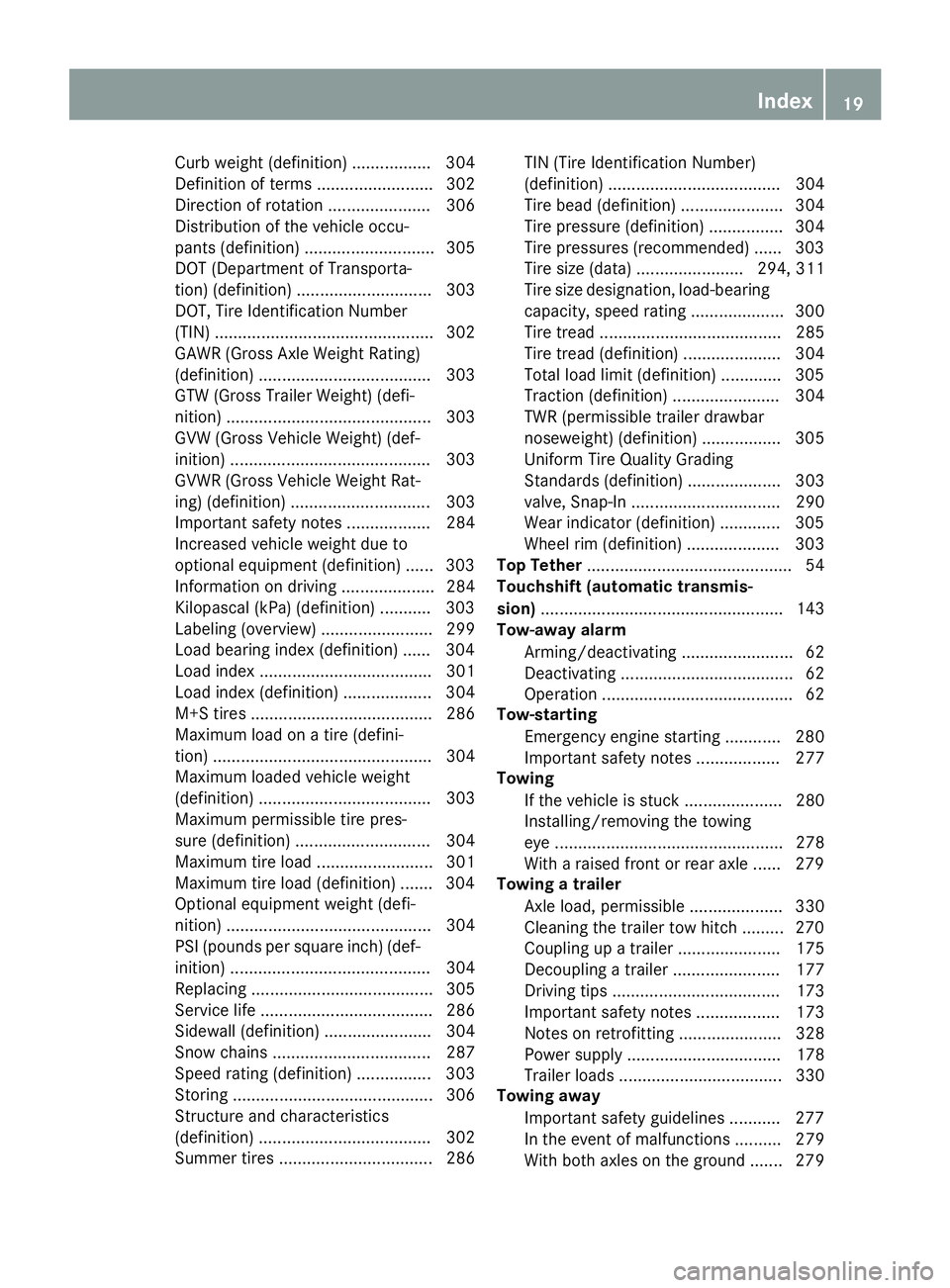
Curb weight (definition
)................. 304
Definition of terms ......................... 302
Direction of rotation ...................... 306
Distribution of the vehicle occu-
pants (definition) ............................ 305
DOT (Department of Transporta-
tion) (definition) ............................. 303
DOT, Tire Identification Number
(TIN) ............................................... 302
GAWR (Gross Axle Weight Rating)
(definition) ..................................... 303
GTW (Gross Trailer Weight) (defi-
nition) ............................................ 303
GVW (Gross Vehicle Weight) (def-
inition) ........................................... 303
GVWR (Gross Vehicle Weight Rat-
ing) (definition) .............................. 303
Important safety notes .................. 284
Increased vehicle weight due to
optional equipment (definition) ...... 303
Information on driving .................... 284
Kilopascal (kPa) (definition) ........... 303
Labeling (overview) ........................ 299
Load bearing index (definition) ...... 304
Load index ..................................... 301
Load index (definition) ................... 304
M+S tire s....................................... 286
Maximum load on a tire (defini-
tion) ............................................... 304
Maximum loaded vehicle weight
(definition) ..................................... 303
Maximum permissible tire pres-
sure (definition) ............................. 304
Maximum tire load ......................... 301
Maximum tire load (definition) ....... 304
Optional equipment weight (defi-
nition) ............................................ 304
PSI (pounds per square inch) (def-
inition) ........................................... 304
Replacing ....................................... 305
Service life ..................................... 286
Sidewall (definition) ....................... 304
Snow chains .................................. 287
Speed rating (definition) ................ 303
Storing ........................................... 306
Structure and characteristics
(definition) ..................................... 302
Summer tire s................................. 286 TIN (Tire Identification Number)
(definition) ..................................... 304
Tire bead (definition) ...................... 304
Tire pressure (definition) ................ 304
Tire pressures (recommended) ...... 303
Tire size (data) ....................... 294, 311
Tire size designation, load-bearing capacity, speed rating .................... 300
Tire tread ....................................... 285
Tire tread (definition) ..................... 304
Total load limit (definition) ............. 305
Traction (definition) ....................... 304
TWR (permissible trailer drawbar
noseweight) (definition) ................. 305
Uniform Tire Quality Grading
Standards (definition) .................... 303
valve, Snap-In ................................ 290
Wear indicator (definition) ............. 305
Wheel rim (definition) .................... 303
Top Tether ............................................ 54
Touchshift (automatic transmis-
sion) .................................................... 143
Tow-away alarm
Arming/deactivating ........................ 62
Deactivating ..................................... 62
Operation ......................................... 62
Tow-starting
Emergency engine starting ............ 280
Important safety notes .................. 277
Towing
If the vehicle is stuck ..................... 280
Installing/removing the towing
eye ................................................. 278
With a raised front or rear axle ...... 279
Towing a trailer
Axle load, permissibl e.................... 330
Cleaning the trailer tow hitch ......... 270
Coupling up a traile r...................... 175
Decoupling a trailer ....................... 177
Driving tip s.................................... 173
Important safety notes .................. 173
Notes on retrofitting ...................... 328
Power supply ................................. 178
Trailer load s................................... 330
Towing away
Important safety guidelines ........... 277
In the event of malfunctions .......... 279
With both axles on the ground ....... 279 Index
19
Page 22 of 334
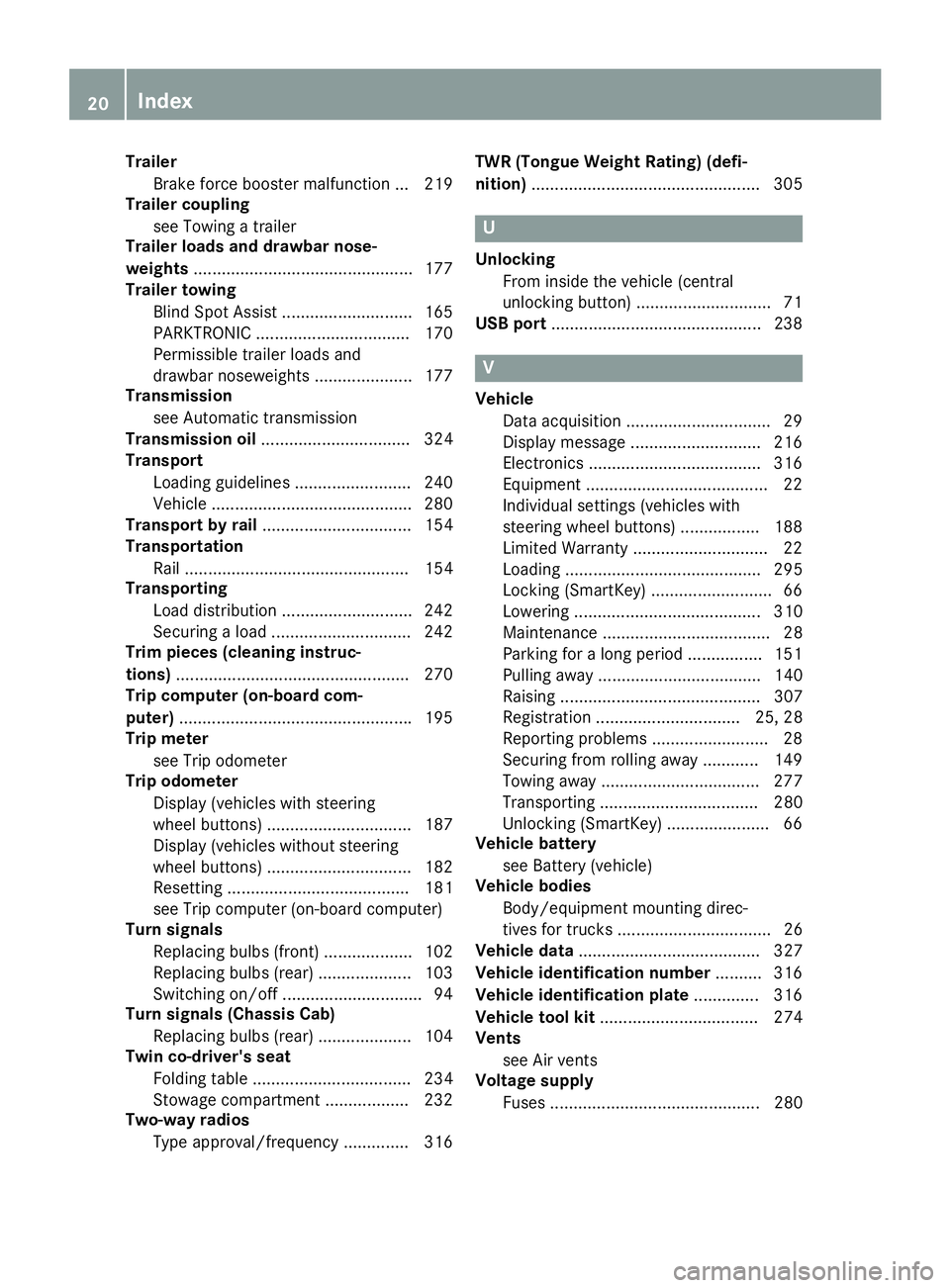
Trailer
Brake force booster malfunction ... 219
Trailer coupling
see Towing a trailer
Trailer loads and drawbar nose-
weights .............................................. .177
Trailer towing
Blind Spot Assist ............................ 165
PARKTRONIC ................................. 170
Permissible trailer loads and
drawbar noseweights ..................... 177
Transmission
see Automatic transmission
Transmission oil ................................ 324
Transport
Loading guidelines ......................... 240
Vehicle .......................................... .280
Transport by rail ................................ 154
Transportation
Rail ................................................ 154
Transporting
Load distribution ............................ 242
Securing a load .............................. 242
Trim pieces (cleaning instruc-
tions) ................................................. .270
Trip computer (on-board com-
puter) ................................................. .195
Trip meter
see Trip odometer
Trip odometer
Display (vehicles with steering
wheel buttons) ............................... 187
Display (vehicles without steeringwheel buttons) ............................... 182
Resetting ....................................... 181
see Trip computer (on-board computer)
Turn signals
Replacing bulbs (front) ................... 102
Replacing bulbs (rear) .................... 103
Switching on/off .............................. 94
Turn signals (Chassis Cab)
Replacing bulbs (rear) .................... 104
Twin co-driver's seat
Folding table .................................. 234
Stowage compartment .................. 232
Two-way radios
Type approval/frequency .............. 316 TWR (Tongue Weight Rating) (defi-
nition)
................................................. 305 U
Unlocking From inside the vehicle (central
unlocking button) ............................ .71
USB port .............................................2 38 V
Vehicle Data acquisition ............................... 29
Display message ............................ 216
Electronics ..................................... 316
Equipment ....................................... 22
Individual settings (vehicles with
steering wheel buttons) ................. 188
Limited Warranty ............................ .22
Loading .......................................... 295
Locking (SmartKey) .......................... 66
Lowering ........................................ 310
Maintenance .................................... 28
Parking for a long period ................ 151
Pulling away ................................... 140
Raising ........................................... 307
Registration ............................... 25, 28
Reporting problems ......................... 28
Securing from rolling away ............ 149
Towing away .................................. 277
Transporting .................................. 280
Unlocking (SmartKey )...................... 66
Vehicle battery
see Battery (vehicle)
Vehicle bodies
Body/equipment mounting direc-
tives for trucks ................................. 26
Vehicle data ....................................... 327
Vehicle identification number .......... 316
Vehicle identification plate .............. 316
Vehicle tool kit .................................. 274
Vents
see Air vents
Voltage supply
Fuses ............................................. 280 20
Index
Page 85 of 334
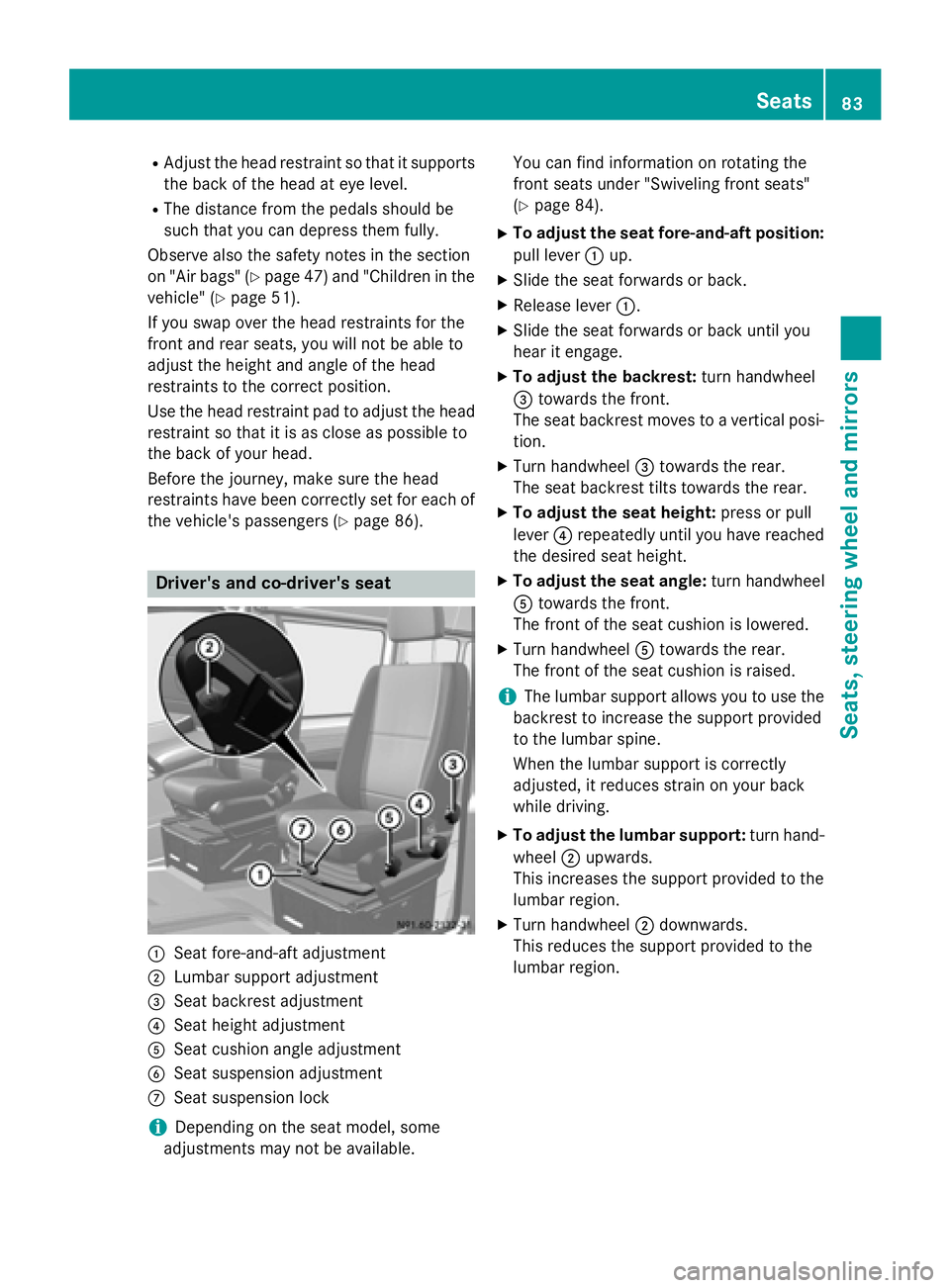
R
Adjust the head restraint so that it supports
the back of the head at eye level.
R The distance from the pedals should be
such that you can depress them fully.
Observe also the safety notes in the section
on "Air bags" (Y page 47)and "Children in the
vehicle" (Y page 51).
If you swap over the head restraints for the
front and rear seats, you will not be able to
adjust the height and angle of the head
restraints to the correct position.
Use the head restraint pad to adjust the head
restraint so that it is as close as possible to
the back of your head.
Before the journey, make sure the head
restraints have been correctly set for each of the vehicle's passengers (Y page 86).Driver's and co-driver's seat
0043
Seat fore-and-aft adjustment
0044 Lumbar support adjustment
0087 Seat backrest adjustment
0085 Seat height adjustment
0083 Seat cushion angle adjustment
0084 Seat suspension adjustment
006B Seat suspension lock
i Depending on the seat model, some
adjustments may not be available. You can find information on rotating the
front seats under "Swiveling front seats"
(Y
page 84).
X To adjust the seat fore-and-aft position:
pull lever 0043up.
X Slide the seat forwards or back.
X Release lever 0043.
X Slide the seat forwards or back until you
hear it engage.
X To adjust the backrest: turn handwheel
0087 towards the front.
The seat backrest moves to a vertical posi-
tion.
X Turn handwheel 0087towards the rear.
The seat backrest tilts towards the rear.
X To adjust the seat height: press or pull
lever 0085repeatedly until you have reached
the desired seat height.
X To adjust the seat angle: turn handwheel
0083 towards the front.
The front of the seat cushion is lowered.
X Turn handwheel 0083towards the rear.
The front of the seat cushion is raised.
i The lumbar support allows you to use the
backrest to increase the support provided
to the lumbar spine.
When the lumbar support is correctly
adjusted, it reduces strain on your back
while driving.
X To adjust the lumbar support: turn hand-
wheel 0044upwards.
This increases the support provided to the
lumbar region.
X Turn handwheel 0044downwards.
This reduces the support provided to the
lumbar region. Seats
83Seats, steering wheel and mirrors Z
Page 120 of 334
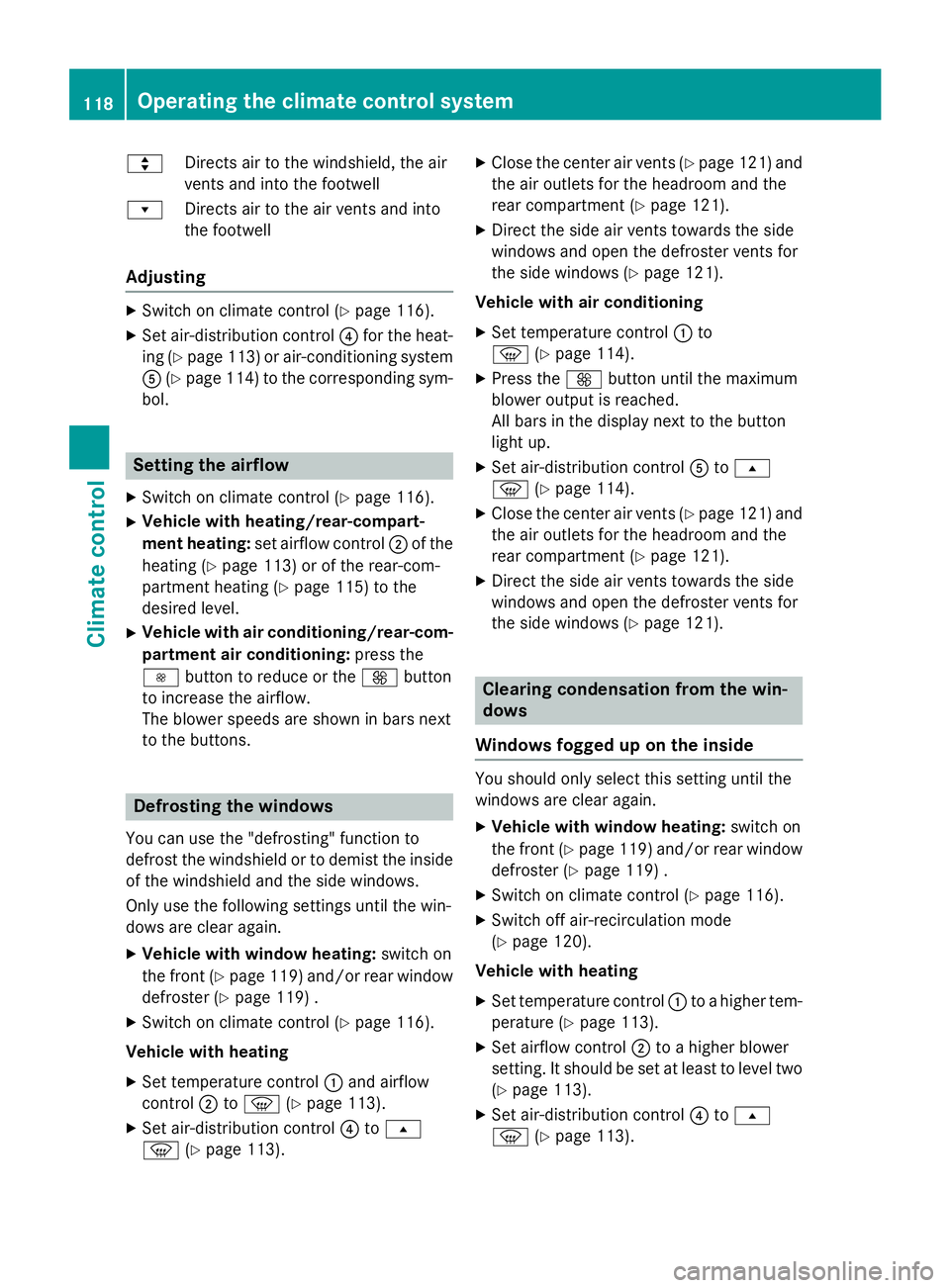
007C
Directs air to the windshield, the air
vents and into the footwell
007D Directs air to the air vents and into
the footwell
Adjusting X
Switch on climate control (Y page 116).
X Set air-distribution control 0085for the heat-
ing (Y page 113 )or air-conditioning system
0083 (Ypage 114) to the corresponding sym-
bol. Setting the airflow
X Switch on climate control (Y page 116).
X Vehicle with heating/rear-compart-
ment heating: set airflow control 0044of the
heating (Y page 113) or of the rear-com-
partment heating (Y page 115) to the
desired level.
X Vehicle with air conditioning/rear-com-
partment air conditioning: press the
0095 button to reduce or the 0097button
to increase the airflow.
The blower speeds are shown in bars next
to the buttons. Defrosting the windows
You can use the "defrosting" function to
defrost the windshield or to demist the inside of the windshield and the side windows.
Only use the following settings until the win-
dows are clear again.
X Vehicle with window heating: switch on
the front (Y page 119) and/or rear window
defroster (Y page 119) .
X Switch on climate control (Y page 116).
Vehicle with heating
X Set temperature control 0043and airflow
control 0044to0085 (Ypage 113).
X Set air-distribution control 0085to007E
0085 (Ypage 113). X
Close the center air vents (Y page 121) and
the air outlets for the headroom and the
rear compartment (Y page 121).
X Direct the side air vents towards the side
windows and open the defroster vents for
the side windows (Y page 121).
Vehicle with air conditioning X Set temperature control 0043to
0085 (Ypage 114).
X Press the 0097button until the maximum
blower output is reached.
All bars in the display next to the button
light up.
X Set air-distribution control 0083to007E
0085 (Ypage 114).
X Close the center air vents (Y page 121) and
the air outlets for the headroom and the
rear compartment (Y page 121).
X Direct the side air vents towards the side
windows and open the defroster vents for
the side windows (Y page 121). Clearing condensation from the win-
dows
Windows fogged up on the inside You should only select this setting until the
windows are clear again.
X Vehicle with window heating: switch on
the front (Y page 119) and/or rear window
defroster (Y page 119) .
X Switch on climate control (Y page 116).
X Switch off air-recirculation mode
(Y page 120).
Vehicle with heating
X Set temperature control 0043to a higher tem-
perature (Y page 113).
X Set airflow control 0044to a higher blower
setting. It should be set at least to level two
(Y page 113).
X Set air-distribution control 0085to007E
0085 (Ypage 113). 118
Operating the climate control systemClimate control
Page 169 of 334
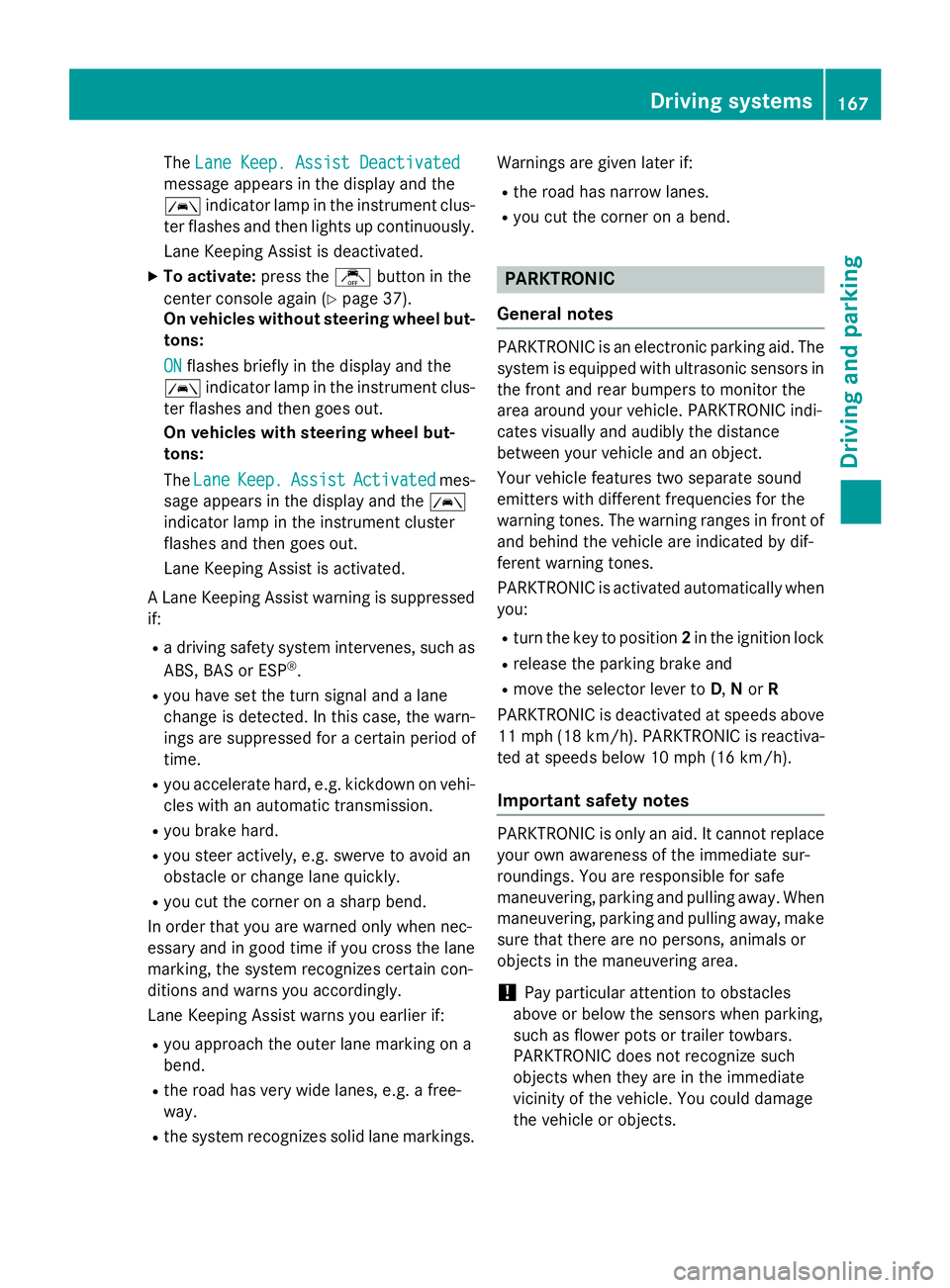
The
Lane Keep. Assist Deactivated
Lane Keep. Assist Deactivated
message appears in the display and the
00B0 indicator lamp in the instrument clus-
ter flashes and then lights up continuously.
Lane Keeping Assist is deactivated.
X To activate: press thejbutton in the
center console again (Y page 37).
On vehicles without steering wheel but-
tons:
ON ON flashes briefly in the display and the
00B0 indicator lamp in the instrument clus-
ter flashes and then goes out.
On vehicles with steering wheel but-
tons:
The Lane Lane Keep.
Keep. Assist
Assist Activated
Activated mes-
sage appears in the display and the 00B0
indicator lamp in the instrument cluster
flashes and then goes out.
Lane Keeping Assist is activated.
A Lane Keeping Assist warning is suppressed if:
R a driving safety system intervenes, such as
ABS, BAS or ESP ®
.
R you have set the turn signal and a lane
change is detected. In this case, the warn-
ings are suppressed for a certain period of
time.
R you accelerate hard, e.g. kickdown on vehi-
cles with an automatic transmission.
R you brake hard.
R you steer actively, e.g. swerve to avoid an
obstacle or change lane quickly.
R you cut the corner on a sharp bend.
In order that you are warned only when nec-
essary and in good time if you cross the lane marking, the system recognizes certain con-
ditions and warns you accordingly.
Lane Keeping Assist warns you earlier if:
R you approach the outer lane marking on a
bend.
R the road has very wide lanes, e.g. a free-
way.
R the system recognizes solid lane markings. Warnings are given later if:
R the road has narrow lanes.
R you cut the corner on a bend. PARKTRONIC
General notes PARKTRONIC is an electronic parking aid. The
system is equipped with ultrasonic sensors inthe front and rear bumpers to monitor the
area around your vehicle. PARKTRONIC indi-
cates visually and audibly the distance
between your vehicle and an object.
Your vehicle features two separate sound
emitters with different frequencies for the
warning tones. The warning ranges in front of
and behind the vehicle are indicated by dif-
ferent warning tones.
PARKTRONIC is activated automatically when you:
R turn the key to position 2in the ignition lock
R release the parking brake and
R move the selector lever to D,Nor R
PARKTRONIC is deactivated at speeds above
11 mph (18 km/h) . PARKTRONIC is reactiva-
ted at speeds below 10 mph (16 km/h).
Important safety notes PARKTRONIC is only an aid. It cannot replace
your own awareness of the immediate sur-
roundings. You are responsible for safe
maneuvering, parking and pulling away. Whenmaneuvering, parking and pulling away, make
sure that there are no persons, animals or
objects in the maneuvering area.
! Pay particular attention to obstacles
above or below the sensors when parking,
such as flower pots or trailer towbars.
PARKTRONIC does not recognize such
objects when they are in the immediate
vicinity of the vehicle. You could damage
the vehicle or objects. Driving systems
167Driving and parking Z
Page 173 of 334
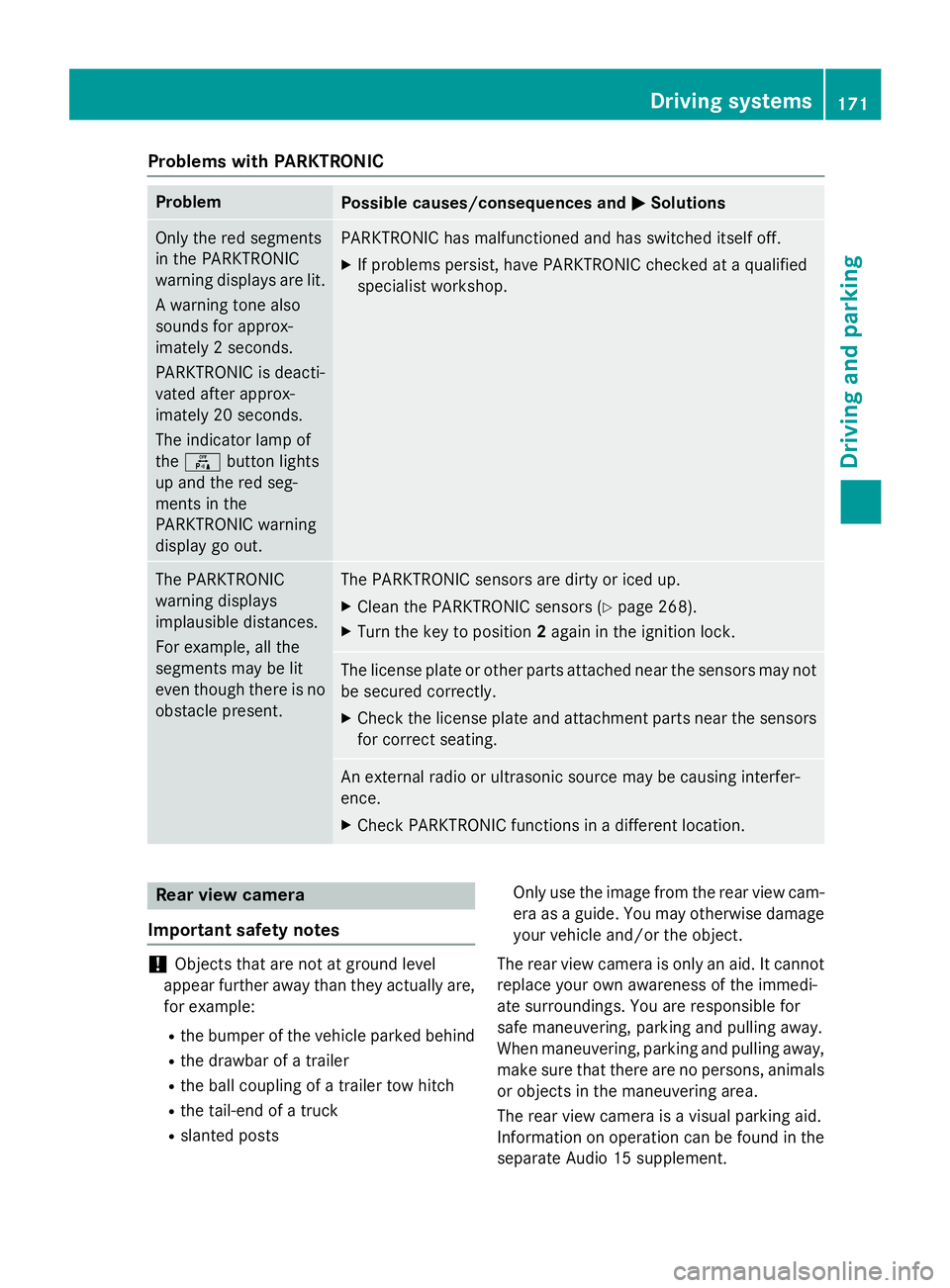
Problems with PARKTRONIC
Problem
Possible causes/consequences and
0050
0050Solutions Only the red segments
in the PARKTRONIC
warning displays are lit.
A warning tone also
sounds for approx-
imately 2 seconds.
PARKTRONIC is deacti-
vated after approx-
imately 20 seconds.
The indicator lamp of
the 0069 button lights
up and the red seg-
ments in the
PARKTRONIC warning
display go out. PARKTRONIC has malfunctioned and has switched itself off.
X If problems persist, have PARKTRONIC checked at a qualified
specialist workshop. The PARKTRONIC
warning displays
implausible distances.
For example, all the
segments may be lit
even though there is no
obstacle present. The PARKTRONIC sensors are dirty or iced up.
X Clean the PARKTRONIC sensors (Y page 268).
X Turn the key to position 2again in the ignition lock. The license plate or other parts attached near the sensors may not
be secured correctly.
X Check the license plate and attachment parts near the sensors
for correct seating. An external radio or ultrasonic source may be causing interfer-
ence.
X Check PARKTRONIC functions in a different location. Rear view camera
Important safety notes !
Objects that are not at ground level
appear further away than they actually are, for example:
R the bumper of the vehicle parked behind
R the drawbar of a trailer
R the ball coupling of a trailer tow hitch
R the tail-end of a truck
R slanted posts Only use the image from the rear view cam-
era as a guide. You may otherwise damageyour vehicle and/or the object.
The rear view camera is only an aid. It cannot
replace your own awareness of the immedi-
ate surroundings. You are responsible for
safe maneuvering, parking and pulling away.
When maneuvering, parking and pulling away, make sure that there are no persons, animals
or objects in the maneuvering area.
The rear view camera is a visual parking aid.
Information on operation can be found in the
separate Audio 15 supplement. Driving systems
171Driving and parking Z
Page 176 of 334
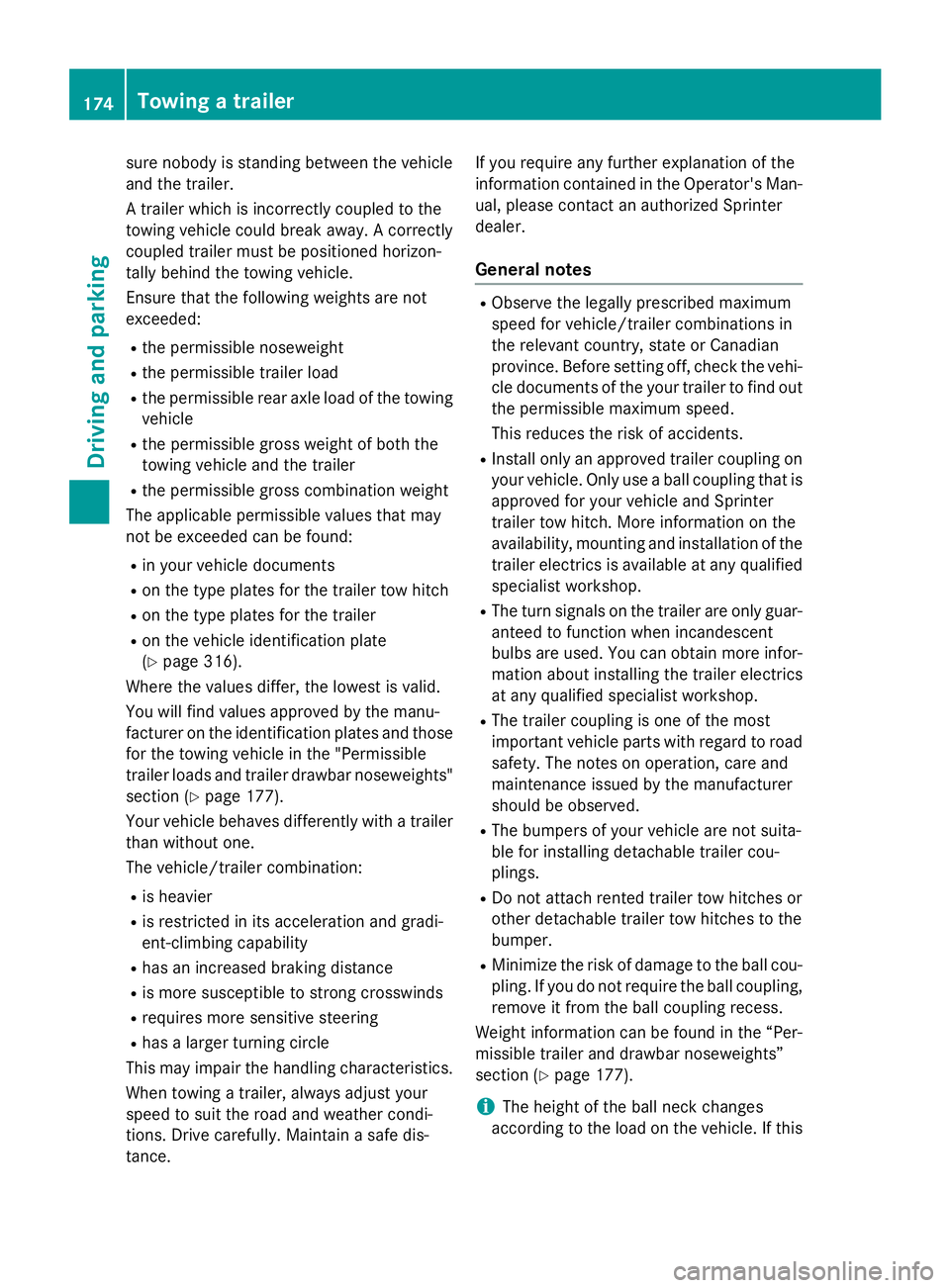
sure nobody is standing between the vehicle
and the trailer.
A trailer which is incorrectly coupled to the
towing vehicle could break away. A correctly
coupled trailer must be positioned horizon-
tally behind the towing vehicle.
Ensure that the following weights are not
exceeded:
R the permissible noseweight
R the permissible trailer load
R the permissible rear axle load of the towing
vehicle
R the permissible gross weight of both the
towing vehicle and the trailer
R the permissible gross combination weight
The applicable permissible values that may
not be exceeded can be found:
R in your vehicle documents
R on the type plates for the trailer tow hitch
R on the type plates for the trailer
R on the vehicle identification plate
(Y page 316).
Where the values differ, the lowest is valid.
You will find values approved by the manu-
facturer on the identification plates and those
for the towing vehicle in the "Permissible
trailer loads and trailer drawbar noseweights"
section (Y page 177).
Your vehicle behaves differently with a trailer than without one.
The vehicle/trailer combination:
R is heavier
R is restricted in its acceleration and gradi-
ent-climbing capability
R has an increased braking distance
R is more susceptible to strong crosswinds
R requires more sensitive steering
R has a larger turning circle
This may impair the handling characteristics. When towing a trailer, always adjust your
speed to suit the road and weather condi-
tions. Drive carefully. Maintain a safe dis-
tance. If you require any further explanation of the
information contained in the Operator's Man-
ual, please contact an authorized Sprinter
dealer.
General notes R
Observe the legally prescribed maximum
speed for vehicle/trailer combinations in
the relevant country, state or Canadian
province. Before setting off, check the vehi-
cle documents of the your trailer to find out
the permissible maximum speed.
This reduces the risk of accidents.
R Install only an approved trailer coupling on
your vehicle. Only use a ball coupling that is
approved for your vehicle and Sprinter
trailer tow hitch. More information on the
availability, mounting and installation of the
trailer electrics is available at any qualified specialist workshop.
R The turn signals on the trailer are only guar-
anteed to function when incandescent
bulbs are used. You can obtain more infor-
mation about installing the trailer electrics
at any qualified specialist workshop.
R The trailer coupling is one of the most
important vehicle parts with regard to road
safety. The notes on operation, care and
maintenance issued by the manufacturer
should be observed.
R The bumpers of your vehicle are not suita-
ble for installing detachable trailer cou-
plings.
R Do not attach rented trailer tow hitches or
other detachable trailer tow hitches to the
bumper.
R Minimize the risk of damage to the ball cou-
pling. If you do not require the ball coupling,
remove it from the ball coupling recess.
Weight information can be found in the “Per-
missible trailer and drawbar noseweights”
section (Y page 177).
i The height of the ball neck changes
according to the load on the vehicle. If this 174
Towing a trailerDriving and parking
Page 177 of 334
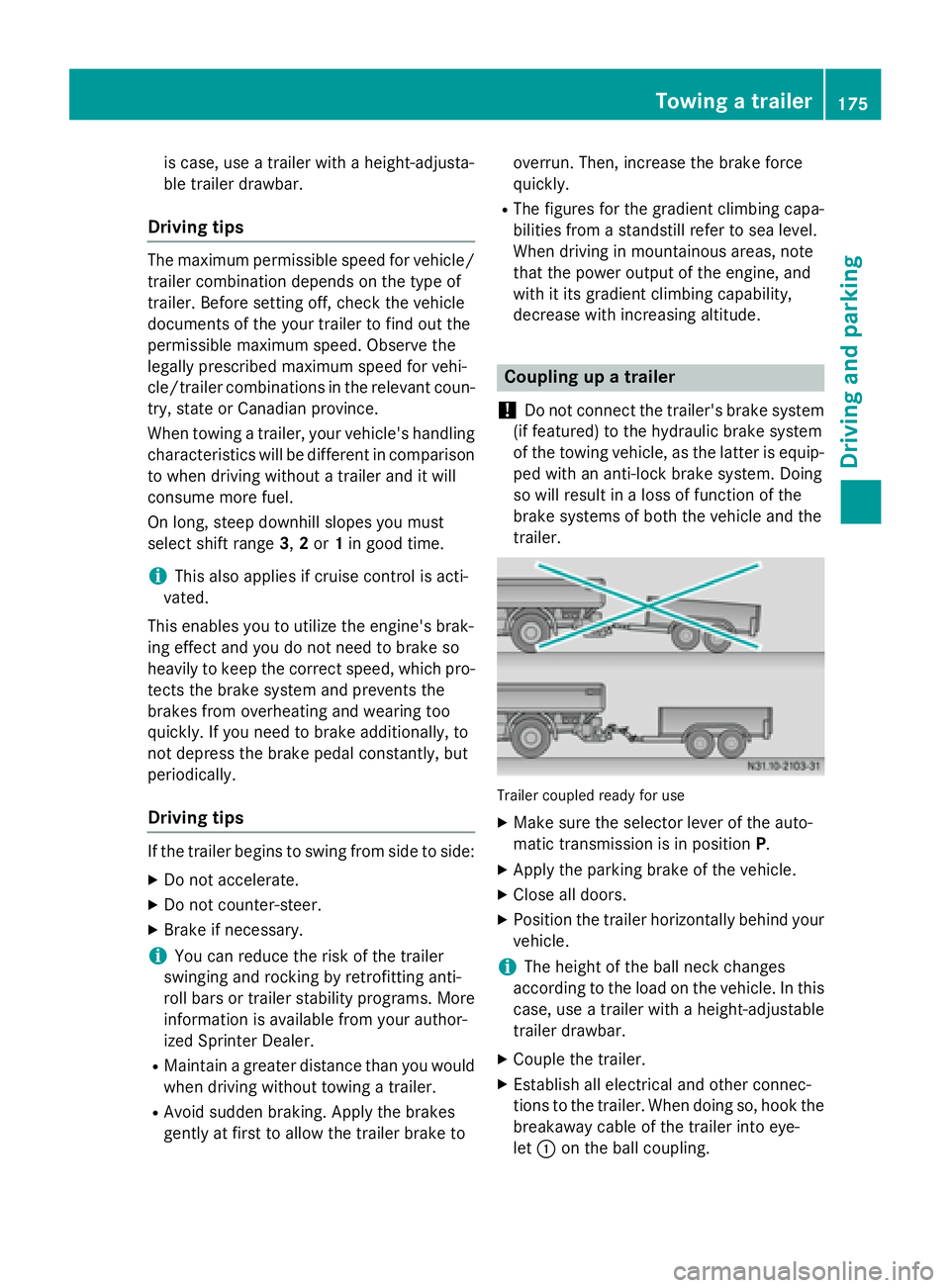
is case, use a trailer with a height-adjusta-
ble trailer drawbar.
Driving tips The maximum permissible speed for vehicle/
trailer combination depends on the type of
trailer. Before setting off, check the vehicle
documents of the your trailer to find out the
permissible maximum speed. Observe the
legally prescribed maximum speed for vehi-
cle/trailer combinations in the relevant coun-
try, state or Canadian province.
When towing a trailer, your vehicle's handling
characteristics will be different in comparison to when driving without a trailer and it will
consume more fuel.
On long, steep downhill slopes you must
select shift range 3,2or 1in good time.
i This also applies if cruise control is acti-
vated.
This enables you to utilize the engine's brak-
ing effect and you do not need to brake so
heavily to keep the correct speed, which pro-
tects the brake system and prevents the
brakes from overheating and wearing too
quickly. If you need to brake additionally, to
not depress the brake pedal constantly, but
periodically.
Driving tips If the trailer begins to swing from side to side:
X Do not accelerate.
X Do not counter-steer.
X Brake if necessary.
i You can reduce the risk of the trailer
swinging and rocking by retrofitting anti-
roll bars or trailer stability programs. More information is available from your author-
ized Sprinter Dealer.
R Maintain a greater distance than you would
when driving without towing a trailer.
R Avoid sudden braking. Apply the brakes
gently at first to allow the trailer brake to overrun. Then, increase the brake force
quickly.
R The figures for the gradient climbing capa-
bilities from a standstill refer to sea level.
When driving in mountainous areas, note
that the power output of the engine, and
with it its gradient climbing capability,
decrease with increasing altitude. Coupling up a trailer
! Do not connect the trailer's brake system
(if featured) to the hydraulic brake system
of the towing vehicle, as the latter is equip- ped with an anti-lock brake system. Doing
so will result in a loss of function of the
brake systems of both the vehicle and the
trailer. Trailer coupled ready for use
X Make sure the selector lever of the auto-
matic transmission is in position P.
X Apply the parking brake of the vehicle.
X Close all doors.
X Position the trailer horizontally behind your
vehicle.
i The height of the ball neck changes
according to the load on the vehicle. In this
case, use a trailer with a height-adjustable
trailer drawbar.
X Couple the trailer.
X Establish all electrical and other connec-
tions to the trailer. When doing so, hook the
breakaway cable of the trailer into eye-
let 0043 on the ball coupling. Towing a trailer
175Driving and parking Z
Page 178 of 334
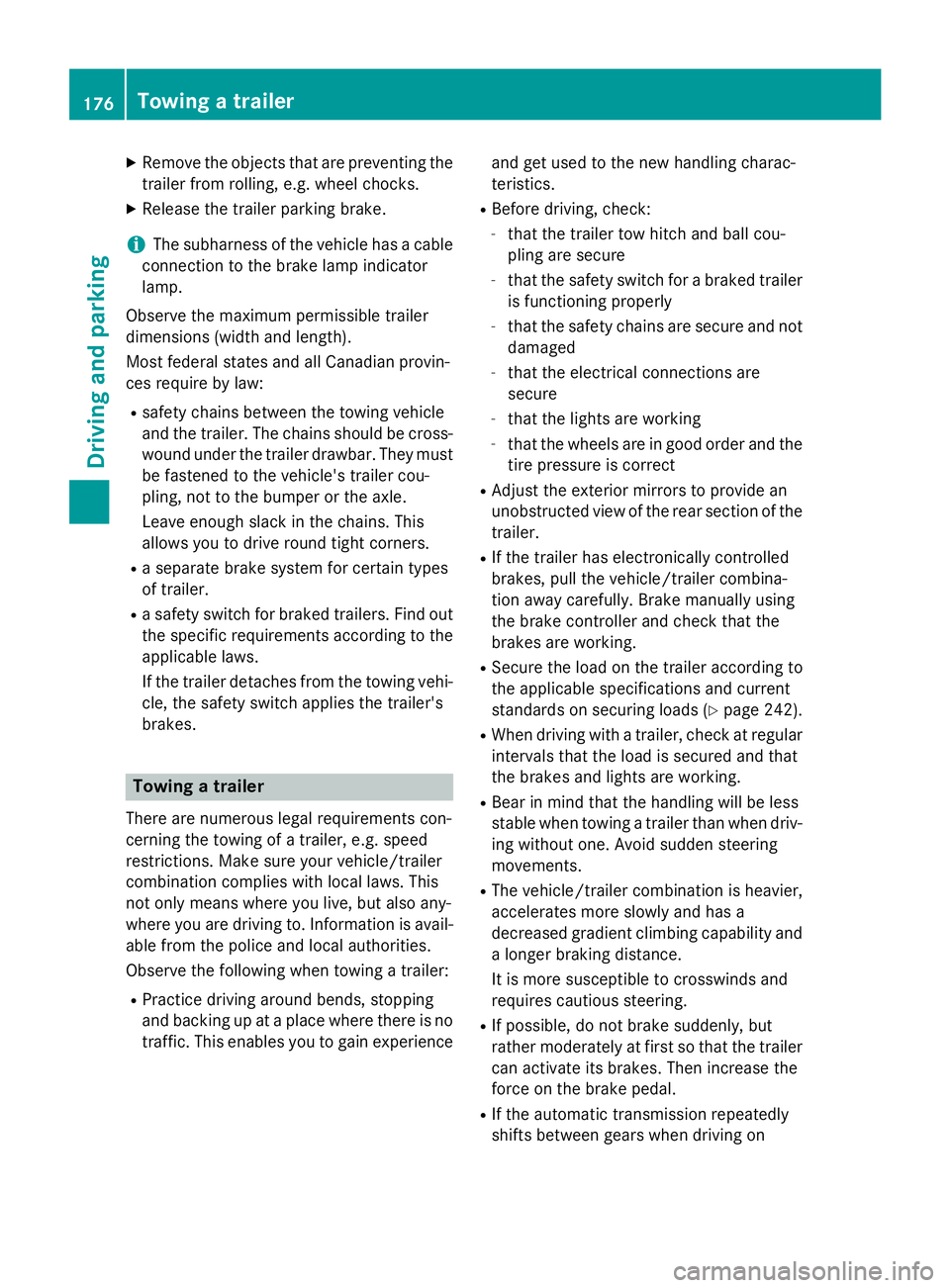
X
Remove the objects that are preventing the
trailer from rolling, e.g. wheel chocks.
X Release the trailer parking brake.
i The subharness of the vehicle has a cable
connection to the brake lamp indicator
lamp.
Observe the maximum permissible trailer
dimensions (width and length).
Most federal states and all Canadian provin-
ces require by law:
R safety chains between the towing vehicle
and the trailer. The chains should be cross-
wound under the trailer drawbar. They must be fastened to the vehicle's trailer cou-
pling, not to the bumper or the axle.
Leave enough slack in the chains. This
allows you to drive round tight corners.
R a separate brake system for certain types
of trailer.
R a safety switch for braked trailers. Find out
the specific requirements according to the
applicable laws.
If the trailer detaches from the towing vehi- cle, the safety switch applies the trailer's
brakes. Towing a trailer
There are numerous legal requirements con-
cerning the towing of a trailer, e.g. speed
restrictions. Make sure your vehicle/trailer
combination complies with local laws. This
not only means where you live, but also any-
where you are driving to. Information is avail-
able from the police and local authorities.
Observe the following when towing a trailer:
R Practice driving around bends, stopping
and backing up at a place where there is no
traffic. This enables you to gain experience and get used to the new handling charac-
teristics.
R Before driving, check:
- that the trailer tow hitch and ball cou-
pling are secure
- that the safety switch for a braked trailer
is functioning properly
- that the safety chains are secure and not
damaged
- that the electrical connections are
secure
- that the lights are working
- that the wheels are in good order and the
tire pressure is correct
R Adjust the exterior mirrors to provide an
unobstructed view of the rear section of the
trailer.
R If the trailer has electronically controlled
brakes, pull the vehicle/trailer combina-
tion away carefully. Brake manually using
the brake controller and check that the
brakes are working.
R Secure the load on the trailer according to
the applicable specifications and current
standards on securing loads (Y page 242).
R When driving with a trailer, check at regular
intervals that the load is secured and that
the brakes and lights are working.
R Bear in mind that the handling will be less
stable when towing a trailer than when driv-
ing without one. Avoid sudden steering
movements.
R The vehicle/trailer combination is heavier,
accelerates more slowly and has a
decreased gradient climbing capability and
a longer braking distance.
It is more susceptible to crosswinds and
requires cautious steering.
R If possible, do not brake suddenly, but
rather moderately at first so that the trailer
can activate its brakes. Then increase the
force on the brake pedal.
R If the automatic transmission repeatedly
shifts between gears when driving on 176
Towing a trailerDriving and pa
rking