phone MERCEDES-BENZ SPRINTER 2016 MY16 Operator’s Manual
[x] Cancel search | Manufacturer: MERCEDES-BENZ, Model Year: 2016, Model line: SPRINTER, Model: MERCEDES-BENZ SPRINTER 2016Pages: 290, PDF Size: 6.44 MB
Page 7 of 290
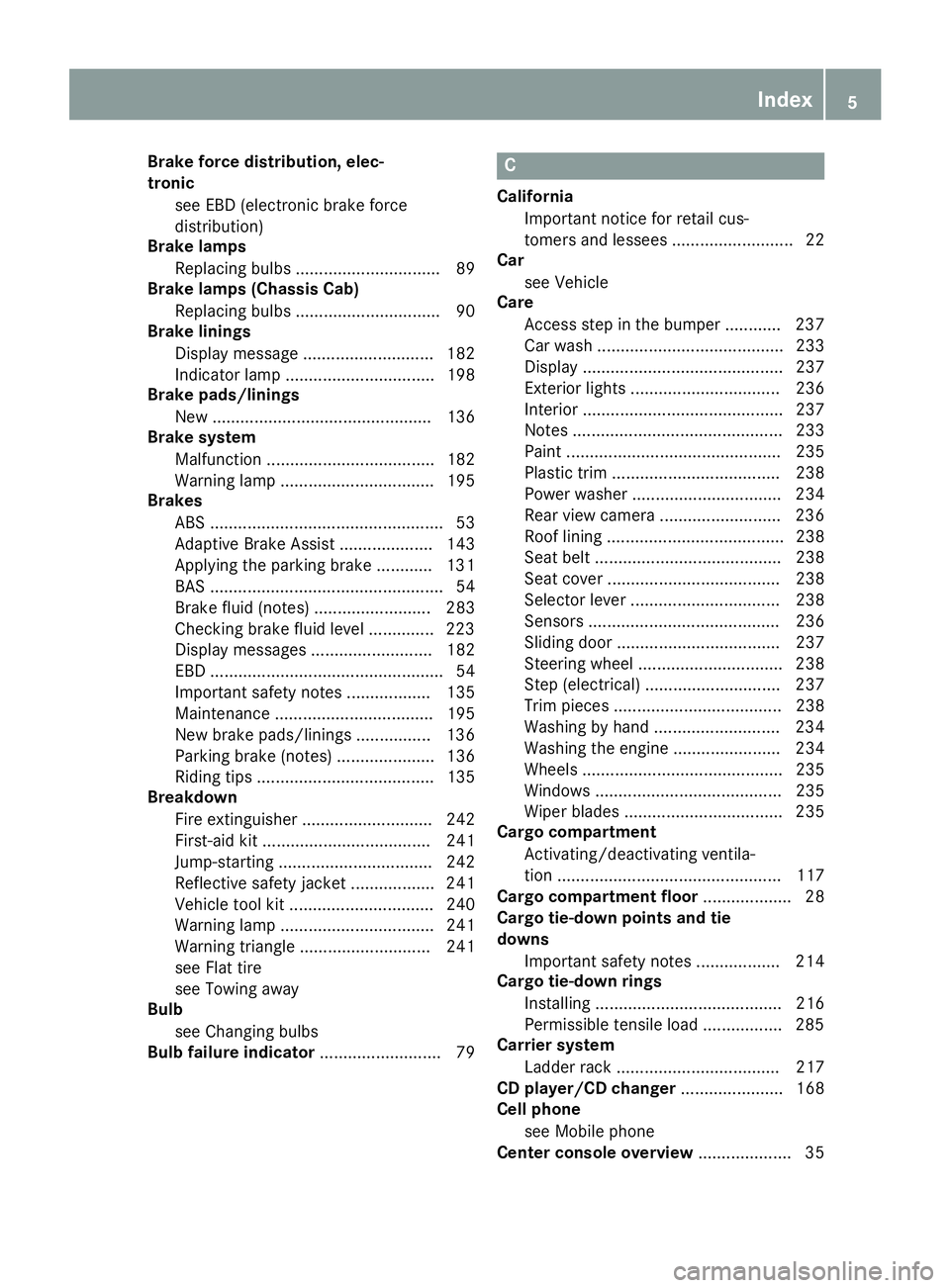
Brake force distribution, elec-
tronicsee EBD (electronic brake force
distribution)
Brake lamps
Replacing bulbs ............................... 89
Brake lamps (Chassis Cab)
Replacing bulbs ............................... 90
Brake linings
Display message ............................ 182
Indicator lamp ................................ 198
Brake pads/linings
New ............................................... 136
Brake system
Malfunction .................................... 182
Warning lamp ................................. 195
Brakes
ABS .................................................. 53
Adaptive Brake Assist .................... 143
Applying the parking brake ............ 131
BAS .................................................. 54
Brake fluid (notes) ......................... 283
Checking brake fluid level .............. 223
Display messages .......................... 182
EBD .................................................. 54
Important safety notes .................. 135
Maintenance .................................. 195
New brake pads/linings ................ 136
Parking brake (notes) ..................... 136
Riding tips ...................................... 135
Breakdown
Fire extinguisher ............................ 242
First-aid kit .................................... 241
Jump-starting ................................. 242
Reflective safety jacket .................. 241
Vehicle tool kit ............................... 240
Warning lamp ................................. 241
Warning triangle ............................ 241
see Flat tire
see Towing away
Bulb
see Changing bulbs
Bulb failure indicator .......................... 79C
California
Important notice for retail cus-
tomers and lessees .......................... 22
Car
see Vehicle
Care
Access step in the bumper ............ 237
Car wash ........................................ 233
Display ........................................... 237
Exterior lights ................................ 236
Interior ........................................... 237
Notes ............................................. 233
Paint .............................................. 235
Plastic trim .................................... 238
Power washer ................................ 234
Rear view camera .......................... 236
Roof lining ...................................... 238
Seat belt ........................................ 238
Seat cover ..................................... 238
Selector lever ................................ 238
Sensors ......................................... 236
Sliding door ................................... 237
Steering wheel ............................... 238
Step (electrical) ............................. 237
Trim pieces .................................... 238
Washing by hand ........................... 234
Washing the engine ....................... 234
Wheels ........................................... 235
Windows ........................................ 235
Wiper blades .................................. 235
Cargo compartment
Activating/deactivating ventila-
tion ................................................ 117
Cargo compartment floor ................... 28
Cargo tie-down points and tie
downs
Important safety notes .................. 214
Cargo tie-down rings
Installing ........................................ 216
Permissible tensile load ................. 285
Carrier system
Ladder rack ................................... 217
CD player/CD changer ...................... 168
Cell phone
see Mobile phone
Center console overview .................... 35
Index5
Page 12 of 290
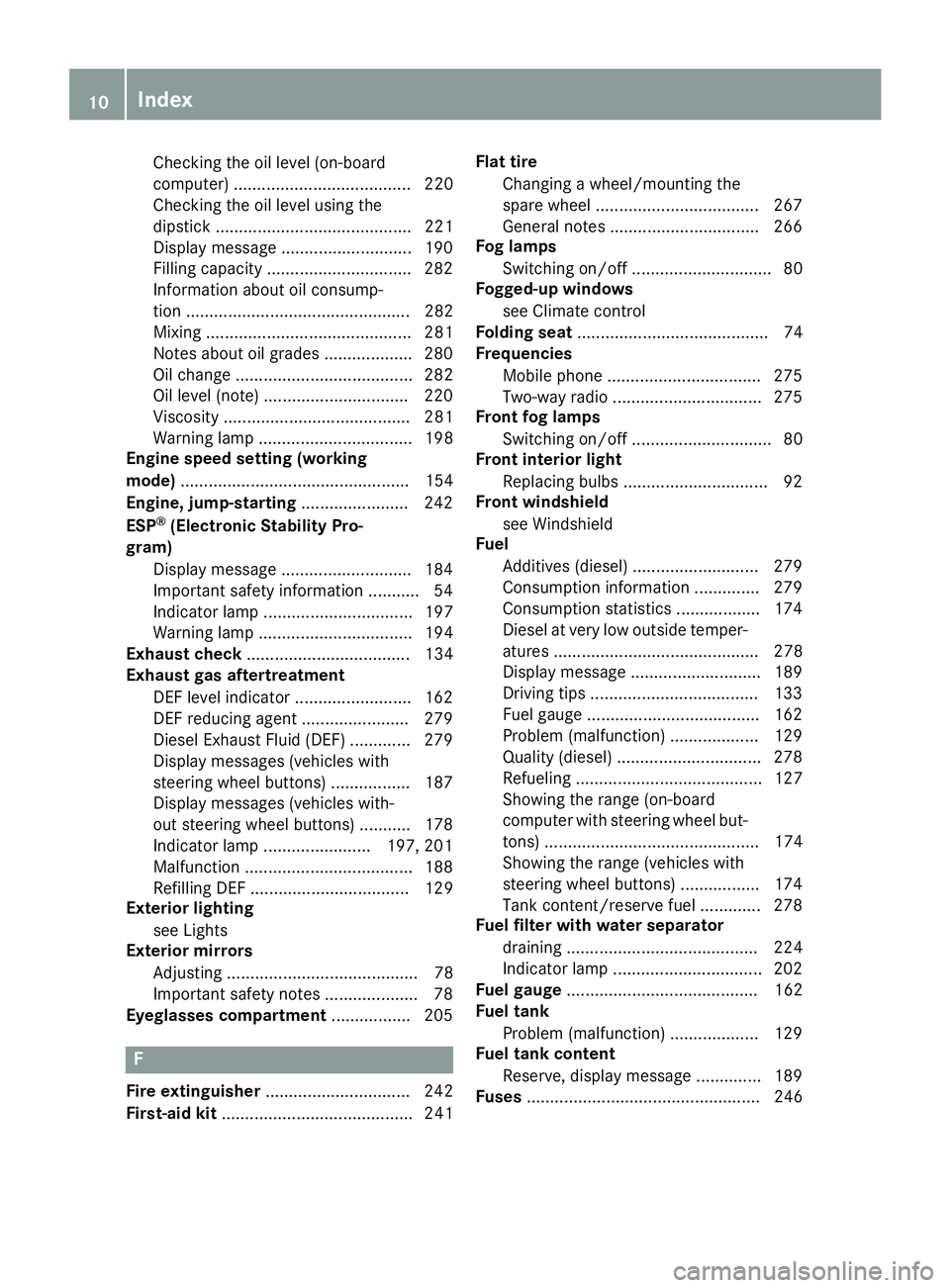
Checking the oil level (on-board
computer) ...................................... 220
Checking the oil level using the
dipstick .......................................... 221
Dis play message ............................ 190
Fill ing capacity .............................. .282
Information about oil consump-
tion ................................................ 282
Mixing ............................................ 281
Notes about oil grades ................... 280
Oil change ...................................... 282
Oil level (note) ............................... 220
Viscosity ........................................ 281
Warning lamp ................................. 198
Engine speed setting (working
mode) ................................................. 154
Engine, jump-starting ....................... 242
ESP
®(Electronic Stability Pro-
gram)
Display message ............................ 184
Important safety information ........... 54
Indicator lamp ................................ 197
Warning lamp ................................. 194
Exhaust check ................................... 134
Exhaust gas aftertreatment
DEF level indicator ......................... 162
DEF reducing agent ....................... 279
Diesel Exhaust Fluid (DEF) ............. 279
Display messages (vehicles with
steering wheel buttons) ................. 187
Display messages (vehicles with-
out steering wheel buttons) ........... 178
Indicator lamp ....................... 197, 201
Malfunction ....................................1 88
Refilling DEF .................................. 129
Exterior lighting
see Lights
Exterior mirrors
Adjusting ......................................... 78
Important safety notes .................... 78
Eye glasse
s compartment
................. 205
F
Fire extinguisher............................... 242
First-aid kit ......................................... 241 Flat tire
Changing a wheel/mounting the
spare wheel ................................... 267
General notes ................................ 266
Fog lamps
Switching on/off .............................. 80
Fogged-up windows
see Climate control
Folding seat ......................................... 74
Frequencies
Mobile phone ................................. 275
Two-way radio ................................ 275
Front fog lamps
Switching on/off .............................. 80
Front interior light
Replacing bulbs ............................... 92
Front windshield
see Windshield
Fuel
Additives (diesel) ........................... 279
Consumption information .............. 279
Consumption statistics .................. 174
Diesel at very low outside temper-atures ............................................ 278
Display message ............................ 189
Driving tips ....................................1 33
Fuel gauge ..................................... 162
Problem (malfunction) ................... 129
Quality (diesel) ............................... 278
Refueling ........................................ 127
Showing the range (on-board
computer with steering wheel but-
tons) .............................................. 174
Showing the range (vehicles with
steering wheel buttons) ................. 174
Tank content/reserve fuel ............. 278
Fuel filter with water separator
draining ......................................... 224
Indicator lamp ................................ 202
Fuel gauge ......................................... 162
Fuel tank
Problem (malfunction) ................... 129
Fuel tank content
Reserve, display message .............. 189
Fuses .................................................. 246
10Index
Page 15 of 290
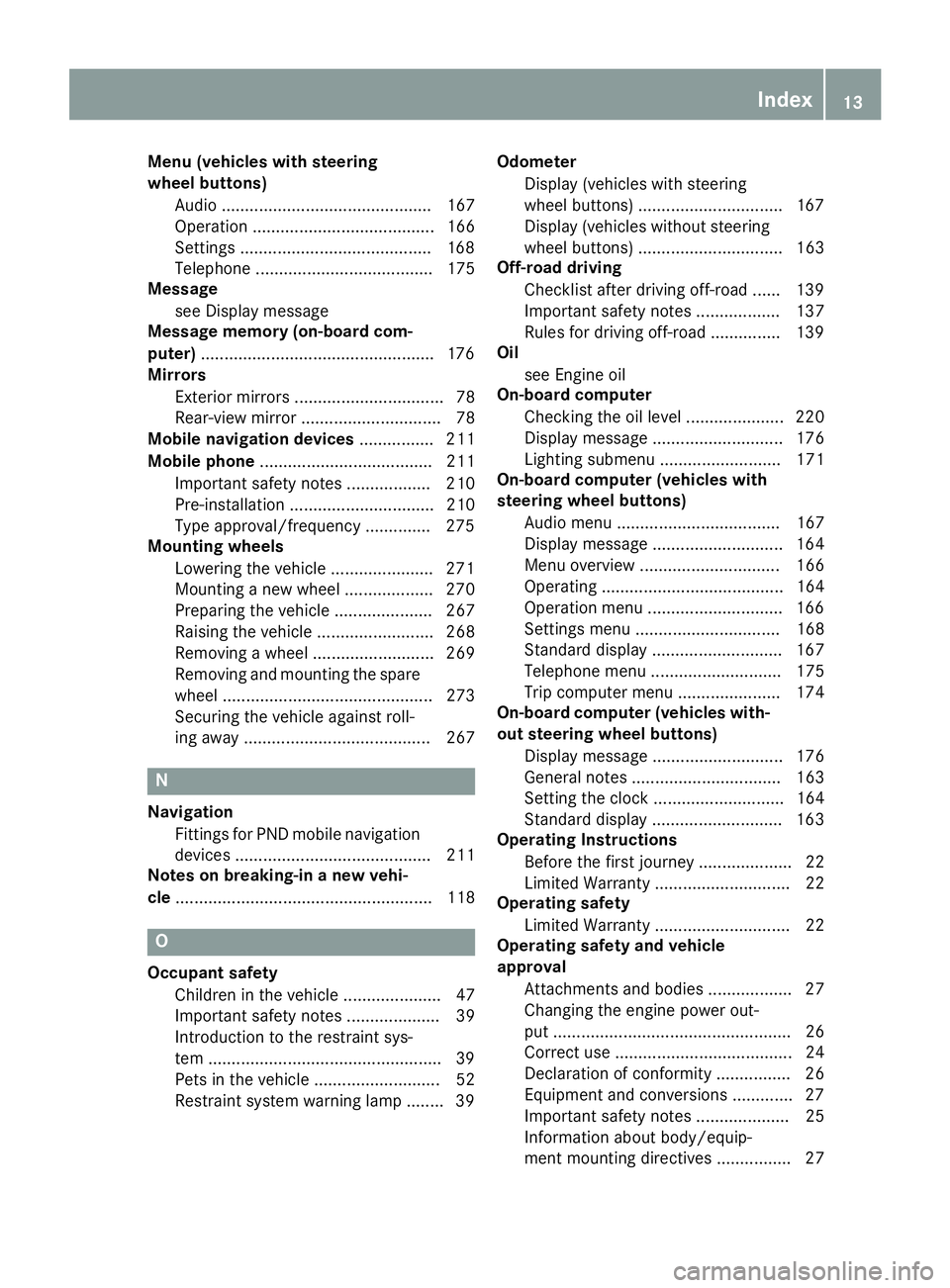
Menu (vehicles with steering
wheel buttons)Audio ............................................. 167
Operation ....................................... 166
Settings .........................................1 68
Telephone ...................................... 175
Message
see Display message
Message memory (on-board com-
puter) ..................................................1 76
Mirrors
Exterior mirrors ................................ 78
Rear-view mirror .............................. 78
Mobile navigation devices ................ 211
Mobile phone ..................................... 211
Important safety notes .................. 210
Pre-installation ............................... 210
Type approval/frequency .............. 275
Mounting wheels
Lowering the vehicle ......................2 71
Mounting a new wheel ................... 270
Preparing the vehicle ..................... 267
Raising the vehicle ......................... 268
Removing a wheel .......................... 269
Removing and mounting the spare
wheel ............................................. 273
Securing the vehicle against roll-
ing away ........................................ 267
N
Navigation
Fittings for PND mobile navigation
devices .......................................... 211
Notes on breaking-in a new vehi-
cle ....................................................... 118
O
Occupant safety
Children in the vehicle ..................... 47
Important safety notes .................... 39
Introduction to the restraint sys-
tem ..................................................3 9
Pets in the vehicle ........................... 52
Restraint system warning lamp ........ 39 Odometer
Display (vehicles with steering
wheel buttons) ...............................1 67
Display (vehicles without steering
wheel buttons) ............................... 163
Off-road driving
Checklist after driving off-road ...... 139
Important safety notes .................. 137
Rules for driving off-road ...............1 39
Oil
see Engine oil
On-board computer
Checking the oil level ..................... 220
Display message ............................ 176
Lighting submenu .......................... 171
On-board computer (vehicles with
steering wheel buttons)
Audio menu ................................... 167
Display message ............................ 164
Menu overview .............................. 166
Operating ....................................... 164
Operation menu .............................1 66
Settings menu ............................... 168
Standard display ............................ 167
Telephone menu ............................ 175
Trip computer menu ...................... 174
On-board computer (vehicles with-
out steering wheel buttons)
Display message ............................ 176
General notes ................................ 163
Setting the clock ............................ 164
Standard display ............................ 163
Operating Instructions
Before the first journey .................... 22
Limited Warranty ............................. 22
Operating safety
Limited Warranty ............................. 22
Operating safety and vehicle
approval
Attachments and bodies .................. 27
Changing the engine power out-
put ................................................... 26
Correct use ...................................... 24
Declaration of conformity ................ 26
Equipment and conversions ............. 27
Imp
ortant safety notes .................... 25
Information about body/equip-
ment mounting directives ................ 27
Index13
Page 19 of 290
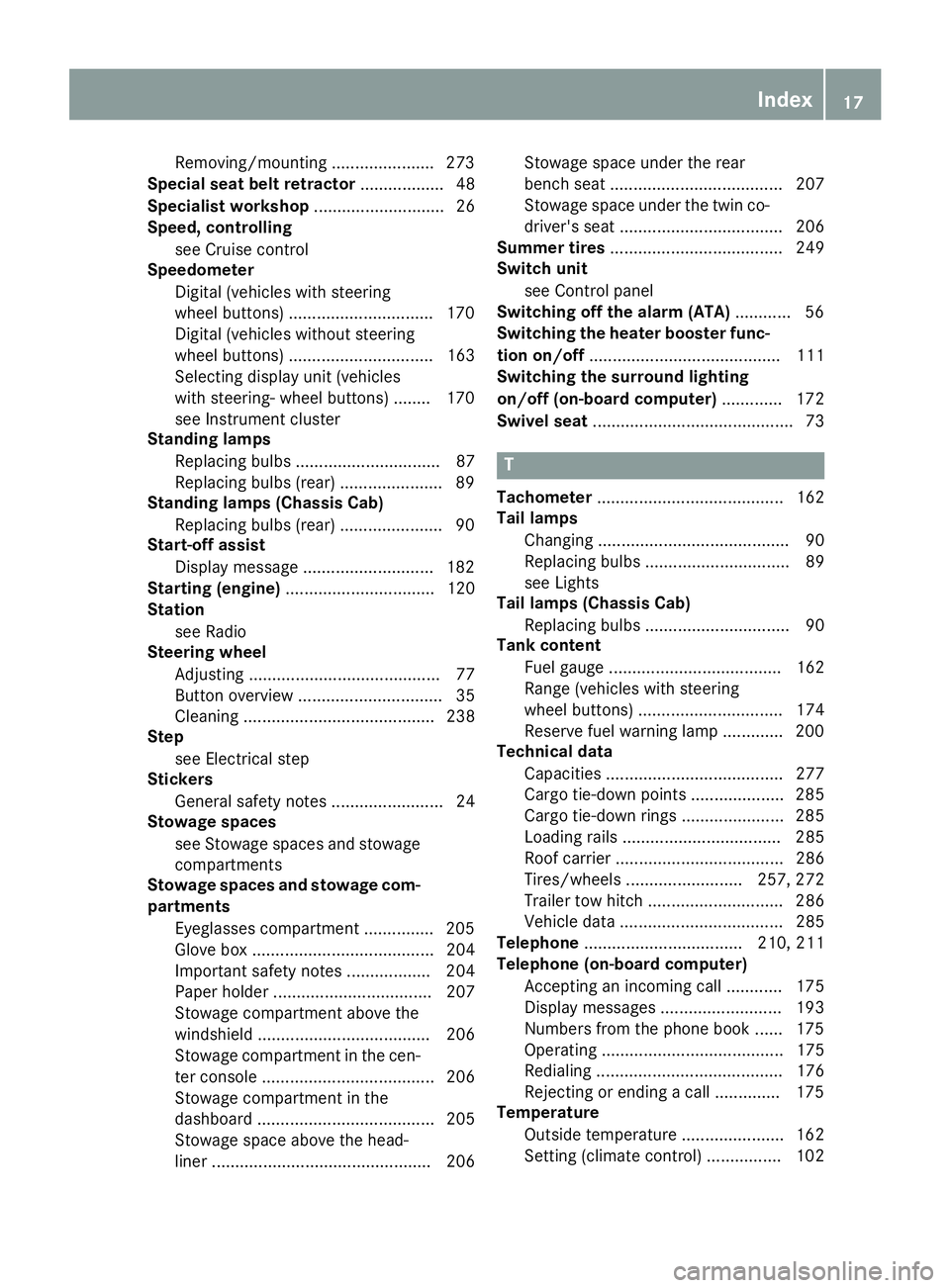
Removing/mounting ...................... 273
Specia lsea tbelt retractor .................. 48
Specialist worksho p............................ 26
Speed ,controlling
see Cruis econtrol
Speedomete r
Digital (vehicles wit hsteerin g
whee lbuttons ).............................. .170
Digital (vehicles without steering
wheel buttons) ............................... 163
Selecting display unit (vehicles
with steering- wheel buttons) ........1 70
see Instrument cluster
Standing lamps
Replacing bulbs ............................... 87
Replacing bulbs (rear) ......................8 9
Standing lamps (Chassis Cab)
Replacing bulbs (rear) ......................9 0
Start-off assist
Display message ............................1 82
Starting (engine) ................................ 120
Station
see Radio
Steering wheel
Adjusting ......................................... 77
Button overview ............................... 35
Cleaning ......................................... 238
Step
see Electrical step
Stickers
General safety notes ........................ 24
Stowage spaces
see Stowage spaces and stowage
compartments
Stowage spaces and stowage com-
partments
Eyeglasses compartment ...............2 05
Glove box ....................................... 204
Important safety notes .................. 204
Paper holder .................................. 207
Stowage compartment above the
windshield ..................................... 206
Stowage compartment in the cen-
ter console ..................................... 206
Stowage compartment in the
dashboard ...................................... 205
Stowage space above the head-
liner ............................................... 206 Stowage space u
nder the rear
bench seat ..................................... 207
Stowage space under the twin co-
driver's seat ................................... 206
Summer tires ..................................... 249
Switch unit
see Control panel
Switching off the alarm (ATA) ............ 56
Switching the heater booster func-
tion on/off ......................................... 111
Switching the surround lighting
on/off (on-board computer) ............. 172
Swivel seat ........................................... 73
T
Tachometer ........................................ 162
Tail lamps
Changing ......................................... 90
Replacing bulbs ............................... 89
see Lights
Tail lamps (Chassis Cab)
Replacing bulbs ............................... 90
Tank content
Fuel gauge ..................................... 162
Range (vehicles with steering
wheel buttons) ............................... 174
Reserve fuel warning lamp ............. 200
Technical data
Capacities ...................................... 277
Cargo tie-down points .................... 285
Cargo tie-down rings ...................... 285
Loading rails .................................. 285
Roof carrier .................................... 286
Tires/wheels ......................... 257, 272
Trailer tow hitch ............................. 286
Vehicle data ................................... 285
Telephone .................................. 210, 211
Telephone (on-board computer)
Accepting an incoming call ............ 175
Display messages .......................... 193
Numbers from the phone book ...... 175
Operating ....................................... 175
Redialing ........................................ 176
Rejecting or ending a call .............. 175
Temperature
Outside temperature ...................... 162
Setting (climate control) ................ 102
Index17
Page 25 of 290
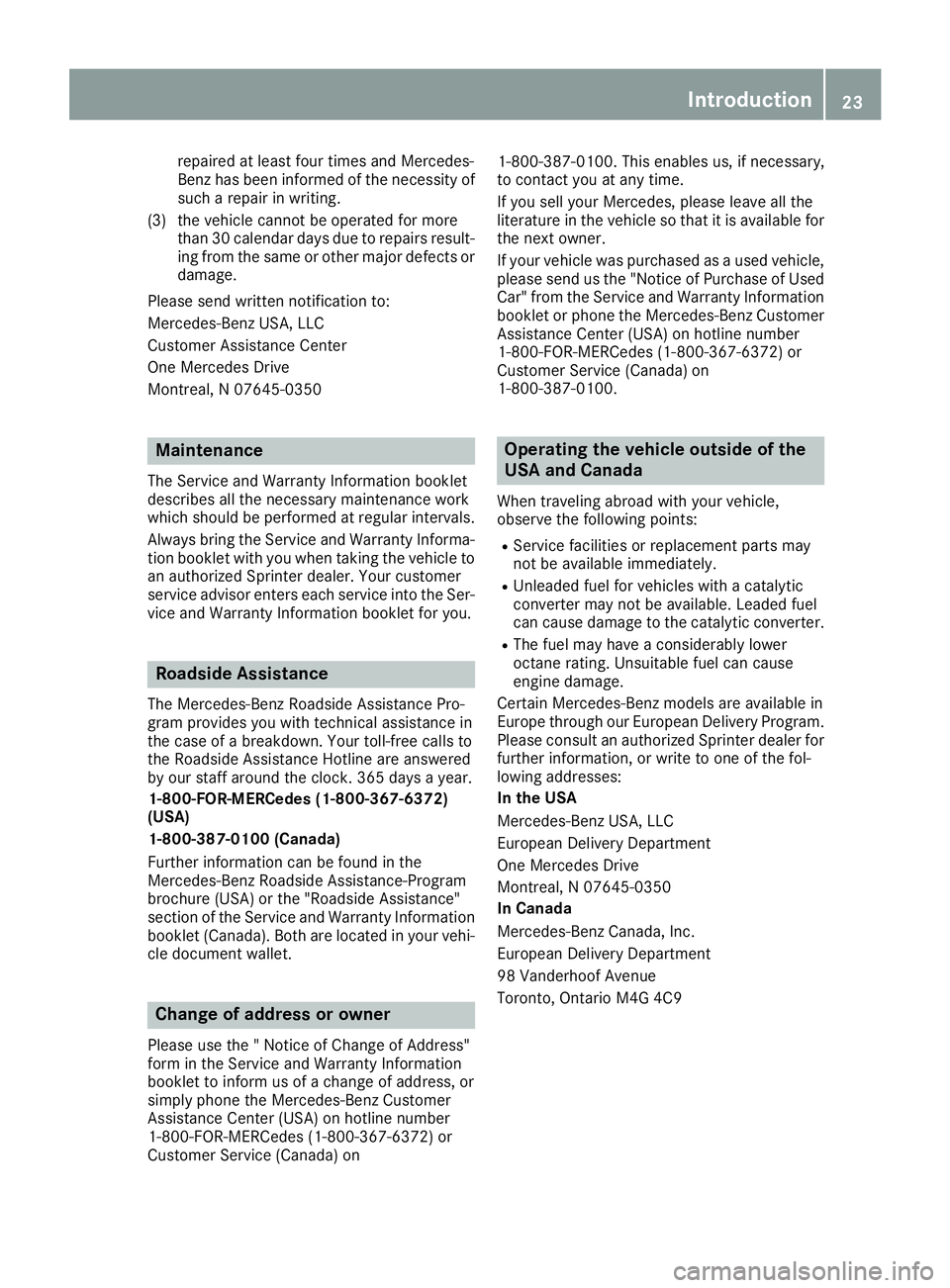
repaired at least four times and Mercedes-
Benz has been informed of the necessity of
such a repair in writing.
(3) the vehicle cannot be operated for more than 30 calendar days due to repairs result-
ing from the same or other major defects ordamage.
Please send written notification to:
Mercedes-Benz USA, LLC
Customer Assistance Center
One Mercedes Drive
Montreal, N 07645-0350
Maintenance
The Service and Warranty Information booklet
describes all the necessary maintenance work
which should be performed at regular intervals.
Always bring the Service and Warranty Informa-
tion booklet with you when taking the vehicle to an authorized Sprinter dealer. Your customer
service advisor enters each service into the Ser-
vice and Warranty Information booklet for you.
Roadside Assistance
The Mercedes-Benz Roadside Assistance Pro-
gram provides you with technical assistance in
the case of a breakdown. Your toll-free calls to
the Roadside Assistance Hotline are answered
by our staff around the clock. 365 days a year.
1-800-FOR-MERCedes (1-800-367-6372)
(USA)
1-800-387-0100 (Canada)
Further information can be found in the
Mercedes-Benz Roadside Assistance-Program
brochure (USA) or the "Roadside Assistance"
section of the Service and Warranty Information
booklet (Canada). Both are located in your vehi-
cle document wallet.
Change of address or owner
Please use the " Notice of Change of Address"
form in the Service and Warranty Information
booklet to inform us of a change of address, or
simply phone the Mercedes-Benz Customer
Assistance Center (USA) on hotline number
1-800-FOR-MERCedes (1-800-367-6372) or
Customer Service (Canada) on 1-800-387-0100. This enables us, if necessary,
to contact you at any time.
If you sell your Mercedes, please leave all the
literature in the vehicle so that it is available for
the next owner.
If your vehicle was purchased as a used vehicle,
please send us the "Notice of Purchase of Used
Car" from the Service and Warranty Information
booklet or phone the Mercedes-Benz Customer
Assistance Center (USA) on hotline number
1-800-FOR-MERCedes (1-800-367-6372) or
Customer Service (Canada) on
1-800-387-0100.
Operating the vehicle outside of the
USA and Canada
When traveling abroad with your vehicle,
observe the following points:
RService facilities or replacement parts may
not be available immediately.
RUnleaded fuel for vehicles with a catalytic
converter may not be available. Leaded fuel
can cause damage to the catalytic converter.
RThe fuel may have a considerably lower
octane rating. Unsuitable fuel can cause
engine damage.
Certain Mercedes-Benz models are available in
Europe through our European Delivery Program.
Please consult an authorized Sprinter dealer for further information, or write to one of the fol-
lowing addresses:
In the USA
Mercedes-Benz USA, LLC
European Delivery Department
One Mercedes Drive
Montreal, N 07645-0350
In Canada
Mercedes-Benz Canada, Inc.
European Delivery Department
98 Vanderhoof Avenue
Toronto, Ontario M4G 4C9
Introduction23
Page 37 of 290
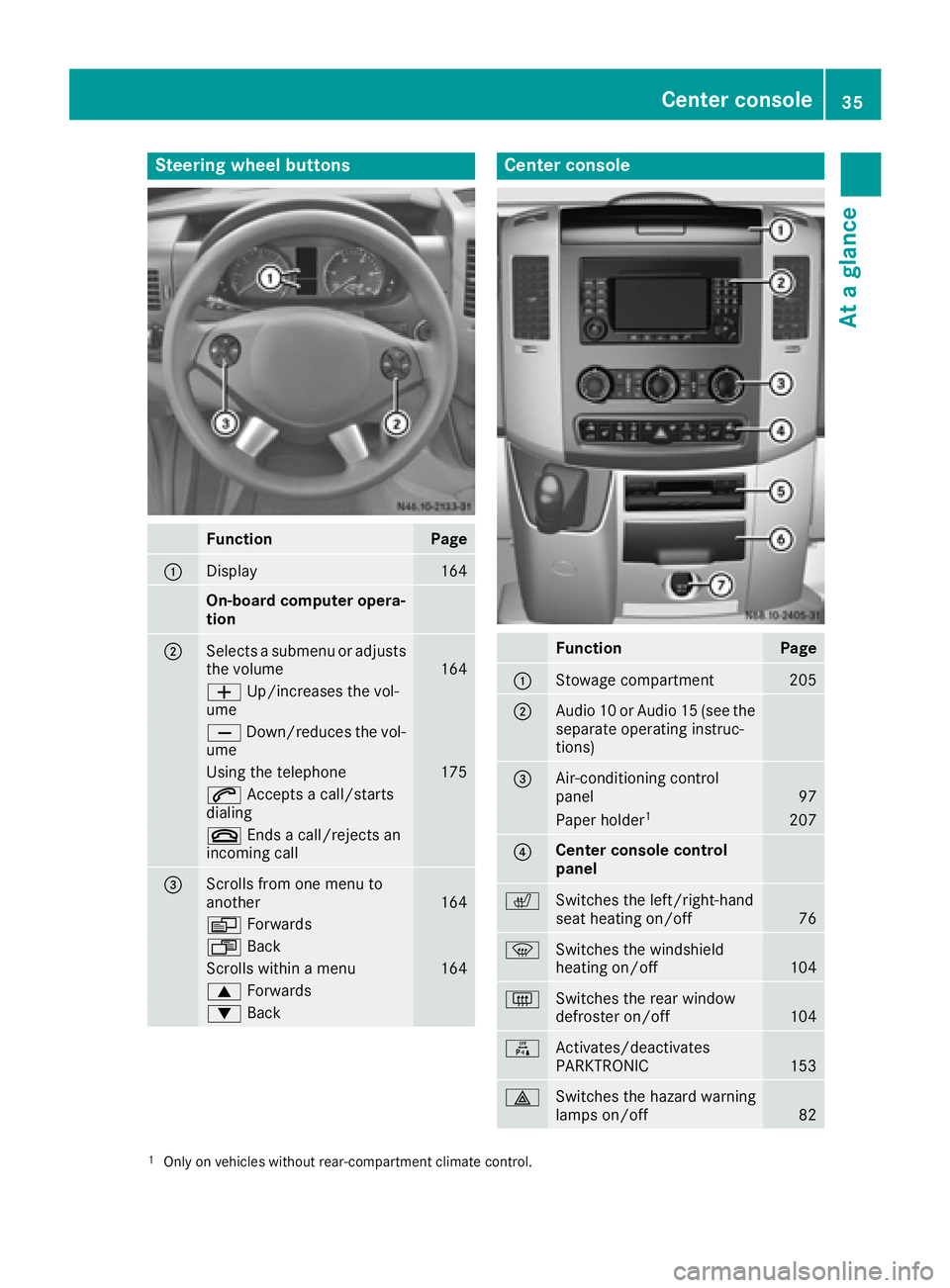
Steering wheel buttons
FunctionPage
:Display164
On-board computer opera-
tion
;Selects a submenu or adjusts
the volume164
WUp/increases the vol-
ume
X Down/reduces the vol-
ume
Using the telephone175
6 Accepts a call/starts
dialing
~ Ends a call/rejects an
incoming call
=Scrolls from one menu to
another164
V Forwards
UBack
Scrolls within a menu164
9Forwards
:Back
Center console
FunctionPage
:Stowage compartment205
;Audio 10 or Audio 15 (see the
separate operating instruc-
tions)
=Air-conditioning control
panel97
Paper holder1207
?Center console control
panel
cSwitches the left/right-hand
seat heating on/off76
zSwitches the windshield
heating on/off104
|Switches the rear window
defroster on/off104
fActivates/deactivates
PARKTRONIC153
£Switches the hazard warning
lamps on/off82
1Only on vehicles without rear-compartment climate control.
Center console35
At a glance
Page 38 of 290
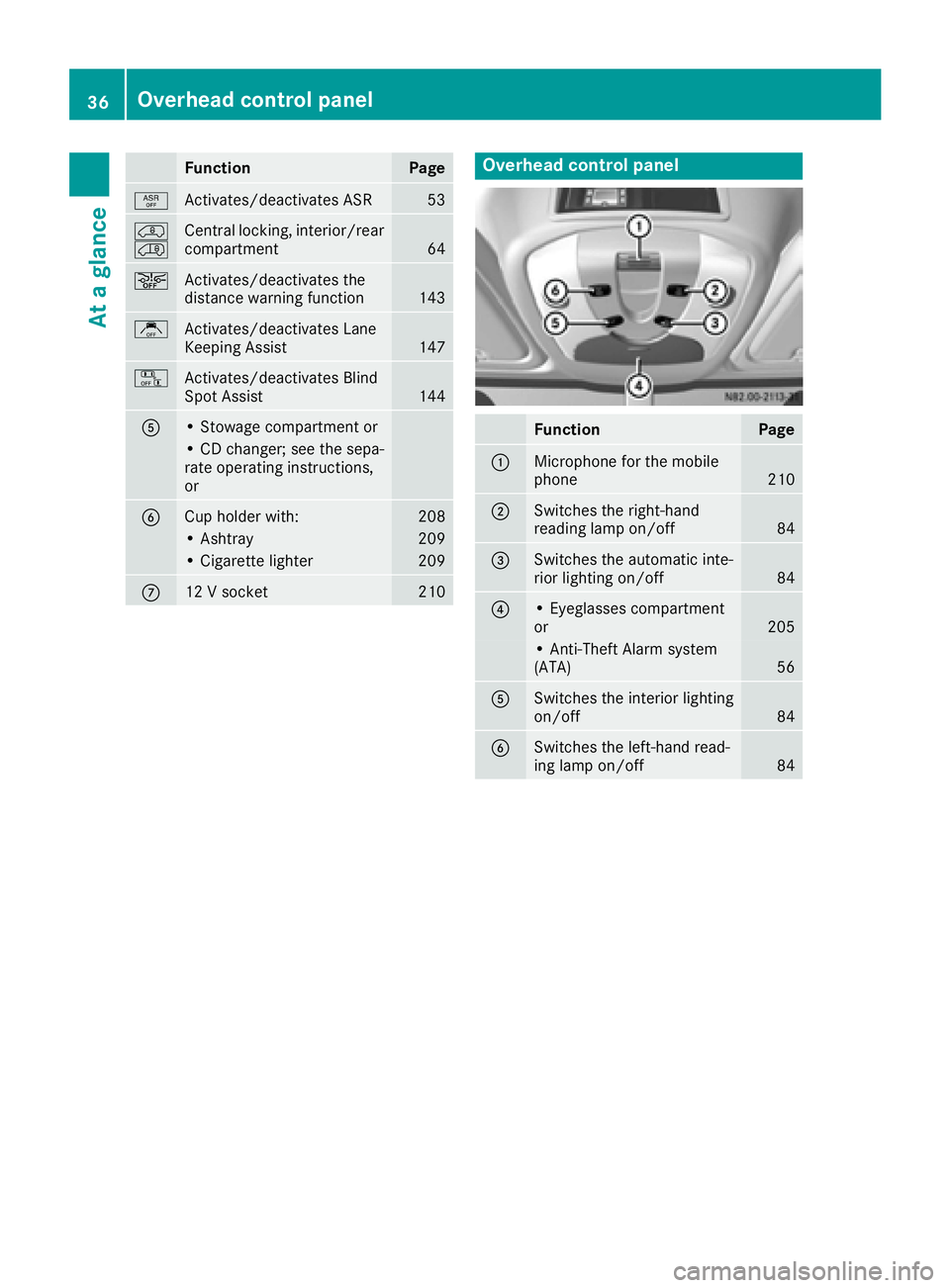
FunctionPage
àActivates/deactivates ASR53
Ã
ÄCentral locking, interior/rear
compartment64
æActivates/deactivates the
distance warning function143
jActivates/deactivates Lane
Keeping Assist147
kActivates/deactivates Blind
Spot Assist144
A• Stowage compartment or
• CD changer; see the sepa-
rate operating instructions,
or
BCup holder with:208
• Ashtray209
• Cigarette lighter209
C12 V socket210
Overhead control panel
FunctionPage
:Microphone for the mobile
phone210
;Switches the right-hand
reading lamp on/off84
=Switches the automatic inte-
rior lighting on/off84
?• Eyeglasses compartment
or205
• Anti-Theft Alarm system
(ATA)56
ASwitches the interior lighting
on/off84
BSwitches the left-hand read-
ing lamp on/off84
36Overhead control panel
At a glance
Page 61 of 290
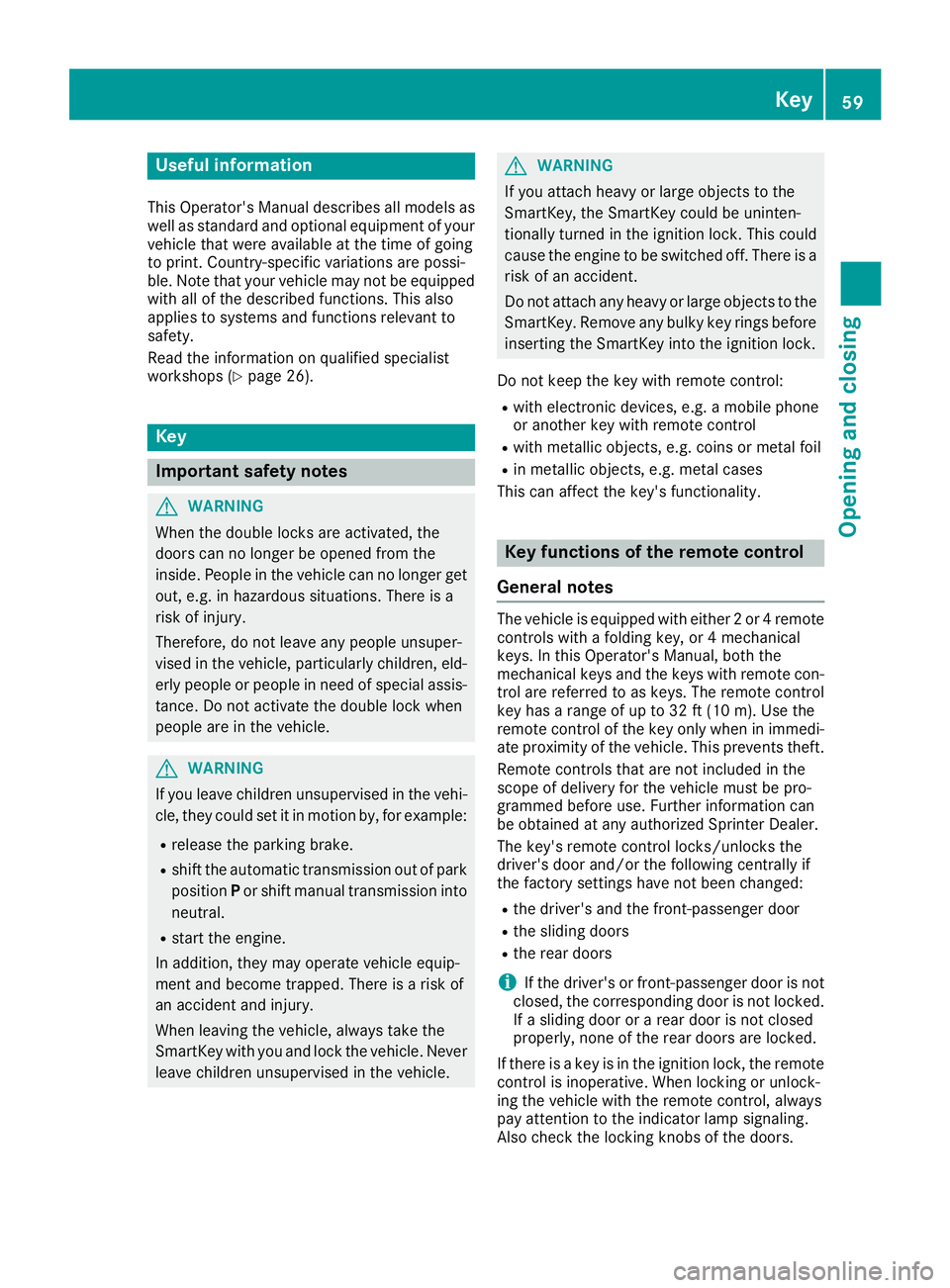
Useful information
This Operator's Manual describes all models as
well as standard and optional equipment of your
vehicle that were available at the time of going
to print. Country-specific variations are possi-
ble. Note that your vehicle may not be equipped
with all of the described functions. This also
applies to systems and functions relevant to
safety.
Read the information on qualified specialist
workshops (
Ypage 26).
Key
Important safety notes
GWARNING
When the double locks are activated, the
doors can no longer be opened from the
inside. People in the vehicle can no longer get
out, e.g. in hazardous situations. There is a
risk of injury.
Therefore, do not leave any people unsuper-
vised in the vehicle, particularly children, eld-
erly people or people in need of special assis-
tance. Do not activate the double lock when
people are in the vehicle.
GWARNING
If you leave children unsupervised in the vehi-
cle, they could set it in motion by, for example:
Rrelease the parking brake.
Rshift the automatic transmission out of park
position Por shift manual transmission into
neutral.
Rstart the engine.
In addition, they may operate vehicle equip-
ment and become trapped. There is a risk of
an accident and injury.
When leaving the vehicle, always take the
SmartKey with you and lock the vehicle. Never
leave children unsupervised in the vehicle.
GWARNING
If you attach heavy or large objects to the
SmartKey, the SmartKey could be uninten-
tionally turned in the ignition lock. This could
cause the engine to be switched off. There is a risk of an accident.
Do not attach any heavy or large objects to the
SmartKey. Remove any bulky key rings before
inserting the SmartKey into the ignition lock.
Do not keep the key with remote control:
Rwith electronic devices, e.g. a mobile phone
or another key with remote control
Rwith metallic objects, e.g. coins or metal foil
Rin metallic objects, e.g. metal cases
This can affect the key's functionality.
Key functions of the remote control
General notes
The vehicle is equipped with either 2 or 4 remote
controls with a folding key, or 4 mechanical
keys. In this Operator's Manual, both the
mechanical keys and the keys with remote con-
trol are referred to as keys. The remote control
key has a range of up to 32 ft (10 m). Use the
remote control of the key only when in immedi-
ate proximity of the vehicle. This prevents theft.
Remote controls that are not included in the
scope of delivery for the vehicle must be pro-
grammed before use. Further information can
be obtained at any authorized Sprinter Dealer.
The key's remote control locks/unlocks the
driver's door and/or the following centrally if
the factory settings have not been changed:
Rthe driver's and the front-passenger door
Rthe sliding doors
Rthe rear doors
iIf the driver's or front-passenger door is not
closed, the corresponding door is not locked.
If a sliding door or a rear door is not closed
properly, none of the rear doors are locked.
If there is a key is in the ignition lock, the remote
control is inoperative. When locking or unlock-
ing the vehicle with the remote control, always
pay attention to the indicator lamp signaling.
Also check the locking knobs of the doors.
Key59
Opening and closing
Z
Page 135 of 290
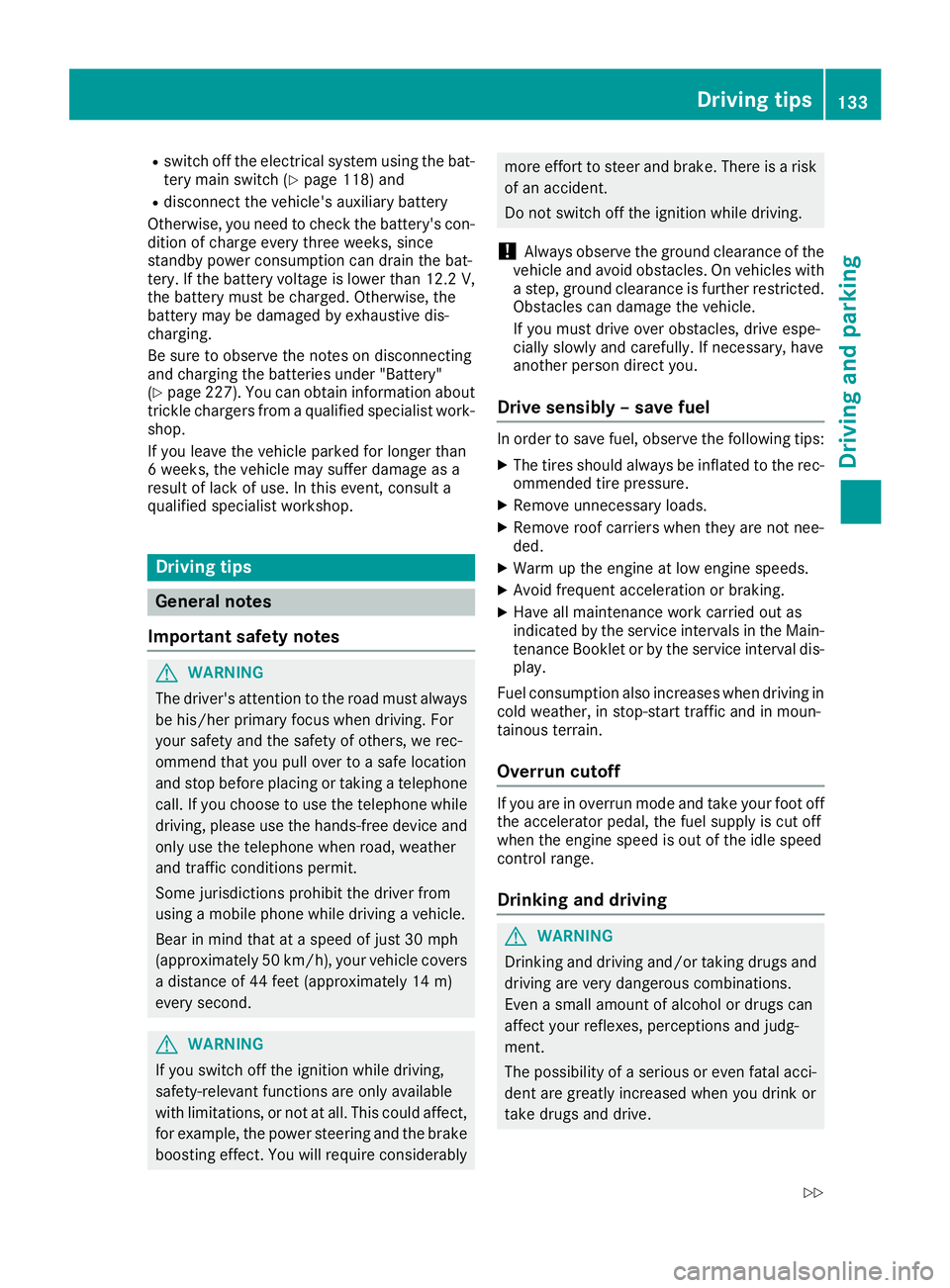
Rswitch off the electrical system using the bat-
tery main switch (Ypage 118) and
Rdisconnect the vehicle's auxiliary battery
Otherwise, you need to check the battery's con- dition of charge every three weeks, since
standby power consumption can drain the bat-
tery. If the battery voltage is lower than 12.2 V,
the battery must be charged. Otherwise, the
battery may be damaged by exhaustive dis-
charging.
Be sure to observe the notes on disconnecting
and charging the batteries under "Battery"
(
Ypage 227). You can obtain information about
trickle chargers from a qualified specialist work- shop.
If you leave the vehicle parked for longer than
6 weeks, the vehicle may suffer damage as a
result of lack of use. In this event, consult a
qualified specialist workshop.
Driving tips
General notes
Important safety notes
GWARNING
The driver's attention to the road must always be his/her primary focus when driving. For
your safety and the safety of others, we rec-
ommend that you pull over to a safe location
and stop before placing or taking a telephone
call. If you choose to use the telephone while
driving, please use the hands-free device and
only use the telephone when road, weather
and traffic conditions permit.
Some jurisdictions prohibit the driver from
using a mobile phone while driving a vehicle.
Bear in mind that at a speed of just 30 mph
(approximately 50 km/h), your vehicle covers
a distance of 44 feet (approximately 14 m)
ever yse cond.
GWARNING
If you switch off the ignition while driving,
safety-relevant functions are only available
with limitations, or not at all. This could affect, for example, the power steering and the brake
boosting effect. You will require considerably
more effort to steer and brake. There is a risk
of an accident.
Do not switch off the ignition while driving.
!Always observe the ground clearance of the
vehicle and avoid obstacles. On vehicles with a step, ground clearance is further restricted.
Obstacles can damage the vehicle.
If you must drive over obstacles, drive espe-
cially slowly and carefully. If necessary, have
another person direct you.
Drive sensibly – save fuel
In order to save fuel, observe the following tips:
XThe tires should always be inflated to the rec-
ommended tire pressure.
XRemove unnecessary loads.
XRemove roof carriers when they are not nee-
ded.
XWarm up the engine at low engine speeds.
XAvoid frequent acceleration or braking.
XHave all maintenance work carried out as
indicated by the service intervals in the Main-
tenance Booklet or by the service interval dis-
play.
Fuel consumption also increases when driving in cold weather, in stop-start traffic and in moun-
tainous terrain.
Overrun cutoff
If you are in overrun mode and take your foot off
the accelerator pedal, the fuel supply is cut off
when the engine speed is out of the idle speed
control range.
Drinking and driving
GWARNING
Drinking and driving and/or taking drugs and driving are very dangerous combinations.
Even a small amount of alcohol or drugs can
affect your reflexes, perceptions and judg-
ment.
The possibility of a serious or even fatal acci-
dent are greatly increased when you drink or
take drugs and drive.
Driving tips133
Driving and parking
Z
Page 167 of 290
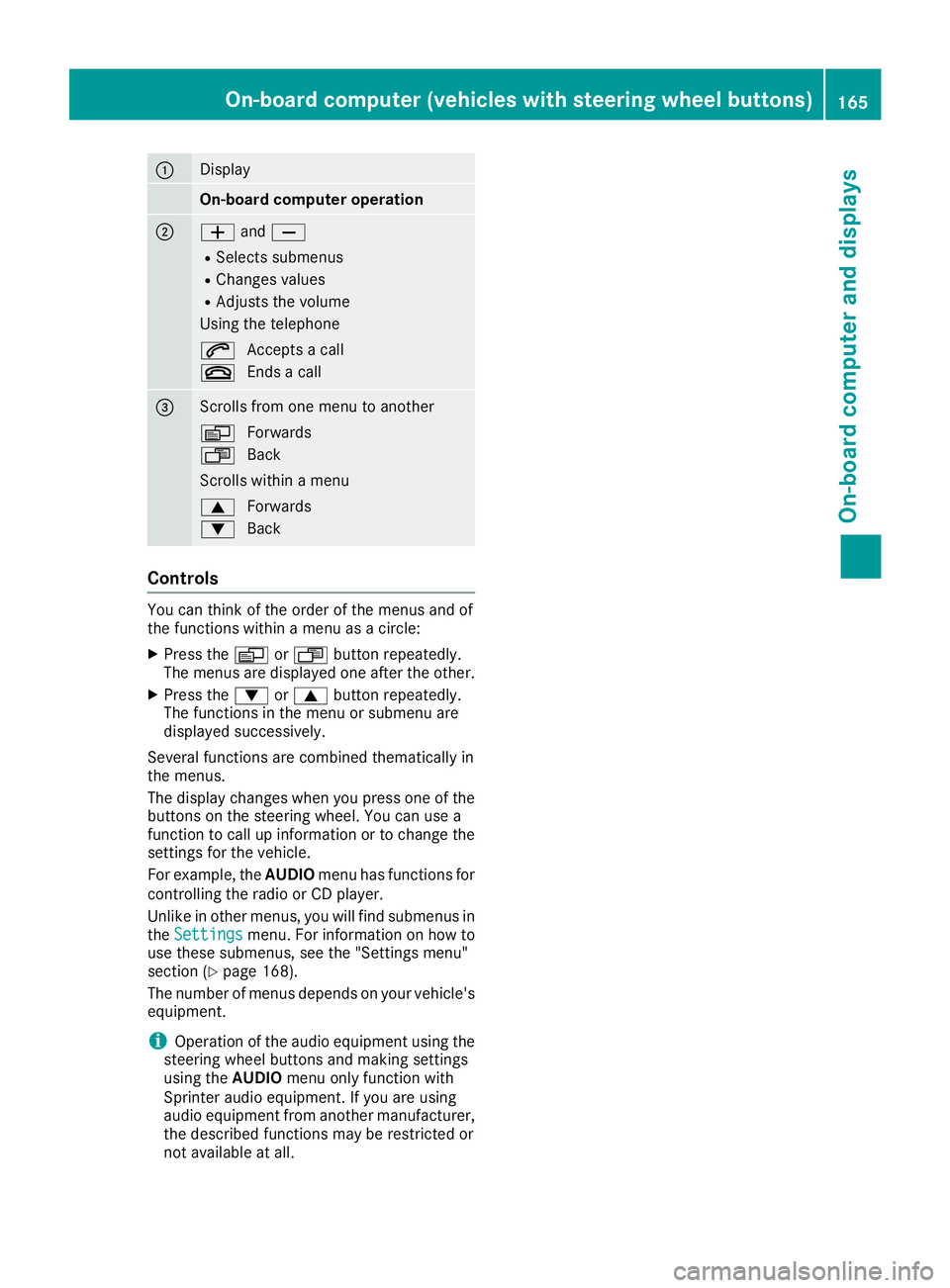
:Display
On-board computer operation
;WandX
RSelects submenus
RChanges values
RAdjusts the volume
Using the telephone
6 Accepts a call
~ Ends a call
=Scrolls from one menu to another
V Forwards
U Back
Scrolls within a menu
9 Forwards
: Back
Controls
You can think of the order of the menus and of
the functions within a menu as a circle:
XPress the VorU button repeatedly.
The menus are displayed one after the other.
XPress the :or9 button repeatedly.
The functions in the menu or submenu are
displayed successively.
Several functions are combined thematically in
the menus.
The display changes when you press one of the
buttons on the steering wheel. You can use a
function to call up information or to change the
settings for the vehicle.
For example, the AUDIOmenu has functions for
controlling the radio or CD player.
Unlike in other menus, you will find submenus in
the Settings
menu. For information on how to
use these submenus, see the "Settings menu"
section (
Ypage 168).
The number of menus depends on your vehicle's
equipment.
iOperation of the audio equipment using the
steering wheel buttons and making settings
using the AUDIOmenu only function with
Sprinter audio equipment. If you are using
audio equipment from another manufacturer,
the described functions may be restricted or
not available at all.
On-board computer (vehicles withsteering whee lbu ttons)165
On-board computer and displays
Z